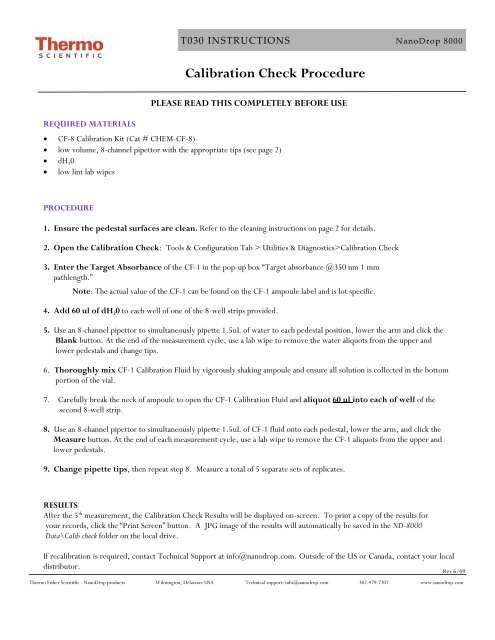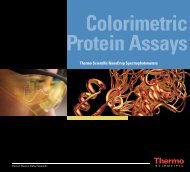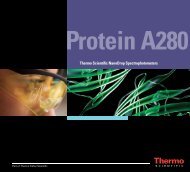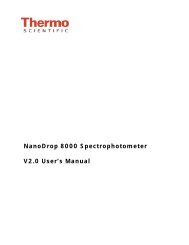Calibration Check Procedure - NanoDrop
Calibration Check Procedure - NanoDrop
Calibration Check Procedure - NanoDrop
You also want an ePaper? Increase the reach of your titles
YUMPU automatically turns print PDFs into web optimized ePapers that Google loves.
T030 INSTRUCTIONS <strong>NanoDrop</strong> 8000<br />
<strong>Calibration</strong> <strong>Check</strong> <strong>Procedure</strong><br />
REQUIRED MATERIALS<br />
PLEASE READ THIS COMPLETELY BEFORE USE<br />
• CF-8 <strong>Calibration</strong> Kit (Cat # CHEM-CF-8)<br />
• low volume, 8-channel pipettor with the appropriate tips (see page 2)<br />
• dH 2 0<br />
• low lint lab wipes<br />
PROCEDURE<br />
1. Ensure the pedestal surfaces are clean. Refer to the cleaning instructions on page 2 for details.<br />
2. Open the <strong>Calibration</strong> <strong>Check</strong>: Tools & Configuration Tab > Utilities & Diagnostics><strong>Calibration</strong> <strong>Check</strong><br />
3. Enter the Target Absorbance of the CF-1 in the pop-up box “Target absorbance @350 nm 1 mm<br />
pathlength.”<br />
Note: The actual value of the CF-1 can be found on the CF-1 ampoule label and is lot specific.<br />
4. Add 60 ul of dH 2 0 to each well of one of the 8-well strips provided.<br />
5. Use an 8-channel pipettor to simultaneously pipette 1.5uL of water to each pedestal position, lower the arm and click the<br />
Blank button. At the end of the measurement cycle, use a lab wipe to remove the water aliquots from the upper and<br />
lower pedestals and change tips.<br />
6. Thoroughly mix CF-1 <strong>Calibration</strong> Fluid by vigorously shaking ampoule and ensure all solution is collected in the bottom<br />
portion of the vial.<br />
7. Carefully break the neck of ampoule to open the CF-1 <strong>Calibration</strong> Fluid and aliquot 60 ul into each of well of the<br />
second 8-well strip.<br />
8. Use an 8-channel pipettor to simultaneously pipette 1.5uL of CF-1 fluid onto each pedestal, lower the arm, and click the<br />
Measure button. At the end of each measurement cycle, use a lab wipe to remove the CF-1 aliquots from the upper and<br />
lower pedestals.<br />
9. Change pipette tips, then repeat step 8. Measure a total of 5 separate sets of replicates.<br />
RESULTS<br />
After the 5 th measurement, the <strong>Calibration</strong> <strong>Check</strong> Results will be displayed on-screen. To print a copy of the results for<br />
your records, click the “Print Screen” button. A JPG image of the results will automatically be saved in the ND-8000<br />
Data\Calib check folder on the local drive.<br />
If recalibration is required, contact Technical Support at info@nanodrop.com. Outside of the US or Canada, contact your local<br />
distributor.<br />
Rev 6/09<br />
Thermo Fisher Scientific - <strong>NanoDrop</strong> products Wilmington, Delaware USA Technical support: info@nanodrop.com 302-479-7707 www.nanodrop.com
T030 INSTRUCTIONS <strong>NanoDrop</strong> 8000<br />
<strong>Calibration</strong> <strong>Check</strong> Best Practices<br />
The Thermo Scientific <strong>NanoDrop</strong> 8000 <strong>Calibration</strong> <strong>Check</strong> diagnostic utilizes five repeat measurements to verify the pathlength<br />
calibration. It is important to pay careful attention to technique when performing this procedure, as a single outlier caused by<br />
user error can result in a failed calibration check on one or more pedestals.<br />
• Position the instrument at an angle that will allow for optimal use of the pipette guide.<br />
• Ensure the <strong>NanoDrop</strong> 8000 is not situated near an air vent or an exhaust fan from a<br />
nearby instrument.<br />
• Do not open the CF-1 ampoule until ready to perform the calibration check.<br />
• Aliquot 60 uL of CF-1 into each of the 8 tubes in the PCR strip. A volume of 60 ul in each PCR tube is required<br />
to reduce the effects of evaporation and potential fluid concentration.<br />
• Use a small-volume (0.5-10 uL) multi-channel pipettor. If using an electronic pipettor do not draw up a large volumes<br />
to dispense multiple aliquots. The CF-1 reserve stored in the tips may begin to concentrate, affecting the quality of<br />
results. Draw and dispense individual 1.5 uL aliquots for each measurement cycle.<br />
• Ensure that adequate volumes of CF-1 are being pipetted onto the center of each pedestal. If tips are not<br />
seated properly on each channel of a multi-channel pipettor, they may not properly draw up, or dispense an adequate volume<br />
onto each pedestal. Columns that are too thin, or shifted off to one side may not completely cover the fiber-optic center of<br />
each pedestal.<br />
Pre-<strong>Calibration</strong> <strong>Check</strong> Cleaning Instructions<br />
Wiping the sample from both the upper and lower measurement surfaces upon completion of each sample measurement is<br />
usually sufficient to prevent sample carryover and avoid residue buildup. However, reagents and buffers may contain surfactants<br />
that will “un-condition” the measurement surfaces, therefore it is a good practice to use the <strong>NanoDrop</strong> Pedestal Reconditioning<br />
Compound (PR-1) as a rapid means of reconditioning the pedestals prior to performing the calibration check.<br />
1. Open the vial containing PR-1 and use the applicator provided in the kit to remove a pin-head sized amount of the<br />
compound.<br />
2. Apply a very thin, even layer of PR-1 to the surface of the upper and lower pedestals.<br />
3. Wait 30 seconds for the PR-1 to dry.<br />
4. Fold a clean, dry laboratory wipe into quarters and remove the PR-1 by aggressively rubbing<br />
the surface of the upper and lower measurement surfaces until all compound residue is removed and an<br />
aliquot of water “beads up” on the surface.<br />
Note: The residue on the lab wipe may appear black. This is normal.<br />
Rev 6/09<br />
Thermo Fisher Scientific - <strong>NanoDrop</strong> products Wilmington, Delaware USA Technical support: info@nanodrop.com 302-479-7707 www.nanodrop.com