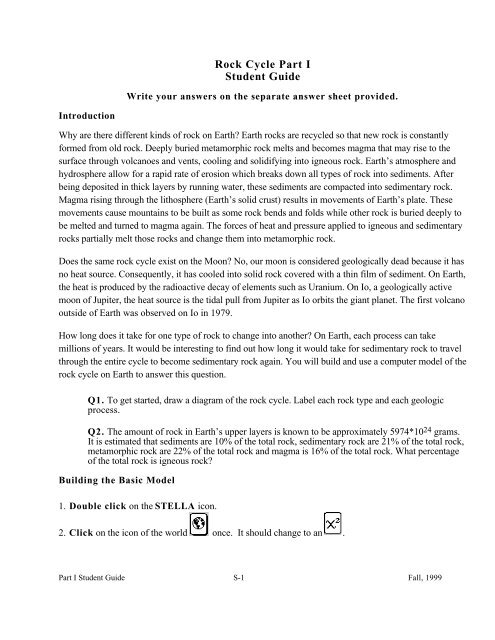Rock Cycle Part I Student Guide
Rock Cycle Part I Student Guide
Rock Cycle Part I Student Guide
You also want an ePaper? Increase the reach of your titles
YUMPU automatically turns print PDFs into web optimized ePapers that Google loves.
<strong>Rock</strong> <strong>Cycle</strong> <strong>Part</strong> I<br />
<strong>Student</strong> <strong>Guide</strong><br />
Write your answers on the separate answer sheet provided.<br />
Introduction<br />
Why are there different kinds of rock on Earth Earth rocks are recycled so that new rock is constantly<br />
formed from old rock. Deeply buried metamorphic rock melts and becomes magma that may rise to the<br />
surface through volcanoes and vents, cooling and solidifying into igneous rock. Earth’s atmosphere and<br />
hydrosphere allow for a rapid rate of erosion which breaks down all types of rock into sediments. After<br />
being deposited in thick layers by running water, these sediments are compacted into sedimentary rock.<br />
Magma rising through the lithosphere (Earth’s solid crust) results in movements of Earth’s plate. These<br />
movements cause mountains to be built as some rock bends and folds while other rock is buried deeply to<br />
be melted and turned to magma again. The forces of heat and pressure applied to igneous and sedimentary<br />
rocks partially melt those rocks and change them into metamorphic rock.<br />
Does the same rock cycle exist on the Moon No, our moon is considered geologically dead because it has<br />
no heat source. Consequently, it has cooled into solid rock covered with a thin film of sediment. On Earth,<br />
the heat is produced by the radioactive decay of elements such as Uranium. On Io, a geologically active<br />
moon of Jupiter, the heat source is the tidal pull from Jupiter as Io orbits the giant planet. The first volcano<br />
outside of Earth was observed on Io in 1979.<br />
How long does it take for one type of rock to change into another On Earth, each process can take<br />
millions of years. It would be interesting to find out how long it would take for sedimentary rock to travel<br />
through the entire cycle to become sedimentary rock again. You will build and use a computer model of the<br />
rock cycle on Earth to answer this question.<br />
Q1. To get started, draw a diagram of the rock cycle. Label each rock type and each geologic<br />
process.<br />
Q2. The amount of rock in Earth’s upper layers is known to be approximately 5974*10 24 grams.<br />
It is estimated that sediments are 10% of the total rock, sedimentary rock are 21% of the total rock,<br />
metamorphic rock are 22% of the total rock and magma is 16% of the total rock. What percentage<br />
of the total rock is igneous rock<br />
Building the Basic Model<br />
1. Double click on the STELLA icon.<br />
2. Click on the icon of the world once. It should change to an .<br />
<strong>Part</strong> I <strong>Student</strong> <strong>Guide</strong> S-1 Fall, 1999
3. The top tool bar looks like this:<br />
4. Click on the stock icon and slide your pointer out into the open field and click again.<br />
A large stock should appear with the word Noname 1 highlighted. Type the word Sedimentary<br />
<strong>Rock</strong>.<br />
5. Locate four more stocks on your screen, spreading them out on the screen and naming each one as<br />
shown on your rock cycle diagram: Sediment, Igneous <strong>Rock</strong>, Magma, and Metamorphic <strong>Rock</strong>.<br />
6. Click on the flow icon . Slide your pointer inside the Sediment stock, click and drag toward<br />
the Sedimentary <strong>Rock</strong> stock until the pointer is inside the Sedimentary <strong>Rock</strong> stock and the stock has<br />
become shaded. Let go of the mouse button. Name the flow Lithification.<br />
7. Add flows for Metamorphism, Melting, Crystallization, and Sedimentation. If two stocks are<br />
not in direct line with one another, you will want to make the flow bend at a right angle. To do that, hold<br />
down the shift key when you are ready for the turn. Then continue with the drag motion until the arrow<br />
just touches the stock and the stock becomes shaded.<br />
8. Check your model against the diagram below. Make any corrections needed.<br />
<strong>Part</strong> I <strong>Student</strong> <strong>Guide</strong> S-2 Fall, 1999
Entering Values for the Stocks<br />
9. Click on the converter icon and place it in the upper right-hand corner of the model. Name it<br />
Total Initial <strong>Rock</strong>. Double-click on the converter and enter 5974 {10^24 grams} in the text box<br />
as shown below. Then click on OK.<br />
10. Double-click on the Sediment stock. When that window opens enter .1 in the highlighted box,<br />
click on the multiplication symbol *, and click on the word Total_Initial_<strong>Rock</strong> inside the Allowable<br />
Inputs box (you may have to scroll down to see it). The text box should look like the one below. Then<br />
click on OK.<br />
11. Double-click on each remaining stock and enter the appropriate formula from the list below.<br />
Sedimentary <strong>Rock</strong>:<br />
Metamorphic <strong>Rock</strong>:<br />
Magma:<br />
Igneous <strong>Rock</strong>:<br />
.21*Total_Initial_<strong>Rock</strong><br />
.22*Total_Initial_<strong>Rock</strong><br />
.16*Total_Initial_<strong>Rock</strong><br />
.31*Total_Initial_<strong>Rock</strong><br />
Entering Values for the Flows<br />
Each flow represents a geologic process which takes place over millions of years. To represent how<br />
quickly a process occurs, you need to know what fractional amount of each rock type changes into another<br />
type during a one million year time period. We will store these fractions in separate converters.<br />
12. Beside each flow circle, place a converter. Name each converter according to the flow to which it<br />
belongs. Use these names: LithRate, MetaRate, MeltingRate, CrysRate, SedRate.<br />
13. Connect each converter to its corresponding flow by using a connector . For example, place the<br />
connector inside the LithRate converter. Hold the mouse button down and drag the pointer inside the<br />
Lithification flow until the flow circle becomes shaded. Release the mouse button. Do similarly for the<br />
other four flows.<br />
<strong>Part</strong> I <strong>Student</strong> <strong>Guide</strong> S-3 Fall, 1999
14. Double-click on each converter and enter the appropriate fraction from the list below.<br />
LithRate: 1/2<br />
MetaRate: 1/12<br />
MeltingRate: 1/13<br />
CrysRate: 1/3<br />
SedRate: 1/18<br />
Q3. The Lithification flow should remove one-half of the Sediment stock and add it to the<br />
Sedimentary <strong>Rock</strong> stock. STELLA will do the subtraction and addition for us because we have<br />
the flow pointing in the right direction, but we must enter the correct formula in the Lithification<br />
flow. What should the formula for Lithification be<br />
15. In order to include Sediment in the formula for Lithification, we need another connector. Place the<br />
connector inside the Sediment stock. Hold the mouse button down and drag the pointer inside the<br />
Lithification flow until the flow circle becomes shaded. Release the mouse button.<br />
16. Double-click on the Lithification flow. Notice the box titled Required Inputs. Click on the word<br />
Sediment inside the box. Then click on or type the multiplication symbol *. Return to the Required<br />
Inputs box and click on LithRate. The lower box should now look like this:<br />
17. Follow steps 15 and 16 for each of the other four flows. First, insert a connector from the appropriate<br />
stock to the flow. Then, double-click on the flow to enter the appropriate formula as listed below:<br />
Metamorphism: Sedimentary_<strong>Rock</strong>*MetaRate<br />
Melting:<br />
Metamorphic_<strong>Rock</strong>*MeltingRate<br />
Crystallization: Magma*CrysRate<br />
Sedimentation: Igneous_<strong>Rock</strong>*SedRate<br />
<strong>Part</strong> I <strong>Student</strong> <strong>Guide</strong> S-4 Fall, 1999
Your model should look something like this:<br />
Setting Time Specs:<br />
18. Go the the Run menu and drag down to select Time Specs...<br />
19. In the boxes under Length of Simulation, set To: 50 instead of 12. Set DT: 0.125. Under Unit<br />
of Time, type Million Years in the text box containing Time. Click OK.<br />
Setting up a Graph:<br />
20. In order to plot all five types of rock, follow these directions.<br />
• Click on the graph icon .<br />
• Slide the icon to an open spot in the window and click again.<br />
• Double-click on the large blank graph that appears. A new window will open. You will see two boxes,<br />
which look like this:<br />
<strong>Part</strong> I <strong>Student</strong> <strong>Guide</strong> S-5 Fall, 1999
• Click on Igneous_<strong>Rock</strong>, then click on the >> symbol (or double-click on Igneous_<strong>Rock</strong>) to tell<br />
STELLA® to move the Allowable input you have chosen into the Selected box.<br />
• Do the same for Sediment, Sedimentary_<strong>Rock</strong>, Metamorphic_<strong>Rock</strong> and Magma in exactly that order<br />
so that the boxes look like the ones in the dialog box on the next page.<br />
21. In order for the y-axis scales to be the same for all five rock types, do the following:<br />
• In the Selected box, click on Igneous_<strong>Rock</strong> and drag the mouse downward to highlight all five rock<br />
types.<br />
• Click once on the arrow ↕ to the right of Igneous_<strong>Rock</strong>. The arrow should now have horizontal bars<br />
at its top and bottom.<br />
• The Min box should now be highlighted. Type 0 in the Min box.<br />
• Click inside the Max box and type 2400.<br />
• Click on the Set button.<br />
• If the dialog box looks like the one on the next page, click on OK.<br />
<strong>Part</strong> I <strong>Student</strong> <strong>Guide</strong> S-6 Fall, 1999
22. You should be back at the graph with the five rock types listed across the top.<br />
Running and Interpreting the Model:<br />
23. From the top menu bar, click and hold at the word Run, then slide down to Run on the menu and<br />
release. You should see curves forming on the graph.<br />
Q4. Sketch the graph on the axes provided, labeling all parts as described in the Level I Generic<br />
Graph Questions.<br />
Q5. Referring to your copy of the Graph Interpretation <strong>Guide</strong>lines, describe in full each curve.<br />
Q6. Explain the relationship between the Igneous <strong>Rock</strong> curve and the Magma curve.<br />
Q7. Explain the relationship between the Sediment curve and the Sedimentary <strong>Rock</strong> curve.<br />
Q8. According to the graph, the amount of rock in each category 50 million years from now will<br />
be different from the current amounts. Does this imply that the total amount of rock on Earth will<br />
change in the future Justify your answer.<br />
24. Close the graph by clicking on the close box in the upper corner of the graph window.<br />
25. Go back to the tool bar and click on the numeric display icon: . Slide your mouse pointer to a<br />
clear spot and click again. Double-click on the numeric display strip to see a dialog box.<br />
• Double-click on Igneous <strong>Rock</strong> in the Allowable box to move it to the Selected box.<br />
• Be sure that the Retain Ending Value and Show Name boxes are checked.<br />
• Click on OK.<br />
<strong>Part</strong> I <strong>Student</strong> <strong>Guide</strong> S-7 Fall, 1999
26. Repeat step 25 four more times for Sediment, Sedimentary <strong>Rock</strong>, Metamorphic <strong>Rock</strong> and<br />
Magma.<br />
27. Run the model again.<br />
Q9. Using the values in the numeric displays, find the sum of the masses of rock 50 million years<br />
from now.<br />
Q10. Does your answer to Q9 reflect the Law of Conservation of Mass Please explain why or<br />
why not.<br />
28. Save your model as directed by your teacher.<br />
<strong>Part</strong> I <strong>Student</strong> <strong>Guide</strong> S-8 Fall, 1999
<strong>Rock</strong> <strong>Cycle</strong> <strong>Part</strong> I<br />
<strong>Student</strong> Answers<br />
Q1. To get started, draw a diagram of the rock cycle. Label each rock type and each geologic process.<br />
Q2. The amount of rock in Earth’s upper layers is known to be approximately 5974*10 24 grams. It is<br />
estimated that sediments are 10% of the total rock, sedimentary rock are 21% of the total rock,<br />
metamorphic rock are 22% of the total rock and magma is 16% of the total rock. What percentage of the<br />
total rock is igneous rock<br />
Q3. The Lithification flow should remove one-half of the Sediment stock and add it to the<br />
Sedimentary <strong>Rock</strong> stock. STELLA will do the subtraction and addition for us because we have the<br />
flow pointing in the right direction, but we must enter the correct formula in the Lithification flow. What<br />
should the formula for Lithification be<br />
<strong>Part</strong> I <strong>Student</strong> Answers 1 Fall, 1999
Q4. Sketch the graph on the axes provided, labeling all parts as described in the Level I Generic Graph<br />
Questions.<br />
Q5. Referring to your copy of the Graph Interpretation <strong>Guide</strong>lines, describe in full each curve.<br />
Q6. Explain the relationship between the Igneous <strong>Rock</strong> curve and the Magma curve.<br />
<strong>Part</strong> I <strong>Student</strong> Answers 2 Fall, 1999
Q7. Explain the relationship between the Sediment curve and the Sedimentary <strong>Rock</strong> curve.<br />
Q8. According to the graph, the amount of rock in each category 50 million years from now will be<br />
different from the current amounts. Does this imply that the total amount of rock on Earth will change in<br />
the future Justify your answer.<br />
Q9. Using the values in the numeric displays, find the sum of the masses of rock 50 million years from<br />
now.<br />
Q10. Does your answer to Q9 reflect the Law of Conservation of Mass Please explain why or why not.<br />
<strong>Part</strong> I <strong>Student</strong> Answers 3 Fall, 1999