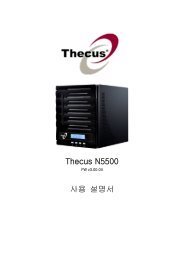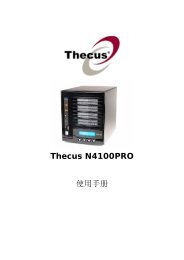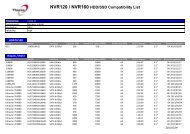Software Upgrade/Downgrade Note - Thecus
Software Upgrade/Downgrade Note - Thecus
Software Upgrade/Downgrade Note - Thecus
You also want an ePaper? Increase the reach of your titles
YUMPU automatically turns print PDFs into web optimized ePapers that Google loves.
N4200 series / N7700P series / N8800P series FW 5.00.04<br />
[Release Date]<br />
Mar 3, 2011<br />
[Applicable Hardware]<br />
<strong>Thecus</strong> N4200 / N4200PRO / N4200Eco / N7700PRO / N7700Plus / N8800PRO /<br />
N8800Plus IP Storage Server<br />
[<strong>Software</strong> <strong>Upgrade</strong>/<strong>Downgrade</strong> <strong>Note</strong>]<br />
1. We recommend backup the RAID data before firmware upgrade. There is potential risk<br />
of data loss when upgrade the NAS firmware and <strong>Thecus</strong> is not responsible for any<br />
data loss and recovery.<br />
2. After firmware v5.00.04 installed, the new software doesn't allow users to downgrade to<br />
any firmware version below v5.00.04.<br />
3. System Configuration Download/Upload does not support different software version.<br />
Reminder : After upgrade to latest firmware, download configuration and save<br />
separately.<br />
[New Features/Changes]<br />
1) <strong>Upgrade</strong>d Linux kernel from 2.6.23 to 2.6.33.7<br />
<strong>Note</strong>:<br />
1. Many application modules are kernel dependant; so, for firmware V5, you<br />
may need new modules.<br />
2. Automatically disable all installed modules while NAS firmware upgrading<br />
from 3.xx.xx to 5.00.00.12 or above. Old and not working modules will have<br />
an exclamation mark "!" for reminder.<br />
2) Added 4K alignment to support Advanced Format Technology HDD while<br />
creating a new RAID.<br />
<strong>Note</strong>: Mixing up 4K alignment HDD and non-4K HDD will bring the NAS troubles.<br />
The RAID will be unstable when doing so.<br />
3) Added 3 TB HDD support while creating a new RAID.<br />
<strong>Note</strong>: 3 TB HDD will be treated as a 2 TB HDD in old firmware.<br />
4) Added EXT4 file system support while creating a new RAID. Also, the default<br />
file system type was changed from EXT3 to EXT4.<br />
<strong>Note</strong>: The maximum capacity of EXT4 volume is limited to 16 TB.<br />
5) The maximum capacity of XFS volume is limited to 16 TB.<br />
6) <strong>Upgrade</strong>d Netatalk to v2.2 for AFP.<br />
7) Changed the iSCSI target driver from IET to SCST 2.0.0.1. Please notice the<br />
limitations of iSCSI initiators; NAS admin may have to change the LUN ID to fit<br />
below conditions.<br />
N4200 series / N7700Pseries / N8800P series 1/10 Mar/3/2011
N4200 series / N7700P series / N8800P series FW 5.00.04<br />
- Microsoft initiator in Windows XP: LUN 0~254 OK<br />
- Microsoft initiator in Windows Vista and Windows 7: LUN 0~7 OK<br />
- VMware ESXi: LUN 0~254 OK<br />
- Open iscsi (for stackable function of two NAS): LUN 0~1 OK<br />
- MAC globalSAN: LUN 0 OK<br />
- XenCenter: LUN 0~1 OK<br />
8) Added Rsync backup function into NAS firmware. No need to install Rsync<br />
backup module any more.<br />
9) The settings of "Folder Limit" are limited to Maximum 10 folders.<br />
10) Disable the support of wireless USB dongles.<br />
11) Added RAID Wizard support.<br />
12) Added new features in admin web UI.<br />
- Pop-up news<br />
- On-line help<br />
- Search in Tree menu<br />
- Top group button<br />
- Navigator<br />
- Selectable option to disable/enable Flash on admin login page<br />
13) Added "server signing = auto" in smb.conf for the Federal Desktop Core<br />
Configuration (FDCC).<br />
14) Added "User Quota" support.<br />
a. Value "0" means "User Quota Disabled"<br />
b. A quota setting will be applied across multiple RAID volumes.<br />
c. "User Quota" is implemented in EXT3, EXT4, and XFS RAID; however, ZFS<br />
just has "Folder Quota" support.<br />
d. When using "User Quota" in a Master and XFS RAID, disabling quota might<br />
not take effective until the NAS reboots.<br />
e. When "User Quota" full, the user will have 10% tolerance within 7 days; thus<br />
he can do some data moving and deleting temporarily.<br />
f. System log and Email Notification will remind the users whose "User Quota"<br />
reached the limit at 24:00 everyday.<br />
g. The status of "User Quota" across multiple RAID will be displayed on "User<br />
Quota" setup page.<br />
h. It may take long time to enable the "User Quota" the 1st time.<br />
i. "User Quota" is calculated by UID in the NAS.<br />
j. When users put data into a public folder, the used capacity will not be added<br />
to quota calculation. Also, data copied through WebDisk will not be<br />
calculated either.<br />
15) <strong>Upgrade</strong>d IPP printer server driver (CUPS) to 1.4.4.<br />
16) Off-line RAID Migration is disabled. The alternative solution is on-line RAID<br />
N4200 series / N7700Pseries / N8800P series 2/10 Mar/3/2011
N4200 series / N7700P series / N8800P series FW 5.00.04<br />
Migration.<br />
[Bug Fixes]<br />
1) Added a selectable option in admin web interface to fix the file size 536.9MB<br />
issue when MAC computer browse the NAS share folder via samba.<br />
2) Fixed the file hidden issue while changing a share folder from public to ACL in<br />
ZFS RAID.<br />
3) Fixed the hidden attribute issue while upload files to the NAS via WebDisk.<br />
4) Added "Optimized Block Size" option in [System Network > Samba/CIFS]. The<br />
default setting is enabled. Disabling it can fix the issue that Windows Explorer<br />
saw about 20% difference between "Size" and "Size on disk" while browsing<br />
some data copied to the NAS.<br />
5) Corrected some wordings in Japanese UI.<br />
[Limitations]<br />
1. There is an 8 TB limitation for EXT3 file system. It means, if more than four 2 TB HDD<br />
installed in N5500/N7700 series/N8800 series, you may have to create two EXT3 RAID<br />
volumes. And both are smaller than 8 TB in capacity. <strong>Note</strong>: XFS is without the 8 TB<br />
limitation.<br />
2. N5500/N7700 series/N8800 series support up to three RAID volumes. For ZFS RAID<br />
volume, just one is allowed. In addition, Snapshot function is only available in ZFS<br />
RAID.<br />
3. Some users said Seagate had new firmware for 1.5 TB drives. So <strong>Thecus</strong> recommends<br />
contacting Seagate if you plan to use Seagate 1.5 TB drives in <strong>Thecus</strong> NAS. Also,<br />
please back up RAID data regularly, no matter the HDD is in <strong>Thecus</strong> compatibility list or<br />
not.<br />
Users’ feedback:<br />
Seagate P/N: 9JU138-300, 9JU138-336 with SD15, SD16, and SD17 ==> SD1A or newer<br />
Seagate P/N: 9JU138-301 with CC1G ==> CC1H or newer<br />
4. RAID volume encryption : AES 256 bits<br />
a. NAS admin has to insert an USB flash disk to save encryption key file on it.<br />
b. To encrypt an existing RAID is not possible. Please do it while creating a new<br />
RAID.<br />
c. NAS performance will drop significantly while using encrypted RAID.<br />
d. The USB flash disk (key file) should exist whenever the NAS reboots/boots up<br />
and doing RAID configuring.<br />
e. Encrypted RAID doesn’t support on-line Expansion, just off-line Expansion is<br />
doable.<br />
f. Encrypted RAID doesn’t support file system check.<br />
g. If the USB flash disk (key file) lost or key file modified, the RAID data will<br />
N4200 series / N7700Pseries / N8800P series 3/10 Mar/3/2011
N4200 series / N7700P series / N8800P series FW 5.00.04<br />
be INACCESSIBLE FOREVER and no way to recover it.<br />
5. Once the RAID created, there will be about 5% data used by EXT3 file system. The<br />
capacity stores the journal and inodes; which are necessary to keep RAID data safer.<br />
6. RAID rebuild : in case one HDD failed in RAID 1, 5, 6, and 10 configurations, please hot<br />
unplug failed one and hot plug in new one; then RAID rebuilding will automatically start.<br />
If the replacement is done after NAS shutdown, administrator has to manually add spare<br />
in Admin Web GUI to start the RAID rebuilding.<br />
7. RAID Expansion: When changing the RAID 5 configuration from five smaller disks to five<br />
bigger disks, you have to change one disk at a time and then rebuild the RAID. Lastly,<br />
utilize the newly added capacity from Space Allocation page.<br />
8. ZFS limitations :<br />
a. Share folders on ZFS RAID are only allowed to be access by Samba.<br />
b. ZFS does not support NFS<br />
. When share folders created on ZFS RAID, NFS button in admin Web UI will be<br />
grayed out. [Storage > Folder]<br />
. NFS clients could not showmount the share folders created on ZFS RAID.<br />
c. ZFS does not support AFP<br />
. Mac computers could not find the share folders created on ZFS RAID even if<br />
the AFP service had been enabled from the NAS. In case the NAS just has<br />
ZFS RAID, Mac computers will fail to connect to the NAS.<br />
d. ZFS does not support FTP<br />
. When FTP user login into the NAS, all folders created on ZFS RAID are<br />
invisible and inaccessible.<br />
e. ZFS does not support ACL folder when doing Nsync in FTP mode<br />
. When doing Nsync in “Legacy FTP Server” mode, the Nsync folder on Target<br />
NAS is inaccessible, so the Nsync task always fails.<br />
f. ZFS does not need file system check<br />
9. XFS limitations :<br />
a. XFS file system does not support folder quota.<br />
10. iSCSI Target : the maximum numbers of iSCSI target volumes depend on the physical<br />
memory size and also the CPU power of each <strong>Thecus</strong> NAS. So the following limit<br />
applies since FW 3.01.01. No matter one RAID or multiple RAID volumes exist in a NAS,<br />
the maximum limit will be the same.<br />
Max. No of iSCSI Targets<br />
Model Name<br />
2 N4100PRO<br />
5 N5200PRO, 1U4500, N0503, N4200<br />
10 N5500, 1U4600<br />
15<br />
N7700, N7700Plus<br />
N8800, N8800Plus<br />
25 N7700PRO, N7700SAS<br />
N4200 series / N7700Pseries / N8800P series 4/10 Mar/3/2011
N4200 series / N7700P series / N8800P series FW 5.00.04<br />
N8800PRO, N8800SAS<br />
a. For NAS admin without cluster based OS/applications to manage multiple<br />
initiators connected to the same iSCSI volume, we highly recommend every<br />
iSCSI volume is connected by single iSCSI initiator. However, in case NAS<br />
admin has cluster based OS/applications, up to 8 initiators is possible.<br />
b. Uncontrolled concurrent access to the same iSCSI target volume may result<br />
data corruption or un-predicable results.<br />
c. iSCSI target may be disconnected from initiator if other RAID settings on the<br />
same target NAS being altered.<br />
d. Verified iSCSI initiators:<br />
Windows: Microsoft initiator v2.0.4<br />
StarPort initiator 3.5.2<br />
MAC OS: globalSAN iSCSI initiator version 3.0 (1150)<br />
Linux: open-iscsi 2.0-865<br />
e. There is a system advanced option to choose 4K or 512 bytes block size for<br />
iSCSI volume, and the default is 4K bytes. 512 bytes block size may encounter<br />
2TB volume capacity limitation on some initiators running 32bit OS.<br />
Nevertheless, 4K block size could slice the iSCSI volume over 2TB, but, there<br />
might be compatibility issue. For VMware, we recommend using 512 bytes<br />
block size.<br />
11. iSCSI Expansion : there are some limitations applied.<br />
a. The maximum iSCSI volume would be 16TB, and the minimum expansion size is<br />
1GB.<br />
b. iSCSI service will be stopped till the expansion completes.<br />
c. iSCSI expansion just handles the volume size. The partition(s) inside the volume<br />
won’t be adjusted.<br />
d. iSCSI expansion just support local RAID, does not support add-on RAID by<br />
iSCSI stackable.<br />
12. Stackable function : Support of stackable function across <strong>Thecus</strong> N5500/N7700<br />
series/N8800 series NASes.<br />
a. The concurrent connection on target iSCSI volume of <strong>Thecus</strong> NAS will be limited<br />
to 1 if the initiator comes from other <strong>Thecus</strong> NASes.<br />
b. The internal file system format of stackable target is ReiserFS, and the maximum<br />
capacity is 16 TB.<br />
13. iSCSI Thin-Provisioning<br />
a. The Thin-Provision capacity has to be determined first.<br />
b. Up to five iSCSI Thin-Provision target can be created on the Thin-Provision<br />
capacity.<br />
c. The total virtual size of iSCSI Thin-Provision targets could not exceed 16 TB in a<br />
N4200 series / N7700Pseries / N8800P series 5/10 Mar/3/2011
N4200 series / N7700P series / N8800P series FW 5.00.04<br />
RAID.<br />
d. The virtual size should be larger than the real capacity and less than 16 TB.<br />
e. When determine the virtual size, the minimum increase is 100GB.<br />
f. When the total used capacity reaches 90% of real Thin-Provision capacity, NAS<br />
will send E-mail notifications out every 10 minutes until the capacity expanded.<br />
Also, system log will show capacity warning in admin web interface. The host<br />
server won’t receive any notification before the iSCSI Thin-Provision target full.<br />
14. iSCSI LUN ID in admin web interface<br />
a. The iSCSI LUN ID is between 0 and 254.<br />
b. Duplicate ID is not allowed excepting ID 0.<br />
c. Mac computer just recognized the first iSCSI volume.<br />
15. Active Directory Support behavior : before AD Sync is pressed, search criteria has to be<br />
a fully match string to user account. After AD Sync is pressed, search criteria can be<br />
only beginning part of the user account. Only 1000 search results will be displayed.<br />
16. To enable ADS support for Small Business Server 2003, we recommend do not install<br />
ISA server. Otherwise, N5500/N7700 series/N8800 series may fail to join the AD.<br />
17. Target USB function : the maximum capacity of Target USB is limited at 2TB. Just<br />
N5500 features target USB function; N7700 series/N8800 series doesn’t have it.<br />
18. Supports the following USB wireless dongles only. And it has to be installed before NAS<br />
booting up, no PnP.<br />
[ZyDAS ZD1211]<br />
a. 3Com 3CRUSB10075 (Manufacture ID: 6891, Device ID: A727)<br />
b. Zyxel G220USB (Manufacture ID: 0586, Device ID: 3401)<br />
c. PCI GW-US54mini (Manufacture ID: 14EA, Device ID: AB13)<br />
[ZyDAS ZD1211B]<br />
d. Zyxel ZyAIR G-220 V2 (Manufacture ID: 0586, Device ID: 340F)<br />
19. Some attributes may not be included with files and folders when copying to a USB drive<br />
with FAT32 format.<br />
20. If a USB hard drive is connected to NAS formatted as FAT16/32, the following<br />
restrictions apply:<br />
- Copy file with size greater than or equal to 2 GB to the NAS can not be performed<br />
due to FAT file system limitation.<br />
- Files created by Mac OS X like DS_Store can not be copied to the FAT16/32 USB<br />
drive.<br />
21. NFS share is limited to public folders. In case you enable an NFS share on non-public<br />
(ACL) folder, the NFS client could successfully mount it but won’t be able to read/write<br />
files. Currently we implemented NFS V3.<br />
22. Reset button : N7700 series/N8800 series doesn’t have a reset button like what<br />
N5200/N5500 has. So, in case the admin password or HTTP port lost, use LCM bottoms<br />
to load factory default please. In that case, user accounts and groups will be erased, but<br />
N4200 series / N7700Pseries / N8800P series 6/10 Mar/3/2011
N4200 series / N7700P series / N8800P series FW 5.00.04<br />
RAID data won’t be affected.<br />
23. HTTP and HTTPS ports should follow the rules given below.<br />
- Larger than 1024<br />
- Could not use 3169<br />
- Port 80 (HTTP) and 443 (HTTPS) are allowed<br />
24. Mac OS Limitations<br />
a. When using Mac OS X (post 10.2 with AppleTalk) without SMB, do not use<br />
Japanese characters in folder or file names to prevent errors accessing the data<br />
over a network.<br />
b. Mac OS 9 and Mac OS X can not see files on the network with names made up<br />
of over 32 characters.<br />
c. Mac OS 8.x/9.x only supports local character encoding on file names (without<br />
Unicode support).<br />
d. Occasionally, when a file is accessed by a Mac OS computer within a shared<br />
folder, an information file will be created in the same folder. If the file is then<br />
deleted by a Windows OS computer, the original file may no longer be<br />
accessible by Mac OS computers.<br />
e. The following characters are not allowed to be included in the name used for a<br />
file or shared folder when using Mac OS (AppleTalk) devices.<br />
[ ] / \ = + < > ; : ” , | *<br />
f. Writing a file larger than 2 GB is not allowed by MAC OS-9.<br />
25. NAS needs about 5 minutes to broadcast/register itself to other Mac OS through<br />
AppleTalk after booting up and service enabled.<br />
26. While upgrade firmware to 3.00.06 and later, note the special relation between add-on<br />
modules and firmware:<br />
a. Owing to new UI design since FW 3.00.06, old modules installed in old FW<br />
version will not work properly. So, please uninstall every existing module and<br />
then find the latest version from <strong>Thecus</strong> website.<br />
b. DLM function in FW 2.x.x will no longer exist in new FW 3.00.06. A new DLM2<br />
with DHT support for BT and eMule will be available by end of September or<br />
early October ’09 through <strong>Thecus</strong> module installation interface.<br />
c. For N7700SAS and N8800SAS, the DLM2 module v1.0.5 will not work since new<br />
FW 3.00.06. Please do remove it before upgrading. The new DLM2 module<br />
v1.0.9 will be available by end of September or early October ‘09.<br />
27. WebDisk : Only UTF-8 file name is supported.<br />
28. File size has to be less than 1GB to be uploaded to <strong>Thecus</strong> NAS from web browsers.<br />
FTP software has no such limitation.<br />
29. File names and folder names should not contain more than 250 characters in their entire<br />
directory path to prevent errors occur in the file copy operations.<br />
30. The following characters are not allowed to be included in the name used for files or<br />
N4200 series / N7700Pseries / N8800P series 7/10 Mar/3/2011
N4200 series / N7700P series / N8800P series FW 5.00.04<br />
folders on <strong>Thecus</strong> NAS.<br />
/ \ : * ” < > | [ ] = + ; ,<br />
31. File and directory attributes can not be modified by an FTP client when the FTP server<br />
of <strong>Thecus</strong> NAS is enabled.<br />
32. Anonymous FTP user could upload files into public folders but could not delete them.<br />
33. FTP client can list up to 2000 files in a single folder.<br />
34. <strong>Thecus</strong> NAS could work as a TFTP server since firmware 3.04.00.3.<br />
a. TFTP service folder should be public and without any ACL rule.<br />
b. Double byte file name (Chinese, Japanese, Korean, etc) may have problems in<br />
case the TFTP client doesn't support UTF8. Anyway we recommend using<br />
single byte characters as the file name.<br />
c. TFTP service runs at port 69 by default. It is changeable from admin web<br />
interface. Please notify possible port conflicts, if any.<br />
d. The biggest file size is 4GB while transferring thru TFTP.<br />
35. N7700Plus / N7700PRO/N8800Plus/N8800PRO support specific GbE and 10 GbE NIC<br />
cards. There will be Additional LAN 1, 2, 3, and 4 to configure the network setting in<br />
admin web interface. However, the Link Aggregation functions will just work on original<br />
two on-board NIC, WAN/LAN1 and LAN/LAN2.<br />
36. File system check page is in English, no multilingual.<br />
37. Disk Power Management : some HDD may not respond to “idle spin down” command,<br />
and they won’t get into stand by mode even if the specified idle time had been reached.<br />
In addition, N7700SAS and N8800SAS do not support SAS HDD spin down at current<br />
moment.<br />
38. Disk S.M.A.R.T. Test : N7700SAS and N8800SAS do not support Disk S.M.A.R.T. Test<br />
on SAS HDD.<br />
39. UPnP function only works on WAN interface.<br />
40. The create date is the same with modify date for every file copied into the NAS.<br />
41. Single file size upper limitation: 2TB for EXT3 file system.<br />
42. <strong>Thecus</strong> NAS uses the following service ports by default.<br />
Services<br />
Default TCP port<br />
iTunes 3689<br />
iSCSI 3260<br />
Media 8080<br />
Twonky (UI) 9000/9001<br />
Nfsd 111/2049<br />
Nsync 2000<br />
Rsync 873<br />
Printer Server 631<br />
Mysql 3306<br />
N4200 series / N7700Pseries / N8800P series 8/10 Mar/3/2011
N4200 series / N7700P series / N8800P series FW 5.00.04<br />
mail server 995/25<br />
Upnp 2689<br />
DLM2 (bt) 10000~10200<br />
DLM2 (amule) 4662<br />
DHCP 67/68<br />
SNMP 161/162<br />
FTP 20/21<br />
Apache module 10080<br />
Samba 139/445<br />
SSH 22<br />
HTTP 80<br />
HTTPS 443<br />
Services<br />
Default UDP port<br />
iTunes 5353<br />
Nfsd 111/2049<br />
Printer Server 631<br />
Mysql 3306<br />
Twonky 1900/1030<br />
Upnp 1900<br />
Samba 138/137<br />
NTP 123<br />
Udpr 11000/11001<br />
DHCP 67/68<br />
SNMP 161/162<br />
DLM2 4672<br />
Syslog 514<br />
TFTP 69<br />
FTP 20/21<br />
[Known Problems]<br />
1. Using samba protocol in MAC OS will not accept file names with blank characters in tail.<br />
2. AD users cannot access file via AFP on MAC OS.<br />
3. IE7 / IE8 will show certification error alert while user access WEB admin UI via HTTPS.<br />
[Attention]<br />
1. During firmware upgrade process, it is imperative that user DO NOT turn off the<br />
power to <strong>Thecus</strong> NAS or closes the browser window. This will lead to catastrophic<br />
N4200 series / N7700Pseries / N8800P series 9/10 Mar/3/2011
N4200 series / N7700P series / N8800P series FW 5.00.04<br />
result. If your browser is set to cache the screen, after firmware upgrade has<br />
started for 5 minutes, please press CTRL-F5 to reload browser screen from server<br />
instead of from browser cache.<br />
2. <strong>Thecus</strong> strongly recommends NAS admin to backup the RAID data before doing<br />
the RAID Migration and Expansion. There is potential risk of permanent data loss<br />
when doing Migration/Expansion with disk drives having physical problems, and<br />
<strong>Thecus</strong> is not responsible for any data loss and recovery expense.<br />
3. When installing the Windows Wizard program of <strong>Thecus</strong> NAS on Windows XP<br />
Professional SP1 or SP2, Windows Vista, and newer OS, the firewall UDP ports 10000<br />
and 10001 need to be opened.<br />
4. Reset to factory default function automatically resets all the system settings including<br />
network settings, administrator password, user groups, language setting, system<br />
notification setting, and time zone setting.<br />
5. Users should obey the international RF regulatory rules as they set up the wireless RF<br />
channel on the NAS. The RF operating channels for different regions have been<br />
specified as following. <strong>Thecus</strong> has no responsibility for users attempting to violate the<br />
international RF regulation.<br />
11 for N. America<br />
14 Japan<br />
13 Europe (ETSI)<br />
2 Spain<br />
4 France<br />
N4200 series / N7700Pseries / N8800P series 10/10 Mar/3/2011