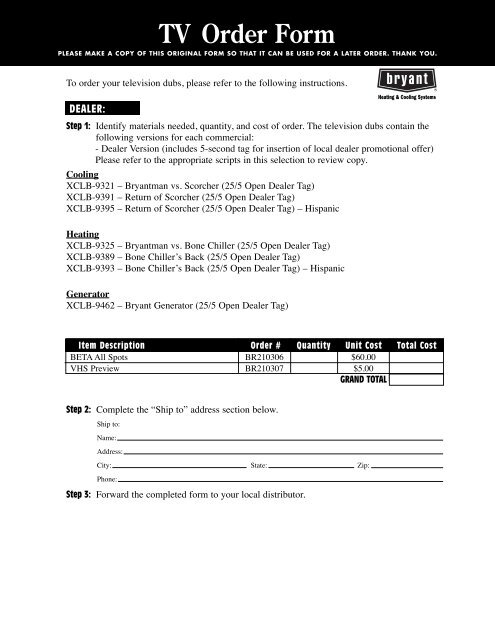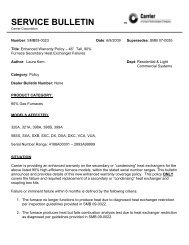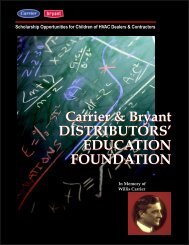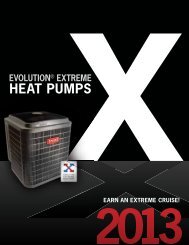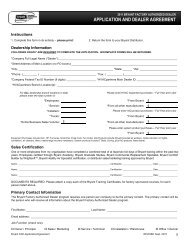You also want an ePaper? Increase the reach of your titles
YUMPU automatically turns print PDFs into web optimized ePapers that Google loves.
Ad <strong>TV</strong>Kit <strong>Order</strong> <strong>Form</strong><br />
PLEASE MAKE A COPY OF THIS ORIGINAL FORM SO THAT IT CAN BE USED FOR A LATER ORDER. THANK YOU.<br />
To order your television dubs, please refer to the following instructions.<br />
DEALER:<br />
Step 1: Identify materials needed, quantity, and cost of order. The television dubs contain the<br />
following versions for each commercial:<br />
- Dealer Version (includes 5-second tag for insertion of local dealer promotional offer)<br />
Please refer to the appropriate scripts in this selection to review copy.<br />
Cooling<br />
XCLB-9321 – Bryantman vs. Scorcher (25/5 Open Dealer Tag)<br />
XCLB-9391 – Return of Scorcher (25/5 Open Dealer Tag)<br />
XCLB-9395 – Return of Scorcher (25/5 Open Dealer Tag) – Hispanic<br />
Heating<br />
XCLB-9325 – Bryantman vs. Bone Chiller (25/5 Open Dealer Tag)<br />
XCLB-9389 – Bone Chiller’s Back (25/5 Open Dealer Tag)<br />
XCLB-9393 – Bone Chiller’s Back (25/5 Open Dealer Tag) – Hispanic<br />
Generator<br />
XCLB-9462 – Bryant Generator (25/5 Open Dealer Tag)<br />
Item Description <strong>Order</strong> # Quantity Unit Cost Total Cost<br />
BETA All Spots BR210306 $60.00<br />
VHS Preview BR210307 $5.00<br />
GRAND TOTAL<br />
Step 2: Complete the “Ship to” address section below.<br />
Ship to:<br />
Name:<br />
Address:<br />
City: State: Zip:<br />
Phone:<br />
Step 3: Forward the completed form to your local distributor.
<strong>TV</strong> <strong>Order</strong> <strong>Form</strong><br />
PLEASE MAKE A COPY OF THIS ORIGINAL FORM SO THAT IT CAN BE USED FOR A LATER ORDER. THANK YOU.<br />
DISTRIBUTOR:<br />
Step 1: Review the completed order form.<br />
Step 2: Complete the “Bill to” portion of the order form. Please be sure to fill in your<br />
distributor number and assign a purchase order number.<br />
Bill to:<br />
Name:<br />
Address:<br />
City: State: Zip:<br />
Phone:<br />
Dist. # P.O. #<br />
Step 3: Use this completed form as a reference to order your broadcast quality tapes via the<br />
SAP System. For more information, contact your Regional Sales Manager.