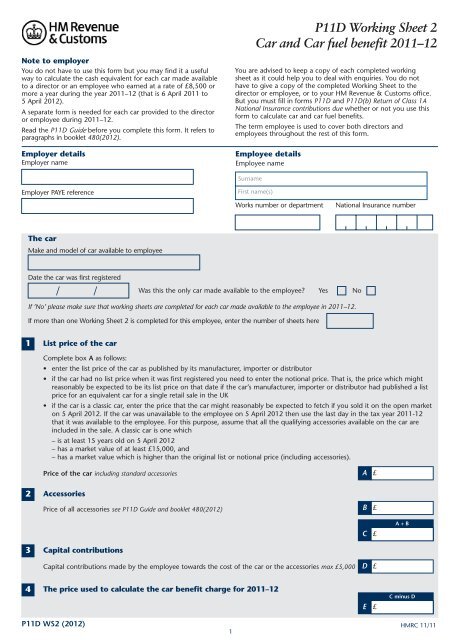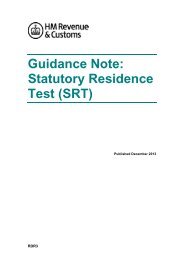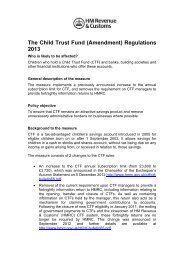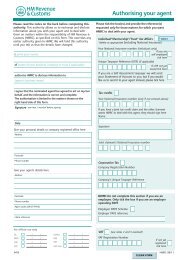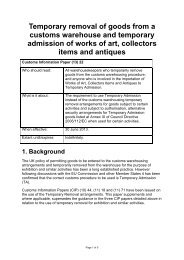P11D WS2 (2012) Car and Car fuel benefit 2011-12
P11D WS2 (2012) Car and Car fuel benefit 2011-12
P11D WS2 (2012) Car and Car fuel benefit 2011-12
Create successful ePaper yourself
Turn your PDF publications into a flip-book with our unique Google optimized e-Paper software.
Note to employer<br />
You do not have to use this form but you may find it a useful<br />
way to calculate the cash equivalent for each car made available<br />
to a director or an employee who earned at a rate of £8,500 or<br />
more a year during the year <strong>2011</strong>–<strong>12</strong> (that is 6 April <strong>2011</strong> to<br />
5 April <strong>20<strong>12</strong></strong>).<br />
A separate form is needed for each car provided to the director<br />
or employee during <strong>2011</strong>–<strong>12</strong>.<br />
Read the <strong>P11D</strong> Guide before you complete this form. It refers to<br />
paragraphs in booklet 480(<strong>20<strong>12</strong></strong>).<br />
Employer details<br />
Employer name<br />
Employer PAYE reference<br />
The car<br />
Make <strong>and</strong> model of car available to employee<br />
1<br />
2<br />
3<br />
4<br />
Date the car was first registered<br />
/ /<br />
<strong>P11D</strong> <strong>WS2</strong> (<strong>20<strong>12</strong></strong>)<br />
1<br />
<strong>P11D</strong> Working Sheet 2<br />
<strong>Car</strong> <strong>and</strong> <strong>Car</strong> <strong>fuel</strong> <strong>benefit</strong> <strong>2011</strong>–<strong>12</strong><br />
You are advised to keep a copy of each completed working<br />
sheet as it could help you to deal with enquiries. You do not<br />
have to give a copy of the completed Working Sheet to the<br />
director or employee, or to your HM Revenue & Customs office.<br />
But you must fill in forms <strong>P11D</strong> <strong>and</strong> <strong>P11D</strong>(b) Return of Class 1A<br />
National Insurance contributions due whether or not you use this<br />
form to calculate car <strong>and</strong> car <strong>fuel</strong> <strong>benefit</strong>s.<br />
The term employee is used to cover both directors <strong>and</strong><br />
employees throughout the rest of this form.<br />
Employee details<br />
Employee name<br />
Surname<br />
First name(s)<br />
Works number or department National Insurance number<br />
Was this the only car made available to the employee? Yes No<br />
If ‘No’ please make sure that working sheets are completed for each car made available to the employee in <strong>2011</strong>–<strong>12</strong>.<br />
If more than one Working Sheet 2 is completed for this employee, enter the number of sheets here<br />
List price of the car<br />
Complete box A as follows:<br />
enter the list price of the car as published by its manufacturer, importer or distributor<br />
if the car had no list price when it was first registered you need to enter the notional price. That is, the price which might<br />
reasonably be expected to be its list price on that date if the car’s manufacturer, importer or distributor had published a list<br />
price for an equivalent car for a single retail sale in the UK<br />
if the car is a classic car, enter the price that the car might reasonably be expected to fetch if you sold it on the open market<br />
on 5 April <strong>20<strong>12</strong></strong>. If the car was unavailable to the employee on 5 April <strong>20<strong>12</strong></strong> then use the last day in the tax year <strong>2011</strong>-<strong>12</strong><br />
that it was available to the employee. For this purpose, assume that all the qualifying accessories available on the car are<br />
included in the sale. A classic car is one which<br />
– is at least 15 years old on 5 April <strong>20<strong>12</strong></strong><br />
– has a market value of at least £15,000, <strong>and</strong><br />
– has a market value which is higher than the original list or notional price (including accessories).<br />
Price of the car including st<strong>and</strong>ard accessories<br />
Accessories<br />
Price of all accessories see <strong>P11D</strong> Guide <strong>and</strong> booklet 480(<strong>20<strong>12</strong></strong>)<br />
Capital contributions<br />
Capital contributions made by the employee towards the cost of the car or the accessories max £5,000<br />
The price used to calculate the car <strong>benefit</strong> charge for <strong>2011</strong>–<strong>12</strong><br />
A<br />
B<br />
C<br />
D<br />
E<br />
£<br />
£<br />
£<br />
£<br />
£<br />
A + B<br />
C minus D<br />
HMRC 11/11
5<br />
5a<br />
Calculating the appropriate percentage<br />
The appropriate percentage depends on when the car was first registered, the type of <strong>fuel</strong> used <strong>and</strong> whether it has<br />
an approved CO2 emissions figure.<br />
Approved CO2 emissions figure, if the car has one unrounded, for example 188<br />
F g/km<br />
Enter the key letter (A, D or E) for the car’s <strong>fuel</strong> or power type from table 1 below.<br />
Key letter <strong>Car</strong> type<br />
E<br />
D<br />
A<br />
TABLE 1<br />
Zero emission cars (including electric cars)<br />
Diesel cars (all Euro st<strong>and</strong>ards)<br />
All other cars<br />
Next step<br />
for cars of type E the appropriate percentage is 0% <strong>and</strong> no further computation is required<br />
for cars registered on or after 1 January 1998 with an approved CO2 emissions figure<br />
– if the figure in box F is <strong>12</strong>1 or more, go to section 5a<br />
– if the figure in box F is <strong>12</strong>0 or less, go to section 5b<br />
for cars registered on or after 1 January 1998 without an approved CO2 emissions figure, go to section 5c<br />
for cars registered before 1 January 1998, go to section 5d.<br />
<strong>Car</strong>s registered on or after 1 January 1998 with an approved CO 2 emissions figure of <strong>12</strong>1 or more<br />
Approved CO 2 emissions figure in box F, rounded down to the next lowest 5g/km, for example, 185<br />
Using table 2 below, use the figure in box G to work out the percentage to enter in box H<br />
– use column 1 for:<br />
all cars in <strong>fuel</strong> type A<br />
– use column 2 for:<br />
all cars in <strong>fuel</strong> type D.<br />
CO 2<br />
emissions<br />
(g/km)<br />
Appropriate percentage<br />
Go straight to section 6 – do not complete sections 5b, 5c or 5d<br />
Column<br />
1<br />
(%)<br />
Column<br />
2<br />
(%)<br />
CO 2<br />
emissions<br />
(g/km)<br />
TABLE 2<br />
Column<br />
1<br />
(%)<br />
Column<br />
2<br />
(%)<br />
CO 2<br />
emissions<br />
(g/km)<br />
Column<br />
1<br />
(%)<br />
<strong>12</strong>1–<strong>12</strong>4* 15 18 160 22 25 200 30 33<br />
<strong>12</strong>5 15 18 165 23 26 205 31 34<br />
130 16 19 170 24 27 210 32 35<br />
135 17 20 175 25 28 215 33 35<br />
140 18 21 180 26 29 220 34 35<br />
145 19 22 185 27 30 225** 35 35<br />
150 20 23 190 28 31<br />
155 21 24 195 29 32<br />
Column<br />
2<br />
(%)<br />
*These are the minimum values for which a different percentage applies.<br />
CO 2 emissions figures of <strong>12</strong>1 to <strong>12</strong>4 should not be rounded down.<br />
**This is the maximum value for which a different percentage applies. Use this value if the figure<br />
at box G is more than the maximum.<br />
2<br />
G<br />
H<br />
g/km<br />
%
5b<br />
5c<br />
5d<br />
<strong>Car</strong>s registered on or after 1 January 1998 with an unrounded approved CO 2 emissions figure<br />
of <strong>12</strong>0 or less<br />
For:<br />
For:<br />
all cars in <strong>fuel</strong> type A<br />
– enter 5% in box J if the unrounded CO 2 emissions figure does not exceed 75<br />
– otherwise enter 10% in box J (that is emissions between 76-<strong>12</strong>0g/km)<br />
all cars in <strong>fuel</strong> type D<br />
–enter 8% in box J if the unrounded CO 2 emissions figure does not exceed 75<br />
– otherwise enter 13% in box J (that is emissions between 76-<strong>12</strong>0g/km).<br />
Appropriate percentage<br />
Go straight to section 6 – do not complete sections 5c or 5d<br />
<strong>Car</strong>s registered on or after 1 January 1998 without an approved CO2 emissions figure<br />
Using table 3 below, work out the percentage to enter in box K<br />
– use column 1 for:<br />
all cars in <strong>fuel</strong> type A<br />
– use column 2 for:<br />
all cars in <strong>fuel</strong> type D<br />
– for <strong>fuel</strong> type E, enter 0%.<br />
Appropriate percentage<br />
Go straight to section 6 – do not complete section 5d<br />
Engine size of car (cc)<br />
0 - 1400<br />
1401 - 2000<br />
over 2000<br />
all rotary engines<br />
All cars registered before 1 January 1998<br />
Enter the engine size, then work out the percentage to enter in box L<br />
TABLE 4<br />
Engine size of car<br />
(cc)<br />
0 - 1400<br />
1401 - 2000<br />
over 2000<br />
all rotary engines<br />
Appropriate percentage<br />
TABLE 3<br />
Column 1<br />
%<br />
15<br />
25<br />
35<br />
35<br />
Percentage<br />
15<br />
22<br />
32<br />
32<br />
3<br />
Column 2<br />
%<br />
18<br />
28<br />
35<br />
35<br />
J %<br />
K<br />
%<br />
cc<br />
L %
6<br />
7<br />
8<br />
9<br />
Calculate the car <strong>benefit</strong> for a full year<br />
Ignore any decimals when completing box M<br />
Make any deductions for days the car was unavailable<br />
If the car was available to the employee for the whole of the tax year, put the figure in<br />
box M into box Q. If not, state the period for which the car was available<br />
/ /<br />
from to<br />
Total days for which the car was unavailable see <strong>P11D</strong> Guide <strong>and</strong> booklet 480(<strong>20<strong>12</strong></strong>)<br />
Deduction for unavailability round up to next whole number<br />
<strong>Car</strong> <strong>benefit</strong> for the period the car was available<br />
Make any deductions for payments for private use<br />
Enter any required payments made for private use of the car in the year<br />
<strong>Car</strong> <strong>benefit</strong> charge for <strong>2011</strong>–<strong>12</strong> for this car (ignore any decimals)<br />
Enter the figure at box S onto form <strong>P11D</strong>, at section F box 9<br />
If the employee had more than one car available in the year, add together all the figures at<br />
box S on each working sheet, then transfer the total to form <strong>P11D</strong>, at section F box 9<br />
Calculate the car <strong>fuel</strong> <strong>benefit</strong> charge if appropriate - see <strong>P11D</strong> Guide<br />
<strong>Car</strong> <strong>fuel</strong> <strong>benefit</strong> charge for the whole of this tax year<br />
Calculate any required deductions<br />
Days the car was unavailable from section 7<br />
If the provision of <strong>fuel</strong> was withdrawn <strong>and</strong> not reinstated later in the year,<br />
enter the date <strong>and</strong> complete box V, otherwise, go to box W<br />
Date the provision of <strong>fuel</strong> was withdrawn if applicable<br />
Additional days after <strong>fuel</strong> was withdrawn not already counted in box N<br />
do not include the same day in both box N <strong>and</strong> box V<br />
Total days for which no car <strong>fuel</strong> <strong>benefit</strong> charge applies<br />
Deduction round up to next whole number<br />
<strong>Car</strong> <strong>fuel</strong> <strong>benefit</strong> charge for <strong>2011</strong>-<strong>12</strong> for this car<br />
Enter the figure at box Y onto form <strong>P11D</strong>, at section F box 10<br />
If the employee had more than one car available in the year, add together all the figures at box Y<br />
on each working sheet, then transfer the total to form <strong>P11D</strong>, at section F box 10.<br />
4<br />
/ /<br />
N<br />
/ /<br />
V<br />
W<br />
N + V<br />
M<br />
N<br />
P<br />
Q<br />
R<br />
S<br />
T<br />
X<br />
Y<br />
£<br />
£<br />
£<br />
£<br />
£<br />
Q minus R<br />
£18,800 x H, J, K or L<br />
£<br />
£<br />
£<br />
E x H, J, K or L<br />
(M x N)/366<br />
M minus P<br />
(T x W)/366<br />
T minus X