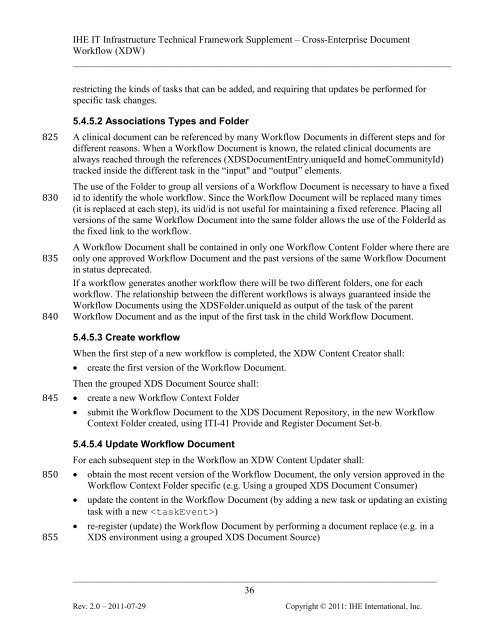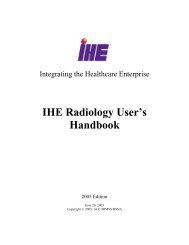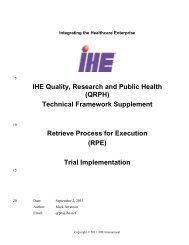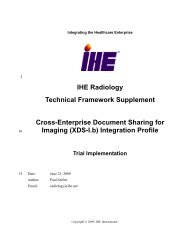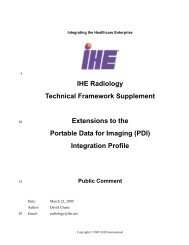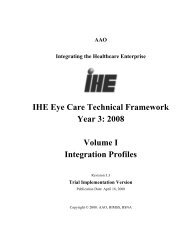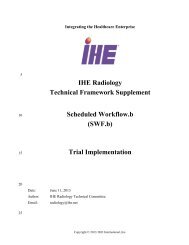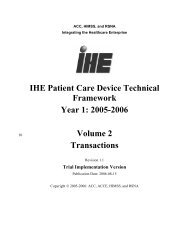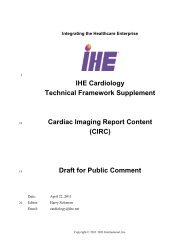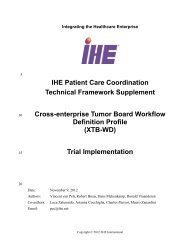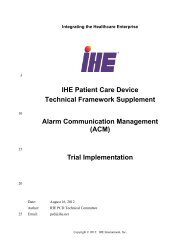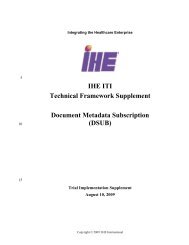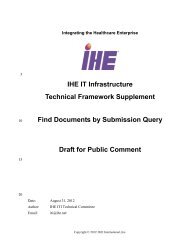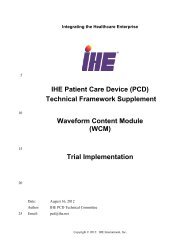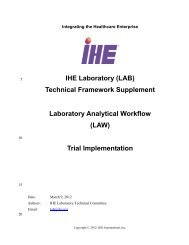XDW - IHE
XDW - IHE
XDW - IHE
You also want an ePaper? Increase the reach of your titles
YUMPU automatically turns print PDFs into web optimized ePapers that Google loves.
<strong>IHE</strong> IT Infrastructure Technical Framework Supplement – Cross-Enterprise Document<br />
Workflow (<strong>XDW</strong>)<br />
______________________________________________________________________________<br />
restricting the kinds of tasks that can be added, and requiring that updates be performed for<br />
specific task changes.<br />
825<br />
830<br />
835<br />
840<br />
845<br />
850<br />
855<br />
5.4.5.2 Associations Types and Folder<br />
A clinical document can be referenced by many Workflow Documents in different steps and for<br />
different reasons. When a Workflow Document is known, the related clinical documents are<br />
always reached through the references (XDSDocumentEntry.uniqueId and homeCommunityId)<br />
tracked inside the different task in the “input" and “output” elements.<br />
The use of the Folder to group all versions of a Workflow Document is necessary to have a fixed<br />
id to identify the whole workflow. Since the Workflow Document will be replaced many times<br />
(it is replaced at each step), its uid/id is not useful for maintaining a fixed reference. Placing all<br />
versions of the same Workflow Document into the same folder allows the use of the FolderId as<br />
the fixed link to the workflow.<br />
A Workflow Document shall be contained in only one Workflow Content Folder where there are<br />
only one approved Workflow Document and the past versions of the same Workflow Document<br />
in status deprecated.<br />
If a workflow generates another workflow there will be two different folders, one for each<br />
workflow. The relationship between the different workflows is always guaranteed inside the<br />
Workflow Documents using the XDSFolder.uniqueId as output of the task of the parent<br />
Workflow Document and as the input of the first task in the child Workflow Document.<br />
5.4.5.3 Create workflow<br />
When the first step of a new workflow is completed, the <strong>XDW</strong> Content Creator shall:<br />
• create the first version of the Workflow Document.<br />
Then the grouped XDS Document Source shall:<br />
• create a new Workflow Context Folder<br />
• submit the Workflow Document to the XDS Document Repository, in the new Workflow<br />
Context Folder created, using ITI-41 Provide and Register Document Set-b.<br />
5.4.5.4 Update Workflow Document<br />
For each subsequent step in the Workflow an <strong>XDW</strong> Content Updater shall:<br />
• obtain the most recent version of the Workflow Document, the only version approved in the<br />
Workflow Context Folder specific (e.g. Using a grouped XDS Document Consumer)<br />
• update the content in the Workflow Document (by adding a new task or updating an existing<br />
task with a new )<br />
• re-register (update) the Workflow Document by performing a document replace (e.g. in a<br />
XDS environment using a grouped XDS Document Source)<br />
___________________________________________________________________________<br />
36<br />
Rev. 2.0 – 2011-07-29<br />
Copyright © 2011: <strong>IHE</strong> International, Inc.