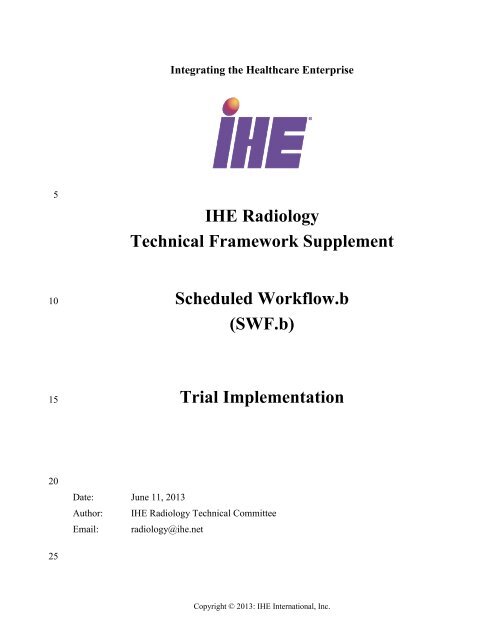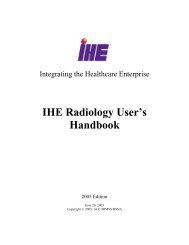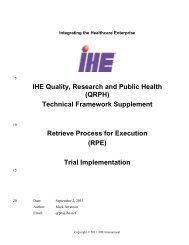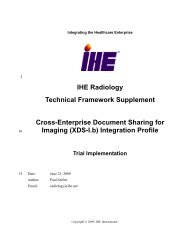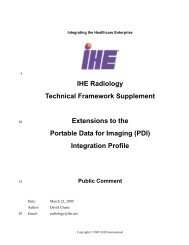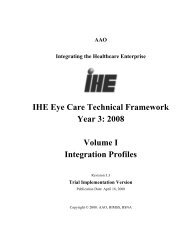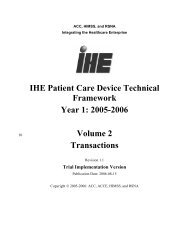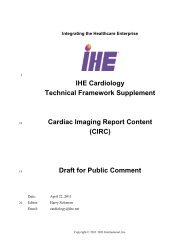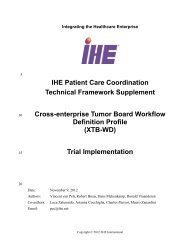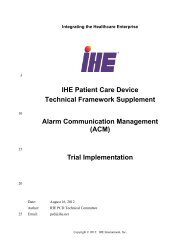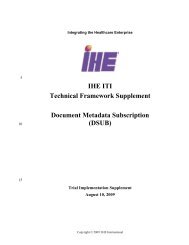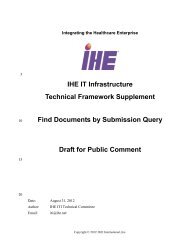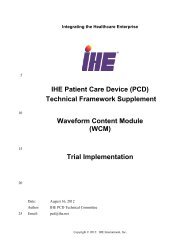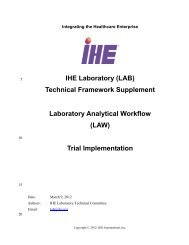SWF.b - IHE
SWF.b - IHE
SWF.b - IHE
You also want an ePaper? Increase the reach of your titles
YUMPU automatically turns print PDFs into web optimized ePapers that Google loves.
Integrating the Healthcare Enterprise5<strong>IHE</strong> RadiologyTechnical Framework Supplement10Scheduled Workflow.b(<strong>SWF</strong>.b)15Trial Implementation20Date: June 11, 2013Author:Email:<strong>IHE</strong> Radiology Technical Committeeradiology@ihe.net25Copyright © 2013: <strong>IHE</strong> International, Inc.
<strong>IHE</strong> Radiology Technical Framework Supplement – Scheduled Workflow.b (<strong>SWF</strong>.b)______________________________________________________________________________303540ForewordThis is a supplement to the <strong>IHE</strong> Radiology Technical Framework V11.0. Each supplementundergoes a process of public comment and trial implementation before being incorporated intothe volumes of the Technical Frameworks.This supplement is published on June 11, 2013 for Trial Implementation and may be availablefor testing at subsequent <strong>IHE</strong> Connectathons. The supplement may be amended based on theresults of testing. Following successful testing it will be incorporated into the RadiologyTechnical Framework. Comments are invited and may be submitted athttp://www.ihe.net/radiology/radiologycomments.cfm.This supplement describes changes to the existing technical framework documents.“Boxed” instructions like the sample below indicate to the Volume Editor how to integrate therelevant section(s) into the relevant Technical Framework volume.Amend section X.X by the following:Where the amendment adds text, make the added text bold underline. Where the amendmentremoves text, make the removed text bold strikethrough. When entire new sections are added,introduce with editor’s instructions to “add new text” or similar, which for readability are notbolded or underlined.4550General information about <strong>IHE</strong> can be found at: www.ihe.net.Information about the <strong>IHE</strong> Radiology domain can be found at:http://www.ihe.net/Domains/index.cfm.Information about the organization of <strong>IHE</strong> Technical Frameworks and Supplements and theprocess used to create them can be found at: http://www.ihe.net/About/process.cfm andhttp://www.ihe.net/profiles/index.cfm.The current version of the <strong>IHE</strong> Radiology Technical Framework can be found at:http://www.ihe.net/Technical_Framework/index.cfm.__________________________________________________________________________Rev. 1.1 – 2013-06-11 2 Copyright © 2013: <strong>IHE</strong> International, Inc.Template Rev. 10.3
<strong>IHE</strong> Radiology Technical Framework Supplement – Scheduled Workflow.b (<strong>SWF</strong>.b)______________________________________________________________________________556065707580859095CONTENTSIntroduction to this Supplement ...................................................................................................... 6Closed Issues .............................................................................................................................. 6General Introduction ....................................................................................................................... 8Appendix A - Actor Summary Definitions ..................................................................................... 8Appendix B - Transaction Summary Definitions ........................................................................... 8Glossary .......................................................................................................................................... 8Volume 1 – Profiles ....................................................................................................................... 93.2 Scheduled Workflow Integration Profile Options .............................................................. 93.2.1 HL7 v2.5.1 Option ..................................................................................................... 103.3.3 Order Change Flow .................................................................................................... 113.3.3.1 Order Change Flow, HL7 v2.3.1 ........................................................................ 113.3.3.2 Change Order Flow, HL7 v2.5.1 Option ............................................................ 114.2 Patient Information Reconciliation Integration Profile Options ....................................... 114.2.1 HL7 v2.5.1 Option ..................................................................................................... 1234 Scheduled Workflow.b (<strong>SWF</strong>.b) Profile .................................................................................. 1234.1 <strong>SWF</strong>.b Actors and Transactions ....................................................................................... 1334.1.1 Actor Descriptions and Actor Profile Requirements ................................................ 1634.1.1.1 ADT Patient Registration ................................................................................. 1634.1.1.2 Order Placer ...................................................................................................... 1634.1.1.3 Order Filler ....................................................................................................... 1734.1.1.4 Image Manager/Image Archive ........................................................................ 1734.1.1.5 Performed Procedure Step Manager ................................................................. 1734.2 <strong>SWF</strong>.b Actor Options ....................................................................................................... 1734.2.1 Departmental Appointment Notification Option ...................................................... 1934.2.2 Image Availability Option ........................................................................................ 1934.2.3 PPS Exception Management Option ........................................................................ 1934.2.4 Modality Group Case Option ................................................................................... 1934.2.5 Assisted Acquisition Protocol Setting Option .......................................................... 1934.2.6 Billing and Material Management Option ............................................................... 2034.2.7 Creator Performed Procedure Step Option ............................................................... 2034.2.8 Availability of PPS-Referenced Instances Option ................................................... 2034.2.9 Performed Work Status Update – Receive Option ................................................... 2034.3 <strong>SWF</strong>.b Required Actor Groupings ................................................................................... 2034.4 <strong>SWF</strong>.b Overview .............................................................................................................. 2134.4.1 Concepts ................................................................................................................... 2134.4.1.1 Model of the Real World .................................................................................. 2234.4.1.2 Scheduled Workflow Concepts in Practice ...................................................... 2434.4.1.2.1 Tracking Performed Procedure Steps ....................................................... 2534.4.1.2.2 Extending the Scheduled Workflow Concepts to Include Post-ProcessingTasks ......................................................................................................... 2734.4.1.3 Scheduled Workflow Information Model ........................................................ 28__________________________________________________________________________Rev. 1.1 – 2013-06-11 3 Copyright © 2013: <strong>IHE</strong> International, Inc.Template Rev. 10.3
<strong>IHE</strong> Radiology Technical Framework Supplement – Scheduled Workflow.b (<strong>SWF</strong>.b)______________________________________________________________________________Introduction to this Supplement180185190The Scheduled Workflow.b Profile is introduced as a new variant of the Scheduled WorkflowProfile. <strong>SWF</strong>.b makes support of HL7 v2.5.1 mandatory for the HL7 based transactions. HL7v2.3 is not part of <strong>SWF</strong>.b. <strong>SWF</strong>.b also incorporates the transactions and functionality of thePatient Information Reconciliation (PIR) Profile into <strong>SWF</strong>.b. The original Scheduled WorkflowProfile left PIR as a separate Profile.The original <strong>SWF</strong> mandates support of HL7 V2.3 and provides a named option for additionalsupport of HL7 v2.5.1. This supplement removes this named HL7 v2.5.1 Option. Systems thatsupport both versions of HL7 may claim support for both <strong>SWF</strong> and <strong>SWF</strong>.b.<strong>SWF</strong>.b is added to Volume 1 with essentially the same actors, scope and options as <strong>SWF</strong>.References in Volume 2 are updated.This supplement modifies the current Final Text Technical Framework. Modifications related toTI Supplements (if any) will be handled separately.Closed Issues1 Should Patient Information Reconciliation be folded into <strong>SWF</strong>.b?A. Yes.The original split of <strong>SWF</strong> and PIR was just because it was too much to address all at oncein the first year.2 What about pulling Report Manager into <strong>SWF</strong>.b (since it’s in PIR)?A. Leave it out of <strong>SWF</strong>.b for nowReport Manager is in PIR to get reconciliation in RWF. RWF is an open topic (proposal toshift from GP-Worklist to UPS). When we deal with RWF we can either:A: Reference <strong>SWF</strong>.b (I don’t remember what this meant)B: Incorporate PIR transactions into RWF.b as we did with <strong>SWF</strong>.bC: Add Report Manager to <strong>SWF</strong>.bD: OtherIn the meantime, Report Managers can still claim PIR till retired. (Not that many are doingRWF anyway).3 Should we add Option Summary sections to 34.2.2 for each existing option?A. Yes.__________________________________________________________________________Rev. 1.1 – 2013-06-11 6 Copyright © 2013: <strong>IHE</strong> International, Inc.Template Rev. 10.3
<strong>IHE</strong> Radiology Technical Framework Supplement – Scheduled Workflow.b (<strong>SWF</strong>.b)______________________________________________________________________________It resolves the issue that currently most options don’t have a “shall trigger”.But keep the Option sections simple.4 How should we roll this supplement out?For now, publish this supplement and retain <strong>SWF</strong> and PIR in the Technical Framework.Promote <strong>SWF</strong>.b and see what the uptake is in Connectathon. Collect feedback from <strong>IHE</strong>-JConnectathon too. Based on feedback, consider retiring <strong>SWF</strong> and/or PIR at a future date.The Cardiology/Eye Care/etc. documents currently reference the RAD-1,2,3… transactionsin the current TF (not in this supplement) so by default they are not immediately affectedsince they don’t reference the 2.5.1 option. To be perfectly clear they should add a linestating use of 2.3.1 Message Semantics.Cardiology doesn’t really want to be pushed into 2.5.1 yet. Would prefer to coast for a bit.PAM would like to see further changes to factor out the PAM transactions from <strong>SWF</strong>.band/or <strong>SWF</strong>. Input on this is encouraged.A recommendation on whether to stop offering testing of v2.3.1 at Connectathon shouldcome from the <strong>IHE</strong> Radiology Planning Committee. If such a recommendation should besent to Lynn by June 30.5 How do we handle the MIMA Option?For now, no MIMA Option listed explicitly in the <strong>SWF</strong>.b Supplement.Deciding what the MIMA Semantics are for v2.5.1 should be a MIMA activity, not a<strong>SWF</strong>.b activity. Address folding MIMA into <strong>SWF</strong>.b based on the outcome of that analysis.In principle our goal is to preserve all <strong>SWF</strong> options in <strong>SWF</strong>.b so we would like to addressMIMA. Currently MIMA does not address HL7 v2.5.1 and some of the MIMA editsconflict with the CP-213 edits. Since MIMA was based on RAD TF 2009, there may beother CPs to rationalize. A question was also raised about forwarding the ProcedureScheduled message.MIMA augments <strong>SWF</strong> and PIR separately using separate options with the same name.Presumably these two options and semantics would be merged when folding MIMA into<strong>SWF</strong>.b.The order/likelihood of MIMA and <strong>SWF</strong>.b going to Final Text and getting folded into theTechnical Framework is unknown.__________________________________________________________________________Rev. 1.1 – 2013-06-11 7 Copyright © 2013: <strong>IHE</strong> International, Inc.Template Rev. 10.3
<strong>IHE</strong> Radiology Technical Framework Supplement – Scheduled Workflow.b (<strong>SWF</strong>.b)______________________________________________________________________________General Introduction195Update the following Appendices to the General Introduction as indicated below. Note that theseare not appendices to Volume 1.Appendix A - Actor Summary Definitions200Add the following actors to the <strong>IHE</strong> Technical Frameworks General Introduction list of Actors:NoneAppendix B - Transaction Summary Definitions205Add the following transactions to the <strong>IHE</strong> Technical Frameworks General Introduction list ofTransactions:NoneGlossary210Add the following glossary terms to the <strong>IHE</strong> Technical Frameworks General IntroductionGlossary:None__________________________________________________________________________Rev. 1.1 – 2013-06-11 8 Copyright © 2013: <strong>IHE</strong> International, Inc.Template Rev. 10.3
<strong>IHE</strong> Radiology Technical Framework Supplement – Scheduled Workflow.b (<strong>SWF</strong>.b)______________________________________________________________________________Actor Option Volume & SectionHL7 v2.5.1RAD TF-1:3.2.1RAD TF-1:3.3.3.2RAD TF-2:4.1RAD TF-2:4.2RAD TF-2:4.3RAD TF-2:4.4RAD TF-2:4.12RAD TF-2:4.13Acquisition Modality Patient Based Worklist Query (note 1) RAD TF-2:4.5Broad Worklist Query (note 1)RAD TF-2:4.5Assisted Acquisition Protocol SettingRAD TF-2:4.6PPS Exception ManagementRAD TF-2:4.7Modality Group Case (note 2)RAD TF-2:.4.6Billing and Material ManagementRAD TF-2:4.7Image Manager/ Image Archive Availability of PPS-Referenced Instances RAD TF-3:4.49PPS Exception ManagementRAD TF-2:4.7Performed Work Status Update - ReceiveRAD TF-2:4.42HL7 v2.5.1RAD TF-1:3.2.1RAD TF-2:4.4RAD TF-2:4.13Image Display No options defined -Performed Procedure Step Manager No options defined -Evidence Creator Creator Performed Procedure Step RAD TF-2:4.20RAD TF-2:4.21PPS Exception Management (see note 3)RAD TF-2:4.21Note 1: At least one of these two options is required. Both may be supported.230Note 2: When a modality claims support for the Modality Group Case option, it is required to support all three groupingscenarios described in RAD TF-2: 4.6.4.1.2.3.4.Note 3: An Evidence Creator claiming the PPS Exception Management Option shall also support the Creator PerformedProcedure Step Option.235The Evidence Creator, Acquisition Modality and Image Manager/ Image Archive will likelysupport a variety of DICOM SOP Classes. It is expected that this level of optionality will bedocumented by a reference in the <strong>IHE</strong> Integration Statement (see appendix D).3.2.1 HL7 v2.5.1 Option240The HL7 v2.5.1 Option has been retired. Relevant systems may instead claim support for<strong>SWF</strong>.b. See RAD TF-1:34The HL7 v2.5.1 Option requires actors to support HL7 v2.5.1 in addition to HL7 v2.3.1 inthe transactions referenced in Table 3.2-1. The actor shall permit configuration for each__________________________________________________________________________Rev. 1.1 – 2013-06-11 10 Copyright © 2013: <strong>IHE</strong> International, Inc.Template Rev. 10.3
<strong>IHE</strong> Radiology Technical Framework Supplement – Scheduled Workflow.b (<strong>SWF</strong>.b)______________________________________________________________________________245system that it communicates with using the referenced transactions whether HL7 v2.3.1 orHL7 v2.5.1 is used. It is possible that the actor may receive HL7 v2.3.1 messages and sendHL7 v2.5.1 messages or vice versa.The specifications in the HL7 v2.5.1 Option maintain semantic equivalency with HL7v2.3.1 implementations and the field correspondences are summarized in RAD TF-2Appendix E.Remove the (now) redundant reference to 2.3.13.3.3 Order Change Flow2502553.3.3.1 Order Change Flow, HL7 v2.3.1This case covers the situation when the Order Placer or the Department System Scheduler/OrderFiller has to change order information or cancel/discontinue an order. When an order informationchange is necessary, for HL7 v2.3.1, the <strong>IHE</strong> Technical Framework requires the initiating actorto cancel the order and generate the new one using the new information. Figures 3.3-6 and 3.3-7depict examples of order cancellation/re-ordering flow initiated by the Order Placer and theDepartment System Scheduler/Order Filler respectively. Note that one should consider thesetransactions as being performed between the process flow fragments depicted in Figures 3.3-1and 3.3-2 to ensure synchronization of information between interested actors.260Remove the (now) redundant section 3.3.3.2 and its text3.3.3.2 Change Order Flow, HL7 v2.5.1 Option…Modify Section 4.2 to remove the 2.5.1 Option from PIR as shown below.2654.2 Patient Information Reconciliation Integration Profile OptionsOptions that may be selected for this Integration Profile are listed in the table 4.2-1 along withthe Actors to which they apply.Table 4.2-1: Patient Information Reconciliation – Actors and OptionsActor Options Volume & SectionADT Patient Registration No options defined RAD TF-1:4.2.1HL7 v2.5.1 RAD TF-2:4.12__________________________________________________________________________Rev. 1.1 – 2013-06-11 11 Copyright © 2013: <strong>IHE</strong> International, Inc.Template Rev. 10.3
<strong>IHE</strong> Radiology Technical Framework Supplement – Scheduled Workflow.b (<strong>SWF</strong>.b)______________________________________________________________________________Actor Options Volume & SectionOrder PlacerNo options definedHL7 v2.5.1RAD TF-1:4.2.1RAD TF-2:4.12DSS/Order FillerNo options definedHL7 v2.5.1RAD TF-1:4.2.1RAD TF-2:4.12RAD TF-2:4.13Acquisition Modality No options defined -Image Manager/ Image Archive No options definedHL7 v2.5.1RAD TF-1:4.2.1RAD TF-2:4.12RAD TF-2:4.13MPPS Manager No options defined -Report ManagerNo options definedHL7 v2.5.1RAD TF-1:4.2.1RAD TF-2:4.12RAD TF-2:4.132702752804.2.1 HL7 v2.5.1 OptionThe HL7 v2.5.1 Option has been retired. Relevant systems may instead claim support for<strong>SWF</strong>.b. See RAD TF-1:34.The HL7 v2.5.1 Option requires actors to support HL7 v2.5.1 in addition to HL7 v2.3.1 inthe transactions referenced in Table 4.2-1. The actor shall permit configuration for eachsystem that it communicates with using the referenced transactions whether HL7 v2.3.1 orHL7 v2.5.1 is used. It is possible that the actor may receive HL7 v2.3.1 messages and sendHL7 v2.5.1 messages or vice versa.The specifications in the HL7 v2.5.1 Option maintain semantic equivalency with HL7v2.3.1 implementations and the field correspondences are summarized in RAD TF-2Appendix E.Add a new Profile Chapter/Section for Scheduled Workflow.b as shown below.34 Scheduled Workflow.b (<strong>SWF</strong>.b) Profile285290The Scheduled Workflow.b Integration Profile establishes the continuity and integrity of basicdepartmental imaging data. It maintains the consistency of patient and ordering information aswell as providing the scheduling and imaging acquisition procedure steps. This profile makes itpossible to determine whether images and other evidence objects associated with a particularperformed procedure step have been stored (archived) and are available to enable subsequentworkflow steps, such as reporting. It may also provide central coordination of the completion ofprocessing and reporting steps as well as notification of appointments to the Order Placer.__________________________________________________________________________Rev. 1.1 – 2013-06-11 12 Copyright © 2013: <strong>IHE</strong> International, Inc.Template Rev. 10.3
<strong>IHE</strong> Radiology Technical Framework Supplement – Scheduled Workflow.b (<strong>SWF</strong>.b)______________________________________________________________________________295300This Profile also offers the means to match images, diagnostic reports, and other evidenceobjects acquired for a misidentified or unidentified patient (for example, during a trauma case)with the patient’s record. In the example of the trauma case, this integration profile allowssubsequent reconciliation of the patient record with images that are acquired (either without aprior registration or under a generic registration) before the patient’s identity can be determined.Thus images can be acquired and interpreted immediately and later, when the patient’s officialregistration and order information is entered into the ADT, Order Placer and Order FillerSystems, this information is matched with the acquired image set and reports, greatly simplifyingthese exception handling situations.34.1 <strong>SWF</strong>.b Actors and Transactions305310This section defines the actors and transactions in this profile. General definitions of actors aregiven in the Technical Frameworks General Introduction Appendix A athttp://www.ihe.net/Technical_Framework/index.cfm.Figure 34.1-1 shows the actors directly involved in the <strong>SWF</strong>.b Profile and the relevanttransactions between them. If needed for context, other actors that may be indirectly involveddue to their participation in other related profiles are shown in dotted lines. Actors which have amandatory grouping are shown in conjoined boxes.Note: In an attempt to simplify Figure 34.1-1, not all of the “optional” transactions listed in table 34.1-1 are shown in thediagram.__________________________________________________________________________Rev. 1.1 – 2013-06-11 13 Copyright © 2013: <strong>IHE</strong> International, Inc.Template Rev. 10.3
<strong>IHE</strong> Radiology Technical Framework Supplement – Scheduled Workflow.b (<strong>SWF</strong>.b)______________________________________________________________________________ADTPt. Registration [RAD-1] ↓Patient Update [RAD-12] ↓↓ Pt. Registration [RAD-1]↓ Patient Update [RAD-12]Order Placer↓ Placer Order Management [RAD-2]↑ Filler Order Management [RAD-3]↑ Appointment Notification [RAD-48]Query Modality Worklist[RAD-5] →DSS/ Order Filler↓ Procedure Scheduled [RAD-4]↑ Image Availability Query [RAD-11]↓ Patient Update [RAD-12]↓ Procedure Update [RAD-13]↑ Performed Work Status Update [RAD-42]↓ Performed Work Status Update [RAD-42]↑ Instance Availability Notification [RAD-49]AcquisitionModalityStorage Commitment[RAD-10] →Modality Image →Stored [RAD-8]ImageManagerImageArchiveStorage Commitment← [RAD-10]← Creator ImagesStored [RAD-18]EvidenceCreatorImageDisplay↑ Query Images [RAD-14]↑ Retrieve Images [RAD-16]↓ Modality PS in Progress [RAD-6]↓ Modality PS Completed [RAD-7]Creator PS in Progress [RAD-20] ↓Creator PS Completed [RAD-21] ↓PerformedProcedure StepManager→ Modality PS in Progress [RAD-6]→ Modality PS Completed [RAD-7]→ Creator PS in Progress [RAD-20]→ Creator PS Completed [RAD-21]Figure 34.1-1: Scheduled Workflow.b Actor Diagram__________________________________________________________________________Rev. 1.1 – 2013-06-11 14 Copyright © 2013: <strong>IHE</strong> International, Inc.Template Rev. 10.3
<strong>IHE</strong> Radiology Technical Framework Supplement – Scheduled Workflow.b (<strong>SWF</strong>.b)______________________________________________________________________________315Table 34.1-1 lists the transactions for each actor directly involved in the Scheduled Workflow.bProfile. To claim compliance with this Profile, an actor shall support all required transactions(labeled “R”) and may support the optional transactions (labeled “O”).Table 34.1-1: <strong>SWF</strong>.b Profile - Actors and TransactionsActors Transactions Optionality ReferenceADT Patient Patient Registration [RAD-1] R RAD TF-2: 4.1RegistrationPatient Update [RAD-12] R RAD TF-2: 4.12Order Placer Patient Registration [RAD-1] R RAD TF-2: 4.1Patient Update [RAD-12] R RAD TF-2: 4.12Placer Order Management [RAD-2] R RAD TF-2: 4.2Filler Order Management [RAD-3] R RAD TF-2: 4.3Appointment Notification [RAD-48] O RAD TF-2: 4.48Department Patient Registration [RAD-1] R RAD TF-2: 4.1System Scheduler/Order FillerPatient Update [RAD-12] R RAD TF-2: 4.12Placer Order Management [RAD-2] R RAD TF-2: 4.2Filler Order Management [RAD-3] R RAD TF-2: 4.3Procedure Scheduled [RAD-4] R RAD TF-2: 4.4Query Modality Worklist [RAD-5] R RAD TF-2: 4.5Modality Procedure Step In Progress [RAD-6] R RAD TF-2: 4.6Modality Procedure Step Completed [RAD-7] R RAD TF-2: 4.7Images Availability Query [RAD-11] O RAD TF-2: 4.11Procedure Update [RAD-13] R RAD TF-2: 4.13Creator Procedure Step in Progress [RAD-20] R RAD TF-2: 4.20Creator Procedure Step Completed [RAD-21] R RAD TF-2: 4.21Performed Work Status Update [RAD-42] O RAD TF-2: 4.42(as the Receiver, see Note 1))Appointment Notification [RAD-48] O RAD TF-2: 4.48Instance Availability Notification [RAD-49] O RAD TF-2: 4.49Acquisition Query Modality Worklist [RAD-5] R RAD TF-2: 4.5ModalityModality Procedure Step In Progress [RAD-6] R RAD TF-2: 4.6Modality Procedure Step Completed [RAD-7] R RAD TF-2: 4.7Modality Images Stored [RAD-8] R RAD TF-2: 4.8Storage Commitment [RAD-10] R RAD TF-2: 4.10Image Manager/ Procedure Scheduled [RAD-4] R RAD TF-2: 4.4Image ArchiveModality Procedure Step In Progress [RAD-6] R RAD TF-2: 4.6Modality Procedure Step Completed [RAD-7] R RAD TF-2: 4.7Modality Images Stored [RAD-8] R RAD TF-2: 4.8Storage Commitment [RAD-10] R RAD TF-2: 4.10Images Availability Query [RAD-11] R RAD TF-2: 4.11__________________________________________________________________________Rev. 1.1 – 2013-06-11 15 Copyright © 2013: <strong>IHE</strong> International, Inc.Template Rev. 10.3
<strong>IHE</strong> Radiology Technical Framework Supplement – Scheduled Workflow.b (<strong>SWF</strong>.b)______________________________________________________________________________Actors Transactions Optionality ReferencePatient Update [RAD-12] R RAD TF-2: 4.12Procedure Update [RAD-13] R RAD TF-2: 4.13Query Images [RAD-14] R RAD TF-2: 4.14Retrieve Images [RAD-16] R RAD TF-2: 4.16Creator Images Stored [RAD-18] R RAD TF-2: 4.18Creator Procedure Step in Progress [RAD-20] R RAD TF-2: 4.20Creator Procedure Step Completed [RAD-21] R RAD TF-2: 4.21Performed Work Status Update [RAD-42] O RAD TF-2: 4.42(as the Receiver, see Note 1)Instance Availability Notification [RAD-49] O RAD TF-2: 4.49PerformedModality Procedure Step In Progress [RAD-6] R RAD TF-2: 4.6Procedure StepManagerModality Procedure Step Completed [RAD-7] R RAD TF-2: 4.7Creator Procedure Step in Progress [RAD-20] R RAD TF-2: 4.20Creator Procedure Step Completed [RAD-21] R RAD TF-2: 4.21Image Display Query Images [RAD-14] R RAD TF-2: 4.14Retrieve Images [RAD-16] R RAD TF-2: 4.16Evidence Creator Creator Images Stored [RAD-18] R RAD TF-2: 4.18Creator Procedure Step in Progress [RAD-20] O RAD TF-2: 4.20Creator Procedure Step Completed [RAD-21] O RAD TF-2: 4.21Storage Commitment [RAD-10] R RAD TF-2: 4.10320Note 1: The Department System Scheduler or the Image Manger may optionally choose to be receivers of Performed WorkStatus Update transactions in order to monitor the status of work in workflows that are managed by other systems (seeRAD TF-3: 4.42).34.1.1 Actor Descriptions and Actor Profile RequirementsMost requirements are documented in Transactions (Volumes 2 & 3). This section documentsany additional requirements on the profile’s actors.32533034.1.1.1 ADT Patient RegistrationIn each of the transactions assigned in Table 34.1-1, the ADT Patient Registration actor shallimplement the HL7 v2.5.1 Message Semantics when such semantics are defined.Note: The HL7 v2.5.1 message semantics maintain semantic equivalency with the HL7 v2.3.1 message semantics and thefield correspondences are summarized in RAD TF-2 Appendix E.34.1.1.2 Order PlacerIn each of the transactions assigned in Table 34.1-1, the Order Placer actor shall implement theHL7 v2.5.1 Message Semantics when such semantics are defined.Note: The HL7 v2.5.1 message semantics maintain semantic equivalency with the HL7 v2.3.1 message semantics and thefield correspondences are summarized in RAD TF-2 Appendix E.__________________________________________________________________________Rev. 1.1 – 2013-06-11 16 Copyright © 2013: <strong>IHE</strong> International, Inc.Template Rev. 10.3
<strong>IHE</strong> Radiology Technical Framework Supplement – Scheduled Workflow.b (<strong>SWF</strong>.b)______________________________________________________________________________33534034534.1.1.3 Order FillerIn each of the transactions assigned in Table 34.1-1, the Order Filler actor shall implement theHL7 v2.5.1 Message Semantics when such semantics are defined.Note: The HL7 v2.5.1 message semantics maintain semantic equivalency with the HL7 v2.3.1 message semantics and thefield correspondences are summarized in RAD TF-2 Appendix E.34.1.1.4 Image Manager/Image ArchiveIn each of the transactions assigned in Table 34.1-1, the Image Manager/Image Archive actorshall implement the HL7 v2.5.1 Message Semantics when such semantics are defined.Note: The HL7 v2.5.1 message semantics maintain semantic equivalency with the HL7 v2.3.1 message semantics and thefield correspondences are summarized in RAD TF-2 Appendix E.34.1.1.5 Performed Procedure Step ManagerThe Performed Procedure Step Manager (which is grouped with both Order Fillers and ImageManager/Image Archives) shall be capable of being disabled via configuration. This avoidshaving two active PPS Managers creating confusion or forwarding loops.34.2 <strong>SWF</strong>.b Actor Options350Options that may be selected for each actor in this Profile, if any, are listed in Table 34.2-1.Dependencies between options when applicable are specified in notes.Table 34.2-1: Scheduled Workflow.b - Actors and OptionsActor Option Name ReferenceADT Patient Registration No options definedOrder Placer Departmental Appointment Notification Option RAD TF-1:34.2.1RAD TF-1:34.4.2.7RAD TF-3: 4.48DSS/Order Filler Image Availability Option RAD TF-1:34.2.2RAD TF-2:4.11Departmental Appointment Notification Option RAD TF-1:34.2.1RAD TF-1:34.4.2.7RAD TF-3:4.48PPS Exception Management OptionRAD TF-1:34.2.3RAD TF-2:4.7.4.1.2.2RAD TF-2:4.7.4.1.3.1RAD TF-2:4.21.4.1.2.1Performed Work Status Update - Receive Option RAD TF-1:34.2.9RAD TF-3:4.42__________________________________________________________________________Rev. 1.1 – 2013-06-11 17 Copyright © 2013: <strong>IHE</strong> International, Inc.Template Rev. 10.3
<strong>IHE</strong> Radiology Technical Framework Supplement – Scheduled Workflow.b (<strong>SWF</strong>.b)______________________________________________________________________________Actor Option Name ReferenceAvailability of PPS-Referenced Instances Option RAD TF-1:34.2.8RAD TF-3:4.49Billing and Material Management OptionRAD TF-1:34.2.6RAD TF-2:4.7.4.1.3.2Acquisition Modality Patient Based Worklist Query Option (note 1) RAD TF-2:4.5Broad Worklist Query Option (note 1)RAD TF-2:4.5Assisted Acquisition Protocol Setting OptionRAD TF-1:34.2.5RAD TF-2:4.5.4.2.3RAD TF-2:4.6.4.1.2.4RAD TF-2:A.1PPS Exception Management OptionRAD TF-1:34.2.3RAD TF-2:4.7.4.1.2.2RAD TF-2:4.7.4.1.3.1RAD TF-2:4.7.4.1.2.2Modality Group Case OptionRAD TF-1:34.2.4RAD TF-2:.4.6Billing and Material Management OptionRAD TF-1:34.2.6RAD TF-2:4.7.4.1.2.3Image Manager/ ImageArchiveAvailability of PPS-Referenced Instances Option RAD TF-1:34.2.8RAD TF-3:4.49PPS Exception Management OptionRAD TF-1:34.2.3RAD TF-2:4.7.4.1.2.2RAD TF-2:4.7.4.1.3.1RAD TF-2:4.21.4.1.2.1Performed Work Status Update - Receive Option RAD TF-1:34.2.9RAD TF-3:4.42Image Display No options defined -Performed Procedure Step No options defined -ManagerEvidence Creator Creator Performed Procedure Step Option RAD TF-1:34.2.7RAD TF-2:4.20RAD TF-2:4.21PPS Exception Management Option (see note 2) RAD TF-1:34.2.3RAD TF-2:4.21.4.1.2.1355Note 1: At least one of these two options is required. Both may be supported.Note 2: An Evidence Creator claiming the PPS Exception Management Option shall also support the Creator PerformedProcedure Step Option.__________________________________________________________________________Rev. 1.1 – 2013-06-11 18 Copyright © 2013: <strong>IHE</strong> International, Inc.Template Rev. 10.3
<strong>IHE</strong> Radiology Technical Framework Supplement – Scheduled Workflow.b (<strong>SWF</strong>.b)______________________________________________________________________________The Evidence Creator, Acquisition Modality and Image Manager/ Image Archive will likelysupport a variety of DICOM SOP Classes. It is expected that this level of optionality will bedocumented by a reference in the <strong>IHE</strong> Integration Statement (see Appendix D).36036534.2.1 Departmental Appointment Notification OptionThis option involves the Order Filler notifying the Order Placer when imaging procedures arenewly scheduled, rescheduled or canceled on the Order Filler.Order Filler actors and Order Placer actors that claim this option shall support the AppointmentNotification [RAD-48] transaction and the use case and process flow described in RAD TF-1:34.4.2.7.Order Fillers that claim this option shall have ability to be configured so that the AppointmentNotification transaction is not sent when connected to an Order Placer that does not support theDepartmental Appointment Notification Option.34.2.2 Image Availability Option370This option involves the Order Filler checking on the availability of images generated duringacquisitions.Order Filler actors that claim this option shall support the Images Availability Query [RAD-11]transaction.34.2.3 PPS Exception Management Option375380385This option involves using PPS message features to communicate and handle advancedexception cases.Acquisition Modality actors, Evidence Creator actors, Image Manager actors and Order Filleractors that claim this option shall support the use case and process flow described in RAD TF-1:34.4.2.5.34.2.4 Modality Group Case OptionThis option involves the Acquisition Modality combining multiple Scheduled Procedure Stepsand performing them in a procedure described by a single Performed Procedure Step.Acquisition Modality actors that claim this option shall support all three grouping scenariosdescribed in RAD TF-2: 4.6.4.1.2.3.4.34.2.5 Assisted Acquisition Protocol Setting OptionThis option involves the Acquisition Modality using procedure codes provided in the modalityworklist to automatically assist the operator in selecting and setting the acquisition protocol.See RAD TF-2:4.6.4.1.2.4.2 for more details.__________________________________________________________________________Rev. 1.1 – 2013-06-11 19 Copyright © 2013: <strong>IHE</strong> International, Inc.Template Rev. 10.3
<strong>IHE</strong> Radiology Technical Framework Supplement – Scheduled Workflow.b (<strong>SWF</strong>.b)______________________________________________________________________________34.2.6 Billing and Material Management Option390This option involves using PPS message features to communicate details related to billing andmaterials consumed during the procedure from the Acquisition Modality to the Order Filler.See RAD TF-2:4.7.4.1.2.3 for more details.34.2.7 Creator Performed Procedure Step Option395This option involves the Evidence Creator using PPS messages to keep the PPS Managerinformed about steps performed on the Evidence Creator.Evidence Creator actors that claim this option shall support the Creator Procedure Step inProgress [RAD-20] transaction and the Creator Procedure Step Completed [RAD-21]transaction.34.2.8 Availability of PPS-Referenced Instances Option400This option involves Image Manager/Archives notifying relevant actors of the availability statusof newly stored DICOM objects.Image Manager/Archive actors and Order Filler actors that claim this option shall support theInstance Availability Notification [RAD-49] transaction.34.2.9 Performed Work Status Update – Receive Option405410This option involves Order Fillers and Image Mangers monitoring the status of work inworkflows that are managed by other systems.Image Manager/Archive actors and Order Filler actors that claim this option shall support thePerformed Work Status Update [RAD-42] transaction as an SCP (to receive such updates).Other profiles such as Charge Posting (CHG), Post-Processing Workflow (PWF) and ReportingWorkflow (RWF) require actors such as the Order Filler, Post-Processing Manager and ReportManager to support the transactions as an SCU (to send such updates).34.3 <strong>SWF</strong>.b Required Actor Groupings415An Actor from this profile (Column 1) shall implement all of the required transactions and/orcontent modules in this profile in addition to all of the transactions required for the grouped actor(column 2).Section 34.5 may describe some optional groupings that may be of interest for securityconsiderations and section 34.6 describes some optional groupings in other related profiles.<strong>SWF</strong>.b ActorTable 34.3-1: Scheduled Workflow.b - Required Actor GroupingsActor to begrouped withReferenceContent BindingsReference__________________________________________________________________________Rev. 1.1 – 2013-06-11 20 Copyright © 2013: <strong>IHE</strong> International, Inc.Template Rev. 10.3
<strong>IHE</strong> Radiology Technical Framework Supplement – Scheduled Workflow.b (<strong>SWF</strong>.b)______________________________________________________________________________<strong>SWF</strong>.b ActorActor to begrouped withReferenceADT Patient Registration None -- --Content BindingsReferenceOrder Placer None -- --DSS/Order FillerRAD ScheduledWorkflow.b -Performed ProcedureRAD TF-1: 34.1 --Step ManagerAcquisition Modality None -- --Image ManagerRAD ScheduledWorkflow.b -RAD TF-1: 34.1 --Image ArchiveRAD ScheduledWorkflow.b -Performed ProcedureRAD TF-1: 34.1 --Step ManagerImage ArchiveRAD ScheduledWorkflow.b -RAD TF-1: 34.1 --Image ManagerImage Display None -- --Performed Procedure StepManagerNone -- --Evidence Creator None -- --42034.4 <strong>SWF</strong>.b Overview425430435The primary features of the Scheduled Workflow.b Profile are:• Patient management• Order management• Bridging HL7 orders into DICOM worklists• Acquisition of DICOM data with proper structure and identifiers• Handling routine exceptions (such as emergency procedures that are performed beforethey are formally ordered, or procedures where the identity of the patient is unknown ormis-selected)34.4.1 ConceptsThis section defines the integrated data model adopted by the <strong>IHE</strong> Technical Framework for theHL7 messages and the DICOM Information Object Definitions (IODs). The Entity Relationship(ER) diagram represents the integration of proper subsets of HL7 2.5.1 and the DICOM Modelof the Real World with minor extensions as noted in the following section and described inAppendix B.__________________________________________________________________________Rev. 1.1 – 2013-06-11 21 Copyright © 2013: <strong>IHE</strong> International, Inc.Template Rev. 10.3
<strong>IHE</strong> Radiology Technical Framework Supplement – Scheduled Workflow.b (<strong>SWF</strong>.b)______________________________________________________________________________34.4.1.1 Model of the Real World440445450Figure 34.4.1.1-1 depicts the model of the real world within scope of the Scheduled Workflow.bProfile. This model provides an overview of the high-level integration of the DICOM and HL7models. This integrated model differs from the DICOM Model of the Real World (refer toDICOM 2011 PS 3.3) in the following respects:• The Service Episode, Procedure Plan and Procedure Type entities have been excludedand are outside the scope of the <strong>IHE</strong> Technical Framework• The relationship between the Visit and Imaging Service Request has been excluded and isoutside the scope of the <strong>IHE</strong> Technical Framework.• The HL7 Placer Order and Filler Order entities have been inserted into the DICOMhierarchy between the Patient entity and Imaging Service Request entity. <strong>IHE</strong> requiresthat a single Placer Order shall correspond to one and only one Filler Order.• The DICOM Imaging Service Request Entity is equated with the HL7 Filler Order entity.In this relationship, <strong>IHE</strong> provides clarification of the use of the Accession Number -DICOM attribute (0008,0050); see appendix A for further discussion.__________________________________________________________________________Rev. 1.1 – 2013-06-11 22 Copyright © 2013: <strong>IHE</strong> International, Inc.Template Rev. 10.3
<strong>IHE</strong> Radiology Technical Framework Supplement – Scheduled Workflow.b (<strong>SWF</strong>.b)______________________________________________________________________________Patient1 0 - nhasVisit1Is thesubject of0 - nPlacer Order1is fulfilled by1Filler Order/Imaging ServiceRequest1has1 - n0-nRequested ProcedureResults in1iscomposedof1 - nScheduledProcedure Step1 1-nincludesProtocol Code0-nResults in1describes0-n0-m0-mModality PerformedProcedure Step1Belongs to1-nSeries1Belongs to0-nInstanceFigure 34.4.1.1-1: Real World Model for Scheduled Workflow455__________________________________________________________________________Rev. 1.1 – 2013-06-11 23 Copyright © 2013: <strong>IHE</strong> International, Inc.Template Rev. 10.3
<strong>IHE</strong> Radiology Technical Framework Supplement – Scheduled Workflow.b (<strong>SWF</strong>.b)______________________________________________________________________________34.4.1.2 Scheduled Workflow Concepts in Practice460465470The <strong>IHE</strong> “Real World” model for Scheduled Workflow described above offers three major levelsof control that can be used to customize a broad range of specific workflow situations:Order: A request for an Imaging ServiceRequested Procedure: Unit of work resulting in one report with associated codified,billable acts.Scheduled and Performed Procedure Step: the smallest unit of work in the workflowthat is scheduled (work to do) and/or performed (work done).The Order Filler/Department System Scheduler uses the Universal Service ID in each order thatit receives to determine what specific Requested Procedures are needed, and for each RequestedProcedure the Procedure Steps that need to be scheduled.A departmental Procedure Plan may be used in the Order Filler Actor to predefine for each oneof the types of Orders that may be requested from the imaging department (generally defined inthe Order Placer) the breakdown in Requested Procedure (with a specific procedure code) andfor each Requested Procedure Code, the breakdown in Scheduled Procedure Steps.The figure below defines an example of the breakdown of a “rule out pulmonary embolism”Order.Order :R/O Pulmonary EmbolismRequested Procedure : Chest X-rayScheduled Procedure Step :Chest PA and LateralRequested Procedure : NM Ventilation PerfusionScheduled Procedure Step :NM Ventilation AcquisitionScheduled Procedure StepNM Perfusion Acquisition475In this Procedure Plan, for this specific Order, two Requested Procedures are defined. The ChestX-ray that will be read and reported by a different radiologist than the NM Ventilation-Perfusion,hence two different Requested Procedures. The NM Ventilation Perfusion Procedure has beenscheduled as two different Scheduled Procedure Steps, to account for the fact that the patient will__________________________________________________________________________Rev. 1.1 – 2013-06-11 24 Copyright © 2013: <strong>IHE</strong> International, Inc.Template Rev. 10.3
<strong>IHE</strong> Radiology Technical Framework Supplement – Scheduled Workflow.b (<strong>SWF</strong>.b)______________________________________________________________________________480have the two NM acquisitions performed at a different time, thus allowing for patient preparationbetween the two examinations. This is the way this institution has decided to handle this Order.Another Institution may choose to require the same radiologist to read both the X-ray and theNM images. In that case it would define in its Procedure plan for the same Order to have asingle Requested Procedure with three Scheduled Procedure Steps.Many Orders processed in a Radiology Department would have a simpler breakdown such as thisChest X-ray example.Order :Chest X-rayRequested Procedure : Chest X-ray485490495500Scheduled Procedure Step :Chest PA and LateralIt should be noted that the three level Order breakdown has been defined in <strong>IHE</strong> ScheduledWorkflow.b so that any type of Orders, from the simple case to the more complex cases may behandled by the same workflow concepts, thus providing a general approach that can be easilycustomized by each imaging department in the definition of its Procedure Plan.In <strong>IHE</strong> Scheduled Workflow.b, the Accession Number identifies the Order. The requestedProcedure ID distinguishes among Requested Procedures when an Order requires multipleProcedures. <strong>IHE</strong> sets a common meaning for these two terms to provide clinicians with aconsistent and non-ambiguous access across different vendor products (RIS, PACS andModalities).34.4.1.2.1 Tracking Performed Procedure Steps<strong>IHE</strong> Scheduled Workflow.b not only addresses the breakdown of Orders into RequestedProcedures and Scheduled Procedure Steps but also allows tracking the Procedure Steps thathave actually been performed. The Performed Procedure Steps may or may not correspond tothe Scheduled Procedure Steps. This provides the flexibility needed to adjust on the Modality ifthe actual acquisition differs from what was scheduled.Using the Pulmonary Embolism example above, one may decide to follow the Order breakdownas defined in the procedure Plan.__________________________________________________________________________Rev. 1.1 – 2013-06-11 25 Copyright © 2013: <strong>IHE</strong> International, Inc.Template Rev. 10.3
<strong>IHE</strong> Radiology Technical Framework Supplement – Scheduled Workflow.b (<strong>SWF</strong>.b)______________________________________________________________________________Order :R/O Pulmonary EmbolismRequested Procedure : Chest X-rayScheduled Procedure Step :Chest PA and LateralPerformed Procedure Step :Chest PA and LateralRequested Procedure : NM Ventilation PerfusionScheduled Procedure Step :NM Ventilation AcquisitionScheduled Procedure StepNM Perfusion AcquisitionPerformed Procedure Step :NM Ventilation AcquisitionPerformed Procedure StepNM Perfusion Acquisition505510The Chest X-ray Requested Procedure would contain the series of images associated with theChest PA and Lateral Performed Procedure and the NM Ventilation Perfusion would containboth the series for the ventilation and the series of images for the perfusion. From this exampleone can see how the Requested Procedure forms the “folder” where the radiologists find theimages to be read resulting from the Scheduled Procedures Steps.Using the Pulmonary Embolism example above, one may decide that following the Chest X-ray,it is not necessary to perform the NM Perfusion Ventilation.Order :R/O Pulmonary EmbolismRequested Procedure : Chest X-rayScheduled Procedure Step :Chest PA and LateralPerformed Procedure Step :Chest PA and LateralRequested Procedure : NM Ventilation PerfusionScheduled Procedure Step :NM Ventilation AcquisitionScheduled Procedure StepNM Perfusion AcquisitionPerformed Procedure Step :NM Ventilation AcquisitionPerformed Procedure StepNM Perfusion Acquisition515In this later case, the Nuclear Scheduled Procedure Steps will be cancelled. Only the Chest X-ray Requested Procedure will “contain” the Image corresponding to the Chest PA and lateralChest X-ray.To illustrate further the capabilities of <strong>IHE</strong> Scheduled Workflow.b, let's look at aChest/Abdomen/Pelvis Order that a radiology department chooses to break down into a ChestRequested Procedure and an Abdomen/Pelvis Requested Procedure in order to take advantage ofthe subspecialties of its radiologists. Some hospitals also may want to produce separate reportsto align with the charging policies.__________________________________________________________________________Rev. 1.1 – 2013-06-11 26 Copyright © 2013: <strong>IHE</strong> International, Inc.Template Rev. 10.3
<strong>IHE</strong> Radiology Technical Framework Supplement – Scheduled Workflow.b (<strong>SWF</strong>.b)______________________________________________________________________________Order :CT Chest/Abdomen/PelvisRequested Procedure : CT Chest520525Scheduled Procedure Step :CT Chest w/o contrastRequested Procedure : CT Abdomen/PelvisScheduled Procedure Step :CT Abdomen/ Pelvis w/o contrastPerformed Procedure Step :CT Chest/Abdomen/pelvis w/ocontrastIn this example, a single Performed Procedure Step has been performed in response to twoScheduled Procedure Steps. <strong>IHE</strong> refers to this as a Group Case (see RAD-TF2: 4.6). At the timeof reading, the same series of images produced by this Performed Procedure Step would be readonce in the context of the CT Chest Requested Procedure and again in the context of theAbdomen/Pelvis Requested Procedure.34.4.1.2.2 Extending the Scheduled Workflow Concepts to IncludePost-Processing Tasks530The workflow concepts described above may be extended to include other Scheduled ProcedureSteps, such as those used to describe post-processing tasks.Some of the Scheduled Procedure Steps may be Image Post-Processing related. TheseScheduled Procedure Steps would result in Post-Processing Performed Procedure Steps. This isillustrated by the following example of an MR Brain with a Functional Analysis Post-Processing.Order :MR Brain Functional AnalysisRequested Procedure : MR Brain Functional AnalysisScheduled Procedure Step :MR Brain AcquisitionScheduled Procedure StepMR Functional AnalysisPerformed Procedure Step :MR Brain AcquisitionPerformed Procedure StepMR Functional Analysis535540In the above example, two different Scheduled Procedure Steps have been defined for theRequested Procedure. This reflects the fact that in this radiology department, the functionalanalysis post-processing is not performed by the MR Technologist, but by the Radiologist andtherefore needs to be independently scheduled on an independent workstation. Anotherdepartment may well choose to have the Technologist perform the post-processing immediatelyafter the MR acquisition (either on the MR itself or on a co-located workstation). In that case theRequested Procedure would include a single Scheduled Procedure Step that includes both theacquisition and the post-processing task.__________________________________________________________________________Rev. 1.1 – 2013-06-11 27 Copyright © 2013: <strong>IHE</strong> International, Inc.Template Rev. 10.3
<strong>IHE</strong> Radiology Technical Framework Supplement – Scheduled Workflow.b (<strong>SWF</strong>.b)______________________________________________________________________________545This Section does not provide an exhaustive description of all the workflow cases supported bythe <strong>IHE</strong> Scheduled Workflow.b Profile, nor does it describe the Workflow enabled by other <strong>IHE</strong>Integration Profiles such as the Presentation of Grouped Procedures, Post-Processing Workflowand Reporting Workflow.34.4.1.3 Scheduled Workflow Information Model550The Scheduled Workflow Model is represented in this section as an Entity Relationship (ER)diagram. The Scheduled Workflow Model is based on the DICOM and HL7 standards. Thekeys relating the entities and the unique keys of each entity are defined and the cardinality of theentities is indicated.An example of the conventions used to specify an entity’s relationships is presented in Figure34.4.1.3-1Entity Name1NForeign Key (FK) relating this entity to previous - The FK is shown to clarify the ER diagram and notintended to represent a relational model.Unique Key (U) for this entity. There are cases where Unique keys that are identical within the scope ofthis document have different contextual meanings, as defined in this document. The "+" symbolindicates two attributes must be combined to guarantee uniqueness.Figure 34.4.1.3-1: Example of the Entity Relationship Diagram555Figures 34.4.1.3-2 and 34.4.1.3-3 present the overview of the <strong>IHE</strong> Information Model.Mappings between specific HL7 Elements and DICOM Attributes are identified in RAD TF-2:Appendix B.560__________________________________________________________________________Rev. 1.1 – 2013-06-11 28 Copyright © 2013: <strong>IHE</strong> International, Inc.Template Rev. 10.3
<strong>IHE</strong> Radiology Technical Framework Supplement – Scheduled Workflow.b (<strong>SWF</strong>.b)______________________________________________________________________________PatientPatient ID + Issuer of Patient ID10-nPlacer OrderPatient ID + Issuer of Patient ID10-nVisitPatient ID + Issuer of Patient IDVisit NumberPlacer Order Number + Issuer of Placer Order Number11Filler Order / Imaging Service RequestPlacer Order Number + Issuer of Placer Order NumberFiller Order Number + Issuer of Filler Order NumberAccession Number11-n*Requested ProcedureFiller Order Number + Issuer of Filler Order NumberAccession Number*The Order Filler can expandthat single order into multipleRequested Procedures. SeeVolume II, Section 4.4 for moredetails.Study Instance UIDRequested Procedure IDTo Modalityrformed ProcedureStep EntityTo ScheduledProcedure StepFigure 34.4.1.3-2: Schedule Workflow Information Model565__________________________________________________________________________Rev. 1.1 – 2013-06-11 29 Copyright © 2013: <strong>IHE</strong> International, Inc.Template Rev. 10.3
<strong>IHE</strong> Radiology Technical Framework Supplement – Scheduled Workflow.b (<strong>SWF</strong>.b)______________________________________________________________________________From Requested Procedure Step11-nScheduled Procedure StepRequested Procedure IDStudy Instance UIDScheduled Procedure Step ID0-n**0-n**0-m**0-m**Modality Performed Procedure StepScheduled Procedure Step IDStudy Instance UIDPerformed Procedure Step UID***Affected SOP Instance UID11-n**See Volume II, Section 4.6 fora thorough description of thecardinality relationship optionsof Modality PerformedProcedure Step.***The Performed ProcedureStep UID is present as theAffected SOP Instance UID.SeriesPerformed Procedure Step UID***Series Instance UID10-nDICOM InstanceSeries Instance UIDSOP Instance UIDFigure 34.4.1.3-3: Schedule Workflow Information Model, continued__________________________________________________________________________Rev. 1.1 – 2013-06-11 30 Copyright © 2013: <strong>IHE</strong> International, Inc.Template Rev. 10.3
<strong>IHE</strong> Radiology Technical Framework Supplement – Scheduled Workflow.b (<strong>SWF</strong>.b)______________________________________________________________________________34.4.2 Use Cases570575580585590595600605This section first describes the process and information flow of patient care as it is defined in the<strong>IHE</strong> Technical Framework under “normal” circumstances, reflecting a typical patient encounterfrom registration/admission through the performance of an ordered procedure. Next a number ofworkflow variations (patient update, order change, exception management, implicit postprocessingand departmental appointment notification) are described and finally, a variety of usecases related to handling unidentified patients.The unidentified patient cases cover trauma cases or emergency room patients when a patient’scondition requires that a procedure be conducted immediately. This may need to be done beforesteps like proper patient registration, ordering and/or scheduling of the procedure are performed(due to the lack of either information or time or other deviation from the normal process flow). Inthis case patient/study information must be later reconciled and properly updated at the ADT,Order Placer, Department System Scheduler/Order Filler, and Image Manager. There are severalexamples of information flow in this case shown in Uses Cases #7-13.The ADT may utilize a Master Patient Index (MPI) to resolve the patient information to thecorrect Patient ID.The <strong>IHE</strong> Technical Framework also supports cases when registration or temporary registration ofa patient by ADT is not applicable or desired, for example:• Emergency Department patient can be identified but, due to time or system availabilityconstraints the procedure must be performed before proper order entry and schedulingmay occur.• Patient ID, though valid, has never been propagated to all actors due to communicationfailures, or the wrong patient record was used in ordering/scheduling.• Patient ID, though valid, has been mistyped at the modality.• Patient cannot be registered at the ADT by the time of the procedure. The patient presentsto the Order Filler Actor (Imaging Department) and the order is placed and performed inthe department.Patient reconciliation may also be initiated on the department level. In the case of proceduresperformed on the unidentified patient in multiple departments (e.g., Radiology and Laboratory),this will require reconciliation of patient information in multiple locations.See Appendix C for an overview of the information exchange between the Department SystemScheduler/Order Filler and Image Manager.To support the Scheduled Workflow.b Profile, an actor that claims support of other contentprofiles (Consistent Presentation of Images, Key Image Notes or Evidence Documents) isrequired to support the relevant storage, query and retrieve transactions and manage creation andreconciliation of those objects in the same way images are supported. The following diagramswill mostly show the management of images.__________________________________________________________________________Rev. 1.1 – 2013-06-11 31 Copyright © 2013: <strong>IHE</strong> International, Inc.Template Rev. 10.3
<strong>IHE</strong> Radiology Technical Framework Supplement – Scheduled Workflow.b (<strong>SWF</strong>.b)______________________________________________________________________________610615In case of DICOM SR, the patient information might be included in the content sequence. Theupdate of the patient information in the report header might result in inconsistent headerinformation with the report content. The patient information update shall not create a new SRSOP instance, according to DICOM SR SOP Class behavior as described in DICOM PS 3.4,Annex O.In the Unidentified Patient use cases, for the purpose of simplification, the following transactionswere generally omitted from the corresponding diagrams:• Modality Performed Procedure Step In Progress [RAD-6]• Modality Images Stored [RAD-8]• Modality Presentation State Stored [RAD-9]• Storage Commitment [RAD-10]These transactions may occur within the time frame of the diagram, but their content does notaffect each of the use cases.34.4.2.1 Use Case #1: Simple62062534.4.2.1.1 Simple Use Case DescriptionThe most typical (“normal”) case involves a radiology procedure being ordered, scheduled andperformed for a registered patient.The administrative steps involve a patient being registered, an order being placed for theregistered patient, and the order being scheduled. The procedure is then performed, withimaging data being produced and status messages communicated to interested systems.This case covers both inpatient and outpatient procedures. The patient may be new or known tothe current healthcare facility.630635__________________________________________________________________________Rev. 1.1 – 2013-06-11 32 Copyright © 2013: <strong>IHE</strong> International, Inc.Template Rev. 10.3
<strong>IHE</strong> Radiology Technical Framework Supplement – Scheduled Workflow.b (<strong>SWF</strong>.b)______________________________________________________________________________34.4.2.1.2 Simple Process FlowADTOrderPlacerDepartment SystemScheduler/ Order FillerImageManagerAcquisitionModalityRegister/AdmitPatientPatientRegistration [RAD-1]Create OrderPlacer Order Mgmt –New [RAD-2]Schedule Procedure and/orAssign ProtocolProcedure Scheduled[RAD-4]Query ModalityWorklist [RAD-5]Continued in Figure 34.4.2.1-2640Figure 34.4.2.1-1: Administrative Process Flow in <strong>SWF</strong>.b__________________________________________________________________________Rev. 1.1 – 2013-06-11 33 Copyright © 2013: <strong>IHE</strong> International, Inc.Template Rev. 10.3
<strong>IHE</strong> Radiology Technical Framework Supplement – Scheduled Workflow.b (<strong>SWF</strong>.b)______________________________________________________________________________OrderPlacerDepartment SystemScheduler/ OrderFillerImageManager/ImageArchiveAcquisitionModality /PrintComposerPrintServerModality Procedure StepIn Progress [RAD-6]Modality Procedure StepIn Progress [RAD-6]Modality ImagesStored [RAD-8]PerformAcquisitionModalityPresentation StateStored [RAD-9]Modality Procedure StepCompleted [RAD-7]Modality Procedure StepCompleted [RAD-7]Storage Commitment[RAD-10]Print Request [RAD-23*]Order StatusUpdate [RAD-3]Images AvailabilityQuery [RAD-11]Figure 34.4.2.1-2: Procedure Performance Process Flow in <strong>SWF</strong>.bNote: The Print Request [RAD-23] transaction is not a part of this profile; it is displayed for illustration purposes only.645650The following should be noted in relation to the Administrative and Procedure Performanceprocess flow:The Print Composer is grouped with an Acquisition Modality but is shown separately in thediagram to distinguish the different transactions.Schedule Procedure: The Department System associates the order with a number ofRequested Procedures that have to be performed to satisfy the order. Each RequestedProcedure prescribes a number of actions that have to be performed by AcquisitionModalities. Actions are grouped into Scheduled Procedure Steps based on the timing andordering. Scheduled Procedure Steps are scheduled, i.e., assigned a time slot and performingresource (modality).__________________________________________________________________________Rev. 1.1 – 2013-06-11 34 Copyright © 2013: <strong>IHE</strong> International, Inc.Template Rev. 10.3
<strong>IHE</strong> Radiology Technical Framework Supplement – Scheduled Workflow.b (<strong>SWF</strong>.b)______________________________________________________________________________655660665Protocol Assigned: The radiologist determines the protocol (i.e., settings and conditions to beused in performing the Scheduled Procedure Steps); in particular, the ordered list of codesidentifying the protocol for each of the steps. This may happen prior to, simultaneous with, orsubsequent to the Schedule Procedure process step.The diagram above shows one particular sequencing of the Modality Procedure StepCompleted [RAD-7] transaction. This transaction may occur at any point following thecreation of an image and/or Presentation State (GSPS) objects. This means it can occurbefore images and/or GSPS are stored, after storage, after printing (as in this example), oreven after storage commitment. The <strong>IHE</strong> Technical Framework does not specify the timingof this transaction in relation to other transactions.The diagram above shows the managed creation of images. The equivalent flow applies toother Evidence Documents that the actor supports.34.4.2.2 Use Case #2: Patient UpdateThis case covers the situation where patient information updates are introduced into the system atvarious stages of the normal process flow.67067568034.4.2.2.1 Patient Update Use Case DescriptionSuch updates will cause additional transactions to occur to assure synchronization of informationbetween interested actors. Only the affected parts of the normal flow diagram are presentedbelow. All subsequent process steps will progress according to the normal flow diagram.Three subcases are shown based on when the patient update is initiated:• After the patient is registered but before the order is entered• After the order is entered but before the procedure is scheduled• After the procedure is scheduledThe Modify Patient process includes changing inpatient demographics, merging two patientrecords and moving the information from one patient record to another.685__________________________________________________________________________Rev. 1.1 – 2013-06-11 35 Copyright © 2013: <strong>IHE</strong> International, Inc.Template Rev. 10.3
<strong>IHE</strong> Radiology Technical Framework Supplement – Scheduled Workflow.b (<strong>SWF</strong>.b)______________________________________________________________________________34.4.2.2.2 Patient Update Process FlowADTRegister/AdmitPatientOrderPlacerDepartment SystemScheduler/ Order FillerImageManagerAcquisitionModalityPatient Registration [RAD-1]ModifyPatientPatientUpdate [RAD-12]Create OrderPlacer Order Mgmt –New [RAD-2]690Figure 34.4.2.2-1: Patient Update Before Order Entry in <strong>SWF</strong>.b__________________________________________________________________________Rev. 1.1 – 2013-06-11 36 Copyright © 2013: <strong>IHE</strong> International, Inc.Template Rev. 10.3
<strong>IHE</strong> Radiology Technical Framework Supplement – Scheduled Workflow.b (<strong>SWF</strong>.b)______________________________________________________________________________ADTOrderPlacerDepartment SystemScheduler/ Order FillerImageManagerAcquisitionModalityAdmit/RegisterPatientPatient Registration [RAD-1]Create OrderPlacer Order Mgmt –New [RAD-2]ModifyPatientPatientUpdate [RAD-12]Figure 34.4.2.2-2: Patient Update After Order Entry in <strong>SWF</strong>.b__________________________________________________________________________Rev. 1.1 – 2013-06-11 37 Copyright © 2013: <strong>IHE</strong> International, Inc.Template Rev. 10.3
<strong>IHE</strong> Radiology Technical Framework Supplement – Scheduled Workflow.b (<strong>SWF</strong>.b)______________________________________________________________________________ADTOrderPlacerDepartment SystemScheduler/ Order FillerImage ManagerAcquisitionModalityRegister/AdmitPatientPatient Registration[RAD-1]Create OrderPlacer Order Mgmt –New [RAD-2]Schedule Procedure and/orAssign ProtocolProcedureScheduled [RAD-4]Query ModalityWorklist [RAD-5]ModifyPatientPatientUpdate [RAD-12]Figure 34.4.2.2-3: Patient Update After Procedure Scheduling in <strong>SWF</strong>.b695Note that in later use cases the Image Manager will also be notified and will have additionalresponsibility when Patient updates occur.34.4.2.3 Use Case #3: Order ChangeThis case covers the situation when the Order Placer or the Department System Scheduler/OrderFiller has to change order information or cancel/discontinue an order.70034.4.2.3.1 Order Change Use Case DescriptionWhen an order information change is necessary, the <strong>IHE</strong> Technical Framework allows for theinitiating actor to change the order in a single message with the new information. Figures__________________________________________________________________________Rev. 1.1 – 2013-06-11 38 Copyright © 2013: <strong>IHE</strong> International, Inc.Template Rev. 10.3
<strong>IHE</strong> Radiology Technical Framework Supplement – Scheduled Workflow.b (<strong>SWF</strong>.b)______________________________________________________________________________70571071534.4.2.3.2-1 and 34.4.2.3.2-2 depict examples of order change flow initiated by the Order Placerand the Department System Scheduler/Order Filler respectively. Note that one should considerthese transactions as being performed between the process flow fragments depicted in the figures34.4.2.1-1 and 34.4.2.1-2 to ensure synchronization of information between interested actors.Such updates will cause additional transactions to occur to assure synchronization of informationbetween interested actors. Only the affected parts of the normal flow diagram are presentedbelow. All subsequent process steps will progress according to the normal flow diagram.Three subcases are shown based on when the patient update is initiated:• After the patient is registered but before the order is entered• After the order is entered but before the procedure is scheduled• After the procedure is scheduledThe Modify Patient process includes changing inpatient demographics, merging two patientrecords and moving the information from one patient record to another.34.4.2.3.2 Order Change Process FlowADTOrderPlacerDepartment SystemScheduler/ OrderFillerImage ManagerAcquisitionModalityModify OrderPlacer Order Mgmt -Modified [RAD-2]Procedure Update[RAD-13]Query Modality Worklist [RAD-5]Figure 34.4.2.3.2-1: Order Modified by the Order Placer720Department System Scheduler/Order Filler may modify an order originally received from theOrder Placer, as shown in Figure 34.4.2.3.2-2.__________________________________________________________________________Rev. 1.1 – 2013-06-11 39 Copyright © 2013: <strong>IHE</strong> International, Inc.Template Rev. 10.3
<strong>IHE</strong> Radiology Technical Framework Supplement – Scheduled Workflow.b (<strong>SWF</strong>.b)______________________________________________________________________________ADTOrderPlacerDepartment SystemScheduler/ OrderFillerImage ManagerAcquisitionModalityFiller Order Mgmt– Modify [RAD-3]ModifyOrderProcedure Update[RAD-13]Query Modality Worklist [RAD-5]Figure 34.4.2.3.2-2: Order Modified by the Department System Scheduler/Order Filler725730735The Order Placer may not change an order that has already been started, i.e., one for which OrderFiller has transmitted an “In-Progress” status. However, if the Order Filler receives the changeorder message after it has sent the Status Update message (for example, in a case of a racecondition between two messages), Order Filler will accept the change order and performTransaction RAD-13 Procedure Update to notify Image Manager.The Order Filler may not change a scheduled procedure step that has already been started, i.e.,one for which the Acquisition Modality has transmitted an “In-Progress” status. The <strong>IHE</strong>Technical Framework does not support notification to the modality of the Scheduled ProcedureStep discontinuation or change after the Modality Procedure Step In Progress message has beengenerated by the Acquisition Modality, i.e., the current procedure step will be completed eventhough the order could be changed or discontinued.34.4.2.4 Use Case #4: Exception Management Without Reason CodesThis case addresses the need to manage errors at the modality (but without providing codedreasons for the exception).__________________________________________________________________________Rev. 1.1 – 2013-06-11 40 Copyright © 2013: <strong>IHE</strong> International, Inc.Template Rev. 10.3
<strong>IHE</strong> Radiology Technical Framework Supplement – Scheduled Workflow.b (<strong>SWF</strong>.b)______________________________________________________________________________74074575075576076577034.4.2.4.1 Exception Management Without Reason Codes Use CaseDescriptionThe types of exceptions covered by this case are as follows:• Selection of the incorrect Scheduled Procedure Step from the Modality Worklist.• Handling the consequences of having performed a procedure step other than thescheduled one.The following numbered items list exception cases that shall be supported by the actors listed ineach item.In the course of the scheduled workflow, such exceptions may occur at different times:1. Before the Modality Procedure Step in Progress transaction is issued, theOperator/Radiologist changes the order on the Department System Scheduler which thenprovides the Modality Worklist as defined by the Scheduled Workflow.b IntegrationProfile (see the Order Change flow described in section 34.4.2.3). This will ensure thatthe most recent Worklist Information is used by the Modality. The Acquisition Modalityshall be able to process new worklist information that results from this order change;when or how the modality re-queries the Department System Scheduler is not specifiedby this framework.2. After the Modality Procedure Step in Progress transaction has been issued, but before theModality Procedure Step Completed transaction is issued, the Operator/Radiologist maydiscontinue the PPS. In this case any images that may have been acquired are part of thediscontinued PPS and they shall be Storage Committed. This case is supported byAbandoned case (see RAD TF-2:4.6.4.1.2.3.5) of the Scheduled Workflow.b IntegrationProfile. (See also 34.4.2.5 for a description of Discontinuation with Reason).3. After the Modality Procedure Step Completed transaction has been issued, theOperator/Radiologist may notice or become aware that an incorrect worklist entryselection was made. Whether this occurs before the Requested Procedure is read orafterwards, the modality is not responsible for performing the necessary corrections.Rather the Image Manager Actor and the Department System Scheduler/Order FillerActor must make such corrections (See RAD TF-2:4.7.4.1.3.1). The Image Manager andthe Order Filler may also offer a correction capability to recover the erroneous instances.<strong>IHE</strong> does not provide a mechanism to propagate automatically this correction betweenthe Image Manager/Image Archive and the Department System Scheduler/Order Filler.775Acquisition Modalities are recommended, but not required, to support the following two cases todeal with using a different protocol at the modality as was scheduled by the Department SystemScheduler/ Order Filler.1. After the Modality Procedure Step in Progress transaction has been issued, but before theModality Procedure Step Completed transaction is issued, the Operator/Radiologist may__________________________________________________________________________Rev. 1.1 – 2013-06-11 41 Copyright © 2013: <strong>IHE</strong> International, Inc.Template Rev. 10.3
<strong>IHE</strong> Radiology Technical Framework Supplement – Scheduled Workflow.b (<strong>SWF</strong>.b)______________________________________________________________________________780785790decide to modify the “in progress” Performed Procedure Step from what was intended bythe Requested Procedure and Scheduled Procedure Step selected. In the ScheduledWorkflow.b Integration Profile, the Acquisition Modality Actor notifies the PPS Manager(and in turn the Image Manager and the Department System Scheduler) by returning aProcedure Code Sequence of zero length. In addition, if the ASSISTED ACQUISITIONPROTOCOL SETTING Option is supported by the Acquisition Modality, it can indicatethis change by returning a Performed Protocol Code Sequence different from theScheduled Protocol Code Sequence (see figure 34.4.2.4.2-1below).2. Before the Modality Procedure Step in Progress transaction is issued, theOperator/Radiologist decides to proceed without changing the order on the DepartmentSystem Scheduler/Order Filler by performing one or more Procedure Steps different thanscheduled by the Modality Worklist entry as defined by the Scheduled Workflow.bIntegration Profile. Its handling at the Acquisition Modality may be facilitated by theASSISTED ACQUISITION PROTOCOL SETTING Option.79580080534.4.2.4.2 Basic Exception Management Process Flow__________________________________________________________________________Rev. 1.1 – 2013-06-11 42 Copyright © 2013: <strong>IHE</strong> International, Inc.Template Rev. 10.3
<strong>IHE</strong> Radiology Technical Framework Supplement – Scheduled Workflow.b (<strong>SWF</strong>.b)______________________________________________________________________________OrderPlacerDepartment SystemScheduler/ OrderFillerImageManager/Image ArchiveAcquisitionModality /Query Modality Worklist [RAD-5]Modality Procedure StepIn Progress [RAD-6]Modality Procedure StepIn Progress [RAD-6]Select MWLEntry (SPS)Modality ImagesStored [RAD-8]ModalityPresentation StateStored [RAD-9]Perform Acquisition(changed from scheduled)Modality Procedure StepCompleted [RAD-7]Procedure Codeand (PerformedProtocol Code)Modality Procedure StepCompleted [RAD-7]Procedure Codeand (PerformedProtocol Code)810Figure 34.4.2.4.2-1: Exception Management Workflow (Changed from Scheduled onModality)34.4.2.5 Use Case #5: Exception Management With Reason Codes81582082534.4.2.5.1 Exception Management With Reason Codes Use CaseDescriptionThese additional use cases include providing coded reasons for the exception and are onlyrequired for systems claiming support of the PPS Exception Management Option (See 34.2.3).1. After the Modality Procedure Step In Progress transaction has been issued, theOperator/Radiologist may realize that the wrong SPS has been selected (incorrect patientor incorrect Requested Procedure/Order for the same patient). In this case some of theacquired images or other evidence objects may already have been stored to the ImageManager/Image Archive (with or without storage commitment confirmed). TheAcquisition Modality Actor notifies the PPS Manager (and in turn, the Image Managerand the Department System Scheduler/Order Filler) of the error using the Reason Codesas described in RAD TF-2:4.7.4.1.2.2 so that these systems take appropriate action asdescribed in RAD TF-2:4.7.4.1.3.1 (see figure 34.4.2.6.2-1 below).__________________________________________________________________________Rev. 1.1 – 2013-06-11 43 Copyright © 2013: <strong>IHE</strong> International, Inc.Template Rev. 10.3
<strong>IHE</strong> Radiology Technical Framework Supplement – Scheduled Workflow.b (<strong>SWF</strong>.b)______________________________________________________________________________830835<strong>IHE</strong> does not define how the modality may dispose of and/or correct the images or otherevidence objects. Each implementation may decide if it is useful to support the storage ofthe corrected images or other evidence objects, when clinically meaningful. However ifthey do, new Modality Procedure Step in Progress/Completed and Storage Commitmenttransactions shall be used.2. As in sub-case 2 of Exception Management Without Reason Codes, after the ModalityProcedure Step in Progress transaction has been issued, but before the ModalityProcedure Step Completed transaction is issued, the Operator/Radiologist maydiscontinue the PPS. In addition to the Exception Management Without Reason Codesbehavior, the Modality Actor also notifies the PPS Manager (and in turn the ImageManager and the Department System Scheduler) of the reason for the discontinuationusing the Reason Codes as described in RAD TF-2:4.7.4.1.2.2 so that these systems maytake the appropriate actions (see figure 34.4.2.6.2-2 below).84084585034.4.2.5.2 Exception Management With Reason Codes Process Flow__________________________________________________________________________Rev. 1.1 – 2013-06-11 44 Copyright © 2013: <strong>IHE</strong> International, Inc.Template Rev. 10.3
<strong>IHE</strong> Radiology Technical Framework Supplement – Scheduled Workflow.b (<strong>SWF</strong>.b)______________________________________________________________________________OrderPlacerDepartment SystemScheduler/ OrderFillerImage Manager/Image ArchiveAcquisitionModality /Query Modality Worklist [RAD-5]Modality Procedure StepIn Progress [RAD-6]Modality Procedure StepIn Progress [RAD-6]Select (wrong)MWL Entry (SPS)Modality ImagesStored [RAD-8]Perform Acquisition(for wrong MWL entry)ModalityPresentation StateStored [RAD-9]Modality Procedure StepCompleted [RAD-7]Discontinue withwrong MWL entryselectedModality Procedure StepCompleted [RAD-7]Discontinue withwrong MWL entryselectedOptionalRecycling ofacquiredinstances withwrong WLentryselected.Query Modality Worklist [RAD-5]Modality Procedure StepIn Progress [RAD-6]Modality Procedure StepIn Progress [RAD-6]Modality ImagesStored [RAD-8]ModalityPresentation StateStored [RAD-9]Select (right) MWLEntry (SPS)Update instances(for right MWL entry)Modality Procedure StepCompleted [RAD-7]Modality Procedure StepCompleted [RAD-7]855CompletedCompletedFigure 34.4.2.6.2-1: Exception Management Workflow (Wrong Worklist Entry Selected)__________________________________________________________________________Rev. 1.1 – 2013-06-11 45 Copyright © 2013: <strong>IHE</strong> International, Inc.Template Rev. 10.3
<strong>IHE</strong> Radiology Technical Framework Supplement – Scheduled Workflow.b (<strong>SWF</strong>.b)______________________________________________________________________________OrderPlacerDepartment SystemScheduler/ OrderFillerImageManager/Image ArchiveAcquisitionModality /Query Modality Worklist [RAD-5]Modality Procedure StepModality Procedure StepIn Progress [RAD-6]In Progress [RAD-6]Select MWLEntry (SPS)Modality ImagesStored [RAD-8]Perform Acquisition(PPS Discontinued)ModalityPresentation StateStored [RAD-9]Modality Procedure StepCompleted [RAD-7]Modality Procedure StepCompleted [RAD-7]Reason forDiscontinueReason forDiscontinueFigure 34.4.2.5.2-2: Exception Management Workflow (Discontinued with a Reason)86034.4.2.6 Use Case #6: Implicit Post-ProcessingThis case addresses image post-processing tasks performed as an implicit part of the scheduledworkflow.34.4.2.6.1 Implicit Post-Processing Use Case Description865870In general, post-processing tasks scheduled and managed explicitly using post processingworklists are addressed by the Post-Processing Workflow Integration Profile (see Volume 1,section 12 for further details on that profile). However, at some sites, post-processing tasksperformed on the acquisition system or adjacent workstations are implied by the information inthe acquisition worklist. In such cases, the post-processing is managed by the technician simplycarrying out the steps following acquisition.Technicians may be instructed that certain post-processing should always be performed forcertain acquisitions, or alternatively, different protocol codes may be provided in the acquisitionworklist to indicate intended post-processing. In either case, no worklist is used on the postprocessingEvidence Creator.__________________________________________________________________________Rev. 1.1 – 2013-06-11 46 Copyright © 2013: <strong>IHE</strong> International, Inc.Template Rev. 10.3
<strong>IHE</strong> Radiology Technical Framework Supplement – Scheduled Workflow.b (<strong>SWF</strong>.b)______________________________________________________________________________875880In the case of this “implicit post-processing workflow”, the Evidence Creator may obtain sourceimages and other evidence objects necessary for post-processing by receiving them from theAcquisition Modality Actor (either pulled or pushed via some non-<strong>IHE</strong> defined mechanism) orby being grouped with an Image Display Actor (giving the system query/retrieve capabilities).Based on the information contained in the images, the Evidence Creator can send statusmessages and store its results according to the <strong>IHE</strong> transactions as shown in the following usecases.34.4.2.6.2 Implicit Post-Processing Process FlowThe following sequence of steps describes the typical process flow when the Evidence Creatorreceives the images from an Acquisition Modality via some non-<strong>IHE</strong> means.__________________________________________________________________________Rev. 1.1 – 2013-06-11 47 Copyright © 2013: <strong>IHE</strong> International, Inc.Template Rev. 10.3
<strong>IHE</strong> Radiology Technical Framework Supplement – Scheduled Workflow.b (<strong>SWF</strong>.b)______________________________________________________________________________Department SystemScheduler/ OrderFillerImageManager/Image ArchiveAcquisitionModalityEvidenceCreatorQuery Modality Worklist [RAD-5]Modality Procedure StepIn Progress [RAD-6]Modality Procedure StepIn Progress [RAD-6]Select MWLEntry (SPS)Perform AcquisitionModality ImagesStored [RAD-8]Modality PresentationState Stored [RAD-9]Modality Procedure StepCompleted [RAD-7]Modality Procedure StepCompleted [RAD-7]TransferImagesCreator Procedure StepIn Progress [RAD-20]Creator Procedure StepIn Progress [RAD-20]Creator ImagesStored [RAD-18]Perform Post-ProcessingCreator PresentationState Stored [RAD-19]Creator Procedure StepCompleted [RAD-21]Creator Procedure StepCompleted [RAD-21]885Figure 34.4.2.6.2-1: Post-processing in Scheduled Workflow.bNote: the Modality Presentation State Stored [RAD-9] and Creator Presentation State Stored [RAD-19] transactions are not apart of this profile; they are displayed for illustration purposes only.890__________________________________________________________________________Rev. 1.1 – 2013-06-11 48 Copyright © 2013: <strong>IHE</strong> International, Inc.Template Rev. 10.3
<strong>IHE</strong> Radiology Technical Framework Supplement – Scheduled Workflow.b (<strong>SWF</strong>.b)______________________________________________________________________________895900The following should be noted in relation to the Post-Processing process flow in ScheduledWorkflow.b as described above:The images for post-processing are transferred from the Acquisition Modality to theEvidence Creator by means that are out of scope of the <strong>IHE</strong> Technical Framework.Perform Post-Processing: The Evidence Creator uses the source images and/or otherevidence objects it receives from the Acquisition Modality to perform post-processing tasksand generate new set(s) of images and/or other evidence documents. It uses information fromthe source images to populate the newly created objects and the Creator Performed ProcedureStep Messages.The following sequence of steps describes the typical process flow when Evidence Creator isgrouped with Image Display.__________________________________________________________________________Rev. 1.1 – 2013-06-11 49 Copyright © 2013: <strong>IHE</strong> International, Inc.Template Rev. 10.3
<strong>IHE</strong> Radiology Technical Framework Supplement – Scheduled Workflow.b (<strong>SWF</strong>.b)______________________________________________________________________________Department SystemScheduler/ OrderFillerImage Manager/Image ArchiveAcquisitionModalityEvidenceCreator/ ImageDisplayQuery Modality Worklist [RAD-5]Modality Procedure StepIn Progress [RAD-6]Modality Procedure StepIn Progress [RAD-6]Select MWLEntry (SPS)Modality ImagesStored [RAD-8]Perform AcquisitionModality Procedure StepCompleted [RAD-7]Modality PresentationState Stored [RAD-9]Modality Procedure StepCompleted [RAD-7]Query Images [RAD-14]Retrieve Images[RAD-16]Creator Procedure StepIn Progress [RAD-20]Creator Procedure StepIn Progress [RAD-20]Creator ImagesStored [RAD-18]Creator PresentationState Stored [RAD-19]PerformPost-ProcessingCreator Procedure StepCompleted [RAD-21]Creator Procedure StepCompleted [RAD-21]Figure 34.4.2.6.2-2: Post-processing in Scheduled Workflow.b (performed on EvidenceCreator)__________________________________________________________________________Rev. 1.1 – 2013-06-11 50 Copyright © 2013: <strong>IHE</strong> International, Inc.Template Rev. 10.3
<strong>IHE</strong> Radiology Technical Framework Supplement – Scheduled Workflow.b (<strong>SWF</strong>.b)______________________________________________________________________________905910915Note: the Modality Presentation State Stored [RAD-9] and Creator Presentation State Stored [RAD-19] transactions are not apart of this profile; they are displayed for illustration purposes only.The following should be noted in relation to the Post-Processing process flow on the independentworkstation:The Evidence Creator is grouped with the Image Display and the images for postprocessingare retrieved from the Image Archive where the Acquisition Modality hastransferred them.Perform Post-Processing: The Evidence Creator uses the source images and/or otherevidence objects it receives from the Image Archive to perform post-processing tasks andgenerate new set(s) of images and/or other evidence documents. It uses information fromthe source images to populate the newly created objects and the Creator PerformedProcedure Step Messages.34.4.2.7 Use Case #7: Departmental Appointment Booking920This case addresses the use of the Departmental Appointment Notification Option by the OrderPlacer and Order Filler Actors.34.4.2.7.1 Departmental Appointment Booking Use Case Description925930935In the <strong>IHE</strong> Scheduled Workflow.b Integration Profile, the scheduling needed to perform anOrder is managed by the Departmental System Scheduler/Order Filler. The Order Placer mayrequest along with an Order a preferred date and time for this Order, but it is the Order Filler thatsets, updates and possibly cancels the appointment(s) for examinations. When a new Order isplaced by the Order Placer or the Order Filler, an Appointment Notification (New Bookings) issent to the Order Placer. This Appointment Notification (New Bookings) may include severalappointments bookings in case some of the Scheduled Procedure Steps require separateappointments. Equally, one or more Scheduled Procedure Steps may be scheduled during thesame appointment booking.If any changes to some of these appointments are made by the Order Filler, it issues anAppointment Notification (Reschedule Bookings) to inform the Order Placer of the change. Ifthat appointment is cancelled by the Order Filler, it issues an Appointment Notification (CancelBookings) to the Order Placer.Although the Order Placer is kept aware of any scheduling changes that may be made by theOrder Filler, no mechanism is defined in this Integration Profile to request an appointmentchange. For such a change, a phone call to the person entering orders on the Order Filler couldbe used.__________________________________________________________________________Rev. 1.1 – 2013-06-11 51 Copyright © 2013: <strong>IHE</strong> International, Inc.Template Rev. 10.3
<strong>IHE</strong> Radiology Technical Framework Supplement – Scheduled Workflow.b (<strong>SWF</strong>.b)______________________________________________________________________________94034.4.2.7.2 Departmental Appointment Booking Process FlowOrderPlacerDepartment SystemScheduler/ Order FillerImageManagerCreate OrderPlacer Order Mgmt –New [RAD-2]Appointment Notification -New Bookings [RAD-48]Schedule Procedure Stepsand/or Assign ProtocolProcedure Scheduled[RAD-4]Appointment Notification –Reschedule Bookings [RAD-48]Appointment Notification -Cancel Bookings [RAD-48]Reschedule ProcedureStep(s)Procedure Update[RAD-13]Cancel Procedure orProcedure StepsProcedure Update[RAD-13]Figure 34.4.2.7.2-1: Departmental Appointment Booking Process Flow94534.4.2.8 Use Case #8: Unidentified Patient Registered at ADT andOrdered at the Order Placer34.4.2.8.1 Unidentified Patient Registered at ADT and Ordered at theOrder Placer Use Case Description950In this case, the Unidentified Patient has been registered at the ADT and the procedure Orderedat the Order Placer.The ADT is a single point of patient reconciliation in the enterprise. Process flow requires thatany unidentified patient be assigned a permanent Patient ID and a temporary name (e.g., “JohnDoe”). All subsequent transactions follow the normal flow (see section 34.4.2.1) including orderentry and procedure scheduling. When the real patient identity is known, the ADT is responsible__________________________________________________________________________Rev. 1.1 – 2013-06-11 52 Copyright © 2013: <strong>IHE</strong> International, Inc.Template Rev. 10.3
<strong>IHE</strong> Radiology Technical Framework Supplement – Scheduled Workflow.b (<strong>SWF</strong>.b)______________________________________________________________________________955960965970for reconciliation of its own records as well as informing the Order Placer and DepartmentSystem Scheduler/Order Filler about corresponding changes. The ADT sends a Patient Updatemessage to both the Order Placer and Department System Scheduler/Order Filler. TheDepartment System Scheduler/Order Filler sends the Patient Update message to the ImageManager and the Report Manager.Significant Transactions:To reconcile the patient information, the ADT may register a new patient and merge thetemporary patient with the correct patient and send both Patient Registration [RAD-1]and Patient Update [RAD-12] (Merge) transactions.If a permanent Patient ID was assigned, then the ADT may only send a Patient Update[RAD-12] transaction with proper information.Note that the Performed Procedure Step Manager is not shown on the Process Flow diagramsand is presumed to be grouped with the Image Manager. It may be grouped with the DepartmentSystem Scheduler/Order Filler with corresponding changes in the flow of PPS relatedtransactions between the Image Manager and Department System Scheduler/Order Filler.__________________________________________________________________________Rev. 1.1 – 2013-06-11 53 Copyright © 2013: <strong>IHE</strong> International, Inc.Template Rev. 10.3
<strong>IHE</strong> Radiology Technical Framework Supplement – Scheduled Workflow.b (<strong>SWF</strong>.b)______________________________________________________________________________34.4.2.8.2 Unidentified Patient Registered at ADT and Ordered at theOrder Placer Process FlowADTRegister J.DoePatientRegistration [RAD-1]OrderPlacerPlacer OrderManagement –New [RAD-2]Department SystemScheduler/Order FillerSchedule ProcedureImageManagerReportManagerAcquisitionModalityProcedureScheduled [RAD-4]ImagesAcquiredQuery Modality Worklist [RAD-5]Patient ReconciliationJ.Doe -> J.SmithPatient Update/Merge [RAD-12]Modality Procedure StepCompleted [RAD-7]Patient Update/Merge [RAD-12]Modality Procedure StepCompleted [RAD-7]Patient Update/ Merge [RAD-12]Figure 34.4.2.7-1: Unidentified Patient – Placer Order975__________________________________________________________________________Rev. 1.1 – 2013-06-11 54 Copyright © 2013: <strong>IHE</strong> International, Inc.Template Rev. 10.3
<strong>IHE</strong> Radiology Technical Framework Supplement – Scheduled Workflow.b (<strong>SWF</strong>.b)______________________________________________________________________________34.4.2.9 Use Case #9: Unidentified Patient Registered at ADT andOrdered at Department System Scheduler/Order Filler98098599034.4.2.9.1 Unidentified Patient Registered at ADT and Ordered atDepartment System Scheduler/Order Filler Use Case DescriptionThis case is based on case 7. However, in this situation the order for a procedure is generated bythe Department System Scheduler/Order Filler and submitted to the Order Placer. Proceduresare scheduled normally and image acquisition uses modality worklist. When the patientinformation is reconciled, the ADT sends the Patient Update messages to both the Order Placerand Department System Scheduler/Order Filler. The Department System Scheduler/Order Fillersends the Patient Update message to the Image Manager and the Report Manager.Significant Transactions:To reconcile the patient information, the ADT may register a new patient and merge thetemporary patient with the correct patient and send both registration and mergetransactions.If a permanent Patient ID was assigned, then the ADT may only send a Patient Updatetransaction with proper information.A Filler Order Management (New Order) transaction [RAD-3] is sent from DepartmentSystem Scheduler/Order Filler to the Order Placer.__________________________________________________________________________Rev. 1.1 – 2013-06-11 55 Copyright © 2013: <strong>IHE</strong> International, Inc.Template Rev. 10.3
<strong>IHE</strong> Radiology Technical Framework Supplement – Scheduled Workflow.b (<strong>SWF</strong>.b)______________________________________________________________________________99534.4.2.9.2 Unidentified Patient Registered at ADT and Ordered atDepartment System Scheduler/Order Filler Process FlowADTRegister J.DoeOrderPlacerDepartment SystemScheduler/Order FillerImageManagerReportManagerAcquisitionModalityPatient Registration[RAD-1]Filler OrderManagement –New [RAD-3]Schedule ProcedureProcedureScheduled [RAD-4]Query Modality Worklist [RAD-5]ImagesAcquiredPatient ReconciliationJ.Doe -> J.SmithPatient Update/Merge [RAD-12]Modality Procedure StepCompleted [RAD-7]Patient Update/Merge [RAD-12]Patient Update/ Merge [12]Modality Procedure StepCompleted [RAD-7]Figure 34.4.2.9-1: Unidentified Patient – Filler Order1000__________________________________________________________________________Rev. 1.1 – 2013-06-11 56 Copyright © 2013: <strong>IHE</strong> International, Inc.Template Rev. 10.3
<strong>IHE</strong> Radiology Technical Framework Supplement – Scheduled Workflow.b (<strong>SWF</strong>.b)______________________________________________________________________________34.4.2.10 Use Case #10: Unidentified Patient Registered at ADT butCompleted at Modality Prior to Order34.4.2.10.1 Unidentified Patient Registered at ADT but Completed atModality Prior to Order Use Case Description10051010101510201025As in cases 8 and 9, this uses a permanent Patient ID generated by the ADT. However, no orderentry or scheduling takes place before the Acquisition Modality performs the procedure. Apermanent Patient ID and a temporary name are manually entered at the Acquisition Modality(typically, from a card) and conveyed to the Department System Scheduler/Order Filler and theImage Manager by the Acquisition Modality. Subsequently, the Department SystemScheduler/Order Filler generates and submits an order to the Order Placer. When the patientinformation is reconciled, the ADT sends the Patient Update messages to both the Order Placerand the Department System Scheduler/Order Filler. The Department System Scheduler/OrderFiller sends a Patient Update message to the Image Manager and the Report Manager.Significant Transactions:On receiving a Modality Procedure Step Completed [RAD-7], the Department SystemScheduler/Order Filler recognizes it as an unscheduled case.The Department System Scheduler/Order Filler sends a Filler Order Management (NewOrder) transaction [RAD-3] to the Order Placer.Using the information from the Procedure Step Completed transaction and the placedorder, the DSS/Order Filler creates a new Requested Procedure record and sends aProcedure Scheduled transaction to the Image Manager.To reconcile the patient information, the ADT may register a new patient and merge thetemporary patient with the correct patient and send both registration and mergetransactions.If a permanent Patient ID was assigned, then the ADT may only send a Patient Updatetransaction with proper information.The DSS/Order Filler sends a Patient Update transaction to the Image Manager.__________________________________________________________________________Rev. 1.1 – 2013-06-11 57 Copyright © 2013: <strong>IHE</strong> International, Inc.Template Rev. 10.3
<strong>IHE</strong> Radiology Technical Framework Supplement – Scheduled Workflow.b (<strong>SWF</strong>.b)______________________________________________________________________________103034.4.2.10.2 Unidentified Patient Registered at ADT but Completed atModality Prior to Order Process FlowADTOrderPlacerDepartment SystemScheduler/Order FillerImageManagerReportManagerAcquisitionModalityRegister J.DoePatient Registration[RAD-1]ImagesAcquiredFiller OrderManagement –New [RAD-3]Modality Procedure StepCompleted [RAD-7]New OrderModality Procedure StepCompleted [RAD-7]ProcedureScheduled [RAD-4]Patient ReconciliationJ.Doe -> J.SmithPatient Update/Merge [RAD-12]Patient Update/Merge [RAD-12]Patient Update/ Merge [RAD-12]Figure 34.4.2.10-1: Unidentified Patient– Unscheduled__________________________________________________________________________Rev. 1.1 – 2013-06-11 58 Copyright © 2013: <strong>IHE</strong> International, Inc.Template Rev. 10.3
<strong>IHE</strong> Radiology Technical Framework Supplement – Scheduled Workflow.b (<strong>SWF</strong>.b)______________________________________________________________________________103534.4.2.11 Use Case #11: Unidentified Patient Assigned TemporaryDepartmental ID and Scheduled at DSS/Order Filler34.4.2.11.1 Unidentified Patient Assigned Temporary Departmental IDand Scheduled at DSS/Order Filler Use Case Description104010451050105510601065In this case, no valid Patient ID is available to the Department System Scheduler/Order Filler. Itassigns a temporary Patient ID and a temporary name and schedules the required procedure.Note: The Department System Scheduler/Order Filler must ensure that the assigned temporary Patient ID is unique within itsscope.The temporary Patient ID is conveyed to the Image Manager. When patient informationbecomes known, the ADT sends new patient information to both the Order Placer and theDepartment System Scheduler/Order Filler. The Department System Scheduler/Order Fillerreconciles received patient information with that associated with the temporary Patient ID andmerges the permanent patient record with its own temporary one and sends a Patient Updatetransaction to the Image Manager and the Report Manager. At the same time, the DepartmentSystem Scheduler/Order Filler generates and submits an order to the Order Placer using apermanent Patient ID.Significant Transactions:Patient information is reconciled internally by the Department System Scheduler/OrderFiller using the Patient Registration from ADT.The Department System Scheduler/Order Filler sends the Patient Update [RAD-12]transaction to the Image Manager.The Department System Scheduler/Order Filler sends the Filler Order Management (NewOrder) transaction [RAD-3] to the Order Placer.The <strong>IHE</strong> Technical Framework also recognizes that the following 4-step case of handlingunidentified patients may be utilized in certain installations:1. The patient is delivered to the department, where a temporary departmental Patient IDand/or name are assigned.2. The order is then entered by the Department System Scheduler/Order Filler and with thisPatient ID and/or name, and the procedure is performed on the Acquisition Modality.3. The Department System Scheduler/Order Filler sends a new order transaction to theOrder Placer. This departmental Patient ID is shared by the Image Manager, DepartmentSystem Scheduler/Order Filler and Order Placer. However, this departmental Patient IDis not known to the ADT.4. After resolution of the patient identity, the ADT registers/admits the patient with thecorrect Patient ID and sends a message to the Order Placer and Department System__________________________________________________________________________Rev. 1.1 – 2013-06-11 59 Copyright © 2013: <strong>IHE</strong> International, Inc.Template Rev. 10.3
<strong>IHE</strong> Radiology Technical Framework Supplement – Scheduled Workflow.b (<strong>SWF</strong>.b)______________________________________________________________________________10701075Scheduler/Order Filler. Each system locally merges the new record with the existing oneidentified by the departmental Patient ID.Because this case requires reconciliation at multiple points throughout the enterprise, <strong>IHE</strong> doesnot recommend this workflow.34.4.2.11.2 Unidentified Patient Assigned Temporary Departmental IDand Scheduled at DSS/Order Filler Process FlowADTOrderPlacerDepartment SystemScheduler/Order FillerImageManagerReportManagerAcquisitionModalityScheduleProcedureProcedureScheduled [RAD-4]Query Modality Worklist [RAD-5]ImagesAcquiredModality Procedure StepCompleted [RAD-7]Modality Procedure StepCompleted [RAD-7]Register J.SmithPatient Registration[RAD-1]Filler OrderManagement -New [RAD-3]PatientReconciliationPatient Update/Merge [RAD-12]Patient Update/ Merge [RAD-12]Procedure Update[RAD-13]Figure 34.4.2.11-1: Unidentified Patient– Scheduled Temp ID__________________________________________________________________________Rev. 1.1 – 2013-06-11 60 Copyright © 2013: <strong>IHE</strong> International, Inc.Template Rev. 10.3
<strong>IHE</strong> Radiology Technical Framework Supplement – Scheduled Workflow.b (<strong>SWF</strong>.b)______________________________________________________________________________108034.4.2.12 Use Case #12: Image Acquisition Completed WithoutScheduling at Department System Scheduler/Order Filler34.4.2.12.1 Image Acquisition Completed Without Scheduling atDepartment System Scheduler/Order Filler Use Case Description108510901095110011051110In this case, no valid Patient ID is available to the Department System Scheduler/Order Filler andno scheduling is done before the procedure is performed. A temporary ID and name are enteredby the technologist at the Modality and conveyed to the Department System Scheduler/OrderFiller and to the Image Manager. The Patient ID and name are selected by the technologistaccording to the locally defined rules; for example, selected from the predefined pool of “PatientID–patient name” pairs. The rules for selecting temporary Patient ID shall guarantee itsuniqueness within the scope of Department System Scheduler/Order Filler.Upon receiving the Modality Procedure Step Completed message, the DSS/Order Filler andImage Manager recognize an unscheduled case based on the content of the message (absent orempty Referenced Study Sequence, see RAD TF-2, Appendix A). When patient informationbecomes known, the ADT sends the new patient information to both the Order Placer andDepartment System Scheduler/Order Filler. The Department System Scheduler/Order Fillerperforms a merge of the permanent patient record with the temporary one and sends a PatientUpdate to the Image Manager and the Report Manager. At the same time, Department SystemScheduler/Order Filler generates and submits an order to the Order Placer using a valid PatientID.Significant Transactions:On receiving a Procedure Step Completed transaction, the Department SystemScheduler/Order Filler recognizes it as an unscheduled case.Patient information is reconciled internally by the Department System Scheduler/OrderFiller using the Patient Registration from the ADT.The Department System Scheduler/Order Filler sends a Patient Update (Merge)transaction to the Image Manager and to the Report Manager.The Department System Scheduler/Order Filler sends a Filler Order Management (NewOrder) transaction [RAD-3] to the Order Placer.Using the information from the Procedure Step Completed transaction and placed order,the Department System Scheduler/Order Filler creates a new Requested Procedure recordand sends a Procedure Scheduled [RAD-4] transaction to the Image Manager and ReportManager.__________________________________________________________________________Rev. 1.1 – 2013-06-11 61 Copyright © 2013: <strong>IHE</strong> International, Inc.Template Rev. 10.3
<strong>IHE</strong> Radiology Technical Framework Supplement – Scheduled Workflow.b (<strong>SWF</strong>.b)______________________________________________________________________________111534.4.2.12.1 Image Acquisition Completed Without Scheduling atDepartment System Scheduler/Order Filler Process FlowADTOrderPlacerDepartment SystemScheduler/ OrderFillerImageManagerAcquisitionModalityReportManagerImagesAcquiredModality Procedure StepCompleted [RAD-7]Register J.SmithPatient Registration[RAD-1]Filler OrderManagement –New [RAD-3]PatientReconciliationPatient Update/Merge [RAD-12]ProcedureScheduled [RAD-4]ModalityProcedureStepCompleted[RAD-7]Patient Update/Merge [RAD-12]Figure 34.4.2.12-1: Unidentified Patient – Unscheduled Temp ID__________________________________________________________________________Rev. 1.1 – 2013-06-11 62 Copyright © 2013: <strong>IHE</strong> International, Inc.Template Rev. 10.3
<strong>IHE</strong> Radiology Technical Framework Supplement – Scheduled Workflow.b (<strong>SWF</strong>.b)______________________________________________________________________________112034.4.2.13 Use Case #13: Patient Information Reconciliation DuringImage Acquisition34.4.2.13.1 Patient Information Reconciliation During ImageAcquisition Use Case Description11251130113511401145This section describes the process flow related to the handling of image acquisition ongoingduring patient reconciliation.When a Patient Update occurs, in addition to the information exchange between the ADT, OrderPlacer and Department System Scheduler/Order Filler, Patient Update information is also sent tothe Image Manager. Even after a Patient Update has occurred images coming from the Modalitymay continue to use the original Patient Information, so on-going Patient update with incomingimages from the modality may be necessary. It is the responsibility of the Image Manager toensure that the patient information is updated in the images, Grayscale Softcopy PresentationStates and other Evidence Objects when they are retrieved from the Image Archive.Updates may need to occur after the initial Patient Registration and Order Placement hasoccurred. The Modality may have requested information from the Department System Schedulerbefore the update has occurred and continue to send the images with the original PatientRegistration and Order information. The Image Manager will need to continue updating thepatient information from items retrieved from the Image Archive.Significant Transactions:The Modality may continue to send information using the original patient informationeven after the patient update has occurred.The Image Manager must continue reconciling Patient Information even after the PatientUpdate transaction has been completed.Only partial transactions are shown. Other transactions are performed according to the profilerequirements.__________________________________________________________________________Rev. 1.1 – 2013-06-11 63 Copyright © 2013: <strong>IHE</strong> International, Inc.Template Rev. 10.3
<strong>IHE</strong> Radiology Technical Framework Supplement – Scheduled Workflow.b (<strong>SWF</strong>.b)______________________________________________________________________________34.4.2.13.2 Patient Information Reconciliation During ImageAcquisition Process FlowADTOrderPlacerDepartment SystemScheduler/ Order FillerImage Manager/ImageArchiveAcquisitionModalityQuery Modality Worklist [RAD-5]ModifyPatientPatient Update -Merge [RAD-12]Modality Procedure StepCompleted [RAD-7]Patient Update/Merge [RAD-12]Modality Procedure StepCompleted [RAD-7]Modality ImagesStored [RAD-8]PerformPatientReconciliationPerformAcquisitionModality Procedure StepCompleted [RAD-7]Original Patient DataModality Procedure StepCompleted [RAD-7]Original Patient DataPerformAcquisition(Append)Modality ImagesStored [RAD-8]PerformPatientReconciliationFigure 34.4.2.13-1: Reconciliation During Acquisition1150__________________________________________________________________________Rev. 1.1 – 2013-06-11 64 Copyright © 2013: <strong>IHE</strong> International, Inc.Template Rev. 10.3
<strong>IHE</strong> Radiology Technical Framework Supplement – Scheduled Workflow.b (<strong>SWF</strong>.b)______________________________________________________________________________34.5 <strong>SWF</strong>.b Security ConsiderationsRefer to RAD TF-1:Appendix F Security Environment Considerations.34.6 <strong>SWF</strong>.b Cross Profile Considerations11551160<strong>SWF</strong> – Scheduled WorkflowSystems which may be deployed in environments transitioning from HL7 v2.3.1 to HL7 v2.5.1may find it useful to support both the new <strong>SWF</strong>.b Profile and the original Scheduled WorkflowProfile (RAD TF-1: 3). Specifically, it would be useful to be able to configure for each system itcommunicates with using the referenced transactions whether HL7 v2.3.1 or HL7 v2.5.1 is used.In such a scenario, the actor might need to be able to receive HL7 v2.3.1 messages and send HL7v2.5.1 messages or vice versa.Modify Appendix B as shown below:Appendix BTopics for Standards Corrections or Supplements1165B.1 HL7 TopicsB.1.1 Version 2.5.1117011751180The <strong>IHE</strong> Radiology Technical Framework is primarily based on the profiles several versions2.3.1 of the HL7 standard (See RAD TF-2: 2.4.4 for discussion of HL7 Versioning). The Profileor Option that invokes a transaction provided in the Technical Framework will specify thebase version of HL7 used if necessary.Details needed by <strong>IHE</strong> Radiology are not always available in all versions of HL7. Forexample, the Appointment Notification, Transaction RAD-48 uses the SIU^S12 message firstdefined in HL7 Version 2.4 in order to take advantage of the additional scheduling informationnot available in previous versions.Likewise, <strong>IHE</strong> has had to provide temporary solutions in custom segments where definitionshave not existed. An example is the HL7 v2.3.1 message semantics definition of TransactionsRAD-4 and RAD-13 which include a ZDS Segment as a temporary solution for handling StudyInstance UID. A definition for the Study Instance UID did not exist until HL7 version 2.5 whendefinitions were added to the OMI (Imaging Order) message.Modify Appendix G as shown below:__________________________________________________________________________Rev. 1.1 – 2013-06-11 65 Copyright © 2013: <strong>IHE</strong> International, Inc.Template Rev. 10.3
<strong>IHE</strong> Radiology Technical Framework Supplement – Scheduled Workflow.b (<strong>SWF</strong>.b)______________________________________________________________________________118511901195Appendix G Patient Information Reconciliation for XDS-I.b(INFORMATIVE)Patient Information Reconciliation (PIR) workflow within a local domain is well understood andaddressed within the <strong>IHE</strong> PIR Integration Profile and the <strong>IHE</strong> Scheduled Workflow.bIntegration Profile. However, within an XDS affinity domain, there is the added complexity ofmanaging patient information within the XDS Registry and synchronizing data between thedocument sources, repository and registry.The XAD-PID Change Management Profile (XPID) does not addresses the patient IDchallenges in the context of an XDS environment. It allows a PIX Manager to notify anXDS Document Registry of external changes to XDS Affinity Domain Patient IDs (referredto as XAD-PIDs) so that it can affect these changes, as appropriate, in its database. of PIR.The reason for this is scope management (at the time of writing the initial XDS Profile) aswell as a lack of content profiles to stress the PIR issue. It is the intent of the ITI TechnicalCommittee to address the issue of PIR within XDS in due course.Modify Appendix G.2 as shown below:G.2 Patient Information Reconciliation (PIR) in an Affinity Domain1200PIR workflow within a local domain is well understood and addressed within the <strong>IHE</strong> PIRIntegration Profile and the <strong>IHE</strong> Scheduled Workflow.b Integration Profile. However, withinan XDS affinity domain, there is the added complexity of managing patient information withinthe XDS Registry and synchronizing data between the document sources, repository and registry.__________________________________________________________________________Rev. 1.1 – 2013-06-11 66 Copyright © 2013: <strong>IHE</strong> International, Inc.Template Rev. 10.3
<strong>IHE</strong> Radiology Technical Framework Supplement – Scheduled Workflow.b (<strong>SWF</strong>.b)______________________________________________________________________________Volume 2 – Transactions1205Add the following paragraph to the beginning of each of the following Message Semanticssections: 4.1.4.1.2, 4.1.4.2.2, 4.2.4.1.2, 4.2.4.2.2, 4.3.4.1.2, 4.3.4.2.2, 4.3.4.3.2, 4.4.4.1.2,4.12.4.1.2, 4.12.4.2.2, 4.12.4.3.2, 4.12.4.4.2, 4.12.4.5.2, 4.13.4.2:4.1.4.1.2 Message Semantics1210Message semantics are defined for both HL7 v2.3.1 and HL7 v2.5.1. The Profile and/orOptions being claimed that incorporate this transaction will specify whether actors arerequired to support one, the other, or both sets of semantics.4.1.4.1.2.1 Message Semantics (HL7 v2.3.1)1215Delete the word “Option” in the header for each section and subsection in 4.1.4.1.2.2,4.1.4.2.2.2, 4.2.4.1.2.2, 4.2.4.2.2.2, 4.3.4.1.2.2, 4.3.4.2.2.2, 4.3.4.3.2.2, 4.4.4.1.2.2, 4.12.4.1.2.2,4.12.4.2.2.2, 4.12.4.3.2.2, 4.12.4.4.2.2, 4.12.4.5.2.2 and in the Table Titles for Table 4.4-15, forexample:4.1.4.1.2.2 Message Semantics (HL7 v2.5.1 Option)122012251230Modify section 4.1.4.1.2.2 as shown below:Actors claiming the HL7 v2.5.1 Option shall implement the contents of this section. TheActor shall also support the Message Semantics described in 4.1.4.1.2.1.Actors shall implement the message semantics of ITI-31 for each trigger event specified insection 4.1.4.1.1.Modify section 4.1.4.2.2.2 as shown below:Actors claiming the HL7 v2.5.1 Option shall implement the contents of this section. Whenan actor claims support for the HL7 v2.5.1 Option the Actor is required to support the HL7v2.5.1 interface requirements described in the referenced volumes and sections. The Actorshall still support the HL7 v2.3.1 version of the transactions.The RAD-1 Patient Management-Cancel Admit/Register Patient transaction is implemented bythe ITI PAM ITI-31 “Patient Encounter Management” triggers events and related messages:Modify section 4.2.4.1.2.2 as shown below:__________________________________________________________________________Rev. 1.1 – 2013-06-11 67 Copyright © 2013: <strong>IHE</strong> International, Inc.Template Rev. 10.3
<strong>IHE</strong> Radiology Technical Framework Supplement – Scheduled Workflow.b (<strong>SWF</strong>.b)______________________________________________________________________________12351240Actors claiming the HL7 v2.5.1 Option shall implement the contents of this section. Whenan actor claims support for the HL7 v2.5.1 Option the Actor is required to support the HL7v2.5.1 interface requirements described in the referenced volumes and sections. The Actorshall still support the HL7 v2.3.1 version of the transactions.The HL7 v2.5.1 Option Message Semantics implements the Chapter 4 OMG message. Refer tothe HL7 Standard for general message semantics.Note: Additional qualifications to the level of specification and HL7 profiling are stated in section 2.3.Modify section 4.2.4.1.3 as shown below:4.2.4.1.3 Expected Actions1245125012551260Department System Scheduler/Order Filler shall accept the order information for fulfillment. Iferror in data prevents it from fulfilling the order, it shall notify the Order Placer by returningproper information in the ACK message.For actors claiming implementing the HL7 v2.5.1 Message SemanticsOption, the Order Placershall not change an order that has already been started, e.g., one for which Order Filler hastransmitted an “In-Progress” status in the Order Status message in the RAD-3 transaction (seeSection 4.3.4.2). However, if the Order Filler receives the change order message after it has sentthe Order Status Update message (for example, in a case of a race condition between twomessages), Order Filler shall accept the change order and perform transaction RAD-13Procedure Update to notify Image Manager.Modify section 4.2.4.2.2.2 as shown below:Actors claiming the HL7 v2.5.1 Option shall implement the contents of this section. Whenan actor claims support for the HL7 v2.5.1 Option the Actor is required to support the HL7v2.5.1 interface requirements described in the referenced volumes and sections. The Actorshall still support the HL7 v2.3.1 version of the transactions.The HL7 v2.5.1 Message Semantics implement the Chapter 4 OMG message. Refer to theHL7 standard for general message semantics. Refer to Section 4.2.4.1.2.26 above for detailedrequirements of the OMG message.1265Modify section 4.3.2 as shown below:Actor: Order PlacerRole: Receives new order, order change (HL7 v2.5.1 Message Semantics option) and ordercancellation requests from Order Filler. Receives Order Status updates from Order Filler.__________________________________________________________________________Rev. 1.1 – 2013-06-11 68 Copyright © 2013: <strong>IHE</strong> International, Inc.Template Rev. 10.3
<strong>IHE</strong> Radiology Technical Framework Supplement – Scheduled Workflow.b (<strong>SWF</strong>.b)______________________________________________________________________________1270Modify section 4.3.4.1.1 as shown below:4.3.4.1.1 Trigger Events12751280ORM - Department system Scheduler/Order Filler places an order (control code = SN).ORR – Order Placer replies (control code = NA).Systems Actors claiming implementing the HL7 v2.5.1 Option Message Semantics shallimplement the following:OMG - Department system Scheduler/Order Filler places an order (control code = SN) orchanges an order (control code = XX).ORG – Order Placer replies (control code = NA).The ORR (HL7 v2.3.1) or ORG (HL7 v2.5.1) messages are sent by the Order Placer to conveythe Order Placer Number in those cases where the DSS/Order Filler places the Order. ORRmessages shall not be used as acknowledgements in other cases.12851290Modify section 4.3.4.1.2.2 as shown below:Actors claiming the HL7 v2.5.1 Option shall implement the contents of this section. Whenan actor claims support for the HL7 v2.5.1 Option the Actor is required to support the HL7v2.5.1 interface requirements described in the referenced volumes and sections. The Actorshall still support the HL7 v2.3.1 version of the transactions.The HL7 v2.5.1 Message Semantics implement theChapter 4 OMG message. Refer to theHL7 Standard for general message semantics. Refer to Section 4.2.4.1.2.2 above for detailedrequirements for the OMG message.Modify section 4.3.4.2.1 as shown below:4.3.4.2.1 Trigger Events1295ORM - Department System Scheduler/Order Filler updates an order status (control code = SC).Systems Actors claiming implementing the HL7 v2.5.1 Option Message Semantics shallimplement the following:OMG - Department System Scheduler/Order Filler updates an order status (control code = SC).1300Modify section 4.3.4.2.2.2 as shown below:Actors claiming the HL7 v2.5.1 Option shall implement the contents of this section. Whenan actor claims support for the HL7 v2.5.1 Option the Actor is required to support the HL7__________________________________________________________________________Rev. 1.1 – 2013-06-11 69 Copyright © 2013: <strong>IHE</strong> International, Inc.Template Rev. 10.3
<strong>IHE</strong> Radiology Technical Framework Supplement – Scheduled Workflow.b (<strong>SWF</strong>.b)______________________________________________________________________________1305v2.5.1 interface requirements described in the referenced volumes and sections. The Actorshall still support the HL7 v2.3.1 version of the transactions.The HL7 v2.5.1 Message Semantics implement theChapter 4 OMG message. Refer to theHL7 Standard for general message semantics.Modify section 4.3.4.3.1 as shown below:4.3.4.3.1 Trigger Events1310ORM – Department System Scheduler/Order Filler cancels the order previously received fromOrder Placer (control code = OC).Actors claiming implementing the HL7 v2.5.1 Option Message Semantics shall implement thefollowing trigger event:OMG – Department System Scheduler/Order Filler cancels the order previously received fromOrder Placer (control code = OC).13151320Modify section 4.3.4.3.2.2 as shown below:Actors claiming the HL7 v2.5.1 Option shall implement the contents of this section.The HL7 v2.5.1 Message Semantics implement theChapter 4 OMG message. Refer to theHL7 standard for general message semantics. Required segments are listed below. Othersegments are optional.Modify section 4.3.4.3.3 as shown below:4.3.4.3.3 Expected Actions1325After receiving the ORM message (or OMG message if claiming implementing the HL7 v2.5.1OptionSemantics) with the control code OC, Order Placer shall process the order the same wayas if it was cancelled/discontinued by the Order Placer.1330Modify section 4.4.4.1.2.2 as shown below:Actors claiming the HL7 v2.5.1 Option shall implement the contents of this section. Whenan actor claims support for the HL7 v2.5.1 Option the Actor is required to support the HL7v2.5.1 interface requirements described in the referenced volumes and sections. The Actorshall still support the HL7 v2.3.1 version of the transactions.The HL7 v2.5.1 Message Semantics implement the OMG message. Refer to the HL7Standard for general message semantics. Refer to Section 4.2.4.1.2.2 above for detailedrequirements for the OMG message.__________________________________________________________________________Rev. 1.1 – 2013-06-11 70 Copyright © 2013: <strong>IHE</strong> International, Inc.Template Rev. 10.3
<strong>IHE</strong> Radiology Technical Framework Supplement – Scheduled Workflow.b (<strong>SWF</strong>.b)______________________________________________________________________________1335The Department System Scheduler/Order Filler uses an OMI message to convey necessaryprocedure and scheduling information.Modify the title for Figure 4.4-15 to match the other dozen (i.e. no specific version reference)1340Table 4.4-15: DSS mappings of the OBR Segment (HL7 v2.5.1 Option)1345Move the trigger statement in 4.12.4.1.2 as shown below:An A02 event is issued as a result of the patient changing his or her assigned physical location.The message shall be generated by the system that performs the update whenever an erroris resolved or a change occurs in patient location.4.12.4.1.2 Message Semantics1350The Update Patient transaction is an HL7 ADT message. The message shall be generated bythe system that performs the update whenever an error is resolved or a change occurs inpatient location.Move the trigger statement in 4.12.4.3.2 as shown below:4.12.4.3.1 Trigger Events1355Changes to patient demographics and account information (e.g., change in patient name, patientaddress, etc.) shall trigger the following Update Patient message:• A08 – Update Patient InformationThe message shall be generated by the system that performs the update whenever an erroris resolved or a change occurs in patient demographics.4.12.4.3.2 Message Semantics1360The Update Patient transaction is an HL7 ADT message. The message shall be generated bythe system that performs the update whenever an error is resolved or a change occurs inpatient demographics.Modify the title for Figure 4.12-18 to match the rest (no specific version reference)__________________________________________________________________________Rev. 1.1 – 2013-06-11 71 Copyright © 2013: <strong>IHE</strong> International, Inc.Template Rev. 10.3
<strong>IHE</strong> Radiology Technical Framework Supplement – Scheduled Workflow.b (<strong>SWF</strong>.b)______________________________________________________________________________1365Table 4.12-18: <strong>IHE</strong> Profile - MRG segment (HL7 v2.5.1 Option)1370Modify section 4.12.4.5.2.2 as shown below:For the HL7 v2.5.1 Option, the messages used to communicate the Cancel PatientTransfer/Discharge messages are described in the following ITI Sections in the ITI TechnicalFramework sections:• ITI TF-2bB:3.31.7.12 Cancel Patient Transfer (ADT^A12^ADT_A12)• ITI TF-2bB:3.31.7.5 Cancel Discharge/End Visit (ADT^A13^ADT_A01)1375Modify section 4.13.1 as shown below:4.13.1 Scope1380This transaction involves changes to procedure information communicated from the DepartmentSystem Scheduler to the Image Manager and Report Manager. Unlike the order message sentbetween the Order Placer and Order Filler (where only the order status can be updated withoutrequiring a Cancel/New Order to change an order), the ORM or OMI (HL7 v2.5.1 Option)message from the Department System Scheduler/Order Filler and Image Manager may referencea previously scheduled Requested Procedure identified by a Study Instance UID.13851390Modify section 4.13.4.2.2 as shown below:Actors claiming the HL7 v2.5.1 Option shall implement the contents of this section. Whenan actor claims support for the HL7 v2.5.1 Option the Actor is required to support the HL7v2.5.1 interface requirements described in the referenced volumes and sections. The Actorshall still support the HL7 v2.3.1 version of the transactions.The Procedure Update message is conveyed by the HL7 OMI message formatted according tothe rules described in Section 4.4.Modify Appendix E as shown below:1395Appendix E – HL7 Version 2.3.1 Message Field Replaced with HL7Version 2.5.1 SummaryThis appendix provides for a summary of the overloaded and/or obsolete message fields profiledin the HL7 v2.3.1 message semantics in this Technical Framework and the replacement message__________________________________________________________________________Rev. 1.1 – 2013-06-11 72 Copyright © 2013: <strong>IHE</strong> International, Inc.Template Rev. 10.3
<strong>IHE</strong> Radiology Technical Framework Supplement – Scheduled Workflow.b (<strong>SWF</strong>.b)______________________________________________________________________________1400fields profiled in the HL7 v2.5.1 message semanticsOption. Note that the original semanticsspecified by <strong>IHE</strong> Radiology are maintained when implementing HL7 v2.5.1. Refer to thetransaction description in the Technical Framework for the detailed description. This table isprovided for your reference.__________________________________________________________________________Rev. 1.1 – 2013-06-11 73 Copyright © 2013: <strong>IHE</strong> International, Inc.Template Rev. 10.3