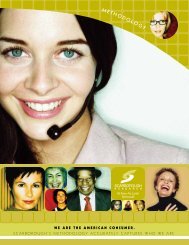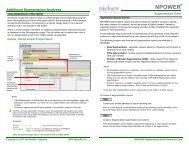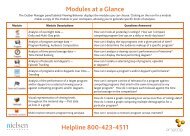April 2012 Enhancement Release Notes - Nielsen
April 2012 Enhancement Release Notes - Nielsen
April 2012 Enhancement Release Notes - Nielsen
You also want an ePaper? Increase the reach of your titles
YUMPU automatically turns print PDFs into web optimized ePapers that Google loves.
<strong>Release</strong> <strong>Notes</strong><br />
<strong>April</strong> <strong>2012</strong><br />
Ad*Views<br />
The following enhancements are included in the <strong>April</strong> <strong>2012</strong> release of the web-based version of Ad*Views.<br />
1.) Historical Data<br />
Users will now have the option to run reports on data prior to 2005 in the web version of Ad*Views.<br />
With this release, historical data prior to 2005 will no longer be available in the desktop version of Ad*Views.<br />
Historical data dates can be selected<br />
via the Report Period screen and are<br />
defined as follows:<br />
Historical Date Ranges<br />
Standard: 1/1/93–12/31/04<br />
Broadcast: 12/28/92–12/26/04<br />
Current Date Ranges<br />
Standard: 1/1/05–Current day<br />
Broadcast: 12/27/04–Current day<br />
Users cannot create a report which crosses<br />
the boundary between the Historical and<br />
Current calendars. A pop-up message will<br />
be displayed if you attempt to select report<br />
periods which cross the boundary dates.<br />
For assistance, please call the <strong>Nielsen</strong> Solutions Center at 1-800-423-4511.<br />
1 Enroll 2 Download 3 Watch<br />
Click here for more learning materials<br />
Confidential and Proprietary—Copyright © <strong>2012</strong> The <strong>Nielsen</strong> Company Ad*Views – <strong>April</strong> <strong>2012</strong> <strong>Release</strong> <strong>Notes</strong> 1
<strong>April</strong> <strong>2012</strong> <strong>Release</strong> <strong>Notes</strong><br />
Ad*Views<br />
2.) Outdoor Display Type<br />
Users will now have the ability to break Outdoor advertising out by Display Type. The Display Type option<br />
will indicate the type of Outdoor ad that was placed (i.e. billboards, transit, etc.). Display Type can be included<br />
as a row in any report with Outdoor as the only selected media type. Display Type detail is available from data<br />
of November 2011 forward. Data dates prior to November 2011 will report a Display Type of Various. If you would<br />
like to limit the report results to specific display types, you can select one or more items on the Display Types screen<br />
within Optional Selections.<br />
For assistance, please call the <strong>Nielsen</strong> Solutions Center at 1-800-423-4511.<br />
Confidential and Proprietary—Copyright © <strong>2012</strong> The <strong>Nielsen</strong> Company<br />
1 Enroll 2 Download 3 Watch<br />
Click here for more learning materials<br />
Ad*Views – <strong>April</strong> <strong>2012</strong> <strong>Release</strong> <strong>Notes</strong> 2
<strong>April</strong> <strong>2012</strong> <strong>Release</strong> <strong>Notes</strong><br />
Ad*Views<br />
Outdoor Display Types Descriptions<br />
AIRPORT – Airport advertising available in a variety of formats.<br />
Interior displays can be freestanding or affixed to terminal walls,<br />
windows, columns, ceilings, or floors.<br />
BULLETIN – Standardized large format advertising displays<br />
intended for viewing from extended distances, generally more<br />
than 50 feet.<br />
BUS TRANSIT – Exterior displays afford mass audience exposure<br />
as buses travel set routes through markets. Frequency develops<br />
from repeated exposures due to buses following the same routes.<br />
Interior displays that are positioned in frames above passenger<br />
seats. Some markets offer backlit panels. In some systems, a single<br />
advertiser can purchase all of the cards on a vehicle to create<br />
a ‘branded bus’. Often used in conjunction with a fully wrapped<br />
exterior or interior display.<br />
DIGITAL – Used when a specific display type is not provided<br />
but the display uses a digital format. Digital displays offer<br />
messages that rotate every few seconds with other advertisers<br />
sharing the same location. Ad messages can change every six<br />
to eight seconds. Digital also pertains to the technology used<br />
in the display versus still picture type advertisement.<br />
DIGITAL BULLETIN – This type is used to distinguish traditional<br />
Bulletin display types from those using digital or new dynamic<br />
technologies and formats.<br />
DIGITAL POSTER – This type is used to distinguish traditional<br />
Poster display types from those using digital or new dynamic<br />
technologies and formats.<br />
DIGITAL RAIL TRANSIT – This type is used to distinguish<br />
traditional Rail Transit display types from those using digital<br />
or new dynamic technologies and formats.<br />
DIGITAL SPECTACULAR – Spectaculars are large and elaborate,<br />
non-standard structures custom-designed to gain maximum<br />
attention through such eye-catching special effects as:<br />
neon tubing, fiber optics, backlit panels, hydraulic movement,<br />
video screens, message centers, three-dimensional sculpted<br />
features, incandescent lamps, strobes, transparencies, and<br />
various digital graphics.<br />
DIGITAL STREET FURNITURE – This type is used to distinguish<br />
traditional Street Furniture display types from those using<br />
digital or new dynamic technologies and formats.<br />
DIGITAL TRANSIT – This type is used to distinguish traditional<br />
Transit display types from those using digital or new dynamic<br />
technologies and formats.<br />
JR POSTER – Junior posters are located mainly in urban neighborhoods<br />
and on smaller roads. They are viewed by automobile<br />
traffic and pedestrians. Positioned just above eye level, they are<br />
either free-standing units or mounted on the sides of buildings.<br />
In some markets, select panels are mounted vertically.<br />
MALL – Mall displays are located at entrances, anchor stores,<br />
escalators, food courts, and other high traffic areas in a mall as<br />
kiosks, wall-mounted, and free-standing displays. Many are two,<br />
three, or four-sided units that can contain store directories and<br />
are backlit for added visibility. Some copy rotates to provide<br />
eye-catching movement. Programmable video and digital<br />
displays are available in some markets.<br />
MOBILE BILLBOARD – Mobile billboard (truck-mounted)<br />
displays are poster panels affixed to aerodynamically-designed<br />
vehicles (generally poster size). Specifically outfitted mobile<br />
units with electronic or video screen displays are available.<br />
Routes can be set by advertisers.<br />
POSTER – Posters are located chiefly in commercial and<br />
industrial areas on major local roads. They are viewed principally<br />
by people in automobiles or pedestrians and deliver exposure<br />
to residents and to commuter traffic.<br />
RAIL TRANSIT – Subways and rapid transit systems offer a<br />
variety of advertising opportunities. They include printed and<br />
backlit posters on platforms and walkways, entrance displays,<br />
station clocks, and special in-car signage.<br />
SPORTS MARKETING – Currently in numerous sports facilities,<br />
stadiums, and arenas. Common formats: Scoreboards, Facade<br />
Units, Dashers, Courtside, Replay Screen Spots. We receive a<br />
very small percentage of this type.<br />
STREET FURNITURE – Advertising displays, many that provide<br />
a public amenity, positioned in close proximity to pedestrians<br />
and shoppers for eye-level viewing, or at curbside to influence<br />
vehicular traffic.<br />
TRANSIT – This type is used when a specific type of transit is not<br />
noted in the display type provided or the contributing company<br />
uses the generic digital description across several transit types.<br />
VARIOUS – Vendor is not supplying the display type or data<br />
is being pulled prior to Nov 2011<br />
WALLSCAPES – Wall murals are advertisements painted directly<br />
on building surfaces or printed on pressure-sensitive vinyl and<br />
attached to walls. Not all walls accommodate vinyl. Wall murals<br />
accommodate a wide variety of unusual creative sizes and shapes<br />
and have high exposure and visibility to vehicular and pedestrian<br />
traffic. Located on major freeways and highways, on commuter<br />
and tourist routes, and in downtown business districts,<br />
wall murals are custom-designed for long-term exposure.<br />
For assistance, please call the <strong>Nielsen</strong> Solutions Center at 1-800-423-4511.<br />
Confidential and Proprietary—Copyright © <strong>2012</strong> The <strong>Nielsen</strong> Company<br />
1 Enroll 2 Download 3 Watch<br />
Click here for more learning materials<br />
Ad*Views – <strong>April</strong> <strong>2012</strong> <strong>Release</strong> <strong>Notes</strong> 3
<strong>April</strong> <strong>2012</strong> <strong>Release</strong> <strong>Notes</strong><br />
Ad*Views<br />
3.) Industry and Major Category as a Row<br />
When building a Custom Layout users can now select Industry and/or Major Category as a Row.<br />
\<br />
4.) New Measure for National Magazine<br />
When running reports for the National Magazine media type, users can now include Page Equivalent as a measure.<br />
This option is available in reports with National Magazine as the only requested media type.<br />
5.) Exporting the Content of Custom Items/Lists<br />
Users now have the ability to Export the content of Custom Items and Lists via the Export link at the bottom<br />
right-hand corner of the screen. This is accessible in the Create and Edit windows for all custom items and lists.<br />
For assistance, please call the <strong>Nielsen</strong> Solutions Center at 1-800-423-4511.<br />
Confidential and Proprietary—Copyright © <strong>2012</strong> The <strong>Nielsen</strong> Company<br />
1 Enroll 2 Download 3 Watch<br />
Click here for more learning materials<br />
Ad*Views – <strong>April</strong> <strong>2012</strong> <strong>Release</strong> <strong>Notes</strong> 4
<strong>April</strong> <strong>2012</strong> <strong>Release</strong> <strong>Notes</strong><br />
Ad*Views<br />
6.) Skip To<br />
Additional Skip to options added to Market, Program Name, Program Type & Distributor Screens. By typing a letter<br />
within the available list, the user will be brought directly to an item that begins with that letter.<br />
7.) Deleting Multiple Report Periods<br />
Users can now delete multiple report periods at once by highlighting the rows to be removed and clicking on Delete.<br />
8.) Search Option<br />
On the Report Manager and Report Specifications screens, users can now search across all private or shared folders for<br />
a particular item. Click on the Find button and enter the desired search text. The search results will be shown on-screen<br />
in a virtual search results folder. Click on any folder to return to the normal view. Users can find reports by searching on<br />
either name or Job ID.<br />
9.) In addition, the Report Manager, Report Specification, and Maintenance screens will all show a count of the available items.<br />
For assistance, please call the <strong>Nielsen</strong> Solutions Center at 1-800-423-4511.<br />
Confidential and Proprietary—Copyright © <strong>2012</strong> The <strong>Nielsen</strong> Company<br />
1 Enroll 2 Download 3 Watch<br />
Click here for more learning materials<br />
Ad*Views – <strong>April</strong> <strong>2012</strong> <strong>Release</strong> <strong>Notes</strong> 5