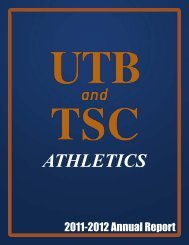Practicum Project Part 1: Project Proposal
Practicum Project Part 1: Project Proposal
Practicum Project Part 1: Project Proposal
You also want an ePaper? Increase the reach of your titles
YUMPU automatically turns print PDFs into web optimized ePapers that Google loves.
are hard to read and comprehend. The teachers need a computer software tool to help<br />
them complete the drawing or diagram in a timely manner and produce a professional<br />
looking finished product. The teachers are computer literate and are proficient in<br />
Microsoft Word and PowerPoint. The teachers have never been instructed how to use<br />
Visio and are not familiar with the software program. Although the teachers do not know<br />
what Visio can do or how to get started using it, they are excited and eager to learn the<br />
new software. By providing a self- paced web-based lesson on Microsoft Visio, the<br />
teachers will learn how to use a new software program which will save them time and<br />
effort when creating graphs, drawings, charts and diagrams in addition to creating clear,<br />
professional looking presentations.<br />
Description of the Proposed Solution<br />
The solution I propose to the instructional/training problem is a self paced computer<br />
web- based module that teachers can access when needed. The Microsoft Visio training<br />
module will introduce the teachers to the software program by describing what the<br />
program can do. The module will explain key words used in Visio, such as shapes,<br />
stencils and templates. The training module will explain the steps required to navigate<br />
the program and how to find and create shapes quickly and easily. The module will use<br />
Visio screen captures and the process steps necessary to create a flowchart. The training<br />
module will explain some of the features of Visio and the many different ways it can be<br />
used. The teachers will be able to access the training module at any time to follow the<br />
steps and create a graph, chart, drawing or diagram without using a pencil or ruler. The<br />
teachers will appreciate the time savings Visio provides and will discover how easy Visio<br />
is to use.<br />
2