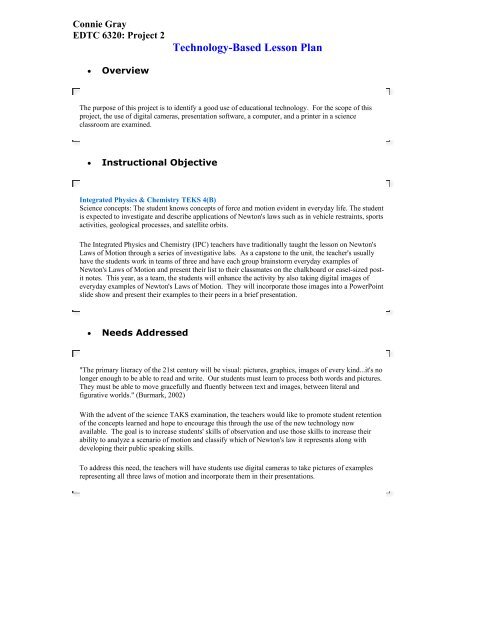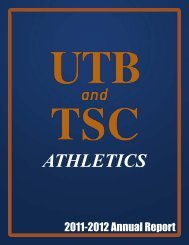Technology-Based Lesson Plan
Technology-Based Lesson Plan
Technology-Based Lesson Plan
You also want an ePaper? Increase the reach of your titles
YUMPU automatically turns print PDFs into web optimized ePapers that Google loves.
Connie GrayEDTC 6320: Project 2<strong>Technology</strong>-<strong>Based</strong> <strong>Lesson</strong> <strong>Plan</strong>• OverviewThe purpose of this project is to identify a good use of educational technology. For the scope of thisproject, the use of digital cameras, presentation software, a computer, and a printer in a scienceclassroom are examined.• Instructional ObjectiveIntegrated Physics & Chemistry TEKS 4(B)Science concepts: The student knows concepts of force and motion evident in everyday life. The studentis expected to investigate and describe applications of Newton's laws such as in vehicle restraints, sportsactivities, geological processes, and satellite orbits.The Integrated Physics and Chemistry (IPC) teachers have traditionally taught the lesson on Newton'sLaws of Motion through a series of investigative labs. As a capstone to the unit, the teacher's usuallyhave the students work in teams of three and have each group brainstorm everyday examples ofNewton's Laws of Motion and present their list to their classmates on the chalkboard or easel-sized postitnotes. This year, as a team, the students will enhance the activity by also taking digital images ofeveryday examples of Newton's Laws of Motion. They will incorporate those images into a PowerPointslide show and present their examples to their peers in a brief presentation.• Needs Addressed"The primary literacy of the 21st century will be visual: pictures, graphics, images of every kind...it's nolonger enough to be able to read and write. Our students must learn to process both words and pictures.They must be able to move gracefully and fluently between text and images, between literal andfigurative worlds." (Burmark, 2002)With the advent of the science TAKS examination, the teachers would like to promote student retentionof the concepts learned and hope to encourage this through the use of the new technology nowavailable. The goal is to increase students' skills of observation and use those skills to increase theirability to analyze a scenario of motion and classify which of Newton's law it represents along withdeveloping their public speaking skills.To address this need, the teachers will have students use digital cameras to take pictures of examplesrepresenting all three laws of motion and incorporate them in their presentations.
Connie GrayEDTC 6320: Project 2<strong>Technology</strong>-<strong>Based</strong> <strong>Lesson</strong> <strong>Plan</strong>• Description of <strong>Technology</strong> Tools & RationaleHardware:oooooComputers (class set of laptops)Multimedia ProjectorPrinterDigital Cameras (5 Sony Mavica Cameras)Disks & CD'sSoftware:oooMicrosoft PowerPoint (or equivalent presentation software)Microsoft Word (or equivalent word processing software, optional)PhotoEditor (optional)PowerPoint will allow the students to organize their presentation content in a unique and engagingmanner. Using presentation software as they present to their peers provides students with a comfortzone, especially for novice speakers. Moreover, PowerPoint is now widely used in both industry andacademia for presentation purposes, and using this software will add a real-life aspect to the project.Giving a PowerPoint presentation will allow the students to add a more personal touch to theirpresentations.Microsoft Word was chosen because all the students were familiar with the program through their BCIScourse and through previous projects in the Integrated Physics & Chemistry course and will provide analternative manner of completing the task if necessary.The use of digital cameras was chosen because images will enhance and supplement the student'spresentation. Using digital images is advantageous for several reasons (Cavanaugh & Cavanaugh,1997):• Digital images can be used in a variety of media (printed documents, presentations, etc.)• Digital images are instantly available for use, easy to duplicate, and can be copied over andover• Cost of processing is minimal compared to film images• Storage space is saved because format is 'digital'The Sony digital cameras available on campus are easy and simple to use. For further information ondigital camera terms, image resolution, file types, and FAQ, try the Teaching and Learning in the OneComputer Classroom website (Davis School District, 2003).As they develop their presentations the students will be able to express their creativity.
Connie GrayEDTC 6320: Project 2<strong>Technology</strong>-<strong>Based</strong> <strong>Lesson</strong> <strong>Plan</strong>• Description of Intended Audience• Teacher(s) & Classroom ContextIntegrated Physic & Chemistry teachers who are developing a unit on Newton's laws of motion. Theirclasses consist of mostly ninth and tenth graders and contain approximately 12-16 students per class.• Teacher(s) & Student <strong>Technology</strong> BackgroundAll of the teachers are familiar with the use of the digital cameras available, can print the images, and canincorporate them into software programs. They are confident in using software such as word processingand an electronic grade book. Only one IPC teacher is currently learning how to use presentationsoftware, all the others are familiar with the program.The majority of the students have taken or are enrolled in Keyboarding and BCIS, have knowledge ofbasic computer skills such as opening files and programs, saving documents, printing, and have beenexposed to Microsoft Word and PowerPoint. All students have used Microsoft Word for assignments inother courses and have used PowerPoint at least once. Only approximately 40% have previousexperience in using a digital camera.However, many IPC students, while familiar with using a computer and have a fundamental workingknowledge of Microsoft Office application software and printing, have never used a digital camerabefore.
Connie GrayEDTC 6320: Project 2<strong>Technology</strong>-<strong>Based</strong> <strong>Lesson</strong> <strong>Plan</strong>• <strong>Plan</strong> for Instruction• Pre-Instructional TasksThe students will be informally surveyed to determine their level of competence in using a digital cameraand presentation software. Using these results and teacher's familiarity with their students' skills, thelearners will be divided into heterogeneous groups; preferably with at least one student who iscomfortable with using technology in each group.The teachers will incorporate their lecture notes and transparencies on Newton's Laws of Motion into aPowerPoint presentation for use during the lesson. As they present the lesson using a multimediaprojector, the teachers will be modeling to the students how they will eventually present their ownprojects.• Instruction/Instructional StrategiesThe teachers will present their lesson on Newton's Laws of Motion to their classes using a multimediaprojector.A significant portion of this unit will be hands-on and learner-centered. The teachers will play the role offacilitators as the students brainstorm ideas of possible everyday examples of Newton's Law's of Motion,research the Laws of Motion, and prepare their PowerPoint presentations.The students will be divided into teams. Ideally, each team will have at least one student who expressesan aptitude in using the digital camera and/or PowerPoint presentation software.The students will be provided printed 'how-to' shortcut instruction guides in using PowerPoint and thedigital camera for use as reference. Examples include:• Going Digital in the Classroom: How to Use Pictures (Beck, 2000).• PowerPoint Tutorials (Chamberlain, 2003).Teachers will model how to use the digital camera before the students begin their project, enablingstudents to capture their digital images with ease.Each group will be asked to storyboard their PowerPoint Presentations -- one slide per blank sheet ofpaper in order to organize their thoughts and maximize efficient use of computer time.When ready, each group will be shown how to use PowerPoint and incorporate their pictures on a rotatingbasis as the other groups work on brainstorming, research, or taking their pictures. After creating theirslide shows, the student groups will present to their peers.• ModificationsFor gifted learners, an additional task of searching the internet for digital images to supplement theirpresentations.For special education learners, possible alternatives include assigning them only one law of motion tofocus on, and/or perhaps providing them with a collage of images and having them label which law of
Connie GrayEDTC 6320: Project 2<strong>Technology</strong>-<strong>Based</strong> <strong>Lesson</strong> <strong>Plan</strong>motion each image represents.An alternative to using PowerPoint, if necessary, is to have the students incorporate their information andimages into Microsoft Word, printout the document and paste it onto a tri-fold for presentation purposes.Other alternative projects for digital camera use in the classroom include (Beck, 2000):• illustrating steps in a procedure• virtual tours• ABC books• recording student projects for display• digital class archive
Connie GrayEDTC 6320: Project 2<strong>Technology</strong>-<strong>Based</strong> <strong>Lesson</strong> <strong>Plan</strong>• Assessment• RubricsRubrics can be tailored to fit the needs of the course, the students, and the objectives. A samplePowerPoint rubric was created using Rubistar (HPRTEC, 2003).• PowerPoint Rubric (pdf)• PowerPoint Rubric (doc)• EvaluationNote: This technology-based lesson has been done at Zapata High School with 10-12 grade studentsenrolled in Physics. The following evaluation of the lesson is based on their responses.Evaluation Level One: Did they like it?The teachers were informally asked during and at the conclusion of the unit how well they liked thetechnology integration aspect of the lesson. The students were evaluated based on teacher observationof their reactions as they worked through the lesson and also through informal questioning.All the teachers were pleased with how smoothly the technology were integrated into their lesson.Initially, the time it would take students to learn the programs was a concern. However, the studentsthemselves seemed comfortable with using the software and those that were unfamiliar with theprograms either self-taught themselves through the discovery-method of trial and error or were assistedby their peers more often than coming with complaints to the teachers over not being able to use thesoftware.Students' reactions were noted as they worked on the project. Students were engaged and on-task;students seemed eager to experiment and try out new ideas. Students spent considerable effort inbrainstorming 'novel' examples of Newton's Laws of Motion and in creating unique slide shows.Students stated using PowerPoint in conjunction with the digital camera was much more 'fun' and'interesting' than going up to the chalkboard and listing items.Evaluation Level Two: Did they learn anything?The teachers fine-tuned their PowerPoint skills and use of the digital camera to take digital images.They were able to teach their own students how to use the software and cameras, how to save digitalimages, and how to incorporate them into PowerPoint.The students learned how to work in teams, how to manage their time, and how to problem-solve andfigure out how to apply the basic computer skills they possessed into creating a product. Many of thestudents learned how to use a digital camera for the first time and several expressed a desire to own onethemselves.Assessment of the students' mastery of the instructional objectives was divided into sections. Theteachers gave each group a 'participation' grade based on how well each student worked with their groupmembers and how smoothly their planning and brainstorming went. The students were given the rubricsahead of time. All groups exhibited mastery of the lesson. A majority of the students (~80+%) showed
Connie GrayEDTC 6320: Project 2<strong>Technology</strong>-<strong>Based</strong> <strong>Lesson</strong> <strong>Plan</strong>mastery of Newton's Laws of Motion on a written exam several weeks later.Evaluation Level Three: Did they use it?The teachers have all continued to use PowerPoint to deliver lessons to their students. Several of theteachers have used digital cameras with their students again for other lessons.Evaluation Level Four: Did it make a difference?The teachers have decided to repeat the experience and have expressed an interest in modifying it for usein the Integrated Physics and Chemistry courses. (Hence the adaptation of this technology-based lessonplan.)
Connie GrayEDTC 6320: Project 2<strong>Technology</strong>-<strong>Based</strong> <strong>Lesson</strong> <strong>Plan</strong>• Annotated BibliographyBeck, S. (2000). Going Digital in the Classroom. Retrieved June 26, 2004.http://www.forsyth.k12.ga.us/sbeck/digital/goingdigital.htmProvides instructions for inserting images into Microsoft Word, KidPix, and PowerPoint. Provides a listof possible uses for digital cameras in the classroom along with examples.Burmark, L. (2002). Visual Literacy: Learn to See, See to Learn. Virginia: Association for Supervisionand Curriculum Development (ASCD).http://www.ascd.org/publications/books/2002burmark/2002burmarktoc.htmlAddresses visual literacy -- what it is and what it does for education and learning and how to make thechange toward more visually based instruction. Book provides ideas and example activities.Chamberlain, C. (2003). PowerPoint Tutorials. Retrieved June 26, 2004.http://www.electricteacher.com/tutorial3.htm'How-to' instructions for common PowerPoint tasks.Cavanaugh, C., & Cavanaugh, T. (1997). Educational Applications for Digital Cameras. <strong>Technology</strong>Connection, 4(6), 22-24. Retrieved June 26, 2004 via EBSCOhost Research Databases.http://search.epnet.com/direct.asp?an=9711110567&db=aphLists the advantages and disadvantages of using digital cameras vs. film cameras, describes educationaluses of digital cameras.Davis School District. (2003). Teaching & Learning in the One Room Classroom. Retrieved June 26,2004.http://etc.davis.k12.ut.us/dianne/resolutio.htmProvides and overview of image resolution, digital image file types, and FAQ's.High Plains Regional <strong>Technology</strong> in Education Consortium. (2003). Rubistar. Retrieved June 26, 2004.http://rubistar.4teachers.org/index.phpOnline tool for creating rubrics for project-based learning activities.