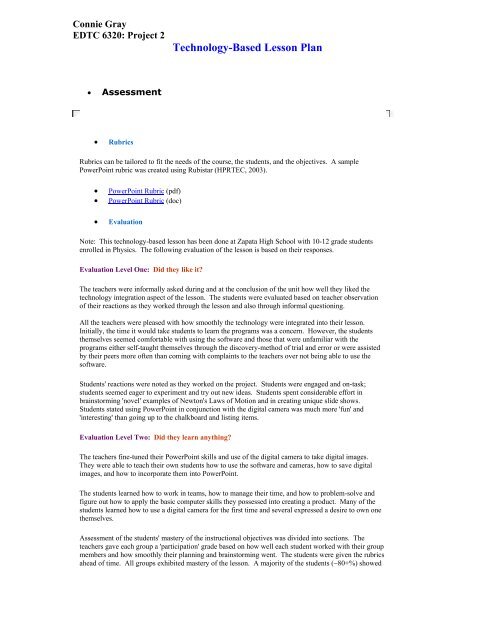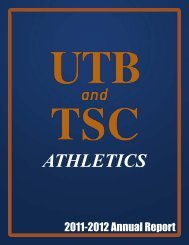Technology-Based Lesson Plan
Technology-Based Lesson Plan
Technology-Based Lesson Plan
You also want an ePaper? Increase the reach of your titles
YUMPU automatically turns print PDFs into web optimized ePapers that Google loves.
Connie GrayEDTC 6320: Project 2<strong>Technology</strong>-<strong>Based</strong> <strong>Lesson</strong> <strong>Plan</strong>• Assessment• RubricsRubrics can be tailored to fit the needs of the course, the students, and the objectives. A samplePowerPoint rubric was created using Rubistar (HPRTEC, 2003).• PowerPoint Rubric (pdf)• PowerPoint Rubric (doc)• EvaluationNote: This technology-based lesson has been done at Zapata High School with 10-12 grade studentsenrolled in Physics. The following evaluation of the lesson is based on their responses.Evaluation Level One: Did they like it?The teachers were informally asked during and at the conclusion of the unit how well they liked thetechnology integration aspect of the lesson. The students were evaluated based on teacher observationof their reactions as they worked through the lesson and also through informal questioning.All the teachers were pleased with how smoothly the technology were integrated into their lesson.Initially, the time it would take students to learn the programs was a concern. However, the studentsthemselves seemed comfortable with using the software and those that were unfamiliar with theprograms either self-taught themselves through the discovery-method of trial and error or were assistedby their peers more often than coming with complaints to the teachers over not being able to use thesoftware.Students' reactions were noted as they worked on the project. Students were engaged and on-task;students seemed eager to experiment and try out new ideas. Students spent considerable effort inbrainstorming 'novel' examples of Newton's Laws of Motion and in creating unique slide shows.Students stated using PowerPoint in conjunction with the digital camera was much more 'fun' and'interesting' than going up to the chalkboard and listing items.Evaluation Level Two: Did they learn anything?The teachers fine-tuned their PowerPoint skills and use of the digital camera to take digital images.They were able to teach their own students how to use the software and cameras, how to save digitalimages, and how to incorporate them into PowerPoint.The students learned how to work in teams, how to manage their time, and how to problem-solve andfigure out how to apply the basic computer skills they possessed into creating a product. Many of thestudents learned how to use a digital camera for the first time and several expressed a desire to own onethemselves.Assessment of the students' mastery of the instructional objectives was divided into sections. Theteachers gave each group a 'participation' grade based on how well each student worked with their groupmembers and how smoothly their planning and brainstorming went. The students were given the rubricsahead of time. All groups exhibited mastery of the lesson. A majority of the students (~80+%) showed