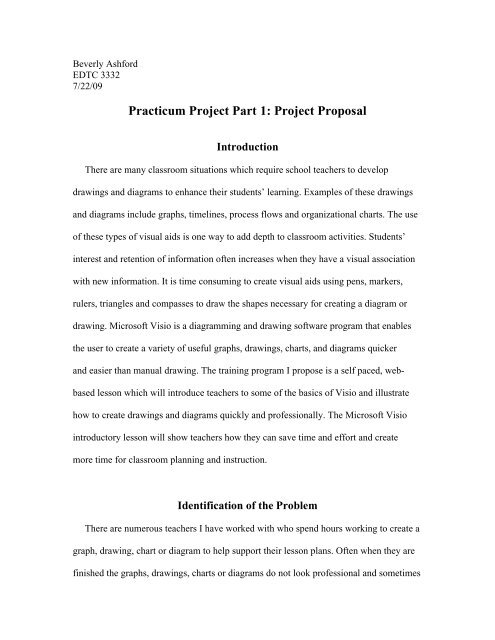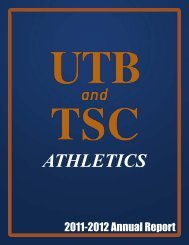Practicum Project Part 1: Project Proposal
Practicum Project Part 1: Project Proposal
Practicum Project Part 1: Project Proposal
Create successful ePaper yourself
Turn your PDF publications into a flip-book with our unique Google optimized e-Paper software.
Beverly Ashford<br />
EDTC 3332<br />
7/22/09<br />
<strong>Practicum</strong> <strong>Project</strong> <strong>Part</strong> 1: <strong>Project</strong> <strong>Proposal</strong><br />
Introduction<br />
There are many classroom situations which require school teachers to develop<br />
drawings and diagrams to enhance their students’ learning. Examples of these drawings<br />
and diagrams include graphs, timelines, process flows and organizational charts. The use<br />
of these types of visual aids is one way to add depth to classroom activities. Students’<br />
interest and retention of information often increases when they have a visual association<br />
with new information. It is time consuming to create visual aids using pens, markers,<br />
rulers, triangles and compasses to draw the shapes necessary for creating a diagram or<br />
drawing. Microsoft Visio is a diagramming and drawing software program that enables<br />
the user to create a variety of useful graphs, drawings, charts, and diagrams quicker<br />
and easier than manual drawing. The training program I propose is a self paced, webbased<br />
lesson which will introduce teachers to some of the basics of Visio and illustrate<br />
how to create drawings and diagrams quickly and professionally. The Microsoft Visio<br />
introductory lesson will show teachers how they can save time and effort and create<br />
more time for classroom planning and instruction.<br />
Identification of the Problem<br />
There are numerous teachers I have worked with who spend hours working to create a<br />
graph, drawing, chart or diagram to help support their lesson plans. Often when they are<br />
finished the graphs, drawings, charts or diagrams do not look professional and sometimes
are hard to read and comprehend. The teachers need a computer software tool to help<br />
them complete the drawing or diagram in a timely manner and produce a professional<br />
looking finished product. The teachers are computer literate and are proficient in<br />
Microsoft Word and PowerPoint. The teachers have never been instructed how to use<br />
Visio and are not familiar with the software program. Although the teachers do not know<br />
what Visio can do or how to get started using it, they are excited and eager to learn the<br />
new software. By providing a self- paced web-based lesson on Microsoft Visio, the<br />
teachers will learn how to use a new software program which will save them time and<br />
effort when creating graphs, drawings, charts and diagrams in addition to creating clear,<br />
professional looking presentations.<br />
Description of the Proposed Solution<br />
The solution I propose to the instructional/training problem is a self paced computer<br />
web- based module that teachers can access when needed. The Microsoft Visio training<br />
module will introduce the teachers to the software program by describing what the<br />
program can do. The module will explain key words used in Visio, such as shapes,<br />
stencils and templates. The training module will explain the steps required to navigate<br />
the program and how to find and create shapes quickly and easily. The module will use<br />
Visio screen captures and the process steps necessary to create a flowchart. The training<br />
module will explain some of the features of Visio and the many different ways it can be<br />
used. The teachers will be able to access the training module at any time to follow the<br />
steps and create a graph, chart, drawing or diagram without using a pencil or ruler. The<br />
teachers will appreciate the time savings Visio provides and will discover how easy Visio<br />
is to use.<br />
2
<strong>Project</strong> Timeline<br />
Phase: Start Date Completion Date<br />
1. Analysis…………………. 7/14/09……...... 7/26/09<br />
2. Design…………………… 7/27/09……….. 8/2/09<br />
3. Development……………. 8/3/09…………. 8/6/09<br />
4. Implementation…………. 8/7/09…………. 8/10/09<br />
5. Assessment……………... 8/10/09…………8/14/09<br />
Summary<br />
This practicum project proposal introduced a need to develop a web-based self paced<br />
training module for the software program Microsoft Visio. A training need exists to<br />
instruct teachers how to use Visio to create graphs, drawings, charts and diagrams in<br />
order to work more efficiently and professionally. The training module will consist of<br />
how to begin using the software program and the definitions of Visio key words.<br />
The module will explain how to navigate the program and how to create different types<br />
of drawings. The training module will use screen captures and list the steps to create a<br />
flowchart. By utilizing Visio, teachers will be able to create instructional materials in less<br />
time and produce clearer, better looking drawings and diagrams. The completion date for<br />
the five phases of the practicum project is 8/14/09. The training will begin on 8/7/09 and<br />
be completed on 8/10/09. The next phase of the practicum project training module is the<br />
design plan. The design plan will focus on the analysis and design phases of the<br />
instructional design process. In this phase the performance objectives, assessment of<br />
learning outcomes and instructional strategies will be clearly defined. The design plan<br />
will serve as a blueprint for the Microsoft Visio instructional/training module.<br />
3