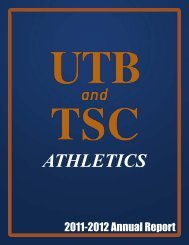Technology-Based Lesson Plan
Technology-Based Lesson Plan
Technology-Based Lesson Plan
You also want an ePaper? Increase the reach of your titles
YUMPU automatically turns print PDFs into web optimized ePapers that Google loves.
Connie GrayEDTC 6320: Project 2<strong>Technology</strong>-<strong>Based</strong> <strong>Lesson</strong> <strong>Plan</strong>• <strong>Plan</strong> for Instruction• Pre-Instructional TasksThe students will be informally surveyed to determine their level of competence in using a digital cameraand presentation software. Using these results and teacher's familiarity with their students' skills, thelearners will be divided into heterogeneous groups; preferably with at least one student who iscomfortable with using technology in each group.The teachers will incorporate their lecture notes and transparencies on Newton's Laws of Motion into aPowerPoint presentation for use during the lesson. As they present the lesson using a multimediaprojector, the teachers will be modeling to the students how they will eventually present their ownprojects.• Instruction/Instructional StrategiesThe teachers will present their lesson on Newton's Laws of Motion to their classes using a multimediaprojector.A significant portion of this unit will be hands-on and learner-centered. The teachers will play the role offacilitators as the students brainstorm ideas of possible everyday examples of Newton's Law's of Motion,research the Laws of Motion, and prepare their PowerPoint presentations.The students will be divided into teams. Ideally, each team will have at least one student who expressesan aptitude in using the digital camera and/or PowerPoint presentation software.The students will be provided printed 'how-to' shortcut instruction guides in using PowerPoint and thedigital camera for use as reference. Examples include:• Going Digital in the Classroom: How to Use Pictures (Beck, 2000).• PowerPoint Tutorials (Chamberlain, 2003).Teachers will model how to use the digital camera before the students begin their project, enablingstudents to capture their digital images with ease.Each group will be asked to storyboard their PowerPoint Presentations -- one slide per blank sheet ofpaper in order to organize their thoughts and maximize efficient use of computer time.When ready, each group will be shown how to use PowerPoint and incorporate their pictures on a rotatingbasis as the other groups work on brainstorming, research, or taking their pictures. After creating theirslide shows, the student groups will present to their peers.• ModificationsFor gifted learners, an additional task of searching the internet for digital images to supplement theirpresentations.For special education learners, possible alternatives include assigning them only one law of motion tofocus on, and/or perhaps providing them with a collage of images and having them label which law of