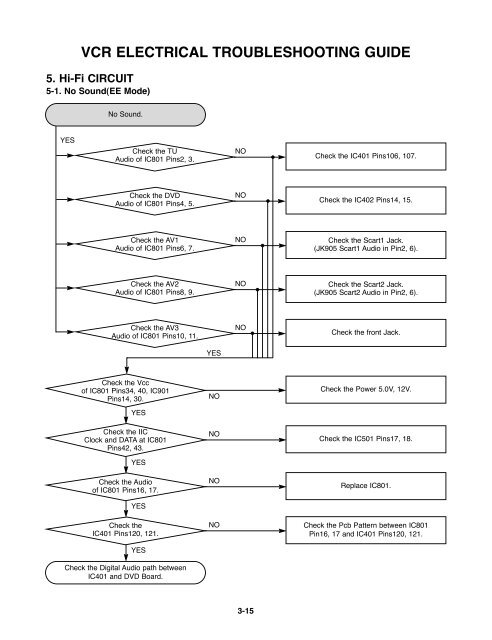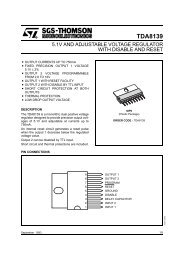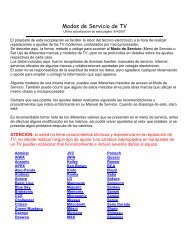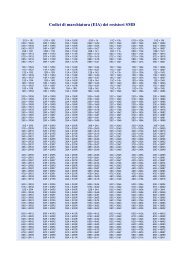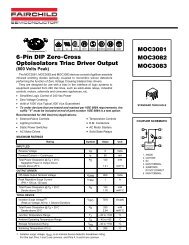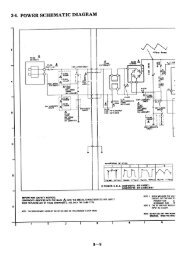VCR ELECTRICAL TROUBLESHOOTING GUIDE - Mari TV Elettronica
VCR ELECTRICAL TROUBLESHOOTING GUIDE - Mari TV Elettronica
VCR ELECTRICAL TROUBLESHOOTING GUIDE - Mari TV Elettronica
Create successful ePaper yourself
Turn your PDF publications into a flip-book with our unique Google optimized e-Paper software.
<strong>VCR</strong> <strong>ELECTRICAL</strong> <strong>TROUBLESHOOTING</strong> <strong>GUIDE</strong><br />
5. Hi-Fi CIRCUIT<br />
5-1. No Sound(EE Mode)<br />
No Sound.<br />
YES<br />
Check the TU<br />
Audio of IC801 Pins2, 3.<br />
NO<br />
Check the IC401 Pins106, 107.<br />
Check the DVD<br />
Audio of IC801 Pins4, 5.<br />
NO<br />
Check the IC402 Pins14, 15.<br />
Check the AV1<br />
Audio of IC801 Pins6, 7.<br />
NO<br />
Check the Scart1 Jack.<br />
(JK905 Scart1 Audio in Pin2, 6).<br />
Check the AV2<br />
Audio of IC801 Pins8, 9.<br />
NO<br />
Check the Scart2 Jack.<br />
(JK905 Scart2 Audio in Pin2, 6).<br />
Check the AV3<br />
Audio of IC801 Pins10, 11.<br />
NO<br />
Check the front Jack.<br />
YES<br />
Check the Vcc<br />
of IC801 Pins34, 40, IC901<br />
Pins14, 30.<br />
YES<br />
NO<br />
Check the Power 5.0V, 12V.<br />
Check the IIC<br />
Clock and DATA at IC801<br />
Pins42, 43.<br />
YES<br />
Check the Audio<br />
of IC801 Pins16, 17.<br />
YES<br />
Check the<br />
IC401 Pins120, 121.<br />
YES<br />
Check the Digital Audio path between<br />
IC401 and DVD Board.<br />
NO<br />
NO<br />
NO<br />
Check the IC501 Pins17, 18.<br />
Replace IC801.<br />
Check the Pcb Pattern between IC801<br />
Pin16, 17 and IC401 Pins120, 121.<br />
3-15
<strong>VCR</strong> <strong>ELECTRICAL</strong> <strong>TROUBLESHOOTING</strong> <strong>GUIDE</strong><br />
5-2. Hi-Fi Playback<br />
PB mode<br />
YES<br />
No Sound.<br />
YES<br />
Check the Vcc of<br />
IC801 (Pins34, 40)<br />
NO<br />
Check Power 5.0V, 12V.<br />
YES<br />
Check the<br />
Hi-Fi Selection switch.<br />
(IC801 Pin41) and the<br />
Tape quality.<br />
NO<br />
Check IC501 Pin26<br />
(A.H/SW)<br />
YES<br />
Is the RF<br />
Envelope at IC801 Pin44<br />
over 2Vp-p<br />
NO<br />
YES<br />
Check IC801<br />
Pin42(Data), Pin43<br />
(Clock)<br />
NO<br />
Check the parts of µ-COM<br />
(IC501 Pins17, 18)<br />
YES<br />
Do Audio<br />
Signals appear at<br />
IC801 Pin16(L-CH),<br />
17(R-CH)<br />
NO<br />
Check the Connection at<br />
P3D01 Pins7, 9.<br />
YES<br />
Do Audio<br />
Signals appear at IC901<br />
Pins37, 38.<br />
NO<br />
Check the 2C<br />
402 Pins14, 15.<br />
NO<br />
Check the DVD Board<br />
Audio path<br />
YES<br />
YES<br />
Check the IC901 Pins11, 12.<br />
Do Audio Signals appear<br />
at JK901, JK905<br />
NO<br />
Check the Jack<br />
(JK901,JK905)<br />
3-16