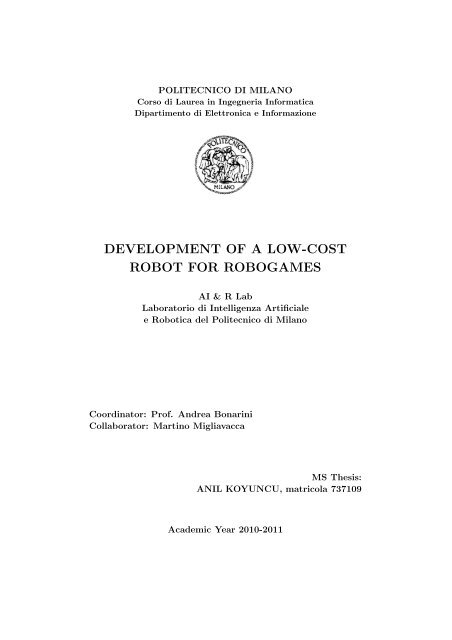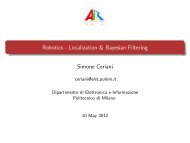Submitted version of the thesis - Airlab, the Artificial Intelligence ...
Submitted version of the thesis - Airlab, the Artificial Intelligence ...
Submitted version of the thesis - Airlab, the Artificial Intelligence ...
You also want an ePaper? Increase the reach of your titles
YUMPU automatically turns print PDFs into web optimized ePapers that Google loves.
POLITECNICO DI MILANO<br />
Corso di Laurea in Ingegneria Informatica<br />
Dipartimento di Elettronica e Informazione<br />
DEVELOPMENT OF A LOW-COST<br />
ROBOT FOR ROBOGAMES<br />
AI & R Lab<br />
Laboratorio di Intelligenza <strong>Artificial</strong>e<br />
e Robotica del Politecnico di Milano<br />
Coordinator: Pr<strong>of</strong>. Andrea Bonarini<br />
Collaborator: Martino Migliavacca<br />
MS Thesis:<br />
ANIL KOYUNCU, matricola 737109<br />
Academic Year 2010-2011
POLITECNICO DI MILANO<br />
Corso di Laurea in Ingegneria Informatica<br />
Dipartimento di Elettronica e Informazione<br />
DEVELOPMENT OF A LOW-COST<br />
ROBOT FOR ROBOGAMES<br />
AI & R Lab<br />
Laboratorio di Intelligenza <strong>Artificial</strong>e<br />
e Robotica del Politecnico di Milano<br />
Thesis By: ......................................................................<br />
(Anil Koyuncu)<br />
Advisor: ........................................................................<br />
(Pr<strong>of</strong>. Andrea Bonarini)<br />
Academic Year 2010-2011
To my family...
Sommario<br />
L’obiettivo del progetto è lo sviluppo di un robot adatto ad implementare<br />
giochi robotici altamente interattivi in un ambiente domestico. Il robot<br />
verrà utilizzato per sviluppare ulteriori giochi robotici nel laboratorio AIR-<br />
Lab. Il progetto è stato anche utilizzato come esperimento per la linea di<br />
ricerca relativa alla robotica a basso costo, in cui i requisiti dell’applicazione<br />
e il costo costituiscono le specifiche principali per il progetto del robot. È<br />
stato sviluppatol’intero sistema, dal progetto del robot alla realizzazione del<br />
telaio, delle componenti meccaniche e elettroniche utilizzate per il controllo<br />
del robot e l’acquisizione dei dati forniti dai sensori, ed è stato implementato<br />
un semplice gioco per mostrare tutte le funzionalità disponibili. I componenti<br />
utilizzati sono stati scelti in modo da costruire il robot con il minor<br />
costo possibile. Sono infine state introdotte alcune ottimizzazini ed è stata<br />
effettuata una accurata messa a punto per risolvere i problemi di imprecisioni<br />
nati dall’utilizzo di componenti a basso costo.<br />
I
Summary<br />
Aim <strong>of</strong> this project is <strong>the</strong> development <strong>of</strong> a robot suitable to implement<br />
highly interactive robogames in a home environment. This will be used in<br />
<strong>the</strong>Robogames researchlineatAIRLABtoimplement evenmoreinteresting<br />
games. This is also an experiment in <strong>the</strong> new development line <strong>of</strong> research,<br />
where user needs and costs are considered as a primary source for specification<br />
to guide robot development. We have implemented a full system,<br />
from building a model <strong>of</strong> <strong>the</strong> robot and <strong>the</strong> design <strong>of</strong> <strong>the</strong> chassis, mechanical<br />
components and electronics needed for implementation robot control and<br />
<strong>the</strong> acquisition <strong>of</strong> sensory data up to <strong>the</strong> design <strong>of</strong> a simple game showing<br />
all <strong>the</strong> available functionalities. The selection <strong>of</strong> <strong>the</strong> components made in a<br />
manner that will make it with <strong>the</strong> lowest cost possible. Some optimizations<br />
and tuning have been introduced, to solve <strong>the</strong> inaccuracy problem arisen,<br />
due to <strong>the</strong> adaption <strong>of</strong> low-cost components.<br />
III
Thanks<br />
I want to thank to Pr<strong>of</strong>. Bonarini for his guidance and support from <strong>the</strong><br />
initial to <strong>the</strong> final level <strong>of</strong> my <strong>the</strong>sis and also thank to Martino, Davide,<br />
Luigi, Simone and o<strong>the</strong>r member <strong>of</strong> AIRLAB for <strong>the</strong>ir support and help to<br />
resolve my problems.<br />
Thanks to all <strong>of</strong> my friends who supported and helped my during <strong>the</strong><br />
university studies and for <strong>the</strong>sis. Arif, Burak, Ugur, Semra, Guzide and<br />
Harun and to my house-mate Giulia and <strong>the</strong> o<strong>the</strong>rs I forgot to mention...<br />
Last but not least thanks to my beloved family for <strong>the</strong>ir endless love and<br />
continuous support.<br />
Anneme babama ve ablama .....<br />
V
Contents<br />
Sommario I<br />
Summary III<br />
Thanks V<br />
1 Introduction 1<br />
1.1 Goals . . . . . . . . . . . . . . . . . . . . . . . . . . . . . . . 1<br />
1.2 Context, Motivations . . . . . . . . . . . . . . . . . . . . . . . 1<br />
1.3 Achievements . . . . . . . . . . . . . . . . . . . . . . . . . . . 2<br />
1.4 Thesis Structure . . . . . . . . . . . . . . . . . . . . . . . . . 2<br />
2 State <strong>of</strong> <strong>the</strong> Art 5<br />
2.1 Locomotion . . . . . . . . . . . . . . . . . . . . . . . . . . . . 5<br />
2.2 Motion Models . . . . . . . . . . . . . . . . . . . . . . . . . . 13<br />
2.3 Navigation . . . . . . . . . . . . . . . . . . . . . . . . . . . . . 14<br />
2.4 Games and Interaction . . . . . . . . . . . . . . . . . . . . . . 15<br />
3 Mechanical Construction 21<br />
3.1 Chassis . . . . . . . . . . . . . . . . . . . . . . . . . . . . . . 21<br />
3.2 Motors . . . . . . . . . . . . . . . . . . . . . . . . . . . . . . . 23<br />
3.3 Wheels . . . . . . . . . . . . . . . . . . . . . . . . . . . . . . . 26<br />
3.4 Camera . . . . . . . . . . . . . . . . . . . . . . . . . . . . . . 28<br />
3.5 Bumpers . . . . . . . . . . . . . . . . . . . . . . . . . . . . . . 29<br />
3.6 Batteries . . . . . . . . . . . . . . . . . . . . . . . . . . . . . . 31<br />
3.7 Hardware Architecture . . . . . . . . . . . . . . . . . . . . . . 33<br />
4 Control 39<br />
4.1 Wheel configuration . . . . . . . . . . . . . . . . . . . . . . . 39<br />
4.2 Matlab Script . . . . . . . . . . . . . . . . . . . . . . . . . . . 42<br />
4.3 PWM Control . . . . . . . . . . . . . . . . . . . . . . . . . . . 46<br />
VII
5 Vision 51<br />
5.1 Camera Calibration . . . . . . . . . . . . . . . . . . . . . . . 51<br />
5.2 Color Definition . . . . . . . . . . . . . . . . . . . . . . . . . . 58<br />
5.3 Tracking . . . . . . . . . . . . . . . . . . . . . . . . . . . . . . 64<br />
6 Game 67<br />
7 Conclusions and Future Work 73<br />
Bibliography 76<br />
A Documentation <strong>of</strong> <strong>the</strong> project logic 81<br />
B Documentation <strong>of</strong> <strong>the</strong> programming 85<br />
B.1 Microprocessor Code . . . . . . . . . . . . . . . . . . . . . . . 85<br />
B.2 Color Histogram Calculator . . . . . . . . . . . . . . . . . . . 120<br />
B.3 Object’s Position Calculator . . . . . . . . . . . . . . . . . . . 122<br />
B.4 Motion Simulator . . . . . . . . . . . . . . . . . . . . . . . . . 127<br />
C User Manual 135<br />
C.1 Tool-chain S<strong>of</strong>tware . . . . . . . . . . . . . . . . . . . . . . . 135<br />
C.2 Setting up <strong>the</strong> environment (Qt SDK Opensource) . . . . . . 138<br />
C.3 Main S<strong>of</strong>tware - Game s<strong>of</strong>tware . . . . . . . . . . . . . . . . . 140<br />
D Datasheet 143<br />
VIII
List <strong>of</strong> Figures<br />
2.1 The standard wheel and castor wheel . . . . . . . . . . . . . . 6<br />
2.2 Omniwheels . . . . . . . . . . . . . . . . . . . . . . . . . . . . 7<br />
2.3 Spherical Wheels . . . . . . . . . . . . . . . . . . . . . . . . . 7<br />
2.4 Differential drive configuration . . . . . . . . . . . . . . . . . 9<br />
2.5 Tri-cycle drive, combined steering and driving . . . . . . . . . 9<br />
2.6 MRV4 robot with synchro drive mechanism . . . . . . . . . . 10<br />
2.7 Palm Pilot Robot with omniwheels . . . . . . . . . . . . . . . 11<br />
2.8 Robots developed for games and interactions . . . . . . . . . 18<br />
3.1 The design <strong>of</strong> robot using Google SketchUp . . . . . . . . . . 22<br />
3.2 The optimal torque / speed curve . . . . . . . . . . . . . . . 24<br />
3.3 The calculated curve for <strong>the</strong> Pololu . . . . . . . . . . . . . . . 25<br />
3.4 Pololu 25:1 Metal Gearmotor 20Dx44L mm. . . . . . . . . . . 26<br />
3.5 The connection between <strong>the</strong> motors, chassis and wheels . . . 26<br />
3.6 Wheels . . . . . . . . . . . . . . . . . . . . . . . . . . . . . . . 27<br />
3.7 The wheel holder . . . . . . . . . . . . . . . . . . . . . . . . . 28<br />
3.8 Three wheel configuration . . . . . . . . . . . . . . . . . . . . 29<br />
3.9 The position <strong>of</strong> <strong>the</strong> camera . . . . . . . . . . . . . . . . . . . 30<br />
3.10 The real camera position . . . . . . . . . . . . . . . . . . . . . 30<br />
3.11 Bumpers . . . . . . . . . . . . . . . . . . . . . . . . . . . . . . 31<br />
3.12 The bumper design . . . . . . . . . . . . . . . . . . . . . . . . 32<br />
3.13 Robot with foams, springs and bumpers . . . . . . . . . . . . 32<br />
3.14 J.tronik Li-Po Battery . . . . . . . . . . . . . . . . . . . . . . 33<br />
3.15 Structure <strong>of</strong> an H bridge (highlighted in red) . . . . . . . . . 35<br />
3.16 The schematics <strong>of</strong> voltage divider and voltage regulator circuit 37<br />
4.1 The wheel position and robot orientation . . . . . . . . . . . 41<br />
4.2 A linear movement . . . . . . . . . . . . . . . . . . . . . . . . 43<br />
4.3 The angular movement calculated by simulator . . . . . . . . 44<br />
4.4 The mixed angular and linear movement calculated . . . . . . 45<br />
IX
5.1 The images used in <strong>the</strong> camera calibration . . . . . . . . . . . 52<br />
5.2 Perspective projection in a pinhole camera . . . . . . . . . . . 54<br />
5.3 Camera robot world space . . . . . . . . . . . . . . . . . . . . 55<br />
5.4 Sample object . . . . . . . . . . . . . . . . . . . . . . . . . . . 62<br />
5.5 The histogram for each color channel . . . . . . . . . . . . . . 63<br />
5.6 The mask for each channel . . . . . . . . . . . . . . . . . . . . 63<br />
5.7 The mask applied to <strong>the</strong> orginal picture. . . . . . . . . . . . . 64<br />
A.1 The class diagram <strong>of</strong> <strong>the</strong> most used classes . . . . . . . . . . . 82<br />
A.2 The flow diagram <strong>of</strong> <strong>the</strong> game algorithm . . . . . . . . . . . . 83<br />
C.1 The import screen <strong>of</strong> Eclipse . . . . . . . . . . . . . . . . . . 136<br />
C.2 The import screen for Launch Configurations . . . . . . . . . 136<br />
C.3 The second step at importing Launch Configurations . . . . . 137<br />
C.4 The error Qt libraries not found . . . . . . . . . . . . . . . . 138<br />
C.5 The drivers can be validated from Device Manager . . . . . . 139<br />
C.6 The main screen <strong>of</strong> <strong>the</strong> ST’s s<strong>of</strong>tware . . . . . . . . . . . . . . 140<br />
C.7 The second step at importing Launch Configurations . . . . . 141<br />
C.8 The programming <strong>of</strong> <strong>the</strong> microprocessor . . . . . . . . . . . . 142<br />
D.1 The schematics for <strong>the</strong> RVS Module board . . . . . . . . . . . 144<br />
D.2 The schematics for <strong>the</strong> STL Mainboard . . . . . . . . . . . . 145<br />
D.3 The pin-mappings <strong>of</strong> <strong>the</strong> board . . . . . . . . . . . . . . . . . 146
Chapter 1<br />
Introduction<br />
1.1 Goals<br />
The aim <strong>of</strong> this <strong>the</strong>sis is to develop an autonomous robot implementing <strong>the</strong><br />
main functionalities needed for low-cost, but interesting robogames. There<br />
are some predefined constraints for <strong>the</strong> robot. One <strong>of</strong> <strong>the</strong> most important<br />
property is being <strong>the</strong> lowest cost possible. We limit <strong>the</strong> maximum cost to<br />
250 euro. In order to satisfy this constraint, we focused on producing and<br />
reusing some <strong>of</strong> <strong>the</strong> components or choosing <strong>the</strong> components that barely<br />
work. Ano<strong>the</strong>r constraint is <strong>the</strong> target environment <strong>of</strong> <strong>the</strong> robot, which is<br />
home environment. The size and <strong>the</strong> weight <strong>of</strong> <strong>the</strong> robot have been chosen<br />
in a way that it can move easily in home environments. The choice <strong>of</strong> <strong>the</strong><br />
kinematics and <strong>the</strong> wheels are made according to <strong>the</strong>se needs.<br />
1.2 Context, Motivations<br />
Finding solutions for building robots capable <strong>of</strong> moving in home environment<br />
and to cooperate with people is a subject <strong>of</strong> much study prevalent in<br />
recent years; many companies are investing in this area with <strong>the</strong> conviction<br />
that, in <strong>the</strong> near future, robotics will represent an interesting markets.<br />
The aim <strong>of</strong> this work has been to design and implement a home-based<br />
mobile robot able to move at home and interacting with users involved in<br />
games. The presented work concerns <strong>the</strong> entire development process, from<br />
building a model <strong>of</strong> <strong>the</strong> system and <strong>the</strong> design <strong>of</strong> <strong>the</strong> chassis, mechanical<br />
components and electronics needed for implementation robot control and<br />
<strong>the</strong> acquisition <strong>of</strong> sensory data, up to <strong>the</strong> development <strong>of</strong> behaviors.
2 Chapter 1. Introduction<br />
The preliminary phase <strong>of</strong> <strong>the</strong> project has been to study <strong>the</strong> kinematics<br />
problem, which led to <strong>the</strong> creation <strong>of</strong> a model system to analyze <strong>the</strong> relationship<br />
between applied forces and motion <strong>of</strong> <strong>the</strong> robot.<br />
The work proceeded with <strong>the</strong> design <strong>of</strong> mechanical parts, using solutions<br />
to meet <strong>the</strong> needs <strong>of</strong> system modularity and using standard components as<br />
much as possible. After modeling <strong>the</strong> chassis <strong>of</strong> <strong>the</strong> robot, and having selected<br />
<strong>the</strong> wheels, <strong>the</strong> actuators have been chosen.<br />
The hardware design has affected <strong>the</strong> choice <strong>of</strong> sensors used for estimating<br />
<strong>the</strong>state <strong>of</strong> <strong>the</strong> system, and <strong>the</strong> design <strong>of</strong> a microcontroller-based control<br />
logic.<br />
The last part <strong>of</strong> <strong>the</strong> work consisted in carrying out experiments to estimate<br />
<strong>the</strong> position <strong>of</strong> <strong>the</strong> robot using <strong>the</strong> data from <strong>the</strong> sensors and to<br />
improve <strong>the</strong> performance <strong>of</strong> <strong>the</strong> control algorithm. The various contributors<br />
affecting <strong>the</strong> performance <strong>of</strong> <strong>the</strong> robot behavior have been tested, allowing<br />
to observe differences in performance, and alternative solutions have been<br />
implemented to cope with limitations due to low cost <strong>of</strong> HW and low computational<br />
power.<br />
1.3 Achievements<br />
We have been able to develop a robot that is able to follow successfully a<br />
predefined colored object, thus implementing many interesting capabilities<br />
useful for robogames. We have faced some limitations due to <strong>the</strong> low-cost<br />
constraints. The main challenges have been caused by <strong>the</strong> absence <strong>of</strong> motor<br />
encoders and low-cost optics. We have done some optimizations and tunings<br />
to overcome <strong>the</strong>se limitations.<br />
1.4 Thesis Structure<br />
The rest <strong>of</strong> <strong>the</strong> <strong>the</strong>sis is structured as follows: In chapter 2 we present <strong>the</strong><br />
state <strong>of</strong> <strong>the</strong> art, which is concentrated on similar applications, <strong>the</strong> techniques<br />
used, and what has been done previously. Chapter 3 is about <strong>the</strong><br />
mechanical construction and hardware architectures. Chapter 4 is <strong>the</strong> de-
1.4. Thesis Structure 3<br />
tailed description <strong>of</strong> <strong>the</strong> control, what is necessary to replicate <strong>the</strong> same<br />
work. Chapter 5 is <strong>the</strong> vision system description in detail, what has been<br />
done, which approaches are used, and <strong>the</strong> implementation. Chapter 6 concerns<br />
game design for <strong>the</strong> tests made and <strong>the</strong> evaluation <strong>of</strong> <strong>the</strong> game results.<br />
Chapter 7 concludes <strong>the</strong> presentation.
4 Chapter 1. Introduction
Chapter 2<br />
State <strong>of</strong> <strong>the</strong> Art<br />
Advances in computer engineering artificial intelligence, and high–tech<br />
evolutions from electronics and mechanics have led to breakthroughs in<br />
robotic technology [23]. Today, autonomous mobile robots can track a person’s<br />
location, provide contextually appropriate information, and act in response<br />
to spoken commands.<br />
Robotics has been involved in humanlives from industrydomain to daily<br />
life applications such as home helper or, recently, entertainment robots. The<br />
latter introduced a new aspect <strong>of</strong> robotics, entertainment, which is intended<br />
to make humans enjoy <strong>the</strong>ir lives from a various kind <strong>of</strong> view-points quite<br />
different from industrial applications [17].<br />
Interaction with robot is thought <strong>of</strong> a relatively new field, but <strong>the</strong> idea<br />
<strong>of</strong> building lifelike machines that entertain people has fascinated us for hundreds<br />
<strong>of</strong> years since <strong>the</strong> first ancient mechanical automaton. Up to our days,<br />
<strong>the</strong>re have been major improvements in <strong>the</strong> development <strong>of</strong> robots.<br />
We will review <strong>the</strong> literature for <strong>the</strong> robots that are related with our design.<br />
We divided <strong>the</strong> review in subsections like Locomotion, Motion Models,<br />
Navigation, and Interaction and Games.<br />
2.1 Locomotion<br />
There exists a great variety <strong>of</strong> possible ways to move a robot, which makes<br />
<strong>the</strong> selection <strong>of</strong> a robot’s approach to motion an important aspect <strong>of</strong> mobile<br />
robot design. The most important <strong>of</strong> <strong>the</strong>se are wheels, tracks and legs [33].
6 Chapter 2. State <strong>of</strong> <strong>the</strong> Art<br />
The wheel has been by far <strong>the</strong> most popular motion mechanism in mobile<br />
robotics. It can achieve very good efficiency, with a relatively simple<br />
mechanical implementation and construction easiness. On <strong>the</strong> o<strong>the</strong>r hand,<br />
legs and tracks require complex mechanics, more power, and heavier hardware<br />
for <strong>the</strong> same payload. It is suitable to choose wheels for robot that is<br />
designed to work in home environment, where it has to move mainly on a<br />
plain surface.<br />
Thereare threemajor wheel classes. They differ widely in <strong>the</strong>ir kinematics,<br />
and <strong>the</strong>refore <strong>the</strong> choice <strong>of</strong> wheel type has a large effect on <strong>the</strong> overall<br />
kinematics <strong>of</strong> <strong>the</strong> mobile robot. The choice <strong>of</strong> wheel types for a mobile robot<br />
is strongly linked to <strong>the</strong> choice <strong>of</strong> wheel arrangement, or wheel geometry.<br />
First <strong>of</strong> all <strong>the</strong>re is <strong>the</strong> standard wheel as shown in Figure 2.1(a). The<br />
standard wheel has a roll axis parallel to <strong>the</strong> plane <strong>of</strong> <strong>the</strong> floor and can<br />
change orientation by rotating about an axis normal to <strong>the</strong> ground through<br />
<strong>the</strong> contact point. The standard wheel has two DOF. The caster <strong>of</strong>fset<br />
standard wheel, also know as <strong>the</strong> castor wheel shown in Figure 2.1(b), has<br />
a rotational link with a vertical steer axis skew to <strong>the</strong> roll axis. The key<br />
difference between <strong>the</strong> fixed wheel and <strong>the</strong> castor wheel is that <strong>the</strong> fixed<br />
wheel can accomplish a steering motion with no side effects, as <strong>the</strong> center<br />
<strong>of</strong> rotation passes through <strong>the</strong> contact patch with <strong>the</strong> ground, whereas <strong>the</strong><br />
castor wheel rotates around an <strong>of</strong>fset axis, causing a force to be imparted to<br />
<strong>the</strong> robot chassis during steering [30].<br />
(a) Standard Wheel (b) Castor Wheel<br />
Figure 2.1: The standard wheel and castor wheel<br />
The second type <strong>of</strong> wheel is <strong>the</strong> omnidirectional wheel (Figure 2.2). The<br />
omnidirectional wheel has three DOF and functions as a normal wheel, but
2.1. Locomotion 7<br />
provides low resistance along <strong>the</strong> direction perpendicular to <strong>the</strong> roller direction<br />
as well. The small rollers attached around <strong>the</strong> circumference <strong>of</strong> <strong>the</strong><br />
wheel are passive and <strong>the</strong> wheel’s primary axis serves as <strong>the</strong> only actively<br />
powered joint. The key advantage <strong>of</strong> this design is that, although <strong>the</strong> wheel<br />
rotation is powered only along one principal axis, <strong>the</strong> wheel can kinematically<br />
move with very little friction along many possible trajectories, not just<br />
forward and backward.<br />
Figure 2.2: Omniwheels<br />
The third type <strong>of</strong> wheel is <strong>the</strong> ball or spherical wheel in Figure 2.3. It<br />
has also three DOF. The spherical wheel is a truly omnidirectional wheel,<br />
<strong>of</strong>ten designed so that it may be actively powered to spin along any direction.<br />
There have not been many attempts to build a mobile robot with ball<br />
wheels because <strong>of</strong> <strong>the</strong> difficulties in confining and powering a sphere. One<br />
mechanism for implementing this spherical design imitates <strong>the</strong> first computer<br />
mouse, providing actively powered rollers that rest against <strong>the</strong> top<br />
surface <strong>of</strong> <strong>the</strong> sphere and impart rotational force.<br />
Figure 2.3: Spherical Wheels<br />
The wheel type and wheel configuration are <strong>of</strong> tremendous importance,
8 Chapter 2. State <strong>of</strong> <strong>the</strong> Art<br />
<strong>the</strong>yformaninseparablerelation and<strong>the</strong>yinfluencethreefundamentalcharacteristics<br />
<strong>of</strong> a: maneuverability, controllability, and stability. In general,<br />
<strong>the</strong>re is an inverse correlation between controllability and maneuverability.<br />
The number <strong>of</strong> wheels is <strong>the</strong> first decision. Two, three and four wheels<br />
are <strong>the</strong> most commonly used each one with different advantages and disadvantages.<br />
The two wheels drive has very simple control but reduced maneuverability.<br />
The three wheels drive has simple control and steering but<br />
limited traction. The four wheels drive has more complex mechanics and<br />
control, but higher traction [38].<br />
The differential drive is a two-wheeled drive system with independent<br />
actuators for each wheel. The motion vector <strong>of</strong> <strong>the</strong> robot is <strong>the</strong> sum <strong>of</strong> <strong>the</strong><br />
independent wheel motions. The drive wheels are usually placed on each<br />
side <strong>of</strong> <strong>the</strong> robot. A non driven wheel, <strong>of</strong>ten a castor wheel, forms a tripodlike<br />
support structure for <strong>the</strong> body <strong>of</strong> <strong>the</strong> robot. Unfortunately, castors can<br />
cause problems if <strong>the</strong> robot reverses its direction. The castor wheel must<br />
turn half a circle and, <strong>the</strong> <strong>of</strong>fset swivel can impart an undesired motion vector<br />
to <strong>the</strong> robot. This may result in to a translation heading error. Straight<br />
line motion is accomplished by turning <strong>the</strong> drive wheels at <strong>the</strong> same rate in<br />
<strong>the</strong> same direction. In place rotation is done by turning <strong>the</strong> drive wheels at<br />
<strong>the</strong> same rate in <strong>the</strong> opposite direction. Arbitrary motion paths can be implemented<br />
by dynamically modifying <strong>the</strong> angular velocity and/or direction<br />
<strong>of</strong> <strong>the</strong> drive wheels. The benefits <strong>of</strong> this wheel configuration is its simplicity.<br />
A differential drive system needs only two motors, one for each drive<br />
wheel. Often <strong>the</strong> wheel is directly connected to <strong>the</strong> motor with internal<br />
gear reduction. Despite its simplicity, <strong>the</strong> controllability is ra<strong>the</strong>r difficult,<br />
especially to make a differential drive robot move in a straight line. Since<br />
<strong>the</strong> drive wheels are independent, if <strong>the</strong>y are not turning at exactly <strong>the</strong><br />
same rate <strong>the</strong> robot will veer to one side. Making <strong>the</strong> drive motors turn at<br />
<strong>the</strong> same rate is a challenge due to slight differences in <strong>the</strong> motors, friction<br />
differences in <strong>the</strong> drive trains, and friction differences in <strong>the</strong> wheel-ground<br />
interface. To ensure that <strong>the</strong> robot is traveling in a straight line, it may be<br />
necessary to adjust <strong>the</strong> motor speed very <strong>of</strong>ten. It is also very important to<br />
have accurate information on wheel position. This usually comes from <strong>the</strong><br />
encoders. A round shaped differential drive configuration is shown in Figure<br />
2.4.<br />
In a tricycle vehicle (Figure 2.5) <strong>the</strong>re are two fixed wheels mounted
2.1. Locomotion 9<br />
Figure 2.4: Differential drive configuration with two drive wheels and a castor wheel<br />
on a rear axle and a steerable wheel in front. The fixed wheels are driven<br />
by a single motor which controls <strong>the</strong>ir traction, while <strong>the</strong> steerable wheel<br />
is driven by ano<strong>the</strong>r motor which changes its orientation, acting <strong>the</strong>n as a<br />
steering device. Alternatively, <strong>the</strong> two rear wheels may be passive and <strong>the</strong><br />
front wheel may provide traction as well as steering.<br />
Figure 2.5: Tri-cycle drive, combined steering and driving<br />
Ano<strong>the</strong>r three wheel configuration is <strong>the</strong> synchro drive. The synchro<br />
drive system is a two motor drive configuration where one motor rotates all<br />
wheels toge<strong>the</strong>r to produce motion and <strong>the</strong> o<strong>the</strong>r motor turns all wheels to<br />
change direction. Using separate motors for translation and wheel rotation<br />
guarantees straight line translation when <strong>the</strong> rotation is not actuated. This<br />
mechanical guarantee <strong>of</strong> straight line motion is a big advantage over <strong>the</strong><br />
differential drive method where two motors must be dynamically controlled<br />
to produce straight line motion. Arbitrary motion paths can be done by<br />
actuating both motors simultaneously. The mechanism which permits all<br />
wheels to be driven by one motor and turned by ano<strong>the</strong>r motor is fairly
10 Chapter 2. State <strong>of</strong> <strong>the</strong> Art<br />
complex. Wheel alignment is critical in this drive system, if <strong>the</strong> wheels are<br />
not parallel, <strong>the</strong> robot will not translate in a straight line. Figure 2.6 shows<br />
MRV4 a robot with this drive mechanism.<br />
Figure 2.6: MRV4 robot with synchro drive mechanism<br />
The car type locomotion or Ackerman steering configuration is used in<br />
cars. The limited maneuverability <strong>of</strong> Ackerman steering has an important<br />
advantage: its directionality and steering geometry provide it with very<br />
good lateral stability in high-speed turns. The path planning is much more<br />
difficult. Note that <strong>the</strong> difficulty <strong>of</strong> planning <strong>the</strong> system is relative to <strong>the</strong><br />
environment. On a highway, path planning is easy because <strong>the</strong> motion is<br />
mostly forward with no absolute movement in <strong>the</strong> direction for which <strong>the</strong>re<br />
is no direct actuation. However, if <strong>the</strong> environment requires motion in <strong>the</strong><br />
direction for which <strong>the</strong>re is no direct actuation, path planning is very hard.<br />
Ackerman steeringischaracterized byapair<strong>of</strong> drivingwheels andaseparate<br />
pair <strong>of</strong> steering wheels. A car type drive is one <strong>of</strong> <strong>the</strong> simplest locomotion<br />
systems in which separate motors control translation and turning this is a<br />
big advantage compared to <strong>the</strong> differential drive system. There is one condition:<br />
<strong>the</strong> turning mechanism must be precisely controlled. A small position<br />
error in <strong>the</strong> turning mechanism can cause large odometry errors. This simplicity<br />
in line motion is why this type <strong>of</strong> locomotion is popular for human<br />
driven vehicles.<br />
Some robots are omnidirectional, meaning that <strong>the</strong>y can move at any<br />
time in any direction along <strong>the</strong> ground plane (x, y) regardless <strong>of</strong> <strong>the</strong> orientation<br />
<strong>of</strong> <strong>the</strong> robot around its vertical axis. This level <strong>of</strong> maneuverability<br />
requires omnidirectional wheels which present manufacturing challenges.<br />
Omnidirectional movement is <strong>of</strong> great interest to complete maneuverability.
2.1. Locomotion 11<br />
Omnidirectional robots that are able to move in any direction (x, y, θ) at<br />
any time are also holonomic. There are two possible omnidirectional configurations.<br />
Thefirstomnidirectional wheel configuration has three omniwheels, each<br />
actuated by one motor, and <strong>the</strong>y are placed in an equilateral triangle as depicted<br />
in Figure 2.7. This concept provides excellent maneuverability and is<br />
simple in design, however, it is limited to flat surfaces and small loads, and<br />
it is quite difficult to find round wheels with high friction coefficients. In<br />
general, <strong>the</strong> ground clearance <strong>of</strong> robots with Swedish and spherical wheels<br />
is somewhat limited due to <strong>the</strong> mechanical constraints <strong>of</strong> constructing omnidirectional<br />
wheels.<br />
Figure 2.7: Palm Pilot Robot with omniwheels<br />
Thesecond omnidirectional wheel configuration has fouromniwheel each<br />
driven by aseparate motor. By varying<strong>the</strong> direction <strong>of</strong> rotation and relative<br />
speeds <strong>of</strong> <strong>the</strong> four wheels, <strong>the</strong> robot can be moved along any trajectory in<br />
<strong>the</strong> plane and, even more impressively, can simultaneously spin around its<br />
vertical axis. For example, when all four wheels spin ’forward’ <strong>the</strong> robot as<br />
a whole moves in a straight line forward. However, when one diagonal pair<br />
<strong>of</strong> wheels is spun in <strong>the</strong> same direction and <strong>the</strong> o<strong>the</strong>r diagonal pair is spun<br />
in <strong>the</strong> opposite direction, <strong>the</strong> robot moves laterally. These omnidirectional<br />
wheel arrangements are not minimal in terms <strong>of</strong> control motors. Even with<br />
all <strong>the</strong> benefits, few holonomic robots have been used by researchers because<br />
<strong>of</strong> <strong>the</strong> problems introduced by <strong>the</strong> complexity <strong>of</strong> <strong>the</strong> mechanical design and<br />
controllability.<br />
In mobile robotics <strong>the</strong> terms omnidirectional, holonomic and non holonomic<br />
are <strong>of</strong>ten used, a discussion <strong>of</strong> <strong>the</strong>ir use will be helpful. Omnidirectional<br />
simply means <strong>the</strong> ability to move in any direction. Because <strong>of</strong> <strong>the</strong><br />
planar nature <strong>of</strong> mobile robots, <strong>the</strong> operational space <strong>the</strong>y occupy contains
12 Chapter 2. State <strong>of</strong> <strong>the</strong> Art<br />
only three dimensions which are most commonly thought <strong>of</strong> as <strong>the</strong> x, y<br />
global position <strong>of</strong> a point on <strong>the</strong> robot and <strong>the</strong> global orientation, θ, <strong>of</strong> <strong>the</strong><br />
robot. A non holonomic mobile robot has <strong>the</strong> following properties:<br />
• The robot configuration is described by more than three coordinates.<br />
Three values are needed to describe <strong>the</strong> location and orientation <strong>of</strong> <strong>the</strong><br />
robot, while o<strong>the</strong>rs are needed to describe <strong>the</strong> internal geometry.<br />
• The robot has two DOF, or three DOF with singularities.<br />
A holonomic mobile robot has <strong>the</strong> following properties:<br />
• The robot configuration is described by three coordinates. The internal<br />
geometry does not appear in <strong>the</strong> kinematic equations <strong>of</strong> <strong>the</strong> robot,<br />
so it can be ignored.<br />
• The robot has three DOF without singularities.<br />
• The robot can instantly develop a force in an arbitrary combination<br />
<strong>of</strong> directions x, y, θ.<br />
• The robot can instantly accelerate in an arbitrary combination <strong>of</strong> directions<br />
x, y, θ.<br />
Non holonomic robots are most common because <strong>of</strong> <strong>the</strong>ir simple design<br />
and ease <strong>of</strong> control. By <strong>the</strong>ir nature, non holonomic mobile robots have<br />
fewer degrees <strong>of</strong> freedom than holonomic mobile robots. These few actuated<br />
degrees <strong>of</strong> freedom in non holonomic mobile robots are <strong>of</strong>ten ei<strong>the</strong>r independently<br />
controllable or mechanically decoupled, fur<strong>the</strong>r simplifying <strong>the</strong><br />
low-level control <strong>of</strong> <strong>the</strong> robot. Since <strong>the</strong>y have fewer degrees <strong>of</strong> freedom,<br />
<strong>the</strong>re are certain motions <strong>the</strong>y cannot perform. This creates difficult problems<br />
for motion planning and implementation <strong>of</strong> reactive behaviors.<br />
However, holonomic <strong>of</strong>fer full mobility with <strong>the</strong> same number <strong>of</strong> degrees <strong>of</strong><br />
freedom as <strong>the</strong> environment. This makes path planning easier because <strong>the</strong>re<br />
are no constraints that need to be integrated. Implementing reactive behaviors<br />
is easy because <strong>the</strong>re are no constraints which limit <strong>the</strong> directions<br />
in which <strong>the</strong> robot can accelerate.
2.2. Motion Models 13<br />
2.2 Motion Models<br />
In <strong>the</strong> field <strong>of</strong> robotics <strong>the</strong> topic <strong>of</strong> robot motion has been studied in depth<br />
in <strong>the</strong> past. Robot motion models play an important role in modern robotic<br />
algorithms. The main goal <strong>of</strong> a motion model is to capture <strong>the</strong> relationship<br />
between a control input to <strong>the</strong> robot and a change in <strong>the</strong> robot’s pose.<br />
Good models will capture not only systematic errors, such as a tendency <strong>of</strong><br />
<strong>the</strong> robot to drift left or right when directed to move forward, but will also<br />
capture <strong>the</strong> stochastic nature <strong>of</strong> <strong>the</strong> motion. The same control inputs will<br />
almost never produce <strong>the</strong> same results and <strong>the</strong> effects <strong>of</strong> robot actions are,<br />
<strong>the</strong>refore, best described as distributions [41]. Borenstein et al. [32] cover<br />
a variety <strong>of</strong> drive models, including differential drive, <strong>the</strong> Ackerman drive,<br />
and synchro-drive.<br />
Previous work in robot motion models have included work in automatic<br />
acquisition <strong>of</strong> motion models for mobile robots. Borenstein and Feng [31]<br />
describe a method for calibrating odometry to account for systematic errors.<br />
Roy and Thrun [41] propose a method which is more amenable to<br />
<strong>the</strong> problems <strong>of</strong> localization and SLAM. They treat <strong>the</strong> systematic errors<br />
in turning and movement as independent, and compute <strong>the</strong>se errors for<br />
each time step by comparing <strong>the</strong> odometric readings with <strong>the</strong> pose estimate<br />
given by a localization method. Alternately, instead <strong>of</strong> merely learning two<br />
simple parameters for <strong>the</strong> motion model, Eliazat and Parr [15] seek to use<br />
a more general model which incorporates interdependence between motion<br />
terms, including <strong>the</strong> influence <strong>of</strong> turns on lateral movement, and vice-versa.<br />
Martinelli et al. [16] propose a method to estimate both systematic and<br />
non-systematic odometry error <strong>of</strong> a mobile robot by including <strong>the</strong> parameters<br />
characterizing <strong>the</strong> non-systematic error with <strong>the</strong> state to be estimated.<br />
While <strong>the</strong> majority <strong>of</strong> prior research has focused on formulating <strong>the</strong> pose estimation<br />
problem in <strong>the</strong> Cartesian space. Aidala and Hammel [29], among<br />
o<strong>the</strong>rs, have also explored <strong>the</strong> use <strong>of</strong> modified polar coordinates to solve<br />
<strong>the</strong> relative bearing-only tracking problem. Funiak et al. [40] propose an<br />
over-parameterized <strong>version</strong> <strong>of</strong> <strong>the</strong> polar parameterization for <strong>the</strong> problem<br />
<strong>of</strong> target tracking with unknown camera locations. Djugash et al. [24] fur<strong>the</strong>r<br />
extend this parameterization to deal with range-only measurements<br />
and multimodal distributions and fur<strong>the</strong>r extend this parameterization to<br />
improve <strong>the</strong> accuracy <strong>of</strong> estimating <strong>the</strong> uncertainty in <strong>the</strong> motion ra<strong>the</strong>r<br />
than <strong>the</strong> measurement.
14 Chapter 2. State <strong>of</strong> <strong>the</strong> Art<br />
2.3 Navigation<br />
A navigation environment is in general dynamic. Navigation <strong>of</strong> autonomous<br />
mobilerobotsinanunknownandunpredictableenvironmentisachallenging<br />
task compared to <strong>the</strong> path planning in a regular and static terrain, because<br />
it exhibits a number <strong>of</strong> distinctive features. Environments can be classified<br />
as known environments, when <strong>the</strong> motion can be planned beforehand, or<br />
partially known environments, when <strong>the</strong>re are uncertainties that call for a<br />
certain type <strong>of</strong> on-line planning for <strong>the</strong> trajectories. When <strong>the</strong> robot navigates<br />
from original configuration to goal configuration through unknown<br />
environment without any prior description <strong>of</strong> <strong>the</strong> environment, it obtains<br />
workspace information locally while it is moving and a path must be incrementally<br />
computed as <strong>the</strong> newer parts <strong>of</strong> <strong>the</strong> environment are explored [26].<br />
Autonomous navigation is associated to <strong>the</strong> capability <strong>of</strong> capturing information<br />
from <strong>the</strong> surrounding environment through sensors, such as vision,<br />
distance or proximity sensors. Even though <strong>the</strong> fact that distance sensors,<br />
suchasultrasonicandlasersensors, are<strong>the</strong>mostcommonlyusedones, vision<br />
sensors are becoming widely applied because <strong>of</strong> its ever-growing capability<br />
to capture information at low cost.<br />
Visual control methods fall into three categories such as position based,<br />
image based and hybrid [28]. The position based visual control method reconstructs<br />
<strong>the</strong> object in 3D space from 2D image space, and <strong>the</strong>n computes<br />
<strong>the</strong> errors in Cartesian space. For example, Han et al [25] presented a position<br />
based control method to open a door with a mobile manipulator, which<br />
calculated <strong>the</strong> errors between <strong>the</strong> end-effector and <strong>the</strong> doorknob in Cartesian<br />
space using special rectangle marks attached on <strong>the</strong> end-effector and<br />
doorknob. As Hager [28] pointed out, <strong>the</strong> position based control method has<br />
<strong>the</strong> disadvantage <strong>of</strong> low precision in positioning and control. To improve <strong>the</strong><br />
precision, El-Hakim et al [39] proposed a visual positioning method with 8<br />
cameras, in which <strong>the</strong> positioning accuracy was increased through iteration.<br />
It has high positioning accuracy but poor performance in real time.<br />
The image based visual control method does not need to reconstruct<br />
in 3D space, but <strong>the</strong> image Jacobian matrix needs to be estimated. The<br />
controller design is difficult. And <strong>the</strong> singular problem in image Jacobian<br />
matrix limits its application [28]. Hybrid control method attempts to give a<br />
good solution through <strong>the</strong> combination <strong>of</strong> position and image based visual<br />
control methods. It controls <strong>the</strong> pose with position based method, and <strong>the</strong><br />
position with image based method. For example, Malis et al [35] provided
2.4. Games and Interaction 15<br />
a 2.5 D visual control method. Deguchi et al. [22] proposed a decoupling<br />
method <strong>of</strong> translation and rotation. Camera calibration is a tedious task,<br />
and pre-calibration cameras used in visual control methods limit a lot <strong>the</strong><br />
flexibility <strong>of</strong> <strong>the</strong> system. Therefore, many researchers pursue <strong>the</strong> visual<br />
control methods with self-calibrated or un-calibrated cameras. Kragic et<br />
al. [34] gave an example to self-calibrate a camera with <strong>the</strong> image and <strong>the</strong><br />
CAD model <strong>of</strong> <strong>the</strong> object in <strong>the</strong>ir visual control system. Many researchers<br />
proposed various visual control methods with un-calibrated cameras, which<br />
belong to image based visual control methods. The camera parameters are<br />
not estimated individually, but combined into <strong>the</strong> image Jacobian matrix.<br />
For instance, Shen et al. [43] limited <strong>the</strong> working space <strong>of</strong> <strong>the</strong> end-effector<br />
on a plane vertical to <strong>the</strong> optical axis <strong>of</strong> <strong>the</strong> camera to eliminate <strong>the</strong> camera<br />
parameters in <strong>the</strong> image Jacobian matrix. Xu et al. [21] developed visual<br />
control method for <strong>the</strong> end-effector <strong>of</strong> <strong>the</strong> robot with two un-calibrated cameras,<br />
estimating <strong>the</strong> distances based on cross ratio invariance.<br />
2.4 Games and Interaction<br />
Advances in <strong>the</strong>technological medium<strong>of</strong> video games have recently included<br />
<strong>the</strong>deployment <strong>of</strong>physicalactivity-based controller technologies, suchas<strong>the</strong><br />
Wii [27], and vision-based controller systems, such as Intel’s Me2Cam [13].<br />
The rapid deployment <strong>of</strong> millions <strong>of</strong> iRobot Roomba home robots [14] and<br />
<strong>the</strong> great popularity <strong>of</strong> robotic play systems, such as LEGO Mindstorms<br />
and NXT [5] now present an opportunity to extend <strong>the</strong> realm <strong>of</strong> video game<br />
even fur<strong>the</strong>r, into physical environments, through <strong>the</strong> direct integration <strong>of</strong><br />
human-robot interaction techniques and architectures with video game experiences.<br />
Over <strong>the</strong> past thirty to forty years, a synergistic evolution <strong>of</strong> robotic<br />
and video game-like programming environments, such as Turtle Logo [36],<br />
has occurred. At <strong>the</strong> MIT Media Lab, <strong>the</strong>se platforms have been advanced<br />
through <strong>the</strong> constructionist pedagogies, research, and collaborations <strong>of</strong> Seymour<br />
Papert, Marvin Minsky, Mitch Resnick, and <strong>the</strong>ir colleagues, leading<br />
to Logo [7], Star Logo [37], programmable Crickets and Scratch [6] and Lego<br />
MindStorms [37]. In 2000, Kids Room [18] demonstrated that an immersive<br />
educational gaming environment with projected objects and characters in<br />
physical spaces (e.g., on <strong>the</strong> floor or walls), could involve children in highly<br />
interactive games, such as hide-and-seek. In 2004, RoBallet [20] advanced<br />
<strong>the</strong>se constructionist activities fur<strong>the</strong>r, blending elements <strong>of</strong> projected vir-
16 Chapter 2. State <strong>of</strong> <strong>the</strong> Art<br />
tual environments with sensor systems that reacted to children dancing in<br />
a mediated physical environment. The realm <strong>of</strong> toys and robotic pets has<br />
also seen <strong>the</strong> development <strong>of</strong> a wide array <strong>of</strong> interactive technologies (e.g.,<br />
Furby, Aibo, Tamagotchi) and more recently Micros<strong>of</strong>t’s Barney [9], which<br />
has been integrated with TV-based video content. Interactive robotic environments<br />
for education are now being extended to on-line environments,<br />
such as CMU’s educational Mars rover [8], and becoming popular through<br />
robotics challenges such as FIRST Robotics Competition [3], BattleBots [1],<br />
and Robot World Cup soccer tournaments, such as Robocup [42].<br />
The games related with robots, so called robogames, are categorized<br />
into four branches according to AIRLab report [19]. One is <strong>the</strong> videogames,<br />
whererobotcharactersaresimulated. SoccerSimulationLeagueinRoboCup-<br />
Soccer is an example <strong>of</strong> this kind <strong>of</strong> games. The Simulation League focuses<br />
on artificial intelligence and team strategy. Independently moving s<strong>of</strong>tware<br />
players (agents) play soccer on a virtual field inside a computer. This provides<br />
a context to <strong>the</strong> game, but also allows to escape all <strong>the</strong> limitations<br />
<strong>of</strong> physical robots. Ano<strong>the</strong>r one is <strong>the</strong> tele-operated physical robots, where<br />
<strong>the</strong> player is mainly in <strong>the</strong> manipulation <strong>of</strong> remote controllers similar to <strong>the</strong><br />
ones used in videogames, or, eventually, in <strong>the</strong> physical building <strong>of</strong> <strong>the</strong> teleoperated<br />
robots, as it happens with RoboWars [11]. A third main stream<br />
concerns robots that have been developed by roboticists to autonomously<br />
play games (e.g., Robocup). Here, <strong>the</strong> accent is on <strong>the</strong> ability to program<br />
<strong>the</strong> robots to be autonomous, but little effort is spent in <strong>the</strong> eventual playful<br />
interaction with people, <strong>of</strong>ten avoided, as in most <strong>of</strong> <strong>the</strong> Robocup leagues.<br />
The last main stream concerns robots that act as more or less like mobile<br />
pets. In this case, interaction is <strong>of</strong>ten limited to almost static positions, not<br />
exploiting rich movement, nor high autonomy; <strong>the</strong> credibility <strong>of</strong> <strong>the</strong>se toys<br />
to really engage healthy people, such as kids, is not high.<br />
According to <strong>the</strong> AIRLab report [19], a new category <strong>of</strong> games where<br />
<strong>the</strong> players are involved in a challenging and highly interactive game activity<br />
with autonomous robots called as Highly Interactive, Competitive<br />
RoboGames (HI-CoRG) is introduced. The idea is to take <strong>the</strong> videogame<br />
players away from screen and console, and to make <strong>the</strong>m physically interact<br />
with a robot in <strong>the</strong>ir living environment. In this context some heuristics<br />
from videogames adapted to be applied on this HI-CoRG games.<br />
In our <strong>the</strong>sis, we focused on developing a robot for games that can be<br />
count to <strong>the</strong> HI-CoRG category.
2.4. Games and Interaction 17<br />
We introduce now some <strong>of</strong> <strong>the</strong> robots developed in <strong>the</strong> past, related to<br />
<strong>the</strong> human robot interaction and games.<br />
Kismet(Figure2.8(a))isarobotmadein<strong>the</strong>late1990s at Massachusetts<br />
Institute <strong>of</strong> Technology with auditory, visual and expressive systems intended<br />
to participate in human social interaction and to demonstrate simulated<br />
human emotion and appearance. This project focuses not on robotrobot<br />
interactions, but ra<strong>the</strong>r on <strong>the</strong> construction <strong>of</strong> robots that engage<br />
in meaningful social exchanges with humans. By doing so, it is possible<br />
to have a socially sophisticated human assist <strong>the</strong> robot in acquiring more<br />
sophisticated communication skills and helping it to learn <strong>the</strong> meaning <strong>of</strong><br />
<strong>the</strong>se social exchanges.<br />
A Furby (Figure 2.8(b)) was a popular electronic robotic toy resembling<br />
a hamster/owl-like creature which went through in 1998. Furbies were <strong>the</strong><br />
first successful attempt to produce and sell a domestically-aimed robot. A<br />
newly purchased Furby starts out speaking entirely Furbish, <strong>the</strong> unique language<br />
that all Furbies use, but are programmed to speak less Furbish as<br />
<strong>the</strong>y gradually start using English. English is learned automatically, and<br />
no matter what culture <strong>the</strong>y are nurtured in, <strong>the</strong>y learn English. In 2005,<br />
new Furbies were released, with voice-recognition and more complex facial<br />
movements, and many o<strong>the</strong>r changes and improvements.<br />
AIBO (<strong>Artificial</strong> <strong>Intelligence</strong> Robot) (Figure 2.8(c)) was one <strong>of</strong> several<br />
types <strong>of</strong> robotic pets designed and manufactured by Sony. There have been<br />
several different models since <strong>the</strong>ir introduction on May 11, 1999. AIBO is<br />
able to walk, ”see” its environment via camera and recognize spoken commands<br />
in Spanish and English. AIBO robotic pets are considered to be<br />
autonomous robots since <strong>the</strong>y are able to learn and mature based on external<br />
stimuli from <strong>the</strong>ir owner, <strong>the</strong>ir environment and from o<strong>the</strong>r AIBOs.<br />
The AIBO has seen use as an inexpensive platform for artificial intelligence<br />
research, becauseit integrates a computer, vision system, and articulators in<br />
a package vastly cheaper than conventional research robots. The RoboCup<br />
autonomous soccer competition had a ”RoboCup Four-Legged Robot Soccer<br />
League” in which numerous institutions from around <strong>the</strong> world would<br />
participated. Competitors would program a team <strong>of</strong> AIBO robots to play<br />
games <strong>of</strong> autonomous robot soccer against o<strong>the</strong>r competing teams.<br />
ThedevelopmentsinRobocupleadtoimprovementsin<strong>the</strong>mobilerobots.
18 Chapter 2. State <strong>of</strong> <strong>the</strong> Art<br />
(a) Kismet (b) Furby (c) AIBO<br />
(d) Spykee (e) Rovio<br />
Figure 2.8: Robots developed for games and interactions<br />
The domestically-aimed robots become popular in <strong>the</strong> market. One <strong>of</strong> <strong>the</strong>m<br />
is Spykee (Figure 2.8(d)), which is a robotic toy made by Meccano in 2008.<br />
It contains a USB webcam, microphone and speakers. Controlled by computer<br />
locally or over <strong>the</strong> internet, <strong>the</strong> owner can move <strong>the</strong> robot to various<br />
locations within range <strong>of</strong> <strong>the</strong> local router, take pictures and video, listen to<br />
surroundings with <strong>the</strong> on-board microphone and play sounds/music or various<br />
built-in recordings (Robot laugh, laser guns, etc.) through <strong>the</strong> speaker.<br />
Spykee has a WiFi connectivity to let him access <strong>the</strong> Internet using both<br />
ad-hoc and infrastructure modes.<br />
Similar to Spykee, with different kinematics models and more improvements,<br />
Rovio TM (Figure 2.8(e)) is <strong>the</strong> groundbreaking new Wi-Fi enabled<br />
mobile webcam that views and interacts with its environment through video<br />
and audio streaming.<br />
Accordingtoourgoals, weinvestigated <strong>the</strong>previouslymaderobots, since<br />
we thought we could benefit from <strong>the</strong> techniques used. Furbies have expressions,<br />
but <strong>the</strong>y don’t move. While Rovio has omnidirectional, Spykee has<br />
tracks for <strong>the</strong> motion, but <strong>the</strong>y lack entertainment. AIBO has legs and a
2.4. Games and Interaction 19<br />
lot <strong>of</strong> motors, but <strong>the</strong>se brings more cost and high complexity for <strong>the</strong> development.
20 Chapter 2. State <strong>of</strong> <strong>the</strong> Art
Chapter 3<br />
Mechanical Construction<br />
We started our design from <strong>the</strong>se specifications <strong>of</strong> <strong>the</strong> robot.<br />
• a dimension <strong>of</strong> about 25 cm <strong>of</strong> radius, 20 cm height<br />
• a speed <strong>of</strong> about 1 m/sec<br />
• sensors to avoid obstacles<br />
• a camera that can be moved up and down<br />
• power enough to move and transmit for at least 2 hours without<br />
recharging<br />
• <strong>the</strong> robot should cost no more than 250 euro.<br />
In <strong>the</strong> development process we faced some problems due to <strong>the</strong> limitations<br />
from <strong>the</strong> specifications. Main causes <strong>of</strong> <strong>the</strong>se problems are related with<br />
low-cost, that is coming with our design constraints.<br />
The mechanical construction <strong>of</strong> <strong>the</strong> robot is focused on construction<br />
<strong>of</strong> <strong>the</strong> robot chassis, motor holders, motor and wheel connections, camera<br />
holder, <strong>the</strong> foam covering <strong>the</strong> robot, batteries and hardware architectures.<br />
3.1 Chassis<br />
The main principles for <strong>the</strong> construction <strong>of</strong> <strong>the</strong> chassis are coming from<br />
similar projects from <strong>the</strong> past, which are <strong>the</strong> simplicity <strong>of</strong> assembly and<br />
disassembly, <strong>the</strong> ease <strong>of</strong> access to <strong>the</strong> interior and <strong>the</strong> possibility <strong>of</strong> adding
22 Chapter 3. Mechanical Construction<br />
and modifying elements in <strong>the</strong> future. We decided to use some design constraints,<br />
revising <strong>the</strong>se according to our goals.<br />
The design is started with <strong>the</strong> choice <strong>of</strong> <strong>the</strong> chassis made <strong>of</strong> plexiglas.<br />
One advantage <strong>of</strong> using plexiglas, it is 43% lighter than aluminum [10]. Ano<strong>the</strong>r<br />
advantage that is affecting our choice is <strong>the</strong> electrical resistance <strong>of</strong> <strong>the</strong><br />
plexiglas, that will isolate any accidental short circuit. One <strong>of</strong> <strong>the</strong> major<br />
problems with plexiglas is <strong>the</strong> difficult processing <strong>of</strong> <strong>the</strong> material. However,<br />
it has to be processed only once, hence this is negligible.<br />
Figure 3.1: The design <strong>of</strong> robot using Google SketchUp<br />
The preliminary design has been created with Google SketchUp, allowing<br />
to define <strong>the</strong> dimensions <strong>of</strong> <strong>the</strong> robot and <strong>the</strong> arrangement <strong>of</strong> various<br />
elements shown in Figure 3.1. This model has been used to obtain a description<br />
<strong>of</strong> <strong>the</strong> dynamics <strong>of</strong> <strong>the</strong> system. The robot is 125 mm in diameter wide<br />
and 40 cm in height, meeting <strong>the</strong> specification to be contained in a footprint<br />
on <strong>the</strong> ground in order to move with agility in <strong>the</strong> home. The space between<br />
<strong>the</strong> two plates is around 6 cm, which allows us to mount sensors and any<br />
device that will be added in <strong>the</strong> future. The total weight <strong>of</strong> <strong>the</strong> structure is<br />
approximately 1.8 kg, including motors and batteries.
3.2. Motors 23<br />
The initial design <strong>of</strong> <strong>the</strong> chassis was a bit different from <strong>the</strong> final configuration<br />
seen in Figure 3.1. Even though <strong>the</strong> shape <strong>of</strong> <strong>the</strong> components did not<br />
change, <strong>the</strong> position and orientation are changed in <strong>the</strong> final configuration.<br />
The motor holders initially were intended to be placed on <strong>the</strong> top <strong>of</strong> <strong>the</strong><br />
bottom plexiglas layer. At <strong>the</strong> time when this decision was taken, we were<br />
not planning to place <strong>the</strong> mice boards, but only to put <strong>the</strong> batteries and <strong>the</strong><br />
motor control boards. Later, with <strong>the</strong> decision <strong>of</strong> placing <strong>the</strong> mice boards in<br />
this layer, in order to get more space, we decided to put <strong>the</strong> motors to <strong>the</strong>ir<br />
final position. So this configuration increases <strong>the</strong> free space on <strong>the</strong> robot<br />
layers to put <strong>the</strong> components, and also increases <strong>the</strong> robot height from <strong>the</strong><br />
ground that will result to better navigation.<br />
Ano<strong>the</strong>r change has been made by placing <strong>the</strong> second plexiglas layer.<br />
Initially, we placed that layer using only three screws with each a height <strong>of</strong><br />
6 cm. The idea was using minimum screws, so that <strong>the</strong> final weight will<br />
be lighter and <strong>the</strong> plexiglas will be more resistant to damage. Later, when<br />
we placed <strong>the</strong> batteries, motor controller boards and <strong>the</strong> camera with its<br />
holder, <strong>the</strong> total weight was too much to be handled by <strong>the</strong> three screws.<br />
And additionally, we placed 6 more screws with <strong>the</strong> same height as before.<br />
These screws, allowed us to divide <strong>the</strong> total weight on <strong>the</strong> plate equally on<br />
all <strong>the</strong> screws and also enabled us to install springs and foams, to implement<br />
bumpers that protect <strong>the</strong> robot from any damage that could be caused by<br />
hits.<br />
3.2 Motors<br />
The actuator is one <strong>of</strong> <strong>the</strong> key components in <strong>the</strong> robot. Among <strong>the</strong> possible<br />
actuation we decided to go with DC motors. Servo motors are not powerful<br />
enough to reach <strong>the</strong> maximum speed. Due to noise and control circuitry<br />
requirements, servos are less efficient than uncontrolled DC motors. The<br />
control circuitry typically drains 5-8mA on idle. Secondly, noise can draw<br />
more than triple current duringa holding position (not moving), and almost<br />
double current during rotation. Noise is <strong>of</strong>ten a major source <strong>of</strong> servo inefficiency<br />
and <strong>the</strong>refore <strong>the</strong>y should be avoided. Brushless motors are more<br />
power efficient, have a significantly reduced electrical noise, and last much<br />
longer. However, <strong>the</strong>y also have several disadvantages, such as higher price<br />
and <strong>the</strong> requirement for a special brushless motor driver. Since <strong>the</strong>y are<br />
running at high speed we need to gear <strong>the</strong>m down. This would also add
24 Chapter 3. Mechanical Construction<br />
some extra cost. Also <strong>the</strong> Electronic Speed Controllers(ESC) are costly and<br />
most <strong>of</strong> <strong>the</strong>m do not support multiple run motors. The minimum price for<br />
<strong>the</strong> motor is about 20 dollars, and for <strong>the</strong> ESC is around 30 dollars. The<br />
minimum expected price for motors and controller will be a least 90 dollars<br />
if we can run <strong>the</strong> 3 motors on a single controller. Also <strong>the</strong>re should be an<br />
extra cost to gear <strong>the</strong>m down.<br />
We made some calculations to find <strong>the</strong> most suitable DC motor for our<br />
system. In order to effectively design with DC motors, it is necessary to<br />
understand <strong>the</strong>ir characteristic curves. For every motor, <strong>the</strong>re is a specific<br />
torque/speed curve and power curve. The graph in Figure 3.2 shows a<br />
torque/speed curve <strong>of</strong> a typical DC motor.<br />
Figure 3.2: The optimal torque / speed curve<br />
Note that, torque is inversely proportional to <strong>the</strong> speed <strong>of</strong> <strong>the</strong> output<br />
shaft. In o<strong>the</strong>r words, <strong>the</strong>re is a trade-<strong>of</strong>f between how much torque a motor<br />
delivers, and how fast <strong>the</strong> output shaft spins. Motor characteristics are<br />
frequently given as two points:<br />
• The stall torque, τs, represents <strong>the</strong> point on <strong>the</strong> graph at which <strong>the</strong><br />
torque is a maximum, but <strong>the</strong> shaft is not rotating.<br />
• The no load speed, ωn, is <strong>the</strong> maximum output speed <strong>of</strong> <strong>the</strong> motor<br />
(when no torque is applied to <strong>the</strong> output shaft).<br />
The linear model <strong>of</strong> a DC motor torque/speed curve is a very good approximation.<br />
The torque/speed curves shown below in Figure 3.3 are calculated<br />
curves for our motor, which is Pololu 25:1 Metal Gearmotor 20Dx44L<br />
mm.
3.2. Motors 25<br />
Figure 3.3: The calculated curve for <strong>the</strong> Pololu 25:1 Metal Gearmotor 20Dx44L mm<br />
Due to <strong>the</strong> linear inverse relationship between torque and speed, <strong>the</strong><br />
maximum power occurs at <strong>the</strong> point where ω = 1<br />
2 ωn, and τ = 1<br />
2 τs. The<br />
maximum power output occuring at no load speed with, τ = 500rpm =<br />
52.38rad/sec, and <strong>the</strong> stall torque, ω = 0.282Nm is calculated as follows:<br />
P = τ ∗ω<br />
Pmax = 1<br />
2 τs ∗ 1<br />
2 ωn<br />
Pmax = 26.190rad/sec ∗0.141Nm = 3.692W<br />
Keeping in mind <strong>the</strong> battery life, <strong>the</strong> power consumption, <strong>the</strong> necessary<br />
torque and <strong>the</strong> maximum speed, we selected <strong>the</strong> Pololu motors shown in<br />
Figure 3.4.<br />
In <strong>the</strong> design <strong>of</strong> <strong>the</strong> robot we decided to use low cost components. In<br />
that sensewefocused onproducingcomponents or re-usingcomponents that<br />
can be modified according to our demands. The mechanical production <strong>of</strong><br />
<strong>the</strong> components took some time both for <strong>the</strong> design and <strong>the</strong> construction<br />
process (e.g. <strong>the</strong> connectors between motors and wheels are milled from an<br />
aluminum bar), however this reduced <strong>the</strong> overall cost. The connection <strong>of</strong><br />
motors with robot is made by putting <strong>the</strong> motor inside an aluminum tube,<br />
merging it with <strong>the</strong> U-shaped plate (Figure 3.5). Using such a setup helps
26 Chapter 3. Mechanical Construction<br />
Figure 3.4: Pololu 25:1 Metal Gearmotor 20Dx44L mm. Key specs at 6 V: 500 RPM<br />
and 250 mA free-run, 20 oz-in (1.5 kg-cm) and 3.3 A stall.<br />
not only protecting <strong>the</strong> motor from <strong>the</strong> hit damage, but also cooling <strong>of</strong> <strong>the</strong><br />
motor since aluminum has great energy-absorbing characteristics [12]. The<br />
connection can be seen clearly in Figure 3.5. The component is attached to<br />
<strong>the</strong> plexiglas from <strong>the</strong> L-shaped part using a single screw. This gives us <strong>the</strong><br />
flexibility to dis-attach <strong>the</strong> component easily and to change <strong>the</strong> orientations<br />
<strong>of</strong> <strong>the</strong>m if needed.<br />
Figure 3.5: The connection between <strong>the</strong> motors, chassis and wheels<br />
3.3 Wheels<br />
The target environment <strong>of</strong> our robot is a standard home. The characteristic<br />
properties <strong>of</strong> this environment that are important for our work are as<br />
follows. Mainly <strong>the</strong> environment is formed by planes, surfaces such as parquet,<br />
tile, carpet etc... In order to move freely to any direction on <strong>the</strong>se<br />
surfaces and reach <strong>the</strong> predefined speed constraint, we selected <strong>the</strong> wheels<br />
and a properconfiguration for <strong>the</strong>m. The decision to choose omnidirectional<br />
wheel was motivated, but <strong>the</strong>re are lots <strong>of</strong> different omnidirectional wheels<br />
available on <strong>the</strong> market. Among <strong>the</strong>m, we made a selection considering <strong>the</strong>
3.3. Wheels 27<br />
target surface, maximum payload, weights <strong>of</strong> <strong>the</strong> wheels, and price. The<br />
first selected wheel was <strong>the</strong> omniwheel shown in Figure 3.6(a). The wheel<br />
consists <strong>of</strong> three small rollers, which may affect <strong>the</strong> turning since <strong>the</strong> coverage<br />
is not good enough. Also <strong>the</strong> wheel itself is heavier than <strong>the</strong> one with<br />
<strong>the</strong> transwheel shown in Figure 3.6(b) A single transwheel is 0.5 oz lighter<br />
than an omniwheel. Ano<strong>the</strong>r model is <strong>the</strong> double transwheel seen in Figure<br />
3.6(c), which is produced by merging two transwheels, where <strong>the</strong> rollers are<br />
covering all <strong>the</strong> wheel, which will enable <strong>the</strong> movement in any direction easily<br />
and more consisting model by reducing <strong>the</strong> possible power transmission<br />
loss that can be occur, when merging <strong>the</strong> two wheels by hand.<br />
(a) Omniwheel (b) Transwheel (c) Double Transwheel<br />
Figure 3.6: Wheels<br />
In order reach <strong>the</strong> maximum speed <strong>of</strong> 1 m/sec., we should have <strong>the</strong><br />
following equation.<br />
speed = circumreference∗rps<br />
speed = diameter ∗pi∗rps<br />
As it can be seen from <strong>the</strong> equation <strong>the</strong> speed is also related with <strong>the</strong> rotation<br />
per second (rps) <strong>of</strong> <strong>the</strong> wheels, which is determined by <strong>the</strong> motor. So<br />
<strong>the</strong> dimension choice <strong>of</strong> <strong>the</strong> wheels are made keeping <strong>the</strong> rps in mind. The<br />
rpm necessary to turn our wheels with <strong>the</strong> maximum speed <strong>of</strong> 1 meter/second<br />
<strong>the</strong> is calculated as follows:<br />
1000mm/second = diameter ∗pi∗rps<br />
1000mm/second = 49.2mm∗pi∗rps<br />
rps ∼ = 6.4
28 Chapter 3. Mechanical Construction<br />
rpm ∼ = 388<br />
As a result <strong>of</strong> <strong>the</strong> calculation, using <strong>the</strong> omniwheel with outer diameter<br />
<strong>of</strong> 49.2 m., we will need a motor that can run around 388 rpm to reach <strong>the</strong><br />
maximum speed.<br />
Figure 3.7: The wheel holder bar, that is making <strong>the</strong> transmission between motors and<br />
wheels<br />
The transmission between motors and wheels is achieved by <strong>the</strong> bar,<br />
which is la<strong>the</strong>d from an aluminum bar (Figure 3.7). The bar is placed inside<br />
<strong>the</strong>wheel and locked with a key using<strong>the</strong>key-ways in <strong>the</strong>wheel and<strong>the</strong> bar.<br />
For <strong>the</strong> wheel configuration we preserved <strong>the</strong> popular three wheeled configuration<br />
(Figure 3.8). Thecontrol is simple, <strong>the</strong> maneuverability is enough<br />
to satisfy <strong>the</strong> design specifications. The details <strong>of</strong> this configuration will be<br />
mentioned in Control Chapter.<br />
3.4 Camera<br />
The camera positioning is tricky. We needed a holder that should be light in<br />
<strong>the</strong> weight, but also provide enough height and width to enable vision from<br />
<strong>the</strong> boundary <strong>of</strong> <strong>the</strong> robot at ground to <strong>the</strong> people face in <strong>the</strong> environment.<br />
The initial tests have been made by introducing a camera holder using parts<br />
from ITEM [4]. These parts are useful during <strong>the</strong> tests since <strong>the</strong>y are easily<br />
configurable for different orientations, and easy to assemble. But, <strong>the</strong> parts<br />
are too heavy and we decided to use an aluminum bar for <strong>the</strong> final configuration.<br />
The movement <strong>of</strong> <strong>the</strong> camera is done by <strong>the</strong> servo placed at <strong>the</strong> top<br />
<strong>of</strong> <strong>the</strong> aluminum bar; this gave us <strong>the</strong> flexibility to have different camera
3.5. Bumpers 29<br />
Figure 3.8: Three wheel configuration<br />
positions, that will be useful to develop different games.<br />
The camera is placed in a position on top <strong>of</strong> a mounted-on aluminum<br />
bar that allows us to have <strong>the</strong> best depth <strong>of</strong> field by increasing <strong>the</strong> field<br />
<strong>of</strong> view. The idea is to detect objects and visualize <strong>the</strong> environment between<br />
<strong>the</strong> boundary <strong>of</strong> <strong>the</strong> robot to all <strong>the</strong> way in <strong>the</strong> ground and up to<br />
2 meters in height, which allows also to see faces <strong>of</strong> people or <strong>the</strong> objects<br />
not on <strong>the</strong> ground. Mechanically, <strong>the</strong> camera itself is connected to a servo<br />
that enables <strong>the</strong> camera head to move freely in 120 ◦ in <strong>the</strong> vertical axis, as<br />
shown in Figure 3.9 and 3.10. This configuration gives us <strong>the</strong> flexibility to<br />
generate different types <strong>of</strong> games using <strong>the</strong> vision available in a wide angle<br />
and interchangeable height.<br />
3.5 Bumpers<br />
The last mechanical component is <strong>the</strong> collision detection mechanism, to<br />
avoid obstacles in <strong>the</strong> environment. There are lots <strong>of</strong> good solutions to this<br />
issue. By using different types <strong>of</strong> sensors such as sonars, photo resistors,
30 Chapter 3. Mechanical Construction<br />
Figure 3.9: The position <strong>of</strong> <strong>the</strong> camera<br />
Figure 3.10: The real camera position<br />
IR sensors, tactile bumpers, etc. Among <strong>the</strong>m, <strong>the</strong> simplest are <strong>the</strong> tactile<br />
bumpers. A tactile bumper is probably one <strong>of</strong> <strong>the</strong> easiest way <strong>of</strong> letting a<br />
robot know if it’s colliding with something. Indeed, <strong>the</strong>y are implemented<br />
by electrical switches. The simplest way to do this is to fix a micro switch to<br />
robot in a way so that when it collides <strong>the</strong> switch will be pushed in, making<br />
an electrical connection. Normally <strong>the</strong> switch will be held open by an internal<br />
spring. Tactile bumpers are great for collision detection, but <strong>the</strong> circuit
3.6. Batteries 31<br />
itself also works fine for user buttons and switches as well. There are many<br />
designs possible for bump switches, <strong>of</strong>ten depending on <strong>the</strong> design goals <strong>of</strong><br />
<strong>the</strong> robot itself. But <strong>the</strong> circuit remains <strong>the</strong> same. They usually implement<br />
a mechanical button to short <strong>the</strong> circuit, pulling <strong>the</strong> signal line high or low.<br />
An example is <strong>the</strong> micro switch with a lever attached to increase its range,<br />
as shown in Figure 3.11. The cost is nothing if compared to <strong>the</strong> o<strong>the</strong>r solutions<br />
such as photo-resistors and sonars, and <strong>the</strong> usage is pretty simple since<br />
<strong>the</strong> values can be read directly from <strong>the</strong> microcontroller pins without having<br />
any control circuits. Major drawback is its limited range, but we tried to<br />
improve <strong>the</strong> range using <strong>the</strong> foam and <strong>the</strong> external springs attached to <strong>the</strong><br />
foam. Since <strong>the</strong> robot is light in <strong>the</strong> weight and collision can be useful in<br />
development <strong>of</strong> games, we decided to use tactile bumpers.<br />
Figure 3.11: Bumpers are mechanical buttons to short <strong>the</strong> circuit, pulling <strong>the</strong> signal<br />
line high or low.<br />
The collision detection for robot is made with bumpers, which are placed<br />
on<strong>the</strong>plexiglas every 60 ◦ (Figure3.12). Thecoverage was not enough, so<strong>the</strong><br />
bumpers are covered with foams which are connected to <strong>the</strong> springs. The<br />
springs are enabling <strong>the</strong> push back <strong>of</strong> <strong>the</strong> switches, <strong>the</strong> foams are increasing<br />
<strong>the</strong> coverage <strong>of</strong> <strong>the</strong> collision detection and also enhance <strong>the</strong> safety both for<br />
<strong>the</strong> damage that could be caused by <strong>the</strong> robot and to <strong>the</strong> robot from environment<br />
(Figure 3.13). After some tests we realized <strong>the</strong>re are still dead<br />
points which <strong>the</strong> collision are not detected. We decided to cut <strong>the</strong> foam into<br />
three, placing <strong>the</strong> around <strong>the</strong> robot leaving <strong>the</strong> parts with <strong>the</strong> wheel open.<br />
The best results are obtained using this configuration so we decided to keep<br />
it.<br />
3.6 Batteries<br />
The robot’s battery life without <strong>the</strong> need <strong>of</strong> recharging is crucial for <strong>the</strong><br />
game. The game play must continue for about 2 hours without any interruption.<br />
This brings <strong>the</strong> question <strong>of</strong> how to choose <strong>the</strong> correct battery.<br />
LiPo batteries are suitable battery choice for our application over conven-
32 Chapter 3. Mechanical Construction<br />
Figure 3.12: The bumper design<br />
Figure 3.13: Robot with foams, springs and bumpers<br />
tional rechargeable battery types such as NiCad, or NiMH, for <strong>the</strong> following<br />
reasons :<br />
• LiPo batteries are light in weight and can bemadein almost any shape<br />
and size.<br />
• LiPo batteries have large capacities, meaning <strong>the</strong>y hold lots <strong>of</strong> power<br />
in a small package.<br />
• LiPo batteries have high discharge rates to power <strong>the</strong> most demanding<br />
electric motors.
3.7. Hardware Architecture 33<br />
In short, LiPo provide high energy storage to weight ratios in an endless<br />
variety <strong>of</strong> shapes and sizes. The calculation is made to find <strong>the</strong> correct<br />
battery. The motors are consuming 250 mA at free-run and 3300 mA for<br />
<strong>the</strong> stall current. For <strong>the</strong> all three motors we should have <strong>the</strong> following<br />
battery lives:<br />
Battery Capacity/Current Draw = Battery Life<br />
2∗2500mAh/750mA ∼ = 6.6hours<br />
2∗2500mAh/9900mA ∼ = 0.5hours<br />
using <strong>the</strong> 2 batteries each having a capacity <strong>of</strong> 2500 mAh. The battery<br />
life shows changes according to <strong>the</strong> current draw <strong>of</strong> <strong>the</strong> motors. In case,<br />
each motor is consuming 250 mA in free-run current will result 6.6 hours <strong>of</strong><br />
batteries life. On <strong>the</strong> o<strong>the</strong>r hand, with <strong>the</strong> stall current it will be 0.5 hour<br />
battery life. Since <strong>the</strong> motor will not always work in stall current or <strong>the</strong><br />
free-run current; <strong>the</strong> choice <strong>of</strong> 2500 mA batteries (Figure 3.14) seems to be<br />
enough to power <strong>the</strong> robot for at least 2 hours.<br />
Figure 3.14: J.tronik - Battery Li-Po Li-POWER 2500 mA 2S1P 7,4V 20C<br />
3.7 Hardware Architecture<br />
During <strong>the</strong> development <strong>of</strong> <strong>the</strong> robot, we used several hardware pieces such<br />
as microprocessor, camera, motor control boards, voltage regulator circuit,<br />
voltage divider circuit. Most <strong>of</strong> <strong>the</strong>m were already developed systems and<br />
we did not focus on <strong>the</strong> production details <strong>of</strong> <strong>the</strong>m. We only created <strong>the</strong><br />
voltage regulator and divider circuit, which we used in order to power <strong>the</strong><br />
boards and measure <strong>the</strong> battery level <strong>of</strong> charge.
34 Chapter 3. Mechanical Construction<br />
The main component in our system is <strong>the</strong> <strong>the</strong> STL Main Board, known<br />
also as STLCam. The STL Main Board is a low-cost vision system for acquisition<br />
and real-time processing <strong>of</strong> pictures, consisting <strong>of</strong> a ST-VS6724<br />
Camera (2 Mpx), a ST-STR912FA Microcontroller (ARM966 @ 96MHz)<br />
and 16MB <strong>of</strong> external RAM (PSRAM BURST). The schematics <strong>of</strong> <strong>the</strong> STL<br />
Main Board is shown in Appendix D.2.<br />
ST-STR912FAZ44 Microcontroller<br />
The microcontroller main components are: a 32 bit ARM966E-S RISC<br />
processor core running at 96MHz, a large 32bit SRAM (96KB) and a highspeed<br />
544KB Flash memory. The ARM966E-S core can performsingle-cycle<br />
DSP instructions, good for speech recognition, audio and embedded vision<br />
algorithms.<br />
ST-VS6724 Camera Module<br />
The VS6724 is a UXGA resolution CMOS imaging device designed for<br />
low power systems, particularly mobile phone and PDA applications. Manufactured<br />
using ST 0.18µ CMOS Imaging process, it integrates a highsensitivity<br />
pixel array, digital image processor and camera control functions.<br />
The device contains an embedded video processor and delivers fully color<br />
processedimages at upto30fpsUXGA JPEG,orupto30fpsSVGAYCbCr<br />
4:2:2. The video data is output over an 8-bit parallel bus in JPEG (4:2:2 or<br />
4:2:0), RGB, YCbCrorBayer formatsand<strong>the</strong>device iscontrolled viaanI2C<br />
interface. The VS6724 camera module uses ST’s second generation SmOP2<br />
packaging technology: <strong>the</strong> sensor, lens and passives are assembled, tested<br />
and focused in a fully automated process, allowing high volume and low cost<br />
production. The VS6724 also includes a wide range <strong>of</strong> image enhancement<br />
functions, designed to ensure high image quality, <strong>the</strong>se include: automatic<br />
exposure control, automatic white balance, lens shading compensation, defect<br />
correction algorithms, interpolation (Bayer to RGB con<strong>version</strong>), color<br />
space con<strong>version</strong>, sharpening, gamma correction, flicker cancellation, NoRA<br />
noise reduction algorithm, intelligent image scaling, special effects.<br />
MC33887 Motor Driver Carrier<br />
All electric motors need some sort <strong>of</strong> controller. The motor controller<br />
may different features and complexity depending on <strong>the</strong> task that <strong>the</strong> motors<br />
will have to perform.
3.7. Hardware Architecture 35<br />
The simplest case is a switch to connect a motor to a power source, such<br />
as in small appliances or power tools. The switch may be manually operated<br />
or may be a relay or conductor connected to some form <strong>of</strong> sensor to automatically<br />
start and stop <strong>the</strong> motor. The switch may have several positions<br />
to select different connections <strong>of</strong> <strong>the</strong> motor. This may allow reduced-voltage<br />
starting<strong>of</strong> <strong>the</strong>motor, reversingcontrol or selection <strong>of</strong> multiplespeeds. Overload<br />
and over-current protection may be omitted in very small motor controllers,<br />
which rely on <strong>the</strong> supplying circuit to have over-current protection.<br />
Figure 3.15: Structure <strong>of</strong> an H bridge (highlighted in red)<br />
The DC motors cannot be controlled directly from <strong>the</strong> output pins <strong>of</strong><br />
<strong>the</strong> microcontroller. We need <strong>the</strong> circuit so called ’motor controller’, ’motor<br />
driver’ or an ’H-Bridge’. The term H-Bridge is derived from <strong>the</strong> typical<br />
graphical representation <strong>of</strong> such a circuit. An H-Bridge (Figure 3.15) is<br />
built with four switches (solid-state or mechanical). When <strong>the</strong> switches S1<br />
and S4 are closed (and S2 and S3 are open) a positive voltage will be applied<br />
across <strong>the</strong> motor. By opening S1 and S4 switches and closing S2 and<br />
S3switches, this voltage is reversed, allowing reverse operation <strong>of</strong> <strong>the</strong> motor.<br />
To drive motors we used a PWM signal and vary <strong>the</strong> duty cycle to act<br />
as a throttle: 100% duty cycle = full speed, 0% duty cycle = coast, 50%<br />
duty cycle = half speed etc. After some testing we optimized <strong>the</strong> percentage<br />
<strong>of</strong> <strong>the</strong> duty cycle in order achieve a better performance. This optimization<br />
will be mentioned later in Control Chapter.<br />
For <strong>the</strong> motor control, we started by using <strong>the</strong> H-Bridge motor control<br />
circuits provided by our sponsor. The initial tests have been performed by<br />
implementing <strong>the</strong> correct PWM waves using <strong>the</strong>se boards. Later, we real-
36 Chapter 3. Mechanical Construction<br />
ized that <strong>the</strong> boards were configured to work at 8 V. This forced us to make<br />
<strong>the</strong> decision <strong>of</strong> buying new batteries or new control circuits. Evaluating <strong>the</strong><br />
prices, we ended up buying new control circuits that are rated for 5 V.<br />
MC33887 motor driver integrated circuit is an easy solution to connect<br />
a brushed DC motor running from 5 to 28 V and drawing up to 5 A (peak).<br />
The board incorporates all <strong>the</strong> components <strong>of</strong> <strong>the</strong> typical application, plus<br />
motor-direction LEDs and a FET for reverse battery protection. A microcontroller<br />
or o<strong>the</strong>r control circuit is necessary to turn <strong>the</strong> H-Bridge on and<br />
<strong>of</strong>f. The power connections are made on one end <strong>of</strong> <strong>the</strong> board, and <strong>the</strong> control<br />
connections (5V logic) are made on <strong>the</strong> o<strong>the</strong>r end. The enable (EN) pin<br />
does not have a pull-up resistor, so it be must pulled to +5 V in order to<br />
wake <strong>the</strong> chip from sleep mode. The fault-status (FS, active low) output pin<br />
may be left disconnected if it is not needed to monitor <strong>the</strong> fault conditions <strong>of</strong><br />
<strong>the</strong> motor driver; if it is connected, it must use an external pull-up resistor<br />
to pull <strong>the</strong> line high. IN1 and IN2 control <strong>the</strong> direction <strong>of</strong> <strong>the</strong> motor, and<br />
D2 can be PWMed to control <strong>the</strong> motor’s speed. D2 is <strong>the</strong> ”not disabled“<br />
line: it disables <strong>the</strong> motor driver when it is driven low (ano<strong>the</strong>r way to think<br />
<strong>of</strong> it is that, it enables <strong>the</strong> motor driver when driven high). Whenever D1<br />
or D2 disable <strong>the</strong> motor driver, <strong>the</strong> FS pin will be driven low. The feedback<br />
(FB) pin outputs a voltage proportional to <strong>the</strong> H-Bridge high-side current,<br />
providing approximately 0.59 volts per amp <strong>of</strong> output current.<br />
Voltage Divider and Voltage Regulator Circuit<br />
Batteries are never at a constant voltage. For our case 7.2 V battery will<br />
be at around 8.4 V when fully charged, and can drop to 5 V when drained.<br />
In order to power microcontroller (and especially sensors) which are sensitive<br />
to <strong>the</strong> input voltage, and rated to 5 V, we need a voltage regulator<br />
circuit to output always 5 V. The design <strong>of</strong> <strong>the</strong> circuit that will be used in<br />
voltage regulation merged with <strong>the</strong> voltage divider circuit that will be used<br />
for battery charge monitor shown in Figure 3.16.<br />
To operate voltage divider circuit, <strong>the</strong> following equation is used to determine<br />
<strong>the</strong> appropriate resistor values.<br />
Vi<br />
Vo = ∗R2<br />
R1 +R2<br />
Vi is <strong>the</strong> input voltage, R1 and R2 are <strong>the</strong> resistors, and Vo is <strong>the</strong> output<br />
voltage.
3.7. Hardware Architecture 37<br />
With <strong>the</strong> appropriate selection <strong>of</strong> resistor R1 and R2 based on <strong>the</strong> above<br />
information, Vo will be suitable for <strong>the</strong> analog port on microcontroller. The<br />
divider is used to input to <strong>the</strong> microcontroller a signal proportional to <strong>the</strong><br />
voltage provided by <strong>the</strong> battery, so to check its charge. Note that a fully<br />
charged battery can <strong>of</strong>ten be up to 20% more <strong>of</strong> its rated value and a fully<br />
discharged battery 20% below its rated value. For example, a 7.2 V battery<br />
fully charged can be 8.4 V, and fully discharged 5 V. The voltage divider<br />
circuit allows to read <strong>the</strong> battery level from <strong>the</strong> microcontroller pinsdirectly,<br />
that will be used in order to monitor battery charging level changes.<br />
Figure 3.16: The schematics <strong>of</strong> voltage divider and voltage regulator circuit<br />
From <strong>the</strong> Figure 3.16, <strong>the</strong> pin V out is used in order to monitor <strong>the</strong> battery<br />
life, which is placed on <strong>the</strong> left side <strong>of</strong> schematics. The divided voltage<br />
is read from <strong>the</strong> analog input <strong>of</strong> <strong>the</strong> microcontroller. The voltage regulator<br />
circuit which is placed on <strong>the</strong> right part <strong>of</strong> <strong>the</strong> schematics is used to power<br />
<strong>the</strong> STLCam board with 5 V through <strong>the</strong> USB port. It can be also used in<br />
order to make <strong>the</strong> connection with <strong>the</strong> PC, to transmit some data, which<br />
we use for debug purposes.
38 Chapter 3. Mechanical Construction
Chapter 4<br />
Control<br />
The motion mechanism is inspired from <strong>the</strong> ones that have been introduced.<br />
In this Chapter, we will explain <strong>the</strong> wheel configuration model, movement<br />
types, <strong>the</strong> script that is used to calculate <strong>the</strong> motor contributions<br />
according to a set point, motor control behavior and <strong>the</strong> s<strong>of</strong>tware implementation.<br />
4.1 Wheel configuration<br />
The configuration space <strong>of</strong> an omnidirectional mobile robot, is a smooth<br />
3-manifold and can <strong>the</strong>n be locally embedded in Euclidean space R 3 . The<br />
robot has three degrees <strong>of</strong> freedom, i.e., two dimension linear motion and<br />
one dimension rotational motion. There are three universal wheels mounted<br />
along <strong>the</strong> edge <strong>of</strong> <strong>the</strong> robot chassis 120 ◦ apart from each o<strong>the</strong>r, and each<br />
wheel has a set <strong>of</strong> rollers aligned with its rim, as shown in Figure 3.8. Because<br />
<strong>of</strong> its special mechanism, <strong>the</strong> robot is able to simultaneously rotate<br />
and translate. Therefore, <strong>the</strong> path planning can be significantly simplified<br />
by directly defining <strong>the</strong> tracking task with <strong>the</strong> orientation and position errors<br />
obtained by <strong>the</strong> visual feedback.<br />
For a nonholonomic robot, <strong>the</strong> robot’s velocity state is modeled as <strong>the</strong><br />
motion around its instantaneous center <strong>of</strong> rotation (ICR). As a 2D point in<br />
<strong>the</strong> robot frame, <strong>the</strong> ICR position can be represented using two independent<br />
parameters. One can use ei<strong>the</strong>r Cartesian or polar coordinates, but<br />
singularities arise when <strong>the</strong> robot moves in a straight line (<strong>the</strong> ICR thus lies<br />
at infinity). Hence, we used a hybrid approach that is defining <strong>the</strong> robot
40 Chapter 4. Control<br />
position both in Cartesian and polar coordinates.<br />
Normally, <strong>the</strong> position <strong>of</strong> <strong>the</strong> robot is represented by Cartesian coordinates<br />
which is a point in X-Y plane. By polar coordinates, <strong>the</strong> position<br />
is described by an angle, and a distance to <strong>the</strong> origin. Instead <strong>of</strong> representing<br />
robot position with a single coordinate, <strong>the</strong> hybrid approach is used<br />
as follows. The robot pose is defined as {XI,YI,α} where XI and YI are<br />
linear positions <strong>of</strong> <strong>the</strong> robot in <strong>the</strong> world. Let α denote <strong>the</strong> angle between<br />
<strong>the</strong> robot axis and <strong>the</strong> vector that connects <strong>the</strong> center <strong>of</strong> <strong>the</strong> robot and <strong>the</strong><br />
target object.<br />
The transformation <strong>of</strong> <strong>the</strong> coordinates into polar coordinates with its<br />
origin at goal position:<br />
p = � ∆x 2 +∆y 2 and α = −θ+atan2(∆x,∆y) (4.1)<br />
Then <strong>the</strong> calculated angle α is passed as <strong>the</strong> parameter to <strong>the</strong> simulator<br />
in order to test <strong>the</strong> motor contributions calculated for <strong>the</strong> motion. Later,<br />
<strong>the</strong> behavior tested with simulator is implemented for microcontroller with<br />
Triskar function (in Appendix A.1), and <strong>the</strong> angle α calculated after acquiring<br />
<strong>the</strong> target, is passed to Triskar function, to calculate <strong>the</strong> motor<br />
contributions on-board, to reach <strong>the</strong> target.<br />
The inverse kinematics model is simple. It was considered that <strong>the</strong> representative<br />
coordinates <strong>of</strong> <strong>the</strong> robot were located in its center. Each wheel is<br />
placed in such orientation that its axis <strong>of</strong> rotation points towards <strong>the</strong> center<br />
<strong>of</strong> <strong>the</strong> robot and <strong>the</strong>re is an angle <strong>of</strong> 120 ◦ between <strong>the</strong> wheels. The velocity<br />
vector generated by each wheel is represented on Figure 4.1 by an arrow<br />
and <strong>the</strong>ir direction relative to <strong>the</strong> Y coordinate (or robot front direction)<br />
are 30 ◦ , 150 ◦ and 270 ◦ respectively.<br />
Forthistype<strong>of</strong>configuration, <strong>the</strong>total platformdisplacementisachieved<br />
by summing up all <strong>the</strong> three vectors contributions, given by:<br />
−→<br />
FT = −→ F1 + −→ F2 + −→ F3<br />
First <strong>of</strong> all, some definitions need to be considered. Figure 4.1 represents<br />
<strong>the</strong> diagram <strong>of</strong> <strong>the</strong> mobile robot platform with <strong>the</strong> three wheels. It was<br />
assumed that <strong>the</strong> front <strong>of</strong> <strong>the</strong> robot is in positive Y direction, and <strong>the</strong> positive<br />
side to counter clockwise. The three wheels coupled to <strong>the</strong> motors are<br />
mounted at angle position -60, +60 and +180 degrees, respectively. It is
4.1. Wheel configuration 41<br />
Figure 4.1: The wheel position and robot orientation<br />
important to remember that <strong>the</strong> wheel driving direction is perpendicular to<br />
<strong>the</strong> motor axis (<strong>the</strong>refore 90 degrees more). The line <strong>of</strong> movement for each<br />
wheel (when driven by <strong>the</strong> motor and ignoring sliding forces) is represented<br />
in Figure 4.1 by solid, black arrows. The arrow indicates positive direction<br />
contribution. The total platform displacement is <strong>the</strong> sum <strong>of</strong> three vector<br />
components (one per motor) and is represented as a vector, applied to <strong>the</strong><br />
platform body center.<br />
In order to find out <strong>the</strong> three independent motor contributions, <strong>the</strong> composition<br />
<strong>of</strong> <strong>the</strong> vectors represented by red arrows is projected on axes representing<br />
<strong>the</strong> line <strong>of</strong> movement <strong>of</strong> each wheel.<br />
The calculation <strong>of</strong> <strong>the</strong> independent motor contributions is made using<br />
<strong>the</strong> following formulas:<br />
⎡ ⎤<br />
V t1<br />
⎢ ⎥<br />
⎣V<br />
t2⎦<br />
= MF ∗V<br />
V t3
42 Chapter 4. Control<br />
⎡ ⎤ ⎡<br />
−cosA sinA −1<br />
⎢ ⎥ ⎢<br />
where MF = ⎣ cosA sinA −1⎦<br />
, V = ⎣<br />
VF<br />
VL<br />
⎤<br />
⎥<br />
⎦<br />
0 −1 −1 omega∗Rrobot<br />
A is <strong>the</strong> angle <strong>of</strong> <strong>the</strong> front wheels, which is 30 ◦ for our robot. Indeed <strong>the</strong><br />
values (0.866, 0.5 ; -0.866, 0.5 ; 0, -1) in <strong>the</strong> Figure 4.1 coming from <strong>the</strong><br />
projection <strong>of</strong> cosine and sine <strong>of</strong> <strong>the</strong> motor vectors in <strong>the</strong> X-Y plane, which<br />
are later used statically in <strong>the</strong> microcontroller for <strong>the</strong> calculation <strong>of</strong> <strong>the</strong> motor<br />
contributions. VF represents <strong>the</strong> frontal speed, VL lateral speed and<br />
omega∗Rrobot represents <strong>the</strong> angular velocity <strong>of</strong> <strong>the</strong> body.<br />
The vector <strong>of</strong> tangential wheel speed is represented as Vt1,Vt2,Vt3 and<br />
vector <strong>of</strong> ”sliding” velocity <strong>of</strong> <strong>the</strong> wheels due to rollers is represented as<br />
Vn1,Vn2,Vn3. The vectors can have a positive or negative direction which<br />
represents <strong>the</strong> direction in which <strong>the</strong> motor has to move (forward or backwards<br />
respectively). The desired speeds set as frontal speed (VF) and lateral<br />
speed (VL) are projected through <strong>the</strong> motor axes in order to find motor contributions.<br />
The angular velocity <strong>of</strong> <strong>the</strong> wheels is found by dividing <strong>the</strong> Vt <strong>of</strong> <strong>the</strong><br />
desired wheel to <strong>the</strong> radius <strong>of</strong> <strong>the</strong> wheel. It can be formulated as follows:<br />
⎡<br />
⎢<br />
⎣<br />
4.2 Matlab Script<br />
ω1<br />
ω2<br />
ω3<br />
⎤ ⎡ ⎤<br />
V t1<br />
⎥ ⎢ ⎥<br />
⎦ = ⎣V<br />
t2<br />
V t3<br />
⎦/Rwheel<br />
Inordertotest <strong>the</strong>behaviorweimplementedas<strong>of</strong>twaresimulator inMatlab,<br />
that is calculating <strong>the</strong> motor contributions in order to go a specified position<br />
in <strong>the</strong> world. It is possible to obtain three different movement model using<br />
<strong>the</strong> inverse kinematics model. These are:<br />
• Linear Movement<br />
• Rotation<br />
• Mixed Angular and Linear Movement<br />
Linear Movement
4.2. Matlab Script 43<br />
This is case where <strong>the</strong> angular speed <strong>of</strong> robot should be zero, and <strong>the</strong>re<br />
should be a linear movement in <strong>the</strong> displacement, which is <strong>the</strong> composition<br />
<strong>of</strong> VF and VL vectors.<br />
The s<strong>of</strong>tware simulator that we built calculates <strong>the</strong> motor contribution.<br />
The user inputs three variables (frontal speed, lateral speed and angular<br />
speed) and <strong>the</strong> program outputs each motor contribution. Figure 4.2 shows<br />
<strong>the</strong> result <strong>of</strong> <strong>the</strong> simulator for <strong>the</strong> linear movement forward.<br />
200<br />
150<br />
100<br />
50<br />
0<br />
−50<br />
−100<br />
−150<br />
−200<br />
v n2<br />
v t2<br />
v : 3500 mm/s<br />
F<br />
v : −350 mm/s<br />
L<br />
ω : 0 rad/s<br />
R<br />
−250<br />
v<br />
t3<br />
−300 −200 −100 0 100 200 300<br />
v L<br />
v F<br />
v n3<br />
v t1<br />
v n1<br />
v : −3206.0889 mm/s<br />
t1<br />
v : 1446.8911 mm/s<br />
n1<br />
v : 2856.0889 mm/s<br />
t2<br />
v : 2053.1089 mm/s<br />
n2<br />
v : 350 mm/s<br />
t3<br />
v : −3500 mm/s<br />
n3<br />
ω : −130.3288 rad/s<br />
1<br />
ω : 116.1012 rad/s<br />
2<br />
ω : 14.2276 rad/s<br />
3<br />
Figure4.2: Alinearmovementgoingslightlyon<strong>the</strong> leftonalinecalculatedbysimulator<br />
In Figure 4.2 VF represents <strong>the</strong> frontal speed is set to 3500 mm/s, VL<br />
lateral speed to 350 mm/s and WR represents <strong>the</strong> angular velocity,which is<br />
always 0 rad/s for <strong>the</strong> linear movement. The resulting motion is a linear<br />
movement towards <strong>the</strong>direction whichis <strong>the</strong>composition <strong>of</strong> VF andVL. The<br />
motor contributionsand<strong>the</strong>irangular velocities arealsoshowninFigure4.2.
44 Chapter 4. Control<br />
Rotation<br />
The second case is <strong>the</strong> rotation. For that particular configuration, we<br />
only considered <strong>the</strong> movement caused by rotation without any displacement.<br />
In <strong>the</strong> s<strong>of</strong>tware simulator, <strong>the</strong> frontal speed and lateral speed are set to zero,<br />
and <strong>the</strong> angular speed is calculated from <strong>the</strong> robot’s pose α using (4.1). An<br />
example outcome <strong>of</strong> <strong>the</strong> simulator is shown in Figure 4.3. The robot is moving<br />
around its center with an angular speed <strong>of</strong> -0.099669 rad/s, without any<br />
displacement in X-Y plane.<br />
200<br />
150<br />
100<br />
50<br />
0<br />
−50<br />
−100<br />
−150<br />
−200<br />
−250<br />
v t2<br />
v : 0 mm/s<br />
F<br />
v : 0 mm/s<br />
L<br />
ω : −0.099669 rad/s<br />
R<br />
ω<br />
v : 24.9172 mm/s<br />
t1 v<br />
v : 0 mm/s t1<br />
n1<br />
v : 24.9172 mm/s<br />
t2<br />
v : 0 mm/s<br />
n2<br />
v : 24.9172 mm/s<br />
t3<br />
v : 0 mm/s<br />
n3<br />
ω : 1.0129 rad/s<br />
1<br />
ω : 1.0129 rad/s<br />
2<br />
ω : 1.0129 rad/s<br />
3<br />
v<br />
t3<br />
−200 −100 0 100 200 300<br />
Figure 4.3: The angular movement calculated by simulator<br />
All <strong>the</strong> <strong>the</strong>ory for <strong>the</strong> calculation <strong>of</strong> <strong>the</strong> angular movement is same as<br />
in <strong>the</strong> linear movement case, only values for some parameters change. The<br />
angular velocity <strong>of</strong> <strong>the</strong> robot body ωR is calculated with α in <strong>the</strong> hybrid<br />
approach we mentioned in <strong>the</strong> beginning <strong>of</strong> <strong>the</strong> section.
4.2. Matlab Script 45<br />
Mixed Angular and Linear Movement<br />
Thisis<strong>the</strong>casewhere<strong>the</strong>movement <strong>of</strong><strong>the</strong>robotiscomposed<strong>of</strong> both<strong>the</strong><br />
angular and linear movement. In o<strong>the</strong>r words, <strong>the</strong> robot goes to <strong>the</strong> specified<br />
target while it is also rotating. The calculation made by <strong>the</strong> s<strong>of</strong>tware<br />
simulator uses all <strong>the</strong> parameters (frontal speed, lateral speed and angular<br />
movement). The calculation <strong>of</strong> <strong>the</strong> frontal and lateral speed is found by subtracting<br />
<strong>the</strong> desired position <strong>of</strong> <strong>the</strong> robot from <strong>the</strong> initial position (Figure<br />
4.4).<br />
200<br />
150<br />
100<br />
50<br />
0<br />
−50<br />
−100<br />
−150<br />
−200<br />
v n2<br />
v t2<br />
v : 3500 mm/s<br />
F<br />
v : −350 mm/s<br />
L<br />
ω : −0.099669 rad/s<br />
R<br />
−250<br />
v<br />
t3<br />
−300 −200 −100 0 100 200 300<br />
v L<br />
v F<br />
ω<br />
v n3<br />
v t1<br />
v n1<br />
v : −3181.1718 mm/s<br />
t1<br />
v : 1446.8911 mm/s<br />
n1<br />
v : 2881.0061 mm/s<br />
t2<br />
v : 2053.1089 mm/s<br />
n2<br />
v : 374.9172 mm/s<br />
t3<br />
v : −3500 mm/s<br />
n3<br />
ω : −129.3159 rad/s<br />
1<br />
ω : 117.1141 rad/s<br />
2<br />
ω : 15.2405 rad/s<br />
3<br />
Figure 4.4: The mixed angular and linear movement calculated by simulator<br />
InFigure 4.4, <strong>the</strong> resultingmotion is not only a linear movement towards<br />
<strong>the</strong> direction which is <strong>the</strong> composition <strong>of</strong> VF and VL, but also an angular<br />
movement in clockwise direction with an angular speed <strong>of</strong> -0.099669 rad/s.<br />
All <strong>the</strong>se three different configurations are used in <strong>the</strong> implementation<br />
<strong>of</strong> <strong>the</strong> robot. The whole script is found in Motion Simulator in Appendix
46 Chapter 4. Control<br />
B.3. The most common used one is <strong>the</strong> mixed angular and linear movement.<br />
Almost every path was initially implemented with this movement approach.<br />
O<strong>the</strong>rs have been used where optimization is needed to cover problems due<br />
to <strong>the</strong> lack <strong>of</strong> encoders to control <strong>the</strong> position <strong>of</strong> <strong>the</strong> motors.<br />
4.3 PWM Control<br />
Motors are controlled by applying a PWM signal to <strong>the</strong> H-Bridges. In order<br />
to control velocity we did not use any encoders, so we don’t have feedback<br />
about<strong>the</strong>motor rotation, or <strong>the</strong>displacement achieved with<strong>the</strong>result<strong>of</strong><strong>the</strong><br />
applied PWM. To have an odometry information without using encoders,<br />
we decided to review and replicate <strong>the</strong> work done at AIRLab about using<br />
<strong>the</strong> mice odometry to get feedback from <strong>the</strong> motors. On <strong>the</strong> previously<br />
work, a set <strong>of</strong> mice were reconfigured to obtain <strong>the</strong> position information,<br />
and calculations were made from <strong>the</strong>se readings to find <strong>the</strong> odometry. The<br />
working configuration was able get a feedback when <strong>the</strong> distance between<br />
<strong>the</strong> mouse sensors and lens was about 1mm, and <strong>the</strong> distance between lens<br />
and ground was also 1 mm, but this distance is too small for our robot. In<br />
order to increase <strong>the</strong> distance to 3 cm which is <strong>the</strong> distance between <strong>the</strong><br />
ground and <strong>the</strong> chassis <strong>of</strong> <strong>the</strong> robot, we experimented changing <strong>the</strong> lens <strong>of</strong><br />
<strong>the</strong> mice.<br />
The mice work like a camera, and <strong>the</strong> image is captured by <strong>the</strong> sensor<br />
inside it through a lens placed in front <strong>of</strong> it. We tested lenses with different<br />
focal lengths and different orientations in order to achieve <strong>the</strong> 3 cm configuration.<br />
During <strong>the</strong> experiments, we obtained different performance on<br />
different grounds and different lighting conditions. We tried several illumination<br />
alternatives, such as laser, led, and table lamp. We were able to find<br />
<strong>the</strong> correct illumination using <strong>the</strong> led with a wave length readable from <strong>the</strong><br />
sensor. And for <strong>the</strong> lens we used a configuration with a focal length <strong>of</strong> 10<br />
mm, leaving <strong>the</strong> distance between <strong>the</strong> lens and <strong>the</strong> sensor at 15 mm and<br />
lens to ground at 30 mm. Instead <strong>of</strong> using encoders that each cost around<br />
50 euro, <strong>the</strong> possible configuration costs around 5 euro, but <strong>the</strong> work is not<br />
finished yet and we decided to include this on <strong>the</strong> robot later.<br />
Since <strong>the</strong>re is no information on <strong>the</strong> motor speed and displacement <strong>of</strong><br />
<strong>the</strong> robot, <strong>the</strong> control process mainly depends on vision, and it is not very<br />
precise. There are situations where we cannot determine whe<strong>the</strong>r <strong>the</strong> motor<br />
is moving. When <strong>the</strong> robot is stuck in a place and <strong>the</strong> sensors do not detect
4.3. PWM Control 47<br />
acollision, such as entrance <strong>of</strong> <strong>the</strong>wheels to a gap in <strong>the</strong>floor, sincewe don’t<br />
have a feedback on <strong>the</strong> motors we cannot determine whe<strong>the</strong>r <strong>the</strong> motors are<br />
turning.<br />
The motors are controlled by PWM generated from <strong>the</strong> microcontroller.<br />
To drive motors we used a PWM signal and varied <strong>the</strong> duty cycle to act as<br />
a throttle: 100% duty cycle = full speed, 0% duty cycle = coast, 50% duty<br />
cycle = half speed, etc. After some testing we realized that <strong>the</strong> percentage<br />
<strong>of</strong> <strong>the</strong> duty cycle and <strong>the</strong> speed are not changing with <strong>the</strong> same ratio (e.g.<br />
50% <strong>of</strong> <strong>the</strong> duty cycle does not correspond <strong>the</strong> half speed). Also <strong>the</strong>re is a<br />
minimum percentage <strong>of</strong> <strong>the</strong> duty cycle which <strong>the</strong> wheels start turning, and<br />
a maximum percentage <strong>of</strong> <strong>the</strong> duty cycle at which <strong>the</strong> speed remains as full<br />
speed after that. The minimum PWM value to start <strong>the</strong> motion is % 45 <strong>of</strong><br />
<strong>the</strong> duty cycle and <strong>the</strong> speed set to full speed after exceeding <strong>the</strong> % 90 <strong>of</strong> <strong>the</strong><br />
duty cycle which is <strong>the</strong> maximum PWM that can be applied. Since <strong>the</strong>re is<br />
a non-linear increase between <strong>the</strong> ratio <strong>of</strong> rotation <strong>of</strong> <strong>the</strong> motors and applied<br />
PWM ra<strong>the</strong>r than a linear one, <strong>the</strong> speed changes are not distinguishable.<br />
In o<strong>the</strong>r words, <strong>the</strong> range <strong>of</strong> PWM signal that enables movement is very<br />
narrow and <strong>the</strong> difference between <strong>the</strong> minimum speed and maximum speed<br />
is not very apparent.<br />
The script that is calculating <strong>the</strong> motor contributions according to <strong>the</strong><br />
target position is not taking into account <strong>the</strong> motor’s maximum or minimum<br />
speed. The script can return a motor contribution with 4000 mm/s or<br />
3 mm/s which is cannot be performed physically by <strong>the</strong> motors. After some<br />
experiments, to limit <strong>the</strong> script that calculates <strong>the</strong> motor contributions, we<br />
decided to bound <strong>the</strong> PWM signal value to be applied to <strong>the</strong> motors. The<br />
maximum PWM value defined for a motor is 2.5 meters/second and <strong>the</strong><br />
minimum PWM value is around 300 millimeters/second. Using both <strong>the</strong><br />
limits coming <strong>the</strong> physical characteristic <strong>of</strong> motor, and <strong>the</strong> PWM-rotation<br />
limitations, we implemented a map that transforms <strong>the</strong> motor contribution<br />
calculated by <strong>the</strong> script into a PWM signal. To do so, all <strong>the</strong> speeds between<br />
2500 mm/s and 300 mm/s should be mapped to PWM signals between 45%<br />
and 90% <strong>of</strong> duty cycle. Mapping 300 mm/s to <strong>the</strong> 45% and 2500 mm/s<br />
to 90% did not resulted as expected since reflecting speed changes is not<br />
possible.<br />
In order to express most <strong>of</strong> <strong>the</strong> speeds, we decided to tune <strong>the</strong> PWM<br />
sent to motors. Main idea is to boundto speeds in a dynamically changeable<br />
manner. We introduced, a fuzzy-like behavior that is based on <strong>the</strong> robot’s
48 Chapter 4. Control<br />
distance to <strong>the</strong> target position. Each distance is divided by a constant, <strong>the</strong>n<br />
multiplied with <strong>the</strong> multiplier defined as FAST, NORMAL and CLOSE.<br />
Then ano<strong>the</strong>r constant which is <strong>the</strong> minimum value that can initiate <strong>the</strong><br />
motors movement is added. Hence, <strong>the</strong> mapping that each value set by <strong>the</strong><br />
PWM signal generates a motion, is achieved. The multipliers are defined<br />
according to <strong>the</strong> distance <strong>of</strong> <strong>the</strong> robot to <strong>the</strong> target object. For <strong>the</strong> distances<br />
between 1200 mm and greater, <strong>the</strong> corresponding multiplier is classified as<br />
FAST, between 1200 mm and 750 mm <strong>the</strong> multiplier is NORMAL, and for<br />
<strong>the</strong> distances between 750 mm and 300 mm it is CLOSE. By defining such<br />
control mechanism as FAST, NORMAL, CLOSE we are able to create three<br />
different speed limits for <strong>the</strong> motors, which are all mapped from 60% to 85%<br />
<strong>of</strong> <strong>the</strong> duty cycle where <strong>the</strong> motion is visible. As an example case, when<br />
<strong>the</strong> robot detects a target at 3 meters, <strong>the</strong> motor speeds will be set with<br />
multiplier FAST until <strong>the</strong> distance to <strong>the</strong> target reaches 1.2 meters. When<br />
reached to 1.2 meters, <strong>the</strong> motor speed will be set with multiplier NORMAL<br />
until <strong>the</strong> detected target distance is less than 700 millimeters. And finally,<br />
<strong>the</strong> motors speeds will be set with multiplier CLOSE from 700 mm until <strong>the</strong><br />
target is reached. This mechanism allows to achieve more precision in <strong>the</strong><br />
motion, since <strong>the</strong> mapping guarantees that each motor speed set by PWM<br />
will generate areasonablemotion. Moreover, instead<strong>of</strong> tryingtomapall <strong>the</strong><br />
speeds uniquely, indeed we are trying to map only one third <strong>of</strong> <strong>the</strong> speeds,<br />
from <strong>the</strong> predefined speed ranges to 60%-85% <strong>of</strong> <strong>the</strong> PWM value in <strong>the</strong> duty<br />
cycle. Even though <strong>the</strong> robot goes to target with an unexpected path, <strong>the</strong><br />
path is corrected as <strong>the</strong> robot comes closer since <strong>the</strong> slow motor speeds are<br />
more precise and easy to achieve.<br />
Even though <strong>the</strong> solution is not working perfectly, <strong>the</strong> robot is able to<br />
go to <strong>the</strong> target successfully almost every time. The travel time and number<br />
<strong>of</strong> movements in order to reach <strong>the</strong> target are not optimal, but this result<br />
should be regarded as normal since we are not using any encoder to detect<br />
<strong>the</strong> movement in <strong>the</strong> motors.<br />
The need for an optimization <strong>of</strong> <strong>the</strong> PWM signal is also related to <strong>the</strong><br />
result <strong>of</strong> <strong>the</strong> miscalculation <strong>of</strong> <strong>the</strong> required torque. We selected motors that<br />
do not have enough torque power for our robot. This brought <strong>the</strong> problem<br />
<strong>of</strong> <strong>the</strong> arrangement <strong>of</strong> <strong>the</strong> PWM signal in order to run <strong>the</strong> motors. Since<br />
<strong>the</strong> motors have less torque than we expected, almost 50% <strong>of</strong> <strong>the</strong> PWM is<br />
wasted. First trials to optimize this inefficiency have been made by changing<br />
<strong>the</strong> frequency <strong>of</strong> <strong>the</strong> PWM to a higher or a lower frequency, but <strong>the</strong>se<br />
trials did not give good results. Later, we found <strong>the</strong> proper configuration,
4.3. PWM Control 49<br />
mentioned previously, by limiting <strong>the</strong> minimum and maximum PWM values<br />
<strong>of</strong> <strong>the</strong> motors and by introducing <strong>the</strong> fuzzy-like control to introduce different<br />
limits for <strong>the</strong> different distances to target. Even though <strong>the</strong> lack <strong>of</strong> <strong>the</strong><br />
encoders reduced <strong>the</strong> performance, we were able to produce an acceptable<br />
configuration.<br />
Ano<strong>the</strong>r step is initialization <strong>of</strong> <strong>the</strong> motors. The corresponding pins in<br />
<strong>the</strong> microcontroller for <strong>the</strong> motors are set to control <strong>the</strong> direction <strong>of</strong> motors<br />
and PWM generation. The PWM generation is made by using <strong>the</strong> timers<br />
available in <strong>the</strong> microcontroller. Output compare mode <strong>of</strong> <strong>the</strong> timers is<br />
usedinordertocreate <strong>the</strong>PWMneededtorun<strong>the</strong>motors. Outputcompare<br />
function is used to control <strong>the</strong> output waveform and indicates when a period<br />
<strong>of</strong> time has elapsed. When a match is found between <strong>the</strong> output compare<br />
register and <strong>the</strong> counter, <strong>the</strong> output compare function:<br />
• Assigns a value to pins<br />
• Sets a flag in <strong>the</strong> status register<br />
• Generates an interrupt<br />
Using <strong>the</strong> described output comparison, we created <strong>the</strong> desired PWM<br />
wave to run <strong>the</strong> motors. At, first <strong>the</strong> timer clock is set to 8 mHZ. Then<br />
output compare register 1 is set for <strong>the</strong> desired motor speed as some percentage<br />
<strong>of</strong> <strong>the</strong> full period <strong>of</strong> <strong>the</strong> cycle. Output compare register 2 is set<br />
to full cycle that will set <strong>the</strong> pin to HIGH, and update <strong>the</strong> desired motor<br />
speed <strong>of</strong> <strong>the</strong> output compare register 1. When counter reaches <strong>the</strong> defined<br />
value, <strong>the</strong> motor speeds will be updated and <strong>the</strong> pins will be reset. It will<br />
remain LOW until output compare register 2 value (which is <strong>the</strong> full period)<br />
is reached. Using that algorithm we generate <strong>the</strong> PWM signal to run <strong>the</strong><br />
motor. For each motor, we decided to use a separate timer, since <strong>the</strong> timers<br />
are available to use and not needed by o<strong>the</strong>r applications. It is also possible<br />
to use only one timer to generate <strong>the</strong> PWM’s for all <strong>the</strong> motors using <strong>the</strong><br />
interrupts and output compare registers, but we decided not to use like this<br />
for <strong>the</strong> simplicity <strong>of</strong> <strong>the</strong> algorithm, since this will need a better synchronization,<br />
and optimization to run efficiently.<br />
The control <strong>of</strong> <strong>the</strong> servo that is changing <strong>the</strong> camera head pointing direction<br />
is also implemented using PWM signals. For <strong>the</strong> servo PWM, we don’t<br />
have <strong>the</strong> problem <strong>of</strong> control that we faced with <strong>the</strong> motors. So, no tunings
50 Chapter 4. Control<br />
are implemented for this case, and <strong>the</strong> PWM creation is implemented simply<br />
as follows. The PWM which controls <strong>the</strong> servo position is implemented<br />
with <strong>the</strong> first timer at with <strong>the</strong> motor. The period <strong>of</strong> PWM in first timer,<br />
to control <strong>the</strong> motor, is divided by a constant in order to achieve a smaller<br />
PWM period, which is around 2ms for <strong>the</strong> servo. The rest <strong>of</strong> <strong>the</strong> idea is <strong>the</strong><br />
same. The PWM is generated with <strong>the</strong> help <strong>of</strong> <strong>the</strong> output compare mode.<br />
The servo position is initialized at <strong>the</strong> same time with <strong>the</strong> motors, <strong>the</strong>n<br />
<strong>the</strong> position is controlled calling <strong>the</strong> Position Camera(); function that can<br />
take SERVO TOP, SERVO MID, SERVO BOTTOM as <strong>the</strong> different positions<br />
for <strong>the</strong> camera servo. Indeed this camera positions are used during <strong>the</strong><br />
vision inspection to reach <strong>the</strong> target and calculate <strong>the</strong> motor contribution<br />
according <strong>the</strong> distance <strong>of</strong> <strong>the</strong> target object. 3 unique camera head position<br />
are implemented using <strong>the</strong> visual feedback from <strong>the</strong> ST s<strong>of</strong>tware, to find <strong>the</strong><br />
best configuration in terms <strong>of</strong> depth <strong>of</strong> field and field <strong>of</strong> view. If <strong>the</strong> target<br />
is more far than 750 mm <strong>the</strong> camera position is set to SERVO TOP, which<br />
can see <strong>the</strong> environment from 750 mm to robot up to 4-5 meters. If <strong>the</strong><br />
target is closer than 750 mm to robot, <strong>the</strong> camera head position is lowered<br />
to SERVO MID, in order to provide a vision from robot boundary to 750<br />
mm. The last position is implemented for testing reasons, and also provides<br />
a ready configuration to set <strong>the</strong> camera head in any position.
Chapter 5<br />
Vision<br />
The vision system is focused on <strong>the</strong> implementation <strong>of</strong> <strong>the</strong> camera for object<br />
detection and calculating <strong>the</strong> position <strong>of</strong> this object according to <strong>the</strong> robot.<br />
To do so, <strong>the</strong> relation between different coordinate systems, which are image<br />
planecoordinate system, robot coordinatesystem, andreal world coordinate<br />
system, should be defined. In order to go to <strong>the</strong> target, it is necessary to<br />
know where <strong>the</strong> object is placed. Using <strong>the</strong> blob search algorithm, we acquire<br />
<strong>the</strong> position <strong>of</strong> <strong>the</strong> object in <strong>the</strong> pixel coordinates. We need a mapping<br />
between those three coordinates to command <strong>the</strong> movement. There are several<br />
approaches to determine <strong>the</strong> object position according to <strong>the</strong> robot, as<br />
mentioned in Chapter 2. Among those, we will use <strong>the</strong> one for <strong>the</strong> calibrated<br />
cameras.<br />
The rest <strong>of</strong> Chapter describes camera calibration, <strong>the</strong> script that calculates<br />
<strong>the</strong> transformation, color definition, and <strong>the</strong> script to define <strong>the</strong> color.<br />
5.1 Camera Calibration<br />
The initial step for <strong>the</strong> algorithm is to find <strong>the</strong> camera calibration. The<br />
Camera Calibration Toolbox [2] is used to calculate <strong>the</strong> camera calibration<br />
matrix that is necessary to find <strong>the</strong> projection between <strong>the</strong> world and image<br />
points represented by homogeneous vectors. Normally, <strong>the</strong> object is placed<br />
on <strong>the</strong> real world coordinate systems, and its position can be measured from<br />
<strong>the</strong> origin. In order to find <strong>the</strong> distance <strong>of</strong> <strong>the</strong> camera plane to <strong>the</strong> object,<br />
we need a transformation that maps <strong>the</strong> 3D points (for <strong>the</strong> object that is<br />
assumed to place in ground, <strong>the</strong> point is a 2D point in world coordinates,<br />
since height is 0 all <strong>the</strong> times) <strong>of</strong> <strong>the</strong> objects in <strong>the</strong> 3D world coordinates to
52 Chapter 5. Vision<br />
<strong>the</strong> 2D points in <strong>the</strong> image plane coordinates. To find <strong>the</strong> transformation<br />
matrix, we use <strong>the</strong> camera calibration matrix, calculated from Camera Calibration<br />
Toolbox [2]. In general, <strong>the</strong> Camera Calibration Toolbox works as<br />
follows. The sample pictures <strong>of</strong> <strong>the</strong> checker board it taken by <strong>the</strong> camera in<br />
order to calculate <strong>the</strong> camera matrix (Figure 5.1). By taking <strong>the</strong> pictures <strong>of</strong><br />
<strong>the</strong> checker board makes it possible to use <strong>the</strong> information <strong>of</strong> its dimensions<br />
in order to calibrate <strong>the</strong> camera, by that <strong>the</strong> unknown parameters <strong>of</strong> <strong>the</strong><br />
camera can be calculated such as focal length, principal point, skew, radial<br />
distortion, etc.<br />
Figure 5.1: The images used in <strong>the</strong> camera calibration<br />
In order to calculate <strong>the</strong> homography matrix, which makes <strong>the</strong> transformation<br />
<strong>of</strong> <strong>the</strong> points from camera coordinate to robot coordinate, we wrote<br />
a script that makes <strong>the</strong> calculation for us. Having <strong>the</strong> camera calibration<br />
matrix from <strong>the</strong> toolbox, <strong>the</strong> homography matrix (H) is calculated by <strong>the</strong><br />
script.<br />
The whole camera calibration and <strong>the</strong> projection between <strong>the</strong> world<br />
points and camera as explained in details as follows. The matrix K is called<br />
<strong>the</strong> camera calibration matrix.<br />
K =<br />
⎡<br />
⎢<br />
⎣<br />
fx px<br />
fy py<br />
1<br />
where fx and fy represent <strong>the</strong> focal length <strong>of</strong> <strong>the</strong> camera in terms <strong>of</strong> pixel<br />
dimensions in <strong>the</strong> x and y direction respectively. Similarly, px and py are<br />
⎤<br />
⎥<br />
⎦
5.1. Camera Calibration 53<br />
<strong>the</strong> principal points in terms <strong>of</strong> pixel dimension.<br />
x = K[I|0]Xcam<br />
where Xcam as (X,Y,Z,1) t to emphasize that <strong>the</strong> camera is assumed to be<br />
located at <strong>the</strong> origin <strong>of</strong> a Euclidean coordinate system with <strong>the</strong> principal<br />
axis <strong>of</strong> <strong>the</strong> camera point straight down <strong>the</strong> z-axis, and <strong>the</strong> point Xcam is<br />
expressed in <strong>the</strong> camera coordinate system.<br />
In general, points in <strong>the</strong> space will be expressed in terms <strong>of</strong> a different<br />
Euclidean coordinate frame, known as <strong>the</strong> world coordinate frame. The two<br />
frames are related via a rotation and a translation. The relation between<br />
<strong>the</strong> two frames can be represented as follows:<br />
x = KR[I|−C]X<br />
where X is now in a world coordinate frame. This is <strong>the</strong> general mapping<br />
given by a pinhole camera (In Figure 5.2). A general pinhole camera,<br />
P = KR[I| − C], has a 9 degrees <strong>of</strong> freedom: 3 for K, 3 for R, 3 for C.<br />
The parameters contained in K are called internal camera parameters. The<br />
parameters <strong>of</strong> R and C which relate <strong>the</strong> camera orientation and position to<br />
a world coordinate system are called <strong>the</strong> external parameters. In a compact<br />
form, <strong>the</strong> camera matrix is<br />
where t = −RC.<br />
P = K[R|t]<br />
The camera matrix, which consists <strong>of</strong> internal and external camera parameters,<br />
is calculated by <strong>the</strong> camera calibration toolbox automatically.<br />
Having <strong>the</strong> internal and external camera parameters from <strong>the</strong> toolbox, we<br />
compute <strong>the</strong> homography H. Homography is an invertible transformation<br />
from <strong>the</strong> real projective plane to <strong>the</strong> projective plane.<br />
We developed two different approaches to determine <strong>the</strong> position <strong>of</strong> a<br />
target according to <strong>the</strong> robot coordinates. In <strong>the</strong> first case, <strong>the</strong> target object<br />
is a ball, and we are using <strong>the</strong> information coming from <strong>the</strong> diameter<br />
<strong>of</strong> <strong>the</strong> ball. In this case, <strong>the</strong> transformation should be a 3D to 2D, since <strong>the</strong><br />
ball can be represented in world coordinates system with <strong>the</strong> X,Y,Z and in<br />
<strong>the</strong> camera coordinates with two values X,Y. In <strong>the</strong> second case, we assume<br />
that <strong>the</strong> target object is on <strong>the</strong> ground and we are using <strong>the</strong> information<br />
coming from <strong>the</strong> intersection point <strong>of</strong> <strong>the</strong> object with <strong>the</strong> ground. This
54 Chapter 5. Vision<br />
Figure 5.2: Perspective projection in a pinhole camera<br />
means <strong>the</strong> object can be represented by a X,Y,Z position in <strong>the</strong> world coordinate<br />
system, with Z=0. This reduces <strong>the</strong> transformation into a 2D-2D<br />
transformation, and needs a new H matrix.<br />
We need to calculate <strong>the</strong> transformation matrix between <strong>the</strong> robot and<br />
) coordinates. The transformation matrix between world frame<br />
camera (TR C<br />
andcamera(T C W )coordinatesisknownfrom<strong>the</strong>externalcameraparameters.<br />
The world frame to robot frame transformation matrix TR W is calculated by<br />
<strong>the</strong> target object position and robot center (shown in Figure 5.3). TR C is<br />
derived as follows:<br />
T R C = TR W ∗TW C<br />
For <strong>the</strong> ball localization case, <strong>the</strong> calculation is made for <strong>the</strong> pixel diameter<br />
Dpx <strong>of</strong> <strong>the</strong> ball at known distance l and <strong>the</strong> real diameter Dball. For <strong>the</strong><br />
camera, we introduced a parameter f ∗ , to indicate <strong>the</strong> dimension <strong>of</strong> a unit<br />
pixel, which is a statical parameter <strong>of</strong> <strong>the</strong> camera. Using this information,<br />
<strong>the</strong> distance <strong>of</strong> <strong>the</strong> ball lnew can be calculated by counting <strong>the</strong> pixels <strong>of</strong> <strong>the</strong><br />
diameter <strong>of</strong> <strong>the</strong> ball Dpx and by multiplying this by f ∗ .<br />
f ∗ = l<br />
∗Dpx<br />
Dball<br />
lnew = f∗<br />
∗Dball<br />
Dpx<br />
The next step is converting <strong>the</strong> direction from camera to <strong>the</strong> ball −−−→<br />
d c ball
5.1. Camera Calibration 55<br />
Figure 5.3: Camera robot world space<br />
into <strong>the</strong> direction vector, and its normalized vector −−−→<br />
d c norm in order to find<br />
<strong>the</strong> direction from camera plane to <strong>the</strong> ball.<br />
−−−→<br />
d c ball = K -1 ∗<br />
−−−→<br />
d c norm =<br />
⎡ ⎤<br />
u<br />
⎢ ⎥<br />
⎣v⎦<br />
1<br />
−−−→<br />
d c ball<br />
| −−−→<br />
d c ball|<br />
From <strong>the</strong> direction −−−→<br />
d c norm and <strong>the</strong> line lnew, <strong>the</strong> point P c ball that is 3D<br />
homogeneous coordinates <strong>of</strong> <strong>the</strong> points with respect to camera.<br />
�<br />
lnew ∗ −−−→<br />
�<br />
P c ball =<br />
d c norm<br />
1
56 Chapter 5. Vision<br />
To calculate PR ball which is 3D homogeneous coordinates <strong>of</strong> <strong>the</strong> point in<br />
world, <strong>the</strong> transformation matrix camera to robot (TR C ) is used.<br />
P R ball = T R C ∗PC ball<br />
The second configuration is for <strong>the</strong> object on <strong>the</strong> ground. This case is<br />
simpler since it requires a 2 D to 2 D transformation. The transformation<br />
between camera and robot is used again and <strong>the</strong> calculation is <strong>the</strong> same as<br />
<strong>the</strong> previous configuration. The homography is defined for this case as:<br />
H = K ∗T C ⎡ ⎤<br />
1 0 0<br />
⎢<br />
⎢0<br />
1 0<br />
⎥<br />
R ∗⎢<br />
⎥<br />
⎣0<br />
0 0⎦<br />
0 0 0<br />
The third row <strong>of</strong> <strong>the</strong> matrix is all zeros since <strong>the</strong> we assume that <strong>the</strong><br />
objectisatgroundwithZ=0, hencethisreduces<strong>the</strong>mappingfrom3Dto2D.<br />
To calculate <strong>the</strong> object position Pobject, we will use <strong>the</strong> inverse homography<br />
on <strong>the</strong> image point Pimage.<br />
Pobject = H -1 ∗Pimage.<br />
Pobject is <strong>the</strong>n normalized. The resulting point is <strong>the</strong> distance <strong>of</strong> <strong>the</strong><br />
robot to <strong>the</strong> target object. This information is later used to calculate <strong>the</strong><br />
motor contributions.<br />
Among <strong>the</strong> mentioned approaches, we started with <strong>the</strong> first configuration<br />
(for <strong>the</strong> ball). The idea was to detect a ball, no matter whe<strong>the</strong>r it is<br />
on <strong>the</strong> ground or up in <strong>the</strong> air. We started by testing with a red ball, since<br />
<strong>the</strong> color red, blue, green were initially defined for <strong>the</strong> camera. The results<br />
were not sufficient to follow <strong>the</strong> ball for greater distances because <strong>of</strong> several<br />
effects. One <strong>of</strong> <strong>the</strong>m is related with <strong>the</strong> camera resolution. Normally <strong>the</strong><br />
camera can work with 160x120 resolution for <strong>the</strong> blob search. This does<br />
not cause a problem if <strong>the</strong> ball is close to <strong>the</strong> camera, but as <strong>the</strong> ball goes<br />
fur<strong>the</strong>r from <strong>the</strong> camera, <strong>the</strong> ball represented in <strong>the</strong> image is getting smaller<br />
and smaller. Due to <strong>the</strong> low-cost optics, at <strong>the</strong> worst case <strong>the</strong> ball becomes<br />
1 pixel in <strong>the</strong> picture. Using only this pixel, it is impossible to detect <strong>the</strong><br />
ball. Even though, we can recognize <strong>the</strong> ball for some cases, in most <strong>of</strong> <strong>the</strong><br />
cases we cannot. Due to <strong>the</strong> low-cost optics, it is possible to have several<br />
o<strong>the</strong>r 1 pixel size red blobs that are not our ball. In order to detect <strong>the</strong> ball,<br />
inside <strong>the</strong> blob search algorithm we need to eliminate <strong>the</strong> blobs that are not<br />
<strong>the</strong> ball we are searching.
5.1. Camera Calibration 57<br />
Later, in order to solve this problem, we came up increasing <strong>the</strong> size <strong>of</strong><br />
<strong>the</strong> ball. Again, this trial did not resulted as we expected, since when <strong>the</strong><br />
ball gets fur<strong>the</strong>r from <strong>the</strong> robot, <strong>the</strong> diameter information is not reliable.<br />
This results to calculate a wrong value <strong>of</strong> <strong>the</strong> ball position. In this trials, we<br />
realized also <strong>the</strong> effects <strong>of</strong> <strong>the</strong> white balance and exposure compensation for<br />
<strong>the</strong> color information. The camera tries to automatically adjust <strong>the</strong> color<br />
information as <strong>the</strong> ball gets fur<strong>the</strong>r from <strong>the</strong> light source. Since <strong>the</strong> blob<br />
elimination is dependent on both <strong>the</strong> shape <strong>of</strong> <strong>the</strong> ball and <strong>the</strong> color <strong>of</strong> <strong>the</strong><br />
blob, <strong>the</strong> information changed by <strong>the</strong> camera results to definition <strong>of</strong> wrong<br />
blob information. To clarify with an example, <strong>the</strong> ball shape is checked by<br />
<strong>the</strong> circularity information calculated by <strong>the</strong> camera, but <strong>the</strong> whole ball is<br />
not composed <strong>of</strong> <strong>the</strong> same color, since <strong>the</strong> light is affecting <strong>the</strong> color, so <strong>the</strong><br />
center can be more bright or <strong>the</strong> corner more dark etc. The camera with <strong>the</strong><br />
automatic setting <strong>of</strong> <strong>the</strong> white balance and exposure compensation tends to<br />
change <strong>the</strong> color in order to have a better picture, but by doing so <strong>the</strong> color<br />
temperature is changed. So <strong>the</strong> blob search eliminates <strong>the</strong> non-color points<br />
as well as <strong>the</strong> non-shape objects and detects <strong>the</strong> ball in ano<strong>the</strong>r shape, such<br />
as an open rectangle. This whole change also results to a change <strong>of</strong> <strong>the</strong><br />
diameter <strong>of</strong> <strong>the</strong> ball and <strong>the</strong> distance information is not calculated correctly.<br />
Thediameter <strong>of</strong> <strong>the</strong>ball is a problematic issuedueto <strong>the</strong> low-cost optics.<br />
Instead, we decided to change our ball into a cylindric shape and assume<br />
that <strong>the</strong> object will always be on <strong>the</strong> ground. This reduces <strong>the</strong> mapping to<br />
a 2 D to 2 D mapping problem, since Z (<strong>the</strong> height) will be always zero.<br />
Instead <strong>of</strong> calculating <strong>the</strong> diameter <strong>of</strong> <strong>the</strong>ball, we determine<strong>the</strong>distance between<br />
<strong>the</strong> end <strong>of</strong> <strong>the</strong> image and <strong>the</strong> intersection point <strong>of</strong> <strong>the</strong> object with <strong>the</strong><br />
ground. This distance is easier to measure, independently from <strong>the</strong> shape<br />
<strong>of</strong> <strong>the</strong> object, and will always change as <strong>the</strong> object’s position changes in <strong>the</strong><br />
world. The mentioned mapping also makes easier <strong>the</strong> blob search, since it<br />
is not very important to detect <strong>the</strong> object clearly as a cylindric. If we can<br />
recognize some part <strong>of</strong> <strong>the</strong> object we can ensure that <strong>the</strong> object is more or<br />
less close to <strong>the</strong> calculated point. This also gave us <strong>the</strong> flexibility for <strong>the</strong><br />
colorinformation, sincewedonothave<strong>the</strong>obligationtodetectall<strong>the</strong>object,<br />
we can defineamore generic color code that is working for most <strong>of</strong> <strong>the</strong> cases.<br />
We used <strong>the</strong> second configuration in both camera positions. Even <strong>the</strong><br />
internal camera parameters are always same in our camera, <strong>the</strong> external<br />
parameters are effected with a translation or rotation. Indeed, when <strong>the</strong><br />
camera head position is changed, it results with <strong>the</strong> usage <strong>of</strong> a H matrix for<br />
each transformation.
58 Chapter 5. Vision<br />
The whole algorithm and script is found in Object’s Position section in<br />
Appendix B.2<br />
5.2 Color Definition<br />
The camera we are currently using has a UXGA resolution CMOS and it is<br />
set to 160x120 resolution for <strong>the</strong> blob search algorithm. One major problem<br />
is <strong>the</strong> blob search algorithm. The algorithm used inside is unknown and<br />
this forced us to define color information very precisely, since we cannot<br />
eliminate <strong>the</strong> non-object blobs easily. We can eliminate <strong>the</strong> problem only<br />
by using <strong>the</strong> area, perimeter and <strong>the</strong> circularity information which, in case<br />
<strong>the</strong> target is a ball, is not enough for most cases to track <strong>the</strong> blob. So this<br />
makes <strong>the</strong> color definition important. The color is defined in a RGB Cube,<br />
using RGB444 format, and it is not very clear to understand <strong>the</strong> correctness<br />
<strong>of</strong> <strong>the</strong> defined color from <strong>the</strong> color codes. In order to ease this process, <strong>the</strong><br />
color selection is made by <strong>the</strong>ST s<strong>of</strong>tware by selecting <strong>the</strong> desired color from<br />
<strong>the</strong> image, or directly programming <strong>the</strong> rules if <strong>the</strong> color values are known.<br />
Since <strong>the</strong> resolution is very low, <strong>the</strong> color consists <strong>of</strong> shadows, or existence<br />
<strong>of</strong> blob not belonging to <strong>the</strong> searched object made us to improve <strong>the</strong> color<br />
selection. The current ST s<strong>of</strong>tware is sufficient to visualize <strong>the</strong> selected color<br />
and test <strong>the</strong> blob search, but color definition is difficult since, in order to<br />
define <strong>the</strong> color, <strong>the</strong> pixels should be selected one by one, is not possible<br />
to select an area. Moreover, <strong>the</strong> rules (which is <strong>the</strong> additions and subtractions<br />
<strong>of</strong> <strong>the</strong> color codes to RGB Cube) found by <strong>the</strong> ST s<strong>of</strong>tware are not<br />
in <strong>the</strong> compact form (<strong>the</strong> same rule for a color can be added or subtracted<br />
more than one). To improve <strong>the</strong> color selection, we decided to use an <strong>of</strong>flinecalculator,<br />
that calculates <strong>the</strong>histogram for <strong>the</strong> selected object’s colors.<br />
As a first step, we started by disabling automatic white balance and automatic<br />
exposurecontrol. Before getting into <strong>the</strong> white balance, <strong>the</strong> concept<br />
<strong>of</strong> color temperature needs to be introduced. Color temperature is just a<br />
way <strong>of</strong> quantifying <strong>the</strong> color <strong>of</strong> light. It is measured in degrees Kelvin (K).<br />
Normal daylight has a color temperature <strong>of</strong> around 6,500K. Warmer light<br />
has a lower color temperature. The warm light that occurs late in <strong>the</strong> afternoon<br />
might have a color temperature <strong>of</strong> around 4,000K. Cooler light has a<br />
higher color temperature. Thebluish light that sometimes occurs in twilight<br />
periods <strong>of</strong> <strong>the</strong> day might have a color temperature <strong>of</strong> about 7,500K. So, our<br />
concept <strong>of</strong> warm and cool light is tied directly to <strong>the</strong> color temperature. The
5.2. Color Definition 59<br />
warmer (yellow) <strong>the</strong> light, <strong>the</strong> lower <strong>the</strong> color temperature; <strong>the</strong> cooler <strong>the</strong><br />
light (blue), <strong>the</strong> higher <strong>the</strong> color temperature.<br />
Color Temperature Light Source<br />
1000-2000 K Candle light<br />
2500-3500 K Tungsten Bulb (household variety)<br />
3000-4000 K Sunrise/Sunset (clear sky)<br />
4000-5000 K Fluorescent Lamps<br />
5000-5500 K Electronic Flash<br />
5000-6500 K Daylight with Clear Sky (sun overhead)<br />
6500-8000 K Moderately Overcast Sky<br />
9000-10000 K Shade or Heavily Overcast Sky<br />
Color temperature is also important for cameras. The camera manufacturers<br />
knew that <strong>the</strong> color <strong>of</strong> <strong>the</strong> light would affect <strong>the</strong> colors delivered by<br />
<strong>the</strong> camera. Therefore, <strong>the</strong>y decided to deal with <strong>the</strong> problem by designing<br />
<strong>the</strong> cameras to automatically measure <strong>the</strong> light temperature and to make<br />
adjustments as <strong>the</strong> light changes color. That is why we can shoot in <strong>the</strong> relatively<br />
neutral light with camera in <strong>the</strong> afternoon and <strong>the</strong>n shoot <strong>the</strong> next<br />
day in <strong>the</strong> cool light <strong>of</strong> early morning and still, probably, get reasonable<br />
colors in both situations even though <strong>the</strong> color <strong>of</strong> <strong>the</strong> light was different.<br />
Cameras correct for <strong>the</strong> change in light temperature, using white balance.<br />
With auto white balance, <strong>the</strong> camera attempts to determine <strong>the</strong> color<br />
temperature <strong>of</strong> <strong>the</strong> light, and automatically adjusts for that color temperature.<br />
Auto white balance works reasonably well under <strong>the</strong> following conditions:<br />
• The application does not require absolute maximum color accuracy<br />
• There is not a preponderance <strong>of</strong> one color in <strong>the</strong> scene being photographed<br />
• Adjustments for <strong>the</strong> color temperature <strong>of</strong> <strong>the</strong> light<br />
Asmentionedin<strong>the</strong>previousparagraph, inautowhitebalancemode,<strong>the</strong><br />
cameradoesits besttodetermine<strong>the</strong>color <strong>of</strong><strong>the</strong>light andmakeappropriate<br />
adjustments. However, <strong>the</strong> methodology that is used to do this requires<br />
that certain assumptions be made. These assumptions do not always match<br />
perfectly <strong>the</strong> scene being photographed. As a consequence, <strong>the</strong> auto white<br />
balance option does not always yield perfect results. Accordingly, problems
60 Chapter 5. Vision<br />
may occur using auto white balance when <strong>the</strong> conditions listed above are<br />
violated. Therefore, auto white balance may not be a good choice if:<br />
• Absolute color accuracy is required<br />
• There is a lot <strong>of</strong> one color in <strong>the</strong> scene: The preponderance <strong>of</strong> one<br />
color can fool <strong>the</strong> auto white balance function into assuming that <strong>the</strong><br />
light has a lot <strong>of</strong> that color in it. This can result in an incorrect white<br />
balance and a color cast.<br />
• No adjustments made for <strong>the</strong> temperature <strong>of</strong> <strong>the</strong> light wanted: In<br />
certain cases, <strong>the</strong> color <strong>of</strong> <strong>the</strong> light is what makes <strong>the</strong> photograph. A<br />
sunset is an example. Without <strong>the</strong> rich, warm colors <strong>of</strong> <strong>the</strong> light, a<br />
sunset just isn’t a sunset. Auto white balance may attempt to make<br />
adjustments to correct for <strong>the</strong> warm color <strong>of</strong> <strong>the</strong> sunset light. This<br />
would produce an image with less saturated colors or colors that were<br />
different than what has been seen.<br />
The camera we are using supports different settings for <strong>the</strong> balance. These<br />
are:<br />
• OFF - No White balance, all gains will be unity in this mode<br />
• AUTOMATIC - Automatic mode, relative step is computed here<br />
• MANUAL RGB - User manual mode, gains are applied manually<br />
• DAYLIGHT PRESET - DAYLIGHT and all <strong>the</strong> modes below, fixed<br />
value <strong>of</strong> gains are applied here.<br />
• TUNGSTEN PRESET<br />
• FLUORESCENT PRESET<br />
• HORIZON PRESET<br />
• MANUAL color TEMP<br />
• FLASHGUN PRESET<br />
Among <strong>the</strong> possible options, we set <strong>the</strong> white balance OFF. Because, in<br />
<strong>the</strong> application we require absolute color accuracy and we don’t want <strong>the</strong><br />
camera to change <strong>the</strong> temperature <strong>of</strong> <strong>the</strong> color since we want to detect <strong>the</strong><br />
target with a constant color parameter defined using <strong>the</strong> samples we took.
5.2. Color Definition 61<br />
Ano<strong>the</strong>rautomaticadjustmentcanbedoneonexposure. Subjectslighter<br />
than middle gray, such as a white china plate, reflect more than 18% <strong>of</strong> <strong>the</strong><br />
light falling on <strong>the</strong>m. The exposure system doesn’t know that <strong>the</strong> scene<br />
should look bright, so it calculates an exposure that produces a middle gray<br />
image that is too dark. Subjects that are darker than middle gray such as<br />
black cloth, reflect less than 18% <strong>of</strong> <strong>the</strong> light falling on <strong>the</strong>m. The exposure<br />
system calculates an exposure that makes <strong>the</strong> image middle gray and too<br />
light.<br />
The contrast or difference in brightness between <strong>the</strong> subject and <strong>the</strong><br />
background can fool an exposure system, particularly if <strong>the</strong> subject occupies<br />
a relatively small part <strong>of</strong> <strong>the</strong> scene compared to <strong>the</strong> background. The<br />
brightness <strong>of</strong> <strong>the</strong> background is so predominant that <strong>the</strong> automatic exposure<br />
systemadjusts<strong>the</strong>exposuretorender<strong>the</strong>overall brightnessasamiddlegray.<br />
If <strong>the</strong> main subject is lighter than <strong>the</strong> background, it will be overexposed<br />
and too light. If it’s darker than <strong>the</strong> background, it will be underexposed<br />
and too dark.<br />
Depending on <strong>the</strong> arrangement <strong>of</strong> <strong>the</strong> lighting, some subjects may be<br />
too contrasty with brightly lit highlights and deep shadows. The range <strong>of</strong><br />
brightness may exceed <strong>the</strong> range that can be captured by <strong>the</strong> camera. In<br />
<strong>the</strong>se cases adjustments should be made in <strong>the</strong> lights to balance out <strong>the</strong><br />
light and to lower <strong>the</strong> contrast. However, deciding whe<strong>the</strong>r <strong>the</strong> highlight or<br />
shadow areas are most important for <strong>the</strong> final picture, <strong>the</strong> exposure setting<br />
should be made appropriately.<br />
The perfect exposure retains details in both <strong>the</strong> highlights and shadows.<br />
For <strong>the</strong> auto exposure system, this is as difficult. If <strong>the</strong>re is even a little too<br />
much exposure, <strong>the</strong> image is too light and details are lost in <strong>the</strong> highlights.<br />
If <strong>the</strong>re is too little exposure, <strong>the</strong> image is too dark and details are lost in<br />
<strong>the</strong> shadows.<br />
When confronted with any subject lighter or darker than middle gray,<br />
exposure compensation is used to lighten or darken <strong>the</strong> photograph that <strong>the</strong><br />
camera would o<strong>the</strong>rwise produce.<br />
To lighten a picture, <strong>the</strong> exposure is increased. This is useful for setups<br />
where<strong>the</strong>backgroundis muchlighter than <strong>the</strong>subject, or whenphotographing<br />
very light objects, such as white china on a white tablecloth. To darken<br />
an image, <strong>the</strong> exposure is decreased. This is useful for setups where <strong>the</strong>
62 Chapter 5. Vision<br />
background is much darker than <strong>the</strong> subject, or when photographing very<br />
dark objects, such as black china on a black tablecloth.<br />
From <strong>the</strong> parameters available in our camera we disabled <strong>the</strong> automatic<br />
exposure by setting DIRECT MANUAL MODE, in which <strong>the</strong> exposure parameters<br />
are input directly and not calculated by <strong>the</strong> camera. We don’t<br />
want <strong>the</strong> camera automatically adjust <strong>the</strong> exposure, since this will cause to<br />
lighten or darken <strong>the</strong> picture dynamically. Instead by setting <strong>the</strong> exposure<br />
directly to a constant value, we ensure that <strong>the</strong> picture will remain with <strong>the</strong><br />
same enlightenment, toge<strong>the</strong>r with <strong>the</strong> target we are searching for.<br />
After setting <strong>the</strong> white balance and exposure compensation, we took<br />
sample images (Figure 5.4) in order to define selected object’s color using<br />
<strong>the</strong> script.<br />
Figure 5.4: Samples are taken from different lighting conditions and different distance<br />
to <strong>the</strong> target object<br />
After acquiring <strong>the</strong> samples, <strong>the</strong> next step is creation <strong>of</strong> <strong>the</strong> histogram,<br />
to find <strong>the</strong> distribution <strong>of</strong> <strong>the</strong> RGB values in <strong>the</strong> target object’s color. The<br />
histogram created is shown in Figure 5.5.<br />
An image histogram is a type <strong>of</strong> histogram that acts as a graphical representation<br />
<strong>of</strong> <strong>the</strong> color distribution in a digital image. It plots <strong>the</strong> number <strong>of</strong><br />
pixels for each color value. By looking at <strong>the</strong> histogram for a specific image,
5.2. Color Definition 63<br />
9000<br />
8000<br />
7000<br />
6000<br />
5000<br />
4000<br />
3000<br />
2000<br />
1000<br />
0<br />
0 2 4 6 8 10<br />
R<br />
6000<br />
5000<br />
4000<br />
3000<br />
2000<br />
1000<br />
0<br />
0 2 4 6 8 10 12<br />
G<br />
7000<br />
6000<br />
5000<br />
4000<br />
3000<br />
2000<br />
1000<br />
0<br />
0 2 4 6 8 10<br />
Figure 5.5: The histogram formed from <strong>the</strong> samples taken for each color channel.<br />
a viewer will be able to judge <strong>the</strong> entire color distribution at a glance. For<br />
this we wrote a scriptin Matlab. We took as many samples as we could from<br />
<strong>the</strong> environment where <strong>the</strong> object is placed in different lighting conditions.<br />
From <strong>the</strong> sample images captured, <strong>the</strong> part with <strong>the</strong> object is cropped<br />
(area with <strong>the</strong> target color) in order to find <strong>the</strong> color distribution <strong>of</strong> <strong>the</strong><br />
pixels forming <strong>the</strong> object.<br />
(a) Mask R (b) Mask G (c) Mask B<br />
Figure 5.6: The mask for each channel by setting <strong>the</strong> upper and lower bounds.<br />
From that histograms we create <strong>the</strong> masks (Figure 5.6), by finding <strong>the</strong><br />
upper bounds and lower bounds for each color channel. As a final step we<br />
create <strong>the</strong> total mask, that is returning <strong>the</strong> target object’s color boundaries<br />
B
64 Chapter 5. Vision<br />
in a form that can be converted into <strong>the</strong> rules. The result <strong>of</strong> <strong>the</strong> color selection<br />
script, with <strong>the</strong> original picture is shown in Figure 5.7.<br />
(a) Mask to be Applied (b) Orginal Picture<br />
Figure 5.7: The mask applied to <strong>the</strong> orginal picture.<br />
The boundaries found for <strong>the</strong> object are converted into rules, that will<br />
add or subtract <strong>the</strong> color from <strong>the</strong> RGB Cube. The rules are checked by<br />
color selection program, provided with <strong>the</strong> ST s<strong>of</strong>tware coming with <strong>the</strong><br />
camera. The script can be found in Appendix B.1 in Color Histogram Calculator.<br />
Using both <strong>the</strong>color selecting program and an <strong>of</strong>fline Matlab script,<br />
we have been able to define <strong>the</strong> color in a more precise way, and improved<br />
<strong>the</strong> results for object detection. But <strong>the</strong> results diverged as <strong>the</strong> lighting<br />
conditions change in <strong>the</strong> environment. For example <strong>the</strong> laboratory where<br />
we have performed tests is exposed to direct sunlight in <strong>the</strong> morning, while<br />
in <strong>the</strong> afternoon it is not. We introduced different configurations for <strong>the</strong><br />
same color, to avoid <strong>the</strong> need for sampling <strong>of</strong> <strong>the</strong> previously defined color.<br />
By controlling <strong>the</strong> color before each run manually and recalculating when<br />
necessary resulted a stable solution to <strong>the</strong> problem.<br />
5.3 Tracking<br />
The final working configuration <strong>of</strong> <strong>the</strong> object detection is made by solving<br />
<strong>the</strong> problems described previously. We can explain <strong>the</strong>se in three titles.<br />
First one is finding <strong>the</strong> correct color information. We start by disabling <strong>the</strong><br />
automatic whitebalanceandautomatic exposurecompensation. Thisallows<br />
us to have <strong>the</strong> color as it is seen directly from <strong>the</strong> camera, by not adjusting
5.3. Tracking 65<br />
any color values. It means, if <strong>the</strong> object is exposed to light, <strong>the</strong> parts that<br />
are exposed to light are not considered as white but a tone <strong>of</strong> target color,<br />
similarly with <strong>the</strong> previous configuration <strong>the</strong> dark pixel such as <strong>the</strong> parts in<br />
<strong>the</strong> shadow are considered as black, but with <strong>the</strong> new configuration <strong>the</strong>y are<br />
also considered as a tone <strong>of</strong> <strong>the</strong> target color.<br />
Second step is calculation <strong>of</strong> <strong>the</strong> color information in a better way. Previously,<br />
we calculated <strong>the</strong> information by ST color picker s<strong>of</strong>tware. With<br />
this s<strong>of</strong>tware we select <strong>the</strong> color region we want to assume as <strong>the</strong> blob color.<br />
The problem <strong>of</strong> this approach is that <strong>the</strong> blob may not consists <strong>of</strong> a single<br />
rule (RGB color code). Some parts <strong>of</strong> <strong>the</strong> object are darker, some parts<br />
are lighter. Also with <strong>the</strong> distance, <strong>the</strong> color that is composing <strong>the</strong> object<br />
is changing. Additionally, <strong>the</strong> colors that are not considered as red, blue,<br />
green, represented again as rules (RGB color codes) and it is not possible to<br />
understand by just looking at <strong>the</strong> color code whe<strong>the</strong>r it is <strong>the</strong> correct color<br />
coding or not. These makes it very difficult to determine <strong>the</strong> color with <strong>the</strong><br />
ST color picker s<strong>of</strong>tware. Instead, we decided to find <strong>the</strong> color histogram<br />
that is <strong>the</strong> distribution <strong>of</strong> <strong>the</strong> selected color properly in <strong>the</strong> RGB channels<br />
separately. To do so, we took several samples from <strong>the</strong> camera, in different<br />
distances, in different illuminations to find a proper average. The calculated<br />
results are later tested with <strong>the</strong> ST color picker s<strong>of</strong>tware, since it <strong>of</strong>fers a<br />
good interface to see whe<strong>the</strong>r <strong>the</strong> color is selected correct or not, in a visual<br />
way.<br />
The third step is related to <strong>the</strong> estimation <strong>of</strong> <strong>the</strong> objects distance to <strong>the</strong><br />
robot. As mentioned before, <strong>the</strong> diameter <strong>of</strong> <strong>the</strong> ball is a problematic issue<br />
due to <strong>the</strong> low-cost optics, hence we decided to use an object with cylindric<br />
shape, and <strong>the</strong> second configuration for <strong>the</strong> transformation. This distance<br />
is easier to measure, independently from <strong>the</strong> shape <strong>of</strong> <strong>the</strong> object, and will<br />
always change as <strong>the</strong> object’s position changes in <strong>the</strong> world.<br />
During <strong>the</strong> implementation to <strong>the</strong> microcontroller to increase <strong>the</strong> performance,<br />
we tried to avoid matrix and floating point operations. The matrices<br />
that can be defined statically are defined statically. To avoid floating point<br />
operations, <strong>the</strong> floating points are converted into integer, <strong>the</strong>n multiplied by<br />
a constant (most <strong>of</strong> <strong>the</strong> times 1000). The operations are made in integer,<br />
and <strong>the</strong> result is returned as floating point by dividing with <strong>the</strong> constant.<br />
We ensure that <strong>the</strong> microcontroller will not spend too much time in matrix<br />
and floating point operations, using this approach.
66 Chapter 5. Vision
Chapter 6<br />
Game<br />
The robot will be used as a testbed to develop robogames. As a testbed a<br />
simple game is implemented, using almost all <strong>the</strong> components available on<br />
<strong>the</strong> robot. The game is used also to verify <strong>the</strong> correctness <strong>of</strong> <strong>the</strong> solutions<br />
implemented. We created a simple game to test <strong>the</strong> robot. Basically, <strong>the</strong><br />
robot has to go to several targets in a sequence, by avoiding obstacles, until<br />
<strong>the</strong> final target is acquired.<br />
The game flow can be expressed in a better way with an algorithmic<br />
approach. The class diagram is shown in Appendix A.1 and <strong>the</strong> flow diagram<br />
in Appendix A.2. The microcontroller starts by controlling <strong>the</strong> game<br />
end status. The game end status is composed <strong>of</strong> conditions. First, it checks<br />
whe<strong>the</strong>r <strong>the</strong> target is acquired. If it is acquired <strong>the</strong>n it also checks whe<strong>the</strong>r<br />
this is <strong>the</strong> last target and ends <strong>the</strong> game by staying at <strong>the</strong> current position.<br />
If it is not <strong>the</strong> last target, <strong>the</strong> algorithm steps from <strong>the</strong> game status check<br />
phase and continues <strong>the</strong> search. Before performing any o<strong>the</strong>r operation <strong>the</strong><br />
collision status is controlled. If a collision is detected, a proper command is<br />
sent to motors to get rid <strong>of</strong> <strong>the</strong> obstacle.<br />
The next step is blob search, and blob tracing. The camera searches for<br />
<strong>the</strong> target at its vision side. If no blob is found, <strong>the</strong> robot performs a turn<br />
around its center <strong>of</strong> rotation until a blob is found or a collision detected.<br />
Normally, <strong>the</strong> collision should not be controlled for <strong>the</strong> turn around <strong>the</strong><br />
center <strong>of</strong> rotation but, as we discussed previously, we cannot guarantee <strong>the</strong><br />
correctness <strong>of</strong> <strong>the</strong> movement since we lack encoders for <strong>the</strong> motors. When a<br />
blob is found, <strong>the</strong> first step is checking <strong>the</strong> color information <strong>of</strong> blob, since<br />
<strong>the</strong> difference between targets is made by <strong>the</strong> color information. If <strong>the</strong> cor-
68 Chapter 6. Game<br />
rect target is found, we calculate <strong>the</strong> distance <strong>of</strong> <strong>the</strong> object from <strong>the</strong> robot.<br />
According to <strong>the</strong> distance found, <strong>the</strong> motor contributions are calculated and<br />
<strong>the</strong> robot starts going to <strong>the</strong> target.<br />
We introduced two different camera head positions. At <strong>the</strong> start <strong>the</strong><br />
camera is always set at <strong>the</strong> normal position (which can see <strong>the</strong> environment<br />
from 750 mm from <strong>the</strong> robot up to 4-5 meters). According to <strong>the</strong> result<br />
<strong>of</strong> <strong>the</strong> distance calculated at <strong>the</strong> previous step, <strong>the</strong> camera head position<br />
maybe be lowered in order to detect and go to <strong>the</strong> target in <strong>the</strong> next step.<br />
The target is set as acquired when <strong>the</strong> distance between <strong>the</strong> robot and <strong>the</strong><br />
target is below a certain threshold. The whole algorithm we can be seen in<br />
Appendix A A.2 in a clear way.<br />
The s<strong>of</strong>tware that is running <strong>the</strong> robot is working on-board, on <strong>the</strong> microcontroller.<br />
The s<strong>of</strong>tware is divided into sub-modules in order to ease<br />
<strong>the</strong> development <strong>of</strong> <strong>the</strong> process. In this section, we will give <strong>the</strong> details <strong>of</strong><br />
<strong>the</strong> s<strong>of</strong>tware, introducing <strong>the</strong> sub-modules, supporting with <strong>the</strong> diagrams.<br />
The s<strong>of</strong>tware is composed <strong>of</strong> low-level and high-level modules. The lowlevel<br />
modules are <strong>the</strong> assembly code that is coming with <strong>the</strong> ST tool-chain,<br />
which already defines <strong>the</strong> registers, memory mappings, all <strong>the</strong> communications<br />
with <strong>the</strong> chips. We did not concentrate on <strong>the</strong> assembly code; all <strong>the</strong><br />
written s<strong>of</strong>tware implements <strong>the</strong> high level part.<br />
Thedevelopmentmainlyfocusedon<strong>the</strong>generation<strong>of</strong>PWMusingtimers,<br />
initialization <strong>of</strong> components, algorithms and utilities. Like all <strong>the</strong> microcontroller<br />
programs <strong>the</strong> core runs in <strong>the</strong> main loop. Before entering <strong>the</strong> main<br />
loop we initialize all <strong>the</strong> components first. Initialization is made step by<br />
step as follows:<br />
• Configure <strong>the</strong> system clocks<br />
• Configure <strong>the</strong> GPIO ports<br />
• Configure x24 Camera<br />
• Configure <strong>the</strong> USB<br />
• Initialize camera parameters<br />
• Initialize motors<br />
• Set initial camera position
• Initialize sensors<br />
• Initialize <strong>the</strong> blob search and color parameters<br />
In order to initialize <strong>the</strong> camera, <strong>the</strong> RGB Cubewhich contains <strong>the</strong> color<br />
information and BlobSearch are initialized. We also set <strong>the</strong> automatic white<br />
balance to <strong>of</strong>f and exposure control to direct manual mode. The appropriate<br />
parameters for <strong>the</strong> image format, frame rate, sensor mode and clock are set<br />
for <strong>the</strong> blob search at this point.<br />
Thesecondstepisinitialization <strong>of</strong><strong>the</strong>motors. Thecorrespondingpinsin<br />
<strong>the</strong> microcontroller for <strong>the</strong> motors are set to control <strong>the</strong> direction <strong>of</strong> motors<br />
and PWM generation. The PWM generation is made by using <strong>the</strong> timers<br />
were available in <strong>the</strong> microcontroller. Output compare mode <strong>of</strong> <strong>the</strong> timers<br />
usedinordertocreate <strong>the</strong>PWMneededtorun<strong>the</strong>motors. Outputcompare<br />
function is used to control <strong>the</strong> output waveform and indicate when a period<br />
<strong>of</strong> time has elapsed. When a match is found between <strong>the</strong> output compare<br />
register and <strong>the</strong> counter, <strong>the</strong> output compare function:<br />
• Assigns a value to pins<br />
• Sets a flag in <strong>the</strong> status register<br />
• Generates an interrupt<br />
Using <strong>the</strong> described output comparison, we created <strong>the</strong> desired PWM<br />
wave to run <strong>the</strong> motors and camera servo.<br />
The sensors, which are <strong>the</strong> bumpers for <strong>the</strong> current state <strong>of</strong> <strong>the</strong> robot,<br />
are initialized by setting <strong>the</strong> corresponding pins in <strong>the</strong> microcontroller.<br />
As a final step in <strong>the</strong> initialization, <strong>the</strong> blob search and color parameters<br />
are set. The blob search parameters, which are grid size, top, bottom,<br />
left and right borders <strong>of</strong> <strong>the</strong> image are defined. Similarly <strong>the</strong> blob search<br />
geometry options are defined, which are <strong>the</strong> color id, minimum-maximum<br />
area <strong>of</strong> <strong>the</strong> blob, minimum-maximum circularity <strong>of</strong> <strong>the</strong> blob and minimummaximum<br />
perimeter <strong>of</strong> <strong>the</strong> blob. For each color, <strong>the</strong> blob search geometry<br />
options should be defined separately with <strong>the</strong> proper coding.<br />
Lastly, <strong>the</strong> color information should be defined for each color we are<br />
searching. The color information is calculated ei<strong>the</strong>r by <strong>the</strong> ST color picker<br />
69
70 Chapter 6. Game<br />
s<strong>of</strong>tware or from <strong>the</strong> Matlab script taking samples from <strong>the</strong> environment in<br />
order to calculate <strong>the</strong> histogram to find <strong>the</strong> correct color coding. The color<br />
values found from <strong>the</strong> Matlab script should be tested with <strong>the</strong> ST color<br />
picker s<strong>of</strong>tware in order to check <strong>the</strong> correctness <strong>of</strong> <strong>the</strong> results.<br />
After <strong>the</strong> initialization phase completed, <strong>the</strong> main control loop starts.<br />
Beforeentering<strong>the</strong>maincontrolloop,<strong>the</strong>parameters, suchassearch direction,<br />
game end, color done, blob found etc., that are going to be used locally inside<br />
<strong>the</strong> main loop are set to initial values. The main loop starts by reading<br />
<strong>the</strong> values <strong>of</strong> <strong>the</strong> sensor data. Later, <strong>the</strong> ’color done’ status, which is controlling<br />
<strong>the</strong> target acquired condition. Initially, it is set as ’FALSE’, since<br />
<strong>the</strong> camera did not acquire any images. Before capturing any image, <strong>the</strong><br />
’control hit’ is checked to detect and clear <strong>the</strong> hit. Until no collision is<br />
detected, <strong>the</strong> capturing <strong>of</strong> <strong>the</strong> images will not start. After <strong>the</strong> capturing is<br />
complete, <strong>the</strong> blobs found with <strong>the</strong> correct color, if any, are sorted according<br />
to <strong>the</strong> <strong>the</strong>ir area, and <strong>the</strong> one with <strong>the</strong> maximum area is set as ’myBlob’.<br />
If no blob found in this step, ’myBlob’ is set to -1 to indicate no blob is<br />
found within constraints. The sign <strong>of</strong> <strong>the</strong> ’myBlob’ is controlled to check<br />
whe<strong>the</strong>r a blob is found or not. If no blob is found, ’blob found’ or ’counter’<br />
status is checked. This part is implemented so that to decrease <strong>the</strong> number<br />
<strong>of</strong> turns, for each time a blob is not found. Having <strong>the</strong> ’counter’ less <strong>the</strong>n<br />
3, we increment <strong>the</strong> counter, and do not perform any turns. In <strong>the</strong> case<br />
<strong>the</strong> ’counter’ is greater than 3 or ’blob found=FALSE’, we perform a turn<br />
around <strong>the</strong> center, and set <strong>the</strong> ’blob found=FALSE’. That mechanism enabled<br />
us to detect a target, that was not detected even if it is on side. Even<br />
if <strong>the</strong> target is on side and it is not detected for 3 times, we perform <strong>the</strong><br />
turn. To process blob, in ’myBlob’ parameter, <strong>the</strong> first step is controlling<br />
<strong>the</strong> camera position. Depending to <strong>the</strong> camera position, <strong>the</strong> position <strong>of</strong> <strong>the</strong><br />
target in real world is calculated. The motor contributions are calculated<br />
using ’Triskar’ function. According to <strong>the</strong> calculated position <strong>of</strong> <strong>the</strong> target<br />
<strong>the</strong> following cases is executed. If <strong>the</strong> camera is set to SERVO TOP and <strong>the</strong><br />
distance <strong>of</strong> <strong>the</strong> robot to <strong>the</strong> target is:<br />
• Greater than 1200 mm.<br />
The motor speeds from Triskar are set with multiplier FAST<br />
• Between 1200 mm and 700 mm.<br />
The motor speeds from Triskar are set with multiplier NORMAL<br />
• Less than 700 mm.<br />
The camera head position is changed to SERVO MID
If <strong>the</strong> camera is set to SERVO MID, <strong>the</strong> position <strong>of</strong> <strong>the</strong> target is calculated<br />
with ’CalculatePositionGround’ function. The motor contributions<br />
are calculated using ’Triskar’ function, and <strong>the</strong> motor speeds from ’Triskar’<br />
are set with multiplier CLOSE. If <strong>the</strong> distance <strong>of</strong> <strong>the</strong> robot to target is less<br />
than 300 mm, <strong>the</strong> target is marked as acquired by setting ’color done =<br />
TRUE’.<br />
The detection <strong>of</strong> target acquired and game-over is done by controlling<br />
’color done’ on every loop. When <strong>the</strong> ’color done’ is set as ’TRUE’, <strong>the</strong><br />
camera head position is set to SERVO TOP, ’color done’ and ’blob found’<br />
are flagged as ’FALSE’, and color is incremented by 1. Since <strong>the</strong> current<br />
configuration is working with 2 colors, <strong>the</strong> case where ’color > 2’ is controlled<br />
for <strong>the</strong> game-over case. For that case, we introduced a variable as<br />
’reply counter’, which sets <strong>the</strong> number <strong>of</strong> replies/rounds to end <strong>the</strong> game.<br />
In <strong>the</strong> code, this variable is set as 5, that made <strong>the</strong> game to find and go to<br />
<strong>the</strong> targets 5 times, in <strong>the</strong> same color order defined. The work flow in <strong>the</strong><br />
main loop is shown in Appendix A.2.<br />
The class diagram that is showing <strong>the</strong> relation between <strong>the</strong> modules<br />
is reported in Appendix A A.1. We increased <strong>the</strong> modularity <strong>of</strong> <strong>the</strong> program<br />
by separating <strong>the</strong> code to improve reuse; breaking a large system into<br />
modules, makes <strong>the</strong> system easier to understand. By understanding <strong>the</strong> behaviors<br />
contained within a module, and <strong>the</strong> dependencies that exist between<br />
modules, it’s easier to identify and assess <strong>the</strong> ramification <strong>of</strong> change. We<br />
used <strong>the</strong> naming convention Init for initialization classes, functions. The<br />
algorithm are implemented inside <strong>the</strong> Motion and Vision classes. The motion<br />
algorithm is implemented by porting <strong>the</strong> s<strong>of</strong>tware simulator previously<br />
written to <strong>the</strong> microcontroller. The vision algorithms are also implemented<br />
in a similar manner. The camera calibration calculating <strong>the</strong> position <strong>of</strong> <strong>the</strong><br />
object was previously implemented in a Matlab script. Later, <strong>the</strong> script has<br />
been ported to <strong>the</strong> microcontroller.<br />
The rest <strong>of</strong> <strong>the</strong> implementation not mentioned above, focuses on pin<br />
assignments (in Appendix D.3), definitions <strong>of</strong> <strong>the</strong> constants, creation <strong>of</strong> <strong>the</strong><br />
header files.<br />
71
72 Chapter 6. Game
Chapter 7<br />
Conclusions and Future<br />
Work<br />
After <strong>the</strong> tests performed, proper modifications have been implemented to<br />
solve <strong>the</strong> detected problems discussed previously. At last, we have been able<br />
to obtain a working robot, satisfying most <strong>of</strong> <strong>the</strong> constraints defined at <strong>the</strong><br />
beginning. The robot dimensions are more or less same with <strong>the</strong> designed<br />
dimensions. Even though, we don’t have a proper method to measure <strong>the</strong><br />
robot’s maximum speed, <strong>the</strong> maximum speed achieved by <strong>the</strong> robot is fast<br />
enough as expected. The obstacle avoiding is implemented with bumpers,<br />
and supported with foams and springs. The camera head is placed on a<br />
servo, can be moved up and down. The fully charged batteries provide<br />
enough power to move <strong>the</strong> robot for at least 2 hours. It is difficult to estimate<br />
<strong>the</strong> total price <strong>of</strong> <strong>the</strong> robot. The camera board that is used, is not<br />
availablein<strong>the</strong>market, and<strong>the</strong>totalcost<strong>of</strong><strong>the</strong>componentsincameraboard<br />
might be misleading to determine <strong>the</strong> cost <strong>of</strong> <strong>the</strong> camera board. Moreover,<br />
for <strong>the</strong> o<strong>the</strong>r components, <strong>the</strong> prices show differences as <strong>the</strong> order quantity<br />
changes. In conclusion, <strong>the</strong> final price might match <strong>the</strong> cost constraint 250<br />
euro.<br />
The robot is fully working autonomously, playing <strong>the</strong> designed game<br />
without any interruption. The game is finding <strong>the</strong> predefined colored objects<br />
and going to <strong>the</strong>m in <strong>the</strong> defined order. We tested <strong>the</strong> game with<br />
two objects colored in orange and green. More colors and objects can be<br />
introduced easily following <strong>the</strong> steps indicated in Appendix C. The color<br />
detection must be made with <strong>the</strong> color calculator script and must be tested<br />
with <strong>the</strong> ST color picker s<strong>of</strong>tware. In order to have stable performance, it
74 Chapter 7. Conclusions and Future Work<br />
is advised to check <strong>the</strong> colors before each run, since <strong>the</strong> illumination <strong>of</strong> <strong>the</strong><br />
environment can change <strong>the</strong> color interpretation. We defined two different<br />
configurations for each color, one for <strong>the</strong> sunny day, <strong>the</strong> o<strong>the</strong>r for <strong>the</strong> cloudy<br />
day, both are working at our testing environment.<br />
In order to solve <strong>the</strong> problems related to vision, color selection script,<br />
a custom white balance and an auto exposure is used to improve <strong>the</strong> behavior<br />
<strong>of</strong> <strong>the</strong> system affected by low cost vision. The problems arisen from<br />
<strong>the</strong> motor control is solved by limiting <strong>the</strong> minimum and maximum PWM<br />
values <strong>of</strong> <strong>the</strong> motors and by introducing <strong>the</strong> fuzzy-like control to introduce<br />
different limits for <strong>the</strong> different distances to target. The use <strong>of</strong> <strong>the</strong>se tunings<br />
and optimizations enabled us to select low cost components, which are<br />
performing enough well to develop a robot framework that will be used as<br />
a basis to implementing different robogames.<br />
As for <strong>the</strong> future developments, we plan two additions. The first one it<br />
is <strong>the</strong> development <strong>of</strong> a dock station and implementation <strong>of</strong> <strong>the</strong> autonomous<br />
charging behavior. The circuit to measure <strong>the</strong> battery level is already operational.<br />
The s<strong>of</strong>tware to check <strong>the</strong> battery level and <strong>the</strong>n go to <strong>the</strong> dock<br />
station must be implemented.<br />
The second addition is <strong>the</strong> mice boards that we are going to use as<br />
odometers. Experiments have been made to modify <strong>the</strong> previous work done<br />
at AIRLab, using <strong>the</strong> mice as an odometry device. We have not been able<br />
to design <strong>the</strong> working prototype, and <strong>the</strong> control circuit that calculates <strong>the</strong><br />
position information from <strong>the</strong> mice yet. Previously, <strong>the</strong> position information<br />
was calculated with a PIC and a PC. The new design will work on <strong>the</strong><br />
ARM microprocessor, and <strong>the</strong> interface between <strong>the</strong> camera board and mice<br />
should be designed and implemented.<br />
The third addition is <strong>the</strong> self adaptation <strong>of</strong> <strong>the</strong> robot to battery charge<br />
level. Using <strong>the</strong> output <strong>of</strong> battery monitoring circuit, <strong>the</strong> battery level can<br />
be measured. These measurements are going to used in <strong>the</strong> implementation<br />
to detect <strong>the</strong> battery level and change <strong>the</strong> speed multipliers to keep <strong>the</strong><br />
robot in <strong>the</strong> same speed, even if <strong>the</strong> battery level is going low. Also, <strong>the</strong><br />
robot is going to adapt itself to make <strong>the</strong> decision <strong>of</strong> going to <strong>the</strong> docking<br />
station for reaching, when a low battery status detected.<br />
Implementation <strong>of</strong> <strong>the</strong> future developments will result to have a better<br />
control in motion mechanism and introduce more autonomous robot behav-
ior, which will be useful in <strong>the</strong> research line to develop more interesting<br />
robogames.<br />
75
76 Chapter 7. Conclusions and Future Work
Bibliography<br />
[1] Battle bots-http://www.battlebots.com/.<br />
[2] Camera calibration toolbox for matlab -<br />
http://www.vision.caltech.edu/bouguetj/calib doc/index.html.<br />
[3] Firstroboticscompetition-www.usfirst.org/uploadedfiles/who/impact/brandeis st<br />
udies/05fll underserved summary.pdf.<br />
[4] Item-http://www.item24.com/en.<br />
[5] Lego group - http://mindstorms.lego.com/en-us/default.aspx.<br />
[6] Lifelong kindergarten-http://llk.media.mit.edu/projects.php.<br />
[7] Logo foundation-http://el.media.mit.edu/logo-foundation/.<br />
[8] Themarsautonomyproject-http://www.frc.ri.cmu.edu/projects/mars/.<br />
[9] Micros<strong>of</strong>t actimates interactive barney to interact<br />
with ”barney & friends” on pbshttp://www.micros<strong>of</strong>t.com/presspass/press/1997/sept97/mspbspr.mspx.<br />
[10] Plexiglassphysicalproperties-http://www.rplastics.com/phpr<strong>of</strong>plac.html.<br />
[11] Robowars-http://www.robowars.org.<br />
[12] Working with aluminum - http://www.searchautoparts.com/searchautoparts/article/articledetail.jsp?id=162604.<br />
[13] Intel R○ play TM me2cam computer video camera -<br />
http://www.intel.com/support/intelplay/me2cam/. Intel Corporation,<br />
2008.<br />
[14] irobot R○roomba R○vacuum cleaning robots. iRobot Corp, 2008.<br />
77
78 BIBLIOGRAPHY<br />
[15] A.Eliazar andR.Parr. Learningprobabilisticmotion modelsformobile<br />
robots. In Proceedings <strong>of</strong> <strong>the</strong> twenty-first international conference on<br />
Machine learning, 2004.<br />
[16] N. Tomatis A. Tapus and R. Siegwart A. Martinelli. Simultaneous<br />
localization and odometry calibration for mobile robot. IEEE/RSJ<br />
International Conference on Intelligent Robots and Systems, 2003.<br />
[17] M. Asada, R. D’Andrea, A. Birk, H. Kitano, and Manuela Veloso.<br />
Robotics in edutainment. In Proceedings <strong>of</strong> <strong>the</strong> IEEE International<br />
Conference on Robotics and Automation 2000 (ICRA ’00), volume 1,<br />
pages 795 – 800, April 2000.<br />
[18] Bobick et al. The kidsroom. Communications <strong>of</strong> <strong>the</strong> ACM, Vol. 43,<br />
No. 3, 60-61, 2000.<br />
[19] A Bonarini. Designing highly interactive, competitive robogames. AIR-<br />
Lab report, 2010.<br />
[20] David Cavallo, Arnan Sipitakiat, Anindita Basu, Shaundra Bryant,<br />
Larissa Welti-santos, John Maloney, Siyu Chen, Erik Asmussen, Cynthia<br />
Solomon, and Edith Ackermann. C and ackermann e: âroballet:<br />
exploring learning through expression in <strong>the</strong> arts through constructing<br />
in a technologically immersive environment. In in Proceedings <strong>of</strong><br />
International Conference on <strong>the</strong> Learning Sciences 2004, 2004.<br />
[21] M Tan and Y Shen D Xu. A new simple visual control method based on<br />
cross ratio invariance. IEEE International Conference on Mechatronics<br />
& Automation, 2005.<br />
[22] K. Deguchi. Optimal motion control for image-based visual servoing by<br />
decoupling translation and rotation. Proc. Int. Conf. Intelligent Robots<br />
and Systems, 1998.<br />
[23] Carl F. Disalvo, Francine Gemperle, Jodi Forlizzi, and Sara Kiesler. All<br />
robots are not created equal: The design and perception <strong>of</strong> humanoid<br />
robot heads. In in Proceedings <strong>of</strong> <strong>the</strong> DIS Conference, pages 321–326.<br />
ACM Press, 2002.<br />
[24] Joseph Djugash, Sanjiv Singh, and Benjamin Grocholsky. Modeling<br />
mobile robot motion with polar representations. In Proceedings <strong>of</strong> <strong>the</strong><br />
2009 IEEE/RSJ international conference on Intelligent robots and systems,<br />
IROS’09, pages 2096–2101, Piscataway, NJ, USA, 2009. IEEE<br />
Press.
BIBLIOGRAPHY 79<br />
[25] Han et al. A new landmark-based visual servoing with stereo camera<br />
for door opening. ICCAS2002, 2002.<br />
[26] Frizera Vassallo et al. et al. . Visual navigation: combining visual servoing<br />
and appearance based methods. SIRS’98, Int. Syrup. on Intelligent<br />
Robotic Systems, 1998.<br />
[27] Shirai et al. et al. Wiimedia: motion analysis methods and applications<br />
using a consumer video game controller. Proceedings <strong>of</strong> <strong>the</strong> 2007 ACM<br />
SIGGRAPH Symposium on Video games, 2007.<br />
[28] G. D. Hager. A tutorial on visual servo control. IEEE Transaction on<br />
Robotics and Automation, vol. 12, no. 5, pp. 651-670, 1996.<br />
[29] V. Aidala and S. Hammel. Utilization <strong>of</strong> modified polar coordinates for<br />
bearings-only tracking. IEEE Transactions on Automatic Control, vol.<br />
28, no. 3, pp. 283–294, 1983.<br />
[30] R Holmberg. Design and Development <strong>of</strong> Powered-Castor Holonomic<br />
Mobile Robots. PhD <strong>the</strong>sis, Stanford University, 2000.<br />
[31] J. Borenstein. Umbmark: a method for measuring, comparing, and<br />
correcting dead-reckoning errors in mobile robots. 1994.<br />
[32] H. Everett and L. Feng J. Borenstein. Navigating mobile robots: Systems<br />
and techniques. AK Peters, Ltd. Natick, MA, USA, 1996.<br />
[33] J. L. Jones and Anita M. Flynn. Mobile Robots Inspiration to Implementation.<br />
Wellesley.<br />
[34] D. Kragic. Real-time tracking meets online grasp planning. Proceedings<br />
<strong>of</strong> IEEE International Conference on Robotics and Automation, 2001.<br />
[35] E. Malis. 2d 1/2 visual servoing. IEEE Transaction on Robotics and<br />
Automation, 1999.<br />
[36] S Papert. Mindstorms: Children, computers, and powerful ideas. New<br />
York: Basic Books, 1980.<br />
[37] M Resnick. A study <strong>of</strong> children and concurrent programming. Interactive<br />
Learning Environments, vol. 1, no. 3, pp. 153-170, 1991.<br />
[38] F. Ribeiro, I. Moutinho, P. Silva, C. Fraga, and N. Pereira. Three<br />
omni-directional wheels control on a mobile robot.
80 BIBLIOGRAPHY<br />
[39] P. Boulanger F. Blais S. F. El-Hakim. A mobile system for indoors 3d<br />
mapping and positioning. Optical 3-D Measurement Techniques IV.<br />
Zurich: Wichmann Press, 1997.<br />
[40] C. E. Guestrin R. Sukthankar and M. Paskin S. Funiak. Distributed<br />
localization <strong>of</strong> networked cameras. Fifth Intâl Conf. on Information<br />
Processing in Sensor Networks, 2006.<br />
[41] S. Thrun. Probabilistic algorithms in robotics. AI Magazine, vol. 21,<br />
no. 4, pp. 93–109, 2000.<br />
[42] ManuelaM.Veloso. Entertainment robotics. Commun. ACM,45:59–63,<br />
March 2002.<br />
[43] G. Xiang Y.-H. Liu K. Li Y. Shen. Uncalibrated visual servoing <strong>of</strong> planar<br />
robots. Proceedings <strong>of</strong> IEEE International Conference on Robotics<br />
and Automation, 2002.
Appendix A<br />
Documentation <strong>of</strong> <strong>the</strong><br />
project logic<br />
Documentation <strong>of</strong> <strong>the</strong> logical design which is documenting <strong>the</strong> logical design<br />
<strong>of</strong> <strong>the</strong> system and <strong>the</strong> design <strong>of</strong> SW. This appendix shows <strong>the</strong> logical<br />
architecture implemented
82 Appendix A. Documentation <strong>of</strong> <strong>the</strong> project logic<br />
Figure A.1: The class diagram <strong>of</strong> <strong>the</strong> most used classes
Figure A.2: The flow diagram <strong>of</strong> <strong>the</strong> game algorithm<br />
83
84 Appendix A. Documentation <strong>of</strong> <strong>the</strong> project logic
Appendix B<br />
Documentation <strong>of</strong> <strong>the</strong><br />
programming<br />
The microprocessor code, <strong>the</strong> scripts and o<strong>the</strong>r helper tools that are used<br />
during <strong>the</strong> implementation, are included here.<br />
B.1 Microprocessor Code<br />
————–main.c——————<br />
/******************** (C) COPYRIGHT 2007 STMicroelectronics ********************<br />
* File Name : main.c<br />
* Author : AST Robotics group<br />
* Date First Issued : 11 May 2007 : Version 1.0<br />
* Description : Main program body<br />
********************************************************************************<br />
* History:<br />
* 28 May 2007 : Version 1.2<br />
* 11 May 2007 : Version 1.0<br />
********************************************************************************<br />
* THE PRESENT SOFTWARE WHICH IS FOR GUIDANCE ONLY AIMS AT PROVIDING CUSTOMERS<br />
* WITH CODING INFORMATION REGARDING THEIR PRODUCTS IN ORDER FOR THEM TO SAVE TIME.<br />
* AS A RESULT, STMICROELECTRONICS SHALL NOT BE HELD LIABLE FOR ANY DIRECT,<br />
* INDIRECT OR CONSEQUENTIAL DAMAGES WITH RESPECT TO ANY CLAIMS ARISING FROM THE<br />
* CONTENT OF SUCH SOFTWARE AND/OR THE USE MADE BY CUSTOMERS OF THE CODING<br />
* INFORMATION CONTAINED HEREIN IN CONNECTION WITH THEIR PRODUCTS.<br />
*******************************************************************************/<br />
/* Includes ------------------------------------------------------------------*/<br />
#include "91x_lib.h"<br />
#include "definitions.h"<br />
#include "CamInt_x24.h"
86 Appendix B. Documentation <strong>of</strong> <strong>the</strong> programming<br />
#include "utils.h"<br />
#include "math.h"<br />
#include "usb_lib.h"<br />
#include "usb_conf.h"<br />
#include "usb_prop.h"<br />
#include "usb_pwr.h"<br />
#include "usb_config.h"<br />
#include "definitionsLib.h"<br />
#include "Misc.h"<br />
#include "Camera_Init.h"<br />
#include "Motor_Init.h"<br />
#include "blobsearch.h"<br />
/* Private typedef -----------------------------------------------------------*/<br />
/* Private define ------------------------------------------------------------*/<br />
/* Private macro -------------------------------------------------------------*/<br />
/* Private variables ---------------------------------------------------------*/<br />
extern u8 control_hit;<br />
/* Private function prototypes -----------------------------------------------*/<br />
void SCU_Configuration(void);<br />
void USB_Configuration(void);<br />
void GPIO_Configuration(void);<br />
/* Private functions ---------------------------------------------------------*/<br />
/*******************************************************************************<br />
* Function Name : main<br />
* Description : Main program<br />
* Input : None<br />
* Output : None<br />
* Return : None<br />
*******************************************************************************/<br />
int main(void) {<br />
#ifdef DEBUG<br />
debug();<br />
#endif<br />
/* Configure <strong>the</strong> system clocks */<br />
SCU_Configuration();<br />
/* Configure <strong>the</strong> GPIO ports */<br />
GPIO_Configuration();<br />
/* Configure x24 Camera */<br />
x24_HwConfig (8000000);<br />
x24_SendPatches ();
B.1. Microprocessor Code 87<br />
/* Configure <strong>the</strong> USB */<br />
USB_Configuration();<br />
USB_Init();<br />
LED_ON(LEDR);<br />
MSDelay(200);<br />
LED_OFF(LEDR);<br />
MSDelay(200);<br />
LED_ON(LEDR);<br />
MSDelay(200);<br />
LED_OFF(LEDR);<br />
MSDelay(200);<br />
LED_ON(LEDR);<br />
MSDelay(200);<br />
LED_OFF(LEDR);<br />
/* To initialize camera parameters*/<br />
Init_Cam();<br />
/* To initialize motors, configure pins and PWM values*/<br />
Init_Motors();<br />
/* To arrange camera head position<br />
* available position SERVO_TOP ,SERVO_MID ,SERVO_BOTTOM<br />
* */<br />
Position_Camera(SERVO_TOP);<br />
/* To initialize bumpers, and configure pins */<br />
Init_Bumpers();<br />
MSDelay(2000);<br />
/* To define blob color & geometry */<br />
Init_BlobParameters();<br />
/* <strong>the</strong> initial values */<br />
bool search_direction = TRUE;<br />
u8 game_end = 0;<br />
bool blob_found = FALSE;<br />
bool color_done = FALSE;<br />
u8 cam_position = SERVO_TOP;<br />
u8 counter = 0;<br />
u8 color = 1;<br />
s16 speed[3];<br />
u8 replay_counter = 0;<br />
while (1) {<br />
/*reading <strong>the</strong> bumpers values */<br />
u8 check_bumpers[6] = { 0 };<br />
Bumpers(check_bumpers);<br />
/*to blink led*/<br />
Led_SM();<br />
/* controlling whe<strong>the</strong>r <strong>the</strong> first target acquired */
88 Appendix B. Documentation <strong>of</strong> <strong>the</strong> programming<br />
if (color_done == TRUE) {<br />
/* to check whe<strong>the</strong>r game_end satified */<br />
Stop_Motor(3);<br />
MSDelay(100);<br />
cam_position = SERVO_TOP;<br />
Position_Camera(SERVO_TOP);<br />
color++;<br />
color_done = FALSE;<br />
blob_found = FALSE;<br />
if (color > 2) {<br />
if (replay_counter < 5) {<br />
replay_counter ++;<br />
color = 1;<br />
} else {<br />
Stop_Motor(3);<br />
while (1)<br />
;<br />
}<br />
}<br />
} else { //else <strong>of</strong> color_1_done<br />
if (control_hit == 1) { //checking collision<br />
//do something<br />
if (check_bumpers[0] == 1<br />
|| check_bumpers[4] == 1<br />
|| check_bumpers[3] == 1<br />
|| check_bumpers[5] == 1)//hit front<br />
{//go back<br />
speed[0] = 1000;<br />
speed[1] = -1000;<br />
speed[2] = 0;<br />
Set_Speed(speed, NORMAL);<br />
MSDelay(100);<br />
} else if (check_bumpers [1] == 1)//hit right<br />
{//go left<br />
speed[0] = -750;<br />
speed[1] = -750;<br />
speed[2] = 1200;<br />
Set_Speed(speed, NORMAL);<br />
MSDelay(100);<br />
} else if (check_bumpers [2] == 1)//hit left<br />
{//go right<br />
speed[0] = 750;<br />
speed[1] = 750;<br />
speed[2] = -1200;<br />
Set_Speed(speed, NORMAL);<br />
MSDelay(100);<br />
}
B.1. Microprocessor Code 89<br />
#ifdef NO_DEBUG<br />
Print_Int(speed[0],"b1 motor send:");<br />
Print_Int(speed[1],"b2 motor send:");<br />
Print_Int(speed[2],"b3 motor send:");<br />
#endif<br />
} else { //control hit else<br />
#ifdef NO_DEBUG<br />
Print_Int(control_hit,"hit?");<br />
#endif<br />
Blob_Search();<br />
#ifdef NO_DEBUG<br />
Print_Int(BlobCount ," blobs found...\n");<br />
#endif<br />
TPoint n_point;<br />
u8 k;<br />
s8 myBlob;<br />
s16 maxArea;<br />
maxArea = 0;<br />
myBlob = -1;<br />
/*<br />
* among <strong>the</strong> available blob <strong>the</strong> blob with <strong>the</strong><br />
* biggest size is selected as <strong>the</strong> blob<br />
*/<br />
for (k = 0; k < BlobCount; k++) {<br />
if (Blobs[k].ColorSetID == color) {<br />
if (maxArea < Blobs[k].Area) {<br />
maxArea = Blobs[k].Area;<br />
myBlob = k;<br />
}<br />
}<br />
}<br />
//if(BlobCount == 0){<br />
if (myBlob < 0) {<br />
//random search<br />
#ifdef NO_DEBUG<br />
USB_WriteString("Searching for a blob...\n");<br />
#endif<br />
/* in order to prevent continue turning to search for blob<br />
* counter introduced.<br />
*/<br />
if (blob_found == TRUE) {<br />
counter++;<br />
} else if (counter > 3 || blob_found<br />
== FALSE) {<br />
/*search_direction changes <strong>the</strong> turning side to left to<br />
* right or vice versa
90 Appendix B. Documentation <strong>of</strong> <strong>the</strong> programming<br />
*/<br />
if (search_direction == TRUE) {<br />
Turn(RIGHT);<br />
} else {<br />
Turn(LEFT);<br />
}<br />
blob_found = FALSE;<br />
}<br />
} else {<br />
/*<br />
* search direction is reversed<br />
*/<br />
search_direction = !search_direction;<br />
/*<br />
* controlling if <strong>the</strong> blob is with <strong>the</strong> correct color<br />
*/<br />
blob_found = TRUE;<br />
counter = 0;<br />
n_point.X = Blobs[myBlob].Centroid.X;<br />
n_point.Y<br />
= Blobs[myBlob].OuterBox.Bottom;<br />
s16 position[3];<br />
/*<br />
* for different camera positions different<br />
* calibrations and motion mechanism is used<br />
*/<br />
if (cam_position == SERVO_TOP) {<br />
CalculatePositionTop(n_point,<br />
position);<br />
#ifdef NO_DEBUG<br />
Print_Int(n_point.X,"X in cam coordinates");<br />
Print_Int(n_point.Y,"Y in cam coordinates");<br />
Print_Int(position[0],"X in real coordinates");<br />
Print_Int(position[1],"Y in real coordinates");<br />
#endif<br />
double alpha = 0;<br />
alpha = atan2(position[1],<br />
position[0]);<br />
s8 omega_modifid = alpha * 100;<br />
Triskar(position , omega_modifid,<br />
speed);<br />
if (Abs(position[0]) > 1200) {<br />
speed[2] = speed[2] / 2;<br />
Set_Speed(speed, FAR);<br />
} else if (Abs(position[0]) > 700) {
B.1. Microprocessor Code 91<br />
Set_Speed(speed, NORMAL);<br />
} else {<br />
cam_position = SERVO_MID;<br />
Position_Camera(SERVO_MID);<br />
}<br />
#ifdef NO_DEBUG<br />
Print_Int(speed[0],"1 motor send:");<br />
Print_Int(speed[1],"2 motor send:");<br />
Print_Int(speed[2],"3 motor send:");<br />
#endif<br />
}//servo_top<br />
else {//servo_mid<br />
CalculatePositionGround(n_point,<br />
position);<br />
double alpha = 0;<br />
alpha = atan2(position[1],<br />
position[0]);<br />
s8 omega_modifid = alpha * 100;<br />
Triskar(position , omega_modifid,<br />
speed);<br />
speed[2] = speed[2] / 2;<br />
Set_Speed(speed, CLOSE);<br />
if (n_point.Y > 115) {<br />
color_done = TRUE;<br />
}<br />
}<br />
}//blob<br />
}//else <strong>of</strong> control hit<br />
}<br />
}<br />
}<br />
/*******************************************************************************<br />
* Function Name : SCU_Configuration<br />
* Description : Configures <strong>the</strong> system clocks.<br />
* Input : None<br />
* Output : None<br />
* Return : None<br />
*******************************************************************************/<br />
void SCU_Configuration(void) {<br />
/* Initialize PLL */<br />
SCU_MCLKSourceConfig(SCU_MCLK_OSC);<br />
SCU_FMICLKDivisorConfig(SCU_FMICLK_Div1);<br />
FMI_Config(FMI_READ_WAIT_STATE_2 ,<br />
FMI_WRITE_WAIT_STATE_0 , FMI_PWD_ENABLE,<br />
FMI_LVD_ENABLE, FMI_FREQ_HIGH);
92 Appendix B. Documentation <strong>of</strong> <strong>the</strong> programming<br />
SCU_RCLKDivisorConfig(SCU_RCLK_Div1);<br />
SCU_HCLKDivisorConfig(SCU_HCLK_Div1);<br />
SCU_PCLKDivisorConfig(SCU_PCLK_Div2);<br />
SCU_BRCLKDivisorConfig(SCU_BRCLK_Div1);<br />
SCU_PLLFactorsConfig(192, 25, 2); /* PLL = 96 MHz */<br />
SCU_PLLCmd(ENABLE); /* PLL Enabled */<br />
SCU_MCLKSourceConfig(SCU_MCLK_PLL); /* MCLK = PLL */<br />
SCU_PFQBCCmd(ENABLE);<br />
/* Enable GPIO 0, 1, 2, 3, 4, 5, 6, 7, 8, 9 Clocks */<br />
SCU_APBPeriphClockConfig(__GPIO0, ENABLE);<br />
GPIO_DeInit(GPIO0);<br />
SCU_APBPeriphClockConfig(__GPIO1, ENABLE);<br />
GPIO_DeInit(GPIO1);<br />
SCU_APBPeriphClockConfig(__GPIO2, ENABLE);<br />
GPIO_DeInit(GPIO2);<br />
SCU_APBPeriphClockConfig(__GPIO3, ENABLE);<br />
GPIO_DeInit(GPIO3);<br />
SCU_APBPeriphClockConfig(__GPIO4, ENABLE);<br />
GPIO_DeInit(GPIO4);<br />
SCU_APBPeriphClockConfig(__GPIO5, ENABLE);<br />
GPIO_DeInit(GPIO5);<br />
SCU_APBPeriphClockConfig(__GPIO6, ENABLE);<br />
GPIO_DeInit(GPIO6);<br />
SCU_APBPeriphClockConfig(__GPIO7, ENABLE);<br />
GPIO_DeInit(GPIO7);<br />
SCU_APBPeriphClockConfig(__GPIO8, ENABLE);<br />
GPIO_DeInit(GPIO8);<br />
SCU_APBPeriphClockConfig(__GPIO9, ENABLE);<br />
GPIO_DeInit(GPIO9);<br />
/* Enable VIC clock */<br />
SCU_AHBPeriphClockConfig(__VIC, ENABLE);<br />
VIC_DeInit();<br />
/* Enable WIU clock */<br />
SCU_APBPeriphClockConfig(__WIU, ENABLE);<br />
WIU_DeInit();<br />
/* Enable WIU clock */<br />
SCU_APBPeriphClockConfig(__I2C0, ENABLE);<br />
/* Enable DMA clock */<br />
SCU_AHBPeriphClockConfig(__DMA, ENABLE);<br />
DMA_DeInit();<br />
/* Enable TIM0123 clock */<br />
SCU_APBPeriphClockConfig(__TIM01, ENABLE);
B.1. Microprocessor Code 93<br />
TIM_DeInit(TIM0);<br />
TIM_DeInit(TIM1);<br />
SCU_APBPeriphClockConfig(__TIM23, ENABLE);<br />
TIM_DeInit(TIM2);<br />
TIM_DeInit(TIM3);<br />
SCU_TIMPresConfig(SCU_TIM01 , 4800); // ~10KHz<br />
SCU_TIMExtCLKCmd(SCU_TIM01 , DISABLE); // Disable external pin<br />
SCU_TIMPresConfig(SCU_TIM23 , 4800); // ~10KHz<br />
SCU_TIMExtCLKCmd(SCU_TIM23 , DISABLE); // Disable external pin<br />
SCU_APBPeriphClockConfig(__I2C0, ENABLE);<br />
I2C_DeInit(I2C0);<br />
SCU_AHBPeriphClockConfig(__FMI, ENABLE);<br />
SCU_AHBPeriphReset(__FMI, DISABLE);<br />
}<br />
/*******************************************************************************<br />
* Function Name : USB_Configuration<br />
* Description : Configures <strong>the</strong> USB<br />
* Input : None<br />
* Output : None<br />
* Return : None<br />
*******************************************************************************/<br />
void USB_Configuration(void) {<br />
GPIO_InitTypeDef GPIO_InitStructure;<br />
/* USB clock = MCLK/2 = 48MHz */<br />
SCU_USBCLKConfig(SCU_USBCLK_MCLK2);<br />
/* Enable USB clock */<br />
SCU_AHBPeriphClockConfig(__USB, ENABLE);<br />
SCU_AHBPeriphReset(__USB, DISABLE);<br />
SCU_AHBPeriphClockConfig(__USB48M , ENABLE);<br />
/* Configure USB D+ PullUp pin */<br />
GPIO_StructInit(&GPIO_InitStructure);<br />
GPIO_InitStructure.GPIO_Direction = GPIO_PinOutput;<br />
GPIO_InitStructure.GPIO_Pin = USB_Dp_PullUp_GPIOx_Pin;<br />
GPIO_InitStructure.GPIO_Type = GPIO_Type_OpenCollector;//GPIO_Type_PushPull;<br />
GPIO_InitStructure.GPIO_Alternate = GPIO_OutputAlt1;<br />
GPIO_Init(USB_Dp_PullUp_GPIO , &GPIO_InitStructure);<br />
USB_Dp_PullUp_OFF();<br />
MSDelay(100);<br />
USB_Dp_PullUp_ON();<br />
USB_endPointConf();<br />
VIC_Config(USBLP_ITLine, VIC_IRQ, USB_Priority);<br />
VIC_ITCmd(USBLP_ITLine, ENABLE);
94 Appendix B. Documentation <strong>of</strong> <strong>the</strong> programming<br />
}<br />
/*******************************************************************************<br />
* Function Name : GPIO_Configuration<br />
* Description : Configures <strong>the</strong> different GPIO ports.<br />
* Input : None<br />
* Output : None<br />
* Return : None<br />
*******************************************************************************/<br />
void GPIO_Configuration(void) {<br />
GPIO_InitTypeDef GPIO_InitStructure;<br />
/* Configure LEDR */<br />
GPIO_StructInit(&GPIO_InitStructure);<br />
GPIO_InitStructure.GPIO_Direction = GPIO_PinOutput;<br />
GPIO_InitStructure.GPIO_Pin = LEDR_GPIOx_Pin;<br />
GPIO_InitStructure.GPIO_Type = GPIO_Type_PushPull;<br />
GPIO_InitStructure.GPIO_Alternate = GPIO_OutputAlt1;<br />
GPIO_Init(LEDR_GPIO , &GPIO_InitStructure);<br />
/* Configure MY_GPIO */<br />
GPIO_StructInit(&GPIO_InitStructure);<br />
GPIO_InitStructure.GPIO_Direction = GPIO_PinOutput;<br />
GPIO_InitStructure.GPIO_Pin = MY_GPIOx_Pin;<br />
GPIO_InitStructure.GPIO_Type = GPIO_Type_PushPull;<br />
GPIO_InitStructure.GPIO_Alternate = GPIO_OutputAlt1;<br />
GPIO_Init(MY_GPIO, &GPIO_InitStructure);<br />
}<br />
/******************* (C) COPYRIGHT 2007 STMicroelectronics *****END OF FILE****/<br />
————–Camera Init.h.——————<br />
/*<br />
* Camera_Init.h<br />
*<br />
* Created on: Jan 19, 2011<br />
* Author: Administrator<br />
*/<br />
#ifndef CAMERA_INIT_H_<br />
#define CAMERA_INIT_H_<br />
/* Includes ------------------------------------------------------------------*/<br />
#include "91x_lib.h"<br />
#include "CamInt_x24.h"<br />
/* Exported types ------------------------------------------------------------*/
B.1. Microprocessor Code 95<br />
/* Exported constants --------------------------------------------------------*/<br />
/* Module private variables --------------------------------------------------*/<br />
extern u8 *pImgBufferData;<br />
extern u32 BufferSize;<br />
extern u8 CamState; // 0:Uniitialized, 1:Running, 2:Paused<br />
extern Tx24_ImgJob *CompletedJob;<br />
/* Exported macro ------------------------------------------------------------*/<br />
/* Private functions ---------------------------------------------------------*/<br />
/* Exported functions ------------------------------------------------------- */<br />
void Init_Cam(void);<br />
void GetCompletedJob(void);<br />
void CameraSetParam(u8 ImgFormat , u16 Width, u16 Height,<br />
u8 Framerate , u8 SensorMode, u8 HalfSysClock,<br />
u8 JpegCompr , u8 JpegDerat);<br />
void Init_BlobParameters(void);<br />
#endif /* CAMERA_INIT_H_ */<br />
————–Camera Init.c.——————<br />
/* Standard include ----------------------------------------------------------*/<br />
#include "91x_map.h"<br />
#include "utils.h"<br />
#include "definitions.h"<br />
#include "definitionsLib.h"<br />
#include "CamInt_x24.h"<br />
#include "usb_lib.h"<br />
#include "usb_conf.h"<br />
#include "usb_prop.h"<br />
#include "usb_pwr.h"<br />
#include "usb_config.h"<br />
#include "RGBCube.h"<br />
#include "blobsearch.h"<br />
#include "math.h"<br />
#include "Camera_Init.h"<br />
/* Include <strong>of</strong> o<strong>the</strong>r module interface headers ---------------------------------*/<br />
/* Local includes ------------------------------------------------------------*/<br />
/* Private typedef -----------------------------------------------------------*/<br />
#define BUFFERSIZE_DEMO_BS 160*120*2<br />
/* Private define ------------------------------------------------------------*/<br />
#define TimeDiv 250000000<br />
/* Private macro -------------------------------------------------------------*/<br />
/* Private variables ---------------------------------------------------------*/<br />
const u16 SyncOutPeriods [150] = { 9999, 8332, 7142, 6249,<br />
5555, 4999, 4545, 4166, 3846, 3571, 3333, 3125,<br />
2941, 2777, 2631, 2500, 2381, 2272, 2174, 2083,
96 Appendix B. Documentation <strong>of</strong> <strong>the</strong> programming<br />
2000, 1923, 1852, 1786, 1724, 1666, 1613, 1562,<br />
1515, 1470, 1428, 1389, 1351, 1316, 1282, 1250,<br />
1219, 1190, 1163, 1136, 1111, 1087, 1064, 1042,<br />
1020, 1000, 980, 961, 943, 926, 909, 893, 877, 862,<br />
847, 833, 820, 806, 794, 781, 769, 757, 746, 735,<br />
725, 714, 704, 694, 685, 676, 667, 658, 649, 641,<br />
633, 625, 617, 610, 602, 595, 588, 581, 575, 568,<br />
562, 555, 549, 543, 538, 532, 526, 521, 515, 510,<br />
505, 500, 495, 490, 485, 481, 476, 472, 467, 463,<br />
459, 454, 450, 446, 442, 439, 435, 431, 427, 424,<br />
420, 417, 413, 410, 406, 403, 400, 397, 394, 391,<br />
388, 385, 382, 379, 376, 373, 370, 368, 365, 362,<br />
360, 357, 355, 352, 350, 347, 345, 342, 340, 338,<br />
336, 333 };<br />
u8 *pImgBufferData;<br />
u32 BufferSize;<br />
Tx24_ImgJob Job[2], *CompletedJob = 0;<br />
u8 CurrentJob;<br />
u8 CamState = 0; // 0:Uniitialized, 1:Running, 2:Paused<br />
TTimeStamp Tcam1, Tcam2;<br />
vs32 OldErr = 0;<br />
vs32 Ierr = 0, Nerr = 0;<br />
/* Private function prototypes -----------------------------------------------*/<br />
/* Private functions ---------------------------------------------------------*/<br />
void Init_BlobParameters(void) {<br />
// Define blobsearch constraints<br />
BlobSearchSetOption(5, 0, 120, 0, 160);<br />
// Define blobsearch geometry options<br />
//correct tihs<br />
BlobSearchSetColParam(1, 30, 2000, 50, 13000, 26, 153);<br />
BlobSearchSetColParam(2, 30, 2000, 50, 30000, 26, 153);<br />
//my green<br />
//day<br />
// RGBCube_AddCube(0,6,4,8,0,1,1);<br />
//cloudly<br />
//day<br />
// RGBCube_AddCube(0,6,4,8,1,3,1);<br />
// RGBCube_SubCube(3,5,3,5,1,3,1);<br />
//end day<br />
RGBCube_AddCube(0, 6, 4, 6, 2, 3, 1);<br />
RGBCube_SubCube(3, 5, 2, 4, 1, 3, 1);<br />
RGBCube_SubCube(5, 7, 4, 6, 2, 4, 1);<br />
// RGBCube_SubCube(3,5,4,6,2,4,1);<br />
//my orange
B.1. Microprocessor Code 97<br />
RGBCube_AddCube(6, 8, 3, 5, 1, 3, 2);<br />
RGBCube_AddCube(5, 7, 1, 3, 0, 1, 2);<br />
/*night<br />
RGBCube_AddCube(0,6,4,8,0,2,1);<br />
RGBCube_SubCube(3,5,3,5,1,3,1);<br />
night*/<br />
}<br />
void Init_Cam(void) {<br />
}<br />
u8 ImgBufferData[2 * BUFFERSIZE_DEMO_BS];<br />
u8 RGBCubeData[4096];<br />
BufferSize = BUFFERSIZE_DEMO_BS;<br />
pImgBufferData = ImgBufferData;<br />
pRGBCubeData = RGBCubeData;<br />
RGBCube_Clear();<br />
BlobSearchInit();<br />
/*<br />
* white balance & exposure compensation settings<br />
*/<br />
x24_WriteReg8(0x1380, 0); //wb<br />
x24_WriteReg8(0x1080, 2); //ae<br />
x24_WriteReg16(0x1095, 1000);<br />
x24_WriteReg16(0x109d, 240);<br />
x24_WriteRegF900(0x10a1, 1.0);<br />
u8 ImgFormat = x24_ImageFormat_RGB_565;<br />
u16 Width = 160;<br />
u16 Height = 120;<br />
u8 Framerate = 25;<br />
u8 SensorMode = x24_SensorMode_SVGA;<br />
u8 HalfSysClock = 80;<br />
u8 JpegCompr = 150;<br />
u8 JpegDerat = 10;<br />
CameraSetParam(ImgFormat , Width, Height, Framerate ,<br />
SensorMode, HalfSysClock, JpegCompr , JpegDerat);<br />
void GetCompletedJob(void) {<br />
if (Job[CurrentJob].State == x24_StateAcquisitionEnd) {<br />
CompletedJob = &Job[CurrentJob];<br />
CurrentJob ^= 1;<br />
}<br />
}<br />
void CameraSetParam(u8 ImgFormat , u16 Width, u16 Height,
98 Appendix B. Documentation <strong>of</strong> <strong>the</strong> programming<br />
u8 Framerate , u8 SensorMode, u8 HalfSysClock,<br />
u8 JpegCompr , u8 JpegDerat) {<br />
Tx24_InitTypeDef x24_InitStruct;<br />
/* Initialize <strong>the</strong> x24 module */<br />
x24_StructInit(&x24_InitStruct);<br />
x24_InitStruct.SensorMode = SensorMode;<br />
x24_InitStruct.DesiredFrameRate_Num = Framerate * 250;<br />
x24_InitStruct.DesiredFrameRate_Den = 250;<br />
x24_InitStruct.ExtClockFreqMhz_Num = 8;<br />
x24_InitStruct.ExtClockFreqMhz_Den = 1;<br />
x24_InitStruct.JPEGClockDerate = JpegDerat;<br />
x24_InitStruct.SyncEnabled = 0;<br />
x24_InitStruct.ImageWidth = Width;<br />
x24_InitStruct.ImageHeight = Height;<br />
x24_InitStruct.ImageFormat = ImgFormat; // x24_ImageFormat_RGB_565 x24_ImageF<br />
x24_InitStruct.JPEGSqueezeValue = JpegCompr; // use 100 [800x600], 150 [1024x<br />
x24_InitStruct.SysClock = HalfSysClock * 2.0; // 35MHz; Range: [35:270] MHz<br />
320*240@10Hz RGB_565<br />
}<br />
x24_InitStruct.MemBlocksNum = 2;<br />
x24_InitStruct.ImgBlocksNum = 1;<br />
x24_InitStruct.ImgBlockSize = BufferSize;<br />
x24_InitStruct.pDataMemory = pImgBufferData;<br />
x24_InitStruct.ExposureCompensation<br />
= x24_biExposureCompensation;<br />
x24_Init(&x24_InitStruct);<br />
Job[0].pNext = &Job[1];<br />
Job[1].pNext = &Job[0];<br />
CurrentJob = 0;<br />
x24_GrabFrameStart(&Job[0]);<br />
————–Motor Init.h.——————<br />
/*<br />
* Motor_Init.h<br />
*<br />
* Created on: Jan 19, 2011<br />
* Author: Administrator<br />
*/<br />
#ifndef MOTOR_INIT_H_<br />
#define MOTOR_INIT_H_
B.1. Microprocessor Code 99<br />
/* Includes ------------------------------------------------------------------*/<br />
/* Exported types ------------------------------------------------------------*/<br />
/* Exported constants --------------------------------------------------------*/<br />
/* Module private variables --------------------------------------------------*/<br />
/* Exported macro ------------------------------------------------------------*/<br />
/* Private functions ---------------------------------------------------------*/<br />
/* Exported functions ------------------------------------------------------- */<br />
void Init_Motors(void);<br />
void Calculate_Order(s16* speed, u8 size);<br />
void Position_Camera(u8 position);<br />
void Set_Directions(u8 Motor1, u8 Motor2, u8 Motor3);<br />
void Stop_Motor(u8 Motor);<br />
void Bumpers(u8 bumper[6]);<br />
void Set_Speed(s16* speed, u8 mod);<br />
void Stop_Servo(void);<br />
void Turn(u8 direction);<br />
#endif /* MOTOR_INIT_H_ */<br />
————–Motor Init.c.——————<br />
/* Standard include ----------------------------------------------------------*/<br />
#include "91x_map.h"<br />
#include "utils.h"<br />
#include "definitions.h"<br />
#include "definitionsLib.h"<br />
#include "CamInt_x24.h"<br />
#include "usb_lib.h"<br />
#include "usb_conf.h"<br />
#include "usb_prop.h"<br />
#include "usb_pwr.h"<br />
#include "usb_config.h"<br />
#include "math.h"<br />
#include "Motor_Init.h"<br />
/* Include <strong>of</strong> o<strong>the</strong>r module interface headers ---------------------------------*/<br />
/* Local includes ------------------------------------------------------------*/<br />
/* Private typedef -----------------------------------------------------------*/<br />
/* Private define ------------------------------------------------------------*/<br />
/* Private macro -------------------------------------------------------------*/<br />
/* Private variables ---------------------------------------------------------*/<br />
u8 control_hit;<br />
u8 servo_position = 0;<br />
u8 servo_flag = 0;<br />
u8 motor1_speed;
100 Appendix B. Documentation <strong>of</strong> <strong>the</strong> programming<br />
u8 motor2_speed;<br />
u8 motor3_speed;<br />
/* Private function prototypes -----------------------------------------------*/<br />
void Init_Motors(void);<br />
void Calculate_Order(s16* speed, u8 size);<br />
void Position_Camera(u8 position);<br />
void Set_Directions(u8 Motor1, u8 Motor2, u8 Motor3);<br />
void Stop_Motor(u8 Motor);<br />
void Bumpers(u8 bumper[6]);<br />
void Set_Speed(s16* speed, u8 mod);<br />
void Stop_Servo(void);<br />
void Turn(u8 direction);<br />
/* Private functions ---------------------------------------------------------*/<br />
void Set_Speed(s16* speed, u8 mod) {<br />
u8 direction[NUM_MOTORS];<br />
u8 k;<br />
for (k = 0; k < NUM_MOTORS; k++) {<br />
direction[k] = (speed[k] > 0) ? 1 : 0, speed[k]<br />
=Abs(speed[k]);<br />
}<br />
for (k = 0; k < NUM_MOTORS; k++) {<br />
}<br />
if (speed[k] == 0) {<br />
Stop_Motor(k);<br />
}<br />
if (speed[k] > 2500)<br />
speed[k] = 2500;<br />
for (k = 0; k < NUM_MOTORS; k++) {<br />
if (speed[k] != 0)<br />
speed[k] = (speed[k] / 75 * mod) + 90;<br />
}<br />
Set_Directions(direction[0], direction[1], direction[2]);<br />
motor1_speed = (u8) speed[0];<br />
motor2_speed = (u8) speed[1];<br />
motor3_speed = (u8) speed[2];<br />
#ifdef NO_DEBUG<br />
Print_Int(motor1_speed,"m1 applied");<br />
Print_Int(motor2_speed,"m2 applied");<br />
Print_Int(motor3_speed,"m3 applied");
B.1. Microprocessor Code 101<br />
#endif<br />
}<br />
void Stop_Motor(u8 Motor) {<br />
switch (Motor) {<br />
case 0: //stop 1<br />
GPIO_WriteBit(MOTOR_DIRECTION_GPIO ,<br />
MOTOR1_DIRECTION_A , Bit_RESET);<br />
GPIO_WriteBit(MOTOR_DIRECTION_GPIO ,<br />
MOTOR1_DIRECTION_B , Bit_RESET);<br />
break;<br />
case 1: //stop 2<br />
GPIO_WriteBit(MOTOR_DIRECTION_GPIO ,<br />
MOTOR2_DIRECTION_A , Bit_RESET);<br />
GPIO_WriteBit(MOTOR_DIRECTION_GPIO ,<br />
MOTOR2_DIRECTION_B , Bit_RESET);<br />
break;<br />
case 2: //stop 3<br />
GPIO_WriteBit(MOTOR_DIRECTION_GPIO ,<br />
MOTOR3_DIRECTION_A , Bit_RESET);<br />
GPIO_WriteBit(MOTOR_DIRECTION_GPIO ,<br />
MOTOR3_DIRECTION_B , Bit_RESET);<br />
break;<br />
case 3: //stop all<br />
GPIO_WriteBit(MOTOR_DIRECTION_GPIO ,<br />
MOTOR1_DIRECTION_A , Bit_RESET);<br />
GPIO_WriteBit(MOTOR_DIRECTION_GPIO ,<br />
MOTOR1_DIRECTION_B , Bit_RESET);<br />
GPIO_WriteBit(MOTOR_DIRECTION_GPIO ,<br />
MOTOR2_DIRECTION_A , Bit_RESET);<br />
GPIO_WriteBit(MOTOR_DIRECTION_GPIO ,<br />
MOTOR2_DIRECTION_B , Bit_RESET);<br />
GPIO_WriteBit(MOTOR_DIRECTION_GPIO ,<br />
MOTOR3_DIRECTION_A , Bit_RESET);<br />
GPIO_WriteBit(MOTOR_DIRECTION_GPIO ,<br />
MOTOR3_DIRECTION_B , Bit_RESET);<br />
break;<br />
}<br />
}<br />
void Set_Directions(u8 Motor1, u8 Motor2, u8 Motor3) {<br />
if (Motor2 == FORWARD) {<br />
GPIO_WriteBit(MOTOR_DIRECTION_GPIO ,<br />
MOTOR2_DIRECTION_A , Bit_SET);<br />
GPIO_WriteBit(MOTOR_DIRECTION_GPIO ,<br />
MOTOR2_DIRECTION_B , Bit_RESET);<br />
} else {<br />
GPIO_WriteBit(MOTOR_DIRECTION_GPIO ,<br />
MOTOR2_DIRECTION_A , Bit_RESET);
102 Appendix B. Documentation <strong>of</strong> <strong>the</strong> programming<br />
}<br />
GPIO_WriteBit(MOTOR_DIRECTION_GPIO ,<br />
MOTOR2_DIRECTION_B , Bit_SET);<br />
}<br />
if (Motor1 == FORWARD) {<br />
GPIO_WriteBit(MOTOR_DIRECTION_GPIO ,<br />
MOTOR1_DIRECTION_A , Bit_SET);<br />
GPIO_WriteBit(MOTOR_DIRECTION_GPIO ,<br />
MOTOR1_DIRECTION_B , Bit_RESET);<br />
} else {<br />
GPIO_WriteBit(MOTOR_DIRECTION_GPIO ,<br />
MOTOR1_DIRECTION_A , Bit_RESET);<br />
GPIO_WriteBit(MOTOR_DIRECTION_GPIO ,<br />
MOTOR1_DIRECTION_B , Bit_SET);<br />
}<br />
if (Motor3 == FORWARD) {<br />
GPIO_WriteBit(MOTOR_DIRECTION_GPIO ,<br />
MOTOR3_DIRECTION_A , Bit_SET);<br />
GPIO_WriteBit(MOTOR_DIRECTION_GPIO ,<br />
MOTOR3_DIRECTION_B , Bit_RESET);<br />
} else {<br />
GPIO_WriteBit(MOTOR_DIRECTION_GPIO ,<br />
MOTOR3_DIRECTION_A , Bit_RESET);<br />
GPIO_WriteBit(MOTOR_DIRECTION_GPIO ,<br />
MOTOR3_DIRECTION_B , Bit_SET);<br />
}<br />
void Calculate_Order(s16* speed, u8 size) {<br />
u8 pass = 1;<br />
u8 sorted = 0;<br />
u8 i;<br />
while ((!sorted) && (pass < size)) {<br />
sorted = 1;<br />
for (i = 0; i < size - pass; i++) {<br />
if (speed[i] > speed[i + 1]) {<br />
int temp = speed[i];<br />
speed[i] = speed[i + 1];<br />
speed[i + 1] = temp;<br />
sorted = 0;<br />
}<br />
}<br />
pass++;<br />
}<br />
}<br />
void Stop_Servo() {<br />
servo_flag = STOP_SERVO;
B.1. Microprocessor Code 103<br />
}<br />
void Init_Motors() {<br />
GPIO_InitTypeDef GPIO_InitStructure;<br />
GPIO_StructInit(&GPIO_InitStructure);<br />
GPIO_InitStructure.GPIO_Direction = GPIO_PinOutput;<br />
GPIO_InitStructure.GPIO_Pin = MOTOR1_Pin | MOTOR2_Pin<br />
| MOTOR3_Pin;<br />
GPIO_InitStructure.GPIO_Type = GPIO_Type_PushPull;<br />
GPIO_InitStructure.GPIO_Alternate = GPIO_OutputAlt1;<br />
GPIO_Init(MOTOR_GPIO, &GPIO_InitStructure);<br />
/* Config Servo PIN */<br />
GPIO_StructInit(&GPIO_InitStructure);<br />
GPIO_InitStructure.GPIO_Direction = GPIO_PinOutput;<br />
GPIO_InitStructure.GPIO_Pin = SERVO_Pin;<br />
GPIO_InitStructure.GPIO_Type = GPIO_Type_PushPull;<br />
GPIO_InitStructure.GPIO_Alternate = GPIO_OutputAlt1;<br />
GPIO_Init(SERVO_GPIO, &GPIO_InitStructure);<br />
GPIO_StructInit(&GPIO_InitStructure);<br />
GPIO_InitStructure.GPIO_Direction = GPIO_PinOutput;<br />
GPIO_InitStructure.GPIO_Pin = MOTOR1_DIRECTION_A<br />
| MOTOR1_DIRECTION_B | MOTOR2_DIRECTION_A<br />
| MOTOR2_DIRECTION_B | MOTOR3_DIRECTION_A<br />
| MOTOR3_DIRECTION_B;<br />
GPIO_InitStructure.GPIO_Type = GPIO_Type_PushPull;<br />
GPIO_InitStructure.GPIO_Alternate = GPIO_OutputAlt1;<br />
GPIO_Init(MOTOR_DIRECTION_GPIO , &GPIO_InitStructure);<br />
TIM_InitTypeDef TIM_InitStructure;<br />
TIM_StructInit(&TIM_InitStructure);<br />
TIM_InitStructure.TIM_Mode = TIM_OCM_CHANNEL_12; //for both use 12<br />
TIM_InitStructure.TIM_OC1_Modes = TIM_TIMING;<br />
TIM_InitStructure.TIM_OC2_Modes = TIM_TIMING;<br />
TIM_InitStructure.TIM_Clock_Source = TIM_CLK_APB;<br />
TIM_InitStructure.TIM_Prescaler = 47; //127<br />
TIM_InitStructure.TIM_Pulse_Length_1 = 50;<br />
TIM_InitStructure.TIM_Pulse_Length_2 = 200;<br />
TIM_InitStructure.TIM_Pulse_Level_1 = TIM_HIGH;<br />
TIM_InitStructure.TIM_Pulse_Level_2 = TIM_HIGH;<br />
TIM_InitStructure.TIM_Period_Level = TIM_LOW;<br />
TIM_Init(TIM0, &TIM_InitStructure);<br />
TIM_Init(TIM1, &TIM_InitStructure);<br />
TIM_Init(TIM3, &TIM_InitStructure);
104 Appendix B. Documentation <strong>of</strong> <strong>the</strong> programming<br />
}<br />
/*Enable TIM0 Output Compare1 interrupt*/<br />
TIM_ITConfig(TIM0, TIM_IT_TO | TIM_IT_OC1 | TIM_IT_OC2,<br />
ENABLE);<br />
/*Enable TIM1 Output Compare1 interrupt*/<br />
TIM_ITConfig(TIM1, TIM_IT_TO | TIM_IT_OC1 | TIM_IT_OC2,<br />
ENABLE);<br />
/*Enable TIM3 Output Compare1 interrupt*/<br />
TIM_ITConfig(TIM3, TIM_IT_TO | TIM_IT_OC1 | TIM_IT_OC2,<br />
ENABLE);<br />
VIC_Config(TIM0_ITLine, VIC_IRQ, 9);<br />
VIC_ITCmd(TIM0_ITLine, ENABLE);<br />
VIC_Config(TIM1_ITLine, VIC_IRQ, 10);<br />
VIC_ITCmd(TIM1_ITLine, ENABLE);<br />
VIC_Config(TIM3_ITLine, VIC_IRQ, 11);<br />
VIC_ITCmd(TIM3_ITLine, ENABLE);<br />
/*Start*/<br />
TIM_CounterCmd(TIM0, TIM_START);<br />
TIM_CounterCmd(TIM1, TIM_START);<br />
TIM_CounterCmd(TIM3, TIM_START);<br />
u8 i;<br />
s16 speed[3];<br />
for (i = 0; i < NUM_MOTORS; i++) {<br />
speed[i] = 0;<br />
}<br />
Set_Speed(speed, CLOSE);<br />
void Position_Camera(u8 position) {<br />
servo_flag = 0;<br />
servo_position = position;<br />
}<br />
void Init_Bumpers() {<br />
GPIO_InitTypeDef GPIO_InitStructure;<br />
GPIO_StructInit(&GPIO_InitStructure);<br />
GPIO_InitStructure.GPIO_Direction = GPIO_PinInput;<br />
GPIO_InitStructure.GPIO_Pin = GPIO_Pin_2 | GPIO_Pin_3;<br />
GPIO_InitStructure.GPIO_Type = GPIO_Type_PushPull;<br />
GPIO_Init(GPIO5, &GPIO_InitStructure);<br />
GPIO_StructInit(&GPIO_InitStructure);
B.1. Microprocessor Code 105<br />
GPIO_InitStructure.GPIO_Direction = GPIO_PinInput;<br />
GPIO_InitStructure.GPIO_Pin = GPIO_Pin_0 | GPIO_Pin_7;<br />
GPIO_InitStructure.GPIO_Type = GPIO_Type_PushPull;<br />
GPIO_Init(GPIO1, &GPIO_InitStructure);<br />
GPIO_StructInit(&GPIO_InitStructure);<br />
GPIO_InitStructure.GPIO_Direction = GPIO_PinInput;<br />
GPIO_InitStructure.GPIO_Pin = GPIO_Pin_0 | GPIO_Pin_1;<br />
GPIO_InitStructure.GPIO_Type = GPIO_Type_PushPull;<br />
GPIO_Init(GPIO4, &GPIO_InitStructure);<br />
}<br />
void Bumpers(u8 bumper[6]) {<br />
control_hit = 0;<br />
if (GPIO_ReadBit(GPIO5, BUMPER_FRONT_LEFT) == Bit_SET) {<br />
bumper[0] = 1;<br />
}<br />
if (GPIO_ReadBit(GPIO4, BUMPER_FRONT_RIGHT) == Bit_SET) {<br />
bumper[4] = 1;<br />
}<br />
if (GPIO_ReadBit(GPIO1, BUMPER_LEFT) == Bit_SET) {<br />
bumper[2] = 1;<br />
}<br />
if (GPIO_ReadBit(GPIO5, BUMPER_RIGHT) == Bit_SET) {<br />
bumper[1] = 1;<br />
}<br />
if (GPIO_ReadBit(GPIO1, BUMPER_BACK_LEFT) == Bit_SET) {<br />
bumper[3] = 1;<br />
}<br />
if (GPIO_ReadBit(GPIO4, BUMPER_BACK_RIGHT) == Bit_SET) {<br />
bumper[5] = 1;<br />
}<br />
u8 i;<br />
for (i = 0; i < 6; i++) {<br />
if (bumper[i] == 1) {<br />
control_hit = 1;<br />
#ifdef NO_DEBUG<br />
Print_Int(i,"no");<br />
Print_Int(bumper[i],"Bumper");<br />
#endif<br />
}<br />
}<br />
}<br />
void Turn(u8 direction) {
106 Appendix B. Documentation <strong>of</strong> <strong>the</strong> programming<br />
}<br />
s16 left_speed[3] = { 550, 550, 550 };<br />
s16 right_speed[3] = { -550, -550, -550 };<br />
if (direction == LEFT) {<br />
Set_Speed(left_speed, NORMAL);<br />
} else {<br />
Set_Speed(right_speed, NORMAL);<br />
}<br />
MSDelay(100);<br />
Stop_Motor(3);<br />
MSDelay(100);<br />
————–Vision.h.——————<br />
/*<br />
* Vision.h<br />
*<br />
* Created on: Jan 19, 2011<br />
* Author: Administrator<br />
*/<br />
#ifndef VISION_H_<br />
#define VISION_H_<br />
/* Includes ------------------------------------------------------------------*/<br />
#include "91x_lib.h"<br />
#include "CamInt_x24.h"<br />
/* Exported types ------------------------------------------------------------*/<br />
/* Exported constants --------------------------------------------------------*/<br />
/* Module private variables --------------------------------------------------*/<br />
extern u8 *pImgBufferData;<br />
extern u32 BufferSize;<br />
/* Exported macro ------------------------------------------------------------*/<br />
/* Private functions ---------------------------------------------------------*/<br />
/* Exported functions ------------------------------------------------------- */<br />
void CalculateBallPosition(u8 X, u8 Y, u8 Dpx,<br />
double result[4]);<br />
void CalculatePositionTop(TPoint point, s16 result[3]);<br />
void CalculatePositionGround(TPoint point, s16 result[3]);<br />
void Blob_Search(void);<br />
#endif /* VISION_H_ */<br />
————–Vision.c.——————
B.1. Microprocessor Code 107<br />
/* Standard include ----------------------------------------------------------*/<br />
#include "91x_map.h"<br />
#include "utils.h"<br />
#include "definitions.h"<br />
#include "definitionsLib.h"<br />
#include "CamInt_x24.h"<br />
#include "usb_lib.h"<br />
#include "usb_conf.h"<br />
#include "usb_prop.h"<br />
#include "usb_pwr.h"<br />
#include "usb_config.h"<br />
#include "RGBCube.h"<br />
#include "blobsearch.h"<br />
#include "math.h"<br />
#include "Misc.h"<br />
#include "Vision.h"<br />
#include "Camera_Init.h"<br />
#include "Motion.h"<br />
/* Include <strong>of</strong> o<strong>the</strong>r module interface headers ---------------------------------*/<br />
/* Local includes ------------------------------------------------------------*/<br />
/* Private typedef -----------------------------------------------------------*/<br />
/* Private define ------------------------------------------------------------*/<br />
//#define PRINT_ON<br />
/* Private macro -------------------------------------------------------------*/<br />
/* Private variables ---------------------------------------------------------*/<br />
u8 *pImgBufferData;<br />
u32 BufferSize;<br />
double BlobSample[10][2];<br />
u8 index = 0;<br />
extern Tx24_ImgJob Job[2];<br />
extern CurrentJob;<br />
extern u8 control_hit;<br />
/* Private function prototypes -----------------------------------------------*/<br />
//see header<br />
/* Private functions ---------------------------------------------------------*/<br />
void Blob_Search(void) {<br />
if (Job[CurrentJob].State == x24_StateAcquisitionEnd) { // Image is acquired<br />
MY_ON();<br />
CompletedJob = &Job[CurrentJob];<br />
BlobSearch((u16*) CompletedJob->pFirstBlock->pData);<br />
MY_OFF();<br />
CurrentJob ^= 1;<br />
}<br />
}<br />
void CalculatePositionTop(TPoint point, s16 result[3]) {<br />
//Homography for servo_top
108 Appendix B. Documentation <strong>of</strong> <strong>the</strong> programming<br />
double K[3][3] = { { 191.7146, 0, 80.3591 }, { 0,<br />
191.2730, 61.2765 }, { 0, 0, 1 } },<br />
T_cr[3][4] = { { -0.0755, -0.9948, 0.0683,<br />
-8.6194 }, { -0.1867, -0.0531, -0.9810,<br />
271.8015 }, { 0.9795, -0.0868, -0.1817,<br />
-72.3125 } }, C[3][4] = {<br />
{ 0, 0, 0, 0 }, { 0, 0, 0, 0 }, { 0, 0,<br />
0, 0 } },<br />
H[3][3] = { { 0, 0, 0 }, { 0, 0, 0 },<br />
{ 0, 0, 0 } },<br />
InvH[3][3] = { { 0, 0, 0 }, { 0, 0, 0 }, { 0,<br />
0, 0 } }, t_[4][3] = { { 1, 0, 0 }, {<br />
0, 1, 0 }, { 0, 0, 0 }, { 0, 0, 1 } };<br />
Matrix_Mult3334(K, T_cr, C);<br />
Matrix_Mult3443(C, t_, H);<br />
Inverse(H, InvH);<br />
double position[3] = { 0, 0, 0 };<br />
double image_point[3] = { point.X, point.Y, 1 };<br />
vectorByMatrix3x1(InvH, image_point, position);<br />
result[0] = (s16) (position[0] / position[2]);<br />
result[1] = (s16) (position[1] / position[2]);<br />
result[2] = (s16) (position[2] / position[2]);<br />
}<br />
void CalculatePositionGround(TPoint point, s16 result[3]) {<br />
//Homography for servo_top<br />
double K[3][3] = { { 191.7146, 0, 80.3591 }, { 0,<br />
191.2730, 61.2765 }, { 0, 0, 1 } },<br />
T_cr[3][4] = { { -0.0160, -0.9987, 0.0478,<br />
-0.6271 }, { -0.6634, -0.0252, -0.7478,<br />
245.6112 }, { 0.7481, -0.0437, -0.6622,<br />
44.2694 } }, C[3][4] = {<br />
{ 0, 0, 0, 0 }, { 0, 0, 0, 0 }, { 0, 0,<br />
0, 0 } },<br />
H[3][3] = { { 0, 0, 0 }, { 0, 0, 0 },<br />
{ 0, 0, 0 } },<br />
InvH[3][3] = { { 0, 0, 0 }, { 0, 0, 0 }, { 0,<br />
0, 0 } }, t_[4][3] = { { 1, 0, 0 }, {<br />
0, 1, 0 }, { 0, 0, 0 }, { 0, 0, 1 } };<br />
Matrix_Mult3334(K, T_cr, C);<br />
Matrix_Mult3443(C, t_, H);
B.1. Microprocessor Code 109<br />
}<br />
Inverse(H, InvH);<br />
double position[3] = { 0, 0, 0 };<br />
double image_point[3] = { point.X, point.Y, 1 };<br />
vectorByMatrix3x1(InvH, image_point, position);<br />
result[0] = (s16) (position[0] / position[2]);<br />
result[1] = (s16) (position[1] / position[2]);<br />
result[2] = (s16) (position[2] / position[2]);<br />
void CalculateBallPosition(u8 X, u8 Y, u8 Dpx,<br />
double result[4]) {<br />
double image_point[3] = { X, Y, 1 };<br />
double inv_K[3][3] = { { 0.005216086284917, 0,<br />
-0.419160051539105 }, { 0, 0.005228129700905,<br />
-0.320361489617536 }, { 0, 0, 1 } };<br />
double position[3] = { 0, 0, 0 };<br />
vectorByMatrix3x1(inv_K, image_point, position);<br />
double norm;<br />
norm = sqrt((position[0] * position[0]) + (position[1]<br />
* position[1]) + (position[2] * position[2]));<br />
position[0] = position[0] / norm;<br />
position[1] = position[1] / norm;<br />
position[2] = position[2] / norm;<br />
int X_axis = 300;<br />
int Y_axis = -150;<br />
int Dreal = 62; //red ball w 6.2 cm diam<br />
double fstar = 160.9969;<br />
double Pc[4] = { (fstar * Dreal / Dpx) * position[0],<br />
(fstar * Dreal / Dpx) * position[1], (fstar<br />
* Dreal / Dpx) * position[2], 1 };<br />
double T_wr[4][4] = { { 1, 0, 0, X_axis }, { 0, 1, 0,<br />
Y_axis }, { 0, 0, 1, 0 }, { 0, 0, 0, 1 } };<br />
double T_wc[4][4] = { { 0.0012, -0.3587, 0.9334,<br />
-350.8669 }, { -1.0000, -0.0039, -0.0002,
110 Appendix B. Documentation <strong>of</strong> <strong>the</strong> programming<br />
}<br />
140.5637 }, { 0.0037, -0.9334, -0.3587,<br />
203.8752 }, { 0, 0, 0, 1.0000 } };<br />
double inv_T[4][4] = { 0, 0, 0, 0 };<br />
Matrix_Mult(T_wr, T_wc, inv_T);<br />
vectorByMatrix4x1(inv_T, Pc, result);<br />
————–Motion.h.——————<br />
/*<br />
* Motion.h<br />
*<br />
* Created on: Jan 19, 2011<br />
* Author: Administrator<br />
*/<br />
#ifndef MOTION_H_<br />
#define MOTION_H_<br />
/* Includes ------------------------------------------------------------------*/<br />
/* Exported types ------------------------------------------------------------*/<br />
/* Exported constants --------------------------------------------------------*/<br />
/* Module private variables --------------------------------------------------*/<br />
/* Exported macro ------------------------------------------------------------*/<br />
/* Private functions ---------------------------------------------------------*/<br />
/* Exported functions ------------------------------------------------------- */<br />
void Triskar(s16* destination, s8 omega, s16* vt);<br />
void Direct_Motion(s16* destination, s8 angle, s16* speed);<br />
#endif /* MOTION_H_ */<br />
————–Motion.c.——————<br />
/* Standard include ----------------------------------------------------------*/<br />
#include "91x_map.h"<br />
#include "utils.h"<br />
#include "definitions.h"<br />
#include "definitionsLib.h"<br />
#include "usb_lib.h"<br />
#include "usb_conf.h"<br />
#include "usb_prop.h"<br />
#include "usb_pwr.h"<br />
#include "usb_config.h"
B.1. Microprocessor Code 111<br />
#include "math.h"<br />
#include "Misc.h"<br />
/* Include <strong>of</strong> o<strong>the</strong>r module interface headers ---------------------------------*/<br />
/* Local includes ------------------------------------------------------------*/<br />
/* Private typedef -----------------------------------------------------------*/<br />
/* Private define ------------------------------------------------------------*/<br />
/* Private macro -------------------------------------------------------------*/<br />
/* Private variables ---------------------------------------------------------*/<br />
/* Private function prototypes -----------------------------------------------*/<br />
void Triskar(s16* destination, s8 omega, s16* vt);<br />
void Direct_Motion(s16* destination, s8 angle, s16* speed);<br />
/* Private functions ---------------------------------------------------------*/<br />
void Triskar(s16* destination, s8 omega, s16* vt) {<br />
s16 frontal_speed = destination[0];<br />
s16 lateral_speed = destination[1];<br />
double alpha = 0;<br />
s16 velocity[2];<br />
velocity[0] = frontal_speed * cos(-alpha)<br />
- lateral_speed * sin(-alpha);<br />
velocity[1] = frontal_speed * sin(-alpha)<br />
+ lateral_speed * cos(-alpha);<br />
#ifdef NO_DEBUG<br />
USB_WriteString("Calculating Motion \n");<br />
Print_Int(velocity[0],"frontal");<br />
Print_Int(velocity[1],"lateral");<br />
#endif<br />
u8 R_robot = 250;<br />
s16 v_F = velocity[0];<br />
s16 v_L = velocity[1];<br />
double d_cosA = 0.8660;<br />
double d_sinA = 0.5000;<br />
u8 cosA = d_cosA * 100;<br />
u8 sinA = d_sinA * 100;<br />
s16 v[3] = { v_F, v_L, (omega * R_robot) / 100 };<br />
#ifdef NO_DEBUG<br />
//print velocity vector<br />
Print_Int(v[0],"v0");<br />
Print_Int(v[1],"v1");<br />
Print_Int(v[2],"v2");<br />
#endif<br />
u8 k, l;<br />
s16 MF[3][3] = { { -cosA, sinA, -100 }, { cosA, sinA,<br />
-100 }, { 0, -100, -100 } };
112 Appendix B. Documentation <strong>of</strong> <strong>the</strong> programming<br />
#ifdef NO_DEBUG<br />
//print MF<br />
#endif<br />
for(k=0; k
B.1. Microprocessor Code 113<br />
/*<br />
* Motion.h<br />
*<br />
* Created on: Jan 19, 2011<br />
* Author: Administrator<br />
*/<br />
#ifndef MOTION_H_<br />
#define MOTION_H_<br />
/* Includes ------------------------------------------------------------------*/<br />
/* Exported types ------------------------------------------------------------*/<br />
/* Exported constants --------------------------------------------------------*/<br />
/* Module private variables --------------------------------------------------*/<br />
/* Exported macro ------------------------------------------------------------*/<br />
/* Private functions ---------------------------------------------------------*/<br />
/* Exported functions ------------------------------------------------------- */<br />
void Triskar(s16* destination, s8 omega, s16* vt);<br />
void Direct_Motion(s16* destination, s8 angle, s16* speed);<br />
#endif /* MOTION_H_ */<br />
————–Misc.c.——————<br />
/* Standard include ----------------------------------------------------------*/<br />
#include "91x_map.h"<br />
#include "utils.h"<br />
#include "definitions.h"<br />
#include "definitionsLib.h"<br />
#include "CamInt_x24.h"<br />
#include "usb_lib.h"<br />
#include "usb_conf.h"<br />
#include "usb_prop.h"<br />
#include "usb_pwr.h"<br />
#include "usb_config.h"<br />
#include "RGBCube.h"<br />
#include "blobsearch.h"<br />
#include "math.h"<br />
/* Include <strong>of</strong> o<strong>the</strong>r module interface headers ---------------------------------*/<br />
/* Local includes ------------------------------------------------------------*/<br />
/* Private typedef -----------------------------------------------------------*/<br />
/* Private define ------------------------------------------------------------*/<br />
/* Private macro -------------------------------------------------------------*/<br />
/* Private variables ---------------------------------------------------------*/<br />
/* Private function prototypes -----------------------------------------------*/
114 Appendix B. Documentation <strong>of</strong> <strong>the</strong> programming<br />
void Led_SM(void);<br />
void Print_Int(int a, u8 * str);<br />
void vectorByMatrix3x1(double A[][3], double x[3],<br />
double b[3]);<br />
void vectorByMatrix4x1(double A[][4], double x[4],<br />
double b[4]);<br />
void Matrix_Mult(double a1[][4], double a2[][4],<br />
double a3[][4]);<br />
void Matrix_Mult3334(double a1[][3], double a2[][4],<br />
double a3[][4]);<br />
void Matrix_Mult3443(double a1[][4], double a2[][3],<br />
double a3[][3]);<br />
void Inverse(double A[][3], double X[][3]);<br />
void vectorByMatrix3x1_s16(s16 A[][3], s16 x[3], s16 b[3]);<br />
/* Private functions ---------------------------------------------------------*/<br />
void Led_SM(void) {<br />
static int Count = 0;<br />
}<br />
Count++;<br />
if (Count < 50000) {<br />
LED_ON(LEDR);<br />
} else {<br />
LED_OFF(LEDR);<br />
if (Count > 60000) {<br />
Count = 0;<br />
}<br />
}<br />
void Print_Int(int a, u8 * str) {<br />
u8 myStr[10];<br />
USB_WriteString(str);<br />
USB_WriteString(":");<br />
Num2String(a, myStr);<br />
USB_WriteString(myStr);<br />
USB_WriteString("\r\n");<br />
}<br />
void vectorByMatrix3x1(double A[][3], double x[3],<br />
double b[3]) {<br />
b[0] = A[0][0] * x[0] + A[0][1] * x[1] + A[0][2] * x[2];<br />
b[1] = A[1][0] * x[0] + A[1][1] * x[1] + A[1][2] * x[2];<br />
b[2] = A[2][0] * x[0] + A[2][1] * x[1] + A[2][2] * x[2];<br />
}<br />
void vectorByMatrix3x1_s16(s16 A[][3], s16 x[3], s16 b[3]) {<br />
b[0] = A[0][0] * x[0] / 100 + A[0][1] * x[1] / 100<br />
+ A[0][2] * x[2] / 100;
B.1. Microprocessor Code 115<br />
b[1] = A[1][0] * x[0] / 100 + A[1][1] * x[1] / 100<br />
+ A[1][2] * x[2] / 100;<br />
b[2] = A[2][0] * x[0] / 100 + A[2][1] * x[1] / 100<br />
+ A[2][2] * x[2] / 100;<br />
}<br />
void vectorByMatrix4x1(double A[][4], double x[4],<br />
double b[4]) {<br />
b[0] = A[0][0] * x[0] + A[0][1] * x[1] + A[0][2] * x[2]<br />
+ A[0][3] * x[3];<br />
b[1] = A[1][0] * x[0] + A[1][1] * x[1] + A[1][2] * x[2]<br />
+ A[1][3] * x[3];<br />
b[2] = A[2][0] * x[0] + A[2][1] * x[1] + A[2][2] * x[2]<br />
+ A[2][3] * x[3];<br />
b[3] = A[3][0] * x[0] + A[3][1] * x[1] + A[3][2] * x[2]<br />
+ A[3][3] * x[3];<br />
}<br />
void Matrix_Mult(double a1[][4], double a2[][4],<br />
double a3[][4]) {<br />
int i = 0;<br />
int j = 0;<br />
int k = 0;<br />
int a = 4;<br />
int b = 4;<br />
int c = 4;<br />
for (i = 0; i < a; i++)<br />
for (j = 0; j < b; j++)<br />
for (k = 0; k < c; k++)<br />
a3[i][j] += a1[i][k] * a2[k][j];<br />
}<br />
void Matrix_Mult3334(double a1[][3], double a2[][4],<br />
double a3[][4]) {<br />
int i = 0;<br />
int j = 0;<br />
int k = 0;<br />
for (i = 0; i < 3; i++)<br />
for (j = 0; j < 4; j++)<br />
for (k = 0; k < 3; k++)<br />
a3[i][j] += a1[i][k] * a2[k][j];<br />
}<br />
void Matrix_Mult3443(double a1[][4], double a2[][3],<br />
double a3[][3]) {<br />
int i = 0;<br />
int j = 0;<br />
int k = 0;
116 Appendix B. Documentation <strong>of</strong> <strong>the</strong> programming<br />
for (i = 0; i < 3; i++)<br />
for (j = 0; j < 3; j++)<br />
for (k = 0; k < 4; k++)<br />
a3[i][j] += a1[i][k] * a2[k][j];<br />
}<br />
void Inverse(double A[][3], double X[][3]) {<br />
float B[3][3];//<strong>the</strong> transpose <strong>of</strong> a matrix A<br />
float C[3][3];//<strong>the</strong> adjunct matrix <strong>of</strong> transpose <strong>of</strong> a matrix A not adjunct <strong>of</strong><br />
int i, j;<br />
float x, n = 0;//n is <strong>the</strong> determinant <strong>of</strong> A<br />
for (i = 0, j = 0; j < 3; j++) {<br />
if (j == 2)<br />
n += A[i][j] * A[i + 1][0] * A[i + 2][1];<br />
else if (j == 1)<br />
n += A[i][j] * A[i + 1][j + 1] * A[i + 2][0];<br />
else<br />
n += A[i][j] * A[i + 1][j + 1]<br />
* A[i + 2][j + 2];<br />
}<br />
for (i = 2, j = 0; j < 3; j++) {<br />
if (j == 2)<br />
n -= A[i][j] * A[i - 1][0] * A[i - 2][1];<br />
else if (j == 1)<br />
n -= A[i][j] * A[i - 1][j + 1] * A[i - 2][0];<br />
else<br />
n -= A[i][j] * A[i - 1][j + 1]<br />
* A[i - 2][j + 2];<br />
}<br />
if (n != 0)<br />
x = 1.0 / n;<br />
else {<br />
}<br />
for (i = 0; i < 3; i++) {<br />
for (j = 0; j < 3; j++) {<br />
}<br />
}<br />
B[i][j] = A[j][i];<br />
C[0][0] = B[1][1] * B[2][2] - (B[2][1] * B[1][2]);<br />
C[0][1] = (-1) * (B[1][0] * B[2][2] - (B[2][0]<br />
* B[1][2]));<br />
C[0][2] = B[1][0] * B[2][1] - (B[2][0] * B[1][1]);<br />
C[1][0] = (-1)
B.1. Microprocessor Code 117<br />
}<br />
* (B[0][1] * B[2][2] - B[2][1] * B[0][2]);<br />
C[1][1] = B[0][0] * B[2][2] - B[2][0] * B[0][2];<br />
C[1][2] = (-1)<br />
* (B[0][0] * B[2][1] - B[2][0] * B[0][1]);<br />
C[2][0] = B[0][1] * B[1][2] - B[1][1] * B[0][2];<br />
C[2][1] = (-1)<br />
* (B[0][0] * B[1][2] - B[1][0] * B[0][2]);<br />
C[2][2] = B[0][0] * B[1][1] - B[1][0] * B[0][1];<br />
for (i = 0; i < 3; i++) {<br />
for (j = 0; j < 3; j++) {<br />
X[i][j] = C[i][j] * x;<br />
}<br />
}<br />
————–definitions.h.——————<br />
/******************** (C) COPYRIGHT 2007 STMicroelectronics ********************<br />
* File Name : definitions.h<br />
* Author : AST Robotics group<br />
* Date First Issued : 11 May 2007 : Version 1.0<br />
* Description : generic definitions and pin assignments file for Dongle.<br />
********************************************************************************<br />
* History:<br />
* 28 May 2007 : Version 1.2<br />
* 11 May 2007 : Version 1.0<br />
*******************************************************************************<br />
THE PRESENT SOFTWARE WHICH IS FOR GUIDANCE ONLY AIMS AT PROVIDING CUSTOMERS WITH<br />
CODING INFORMATION REGARDING THEIR PRODUCTS IN ORDER FOR THEM TO SAVE TIME.<br />
AS A RESULT, STMICROELECTRONICS SHALL NOT BE HELD LIABLE FOR ANY DIRECT, INDIRECT<br />
OR CONSEQUENTIAL DAMAGES WITH RESPECT TO ANY CLAIMS ARISING FROM THE CONTENT<br />
OF SUCH SOFTWARE AND/OR THE USE MADE BY CUSTOMERS OF THE CODING INFORMATION<br />
CONTAINED HEREIN IN CONNECTION WITH THEIR PRODUCTS.<br />
*******************************************************************************/<br />
/* Define to prevent recursive inclusion ------------------------------------ */<br />
#ifndef __DEFINITIONS_H<br />
#define __DEFINITIONS_H<br />
// *-------------*-------------*------------*<br />
// | UART2_RxD | N.A. | UART2_RxD |<br />
// | UART2_TxD | N.A. | UART2_TxD |<br />
// | I2C_SCL | P3.4 | SW_I2C_SCL |<br />
// | I2C_SDA | P3.5 | SW_I2C_SDA |<br />
// | CAM_CE | P3.6 | GPIO_OUT |
118 Appendix B. Documentation <strong>of</strong> <strong>the</strong> programming<br />
// | CAM_PCLK | P3.0 | Ext_Dma_In |<br />
// | CAM_VSYNC | P3.2 | EXT_INT_2 |<br />
// | CAM_CLK_IN | P3.7 | T1_PWM_OUT |<br />
// | CAM_BUS | P9.ALL | GPIO_IN |<br />
// | LED_R | P6.0 | GPIO_OUT |<br />
// | SW_1234 | P7.0123 | GPIO_IN |<br />
// | USB_Dp | P7.5 | GPIO_OUT |<br />
// *-------------*-------------*------------*<br />
//#define RVS_MB<br />
#define STL_MB<br />
//#define NO_DEBUG<br />
#define PresentationStringConst "STLCam\nV:0.41\nAST-Robotics\nSTMicroelectronics\n"<br />
#define TMsg_EOF 0xF0<br />
#define TMsg_BS 0xF1<br />
#define TMsg_BS_EOF 0xF2<br />
#define TMsg_MaxLen 128<br />
#define DEV_ADDR 0x32<br />
#define USB_Dp_PullUp_GPIO GPIO0<br />
#define USB_Dp_PullUp_GPIOx_Pin GPIO_Pin_1<br />
#define Cam724<br />
//IRQ Priority // 0 Highest, 15 Lowest<br />
//#define SERVO_TIM_ITPriority 0<br />
//#define x24_DMA_ITPriority 1<br />
//#define x24_VSYNC_INT_ITPriority 2<br />
//#define x24_SYNC_TIM_IPriority 3<br />
#define USB_Priority 5<br />
/*<br />
#define MOTOR1_Priority 9<br />
#define MOTOR2_Priority 10<br />
#define MOTOR3_Priority 11<br />
*/<br />
#ifdef STL_MB<br />
#define LEDR_GPIO GPIO3<br />
#define LEDR_GPIOx_Pin GPIO_Pin_7<br />
#endif<br />
#define DE_GPIO GPIO4<br />
#define DE_GPIOx_Pin GPIO_Pin_3<br />
#define x24_VSYNC_GPIO GPIO7<br />
#define x24_VSYNC_GPIOx_Pin GPIO_Pin_7<br />
#define x24_VSYNC_INT_WIU_Line ((u32)WIU_Line31)
B.1. Microprocessor Code 119<br />
#define x24_VSYNC_INT_WIU_Line_N 31<br />
#define x24_VSYNC_INT_ITx_LINE EXTIT3_ITLine<br />
#define MY_GPIO GPIO3<br />
#define MY_GPIOx_Pin GPIO_Pin_2<br />
#define MY MY_GPIO->DR[MY_GPIOx_Pin
120 Appendix B. Documentation <strong>of</strong> <strong>the</strong> programming<br />
#define MOTOR3_DIRECTION_B GPIO_Pin_7<br />
//bumper pins<br />
#define BUMPER1 GPIO5<br />
#define BUMPER2 GPIO0<br />
#define BUMPER3 GPIO4<br />
#define BUMPER_FRONT_LEFT GPIO_Pin_2 //5.2<br />
#define BUMPER_FRONT_RIGHT GPIO_Pin_0 //4.0<br />
#define BUMPER_BACK_LEFT GPIO_Pin_7 //1.7<br />
#define BUMPER_BACK_RIGHT GPIO_Pin_1 //4.1<br />
#define BUMPER_RIGHT GPIO_Pin_3 //5.5<br />
#define BUMPER_LEFT GPIO_Pin_0 //1.0<br />
#define LEFT 1<br />
#define RIGHT 0<br />
#define CLOSE 8<br />
#define NORMAL 4<br />
#define FAR 2<br />
#endif<br />
/******************* (C) COPYRIGHT 2007 STMicroelectronics *****END OF FILE****/<br />
B.2 Color Histogram Calculator<br />
————–color calculator.m——————<br />
%% data structure to keep images<br />
R = [];<br />
G = [];<br />
B = [];<br />
%% <strong>the</strong> sample images should be read 1−by−1<br />
im = imread( ’table3 .png ’ );<br />
fprintf( ’done \t ’ );<br />
%% <strong>the</strong> part containing <strong>the</strong> object should be selected<br />
[sub] = imcrop(im(: ,: ,1:3));<br />
imshow(sub);<br />
subR = double(sub (: ,: ,1));<br />
subG = double(sub (: ,: ,2));<br />
subB = double(sub (: ,: ,3));
B.2. Color Histogram Calculator 121<br />
R = [R subR(:) ’];<br />
G = [G subG(:) ’];<br />
B = [B subB(:) ’];<br />
%save<br />
%load matlab<br />
%% After taking all samples , <strong>the</strong> histogram drawn automatically<br />
R = R / 16;<br />
G = G / 16;<br />
B = B / 16;<br />
subplot(1 ,3 ,1);<br />
hist(double(R) ,16)<br />
title ( ’R’ );<br />
hold on;<br />
subplot(1 ,3 ,2);<br />
hist(double(G) ,16)<br />
title ( ’G’ );<br />
hold on;<br />
subplot(1 ,3 ,3);<br />
hist(double(B) ,16)<br />
title ( ’B’ );<br />
hold on;<br />
%% bound finding & <strong>the</strong> mask and <strong>the</strong> object shown to see <strong>the</strong> result <strong>of</strong><br />
%%<strong>the</strong> color coding<br />
im = imread( ’table3 .png ’ );<br />
%<strong>the</strong> bounds for each color channel<br />
%<strong>the</strong> values that should be pass <strong>the</strong> microprocessor for color coding<br />
bR = prctile (R,[25−12.5 75+12.5])<br />
bG = prctile (G,[10 90])<br />
bB = prctile (B,[25 75])<br />
maskR(: ,:) = im(: ,: ,1)/16 > floor(bR(1)) & im(: ,: ,1)/16 < ceil (bR(2));
122 Appendix B. Documentation <strong>of</strong> <strong>the</strong> programming<br />
maskG(: ,:) = im(: ,: ,2)/16 > floor(bG(1)) & im(: ,: ,2)/16 < ceil (bG(2));<br />
maskB(: ,:) = im(: ,: ,3)/16 > floor(bB(1)) & im(: ,: ,3)/16 < ceil (bB(2));<br />
mask =maskB & maskR & maskG;<br />
subplot(1 ,3 ,1);<br />
hold on<br />
title ( ’mask R’ );<br />
hold on<br />
imshow(maskR);<br />
subplot(1 ,3 ,2);<br />
hold on<br />
title ( ’mask G’ );<br />
imshow(maskG);<br />
subplot(1 ,3 ,3);<br />
hold on<br />
title ( ’mask B’ );<br />
imshow(maskB);<br />
figure ;<br />
subplot(1 ,2 ,1);<br />
hold on<br />
title ( ’mask RGB’ );<br />
imshow(mask);<br />
subplot(1 ,2 ,2);<br />
hold on<br />
title ( ’ orginal picture ’ );<br />
imshow(im);<br />
B.3 Object’s Position Calculator<br />
—————-position calculator.m————-<br />
%% 1−) Ball Position Calculator<br />
% This script does transformation for <strong>the</strong> 3D ball position to 2D robot
B.3. Object’s Position Calculator 123<br />
% Translation vector :<br />
% position <strong>of</strong> chesboard in camera reference system<br />
Tc ext = [ 17.929188 −0.849442 64.715079 ];<br />
% Rotation matrix :<br />
Rc ext = [ −0.042070 −0.998317 −0.039914<br />
−0.614786 0.057357 −0.786605<br />
0.787571 −0.008554 −0.616165 ];<br />
%transformation <strong>of</strong> camera to chess board<br />
T cch=[Rc ext Tc ext ’];<br />
H0=[eye(3) [0 0 0] ’];<br />
% <strong>the</strong> position <strong>of</strong> <strong>the</strong> origin<br />
image point = [81 62 1] ’;<br />
%K −calibration matrix<br />
K=[191.71462 0 80.35911<br />
0 191.27299 61.27650<br />
0 0 1 ];<br />
% T rch indicates <strong>the</strong> transformation robot to chess board<br />
% x,y,z <strong>the</strong> distance <strong>of</strong> <strong>the</strong> chess board from <strong>the</strong> robots center in mm.<br />
x=600;<br />
y=0;<br />
z=0;<br />
T rch =[1 0 0 x<br />
0 1 0 y<br />
0 0 1 z ];<br />
%transformation are rewritten for clarification<br />
% camera to world<br />
T cw =[T cch;0 0 0 1];<br />
%world to camera<br />
T wc = inv(T cw);<br />
%world to robot<br />
T wr =[T rch;0 0 0 1];<br />
% robot to world<br />
T rw = inv(T wr);
124 Appendix B. Documentation <strong>of</strong> <strong>the</strong> programming<br />
position=inv(K)∗image point ;<br />
l=sqrt(xˆ2+yˆ2);<br />
%l <strong>the</strong> distance <strong>of</strong> <strong>the</strong> origin point selected in <strong>the</strong> image to <strong>the</strong> robot<br />
%% center<br />
Dreal=200; %diameter <strong>of</strong> <strong>the</strong> ball in mm<br />
Dpx=29; %pixel counter <strong>of</strong> diameter in image<br />
%<strong>the</strong> f∗ constant pixel/unit (mm)<br />
fstar = Dpx ∗ l / Dreal ;<br />
%<strong>the</strong> position should be normalized since position (3) is not 1<br />
position= position/norm( position );<br />
Pc=[( fstar∗Dreal/Dpx)∗ position ;1];<br />
inv(T cw∗T rw)∗Pc;<br />
result= T wr∗T wc∗Pc;<br />
result<br />
%ans gives <strong>the</strong> position <strong>of</strong> <strong>the</strong> ball in real world in mm<br />
% ans(1) x;ans(2) y;ans(3) z ; coordinates in real world<br />
%% 2−) Calibration for <strong>the</strong> object at Ground<br />
%tranlastion matrix−coming from image toolbox<br />
Tc ext = [ 160.700069 27.498986 492.532634 ];<br />
%rotation matrix−coming from image toolbox<br />
Rc ext = [ −0.009783 −0.999883 −0.011800<br />
−0.428525 0.014854 −0.903408<br />
0.903477 −0.003781 −0.428620 ];<br />
%transformation <strong>of</strong> camera to chess board<br />
T cch=[Rc ext Tc ext ’];<br />
% K internal camera parameters−from image toolbox<br />
K=[191.71462 0 80.35911<br />
0 191.27299 61.27650<br />
0 0 1 ];<br />
% x,y,z <strong>the</strong> distance <strong>of</strong> <strong>the</strong> chess board from <strong>the</strong> robots center in mm.<br />
x=550;
B.3. Object’s Position Calculator 125<br />
y=−150;<br />
z=0;<br />
% T rch indicates <strong>the</strong> transformation robot to chess board<br />
T rch =[1 0 0 x<br />
0 1 0 y<br />
0 0 1 z ];<br />
%transformation are rewritten for clarification<br />
% camera to world<br />
T cch1 =[T cch;0 0 0 1];<br />
%world to camera<br />
T chc = inv(T cch1 );<br />
%world to robot<br />
T rch1 =[T rch;0 0 0 1];<br />
% robot to world<br />
T chr = inv(T rch1 );<br />
T rc=T rch1∗T chc;<br />
T cr = inv(T rc );<br />
T cr = T cr (1:3 ,:);<br />
ROBOT(1 ,: ,: ,:) =T cr (1 ,: ,: ,:);<br />
ROBOT(2 ,: ,: ,:) =T cr (2 ,: ,: ,:);<br />
ROBOT(3 ,: ,: ,:) =T cr (3 ,: ,: ,:);<br />
t =[1 0 0<br />
0 1 0<br />
0 0 0<br />
0 0 1];<br />
H= K∗T cr∗t ;<br />
Hinv=inv(H);<br />
point = Hinv∗[72 119 1] ’;<br />
result= point/point (3);<br />
result<br />
%% 3−) Calibration for servo top position at ground<br />
%tranlastion m<br />
Tc ext = [ 100.613176 95.664945 539.117313 ];
126 Appendix B. Documentation <strong>of</strong> <strong>the</strong> programming<br />
%rotation matrix<br />
Rc ext = [ 0.025851 −0.998468 0.048927<br />
−0.364120 −0.054986 −0.929727<br />
0.930993 0.006219 −0.364984 ];<br />
%transformation <strong>of</strong> camera to chess board<br />
T cch=[Rc ext Tc ext ’];<br />
% K internal camera parameters−from image toolbox<br />
K=[191.71462 0 80.35911<br />
0 191.27299 61.27650<br />
0 0 1 ];<br />
% x,y,z <strong>the</strong> distance <strong>of</strong> <strong>the</strong> chess board from <strong>the</strong> robots center in mm.<br />
x=600;<br />
y=−100;<br />
z=0;<br />
% T rch indicates <strong>the</strong> transformation robot to chess board<br />
T rch =[1 0 0 x<br />
0 1 0 y<br />
0 0 1 z ];<br />
%transformation are rewritten for clarification<br />
% camera to world<br />
T cch1 = [T cch;0 0 0 1];<br />
%world to camera<br />
T chc = inv(T cch1 );<br />
%world to robot<br />
T rch1 = [T rch;0 0 0 1];<br />
% robot to world<br />
T chr = inv(T rch1 );<br />
T rc = T rch1∗T chc;<br />
T cr = inv(T rc );<br />
T cr = T cr (1:3 ,:);<br />
ROBOT(1 ,: ,: ,:) =T cr (1 ,: ,: ,:);<br />
ROBOT(2 ,: ,: ,:) =T cr (2 ,: ,: ,:);<br />
ROBOT(3 ,: ,: ,:) =T cr (3 ,: ,: ,:);<br />
t =[1 0 0<br />
0 1 0
B.4. Motion Simulator 127<br />
0 0 0<br />
0 0 1];<br />
H= K∗T cr∗t ;<br />
Hinv=inv(H);<br />
point = Hinv∗ [19 99 1] ’;<br />
result = point/point (3);<br />
result<br />
B.4 Motion Simulator<br />
—————-robot distance.m——————<br />
%% The distance should be expressed in terms <strong>of</strong> frontal−lateral<br />
%% (cartesian coordinate , angle to <strong>the</strong> object (polar coordinate)<br />
X = 3500;<br />
Y= −350;<br />
deltaX=X;<br />
deltaY=Y;<br />
p = sqrt(deltaX∗deltaX+deltaY∗deltaY );<br />
angle = atan2(Y,X);<br />
alpha = 0;<br />
frontal speed = 3500;<br />
lateral speed = −350;<br />
vf= frontal speed∗cos(−alpha)−lateral speed∗sin(−alpha) % new x<br />
vl=frontal speed∗sin(−alpha)+lateral speed∗cos(−alpha)<br />
% new y<br />
%% The triskar function called like this<br />
[vt ,omega w,vn] = TriskarOdometry(250, 24.6 , pi/6,vf , vl ,angle ,1);<br />
———————Triskar.m———————
128 Appendix B. Documentation <strong>of</strong> <strong>the</strong> programming<br />
function [vt , om, vn] = TriskarOdometry(R robot , R wheel , alpha , v F ,<br />
v L , omega, plot)<br />
% − R robot : robot radius (by mean <strong>of</strong> distance <strong>of</strong> <strong>the</strong> wheels from <strong>the</strong><br />
% center <strong>of</strong> <strong>the</strong> robot) [mm]<br />
% 25 cm in our case −− 250 mm<br />
% − R wheel: wheel radius [mm]<br />
% 24.6000 mm yaricap<br />
% − alpha : angle <strong>of</strong> <strong>the</strong> front wheels [ rads ] (in our case alpha = pi/6)<br />
% − vF: frontal speed setpoint [mm/s] −−−x axis<br />
% − vL: lateral speed setpoint [mm/s] , > 0 if oriented to right −y axis<br />
% − omega: angular velocity setpoint [rad/s] > 0 if CCW<br />
% − plot : draw a plot with all vectors (1 = plot , 0 = don’ t plot )<br />
%<br />
% this function returns :<br />
% − vt : vector <strong>of</strong> tangential wheel velocities [mm/s]<br />
% − vn: vector <strong>of</strong> ”sliding” velocity <strong>of</strong> <strong>the</strong> wheels due to rollers [mm/s] ,<br />
% > 0 if directed from <strong>the</strong> center to <strong>the</strong> extern<br />
% − omega w: angular velocity <strong>of</strong> <strong>the</strong> wheels [mm/s] , > 0 if CW looking at<br />
% <strong>the</strong> wheel from <strong>the</strong> center <strong>of</strong> <strong>the</strong> robot<br />
%<br />
% You can call that function like :<br />
% [ vt ,omega w,vn] = TriskarOdometry (250, 24.6 , pi/6,1000,1000,0,1)<br />
cosA = cos(alpha );<br />
sinA = sin(alpha );<br />
v = [v F , v L , omega∗R robot ] ’<br />
MF = [−cosA sinA −1;<br />
cosA sinA −1;<br />
0 −1 −1]<br />
ML = [ sinA cosA 0;<br />
sinA −cosA 0;<br />
−1 0 0];<br />
vt = MF∗v;<br />
om = vt/R wheel ;<br />
vn = ML∗v;
B.4. Motion Simulator 129<br />
if (plot == 1)<br />
% scalature<br />
k1 = max(abs(v F) ,abs(v L ));<br />
v1 = v F/k1∗R robot/2;<br />
v2 = v L/k1∗R robot/2;<br />
p1 = R robot/2;<br />
m arr = [0 0.04∗p1 −0.04∗p1; 0.1∗p1 0 0];<br />
v txt = [0.05∗p1; 0.2∗p1 ];<br />
s1 = R robot/( 2 ∗ max(abs([ vt ;vn])));<br />
%plot<br />
figure (1)<br />
hold on<br />
h1 = line ([0 , R robot∗cosA] ,[0 R robot∗sinA ]);<br />
h2 = line([0,−R robot∗cosA] ,[0 R robot∗sinA ]);<br />
h3 = line ([0 ,0] ,[0 −R robot ]);<br />
set(h1, ’Color ’ ,[0.2 0.2 0.2]);<br />
set(h2, ’Color ’ ,[0.2 0.2 0.2]);<br />
set(h3, ’Color ’ ,[0.2 0.2 0.2]);<br />
set(h1, ’LineStyle ’ , ’−. ’ );<br />
set(h2, ’LineStyle ’ , ’−. ’ );<br />
set(h3, ’LineStyle ’ , ’−. ’ );<br />
if (v F ˜= 0)<br />
line ([0 0] ,[0 v1] , ’Color ’ ,[1 0 0]);<br />
if (v F < 0)<br />
fill ([0 p1∗0.05 −p1∗0.05] ,[v1 v1+0.12∗p1 v1+0.12∗p1] , ’r ’)<br />
else<br />
fill ([0 p1∗0.05 −p1∗0.05] ,[v1 v1−0.12∗p1 v1−0.12∗p1] , ’r ’)<br />
end<br />
text(0.15∗v1,v1, ’v F ’ );<br />
end
130 Appendix B. Documentation <strong>of</strong> <strong>the</strong> programming<br />
if (v L ˜= 0)<br />
line ([0 v2] ,[0 0] , ’Color ’ ,[1 0 0]);<br />
if (v L < 0)<br />
fill ([v2 v2+0.12∗p1 v2+0.12∗p1] ,[0 p1∗0.05 −p1∗0.05] , ’r ’)<br />
else<br />
fill ([v2 v2−0.12∗p1 v2−0.12∗p1] ,[0 p1∗0.05 −p1∗0.05] , ’r ’)<br />
end<br />
text(v2,0.1∗v2, ’v L ’ );<br />
end<br />
if (omega ˜= 0)<br />
if (omega > 0)<br />
<strong>the</strong>ta = linspace(−pi/3,pi/2 ,100);<br />
fill ([−0.12∗p1 0 0] ,[ R robot/6 R robot/6+p1∗0.05 R robot/6−p1<br />
∗0.05] , ’b’ );<br />
text(−0.14∗p1, R robot/6+p1∗0.05 , ’\omega ’)<br />
else<br />
<strong>the</strong>ta = linspace(pi/2,4∗pi/3 ,100);<br />
fill ([0.12∗p1 0 0] ,[ R robot/6 R robot/6+p1∗0.05 R robot/6−p1∗<br />
0.05] , ’b’ );<br />
text(0.12∗p1,R robot/6+p1∗0.05 , ’\omega ’ );<br />
end<br />
rho = ones(1 ,100)∗ R robot/6;<br />
[xr , yr] = pol2cart(<strong>the</strong>ta , rho );<br />
line(xr , yr );<br />
end<br />
% ruota 1<br />
if (vt(1) ˜= 0)<br />
line ([ R robot∗cosA , R robot∗cosA+vt(1)∗s1∗sinA ] ,[ R robot∗sinA , R robo<br />
∗sinA−vt(1)∗s1∗cosA] , ’Color ’ ,[0 1 0]);<br />
<strong>of</strong>fset1 = [ R robot∗cosA+vt(1)∗s1∗sinA; R robot∗sinA−vt(1)∗s1∗cosA ];<br />
if (vt(1)∗s1∗sinA < 0)<br />
M = m rot(alpha );<br />
else<br />
M = m rot(−pi + alpha );<br />
end<br />
m arr1 = M∗m arr + [ <strong>of</strong>fset1 <strong>of</strong>fset1 <strong>of</strong>fset1 ];<br />
v txt1 = M∗v txt + <strong>of</strong>fset1 ;
B.4. Motion Simulator 131<br />
fill (m arr1(1 ,:) , m arr1 (2 ,:) , ’g ’ );<br />
text(v txt1 (1) , v txt1 (2) , ’v {t1} ’ );<br />
end<br />
if (vn(1) ˜= 0)<br />
line ([ R robot∗cosA , R robot∗cosA+vn(1)∗s1∗cosA ] ,[ R robot∗sinA , R robo<br />
sinA+vn(1)∗s1∗sinA] , ’Color ’ ,[0 1 0])<br />
<strong>of</strong>fset1 = [ R robot∗cosA+vn(1)∗s1∗cosA; R robot∗sinA+vn(1)∗s1∗sinA ];<br />
if (vn(1)∗s1∗cosA < 0)<br />
M = m rot(pi/2+alpha );<br />
else<br />
M = m rot(−pi/2 + alpha );<br />
end<br />
m arr1 = M∗m arr + [ <strong>of</strong>fset1 <strong>of</strong>fset1 <strong>of</strong>fset1 ];<br />
v txt1 = M∗v txt + <strong>of</strong>fset1 ;<br />
fill (m arr1(1 ,:) , m arr1 (2 ,:) , ’g ’ );<br />
text(v txt1 (1) , v txt1 (2) , ’v {n1} ’ );<br />
end<br />
% ruota 2<br />
if (vt(2) ˜= 0)<br />
line([−R robot∗cosA , −R robot∗cosA+vt(2)∗s1∗sinA ] ,[ R robot∗sinA , R ro<br />
∗sinA+vt(2)∗s1∗cosA] , ’Color ’ ,[0 1 0]);<br />
<strong>of</strong>fset1 = [−R robot∗cosA+vt(2)∗s1∗sinA; R robot∗sinA+vt(2)∗ s1∗cosA ];<br />
if (vt(2)∗s1∗sinA < 0)<br />
M = m rot(−pi−alpha );<br />
else<br />
M = m rot(−alpha );<br />
end<br />
m arr1 = M∗m arr + [ <strong>of</strong>fset1 <strong>of</strong>fset1 <strong>of</strong>fset1 ];<br />
v txt1 = M∗v txt + <strong>of</strong>fset1 ;<br />
fill (m arr1(1 ,:) , m arr1 (2 ,:) , ’g ’ );<br />
text(v txt1 (1) , v txt1 (2) , ’v {t2} ’ );<br />
end<br />
if (vn(2) ˜= 0)<br />
line([−R robot∗cosA , −R robot∗cosA−vn(2)∗s1∗cosA ] ,[ R robot∗sinA , R ro<br />
∗sinA+vn(2)∗s1∗sinA] , ’Color ’ ,[0 1 0])
132 Appendix B. Documentation <strong>of</strong> <strong>the</strong> programming<br />
<strong>of</strong>fset1 = [−R robot∗cosA−vn(2)∗s1∗cosA; R robot∗sinA+vn(2)∗ s1∗sinA ];<br />
if (vn(2)∗s1∗sinA < 0)<br />
M = m rot(−pi/2−alpha );<br />
else<br />
M = m rot(pi/2−alpha );<br />
end<br />
m arr1 = M∗m arr + [ <strong>of</strong>fset1 <strong>of</strong>fset1 <strong>of</strong>fset1 ];<br />
v txt1 = M∗v txt + <strong>of</strong>fset1 ;<br />
fill (m arr1(1 ,:) , m arr1 (2 ,:) , ’g ’ );<br />
text(v txt1 (1) , v txt1 (2) , ’v {n2} ’ );<br />
end<br />
% ruota 3<br />
if (vt(3) ˜= 0)<br />
line ([0 , −vt(3)∗s1],[−R robot , −R robot ] , ’Color ’ ,[0 1 0]);<br />
<strong>of</strong>fset1 = [−vt(3)∗s1 ; −R robot ];<br />
if(−vt(3)∗s1 < 0)<br />
M = m rot(pi/2);<br />
else<br />
M = m rot(−pi/2);<br />
end<br />
m arr1 = M∗m arr + [ <strong>of</strong>fset1 <strong>of</strong>fset1 <strong>of</strong>fset1 ];<br />
v txt1 = M∗v txt + <strong>of</strong>fset1 ;<br />
fill (m arr1(1 ,:) , m arr1 (2 ,:) , ’g ’ );<br />
text(v txt1 (1) , v txt1 (2) , ’v {t3} ’ );<br />
end<br />
if (vn(3) ˜= 0)<br />
line ([0 , 0],[−R robot , −R robot−vn(3)∗s1 ] , ’Color ’ ,[0 1 0])<br />
<strong>of</strong>fset1 = [0; −R robot−vn(3)∗s1 ];<br />
if(−vn(3)∗s1 < 0)<br />
M = m rot(pi );<br />
else<br />
M = m rot (0);<br />
end<br />
m arr1 = M∗m arr + [ <strong>of</strong>fset1 <strong>of</strong>fset1 <strong>of</strong>fset1 ];<br />
v txt1 = M∗v txt + <strong>of</strong>fset1 ;<br />
fill (m arr1(1 ,:) , m arr1 (2 ,:) , ’g ’ );
B.4. Motion Simulator 133<br />
end<br />
text(v txt1 (1) , v txt1 (2) , ’v {n3} ’ );<br />
end<br />
y ref = 0;<br />
delta = −0.095∗R robot ;<br />
text(R robot∗0.6 , y ref ,[ ’v {t1}: ’ ,num2str(vt(1)) , ’ mm/s ’ ])<br />
text(−R robot∗0.8 , y ref ,[ ’v {F}: ’ ,num2str(v F) , ’ mm/s ’ ])<br />
y ref = y ref + delta ;<br />
text(R robot∗0.6 , y ref ,[ ’v {n1}: ’ ,num2str(vn(1)) , ’ mm/s ’ ])<br />
text(−R robot∗0.8 , y ref ,[ ’v {L}: ’ ,num2str(v L) , ’ mm/s ’ ])<br />
y ref = y ref + delta ;<br />
text(R robot∗0.6 , y ref ,[ ’v {t2}: ’ ,num2str(vt(2)) , ’ mm/s ’ ])<br />
text(−R robot∗0.8 , y ref ,[ ’\omega {R}: ’ ,num2str(omega) , ’ rad/s ’ ])<br />
y ref = y ref + delta ;<br />
text(R robot∗0.6 , y ref ,[ ’v {n2}: ’ ,num2str(vn(2)) , ’ mm/s ’ ])<br />
y ref = y ref + delta ;<br />
text(R robot∗0.6 , y ref ,[ ’v {t3}: ’ ,num2str(vt(3)) , ’ mm/s ’ ])<br />
y ref = y ref + delta ;<br />
text(R robot∗0.6 , y ref ,[ ’v {n3}: ’ ,num2str(vn(3)) , ’ mm/s ’ ])<br />
y ref = y ref + delta ;<br />
text(R robot∗0.6 , y ref ,[ ’\omega 1: ’ ,num2str(om(1)) , ’ rad/s ’ ])<br />
y ref = y ref + delta ;<br />
text(R robot∗0.6 , y ref ,[ ’\omega 2: ’ ,num2str(om(2)) , ’ rad/s ’ ])<br />
y ref = y ref + delta ;<br />
text(R robot∗0.6 , y ref ,[ ’\omega 3: ’ ,num2str(om(3)) , ’ rad/s ’ ])<br />
axis equal<br />
hold <strong>of</strong>f
134 Appendix B. Documentation <strong>of</strong> <strong>the</strong> programming
Appendix C<br />
User Manual<br />
This document gives information about <strong>the</strong> robot, <strong>the</strong> settings that needs<br />
to be made before <strong>the</strong> starting a run. We use two different programs in<br />
<strong>the</strong> robot. The first one is <strong>the</strong> ST s<strong>of</strong>tware, that is used during <strong>the</strong> color<br />
selection and o<strong>the</strong>r demo features provided with <strong>the</strong> s<strong>of</strong>tware. The second<br />
one is <strong>the</strong> s<strong>of</strong>tware which we implemented for <strong>the</strong> Thesis, <strong>the</strong> game s<strong>of</strong>tware.<br />
In order to run <strong>the</strong> game, we need also <strong>the</strong> ST color selection interface, since<br />
it <strong>of</strong>fers a good visual feedback on <strong>the</strong> selection process. The ST program<br />
uses <strong>the</strong> QT Framework, and installation is necessary to use <strong>the</strong> ST color<br />
selection interface.<br />
C.1 Tool-chain S<strong>of</strong>tware<br />
In order to implement <strong>the</strong> robot, to flash <strong>the</strong> written s<strong>of</strong>tware in to <strong>the</strong> microprocessor,<br />
we use <strong>the</strong> ST-ARM Toolchain. Unzip <strong>the</strong> archive “STLCam<br />
XXXz Redistrib.zip” in <strong>the</strong> Eclipse workspace directory. Now you need<br />
to import <strong>the</strong> project. From Eclipse choose File-Import-General-Existing<br />
project into workspace, browse for <strong>the</strong> “STLCam“ directory and <strong>the</strong>n click<br />
”Finish” shown in Figure C.1.<br />
After <strong>the</strong> import completed, and <strong>the</strong> compilation ended successfully, we<br />
need to import <strong>the</strong> ”Launch Configurations“to <strong>the</strong> tool-chain. From Eclipse<br />
choose File-Import-Run/Debug-Launch Configurations, and browse for <strong>the</strong><br />
”Launch Configurations 003“ and <strong>the</strong>n click ”Finish“. The step can be seen<br />
from <strong>the</strong> Figures C.2, C.3 below.<br />
Before programming <strong>the</strong> microprocessor, <strong>the</strong> drivers for <strong>the</strong> ”JTAG pro-
136 Appendix C. User Manual<br />
Figure C.1: The import screen <strong>of</strong> Eclipse<br />
Figure C.2: The import screen for Launch Configurations
C.1. Tool-chain S<strong>of</strong>tware 137<br />
Figure C.3: The second step at importing Launch Configurations<br />
grammmer“ and <strong>the</strong> ”Virtual COM Port“ for <strong>the</strong> USB driver <strong>of</strong> <strong>the</strong> board,<br />
provided in <strong>the</strong> CD, should be installed. The PC should be restarted if it is<br />
necessary.<br />
After installing <strong>the</strong> drivers successfully, <strong>the</strong> next step is flashing ST’s<br />
s<strong>of</strong>tware into <strong>the</strong> microprocessor. You can program <strong>the</strong> microprocessor by<br />
clicking <strong>the</strong> ”program USB“ from <strong>the</strong> ”Make“ view.<br />
If <strong>the</strong> programming is finished successfully, you should see ”Flash Programming<br />
Finished.“ from <strong>the</strong> ”Console“.
138 Appendix C. User Manual<br />
C.2 Setting up <strong>the</strong> environment (Qt SDK Opensource)<br />
Download<strong>the</strong>2009.04<strong>version</strong><strong>of</strong><strong>the</strong>QtSDKfromhere: ftp://ftp.qt.nokia.com/qtsdk/qtsdk-win-opensource-2009.04.exe<br />
Do not download <strong>the</strong> last <strong>version</strong>, at <strong>the</strong><br />
moment our s<strong>of</strong>tware works only with Qt 4.5.x. Run <strong>the</strong> executable that<br />
will install on your pc <strong>the</strong> Qt Framework 4.5.3 and <strong>the</strong> Qt Creator IDE.<br />
Unzip <strong>the</strong> archive ”STRVS-Serial Executable.zip“ in a directory <strong>of</strong> your<br />
choice. If you receive <strong>the</strong> following error (Figure C.4) while trying to launch<br />
<strong>the</strong> ”STRVS-Serial 046.exe“, place <strong>the</strong> executable file in <strong>the</strong> installed directory<br />
<strong>of</strong> <strong>the</strong> Qt Framework and launch from that location.<br />
FigureC.4: Theerrorthat canbe causedifQtlibrariesnotfound. Tosolve<strong>the</strong> problem,<br />
place <strong>the</strong> executable file under Qt libraries folder.<br />
From <strong>the</strong> ”Windows Device Manager“ under ”Ports(COM & LPT)“ find<br />
<strong>the</strong> ”STM Virtual COM Port“ and check port number. In <strong>the</strong> example it<br />
is ”COM4“ (Figure C.5). Use this information in <strong>the</strong> s<strong>of</strong>tware. In <strong>the</strong> following<br />
order, we first ”Open“ <strong>the</strong> port. Then ”Start Camera“ with <strong>the</strong><br />
”BlobSearch“ option. Then ”Get Image“ to check <strong>the</strong> camera started correctly.<br />
”Continuous“ should be selected if we can to see <strong>the</strong> image as a video<br />
stream (Figure C.6).<br />
Since <strong>the</strong>re is no mechanism to save <strong>the</strong> pictures, we capture <strong>the</strong> pictures<br />
by taking a ”snapshot“ in <strong>the</strong> windows. The important point in capturing<br />
<strong>the</strong> images is to set ”Zoom“ parameters to ”%100“ in order not to change<br />
<strong>the</strong> resolution <strong>of</strong> 160x120. The images should be cut also at <strong>the</strong> orginal resolution<br />
(160x120) from <strong>the</strong> ”snapshot“ images to achieve <strong>the</strong> correct values.<br />
The matlab script ”color calculator“ that can be found at Appendix B.1, is<br />
used to calculate <strong>the</strong> color histogram <strong>of</strong> <strong>the</strong> demanded object. It is advised<br />
to take as many samples as you can, with different distances to robot and<br />
with different illumination to have better histogram.
C.2. Setting up <strong>the</strong> environment (Qt SDK Opensource) 139<br />
Figure C.5: The drivers can be validated from Device Manager<br />
To test <strong>the</strong> color foundwith ”color calculator” <strong>the</strong> following steps should<br />
be followed. From <strong>the</strong> tabs at <strong>the</strong> top, ”BlobSearch“ should be selected. Inside<br />
”BlobSearch“ tab, color class number should be set accordingly with<br />
<strong>the</strong> number <strong>of</strong> <strong>the</strong> color we want to control (Figure C.7). Under <strong>the</strong> ”Blob<br />
Color“ tab, ”Visual Rule Editor“ should be checked to control <strong>the</strong> color.<br />
The color code defined with inside <strong>the</strong> ”main s<strong>of</strong>tware“ for <strong>the</strong> <strong>the</strong>sis (will<br />
be explained in details in a few steps) could be tested at that tab, by adding<br />
<strong>the</strong> color codes to <strong>the</strong> ”Rules List“ that can be found on <strong>the</strong> lower right<br />
bottom <strong>of</strong> <strong>the</strong> s<strong>of</strong>tware.<br />
When <strong>the</strong> color information is ready, it should be captured by clicking<br />
<strong>the</strong> ”Get from Visual Rule Editor“ in <strong>the</strong> ”Custom“ menu. The next step<br />
is setting <strong>the</strong> ”Blob Geometry“ that defines <strong>the</strong> size <strong>of</strong> <strong>the</strong> color we are<br />
searching for. After finishing <strong>the</strong>se steps, we should deselecting <strong>the</strong> ”Visual<br />
Rule Editor“ and ”Save settings“. In order to test <strong>the</strong> whole process, we<br />
should select ”continuous“ and click ”Get Blobs“. The selected color will be
140 Appendix C. User Manual<br />
Figure C.6: The main screen <strong>of</strong> <strong>the</strong> ST’s s<strong>of</strong>tware<br />
represented according to <strong>the</strong> parameters defined under <strong>the</strong> ”Visualization“<br />
tabs (Figure C.7).<br />
C.3 Main S<strong>of</strong>tware - Game s<strong>of</strong>tware<br />
The project should be imported to <strong>the</strong> Eclipse in <strong>the</strong> same way with <strong>the</strong><br />
ST’s s<strong>of</strong>tware. The color information and <strong>the</strong> blob geometry parameters are<br />
found under <strong>the</strong> source-Camera Init.c . The function that contains <strong>the</strong>se
C.3. Main S<strong>of</strong>tware - Game s<strong>of</strong>tware 141<br />
Figure C.7: The second step at importing Launch Configurations<br />
information are placed in <strong>the</strong> Init BlobParameters function. BlobSearchSet-<br />
ColParam(u8 IDCol, u16MinPer, u16MaxPer, u16MinArea, u16MaxArea,<br />
u8 MinCirc, u8 MaxCirc) taking <strong>the</strong> parameters defined, should be updated<br />
with <strong>the</strong> values found in <strong>the</strong> previous step, with ST’s s<strong>of</strong>tware. ”IDCol“ is<br />
<strong>the</strong> color class defined and it is be <strong>the</strong> same also with <strong>the</strong> corresponding<br />
RGBCube AddCube(u8 RMin, u8 RMax, u8 GMin, u8 GMax, u8 BMin, u8<br />
BMax, u8 IDCol); and RGBCube SubCube(u8 RMin, u8 RMax, u8 GMin,<br />
u8 GMax, u8 BMin, u8 BMax, u8 IDCol); functions that defines <strong>the</strong> color<br />
coding. The values that are tested with ST’s s<strong>of</strong>tware should be updated in<br />
RGBCube AddCube and RGBCube SubCube functions.
142 Appendix C. User Manual<br />
The robot is ready to play <strong>the</strong> game, after building <strong>the</strong> code and programming<br />
<strong>the</strong> microprocessor through ”program USB“ that can be found<br />
in Eclipse from <strong>the</strong> ”Make“ view (Figure C.8).<br />
Figure C.8: The programming <strong>of</strong> <strong>the</strong> microprocessor is done through ”program USB.<br />
The process can be controlled through <strong>the</strong> console.
Appendix D<br />
Datasheet<br />
The pin mappings <strong>of</strong> <strong>the</strong> board to <strong>the</strong> corresponding GPIO port <strong>of</strong> <strong>the</strong> microcontroller<br />
can be seen in <strong>the</strong> figure D.3.<br />
Mainly GPIO pins 1.6, 1.4, 1.3 represents <strong>the</strong> PWM wave outputs for<br />
<strong>the</strong> motor1, motor2, motor3 in <strong>the</strong> same order. The pins 0.6, 0.2, 0.4 and<br />
0.7, 0.3, 0.5 are <strong>the</strong> direction pins for <strong>the</strong> motor control; that is used to<br />
control which direction is forward, which is reverse and also to break-down<br />
<strong>the</strong> motors. The pins 5.3, 5,2, 1.0, 4.0, 4.1 are for <strong>the</strong> tactile bumper sensors.<br />
The detailed description can be found in “definitions.h” inside main<br />
s<strong>of</strong>tware.
144 Appendix D. Datasheet<br />
Figure D.1: The schematics for <strong>the</strong> RVS Module board
Figure D.2: The schematics for <strong>the</strong> STL Mainboard<br />
145
146 Appendix D. Datasheet<br />
Figure D.3: The pin-mappings <strong>of</strong> <strong>the</strong> board with corresponding GPIO in <strong>the</strong> microcontroller