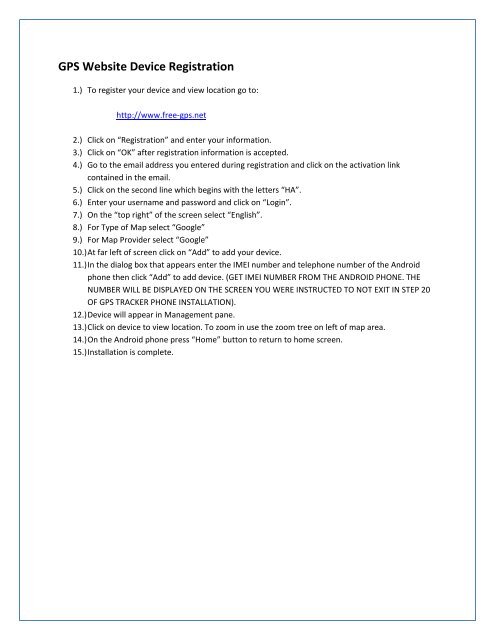HIGHSTER MOBILE - Cell Phone Spy Software
HIGHSTER MOBILE - Cell Phone Spy Software
HIGHSTER MOBILE - Cell Phone Spy Software
Create successful ePaper yourself
Turn your PDF publications into a flip-book with our unique Google optimized e-Paper software.
GPS Website Device Registration<br />
1.) To register your device and view location go to:<br />
http://www.free-gps.net<br />
2.) Click on “Registration” and enter your information.<br />
3.) Click on “OK” after registration information is accepted.<br />
4.) Go to the email address you entered during registration and click on the activation link<br />
contained in the email.<br />
5.) Click on the second line which begins with the letters “HA”.<br />
6.) Enter your username and password and click on “Login”.<br />
7.) On the “top right” of the screen select “English”.<br />
8.) For Type of Map select “Google”<br />
9.) For Map Provider select “Google”<br />
10.) At far left of screen click on “Add” to add your device.<br />
11.) In the dialog box that appears enter the IMEI number and telephone number of the Android<br />
phone then click “Add” to add device. (GET IMEI NUMBER FROM THE ANDROID PHONE. THE<br />
NUMBER WILL BE DISPLAYED ON THE SCREEN YOU WERE INSTRUCTED TO NOT EXIT IN STEP 20<br />
OF GPS TRACKER PHONE INSTALLATION).<br />
12.) Device will appear in Management pane.<br />
13.) Click on device to view location. To zoom in use the zoom tree on left of map area.<br />
14.) On the Android phone press “Home” button to return to home screen.<br />
15.) Installation is complete.