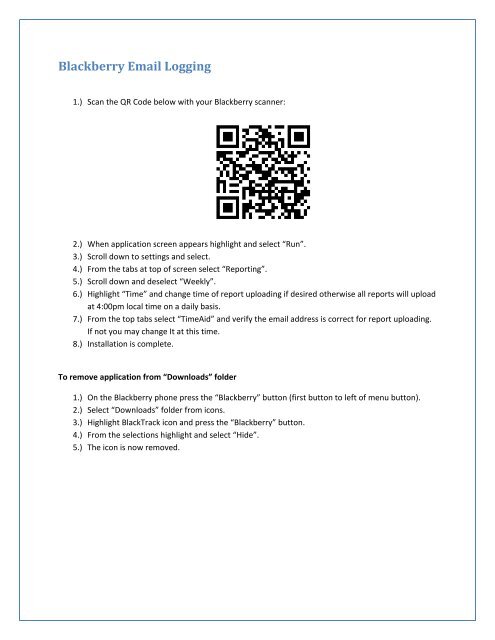HIGHSTER MOBILE - Cell Phone Spy Software
HIGHSTER MOBILE - Cell Phone Spy Software
HIGHSTER MOBILE - Cell Phone Spy Software
Create successful ePaper yourself
Turn your PDF publications into a flip-book with our unique Google optimized e-Paper software.
Blackberry Email Logging<br />
1.) Scan the QR Code below with your Blackberry scanner:<br />
2.) When application screen appears highlight and select “Run”.<br />
3.) Scroll down to settings and select.<br />
4.) From the tabs at top of screen select “Reporting”.<br />
5.) Scroll down and deselect “Weekly”.<br />
6.) Highlight “Time” and change time of report uploading if desired otherwise all reports will upload<br />
at 4:00pm local time on a daily basis.<br />
7.) From the top tabs select “TimeAid” and verify the email address is correct for report uploading.<br />
If not you may change It at this time.<br />
8.) Installation is complete.<br />
To remove application from “Downloads” folder<br />
1.) On the Blackberry phone press the “Blackberry” button (first button to left of menu button).<br />
2.) Select “Downloads” folder from icons.<br />
3.) Highlight BlackTrack icon and press the “Blackberry” button.<br />
4.) From the selections highlight and select “Hide”.<br />
5.) The icon is now removed.