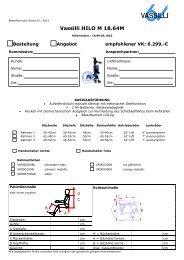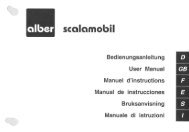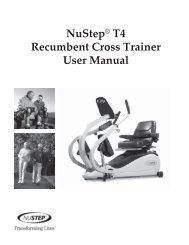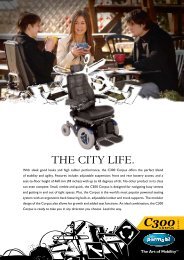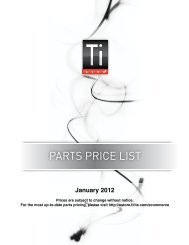M300 owners manual - abletrader.com
M300 owners manual - abletrader.com
M300 owners manual - abletrader.com
Create successful ePaper yourself
Turn your PDF publications into a flip-book with our unique Google optimized e-Paper software.
Owner´s Manual<br />
US<br />
Permobil <strong>M300</strong><br />
Power Wheelchair
How to contact Permobil<br />
Permobil Inc. USA<br />
300 Duke Drive<br />
Lebanon, TN 37090<br />
USA<br />
Phone: 800-736-0925<br />
Fax: 800-231-3256<br />
Email: info@permobilusa.<strong>com</strong><br />
Head Office of the Permobil group<br />
Permobil AB<br />
Box 120<br />
861 23 Timrå<br />
Sweden<br />
Tel: +46 60 59 59 00<br />
Fax: +46 60 57 52 50<br />
E-mail:info@permobil.se
Permobil <strong>M300</strong><br />
Power Wheelchair<br />
Produced and published by Permobil AB, Sweden<br />
Edition: 2, 2011-11<br />
Order no. 205255-US-0
Owner´s Manual Permobil <strong>M300</strong><br />
Contents<br />
Important Information ...............................................................................................6-7<br />
Safety Instructions.................................................................................................. 8-23<br />
Design and Function.................................................................................................... 24<br />
General - Overview............................................................................................... 24<br />
Driving - Shock absorbers..................................................................................... 25<br />
Wheels.................................................................................................................. 26<br />
Lights, Reflectors.................................................................................................. 26<br />
Batteries - Main fuse - Charger Socket ............................................................... 27<br />
Seat ...................................................................................................................... 28<br />
VR2 control panel ................................................................................................ 30<br />
R-Net control panel LCD monochrome display - design and function ................. 38<br />
R-Net control panel LCD color display - design and function ............................... 46<br />
R-Net control panel LED - design and function .................................................... 56<br />
Handling....................................................................................................................... 63<br />
General - Driving................................................................................................... 64<br />
Joystick error - VR2.............................................................................................. 65<br />
Joystick error - R-Net............................................................................................ 66<br />
Driving Technique................................................................................................. 67<br />
Seat functions........................................................................................................ 70<br />
Driving Rules......................................................................................................... 76<br />
Manual Release of the Magnetic Wheel Locks.................................................... 81<br />
Battery Charging................................................................................................... 82<br />
Transport...................................................................................................................... 84<br />
General Advice for Air transport........................................................................... 86<br />
Maintenance and Repairs............................................................................................ 88<br />
Tool Kit.................................................................................................................. 88<br />
General Batteries/Storage..................................................................................... 89<br />
Finishes Care and Maintenance........................................................................... 90<br />
Changing the Batteries......................................................................................... 94<br />
Resetting the Circuit Breaker................................................................................. 98<br />
Accessories.................................................................................................................. 99<br />
Technical Specifications............................................................................................ 100<br />
Troubleshooting Guide............................................................................................... 102<br />
Important Information about Electromagnetic Interference (EMI).............................. 109<br />
5
Owner´s Manual Permobil <strong>M300</strong><br />
Important Information<br />
Important Information about this Owner’s Manual<br />
We congratulate you on your choice of power wheelchair. Our goal is for you to<br />
continue to feel satisfied with your choice of both vendor and wheelchair.<br />
Before you begin using your wheelchair, it is important that you read and understand<br />
the content of these operating instructions and in particular the Safety<br />
Instructions.<br />
These operating instructions are primarily intended to acquaint you with the<br />
functions and characteristics of the wheelchair and how you can use them in<br />
the best manner possible. They also contain important safety and maintenance<br />
information, as well as describing possible problems that can arise while driving<br />
the wheelchair.<br />
Always keep these operating instructions handy in connection with your wheelchair,<br />
since the need for important information can arise concerning its use, safety<br />
and maintenance.<br />
It is also possible to obtain information concerning our products from our home<br />
page on the Internet. You can find us at www.permobil.<strong>com</strong>.<br />
All information, pictures, illustrations and specifications are based upon the<br />
product information that was available at the time that these operating instructions<br />
were printed. Pictures and illustrations that are found in these operating<br />
instructions are representative examples and not intended to be exact depictions<br />
of the various parts of the wheelchair.<br />
We reserve the right to make changes to the product without prior notice.<br />
Ordering of Documentation<br />
If you are in need of another copy of the Owner’s Manual, it can be ordered<br />
from Permobil, ask for item No. 205255-US-0.<br />
6
Owner´s Manual Permobil <strong>M300</strong><br />
Important Information<br />
TECHNICAL SUPPORT<br />
In the event of technical problems, you should contact your dealer or Permobil<br />
Inc USA at 1-800-736-0925.<br />
Always state the chassis serial number when contacting Permobil to ensure<br />
that the correct information is provided.<br />
SPARE PARTS & ACCESSORIES<br />
Spare parts and accessories must be ordered through your dealer.<br />
SCRAPPING THE WHEELCHAIR<br />
Contact Permobil Inc. for information about scrapping agreements in force.<br />
WARRANTY<br />
A warranty registration card is attached to each new wheelchair. The Permobil<br />
Inc. Product Warranty Information sets forth the conditions of the warranty.<br />
Contact your dealer or Permobil Inc USA for information about the warranty<br />
period for this wheelchair.<br />
7
Owner´s Manual Permobil <strong>M300</strong><br />
Safety Instructions<br />
Safety Instructions - General<br />
An electric wheelchair is a motorized vehicle and special care must therefore be<br />
taken when it is used. Please read and follow all instructions and warnings in this<br />
<strong>manual</strong> before operating your Permobil powered wheelchair. Incorrect use may<br />
both injure the user and damage the chair. In order to reduce these risks, you<br />
should read the Owner’s Manual carefully, in particular the safety instructions<br />
and their warning texts.<br />
Throughout this <strong>manual</strong> the following symbol will be used to note items that have<br />
significant importance to safety concerns:<br />
m CAUTION!<br />
Please use caution where this symbol appears.<br />
m WARNING!<br />
Please use extreme caution where this warning symbol appears. Failure to<br />
observe warnings can lead to personal injury and property damage, including<br />
damage to the wheelchair.<br />
Permobil is not responsible for personal injuries or property damage resulting<br />
from any person’s failure to follow the warnings and instructions in this <strong>manual</strong>.<br />
Permobil is not responsible for injuries or damage resulting from failure to exercise<br />
good judgment.<br />
The final selection and purchasing decision about the type of electric wheelchair<br />
to be used is the responsibility of the wheelchair user and his or her healthcare<br />
professional. Permobil Inc. is not responsible for inappropriate selections of<br />
wheelchair models or features or improper fitting of the wheelchair.<br />
8
Owner´s Manual Permobil <strong>M300</strong><br />
Safety Instructions<br />
Safety Instructions - General<br />
Your wheelchair was configured specifically for your needs as prescribed by<br />
your healthcare provider. Consult your healthcare provider before changing the<br />
seat position or making any other adjustment. Some adjustments may reduce<br />
your wheelchair’s performance or safety or may not be appropriate for your<br />
needs.<br />
It is also of the utmost importance that you devote sufficient time to be<strong>com</strong>e<br />
acquainted with the different buttons, the function and steering controls, the different<br />
adjustment possibilities of the seat, etc. of your wheelchair and its accessories<br />
before you begin using it.<br />
Do not undertake your own first test drive without making sure that you have<br />
assistance in the immediate vicinity if you should need help.<br />
In order to make sure that nothing happened to the wheelchair while it was<br />
being shipped to you, you should check the following items before beginning<br />
to use it:<br />
• that all products ordered are included in the delivery, incuding operating<br />
instructions and possible other documentation. If you suspect that something<br />
is missing, then contact your supplier or Permobil for more information as soon<br />
as possible.<br />
• that no transport-related or other damages have occurred to the wheelchair<br />
and its accessories. If you discover that something has been damaged or in<br />
some other manner appears to be incorrect, then contact your supplier or<br />
Permobil for more information as soon as possible before you continue the<br />
checks.<br />
We re<strong>com</strong>mend that you charge your wheelchair’s batteries before you begin<br />
using it. The chapter titled ”Charging the Batteries” describes how to do this.<br />
Always be sure that tires are inflated properly before driving.<br />
If you experience that the wheelchair in any manner is not behaving as expected<br />
or if you suspect that something is wrong: abort the test drive as soon as<br />
possible, shut off the wheelchair and get in touch with your service contact or<br />
Permobil for more information.<br />
9
Owner´s Manual Permobil <strong>M300</strong><br />
Safety Instructions<br />
Safety Instructions<br />
m WARNING!<br />
Operation<br />
Permobil re<strong>com</strong>mends the use of wheelchair lights at all times user is riding<br />
near public rights of way. Use extreme caution when driving near unprotected<br />
ledges, drop-offs or on elevated surfaces. Unintended movement or excessive<br />
speed in these areas can lead to personal injury or property damage.<br />
Do not drive the wheelchair over any curbs or edges higher than 3 inches.<br />
When driving over a curb or similarly elevated surface, you must cross the<br />
surface at a 90 degree angle (perpendicular). Crossing such surfaces at any<br />
other angle may result in the wheelchair tipping.<br />
Reduce your speed when driving on uneven terrain or soft surfaces. Do not<br />
use your wheelchair on stairs or escalators. Always use an elevator.<br />
Do not lift or move the wheelchair by any of its removable parts. Doing so could<br />
lead to personal injury and property damage, including damage to the wheelchair.<br />
m CAUTION!<br />
Operation<br />
Do not let children drive the wheelchair without supervision. Do not drive the<br />
wheelchair on public streets or roadways. Obey all local pedestrian rules and<br />
be aware that vehicle drivers may have difficulty seeing you.<br />
Do not operate your wheelchair under the influence of alcohol. Consumption of<br />
alcohol may impair your ability to operate your wheelchair safely.<br />
Some physical limitations or use of medication, either prescribed or over-thecounter,<br />
may limit your ability to operate your wheelchair safely. Be sure to<br />
consult with your physician about your physical limitations and medications.<br />
10
Owner´s Manual Permobil <strong>M300</strong><br />
Safety Instructions<br />
Safety Instructions<br />
m WARNING!<br />
Modifications<br />
Any unauthorized modifications to the wheelchair or its various systems may<br />
increase the risk of personal injury and property damage, including damage<br />
to the wheelchair.<br />
All modifications to and interventions in the vital systems of the wheelchair<br />
must be performed by a qualified service technician authorized by Permobil to<br />
perform such service on Permobil products.<br />
Weight Limitations<br />
The maximum user weight for your Permobil is set forth in the specification<br />
section of the supplied Owner´s Manual for current seat model. Operation of<br />
the wheelchair by users who exceed the maximum allowable user weight can<br />
lead to personal injury and property damage, including damage to the wheelchair,<br />
as well as voiding any applicable warranty to the wheelchair.<br />
Do not carry passengers on the wheelchair. Doing so can lead to personal<br />
injury and property damage, including damage to the wheelchair.<br />
Positioning Belts<br />
Always wear your positioning belt while in your wheelchair. If signs of damage<br />
or wear appear, replace the positioning belt immediately through your Permobil<br />
dealer.<br />
m CAUTION!<br />
Prior to Riding<br />
In some instances, including where certain medical conditions exist, users<br />
should practice operating their wheelchair under the supervision of an assistant<br />
who is familiar with the operation of the wheelchair and with the abilities<br />
and limitations of the user.<br />
11
Owner´s Manual Permobil <strong>M300</strong><br />
Safety Instructions<br />
Safety Instructions<br />
m CAUTION!<br />
Operation - Inclines<br />
When driving downhill, select the slowest speed and proceed with caution.<br />
Driving down an incline in a front wheel drive wheelchair can shift the user’s<br />
center of gravity forward. If the wheelchair rolls faster than you would like,<br />
stop the wheelchair by releasing the joystick and begin descending again at a<br />
slower speed.<br />
Avoid sudden stops or starts. Stop by releasing joystick rather than by turning<br />
the power off. Turning off power while the wheelchair is in motion will cause<br />
the wheelchair to stop suddenly.<br />
When driving up an incline, try to keep moving at a steady speed. Stopping<br />
and starting the chair while moving up an incline makes the wheelchair more<br />
difficult to control.<br />
Do not drive up or down slopes with a gradient greater than indicated in the<br />
technical specifications section of the <strong>manual</strong>. There is a risk that the wheelchair<br />
will not maneuver safely.<br />
12
Owner´s Manual Permobil <strong>M300</strong><br />
Safety Instructions<br />
Safety Instructions<br />
m WARNING!<br />
Operation - Inclines<br />
Do not drive the wheelchair where the sideways gradient is more than indicated<br />
in the technical specifications section of the <strong>manual</strong>. There is a risk of tipping over.<br />
Do not drive up or down ramps that are not equipped with proper edge protection<br />
along the sides of the ramp to prevent the wheelchair from falling off of the ramp.<br />
When driving up an incline, be sure to drive your wheelchair straight up the<br />
incline (perpendicular). Driving at an angle up an incline increases the risk of<br />
tipping or falling. Use extreme caution when driving up an incline.<br />
Do not drive down or up a hazardous incline, such as a surface covered with<br />
snow, ice, or wet leaves or a surface that is uneven. Also avoid driving on ramps<br />
that do not have proper edge protection.<br />
13
Owner´s Manual Permobil <strong>M300</strong><br />
Safety Instructions<br />
Safety Instructions<br />
m WARNING!<br />
Operation - Turning<br />
Turning your wheelchair at high speeds can create the possibility of the wheelchair<br />
tipping and personal injury. The possibility of tipping can be increased by<br />
high turning speed, sharp turns, uneven surfaces, abrupt changes in direction,<br />
and driving from an area of low traction (e.g. lawn) to an area of high traction<br />
(e.g. sidewalk).<br />
To protect against tipping, personal injury and property damage, reduce speed<br />
and reduce the sharpness of your turn when turning.<br />
Operation - Freewheel Mode<br />
In order to prevent the wheelchair from rolling away, ensure that the wheelchair<br />
is on a level and dry surface before releasing the brakes.<br />
In order to avoid personal injury do not use your Permobil in freewheel mode<br />
without an attendant present. Do not attempt to put the wheelchair in freewheel<br />
mode by yourself while seated in it.<br />
Do not put your Permobil in freewheel mode while on an incline. This could<br />
cause the wheelchair to roll on its own, causing injury and property damage,<br />
including damage to the wheelchair.<br />
14
Owner´s Manual Permobil <strong>M300</strong><br />
Safety Instructions<br />
Safety Instructions<br />
m CAUTION!<br />
Driving on a Loose or Soft Surface<br />
When the wheelchair is set to its lowest speed and the batteries are not fully<br />
charged, driving on certain surfaces, for example gravel, sand or thick carpeting,<br />
can involve constrained navigability.<br />
Driving in Darkness<br />
Driving in the dark may only be done if your wheelchair is equipped with functioning<br />
lighting in the front and the back, or as per the applicable national or<br />
local traffic regulations.<br />
Driving in Extreme Climate Conditions<br />
Permobil’s wheelchairs are designed to withstand most adverse weather conditions,<br />
however to minimize the risk of being caught in difficult situations you<br />
should avoid using the wheelchair outdoors during, for example, severe cold,<br />
heavy rain or thick snow.<br />
Also bear in mind that certain surfaces on the wheelchair can be heated up<br />
or cooled down in the event of prolonged exposure to intense sunlight or cold<br />
respectively.<br />
15
Owner´s Manual Permobil <strong>M300</strong><br />
Safety Instructions<br />
Safety Instructions<br />
m WARNING!<br />
Driving with Seat Lift/Seat Tilt/Backrest Recline<br />
Be careful in making sure that nothing gets stuck between the chassis and<br />
the seat when the seat lift/seat tilt is operated. Operating the seat lift,seat tilt/<br />
backrest recline changes the center of gravity and increases the risk of tipping<br />
over. Always drive in low speed and only use those seat functions on level<br />
ground, and not on hills, ramps, slopes or other inclines. Using those seat functions<br />
while driving on inclines can lead to personal injury and property damage,<br />
including damage to the wheelchair.<br />
Center of Balance<br />
The possibility of this wheelchair tipping and the point where this wheelchair<br />
will tip forward, back or to the side depends on its center of balance. Please<br />
note that the following factors can affect the wheelchair’s center of balance:<br />
• Elevation of the seat<br />
• Height and angle of the seat<br />
• Body position or weight distribution<br />
• Driving on an incline such as a ramp or a hill<br />
• Use of a backpack or other accessories, depending on the amount of<br />
weight added.<br />
If your wheelchair begins to move in an unexpected manner, immediately<br />
release the joystick to stop the wheelchair. Except in an emergency, do NOT<br />
use the on/off button to stop your wheelchair, as this will cause the wheelchair<br />
to stop abruptly and may cause personal injury.<br />
Fixed seat post<br />
Adjusting the seat height may only be performed by an authorized service<br />
provider. See the service <strong>manual</strong> for more information.<br />
16
Owner´s Manual Permobil <strong>M300</strong><br />
Safety Instructions<br />
Safety Instructions<br />
m WARNING!<br />
Transfer into and out of the chair<br />
Be sure that the power is turned OFF before entering or leaving the wheelchair<br />
and before lifting the control side armrest.<br />
When transferring into or out of the wheelchair, every precaution should be<br />
taken to reduce the distance between the wheelchair and the place to which<br />
the user is transferring. Overextending this distance can cause user to overexert,<br />
lose balance, or fall.<br />
Permobil re<strong>com</strong>mends that users transfer in the presence of or with the<br />
assistance of an attendant.<br />
Use caution when bending or reaching.<br />
Never use the joystick as a handhold or point of support.<br />
Do not use foot plates or armrests as supports when transferring into or out<br />
of the wheelchair. The footplates and armrests are not designed to be weightbearing<br />
structures. Excessive force may cause them to give way, resulting<br />
in personal injury or property damage, including damage to the wheelchair.<br />
17
Owner´s Manual Permobil <strong>M300</strong><br />
Safety Instructions<br />
Safety Instructions<br />
m WARNING!<br />
Passengers<br />
The wheelchair is not intended to transport passengers, regardless of the age<br />
of the passenger. The Maximum User Weight stated in the Owner’s Manual for<br />
your seating includes the user and any personal effects. The Maximum limit<br />
should not be exceeded. The wheelchair’s maneuverability and stability can be<br />
degraded as a result.<br />
Environmental Conditions<br />
Protect your wheelchair from exposure to any type of moisture, including rain,<br />
snow, or wash. Exposure to moisture can cause the chair to short-circuit, catch<br />
fire and cause personal injury or property damage. Do not operate your wheelchair<br />
if it has been exposed to moisture until it has dried <strong>com</strong>pletely.<br />
If any of the shrouds or the joystick boot has cracks or tears, they must be<br />
replaced immediately. Failure to do so can allow moisture to enter the electronics<br />
and cause personal injury or property damage, including fire.<br />
Do not operate your wheelchair in icy or slippery conditions. These conditions<br />
can lower the performance and safety of your wheelchair which could lead to<br />
an accident, personal injury and property damage, including damage to the<br />
wheelchair.<br />
CAUTION: Extreme care should be exercised when using oxygen in close<br />
proximity to electric circuits and other <strong>com</strong>bustible materials. Contact your<br />
oxygen supplier for instruction in use of oxygen.<br />
18
Owner´s Manual Permobil <strong>M300</strong><br />
Safety Instructions<br />
Safety Instructions<br />
m WARNING!<br />
Transport<br />
The wheelchair must be transported in or with transport solutions that have<br />
been approved for this purpose.<br />
Check that the wheelchair is properly secured and that the wheel locks are not<br />
disengaged. The wheelchair can be locked into position by running fastening<br />
straps through the brackets at the front and back. Also check that the fastening<br />
points on the transport vehicle are well-anchored.<br />
A defectively fastened chair can cause serious injury to persons in the vehicle<br />
and serious damage to the vehicle.<br />
Use Prohibited in Motor Vehicles<br />
Permobil re<strong>com</strong>mends that users NOT be transported in any kind of vehicle<br />
while in their wheelchair, unless the user is in an approved Permobil wheelchair<br />
configuration, has secured the wheelchair using a Permolock C3, and<br />
is using a seatbelt attached to the vehicle. The only other safe alternative is<br />
that users be transferred into factory vehicle seating for transportation and<br />
use safety restraints made available by the auto industry. The only wheelchair<br />
transportation system Permobil re<strong>com</strong>mends is a Permolock C3 used in <strong>com</strong>bination<br />
with an approved Permobil wheelchair.<br />
Unless using a Permolock C3 with an approved Permobil wheelchair, never sit<br />
in your wheelchair while in a moving vehicle. In an accident or sudden stop,<br />
you may be thrown from the chair and seriously injured or killed.<br />
Permobil positioning belts are designed to position the user only and not to<br />
protect you in the event of a motor vehicle accident. The positioning belts do<br />
not replace use of a vehicle mounted restraint.<br />
19
Owner´s Manual Permobil <strong>M300</strong><br />
Safety Instructions<br />
Safety Instructions<br />
m WARNING!<br />
Maintenance and Service<br />
Carry out only the service and maintenance which are stated in the Owner’s<br />
Manual. All other service and maintenance must be performed by a qualified<br />
service technician authorized by Permobil to perform such service on Permobil<br />
products<br />
During all work on the electrical system of the wheelchair, the Circuit Breaker<br />
must always be in OFF position. To avoid the risk of electric shock, use<br />
extreme caution when using metal objects while working on the batteries.<br />
Short-circuiting can easily cause an explosion. Never perform service on the<br />
wheelchair without using protective gloves and goggles. Failure to do so can<br />
lead to personal injury.<br />
Do not use parts or accessories not authorized by Permobil. Use of unapproved<br />
”aftermarket” accessories and parts may cause changes in the wheelchair,<br />
which may make the wheelchair unstable or uncontrollable. Such use<br />
may also void the warranty on the wheelchair.<br />
Connecting any unapproved electrical or electronic devices to the wheelchair’s<br />
electrical system can cause damage to the chair and caused the chair to<br />
be<strong>com</strong>e uncontrollable or drive erratically. Such use may also void the warranty.<br />
The wheelchair is heavy and contains many moving parts, which means that<br />
the risk of being caught between them is always present.<br />
Charging of Batteries<br />
Charging must be done in a well-ventilated room, not in a wardrobe or closet.<br />
Charging must not be done in a bathroom or wet room. Only chargers with a<br />
max 10 A charging current (average value) may be used (the RMS value of<br />
the charging current must not exceed 12A). When the charger is connected,<br />
the chair must not and cannot be driven.<br />
20
Owner´s Manual Permobil <strong>M300</strong><br />
Safety Instructions<br />
Safety Instructions<br />
m WARNING!<br />
Safety Circuits<br />
Permobil products are equipped with safety circuits. Inhibit circuits prevent the<br />
wheelchair from driving under certain conditions. Speed reduction circuits limit<br />
the wheelchair’s maximum speed under certain conditions. Limit switch circuits<br />
limit the wheelchair’s functions under certain circumstances. Overload protection<br />
circuits shut the wheelchair off in case of an overload. The user should<br />
stop using the wheelchair immediately and consult an authorized Permobil<br />
distributor if any of these circuits should be<strong>com</strong>e disabled.<br />
Any attempt to modify the safety circuits will result in unsafe operation of the<br />
wheelchair and could cause the chair to be<strong>com</strong>e unstable or uncontrollable.<br />
Such modifications may also void the wheelchair’s warranty.<br />
Changing Batteries and Fuses<br />
The Circuit Breaker must always be in OFF-position when batteries and fuses<br />
are replaced.<br />
Observe care in the use of metallic objects when working with batteries. A<br />
short-circuit can easily cause an explosion. Always use protective gloves and<br />
protective eye-glasses.<br />
Filling Air into tires<br />
Check at regular intervals that the wheelchair’s tires have the prescribed tire<br />
pressure. Incorrect tire pressure can cause deteriorating stability and maneuverability.<br />
The prescribed tire pressure is 29 psi (200 kPa).<br />
Note that overfilling causes a risk of explosion.<br />
21
Owner´s Manual Permobil <strong>M300</strong><br />
Safety Instructions<br />
Safety Instructions<br />
m WARNING!<br />
Changing Tires<br />
Avoid the use of sharp-edged tools when working with tires.<br />
Storage<br />
The wheelchair and its accessories must always be shut off when they are<br />
not being used. Always store the wheelchair so that access for unauthorized<br />
individuals is avoided.<br />
Never store the wheelchair in a room in which condensation can arise (mist or<br />
dampness on the surfaces) e.g. in pool areas, laundry rooms, or similar rooms.<br />
If you are unsure as to how your wheelchair and its accessories should be<br />
properly stored, contact your equipment supplier or an Authorized Permobil<br />
provider for more information.<br />
Damages/malfunctions on the wheelchair and its accessories<br />
If you experience that the wheelchair in any manner is not behaving as expected<br />
or if you suspect that something is wrong: Stop driving as soon as possible,<br />
shut off the wheelchair and contact an Authorized Permobil service center or<br />
Permobil for more information.<br />
It’s also of greatest importance that Permobil be informed if the wheelchair and<br />
its accessories have been subjected to transport damages, damages during<br />
driving or damages due to another cause as soon as possible after the event.<br />
There exists a risk that the wheelchair and its accessories can no longer be<br />
used in a safe and secure manner.<br />
22
Owner´s Manual Permobil <strong>M300</strong><br />
Safety Instructions<br />
Safety Instructions<br />
m CAUTION!<br />
Recycling of Batteries<br />
Used or broken drive batteries should be taken care of in an environmentally<br />
correct manner in accordance with locally applicable recycling directions.<br />
EMC Requirements<br />
The electronics of an power wheelchair can be affected by external electromagnetic<br />
fields (for example from mobile telephones). Similarly, the electronics<br />
of the wheelchair itself can also emit electromagnetic fields that can affect the<br />
immediate surroundings (for example certain alarm systems in businesses).<br />
The limit values for Electromagnetic Compatibility (EMC) with respect to power<br />
wheelchairs is set in the harmonized standards for the EU in the Medical<br />
Devices Directive, No. 93/42/EEC.<br />
Permobil’s electronic wheelchair’s <strong>com</strong>ply with these limit values.<br />
Also see Important Information about Electromagnetic Interference (EMI)<br />
on page 109-110.<br />
23
Owner´s Manual Permobil <strong>M300</strong><br />
Design and Function<br />
Design & Function<br />
General<br />
The Permobil <strong>M300</strong> is an electric mid-wheel drive wheelchair for outdoor and<br />
indoor driving. It is intended for people with physical disabilities.<br />
The wheelchair consists of a chassis and a seat. The chassis contains the<br />
wheelchair’s electronics, power supply and drive functions. The seat consists<br />
of a seat frame, seat plate/back rest, arm rest/leg rest, seat lift/fixed seat tube<br />
and any accessories/options such as a head rest, calf rest, chest support, etc.<br />
In this owner´s <strong>manual</strong>, we have chosen to show the wheelchair with our Corpus<br />
3G-seat. However, the operation of the chassis and most of its functions are the<br />
same regardless of the seat model chosen.<br />
Overview<br />
2<br />
1<br />
10<br />
3<br />
9<br />
4<br />
8<br />
5 7<br />
6<br />
1. Back rest 6. Front caster wheels<br />
2. Control panel 7. Drive wheels<br />
3. Seat 8. Rear caster wheels<br />
4. Leg rest 9. Chassis<br />
5. Foot plates 10. Arm rest<br />
24
Owner´s Manual Permobil <strong>M300</strong><br />
Design and Function<br />
Driving<br />
The Permobil <strong>M300</strong> is equipped with a drive package for each drive wheel.<br />
The drive package consists of an electric motor with a drive gear and magnetic<br />
wheel lock.<br />
Drive gear<br />
Electric motor Wheel lock<br />
Shock absorber<br />
The wheelchair is equipped with four shock absorbers.<br />
Adjustment<br />
Adjustment should to be performed by personnel who are well-acquainted with<br />
the design and functionality of the <strong>M300</strong>. When adjustment is needed, contact<br />
your nearest Authorized Permobil Service Center.<br />
Shock absorber.<br />
25
Owner´s Manual Permobil <strong>M300</strong><br />
Design and Function<br />
Wheels<br />
The wheelchair’s rear wheels, the drive wheels, are available with pneumatic<br />
or Flat-Free (Foam Filled) tires. The front wheels, the caster wheels, have solid<br />
polyurethane tires.<br />
Lights and reflectors<br />
The wheelchair is equipped with reflectors on the front, rear and sides. Front/<br />
rear lights and turn indicators are optional.<br />
Front reflectors<br />
Rear reflectors<br />
Side reflectors<br />
26
Owner´s Manual Permobil <strong>M300</strong><br />
Design and Function<br />
Batteries<br />
The wheelchair’s batteries are located under the covers of the chassis. Both of<br />
the batteries are easily accessible for maintenance and replacement.<br />
Front battery.<br />
Rear battery.<br />
Circuit Breaker<br />
The <strong>M300</strong> is equipped with an automatic Circuit Breaker, which can be reset after<br />
having been triggered. It also functions as a battery isolator and is controlled (ON/<br />
OFF) via the lever located inside the hole at the bottom of the rear battery cover.<br />
Charging socket<br />
The charging socket is located on the control panel.<br />
Charging Socket on VR2<br />
Control Panel.<br />
27
Owner´s Manual Permobil <strong>M300</strong><br />
Design and Function<br />
Seat<br />
Permobil <strong>M300</strong> can be <strong>com</strong>bined with different seat models, which are supplied<br />
with a separate user <strong>manual</strong>. The seat’s electrical functions are operated using<br />
the control panel or the seat’s ICS control panel (if your wheelchair is so equipped).<br />
For safety reasons, the seat’s electrical functions may in certain situations<br />
restrict the usage of other seat functions or the wheelchair’s maximum speed. In<br />
certain situations a seat function may even prevent the wheelchair from moving.<br />
Seat lift<br />
Permobil <strong>M300</strong> can be fitted with an electrically controlled seat lift that allows the<br />
seat to be raised steplessly up to 8 inches in order to adjust its height to tables,<br />
benches, etc.<br />
Seat angle<br />
Permobil <strong>M300</strong> can be fitted with an electrically controlled seat angle function<br />
that makes it possible to adjust the seat angle steplessly up to 50°.<br />
Seat lift<br />
Seat tilt<br />
28
Owner´s Manual Permobil <strong>M300</strong><br />
Design and Function<br />
Leg rest<br />
m WARNING!<br />
The following applies only if your wheelchair is equipped with separate foot plates.<br />
With the wheelchair kept still and having the leg supports driven towards it’s innermost position, the<br />
wheelchair’s front wheels must always be kept in a 90 degrees straight position, (A), pointed forward<br />
or backwards. With the front wheels pointed sideways, (B), there is a risk that the leg rest with foot<br />
plates might be damage if they are hit against the front wheels.<br />
There is also a risk for the user to get caught between the foot plates and wheels.<br />
B. Correct angle front wheels B. Incorrect angle front wheels<br />
29
Owner´s Manual Permobil <strong>M300</strong><br />
Design and Function (VR2)<br />
VR2 Control Panel<br />
The VR2 Control Panel consists of a joystick, function buttons and indicator<br />
lights.<br />
VR2 control panel overview<br />
Function Button<br />
Indicator Light<br />
Joystick<br />
The number of function buttons/indicator lights depends on the configuration of<br />
the wheelchair, for example, with or without lights and seatfunctions.<br />
Control panel on <strong>M300</strong><br />
with lights and<br />
seatfunctions.<br />
Control panel on <strong>M300</strong><br />
without lights and<br />
seatfunctions.<br />
30
Owner´s Manual Permobil <strong>M300</strong><br />
Design and Function (VR2)<br />
VR2 Control Panel<br />
Charger/Programming Socket<br />
This socket should only be used for charging the wheelchair. A VR2 <strong>com</strong>patible<br />
Hand-held or PC Programmer can be connected to this socket, in order to make<br />
changes to the wheelchair’s driving characteristics. This socket should not be<br />
used as a power supply for any other electrical device. Connection of other electrical<br />
devices may damage the control system or affect the E.M.C. performance<br />
of the wheelchair.<br />
Charging plug<br />
Connect he<br />
charging plug<br />
with the guide<br />
upwards.<br />
Charging socket<br />
m WARNING!<br />
The wheelchair’s warranty will be voided if any device other than a battery charger supplied with the<br />
wheelchair, or the lock key is connected into the control panels charger socket.<br />
31
Owner´s Manual Permobil <strong>M300</strong><br />
Design and Function (VR2)<br />
VR2 Control Panel<br />
Function Buttons<br />
On the control panel there are a total of 10 Function Buttons. The number of<br />
function buttons depends on the wheelchairs configuration.<br />
On/Off<br />
Horn Button<br />
Hazard Button & LED*)<br />
Lights Button & LED*)<br />
Speedbuttons, Decrease/Increase<br />
Seat Function Button**)<br />
Left Indicator Button & LED.*)<br />
Right Indicator Button & LED.*)<br />
*) Only on wheelchairs with lights.<br />
**) Only on wheelchairs with electric seat functions.<br />
32
Owner´s Manual Permobil <strong>M300</strong><br />
Design and Function (VR2)<br />
VR2 Control Panel<br />
Power Switch, On/Off<br />
Button to power up and power down the wheelchair. This button must be<br />
pressed for the chair to operate.<br />
m WARNING!<br />
Do not use the Power Switch Button to stop the wheelchair unless there is an emergency. If you do,<br />
you may get thrown out of the chair or shorten the life of the wheelchair drive <strong>com</strong>ponents.<br />
Warning Horn<br />
Press the button to sound the horn and attract attention.<br />
Hazard Warning Button and LED*)<br />
This button activates/deactivates the wheelchairs hazards lights. this function is<br />
used when the wheelchair is positioned in a way making it a obstruction for others.<br />
Push the button to activate the hazard lights and push it again to deactivate them.<br />
When activated the indicator LED will flash in sync with the wheelchair’s indicators.<br />
Lights Button*)<br />
This button activates/deactivates the wheelchair lights. Push the button to activate<br />
the lights and push it again to deactivate them. When the lights are activated the<br />
light LED lights up too.<br />
Maximum Speed Buttons<br />
These buttons decrease/increase the maximum speed setting. In special<br />
circumstances, the drive electronics can be programmed to use Profiles. When<br />
Profiles are programmed, these buttons allow the user to change the profile of<br />
the control system, instead of adjusting the maximum speed.<br />
Seat Function Button**)<br />
If the wheelchair is fitted with seat actuators, this button will enter and exit actuator<br />
adjustment mode.<br />
Turning Indicator Buttons*)<br />
This buttons activates and deactivates the wheelchair’s left/right indicator. Depress<br />
the button to turn the indicator on and depress the button again to turn it off. When<br />
activated the indicator LED will flash in sync with the wheelchair’s indicators.<br />
*) Only on wheelchairs with lights.<br />
**) Only on wheelchairs with electric seat functions.<br />
33
Owner´s Manual Permobil <strong>M300</strong><br />
Design and Function (VR2)<br />
VR2 Control Panel<br />
Battery Charge Indicator<br />
The battery charge indicator lets you know approximately how much charge is left<br />
in your batteries(from left to right):<br />
Red+Yellow+Green = Fully charged<br />
Red+Yellow<br />
= Half charged<br />
Red<br />
= Charge the batteries<br />
The best way for you to use the indicator is to learn how it behaves as youdrive<br />
your wheelchair. Like the fuel gauge in a car, it is not <strong>com</strong>pletely accurate, but it<br />
gives you a rough idea so that you can avoid unnecessary stops because the batteries<br />
are discharged.<br />
The indicator gives you a more accurate reading about a minute after you start<br />
driving the wheelchair.<br />
m CAUTION!<br />
The voltage indicator also serves as a ”fault indicator” for the wheelchair’s electronic system.<br />
See page 102-103 for more information.<br />
34
Owner´s Manual Permobil <strong>M300</strong><br />
Design and Function (VR2)<br />
VR2 Control Panel<br />
Speed display<br />
Speed<br />
Indicates the adjusted speed at which the wheelchair is set.<br />
1 - 2 lamps = Low speed<br />
3 - 4 lamps = Medium speed<br />
5 lamps = Maximum speed<br />
Profile<br />
In special circumstances the wheelchair can be programmed with more then one<br />
profile. In these cases, the display shows the selected profile.<br />
m CAUTION!<br />
The speed display also serves as a ”fault indicator” for the wheelchair’s electronic system. See<br />
page 102-103 for more information<br />
35
Owner´s Manual Permobil <strong>M300</strong><br />
Design and Function (VR2)<br />
VR2 Control Panel<br />
Locking/Unlocking the Wheelchair<br />
The wheelchair can be locked to prevent unauthorized use.<br />
Locking:<br />
• Make sure the wheelchair is turned on. Press and hold the start up button for<br />
approximately 1 sec. until a short ”beep”, release the button.<br />
• Push the joystick forward untill a short ”beep”, then push the joystick backwards<br />
until a short ”beep”.<br />
• Release the joystick, a longer ”beep” indicates that the wheelchair is locked.<br />
Unlocking:<br />
• Turn on the wheelchair, the speed indicator will scroll forward and backward.<br />
• Push the joystick forward untill a short ”beep”, then push the joystick backwards<br />
until a short ”beep”.<br />
• Release the joystick, a longer ”beep” indicates that the wheelchair is unlocked.<br />
36
Owner´s Manual Permobil <strong>M300</strong><br />
Design and Function (VR2)<br />
VR2 Control Panel<br />
Joystick<br />
The joystick is used to regulate the speed of the wheelchair forward or backward,<br />
to turn, and to brake.<br />
The speed is regulated proportionally by moving the joystick forward or backward.<br />
The wheelchair’s travel speed is directly proportional to the movement of<br />
the joystick (a small movement gives low speed - a large movement gives high<br />
speed).<br />
The wheelchair is turned by moving the joystick to the left or to the right.<br />
The wheelchair is stopped by moving the joystick back to the neutral position or<br />
by letting it go.<br />
Joystick<br />
37
Owner´s Manual Permobil <strong>M300</strong><br />
Design and Function (R-net)<br />
R-Net control panel LCD monochrome display<br />
General<br />
The Control Panel consists of a joystick, function buttons and a display. At the<br />
front of the panel is the Charger Socket. Two Jack Sockets are located on the<br />
bottom of the panel.<br />
Your wheelchair may also be equipped with a Seat Control Panel in<br />
addition to the control panel.<br />
Control Panel Overview<br />
Function Buttons<br />
Display<br />
Joystick<br />
38
Owner´s Manual Permobil <strong>M300</strong><br />
Design and Function (R-net)<br />
R-Net control panel LCD monochrome display<br />
Charger Socket<br />
This socket should only be used for charging or locking the wheelchair. Do not<br />
connect any type of programming cable into this socket This socket should not<br />
be used as a power supply for any other electrical device. Connection of other<br />
electrical devices may damage the control system or affect the E.M.C. performance<br />
of the wheelchair.).<br />
Charging plug<br />
Charging socket<br />
Connect he<br />
charging plug<br />
with the guide<br />
upwards.<br />
m WARNING!<br />
The wheelchair’s warranty will be voided if any device other than a battery charger supplied with the<br />
wheelchair, or the lock key is connected into the control panels charger socket.<br />
39
Owner´s Manual Permobil <strong>M300</strong><br />
Design and Function (R-net)<br />
R-Net control panel LCD monochrome display<br />
Function Buttons<br />
On the control panel there are a total of 10 Function Buttons.<br />
On/Off<br />
MODE<br />
Mode<br />
Speedbuttons, Decrease/<br />
Increase<br />
Horn Button<br />
PROFILE<br />
Profile Button<br />
Hazard Button & LED*)<br />
Lights Button & LED*)<br />
Left Indicator Button & LED.*)<br />
Right Indicator Button & LED.*)<br />
*) Only active if the wheelchair is equipped with lights.<br />
On/Off Button<br />
The On/Off button applies power to the control system electronics, which in turn<br />
supply power to the wheelchair’s motors.<br />
m WARNING!<br />
Do not use the On/Off Button to stop the wheelchair unless there is an emergency.<br />
If you do, you may get thrown out of the chair or shorten the life of the wheelchair drive <strong>com</strong>ponents.<br />
Horn Button<br />
The horn will sound while this button is depressed.<br />
Maximum Speed Buttons<br />
These buttons decrease/increase the wheelchairs maximum speed. Depending<br />
on the way the control system has been programmed a momentary screen may<br />
be displayed when these buttons are pressed.<br />
40
Owner´s Manual Permobil <strong>M300</strong><br />
Design and Function (R-net)<br />
R-Net control panel LCD monochrome displayl<br />
Mode Button<br />
The Mode button allows the user to navigate through the available operating<br />
Modes for the control system. The available modes are dependant on programming<br />
and the range of auxiliary output devices connected to the control system.<br />
Profile Button<br />
The profile button allows the user to navigate through the available Profiles for<br />
the control system. The number of available Profiles is dependant on how the<br />
control system is programmed. Depending on the way the control system has<br />
been programmed a momentary screen may be displayed when the button is<br />
pressed.<br />
Hazard Warning Button and LED*)<br />
This button activates/deactivates the wheelchairs hazards lights. This function is<br />
used when the wheelchair is positioned in a way making it an obstruction for others.<br />
Push the button to activate the hazard lights and push it again to deactivate<br />
them. When activated the indicator LED will flash in sync with the wheelchair’s<br />
indicators.<br />
Lights Button and LED*)<br />
This button activates and deactivates the wheelchair’s lights. Depress the button<br />
to turn the lights on and depress the button again to turn them off. When<br />
activated the lights LED will illuminate.<br />
Left Indicator Button and LED*)<br />
This button activates and deactivates the wheelchair’s left indicator. Depress the<br />
button to turn the indicator on and depress the button again to turn it off. When<br />
activated the left indicator LED will flash in sync with the wheelchair’s indicator.<br />
Right Indicator Button and LED*)<br />
This button activates and de-activates the wheelchair’s right indicator. Depress<br />
the button to turn the indicator on and depress the button again to turn it off. When<br />
activated the right indicator LED will flash in sync with the wheelchair’s indicator.<br />
*)Only active if the wheelchair is provided with lights.<br />
41
Owner´s Manual Permobil <strong>M300</strong><br />
Design and Function (R-net)<br />
R-Net control panel LCD monochrome display<br />
External On/Off Switch Jack<br />
This allows the user to turn the control system on and off using an external<br />
ability switch, such as a buddy button.<br />
External Profile/Mode Switch Jack<br />
(This jack’s function varies depending on the programming.)<br />
This allows the user to select Profiles using an external ability switch, such as<br />
a buddy button.<br />
External On/Off switch jack<br />
External Profile switch jack<br />
42
Owner´s Manual Permobil <strong>M300</strong><br />
Design and Function (R-net)<br />
R-Net control panel LCD monochrome display<br />
Display<br />
The status of the control system is shown in the display. The control system is<br />
on when the display is backlit.<br />
Screen Symbols<br />
The Drive screen for the R-net has <strong>com</strong>mon <strong>com</strong>ponents, which will always<br />
appear, and <strong>com</strong>ponents which will only appear under certain conditions. Below<br />
is a view of a typical Drive screen in Profile 1.<br />
Current profile<br />
Profile name<br />
Battery indicator<br />
Speed indicator<br />
Battery Indicator<br />
This displays the charge available in the battery and<br />
can be used to alert the user of the status of the battery.<br />
Steady<br />
This indicates that all is well.<br />
Flashing Slowly<br />
The control system is functioning correctly, but you<br />
should charge the battery as soon as possible.<br />
Stepping Up<br />
The wheelchair batteries are being charged. You will<br />
not be able to drive the wheelchair until the charger<br />
is disconnected and you have switched the control<br />
system off and on again.<br />
43
Owner´s Manual Permobil <strong>M300</strong><br />
Design and Function (R-net)<br />
R-Net control panel LCD monochrome display<br />
Speed Indicator<br />
This displays the current speed setting.<br />
The speed setting is adjusted using the Speed<br />
Buttons.<br />
Current Profile<br />
The Profile Number describes which Profile the control<br />
system is currently operating in. The Profile Text<br />
is the name or description of the Profile the control<br />
system is currently operating in.<br />
In Focus<br />
When the control system contains more then one<br />
method of direct control, such as a secondary<br />
Joystick Module or a Dual Attendant Module, then<br />
the Module that has control of the wheelchair will<br />
display the In Focus symbol.<br />
Speed Limit<br />
If the speed of the wheelchair is being limited; for<br />
example, by a raised seat, then this symbol will be<br />
displayed. If the wheelchair is being inhibited from<br />
driving, then the symbol will flash.<br />
Restart<br />
When the control system requires a restart; for<br />
example, after a module re-configuration, this symbol<br />
will be flashed.<br />
44
Owner´s Manual Permobil <strong>M300</strong><br />
Design and Function (R-net)<br />
R-Net control panel LCD monochrome display<br />
Fault<br />
The control system can detect a wide variety of<br />
errors. When the system has detected an error that<br />
is not severe enough to cause the system to trip,<br />
then this symbol will be displayed.<br />
Motor Temperature<br />
This symbol is displayed when the control system<br />
has intentionally reduced the power to the motors, in<br />
order to protect them against heat damage.<br />
Control system Temperature<br />
This symbol is displayed when the control system<br />
has intentionally reduced its own power, in order to<br />
protect itself against heat damage.<br />
Timer<br />
E-Stop<br />
This symbol is displayed when the control system<br />
is changing between different states. An example<br />
would be entering into Programming Mode. The<br />
symbol is animated so that you can see the sand<br />
running through the hourglass.<br />
If the control system is programmed for latched<br />
operation, then it is normal for an Emergency Stop<br />
Switch to be connected into the External Profile<br />
Switch Jack. If the Emergency Stop Switch is<br />
operated or disconnected, this symbol will flash.<br />
45
Owner´s Manual Permobil <strong>M300</strong><br />
Design and Function (R-net)<br />
R-Net control panel LCD color display<br />
General<br />
The Control Panel consists of a joystick, function buttons and a display. At the<br />
front of the panel is the Charger Socket. Two Jack Sockets are located on the<br />
bottom of the panel.<br />
Your wheelchair may also be equipped with a Seat Control Panel in<br />
addition to the control panel.<br />
Control Panel Overview<br />
Function Buttons<br />
Display<br />
Joystick<br />
46
Owner´s Manual Permobil <strong>M300</strong><br />
Design and Function (R-net)<br />
R-Net control panel LCD color display<br />
Charger Socket<br />
This socket should only be used for charging or locking the wheelchair. Do not<br />
connect any type of programming cable into this socket This socket should not<br />
be used as a power supply for any other electrical device. Connection of other<br />
electrical devices may damage the control system or affect the E.M.C. performance<br />
of the wheelchair.).<br />
Charging plug<br />
Charging socket<br />
Connect he<br />
charging plug<br />
with the guide<br />
upwards.<br />
m WARNING!<br />
The wheelchair’s warranty will be voided if any device other than a battery charger supplied with the<br />
wheelchair, or the lock key is connected into the control panels charger socket.<br />
47
Owner´s Manual Permobil <strong>M300</strong><br />
Design and Function (R-net)<br />
R-Net control panel LCD color display<br />
Function Buttons<br />
On the control panel there are a total of 10 Function Buttons.<br />
On/Off<br />
MODE<br />
Mode<br />
Speedbuttons, Decrease/<br />
Increase<br />
Horn Button<br />
PROFILE<br />
Profile Button<br />
Hazard Button & LED*)<br />
Lights Button & LED*)<br />
Left Indicator Button & LED.*)<br />
Right Indicator Button & LED.*)<br />
*) Only active if the wheelchair is equipped with lights.<br />
On/Off Button<br />
The On/Off button applies power to the control system electronics, which in turn<br />
supply power to the wheelchair’s motors.<br />
m WARNING!<br />
Do not use the On/Off Button to stop the wheelchair unless there is an emergency.<br />
If you do, you may get thrown out of the chair or shorten the life of the wheelchair drive <strong>com</strong>ponents.<br />
Horn Button<br />
The horn will sound while this button is depressed.<br />
Maximum Speed Buttons<br />
These buttons decrease/increase the wheelchairs maximum speed. Depending<br />
on the way the control system has been programmed a momentary screen may<br />
be displayed when these buttons are pressed.<br />
48
Owner´s Manual Permobil <strong>M300</strong><br />
Design and Function (R-net)<br />
R-Net control panel LCD color display<br />
Mode Button<br />
The Mode button allows the user to navigate through the available operating<br />
Modes for the control system. The available modes are dependant on programming<br />
and the range of auxiliary output devices connected to the control system.<br />
Profile Button<br />
The profile button allows the user to navigate through the available Profiles for<br />
the control system. The number of available Profiles is dependant on how the<br />
control system is programmed. Depending on the way the control system has<br />
been programmed a momentary screen may be displayed when the button is<br />
pressed.<br />
Hazard Warning Button and LED*)<br />
This button activates/deactivates the wheelchairs hazards lights. This function is<br />
used when the wheelchair is positioned in a way making it an obstruction for others.<br />
Push the button to activate the hazard lights and push it again to deactivate<br />
them. When activated the indicator LED will flash in sync with the wheelchair’s<br />
indicators.<br />
Lights Button and LED*)<br />
This button activates and deactivates the wheelchair’s lights. Depress the button<br />
to turn the lights on and depress the button again to turn them off. When<br />
activated the lights LED will illuminate.<br />
Left Indicator Button and LED*)<br />
This button activates and deactivates the wheelchair’s left indicator. Depress the<br />
button to turn the indicator on and depress the button again to turn it off. When<br />
activated the left indicator LED will flash in sync with the wheelchair’s indicator.<br />
Right Indicator Button and LED*)<br />
This button activates and de-activates the wheelchair’s right indicator. Depress<br />
the button to turn the indicator on and depress the button again to turn it off. When<br />
activated the right indicator LED will flash in sync with the wheelchair’s indicator.<br />
*)Only active if the wheelchair is provided with lights.<br />
49
Owner´s Manual Permobil <strong>M300</strong><br />
Design and Function (R-net)<br />
R-Net control panel LCD color display<br />
External On/Off Switch Jack<br />
This allows the user to turn the control system on and off using an external<br />
ability switch, such as a buddy button.<br />
External Profile/Mode Switch Jack<br />
(This jack’s function varies depending on the programming.)<br />
This allows the user to select Profiles using an external ability switch, such as<br />
a buddy button.<br />
External On/Off switch jack<br />
External Profile switch jack<br />
50
Owner´s Manual Permobil <strong>M300</strong><br />
Design and Function (R-net)<br />
R-Net control panel LCD color display<br />
Display<br />
The status of the control system is shown in the display. The control system is<br />
on when the display is backlit.<br />
Screen Symbols<br />
The Drive screen for the R-net has <strong>com</strong>mon <strong>com</strong>ponents, which will always<br />
appear, and <strong>com</strong>ponents which will only appear under certain conditions. Below<br />
is a view of a typical Drive screen in Profile 1.<br />
Battery indicator<br />
Clock<br />
Speedometer<br />
Profile name<br />
Current profile<br />
Max. Speed indicator<br />
Battery Indicator<br />
This displays the charge available in the battery and<br />
can be used to alert the user of the status of the battery.<br />
Steady<br />
This indicates that all is well.<br />
Flashing Slowly<br />
The control system is functioning correctly, but you<br />
should charge the battery as soon as possible.<br />
Stepping Up<br />
The wheelchair batteries are being charged. You will<br />
not be able to drive the wheelchair until the charger<br />
is disconnected and you have switched the control<br />
system off and on again.<br />
51
Owner´s Manual Permobil <strong>M300</strong><br />
Design and Function (R-net)<br />
R-Net control panel LCD color display<br />
Speed Indicator<br />
This displays the current speed setting.<br />
The speed setting is adjusted using the Speed<br />
Buttons.<br />
Current Profile<br />
The Profile Number describes which Profile the control<br />
system is currently operating in. The Profile Text<br />
is the name or description of the Profile the control<br />
system is currently operating in.<br />
In Focus<br />
When the control system contains more then one<br />
method of direct control, such as a secondary<br />
Joystick Module or a Dual Attendant Module, then<br />
the Module that has control of the wheelchair will<br />
display the In Focus symbol.<br />
Speed Limit<br />
If the speed of the wheelchair is being limited; for<br />
example, by a raised seat, then this symbol will be<br />
displayed. If the wheelchair is being inhibited from<br />
driving, then the symbol will flash.<br />
Restart<br />
When the control system requires a restart; for<br />
example, after a module re-configuration, this symbol<br />
will be flashed.<br />
52
Owner´s Manual Permobil <strong>M300</strong><br />
Design and Function (R-net)<br />
R-Net control panel LCD color display<br />
Motor Temperature<br />
This symbol is displayed when the control system<br />
has intentionally reduced the power to the motors, in<br />
order to protect them against heat damage.<br />
Control system Temperature<br />
This symbol is displayed when the control system<br />
has intentionally reduced its own power, in order to<br />
protect itself against heat damage.<br />
Timer<br />
E-Stop<br />
This symbol is displayed when the control system<br />
is changing between different states. An example<br />
would be entering into Programming Mode. The<br />
symbol is animated so that you can see the sand<br />
running through the hourglass.<br />
If the control system is programmed for latched<br />
operation, then it is normal for an Emergency Stop<br />
Switch to be connected into the External Profile<br />
Switch Jack. If the Emergency Stop Switch is<br />
operated or disconnected, this symbol will flash.<br />
53
Owner´s Manual Permobil <strong>M300</strong><br />
Design and Function (R-net)<br />
R-Net control panel LCD color display<br />
Installation menu<br />
The installation menu permits the user to set the clock, the display brightness,<br />
background color etc. Access the menu by holding down the keys for higher and<br />
lower maximum speed simultaneously. Scroll through the menu by moving the<br />
joystick up or down.<br />
Exit the installation menu by first selecting “Exit” at the bottom of the menu and<br />
then moving the joystick to the right.<br />
Setting the time (Set Time)<br />
Select “Set Time” in the menu. Move the joystick to the right to go to the menu<br />
for setting the time. Then select “Year”, “Month”, “Date”, “Hours” and “Minutes”<br />
by moving the joystick left or right. Set the desired value by moving the joystick<br />
up or down. Exit the installation menu by selecting “Exit” and then moving the<br />
joystick up or down.<br />
Displaying the time (Display Time)<br />
Select “Display Time” in the menu. Move the joystick right or left to select 12 or<br />
24 hour display, or “Off” to remove the clock from the display.<br />
54
Owner´s Manual Permobil <strong>M300</strong><br />
Design and Function (R-net)<br />
Control panel R-Net LCD color display<br />
Distance measurement (Distance)<br />
Select “Distance” in the menu. Move the joystick to the right to go to the menu<br />
for setting distance measurement. Then select “Total distance”, “Trip”, “Distance<br />
display” or “Reset” by moving the joystick up or down.<br />
- Total distance (Total Distance):<br />
Shows the total distance traveled by<br />
the control system.<br />
- Trip (Trip Distance): Shows the total<br />
distance traveled since the last reset.<br />
- Distance display (Display Distance):<br />
Selects Trip or Total Distance in the<br />
display.<br />
- Reset (Clear trip distance): Move the<br />
joystick to the right to reset the Trip<br />
measurer.<br />
- Exit (Exit): Move the joystick to the<br />
right to exit the installation menu.<br />
Brightness (Backlight)<br />
Select “Backlight” in the menu. Move the joystick to right or left to set the desired<br />
brightness for the display backlight. Ten fixed levels are available from 10-100%.<br />
Background (Background)<br />
Select “Background” in the menu. Move the joystick right or left to select “Blue”,<br />
“White” or “Auto”.<br />
- Blue (Blue): The display background is blue in all profiles.<br />
- White (White): The display background is white in all profiles.<br />
- Automatic (Auto): The display background is programmed in the various<br />
travel profiles. E.g. blue background for slow profile for indoors travel and<br />
white background for rapid profile for outdoors travel.<br />
Diagnostics (Diagnostics)<br />
For qualified technicians only.<br />
55
Owner´s Manual Permobil <strong>M300</strong><br />
Design and Function (R-net)<br />
R-Net control panel LED<br />
General<br />
The Control Panel consists of a joystick, function buttons and a display. At the<br />
front of the panel is the Charger Socket. Two Jack Sockets are located on the<br />
bottom of the panel.<br />
Your wheelchair may also be equipped with a Seat Control Panel in<br />
addition to the control panel.<br />
Control Panel Overview<br />
Function Buttons<br />
Joystick<br />
56
Owner´s Manual Permobil <strong>M300</strong><br />
Design and Function (R-net)<br />
R-Net control panel LED<br />
Charger Socket<br />
This socket should only be used for charging or locking the wheelchair. Do not<br />
connect any type of programming cable into this socket This socket should not<br />
be used as a power supply for any other electrical device. Connection of other<br />
electrical devices may damage the control system or affect the E.M.C. performance<br />
of the wheelchair.).<br />
Charging plug<br />
Charging socket<br />
Connect the<br />
charging plug<br />
with the guide<br />
upwards.<br />
m WARNING!<br />
The wheelchair’s warranty will be voided if any device other than a battery charger supplied with the<br />
wheelchair, or the lock key is connected into the control panels charger socket.<br />
57
Owner´s Manual Permobil <strong>M300</strong><br />
Design and Function (R-net)<br />
R-Net control panel LED<br />
Function keys<br />
There are a total of 9 function keys on the control panel with LEDs.<br />
On/Off<br />
Battery voltage indicator<br />
Horn<br />
Seat indicator<br />
Mode<br />
Hazard lights*<br />
Max. speed/profile<br />
indicator<br />
Lights*<br />
Indicators, left*<br />
Max. speed/profile<br />
Reduce/increase<br />
Indicators, right*<br />
* Applies only if the wheelchair is fitted with lights.<br />
On/off key<br />
The on/off key is the switch for the control system’s electronics which, in turn,<br />
supply power to the wheelchair’s motors.<br />
m WARNING!<br />
Do not use the On/Off Button to stop the wheelchair unless there is an emergency.<br />
If you do, you may get thrown out of the chair or shorten the life of the wheelchair drive <strong>com</strong>ponents.<br />
Horn<br />
Pressing the switch produces a sound signal for attracting attention.<br />
Max. speed/choice of profile<br />
These keys normally reduce or increase the wheelchair’s maximum speed. In<br />
special applications, the keys can instead control the choice of driving profile.<br />
58
Owner´s Manual Permobil <strong>M300</strong><br />
Design and Function (R-net)<br />
R-Net control panel LED<br />
Mode<br />
With the Mode key the user can scroll between the control system’s available<br />
operating modes. The available modes depend on the programming and on<br />
which other output devices are connected to the control system.<br />
Hazard lights*)<br />
This key activates and deactivates the wheelchair’s hazard lights. Hazard lights<br />
are used when the wheelchair is stationary in a position which may represent a<br />
risk or an obstacle for others. Press this key to activate the hazard lights. Press<br />
it again to deactivate them. When the hazard lights are active, the indicator lamp<br />
next to the control key flashes in time with the wheelchair’s direction indicators.<br />
Lights*<br />
This key activates and deactivates the wheelchair’s lights. Press this key to<br />
switch on the lights. Press it again to switch them off. When the lights are activated,<br />
the indicator lamp next to the control key also lights up.<br />
Indicators, left*<br />
This key activates and deactivates the wheelchair’s left-hand direction indicators.<br />
Press the key to activate the indicators. Press it again to deactivate them. When<br />
the indicators are active, the indicator lamp next to the control key flashes in time<br />
with the wheelchair’s left-hand direction indicators.<br />
Indicators, right*<br />
This key activates and deactivates the wheelchair’s right-hand direction indicators.<br />
Press the key to activate the indicators. Press it again to deactivate them. When<br />
the indicators are active, the indicator lamp next to the control key flashes in time<br />
with the wheelchair’s right-hand direction indicators.<br />
* Applies only if the wheelchair is fitted with lights.<br />
59
Owner´s Manual Permobil <strong>M300</strong><br />
Design and Function (R-net)<br />
R-Net control panel LED<br />
Battery voltage indicator<br />
Shows the voltage remaining in the batteries (from left to right):<br />
Red+Yellow+Green = Fully charged<br />
Red+Yellow = Half charged<br />
Red<br />
= Charge the batteries<br />
A good way of using this indicator is to learn how it works while you are driving.<br />
Like a fuel gage in a car, it does not show exactly how much “fuel” is left,<br />
but it gives you a rough idea so that you can avoid unnecessary stops due to<br />
discharged batteries.<br />
The indicator shows a more exact value after approximately 1 minute of travel.<br />
m CAUTION!<br />
The battery voltage indicator also functions as a “fault indicator” for the wheelchair’s electronics.<br />
See page 106 for further information.<br />
60
Owner´s Manual Permobil <strong>M300</strong><br />
Design and Function (R-net)<br />
R-Net control panel LED<br />
Max. speed indicator<br />
Speed<br />
Indicates the maximum speed set for the wheelchair.<br />
1 - 2 lamps = Low speed<br />
3 - 4 lamps = Average speed<br />
5 lamps = Max. speed<br />
Driving profile<br />
For special applications, the wheelchair can be programmed with more than one<br />
driving profile. In this case, the indicator’s LEDs will instead display the selected<br />
driving profile. There can be up to 5 driving profiles.<br />
m CAUTION!<br />
The indicator for max. speed/driving profile also functions as a “fault indicator” for the wheelchair’s<br />
electronics. See page 106 for further information.<br />
61
Owner´s Manual Permobil <strong>M300</strong><br />
Design and Function (R-net)<br />
R-Net control panel LED<br />
Seat indicator<br />
On certain seats the electrical functions for seat lift, seat angle, backrest angle<br />
and legrest angle are controlled with the control panel joystick. In this case the<br />
active seat function is indicated on the control panel seat indicator.<br />
Seat indicator<br />
62
Owner´s Manual Permobil <strong>M300</strong><br />
Handling<br />
Handling<br />
General<br />
The Permobil <strong>M300</strong> is designed for indoor and outdoor use. When driving indoors,<br />
you must observe care when driving in, for example, narrow passageways, when<br />
passing through doors and entries, as well as, when using elevators, ramps,<br />
etc. Also be conscious of the risk of pinching and/or crushing when you use the<br />
electrical seat lift and other seating functions, in particular when the wheelchair has<br />
been run in under a table, workbench or the like.<br />
Outdoors, you must remember to drive very slowly on steep downhill slopes and to<br />
observe great care when driving on uneven surfaces, on uphill slopes, with sideways<br />
slopes and when negotiating obstacles. Always maintain a safe distance from<br />
the edge when driving close to drop-offs and precipices and drive using the lowest<br />
speed possible for the terrain.<br />
We re<strong>com</strong>mend that you make repeated test drives in surroundings in which you<br />
know you feel secure so that you are quite familiar with how the wheelchair and its<br />
accessories behave in different situations before you begin using the wheelchair<br />
in public areas.<br />
63
Owner´s Manual Permobil <strong>M300</strong><br />
Handling<br />
Driving - General<br />
Make sure that the control system is mounted securely and that the joystick<br />
position is correct. The body part that you use to operate the joystick should be<br />
supported, for example by the wheelchair arm pad. Do not use the joystick as<br />
the sole support for your hand or limb - wheelchair movements and bumps could<br />
upset your control. Make sure the wheel lock release lever is fully pushed into<br />
the chassis (wheel locks NOT released).<br />
1. Switch on the power by pressing the start button on the control panel.<br />
2. Choose profile - VR2 Control system<br />
The control system is normaly not programmed with more then one profile,<br />
but in special applications this can occur. In these cases choose a suitable<br />
profile with the profile/maximum speed button, see page 32.<br />
Choose profile - R-net Control system<br />
Choose a suitable profile with the profile button (if the control system is programmed<br />
with more than one profile), see page. 40.<br />
3. Carefully move the joystick forward to drive forward, and backward to drive<br />
backward.<br />
4. The speed of the wheelchair is adjusted continuously by the joystick<br />
being moved different distances forward and backward respectively. The<br />
wheelchair’s electronics allow very slow driving over edges (max. 2.75 in.<br />
You can drive up to the edge, and then carefully drive over it.<br />
64
Owner´s Manual Permobil <strong>M300</strong><br />
Handling<br />
Joystick Error - VR2 Control System<br />
If the joystick is pushed before or just after the control system is turned on, the<br />
battery indicator will ripple up and down and the wheelchair will not be allowed to<br />
move. The joystick has to be released to resume normal operation. If the joystick<br />
is not released within 5 seconds the wheelchair will not be able to move, even<br />
if the joystick is released. The battery indicator will then flash rapidly. Reset this<br />
condition by switching the control system off and on again.<br />
Battery indicator will ripple up and down<br />
If the wheelchair still can’t be driven and the battery indicator is flashing rapidly<br />
after restarting it, a problem somewhere in the wheelchair´s electronical system<br />
has been detected. See further information in the section ”Troubleshooting” on<br />
pages. 102-103, 108.<br />
65
Owner´s Manual Permobil <strong>M300</strong><br />
Design and Function (R-net)<br />
Joystick Error - R-Net Control System<br />
If the joystick is moved from the central position before, during or immediately<br />
after the control system is switched on, the screen image for a shifted joystick will<br />
be displayed for 5 seconds. On control panels without a display, the LEDs on the<br />
battery voltage indicator will “wander” backwards and forwards instead. If the joystick<br />
is not released during this time, a joystick error will be registered and the<br />
wheelchair will not drive. To enable the wheelchair to drive again, ensure that the<br />
joystick is in the central position. Then switch the wheelchair off and on again.<br />
Screen image: Shifted joystick<br />
If R-Net detects an error in the wheelchair electronics which needs attention, a<br />
“Diagnostics screen” will appear on control panels with display. See example<br />
below. On control panels without display, the battery voltage indicator LEDs will<br />
flash rapidly instead. If this happens, you should get in touch with your service<br />
contact as soon as possible.<br />
Identified module<br />
Error message<br />
PM<br />
Module Low Battery error<br />
2C00 0506<br />
Error code<br />
Screen: Diagnostics screen on monochrome display<br />
66
Owner´s Manual Permobil <strong>M300</strong><br />
Design and Function (R-net)<br />
Driving Technique<br />
The control system electronics “interpret” the movements of the joystick and move<br />
the wheelchair as intended. For normal driving, the user doesn’t need to employ<br />
any <strong>com</strong>plex techniques, which is an advantage if the user is inexperienced. A<br />
good way of starting is quite simply to move the joystick in the direction you want<br />
to go. The wheelchair then moves in the direction in which the joystick is pointing.<br />
Always think about driving as flexibly as possible and avoid severe braking and<br />
avoidance maneuvers.<br />
DRIVING FORWARD<br />
TURNING LEFT<br />
TURNING RIGHT<br />
DRIVING BACKWARD<br />
m CAUTION!<br />
Do not perform the first test drive on your own. The test drive is just a check of how you and the<br />
wheelchair function together, and you may need some assistance.<br />
Before driving, check that the wheel lock release lever is set in the drive position.<br />
Avoid severe braking and avoidance maneuvers.<br />
m WARNING!<br />
Do not use the joystick as the sole support for your hand or limb - wheelchair movements and<br />
bumps could upset your control<br />
Always bear in mind that a high speed and extended braking distance entail an increased risk of<br />
accidents.<br />
In the event of the wheelchair moving in an unexpected way, RELEASE THE JOYSTICK!<br />
This action should stop the wheelchair under any circumstances. In the case of an emergency, if<br />
the wheelchair continues to move after releasing the joystick, turn the wheelchair off by pressing<br />
the On/Off button.<br />
67
Owner´s Manual Permobil <strong>M300</strong><br />
Handling<br />
R-Net control panel<br />
Locking/unlocking the wheelchair<br />
The control system can be locked in two different ways. Either by using a key<br />
sequence on the keypad or with a physical key. The method used depends on<br />
how the system has been programmed.<br />
Locking with the keypad:<br />
• Press and hold down the on/off key while the control system is active.<br />
• After 1 second, the control system emits a beep. Release the on/off key.<br />
• Move the joystick forwards until the control system emits a beep.<br />
• Move the joystick back until the control system emits a beep.<br />
• Release the joystick. You will hear a long beep.<br />
• The wheelchair is now locked.<br />
Control panels with display will now show the following screen:<br />
Unlocking:<br />
• Press the on/off key if the control system is switched off. On control panels<br />
without display the LEDs on the speed indicator will “wander” backwards<br />
and forwards).<br />
• Move the joystick forwards until the control system emits a beep.<br />
• Move the joystick back until the control system emits a beep.<br />
• Release the joystick. You will hear a long beep.<br />
• The wheelchair is now unlocked.<br />
68
Owner´s Manual Permobil <strong>M300</strong><br />
Handling<br />
R-Net control panel<br />
Locking with a key<br />
• Press the on/off key if the control system is switched off.<br />
• Insert and remove the key from the charging contact on the control panel.<br />
• The wheelchair is now locked.<br />
Control panels with display will now show the following screen:<br />
Unlocking:<br />
• Press the on/off key if the control system is switched off. On control panels<br />
without display the LEDs on the speed indicator will “wander” backwards and<br />
forwards).<br />
• Insert and remove the key from the charging contact.<br />
• The wheelchair is now unlocked.<br />
69
Owner´s Manual Permobil <strong>M300</strong><br />
Handling<br />
Seat functions - R-net electronics<br />
(Not applicable to all seat models)<br />
On some seats the electrical functions<br />
can be controlled with the help of the<br />
control panel joystick. Some models are<br />
equipped with three memory locations.<br />
Each memory location can store the<br />
position of the seat’s adjustment device.<br />
This means that it is easy to retrieve a<br />
seat position saved earlier.<br />
Maneuvering the seat<br />
1. Press the “Mode” button one or<br />
more times until an icon for seat<br />
function appears in the control panel<br />
display - see illustration.<br />
2. Move the joystick to the left or<br />
right to select a seat function. The<br />
icon for the seat function selected<br />
appears in the display.<br />
3. Move the joystick forwards or backwards<br />
to activate the function.<br />
Below is an example of the icons that<br />
may be shown in the display. Which<br />
icons are shown varies depending on<br />
the seat model and available functions.<br />
Seat function activated.<br />
m CAUTION!<br />
If the symbol “M” appears together with the<br />
seat icon, this means that a memory function<br />
has been activated. Move the joystick to the<br />
left or right to choose a seat function instead.<br />
Seat function Seat function Memory function<br />
Move the joystick to the left or right to select a function.<br />
The icon for the function selected appears in the display.<br />
70
Owner´s Manual Permobil <strong>M300</strong><br />
Handling<br />
Seat functions - R-net electronics<br />
(Not applicable to all seat models)<br />
Return to drive mode<br />
Press the “Mode” button one or more<br />
times until a standard display image<br />
with speed indicator appears in the<br />
control panel display - see illustration.<br />
Standard display image<br />
with speed indicator.<br />
71
Owner´s Manual Permobil <strong>M300</strong><br />
Handling<br />
Seat functions - R-net electronics<br />
(Not applicable to all seat models)<br />
The control system on some seats has<br />
three memory locations for seat positions.<br />
Each memory location can store<br />
the position of the seat’s adjustment<br />
device. This means that it is easy to<br />
retrieve a seat position saved earlier.<br />
Retrieving position from memory<br />
1. Press the “Mode” button one or<br />
more times until a seat icon appears<br />
in the control panel display.<br />
2. Move the joystick to the left or right<br />
to select a memory location (M1,<br />
M2 or M3). A seat icon and memory<br />
symbol “M” for the memory location<br />
selected are shown in the control<br />
panel display - see illustration.<br />
3. Move and hold the joystick forwards.<br />
The seat adjusts to the position<br />
stored earlier. For reasons of<br />
safety, the joystick must be held forwards<br />
until the seat is fully adjusted<br />
to the required position. Once the<br />
seat has adjusted to the saved position,<br />
it stops moving.<br />
Memory function activated.<br />
m CAUTION!<br />
Movement of the seat can be stopped at any<br />
time by releasing the joystick.<br />
Return to drive mode<br />
Press the “Mode” button one or more<br />
times until a standard display image<br />
with speed indicator appears in the control<br />
panel display - see illustration.<br />
72
Owner´s Manual Permobil <strong>M300</strong><br />
Handling<br />
Seat functions - R-net electronics<br />
(Not applicable to all seat models)<br />
Saving position to memory<br />
1. Set the seat’s electrical functions to<br />
the desired mode.<br />
2. If not activated, activate the seat/<br />
memory function by pressing the<br />
“Mode” button one or more times<br />
until a seat icon appears in the control<br />
panel display.<br />
3. Move the joystick to the left or right<br />
to select a memory location (M1,<br />
M2 or M3). A seat icon and memory<br />
symbol “M” for the memory location<br />
selected are shown in the control<br />
panel display - see illustration.<br />
Memory function activated.<br />
4. Move the joystick backwards to activate<br />
the “save” function. An arrow<br />
will appear next to the memory symbol<br />
“M” - see illustration.<br />
5. Save the current position by moving<br />
the joystick forwards and holding it<br />
in that position until the arrow next<br />
to the memory symbol “M” disappears.<br />
Return to drive mode<br />
Press the “Mode” button one or more<br />
times until a standard display image<br />
with speed indicator appears in the<br />
control panel display - see illustration on<br />
previous page.<br />
Save function activated.<br />
73
Owner´s Manual Permobil <strong>M300</strong><br />
Handling<br />
Seat functions R-Net LED<br />
(Not applicable to all seat models)<br />
On certain seats the electrical functions<br />
for seat lift, seat angle, backrest angle<br />
and legrest angle are controlled with<br />
the control panel joystick. Other seat<br />
functions require a separate seat control<br />
panel.<br />
Maneuvering the seat<br />
1. Press the “Mode” button one or<br />
more times until the LED for a seat<br />
function lights up.<br />
2. Move the joystick to the left or right<br />
to select a seat function. The LED<br />
for the selected seat function will<br />
light up.<br />
3. Move the joystick forwards or backwards<br />
to activate the function.<br />
Seat indicator<br />
Move the joystick to the left or right to select a function.<br />
The LED for the selected function will light up.<br />
74
Owner´s Manual Permobil <strong>M300</strong><br />
Handling<br />
Seat functions R-Net LED<br />
(Not applicable to all seat models)<br />
Return to drive mode<br />
Press the “Mode” button one or more times until a standard display image with<br />
speed indicator appears in the control panel display - see illustration.<br />
75
Owner´s Manual Permobil <strong>M300</strong><br />
Handling<br />
Driving Rules<br />
m WARNING!<br />
Always bear in mind that high speed and extended braking distance entail an increased risk<br />
of accidents.<br />
Never drive rapidly or at full speed along narrow passages, on narrow sidewalks, etc. where an<br />
incorrect maneuver or incorrect steering can cause an increased risk of accidents.<br />
Always drive at low speed on uneven surfaces.<br />
Keep in mind that driving across slopes will have an effect on the wheelchair and could make it<br />
steer to the side. Never drive at full speed across slopes.<br />
Use of the seat lift, backrest/seat tilt function changes the wheelchair’s center of gravity, which can<br />
have a negative effect on the wheelchair’s handling characteristics while it is being driven. You<br />
should never drive at full speed when the seat lift is elevated, or when the seating system has an<br />
extreme backrest angle or tilt angle.<br />
You must be extremely careful and drive at slow speed when driving downhill or uphill on an<br />
uneven surface,for example, grass, gravel, sand, ice and snow. Failure to do so may result in<br />
personal injury and/or damage to the wheelchair.<br />
76
Owner´s Manual Permobil <strong>M300</strong><br />
Handling<br />
Driving Rules<br />
Driving over Obstacles<br />
Do not drive the wheelchair over obstacles of a height greater than 3 inches.<br />
Driving over tall edges increases the risk of tipping over as well as the risk of<br />
damage to the wheelchair.<br />
Negotiating obstacles must always be done with great care<br />
Max 3 in.<br />
m WARNING!<br />
Do not drive the wheelchair over obstacles of a height greater than 3 inches. Negotiating obstacles<br />
must always be done with great care.<br />
m WARNING!<br />
Operating the seat lift, seat tilt and/or backrest recline changes the center of gravity and increases<br />
the risk of tipping over, hence those seat functions shall only be used on level ground, driving in<br />
low speed with great caution.<br />
77
Owner´s Manual Permobil <strong>M300</strong><br />
Handling<br />
Driving downhill<br />
You should always drive downhill at low speed and with great caution.<br />
Avoid braking suddenly and sudden evasive maneuvers and never drive so fast<br />
that you are unable to control the wheelchair safely without risks.<br />
Max. slope 9°<br />
Safe slope 8°<br />
m WARNING!<br />
Do not drive downhill on a gradient greater than 8°.<br />
Dynamic stability according to ISO 7176-2 = 6°.<br />
m WARNING!<br />
You should be extremely careful when driving downhill on an uneven surface (for example grass,<br />
gravel, sand, ice and snow). Failure to do so may result in personal injury and/or damage to the<br />
wheelchair.<br />
A raised seat lift/seat angle/back angle changes the center of gravity and increases the risk of tipping.<br />
Therefore, use these seat functions only on flat surfaces and always drive with great caution<br />
and at low speed.<br />
78
Owner´s Manual Permobil <strong>M300</strong><br />
Handling<br />
Driving uphill<br />
You should always drive uphill with great caution.<br />
Avoid sudden evasive maneuvers and never drive so fast that you are unable to<br />
control the wheelchair safely without risks.<br />
Max. slope 9°<br />
Safe slope 8°<br />
m WARNING!<br />
Do not drive uphill on a gradient greater than 8°.<br />
Dynamic stability according to ISO 7176-2 = 6°.<br />
m WARNING!<br />
You should be extremely careful when driving uphill on an uneven surface (for example grass,<br />
gravel, sand, ice and snow). Failure to do so may result in personal injury and/or damage to the<br />
wheelchair.<br />
A raised seat lift/seat angle/back angle changes the center of gravity and increases the risk of tipping.<br />
Therefore, use these seat functions only on flat surfaces and always drive with great caution<br />
and at low speed.<br />
79
Owner´s Manual Permobil <strong>M300</strong><br />
Handling<br />
Driving on Sideways Slopes<br />
Driving on a sideways slope must always be performed with great care.<br />
Avoid abrupt avoidance maneuvers and never maintain a speed higher than that<br />
at which you can maneuver the wheelchair in a safe and secure manner.<br />
Max 9°<br />
m WARNING!<br />
Do not drive the wheelchair on sideways slopes of greater than 9 degrees. There is a risk of tipping<br />
over.<br />
m WARNING!<br />
When driving on sideways slopes with an uneven surface (for example grass, gravel, sand, ice or<br />
snow) a great deal of extra care must be observed. Failure to do so may result in personal injury<br />
and/or damage to the wheelchair.<br />
A raised seat lift/seat angle/back angle changes the center of gravity and increases the risk of tipping.<br />
Therefore, use these seat functions only on flat surfaces and always drive with great caution<br />
and at low speed.<br />
80
Owner´s Manual Permobil <strong>M300</strong><br />
Handling<br />
Manual Release of the Magnetic Wheel Locks<br />
The wheelchair is fitted with a <strong>manual</strong><br />
brake release on each drivewheel that<br />
can be released to make it possible<br />
to move the wheelchair <strong>manual</strong>ly. The<br />
brake release levers are located at the<br />
front of the wheelchair.<br />
Release the wheel locks<br />
1. Shut off the wheelchair using the<br />
start button on the control panel.<br />
2. Move the levers outwards to release<br />
the brakes. The chair can now be<br />
moved <strong>manual</strong>ly.<br />
Location of the release levers.<br />
Engage the wheel locks<br />
Move the lever inwards so that it<br />
assumes in its innermost position.<br />
Always check that the release levera<br />
goes right to its most inner position.<br />
m WARNING!<br />
Do not engage or disengage the wheel locks<br />
unless power to the chair is off.<br />
In order to avoid the wheelchair rolling away,<br />
ensure that the wheelchair is on a level and dry<br />
surface before releasing the wheel locks.<br />
Be aware that the chair will not have brakes<br />
when the wheel locks are in the free-wheel<br />
position.<br />
Make sure that the person pushing the chair<br />
has full control when the wheel locks are disengaged.<br />
Always reset the wheel lock release after<br />
<strong>manual</strong>ly moving the wheelchair.<br />
Wheel lock released.<br />
m CAUTION!<br />
When the wheel locks are released, the chair<br />
will not drive. If it does, contact an Authorized<br />
Permobil service center as soon as possible.<br />
81<br />
Wheel lock engaged.
Owner´s Manual Permobil <strong>M300</strong><br />
Handling<br />
Battery Charging<br />
The amount of charge in your batteries depends on a number of factors, including<br />
the way you use your wheelchair, the temperature of the batteries, their age<br />
and the way they are made. These factors will affect the distance you can travel<br />
in your wheelchair between charging the batteries. All wheelchair batteries will<br />
gradually lose their capacity as they age.<br />
The most important factor that reduces the life of your batteries is the amount of<br />
charge you take from the batteries before you recharge them. Battery life is also<br />
reduced by the number of times you charge and discharge the batteries.<br />
To make your batteries last longer, do not allow them to be<strong>com</strong>e <strong>com</strong>pletely<br />
discharged. Always recharge your batteries promptly after they are discharged.<br />
If your battery gauge reading seems to fall more quickly than usual, your batteries<br />
may be worn out.<br />
m CAUTION!<br />
If the batteries should be drained <strong>com</strong>pletely, it is important that you charge them up again as soon<br />
as possible since a <strong>com</strong>plete loss of charge reduces the lifespan of the batteries.<br />
m WARNING!<br />
Observe care in the use of metallic objects when working with batteries. A short-circuit can easily<br />
cause an explosion. Always use safety gloves and protective eye-glasses.<br />
Only chargers with a max 10 A charging current (average value) may be used.<br />
(The RMS value of the charging current must not exceed 12A.)<br />
Charging must be done in a well-ventilated room, not in a wardrobe or closet. Charging must not<br />
be done in a bathroom or wet room.<br />
The charger’s charging cable must not be extended.<br />
The charger can be<strong>com</strong>e hot and hence must not have anything covering it. The charger must be<br />
positioned so that there is an air gap on all of its sides, including below (do not set the charger on<br />
thick carpeting, for example).<br />
The charger contact must be replaced if it is damaged or be<strong>com</strong>es hot during charging. Both the<br />
contact on the charger’s cord and the wheelchair’s control panel should be replaced if one of them<br />
is damaged or worn. Replacement must be performed by qualified personnel.<br />
82
Owner´s Manual Permobil <strong>M300</strong><br />
Handling<br />
Charging<br />
Connect the charger plug into the battery charging socket on the control<br />
panel. The molded guide on the socket will help you to locate the plug.<br />
Description and Use of Battery Charger, see supplied Owner’s<br />
Manual.<br />
m CAUTION!<br />
Ensure that the charger plug is pushed fully into position before turning on the battery charger. You<br />
will not be able to drive the wheelchair when the charger is connected. If the wheelchair does drive<br />
with the charger plugged in, contact an Authorized Permobil service center as soon as possible.<br />
m WARNING!<br />
Only use the battery charger that has been supplied with your wheelchair or re<strong>com</strong>mended by<br />
Permobil. The use of incorrect chargers could damage the batteries, wheelchair, control system<br />
or charger itself, or may result in parts overheating creating the potential for burns or even fire.<br />
To avoid sparking and unnecessary wear and tear of the wheelchair’s charging socket, be sure<br />
that the main voltage and the charger is in the OFF position when connecting/disconnecting the<br />
charging cable to the wheelchair’s charging socket.<br />
Charging Socket<br />
on the VR2 control panel.<br />
83<br />
Charging Socket<br />
on the R-Net control panel.
Owner´s Manual Permobil <strong>M300</strong><br />
Transport<br />
Transport<br />
The wheelchair must only be transported in a vehicle that is approved for such<br />
purposes.<br />
Check that the wheelchair is properly fastened and that the wheel locks are<br />
engaged. When transporting the wheelchair in a vehicle, the wheelchair must be<br />
locked into position by running fastening straps through the brackets in the front<br />
and the back, each marked with a yellow sticker.<br />
Secure the wheelchair according to the manufacturer of the vehicle restraint systems<br />
instructions. Always make sure that the fastening points on the transport<br />
vehicle are well-anchored.<br />
Left Front Fastening<br />
Bracket<br />
Sticker<br />
Right Rear Fastening<br />
Bracket<br />
m WARNING!<br />
Use Prohibited in Motor Vehicles<br />
Permobil re<strong>com</strong>mends that users NOT be transported in any kind of vehicle while in their wheelchair,<br />
unless the user is in an approved Permobil wheelchair configuration, has secured the wheelchair<br />
using a Permolock C3, and is using a seatbelt attached to the vehicle. The only other safe<br />
alternative is that users be transferred into factory vehicle seating for transportation and use safety<br />
restraints made available by the auto industry. The only wheelchair transportation system Permobil<br />
re<strong>com</strong>mends is a Permolock C3 used in <strong>com</strong>bination with an approved Permobil wheelchair.<br />
Unless using a Permolock C3 with an approved Permobil wheelchair, never sit in your wheelchair<br />
while in a moving vehicle. In an accident or sudden stop, you may be thrown from the chair and<br />
seriously injured or killed.<br />
Permobil positioning belts are designed to position the user only and not to protect you in<br />
the event of a motor vehicle accident. The positioning belts do not replace use of a vehicle<br />
mounted restraint.<br />
84
Owner´s Manual Permobil <strong>M300</strong><br />
Transport<br />
m WARNING!<br />
If the wheelchair has to be transported with the user in the chair into the vehicle through a ramp,<br />
the wheelchair shall be secured against tipping backwards by a person behind.<br />
Wheelchair users should transfer to the vehicle seat and use the vehicle-installed restraint system<br />
whenever it is feasible.<br />
The vehicle restraint belt should not be worn twisted.<br />
Always make sure that the vehicle restraint belt is not adjusted over sharp edges of the wheelchair.<br />
The vehicle restraint belt should not be held away from the body by wheelchair <strong>com</strong>ponents or<br />
parts, such as the wheelchair’s armrest or wheels.<br />
All wheelchair-mounted trays shall be removed and secured separately in the vehicle, or be<br />
secured to the wheelchair.<br />
When possible, other auxiliary wheelchair equipment should be either secured to the wheelchair<br />
or removed from the wheelchair and secured in the vehicle during transit, so that it does not break<br />
free and cause injury to vehicle occupants in the event of a collision.<br />
A poorly fastened chair can cause extensive damage and injury both to the people in the transport<br />
vehicle as well as to the vehicle itself and the wheelchair if it <strong>com</strong>es loose.<br />
85
Owner´s Manual Permobil <strong>M300</strong><br />
Transport<br />
General Advice for Air transport<br />
Please refer to the Air Carrier Access Act at 49 USC § 41705 and ac<strong>com</strong>panying<br />
regulations at 14 CFR Part 382 for specific guidelines and regulations pertaining<br />
to transporting wheelchairs on aircraft in the United States.<br />
Further guidelines on transporting powered wheelchairs and batteries can be<br />
found at the Department of Transportation hazardous materials regulations<br />
(49 CFR Parts 171, 172, 173, 175).<br />
Due to the variance in aircraft sizes and cargo space dimensions, always contact<br />
the airline prior to traveling or purchasing a ticket to make sure that your<br />
Permobil can be ac<strong>com</strong>modated.<br />
When transporting your wheelchair by air, these three items must be considered:<br />
1. Batteries<br />
Gel batteries: In most cases they don’t need to be taken out of the wheelchair.<br />
If your wheelchair is equipped with a Main Fuse, the electrical connections to the<br />
batteries must be disconnected and insulated. If your wheelchair has a Circuit<br />
Breaker, make sure the Circuit Breaker is in OFF-position.<br />
Acid batteries(liquid electrolyte): Most airlines require that the batteries be taken<br />
out of the wheelchair and that they must be transported in special boxes that the<br />
airline can provide.<br />
2. The Dimensions and Weight of the Wheelchair<br />
The weight and dimensions of the wheelchair are significant in relation to the<br />
type of airplanes in which the wheelchair is to be transported. Always check with<br />
the airline before traveling to make sure that the aircraft in question can ac<strong>com</strong>modate<br />
your wheelchair.<br />
m CAUTION!<br />
The weight and dimensions of the wheelchair listed in this <strong>manual</strong> are based on the most <strong>com</strong>mon<br />
configurations of the wheelchair. Wheelchairs which have had custom modifications or additional<br />
features may have different dimensions or weights. Be sure to measure the dimensions of your<br />
particular chair whenever exact dimensions are critical or required.<br />
Certain airlines can refuse to take acid batteries on board.<br />
86
Owner´s Manual Permobil <strong>M300</strong><br />
Transport<br />
General Advice for Air transport<br />
3. Preventing Damages<br />
The electronic <strong>com</strong>ponents, as well as other critical parts, in your wheelchair are<br />
highly sophisticated and fragile and care must be taken to protect them.<br />
When transporting your wheelchair by air, we re<strong>com</strong>mend that you cover the<br />
control panel with soft, shock-absorbing material (foamed plastic or similar) and<br />
fold it in towards the center of the seat.<br />
Protect other fragile parts in a similar fashion. Tape any loose cables to the seat<br />
frame or covers.<br />
m CAUTION!<br />
In order to ensure that the transport can take place in a safe manner and that no unpleasant surprises<br />
arise at the last minute, you should always contact the respective airlines before the transport.<br />
87
Owner´s Manual Permobil <strong>M300</strong><br />
Maintenance and Repairs<br />
Maintenance and Repairs<br />
To ensure that your wheelchair works well, you must inspect, maintain, and<br />
obtain routine service on it regularly. Every wheelchair is subject to wear and<br />
tear between the moving parts and also due to the strains and stresses of<br />
typical use. Therefore, you must know how the wheelchair works, how to use it<br />
correctly, and how to maintain it. Preventive maintenance will minimize the risk<br />
of <strong>com</strong>ponent failure. If you look after your wheelchair, it will work well and the<br />
risk of faults will be reduced.<br />
Tool Kit<br />
A tool kit <strong>com</strong>es with the wheelchair and contains the following that can be used<br />
for performing maintenance and easier repairs.<br />
TOOL<br />
AREA OF USE<br />
Allen keys<br />
General maintenance/seat adjustment<br />
10-11, 12-13 mm spanners General maintenance/replacing batteries<br />
Seat lift crank<br />
Manually raising the seat lift<br />
2 Screwdrivers General maintenance<br />
m CAUTION!<br />
Certain repairs can require tools other than those that <strong>com</strong>e with the wheelchair.<br />
The power switch on the control panel must always be shut off when batteries are replaced or<br />
when the electronics are being serviced.<br />
m WARNING!<br />
Any inappropriate modifications to the wheelchair and its various systems may entail an increased<br />
risk of accidents. Carefully follow the re<strong>com</strong>mendations in the Handling section to prevent the risk<br />
of accidents in connection with driving.<br />
All modifications to and interventions in the vital systems of the wheelchair must be performed<br />
by a qualified service technician. Always contact a qualified service technician in cases of doubt.<br />
88
Owner´s Manual Permobil <strong>M300</strong><br />
Maintenance and Repairs<br />
General Batteries/Storage<br />
• Note that a battery drains on its own and a discharged battery can freeze and<br />
burst when it is cold. If the wheelchair must be stored without being used for<br />
a long period of time, the batteries should always be charged up once per<br />
month so that they do not incur any damage.<br />
• The wheelchair must not be stored in a room where condensation arises<br />
(mist or dampness on the surfaces) e.g. laundry rooms or similar rooms.<br />
• The wheelchair can be stored in an unheated room. What is best for the<br />
wheelchair from a corrosion standpoint is that the room be some degrees<br />
warmer than its surroundings, which keeps the room drier.<br />
• If the wheelchair is equipped with acid batteries(liquid electrolyte), the acid<br />
level should be checked regularly. If the wheelchair is equipped with GEL<br />
batteries, the fluid level need not be checked.<br />
• The lifespan of the batteries depends entirely upon regular charging.<br />
Short-term storage<br />
In order for the charging procedure to give a battery with good capacity, the<br />
temperature in the storage room must not be lower than 41 F. Storage at under 41<br />
F increases the risk of the battery not being fully charged when it is to be used<br />
as well as increasing the risk of corrosion.<br />
Long-term storage<br />
Storage can occur in an unheated room, however the battery should be maintenance-charged<br />
at least once per month.<br />
m WARNING!<br />
Observe care in the use of metallic objects when working with batteries. A short-circuit can easily<br />
cause an explosion. Always use safety gloves and protective eye-glasses.<br />
89
Owner´s Manual Permobil <strong>M300</strong><br />
Maintenance and Repairs<br />
Maintenance and Repairs<br />
With regular care and maintenance, your Permobil will provide years of superior<br />
performance and satisfaction. To maintain the finish quality of your wheelchair,<br />
please follow the cleaning procedures provided below.<br />
The instructions for the care and maintenance of Permobil products are provided<br />
to you as a service. No warranty is implied since results may vary.<br />
Vinyl Upholstery<br />
For normal cleaning, wash vinyl upholstery with a soft cloth or soft-bristled brush<br />
lathered with mild, nonabrasive soap and lukewarm water. Before the surface<br />
dries, wipe with a clean, dry cloth to remove any residue. This procedure may<br />
be repeated to remove stubborn dirt or stains.<br />
Ink spots can sometimes be removed by washing with soap and water followed<br />
by isopropyl alcohol.<br />
Do not use any cleaning method that is not listed above, as other methods may<br />
attack the vinyl and cause eventual degradation.<br />
Coated Metal<br />
For normal cleaning, wash coated metal surfaces with a soft cloth soaked in<br />
detergent and warm water; rinse thoroughly and dry.<br />
Remove scuff marks from low-gloss coatings with pre-softened paste wax, following<br />
the manufacturer’s instructions.<br />
Remove scuff marks and scratches from high-gloss coatings using automotive<br />
polishing <strong>com</strong>pounds, either liquid or paste. After polishing, apply a pre-softened<br />
automotive paste wax to restore original sheen.<br />
Plastic<br />
For normal cleaning, wash plastic surfaces with a soft cloth soaked in mild detergent<br />
and warm water. Rinse thoroughly and dry with a soft cloth. Do not use<br />
solvents or abrasive kitchen cleaners.<br />
m WARNING!<br />
Do not rinse the wheelchair off with a water hose, its electronics can be damaged. The wheelchair<br />
must always be shut off while it is being cleaned.<br />
90
Owner´s Manual Permobil <strong>M300</strong><br />
Maintenance and Repairs<br />
Maintenance and Repairs<br />
Wheel Lock Release<br />
Check regularly, approximately once<br />
per month, the functionality of the<br />
wheel lock release.<br />
It must not be possible to drive the<br />
wheelchair when the wheel locks are<br />
disengaged. If the wheelchair is able<br />
to drive when the wheel locks are<br />
disengaged, contact an Authorized<br />
Permobil service center immediately.<br />
Location of the release levers.<br />
91
Owner´s Manual Permobil <strong>M300</strong><br />
Maintenance and Repairs<br />
Maintenance and Repairs<br />
Changing inner tube<br />
1. Switch off the main power switch<br />
on the control panel.<br />
2. Lift up and chock up the wheelchair<br />
chassis so that the wheel in<br />
question is free of the ground.<br />
3. Remove the wheel, it’s fitted with<br />
four screws.<br />
4. Release the air.<br />
5. Remove the six screws holding<br />
the two halves of the rim together.<br />
6. Take the rim apart.<br />
m WARNING!<br />
The central screw must not be removed.<br />
Ensure that pneumatic tires are not pressurized<br />
before the rim is taken apart, otherwise<br />
there is a risk of personal injury.<br />
7. Change the inner tube (2) in the tire (3) and fit together with the two rim<br />
halves (1&4). Tighten the six screws using a dynamometric wrench.<br />
Tightening torque: 22 Nm.<br />
8. Fill the tire to re<strong>com</strong>mended tire pressure, 29 psi (200 kPa).<br />
9. Fit the wheel on to the wheelchair. Tighten the four screws using a dynamometric<br />
wrench. Tightening torque 24 Nm.<br />
1 2<br />
3<br />
4 5<br />
92
Owner´s Manual Permobil <strong>M300</strong><br />
Maintenance and Repairs<br />
Maintenance and Repairs<br />
Tire pressure<br />
Check at regular intervals that the wheelchair’s tires have the prescribed tire pressure.<br />
An incorrect tire pressure can cause deterioration in stability and manueverability,<br />
plus extremely low air pressure can give rise to abnormal wear as well as<br />
shorter driving distances. So check regularly to see that the tires are maintained at<br />
a pressure of 29 psi (200 kPa).<br />
Filling with air<br />
1. Unscrew the plastic cap on the air valve of the tire.<br />
2. Connect the <strong>com</strong>pressed air nozzle to the air valve and adjust the tire pressure<br />
to the prescribed level.<br />
Filling valve.<br />
m WARNING!<br />
The re<strong>com</strong>mended air pressure for the drive wheel tires is 29 psi (200 kPa). Overfilling causes a<br />
risk of explosion. Incorrect tire pressure can involve a deterioration of stability and manueverability,<br />
so check regularly that the tire contains the prescribed air pressure.<br />
93
Owner´s Manual Permobil <strong>M300</strong><br />
Maintenance and Repairs<br />
Changing the batteries<br />
Front battery<br />
1. Place the wheelchair on a level<br />
surface.<br />
2. Run/fold out the leg support and<br />
raise the seat lift.<br />
3. Turn off the main power switch on<br />
the control panel.<br />
4. Put the circuit breaker in the ”OFF”<br />
position. It is accessed through a<br />
hole in the chassis cover; see fig.<br />
Off<br />
On<br />
The circuit breaker is accessed<br />
through a hole in in the chassis<br />
cover.<br />
5. Remove the two knobs holding the<br />
front cover. Remove the front cover<br />
by pulling it upwards/forwards.<br />
The front cover is fitted<br />
with two knobs.<br />
Front battery.<br />
94
Owner´s Manual Permobil <strong>M300</strong><br />
Maintenance and Repairs<br />
Changing the batteries<br />
Front battery<br />
6. Loosen the battery locks. See figure.<br />
7. Loosen the battery terminals, see<br />
figure. below. Also see the sticker<br />
on the inside of the chassis front<br />
cover.<br />
8. Lift/pull the battery out using the<br />
battery strap.<br />
Loosen the batterylocks.<br />
m WARNING!<br />
Observe care in the use of metallic objects<br />
when working with batteries. A short-circuit can<br />
easily cause an explosion. Always use protective<br />
gloves and protective eye-glasses.<br />
The batteries are heavy and must be handled<br />
with care.<br />
Used or broken drive batteries should be taken<br />
care of in an environmentally correct manner<br />
in accordance with locally applicable recycling<br />
directions.<br />
Battery terminals.<br />
9. Lift/push the new battery in to the<br />
chassis using the battery strap.<br />
Remount the battery locks.<br />
10. Connect the battery terminals on<br />
the new battery. Also see the sticker<br />
on the inside of the chassis front<br />
cover.<br />
11. Remount the front cover.<br />
The front cover is fitted on the<br />
front edge of the chassis.<br />
95
Owner´s Manual Permobil <strong>M300</strong><br />
Maintenance and Repairs<br />
Changing the batteries<br />
Rear battery<br />
1. Place the wheelchair on a level<br />
surface.<br />
2. Run/fold out the leg support and<br />
raise the seat lift.<br />
3. Turn off the main power switch on<br />
the control panel.<br />
4. Put the circuit breaker in the ”OFF”<br />
position. It is accessed through a<br />
hole in the chassis cover; see fig.<br />
Off<br />
On<br />
The circuit breaker is accessed<br />
through a hole in in the<br />
chassis cover.<br />
5. Remove the front cover, see page 94.<br />
6. Remove the chassis top cover, it´s<br />
fitted with two knobs, see fig.<br />
Chassis top cover.<br />
7. Pull the rear cover backwards and up.<br />
Chassis rear cover.<br />
96
Owner´s Manual Permobil <strong>M300</strong><br />
Maintenance and Repairs<br />
Changing the batteries<br />
Rear battery<br />
8. Remove the electronics by pulling<br />
the release lips on the left and right<br />
hand side of the chassis outwards.<br />
See fig.<br />
9. Loosen the battery locks. See fig.<br />
10. Loosen the battery terminals, see<br />
fig. below. Also see the sticker on<br />
the inside of the chassis rear cover.<br />
11. Lift/pull the battery out using the<br />
battery strap.<br />
Pull the release lips to<br />
remove the electronics.<br />
m WARNING!<br />
Observe care in the use of metallic objects<br />
when working with batteries. A short-circuit can<br />
easily cause an explosion. Always use protective<br />
gloves and protective eye-glasses.<br />
The batteries are heavy and must be handled<br />
with care.<br />
Used or broken drive batteries should be taken<br />
care of in an environmentally correct manner<br />
in accordance with locally applicable recycling<br />
directions.<br />
Battery lock.<br />
12. Lift/push the new battery in to the<br />
chassis using the battery strap.<br />
Remount the battery locks.<br />
13. Connect the battery terminals on<br />
the new battery. Also see the sticker<br />
on the chassis rear cover.<br />
14. Remount the electronics. See fig<br />
above.<br />
15. Remount the chassis covers.<br />
Battery terminals.<br />
97
Owner´s Manual Permobil <strong>M300</strong><br />
Maintenance and Repairs<br />
Resetting the Circuit Breaker<br />
m WARNING!<br />
A triggered automatic Circuit Breaker can indicate larger electrical faults. The cause should be<br />
checked carefully before the Circuit Breaker is reset. Always contact an authorized Permobil Service<br />
Center or Permobil when in doubt.<br />
The circuit breaker also serves as a battery isolator, but is normally referred to<br />
as a circuit breaker.<br />
Replacement of the circuit breaker is normally not necessary as it is of the automatic<br />
type that can be reset when it has been triggered. The resetting is done<br />
by placing the switch in the ”ON” position.<br />
Off<br />
On<br />
The circuit breaker is accessed<br />
through a hole in in the<br />
chassis cover.<br />
m CAUTION!<br />
Always shut off the Power Supply on the Control Panel before switching off the power with the<br />
Circuit Breaker.<br />
98
Owner´s Manual Permobil <strong>M300</strong><br />
Accessories<br />
Accessories<br />
We are constantly developing accessories for our wheelchairs. Contact your<br />
nearest Permobil retailer for more information about the accessories available<br />
for your wheelchair.<br />
99
Owner´s Manual Permobil <strong>M300</strong><br />
Technical Specifications<br />
Technical Specifications<br />
The specifications given in the following pages are only applicable to the<br />
Permobil <strong>M300</strong> chassis with Corpus 3G.<br />
For size and weight information about each seat, see the Owner’s Manual<br />
ac<strong>com</strong>panying the seat.<br />
Height 46”<br />
Length 41”<br />
Width 24”<br />
Smallest transportation size = length 31”, width 24”, height 32”<br />
100
Owner´s Manual Permobil <strong>M300</strong><br />
Technical Specifications<br />
DATA<br />
General<br />
Name................................................................................ Permobil <strong>M300</strong><br />
Size and weight<br />
Length.............................................................................. 41”<br />
Width................................................................................ 24”<br />
Height............................................................................... 46”<br />
Smallest Transport Size, lxwxh........................................ 31”x24”x32”<br />
Weight incl. Batteries and Corpus 3G Seat..................... 345lbs<br />
Max. Battery Size............................................................. 10.2x6.6x7”<br />
Wheels<br />
Tire Size, Drive wheels ................................................... 3.00-8<br />
Tire Size, Turning wheels................................................. 200x50<br />
Re<strong>com</strong>mended Air Pressure .......................................... 29 psi (200kPa)<br />
Performance<br />
Range (Rnet)...................................................................... 13 Miles<br />
Minimum Turning Radius................................................. 26”<br />
Turn around width............................................................ 42”<br />
Ability to Negoatiate Obstacles....................................... 3”<br />
Min. ground clearence..................................................... 3.1”<br />
Hill-climbing ability........................................................... 9 degrees<br />
Safe slope........................................................................ 8 degrees<br />
Sideways Slope Capability.............................................. 9 degrees<br />
Static stability downhill..................................................... 16 degrees<br />
Static stability uphill......................................................... 10.5 degrees<br />
Static stability sideways................................................... 14.5 degrees<br />
Max Speed Forward........................................................ 6 mph.<br />
ELEKTRONIKSYSTEM VR2<br />
Electronics<br />
PM90-A2<br />
Control Panel<br />
JSM/JSM-L<br />
Batteries<br />
Re<strong>com</strong>mended Battery Type.. Group 34, Gel<br />
Battery Capacity...................... 2x60 Ah<br />
Charging Time........................ approx. 8 hour.<br />
Fuses<br />
Main Fuse...............................63A<br />
Required Operating Force<br />
Joystick...................................1,5 Nm<br />
Buttons....................................2,0 Nm<br />
ELEKTRONIKSYSTEM R-Net<br />
Electronics<br />
PM120<br />
Control Panel<br />
JSM-L-SV<br />
Batteries<br />
Re<strong>com</strong>mended Battery Type.. Group 34, Gel<br />
Battery Capacity...................... 2x60 Ah<br />
Charging Time........................ approx. 8 hour.<br />
Fuses<br />
Main Fuse...............................63A<br />
Required Operating Force<br />
Joystick...................................1,5 Nm<br />
Buttons....................................2,0 Nm<br />
101
Owner´s Manual Permobil <strong>M300</strong><br />
Troubleshooting Guide<br />
VR2-Diagnostics<br />
Battery charge indicator<br />
Whenever an error on the wheelchair’s control system occurs, information about<br />
this is shown on the control panel’s battery charge indicator and the speed indicator<br />
by one or more blinking LED:s.<br />
This information can be used for diagnosing the error.<br />
The remedying of errors that are indicated via the blinking LED:s must be performed<br />
by a person with sufficient expertise to be able to perform such in a<br />
professional manner. Always contact an authorized serviceman when in doubt.<br />
More information about service and repairs is found in the chassis service <strong>manual</strong>.<br />
Constant light<br />
Everything is in order. How many lights are lit, depends upon how much voltage<br />
there is in the batteries. With fully charged batteries, all lights are lit.<br />
Slowly blinking red lights, 1-2<br />
The batteries need to be charged immediately.<br />
Rapidly blinking, 1 - 10 lights<br />
Error signals, an error has arisen and the wheelchair can not be driven.<br />
– Note the number of blinking lights.<br />
– Turn off the wheelchair.<br />
– Turn the wheelchair back on again.<br />
– If the error persists, count the number of blinking lights, check possible<br />
causes and solutions in the table on the adjoining page.<br />
Don’t use the wheelchair before you get it repaired, or get other instructions from<br />
your service provider.<br />
m WARNING!<br />
The remedying of errors that are indicated via the control panel display must be performed by a<br />
qualified service technician authorized by Permobil to perform such service on Permobil products.<br />
Permobil Inc. is not responsible for personal injuries or damage resulting from inappropriate or<br />
wrongly performed repairs.<br />
m CAUTION!<br />
If the error is in a non-active module, then drive will still be possible, however, the diagnostic<br />
screen will appear intermittently.<br />
102
Owner´s Manual Permobil <strong>M300</strong><br />
Troubleshooting Guide<br />
ERROR CODE<br />
POSSIBLE CAUSE - SOLUTION<br />
1 LED - Low battery voltage<br />
Check the battery and the connections between the battery and the control unit.<br />
2 LED - Open circuit, left drive motor<br />
Check the connection to the right drive motor.<br />
3 LED - Short circuit left drive motor<br />
Check the drive motor connections and cable.<br />
4 LED - Open circuit, right drive motor<br />
Check the connection to the right drive motor.<br />
5 LED - Short circuit right drive motor<br />
Check the drive motor connections and cable.<br />
6 LED - Charger connected<br />
Remove the charge plug from the chargesocket on the control panel.<br />
7 LED - Joystick error<br />
Make sure the joystick isn’t actuated at switch-on, change the control panel.<br />
8 LED - Control System Error<br />
Check the contacts to the power module. If the fault persists, change the poweer module.<br />
9 LED - Failure in wheel lock circuit<br />
Check the connections to the magnetic wheel lock.<br />
10 LED - High battery voltage<br />
Check the battery and the connections between the battery and the control unit.<br />
7+5 LED - Comunication error<br />
Check the control panel cable for damage and make sure the cable connections<br />
aren´t loose.<br />
8+2 LED - Actuator error<br />
If the wheelchair has more then one actuator, check which one isn’t working.<br />
Make sure the cable connections aren´t loose.<br />
103
Owner´s Manual Permobil <strong>M300</strong><br />
Troubleshooting Guide<br />
Diagnostics R-Net LCD<br />
Whenever an error on the wheelchair’s control system occurs, information about<br />
this is shown on the control panel’s display. This information can be used for<br />
diagnosing the error.<br />
The remedying of errors that are indicated via the control panel display must<br />
be performed by a person with sufficient expertise to be able to perform such<br />
tasks in a professional manner. Always contact an authorized Permobil Service<br />
Center when in doubt. More information about service and repairs is found in the<br />
chassis service <strong>manual</strong>.<br />
Diagnostic Screens<br />
Current Diagnostic Screen<br />
When the control system safety circuits have operated and the control system<br />
has been prevented from moving the wheelchair, a diagnostics screen will be<br />
displayed.<br />
This indicates a system trip, i.e. the R-net has detected a problem somewhere<br />
in the wheelchair’s electrical system.<br />
m CAUTION!<br />
If the error is in a non-active module, then drive will still be possible, however, the diagnostic<br />
screen will appear intermittently.<br />
Switch off the control system for a couple of minutes. Switch on the control system<br />
again and try to drive the wheelchair. If the safety circuits operate again, do<br />
not try to use the wheelchair. Write down the information shown on the display<br />
and switch the control system off. Contact your service provider.<br />
Don’t use the wheelchair before you get it repaired, or get other instructions from<br />
your service provider.<br />
m WARNING!<br />
The remedying of errors that are indicated via the control panel display must be performed by a<br />
qualified service technician authorized by Permobil to perform such service on Permobil products.<br />
Permobil Inc. is not responsible for personal injuries or damage resulting from inappropriate or<br />
wrongly performed repairs.<br />
104
Owner´s Manual Permobil <strong>M300</strong><br />
Troubleshooting Guide<br />
Example of R-net Display showing an error<br />
Identified Module<br />
Trip Text<br />
PM<br />
Controller Low Battery Fault<br />
2C00 0506<br />
Trip Code<br />
Identified Module<br />
This identifies which module of the control system has registered the problem.<br />
PM: Power Module<br />
JSM: Joystick Module<br />
Trip Text<br />
The Trip Text gives a brief description of the trip type.<br />
Trip Code<br />
The 4 digit code displayed gives the exact trip that has been recorded.<br />
Servicing of Defective Units<br />
Excluding specific OEM approved replacement parts (for details of these<br />
contact Permobil), there are no serviceable parts in the R-net control system.<br />
Consequently, any defective units must be returned to Permobil or a Permobil<br />
authorized service center for repair..<br />
m CAUTION!<br />
Any replacement work carried out without Permobil’s permission will invalidate the control system’s<br />
warranty. Permobil accepts no liability for losses of any kind arising from unauthorized opening,<br />
adjustments or modifications to any <strong>com</strong>ponent of the R-net control system.<br />
105
Owner´s Manual Permobil <strong>M300</strong><br />
Troubleshooting Guide<br />
Diagnostics R-Net LED<br />
Battery voltage indicator<br />
Each time the wheelchair is started up, parts of the wheelchair’s electronics are<br />
checked. If any fault has occurred in these parts, this is displayed on the control<br />
panel’s battery voltage indicator and the indicator for speed/driving profile in the<br />
form of one or more flashing lamps.<br />
Troubleshooting and repairs must always be performed by <strong>com</strong>petent personnel<br />
with good knowledge of the wheelchair’s electronics. More information<br />
on troubleshooting and remedies can be found in the Service Manual for this<br />
wheelchair model.<br />
Permanently on<br />
All in order. The number of lamps that light up depends on the voltage remaining<br />
in the batteries. If the batteries are fully charged, all the lamps light up.<br />
Slowly flashing red lamps, 1 - 2<br />
The batteries need recharging immediately.<br />
Rapid flashes, 1 - 10 lamps<br />
A fault has been detected in the wheelchair’s electronics and the wheelchair<br />
cannot be driven.<br />
• Switch off the wheelchair.<br />
• Check that all visible cables and the cable to the control panel are connected<br />
correctly.<br />
Switch the wheelchair on again. If the fault persists, count the number of flashing<br />
lamps and check for a possible cause and remedy in the table on the<br />
adjoining page.<br />
Do not use the wheelchair until the problem has been remedied or you have<br />
received other instructions from your service contact.<br />
m WARNING!<br />
Diagnostics should only be performed by persons with sound knowledge of the wheelchair’s electronic<br />
control system. Incorrect or poorly performed repair work may make it dangerous to use the<br />
wheelchair. Permobil accepts no liability for any personal injury or damage to the wheelchair and<br />
its surroundings that may occur on account of incorrect or poorly performed repair work.<br />
m CAUTION!<br />
Any error signals on the indicators are not displayed while the wheelchair is being driven. They<br />
appear when it is next started.<br />
106
Owner´s Manual Permobil <strong>M300</strong><br />
Troubleshooting Guide<br />
ERROR SIGNAL<br />
ERROR INDICATION - REMEDY<br />
1 Lamp - Low battery voltage<br />
Check the condition of the battery. Check the contact between the battery and the<br />
control unit.<br />
2 Lamps - Failure in left-hand drive motor<br />
Check the connection to the left-hand drive motor.<br />
3 Lamps - Short-circuit in left-hand drive motor<br />
Check the drive motor’s contacts and cables.<br />
4 Lamps - Failure in right-hand drive motor<br />
Check the connection to the right-hand drive motor.<br />
5 Lamps - Short-circuit in right-hand drive motor<br />
Check the drive motor’s contacts and cables.<br />
6 Lamps - Battery charger connected<br />
Disconnect the battery charger.<br />
7 Lamps - Joystick error<br />
Check that the joystick is not being moved when the wheelchair is started<br />
8 Lamps - Control system error<br />
Check the contacts to the output stage.<br />
9 Lamps - Failure in brake circuit<br />
Check the contacts to the magnetic brake.<br />
10 Lamps - High battery voltage<br />
Check the battery and the contacts between the battery and the control unit.<br />
7+5 Lamps - Communication error<br />
Check that the cable to the control panel is correctly inserted and is not damaged.<br />
Actuator indicator - Actuator error<br />
If the wheelchair is fitted with more than one actuator, check which one is not<br />
working. Check the actuators’ cable connections.<br />
107
Owner´s Manual Permobil <strong>M300</strong><br />
Troubleshooting Guide<br />
Trouble Shooting Guide<br />
The troubleshooting guide below describes a number of events that can arise<br />
when you use your wheelchair, as well as providing suggestions for solutions.<br />
Note that this guide does not describe all the possible events that can arise,<br />
and you should always get in touch with your service contact or Permobil when<br />
you are unsure<br />
EVENT POSSIBLE CAUSE SOLUTION<br />
The wheelchair does not start. Batteries discharged.<br />
The cable connection to the<br />
control panel has be<strong>com</strong>e<br />
loose.<br />
Charge the batteries.<br />
Atttach the cable to the control<br />
panel.<br />
Circuit Breaker set in ”OFF” Reset the Circuit Breaker.<br />
position after, for example, See page 98.<br />
changing batteries.<br />
Triggered Circuit Breaker. See page. 98.<br />
The wheelchair can not Battery charger connected. Terminate the charging and<br />
be driven.<br />
remove the charging cable<br />
from the charging outlet.<br />
wheel Locks activated.<br />
The wheelchair is locked.<br />
Reset the Wheel Locks.<br />
Unlock the wheelchair. See<br />
page 36.(VR2) alt. 68.(R-Net)<br />
The wheelchair stops while The cable connection to the Atttach the cable to the control<br />
being driven. control panel has be<strong>com</strong>e panel.<br />
loose.<br />
Triggered Circuit Breaker. See page 98.<br />
The wheelchair can only Seat lift raised from its Lower the seat lift.<br />
be driven with reduced speed. lowest position.<br />
Applies for electrical seat<br />
lift only.<br />
The wheelchair will Circuit Breaker set in ”OFF” Reset the Circuit Breaker.<br />
not charge. position after, for example, See page 98.<br />
changing batteries.<br />
108
Owner´s Manual Permobil <strong>M300</strong><br />
Electromagnetic Interference<br />
m WARNING!<br />
It is very important that you read this information regarding the possible<br />
effects of Electromagnetic Interference on your powered wheelchair.<br />
Electromagnetic Interference (EMI) From Radio Wave Sources<br />
Powered wheelchairs and motorized scooters (in this text, both will be referred<br />
to as powered wheelchairs) may be susceptible to electromagnetic interference<br />
(EMI), which is interfering electromagnetic energy (EM) emitted from sources<br />
such as radio stations, TV stations, amateur radio (HAM) transmitters, twoway<br />
radios, and cellular phones.<br />
The interference (from radio wave sources) can cause the powered wheelchair<br />
to release its parking brakes, move by itself, or move in unintended directions.<br />
It can also permanently damage the powered wheelchair’s control system. The<br />
intensity of the interfering EM energy can be measured in volts per meter (V/m).<br />
Each powered wheelchair can resist EMI up to a certain intensity. This is called<br />
its ”immunity level”. The higher the immunity level, the greater the protection.<br />
The immunity level of this powered wheelchair model as shipped, with no further<br />
modification, is 20V/m in the range of 26 MHz to 1000 MHz.<br />
There are a number of sources of relatively intense electromagnetic fields in the<br />
everyday environment. Some of these sources are obvious and easy to avoid.<br />
Others are not apparent and exposure is unavoidable. However, we believe that<br />
by following the warnings listed below, your risk to EMI will be minimized.<br />
The sources of radiated EMI can be broadly classified into three types:<br />
1. Hand-held portable transceivers (transmitters-receivers) with the antenna<br />
mounted directly on the transmitting unit. Examples includes: citizens<br />
band (CB) radios, ”walkie talkie”, security, fire, and police transceivers, cellular<br />
telephones, and other personal <strong>com</strong>munication devices.<br />
CAUTION! Some cellular telephones and similar devices transmit signals<br />
while they are ON, even when not being used.<br />
2. Medium-range mobile transceivers such as those used in police cars, fire<br />
trucks, ambulances, and taxis. These usually have the antenna mounted on<br />
the outside of the vehicle.<br />
3. Long-range transmitters and transceivers such as <strong>com</strong>mercial broadcast<br />
transmitter (radio and TV broadcast antenna tower) and amateur (HAM)<br />
radios.<br />
109
Owner´s Manual Permobil <strong>M300</strong><br />
Electromagnetic Interference<br />
CAUTION! Other types of hand-held devices, such as cordless phones, laptop<br />
<strong>com</strong>puters, AM/FM radios, TV sets, CD players, and casette players, and small<br />
appliances, such as electric shavers and hair dryers, so far we know, are not<br />
likely to cause EMI problems to your powered wheelchair.<br />
Because EM energy rapidly be<strong>com</strong>es more intense as one moves closer to the<br />
transmitting antenna (source), the EM fields from hand-held radio wave sources<br />
(transceivers) are of special concern. It is possible to unintentionally bring high<br />
levels of EM energy very close to the powered wheelchair’s control system while<br />
using these devices. This can affect powered wheelchair movement and braking.<br />
Therefore, the warnings listed below are re<strong>com</strong>mended to prevent possible<br />
interference with the control system of the powered wheelchair.<br />
WARNINGS<br />
Electromagnetic interference (EMI) from sources such as radio and TV stations,<br />
amateur radio (HAM) transmitters, two-way radios, and cellular phones can<br />
affect powered wheelchairs and motorized scooters. Following the warnings listed<br />
below should reduced the chance of unintended wheel lock release or powered<br />
wheelchair movement which could result in serious injury.<br />
• Do not operate hand-held transceivers (transmitters/receivers), such as citizens<br />
band (CB) radios, or turn ON personal <strong>com</strong>munications devices, such<br />
as cellular phones, while the powered wheelchair is turned ON.<br />
• Be aware of nearby transmitters, such as radio or TV stations, and try to<br />
avoid <strong>com</strong>ing close to them.<br />
• If unintended movement or wheel lock release occurs, turn the powered<br />
wheelchair OFF as soon as it is safe.<br />
• Be aware that adding accessories or <strong>com</strong>ponents, or modifying the powered<br />
wheelchair, may make it more susceptible to EMI.<br />
CAUTION! There is no easy way to evaluate their effect on the overall immunity<br />
of the powered wheelchair).<br />
• Report all incidents of unintended movement or wheel lock release to the powered<br />
wheelchair manufacturer, and note whether there is a radio wave source<br />
near by.<br />
110
US<br />
Permobil <strong>M300</strong><br />
Article no.: 205255-US-0