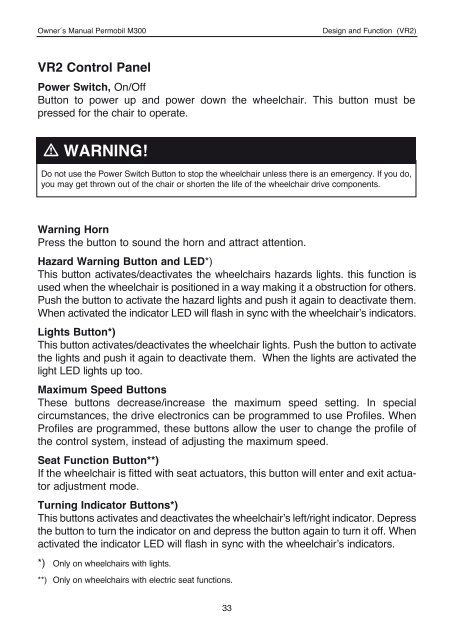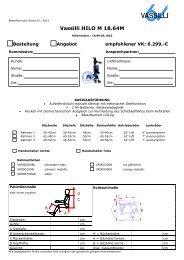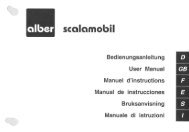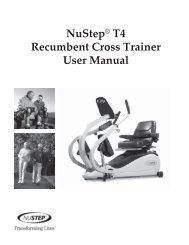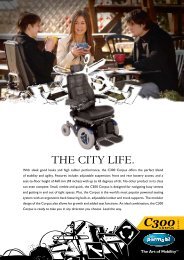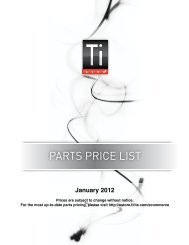M300 owners manual - abletrader.com
M300 owners manual - abletrader.com
M300 owners manual - abletrader.com
Create successful ePaper yourself
Turn your PDF publications into a flip-book with our unique Google optimized e-Paper software.
Owner´s Manual Permobil <strong>M300</strong><br />
Design and Function (VR2)<br />
VR2 Control Panel<br />
Power Switch, On/Off<br />
Button to power up and power down the wheelchair. This button must be<br />
pressed for the chair to operate.<br />
m WARNING!<br />
Do not use the Power Switch Button to stop the wheelchair unless there is an emergency. If you do,<br />
you may get thrown out of the chair or shorten the life of the wheelchair drive <strong>com</strong>ponents.<br />
Warning Horn<br />
Press the button to sound the horn and attract attention.<br />
Hazard Warning Button and LED*)<br />
This button activates/deactivates the wheelchairs hazards lights. this function is<br />
used when the wheelchair is positioned in a way making it a obstruction for others.<br />
Push the button to activate the hazard lights and push it again to deactivate them.<br />
When activated the indicator LED will flash in sync with the wheelchair’s indicators.<br />
Lights Button*)<br />
This button activates/deactivates the wheelchair lights. Push the button to activate<br />
the lights and push it again to deactivate them. When the lights are activated the<br />
light LED lights up too.<br />
Maximum Speed Buttons<br />
These buttons decrease/increase the maximum speed setting. In special<br />
circumstances, the drive electronics can be programmed to use Profiles. When<br />
Profiles are programmed, these buttons allow the user to change the profile of<br />
the control system, instead of adjusting the maximum speed.<br />
Seat Function Button**)<br />
If the wheelchair is fitted with seat actuators, this button will enter and exit actuator<br />
adjustment mode.<br />
Turning Indicator Buttons*)<br />
This buttons activates and deactivates the wheelchair’s left/right indicator. Depress<br />
the button to turn the indicator on and depress the button again to turn it off. When<br />
activated the indicator LED will flash in sync with the wheelchair’s indicators.<br />
*) Only on wheelchairs with lights.<br />
**) Only on wheelchairs with electric seat functions.<br />
33