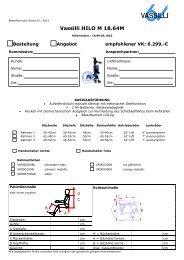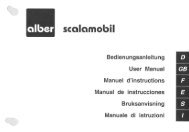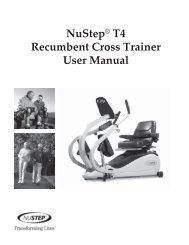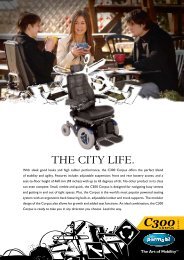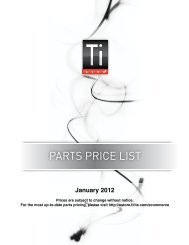M300 owners manual - abletrader.com
M300 owners manual - abletrader.com
M300 owners manual - abletrader.com
Create successful ePaper yourself
Turn your PDF publications into a flip-book with our unique Google optimized e-Paper software.
Owner´s Manual Permobil <strong>M300</strong><br />
Handling<br />
Driving - General<br />
Make sure that the control system is mounted securely and that the joystick<br />
position is correct. The body part that you use to operate the joystick should be<br />
supported, for example by the wheelchair arm pad. Do not use the joystick as<br />
the sole support for your hand or limb - wheelchair movements and bumps could<br />
upset your control. Make sure the wheel lock release lever is fully pushed into<br />
the chassis (wheel locks NOT released).<br />
1. Switch on the power by pressing the start button on the control panel.<br />
2. Choose profile - VR2 Control system<br />
The control system is normaly not programmed with more then one profile,<br />
but in special applications this can occur. In these cases choose a suitable<br />
profile with the profile/maximum speed button, see page 32.<br />
Choose profile - R-net Control system<br />
Choose a suitable profile with the profile button (if the control system is programmed<br />
with more than one profile), see page. 40.<br />
3. Carefully move the joystick forward to drive forward, and backward to drive<br />
backward.<br />
4. The speed of the wheelchair is adjusted continuously by the joystick<br />
being moved different distances forward and backward respectively. The<br />
wheelchair’s electronics allow very slow driving over edges (max. 2.75 in.<br />
You can drive up to the edge, and then carefully drive over it.<br />
64