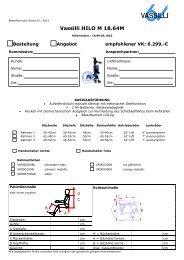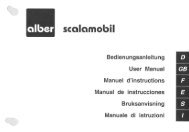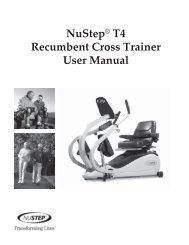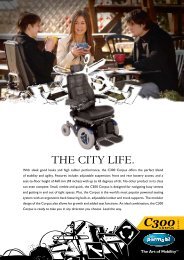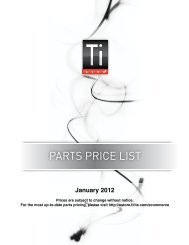M300 owners manual - abletrader.com
M300 owners manual - abletrader.com
M300 owners manual - abletrader.com
You also want an ePaper? Increase the reach of your titles
YUMPU automatically turns print PDFs into web optimized ePapers that Google loves.
Owner´s Manual Permobil <strong>M300</strong><br />
Design and Function (R-net)<br />
R-Net control panel LED<br />
Function keys<br />
There are a total of 9 function keys on the control panel with LEDs.<br />
On/Off<br />
Battery voltage indicator<br />
Horn<br />
Seat indicator<br />
Mode<br />
Hazard lights*<br />
Max. speed/profile<br />
indicator<br />
Lights*<br />
Indicators, left*<br />
Max. speed/profile<br />
Reduce/increase<br />
Indicators, right*<br />
* Applies only if the wheelchair is fitted with lights.<br />
On/off key<br />
The on/off key is the switch for the control system’s electronics which, in turn,<br />
supply power to the wheelchair’s motors.<br />
m WARNING!<br />
Do not use the On/Off Button to stop the wheelchair unless there is an emergency.<br />
If you do, you may get thrown out of the chair or shorten the life of the wheelchair drive <strong>com</strong>ponents.<br />
Horn<br />
Pressing the switch produces a sound signal for attracting attention.<br />
Max. speed/choice of profile<br />
These keys normally reduce or increase the wheelchair’s maximum speed. In<br />
special applications, the keys can instead control the choice of driving profile.<br />
58