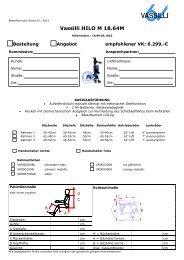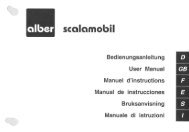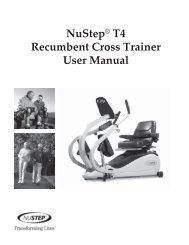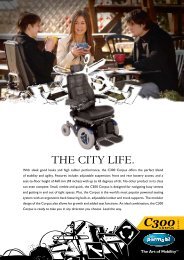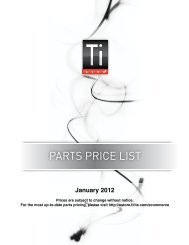M300 owners manual - abletrader.com
M300 owners manual - abletrader.com
M300 owners manual - abletrader.com
Create successful ePaper yourself
Turn your PDF publications into a flip-book with our unique Google optimized e-Paper software.
Owner´s Manual Permobil <strong>M300</strong><br />
Design and Function (R-net)<br />
R-Net control panel LCD color display<br />
Installation menu<br />
The installation menu permits the user to set the clock, the display brightness,<br />
background color etc. Access the menu by holding down the keys for higher and<br />
lower maximum speed simultaneously. Scroll through the menu by moving the<br />
joystick up or down.<br />
Exit the installation menu by first selecting “Exit” at the bottom of the menu and<br />
then moving the joystick to the right.<br />
Setting the time (Set Time)<br />
Select “Set Time” in the menu. Move the joystick to the right to go to the menu<br />
for setting the time. Then select “Year”, “Month”, “Date”, “Hours” and “Minutes”<br />
by moving the joystick left or right. Set the desired value by moving the joystick<br />
up or down. Exit the installation menu by selecting “Exit” and then moving the<br />
joystick up or down.<br />
Displaying the time (Display Time)<br />
Select “Display Time” in the menu. Move the joystick right or left to select 12 or<br />
24 hour display, or “Off” to remove the clock from the display.<br />
54