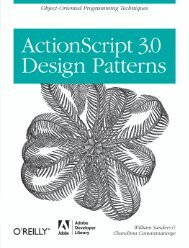DOM Traversal Methods - MarkMail
DOM Traversal Methods - MarkMail
DOM Traversal Methods - MarkMail
Create successful ePaper yourself
Turn your PDF publications into a flip-book with our unique Google optimized e-Paper software.
[ 97 ]<br />
Chapter 5<br />
When an event reaches an element, all handlers bound to that event type for<br />
the element are fired. If there are multiple handlers registered, they will always<br />
execute in the order in which they were bound. After all handlers have<br />
executed, the event continues along the normal event propagation path. For a full<br />
discussion of event propagation, see Learning jQuery or the W3C specification at<br />
http://www.w3.org/TR/<strong>DOM</strong>-Level-2-Event/. A basic usage of .bind() is:<br />
$('#foo').bind('click', function() {<br />
alert('User clicked on "foo."');<br />
});<br />
This code will cause the element with an ID of foo to respond to the click event;<br />
when a user clicks inside this element thereafter, the alert will be shown.<br />
Event Handlers<br />
The handler parameter takes a callback function, as shown; within the handler, the<br />
keyword this is set to the <strong>DOM</strong> element to which the handler is bound. To make use<br />
of the element in jQuery, it can be passed to the normal $() function. For example:<br />
$('#foo').bind('click', function() {<br />
alert($(this).text());<br />
});<br />
After this code is executed, when the user clicks inside the element with an ID of foo,<br />
its text contents will be shown as an alert.<br />
The Event Object<br />
The callback function takes a single parameter; when the handler is called the<br />
JavaScript event object will be passed through it.<br />
The event object is often unneccessary and the parameter is omitted, as sufficient<br />
context is usually available when the handler is bound to know exactly what needs<br />
to be done when the handler is triggered. However, at times it becomes necessary<br />
to gather more information about the user's environment at the time the event was<br />
initiated. JavaScript provides information such as .shiftKey (whether the shift key<br />
was held down at the time), .offsetX (the x coordinate of the mouse cursor within<br />
the element), and .type (the kind of event this is).<br />
Some of the event object's attributes and methods are not available on every<br />
platform. If the event is handled by a jQuery event handler, however, the library<br />
standardizes certain attributes so that they can be safely used on any browser.<br />
In particular:<br />
• .target: This attribute represents the <strong>DOM</strong> element that initiated the event.<br />
It is often useful to compare event.target to this in order to determine if<br />
the event is being handled due to event bubbling.