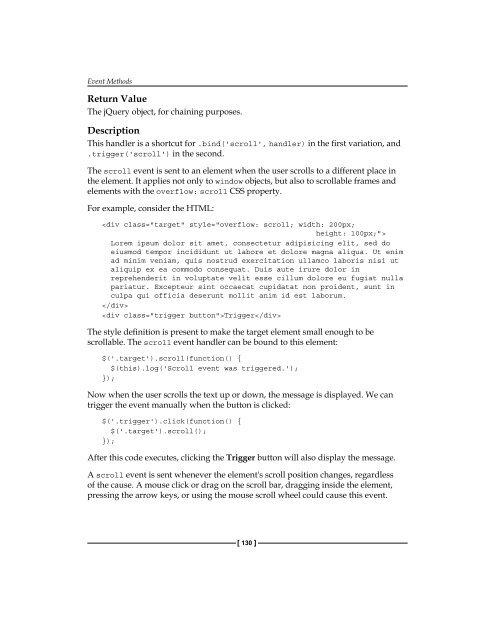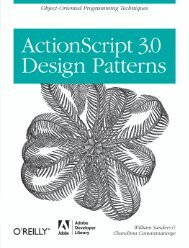DOM Traversal Methods - MarkMail
DOM Traversal Methods - MarkMail
DOM Traversal Methods - MarkMail
You also want an ePaper? Increase the reach of your titles
YUMPU automatically turns print PDFs into web optimized ePapers that Google loves.
Event <strong>Methods</strong><br />
Return Value<br />
The jQuery object, for chaining purposes.<br />
Description<br />
This handler is a shortcut for .bind('scroll', handler) in the first variation, and<br />
.trigger('scroll') in the second.<br />
The scroll event is sent to an element when the user scrolls to a different place in<br />
the element. It applies not only to window objects, but also to scrollable frames and<br />
elements with the overflow: scroll CSS property.<br />
For example, consider the HTML:<br />
<br />
Lorem ipsum dolor sit amet, consectetur adipisicing elit, sed do<br />
eiusmod tempor incididunt ut labore et dolore magna aliqua. Ut enim<br />
ad minim veniam, quis nostrud exercitation ullamco laboris nisi ut<br />
aliquip ex ea commodo consequat. Duis aute irure dolor in<br />
reprehenderit in voluptate velit esse cillum dolore eu fugiat nulla<br />
pariatur. Excepteur sint occaecat cupidatat non proident, sunt in<br />
culpa qui officia deserunt mollit anim id est laborum.<br />
<br />
Trigger<br />
The style definition is present to make the target element small enough to be<br />
scrollable. The scroll event handler can be bound to this element:<br />
$('.target').scroll(function() {<br />
$(this).log('Scroll event was triggered.');<br />
});<br />
Now when the user scrolls the text up or down, the message is displayed. We can<br />
trigger the event manually when the button is clicked:<br />
$('.trigger').click(function() {<br />
$('.target').scroll();<br />
});<br />
After this code executes, clicking the Trigger button will also display the message.<br />
A scroll event is sent whenever the element's scroll position changes, regardless<br />
of the cause. A mouse click or drag on the scroll bar, dragging inside the element,<br />
pressing the arrow keys, or using the mouse scroll wheel could cause this event.<br />
[ 130 ]