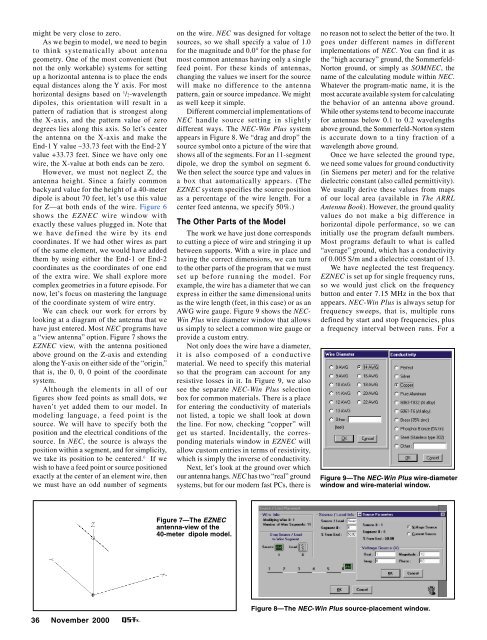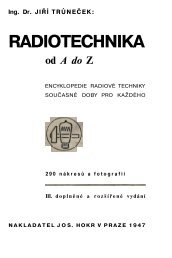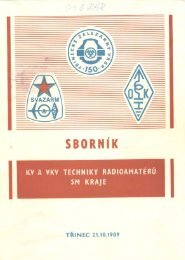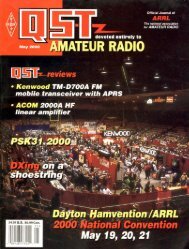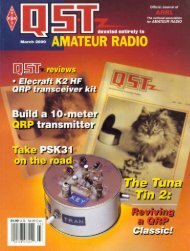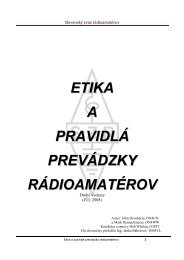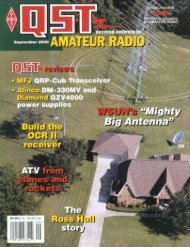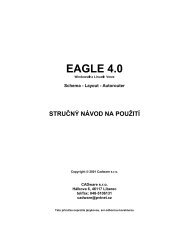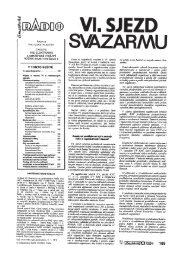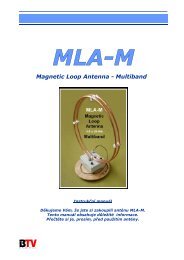Create successful ePaper yourself
Turn your PDF publications into a flip-book with our unique Google optimized e-Paper software.
might be very close to zero.<br />
As we begin to model, we need to begin<br />
to think systematically about antenna<br />
geometry. One of the most convenient (but<br />
not the only workable) systems for setting<br />
up a horizontal antenna is to place the ends<br />
equal distances along the Y axis. For most<br />
horizontal designs based on 1 /2-wavelength<br />
dipoles, this orientation will result in a<br />
pattern of radiation that is strongest along<br />
the X-axis, and the pattern value of zero<br />
degrees lies along this axis. So let’s center<br />
the antenna on the X-axis and make the<br />
End-1 Y value –33.73 feet with the End-2 Y<br />
value +33.73 feet. Since we have only one<br />
wire, the X-value at both ends can be zero.<br />
However, we must not neglect Z, the<br />
antenna height. Since a fairly common<br />
backyard value for the height of a 40-meter<br />
dipole is about 70 feet, let’s use this value<br />
for Z—at both ends of the wire. Figure 6<br />
shows the EZNEC wire window with<br />
exactly these values plugged in. Note that<br />
we have defined the wire by its end<br />
coordinates. If we had other wires as part<br />
of the same element, we would have added<br />
them by using either the End-1 or End-2<br />
coordinates as the coordinates of one end<br />
of the extra wire. We shall explore more<br />
complex geometries in a future episode. For<br />
now, let’s focus on mastering the language<br />
of the coordinate system of wire entry.<br />
We can check our work for errors by<br />
looking at a diagram of the antenna that we<br />
have just entered. Most NEC programs have<br />
a “view antenna” option. Figure 7 shows the<br />
EZNEC view, with the antenna positioned<br />
above ground on the Z-axis and extending<br />
along the Y-axis on either side of the “origin,”<br />
that is, the 0, 0, 0 point of the coordinate<br />
system.<br />
Although the elements in all of our<br />
figures show feed points as small dots, we<br />
haven’t yet added them to our model. In<br />
modeling language, a feed point is the<br />
source. We will have to specify both the<br />
position and the electrical conditions of the<br />
source. In NEC, the source is always the<br />
position within a segment, and for simplicity,<br />
we take its position to be centered. 6 If we<br />
wish to have a feed point or source positioned<br />
exactly at the center of an element wire, then<br />
we must have an odd number of segments<br />
on the wire. NEC was designed for voltage<br />
sources, so we shall specify a value of 1.0<br />
for the magnitude and 0.0° for the phase for<br />
most common antennas having only a single<br />
feed point. For these kinds of antennas,<br />
changing the values we insert for the source<br />
will make no difference to the antenna<br />
pattern, gain or source impedance. We might<br />
as well keep it simple.<br />
Different commercial implementations of<br />
NEC handle source setting in slightly<br />
different ways. The NEC-Win Plus system<br />
appears in Figure 8. We “drag and drop” the<br />
source symbol onto a picture of the wire that<br />
shows all of the segments. For an 11-segment<br />
dipole, we drop the symbol on segment 6.<br />
We then select the source type and values in<br />
a box that automatically appears. (The<br />
EZNEC system specifies the source position<br />
as a percentage of the wire length. For a<br />
center feed antenna, we specify 50%.)<br />
The Other Parts of the Model<br />
The work we have just done corresponds<br />
to cutting a piece of wire and stringing it up<br />
between supports. With a wire in place and<br />
having the correct dimensions, we can turn<br />
to the other parts of the program that we must<br />
set up before running the model. For<br />
example, the wire has a diameter that we can<br />
express in either the same dimensional units<br />
as the wire length (feet, in this case) or as an<br />
AWG wire gauge. Figure 9 shows the NEC-<br />
Win Plus wire diameter window that allows<br />
us simply to select a common wire gauge or<br />
provide a custom entry.<br />
Not only does the wire have a diameter,<br />
it is also composed of a conductive<br />
material. We need to specify this material<br />
so that the program can account for any<br />
resistive losses in it. In Figure 9, we also<br />
see the separate NEC-Win Plus selection<br />
box for common materials. There is a place<br />
for entering the conductivity of materials<br />
not listed, a topic we shall look at down<br />
the line. For now, checking “copper” will<br />
get us started. Incidentally, the corresponding<br />
materials window in EZNEC will<br />
allow custom entries in terms of resistivity,<br />
which is simply the inverse of conductivity.<br />
Next, let’s look at the ground over which<br />
our antenna hangs. NEC has two “real” ground<br />
systems, but for our modern fast PCs, there is<br />
no reason not to select the better of the two. It<br />
goes under different names in different<br />
implementations of NEC. You can find it as<br />
the “high accuracy” ground, the Sommerfeld-<br />
Norton ground, or simply as SOMNEC, the<br />
name of the calculating module within NEC.<br />
Whatever the program-matic name, it is the<br />
most accurate available system for calculating<br />
the behavior of an antenna above ground.<br />
While other systems tend to become inaccurate<br />
for antennas below 0.1 to 0.2 wavelengths<br />
above ground, the Sommerfeld-Norton system<br />
is accurate down to a tiny fraction of a<br />
wavelength above ground.<br />
Once we have selected the ground type,<br />
we need some values for ground conductivity<br />
(in Siemens per meter) and for the relative<br />
dielectric constant (also called permittivity).<br />
We usually derive these values from maps<br />
of our local area (available in The ARRL<br />
Antenna Book). However, the ground quality<br />
values do not make a big difference in<br />
horizontal dipole performance, so we can<br />
initially use the program default numbers.<br />
Most programs default to what is called<br />
“average” ground, which has a conductivity<br />
of 0.005 S/m and a dielectric constant of 13.<br />
We have neglected the test frequency.<br />
EZNEC is set up for single frequency runs,<br />
so we would just click on the frequency<br />
button and enter 7.15 MHz in the box that<br />
appears. NEC-Win Plus is always setup for<br />
frequency sweeps, that is, multiple runs<br />
defined by start and stop frequencies, plus<br />
a frequency interval between runs. For a<br />
Figure 9—The NEC-Win Plus wire-diameter<br />
window and wire-material window.<br />
Figure 7—The EZNEC<br />
antenna-view of the<br />
40-meter dipole model.<br />
36 <strong>November</strong> <strong>2000</strong><br />
Figure 8—The NEC-Win Plus source-placement window.