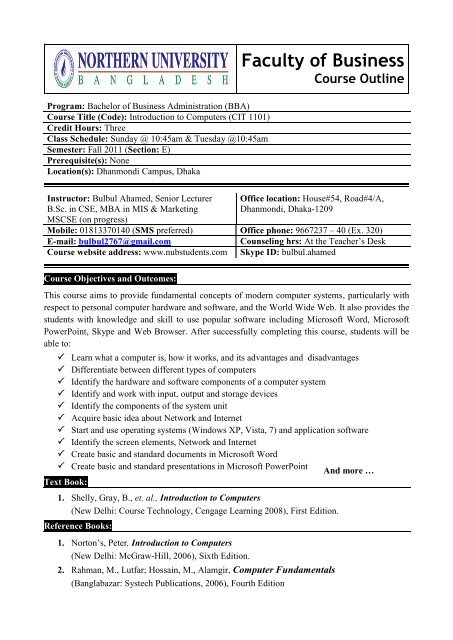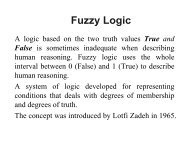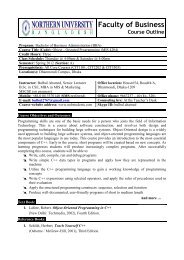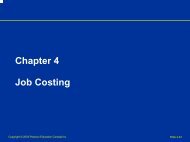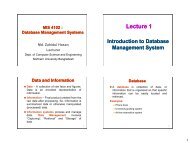Faculty of Business Course Outline - Nubacad.com
Faculty of Business Course Outline - Nubacad.com
Faculty of Business Course Outline - Nubacad.com
Create successful ePaper yourself
Turn your PDF publications into a flip-book with our unique Google optimized e-Paper software.
Program: Bachelor <strong>of</strong> <strong>Business</strong> Administration (BBA)<br />
<strong>Course</strong> Title (Code): Introduction to Computers (CIT 1101)<br />
Credit Hours: Three<br />
Class Schedule: Sunday @ 10:45am & Tuesday @10:45am<br />
Semester: Fall 2011 (Section: E)<br />
Prerequisite(s): None<br />
Location(s): Dhanmondi Campus, Dhaka<br />
<strong>Faculty</strong> <strong>of</strong> <strong>Business</strong><br />
<strong>Course</strong> <strong>Outline</strong><br />
Instructor: Bulbul Ahamed, Senior Lecturer<br />
B.Sc. in CSE, MBA in MIS & Marketing<br />
MSCSE (on progress)<br />
Office location: House#54, Road#4/A,<br />
Dhanmondi, Dhaka-1209<br />
Mobile: 01813370140 (SMS preferred) Office phone: 9667237 – 40 (Ex. 320)<br />
E-mail: bulbul2767@gmail.<strong>com</strong><br />
Counseling hrs: At the Teacher’s Desk<br />
<strong>Course</strong> website address: www.nubstudents.<strong>com</strong> Skype ID: bulbul.ahamed<br />
<strong>Course</strong> Objectives and Out<strong>com</strong>es:<br />
This course aims to provide fundamental concepts <strong>of</strong> modern <strong>com</strong>puter systems, particularly with<br />
respect to personal <strong>com</strong>puter hardware and s<strong>of</strong>tware, and the World Wide Web. It also provides the<br />
students with knowledge and skill to use popular s<strong>of</strong>tware including Micros<strong>of</strong>t Word, Micros<strong>of</strong>t<br />
PowerPoint, Skype and Web Browser. After successfully <strong>com</strong>pleting this course, students will be<br />
able to:<br />
Learn what a <strong>com</strong>puter is, how it works, and its advantages and disadvantages<br />
Differentiate between different types <strong>of</strong> <strong>com</strong>puters<br />
Identify the hardware and s<strong>of</strong>tware <strong>com</strong>ponents <strong>of</strong> a <strong>com</strong>puter system<br />
Identify and work with input, output and storage devices<br />
Identify the <strong>com</strong>ponents <strong>of</strong> the system unit<br />
Acquire basic idea about Network and Internet<br />
Start and use operating systems (Windows XP, Vista, 7) and application s<strong>of</strong>tware<br />
Identify the screen elements, Network and Internet<br />
Create basic and standard documents in Micros<strong>of</strong>t Word<br />
Create basic and standard presentations in Micros<strong>of</strong>t PowerPoint<br />
And more …<br />
Text Book:<br />
1. Shelly, Gray, B., et. al., Introduction to Computers<br />
(New Delhi: <strong>Course</strong> Technology, Cengage Learning 2008), First Edition.<br />
Reference Books:<br />
1. Norton’s, Peter, Introduction to Computers<br />
(New Delhi: McGraw-Hill, 2006), Sixth Edition.<br />
2. Rahman, M., Lutfar; Hossain, M., Alamgir, Computer Fundamentals<br />
(Banglabazar: Systech Publications, 2006), Fourth Edition
Instructional Strategies:<br />
Lectures, Lab Sessions, Assignment, Group Project and Presentation<br />
Lecture Schedule & <strong>Course</strong> Contents<br />
Lecture #<br />
Week 1<br />
(Lec.#01&02)<br />
Week 2<br />
(Lec.#03)<br />
Week 2<br />
(Lec.#04)<br />
Week 3<br />
(Lec.#05&06)<br />
Week 4<br />
(Lec.#07&08)<br />
Week 5<br />
(Lec.#09&10)<br />
Week 6<br />
Week 7<br />
(Lec.#11&12)<br />
Week 8<br />
(Lec.#13&14)<br />
Week 9<br />
(Lec.#15&16)<br />
Week 10<br />
(Lec.#17&18)<br />
Week 11<br />
(Lec.#19&20)<br />
Week 12<br />
(Lec.#21&22)<br />
Week 13<br />
Topics<br />
Overview <strong>of</strong> Computer Systems: Definition <strong>of</strong> Computer, Data vs.<br />
Information, Data Processing Cycle, Parts <strong>of</strong> a Computer System,<br />
Categories <strong>of</strong> Computers<br />
Standard Input Devices: Keyboard, Mouse, Trackball, Touchpad,<br />
Microphone, Scanner, Bar Code Reader, OMR, OCR, Digital Camera,<br />
Web Camera<br />
Components <strong>of</strong> the System Unit: The System Unit, Processor, Expansion<br />
Slots and Adapter Cards, Ports and Connectors, Buses, Power Supply<br />
Standard Output Devices: Monitor, Printer, Plotter, Speaker, Projector +<br />
Class Test#01 + Lab Class: Micros<strong>of</strong>t Word<br />
Memory and Storage Devices: RAM, ROM, HDD, CD, DVD, Flash<br />
Memory, Memory and Storage Measurements, Memory vs. Storage + Lab<br />
Class: Micros<strong>of</strong>t Word<br />
Generations <strong>of</strong> Computer: Calculation in Early Times, Pioneers <strong>of</strong><br />
Computing, Five Generations <strong>of</strong> Computers, Importance & Limitations <strong>of</strong><br />
Computers + Lab Class: Micros<strong>of</strong>t Word<br />
Mid Term Exam<br />
Computer S<strong>of</strong>tware: System S<strong>of</strong>tware, Operating Systems, Utility<br />
Programs, Application S<strong>of</strong>tware, S<strong>of</strong>tware Suite, Programmer + Lab<br />
Class: Micros<strong>of</strong>t PowerPoint<br />
Number Systems & Codes: Number Systems, Conversion <strong>of</strong> Numbers,<br />
Binary Arithmetic, BCD, ASCII + Lab Class: Micros<strong>of</strong>t PowerPoint<br />
Digital Circuits: AND, OR, NOT, NAND, NOR, XOR, XNOR Gate +<br />
Class Test#02 + Lab Class: Micros<strong>of</strong>t Word<br />
Introduction to Network & Internet: Basic idea about Computer<br />
Networks & Internet, Benefits <strong>of</strong> Network, Types <strong>of</strong> Network, History <strong>of</strong><br />
the Internet, World Wide Web (WWW), Purpose <strong>of</strong> Internet, Search<br />
Engines, Web Site vs. Web Page, Send & Retrieve Information using Web<br />
Browser and E-mail + Lab Class: Micros<strong>of</strong>t Word<br />
Presentation & Review Class<br />
Lab Class: Micros<strong>of</strong>t Word + Lab Final Exam<br />
Semester Final Exam<br />
** The prescribed schedule may be changed as per necessity<br />
**The third week will start lab classes (one in a week: Sunday @10:45am at Room#510)
}<br />
S<strong>of</strong>tware Tools:<br />
Micros<strong>of</strong>t Office Word 2007 and Micros<strong>of</strong>t Office PowerPoint 2007<br />
<strong>Course</strong> Policies:<br />
Total Classes: 2224 [ Theory Class (14) + Lab Class (8) + Mid Term + Final Exam ]<br />
Attendance – Attendance in the class is mandatory. Students are expected to be in class<br />
daily and to be engaged in the learning process. If any student remains absent for a class,<br />
one mark will be deducted. If he/she remains absent for two classes two marks will be<br />
deducted and so on. At least 90% attendance is required to take part in the semester final<br />
examination.<br />
Students must submit their assignments in due time. Late submission <strong>of</strong> assignments will<br />
not be accepted. If two assignments are similar, both <strong>of</strong> them will get Zero.<br />
<strong>Course</strong> Content: Instructor preserves the right to make necessary changes in the course<br />
content depending on the progress <strong>of</strong> the class.<br />
Surprise test will be taken based on one / two previous classes or at the end <strong>of</strong> any class.<br />
Counseling Hour: Students are most wel<strong>com</strong>e to make appointment at the time convenient<br />
to both the teacher & students.<br />
Class Makeup: In case <strong>of</strong> unavoidable circumstances should a course meeting, lecture or<br />
exam, needs to be cancelled; students will be <strong>of</strong>fered a make up. All makeup classes will be<br />
held as per the rescheduling suggested by the course teacher.<br />
Make-up Exam: There will be no make-up mid-term exam. Make-up exams (class test &<br />
final) will be given only in the case <strong>of</strong> a confirmed medical excuse or otherwise proven<br />
extraordinary circumstances. Whenever possible, please inform the instructor in advance by<br />
email or SMS.<br />
Students must enter the class Turning Off their cell phones or put them on silent mode.<br />
Academic Honesty: Any academic misconduct will be dealt according to the provisions <strong>of</strong><br />
the students’ code <strong>of</strong> conduct.<br />
Marks Distribution:<br />
Class Attendance and Participation 10%<br />
Class Test & Surprise Test 10%<br />
30%<br />
Presentation & Assignment 10%<br />
Midterm Examination Theory (20) + MCQ (10) = 30%<br />
Final Examination Theory (20) + Lab (20) = 40%<br />
Total Marks 100<br />
Best <strong>of</strong> Luck