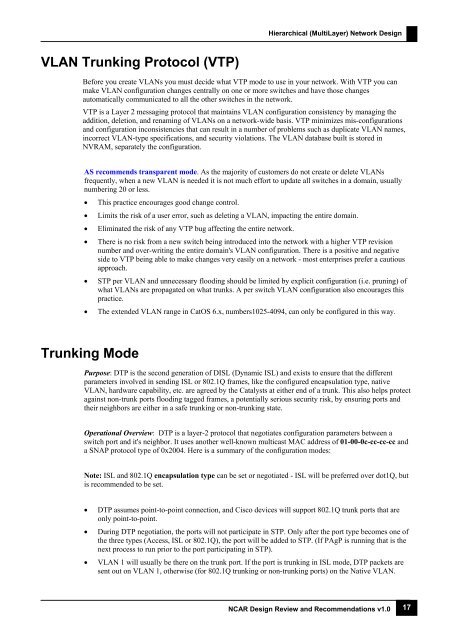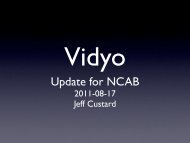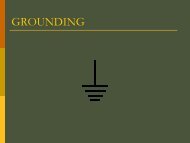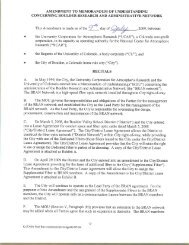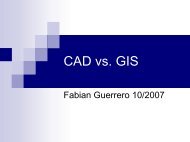Design Review Template - NETS
Design Review Template - NETS
Design Review Template - NETS
You also want an ePaper? Increase the reach of your titles
YUMPU automatically turns print PDFs into web optimized ePapers that Google loves.
Hierarchical (MultiLayer) Network <strong>Design</strong><br />
VLAN Trunking Protocol (VTP)<br />
Before you create VLANs you must decide what VTP mode to use in your network. With VTP you can<br />
make VLAN configuration changes centrally on one or more switches and have those changes<br />
automatically communicated to all the other switches in the network.<br />
VTP is a Layer 2 messaging protocol that maintains VLAN configuration consistency by managing the<br />
addition, deletion, and renaming of VLANs on a network-wide basis. VTP minimizes mis-configurations<br />
and configuration inconsistencies that can result in a number of problems such as duplicate VLAN names,<br />
incorrect VLAN-type specifications, and security violations. The VLAN database built is stored in<br />
NVRAM, separately the configuration.<br />
AS recommends transparent mode. As the majority of customers do not create or delete VLANs<br />
frequently, when a new VLAN is needed it is not much effort to update all switches in a domain, usually<br />
numbering 20 or less.<br />
• This practice encourages good change control.<br />
• Limits the risk of a user error, such as deleting a VLAN, impacting the entire domain.<br />
• Eliminated the risk of any VTP bug affecting the entire network.<br />
• There is no risk from a new switch being introduced into the network with a higher VTP revision<br />
number and over-writing the entire domain's VLAN configuration. There is a positive and negative<br />
side to VTP being able to make changes very easily on a network - most enterprises prefer a cautious<br />
approach.<br />
• STP per VLAN and unnecessary flooding should be limited by explicit configuration (i.e. pruning) of<br />
what VLANs are propagated on what trunks. A per switch VLAN configuration also encourages this<br />
practice.<br />
• The extended VLAN range in CatOS 6.x, numbers1025-4094, can only be configured in this way.<br />
Trunking Mode<br />
Purpose: DTP is the second generation of DISL (Dynamic ISL) and exists to ensure that the different<br />
parameters involved in sending ISL or 802.1Q frames, like the configured encapsulation type, native<br />
VLAN, hardware capability, etc. are agreed by the Catalysts at either end of a trunk. This also helps protect<br />
against non-trunk ports flooding tagged frames, a potentially serious security risk, by ensuring ports and<br />
their neighbors are either in a safe trunking or non-trunking state.<br />
Operational Overview: DTP is a layer-2 protocol that negotiates configuration parameters between a<br />
switch port and it's neighbor. It uses another well-known multicast MAC address of 01-00-0c-cc-cc-cc and<br />
a SNAP protocol type of 0x2004. Here is a summary of the configuration modes:<br />
Note: ISL and 802.1Q encapsulation type can be set or negotiated - ISL will be preferred over dot1Q, but<br />
is recommended to be set.<br />
• DTP assumes point-to-point connection, and Cisco devices will support 802.1Q trunk ports that are<br />
only point-to-point.<br />
• During DTP negotiation, the ports will not participate in STP. Only after the port type becomes one of<br />
the three types (Access, ISL or 802.1Q), the port will be added to STP. (If PAgP is running that is the<br />
next process to run prior to the port participating in STP).<br />
• VLAN 1 will usually be there on the trunk port. If the port is trunking in ISL mode, DTP packets are<br />
sent out on VLAN 1, otherwise (for 802.1Q trunking or non-trunking ports) on the Native VLAN.<br />
NCAR <strong>Design</strong> <strong>Review</strong> and Recommendations v1.0 17