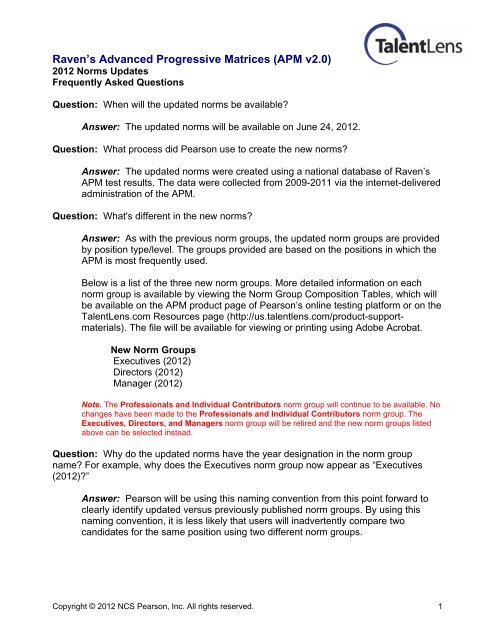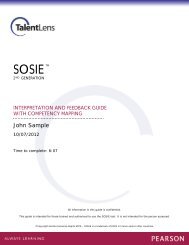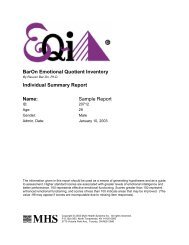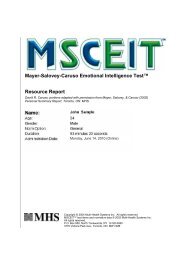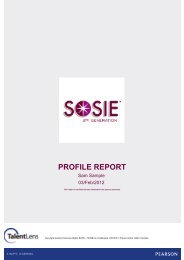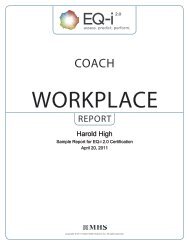APM 2012 Norms Updates FAQs - TalentLens
APM 2012 Norms Updates FAQs - TalentLens
APM 2012 Norms Updates FAQs - TalentLens
You also want an ePaper? Increase the reach of your titles
YUMPU automatically turns print PDFs into web optimized ePapers that Google loves.
Raven’s Advanced Progressive Matrices (<strong>APM</strong> v2.0)<br />
<strong>2012</strong> <strong>Norms</strong> <strong>Updates</strong><br />
Frequently Asked Questions<br />
Question: When will the updated norms be available<br />
Answer: The updated norms will be available on June 24, <strong>2012</strong>.<br />
Question: What process did Pearson use to create the new norms<br />
Answer: The updated norms were created using a national database of Raven’s<br />
<strong>APM</strong> test results. The data were collected from 2009-2011 via the internet-delivered<br />
administration of the <strong>APM</strong>.<br />
Question: What's different in the new norms<br />
Answer: As with the previous norm groups, the updated norm groups are provided<br />
by position type/level. The groups provided are based on the positions in which the<br />
<strong>APM</strong> is most frequently used.<br />
Below is a list of the three new norm groups. More detailed information on each<br />
norm group is available by viewing the Norm Group Composition Tables, which will<br />
be available on the <strong>APM</strong> product page of Pearson’s online testing platform or on the<br />
<strong>TalentLens</strong>.com Resources page (http://us.talentlens.com/product-supportmaterials).<br />
The file will be available for viewing or printing using Adobe Acrobat.<br />
New Norm Groups<br />
Executives (<strong>2012</strong>)<br />
Directors (<strong>2012</strong>)<br />
Manager (<strong>2012</strong>)<br />
Note. The Professionals and Individual Contributors norm group will continue to be available. No<br />
changes have been made to the Professionals and Individual Contributors norm group. The<br />
Executives, Directors, and Managers norm group will be retired and the new norm groups listed<br />
above can be selected instead.<br />
Question: Why do the updated norms have the year designation in the norm group<br />
name For example, why does the Executives norm group now appear as “Executives<br />
(<strong>2012</strong>)”<br />
Answer: Pearson will be using this naming convention from this point forward to<br />
clearly identify updated versus previously published norm groups. By using this<br />
naming convention, it is less likely that users will inadvertently compare two<br />
candidates for the same position using two different norm groups.<br />
Copyright © <strong>2012</strong> NCS Pearson, Inc. All rights reserved. 1
Question: How should I transition from the set of norms I have been using to the updated<br />
norms<br />
Answer: If you are already making hiring or promotion decisions for a group of<br />
applicants using a previous norm group, you will probably want to continue using<br />
the previous norm group until there is an appropriate time to make the transition. An<br />
example of an appropriate time would be when you have already made a hiring<br />
decision for a specific position, and will be testing a new group of applicants for<br />
another open position. Although the previous norm group (Executives, Directors,<br />
and Managers) will not be available after June 24, a look-up table of the previous<br />
norms will be available on the test platform site for your reference. The file will be<br />
available for viewing or printing using Adobe Acrobat.<br />
Question: Can I compare candidates who have scores based on the previous norms<br />
against those who have scores based on the new norms<br />
Answer: This type of comparison is not recommended. If you have already given<br />
the <strong>APM</strong> to a group of applicants using the previous norms and you plan to test<br />
additional applicants for the same position, you will need to use a common<br />
comparison group (e.g., the previous norm group using the look-up tables that will<br />
be provided on the test platform) for the entire group of applicants.<br />
Question: What if I have already determined an appropriate cut-score based on the<br />
previous norm group<br />
Answer: A look-up table of the previous norms will be available on the test platform<br />
site for your reference. The file will be available for viewing or printing using Adobe<br />
Acrobat. You will probably want to compare the new norms with the previous norms<br />
when adjusting your cut score or deciding to maintain your current cut score. Many<br />
factors will influence the decision to adjust or continue with the same cut score (e.g.,<br />
situational factors such as the need to keep jobs filled and the supply of talent in the<br />
local labor market). For example, if you have been using the 50th percentile as the<br />
cut score and the new norm group requires a higher raw score to obtain the 50th<br />
percentile, you will eliminate more candidates than you did with the previous norm<br />
group.<br />
Question: What if I have already collected local norms<br />
Answer: If you have local norms, you can continue to use the raw score printed on<br />
the report and convert the score using your local norms look-up table as you have<br />
been doing. No changes have been made to the test content or scoring, so your<br />
local norms are still appropriate.<br />
Copyright © <strong>2012</strong> NCS Pearson, Inc. All rights reserved. 2
Question: What should I do if I was using the “Executives, Directors, and Managers”<br />
norm group which will be retired on June 24<br />
Answer: The “Executives, Directors, and Managers” norm group has now been<br />
split into three groups for more appropriate and accurate comparisons. Thus, the<br />
most appropriate of the three new norm groups should be used instead [e.g., if you<br />
are hiring an executive, use the “Executive (<strong>2012</strong>)” norm group]. Since the<br />
“Executives, Directors, and Managers” norm group will no longer be available after<br />
June 24, you should use the process described in this document to move any<br />
“Assigned” assessments associated with this norm group back into your inventory<br />
for later use.<br />
Question: How do I access the previous norms<br />
Answer: A look-up table of the previous norms will be available on the test platform<br />
site for your reference. The file will be available for viewing or printing using Adobe<br />
Acrobat. Using the raw score provided on the report, you can obtain the<br />
corresponding percentile from the previous norm group in the table.<br />
Question: What will happen to my already “Assigned” <strong>APM</strong> assessments once the new<br />
norms are made available<br />
Answer: There are two conditions of “Assigned” assessments that need to be<br />
addressed: 1. Assigned and Activated and 2. Assigned but Not Activated.<br />
Assigned and Activated: To determine how many assessments are in assigned<br />
mode, go to the Product Status Matrix page of the “Results” tab in the online test<br />
platform.<br />
After clicking on the link shown above in the Assigned column, the Assigned Detail<br />
Window will display with the Assigned assessment records. Check each assigned<br />
assessment record to see if there is a date in the “Date Activated” column. If one<br />
Copyright © <strong>2012</strong> NCS Pearson, Inc. All rights reserved. 3
exists, then you will need to encourage the test taker to complete the assessment<br />
prior to June 24.<br />
You can do so by contacting the test taker directly, or you can use the system<br />
functionality to send a reminder email by selecting “Send Reminder Email.”<br />
If you do not want the test taker to complete the assessment for any reason (e.g.,<br />
he/she is no longer being considered as an applicant for the job), you should select<br />
“Withdraw Assessment” from the menu. Remember: When assessments are<br />
withdrawn, the inventory will NOT be allowed to be reclaimed or refunded. This<br />
action is final and no further action can be executed on the assessment.<br />
Assigned but not Activated: If there is no date in the “Date Activated” column, you<br />
can either encourage the test taker to complete the assessment prior to June 24 OR<br />
you can set the assessment to “Expired.”<br />
If you would like to set the assessment to “Expired” so you can reclaim the<br />
assessment to be put back as available inventory to use for future assessment<br />
assignments, select “Expire Assessment” from the “Select Action” drop-down menu.<br />
Copyright © <strong>2012</strong> NCS Pearson, Inc. All rights reserved. 4
You will receive a confirmation message stating that this action cannot be undone.<br />
Click OK to confirm the expiring of the assessment.<br />
To move your “Expired” assessments back into inventory, first select the<br />
hyperlinked quantity in the “Expired” column of the Product Status Matrix.<br />
Then you can select any or all of the “Expired” assessments and “Reclaim” them<br />
into your inventory by checking the boxes to the left of the Expired assessment<br />
records and then clicking the Reclaim button. A message will then display<br />
confirming that the inventory has been reclaimed successfully.<br />
Copyright © <strong>2012</strong> NCS Pearson, Inc. All rights reserved. 5
Question: What will happen to my “Completed” <strong>APM</strong> assessments on June 24<br />
Answer: All <strong>APM</strong> assessments completed prior to June 24 will be scored using the<br />
previous norm groups. The reports for these assessments will always reflect the<br />
percentile based on the previous norm group.<br />
Question: How will this affect my custom URLs<br />
Answer: You have two options for handling custom URLs associated with any of<br />
the previous norm groups. You can disable the URL (i.e., Select “No” under the<br />
Enabled option) and create a new one using the updated norm groups.<br />
Alternately, you can go into the URL settings on June 25 and assign one of the updated<br />
norm groups to the URL (via the “Products” tab).<br />
Question: How will this affect my assessment batteries<br />
Answer: You should deplete your inventory of assessment batteries prior to June<br />
24 and refrain from creating additional batteries until after that date. After that date,<br />
the updated norm groups will be available for assignment to your newly created<br />
assessment batteries.<br />
Copyright © <strong>2012</strong> NCS Pearson, Inc. All rights reserved. 6