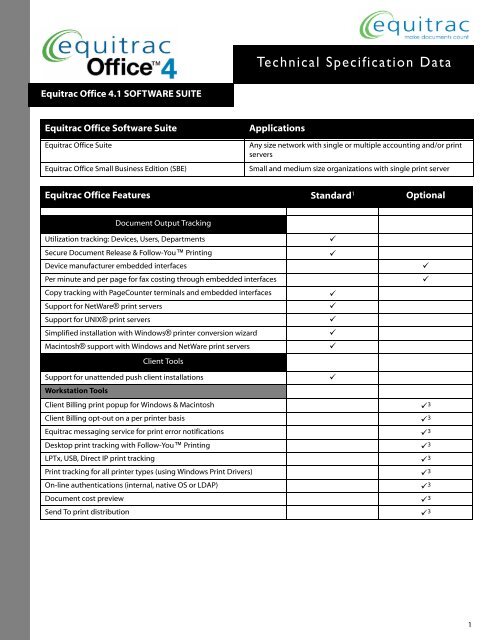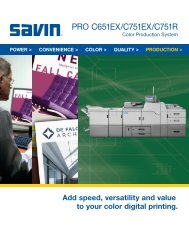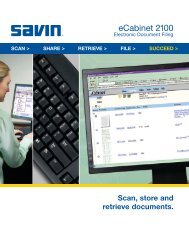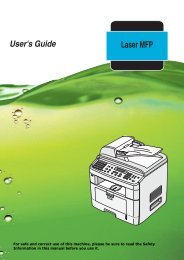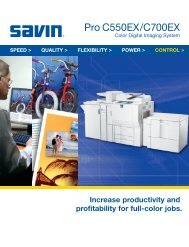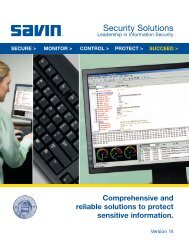Technical Specification Data - Ricoh USA
Technical Specification Data - Ricoh USA
Technical Specification Data - Ricoh USA
You also want an ePaper? Increase the reach of your titles
YUMPU automatically turns print PDFs into web optimized ePapers that Google loves.
<strong>Technical</strong> <strong>Specification</strong> <strong>Data</strong><br />
Equitrac Office 4.1 SOFTWARE SUITE<br />
Equitrac Office Software Suite<br />
Equitrac Office Suite<br />
Equitrac Office Small Business Edition (SBE)<br />
Applications<br />
Any size network with single or multiple accounting and/or print<br />
servers<br />
Small and medium size organizations with single print server<br />
Equitrac Office Features Standard 1 Optional<br />
Document Output Tracking<br />
Utilization tracking: Devices, Users, Departments<br />
Secure Document Release & Follow-You Printing<br />
Device manufacturer embedded interfaces<br />
Per minute and per page for fax costing through embedded interfaces<br />
Copy tracking with PageCounter terminals and embedded interfaces<br />
Support for NetWare® print servers<br />
Support for UNIX® print servers<br />
Simplified installation with Windows® printer conversion wizard<br />
Macintosh® support with Windows and NetWare print servers<br />
Client Tools<br />
Support for unattended push client installations<br />
Workstation Tools<br />
<br />
<br />
<br />
<br />
<br />
<br />
<br />
<br />
<br />
<br />
Client Billing print popup for Windows & Macintosh 3<br />
Client Billing opt-out on a per printer basis 3<br />
Equitrac messaging service for print error notifications 3<br />
Desktop print tracking with Follow-You Printing 3<br />
LPTx, USB, Direct IP print tracking 3<br />
Print tracking for all printer types (using Windows Print Drivers) 3<br />
On-line authentications (internal, native OS or LDAP) 3<br />
Document cost preview 3<br />
Send To print distribution 3<br />
1
<strong>Technical</strong> <strong>Specification</strong> <strong>Data</strong><br />
Equitrac Office Features (continued) Standard 1 Optional<br />
Enterprise Solutions<br />
Multiple and heterogeneous print server support 4<br />
Terminal Services compatibility<br />
<br />
Rules-based print job handling and routing<br />
<br />
Reporting Uplink License for aggregate enterprise reporting 4<br />
Windows 2000, 2003 & 2008 cluster support 4<br />
Virtual server support 5<br />
SSL encryption for server communication<br />
<br />
Management Tools<br />
Accounts Management<br />
Users, departments & billing code administration<br />
Account charging configuration<br />
Remote accounts management<br />
Automatic account creation<br />
Native OS and LDAP authentication<br />
Account synchronization with Active Directory<br />
Account synchronization with NDS eDirectory<br />
Personal account statement<br />
Department manager security role<br />
Web-enabled PIN reset<br />
Release Station workstation application<br />
Reporting<br />
Summary, detailed and total activity reports<br />
Account listings<br />
Personalized and standard templates for report<br />
Report preview<br />
Report export for offline analysis<br />
Print by account or full report<br />
Remote report access<br />
Report distribution capability<br />
Report event scheduling<br />
Queued document status reports<br />
<br />
<br />
<br />
<br />
<br />
<br />
<br />
<br />
<br />
<br />
<br />
<br />
<br />
<br />
<br />
<br />
<br />
<br />
<br />
<br />
<br />
Device fault status reports 4<br />
2
<strong>Technical</strong> <strong>Specification</strong> <strong>Data</strong><br />
Equitrac Office Features (continued) Standard 1 Optional<br />
System & Configuration and Pricing Management<br />
User-, department-, or client-based charging<br />
Pricing by page & print attributes<br />
Comprehensive price list configuration<br />
Discounts and surcharges for designated departments, time of day/wk<br />
Dual Pricing for tracking two charging streams<br />
Flexible decimal support (up to 5 decimals)<br />
Intelligent defaults for configuration<br />
Device logical grouping capability for configuration<br />
Remote configuration management<br />
Event Scheduler<br />
System diagnostics<br />
Add Equitrac Printer Port wizard<br />
Automatic printer model detection<br />
Print Queue Viewer<br />
EQCmd - command line tool<br />
Device Monitoring<br />
<br />
<br />
<br />
<br />
<br />
<br />
<br />
<br />
<br />
<br />
<br />
<br />
<br />
<br />
<br />
Device fault tracking 4<br />
Detailed properties 4<br />
Historical status reporting 4<br />
Automatic job routing 4<br />
Terminals<br />
PageCounter local cache for offline copy control<br />
Automated PageCounter configuration<br />
Numeric and alpha-numeric Login and PIN support<br />
Legacy XCP & PageControl Station terminal support<br />
Magnetic stripe, Mifare/iCLASS, Legic, and HID card<br />
PIN reset at PageCounter<br />
User Interface<br />
English, French, Italian, German, Portuguese and Spanish support<br />
Customizable notification messages<br />
Filtering and search capabilities and administrative console<br />
<br />
<br />
<br />
<br />
<br />
<br />
<br />
<br />
<br />
3
<strong>Technical</strong> <strong>Specification</strong> <strong>Data</strong><br />
Equitrac Office Features (continued) Standard 1 Optional<br />
Customizable Release Station user interface<br />
Equitrac Office SYSTEM REQUIREMENTS<br />
<br />
Server Components Software Platforms Recommended Hardware Platforms 7<br />
Core Accounting Server (CAS)<br />
Device Control Engine (DCE)<br />
Device Monitoring Engine (DME)<br />
Windows 2000 Server 2<br />
Windows Server 2 2003, 2003 R2, 2008 (x 86,<br />
x64 ) 8<br />
Intel® Pentium® III or AMD Athlon<br />
CPU<br />
1 GB of system memory<br />
1 GB of available disk space<br />
Core Accounting Server (CAS)<br />
<strong>Data</strong>base<br />
Core Accounting Server (CAS)<br />
Device Control Engine (DCE)<br />
Device Monitoring Engine (DME)<br />
Cluster Server<br />
Print Server (DRE)<br />
with Rules and Routing or<br />
Secure Document Release<br />
Print Server (DRE)<br />
Cluster server<br />
Microsoft SQL Server 2 2005 Express<br />
MSDE 2000<br />
Microsoft SQL Server 2 2000<br />
Microsoft SQL Server 2 2005<br />
Oracle® 2 10g, 11<br />
Windows 2000, 2003, 2008 cluster<br />
Windows 2000 Server 2<br />
Windows Server 2 2003, 2003 R2, 2008 (x 86,<br />
x64 ) 8<br />
AIX 5.1, 5.2, or 5.3<br />
NetWare 5.1, 6.5 (with latest support packs,<br />
NDPS only)<br />
Red Hat Fedora Core 3 to 7 6<br />
Red Hat Enterprise 3 or 4 6<br />
HP-UX IA64 11.23 6<br />
Solaris SPARC 8 or 9 6<br />
Solaris 10 SPARC x64 6<br />
SuSE Linux Server 8 or 9, Enterprise 8 or 9 6<br />
Windows 2000, 2003, 2008 cluster<br />
NetWare cluster 5.1 or 6.5<br />
1-2 GB of available disk space for database<br />
Intel Pentium III or AMD Athlon CPU<br />
1 GB of system memory<br />
1 GB of available disk space<br />
Intel Pentium III or AMD Athlon CPU<br />
1 GB of system memory<br />
1 GB of available disk space<br />
Intel Pentium III or AMD Athlon CPU<br />
1 GB of system memory<br />
1 GB of available disk space<br />
4
<strong>Technical</strong> <strong>Specification</strong> <strong>Data</strong><br />
<strong>Technical</strong> <strong>Specification</strong> <strong>Data</strong><br />
Equitrac Office SYSTEM REQUIREMENTS (continued)<br />
Management Tools Software Platforms Recommended Hardware Platforms 7<br />
System Manager<br />
Accounts Manager<br />
Department Manager<br />
Reports Manager<br />
Release Station<br />
Device Monitoring Console<br />
• Windows Server 2003, 2003 R2, 2008<br />
(x86, x64) 8<br />
• Windows 2000 Server<br />
• Windows XP Professional<br />
• Windows 2000 Professional<br />
• Windows Vista Business/Enterprise/<br />
Ultimate (x86, x64) 8<br />
Intel Pentium III or AMD Athlon CPU<br />
512 MB of system memory<br />
50 MB of application disk space<br />
1024x768 display resolution<br />
Client Tools Software Platforms Recommended Hardware Platforms 7<br />
Workstation Client<br />
• Windows 2000 Professional<br />
• Windows XP Professional (x86, x64) 8<br />
• Windows Vista business/Enterprise/<br />
Ultimate (x86, x64) 8<br />
• Citrix® /Terminal Server<br />
• Macintosh OS 10.5<br />
Intel Pentium III or AMD Athlon CPU<br />
512 MB of system memory<br />
20 MB of application disk space<br />
800x600 display resolution<br />
Notes<br />
1. Standard and optional features apply to both Equitrac Office 4.1 Suite and SBE, unless otherwise noted. SBE is limited to scalability for some<br />
optional features. Consult your account representative for details.<br />
2. Users are responsible for securing Microsoft Client Access Licenses (CAL) as required.<br />
3. SBE is pre-bundled with 10 workstation client licenses.<br />
4. Features not available for SBE.<br />
5. Equitrac Office is fully supported on all hardware platforms compatible with Windows Server 2003 and 2008 and Windows 2000 Server. The use<br />
of Office under virtualization environments such as Virtual Server or VMWare is generally supported and is fully expected to work correctly, as<br />
long as such environments fully support the server operating system (e.g. Windows Server 2003), as Equitrac Office does not make any assumptions<br />
about the underlying hardware platform. Consult your account representative for details.<br />
6. Supported with LPR and CUPS<br />
7. This column indicates minimum hardware requirements only; high printing volumes and/or large installations may require substantially higher performance<br />
hardware.<br />
8. x86 refers to 32-bit architecture; x64 refers to 64-bit architecture (IA64 chip set is not supported)<br />
1000 South Pine Island Road, Suite 900, Plantation, FL 33324<br />
P +1.800.327.0183 | F +1.954.475.7295 | www.equitrac.com<br />
(c) 2008 Equitrac Corporation. All rights reserved. Equitrac and Equitrac Office are registered trademarks<br />
of Equitrac Corporation. All other brands and their products are trademarks or registered trademarks of<br />
their respective holders and should be noted as such. Companies, names and/or data used in screens and<br />
sample output are fictitious, unless otherwise noted.<br />
MADE IN THE <strong>USA</strong><br />
05-2008<br />
5