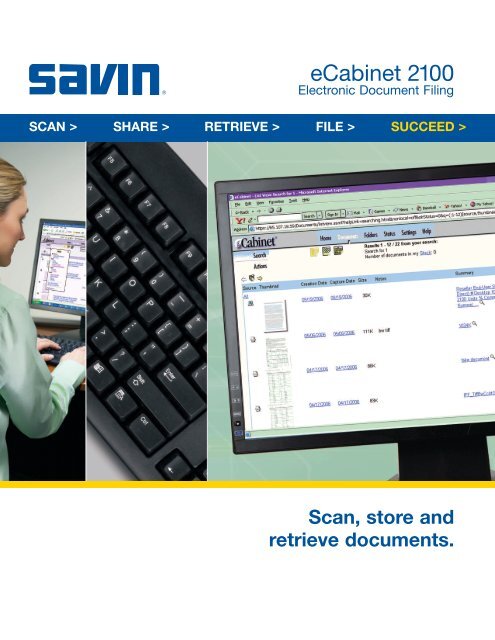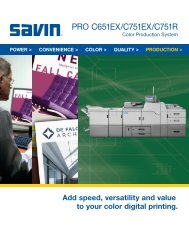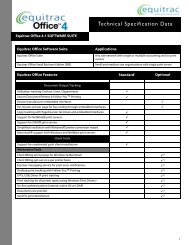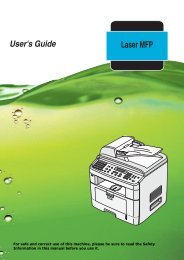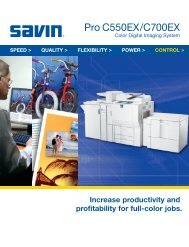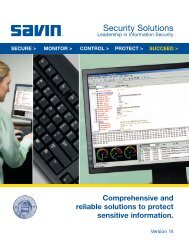eCabinet 2100 - Savin Corporation
eCabinet 2100 - Savin Corporation
eCabinet 2100 - Savin Corporation
You also want an ePaper? Increase the reach of your titles
YUMPU automatically turns print PDFs into web optimized ePapers that Google loves.
<strong>eCabinet</strong> <strong>2100</strong><br />
Electronic Document Filing<br />
SCAN > SHARE > RETRIEVE > FILE > SUCCEED ><br />
Scan, store and<br />
retrieve documents.
What is <strong>eCabinet</strong><br />
<strong>eCabinet</strong> is a network document repository for departments and workgroups<br />
that integrates seamlessly with <strong>Savin</strong> office equipment. <strong>eCabinet</strong><br />
provides its users with the ability to capture documents and automatically<br />
index them, providing a secure archive while enabling fast retrieval.<br />
Faxes, e-mails, copies, scans and PC documents can all be<br />
archived by the <strong>eCabinet</strong> and then:<br />
• Accessed remotely by a standard Web browser interface<br />
• Shared by dispersed workgroups for collaboration<br />
<strong>eCabinet</strong> can be configured to communicate with <strong>Savin</strong> office<br />
equipment your company is using today such as:<br />
• High-speed MFPs<br />
• Network Faxes<br />
• Scanners<br />
<strong>Savin</strong>’s <strong>eCabinet</strong> enables users to convert paper to electronic documents. The device is<br />
designed for small- to mid-size offices and workgroups. No per-seat license is required.<br />
Special <strong>eCabinet</strong> Features<br />
Convert paper to electronic documents<br />
• Capture documents from networked peripherals<br />
• Store/manage documents electronically<br />
Search and retrieve<br />
• Manage documents with categories, criteria,<br />
full-text and keyword indexing<br />
• Gain quick access to categorized documents<br />
Comply with regulations<br />
• Track actions on documents<br />
• Ensure privacy<br />
• Schedule document retention<br />
Collaborate<br />
• Share stored documents within workgroups,<br />
departments and remote offices<br />
• Control access to commonly accessed documents<br />
Scale<br />
• Store approximately 2 million pages internally<br />
and 10–20 million pages externally<br />
• Expand with multiple <strong>eCabinet</strong> support<br />
www.savin.com
<strong>eCabinet</strong> <strong>2100</strong><br />
SCAN > SHARE > RETRIEVE > FILE > SUCCEED ><br />
Feature<br />
Indexing<br />
Flexible Search Options<br />
Front-end Scanning<br />
Software<br />
PC Capture Software<br />
Integration With<br />
<strong>Savin</strong> Products<br />
Remote Web Access<br />
Backup Options<br />
Details<br />
Full-text and keyword.<br />
Search across multiple <strong>eCabinet</strong>s by keyword,<br />
full text and directly from the homepage.<br />
Frequent searches can be saved.<br />
Enables users to capture scanned<br />
documents or images.<br />
Enables users to schedule document<br />
and image captures.<br />
<strong>eCabinet</strong> works seamlessly with <strong>Savin</strong><br />
MFPs, Internet faxes and scanners.<br />
Access stored documents by logging<br />
in with a username and password<br />
from any Internet browser.<br />
Online backup.<br />
Benefits of Going From Paper to eDocuments<br />
Document Management. <strong>eCabinet</strong> stores and indexes files by<br />
communicating with <strong>Savin</strong> network peripherals such as copiers,<br />
scanners, fax machines and printers.<br />
Increased Productivity. <strong>eCabinet</strong> provides familiar and consistent<br />
search criteria for storing documents enabling quick access to<br />
eDocuments vs. paper, reducing the time required to respond<br />
to customers or resolve issues. File errors are also reduced creating<br />
a consistent work environment.<br />
Scalability. Start with one <strong>eCabinet</strong> and then expand your installed<br />
base as the need arises among dispersed workgroups to improve<br />
collaborative efforts. Access controls can be adjusted to share<br />
commonly accessed documents or restrict confidential documents.<br />
Regulatory Compliance. When a user downloads, views, edits, copies or<br />
deletes a document, a record of the event is recorded in the <strong>eCabinet</strong> database,<br />
allowing users to track and report actions on individual documents.<br />
Who’s Using <strong>eCabinet</strong><br />
Various industries are maximizing the benefit of <strong>eCabinet</strong> as a full<br />
archival and retrieval solution. Some of these industries include:<br />
• Human Resources Departments, dealing with employee records,<br />
benefits records, tax records, applications, resumes and<br />
company forms.<br />
• Logistics Companies, dealing with bill of ladings invoices,<br />
addendums and all paper correspondence.<br />
• Healthcare, dealing with patient records, policy statements,<br />
authorizations, EKGs and X-rays. Also utilizing <strong>eCabinet</strong> to help<br />
meet HIPAA compliancy.<br />
• Research/Education Departments, dealing with records, original<br />
forms, images and internal confidentials.<br />
<strong>eCabinet</strong> Search Results<br />
<strong>eCabinet</strong> Tool Box<br />
><br />
><br />
128-bit<br />
encryption<br />
<strong>eCabinet</strong> integrates with networked PCs and <strong>Savin</strong> office equipment<br />
to provide a seamless solution for converting paper to eDocuments.<br />
<<br />
<strong>eCabinet</strong> <strong>2100</strong><br />
SCAN > SHARE > RETRIEVE > FILE > SUCCEED ><br />
eCABINET <strong>2100</strong> PERFORMANCE TABLE<br />
Capacity<br />
Resident Storage*<br />
Operating Capacity**<br />
Ingestion Rate<br />
OCR Documents<br />
Approx. 2M Pages<br />
10–20M Pages<br />
15 PPM<br />
* Resident storage refers to documents that can be stored on <strong>eCabinet</strong>'s internal hard drive.<br />
** Operating capacity refers to documents that can be captured into an <strong>eCabinet</strong>'s searchable,<br />
indexed repository. The backup media is used to store documents that are accessed least often.<br />
PC CAPTURE REQUIREMENTS:<br />
• Pentium II-based PC, 200 MHZ or greater<br />
• 64 MB RAM or greater<br />
• Windows 95, Windows 98, Windows 2000, or Windows NT<br />
• 2 MBs of available disk space<br />
eCABINET <strong>2100</strong> PRODUCT SPECIFICATIONS<br />
Maximum Number 100+<br />
of Users:<br />
Maximum 25<br />
Simultaneous Queries:<br />
Hardware Interface: 122 x 32 pixel graphics display<br />
Hardware<br />
Specifications:<br />
Dimensions: 23" x 1.75" x 17"<br />
Weight:<br />
25 lbs.<br />
Warranty:<br />
1 year<br />
Network Requirements: 10/100 BaseT TCP/IP Network<br />
Input Sources: Network-attached copiers<br />
Multifunctional peripherals<br />
Network-attached or PC-connected scanners<br />
Internet fax devices<br />
Networked Postscript or PCL printers<br />
SMTP e-mail systems<br />
Client PC<br />
BUNDLED SCANNING SOFTWARE<br />
<strong>eCabinet</strong> comes with Scan Capture, a free scanning software that captures all<br />
scanned images and:<br />
• Enables heads-up custom field indexing<br />
• Enables drag and drop directly into folders<br />
• Enables page separation allowing batch scanning<br />
www.savin.com<br />
<strong>Savin</strong> Five Dedrick Place, West Caldwell, NJ 07006<br />
<strong>Savin</strong> ® is a registered trademark of Ricoh <strong>Corporation</strong>.<br />
Windows and Windows 3.1/95/98/Me/NT 4.0/2000/XP are registered trademarks of Microsoft <strong>Corporation</strong>.<br />
All other trademarks are the property of their respective owners. Specifications and external appearances<br />
are subject to change without notice.