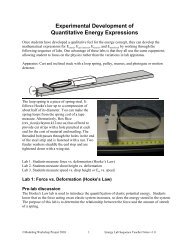Projectile problem from the movie Speed - Modeling Physics
Projectile problem from the movie Speed - Modeling Physics
Projectile problem from the movie Speed - Modeling Physics
Create successful ePaper yourself
Turn your PDF publications into a flip-book with our unique Google optimized e-Paper software.
<strong>Projectile</strong> Problem <strong>from</strong> <strong>the</strong> Movie <strong>Speed</strong><br />
"<strong>Speed</strong>" is a fun action <strong>movie</strong> <strong>from</strong> 1994 starring Keanu Reeves and Sandra Bullock. The<br />
premise of <strong>the</strong> <strong>movie</strong> is that a disgruntled former police officer attaches a bomb to <strong>the</strong> bottom of<br />
a bus. Once <strong>the</strong> speed of <strong>the</strong> bus passes 50 miles per hour, <strong>the</strong> bus must maintain a velocity<br />
greater than 50 mi/hr or <strong>the</strong> bomb will go off, which would be uncomfortable for <strong>the</strong><br />
passengers.<br />
The scene of interest for this assignment involves <strong>the</strong> bus racing down a new elevated highway<br />
in sou<strong>the</strong>rn California. Unfortunately for our bus travelers, <strong>the</strong>re is a gap in <strong>the</strong> highway bridge.<br />
Luckily for our travelers, <strong>the</strong> laws of physics can be bent (or thrown out entirely) in <strong>the</strong> <strong>movie</strong>s.<br />
Some details estimated <strong>from</strong> <strong>the</strong> <strong>movie</strong> situation...<br />
<strong>Speed</strong> of bus:<br />
Length of bus:<br />
Length of bridge gap:<br />
So, if you tried to do <strong>the</strong> same thing <strong>the</strong> folks in <strong>the</strong> <strong>movie</strong> tried, but in <strong>the</strong> real world you and I<br />
live in, how would <strong>the</strong> <strong>movie</strong> clip look different Present your answer by making a <strong>movie</strong> or<br />
powerpoint animation that shows <strong>the</strong> path <strong>the</strong> bus would actually take.<br />
[] Project elements:<br />
• Clear and organized calculations. State what you were calculating and show how you did it. (A<br />
data table would be nice with columns for time, real x position, real y position, scaled x<br />
position, and scaled y position.)<br />
• Make an animation of at least ten pictures. At least five pictures should show <strong>the</strong> bus in <strong>the</strong><br />
gap in <strong>the</strong> highway.<br />
• Write a one page explanation of <strong>the</strong> process used in order to make <strong>the</strong> animation.<br />
• Grading rubric<br />
Hints on how to get started:<br />
• Convert <strong>the</strong> lengths and speeds to metric units. 1609 meters = 1 mile; 3.3 ft = 1 meter<br />
• Calculate how long it would take <strong>the</strong> bus to cross <strong>the</strong> gap.<br />
• Choose a timestep between pictures that is small enough so that you have at least 5 pictures of<br />
<strong>the</strong> bus in <strong>the</strong> gap.<br />
• Calculate <strong>the</strong> x- and y- positions at each time, <strong>the</strong>n convert <strong>the</strong>m to <strong>the</strong> scale of your diagram.<br />
(1 meter = 1 cm, for example)<br />
[] The assignment is worth 50 points.
<strong>Speed</strong> Project Animation – Nearly Step-by-Step Directions<br />
You can figure out <strong>the</strong> rest – be a persistent <strong>problem</strong> solver!<br />
The steps below outline a basic technique that will lead to successful completion of <strong>the</strong> project.<br />
However, <strong>the</strong>re are much more sophisticated ways of completing this project, and I encourage<br />
you to pursue <strong>the</strong>m as your time and interest allow.<br />
Preparing <strong>the</strong> Data<br />
-complete conversions, determine timestep, and calculate x- and y- positions at each time<br />
-find <strong>the</strong> scaling factor:<br />
-find length of screen in cm<br />
-find a scene length in meters that will give you enough room for your animation<br />
-divide width of screen (cm) by length of scene (m) to get <strong>the</strong> scaling factor (cm/m)<br />
(you will have to begin <strong>the</strong> animation process below to determine <strong>the</strong> screen width)<br />
-multiply <strong>the</strong> X and Y positions (in meters) by <strong>the</strong> scaling factor (cm/m) to find <strong>the</strong> location of<br />
<strong>the</strong> bottom of <strong>the</strong> front tire of your bus in each frame<br />
Making <strong>the</strong> animation – Powerpoint, Appleworks Presentation, or Keynote<br />
The directions vary slightly for each program, so search until you find equivalent commands<br />
-under <strong>the</strong> “view” menu, check “rulers” (under <strong>the</strong> “format” menu, choose “rulers”)<br />
-under <strong>the</strong> “Powerpoint” menu, select “Preferences,” make <strong>the</strong> ruler units “centimeters”<br />
-convert length of your gap to centimeters to fit <strong>the</strong> computer screen<br />
-with a drawing tool, mark edges of <strong>the</strong> gap according to your calculations<br />
-draw <strong>the</strong> bridge on both sides of <strong>the</strong> gap all <strong>the</strong> way to <strong>the</strong> screen edges, add details and color<br />
-use <strong>the</strong> selection tool to make a box around all bridge elements under <strong>the</strong> “Arrange” menu,<br />
choose “Group”<br />
-draw <strong>the</strong> bus to scale (see <strong>the</strong> bus photos or <strong>the</strong> scale model) and color <strong>the</strong> bus.<br />
-use <strong>the</strong> “Group” command: <strong>the</strong> bus can now be moved around as one object<br />
-move <strong>the</strong> bus to <strong>the</strong> starting position,<br />
-<strong>from</strong> <strong>the</strong> “edit” menu, “select all” (or use “command” + “a”)<br />
-<strong>from</strong> <strong>the</strong> “edit” menu, “copy” (or use “command” + “c”)<br />
-create (or insert) a new slide<br />
-in <strong>the</strong> new slide, <strong>from</strong> <strong>the</strong> edit menu, “paste” (or use “command” + “v”)<br />
-move <strong>the</strong> bus according to your calculations<br />
-repeat process frame by frame until you have completed at least ten frames with at least five of<br />
those frames in <strong>the</strong> gap<br />
-add background or o<strong>the</strong>r details<br />
-click “view presentation” or “play slideshow”<br />
-set playback to automatically advance one frame every second<br />
In <strong>the</strong> past students have also used AutoCad3D, Google SketchUp, Adobe Flash, Windows<br />
Movie Maker, iMovie, and stop-motion animation (see http://www.samanimation.com/). Enjoy<br />
<strong>the</strong> project – I often comment on <strong>the</strong> <strong>problem</strong> solving abilities I see in this project when writing<br />
college recommendations.