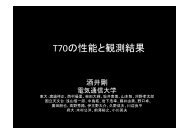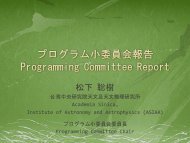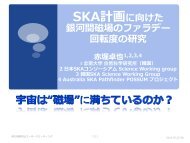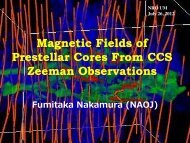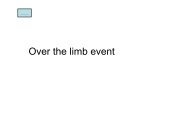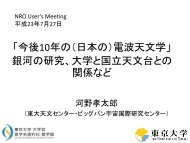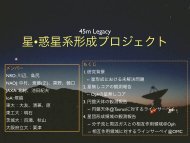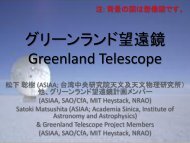NoRH - Nobeyama Solar Radio Observatory
NoRH - Nobeyama Solar Radio Observatory
NoRH - Nobeyama Solar Radio Observatory
You also want an ePaper? Increase the reach of your titles
YUMPU automatically turns print PDFs into web optimized ePapers that Google loves.
<strong>Nobeyama</strong> <strong>Radio</strong>heliograph (<strong>NoRH</strong>)<br />
Analysis Manual<br />
ver. 3.2<br />
<strong>Nobeyama</strong> <strong>Solar</strong> <strong>Radio</strong> <strong>Observatory</strong>, NAOJ<br />
March 13, 2013<br />
1
Contents<br />
1 Change Log 4<br />
2 Introduction 4<br />
3 How to set up the Analysis Softwares 4<br />
3.1 For analysis with IDL . . . . . . . . . . . . . . . . . . . . . . . . . . . . . . . . . . . . . . 4<br />
3.2 For analysis without IDL . . . . . . . . . . . . . . . . . . . . . . . . . . . . . . . . . . . . 5<br />
4 Analysis with IDL 6<br />
4.1 Start up SSW/IDL . . . . . . . . . . . . . . . . . . . . . . . . . . . . . . . . . . . . . . . . 6<br />
4.2 Data Base . . . . . . . . . . . . . . . . . . . . . . . . . . . . . . . . . . . . . . . . . . . . . 6<br />
4.2.1 Observation Time and Logs . . . . . . . . . . . . . . . . . . . . . . . . . . . . . . . 6<br />
4.2.2 Event List . . . . . . . . . . . . . . . . . . . . . . . . . . . . . . . . . . . . . . . . . 6<br />
4.3 Time-series data . . . . . . . . . . . . . . . . . . . . . . . . . . . . . . . . . . . . . . . . . 7<br />
4.3.1 Correlation tcx data . . . . . . . . . . . . . . . . . . . . . . . . . . . . . . . . . . . 7<br />
4.3.2 Correlation tsx data . . . . . . . . . . . . . . . . . . . . . . . . . . . . . . . . . . . 7<br />
4.4 Image Synthesis . . . . . . . . . . . . . . . . . . . . . . . . . . . . . . . . . . . . . . . . . . 8<br />
4.4.1 Image Files at NSRO Archive . . . . . . . . . . . . . . . . . . . . . . . . . . . . . . 8<br />
4.4.2 Pre-Processing for Image Synthesis — Transfer of Raw Data . . . . . . . . . . . . 8<br />
4.4.3 Image Synthesis . . . . . . . . . . . . . . . . . . . . . . . . . . . . . . . . . . . . . 8<br />
4.5 Data Analysis . . . . . . . . . . . . . . . . . . . . . . . . . . . . . . . . . . . . . . . . . . . 9<br />
4.5.1 Read and display images . . . . . . . . . . . . . . . . . . . . . . . . . . . . . . . . . 9<br />
4.5.2 Beam Pattern . . . . . . . . . . . . . . . . . . . . . . . . . . . . . . . . . . . . . . . 10<br />
4.5.3 Coordinate grid . . . . . . . . . . . . . . . . . . . . . . . . . . . . . . . . . . . . . . 10<br />
4.5.4 Getting Information about Images . . . . . . . . . . . . . . . . . . . . . . . . . . . 10<br />
4.5.5 Using map procedure of the <strong>Solar</strong>Software . . . . . . . . . . . . . . . . . . . . . . . 10<br />
4.5.6 Derivation of Flux Density (F ν ) from Brightness Temperature (T b ) . . . . . . . . . 10<br />
4.5.7 Circular Polarization Degree . . . . . . . . . . . . . . . . . . . . . . . . . . . . . . 11<br />
4.5.8 Make the Size of Beams Same between Two Images . . . . . . . . . . . . . . . . . 11<br />
4.5.9 Spectrum Distribution . . . . . . . . . . . . . . . . . . . . . . . . . . . . . . . . . . 11<br />
4.5.10 Curves of Flux, Circular Polarization, and Spectrum Index from a Partial Area . . 12<br />
4.5.11 Optically-Thin Non-Thermal Gyrosynchrotron Emission . . . . . . . . . . . . . . . 12<br />
4.5.12 Optically-Thin Thermal Free-Free Emission . . . . . . . . . . . . . . . . . . . . . . 13<br />
4.6 Example of Analysis Session . . . . . . . . . . . . . . . . . . . . . . . . . . . . . . . . . . . 13<br />
4.6.1 Choose an Event . . . . . . . . . . . . . . . . . . . . . . . . . . . . . . . . . . . . . 13<br />
4.6.2 Light Curves . . . . . . . . . . . . . . . . . . . . . . . . . . . . . . . . . . . . . . . 13<br />
4.6.3 Image Synthesis . . . . . . . . . . . . . . . . . . . . . . . . . . . . . . . . . . . . . 13<br />
4.6.4 Image Plot . . . . . . . . . . . . . . . . . . . . . . . . . . . . . . . . . . . . . . . . 14<br />
4.6.5 Polarization Plot . . . . . . . . . . . . . . . . . . . . . . . . . . . . . . . . . . . . . 14<br />
4.6.6 Spectrum Distribution . . . . . . . . . . . . . . . . . . . . . . . . . . . . . . . . . . 16<br />
4.6.7 Interpretation of Data . . . . . . . . . . . . . . . . . . . . . . . . . . . . . . . . . . 17<br />
4.7 Others . . . . . . . . . . . . . . . . . . . . . . . . . . . . . . . . . . . . . . . . . . . . . . . 18<br />
4.7.1 Read Raw Data Directly . . . . . . . . . . . . . . . . . . . . . . . . . . . . . . . . . 18<br />
4.7.2 Antenna/Antenna-Pair ID and Name . . . . . . . . . . . . . . . . . . . . . . . . . 18<br />
4.7.3 Sun Position at <strong>Nobeyama</strong> . . . . . . . . . . . . . . . . . . . . . . . . . . . . . . . 18<br />
4.7.4 Make original SZ file . . . . . . . . . . . . . . . . . . . . . . . . . . . . . . . . . . . 19<br />
5 Analysis without IDL 20<br />
5.1 Data Base . . . . . . . . . . . . . . . . . . . . . . . . . . . . . . . . . . . . . . . . . . . . . 20<br />
5.2 Time-series data and Images . . . . . . . . . . . . . . . . . . . . . . . . . . . . . . . . . . 20<br />
5.3 Image data . . . . . . . . . . . . . . . . . . . . . . . . . . . . . . . . . . . . . . . . . . . . 20<br />
5.3.1 Image Files at NSRO Archive . . . . . . . . . . . . . . . . . . . . . . . . . . . . . . 20<br />
5.3.2 Transfer of raw data . . . . . . . . . . . . . . . . . . . . . . . . . . . . . . . . . . . 20<br />
5.3.3 Image synthesis . . . . . . . . . . . . . . . . . . . . . . . . . . . . . . . . . . . . . . 20<br />
2
6 Detailed Description of Synthesis Programs 22<br />
6.1 Hanaoka . . . . . . . . . . . . . . . . . . . . . . . . . . . . . . . . . . . . . . . . . . . . . . 22<br />
6.2 Koshix . . . . . . . . . . . . . . . . . . . . . . . . . . . . . . . . . . . . . . . . . . . . . . . 25<br />
6.3 Fujiki . . . . . . . . . . . . . . . . . . . . . . . . . . . . . . . . . . . . . . . . . . . . . . . 27<br />
6.4 Compilation of synthesis programs . . . . . . . . . . . . . . . . . . . . . . . . . . . . . . . 28<br />
A <strong>NoRH</strong> data 29<br />
A.1 Observation mode of <strong>NoRH</strong> . . . . . . . . . . . . . . . . . . . . . . . . . . . . . . . . . . . 29<br />
A.2 What is Schedule for <strong>NoRH</strong> . . . . . . . . . . . . . . . . . . . . . . . . . . . . . . . . . . 29<br />
A.3 Raw data (ss17,ss34,se17,se34) . . . . . . . . . . . . . . . . . . . . . . . . . . . . . . . . . 30<br />
A.4 ’SZ’ data (sz00) . . . . . . . . . . . . . . . . . . . . . . . . . . . . . . . . . . . . . . . . . . 30<br />
A.5 Images (ifa,ifs,ifz,ipa,ips,ipz) . . . . . . . . . . . . . . . . . . . . . . . . . . . . . . . . . . . 30<br />
A.6 Observation Time (info) . . . . . . . . . . . . . . . . . . . . . . . . . . . . . . . . . . . . . 31<br />
A.7 R/L phase difference (rlphdif) . . . . . . . . . . . . . . . . . . . . . . . . . . . . . . . . . . 31<br />
A.8 Averaged correlation (tsa,tsz) . . . . . . . . . . . . . . . . . . . . . . . . . . . . . . . . . . 31<br />
A.9 Averaged correlation Digest (tca,tcz) . . . . . . . . . . . . . . . . . . . . . . . . . . . . . . 32<br />
A.10 Event list (eva,evz) . . . . . . . . . . . . . . . . . . . . . . . . . . . . . . . . . . . . . . . . 32<br />
A.11 Observation log (lob) . . . . . . . . . . . . . . . . . . . . . . . . . . . . . . . . . . . . . . . 32<br />
A.12 Tohban report (rep) . . . . . . . . . . . . . . . . . . . . . . . . . . . . . . . . . . . . . . . 32<br />
A.13 Sun tracking table (track table) . . . . . . . . . . . . . . . . . . . . . . . . . . . . . . . . . 33<br />
B <strong>NoRH</strong> FITS header 33<br />
B.1 Header Regulation . . . . . . . . . . . . . . . . . . . . . . . . . . . . . . . . . . . . . . . . 33<br />
B.2 Example of Header . . . . . . . . . . . . . . . . . . . . . . . . . . . . . . . . . . . . . . . . 35<br />
B.3 Implimentation to subroutines . . . . . . . . . . . . . . . . . . . . . . . . . . . . . . . . . . 37<br />
C <strong>NoRH</strong> data archive: anonymous FTP 38<br />
D Acknowledgement 38<br />
3
1 Change Log<br />
• Version 2.3e: 25 October 2001, written by Yokoyama, T.<br />
• Version 3.0e: 7 September 2007, written by Meshalkina, N.<br />
• Version 3.1e: 25 March 2010, written by Shimojo, M.<br />
2 Introduction<br />
This is a manual for analyzing the data of <strong>Nobeyama</strong> <strong>Radio</strong>heliograph [<strong>NoRH</strong>] that is an imaging radio<br />
telescope (17/34GHz) for the Sun in <strong>Nobeyama</strong> <strong>Solar</strong> <strong>Radio</strong> <strong>Observatory</strong> [NSRO] of the National Astronomical<br />
<strong>Observatory</strong> of Japan [NAOJ] (Nakajima et al. 1994; Nishio et al. 1994; Hanaoka et al. 1994).<br />
The contents are as follows: Section 3 describes how to install this package, Section 4 describes how to<br />
analyze the data using IDL. Section 5 describes how to analyze without IDL. The detailed description of<br />
synthesis programs are given in Section 6. Appendix A and B give the detailed information on <strong>NoRH</strong><br />
data and on the FITS header used, respectively. A brief introduction of the NSRO data archive is given<br />
in the last section Appendix C.<br />
For any questions and requests, please send an e-mail to<br />
service@solar.nro.nao.ac.jp<br />
The latest information on <strong>NoRH</strong> is updated on NSRO Web site. The URL is<br />
http://solar.nro.nao.ac.jp/norh/<br />
3 How to set up the Analysis Softwares<br />
To use the softwares that are introduced in this manual, the following set-up is necessary.<br />
3.1 For analysis with IDL<br />
(1) Installation of the <strong>Solar</strong>Software.<br />
Install the <strong>Solar</strong>Software (SSW) with the subpackage ’<strong>Radio</strong>/<strong>NoRH</strong>’. We strongly recommend to install<br />
the <strong>Solar</strong>Software with the sub-package for Yohkoh/SXT. If these softwares were not installed, please<br />
contact your system manager. The primary distribution site for <strong>Solar</strong>Software is: http://www.lmsal.com/solarsoft/<br />
We define the top directory of SSW as ${SSW} and that of <strong>NoRH</strong> subpackage as ${NORH} (usually<br />
${SSW}/radio/norh) in this manual. The original version of the <strong>NoRH</strong> software is included in the<br />
distribution CD-ROM.<br />
(2) Installation of <strong>NoRH</strong> data base<br />
Copy the <strong>NoRH</strong> data base after getting them from the <strong>NoRH</strong> distribution CD-ROMs or from the<br />
NSRO archive at ftp://solar-pub.nao.ac.jp/pub/nsro/norh/data. The recommended destination is<br />
${NORH}/data.<br />
Note 1 ! Due to the limited network capability in <strong>Nobeyama</strong>, we strongly recommend you to use<br />
CD-ROMs for the initial setup and then to update through the network.<br />
Note 2 ! The ’tsx’ data (see Appendix A.8) in <strong>NoRH</strong> data base is quite huge although it is still possible<br />
to analyze the <strong>NoRH</strong> data without this. So you do not have to install it.<br />
(3) Setup of your personal environment<br />
Include the followings in your environment setup file (~/.cshrc).<br />
setenv SSW SSW-directory 1<br />
setenv SSW INSTR ‘‘norh’’<br />
setenv NORH ${SSW}/radio/norh<br />
source ${SSW}/gen/setup/setup.ssw<br />
1 /share/ssw in NSRO<br />
4
source ${NORH}/setup/setup.norh<br />
Note that the enviroment variable ${SSW} can be different (Ask your system manager) 2 . In case you<br />
analyze many kinds of data at the same time, define SSW INSTR as follows, e.g.<br />
setenv SSW INSTR ‘‘sxt hxt norh’’<br />
In some sites, to save the disk space, the <strong>NoRH</strong> data base could be installed somewhere that is not the<br />
default place (${NORH}/data) 3 . In this case, include following<br />
setenv NORHDB data-base-directory<br />
3.2 For analysis without IDL<br />
(1) Installation of <strong>NoRH</strong> software package<br />
Install the <strong>NoRH</strong> software package. The destination directory is basically arbitrary. We define this<br />
top directory as ${NORH} in this manual.<br />
(2) Installation of <strong>NoRH</strong> data base<br />
Copy the <strong>NoRH</strong> data base after getting them from the <strong>NoRH</strong> distribution CD-ROMs or from the<br />
NSRO archive at ftp://solar-pub.nao.ac.jp/pub/nsro/norh/data. The recommended destination is<br />
${NORH}/data.<br />
Note 1 ! Due to the limited network capability in <strong>Nobeyama</strong>, we strongly recommend you to use<br />
CD-ROMs for the initial setup and then to update through the network.<br />
Note 2 ! The ’tsx’ data (see Appendix A.8) in <strong>NoRH</strong> data base is quite huge although it is still possible<br />
to analyze the <strong>NoRH</strong> data without this. So you do not have to install it.<br />
(3) Setup of your personal environment<br />
Include the followings in your environment setup file (~/.cshrc).<br />
setenv NORH <strong>NoRH</strong>-directory<br />
source ${NORH}/setup/setup.norh<br />
Note that the enviroment variable ${NORH} can be different (Ask your system manager) 4 . In some sites,<br />
to save the disk space, the <strong>NoRH</strong> data base could be installed somewhere that is not the default place<br />
(${NORH}/data) 5 . In this case, include following<br />
setenv NORHDB <strong>NoRH</strong>-data-base-directory<br />
2 In NSRO, it is /share/ssw<br />
3 In NSRO, it’s in default place.<br />
4 In NSRO, it is /archive/pub/norh<br />
5 In NSRO, it’s in default place.<br />
5
4 Analysis with IDL<br />
4.1 Start up SSW/IDL<br />
The <strong>NoRH</strong> IDL procedures described in this section all depend on the <strong>Solar</strong>Software (SSW). When you<br />
start the analysis, start up the SSW/IDL as follows:<br />
unix% sswidl <br />
If you start up the SSW/IDL on the computer of <strong>Nobeyama</strong> <strong>Solar</strong> <strong>Radio</strong> <strong>Observatory</strong>, the start-up<br />
command is as follows:<br />
unix% idlh <br />
4.2 Data Base<br />
4.2.1 Observation Time and Logs<br />
There is a data base for the observation time (’info’ data: Appendix A.6). For example, to see the<br />
observation time of the schedules on 1998-7-25 UT of 17GHz steady-mode (1sec integration) data,<br />
IDL> norh pr info,’1998-07-25’ <br />
or for data from 1998-7-25 to 1998-7-28,<br />
IDL> st time=’1998-07-25’ <br />
IDL> ed time=’1998-07-28’ <br />
IDL> norh pr info,st time,ed time <br />
For 17GHz event-mode (50/100 msec integration) data,<br />
IDL> norh pr info,st time,ed time,/event <br />
For 34GHz event-mode data,<br />
IDL> norh pr info,st time,ed time,/event,freq=34 <br />
Then you will get<br />
Start End Schedule StFr EdFr<br />
(UT) (UT)<br />
1998-06-30 22:45:22 06:44:56 980701 1 28775<br />
1998-07-01 22:45:24 06:44:57 980702 1 28774<br />
One line is for one <strong>NoRH</strong> schedule (Appendix A.2). From left, start time,end time, schedule ID, start<br />
frame number, end frame number. If you see the observation logs (’lob’ data: Appendix A.11),<br />
IDL> norh pr info,st time,ed time,/log <br />
You will get<br />
### 92/07/24<br />
Data between 08:03 and 08:35 were lost.<br />
### 92/07/31<br />
*Phase tracking software bug was fixed. Phase jumps which were found every<br />
250 sec. will disappear.<br />
4.2.2 Event List<br />
There is a data base for the events (’evx’ data: Appendix A.10). In order to list them, e.g. on 1998-4-23<br />
UT,<br />
IDL> norh pr evx,’1998-04-23’ <br />
or for data from 1998-4-23 UT to 4-27 UT,<br />
IDL> st time=’1998-04-23’ <br />
IDL> ed time=’1998-04-27’ <br />
IDL> norh pr evx,st time,ed time <br />
For 34 GHz event list,<br />
IDL> norh pr evx,st time,ed time,freq=34 <br />
For the events that are beyond some averaged correlation value (say, 1.5 %),<br />
IDL> norh pr evx,st time,ed time,criterion=0.015 <br />
To see GOES class and NOAA ID of the active regions of the events 6 ,<br />
6 It is necessary to have the Yohkoh software and data base installed.<br />
6
IDL> norh pr evx,st time,ed time,/goes <br />
Moreover you can display even with Yohkoh/HXT counts 7 ,<br />
IDL> norh pr evx,st time,ed time,/goes,/hxt <br />
Then<br />
Start Peak End Dur Max Cor. / GOES NOAA Loca- / HXT<br />
(UT) (UT) (UT) (sec) (x 10^-4) / tion / Low Med1 Med2 High<br />
1992-11-02 02:40:31 02:49:18 03:40:30 3599 1769 / X9.0 / 5278 1500 210 30<br />
1992-11-05 06:06:44 06:20:41 06:39:59 1995 171 / M2.0 / 68 36 22 15<br />
1992-11-23 03:33:42 04:31:07 06:37:18 11016 555 / C9.1 7347 S09W13 / 12 7 5 10<br />
4.3 Time-series data<br />
After the daily observation, files that contain the averaged correlation value are automatically created<br />
from the raw data. This data is convenient for quick-look of the data. Definition of ’correlation’ is ”averaged<br />
values of correlation of antenna pairs (after removing short base-line pairs) of <strong>NoRH</strong>”. Correlation<br />
increases as a strong microwave signal comes due to e.g. a flare. So it is used instead of the real light<br />
curve (plot of flux density). For 17 GHz plot, 1 % of correlation corresponds to 30 SFU flux density. It<br />
is used because much computation resource is necessary for image synthesis that is the only method to<br />
obtain flux density at each time (see section 4.5.6). And correlation has an advantage that it is almost<br />
not affected by the weather condition. However, it does not increase when the flux is so strong because<br />
it has an upper limit of unity.<br />
4.3.1 Correlation tcx data<br />
The ’tcx’ data is relatively small that uses less memory space (Appendix A.9). But it has no information<br />
on circular polarization, and time accuracy is about 1 sec. To read this data, e.g. 1998-4-20 JST 17GHz,<br />
IDL> norh rd tcx,’1998-4-20’,index,data <br />
e.g., from 1998-4-23 JST to 4-27<br />
IDL> norh rd tcx,’1998-4-23’,’1998-04-27’,index,data <br />
for 34GHz,<br />
IDL> norh rd tcx,’1998-4-20’,index,data,freq=34 <br />
You can directly give the file name as an argument<br />
IDL> norh rd tcx,file,index,data <br />
To plot the data use the <strong>Solar</strong> Software standard routine utplot<br />
IDL> utplot,index,data <br />
4.3.2 Correlation tsx data<br />
The ’tsx’ data is relatively huge but including the circular polarization information (for 17GHz only),<br />
and the time accuracy is 1 msec (Appendix A.8). To read this data, e.g. 1998-4-20 JST 17GHz,<br />
IDL> norh rd tsx,’1998-4-20’,index,data <br />
e.g., from 1998-4-23 JST to 4-27<br />
IDL> norh rd tsx,’1998-4-23’,’1998-4-27’,index,data <br />
for 34GHz,<br />
IDL> norh rd tsx,’1998-4-20’,index,data,freq=34 <br />
You can directly give the file name as an argument<br />
IDL> norh rd tsx,file,index,data <br />
to plot the data use the <strong>Solar</strong> Software standard routine<br />
IDL> utplot,index,data(0,*) ; 17GHz RCP component<br />
IDL> utplot,index,data(1,*) ; 17GHz LCP component<br />
IDL> utplot,index,data ; 34GHz<br />
7 It is necessary to have the Yohkoh software and data base installed.<br />
7
4.4 Image Synthesis<br />
4.4.1 Image Files at NSRO Archive<br />
Some synthesized images (Table 1) are put in the NSRO archive (Table C). You can obtain them by<br />
anonymous FTP. Before synthesizing by yourself, try them first.<br />
Table 1: Image Files at NSRO Archive<br />
Data Frequency Synth. Prog. Covered duration Directory<br />
10 min. interval 17GHz koshix since 1999 images/10min<br />
@3:00 UT (noon in Japan) 17/34GHz koshix/hanaoka since Jul 1992 images/daily<br />
Event ∗ 17/34GHz hanaoka/fujiki since Jun 1992 images/event<br />
Weak Event ∗ 17/34GHz hanaoka since Jun 1992 images/eventw<br />
GOES M,X Event 17/34GHz hanaoka since Jun 1992 images/goes event<br />
*: The ’Event’s here have peak correlation more than 1.5 %, the ’Weak Event’s have more than 0.5 %<br />
and less than 1.5 %.<br />
4.4.2 Pre-Processing for Image Synthesis — Transfer of Raw Data<br />
You have to transfer the raw-data and ’SZ’ files (Appendix A.3 and A.4) from NSRO archive (Appendix<br />
C) to your computer through the network before synthesis of the <strong>NoRH</strong> images.<br />
Note ! The size of one raw-data file is about 16 Mbytes (that includes 10 minutes of data, i.e. 600 image<br />
frames ). We strongly recommend the users who are far away ( in the sence of the network) to request<br />
us to send the data to you by ordinary mail as a form of CD-ROM (Appendix C).<br />
(1) Basics<br />
For example, to transfer the raw data that is necessary to synthesize one frame (image) every 600<br />
seconds between 1997-4-20 1:30 UT and 3:30 UT,<br />
IDL> st time=’1997-04-20 1:30:00’ <br />
IDL> ed time=’1997-04-20 3:30:00’ <br />
IDL> interval=600 <br />
IDL> norh trans,st time,ed time,interval <br />
(2) Images at specific times<br />
To transfer the raw data that is necessary for synthesis of images at specific times,<br />
IDL> time=[’1997-04-20 1:30:00’,’1997-04-20 1:40:00’ ,’ 1997-4-21 2:00:00’] <br />
IDL> norh trans,time <br />
(3) 34GHz<br />
To transfer 34GHz data,<br />
IDL> norh trans,time,freq=34 <br />
(4) Event-mode<br />
To transfer event-mode data,<br />
IDL> norh trans,time,/event <br />
4.4.3 Image Synthesis<br />
This package has three programs for synthesis, See table 2 for supporting data. Detailed description for<br />
each program is given in Section 6.<br />
Note ! All the synthesis programs are written in Fortran 77 (partially 90). The IDL procedures described<br />
in this section call externally the executive binaries of these programs. We prepared the binaries for Intel<br />
x86 with Linux OS architectures in this package. So it is possible to synthesize the <strong>NoRH</strong> package on<br />
machines with these architecture. To run on others, it is necessary to compile them by yourself (You<br />
have to purchase commercial numerical library in this case. See Section 5 for detail.).<br />
8
(1) Basics<br />
For example, to synthesize one frame (image) every 600 seconds between 1997-4-20 1:30 UT and 3:30<br />
UT,<br />
IDL> st time=’1997-04-20 1:30:00’ <br />
IDL> ed time=’1997-04-20 3:30:00’ <br />
IDL> interval=600 <br />
IDL> norh synth,st time,ed time,interval <br />
Note that in this case, the synthesis program runs on the local workstation (Linux with Intel x86 architecture)<br />
that you are working on.<br />
(2) Non-uniformly spaced<br />
You may synthesize the images non-uniformly in time. For example, for images at 1997-4-20 1:30,<br />
1:40 and 1997-4-21 2:00 UT,<br />
IDL> time=[’1997-04-20 1:30:00’,’1997-04-20 1:40:00’ ,’1997-4-21 2:00:00’] <br />
IDL> norh synth,time <br />
(3) 34GHz<br />
For synthesis of 34GHz images 8 ,<br />
IDL> norh synth,time,freq=34 <br />
(4) Event mode<br />
To synthesize the data of the event mode:<br />
IDL> norh synth,time,/event <br />
(5) Koshix, Fujiki<br />
The default synthesis program is Hanaoka. To use Koshix or Fujiki, 9 :<br />
IDL> norh synth,time,prog=’koshix’ <br />
(6) Partial Sun image<br />
For partial Sun images, the spatial shift from the Sun center to the image center and the size of the<br />
field of view have to be given. The spatial shift could be given by unit of [1] arc-seconds or [2] pixel.<br />
See table 2 for size of pixel in unit of arcsec. The size of FOV is given as number of pixels. See table 2<br />
for size of field of view in unit of pixels for each synthesis program. For example, for an image that has<br />
(-431,54) arc-seconds shift from the Sun center to the image center and with FOV (256× 256) pixels,<br />
IDL> norh synth,time,cenunit=1,cenfnl=[-431,54],size=256 <br />
For (100,-20) pixel shifted image with FOV (128× 128) pixels,<br />
IDL> norh synth,time,cenunit=2,cenfnl=[100,-20],size=128 <br />
(7) Syntesize an image at the designated time<br />
In default, the frame to be synthesized is chosen by using ’info’ data (Appendix A.6). But in this<br />
case it sometimes chooses the frame a little bit (1-sec at maximum) away from the designated time. If<br />
you need to synthesize image with more accurate timing, use ’tsx’ data (Appendix A.8) as follows 10<br />
IDL> norh synth,st time,ed time,interval,/usetsx <br />
4.5 Data Analysis<br />
4.5.1 Read and display images<br />
You can directly give the file names as an argument.<br />
IDL> norh rd img, file, index, data <br />
Then, the images of brightness temperature (unit K) is stored in array ’data’ and structure ’index’. To<br />
display<br />
IDL> stepper, data, norh get info(index) <br />
8 34GHz synthesis is only available by program Hanaoka<br />
9 Fujiki can synthesize only partial images. So it is necessary to give the center of the field-of-view.<br />
10 This is because ’info’ data only contains the start and end times of a schedule but ’tsx’ data contains one by one<br />
correspondence of frame number and observation time.<br />
9
4.5.2 Beam Pattern<br />
To obtain a beam pattern<br />
IDL> beam=norh beam(index) <br />
This is a 21 × 21 pixels array. To display this pattern (contour of half power beam width [HPBW])<br />
IDL> ocontour,beam,levels=[0.5] <br />
4.5.3 Coordinate grid<br />
To overlay the coordinate gird on the image,<br />
IDL> stepper, data(*,*,0), norh get info(index(0)) <br />
IDL> norh grid, index(0) <br />
To get the heliographic coordinate of the pointer<br />
IDL> norh grid, index(0), /read out <br />
4.5.4 Getting Information about Images<br />
To get the observation time<br />
IDL> print,fmt tim(index) <br />
To get the image frequency<br />
IDL> print,norh gt freq(index) <br />
To get the circular polarization information<br />
IDL> print,norh gt polariz(index) <br />
To get the position of the image center in the coordinate in which the origin is the solar disk center and<br />
the unit is arcsec<br />
IDL> print,norh gt imgcen(index) <br />
To get the roll of the image (usually zero)<br />
IDL> print,norh cen(index,roll=roll) <br />
To get the exposure duration of the image<br />
IDL> print,norh gt expdur(index) <br />
4.5.5 Using map procedure of the <strong>Solar</strong>Software<br />
In order to coalign the <strong>NoRH</strong> image with those obtained by the other instruments, it is convinient to use<br />
the map procedures made by Dr. D. Zarro (for detailed information, see<br />
http://orpheus.nascom.nasa.gov/~zarro/idl/maps.html. The map of the <strong>NoRH</strong> image can be made<br />
as follows:<br />
IDL> norh index2map,index,data,map <br />
IDL> plot map,map <br />
4.5.6 Derivation of Flux Density (F ν ) from Brightness Temperature (T b )<br />
An <strong>NoRH</strong> image indicate distribution of brightness temperature (unit K). To know the intensity (unit<br />
SFU/sterad) from each pixel,<br />
IDL> fi=norh tb2flux(data,index,/intensity) <br />
The flux density (unit SFU) of the whole image, the procedure is as follows.<br />
IDL> fi=norh tb2flux(data,index) <br />
The flux density from the partial area of an image, i0 < i < i1 j0 < j < j1 is<br />
IDL> box=[i0, i1, j0, j1] <br />
IDL> fi=norh tb2flux(data,index,box=box) <br />
or by giving the (x, y) coordinate (origin solar disk center; unit arcsec), for the area x0 ≤ x ≤ x1 and<br />
y0 ≤ y ≤ y1,<br />
IDL> abox=[x0, x1, y0, y1] <br />
IDL> fi=norh tb2flux(data,index,abox=abox) <br />
10
4.5.7 Circular Polarization Degree<br />
From a pair of (R+L) and (R–L) images of 17 GHz, distribution of circluar polarization degree can be<br />
obtained. It is used for judging the emission mechanism and/or deriving the magnetic field strength. The<br />
definition is;<br />
r c ≡ F ν<br />
(R−L)<br />
F ν<br />
(R+L)<br />
= T (R−L)<br />
b<br />
T (R+L)<br />
b<br />
Minimum is –1 (perfectly left-handed circular polarized), and maximum is +1 (perfectly right-handed<br />
circular polarized). The procedure is :<br />
IDL> file=’./ipa990828 005642’ <br />
IDL> norh rd img,file,indexa,dataa <br />
IDL> file=’./ips990828 005642’ <br />
IDL> norh rd img,file,indexs,datas <br />
IDL> fi17=norh tb2flux(dataa,indexa,/intensity) <br />
IDL> fv17=norh tb2flux(datas,indexs,/intensity) <br />
IDL> norh polariz,indexa,fi17,indexs,fv17,indexp,pol,mvdp <br />
pol is an array of r c . mvdp is an array including the values of unity (1) for valid data or zero (0) for<br />
non-valid data. indexp is an index correspoinding to data pol.<br />
4.5.8 Make the Size of Beams Same between Two Images<br />
In order to analyze data of dual frequency observation, the size of the beams have to be made same before<br />
taking ratio. The method is as follows,<br />
IDL> norh rd img,file0,index0,data0 <br />
IDL> norh rd img,file1,index1,data1 <br />
IDL> norh convol,index1,index0,data0,index0c,data0c <br />
By norh convol, data data0 is convolved by a beam associated with index1. The pixel size of the result<br />
array data0c will become the coarser one between the beam and the image. Similarly,<br />
IDL> norh convol,index0,index1,data1,index1c,data1c <br />
then data0c and data1c have the same beam and the same pixel size.<br />
4.5.9 Spectrum Distribution<br />
From a pair of 17GHz and 34GHz images, spectrum distribution can be obtained. It is used for judging the<br />
emission mechanism and/or deriving the power-law index of non-thermal elecrons. The derived variable<br />
is α whose definition is<br />
F ν ∝ ν α<br />
Since available frequencies for <strong>NoRH</strong> are only two, the actual derivation is<br />
α =<br />
34GHz<br />
log (Fν<br />
/Fν 17GHz )<br />
log (34GHz/17GHz)<br />
By using a pair of images of 17 GHz and 34 GHz with the same field of view<br />
IDL> file=’./ipa990828 005642’ <br />
IDL> norh rd img,file,indexa,dataa <br />
IDL> file=’./ipz990828 005642’ <br />
IDL> norh rd img,file,indexz,dataz <br />
IDL> fi17=norh tb2flux(dataa,indexa,/intensity) <br />
IDL> fi34=norh tb2flux(dataz,indexz,/intensity) <br />
IDL> norh convol,indexz,indexa,fi17,indexa c,fi17 c <br />
IDL> norh convol,indexa,indexz,fi34,indexz c,fi34 c <br />
IDL> norh alpha,indexa c,fi17 c,indexz c,fi34 c ,indexal,alpha,mvda <br />
alpha is the power law index of spectrum α. mvda is an array including the values of unity (1) for valid<br />
data or zero (0) for non-valid data. indexal is an index correspoinding to data alpha.<br />
11
4.5.10 Curves of Flux, Circular Polarization, and Spectrum Index from a Partial Area<br />
In order to obtain curves of flux, circular polarization degree, and spectrum index from a partial area of<br />
a series of images,<br />
IDL> abox=[23,35,33,41] <br />
IDL> fi17=norh tb2flux(dataa,indexa,abox=abox) <br />
IDL> fv17=norh tb2flux(datas,indexs,abox=abox) <br />
IDL> fi34=norh tb2flux(dataz,indexz,abox=abox) <br />
IDL> norh polariz,indexa,fi17,indexs,fv17,indexp,polariz,mvdp <br />
IDL> norh alpha,indexa,fi17,indexz,fi34,indexal,alpha,mvda <br />
Plot as, say,<br />
IDL> utplot,indexp,polariz <br />
IDL> utplot,indexal,alpha <br />
4.5.11 Optically-Thin Non-Thermal Gyrosynchrotron Emission<br />
Note: The procedures described in this subsection are under testing. Comments are welcome<br />
for improvement.<br />
Based on approximation models, the relation between the physical variables of emitting region and<br />
the emission can be derived. The electron distribution function is assumed to be the power law.<br />
dNV (E)<br />
dE<br />
= K<br />
( E<br />
E 0<br />
) −δ<br />
<br />
where E is electron energy (keV), NV (E) is number of electrons (particles) that has larger energy than<br />
E. This distribution is described with parameters δ, E 0 , and K. But it is usual to use NV (E 0 ) =<br />
K/(δ − 1)/E0 δ−1 instead of K. And we fix E 0 = 10 keV after Dulk (1985).<br />
(a) From Physical Variables to Emission<br />
Inputs; power-law index δ, magnetic field strength (G), angle between magnetic field and line of sight<br />
(degree), and NV — total number (particles) of non-thermal electron (of E > 10 keV): Outputs; flux<br />
density (SFU), circular polarization degree:<br />
By Dulk’s (1985) method:<br />
IDL> dulk gysy,delta,bb,theta,nv,freq,fi,rc <br />
If the size of emitting source (by solid angle in unit of sterad) is given additionally, optical depth is also<br />
obtained<br />
IDL> dulk gysy,delta,bb,theta,nv,freq,fi,rc,omega,tau <br />
By Ramaty’s (1969) method:<br />
IDL> ramaty gysy,delta,bb,theta,nv,freq,fi,rc <br />
IDL> ramaty gysy,delta,bb,theta,nv,freq,fi,rc,omega,tau <br />
(b) From Emission to Physical Variables<br />
Based on Dulk’s (1985) model we may derive the physical variables from emission. After deriving α<br />
(see 4.5.9), power law index of non-thermal electron distribution function is<br />
IDL> norh alpha,indexa,fi17,indexz,fi34 ,indexal,alpha,mvda <br />
IDL> norh alpha2delta,alpha,delta <br />
If V-component (R−L) of 17 GHz is given adding to this, physical variables can be derived to some<br />
extent. For this, we have to assume one of three variables to be obtained — magnetic field strength<br />
(G), angle between magnetic field and line of sight (degree), and total number of non-thermal electron of<br />
E > 10 keV (particles).<br />
IDL> norh gysy inv,fi17,fi34,delta,fv17,thetain,bb,nv,/assumetheta <br />
IDL> norh gysy inv,fi17,fi34,delta,fv17,bbin,nv,theta,/assumebb <br />
IDL> norh gysy inv,fi17,fi34,delta,fv17,nvin,theta,bb,/assumenv <br />
Adding to this, if the size of emission source is given (as solid angle. Unit is sterad), optical thickness is<br />
derived<br />
IDL> norh gysy inv,fi17,fi34,delta,fv17,thetain,bb,nv,/assumetheta ,omega,tau <br />
IDL> norh gysy inv,fi17,fi34,delta,fv17,bbin,nv,theta,/assumebb ,omega,tau <br />
IDL> norh gysy inv,fi17,fi34,delta,fv17,nvin,theta,bb,/assumenv ,omega,tau <br />
Note: In case of images, make the size of beams same between two images (see section 4.5.8).<br />
12
4.5.12 Optically-Thin Thermal Free-Free Emission<br />
Note: The procedures described in this subsection are under testing. Comments are welcome<br />
for improvement.<br />
Based on Dulk (1985)’s approximation model, the relation between the physical variables of emitting<br />
region and the emission can be derived.<br />
(a) From Physical Variables to Emission<br />
Inputs; electron temperature (K), line-of-site component of magnetic field (G), and volume emission<br />
measure (cm −3 ) Outputs; flux density (SFU), circular polarization degree:<br />
IDL> dulk frfr,te,b loc,vem,freq,fi,rc <br />
If the size of emitting source (by solid angle in unit of sterad) is given additionally, optical depth is also<br />
obtained<br />
IDL> dulk frfr,te,b loc,vem,freq,fi,rc,omega,tau <br />
(b) From Emission to Physical Variables<br />
Inputs; I-component (R+L) and V-component (R−L) of flux density (SFU): Outputs; line-of-sight<br />
component of magnetic field (G), V EM/ √ T e where V EM is volume emission measure, T e is electron<br />
temperature:<br />
IDL> norh frfr inv,fi,fv,b los,vem over sqrtte <br />
If one of V EM or T e is assumed, the other is derived:<br />
IDL> norh frfr inv,fi,fv,b los,tein,vem,/assumete <br />
IDL> norh frfr inv,fi,fv,b los,vemin,te,/assumevem <br />
Adding to this, if the size of emission source is given (as surface angle. Unit is sterad), optical thickness<br />
is derived<br />
IDL> norh frfr inv,fi,fv,b los,tein,vem,/assumete,omega,tau <br />
IDL> norh frfr inv,fi,fv,b los,vemin,te,/assumevem,omega,tau <br />
4.6 Example of Analysis Session<br />
4.6.1 Choose an Event<br />
Many interesting events are introduced in NoRP web site. It is recommended to access first to these<br />
pages. The URL is http://solar.nro.nao.ac.jp/norh/<br />
4.6.2 Light Curves<br />
After choosing an event for analysis, see the light curves. It is useful to plot the correlation instead of<br />
the flux density. The method is as follows (Fig 1).<br />
IDL> norh rd tcx,’1999-8-28’,index,data <br />
IDL> utplot,index,data,/ylog <br />
Definition of ’correlation’ is ”averaged values of correlation of antenna pairs (after removing short baseline<br />
pairs) of <strong>NoRH</strong>”. Correlation increases as a strong microwave signal comes due to e.g. a flare. So it is<br />
used instead of the real light curve (plot of flux density). For 17 GHz plot, 1 % of correlation corresponds<br />
to 30 SFU flux density. It is used because much computation resource is necessary for image synthesis<br />
that is the only method to obtain flux density at each time (see section 4.5.6). And correlation has an<br />
advantage that it is almost not affected by the weather condition. However, it does not increase when<br />
the flux is so strong because it has an upper limit of unity.<br />
4.6.3 Image Synthesis<br />
For the choosen event, synthesize images. Before this, search for the already synthesized images in our<br />
FTP server since we prepare images for most of the important events. The URL is<br />
ftp://solar-pub.nao.ac.jp/pub/nsro/norh/images. It can be reached by following the link in our<br />
web page 11 .<br />
For the one who wants to synthesize by her/himself, do the following two sets of commands.<br />
IDL> norh trans,[’1999-8-28 0:56:42’]<br />
IDL> norh synth,[’1999-8-28 0:56:42’]<br />
11 They are under /archive/pub/norh/images in NSRO.<br />
13
0.1000<br />
0.0100<br />
0.0010<br />
0.0001<br />
00:00 02:00 04:00 06:00<br />
Start Time (27-Aug-99 22:30:21)<br />
Figure 1: Light curves (Correlation plot)<br />
The former is for transfering the raw data file (ss17990828... including Fourier components and<br />
sz00990828... including ephemeris parameters) from NSRO archive to the current directory. It takes<br />
several minutes depending on the network condition. Please ignore the warning message ”No such file<br />
or directory”. If the trasfer is successful, you have files named ss17990828027 (≈ 16 Mbyte) and<br />
sz00990828001 (≈ 200 byte). The second command is the actual synthesis procedure and it takes tens<br />
of seconds to a few minutes per an image. If it is successful, you will obtain ifa990828 005642 and<br />
ifs990828 005642 in the current directory. These are the FITS files whose contents are <strong>NoRH</strong> (R+L)<br />
and (R–L) images, respectively. For spectrum analysis, make also 34 GHz image,<br />
IDL> norh trans,[’1999-8-28 0:56:42’],freq=34<br />
IDL> norh synth,[’1999-8-28 0:56:42’],freq=34<br />
Similarly, the raw data files (ss17990828... and sz00990828... are transformed and image FITS file<br />
ifz990828 005642 is made. Note only (R+L) component for 34 GHz image.<br />
4.6.4 Image Plot<br />
Next, plot the images. We use a FITS file ipa990828 005642. This file contains ”an image of partial<br />
Sun of 17 GHz (R+L) component at 00:56:42 UT on Aug 28, 1999”. To read<br />
IDL> file=’./ipa990828 005642’ <br />
IDL> norh rd img,file,indexa,dataa <br />
IDL> stepper,dataa,norh get info(indexa) <br />
IDL> norh grid,indexa <br />
Easy plot is (Fig 2)<br />
IDL> norh plot,indexa,dataa <br />
The unit of data is brightness temperature (K). <strong>Solar</strong> north is up.<br />
For preparing to overplot with other instrumental data, change the data format to <strong>Solar</strong>Software map.<br />
IDL> norh index2map,indexa,dataa,mapa <br />
IDL> plot map,mapa,/cont,/grid <br />
IDL> beam=norh beam(indexa,xbeam=xbeam) <br />
IDL> contour,beam,!x.crange(0)+xbeam,!y.crange(0)+xbeam,/over,levels=[0.5] <br />
4.6.5 Polarization Plot<br />
From a pair of (R+L) and (R–L) images of 17 GHz, distribution of circluar polarization degree can be<br />
obtained. It is used for judging the emission mechanism and/or deriving the magnetic field strength. The<br />
14
<strong>NoRH</strong> 17GHz r+l 28-Aug-1999 00:56:43.232 UT<br />
-400<br />
Pol(%)= -32768 -32768<br />
beam<br />
-450<br />
Y (arcsecs)<br />
-500<br />
-550<br />
-600<br />
1.e4 1.e5 1.e6 1.e7 1.e8<br />
100 150 200 250 300<br />
X (arcsecs)<br />
Figure 2: 17GHz (R+L) image<br />
<strong>NoRH</strong> 17GHz r+l 28-Aug-1999 00:56:43.232 UT<br />
-400<br />
Pol(%)= 10 30 50 70 90<br />
beam<br />
-450<br />
Y (arcsecs)<br />
-500<br />
-550<br />
-600<br />
1.e4 1.e5 1.e6 1.e7 1.e8<br />
100 150 200 250 300<br />
X (arcsecs)<br />
Figure 3: distribution of 17GHz circular polarization degree<br />
15
<strong>NoRH</strong> alpha 28-Aug-1999 00:56:43.258 UT<br />
-400<br />
Pol(%)= 10 30 50 70 90<br />
Cont: Tb(17GHz)=1.e6<br />
-450<br />
Y (arcsecs)<br />
-500<br />
-550<br />
delta= 6 5 4 3 thin thick<br />
-600<br />
-4 -2 0 2<br />
100 150 200 250 300<br />
X (arcsecs)<br />
Figure 4: Spectrum Distribution (gray scale), Tb<br />
17GHz = 1MK (contour of thick line), and circular polarization<br />
degree (contour of thin line)<br />
definition is;<br />
r c ≡ F ν<br />
(R−L)<br />
F ν<br />
(R+L)<br />
= T (R−L)<br />
b<br />
T (R+L)<br />
b<br />
Minimum is –1 (perfectly left-handed circular polarized), and maximum is +1 (perfectly right-handed<br />
circular polarized). The procedure is :<br />
IDL> file=’./ips990828 005642’ <br />
IDL> norh rd img,file,indexs,datas <br />
IDL> fi17=norh tb2flux(dataa,indexa,/intensity) <br />
IDL> fv17=norh tb2flux(datas,indexs,/intensity) <br />
IDL> norh polariz,indexa,fi17,indexs,fv17,indexp,pol,mvdp <br />
pol is an array of r c . mvdp is an array including the values of unity (1) for valid data or zero (0) for<br />
non-valid data. indexp is an index correspoinding to data pol. For easy plot (Fig 3)<br />
IDL> norh plot,indexa,dataa,indexp,pol,mvdp <br />
For preparing to overplot with other instrumental data, change the data format to <strong>Solar</strong>Software map.<br />
IDL> norh index2map,indexp,pol*mvdp,mappol <br />
IDL> plot map,mappol,/cont,levels=[-0.8,-0.4,-0.2,0.2,0.4,0.8] <br />
4.6.6 Spectrum Distribution<br />
From a pair of 17GHz and 34GHz images, spectrum distribution can be obtained. It is used for judging the<br />
emission mechanism and/or deriving the power-law index of non-thermal elecrons. The derived variable<br />
is α whose definition is<br />
F ν ∝ ν α<br />
16
Yes<br />
Strong polarization (> sev.×10%), Bright even in quiet, above a sunspot <br />
Yes<br />
No<br />
❄<br />
T 17GHz<br />
b<br />
> 1 MK <br />
No<br />
❄<br />
α > 0 α ≤ 0 α > 0 α ≈ 0 α < 0<br />
❄<br />
❄<br />
gyroresonance<br />
opt-thick<br />
synchrotron<br />
❄ ❄ ❄ ❄ ❄<br />
opt-thin opt-thick<br />
opt-thin<br />
synchrotron synchrotron<br />
synchrotron<br />
non-therm δ<br />
or non-therm δ<br />
opt-thick<br />
or<br />
free-free<br />
opt-thin<br />
free-free<br />
coronal B<br />
opt-thin<br />
synchrotron<br />
non-therm δ<br />
Figure 5: Chart for interpretation of emission mechanism from the spectrum distribution<br />
Since available frequencies for <strong>NoRH</strong> are only two, the actual derivation is<br />
α =<br />
34GHz<br />
log (Fν<br />
/Fν 17GHz )<br />
log (34GHz/17GHz)<br />
By using a pair of images of 17 GHz and 34 GHz with the same field of view<br />
IDL> file=’./ipa990828 005642’ <br />
IDL> norh rd img,file,indexa,dataa <br />
IDL> file=’./ipz990828 005642’ <br />
IDL> norh rd img,file,indexz,dataz <br />
IDL> fi17=norh tb2flux(dataa,indexa,/intensity) <br />
IDL> fi34=norh tb2flux(dataz,indexz,/intensity) <br />
IDL> norh convol,indexz,indexa,fi17,indexa c,fi17 c <br />
IDL> norh convol,indexa,indexz,fi34,indexz c,fi34 c <br />
IDL> norh alpha,indexa c,fi17 c,indexz c,fi34 c ,indexal,alpha,mvda <br />
alpha is the power law index of spectrum α. mvda is an array including the values of unity (1) for valid<br />
data or zero (0) for non-valid data. indexal is an index correspoinding to data alpha. For easy plot<br />
(Fig 4)<br />
IDL> norh plot alpha,indexal,alpha,mvda,indexp,pol,mvdp,indexa,dataa <br />
For preparing to overplot with other instrumental data, change the data format to <strong>Solar</strong>Software map.<br />
IDL> norh index2map,indexal,alpha*mvda,mapalpha <br />
IDL> plot map,mapalpha,dmin=-4,dmax=2 <br />
4.6.7 Interpretation of Data<br />
The interpretation is done by using the chart in Figure 5. Physical information can be obtained when<br />
the emission is by ”optically-thin gyrosynchrotron” or by ”optically-thin free-free”. We can derive the<br />
variable using the Dulk’s (1985) models.<br />
In case ”optically-thin gyrosynchrotron” emission, we obtain power-law index of the non-thermal<br />
17
electrons. Here we assume the distribution function of electrons to be<br />
dNV (E)<br />
dE<br />
= K<br />
( E<br />
E 0<br />
) −δ<br />
.<br />
where E is electron energy (keV), NV (E) is number of electrons (particles) that has larger energy than<br />
E. This distribution is described with parameters δ, E 0 , and K. But it is usual to use NV (E 0 ) =<br />
K/(δ − 1)/E0 δ−1 instead of K. And we fix E 0 = 10 keV after Dulk (1985). If we find the emission to be<br />
”optically-thin gyrosynchrotron”, we will obtain δ from α by<br />
δ = −1.1(α − 1.2).<br />
In case ”optically-thin free-free” emission, we obtain line-of-sight component of coronal magnetic field.<br />
From the circular polarization degree r c ,<br />
( rc<br />
)<br />
B ≈ 30G .<br />
1%<br />
For example, figure 4 can be interpreted as follows: First, the strong polarized source at (x, y) =<br />
(180, −520) is by gyroresonance. It may be confirmed by comparing the image with optical magnetogram<br />
to see if there is a sunspot. Next, the area inside the contour line of Tb<br />
17GHz = 1MK is emitting by<br />
optically-thin gyrosynchrotron. Non-thermal power-law index δ is obtained from α immediately and we<br />
see that the emission from two-sides of the loop structure is ’softer’ than that of the top. Next is for<br />
the area where Tb<br />
17GHz < 1MK. Around (x, y) = (270, −500), it is hard to judge if it is ’optically-thin<br />
gyrosynchrotron’ or ”optically-thin free-free” because α ≈ 0. If it is bright in soft X-ray it may be free-free<br />
emission. In this case, line-of-sight component of coronal magnetic field is obtained. Since the other area<br />
has α > 0, it is optically thick and no information can be obtained.<br />
4.7 Others<br />
4.7.1 Read Raw Data Directly<br />
If the raw data is installed under directory ${NORH}/rawd in order to read raw data directly,<br />
IDL> norh rd rdt,st time,ed time,rdata,header <br />
for 34 GHz<br />
IDL> norh rd rdt,st time,ed time,rdata,header,freq=34 <br />
To read the raw data after copying to the current directory,<br />
IDL> norh rd rdt,st time,ed time,rdata,header,dir raw=’.’ <br />
To read by giving file name<br />
IDL> norh rd rdt17,file,rdata,header <br />
IDL> norh rd rdt34,file,rdata,header <br />
For obtaining observing time (JST)<br />
IDL> timej=norh rdt2timej(rdata) <br />
4.7.2 Antenna/Antenna-Pair ID and Name<br />
Each <strong>NoRH</strong> antenna has its own ID number and name. The correspondance is<br />
IDL> antname=norh antnum2name(indgen(84)) <br />
The inverse is<br />
IDL> antnum=norh antname2num([’n15’,’w01’]) <br />
Each <strong>NoRH</strong> anttena-pair pair has its own ID number. The correspondance of this number and the names<br />
of anttennas of this pair is given by<br />
IDL> ant=norh pair2ant(indgen(84*83/2)) <br />
The inverse is<br />
IDL> pair=norh ant2pair([0,28]) <br />
4.7.3 Sun Position at <strong>Nobeyama</strong><br />
The azimuth and elevation of the Sun at <strong>Nobeyama</strong> is obtained by<br />
IDL> norh t2azel,time,az,el <br />
Unit is degree.<br />
18
4.7.4 Make original SZ file<br />
For making original SZ file by some reason,<br />
IDL> norh mksz,date <br />
For unusing some data obtained by some paticular antenna from synthesis procedure, make a new SZ file<br />
IDL> norh mksz,date,[’n1’,’e10’] <br />
In this example, data of antenna N01 and E10 are unused.<br />
19
5 Analysis without IDL<br />
It is described in this section how to analyse the <strong>NoRH</strong> data without IDL. This is based on the UNIX<br />
commands, C-shell scripts and free astronomy softwares such as AIPS, IRAF etc.<br />
5.1 Data Base<br />
The observation time (info), logs (lob), event lists (evx) are recorded in ASCII text files. you can read<br />
them directly by using any editor softwares. The detailed explanation of each file is given in Appendix<br />
A.<br />
5.2 Time-series data and Images<br />
Time-series averaged correlation (tcx, tsx) and images (ifx, ipx) are both recorded as FITS format files.<br />
You can read them by using popular free astronomy softwares such as AIPS, IRAF etc.<br />
5.3 Image data<br />
5.3.1 Image Files at NSRO Archive<br />
Some synthesized images (Table 1) are put in the NSRO archive (See Section C). You can obtain them<br />
by anonymous FTP. Before synthesizing by yourself, try them first.<br />
5.3.2 Transfer of raw data<br />
You have to transfer the raw-data and ’SZ’ files (Appendix A.3 and A.4) from NSRO archive (Appendix<br />
C) to your computer through the network before synthesis of the <strong>NoRH</strong> images. It is convenient to<br />
use the norh trans command for this purpose. This is a C-shell script that can be run on any UNIX<br />
machine. Or you can directly log in the NSRO anonymous FTP server.<br />
Note ! The size of one raw-data file is about 16 Mbytes (that includes 10 min. of data, i.e. 600 image<br />
frames). We strongly ask the users who are far away (in the sence of the network) to request us to send<br />
the data to you by ordinary mail as a form of CD-ROM (see Appendix C).<br />
(1) By using norh trans<br />
After editing the input file (say input) adequately<br />
unix% norh trans input <br />
The raw data files as well as corresponding ’SZ’ files will be transfered. The format of the input file is as<br />
follows:<br />
ss17980214006<br />
# 17GHz<br />
ss34980214006<br />
# 34GHz<br />
ss17920812002 b # schedule b<br />
se17990216085759 # event<br />
One line corresponds to one raw-data file. For steady-mode data that has multiple schedules (Appendix<br />
A.2),<br />
(file name) (schedule ID)<br />
The explanation for schedule and names of files are given in Appendix A.<br />
(2) By logging in to anonymous FTP server<br />
You can get the data by logging in to the FTP server,<br />
unix% ftp solar-pub.nao.ac.jp <br />
The <strong>NoRH</strong> raw-data is put in the directory /pub/nsro/norh/raw. Do not forget to retrieve the ’SZ’ file<br />
for corresponding day.<br />
5.3.3 Image synthesis<br />
This package has three programs for synthesis, See table 2 for supporting data. Detailed description for<br />
each program is given in Section 6.<br />
Note ! All the synthesis programs are written in Fortran 77 (partially 90). The C-shell scripts described<br />
in this section call externally the executive binaries of these programs. We prepared the binaries for Intel<br />
20
x86 with LinuxOS architectures in this package. So it is possible to synthesize the <strong>NoRH</strong> package on<br />
machines with these architecture. If you run on other, it is necessary to compile them by yourself (You<br />
have to purchase commercial numerical library in this case. See section 6 for detail.).<br />
It is convenient to use the norh synth command for synthesis. This is a C-shell script that can be<br />
run on any UNIX machine. After editing the input file (say input)<br />
unix% norh synth input <br />
The format of input file is dependent on what synthesis program is used. See section 6 for detailed<br />
information.<br />
The default program is Hanaoka for 17GHz data. For 34GHz data,<br />
unix% norh synth -p hanaoka34 input <br />
For using Fujiki,<br />
unix% norh synth -p fujiki17 input <br />
For using Koshix,<br />
unix% norh synth -p koshix17 input <br />
21
Table 2: Summary of synthesis programs<br />
Supported data [Yes/No] Pixel Size [arcsec] Field of View [pixel]<br />
17/34GHz Steady/Event Full/Part 17GHz 34GHz 17GHz 34GHz<br />
Hanaoka Y/Y Y/Y Y/Y 4.9 2.45 ≤ 512 ≤ 1024<br />
Koshix Y/N Y/Y Y/Y 4.9 – ≤ 512 –<br />
Fujiki Y/N Y/Y –/Y 2.45 – 128 –<br />
Hanaoka<br />
Koshix<br />
Fujiki<br />
Note<br />
good at flares, no-good at diffuse sources<br />
good at diffuse faint sources, no-good at flares<br />
high-spatial resolution synthesis of compact sources<br />
6 Detailed Description of Synthesis Programs<br />
The standard <strong>NoRH</strong> synthesis programs, Hanaoka, Koshix, Fujiki are explained in this section (table 2).<br />
The executable binary files are given for Intel x86 with LinuxOS architectures in this package. Compile<br />
procedure will be necessary if you run these programs on others. See section 6.4 (You may have to<br />
purchase commercial numerical libraries).<br />
6.1 Hanaoka<br />
This is the most basic program for synthesis. It applies the CLEAN algorithm to the point sources on<br />
the images and is good at analysis of flares. On the other hand, it is not good at diffuse sources.<br />
Present version ver. 6.2<br />
Supported computer architecture Intel x86 with LinuxOS, NEC/SX<br />
Supported data 17GHz/34GHz, Steady/Event, Full/Partial Sun<br />
Pixel Size 4.9 arcsec/pixel (17GHz), 2.45 arcsec/pixel (34GHz)<br />
Field of View Under 512 pixels for 17GHz. Under 1024 pixels for 34GHz.<br />
How to use<br />
(1) unix% hanaoka17 < input17<br />
(2) unix% norh synth -p hanaoka17 input<br />
(3) IDL> norh synth,time,prog=’hanaoka’,freq=17<br />
(4) unix% hanaoka34 < input34<br />
(5) unix% norh synth -p hanaoka34 input<br />
(6) IDL> norh synth,time,prog=’hanaoka’,freq=34<br />
22
Example of input file<br />
The line numbers are given for convinience. The item with (*) usually do not have to be changed. A<br />
template is given in ${NORH}/soft/synthesis/hanaoka.<br />
17GHz<br />
34GHz<br />
1: . ; output directory<br />
2: ss17980419 ; raw-data file name<br />
3: sz00980419001 ; ’SZ’ file name<br />
4: 512 ; FOV pixel size<br />
5: 1,0,0 ; image center offset from Sun center<br />
6: 1 ; start frame number<br />
7: 3600 ; end frame number<br />
8: 600 ; frame interval<br />
9: 1 ; *number of integration frames for calibration<br />
10: 1 ; *number of integration frames for synthesis<br />
11: -0.5,-0.5 ; *CLEAN criterion 1 (R+L), (R-L)<br />
12: 0.01 ; *CLEAN criterion 2<br />
1: . ; output directory<br />
2: ss34980419 ; raw-data file name<br />
3: sz00980419001 ; ’SZ’ file name<br />
4: 1024 ; FOV pixel size<br />
5: 1,0,0 ; image center offset from Sun center<br />
6: 1 ; start frame number<br />
7: 3600 ; end frame number<br />
8: 600 ; frame interval<br />
9: 1 ; *number of integration frames for calibration<br />
10: 1 ; *number of integration frames for synthesis<br />
11: -1 ; *CLEAN criterion 1<br />
12: 0.01 ; *CLEAN criterion 2<br />
Explanation for each item<br />
(line 1) output directory<br />
(line 2) raw-data file name<br />
In case of steady-mode data, give only ssFFYYMMDD where FF is frequency (17 or 34), YYMMDD<br />
is the date of observation. Do not give full file name like ssFFYYMMDD### where ### is the file<br />
number. That is automatically calculated from the given frame. In case of event-mode data, give full file<br />
name.<br />
(line 3) ’SZ’ file name<br />
’SZ’ file name corresponding to the date of the raw-data file.<br />
(line 4) pixel size of the field of view<br />
A square region with pixel size given in this line will be the field of view of the syntehsized image. In<br />
case of 17GHz data, the full Sun image is 512-pixel square, and in case of 34GHz data, that is 1024-pixel<br />
square. Pixel size is 4.9 (2.45) arcsec for 17GHz (34GHz).<br />
(line 5) image center offset from Sun center<br />
Give non-zero values if you synthesize an image with the center that has an offset from the Sun center.<br />
The first element indicates the unit of shift, arcsec if 1, pixel if 2. If you do not want to get a shifted<br />
image, just give ’1,0,0’.<br />
(line 6) first frame to synthesize<br />
Give zero in case of non-uniform interval.<br />
(line 7) last frame to synthesize<br />
Give number of frames in case of non-uniform interval.<br />
(line 8) frame interval<br />
Give frame numbers in case of non-uniform interval. If it’s too long, give in multiple lines.<br />
(line 9) number of intergration frames for calibration<br />
23
(line 10) number of intergration frames for synthesis<br />
(line 11) CLEAN criterion 1<br />
Continue CLEAN until the maximum of the dirty map will become this value. The unit is brightness<br />
temperature (steady solar disk is 10000 K). The criterion that is given in the next item (line 12) will be<br />
adopted if it is larger than this value. If given values are negative, the absolute value of them times the<br />
disk brightness would be adopted as the criterion. For 17GHz data, give values for (R+L) and (R-L),<br />
the recommended values are -0.5 and -0.5, respectively. For 34GHz data, give value only for (R+L), the<br />
recommended value is -1.<br />
(line 12) CLEAN criterion 2<br />
This given value times the maximum of the dirty map will become the other criterion for CLEAN<br />
algorithm. The criterion given in the previous item (line 11) will be adopted if it is larger than this value.<br />
The recommended value is 0.01. It is safer to give larger value for poor S/N data.<br />
24
6.2 Koshix<br />
This program is based on the Steer algorithm. It applies the CLEAN method to the diffuse sources on<br />
the images and is good at analysis of the quiet Sun and filaments. On the other hand, it is not good at<br />
flares.<br />
Present version ver. 6.2<br />
Supported computer architecture Intel x86 with LinuxOS, NEC/SX<br />
Supported data 17GHz (non-support for 34GHz), Steady/Event, Full/Partial Sun<br />
Pixel Size 4.9 arcsec/pixel<br />
Field of View Under 512 pixels.<br />
How to use<br />
(1) unix% koshix17 < input17<br />
(2) unix% norh synth -p koshix17 input<br />
(3) IDL> norh synth,time,prog=’koshix’,freq=17<br />
Example of input file<br />
The line numbers are given for convinience. The item with (*) usually do not have to be changed. A<br />
template is given in ${NORH}/soft/synthesis/koshix.<br />
1: . ; output directory<br />
2: ss17980419 ; raw-data file name<br />
3: sz00980419001 ; ’SZ’ file name<br />
4: 512 ; FOV pixel size<br />
5: 1,0,0 ; image center offset from Sun center<br />
6: 1 ; start frame number<br />
7: 3600 ; end frame number<br />
8: 600 ; frame interval<br />
9: 1 ; *number of integration frames for calibration<br />
10: 1 ; *number of integration frames for synthesis<br />
11: 3000,3000 ; *CLEAN criterion (R+L), (R-L)<br />
Explanation for each item<br />
(line 1) output directory<br />
(line 2) raw-data file name<br />
In case of steady-mode data, give only ssFFYYMMDD where FF is frequency (17 or 34), YYMMDD<br />
is the date of observation. Do not give full file name like ssFFYYMMDD### where ### is the file<br />
number. That is automatically calculated from the given frame. In case of event-mode data, give full file<br />
name.<br />
(line 3) ’SZ’ file name<br />
’SZ’ file name corresponding to the raw-data file.<br />
(line 4) pixel size of the field of view<br />
A square region with pixel size given in this line will be the field of view of the syntehsized image. In<br />
case of 17GHz data, the full Sun image is 512-pixel square, and in case of 34GHz data, that is 1024-pixel<br />
square. Pixel size is 4.9 (2.45) arcsec for 17GHz (34GHz).<br />
(line 5) image center offset from Sun center<br />
Give non-zero values if you synthesize an image with the center that has an offset from the Sun center.<br />
The first element indicates the unit of shift, arcsec if 1, pixel if 2. If you do not want to get a shifted<br />
image, just give ’1,0,0’.<br />
(line 6) first frame to synthesize<br />
Give zero in case of non-uniform interval.<br />
(line 7) last frame to synthesize<br />
Give number of frames in case of non-uniform interval.<br />
(line 8) frame interval<br />
Give frame numbers in case of non-uniform interval. If it’s too long, give in multiple lines.<br />
(line 9) number of intergration frames for calibration<br />
(line 10) number of intergration frames for synthesis<br />
25
(line 11) CLEAN criterion 1<br />
Continue CLEAN until the maximum of the dirty map will become this value. The unit is brightness<br />
temperature (steady solar disk is 10000 K). For 17GHz data, give values for (R+L) and (R-L), the<br />
recommended values are 3000 and 3000, respectively.<br />
26
6.3 Fujiki<br />
It is possible to analyze the flare images in detail with this program because it synthesizes the compact<br />
sources with a narrow beam by emphasizing the power of the higher wavenumber components. This<br />
program always outputs the partial Sun images.<br />
Present version ver. 6.2<br />
Supported computer architecture Intel x86 with LinuxOS, NEC/SX<br />
Supported data 17GHz (non-support for 34GHz), Steady/Event, Partial Sun<br />
Pixel Size 2.45 arcsec/pixel<br />
Field of View 128 pixels fixed.<br />
How to use<br />
(1) unix% fujiki17 < input17<br />
(2) unix% norh synth -p fujiki17 input<br />
(3) IDL> norh synth,time,prog=’fujiki’,freq=17<br />
Example of input file<br />
The line numbers are given for convinience. The item with (*) usually do not have to be changed. A<br />
template is given in ${NORH}/soft/synthesis/fujiki.<br />
1: . ; output directory<br />
2: ss17980419 ; raw-data file name<br />
3: sz00980419001 ; ’SZ’ file name<br />
4: 1,0,0 ; image center offset from Sun center<br />
5: 1 ; start frame number<br />
6: 3600 ; end frame number<br />
7: 600 ; frame interval<br />
8: 1 ; *number of integration frames for calibration<br />
9: 1 ; *number of integration frames for synthesis<br />
10: 10 ; reference frame number<br />
11: 1 ; *num. of integ. frames for calibration of reference<br />
12: 1 ; *num. of integ. frames for synthesis of reference<br />
13: 10000,10000 ; *CLEAN criterion 1 (R+L), (R-L)<br />
14: 10000,10000 ; *CLEAN criterion 2 (R+L), (R-L)<br />
15: 0.01 ; *CLEAN criterion 3<br />
Explanation for each item<br />
(line 1) output directory<br />
(line 2) raw-data file name<br />
In case of steady-mode data, give only ssFFYYMMDD where FF is frequency (17 or 34), YYMMDD is the date<br />
of observation. Do not give full file name like ssFFYYMMDD### where ### is the file number. That is<br />
automatically calculated from the given frame. In case of event-mode data, give full file name.<br />
(line 3) ’SZ’ file name<br />
’SZ’ file name corresponding to the raw-data file.<br />
(line 4) image center offset from Sun center<br />
Give non-zero values if you synthesize an image with the center that has an offset from the Sun center.<br />
The first element indicates the unit of shift, arcsec if 1, pixel if 2. If you do not want to get a shifted<br />
image, just give ’1,0,0’.<br />
(line 5) first frame to synthesize<br />
Give zero in case of non-uniform interval.<br />
(line 6) last frame to synthesize<br />
Give number of frames in case of non-uniform interval.<br />
(line 7) frame interval<br />
Give frame numbers in case of non-uniform interval. If it’s too long, give in multiple lines.<br />
(line 8) number of intergration frames for calibration<br />
(line 9) number of intergration frames for synthesis<br />
(line 10) frame number of reference frame<br />
27
(line 11) number of intergration frames for calibration of reference frame<br />
(line 12) number of intergration frames for synthesis of reference frame<br />
(line 13) CLEAN criterion 1<br />
Continue 1st CLEAN until the maximum of the dirty map will become this value. The unit is brightness<br />
temperature (steady solar disk is 10000 K). For 17GHz data, give values for (R+L) and (R-L), the<br />
recommended values are 10000 and 10000, respectively. The criterion that is given in the next item (line<br />
15) will be adopted if it is larger than this value.<br />
(line 14) CLEAN criterion 1<br />
Continue 2nd CLEAN until the maximum of the dirty map will become this value. The unit is brightness<br />
temperature (steady solar disk is 10000 K). For 17GHz data, give values for (R+L) and (R-L), the<br />
recommended values are 10000 and 10000, respectively. The criterion that is given in the next item (line<br />
15) will be adopted if it is larger than this value.<br />
(line 15) CLEAN criterion 2<br />
This given value times the maximum on the dirty map will become the other criterion for CLEAN<br />
algorithm. The criterion given in the previous item (line 13) will be adopted if it is larger than this value.<br />
The recommended value is 0.01.<br />
6.4 Compilation of synthesis programs<br />
All the synthesis programs are written in Fortran 77 (partially 90). The executable binary files are given<br />
for Intel x86 with LinuxOS, Sun/Sparc, NEC/EWS, NEC/SX architectures in this package. Compile procedure<br />
that is explained in this section will be necessary if you run these programs on other architectures.<br />
You may have to purchase commercial numerical libraries.<br />
(1) install numerical libraries<br />
Get and install the following numerical libraries.<br />
Fujitsu/SSLII Commercial http://www.fujitsu.co.jp/<br />
NEC/ASL Commercial http://www.nec.co.jp/<br />
Note ! NEC/ASL is necessary only to compile on NEC/SX or NEC/EWS.<br />
(2) install the FITSIO library<br />
Get and install the I/O library for FITS format data from<br />
http://legacy.gsfc.nasa.gov/docs/software/fitsio/<br />
(3) compile HeliogLib<br />
Compile and create library under ${NORH}/soft/helioglib/ver6.2.<br />
(4) compile the synthesis programs<br />
Compile the programs under ${NORH}/soft/synthesis.<br />
28
Table 3: <strong>NoRH</strong> data<br />
pre-fix contents directory<br />
ss17,ss34 raw data (steady mode) anywhere [raw/steady]<br />
se17,se34 raw data (event mode) anywhere [raw/event]<br />
sz00 ’SZ’ data anywhere [raw/steady,data/sz update]<br />
ifa,ifs,ifr,ifl,ifz Full Sun Image anywhere [images]<br />
ipa,ips,ipr,ipl,ipz Partial Sun Image anywhere [images]<br />
info observation time data/info<br />
rlphdif R/L phase difference data/rlphdif<br />
tsa,tsz averaged correlation data/tsx<br />
tca,tcz averaged correlation (only R+L) data/tcx<br />
eva,evz event list data/evx<br />
lob observation log (antenna conditions etc.) data/lob<br />
rep tohban report data/rep<br />
[ ] : at the NSRO archive (nsrl-archive)<br />
Table 4: abreviation marks used for file names<br />
YY last two digits of year<br />
MM month<br />
DD day<br />
HH hour<br />
MN minute<br />
SS second<br />
LLL milli-second<br />
### sequential number<br />
S schedule ID<br />
A<br />
<strong>NoRH</strong> data<br />
In this section, the <strong>NoRH</strong> data is explained in detail (Table 3). We use marks that are explained in Table<br />
4.<br />
A.1 Observation mode of <strong>NoRH</strong><br />
Basically there are two modes of <strong>NoRH</strong> data recording. In the steady mode, the raw data is recorded as<br />
a frame after 1-sec integration. One raw-data file has 600 frames (i.e. 600 sec) each and is named with a<br />
sequential number. In the event mode, the raw data is recorded as a frame after 50 milli-seconds (before<br />
September 1995) or 100 milli-seconds (after October 1995) integration. The event data is recorded when<br />
a flare-event occurs on the Sun. One event-mode file corresponds to one flare-event and has almost no<br />
limitation on number of frames.<br />
A.2 What is Schedule for <strong>NoRH</strong> <br />
The unit of <strong>NoRH</strong> observation is called schedule. In principle, one day has one schedule. But when some<br />
trouble happens to the observing system, there may be multiple schedules. The schedule ID is given to<br />
identify each schedule. They are ”date + an alphabet letter”. That may be only ”date” if there is only<br />
one single schedule per day. For example, the schedule ID on July 10, 1992 is ”920710” because there was<br />
only one schedule on that day. On the other hand, there were two schedules ”920712a” and ”920712b”<br />
on July 12.<br />
29
A.3 Raw data (ss17,ss34,se17,se34)<br />
File name<br />
ss17YYMMDD### steady mode, 17GHz<br />
ss34YYMMDD### steady mode, 34GHz<br />
se17YYMMDDHHMNSS event mode, 17GHz<br />
se34YYMMDDHHMNSS event mode, 34GHz<br />
The HHMNSS part in the event data file name is the start time of the event.<br />
Unit of storage<br />
Steady-mode raw data is processed one file per 600 frames (600 seconds), and event-mode is one file<br />
per one event.<br />
Directory<br />
Anywhere. In <strong>NoRH</strong> archive, they are put under raw.<br />
A.4 ’SZ’ data (sz00)<br />
The files that contains information on ephemeris and valid antennas. (1) Ephemeris data: solar declination<br />
δ (in arc-degree), hour angle (in time-sec), apparent solar radius (in arc-sec), solar p-angle (in arc-degree),<br />
solar b-angle (in arc-degree) at JST noon for previous, present, next days. (2) Valid antenna: In the<br />
order of N01 – N28, E28 – E01, and W01 – W28. 0: use when synthesis, 1: unuse.<br />
File name<br />
sz00YYMMDD001<br />
Unit of storage<br />
One file per one day<br />
Directory<br />
Anywhere. In <strong>NoRH</strong> archive, they are put under raw/steady. This file may be updated if some<br />
trouble on antennas is found later. In this case, the file will be put in data/sz update.<br />
A.5 Images (ifa,ifs,ifz,ipa,ips,ipz)<br />
FITS format files that contain the <strong>NoRH</strong> images. See Appendix B for the detailed description for the<br />
FITS headers, The unit of intensity in the image is brightness temperature in Kelvin.<br />
File name<br />
Steady mode<br />
ifaYYMMDD HHMNSS Full Sun 17GHz (R+L)<br />
ifsYYMMDD HHMNSS<br />
(R−L)<br />
ifzYYMMDD HHMNSS 34GHz (R+L)<br />
ipaYYMMDD HHMNSS Partial 17GHz (R+L)<br />
ipsYYMMDD HHMNSS<br />
(R−L)<br />
ipzYYMMDD HHMNSS 34GHz (R+L)<br />
Event mode<br />
ifaYYMMDD HHMNSS.LLL Full Sun 17GHz (R+L)<br />
ifsYYMMDD HHMNSS.LLL<br />
(R−L)<br />
ifzYYMMDD HHMNSS.LLL 34GHz (R+L)<br />
ipaYYMMDD HHMNSS.LLL Partial 17GHz (R+L)<br />
ipsYYMMDD HHMNSS.LLL<br />
(R−L)<br />
ipzYYMMDD HHMNSS.LLL 34GHz (R+L)<br />
Example<br />
ifa981123 020533<br />
ipz981123 020533.824<br />
Full-Sun, 17GHz, R+L, Steady 1998-11-23 2:5:33 UT<br />
Partial, 34GHz, R+L, Event 1998-11-23 2:5:33.824 UT<br />
Directory<br />
Anywhere. We have daily images, 10min-interval images, event images (maximum averaged correlation<br />
> 1.5%) under images in <strong>NoRH</strong> archive. The synthesis of a raw data file ( e.g., ss17... ) results in these<br />
image files (e.g. ifa... and ifs... ).<br />
30
A.6 Observation Time (info)<br />
This is an ASCII-text file that contains the observation time, and its corresponding frame number.<br />
File name<br />
infoYYMMs steady<br />
infoYYMMe event<br />
Unit of storage<br />
One file per one month<br />
Directory<br />
data/info<br />
Example of Contents<br />
s99030108001 ss17990301001 990301 080023 140022 000001 021600 TRACK<br />
s99030108001 sz00990301001<br />
s99030108002 ss17990301037 990301 140023 151458 021601 026076 TRACK<br />
s99030108002 ss34990301001 990301 080023 151458 000001 026076 TRACK<br />
s99030108002 sl00990301001<br />
s99030108002 sz00990301001<br />
The 1st, 3rd, and 4th lines are the records for raw-data files and the 2nd and 6th lines are for ’SZ’<br />
files. From the left: The volume ID of the master CD-ROM for this data, the first file name of the<br />
sequence of raw-data files, observing date, the time (JST) of the first frame in the corresponding data<br />
file, that of the last frame, ID number of the first frame, that of the last frame, and the recording mode<br />
(TRACK means the ordinary observation sequence). In this example, it means that the data of 1999-3-1<br />
is contained in the CD-ROM s99030108001 and s99030108002. From the 1st to the 36th file are in<br />
CD-ROM s99030108001. These files include frame 1 to 21600 that correspond to the data from 8:00:23<br />
JST to 14:00:22 JST. The CD-ROM s99030108002 has the data from 14:00:23 JST to 15:14:58 JST.<br />
Each of these CD-ROMS has its own sz00990301001 file.<br />
A.7 R/L phase difference (rlphdif)<br />
There are 3 files. Each file is valid for the following term(s). These files are used in the older version of<br />
synthesis programs. In the newest version of synthesis programs, these are no longer necessary. But for<br />
C2FITS program, still necessary.<br />
file<br />
valid term<br />
sun0628rlphdif – 1992-6-28<br />
s971101rlphdif 1997-10-30 – 1997-11-06<br />
1998-01-21 – 1998-01-26<br />
sun0706 2rlphdif all days other than above<br />
File name<br />
sYYMMDDrlphdif<br />
Unit of storage<br />
non-periodically<br />
Directory<br />
data/rlphdif<br />
A.8 Averaged correlation (tsa,tsz)<br />
This FITS file contains: 1) exact time of observation, 2) correlation averaged over the antenna pairs (max<br />
is 100%), (R+L) & (R−) components for 17GHz, (R+L) for 34GHz. 3) observation status, 4) intensity.<br />
See Appendix B for the detailed description for the FITS header,<br />
File name<br />
tsaYYMMDDS 17GHz Steady<br />
tszYYMMDDS 34GHz Steady<br />
tsaYYMMDD HHMNSS 17GHz Event<br />
tszYYMMDD HHMNSS 34GHz Event<br />
The HHMNSS part of event data is the start time of the event.<br />
Unit of precess<br />
31
One file per one schedule/event<br />
Directory<br />
data/tsx<br />
A.9 Averaged correlation Digest (tca,tcz)<br />
This FITS file contains: correlation averaged over the antenna pairs (max is unity). Only (R+L) components.<br />
See Appendix B for the detailed description for the FITS header,<br />
File name<br />
tcaYYMMDDS 17GHz Steady<br />
tczYYMMDDS 34GHz Steady<br />
tcaYYMMDD HHMNSS 17GHz Event<br />
tczYYMMDD HHMNSS 34GHz Event<br />
The HHMNSS part of event data is the start time of the event.<br />
Unit of storage<br />
One file per schedule/event<br />
Directory<br />
data/tcx<br />
A.10 Event list (eva,evz)<br />
ASCII-text files that contains the lists of events (flares).<br />
File name<br />
evaYYMM 17GHz<br />
evzYYMM 34GHz<br />
Unit of storage<br />
One file per one month<br />
Directory<br />
data/evx<br />
Example<br />
1 1999-04-01 23:00:47 23:11:24 23:02:42 637 23 17.7 0.6 22/ 19<br />
From the left: Sequential number, date, start (UT), end (UT), peak (UT), duration (sec), max.<br />
averaged correlation × 32768 and so on. In this example, there was an event with peak correlation of<br />
23/32768 ≈ 0.007 = 0.7% at 23:02:42 UT with duration of 637 seconds.<br />
A.11 Observation log (lob)<br />
ASCII-text files that contain useful information for data analysis, e.g., antenna conditions, weather, etc.<br />
File name<br />
lobYYMM<br />
Unit of storage<br />
One file per a month<br />
Directory<br />
data/lob<br />
Example<br />
### 99/03/10<br />
Due to an ice sticked to 84 antenna dishes, data quality is<br />
not good during the following times (before the sun shined<br />
and melt the ice):<br />
Mar. 10, 00:00 UT - Mar.10, 02:30 UT.<br />
A.12 Tohban report (rep)<br />
Observing tohban’s (duty observer) weekly reports that has brief description on <strong>Solar</strong> activity, significant<br />
events on that week.<br />
File name<br />
repYYWW<br />
32
Unit of storage<br />
one file per one week<br />
Directory<br />
data/rep<br />
A.13 Sun tracking table (track table)<br />
Information for tracking the Sun at <strong>Nobeyama</strong>. They are obtained by using the ephemeris data and<br />
the latitude/longitude of <strong>Nobeyama</strong>. The contents are solar declination δ (in arc-degree), hour angle (in<br />
time-sec), apparent solar radius (in arc-sec), solar p-angle (in arc-degree), solar b-angle (in arc-degree) at<br />
JST noon.<br />
File name<br />
track tableYY.dat<br />
Unit of storage<br />
one file per one year<br />
Directory<br />
data/ephe<br />
B<br />
<strong>NoRH</strong> FITS header<br />
In this section, the regulation of the FITS header that is adopted by <strong>NoRH</strong> data is given. This is used<br />
in the files of image (ifx, ipx), and averaged correlation (tcx, tsx).<br />
B.1 Header Regulation<br />
(1) Needed Part<br />
• The keywords for standard FITS<br />
The keywords below must appear in all FITS files and have a fixed format.<br />
SIMPLE : ’T’ if the file subjects to the FITS regulation<br />
BITPIX : number of bits and type of the data<br />
NAXIS : number of dimensions of the data<br />
NAXIS1 : number of pixels in x-axis<br />
NAXIS2 : number of pixels in y-axis<br />
• Basic information for <strong>NoRH</strong> data<br />
The keywords bellow should appear in all FITS files related to <strong>NoRH</strong> data.<br />
◦ Information on observation time<br />
STARTFRM : the first IDs of used frames<br />
ENDFRM : the last IDs of used frames<br />
JST-STRT : the start time (JST) of integration for STARTFRM<br />
JST-END : the end time (JST) of integration for ENDFRM<br />
JST-TIME : exact middle time (JST) between the JST-STRT and JST-END<br />
JST-DATE : the date (JST) for JST-STRT. The format is yyyy-mm-dd<br />
STRT-OBS : UT for JST-STRT<br />
END-OBS : UT for JST-END<br />
TIME-OBS : UT for JST-TIME<br />
DATE-OBS : UT for JST-DATE<br />
◦ Information of data contents<br />
OBJECT : fixed to sun<br />
TELESCOP : fixed to radioheliograph<br />
ORIGIN : fixed to nobeyama radio obs<br />
POLARIZ : choose from rcp, lcp, r+l, r-l, l-r, r|l, (r-l)/(r+l), unknown<br />
ATT-10DB : choose from 00dB, 10dB<br />
OBS-MODE : choose from fix, alt<br />
OBS-FREQ : choose from 17GHz, 34GHz<br />
FRM-STAT : choose from 1-sec obs, event, calib<br />
DATA-TYP : brief description of data type, e.g. cleaned map<br />
33
◦ Information of FITS header version<br />
FITS header version. Now the newest is ver 2.0<br />
HDRIDENT : ’HeliogFITS 2.0’<br />
(2) Ephemeris<br />
The keywords bellow should appear in <strong>NoRH</strong> image files. These are necessary for obtaining the<br />
heliographic coordinates or the beam patterns. They are not only the parameters determined from the<br />
date and time, but also those local to the <strong>Nobeyama</strong> site.<br />
SOLR : apparent radius of the solar disk<br />
SOLP : polar angle of the sun<br />
SOLB : the heliographic latitude of the solar disk center<br />
DEC<br />
: declination of the Sun at <strong>Nobeyama</strong><br />
HOURA : hour angle of the Sun at <strong>Nobeyama</strong><br />
AZIMUTH : azimuthal angle of the Sun at <strong>Nobeyama</strong><br />
ALTITUDE : altitude of the Sun at <strong>Nobeyama</strong><br />
ZANGLE : zenith angle of the Sun at <strong>Nobeyama</strong><br />
PMAT1/2/3/4 : transformation matrics between the antenna coordinates (on the geosphere:<br />
antenna north is up) and the solar-disk coordinates (on the celestial sphere:<br />
solar-north is up)<br />
34
(3) Image coordinates<br />
The keywords bellow should appear in <strong>NoRH</strong> image files in order to co-align them with images<br />
obtained at other frequencies. They are basically regulated by the FITS standard.<br />
CTYPE1 / CTYPE2:<br />
type of coordinate axis. Usually ’solar-west’ and ’solar-north’, respectively. The<br />
origin is at the solar disk center.<br />
CDELT1 / CDELT2: size of pixel in arcsec<br />
CRVAL1/CRVAL2/CRPIX1/CRPIX2:<br />
The coordinate value of center of the CPIX1th pixel equals to the CRVAL1 in coordinate<br />
CTYPE1. That’s same for ’...2’. The <strong>NoRH</strong> standard is<br />
CRVAL1 = 0.00 (fixed)<br />
CRVAL2 = 0.00 (fixed)<br />
CRPIX1 = ’x’ of the pixel for the solar disk center in the image<br />
CRPIX1 = ’y’ of the pixel for the solar disk center in the image<br />
In case of partial images (ipx), CRVAL1 and CRVAL2 may be larger than the size of<br />
the image or may have negative values.<br />
Note that, in the FITS regulation, the center of the pixel is the origin of the position. Be careful when<br />
you try to coalign with the image described with a coordinate which has its origin at the edge of the pixel.<br />
The distance (in arcsec) of the image center from the <strong>Solar</strong> disk center is given as<br />
x-offset = (NAXIS1/2+0.5-CRPIX1)*CDELT1+CRVAL1<br />
y-offset = (NAXIS2/2+0.5-CRPIX2)*CDELT2+CRVAL2<br />
(4) Parameters for each synthesis program<br />
Parameters for synthesis should be given in order to make it possible to re-synthesize with these.<br />
Although they may be diffferent from one program to another, some keywords are common. They may<br />
be input parameters for synthesis<br />
◦ what program is used for synthesis,<br />
◦ parameters for calibration (e.g. used frame ID),<br />
◦ parameters for synthesis itself, (CLEAN parameters etc.)<br />
and output on synthesis<br />
◦ value of an indicator variable for CLEAN results.<br />
The following keywords are recommended to be included at least.<br />
PROGNAME : The format is arbitrary<br />
NFRCAL : number of frames used for calibration<br />
CRITER : CLEAN criterion<br />
SOLR-FAC : ratio of the radio to optical solar disk radius<br />
MBEAMC : main beam correction<br />
NCOMPO : number of CLEAN conponents<br />
DDOFF1 : x-offset of the center of the dirty solar disk<br />
DDOFF2 : y-offset of the center of the dirty solar disk<br />
DSKBR : brightness of the dirty solar disk<br />
BUNIT : unit of the intensity of the image, usually brightness temperature in Kelvin (K).<br />
(5) Others<br />
Other keywords could be added.<br />
B.2 Example of Header<br />
(1) Needed Part<br />
• The keywords for standard FITS<br />
SIMPLE = T / file does conform to FITS standard<br />
BITPIX = -32 / number of bits per data pixel<br />
NAXIS = 2 / number of data axes<br />
NAXIS1 = 512 / length of data axis 1<br />
NAXIS2 = 512 / length of data axis 2<br />
35
• Basic information for <strong>NoRH</strong> data<br />
◦ Information on observation time<br />
DATE-OBS= ’1998-05-09’ /<br />
TIME-OBS= ’03:20:23.754’ /<br />
STRT-OBS= ’03:20:21.254’ /<br />
END-OBS = ’03:20:26.254’ /<br />
JSTDATE = ’1998-05-09’ /<br />
JSTTIME = ’12:20:23.754’ /<br />
JST-STRT= ’12:20:21.254’ /<br />
JST-END = ’12:20:26.254’ /<br />
STARTFRM= 16499 /<br />
ENDFRM = 16503 /<br />
◦ Information of data contents<br />
POLARIZ = ’r+l ’ /<br />
ATT-10DB= ’00dB ’ /<br />
OBS-MODE= ’alt ’ /<br />
OBS-FREQ= ’17GHz ’ /<br />
FRM-STAT= ’1-sec obs’ /<br />
DATA-TYP= ’cleaned_map’ /<br />
OBJECT = ’sun ’ /<br />
TELESCOP= ’radioheliograph’ /<br />
ORIGIN = ’nobeyama radio obs’ /<br />
◦ Information of FITS header version<br />
HDRIDENT= ’HeliogFITS 2.0’ /<br />
(2) Ephemeris<br />
SOLR = 952.22 / optical solar radius (arcsecond)<br />
SOLP = -22.5235 / solar polar angle (degree)<br />
SOLB = -3.3307 / solar b0 (degree)<br />
DEC = 17.2807 / declination (degree)<br />
HOURA = 2270.83 / hour angle (second)<br />
AZIMUTH =<br />
27.7610 / azimuth (degree)<br />
ALTITUDE=<br />
70.3056 / altitude (degree)<br />
ZANGLE = 23.5280 / zenithangle (degree)<br />
PMAT1 = 0.98640 / projection matrix<br />
PMAT2 = 0.09448 / projection matrix<br />
PMAT3 = -0.04883 / projection matrix<br />
PMAT4 = 0.94981 / projection matrix<br />
(3) Image coordinates<br />
CRVAL1 = 0.00 / arcsec<br />
CRVAL2 = 0.00 / arcsec<br />
CRPIX1 = 257.00 /<br />
CRPIX2 = 257.00 /<br />
CDELT1 = 4.91106 / arcsec<br />
CDELT2 = 4.91106 / arcsec<br />
CTYPE1 = ’solar-west’ /<br />
CTYPE2 = ’solar-north’ /<br />
36
(4) Parameters for each synthesis program<br />
• example for Hanaoka<br />
PROGNAME= ’snap2d17 v5.1 Y. Hanaoka’ /<br />
BUNIT = ’K ’ / disk = 10000 K<br />
SOLR-FAC=<br />
1.01250 / radius correction factor<br />
NFRCAL = 1 / number of calibration frames<br />
CRINPUT =<br />
-0.50 / clean criterion input<br />
MBEAMC = ’yes ’ / main beam correction<br />
DISKRSTR= ’yes ’ / disk restoration<br />
DDOFF1 = -12.77 / x-offset of the dirty disk<br />
DDOFF2 = 10.68 / y-offset of the dirty disk<br />
DDCORR = 0.9631 / correlation between dirty disk and model<br />
DSKBR = 37145.51 / brightness of the dirty disk<br />
CRITER = 24384.39 / clean criterion<br />
NCOMPO = 1050 / number of clean components<br />
• example for Koshix<br />
PROGNAME= ’snap2d51_koshix_vfast’ /<br />
FRAME = 16501 /<br />
ICAL = 3 / integration for calibration<br />
ITGR = 3 / integration for restoration<br />
ICLN = 3 / integration after restoration<br />
BUNIT = ’k ’ / disk = 10000 K<br />
CRITER = 3000.0 / CLEAN criterion<br />
SOLR-FAC=<br />
1.01250 / radius correction factor<br />
GAINP = 0.020 / CLEAN loop gain for estimation of sky and disk<br />
GAINE = 0.200 / CLEAN loop gain<br />
TRIM = 0.800 / CLEAN trim level<br />
NCOMPO = 66143 / number of CLEAN components<br />
DDOFF1 = 0.5 / x-offset of the dirty disk<br />
DDOFF2 = 0.9 / y-offset of the dirty disk<br />
NCLNYN = ’yes ’ / negative CLEAN<br />
JCIMYN = 1 / jitter - add/sub - integration<br />
PJIMYN = 1 / projection - integration<br />
MBEAMC = ’yes ’ / main beam correction<br />
B.3 Implimentation to subroutines<br />
Subroutines are given in soft/helioglib in order to write the above header to <strong>NoRH</strong> FITS files.<br />
1. For Needed part, use subroutine puthdr.<br />
2. For Ephemeris part, use subroutine putoep.<br />
3. For Coordinate part, use subroutine putcor.<br />
4. For parameters of each synthesis program, make an adequate subroutine for its own.<br />
37
C<br />
<strong>NoRH</strong> data archive: anonymous FTP<br />
The <strong>Nobeyama</strong> <strong>Solar</strong> <strong>Radio</strong> <strong>Observatory</strong> (NSRO/NAOJ) has prepared the anonymous FTP server for<br />
the <strong>NoRH</strong> data archive. The URL is<br />
ftp://solar-pub.nao.ac.jp/pub/nsro/norh<br />
If you need to transfer a large amount of data , please contact<br />
nsro-service@solar.nro.nao.ac.jp<br />
We will make and mail a CD-ROM for you. The network capability in <strong>Nobeyama</strong> is limited.<br />
D<br />
Acknowledgement<br />
We thank the following people. <strong>Solar</strong>Software is a software package for analysis of <strong>Solar</strong> Data on IDL.<br />
That is supported under various NASA contracts (SXT/EIT/MDI/TRACE/YPOP etc.) and is all in the<br />
public domain. Yohkoh is an international project for solar observation by ISAS in Japan, NASA in the U.<br />
S. and SERC in the U. K. GOES data are supplied courtesy of NOAA/NGDC from www.ngdc.noaa.gov.<br />
The utility program C2FITS is developed by Dr. T. Bastian at NRAO and is improved by Dr. S.<br />
White (U. Maryland). The JavaScript program in our <strong>NoRH</strong> Web site is developed by Dr. D. Zarro at<br />
NASA/GSFC. IDL is a product by Research System Inc. We also thank Dr. S. Pohjolainen from HUT,<br />
Metsahovi <strong>Radio</strong> <strong>Observatory</strong> for reading and checking the manual.<br />
References<br />
Dulk, G. A., 1985, ARAA, 23, 169<br />
Hanaoka, Y., et al., 1994, Proc. of Kofu Symp., 35<br />
Nakajima, H., et al., 1994, Proc. of the IEEE, 82, 705<br />
Nishio, M., et al., 1994, Proc. of Kofu Symp., 19 Ramaty, 1969, ApJ, 158, 753<br />
38