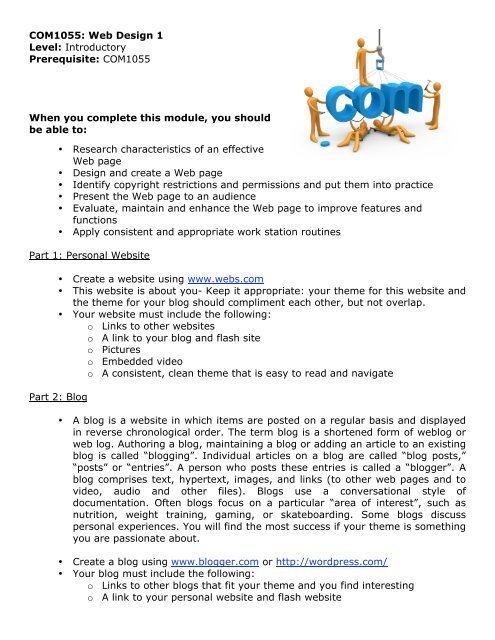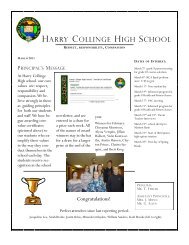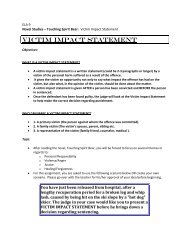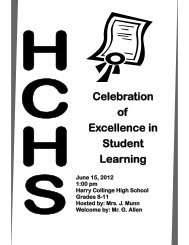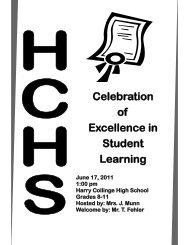COM1055: Web Design 1 Level: Introductory Prerequisite ...
COM1055: Web Design 1 Level: Introductory Prerequisite ...
COM1055: Web Design 1 Level: Introductory Prerequisite ...
Create successful ePaper yourself
Turn your PDF publications into a flip-book with our unique Google optimized e-Paper software.
<strong>COM1055</strong>: <strong>Web</strong> <strong>Design</strong> 1<br />
<strong>Level</strong>: <strong>Introductory</strong><br />
<strong>Prerequisite</strong>: <strong>COM1055</strong><br />
When you complete this module, you should<br />
be able to:<br />
• Research characteristics of an effective<br />
<strong>Web</strong> page<br />
• <strong>Design</strong> and create a <strong>Web</strong> page<br />
• Identify copyright restrictions and permissions and put them into practice<br />
• Present the <strong>Web</strong> page to an audience<br />
• Evaluate, maintain and enhance the <strong>Web</strong> page to improve features and<br />
functions<br />
• Apply consistent and appropriate work station routines<br />
Part 1: Personal <strong>Web</strong>site<br />
• Create a website using www.webs.com<br />
• This website is about you- Keep it appropriate: your theme for this website and<br />
the theme for your blog should compliment each other, but not overlap.<br />
• Your website must include the following:<br />
o Links to other websites<br />
o A link to your blog and flash site<br />
o Pictures<br />
o Embedded video<br />
o A consistent, clean theme that is easy to read and navigate<br />
Part 2: Blog<br />
• A blog is a website in which items are posted on a regular basis and displayed<br />
in reverse chronological order. The term blog is a shortened form of weblog or<br />
web log. Authoring a blog, maintaining a blog or adding an article to an existing<br />
blog is called “blogging”. Individual articles on a blog are called “blog posts,”<br />
“posts” or “entries”. A person who posts these entries is called a “blogger”. A<br />
blog comprises text, hypertext, images, and links (to other web pages and to<br />
video, audio and other files). Blogs use a conversational style of<br />
documentation. Often blogs focus on a particular “area of interest”, such as<br />
nutrition, weight training, gaming, or skateboarding. Some blogs discuss<br />
personal experiences. You will find the most success if your theme is something<br />
you are passionate about.<br />
• Create a blog using www.blogger.com or http://wordpress.com/<br />
• Your blog must include the following:<br />
o Links to other blogs that fit your theme and you find interesting<br />
o A link to your personal website and flash website
o Pictures<br />
o Embedded video<br />
o Customized look and design (don’t just stick to a standard template)<br />
o Before submitting it for grading, you should make at least 5 unique posts<br />
that are consistent with your theme and audience of your blog (that’s<br />
about 1 entry every 2-3 days)<br />
Part 3: Professional Flash Site<br />
• Create a flash based website at www.wix.com<br />
• You will create pseudo-business. Your website should be for the consumer.<br />
Ideally, you will take your daily-photos or photos from other modules and<br />
create a web-design to ‘sell’ them as prints. You may want to sell other<br />
associated items as well (t-shirts with your design, etc.). Keep your website<br />
professional.<br />
• Your Flash site must include the following:<br />
o A business name<br />
o An embedded video describing your business<br />
o Music<br />
o Descriptions, pictures, and prices of items for sale<br />
o 1 animated clip art<br />
o 1 widget<br />
o A consistent, clean theme that is easy to read and navigate<br />
o Links to both your blog and your personal web-page<br />
Tip: Each website offers various types of support videos and articles.<br />
• Save your each link in a folder in your H:Drive > Com Tech > <strong>COM1055</strong><br />
• Additional elements associated with your websites should be in your <strong>COM1055</strong><br />
folder