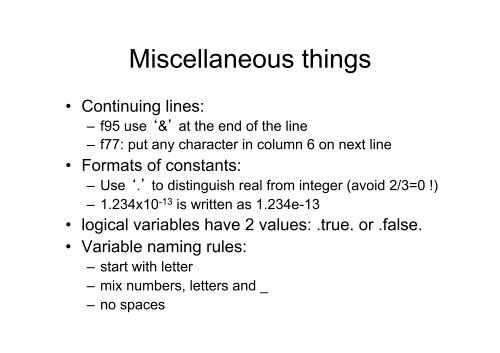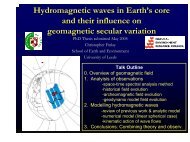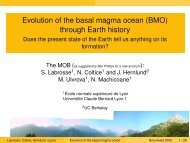Numerical Modelling in Fortran: day 2
Numerical Modelling in Fortran: day 2
Numerical Modelling in Fortran: day 2
Create successful ePaper yourself
Turn your PDF publications into a flip-book with our unique Google optimized e-Paper software.
Miscellaneous th<strong>in</strong>gs<br />
• Cont<strong>in</strong>u<strong>in</strong>g l<strong>in</strong>es:<br />
– f95 use ‘&’ at the end of the l<strong>in</strong>e<br />
– f77: put any character <strong>in</strong> column 6 on next l<strong>in</strong>e<br />
• Formats of constants:<br />
– Use ‘.’ to dist<strong>in</strong>guish real from <strong>in</strong>teger (avoid 2/3=0 !)<br />
– 1.234x10 -13 is written as 1.234e-13<br />
• logical variables have 2 values: .true. or .false.<br />
• Variable nam<strong>in</strong>g rules:<br />
– start with letter<br />
– mix numbers, letters and _<br />
– no spaces