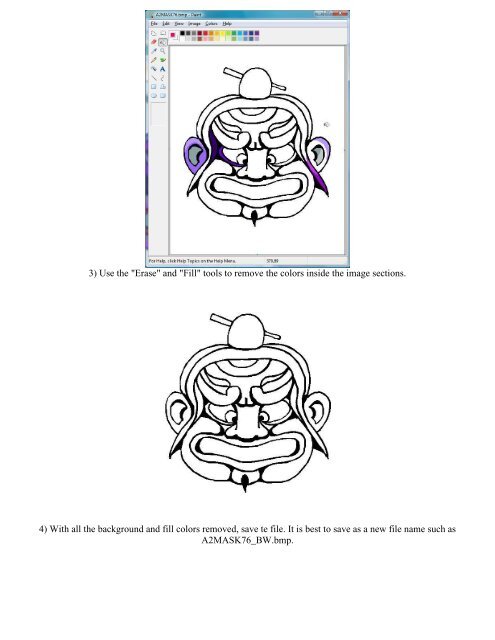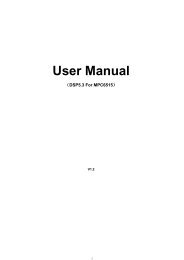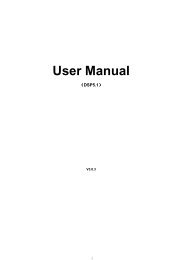Using Corel to Convert a RASTER image file to ... - Rabbit Laser USA
Using Corel to Convert a RASTER image file to ... - Rabbit Laser USA
Using Corel to Convert a RASTER image file to ... - Rabbit Laser USA
Create successful ePaper yourself
Turn your PDF publications into a flip-book with our unique Google optimized e-Paper software.
3) Use the "Erase" and "Fill" <strong>to</strong>ols <strong>to</strong> remove the colors inside the <strong>image</strong> sections.<br />
4) With all the background and fill colors removed, save te <strong>file</strong>. It is best <strong>to</strong> save as a new <strong>file</strong> name such as<br />
A2MASK76_BW.bmp.