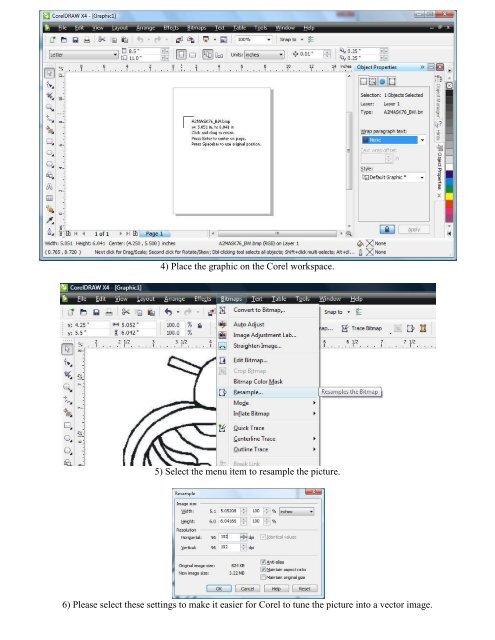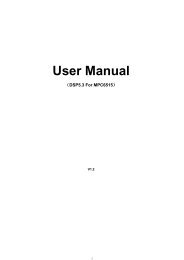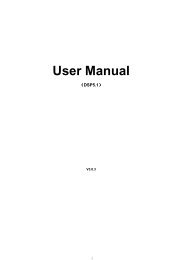Using Corel to Convert a RASTER image file to ... - Rabbit Laser USA
Using Corel to Convert a RASTER image file to ... - Rabbit Laser USA
Using Corel to Convert a RASTER image file to ... - Rabbit Laser USA
You also want an ePaper? Increase the reach of your titles
YUMPU automatically turns print PDFs into web optimized ePapers that Google loves.
4) Place the graphic on the <strong>Corel</strong> workspace.<br />
5) Select the menu item <strong>to</strong> resample the picture.<br />
6) Please select these settings <strong>to</strong> make it easier for <strong>Corel</strong> <strong>to</strong> tune the picture in<strong>to</strong> a vec<strong>to</strong>r <strong>image</strong>.