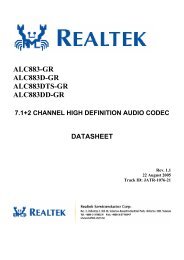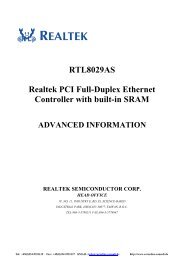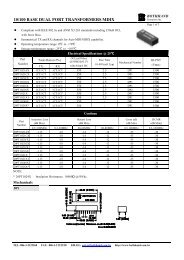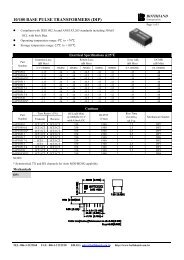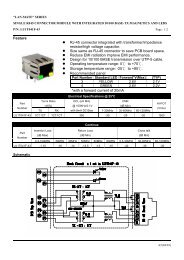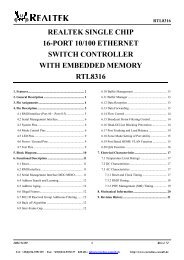realtek single chip single port 10/100m fast ... - Cornelius-Consult
realtek single chip single port 10/100m fast ... - Cornelius-Consult
realtek single chip single port 10/100m fast ... - Cornelius-Consult
You also want an ePaper? Increase the reach of your titles
YUMPU automatically turns print PDFs into web optimized ePapers that Google loves.
RTL8201CL<br />
7.5 LED and PHY Address Configuration<br />
In order to reduce the pin count on the RTL8201CL, the LED pins are duplexed with the PHY address pins.<br />
Because the PHYAD strap options share the LED output pins, the external combinations required for strapping and<br />
LED usage must be considered in order to avoid contention. Specifically, when the LED outputs are used to drive<br />
LEDs directly, the active state of each output driver is dependent on the logic level sampled by the corresponding<br />
PHYAD input upon power-up/reset. For example, as following left figure shows, if a given PHYAD input is<br />
resistively pulled high then the corresponding output will be configured as an active low driver. As right figure<br />
shows, if a given PHYAD input is resistively pulled low then the corresponding output will be configured as an<br />
active high driver. The PHY address configuration pins should not be connected to GND or VCC directly, but must<br />
be pulled high or low through a resistor (ex 5.1KΩ). If no LED indications are needed, the components of the LED<br />
path (LED+5<strong>10</strong>Ω) can be removed.<br />
VCC<br />
LED<br />
PAD[0:4]/<br />
LED[0:4]<br />
LED<br />
5.1K ohm<br />
5<strong>10</strong> ohm<br />
5<strong>10</strong> ohm<br />
5.1K ohm<br />
PAD[0:4]/<br />
LED[0:4]<br />
PHY address[:] = logic 1 PHY address[:] = logic 0<br />
LED indication = active low<br />
LED indication = active High<br />
LED0<br />
LED1<br />
LED2<br />
LED3<br />
LED4<br />
Link<br />
Full Duplex<br />
Link <strong>10</strong>-Activity<br />
Link <strong>10</strong>0-Activity<br />
Collision<br />
7.6 Serial Network Interface<br />
LED Definitions<br />
The RTL8201CL also sup<strong>port</strong>s the traditional 7-wire serial interface to cooperate with legacy MACs or embedded<br />
systems. To setup for this mode of operation, pull the MII/SNIB pin low and by doing so, the RTL8201CL will ignore<br />
the setup of the ANE and SPEED pins. In this mode, the RTL8201CL will set the default to work in <strong>10</strong>Mbps and<br />
Half-duplex mode. But the RTL8201CL may also sup<strong>port</strong> full duplex mode operation if the DUPLEX pin has been<br />
pulled high.<br />
This interface consists of <strong>10</strong>Mbps transmit and receive clock generated by PHY, <strong>10</strong>Mbps transmit and receive<br />
serial data, transmit enable, collision detect, and carry sense signals.<br />
7.7 Power Down, Link Down, Power Saving, and Isolation Modes<br />
The RTL8201CL supplies 4 kinds of Power Saving mode operation. This section will discuss all four, including how<br />
to implement each mode. The first three modes are configured through software, and the fourth through hardware.<br />
1) Analog off: Setting bit 11 of register 17 to 1 will put the RTL8201CL into analog off state. In analog off state,<br />
the RTL8201CL will power down all analog functions such as transmit, receive, PLL, etc. However, the internal<br />
25MHz crystal oscillator will not be powered down. The digital functions in this mode are still available which<br />
2002-03-29 18<br />
Rev.1.0<br />
Tel: +49(0)234-9351135 · Fax: +49(0)234-9351137 E-MAIL: info@cornelius-consult.de http://www.cornelius-consult.de