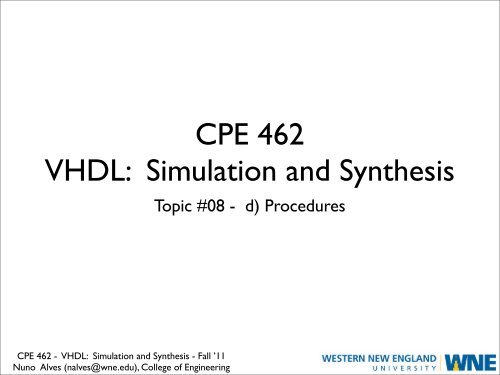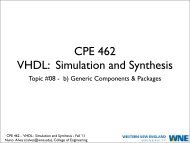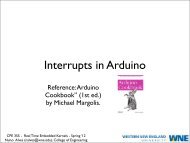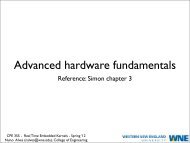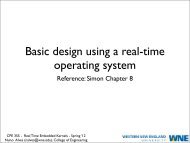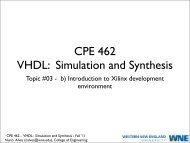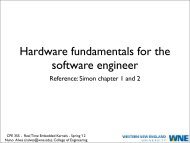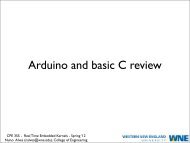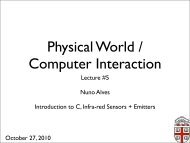CPE 462 VHDL: Simulation and Synthesis - Nuno Alves
CPE 462 VHDL: Simulation and Synthesis - Nuno Alves
CPE 462 VHDL: Simulation and Synthesis - Nuno Alves
You also want an ePaper? Increase the reach of your titles
YUMPU automatically turns print PDFs into web optimized ePapers that Google loves.
<strong>CPE</strong> <strong>462</strong><br />
<strong>VHDL</strong>: <strong>Simulation</strong> <strong>and</strong> <strong>Synthesis</strong><br />
Topic #08 - d) Procedures<br />
<strong>CPE</strong> <strong>462</strong> - <strong>VHDL</strong>: <strong>Simulation</strong> <strong>and</strong> <strong>Synthesis</strong> - Fall ’11<br />
<strong>Nuno</strong> <strong>Alves</strong> (nalves@wne.edu), College of Engineering
Review of <strong>VHDL</strong> functions<br />
• In mathematics a<br />
function is just a box...<br />
You add some inputs,<br />
<strong>and</strong> you will get some<br />
modified outputs<br />
• A <strong>VHDL</strong> FUNCTION<br />
takes a set of inputs<br />
<strong>and</strong> returns a single<br />
output.<br />
<strong>CPE</strong> <strong>462</strong> - <strong>VHDL</strong>: <strong>Simulation</strong> <strong>and</strong> <strong>Synthesis</strong> - Fall ’11<br />
<strong>Nuno</strong> <strong>Alves</strong> (nalves@wne.edu), College of Engineering
<strong>VHDL</strong> PROCEDURE<br />
• A PROCEDURE is very similar to a FUNCTION <strong>and</strong> has the<br />
same basic purposes.<br />
• However, a procedure can return more than one value.<br />
• Like a FUNCTION, two parts are necessary to construct <strong>and</strong> use<br />
a PROCEDURE: the procedure itself (procedure body) <strong>and</strong> a<br />
procedure call.<br />
<strong>CPE</strong> <strong>462</strong> - <strong>VHDL</strong>: <strong>Simulation</strong> <strong>and</strong> <strong>Synthesis</strong> - Fall ’11<br />
<strong>Nuno</strong> <strong>Alves</strong> (nalves@wne.edu), College of Engineering
Overview of PROCEDUREs<br />
• A PROCEDURE can have any number of IN, OUT, or INOUT<br />
parameters, which can be SIGNALS, VARIABLES, or CONSTANTS.<br />
• For input signals (mode IN), the default is CONSTANT, whereas<br />
for output signals (mode OUT or INOUT) the default is<br />
VARIABLE.<br />
• A PROCEDURE like functions can be on a package or inside the<br />
main code<br />
• Here is an example of the header section of a procedure...<br />
<strong>CPE</strong> <strong>462</strong> - <strong>VHDL</strong>: <strong>Simulation</strong> <strong>and</strong> <strong>Synthesis</strong> - Fall ’11<br />
<strong>Nuno</strong> <strong>Alves</strong> (nalves@wne.edu), College of Engineering
Two PROCEDURE Examples<br />
<strong>CPE</strong> <strong>462</strong> - <strong>VHDL</strong>: <strong>Simulation</strong> <strong>and</strong> <strong>Synthesis</strong> - Fall ’11<br />
<strong>Nuno</strong> <strong>Alves</strong> (nalves@wne.edu), College of Engineering
• The min_max code makes use<br />
of a PROCEDURE called sort.<br />
• It takes two 8-bit unsigned<br />
integers as inputs (inp1, inp2),<br />
sorts them, then outputs the<br />
smaller value at min_out <strong>and</strong><br />
the higher value at max_out.<br />
• The PROCEDURE is located in<br />
the declarative part of the<br />
ARCHITECTURE (main code).<br />
• The PROCEDURE call,<br />
sort(inp1,inp2,min_out,max_ou<br />
t), is a statement on its own.<br />
<strong>CPE</strong> <strong>462</strong> - <strong>VHDL</strong>: <strong>Simulation</strong> <strong>and</strong> <strong>Synthesis</strong> - Fall ’11<br />
<strong>Nuno</strong> <strong>Alves</strong> (nalves@wne.edu), College of Engineering
Package file<br />
• Same procedure as the previous slide, but inside a package<br />
• This means, we now need two files to run the procedure.<br />
<strong>CPE</strong> <strong>462</strong> - <strong>VHDL</strong>: <strong>Simulation</strong> <strong>and</strong> <strong>Synthesis</strong> - Fall ’11<br />
<strong>Nuno</strong> <strong>Alves</strong> (nalves@wne.edu), College of Engineering<br />
Main code
Differences between FUNCTION <strong>and</strong><br />
<strong>CPE</strong> <strong>462</strong> - <strong>VHDL</strong>: <strong>Simulation</strong> <strong>and</strong> <strong>Synthesis</strong> - Fall ’11<br />
<strong>Nuno</strong> <strong>Alves</strong> (nalves@wne.edu), College of Engineering<br />
PROCEDURES<br />
• A FUNCTION has zero or more input parameters <strong>and</strong> a single<br />
return value. The input parameters can only be CONSTANTS<br />
(default) or SIGNALS (VARIABLES are not allowed).<br />
• A PROCEDURE can have any number of IN, OUT, <strong>and</strong> INOUT<br />
parameters, which can be SIGNALS, VARIABLES, or<br />
CONSTANTS. For input parameters the default is CONSTANT,<br />
whereas for output parameters the default is VARIABLE.<br />
• A FUNCTION is called as part of an expression, while a<br />
PROCEDURE is a statement on its own.<br />
• In both, WAIT <strong>and</strong> COMPONENTS are not synthesizable.<br />
• Both FUNCTIONS <strong>and</strong> PROCEDURES can be placed beneath the<br />
architecture or inside PACKAGES
<strong>CPE</strong> <strong>462</strong> - <strong>VHDL</strong>: <strong>Simulation</strong> <strong>and</strong> <strong>Synthesis</strong> - Fall ’11<br />
<strong>Nuno</strong> <strong>Alves</strong> (nalves@wne.edu), College of Engineering<br />
Assert Operation
ASSERT<br />
• Assert is a very useful operation for simulation!<br />
• This is not synthesizable<br />
• ASSERT is a non-synthesizable statement whose purpose is to<br />
write out messages (on the screen, for example) when problems<br />
are found during simulation.<br />
• Its syntax is the following:<br />
The severity level can be: Note, Warning, Error (default), or<br />
Failure. The message is written when the condition is FALSE.<br />
<strong>CPE</strong> <strong>462</strong> - <strong>VHDL</strong>: <strong>Simulation</strong> <strong>and</strong> <strong>Synthesis</strong> - Fall ’11<br />
<strong>Nuno</strong> <strong>Alves</strong> (nalves@wne.edu), College of Engineering
ASSERT example: severity failure will<br />
abort simulation<br />
--entry_point.vhd<br />
LIBRARY ieee;<br />
USE ieee.std_logic_1164.all;<br />
entity topLevel is<br />
port (A, B : in STD_LOGIC;<br />
F : out STD_LOGIC);<br />
end entity;<br />
architecture STRUCTURE of topLevel is<br />
begin<br />
! assert (a=b)<br />
report "A is not equal to B!"<br />
! severity failure;<br />
!<br />
! F
ASSERT example: severity note will<br />
continue simulation<br />
--entry_point.vhd<br />
LIBRARY ieee;<br />
USE ieee.std_logic_1164.all;<br />
entity topLevel is<br />
port (A, B : in STD_LOGIC;<br />
F : out STD_LOGIC);<br />
end entity;<br />
architecture STRUCTURE of topLevel is<br />
begin<br />
! assert (a=b)<br />
report "A is not equal to B!"<br />
! severity note;<br />
!<br />
! F
When to use assert<br />
Example: Say that we have written a function to add two binary<br />
numbers, where it was assumed that the input parameters must<br />
have the same number of bits. In order to check such an<br />
assumption, the following ASSERT statement could be included in<br />
the function body:<br />
<strong>CPE</strong> <strong>462</strong> - <strong>VHDL</strong>: <strong>Simulation</strong> <strong>and</strong> <strong>Synthesis</strong> - Fall ’11<br />
<strong>Nuno</strong> <strong>Alves</strong> (nalves@wne.edu), College of Engineering