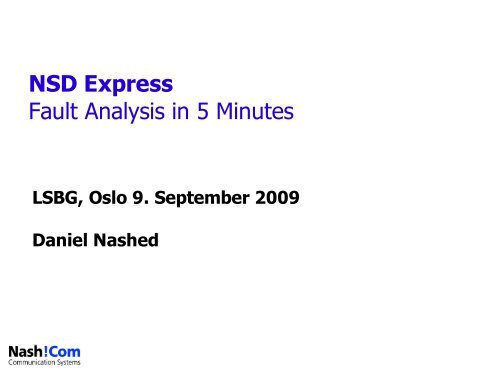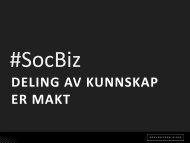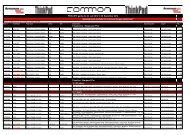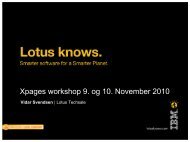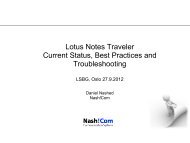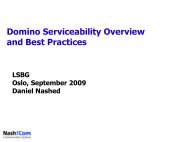NSD Express Fault Analysis in 5 Minutes - LSBG
NSD Express Fault Analysis in 5 Minutes - LSBG
NSD Express Fault Analysis in 5 Minutes - LSBG
Create successful ePaper yourself
Turn your PDF publications into a flip-book with our unique Google optimized e-Paper software.
<strong>NSD</strong> <strong>Express</strong><br />
<strong>Fault</strong> <strong>Analysis</strong> <strong>in</strong> 5 M<strong>in</strong>utes<br />
<strong>LSBG</strong>, Oslo 9. September 2009<br />
Daniel Nashed
About the presenter<br />
●<br />
Daniel Nashed<br />
– Nash!Com - IBM/Lotus Advanced Bus<strong>in</strong>ess Partner/ISV<br />
– Member of The Penumbra group<br />
● an <strong>in</strong>ternational consortium of selected Bus<strong>in</strong>ess Partners pool<strong>in</strong>g<br />
their talent and resources<br />
– focused on Cross-Platform C-API, Dom<strong>in</strong>o® Infrastructure,<br />
Adm<strong>in</strong>istration, Integration and Troubleshoot<strong>in</strong>g<br />
– Platform Focus: W32, xL<strong>in</strong>ux, zL<strong>in</strong>ux, AIX® and Solaris®<br />
– Regular speaker at International Conferences<br />
●<br />
●<br />
nsh@nashcom.de<br />
http://www.nashcom.de
Why <strong>NSD</strong>?<br />
●<br />
Part of the RAS Efforts<br />
– Reliability Availability Serviceability<br />
●<br />
Serviceability<br />
– Ability to quickly p<strong>in</strong>-po<strong>in</strong>t and fix problems<br />
●<br />
Ongo<strong>in</strong>g effort <strong>in</strong> each <strong>in</strong>cremental release<br />
– New versions of <strong>NSD</strong>/Memcheck (D8.x) are back-ported to<br />
ma<strong>in</strong>tenance releases (D6.5.x and D7.x)<br />
● See reference slide for details
Quick - Overview Diagnostic Features<br />
●<br />
Directory ..\IBM_TECHNICAL_SUPPORT<br />
– S<strong>in</strong>gle place for log file collection<br />
●<br />
ADC - Automatic Data Collection / Configuration Collector<br />
– Server and Client mail self-act<strong>in</strong>g, configuration snap-shot<br />
●<br />
Dynamical Console Log<br />
– Log file conta<strong>in</strong><strong>in</strong>g all log <strong>in</strong>formation<br />
●<br />
<strong>Fault</strong> Recovery<br />
– Generates <strong>NSD</strong> files, restarts servers automatically if configured!<br />
●<br />
<strong>Fault</strong> Analyzer<br />
– Servertasks centrally annotates and categorizes crashes<br />
●<br />
<strong>NSD</strong><br />
– Notes System Diagnostic
<strong>NSD</strong> - Notes System Diagnostics<br />
●<br />
Fully available s<strong>in</strong>ce Dom<strong>in</strong>o 6.0 cross platform!<br />
– Was first available on Unix - Replaced “RIP” on W<strong>in</strong>dows<br />
●<br />
Invoked automatically if Server/Client crashes<br />
– Can be manually <strong>in</strong>voke for troubleshoot<strong>in</strong>g on command l<strong>in</strong>e<br />
●<br />
S<strong>in</strong>gle B<strong>in</strong>ary on W<strong>in</strong>dows<br />
– Shell Scripts and B<strong>in</strong>aries (nsd, memcheck) on Unix<br />
– Users platform debuggers (dbx, gdb, pstack)<br />
●<br />
Huge collection of system diagnostics <strong>in</strong>formation<br />
– Dom<strong>in</strong>o & OS level
Quick - Major Sections of an <strong>NSD</strong> - Part 1<br />
●<br />
<strong>NSD</strong><br />
– Header: Version and System<br />
– Process Table / Active Users<br />
– Call-Stacks of runn<strong>in</strong>g Processes<br />
●<br />
MEMCHECK: - Notes / Dom<strong>in</strong>o Memory Analyzer<br />
– Shared memory handles and blocks<br />
– Open Databases, Open Documents<br />
– Memory Usage<br />
– Sometimes <strong>NSD</strong> generates “memory dump” or “core file”
Quick - Major Sections of an <strong>NSD</strong> - Part 2<br />
●<br />
Configuration<br />
– notes.<strong>in</strong>i<br />
– User OS-level Environment<br />
– Executable & Library Files<br />
– Data Directory Full List<strong>in</strong>g<br />
– Local Disks<br />
– Installed software, Configuration, etc<br />
●<br />
Performance/System Data<br />
– vmstat on UNIX<br />
– Network Stats<br />
● Active Connections, Ethernet Stats, Routes, Protocol Stats
Why Server Freeze and Server Panic?<br />
●<br />
Dom<strong>in</strong>o uses shared memory to allocate global resources<br />
used by most parts of Dom<strong>in</strong>o<br />
– NIF, NSF, SEC, ... e.g. views are mapped <strong>in</strong> memory ...<br />
– Corrupt Memory-Handle, DB,Note,... -Handles, abnormal<br />
term<strong>in</strong>ated tasks can have impact on other runn<strong>in</strong>g tasks and result<br />
<strong>in</strong> Corrupted databases<br />
●<br />
Dom<strong>in</strong>o "halts" the Server or Client with a “PANIC” to avoid<br />
further damage<br />
– “Freez<strong>in</strong>g” all tasks/threads<br />
– Diagnostics and Restart Rout<strong>in</strong>es are called to recycle the server<br />
● <strong>NSD</strong> and <strong>Fault</strong>-Recovery
What can cause server crashes?<br />
●<br />
●<br />
Design Elements/LotusScript/Java<br />
Non-Core/Third Party code<br />
– Virus Scanners, DECS/LEI, Oracle, DB2, JDBC, etc.<br />
●<br />
Corrupt data<br />
– Corrupt documents, etc ...<br />
●<br />
Memory Management issues<br />
– Overwrites, handle lock<strong>in</strong>g, memory leaks<br />
●<br />
Insufficent Memory<br />
– Often caused by „Memory Leaks“
First Steps Analyz<strong>in</strong>g a Crash<br />
●<br />
F<strong>in</strong>d the crash<strong>in</strong>g thread<br />
– "Fatal" is the most common <strong>in</strong>dication of the crash<strong>in</strong>g task<br />
– Other keywords<br />
● "Panic", "Access Violation"<br />
● "Segmentation <strong>Fault</strong>", "Signal" messages on Unix/L<strong>in</strong>ux<br />
– Tip: Last l<strong>in</strong>es on console.log is helpful <strong>in</strong> many cases<br />
●<br />
Analyze the call-stack<br />
– Check the C-API toolkit (SDK) to understand function names and<br />
parameters <strong>in</strong>volved<br />
● Not all function calls are exposed
Reproducible Call-Stack = Likely a Bug,<br />
Corrupted Database?<br />
●<br />
Best case scenario<br />
– Reproducible call-stack on <strong>in</strong>dependent mach<strong>in</strong>es which does not<br />
occur on boxes with other releases<br />
● But we are not always that lucky ...<br />
– If the call stack is similar at the end of the stack it could be a lowlevel<br />
API problem<br />
– If the call stack is similar at the higher level of the stack always <strong>in</strong><br />
the same Servertask it could be the Servertask<br />
– If you see EM_BEFORE, EM_AFTER it might be an<br />
Extension-Manager problem<br />
– If it is always the same database it might be a data problem
How to f<strong>in</strong>d affected databases?<br />
●<br />
First Match Vthread/PThread and check open databases<br />
– Fastest track to affected database if present<br />
●<br />
Else Check “Open Database” Section and match process<br />
– Search the Call-Stack for match<strong>in</strong>g DB Handles and NoteIDs<br />
● e.g. NSFNoteOpen(DBHANDLE hDb, NOTEID NoteID, WORD flags,<br />
NOTEHANDLE *hNote);<br />
●<br />
A handle is represented by a hex number <strong>in</strong> the call stack<br />
– e.g. DBHANDLE, NOTEHANDLE<br />
– Can be found <strong>in</strong> open database list for process<br />
– Take care: Handle number <strong>in</strong> open database list is decimal !<br />
– NOTEID is also a hex value identify<strong>in</strong>g a Note <strong>in</strong> a Database
Recommendation: Enable <strong>Fault</strong> Recovery,<br />
ADC and <strong>Fault</strong> Analyzer!<br />
●<br />
Enable <strong>NSD</strong> & <strong>Fault</strong> Recovery <strong>in</strong> Server document<br />
– Run <strong>NSD</strong> To Collect Diagnostic Information: Enabled<br />
– Automatically Restart Server After <strong>Fault</strong>/Crash: Enabled<br />
– Mail <strong>Fault</strong> Notification to: LocalDoma<strong>in</strong>Adm<strong>in</strong>s<br />
●<br />
Server Configuration Doc / Diagnostics Tab<br />
– <strong>Fault</strong>-Recovery Database (lndfr.nsf) as Mail-<strong>in</strong> Database<br />
– Enable <strong>Fault</strong>Analyzer (new <strong>in</strong> D7) for <strong>Fault</strong> Database<br />
– Senddiag runs on startup to collect <strong>in</strong>formation like <strong>NSD</strong>s<br />
●<br />
„<strong>Fault</strong>Analyzer“ Servertask annotates and categorizes <strong>NSD</strong>s<br />
– Usually Mail-In Database on Adm<strong>in</strong> Server
Ref - <strong>NSD</strong> Update Strategy<br />
●<br />
<strong>NSD</strong> & Memcheck are updated <strong>in</strong> each release<br />
●<br />
Changes are <strong>in</strong>corporated <strong>in</strong>to new releases and are available<br />
for older Dom<strong>in</strong>o releases thru special hotfix <strong>in</strong>staller<br />
– <strong>NSD</strong>/Memcheck Code is build <strong>in</strong>dependent form Dom<strong>in</strong>o release<br />
– See TN #1233676 - <strong>NSD</strong> Fix List and <strong>NSD</strong> Update Strategy<br />
– See TN #4013182 - Updated <strong>NSD</strong> for Dom<strong>in</strong>o releases<br />
● Conta<strong>in</strong>s FTP download l<strong>in</strong>ks<br />
– Too many details details to list on a s<strong>in</strong>gle slide ...<br />
●<br />
●<br />
You should keep <strong>NSD</strong> up to date!<br />
TN #7007508 - Knowledge Collection: <strong>NSD</strong> for Notes Dom<strong>in</strong>o release<br />
6 and 7
The End<br />
● ... or maybe the start for Self Server Crash Diagnostic? ;-)<br />
●<br />
Thanks for your time!<br />
– I hope you enjoyed this short summary<br />
●<br />
●<br />
Open for questions now<br />
Contact<br />
● nsh@nashcom.de<br />
● http://www.nashcom.de