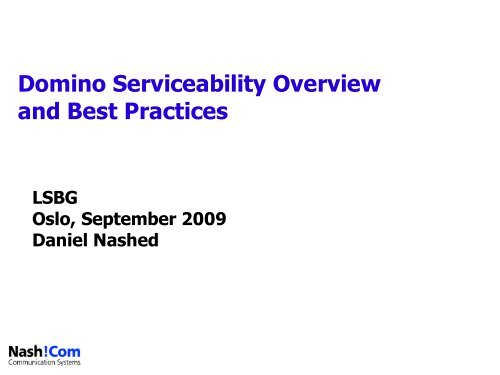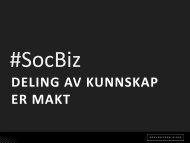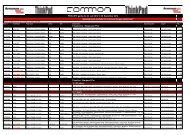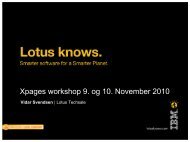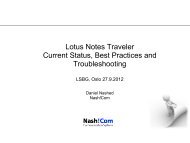Domino Serviceability Overview and Best Practices - LSBG
Domino Serviceability Overview and Best Practices - LSBG
Domino Serviceability Overview and Best Practices - LSBG
You also want an ePaper? Increase the reach of your titles
YUMPU automatically turns print PDFs into web optimized ePapers that Google loves.
<strong>Domino</strong> <strong>Serviceability</strong> <strong>Overview</strong><br />
<strong>and</strong> <strong>Best</strong> <strong>Practices</strong><br />
<strong>LSBG</strong><br />
Oslo, September 2009<br />
Daniel Nashed
About the presenter<br />
●<br />
Daniel Nashed<br />
– Nash!Com - IBM/Lotus Advanced Business Partner/ISV<br />
– Member of The Penumbra group<br />
● an international consortium of selected Business Partners pooling<br />
their talent <strong>and</strong> resources<br />
– focused on Cross-Platform C-API, <strong>Domino</strong>® Infrastructure,<br />
Administration, Integration <strong>and</strong> Troubleshooting<br />
– Platform Focus: W32, xLinux, zLinux, AIX® <strong>and</strong> Solaris®<br />
– Regular speaker at International Conferences<br />
●<br />
●<br />
nsh@nashcom.de<br />
http://www.nashcom.de
Agenda<br />
●<br />
●<br />
●<br />
●<br />
●<br />
●<br />
●<br />
●<br />
Introduction – What is „<strong>Serviceability</strong>“<br />
Automatic Data Collection (ADC)<br />
Configuration Collector<br />
<strong>Domino</strong> Domain Monitoring (DDM)<br />
NSD, Memcheck<br />
Semaphore Debugging<br />
Memory Dumps<br />
Q&A
What is <strong>Serviceability</strong>?<br />
●<br />
●<br />
RAS = Reliability Availability <strong>Serviceability</strong><br />
RAS is the effort to improve the <strong>Domino</strong> Product suite so that:<br />
– Client/Server doesn’t crash or hang as often (Reliability)<br />
– Client/Server performs well, Server is available to clients (Availability)<br />
– The ability to quickly pin-point <strong>and</strong> fix problems (<strong>Serviceability</strong>)<br />
●<br />
Ongoing effort in each incremental release<br />
– Some features are even back-ported from <strong>Domino</strong> 8 to <strong>Domino</strong> 6&7
Diagnostic Features in <strong>Domino</strong><br />
●<br />
Directory \IBM_TECHNICAL_SUPPORT<br />
– Single place of log files collection<br />
●<br />
Automatic Data Collection / Configuration Collector<br />
– Server <strong>and</strong> Client mail self-acting, configuration snap-shot<br />
●<br />
<strong>Domino</strong> Domain Monitoring (DDM)<br />
– Comprehensive Server Monitoring<br />
●<br />
Dynamical Console Log<br />
– Log file containing all log information<br />
●<br />
Fault Recovery<br />
– Generates NSD files <strong>and</strong> restarts servers automatically<br />
●<br />
NSD<br />
– Notes System Diagnostics
Fault Recovery<br />
●<br />
<strong>Domino</strong> Server detects crash <strong>and</strong> restarts automatically<br />
– Panic routine calls fault recovery code<br />
●<br />
Enabled in Server document<br />
– Run NSD To Collect Diagnostic Information: Enabled<br />
– Automatically Restart Server After Fault/Crash: Enabled<br />
– Mail Fault Notification to: LocalDomainAdmins<br />
●<br />
How does fault recovery work<br />
– Run NSD if configured<br />
– Cleans up resources<br />
– Restarts Server<br />
●<br />
New in <strong>Domino</strong> 8: AIX <strong>and</strong> Solaris Fast Server Restart<br />
– Restarts the server while NSD is running
Automated Diagnostic Collection<br />
●<br />
(ADC)<br />
Enables you to set up a mail-in database to collect the<br />
diagnostic information generated from the ND Client/Server<br />
crashes in one central repository.<br />
– Configured through Server Configuration Document (servers)<br />
– Configured through Desktop Settings Policies (clients)<br />
– Ability to configure additional list of files to collect at time of crash<br />
– Ability to limit attachment sizes<br />
– D8: Improved crash information contained within automatic e-mail<br />
notification
Configure ADC<br />
●<br />
Server Configuration Doc / Diagnostics Tab<br />
– Fault-Recovery Database (lndfr.nsf) as Mail-in Database<br />
– Size for diagnostic data, retention days, ...<br />
– Filter pattern to add to data collection (file-patterns!)<br />
– Enable FaultAnalyzer (new in D7) for Fault Database<br />
– Senddiag servertask runs on startup to collect information like NSDs<br />
●<br />
Fault Recovery Database <strong>and</strong> FaultAnalyzer are typically<br />
allocated on admin server<br />
– „FaultAnalyzer“ Servertask<br />
– Used to collect annotate, categorize NSDs<br />
● Similar call-stacks, Same <strong>Domino</strong> releases, Client or Server
Configuration Collector<br />
●<br />
Provides snapshots of how a <strong>Domino</strong> server is configured<br />
– Located in IBM_TECHNICAL_SUPPORT directory<br />
– Configuration files<br />
● Server Document (serverdoc___.dxl)<br />
● Configuration Document (configall___.dxl)<br />
● Format: DXL – <strong>Domino</strong> XML Format<br />
– Tip: Can be imported back into a <strong>Domino</strong> Directory<br />
You can use the dxlimport example form the C-API toolkit ;-)<br />
– Sysinfo NSD (sysinfo__@.log)<br />
● Contains information about environment<br />
– Notes.ini, System Environment (details later)
Dynamic Console Log<br />
●<br />
Contains all logging information<br />
– Including debug information<br />
– Same as notes.ini debug_outfile!<br />
●<br />
Server comm<strong>and</strong>s<br />
– start consolelog / stop consolelog / sh server<br />
●<br />
Tip: By default the console log file shunk size is 1K<br />
– Change via notes.ini Console_Log_Max_Kbytes=n<br />
● Suggestion: 10MB<br />
●<br />
Only needed for Windows<br />
– On Linux/Unix you can use the console out redirection
<strong>Domino</strong> Domain Monitoring (DDM)<br />
●<br />
Comprehensive Monitoring<br />
– ddm.nsf contains focused monitoring results<br />
– Detailed error messages including names of resources<br />
– Suggestions for problem solution including actions!<br />
●<br />
Based on the foundation build by event monitoring<br />
– Event categorization <strong>and</strong> severity defined in events4.nsf<br />
●<br />
Additional build in probes into the code<br />
– Replication (detailed reporting for failing replication)<br />
– Agent Manager (long running agents, high memory/CPU usage, ...)<br />
●<br />
You can also leverage statistics <strong>and</strong> platform statistics
DDM Enhancements in <strong>Domino</strong> 8<br />
● DDM has been introduced in <strong>Domino</strong> 7<br />
– Already great options available<br />
●<br />
DDM 8 is a fit <strong>and</strong> finish of what has been introduced in D7<br />
– More <strong>and</strong> enhanced views<br />
– More options for corrective actions<br />
– Common actions<br />
– More probes<br />
– More possible solutions <strong>and</strong> corrections<br />
– ... <strong>and</strong> many more details<br />
●<br />
More features planned for next releases
Analysis Tools<br />
●<br />
<strong>Domino</strong> Admin Client contains analysis Tools<br />
– Located in Server/Analysis Tab<br />
– Cluster Analysis<br />
– Log Analysis<br />
●<br />
●<br />
You should regularly analyze server logs<br />
Activity logging can also help for troubleshooting<br />
– Needs to be enabled in Server Config Document
HTTP Diagnostic<br />
●<br />
Tell http dump config<br />
– Writes HTTP config to IBM_TECHNICAL_SUPPORT/httpcfg.txt<br />
●<br />
tell http debug session on|off<br />
– Session debug logs<br />
●<br />
tell http debug thread on|off<br />
– Thread debug logs.<br />
●<br />
Tell http debug postdata on|off<br />
– Post data to debug logs.<br />
●<br />
Tell http debug responsedata on|off<br />
– Logging of response content to<br />
● Tell http debug outputio on|off<br />
– logging of network output tracing
Client/Server Clocking<br />
●<br />
Client Clock<br />
– client_clock=1<br />
– debug_console=1<br />
– debug_outfile=c:\debug_notes.log<br />
●<br />
Server Clock<br />
– server_clock=1<br />
●<br />
Transactions counts<br />
– Show trans<br />
– Show trans reset<br />
●<br />
Example:<br />
– (15-78 [15]) OPEN_NOTE(REPC1256B16:0072BCBE-NT00000E3E,<br />
00400020): 0 ms. [52+1454=1506]
NSD - Notes System Diagnostics<br />
●<br />
Has been around for years in <strong>Domino</strong> on Unix<br />
– Fully available since <strong>Domino</strong> 6.0 for Win32<br />
– Replaces RIP in <strong>Domino</strong> 6 for Win32<br />
● Not a „Just in Time“ (JIT) Debugger<br />
●<br />
It's invoked automatically if Server/Client crashes<br />
– Or you can manually invoke it for troubleshooting<br />
●<br />
●<br />
NSD provides a huge collection of system diagnostics<br />
information on <strong>Domino</strong> <strong>and</strong> Operating System level<br />
Used by Admins, Developers <strong>and</strong> Support for Troubleshooting
NSD - Startup<br />
●<br />
Only invoked automatically when fault recovery is enabled on<br />
server<br />
– Can be started manually if server has already crashed but not yet<br />
recycled<br />
– Can also be used to terminating a hanging server ( nsd -kill )<br />
● e.g. remove shared memory, semaphores <strong>and</strong> other resources...<br />
●<br />
Can be used on running servers for troubleshooting <strong>and</strong><br />
server hang diagnostics<br />
– Does not crash a running server<br />
● If you have the right OS patchlevels!!!<br />
● Caution: Windows2003 Server required for detaching from running<br />
processes!
Major Sections of an NSD in Detail<br />
●<br />
●<br />
●<br />
●<br />
●<br />
●<br />
●<br />
●<br />
●<br />
Header: Version <strong>and</strong> System<br />
Process Table / Active Users<br />
Call-Stacks of running Processes<br />
MEMCHECK: - Notes / <strong>Domino</strong> Memory Analyzer<br />
Shared memory h<strong>and</strong>les <strong>and</strong> blocks<br />
Open Databases, Open Documents<br />
Performance Data<br />
notes.ini<br />
User OS-level Environment
Major Sections of an NSD in Detail<br />
●<br />
●<br />
●<br />
●<br />
●<br />
●<br />
●<br />
●<br />
●<br />
Executable & Library Files<br />
Data Directory Full Listing<br />
Local Disks<br />
Memory Usage<br />
Network Stats<br />
Active Connections, Ethernet Stats, Active Routes, Protocol<br />
Stats<br />
Core File (in some cases)<br />
Sometimes NSD invokes a memory dump<br />
OS-Specific information<br />
– Installed software, Configuration, etc
NSD Update Strategy<br />
●<br />
●<br />
NSD & Memcheck are updated in each release<br />
Those changes are incorporated into new releases <strong>and</strong> are<br />
available for older <strong>Domino</strong> releases thru special hotfix<br />
installer<br />
● NSD/Memcheck Code is build independent form <strong>Domino</strong> release<br />
● See TN #1233676 - NSD Fix List <strong>and</strong> NSD Update Strategy<br />
● See TN #4013182 - Updated NSD for <strong>Domino</strong> releases<br />
– Contains FTP download links<br />
● You should keep NSD up to date!<br />
– Too many details details to list on a single slide ...
Many NSD Enhancements<br />
●<br />
NSD Format changes & additions<br />
– Major Sections reorganized to be consistent across platforms<br />
– Client Status bar messages<br />
– Last 100 lines of console log (client or server)<br />
– Dereference Pointer Arguments (W32)<br />
– Fatal process dumped first<br />
– Improved data collection for opened documents<br />
– Kill criteria more robust on W32 – resolves Fault Recovery issues<br />
– Detects <strong>and</strong> dumps extra stack data for truncated call stacks(W32)<br />
– Improved speed<strong>and</strong> stability for annotation of call stacks (W32)<br />
– Creates Core files if OS at sufficient level (W32) –size of core<br />
configurable
Run NSD as a Service<br />
●<br />
New Feature in <strong>Domino</strong> 8 allows NSD to run as a service<br />
– Avoids issues with users not having proper access to subdirectories or<br />
ability to attach to system processes<br />
– One instance of NSD will run in background continuously as a service<br />
●<br />
– When a crash occurs, or NSD is run manually, dynamically created<br />
instance of NSD will proxy the request to start NSD Service<br />
Details in <strong>Domino</strong> 8 Admin Help <strong>and</strong> NSD HTML help<br />
– nsd<br />
● -svcinst | –svcuninst<br />
● -svcstart | -svcstop<br />
● -svclog | -svcreport<br />
– If NSD service is started it is used automatically
NSD Help Files in <strong>Domino</strong> 8<br />
●<br />
●<br />
Check data/help directory for NSD documentation<br />
nsddoc.html<br />
– Main entry point for documentation<br />
●<br />
nsdcmds.html<br />
– NSD comm<strong>and</strong>s<br />
●<br />
nsdini.html<br />
– nsd.ini options<br />
●<br />
nsdopts.html<br />
– NSD options<br />
●<br />
memcheck.html<br />
– Memcheck documentation (not yet available in D8.0 Gold)
JIT & NSD for C-API Developers<br />
●<br />
●<br />
Since D6 Fault Recovery automatically kicks in<br />
– A notes.ini setting ApiDeveloper=1 allows to debug Notes/<strong>Domino</strong><br />
applications with JIT debugger from Visual Studio<br />
Visual Studio automatically registers as the default JIT<br />
Debugger<br />
– [HKEY_LOCAL_MACHINE\SOFTWARE\Microsoft\Windows NT<br />
\CurrentVersion\AeDebug]<br />
– "Auto"="1"<br />
– "Debugger"="\"D:\M$VS\msdev.exe\" -p %ld -e %ld -g "<br />
– You can query the settings of JIT with nsd -qjit
SYM File Support for Add-On Products<br />
●<br />
●<br />
<strong>Domino</strong> uses a special SYM file format integrated into one<br />
large SYM file<br />
– Since D6.5.1 <strong>Domino</strong> is able to read SYM files for individual<br />
binaries<br />
– For previous versions keep debugging code in your applications to<br />
get proper annotated call-stack for 3rd party products<br />
– Microsoft mapsym cannot be used to generate sym files for Notes/<br />
<strong>Domino</strong><br />
Lotus Development (Iris) Tool Map2iSym is part of the Lotus<br />
C-API Toolkit since <strong>Domino</strong> 6.5.1<br />
– Ability for NSD to integrate 3rd party "<strong>Domino</strong> family products"<br />
– Starting with D6.5.1 NSD it works also extended <strong>Domino</strong> products
Why Server Freeze <strong>and</strong> Server Panic?<br />
●<br />
<strong>Domino</strong> uses shared memory to allocate global resources to<br />
share between tasks <strong>and</strong> <strong>Domino</strong> core for different subsystems<br />
– NIF, NSF, ... e.g. views are stored in memory ...<br />
– Currupt Memory-H<strong>and</strong>le or other H<strong>and</strong>les can have impact on other<br />
running tasks <strong>and</strong> result in corrupted databases<br />
●<br />
<strong>Domino</strong> "halts" the Server or Client with a PANIC or Freeze to<br />
avoid further damage<br />
– Freezing all tasks / threads<br />
– Diagnostics <strong>and</strong> Recycle Routines are called to restart
What can cause server crashes?<br />
●<br />
●<br />
Design Elements / LotusScript/Java<br />
Non-Core/Third Party code<br />
– DECS/LEI, Oracle, DB2, JDBC, etc.<br />
●<br />
Corrupt data<br />
– Corrupt documents, etc ...<br />
●<br />
Memory Management issues<br />
– Overwrites, h<strong>and</strong>le locking, memory leaks)<br />
●<br />
Insufficent Memory<br />
– Often caused by „Memory Leaks“
First Steps Analyzing a Crash<br />
●<br />
Find the crashing thread<br />
– "Fatal" is the most common indication of the crashing task<br />
– If you don't find fatal, look for "Panic", "Access Violation" or<br />
"Segmentation Fault", "Signal" messages on Unix/Linux<br />
– Tip: Last lines on console.log is helpful in most of the cases<br />
●<br />
Analyze the calls in the call-stack<br />
– It is helpful to know about the C-API toolkit (SDK) to underst<strong>and</strong><br />
function names <strong>and</strong> parameters involved<br />
– Not all function calls are exposed<br />
– But the SDK (C-API Toolkit) gives you a good idea what to look for
Reproducible Call-Stack/Bug?<br />
●<br />
<strong>Best</strong> case scenario: Reproducible call-stack on independent<br />
machines which does not occur on boxes with other releases<br />
● But we are not always that lucky ...<br />
– If the call stack is similar at the end of the stack it could be a lowlevel<br />
API problem<br />
– If the call stack is similar at the higher level of the stack always in<br />
the same Servertask it could be the Servertask<br />
– If you see EM_BEFORE, EM_AFTER it might be an Extension-<br />
Manager problem<br />
– If it is always the same database it might be a data problem
How to find affected databases?<br />
●<br />
Search the Call-Stack for Database H<strong>and</strong>les <strong>and</strong> NoteIDs<br />
– e.g. NSFNoteOpen(DBHANDLE hDb, NOTEID NoteID, WORD flags,<br />
NOTEHANDLE *hNote);<br />
●<br />
A h<strong>and</strong>le (DBHANDLE) is represented by a hex number in the<br />
call stack<br />
– Can be found in open database list<br />
– Take care: H<strong>and</strong>le number in open database list is decimal !<br />
– A NOTEID is also a hex value which identifies a Note in a Database
More Information about<br />
Open Files/Documents<br />
●<br />
Check "Open Database Table" section<br />
– Other open databases in the same task at the same time<br />
●<br />
Check "Resource Usage Summary" section<br />
– Clearly lists all open DBs for every thread .. with h<strong>and</strong>les <strong>and</strong> users<br />
●<br />
Check "NSF DB-Cache" section<br />
– Databases open in Cache<br />
●<br />
Check "Open Documents" section<br />
– Open Documents with matching database h<strong>and</strong>les
Abnormal Process Termination<br />
-- Also a Crash<br />
●<br />
Server task simply disappears from the OS process list with no<br />
errors produced (very rare)<br />
– <strong>Domino</strong> Server console indicates the task is still running<br />
– Task cannot be shutdown cleanly from console<br />
– Unix/Linux: ChildDied Signal on also kicks in fault-recovery<br />
●<br />
●<br />
●<br />
Must be treated as a crash<br />
Background:<br />
– Could cause major problems like semaphore hangs, resources that<br />
are not cleaned up etc...<br />
Troubleshooting:<br />
– Start/stop task debugging: debug_initterm=1<br />
● Logs start/stop of tasks
Next Steps<br />
●<br />
●<br />
●<br />
Customer can only fix data problems, check/add server<br />
resources (e.g. memory) or install later versions<br />
Support can look into SPR database <strong>and</strong> find matching callstacks<br />
– Support needs all information available in<br />
IBM_TECHNICAL_SUPPORT directory - (please ZIP files!)<br />
– Every new version of <strong>Domino</strong> provides more diagnostic information<br />
(NSD, ADC, ...)<br />
Development or 3rd party software vendor can identify new<br />
problems <strong>and</strong> look into source code<br />
– Take care: NSD also contains some sensitive information about<br />
your system <strong>and</strong> users.<br />
● Check the NSD before sending it to external people
Server Hang Symptoms<br />
●<br />
●<br />
●<br />
●<br />
●<br />
Server (or specific task) is still running, but client receives<br />
error messages "Server not Responding"<br />
– No error is produced on the console but an error may be written to<br />
log.nsf<br />
Console does not accept keyboard comm<strong>and</strong>s<br />
Servertask will not shutdown cleanly<br />
User report that other <strong>Domino</strong> server tasks have slowed<br />
down<br />
No NSD is generated <strong>and</strong> no Fault Recovery
What can cause hangs?<br />
●<br />
LotusScript/Java<br />
– Looping logic in code<br />
●<br />
Semaphore issues<br />
– Deadlocks, low level looping<br />
●<br />
●<br />
Permanent unavailability of a particular resource<br />
Third Party code<br />
– Such as a connection to a RDBMS<br />
●<br />
General: OS-level calls which do not return to the calling<br />
<strong>Domino</strong> code<br />
– Network issues (DNSLookup, port problems)<br />
– Example: AIX filesystem sizeinfo for NFS filesystems (fixed in D6)
How to troubleshoot Server Hangs?<br />
●<br />
Check call-stacks for specific calls<br />
– e.g. a large number Semaphore Calls, SpinLock Calls<br />
●<br />
Use Semaphore Debugging<br />
– DEBUG_SHOW_TIMEOUT=1<br />
– DEBUG_CAPTURE_TIMEOUT=10<br />
– DEBUG_THREADID=1<br />
– Optional: DEBUG_SEM_TIMEOUT=X<br />
(in milliseconds, default 30000)<br />
– „Show stat Sem.Timeouts“ to check semaphores<br />
●<br />
Run 3 nsd -nomemcheck in short sequence<br />
– plus one full NSD
Analyzing Semaphore logs<br />
●<br />
semdebug.txt in IBM_TECHNICAL_SUPPORT<br />
– contains semaphores locked for more than 30 seconds<br />
– Information about process/thread, semaphore, time, ...<br />
– Also contains information who is currently holding the semaphore<br />
● But just the process/thread.id – You have to annotate on your own<br />
via NSD<br />
● What is always important is the call-stack of the process requesting<br />
<strong>and</strong> olding the semaphoere<br />
– Can only be done thru NSD<br />
– Example:<br />
ti="0025CA9C-C1257353" sq="00004CE8"<br />
THREAD [28208:00241-169659312]<br />
WAITING FOR SEM 0x0931 Task sync semaphore<br />
(@0F7711A4) (OWNER=28208:158743472) FOR 5000 ms
Memory Dumps<br />
●<br />
<strong>Domino</strong> uses an own Memory Management Layer<br />
– Different Memory types<br />
● Pooled memory (DPOOLS)<br />
● Direct memory allocations<br />
– Local <strong>and</strong> Shared Memory<br />
● Shared Memory for all Servertasks<br />
● Local Process Memory per tasks<br />
– Memory is managed by <strong>Domino</strong><br />
● Allocated Pool memory will be freed to <strong>Domino</strong> Memory Manager<br />
not Operating system<br />
● Memory Allocation can be tracked <strong>and</strong> troubleshooted
Memory Dumps<br />
●<br />
You can dump memory<br />
– Run server -m<br />
– Or „show memory dump“<br />
●<br />
Memory Dump contains<br />
– Shared/Local Process memory<br />
– Block Codes<br />
– Size<br />
●<br />
●<br />
Can be used to determine memory bottlenecks <strong>and</strong> leaks<br />
Memcheck output also provides details about memory<br />
– Check the „Top 10“ Sections in NSD as a quick info about memory<br />
allocations
Memory Trap Leak Debugging<br />
●<br />
Once you figured out about a problematic Memory Block Type<br />
you can enable Trap Leak Debugging<br />
– Debug_Trapleaks=0x3A45<br />
– Debug_Trapleaks_ShowStack=1<br />
– DEBUG_SHOWLEAKS=1<br />
– DEBUG_DUMP_FULL_HANDLE_TABLE=1<br />
– DEBUG_DUMP_BLOCKCODES=1<br />
●<br />
Checks Memory allocations <strong>and</strong> dumps call-stacks<br />
– when task is shutdown (local memory)<br />
– when server is shutdown (shared memory)
Links <strong>and</strong> Resources<br />
●<br />
Technotes<br />
– TN #7007508 - Knowledge Collection: NSD for Notes <strong>Domino</strong><br />
release 6 <strong>and</strong> 7<br />
– TN #4013182 - Updated NSD for <strong>Domino</strong> releases<br />
●<br />
Lotus Developer Domain<br />
– http://www.ibm.com/developerworks/lotus<br />
●<br />
Also check Knowledge Base <strong>and</strong> Fixlist Database
Q&A<br />
●<br />
●<br />
●<br />
I hope you enjoyed the session<br />
Questions now or later?<br />
Contact<br />
– nsh@nashcom.de<br />
– http://www.nashcom.de