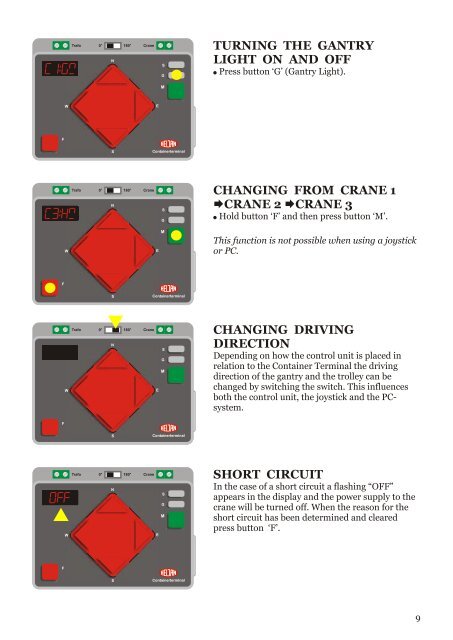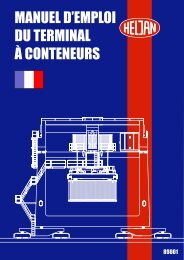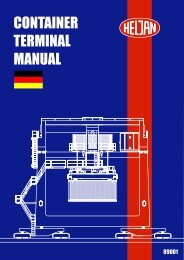Create successful ePaper yourself
Turn your PDF publications into a flip-book with our unique Google optimized e-Paper software.
F<br />
F<br />
F<br />
W<br />
W<br />
W<br />
�<br />
F<br />
W<br />
Trafo 0° 180° Crane<br />
N<br />
S<br />
Trafo 0° 180° Crane<br />
N<br />
S<br />
�<br />
Trafo 0° 180° Crane<br />
N<br />
S<br />
Trafo 0° 180° Crane<br />
N<br />
S<br />
E<br />
S<br />
G<br />
M<br />
Containerterminal<br />
E<br />
S<br />
G<br />
M<br />
Containerterminal<br />
E<br />
S<br />
G<br />
M<br />
Containerterminal<br />
E<br />
S<br />
G<br />
M<br />
Containerterminal<br />
TURNING THE GANTRY<br />
LIGHT ON AND OFF<br />
� Press button ‘G’ (Gantry Light).<br />
CHANGING FROM CRANE 1<br />
�CRANE 2 �CRANE 3<br />
� Hold button ‘F’ and then press button ‘M’.<br />
This function is not possible when using a joystick<br />
or PC.�<br />
CHANGING DRIVING<br />
DIRECTION<br />
Depending on how the control unit is placed in<br />
relation to the Container Terminal the driving<br />
direction of the gantry and the trolley can be<br />
changed by switching the switch. This influences<br />
both the control unit, the joystick and the PCsystem.<br />
SHORT CIRCUIT<br />
In the case of a short circuit a flashing “OFF”<br />
appears in the display and the power supply to the<br />
crane will be turned off. When the reason for the<br />
short circuit has been determined and cleared<br />
press button ‘F’.<br />
9