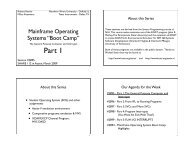High Level Assembler for MVS & VM & VSE Programmer's Guide
High Level Assembler for MVS & VM & VSE Programmer's Guide
High Level Assembler for MVS & VM & VSE Programmer's Guide
Create successful ePaper yourself
Turn your PDF publications into a flip-book with our unique Google optimized e-Paper software.
<strong>High</strong> <strong>Level</strong> <strong>Assembler</strong> <strong>for</strong> <strong>MVS</strong> & <strong>VM</strong> & <strong>VSE</strong><br />
IBM<br />
Programmer’s <strong>Guide</strong><br />
Release 5<br />
SC26-4941-04
<strong>High</strong> <strong>Level</strong> <strong>Assembler</strong> <strong>for</strong> <strong>MVS</strong> & <strong>VM</strong> & <strong>VSE</strong><br />
IBM<br />
Programmer’s <strong>Guide</strong><br />
Release 5<br />
SC26-4941-04
Note!<br />
Be<strong>for</strong>e using this in<strong>for</strong>mation and the product it supports, be sure to read the general in<strong>for</strong>mation under<br />
“Notices” on page 422.<br />
Fifth Edition (June 2004)<br />
This edition applies to IBM <strong>High</strong> <strong>Level</strong> <strong>Assembler</strong> <strong>for</strong> <strong>MVS</strong> & <strong>VM</strong> & <strong>VSE</strong>, Release 5, Program Number 5696-234 and to any<br />
subsequent releases until otherwise indicated in new editions. Make sure you are using the correct edition <strong>for</strong> the level of the<br />
product.<br />
Order publications through your IBM representative or the IBM branch office serving your locality. Publications are not stocked at the<br />
address below.<br />
A <strong>for</strong>m <strong>for</strong> reader's comments is provided at the back of this publication. If the <strong>for</strong>m has been removed, address your comments to:<br />
IBM Corporation<br />
J87/D325<br />
555 Bailey Avenue<br />
SAN JOSE, CA 95141-1003<br />
United States of America<br />
When you send in<strong>for</strong>mation to IBM, you grant IBM a nonexclusive right to use or distribute the in<strong>for</strong>mation in any way it believes<br />
appropriate without incurring any obligation to you.<br />
© Copyright International Business Machines Corporation 1982, 2004. All rights reserved.<br />
US Government Users Restricted Rights – Use, duplication or disclosure restricted by GSA ADP Schedule Contract with IBM Corp.
Contents<br />
Contents<br />
About this Manual . . . . . . . . . . . . . . . . . . . . . . . . . . . . . . . . . . . . xi<br />
Who Should Use this Manual . . . . . . . . . . . . . . . . . . . . . . . . . . . . . . xi<br />
Programming Interface In<strong>for</strong>mation . . . . . . . . . . . . . . . . . . . . . . . . . . . xi<br />
Organization of this Manual . . . . . . . . . . . . . . . . . . . . . . . . . . . . . . . xi<br />
IBM <strong>High</strong> <strong>Level</strong> <strong>Assembler</strong> <strong>for</strong> <strong>MVS</strong> & <strong>VM</strong> & <strong>VSE</strong> Publications . . . . . . . . . . xiv<br />
Publications . . . . . . . . . . . . . . . . . . . . . . . . . . . . . . . . . . . . . . xiv<br />
Softcopy Publications . . . . . . . . . . . . . . . . . . . . . . . . . . . . . . . . . xv<br />
The <strong>High</strong> <strong>Level</strong> <strong>Assembler</strong> web site . . . . . . . . . . . . . . . . . . . . . . . . . xv<br />
| Using LookAt to look up Message Explanations . . . . . . . . . . . . . . . . . . xv<br />
Related Publications . . . . . . . . . . . . . . . . . . . . . . . . . . . . . . . . . . xvi<br />
Syntax Notation . . . . . . . . . . . . . . . . . . . . . . . . . . . . . . . . . . . . . xvi<br />
Summary of Changes . . . . . . . . . . . . . . . . . . . . . . . . . . . . . . . . . xix<br />
Part 1. Understanding and Using the <strong>Assembler</strong> . . . . . . . . . . . . . . . . . . . . . . . . 1<br />
Chapter 1. Introduction . . . . . . . . . . . . . . . . . . . . . . . . . . . . . . . . 5<br />
Requirements . . . . . . . . . . . . . . . . . . . . . . . . . . . . . . . . . . . . . . . 5<br />
System Requirements . . . . . . . . . . . . . . . . . . . . . . . . . . . . . . . . . 5<br />
Machine Requirements . . . . . . . . . . . . . . . . . . . . . . . . . . . . . . . . 5<br />
Storage Requirements . . . . . . . . . . . . . . . . . . . . . . . . . . . . . . . . . 6<br />
Compatibility . . . . . . . . . . . . . . . . . . . . . . . . . . . . . . . . . . . . . . . . 7<br />
<strong>Assembler</strong> Language Support . . . . . . . . . . . . . . . . . . . . . . . . . . . . 7<br />
Migration Considerations . . . . . . . . . . . . . . . . . . . . . . . . . . . . . . . 7<br />
Chapter 2. Using the <strong>Assembler</strong> Listing . . . . . . . . . . . . . . . . . . . . . . 8<br />
<strong>High</strong> <strong>Level</strong> <strong>Assembler</strong> Option Summary . . . . . . . . . . . . . . . . . . . . . . . . 9<br />
External Symbol Dictionary (ESD) . . . . . . . . . . . . . . . . . . . . . . . . . . 13<br />
Source and Object . . . . . . . . . . . . . . . . . . . . . . . . . . . . . . . . . . . 16<br />
Relocation Dictionary (RLD) . . . . . . . . . . . . . . . . . . . . . . . . . . . . . . 23<br />
Ordinary Symbol and Literal Cross Reference . . . . . . . . . . . . . . . . . . . 24<br />
Unreferenced Symbols Defined in CSECTs . . . . . . . . . . . . . . . . . . . . . 27<br />
Macro and Copy Code Source Summary . . . . . . . . . . . . . . . . . . . . . . 27<br />
Macro and Copy Code Cross Reference . . . . . . . . . . . . . . . . . . . . . . . 28<br />
DSECT Cross Reference . . . . . . . . . . . . . . . . . . . . . . . . . . . . . . . . 32<br />
USING Map . . . . . . . . . . . . . . . . . . . . . . . . . . . . . . . . . . . . . . . 33<br />
General Purpose Register Cross Reference . . . . . . . . . . . . . . . . . . . . . 34<br />
Diagnostic Cross Reference and <strong>Assembler</strong> Summary . . . . . . . . . . . . . . 35<br />
Chapter 3. Controlling Your Assembly with Options . . . . . . . . . . . . . 41<br />
The Sources of <strong>Assembler</strong> Options . . . . . . . . . . . . . . . . . . . . . . . . . . 41<br />
Precedence of <strong>Assembler</strong> Options . . . . . . . . . . . . . . . . . . . . . . . . 41<br />
Fixed Installation Default Options . . . . . . . . . . . . . . . . . . . . . . . . . 42<br />
*PROCESS OVERRIDE Statement Options . . . . . . . . . . . . . . . . . . . 42<br />
ASMAOPT Options . . . . . . . . . . . . . . . . . . . . . . . . . . . . . . . . . 42<br />
Invocation Options . . . . . . . . . . . . . . . . . . . . . . . . . . . . . . . . . . 42<br />
*Process Statement Options . . . . . . . . . . . . . . . . . . . . . . . . . . . . 43<br />
Default Options . . . . . . . . . . . . . . . . . . . . . . . . . . . . . . . . . . . . 44<br />
Invoking the <strong>Assembler</strong> Dynamically . . . . . . . . . . . . . . . . . . . . . . . 44<br />
© Copyright IBM Corp. 1982, 2004 iii
Contents<br />
Coding Rules . . . . . . . . . . . . . . . . . . . . . . . . . . . . . . . . . . . . . 44<br />
<strong>Assembler</strong> Options . . . . . . . . . . . . . . . . . . . . . . . . . . . . . . . . . . . 45<br />
ADATA . . . . . . . . . . . . . . . . . . . . . . . . . . . . . . . . . . . . . . . . 45<br />
ALIGN . . . . . . . . . . . . . . . . . . . . . . . . . . . . . . . . . . . . . . . . . 46<br />
ASA (<strong>MVS</strong> and CMS) . . . . . . . . . . . . . . . . . . . . . . . . . . . . . . . . 46<br />
BATCH . . . . . . . . . . . . . . . . . . . . . . . . . . . . . . . . . . . . . . . . 47<br />
CODEPAGE . . . . . . . . . . . . . . . . . . . . . . . . . . . . . . . . . . . . . 47<br />
COMPAT . . . . . . . . . . . . . . . . . . . . . . . . . . . . . . . . . . . . . . . 48<br />
DBCS . . . . . . . . . . . . . . . . . . . . . . . . . . . . . . . . . . . . . . . . . 49<br />
DECK . . . . . . . . . . . . . . . . . . . . . . . . . . . . . . . . . . . . . . . . . 50<br />
DISK (CMS) . . . . . . . . . . . . . . . . . . . . . . . . . . . . . . . . . . . . . . 50<br />
DXREF . . . . . . . . . . . . . . . . . . . . . . . . . . . . . . . . . . . . . . . . 50<br />
ERASE (CMS) . . . . . . . . . . . . . . . . . . . . . . . . . . . . . . . . . . . . 51<br />
ESD . . . . . . . . . . . . . . . . . . . . . . . . . . . . . . . . . . . . . . . . . . 51<br />
EXIT . . . . . . . . . . . . . . . . . . . . . . . . . . . . . . . . . . . . . . . . . . 52<br />
FLAG . . . . . . . . . . . . . . . . . . . . . . . . . . . . . . . . . . . . . . . . . 55<br />
FOLD . . . . . . . . . . . . . . . . . . . . . . . . . . . . . . . . . . . . . . . . . 58<br />
GOFF (<strong>MVS</strong> and CMS) . . . . . . . . . . . . . . . . . . . . . . . . . . . . . . . 58<br />
INFO . . . . . . . . . . . . . . . . . . . . . . . . . . . . . . . . . . . . . . . . . . 60<br />
LANGUAGE . . . . . . . . . . . . . . . . . . . . . . . . . . . . . . . . . . . . . . 60<br />
LIBMAC . . . . . . . . . . . . . . . . . . . . . . . . . . . . . . . . . . . . . . . . 61<br />
LINECOUNT . . . . . . . . . . . . . . . . . . . . . . . . . . . . . . . . . . . . . 62<br />
LIST . . . . . . . . . . . . . . . . . . . . . . . . . . . . . . . . . . . . . . . . . . 62<br />
| MACHINE . . . . . . . . . . . . . . . . . . . . . . . . . . . . . . . . . . . . . . . 63<br />
MXREF . . . . . . . . . . . . . . . . . . . . . . . . . . . . . . . . . . . . . . . . 65<br />
OBJECT . . . . . . . . . . . . . . . . . . . . . . . . . . . . . . . . . . . . . . . . 66<br />
OPTABLE . . . . . . . . . . . . . . . . . . . . . . . . . . . . . . . . . . . . . . . 66<br />
PCONTROL . . . . . . . . . . . . . . . . . . . . . . . . . . . . . . . . . . . . . . 68<br />
PESTOP . . . . . . . . . . . . . . . . . . . . . . . . . . . . . . . . . . . . . . . . 70<br />
PRINT (CMS) . . . . . . . . . . . . . . . . . . . . . . . . . . . . . . . . . . . . . 70<br />
PROFILE . . . . . . . . . . . . . . . . . . . . . . . . . . . . . . . . . . . . . . . 70<br />
RA2 . . . . . . . . . . . . . . . . . . . . . . . . . . . . . . . . . . . . . . . . . . 71<br />
RENT . . . . . . . . . . . . . . . . . . . . . . . . . . . . . . . . . . . . . . . . . 72<br />
RLD . . . . . . . . . . . . . . . . . . . . . . . . . . . . . . . . . . . . . . . . . . 72<br />
RXREF . . . . . . . . . . . . . . . . . . . . . . . . . . . . . . . . . . . . . . . . 73<br />
| SECTALGN . . . . . . . . . . . . . . . . . . . . . . . . . . . . . . . . . . . . . . 73<br />
SEG (CMS) . . . . . . . . . . . . . . . . . . . . . . . . . . . . . . . . . . . . . . 73<br />
SIZE . . . . . . . . . . . . . . . . . . . . . . . . . . . . . . . . . . . . . . . . . . 74<br />
| SUPRWARN . . . . . . . . . . . . . . . . . . . . . . . . . . . . . . . . . . . . . 76<br />
SYSPARM . . . . . . . . . . . . . . . . . . . . . . . . . . . . . . . . . . . . . . 76<br />
TERM . . . . . . . . . . . . . . . . . . . . . . . . . . . . . . . . . . . . . . . . . 77<br />
TEST . . . . . . . . . . . . . . . . . . . . . . . . . . . . . . . . . . . . . . . . . . 78<br />
THREAD . . . . . . . . . . . . . . . . . . . . . . . . . . . . . . . . . . . . . . . 78<br />
TRANSLATE . . . . . . . . . . . . . . . . . . . . . . . . . . . . . . . . . . . . . 79<br />
| TYPECHECK . . . . . . . . . . . . . . . . . . . . . . . . . . . . . . . . . . . . . 79<br />
USING . . . . . . . . . . . . . . . . . . . . . . . . . . . . . . . . . . . . . . . . . 80<br />
XOBJECT (<strong>MVS</strong> and CMS) . . . . . . . . . . . . . . . . . . . . . . . . . . . . . 83<br />
XREF . . . . . . . . . . . . . . . . . . . . . . . . . . . . . . . . . . . . . . . . . 83<br />
Chapter 4. Providing User Exits . . . . . . . . . . . . . . . . . . . . . . . . . . 85<br />
Exit Types . . . . . . . . . . . . . . . . . . . . . . . . . . . . . . . . . . . . . . . . 85<br />
Specifying User Exits . . . . . . . . . . . . . . . . . . . . . . . . . . . . . . . . . . 86<br />
Loading User Exits . . . . . . . . . . . . . . . . . . . . . . . . . . . . . . . . . . . 87<br />
Calling User Exits . . . . . . . . . . . . . . . . . . . . . . . . . . . . . . . . . . . . 88<br />
iv<br />
HLASM V1R5 Programmer’s <strong>Guide</strong>
Contents<br />
Exit Parameter List . . . . . . . . . . . . . . . . . . . . . . . . . . . . . . . . . . . 88<br />
Request Info Pointer . . . . . . . . . . . . . . . . . . . . . . . . . . . . . . . . . 90<br />
Buffer Pointer . . . . . . . . . . . . . . . . . . . . . . . . . . . . . . . . . . . . . 97<br />
Error Buffer Pointer . . . . . . . . . . . . . . . . . . . . . . . . . . . . . . . . . 97<br />
Exit-Specific In<strong>for</strong>mation Pointer . . . . . . . . . . . . . . . . . . . . . . . . . . 97<br />
DCB Pointer . . . . . . . . . . . . . . . . . . . . . . . . . . . . . . . . . . . . . 97<br />
Static <strong>Assembler</strong> In<strong>for</strong>mation Pointer . . . . . . . . . . . . . . . . . . . . . . . . . 98<br />
HLASM VRM . . . . . . . . . . . . . . . . . . . . . . . . . . . . . . . . . . . . . 98<br />
PTF <strong>Level</strong> . . . . . . . . . . . . . . . . . . . . . . . . . . . . . . . . . . . . . . . 98<br />
System ID . . . . . . . . . . . . . . . . . . . . . . . . . . . . . . . . . . . . . . . 98<br />
| Numeric Version . . . . . . . . . . . . . . . . . . . . . . . . . . . . . . . . . . . 98<br />
Error Handling . . . . . . . . . . . . . . . . . . . . . . . . . . . . . . . . . . . . . . 99<br />
Exit-Specific In<strong>for</strong>mation Block . . . . . . . . . . . . . . . . . . . . . . . . . . . . 99<br />
Member Name . . . . . . . . . . . . . . . . . . . . . . . . . . . . . . . . . . . . 101<br />
Member Type . . . . . . . . . . . . . . . . . . . . . . . . . . . . . . . . . . . . . 101<br />
Data Set Name . . . . . . . . . . . . . . . . . . . . . . . . . . . . . . . . . . . . 101<br />
Volume Serial . . . . . . . . . . . . . . . . . . . . . . . . . . . . . . . . . . . . . 101<br />
Relative Record Number . . . . . . . . . . . . . . . . . . . . . . . . . . . . . . 102<br />
Absolute Record Number . . . . . . . . . . . . . . . . . . . . . . . . . . . . . . 103<br />
Linecount . . . . . . . . . . . . . . . . . . . . . . . . . . . . . . . . . . . . . . . 103<br />
Current Page Number . . . . . . . . . . . . . . . . . . . . . . . . . . . . . . . . 103<br />
SOURCE Exit Processing . . . . . . . . . . . . . . . . . . . . . . . . . . . . . . . 104<br />
OPEN . . . . . . . . . . . . . . . . . . . . . . . . . . . . . . . . . . . . . . . . . 104<br />
CLOSE . . . . . . . . . . . . . . . . . . . . . . . . . . . . . . . . . . . . . . . . 104<br />
READ . . . . . . . . . . . . . . . . . . . . . . . . . . . . . . . . . . . . . . . . . 104<br />
PROCESS . . . . . . . . . . . . . . . . . . . . . . . . . . . . . . . . . . . . . . 105<br />
LIBRARY Exit Processing . . . . . . . . . . . . . . . . . . . . . . . . . . . . . . . 106<br />
OPEN . . . . . . . . . . . . . . . . . . . . . . . . . . . . . . . . . . . . . . . . . 106<br />
CLOSE . . . . . . . . . . . . . . . . . . . . . . . . . . . . . . . . . . . . . . . . 107<br />
READ . . . . . . . . . . . . . . . . . . . . . . . . . . . . . . . . . . . . . . . . . 107<br />
PROCESS MACRO or PROCESS COPY . . . . . . . . . . . . . . . . . . . . 108<br />
FIND MACRO or FIND COPY . . . . . . . . . . . . . . . . . . . . . . . . . . . 108<br />
END OF MEMBER . . . . . . . . . . . . . . . . . . . . . . . . . . . . . . . . . . 110<br />
LISTING Exit Processing . . . . . . . . . . . . . . . . . . . . . . . . . . . . . . . . 112<br />
OPEN . . . . . . . . . . . . . . . . . . . . . . . . . . . . . . . . . . . . . . . . . 113<br />
CLOSE . . . . . . . . . . . . . . . . . . . . . . . . . . . . . . . . . . . . . . . . 114<br />
WRITE . . . . . . . . . . . . . . . . . . . . . . . . . . . . . . . . . . . . . . . . . 114<br />
PROCESS . . . . . . . . . . . . . . . . . . . . . . . . . . . . . . . . . . . . . . 114<br />
OBJECT (<strong>MVS</strong> and CMS) and PUNCH Exit Processing . . . . . . . . . . . . . . 116<br />
OPEN . . . . . . . . . . . . . . . . . . . . . . . . . . . . . . . . . . . . . . . . . 117<br />
CLOSE . . . . . . . . . . . . . . . . . . . . . . . . . . . . . . . . . . . . . . . . 118<br />
WRITE . . . . . . . . . . . . . . . . . . . . . . . . . . . . . . . . . . . . . . . . . 118<br />
PROCESS . . . . . . . . . . . . . . . . . . . . . . . . . . . . . . . . . . . . . . 118<br />
ADATA Exit Processing . . . . . . . . . . . . . . . . . . . . . . . . . . . . . . . . 120<br />
OPEN . . . . . . . . . . . . . . . . . . . . . . . . . . . . . . . . . . . . . . . . . 120<br />
CLOSE . . . . . . . . . . . . . . . . . . . . . . . . . . . . . . . . . . . . . . . . 121<br />
| WRITE . . . . . . . . . . . . . . . . . . . . . . . . . . . . . . . . . . . . . . . . . 121<br />
PROCESS . . . . . . . . . . . . . . . . . . . . . . . . . . . . . . . . . . . . . . 121<br />
TERM Exit Processing . . . . . . . . . . . . . . . . . . . . . . . . . . . . . . . . . 122<br />
OPEN . . . . . . . . . . . . . . . . . . . . . . . . . . . . . . . . . . . . . . . . . 123<br />
CLOSE . . . . . . . . . . . . . . . . . . . . . . . . . . . . . . . . . . . . . . . . 124<br />
WRITE . . . . . . . . . . . . . . . . . . . . . . . . . . . . . . . . . . . . . . . . . 124<br />
PROCESS . . . . . . . . . . . . . . . . . . . . . . . . . . . . . . . . . . . . . . 124<br />
Sample User Exits . . . . . . . . . . . . . . . . . . . . . . . . . . . . . . . . . . . 125<br />
Contents<br />
v
Contents<br />
User Exit Coding Example . . . . . . . . . . . . . . . . . . . . . . . . . . . . . . . 125<br />
Chapter 5. Providing External Functions . . . . . . . . . . . . . . . . . . . . . 144<br />
External Function Processing . . . . . . . . . . . . . . . . . . . . . . . . . . . . . 144<br />
Linkage Conventions . . . . . . . . . . . . . . . . . . . . . . . . . . . . . . . . . . 145<br />
External Function Parameter List . . . . . . . . . . . . . . . . . . . . . . . . . . . 145<br />
Request In<strong>for</strong>mation List . . . . . . . . . . . . . . . . . . . . . . . . . . . . . . 148<br />
Pointer to User Work Area . . . . . . . . . . . . . . . . . . . . . . . . . . . . . 150<br />
| Pointer to Static <strong>Assembler</strong> In<strong>for</strong>mation . . . . . . . . . . . . . . . . . . . . . . 150<br />
Pointer to Msg Buffer . . . . . . . . . . . . . . . . . . . . . . . . . . . . . . . . 150<br />
Pointer to Return String (SETCF) . . . . . . . . . . . . . . . . . . . . . . . . . 150<br />
Pointer to Parm String n (SETCF) . . . . . . . . . . . . . . . . . . . . . . . . . 151<br />
Chapter 6. Diagnosing Assembly Errors . . . . . . . . . . . . . . . . . . . . . 152<br />
Assembly Error Diagnostic Messages . . . . . . . . . . . . . . . . . . . . . . . . 152<br />
MNOTE Statements . . . . . . . . . . . . . . . . . . . . . . . . . . . . . . . . . . . 154<br />
Suppression of Error Messages and MNOTE Statements . . . . . . . . . . . . . 156<br />
Reference In<strong>for</strong>mation <strong>for</strong> Statements in Error . . . . . . . . . . . . . . . . . . . 156<br />
Abnormal Assembly Termination . . . . . . . . . . . . . . . . . . . . . . . . . . . 157<br />
MHELP—Macro Trace Facility . . . . . . . . . . . . . . . . . . . . . . . . . . . . . 157<br />
Part 2. Developing <strong>Assembler</strong> Programs on <strong>MVS</strong> . . . . . . . . . . . . . . . . . . . . . . 159<br />
Chapter 7. Assembling Your Program on <strong>MVS</strong> . . . . . . . . . . . . . . . . . 161<br />
Input to the <strong>Assembler</strong> . . . . . . . . . . . . . . . . . . . . . . . . . . . . . . . . . 161<br />
Output from the <strong>Assembler</strong> . . . . . . . . . . . . . . . . . . . . . . . . . . . . . . 161<br />
Invoking the <strong>Assembler</strong> on <strong>MVS</strong> . . . . . . . . . . . . . . . . . . . . . . . . . . . 161<br />
Invoking the <strong>Assembler</strong> on TSO . . . . . . . . . . . . . . . . . . . . . . . . . . . . 163<br />
Invoking the <strong>Assembler</strong> Dynamically . . . . . . . . . . . . . . . . . . . . . . . . . 164<br />
Batch Assembling . . . . . . . . . . . . . . . . . . . . . . . . . . . . . . . . . . . . 166<br />
Input and Output Data Sets . . . . . . . . . . . . . . . . . . . . . . . . . . . . . . 167<br />
Specifying the Source Data Set: SYSIN . . . . . . . . . . . . . . . . . . . . . 169<br />
Specifying the Option File: ASMAOPT . . . . . . . . . . . . . . . . . . . . . . 170<br />
Specifying Macro and Copy Code Libraries: SYSLIB . . . . . . . . . . . . . . 170<br />
Specifying the Listing Data Set: SYSPRINT . . . . . . . . . . . . . . . . . . . 170<br />
Directing <strong>Assembler</strong> Messages to Your Terminal: SYSTERM . . . . . . . . . 170<br />
Specifying Object Code Data Sets: SYSLIN and SYSPUNCH . . . . . . . . . 171<br />
Specifying the Associated Data Data Set: SYSADATA . . . . . . . . . . . . . 171<br />
Return Codes . . . . . . . . . . . . . . . . . . . . . . . . . . . . . . . . . . . . . . 171<br />
Chapter 8. Linking and Running Your Program on <strong>MVS</strong> . . . . . . . . . . . 172<br />
The Program Management Binder . . . . . . . . . . . . . . . . . . . . . . . . . . 172<br />
The Loader . . . . . . . . . . . . . . . . . . . . . . . . . . . . . . . . . . . . . . . . 174<br />
Creating a Load Module . . . . . . . . . . . . . . . . . . . . . . . . . . . . . . . . 174<br />
Creating a Load Module on <strong>MVS</strong> . . . . . . . . . . . . . . . . . . . . . . . . . 174<br />
Creating a Load Module on TSO . . . . . . . . . . . . . . . . . . . . . . . . . 175<br />
Input to the Binder . . . . . . . . . . . . . . . . . . . . . . . . . . . . . . . . . . . 175<br />
Data Sets <strong>for</strong> Binder Processing . . . . . . . . . . . . . . . . . . . . . . . . . . 176<br />
Additional Object Modules as Input . . . . . . . . . . . . . . . . . . . . . . . . 177<br />
Output from the Binder . . . . . . . . . . . . . . . . . . . . . . . . . . . . . . . . . 178<br />
Binder Processing Options . . . . . . . . . . . . . . . . . . . . . . . . . . . . . 178<br />
Specifying Binder Options Through JCL . . . . . . . . . . . . . . . . . . . . . 179<br />
Specifying Binder Options Using the TSO LINK Command . . . . . . . . . . 180<br />
vi<br />
HLASM V1R5 Programmer’s <strong>Guide</strong>
Contents<br />
AMODE and RMODE Attributes . . . . . . . . . . . . . . . . . . . . . . . . . . 180<br />
Overriding the Defaults . . . . . . . . . . . . . . . . . . . . . . . . . . . . . . . 181<br />
Detecting Binder Errors . . . . . . . . . . . . . . . . . . . . . . . . . . . . . . . 181<br />
Running Your Assembled Program . . . . . . . . . . . . . . . . . . . . . . . . . . 181<br />
Running Your Assembled Program in Batch . . . . . . . . . . . . . . . . . . . 181<br />
Running Your Assembled Program on TSO . . . . . . . . . . . . . . . . . . . 181<br />
Chapter 9. <strong>MVS</strong> System Services and Programming Considerations . . . 183<br />
Adding Definitions to a Macro Library . . . . . . . . . . . . . . . . . . . . . . . . 183<br />
Using Cataloged Procedures . . . . . . . . . . . . . . . . . . . . . . . . . . . . . 184<br />
Cataloged Procedure <strong>for</strong> Assembly (ASMAC) . . . . . . . . . . . . . . . . . . 184<br />
Cataloged Procedure <strong>for</strong> Assembly and Link (ASMACL) . . . . . . . . . . . . 186<br />
Cataloged Procedure <strong>for</strong> Assembly, Link, and Run (ASMACLG) . . . . . . . 188<br />
Cataloged Procedure <strong>for</strong> Assembly and Run (ASMACG) . . . . . . . . . . . . 190<br />
Overriding Statements in Cataloged Procedures . . . . . . . . . . . . . . . . . 191<br />
Examples of Cataloged Procedures . . . . . . . . . . . . . . . . . . . . . . . . 192<br />
Operating System Programming Conventions . . . . . . . . . . . . . . . . . . . . 194<br />
Saving and Restoring General Register Contents . . . . . . . . . . . . . . . . 194<br />
Ending Program Execution . . . . . . . . . . . . . . . . . . . . . . . . . . . . . 195<br />
Accessing Execution Parameters . . . . . . . . . . . . . . . . . . . . . . . . . 195<br />
| Object Program Linkage . . . . . . . . . . . . . . . . . . . . . . . . . . . . . . 196<br />
Modifying Program Modules . . . . . . . . . . . . . . . . . . . . . . . . . . . . . . 196<br />
Part 3. Developing <strong>Assembler</strong> Programs on CMS . . . . . . . . . . . . . . . . . . . . . . 199<br />
Chapter 10. Assembling Your Program on CMS . . . . . . . . . . . . . . . . 200<br />
Input to the <strong>Assembler</strong> . . . . . . . . . . . . . . . . . . . . . . . . . . . . . . . . . 200<br />
Output from the <strong>Assembler</strong> . . . . . . . . . . . . . . . . . . . . . . . . . . . . . . 200<br />
Accessing the <strong>Assembler</strong> . . . . . . . . . . . . . . . . . . . . . . . . . . . . . . . 200<br />
Invoking the <strong>Assembler</strong> on CMS . . . . . . . . . . . . . . . . . . . . . . . . . . . 201<br />
Batch Assembling . . . . . . . . . . . . . . . . . . . . . . . . . . . . . . . . . . . . 202<br />
Controlling Your Assembly . . . . . . . . . . . . . . . . . . . . . . . . . . . . . . . 202<br />
Input and Output Files . . . . . . . . . . . . . . . . . . . . . . . . . . . . . . . . . 203<br />
Specifying the Source File: SYSIN . . . . . . . . . . . . . . . . . . . . . . . . . 205<br />
Specifying the Option File: ASMAOPT . . . . . . . . . . . . . . . . . . . . . . 207<br />
Specifying Macro and Copy Code Libraries: SYSLIB . . . . . . . . . . . . . . 207<br />
Specifying the Listing File: SYSPRINT . . . . . . . . . . . . . . . . . . . . . . 207<br />
Directing <strong>Assembler</strong> Messages to Your Terminal: SYSTERM . . . . . . . . . 208<br />
Specifying Object Code Files: SYSLIN and SYSPUNCH . . . . . . . . . . . . 208<br />
Specifying the Associated Data File: SYSADATA . . . . . . . . . . . . . . . . 208<br />
Return Codes . . . . . . . . . . . . . . . . . . . . . . . . . . . . . . . . . . . . . . 208<br />
Diagnostic Messages Written by CMS . . . . . . . . . . . . . . . . . . . . . . . . 209<br />
Chapter 11. Running Your Program on CMS . . . . . . . . . . . . . . . . . . 210<br />
Using the CMS LOAD and START Commands . . . . . . . . . . . . . . . . . . . 210<br />
Using the CMS GENMOD Command . . . . . . . . . . . . . . . . . . . . . . . . . 210<br />
Using the CMS LKED and OSRUN Commands . . . . . . . . . . . . . . . . . . 211<br />
Using the CMS Batch Facility . . . . . . . . . . . . . . . . . . . . . . . . . . . . . 212<br />
Chapter 12. CMS System Services and Programming Considerations . . 213<br />
Using Macros . . . . . . . . . . . . . . . . . . . . . . . . . . . . . . . . . . . . . . 213<br />
<strong>Assembler</strong> Macros Supported by CMS . . . . . . . . . . . . . . . . . . . . . . 213<br />
Adding Definitions to a Macro Library . . . . . . . . . . . . . . . . . . . . . . . 213<br />
Contents<br />
vii
Contents<br />
Operating System Programming Conventions . . . . . . . . . . . . . . . . . . . . 213<br />
Saving and Restoring General Register Contents . . . . . . . . . . . . . . . . 213<br />
Ending Program Execution . . . . . . . . . . . . . . . . . . . . . . . . . . . . . 214<br />
Passing Parameters to Your <strong>Assembler</strong> Language Program . . . . . . . . . . 215<br />
Part 4. Developing <strong>Assembler</strong> Programs on <strong>VSE</strong> . . . . . . . . . . . . . . . . . . . . . . 217<br />
Chapter 13. Assembling Your Program on <strong>VSE</strong> . . . . . . . . . . . . . . . . 218<br />
Input to the <strong>Assembler</strong> . . . . . . . . . . . . . . . . . . . . . . . . . . . . . . . . . 218<br />
Output from the <strong>Assembler</strong> . . . . . . . . . . . . . . . . . . . . . . . . . . . . . . 218<br />
Invoking the <strong>Assembler</strong> in Batch . . . . . . . . . . . . . . . . . . . . . . . . . . . 218<br />
Invoking the <strong>Assembler</strong> on ICCF . . . . . . . . . . . . . . . . . . . . . . . . . . . 220<br />
Invoking the <strong>Assembler</strong> Dynamically . . . . . . . . . . . . . . . . . . . . . . . . . 222<br />
Batch Assembling . . . . . . . . . . . . . . . . . . . . . . . . . . . . . . . . . . . . 222<br />
Controlling Your Assembly . . . . . . . . . . . . . . . . . . . . . . . . . . . . . . . 223<br />
Input and Output Files . . . . . . . . . . . . . . . . . . . . . . . . . . . . . . . . . 224<br />
Specifying the Source File: SYSIPT . . . . . . . . . . . . . . . . . . . . . . . . 226<br />
Specifying Macro and Copy Code Libraries: LIBDEF Job Control Statement 226<br />
Specifying the Listing File: SYSLST . . . . . . . . . . . . . . . . . . . . . . . . 227<br />
Directing <strong>Assembler</strong> Messages to Your Console Log: SYSLOG . . . . . . . . 227<br />
Specifying Object Code Files: SYSLNK and SYSPCH . . . . . . . . . . . . . 227<br />
Specifying the Associated Data File: SYSADAT . . . . . . . . . . . . . . . . . 228<br />
Return Codes . . . . . . . . . . . . . . . . . . . . . . . . . . . . . . . . . . . . . . 228<br />
Chapter 14. Link-Editing and Running Your Program on <strong>VSE</strong> . . . . . . . . 229<br />
The Linkage Editor . . . . . . . . . . . . . . . . . . . . . . . . . . . . . . . . . . . 229<br />
Creating a Phase . . . . . . . . . . . . . . . . . . . . . . . . . . . . . . . . . . . . 229<br />
Input to the Linkage Editor . . . . . . . . . . . . . . . . . . . . . . . . . . . . . . . 230<br />
Inputting Object Modules . . . . . . . . . . . . . . . . . . . . . . . . . . . . . . 230<br />
Files <strong>for</strong> Linkage Editor Processing . . . . . . . . . . . . . . . . . . . . . . . . 230<br />
Inputting additional Object Modules . . . . . . . . . . . . . . . . . . . . . . . . 231<br />
Linkage Editor Control Statements . . . . . . . . . . . . . . . . . . . . . . . . . 231<br />
Output from the Linkage Editor . . . . . . . . . . . . . . . . . . . . . . . . . . . . 232<br />
Running your Assembled Program . . . . . . . . . . . . . . . . . . . . . . . . . . 233<br />
Chapter 15. <strong>VSE</strong> System Services and Programming Considerations . . . 234<br />
Adding Definitions to a Macro Library . . . . . . . . . . . . . . . . . . . . . . . . 234<br />
Processing E-Decks . . . . . . . . . . . . . . . . . . . . . . . . . . . . . . . . . . . 234<br />
Operating System Programming Conventions . . . . . . . . . . . . . . . . . . . . 235<br />
Saving and Restoring General Register Contents . . . . . . . . . . . . . . . . 235<br />
Ending Program Execution . . . . . . . . . . . . . . . . . . . . . . . . . . . . . 236<br />
Accessing Execution Parameters . . . . . . . . . . . . . . . . . . . . . . . . . 236<br />
Appendixes . . . . . . . . . . . . . . . . . . . . . . . . . . . . . . . . . . . . . . . . . . . . . . . . . . 237<br />
Appendix A. Earlier <strong>Assembler</strong> Compatibility and Migration . . . . . . . . 240<br />
Comparison of Instruction Set and <strong>Assembler</strong> Instructions . . . . . . . . . . . . 240<br />
Comparison of Macro and Conditional Assembly Statements . . . . . . . . . . . 243<br />
Comparison of Macro and Conditional Assembly . . . . . . . . . . . . . . . . . . 246<br />
Comparison of Language Features . . . . . . . . . . . . . . . . . . . . . . . . . . 249<br />
Comparison of <strong>Assembler</strong> Options . . . . . . . . . . . . . . . . . . . . . . . . . . 252<br />
Comparison of <strong>Assembler</strong> Listing . . . . . . . . . . . . . . . . . . . . . . . . . . . 254<br />
viii<br />
HLASM V1R5 Programmer’s <strong>Guide</strong>
Contents<br />
Comparison of Diagnostic Features . . . . . . . . . . . . . . . . . . . . . . . . . . 256<br />
Other <strong>Assembler</strong> Differences . . . . . . . . . . . . . . . . . . . . . . . . . . . . . 258<br />
Appendix B. Cross-System Portability Considerations . . . . . . . . . . . . 259<br />
| Using Machine Instructions . . . . . . . . . . . . . . . . . . . . . . . . . . . . . . 259<br />
Using System Macros . . . . . . . . . . . . . . . . . . . . . . . . . . . . . . . . . 259<br />
Migrating Object Programs . . . . . . . . . . . . . . . . . . . . . . . . . . . . . . . 259<br />
Appendix C. Object Deck Output . . . . . . . . . . . . . . . . . . . . . . . . . 261<br />
ESD Record Format . . . . . . . . . . . . . . . . . . . . . . . . . . . . . . . . . . 261<br />
TXT Record Format . . . . . . . . . . . . . . . . . . . . . . . . . . . . . . . . . . . 263<br />
RLD Record Format . . . . . . . . . . . . . . . . . . . . . . . . . . . . . . . . . . . 263<br />
END Record Format . . . . . . . . . . . . . . . . . . . . . . . . . . . . . . . . . . 264<br />
SYM Record Format . . . . . . . . . . . . . . . . . . . . . . . . . . . . . . . . . . 265<br />
Appendix D. Associated Data File Output . . . . . . . . . . . . . . . . . . . . 268<br />
Record Types . . . . . . . . . . . . . . . . . . . . . . . . . . . . . . . . . . . . . . 270<br />
ADATA Record Layouts . . . . . . . . . . . . . . . . . . . . . . . . . . . . . . . . 275<br />
Common Header Section . . . . . . . . . . . . . . . . . . . . . . . . . . . . . . . 276<br />
Job Identification Record—X'0000' . . . . . . . . . . . . . . . . . . . . . . . . . 277<br />
ADATA Identification Record—X'0001' . . . . . . . . . . . . . . . . . . . . . . . 279<br />
ADATA Compilation Unit Start/End Record—X'0002' . . . . . . . . . . . . . . . 279<br />
| Output File In<strong>for</strong>mation Record—X'000A' . . . . . . . . . . . . . . . . . . . . . . 279<br />
| Options File In<strong>for</strong>mation—X'000B' . . . . . . . . . . . . . . . . . . . . . . . . . . 283<br />
Options Record—X'0010' . . . . . . . . . . . . . . . . . . . . . . . . . . . . . . . 284<br />
External Symbol Dictionary Record—X'0020' . . . . . . . . . . . . . . . . . . . 289<br />
Source Analysis Record—X'0030' . . . . . . . . . . . . . . . . . . . . . . . . . . 290<br />
Source Error Record—X'0032' . . . . . . . . . . . . . . . . . . . . . . . . . . . . 293<br />
DC/DS Record—X'0034' . . . . . . . . . . . . . . . . . . . . . . . . . . . . . . . 294<br />
DC Extension Record—X'0035' . . . . . . . . . . . . . . . . . . . . . . . . . . . 302<br />
DC extension record . . . . . . . . . . . . . . . . . . . . . . . . . . . . . . . . . . 302<br />
Machine Instruction Record—X'0036' . . . . . . . . . . . . . . . . . . . . . . . . 302<br />
Relocation Dictionary Record—X'0040' . . . . . . . . . . . . . . . . . . . . . . . 302<br />
Symbol Record—X'0042' . . . . . . . . . . . . . . . . . . . . . . . . . . . . . . . 303<br />
| Symbol and Literal Cross Reference Record—X'0044' . . . . . . . . . . . . . . 304<br />
Register Cross Reference Record—X'0045' . . . . . . . . . . . . . . . . . . . . 305<br />
Library Record—X'0060' . . . . . . . . . . . . . . . . . . . . . . . . . . . . . . . 306<br />
Library Member and Macro Cross Reference Record—X'0062' . . . . . . . . . 307<br />
User-supplied In<strong>for</strong>mation Record—X'0070' . . . . . . . . . . . . . . . . . . . . 308<br />
USING Map Record—X'0080' . . . . . . . . . . . . . . . . . . . . . . . . . . . . 308<br />
Statistics Record—X'0090' . . . . . . . . . . . . . . . . . . . . . . . . . . . . . . 309<br />
Appendix E. Sample Program . . . . . . . . . . . . . . . . . . . . . . . . . . . 313<br />
Appendix F. MHELP Sample Macro Trace and Dump . . . . . . . . . . . . . 328<br />
Appendix G. <strong>High</strong> <strong>Level</strong> <strong>Assembler</strong> Messages . . . . . . . . . . . . . . . . . 336<br />
Message Code Format . . . . . . . . . . . . . . . . . . . . . . . . . . . . . . . . . 336<br />
Message Descriptions . . . . . . . . . . . . . . . . . . . . . . . . . . . . . . . . . 337<br />
Assembly Error Diagnostic Messages . . . . . . . . . . . . . . . . . . . . . . . . 339<br />
Message Not Known . . . . . . . . . . . . . . . . . . . . . . . . . . . . . . . . . 341<br />
Messages . . . . . . . . . . . . . . . . . . . . . . . . . . . . . . . . . . . . . . . 342<br />
Abnormal Assembly Termination Messages . . . . . . . . . . . . . . . . . . . . . 380<br />
ASMAHL Command Error Messages (CMS) . . . . . . . . . . . . . . . . . . . . 385<br />
Contents<br />
ix
Contents<br />
Appendix H. User Interface Macros . . . . . . . . . . . . . . . . . . . . . . . . 389<br />
Appendix I. Sample ADATA User Exits (<strong>MVS</strong> and CMS) . . . . . . . . . . . 390<br />
Sample ASMAXADT User Exit to Filter Records . . . . . . . . . . . . . . . . . . 390<br />
| Sample ASMAXADC User Exit to Control Record Output . . . . . . . . . . . . . 396<br />
| Sample ASMAXADR User Exit to Re<strong>for</strong>mat Records . . . . . . . . . . . . . . . 398<br />
Appendix J. Sample LISTING User Exit (<strong>MVS</strong> and CMS) . . . . . . . . . . . 401<br />
Appendix K. Sample SOURCE User Exit (<strong>MVS</strong> and CMS) . . . . . . . . . . 403<br />
Appendix L. How to Generate a Translation Table . . . . . . . . . . . . . . . 404<br />
Appendix M. How to Generate a Unicode Translation Table . . . . . . . . . 406<br />
| Appendix N. TYPECHECK <strong>Assembler</strong> Option . . . . . . . . . . . . . . . . . . 411<br />
| Extensions to the DC, DS, and EQU <strong>Assembler</strong> Instructions . . . . . . . . . . . 411<br />
| Type Checking Behavior <strong>for</strong> REGISTER . . . . . . . . . . . . . . . . . . . . . . . 413<br />
| Access Register Type Checking . . . . . . . . . . . . . . . . . . . . . . . . . . 414<br />
| General Rregister Type Checking . . . . . . . . . . . . . . . . . . . . . . . . . 415<br />
| Control Register Type Checking . . . . . . . . . . . . . . . . . . . . . . . . . . 418<br />
| Floating-Point Register Type Checking . . . . . . . . . . . . . . . . . . . . . . 419<br />
| Type Checking Behavior <strong>for</strong> MAGNITUDE . . . . . . . . . . . . . . . . . . . . . . 420<br />
Notices . . . . . . . . . . . . . . . . . . . . . . . . . . . . . . . . . . . . . . . . . . 422<br />
Trademarks . . . . . . . . . . . . . . . . . . . . . . . . . . . . . . . . . . . . . . . 422<br />
Glossary . . . . . . . . . . . . . . . . . . . . . . . . . . . . . . . . . . . . . . . . . 424<br />
Bibliography . . . . . . . . . . . . . . . . . . . . . . . . . . . . . . . . . . . . . . 429<br />
<strong>High</strong> <strong>Level</strong> <strong>Assembler</strong> Publications . . . . . . . . . . . . . . . . . . . . . . . . . . 429<br />
Toolkit Feature Publications . . . . . . . . . . . . . . . . . . . . . . . . . . . . . . 429<br />
Related Publications (Architecture) . . . . . . . . . . . . . . . . . . . . . . . . . . 429<br />
Related Publications <strong>for</strong> <strong>MVS</strong> . . . . . . . . . . . . . . . . . . . . . . . . . . . . . 429<br />
Related Publications <strong>for</strong> <strong>VM</strong> . . . . . . . . . . . . . . . . . . . . . . . . . . . . . . 430<br />
Related Publications <strong>for</strong> <strong>VSE</strong> . . . . . . . . . . . . . . . . . . . . . . . . . . . . . 430<br />
Index . . . . . . . . . . . . . . . . . . . . . . . . . . . . . . . . . . . . . . . . . . . 431<br />
x<br />
HLASM V1R5 Programmer’s <strong>Guide</strong>
Organization of this Manual<br />
About this Manual<br />
This manual describes how to use the IBM <strong>High</strong> <strong>Level</strong> <strong>Assembler</strong> <strong>for</strong> <strong>MVS</strong> & <strong>VM</strong> &<br />
<strong>VSE</strong> licensed program, hereafter referred to as <strong>High</strong> <strong>Level</strong> <strong>Assembler</strong>, or simply the<br />
assembler. It is intended to help you assemble, link, and run your <strong>High</strong> <strong>Level</strong><br />
<strong>Assembler</strong> programs. It is meant to be used in conjunction with the HLASM<br />
Language Reference.<br />
Throughout this book, we use these indicators to identify plat<strong>for</strong>m-specific<br />
in<strong>for</strong>mation:<br />
Prefix the text with plat<strong>for</strong>m-specific text (<strong>for</strong> example, “Under CMS...”)<br />
Add parenthetical qualifications (<strong>for</strong> example, “(CMS only)”)<br />
Bracket the text with icons. The following are some of the icons that we use:<br />
In<strong>for</strong>ms you of in<strong>for</strong>mation specific to <strong>MVS</strong><br />
In<strong>for</strong>ms you of in<strong>for</strong>mation specific to CMS<br />
In<strong>for</strong>ms you of in<strong>for</strong>mation specific to <strong>VSE</strong><br />
| <strong>MVS</strong> is used in this manual to refer to Multiple Virtual Storage/Enterprise Systems<br />
| Architecture (<strong>MVS</strong>/ESA), to OS/390®, and to z/OS®.<br />
| CMS is used in this manual to refer to Conversational Monitor System on z/<strong>VM</strong>®.<br />
| <strong>VSE</strong> is used in this manual to refer to Virtual Storage Extended/Enterprise Systems<br />
| Architecture (<strong>VSE</strong>/ESA), and z/<strong>VSE</strong>.<br />
Who Should Use this Manual<br />
The HLASM V1R5 <strong>Programmer's</strong> <strong>Guide</strong> is <strong>for</strong> application programmers coding in<br />
the <strong>High</strong> <strong>Level</strong> <strong>Assembler</strong> language. To use this manual, you should be familiar<br />
with the basic concepts and facilities of your operating system.<br />
Programming Interface In<strong>for</strong>mation<br />
This manual is intended to help the customer create application programs. This<br />
manual documents General-Use Programming Interface and Associated Guidance<br />
In<strong>for</strong>mation provided by IBM <strong>High</strong> <strong>Level</strong> <strong>Assembler</strong> <strong>for</strong> <strong>MVS</strong> & <strong>VM</strong> & <strong>VSE</strong>.<br />
General-use programming interfaces allow the customer to write programs that<br />
obtain the services of IBM <strong>High</strong> <strong>Level</strong> <strong>Assembler</strong> <strong>for</strong> <strong>MVS</strong> & <strong>VM</strong> & <strong>VSE</strong>.<br />
Organization of this Manual<br />
This manual is organized as follows:<br />
Part 1. Understanding and Using the <strong>Assembler</strong><br />
Chapter 1, Introduction, describes <strong>High</strong> <strong>Level</strong> <strong>Assembler</strong>, and defines the<br />
environmental requirements <strong>for</strong> using the assembler.<br />
© Copyright IBM Corp. 1982, 2004 xi
Organization of this Manual<br />
Chapter 2, Using the <strong>Assembler</strong> Listing, describes the content and<br />
<strong>for</strong>mat of the assembler listing.<br />
Chapter 3, Controlling your Assembly with Options, describes the<br />
assembler options that you can use to control the assembly of your<br />
program.<br />
Chapter 4, Providing User Exits, describes how you can provide user<br />
exits to compliment the assembler's data-set processing.<br />
Chapter 5, Providing External Functions, describes how to provide<br />
user-supplied routines in conditional assembly instructions to set the value<br />
of SET symbols.<br />
Chapter 6, Diagnosing Assembly Errors, describes the purpose and<br />
<strong>for</strong>mat of error messages, MNOTEs, and the MHELP trace facility.<br />
Part 2. Developing <strong>Assembler</strong> Programs on <strong>MVS</strong><br />
Chapter 7, Assembling your Program on <strong>MVS</strong>, describes the different<br />
methods of assembling your program on <strong>MVS</strong>, including invoking the<br />
assembler with job control statements, invoking the assembler on TSO/E,<br />
invoking the assembler dynamically, and batch assembling.<br />
Chapter 8, Linking and Running your Program on <strong>MVS</strong>, describes<br />
linking, creating load modules, input and output <strong>for</strong> the linkage editor and<br />
binder, detecting linking errors, and running your program on <strong>MVS</strong>.<br />
Chapter 9, <strong>MVS</strong> System Services and Programming Considerations,<br />
describes the <strong>MVS</strong> system services that you can use to maintain macro<br />
definitions in a macro library, and the cataloged procedures that are<br />
provided to help you assemble, link-edit, and run your program on <strong>MVS</strong>.<br />
This chapter also discusses programming topics such as standard entry<br />
and exit procedures.<br />
Part 3. Developing <strong>Assembler</strong> Programs on CMS<br />
Chapter 10, Assembling your Program on CMS, describes how to invoke<br />
the assembler on CMS.<br />
Chapter 11, Running your Program on CMS, describes how to load and<br />
run your program on CMS.<br />
Chapter 12, CMS System Services and Programming Considerations,<br />
describes the CMS system services that you can use to maintain members<br />
in a macro library. It also discusses programming topics such as standard<br />
entry and exit procedures.<br />
Part 4. Developing <strong>Assembler</strong> Programs on <strong>VSE</strong><br />
Chapter 13, Assembling your Program on <strong>VSE</strong>, describes how to invoke<br />
the assembler on <strong>VSE</strong>.<br />
Chapter 14, Link-Editing and Running your Program on <strong>VSE</strong>, describes<br />
link-editing, creating load modules, input and output <strong>for</strong> the linkage editor,<br />
detecting link-edit errors, and running your program on <strong>VSE</strong>.<br />
Chapter 15, <strong>VSE</strong> System Services and Programming Considerations,<br />
describes the <strong>VSE</strong> system services that you can use to maintain macro<br />
definitions in a macro library, and the cataloged procedures that are<br />
provided to help you assemble, link-edit, and run your program on <strong>VSE</strong>.<br />
xii<br />
HLASM V1R5 Programmer’s <strong>Guide</strong>
Organization of this Manual<br />
This chapter also discusses programming topics such as standard entry<br />
and exit procedures.<br />
Appendixes<br />
Appendix A, Previous <strong>Assembler</strong> Compatibility and Migration, provides<br />
a comparison of <strong>High</strong> <strong>Level</strong> <strong>Assembler</strong> and <strong>Assembler</strong> H Version 2, and<br />
<strong>High</strong> <strong>Level</strong> <strong>Assembler</strong> and the DOS/<strong>VSE</strong> <strong>Assembler</strong>.<br />
Appendix B, Cross-System Portability Considerations, contains<br />
in<strong>for</strong>mation that helps you prepare your program <strong>for</strong> running under a<br />
different operating system.<br />
Appendix C, Object Deck Output, describes the <strong>for</strong>mat of the object<br />
module generated by the assembler.<br />
Appendix D, Associated Data File Output, describes the <strong>for</strong>mat of the<br />
associated data file records generated by the assembler.<br />
Appendix E, Sample Program, provides a sample program that<br />
demonstrates many of the assembler language features.<br />
Appendix F, MHELP Sample Macro Trace and Dump, provides a sample<br />
program listing which shows the primary functions of MHELP.<br />
Appendix G, <strong>High</strong> <strong>Level</strong> <strong>Assembler</strong> Messages, describes the error<br />
diagnostic messages, abnormal termination messages, and CMS command<br />
error messages issued by the assembler.<br />
Appendix H, User Interface Macros, lists the macros that are provided as<br />
Programming Interfaces with <strong>High</strong> <strong>Level</strong> <strong>Assembler</strong>.<br />
Appendix I, Sample ADATA User Exits, provides a description of the<br />
sample ADATA user exits supplied with <strong>High</strong> <strong>Level</strong> <strong>Assembler</strong>.<br />
Appendix J, Sample LISTING User Exit, provides a description of the<br />
sample LISTING user exit supplied with <strong>High</strong> <strong>Level</strong> <strong>Assembler</strong>.<br />
Appendix K, Sample SOURCE User Exit, provides a description of the<br />
sample SOURCE user exit supplied with <strong>High</strong> <strong>Level</strong> <strong>Assembler</strong> to read<br />
variable length input files.<br />
Appendix L, How to Generate a Translation Table, provides instructions<br />
<strong>for</strong> generating a translation table to convert the characters contained in<br />
character data constants and literals.<br />
Glossary defines the terms used in this manual.<br />
Bibliography lists the IBM Publications referred to within this manual.<br />
About this Manual<br />
xiii
IBM <strong>High</strong> <strong>Level</strong> <strong>Assembler</strong> <strong>for</strong> <strong>MVS</strong> & <strong>VM</strong> & <strong>VSE</strong> Publications<br />
IBM <strong>High</strong> <strong>Level</strong> <strong>Assembler</strong> <strong>for</strong> <strong>MVS</strong> & <strong>VM</strong> & <strong>VSE</strong> Publications<br />
<strong>High</strong> <strong>Level</strong> <strong>Assembler</strong> runs on <strong>MVS</strong>, <strong>VM</strong> and <strong>VSE</strong>. These publications are<br />
described in this section.<br />
Publications<br />
The books in the <strong>High</strong> <strong>Level</strong> <strong>Assembler</strong> library are shown in Figure 1. This figure<br />
shows which books can help you with specific tasks, such as application<br />
programming.<br />
Figure 1. IBM <strong>High</strong> <strong>Level</strong> <strong>Assembler</strong> <strong>for</strong> <strong>MVS</strong> & <strong>VM</strong> & <strong>VSE</strong> Publications<br />
Task Publication Order Number<br />
Evaluation and Planning<br />
Installation and<br />
Customization<br />
Application<br />
Programming<br />
Diagnosis<br />
Warranty<br />
HLASM V1R5 General<br />
In<strong>for</strong>mation<br />
HLASM V1R5 Installation<br />
and Customization <strong>Guide</strong><br />
HLASM V1R5<br />
<strong>Programmer's</strong> <strong>Guide</strong><br />
HLASM V1R5 Toolkit<br />
Feature Installation <strong>Guide</strong><br />
HLASM V1R5<br />
<strong>Programmer's</strong> <strong>Guide</strong><br />
HLASM V1R5 Language<br />
Reference<br />
HLASM V1R5 General<br />
In<strong>for</strong>mation<br />
HLASM V1R5 Toolkit<br />
Feature User's <strong>Guide</strong><br />
HLASM V1R5 Toolkit<br />
Feature Interactive Debug<br />
Facility User's <strong>Guide</strong><br />
HLASM V1R5 Installation<br />
and Customization <strong>Guide</strong><br />
HLASM V1R5 Licensed<br />
Program Specifications<br />
GC26-4943<br />
SC26-3494<br />
SC26-4941<br />
GC26-8711<br />
SC26-4941<br />
SC26-4940<br />
GC26-4943<br />
GC26-8710<br />
GC26-8709<br />
SC26-3494<br />
GC26-4944<br />
HLASM V1R5 General In<strong>for</strong>mation<br />
Introduces you to the <strong>High</strong> <strong>Level</strong> <strong>Assembler</strong> product by describing what<br />
it does and which of your data processing needs it can fill. It is<br />
designed to help you evaluate <strong>High</strong> <strong>Level</strong> <strong>Assembler</strong> <strong>for</strong> your data<br />
processing operation and to plan <strong>for</strong> its use.<br />
HLASM V1R5 Installation and Customization <strong>Guide</strong><br />
Contains the in<strong>for</strong>mation you need to install and customize, and<br />
diagnose failures in, the <strong>High</strong> <strong>Level</strong> <strong>Assembler</strong> product.<br />
The diagnosis section of the book helps users determine if a correction<br />
<strong>for</strong> a similar failure has been documented previously. For problems not<br />
documented previously, the book helps users to prepare an APAR. This<br />
section is <strong>for</strong> users who suspect that <strong>High</strong> <strong>Level</strong> <strong>Assembler</strong> is not<br />
working correctly because of some defect.<br />
xiv<br />
HLASM V1R5 Programmer’s <strong>Guide</strong>
IBM <strong>High</strong> <strong>Level</strong> <strong>Assembler</strong> <strong>for</strong> <strong>MVS</strong> & <strong>VM</strong> & <strong>VSE</strong> Publications<br />
HLASM V1R5 Language Reference<br />
Presents the rules <strong>for</strong> writing assembler language source programs to<br />
be assembled using <strong>High</strong> <strong>Level</strong> <strong>Assembler</strong>.<br />
HLASM V1R5 Licensed Program Specifications<br />
Contains a product description and product warranty in<strong>for</strong>mation <strong>for</strong> <strong>High</strong><br />
<strong>Level</strong> <strong>Assembler</strong>.<br />
HLASM V1R5 <strong>Programmer's</strong> <strong>Guide</strong><br />
Describes how to assemble, debug, and run <strong>High</strong> <strong>Level</strong> <strong>Assembler</strong><br />
programs.<br />
HLASM V1R5 Toolkit Feature Installation <strong>Guide</strong><br />
Contains the in<strong>for</strong>mation you need to install and customize, and<br />
diagnose failures in, the <strong>High</strong> <strong>Level</strong> <strong>Assembler</strong> Toolkit Feature.<br />
HLASM V1R5 Toolkit Feature User's <strong>Guide</strong><br />
Describes how to use the <strong>High</strong> <strong>Level</strong> <strong>Assembler</strong> Toolkit Feature.<br />
HLASM V1R5 Toolkit Feature Debug Reference Summary<br />
Contains a reference summary of the <strong>High</strong> <strong>Level</strong> <strong>Assembler</strong> Interactive<br />
Debug Facility.<br />
HLASM V1R5 Toolkit Feature Interactive Debug Facility User's <strong>Guide</strong><br />
Describes how to use the <strong>High</strong> <strong>Level</strong> <strong>Assembler</strong> Interactive Debug<br />
Facility.<br />
Softcopy Publications<br />
The <strong>High</strong> <strong>Level</strong> <strong>Assembler</strong> publications are available in the following softcopy<br />
<strong>for</strong>mats:<br />
z/OS V1Rx Collection, SK3T-4269<br />
z/OS V1Rx and Software Products DVD Collection, SK3T-4271<br />
z/<strong>VM</strong> Collection, SK2T-2067<br />
<strong>VSE</strong> Collection, SK2T-0060<br />
The <strong>High</strong> <strong>Level</strong> <strong>Assembler</strong> web site<br />
The <strong>High</strong> <strong>Level</strong> <strong>Assembler</strong> web site, at<br />
| http://www.ibm.com/software/awdtools/hlasm<br />
provides access to all HLASM publications, in downloadable or directly viewable<br />
PDF and BookMaster® <strong>for</strong>mats.<br />
The web site also provides access to other in<strong>for</strong>mation relevant to <strong>High</strong> <strong>Level</strong><br />
<strong>Assembler</strong>.<br />
| Using LookAt to look up Message Explanations<br />
| LookAt is an online facility that lets you look up explanations <strong>for</strong> most of the IBM<br />
| messages you encounter, as well as <strong>for</strong> some system abends and codes. Using<br />
| LookAt to find in<strong>for</strong>mation is faster than a conventional search because in most<br />
| cases LookAt goes directly to the message explanation.<br />
| You can use LookAt from the following locations to find IBM message explanations<br />
| <strong>for</strong> z/OS elements and features, z/<strong>VM</strong>, <strong>VSE</strong>/ESA, and Clusters <strong>for</strong> AIX® and<br />
| Linux:<br />
About this Manual<br />
xv
| The Internet. You can access IBM message explanations directly from the<br />
| LookAt Web site at http://www.ibm.com/eserver/zseries/zos/bkserv/lookat/<br />
| Your z/OS TSO/E host system. You can install code on your z/OS or z/OS.e<br />
| systems to access IBM message explanations, using LookAt from a TSO/E<br />
| command line (<strong>for</strong> example, TSO/E prompt, ISPF, or z/OS UNIX® System<br />
| Services running O<strong>MVS</strong>).<br />
| Your Microsoft® Windows® workstation. You can install code to access IBM<br />
| message explanations on the z/OS Collection (SK3T-4269), using LookAt from<br />
| a Microsoft Windows command prompt (also known as the DOS command<br />
| line).<br />
| Your wireless handheld device. You can use the LookAt Mobile Edition with a<br />
| handheld device that has wireless access and an Internet browser (<strong>for</strong><br />
| example, Internet Explorer <strong>for</strong> Pocket PCs, Blazer, or Eudora <strong>for</strong> Palm OS, or<br />
| Opera <strong>for</strong> Linux handheld devices). Link to the LookAt Mobile Edition from the<br />
| LookAt Web site.<br />
| You can obtain code to install LookAt on your host system or Microsoft Windows<br />
| workstation from a disk on your z/OS Collection (SK3T-4269), or from the LookAt<br />
| Web site (click Download, and select the plat<strong>for</strong>m, release, collection, and location<br />
| that suit your needs). More in<strong>for</strong>mation is available in the LOOKAT.ME files<br />
| available during the download process.<br />
Related Publications<br />
See “Bibliography” on page 429 <strong>for</strong> a list of publications that supply in<strong>for</strong>mation you<br />
might need while using <strong>High</strong> <strong>Level</strong> <strong>Assembler</strong>.<br />
Syntax Notation<br />
Throughout this book, syntax descriptions use the structure defined below.<br />
Read the syntax diagrams from left to right, from top to bottom, following the<br />
path of the line.<br />
The ►►── symbol indicates the beginning of a statement.<br />
The ───► symbol indicates that the statement syntax is continued on the next<br />
line.<br />
The ►─── symbol indicates that a statement is continued from the previous line.<br />
The ──►◄ indicates the end of a statement.<br />
Diagrams of syntactical units other than complete statements start with the ►───<br />
symbol and end with the ───► symbol.<br />
Keywords appear in uppercase letters (<strong>for</strong> example, ASPACE) or upper and<br />
lower case (<strong>for</strong> example, PATHFile). They must be spelled exactly as shown.<br />
Lower case letters are optional (<strong>for</strong> example, you could enter the PATHFile<br />
keyword as PATHF, PATHFI, PATHFIL or PATHFILE).<br />
Variables appear in all lowercase letters in a special typeface (<strong>for</strong> example,<br />
integer). They represent user-supplied names or values.<br />
If punctuation marks, parentheses, or such symbols are shown, they must be<br />
entered as part of the syntax.<br />
xvi<br />
HLASM V1R5 Programmer’s <strong>Guide</strong>
Required items appear on the horizontal line (the main path).<br />
►►──INSTRUCTION──required item───────────────────────────────────────►◄<br />
Optional items appear below the main path. If the item is optional and is the<br />
default, the item appears above the main path.<br />
┌─default item──┐<br />
►►──INSTRUCTION──┼───────────────┼───────────────────────────────────►◄<br />
└─optional item─┘<br />
When you can choose from two or more items, they appear vertically in a<br />
stack.<br />
If you must choose one of the items, one item of the stack appears on the<br />
main path.<br />
►►──INSTRUCTION──┬─required choice1─┬────────────────────────────────►◄<br />
└─required choice2─┘<br />
If choosing one of the items is optional, the whole stack appears below the<br />
main path.<br />
►►──INSTRUCTION──┬──────────────────┬────────────────────────────────►◄<br />
├─optional choice1─┤<br />
└─optional choice2─┘<br />
An arrow returning to the left above the main line indicates an item that can be<br />
repeated. When the repeat arrow contains a separator character, such as a<br />
comma, you must separate items with the separator character.<br />
┌ ─,───────────────┐<br />
►►──INSTRUCTION─── ▼ ─repeatable item─┴─────────────────────────────────►◄<br />
A repeat arrow above a stack indicates that you can make more than one<br />
choice from the stacked items, or repeat a single choice.<br />
The following example shows how the syntax is used.<br />
Format<br />
▌A▐ ▌B▐ ▌C▐<br />
┌─,───────┐<br />
►►──┬───────────────┬──INSTRUCTION─── ▼ ─┤ ▌1▐ ├─┴──►◄<br />
└─optional item─┘<br />
▌1▐:<br />
├──┬─operand choice1───┬──┤<br />
(1)<br />
├─operand choice2───┤<br />
└─operand choice3───┘<br />
Note:<br />
1<br />
operand choice2 and operand choice3 must not be specified together<br />
▌A▐<br />
▌B▐<br />
The item is optional, and can be coded or not.<br />
The INSTRUCTION key word must be specified and coded as shown.<br />
About this Manual<br />
xvii
▌C▐<br />
The item referred to by ▌1▐ is a required operand. Allowable choices <strong>for</strong><br />
this operand are given in the fragment of the syntax diagram shown<br />
below ▌1▐ at the bottom of the diagram. The operand can also be<br />
repeated. That is, more than one choice can be specified, with each<br />
choice separated by a comma.<br />
xviii<br />
HLASM V1R5 Programmer’s <strong>Guide</strong>
Summary of Changes<br />
Date of Publication June 2004<br />
Form of Publication Fifth Edition, SC26-4941-04<br />
New options<br />
SECTALGN<br />
SUPRWARN<br />
TYPECHECK<br />
Changed <strong>Assembler</strong> instructions<br />
CNOP<br />
ORG<br />
– New alignment value<br />
– New operands to align on any boundary<br />
DC/DS<br />
– New LQ type to align on quadword boundary<br />
– Programmer type added<br />
EQU<br />
Two new operands:<br />
– <strong>Assembler</strong> type<br />
– Programmer type<br />
Changed assembler statements<br />
Parts with text:<br />
AMODE<br />
– Support PART and PRIORITY attributes on the CATTR statement, <strong>for</strong> <strong>MVS</strong><br />
and CMS.<br />
– Output appropriate GOFF ESD records <strong>for</strong> PART and CLASS<br />
ANY64 operand added<br />
Pathname support<br />
Report the path name of any HFS file which is provided as input to, or output<br />
from, the assembler.<br />
Unified Opcode table<br />
A single opcode table is provided, encompassing the previous separate opcode<br />
tables.<br />
ADATA enhancements<br />
The following enhancements are made to ADATA:<br />
Revised layout of the ADATA records.<br />
© Copyright IBM Corp. 1982, 2004 xix
The ADATA Exit processing is changed such that it mirrors the processing of<br />
other exits.<br />
GOFF ESD and RLD in<strong>for</strong>mation is provided.<br />
The maximum record length is increased.<br />
Miscellany<br />
The ASCII translation table is upgraded.<br />
Support provided <strong>for</strong> Relative Immediate instructions which reference one or<br />
more external symbols.<br />
The Relocation Dictionary section of the assembler listing is re<strong>for</strong>matted.<br />
A numeric assembler version identifier is introduced.<br />
Additional diagnostic messages are provided.<br />
Enhancements to the external function parameter list.<br />
Enhancements to the <strong>Assembler</strong> Summary listing.<br />
A new exit call - REINIT.<br />
The SYSUT1 (in <strong>VSE</strong>, IJSYS03) utility file is removed. The assembler runs<br />
entirely in main storage. The file is still accepted in JCL <strong>for</strong> compatibility.<br />
New limit of 1024 <strong>for</strong> SETC and parameter string lengths.<br />
Enhancements to internal conditional assembly functions.<br />
xx<br />
HLASM V1R5 Programmer’s <strong>Guide</strong>
Part 1. Understanding and Using the <strong>Assembler</strong><br />
Part 1. Understanding and Using the <strong>Assembler</strong><br />
Chapter 1. Introduction . . . . . . . . . . . . . . . . . . . . . . . . . . . . . . . . 5<br />
Requirements . . . . . . . . . . . . . . . . . . . . . . . . . . . . . . . . . . . . . . . 5<br />
System Requirements . . . . . . . . . . . . . . . . . . . . . . . . . . . . . . . . . 5<br />
Machine Requirements . . . . . . . . . . . . . . . . . . . . . . . . . . . . . . . . 5<br />
Storage Requirements . . . . . . . . . . . . . . . . . . . . . . . . . . . . . . . . . 6<br />
Compatibility . . . . . . . . . . . . . . . . . . . . . . . . . . . . . . . . . . . . . . . . 7<br />
<strong>Assembler</strong> Language Support . . . . . . . . . . . . . . . . . . . . . . . . . . . . 7<br />
Migration Considerations . . . . . . . . . . . . . . . . . . . . . . . . . . . . . . . 7<br />
Chapter 2. Using the <strong>Assembler</strong> Listing . . . . . . . . . . . . . . . . . . . . . . 8<br />
<strong>High</strong> <strong>Level</strong> <strong>Assembler</strong> Option Summary . . . . . . . . . . . . . . . . . . . . . . . . 9<br />
External Symbol Dictionary (ESD) . . . . . . . . . . . . . . . . . . . . . . . . . . 13<br />
Source and Object . . . . . . . . . . . . . . . . . . . . . . . . . . . . . . . . . . . 16<br />
Relocation Dictionary (RLD) . . . . . . . . . . . . . . . . . . . . . . . . . . . . . . 23<br />
Ordinary Symbol and Literal Cross Reference . . . . . . . . . . . . . . . . . . . 24<br />
Unreferenced Symbols Defined in CSECTs . . . . . . . . . . . . . . . . . . . . . 27<br />
Macro and Copy Code Source Summary . . . . . . . . . . . . . . . . . . . . . . 27<br />
Macro and Copy Code Cross Reference . . . . . . . . . . . . . . . . . . . . . . . 28<br />
Effects of LIBMAC and PCONTROL(MCALL) Options . . . . . . . . . . . . 30<br />
DSECT Cross Reference . . . . . . . . . . . . . . . . . . . . . . . . . . . . . . . . 32<br />
USING Map . . . . . . . . . . . . . . . . . . . . . . . . . . . . . . . . . . . . . . . 33<br />
General Purpose Register Cross Reference . . . . . . . . . . . . . . . . . . . . . 34<br />
Diagnostic Cross Reference and <strong>Assembler</strong> Summary . . . . . . . . . . . . . . 35<br />
Chapter 3. Controlling Your Assembly with Options . . . . . . . . . . . . . 41<br />
The Sources of <strong>Assembler</strong> Options . . . . . . . . . . . . . . . . . . . . . . . . . . 41<br />
Precedence of <strong>Assembler</strong> Options . . . . . . . . . . . . . . . . . . . . . . . . 41<br />
Fixed Installation Default Options . . . . . . . . . . . . . . . . . . . . . . . . . 42<br />
*PROCESS OVERRIDE Statement Options . . . . . . . . . . . . . . . . . . . 42<br />
ASMAOPT Options . . . . . . . . . . . . . . . . . . . . . . . . . . . . . . . . . 42<br />
Invocation Options . . . . . . . . . . . . . . . . . . . . . . . . . . . . . . . . . . 42<br />
*Process Statement Options . . . . . . . . . . . . . . . . . . . . . . . . . . . . 43<br />
Default Options . . . . . . . . . . . . . . . . . . . . . . . . . . . . . . . . . . . . 44<br />
Invoking the <strong>Assembler</strong> Dynamically . . . . . . . . . . . . . . . . . . . . . . . 44<br />
Coding Rules . . . . . . . . . . . . . . . . . . . . . . . . . . . . . . . . . . . . . 44<br />
<strong>Assembler</strong> Options . . . . . . . . . . . . . . . . . . . . . . . . . . . . . . . . . . . 45<br />
ADATA . . . . . . . . . . . . . . . . . . . . . . . . . . . . . . . . . . . . . . . . 45<br />
ALIGN . . . . . . . . . . . . . . . . . . . . . . . . . . . . . . . . . . . . . . . . . 46<br />
ASA (<strong>MVS</strong> and CMS) . . . . . . . . . . . . . . . . . . . . . . . . . . . . . . . . 46<br />
BATCH . . . . . . . . . . . . . . . . . . . . . . . . . . . . . . . . . . . . . . . . 47<br />
CODEPAGE . . . . . . . . . . . . . . . . . . . . . . . . . . . . . . . . . . . . . 47<br />
COMPAT . . . . . . . . . . . . . . . . . . . . . . . . . . . . . . . . . . . . . . . 48<br />
DBCS . . . . . . . . . . . . . . . . . . . . . . . . . . . . . . . . . . . . . . . . . 49<br />
DECK . . . . . . . . . . . . . . . . . . . . . . . . . . . . . . . . . . . . . . . . . 50<br />
DISK (CMS) . . . . . . . . . . . . . . . . . . . . . . . . . . . . . . . . . . . . . . 50<br />
DXREF . . . . . . . . . . . . . . . . . . . . . . . . . . . . . . . . . . . . . . . . 50<br />
ERASE (CMS) . . . . . . . . . . . . . . . . . . . . . . . . . . . . . . . . . . . . 51<br />
ESD . . . . . . . . . . . . . . . . . . . . . . . . . . . . . . . . . . . . . . . . . . 51<br />
EXIT . . . . . . . . . . . . . . . . . . . . . . . . . . . . . . . . . . . . . . . . . . 52<br />
FLAG . . . . . . . . . . . . . . . . . . . . . . . . . . . . . . . . . . . . . . . . . 55<br />
© Copyright IBM Corp. 1982, 2004 1
Part 1. Understanding and Using the <strong>Assembler</strong><br />
FOLD . . . . . . . . . . . . . . . . . . . . . . . . . . . . . . . . . . . . . . . . . 58<br />
GOFF (<strong>MVS</strong> and CMS) . . . . . . . . . . . . . . . . . . . . . . . . . . . . . . . 58<br />
INFO . . . . . . . . . . . . . . . . . . . . . . . . . . . . . . . . . . . . . . . . . . 60<br />
LANGUAGE . . . . . . . . . . . . . . . . . . . . . . . . . . . . . . . . . . . . . . 60<br />
LIBMAC . . . . . . . . . . . . . . . . . . . . . . . . . . . . . . . . . . . . . . . . 61<br />
LINECOUNT . . . . . . . . . . . . . . . . . . . . . . . . . . . . . . . . . . . . . 62<br />
LIST . . . . . . . . . . . . . . . . . . . . . . . . . . . . . . . . . . . . . . . . . . 62<br />
| MACHINE . . . . . . . . . . . . . . . . . . . . . . . . . . . . . . . . . . . . . . . 63<br />
MXREF . . . . . . . . . . . . . . . . . . . . . . . . . . . . . . . . . . . . . . . . 65<br />
OBJECT . . . . . . . . . . . . . . . . . . . . . . . . . . . . . . . . . . . . . . . . 66<br />
OPTABLE . . . . . . . . . . . . . . . . . . . . . . . . . . . . . . . . . . . . . . . 66<br />
PCONTROL . . . . . . . . . . . . . . . . . . . . . . . . . . . . . . . . . . . . . . 68<br />
PESTOP . . . . . . . . . . . . . . . . . . . . . . . . . . . . . . . . . . . . . . . . 70<br />
PRINT (CMS) . . . . . . . . . . . . . . . . . . . . . . . . . . . . . . . . . . . . . 70<br />
PROFILE . . . . . . . . . . . . . . . . . . . . . . . . . . . . . . . . . . . . . . . 70<br />
RA2 . . . . . . . . . . . . . . . . . . . . . . . . . . . . . . . . . . . . . . . . . . 71<br />
RENT . . . . . . . . . . . . . . . . . . . . . . . . . . . . . . . . . . . . . . . . . 72<br />
RLD . . . . . . . . . . . . . . . . . . . . . . . . . . . . . . . . . . . . . . . . . . 72<br />
RXREF . . . . . . . . . . . . . . . . . . . . . . . . . . . . . . . . . . . . . . . . 73<br />
| SECTALGN . . . . . . . . . . . . . . . . . . . . . . . . . . . . . . . . . . . . . . 73<br />
SEG (CMS) . . . . . . . . . . . . . . . . . . . . . . . . . . . . . . . . . . . . . . 73<br />
SIZE . . . . . . . . . . . . . . . . . . . . . . . . . . . . . . . . . . . . . . . . . . 74<br />
| SUPRWARN . . . . . . . . . . . . . . . . . . . . . . . . . . . . . . . . . . . . . 76<br />
SYSPARM . . . . . . . . . . . . . . . . . . . . . . . . . . . . . . . . . . . . . . 76<br />
TERM . . . . . . . . . . . . . . . . . . . . . . . . . . . . . . . . . . . . . . . . . 77<br />
TEST . . . . . . . . . . . . . . . . . . . . . . . . . . . . . . . . . . . . . . . . . . 78<br />
THREAD . . . . . . . . . . . . . . . . . . . . . . . . . . . . . . . . . . . . . . . 78<br />
TRANSLATE . . . . . . . . . . . . . . . . . . . . . . . . . . . . . . . . . . . . . 79<br />
| TYPECHECK . . . . . . . . . . . . . . . . . . . . . . . . . . . . . . . . . . . . . 79<br />
USING . . . . . . . . . . . . . . . . . . . . . . . . . . . . . . . . . . . . . . . . . 80<br />
XOBJECT (<strong>MVS</strong> and CMS) . . . . . . . . . . . . . . . . . . . . . . . . . . . . . 83<br />
XREF . . . . . . . . . . . . . . . . . . . . . . . . . . . . . . . . . . . . . . . . . 83<br />
Chapter 4. Providing User Exits . . . . . . . . . . . . . . . . . . . . . . . . . . 85<br />
Exit Types . . . . . . . . . . . . . . . . . . . . . . . . . . . . . . . . . . . . . . . . 85<br />
Specifying User Exits . . . . . . . . . . . . . . . . . . . . . . . . . . . . . . . . . . 86<br />
Loading User Exits . . . . . . . . . . . . . . . . . . . . . . . . . . . . . . . . . . . 87<br />
Calling User Exits . . . . . . . . . . . . . . . . . . . . . . . . . . . . . . . . . . . . 88<br />
Exit Parameter List . . . . . . . . . . . . . . . . . . . . . . . . . . . . . . . . . . . 88<br />
Request Info Pointer . . . . . . . . . . . . . . . . . . . . . . . . . . . . . . . . . 90<br />
Parameter List Version . . . . . . . . . . . . . . . . . . . . . . . . . . . . . . 90<br />
Exit Type . . . . . . . . . . . . . . . . . . . . . . . . . . . . . . . . . . . . . . 90<br />
Request Type . . . . . . . . . . . . . . . . . . . . . . . . . . . . . . . . . . . 90<br />
Options . . . . . . . . . . . . . . . . . . . . . . . . . . . . . . . . . . . . . . . 91<br />
EXITCTLn . . . . . . . . . . . . . . . . . . . . . . . . . . . . . . . . . . . . . 92<br />
Return Code . . . . . . . . . . . . . . . . . . . . . . . . . . . . . . . . . . . . 92<br />
Reason Code . . . . . . . . . . . . . . . . . . . . . . . . . . . . . . . . . . . 93<br />
Buffer Length . . . . . . . . . . . . . . . . . . . . . . . . . . . . . . . . . . . 95<br />
Error Buffer Length . . . . . . . . . . . . . . . . . . . . . . . . . . . . . . . . 96<br />
Error Severity . . . . . . . . . . . . . . . . . . . . . . . . . . . . . . . . . . . 96<br />
User-Defined Field . . . . . . . . . . . . . . . . . . . . . . . . . . . . . . . . 96<br />
Common User Field . . . . . . . . . . . . . . . . . . . . . . . . . . . . . . . 97<br />
Buffer Pointer . . . . . . . . . . . . . . . . . . . . . . . . . . . . . . . . . . . . . 97<br />
Error Buffer Pointer . . . . . . . . . . . . . . . . . . . . . . . . . . . . . . . . . 97<br />
2 HLASM V1R5 Programmer’s <strong>Guide</strong>
Part 1. Understanding and Using the <strong>Assembler</strong><br />
Exit-Specific In<strong>for</strong>mation Pointer . . . . . . . . . . . . . . . . . . . . . . . . . . 97<br />
DCB Pointer . . . . . . . . . . . . . . . . . . . . . . . . . . . . . . . . . . . . . 97<br />
Static <strong>Assembler</strong> In<strong>for</strong>mation Pointer . . . . . . . . . . . . . . . . . . . . . . . . . 98<br />
HLASM VRM . . . . . . . . . . . . . . . . . . . . . . . . . . . . . . . . . . . . . 98<br />
PTF <strong>Level</strong> . . . . . . . . . . . . . . . . . . . . . . . . . . . . . . . . . . . . . . . 98<br />
System ID . . . . . . . . . . . . . . . . . . . . . . . . . . . . . . . . . . . . . . . 98<br />
| Numeric Version . . . . . . . . . . . . . . . . . . . . . . . . . . . . . . . . . . . 98<br />
Error Handling . . . . . . . . . . . . . . . . . . . . . . . . . . . . . . . . . . . . . . 99<br />
Exit-Specific In<strong>for</strong>mation Block . . . . . . . . . . . . . . . . . . . . . . . . . . . . 99<br />
Member Name . . . . . . . . . . . . . . . . . . . . . . . . . . . . . . . . . . . . 101<br />
Member Type . . . . . . . . . . . . . . . . . . . . . . . . . . . . . . . . . . . . . 101<br />
Data Set Name . . . . . . . . . . . . . . . . . . . . . . . . . . . . . . . . . . . . 101<br />
Volume Serial . . . . . . . . . . . . . . . . . . . . . . . . . . . . . . . . . . . . . 101<br />
Relative Record Number . . . . . . . . . . . . . . . . . . . . . . . . . . . . . . 102<br />
Absolute Record Number . . . . . . . . . . . . . . . . . . . . . . . . . . . . . . 103<br />
Linecount . . . . . . . . . . . . . . . . . . . . . . . . . . . . . . . . . . . . . . . 103<br />
Current Page Number . . . . . . . . . . . . . . . . . . . . . . . . . . . . . . . . 103<br />
SOURCE Exit Processing . . . . . . . . . . . . . . . . . . . . . . . . . . . . . . . 104<br />
OPEN . . . . . . . . . . . . . . . . . . . . . . . . . . . . . . . . . . . . . . . . . 104<br />
CLOSE . . . . . . . . . . . . . . . . . . . . . . . . . . . . . . . . . . . . . . . . 104<br />
READ . . . . . . . . . . . . . . . . . . . . . . . . . . . . . . . . . . . . . . . . . 104<br />
PROCESS . . . . . . . . . . . . . . . . . . . . . . . . . . . . . . . . . . . . . . 105<br />
LIBRARY Exit Processing . . . . . . . . . . . . . . . . . . . . . . . . . . . . . . . 106<br />
OPEN . . . . . . . . . . . . . . . . . . . . . . . . . . . . . . . . . . . . . . . . . 106<br />
CLOSE . . . . . . . . . . . . . . . . . . . . . . . . . . . . . . . . . . . . . . . . 107<br />
READ . . . . . . . . . . . . . . . . . . . . . . . . . . . . . . . . . . . . . . . . . 107<br />
PROCESS MACRO or PROCESS COPY . . . . . . . . . . . . . . . . . . . . 108<br />
FIND MACRO or FIND COPY . . . . . . . . . . . . . . . . . . . . . . . . . . . 108<br />
END OF MEMBER . . . . . . . . . . . . . . . . . . . . . . . . . . . . . . . . . . 110<br />
LISTING Exit Processing . . . . . . . . . . . . . . . . . . . . . . . . . . . . . . . . 112<br />
OPEN . . . . . . . . . . . . . . . . . . . . . . . . . . . . . . . . . . . . . . . . . 113<br />
CLOSE . . . . . . . . . . . . . . . . . . . . . . . . . . . . . . . . . . . . . . . . 114<br />
WRITE . . . . . . . . . . . . . . . . . . . . . . . . . . . . . . . . . . . . . . . . . 114<br />
PROCESS . . . . . . . . . . . . . . . . . . . . . . . . . . . . . . . . . . . . . . 114<br />
OBJECT (<strong>MVS</strong> and CMS) and PUNCH Exit Processing . . . . . . . . . . . . . . 116<br />
OPEN . . . . . . . . . . . . . . . . . . . . . . . . . . . . . . . . . . . . . . . . . 117<br />
CLOSE . . . . . . . . . . . . . . . . . . . . . . . . . . . . . . . . . . . . . . . . 118<br />
WRITE . . . . . . . . . . . . . . . . . . . . . . . . . . . . . . . . . . . . . . . . . 118<br />
PROCESS . . . . . . . . . . . . . . . . . . . . . . . . . . . . . . . . . . . . . . 118<br />
ADATA Exit Processing . . . . . . . . . . . . . . . . . . . . . . . . . . . . . . . . 120<br />
OPEN . . . . . . . . . . . . . . . . . . . . . . . . . . . . . . . . . . . . . . . . . 120<br />
CLOSE . . . . . . . . . . . . . . . . . . . . . . . . . . . . . . . . . . . . . . . . 121<br />
| WRITE . . . . . . . . . . . . . . . . . . . . . . . . . . . . . . . . . . . . . . . . . 121<br />
PROCESS . . . . . . . . . . . . . . . . . . . . . . . . . . . . . . . . . . . . . . 121<br />
TERM Exit Processing . . . . . . . . . . . . . . . . . . . . . . . . . . . . . . . . . 122<br />
OPEN . . . . . . . . . . . . . . . . . . . . . . . . . . . . . . . . . . . . . . . . . 123<br />
CLOSE . . . . . . . . . . . . . . . . . . . . . . . . . . . . . . . . . . . . . . . . 124<br />
WRITE . . . . . . . . . . . . . . . . . . . . . . . . . . . . . . . . . . . . . . . . . 124<br />
PROCESS . . . . . . . . . . . . . . . . . . . . . . . . . . . . . . . . . . . . . . 124<br />
Sample User Exits . . . . . . . . . . . . . . . . . . . . . . . . . . . . . . . . . . . 125<br />
User Exit Coding Example . . . . . . . . . . . . . . . . . . . . . . . . . . . . . . . 125<br />
Chapter 5. Providing External Functions . . . . . . . . . . . . . . . . . . . . . 144<br />
External Function Processing . . . . . . . . . . . . . . . . . . . . . . . . . . . . . 144<br />
Part 1. Understanding and Using the <strong>Assembler</strong> 3
Part 1. Understanding and Using the <strong>Assembler</strong><br />
Linkage Conventions . . . . . . . . . . . . . . . . . . . . . . . . . . . . . . . . . . 145<br />
External Function Parameter List . . . . . . . . . . . . . . . . . . . . . . . . . . . 145<br />
Request In<strong>for</strong>mation List . . . . . . . . . . . . . . . . . . . . . . . . . . . . . . 148<br />
Parameter List Version . . . . . . . . . . . . . . . . . . . . . . . . . . . . . . 148<br />
Function Type . . . . . . . . . . . . . . . . . . . . . . . . . . . . . . . . . . . 148<br />
Number of Parameters . . . . . . . . . . . . . . . . . . . . . . . . . . . . . . 148<br />
Return Code . . . . . . . . . . . . . . . . . . . . . . . . . . . . . . . . . . . . 148<br />
Flag Byte . . . . . . . . . . . . . . . . . . . . . . . . . . . . . . . . . . . . . . 148<br />
Reserved . . . . . . . . . . . . . . . . . . . . . . . . . . . . . . . . . . . . . . 149<br />
Msg Length . . . . . . . . . . . . . . . . . . . . . . . . . . . . . . . . . . . . 149<br />
Msg Severity . . . . . . . . . . . . . . . . . . . . . . . . . . . . . . . . . . . . 149<br />
Return Value (SETAF) . . . . . . . . . . . . . . . . . . . . . . . . . . . . . . 149<br />
Parm Value n (SETAF) . . . . . . . . . . . . . . . . . . . . . . . . . . . . . . 149<br />
Return String Length (SETCF) . . . . . . . . . . . . . . . . . . . . . . . . . 149<br />
Parm String n Length (SETCF) . . . . . . . . . . . . . . . . . . . . . . . . . 150<br />
Pointer to User Work Area . . . . . . . . . . . . . . . . . . . . . . . . . . . . . 150<br />
| Pointer to Static <strong>Assembler</strong> In<strong>for</strong>mation . . . . . . . . . . . . . . . . . . . . . . 150<br />
Pointer to Msg Buffer . . . . . . . . . . . . . . . . . . . . . . . . . . . . . . . . 150<br />
Pointer to Return String (SETCF) . . . . . . . . . . . . . . . . . . . . . . . . . 150<br />
Pointer to Parm String n (SETCF) . . . . . . . . . . . . . . . . . . . . . . . . . 151<br />
Chapter 6. Diagnosing Assembly Errors . . . . . . . . . . . . . . . . . . . . . 152<br />
Assembly Error Diagnostic Messages . . . . . . . . . . . . . . . . . . . . . . . . 152<br />
MNOTE Statements . . . . . . . . . . . . . . . . . . . . . . . . . . . . . . . . . . . 154<br />
Suppression of Error Messages and MNOTE Statements . . . . . . . . . . . . . 156<br />
Reference In<strong>for</strong>mation <strong>for</strong> Statements in Error . . . . . . . . . . . . . . . . . . . 156<br />
Abnormal Assembly Termination . . . . . . . . . . . . . . . . . . . . . . . . . . . 157<br />
MHELP—Macro Trace Facility . . . . . . . . . . . . . . . . . . . . . . . . . . . . . 157<br />
4 HLASM V1R5 Programmer’s <strong>Guide</strong>
Requirements<br />
Chapter 1. Introduction<br />
IBM <strong>High</strong> <strong>Level</strong> <strong>Assembler</strong> <strong>for</strong> <strong>MVS</strong> & <strong>VM</strong> & <strong>VSE</strong> is an IBM licensed program that<br />
can be used to assemble assembler language programs that use the following<br />
machine instructions:<br />
System/370<br />
System/370 Extended Architecture (370-XA)<br />
Enterprise Systems Architecture/370 (ESA/370)<br />
Enterprise Systems Architecture/390® (ESA/390)<br />
| z/Architecture machine instructions<br />
Requirements<br />
This section describes the operating systems, the processors, and the amount of<br />
storage required to run <strong>High</strong> <strong>Level</strong> <strong>Assembler</strong>.<br />
System Requirements<br />
<strong>High</strong> <strong>Level</strong> <strong>Assembler</strong> runs under the operating systems listed below. Unless<br />
otherwise stated, the assembler also operates under subsequent versions,<br />
releases, and modification levels of these systems:<br />
| OS/390 Version 2 Release 10.0 (5647-A01)<br />
| <strong>VM</strong>/ESA Version 3 Release 1.0 (5654-A17)<br />
| <strong>VSE</strong>/ESA Version 2 Release 6 (5690-<strong>VSE</strong>)<br />
| z/OS Version 1 Release 2.0 (5694-A01)<br />
<strong>High</strong> <strong>Level</strong> <strong>Assembler</strong> supports the operation codes available with the following<br />
mode processors:<br />
Extended Architecture (370-XA)<br />
Enterprise Systems Architecture/370 (ESA/370)<br />
Enterprise Systems Architecture/390 (ESA/390)<br />
| z/Architecture<br />
Machine Requirements<br />
For assembling <strong>High</strong> <strong>Level</strong> <strong>Assembler</strong> programs: Programs written using <strong>High</strong><br />
| <strong>Level</strong> <strong>Assembler</strong> can be assembled, including use of the z/Architecture processor<br />
| machine instructions, the Extended Architecture mode processor machine<br />
instructions, and Enterprise System Architecture mode processor machine<br />
instructions, on all System/370 family and its follow-on machines supporting the<br />
following operating systems:<br />
| z/OS<br />
| z/<strong>VM</strong><br />
OS/390<br />
<strong>VM</strong>/ESA<br />
<strong>VSE</strong>/ESA<br />
You might require an operating system-specific macro library to assemble programs<br />
that run under that operating system, depending on macro usage.<br />
© Copyright IBM Corp. 1982, 2004 5
Requirements<br />
For running <strong>High</strong> <strong>Level</strong> <strong>Assembler</strong> programs: A generated object program<br />
| using z/Architecture, Extended Architecture (370-XA), Enterprise Systems<br />
Architecture/370 (ESA/370), Enterprise Systems Architecture/390 (ESA/390),<br />
Enterprise Systems/9000 (ES/9000) or Vector instructions can be run only on an<br />
applicable processor under an operating system that provides the necessary<br />
architecture support <strong>for</strong> the instructions used.<br />
Tape device: <strong>High</strong> <strong>Level</strong> <strong>Assembler</strong> is distributed on one of the following:<br />
Standard labeled 9-track magnetic tape written at 6250 bpi<br />
3480 tape cartridge<br />
4mm DAT cartridge<br />
An appropriate tape device is required <strong>for</strong> installation.<br />
Double-byte data: Double-byte data can be displayed, entered, or both, in their<br />
national language representation on the following:<br />
IBM 3800-8 system printer<br />
IBM 3200 system printer<br />
IBM 3820 remote printer<br />
IBM PS/55 family as an IBM 3270 terminal<br />
Storage Requirements<br />
| Virtual storage: <strong>High</strong> <strong>Level</strong> <strong>Assembler</strong> requires a minimum of 610K bytes of main<br />
storage. 410K bytes of storage are required <strong>for</strong> <strong>High</strong> <strong>Level</strong> <strong>Assembler</strong> load<br />
modules. The rest of the storage allocated to the assembler is used <strong>for</strong> assembler<br />
working storage.<br />
Auxiliary storage space: Depending on the assembler options used, auxiliary<br />
storage space might be required <strong>for</strong> the following data sets:<br />
System input<br />
Macro instruction library—either system or private or both<br />
Print output<br />
Object module output<br />
Associated data output<br />
Library space: The space requirements <strong>for</strong> the <strong>High</strong> <strong>Level</strong> <strong>Assembler</strong> load<br />
modules (or phases) and procedures are provided in the HLASM Installation and<br />
Customization <strong>Guide</strong>.<br />
Installation: Please refer to HLASM Installation and Customization <strong>Guide</strong> <strong>for</strong><br />
installation requirements.<br />
6 HLASM V1R5 Programmer’s <strong>Guide</strong>
Compatibility<br />
Compatibility<br />
This section describes source program compatibility and migration issues that you<br />
need to consider be<strong>for</strong>e using <strong>High</strong> <strong>Level</strong> <strong>Assembler</strong>.<br />
<strong>Assembler</strong> Language Support<br />
The assembler language supported by <strong>High</strong> <strong>Level</strong> <strong>Assembler</strong> has functional<br />
extensions to the languages supported by <strong>Assembler</strong> H Version 2 and the<br />
DOS/<strong>VSE</strong> <strong>Assembler</strong>. <strong>High</strong> <strong>Level</strong> <strong>Assembler</strong> uses the same language syntax,<br />
function, operation, and structure as these earlier assemblers. The functions<br />
provided by the <strong>Assembler</strong> H Version 2 macro facility are all provided by <strong>High</strong> <strong>Level</strong><br />
<strong>Assembler</strong>.<br />
Migration Considerations<br />
Source Programs: Migration from <strong>High</strong> <strong>Level</strong> <strong>Assembler</strong> Release 1, <strong>High</strong> <strong>Level</strong><br />
| <strong>Assembler</strong> Release 2, <strong>High</strong> <strong>Level</strong> <strong>Assembler</strong> Release 3, <strong>High</strong> <strong>Level</strong> <strong>Assembler</strong><br />
| Release 4, <strong>Assembler</strong> H Version 2 or DOS/<strong>VSE</strong> <strong>Assembler</strong> to <strong>High</strong> <strong>Level</strong><br />
| <strong>Assembler</strong> Release 5, requires an analysis of existing assembler language<br />
programs to ensure that they do not contain macro instructions with names that<br />
| conflict with the <strong>High</strong> <strong>Level</strong> <strong>Assembler</strong> Release 5 symbolic operation codes, or SET<br />
| symbols with names that conflict with the names of <strong>High</strong> <strong>Level</strong> <strong>Assembler</strong> Release<br />
| 5 system variable symbols.<br />
With the exception of these possible conflicts, and with appropriate <strong>High</strong> <strong>Level</strong><br />
<strong>Assembler</strong> option values, assembler language source programs written <strong>for</strong> <strong>High</strong><br />
<strong>Level</strong> <strong>Assembler</strong> Release 1, <strong>High</strong> <strong>Level</strong> <strong>Assembler</strong> Release 2, <strong>High</strong> <strong>Level</strong><br />
| <strong>Assembler</strong> Release 3, <strong>High</strong> <strong>Level</strong> <strong>Assembler</strong> Release 4, <strong>Assembler</strong> H Version 2 or<br />
the DOS/<strong>VSE</strong> <strong>Assembler</strong>, that assemble without warning or error diagnostic<br />
| messages, should assemble correctly using <strong>High</strong> <strong>Level</strong> <strong>Assembler</strong> Release 5.<br />
| Object Programs: Object programs generated by <strong>High</strong> <strong>Level</strong> <strong>Assembler</strong> Release<br />
| 5 in any one of the supported operating systems can be migrated to any other of<br />
the supported operating systems <strong>for</strong> execution.<br />
The object programs being migrated must be link-edited in the target operating<br />
system environment be<strong>for</strong>e execution.<br />
You should be aware of the differences in the code generated by system macros in<br />
the supported operating systems. Operational facilities available on the source<br />
operating system but not available on the target operating system should not be<br />
specified <strong>for</strong> any program which is required to be compatible, either during<br />
assembly or link-edit.<br />
Chapter 1. Introduction 7
Using the <strong>Assembler</strong> Listing<br />
Chapter 2. Using the <strong>Assembler</strong> Listing<br />
This chapter tells you how to interpret the printed listing produced by the<br />
assembler. The listing is obtained only if the option LIST is in effect. Parts of the<br />
listing can be suppressed by using other options; <strong>for</strong> in<strong>for</strong>mation on the listing<br />
options, refer to Chapter 3, “Controlling Your Assembly with Options” on page 41.<br />
The <strong>High</strong> <strong>Level</strong> <strong>Assembler</strong> listing consists of up to twelve sections, ordered as<br />
follows:<br />
<strong>High</strong> <strong>Level</strong> <strong>Assembler</strong> Option Summary<br />
External Symbol Dictionary (ESD)<br />
Source and Object<br />
Relocation Dictionary (RLD)<br />
Ordinary Symbol and Literal Cross Reference<br />
Unreferenced Symbols Defined in CSECTs<br />
Macro and Copy Code Source Summary<br />
Macro and Copy Code Cross Reference<br />
DSECT Cross Reference<br />
USING Map<br />
General Purpose Register Cross Reference<br />
Diagnostic Cross Reference and <strong>Assembler</strong> Summary<br />
The following assembler options are used to control the <strong>for</strong>mat, and which sections<br />
to produce, of the assembler listing:<br />
ASA<br />
DXREF<br />
ESD<br />
(<strong>MVS</strong> and CMS) Allows you to use American National Standard printer<br />
control characters, instead of machine printer control characters.<br />
Produces the DSECT Cross Reference section.<br />
Produces the External Symbol Dictionary section.<br />
EXIT(PRTEXIT(mod3))<br />
Allows you to supply a listing exit to replace or complement the<br />
assembler's listing output processing.<br />
LANGUAGE<br />
Produces error diagnostic messages in the following languages:<br />
English mixed case (EN)<br />
English uppercase (UE)<br />
German (DE)<br />
Japanese (JP)<br />
Spanish (ES)<br />
When you select either of the English languages, the assembler listing<br />
headings are produced in the same case as the diagnostic messages.<br />
When you select either the German language or the Spanish language,<br />
the assembler listing headings are produced in mixed case English.<br />
When you select the Japanese language, the assembler listing headings<br />
are produced in uppercase English.<br />
The assembler uses the installation default language <strong>for</strong> messages<br />
produced in CMS by the ASMAHL command.<br />
8 © Copyright IBM Corp. 1982, 2004
<strong>High</strong> <strong>Level</strong> <strong>Assembler</strong> Option Summary<br />
LINECOUNT<br />
Allows you to specify how many lines should be printed on each page.<br />
LIST<br />
MXREF<br />
Controls the <strong>for</strong>mat of the Source and Object section of the listing.<br />
NOLIST suppresses the entire listing.<br />
Produces one, or both, of the Macro and Copy Code Source Summary<br />
and Macro and Copy Code Cross Reference sections.<br />
PCONTROL<br />
Controls which statements are printed in the listing, and overrides some<br />
PRINT instructions.<br />
RLD<br />
RXREF<br />
Produces the Relocation Dictionary section.<br />
Produces the General Purpose Register Cross Reference section.<br />
USING(MAP)<br />
Produces the Using Map section.<br />
XREF<br />
Produces one, or both, of the Ordinary Symbol and Literal Cross<br />
Reference and the Unreferenced Symbols Defined in CSECTs sections.<br />
The following additional options can be specified when you run the assembler on<br />
CMS:<br />
LINECOUN<br />
An abbreviation of the LINECOUNT option.<br />
PRINT<br />
The assembler listing is written to the virtual printer instead of to a disk<br />
file.<br />
The sections in the listing are described on the following pages.<br />
<strong>High</strong> <strong>Level</strong> <strong>Assembler</strong> Option Summary<br />
<strong>High</strong> <strong>Level</strong> <strong>Assembler</strong> provides a summary of the options current <strong>for</strong> the assembly,<br />
including:<br />
A list of the overriding parameters specified in the ASMAOPT file (<strong>MVS</strong> and<br />
CMS) or library member ASMAOPT.USER (<strong>VSE</strong>).<br />
A list of the overriding parameters specified when the assembler was called<br />
The options specified on *PROCESS statements<br />
In-line error diagnostic messages <strong>for</strong> any overriding parameters and<br />
*PROCESS statements in error<br />
You cannot suppress the option summary unless you suppress the entire listing, or<br />
you supply a user exit to control which lines are printed.<br />
On <strong>MVS</strong> and CMS, <strong>High</strong> <strong>Level</strong> <strong>Assembler</strong> provides a sample LISTING exit that<br />
allows you to suppress the option summary or print it at the end of the listing. See<br />
Appendix J, “Sample LISTING User Exit (<strong>MVS</strong> and CMS)” on page 401.<br />
Figure 2 shows an example of the <strong>High</strong> <strong>Level</strong> <strong>Assembler</strong> Option Summary. The<br />
example includes assembler options that have been specified in the following<br />
option sources:<br />
ASMAOPT file<br />
Chapter 2. Using the <strong>Assembler</strong> Listing 9
<strong>High</strong> <strong>Level</strong> <strong>Assembler</strong> Option Summary<br />
Invocation parameters<br />
PROCESS statements including an example specifying the OVERRIDE<br />
keyword.<br />
The example shows a number of error diagnostic messages relating to the conflicts<br />
and errors in the options specified.<br />
10 HLASM V1R5 Programmer’s <strong>Guide</strong>
<strong>High</strong> <strong>Level</strong> <strong>Assembler</strong> Option Summary<br />
<br />
<strong>High</strong> <strong>Level</strong> <strong>Assembler</strong> Option Summary Page 1<br />
▌1▐ ▌2▐<br />
HLASM R5. 24/6/11 17.48<br />
Overriding ASMAOPT Parameters - sysparm(thisisatestsysparm),rxref<br />
Overriding Parameters- NOOBJECT,language(en),size(4meg),xref(short,unrefs),nomxref,norxref,adata,noadata<br />
Process Statements- OVERRIDE(ADATA,MXREF(full))<br />
ALIGN<br />
noDBCS<br />
MXREF(FULL),nolibmac<br />
FLAG()<br />
noFOLD,LANGUAGE(ue)<br />
NORA2<br />
NODBCS<br />
XREF(FULL)<br />
▌3▐<br />
ASMA4W Error in invocation parameter - size(4meg)<br />
ASMA438N Attempt to override ASMAOPT parameter. Option norxref ignored.<br />
ASMA425N Option conflict in invocation parameters. noadata overrides an earlier setting.<br />
ASMA423N Option ADATA, in a PROCESS OVERRIDE statement conflicts with invocation or default option. Option is not<br />
permitted in a PROCESS statement and has been ignored.<br />
ASMA422N Option LANGUAGE(ue) is not valid in a PROCESS statement.<br />
ASMA437N Attempt to override invocation parameter in a PROCESS statement. Suboption FULL of XREF option ignored.<br />
Options <strong>for</strong> this Assembly<br />
▌4▐<br />
3 NOADATA<br />
5 ALIGN<br />
NOASA<br />
BATCH<br />
CODEPAGE(47C)<br />
NOCOMPAT<br />
5 NODBCS<br />
NODECK<br />
DXREF<br />
ESD<br />
NOEXIT<br />
5 FLAG(,ALIGN,CONT,EXLITW,NOIMPLEN,NOPAGE,PUSH,RECORD,NOSUBSTR,USING)<br />
5 NOFOLD<br />
NOGOFF<br />
NOINFO<br />
3 LANGUAGE(EN)<br />
5 NOLIBMAC<br />
LINECOUNT(6)<br />
LIST(121)<br />
| MACHINE(,NOLIST)<br />
1 MXREF(FULL)<br />
3 NOOBJECT<br />
OPTABLE(UNI,NOLIST)<br />
NOPCONTROL<br />
NOPESTOP<br />
NOPROFILE<br />
5 NORA2<br />
NORENT<br />
RLD<br />
2 RXREF<br />
| SECTALGN(8)<br />
|<br />
SIZE(MAX)<br />
NOSUPRWARN<br />
2 SYSPARM(thisisatestsysparm)<br />
NOTERM<br />
1 <strong>High</strong> <strong>Level</strong> <strong>Assembler</strong> Option Summary Page 2<br />
- HLASM R5. 24/6/11 17.48<br />
NOTEST<br />
THREAD<br />
|<br />
NOTRANSLATE<br />
TYPECHECK(MAGNITUDE,REGISTER)<br />
USING(NOLIMIT,MAP,WARN(15))<br />
3 XREF(SHORT,UNREFS)<br />
▌5▐<br />
No Overriding DD Names<br />
1 External Symbol Dictionary Page 3<br />
-Symbol Type Id Address Length Owner Id Flags Alias-of HLASM R5. 24/6/11 17.48<br />
A SD 1 <br />
1 Page 4<br />
Active Usings: None<br />
Loc Object Code Addr1 Addr2 Stmt Source Statement HLASM R5. 24/6/11 17.48<br />
▌6▐<br />
<br />
1 PROCESS OVERRIDE(ADATA,MXREF(full))<br />
2 PROCESS ALIGN<br />
3 PROCESS noDBCS<br />
4 PROCESS MXREF(FULL),nolibmac<br />
5 PROCESS FLAG()<br />
6 PROCESS noFOLD,LANGUAGE(ue)<br />
7 PROCESS NORA2<br />
8 PROCESS NODBCS<br />
9 PROCESS XREF(FULL)<br />
1 A CSECT<br />
R:F 11 USING ,15<br />
Figure 2. Option Summary Including Options Specified on *PROCESS Statements<br />
Chapter 2. Using the <strong>Assembler</strong> Listing 11
<strong>High</strong> <strong>Level</strong> <strong>Assembler</strong> Option Summary<br />
The highlighted numbers in the example are:<br />
▌1▐ The product description. Shown on each page of the assembler listing. (You<br />
can use the TITLE instruction to generate individual headings <strong>for</strong> each page of<br />
the source and object program listing.)<br />
▌2▐ The date and the time of the assembly.<br />
▌3▐ Error diagnostic messages <strong>for</strong> overriding parameters and *PROCESS<br />
statements. These immediately follow the list of *PROCESS statement<br />
options. The error diagnostic messages are:<br />
ASMA400W - The value specified as the size option is not valid. The valid<br />
option is SIZE(4M).<br />
ASMA438N - The option RXREF is specified in the ASMAOPT file and the<br />
conflicting option NORXREF is specified as an invocation parameter.<br />
The ASMAOPT options have precedence over the invocation<br />
parameters and the NORXREF option is ignored.<br />
ASMA425N - The ADATA option specified as an invocation parameter<br />
overrides the option NOADATA which was also specified as an<br />
invocation parameter. When conflicting options are received from the<br />
same source, the last occurrence takes precedence.<br />
ASMA423N - The option ADATA has been specified in a *PROCESS<br />
statement with the OVERRIDE option. The option cannot be set by a<br />
*PROCESS statement, and the option conflicts with an invocation or<br />
default option. This message is printed when an option that cannot be<br />
set by a *PROCESS statement (See “*Process Statement Options” on<br />
page 43) is included in a *PROCESS OVERRIDE statement and the<br />
option conflicts with an invocation or default option. If the option does<br />
not conflict with the invocation or default option no message is printed.<br />
ASMA422N - The option LANGUAGE is not permitted in a *PROCESS<br />
statement.<br />
ASMA437N - The option XREF(FULL) which is specified in the last<br />
*PROCESS statement conflicts with the option NORXREF which is<br />
specified as an invocation parameter. The option XREF(FULL) is<br />
ignored.<br />
▌4▐ A flag beside each option indicates the source of the option. This table shows<br />
the sources:<br />
Figure 3. Flags used in the Option Summary<br />
Flag<br />
Meaning<br />
1 The option came from a *PROCESS OVERRIDE statement.<br />
2 The option came from the ASMAOPT options file (<strong>MVS</strong> and CMS) or<br />
ASMAOPT.USER library member (<strong>VSE</strong>).<br />
3 The option came from the invocation parameters.<br />
4 The permanent job control options set by the <strong>VSE</strong> command STDOPT.<br />
5 The option came from a *PROCESS statement.<br />
(space)<br />
The option came from the installation defaults.<br />
12 HLASM V1R5 Programmer’s <strong>Guide</strong>
External Symbol Dictionary<br />
▌5▐ On <strong>MVS</strong> and CMS, if the assembler has been called by a program and any<br />
standard (default) ddnames have been overridden, both the default ddnames<br />
and the overriding ddnames are listed. Otherwise, this statement appears:<br />
No Overriding DD Names<br />
▌6▐ The *PROCESS statements are written as comment statements in the Source<br />
and Object section of the listing.<br />
See “ Precedence of <strong>Assembler</strong> Options” on page 41.<br />
External Symbol Dictionary (ESD)<br />
This section of the listing contains the external symbol dictionary in<strong>for</strong>mation<br />
| passed to the linkage editor or loader, or z/OS <strong>MVS</strong> Program Management Binder,<br />
in the object module.<br />
This section helps you find references between modules in a multimodule program.<br />
The ESD may be particularly helpful in debugging the running of large programs<br />
constructed from several modules.<br />
| The ESD entries describe the control sections, external references, classes, parts<br />
| and entry points in the assembled program. There are nine types of ESD entries<br />
| (SD, ED, LD, ER, PC, PR, CM, XD, and WX).Figure 4 shows the ESD entries<br />
when you specify the NOGOFF option. Figure 5 on page 14 shows the ESD<br />
entries when you specify the GOFF option. For each of the different types of ESD<br />
entries, an X indicates which of the fields have values.<br />
Figure 4. Types of ESD Entries when NOGOFF Option Specified<br />
| SYMBOL TYPE ID ADDR LENGTH Owner<br />
| ID<br />
X SD X X X X<br />
X LD X X<br />
X ER X<br />
PC X X X X<br />
X CM X X X X<br />
X XD X X X<br />
X WX X<br />
FLAGS<br />
Chapter 2. Using the <strong>Assembler</strong> Listing 13
External Symbol Dictionary<br />
Figure 5. Types of ESD Entries when GOFF Option Specified<br />
| SYMBOL TYPE ID ADDR LENGTH Owner<br />
| ID<br />
X SD X X1<br />
X ED X X X X X<br />
X LD X X X X<br />
| X<br />
PR X<br />
X<br />
X<br />
X<br />
X<br />
X ER X X<br />
X CM X X X X<br />
X XD X X X<br />
X WX X X<br />
Note:<br />
1. Only if the SD ESDID entry is associated with CM ESDID entry.<br />
FLAGS<br />
Figure 6 is an example of the External Symbol Dictionary generated with the GOFF<br />
assembler option, and is followed by a description of its contents.<br />
Note: This sample is intended to show the various fields and possible values and<br />
is not meant to be an actual listing.<br />
SAMP1 External Symbol Dictionary Page 2<br />
|<br />
▌1▐ ▌2▐ ▌3▐ ▌4▐ ▌5▐ ▌6▐ ▌7▐ ▌8▐<br />
Symbol Type Id Address Length Owner Id Flags Alias-of HLASM R5. 24/6/11 17.48<br />
SAMP1 SD 1<br />
B_PRV ED 2 1<br />
B_TEXT ED 3 E 1 <br />
SAMP1 LD 4 3 <br />
ENTRY1 LD 5 3 <br />
KL_INST SD 6<br />
B_PRV ED 7 6<br />
B_TEXT ED 8 6 <br />
KL_INST CM 9 8 <br />
SD A<br />
B_PRV ED B A<br />
B_TEXT ED C E A <br />
Date1 ER D A RCNVDATE<br />
RCNVTIME ER E<br />
A<br />
Figure 6. External Symbol Dictionary Listing<br />
▌1▐ The name of every external dummy section, control section, entry point,<br />
| external symbol, part, and class. If the external dummy section, control<br />
| section, entry point, part or external symbol has a corresponding ALIAS<br />
instruction, the symbol shows the operand of the ALIAS instruction.<br />
▌2▐<br />
When you specify the GOFF assembler option on <strong>MVS</strong> or CMS, the<br />
assembler generates two ED entries, the first with a symbol name of B_PRV<br />
and the second with a symbol name of B_TEXT.<br />
The type designator <strong>for</strong> the entry, as shown in the table:<br />
SD<br />
Control section definition. The symbol appeared in the name field of a<br />
START, CSECT, or RSECT instruction.<br />
| When you specify the GOFF assembler option, on <strong>MVS</strong> or CMS, the<br />
| assembler will generate an SD entry type <strong>for</strong> the symbol which<br />
| appears in the field name of a COM instruction.<br />
14 HLASM V1R5 Programmer’s <strong>Guide</strong>
External Symbol Dictionary<br />
LD<br />
ER<br />
PC<br />
Label definition. The symbol appeared as the operand of an ENTRY<br />
statement.<br />
When you specify the GOFF assembler option, on <strong>MVS</strong> or CMS, the<br />
assembler generates an entry type of LD <strong>for</strong> each CSECT and<br />
RSECT name.<br />
External reference. The symbol appeared as the operand of an<br />
EXTRN statement, or appeared as an operand of a V-type address<br />
constant.<br />
Unnamed control section definition (private code). A CSECT, RSECT,<br />
or START statement that commences a control section that does not<br />
have a symbol in the name field, or a control section that is<br />
commenced (by any instruction which affects the location counter)<br />
be<strong>for</strong>e a CSECT, RSECT, or START.<br />
When you specify the GOFF assembler option, on <strong>MVS</strong> or CMS, the<br />
| assembler does not generate an LD entry <strong>for</strong> a private code section.<br />
For private code, the assembler creates an SD entry type with a blank<br />
name.<br />
| PR Part definition. The symbol appeared in the PART parameter of a<br />
| CATTR statement.<br />
▌3▐<br />
CM<br />
XD<br />
WX<br />
ED<br />
Common control section definition. The symbol appeared in the name<br />
field of a COM statement.<br />
External dummy section. The symbol appeared in the name field of a<br />
DXD statement or the operand of a Q-type address constant.<br />
The external dummy section is also called a pseudo register in the<br />
applicable Linkage Editor and Loader manual, and the z/OS DFSMS<br />
Program Management manual.<br />
Weak external reference. The symbol appeared as an operand in a<br />
WXTRN statement.<br />
Element definition (one <strong>for</strong> each class). The symbol appeared as an<br />
operand in a CATTR statement.<br />
When you specify the NOGOFF assembler option, on <strong>MVS</strong> or CMS,<br />
the assembler does not generate an entry type of ED.<br />
For further in<strong>for</strong>mation, refer to the z/OS DFSMS Program<br />
Management manual.<br />
The external symbol dictionary identification number (ESDID). The number<br />
is a unique 8-digit hexadecimal number identifying the entry.<br />
▌4▐ The address of the symbol (in hexadecimal notation) <strong>for</strong> SD- and LD-type<br />
| entries, and spaces <strong>for</strong> ER- and WX-type entries. For PC- PR- and CM-type<br />
| entries, it indicates the beginning address of the control section. For<br />
XD-type entries, it indicates the alignment with a number one less than the<br />
number of bytes in the unit of alignment. For example, 7 indicates<br />
doubleword alignment.<br />
▌5▐<br />
▌6▐<br />
The assembled length, in bytes, of the section, element, or DXD (in<br />
hexadecimal notation).<br />
The ESDID of the control section in which the LD ID is the ESDID of the<br />
following, depending on the type:<br />
Chapter 2. Using the <strong>Assembler</strong> Listing 15
Source and Object<br />
LD<br />
ED<br />
CM<br />
ER<br />
The control section in which the label is defined.<br />
The control section to which this element belongs.<br />
The control section in which the common control section is<br />
defined.<br />
The control section in which the external reference was declared.<br />
| PR The class to which this part belongs.<br />
▌7▐<br />
▌8▐<br />
For SD-, PC-, and CM-type entries, this field contains the following flags:<br />
Bit 2: = use the RMODE bit (5)<br />
1 = RMODE is 64<br />
Bit 3: = use the AMODE bits (6-7)<br />
1 = AMODE is 64<br />
Bit 4: = Section is not an RSECT<br />
1 = Section is an RSECT<br />
Bit 5: = RMODE is 24<br />
1 = RMODE is 31<br />
Bits 6-7: = AMODE is 24<br />
1 = AMODE is 24<br />
1 = AMODE is 31<br />
11 = AMODE is ANY<br />
When symbol ▌1▐ is defined in an ALIAS instruction, this field shows the<br />
name of the external dummy section, control section, entry point, part or<br />
external symbol of which symbol ▌1▐ is an alias.<br />
Source and Object<br />
This section of the listing documents the source statements of the module and the<br />
resulting object code.<br />
This section is the most useful part of the listing because it gives you a copy of all<br />
the statements in your source program (except listing control statements) exactly as<br />
they are entered into the machine. You can use it to find simple coding errors, and<br />
to locate and correct errors detected by the assembler. By using this section with<br />
the Ordinary Symbol and Literal Cross Reference section, you can check that your<br />
branches and data references are in order. The location counter values and the<br />
object code listed <strong>for</strong> each statement help you locate any errors in a storage dump.<br />
Finally, you can use this part of the listing to check that your macro instructions<br />
have been expanded properly.<br />
On <strong>MVS</strong> and CMS, the assembler can produce two <strong>for</strong>mats of the Source and<br />
Object section: a 121-character <strong>for</strong>mat and a 133-character <strong>for</strong>mat. To select one,<br />
you must specify either the LIST(121) assembler option or the LIST(133) assembler<br />
option. Both sections show the source statements of the module, and the object<br />
code of the assembled statements.<br />
The 133-character <strong>for</strong>mat shows the location counter, and the first and second<br />
operand addresses (ADDR1 and ADDR2) as 8-byte fields in support of 31-bit<br />
addresses. This <strong>for</strong>mat is required when producing the generalized object <strong>for</strong>mat<br />
data set (see “GOFF (<strong>MVS</strong> and CMS)” on page 58). The 133-character <strong>for</strong>mat also<br />
contains the first eight characters of the macro name in the identification-sequence<br />
field <strong>for</strong> statements generated by macros. Figure 7 on page 17 shows an example<br />
16 HLASM V1R5 Programmer’s <strong>Guide</strong>
Source and Object<br />
of the Source and Object section of the listing. This section shows the source<br />
statements of the module, and the object code of the assembled statements.<br />
<strong>High</strong> <strong>Level</strong> <strong>Assembler</strong> lets you write your program, and print the assembler listing<br />
headings, in mixed-case. Diagnostic messages are printed in the language you<br />
specify in the LANGUAGE assembler option described in “LANGUAGE” on<br />
page 60.<br />
Figure 7 shows an example of the Source and Object section in 121-character<br />
<strong>for</strong>mat, and in mixed-case.<br />
▌1▐ ▌2▐<br />
SAMP1 Sample Listing Description Page 3<br />
Active Usings: None<br />
▌3▐ ▌4▐ ▌5▐ ▌6▐ ▌7▐ ▌8▐ ▌9▐<br />
Loc Object Code Addr1 Addr2 Stmt Source Statement HLASM R5. 24/6/11 17.48<br />
E 2 Samp1 Csect<br />
22 Entry1 SAMPMAC Parm1=YES 23<br />
18CF 23+Entry1 LR 12,15 1-SAMPM<br />
24+ ENTRY Entry1 1-SAMPM<br />
▌12▐<br />
R:C 25+ USING Entry1,12 Ordinary Using 1-SAMPM<br />
2 26+ LA Savearea,1 1-SAMPM<br />
▌1▐ ASMA44E Undefined symbol - Savearea<br />
▌1▐ ASMA29E Incorrect register specification - Savearea<br />
▌11▐ ASMA435I Record 6 in SAMP1 MACLIB A1(SAMPMAC) on volume: EAR191<br />
6 5D A4 4 27+ ST 13,4(,1) 1-SAMPM<br />
A 5A D8 8 28+ ST 1,8(,13) 1-SAMPM<br />
E 18DA 29+ LR 13,1 1-SAMPM<br />
R:A35 1 3+ USING ,1,3,5 Ordinary Using,Multiple Base 1-SAMPM<br />
ASMA33W Multiple address resolutions may result from this USING and the USING on statement number 25<br />
▌13▐ ASMA435I Record 1 in SAMP1 MACLIB A1(SAMPMAC) on volume: EAR191<br />
▌14▐<br />
31+ DROP 1,3,5 Drop Multiple Registers 1-SAMPM<br />
32 COPY SAMPLE 24<br />
33= Line from member SAMPLE<br />
C 2A 2A 34 Using IHADCB,INDCB Establish DCB addressability 25<br />
C 7A 7A 35 ODCB Using IHADCB,OUTDCB 26<br />
36 push using 27<br />
▌15▐<br />
R:2 37 PlistIn Using Plist,2 Establish Plist addressability 28<br />
R:3 38 PlistOut Using Plist,3 29<br />
SAMP1 Sample Listing Description Page 4<br />
| ▌16▐ Active Usings (1):Entry1,R12 IHADCB(X'FD6'),R12+X'2A' PlistIn.plist,R2 PlistOut.plist,R3<br />
| ODCB.IHADCB(X'F86'),R12+X'7A'<br />
Loc Object Code Addr1 Addr2 Stmt Source Statement HLASM R5. 24/6/11 17.48<br />
1 1851 4 ?Branch LR R5,R1 Save Plist pointer 31<br />
ASMA147E Symbol too long, or first character not a letter - ?Branch<br />
ASMA435I Record 3 in SAMP1 ASSEMBLE A1 on volume: EAR191<br />
12 582 5 41 L R2,(,R5) R2 = address of request list 32<br />
16 47F C22 22 42 B Open 33<br />
697 End 551<br />
D 1 698 =f'1'<br />
D4 699 =V(RCNVDATE)<br />
D8 7 =V(RCNVTIME)<br />
DC 2 71 =f'2'<br />
Figure 7. Source and Object Listing Section—121 Format<br />
▌1▐<br />
▌2▐<br />
The deck identification, if any, consisting of 1–8 characters. It is obtained<br />
from the name field of the first named TITLE statement. The assembler<br />
prints the deck identification and date on every page of the listing except the<br />
Options Summary.<br />
The in<strong>for</strong>mation taken from the operand field of a TITLE statement.<br />
Chapter 2. Using the <strong>Assembler</strong> Listing 17
Source and Object<br />
▌3▐<br />
▌4▐<br />
▌5▐<br />
Location field. This is the value of the location counter that represents the<br />
assembled address (in hexadecimal notation) of the object code.<br />
For ORG statements, the value of the location counter be<strong>for</strong>e the ORG<br />
is placed in the location column, and the value of the location counter<br />
after the ORG is placed in the Addr2 field.<br />
If the END statement contains an operand, the operand value (requested<br />
entry point) appears in the location field.<br />
In the case of LOCTR, COM, CSECT, RSECT, and DSECT statements,<br />
the location field contains the current address of these control sections.<br />
In the case of EXTRN, WXTRN, ENTRY, and DXD instructions, the<br />
location field and object code field are blank.<br />
For LTORG statements, the location field contains the location assigned<br />
to the literal pool.<br />
If, at the time of the page eject, the current control section being assembled<br />
is a COM section, the heading line starts with C-LOC. If, at the time of the<br />
page eject, the current control section being assembled is a DSECT, the<br />
heading line starts with D-LOC. If, at the time of the page eject, the current<br />
control section being assembled is an RSECT, the heading line starts with<br />
R-LOC.<br />
The object code produced by the source statement. The entries, which are<br />
shown left-justified and in hexadecimal notation, are machine instructions or<br />
assembled constants. Machine instructions are printed in full with a space<br />
inserted after every 4 digits (2 bytes). Only the first 8 bytes of a constant<br />
appears in the listing if PRINT NODATA is in effect, unless the statement<br />
has continuation records. The whole constant appears if PRINT DATA is in<br />
effect. (See the PRINT assembler instruction in the HLASM Language<br />
Reference.)<br />
This field also shows the base registers <strong>for</strong> ordinary USING instructions, and<br />
the base register and displacement <strong>for</strong> dependent USING instructions. See<br />
▌12▐ and ▌15▐ <strong>for</strong> more details.<br />
Effective addresses (each the result of adding a base register value and a<br />
displacement value):<br />
The field headed Addr1 contains the effective address <strong>for</strong> the first<br />
operand of an instruction (if applicable). It may also contain the<br />
following:<br />
– For a USING instruction, the Addr1 field contains the value of the<br />
first operand.<br />
– For a CSECT, START, LOCTR, or RSECT instruction, the Addr1<br />
field contains the start address of the control section.<br />
– For an ORG instruction, the Addr1 field contains the value of the<br />
location counter be<strong>for</strong>e the ORG.<br />
– For an EQU instruction, the Addr1 field contains the value assigned.<br />
The field headed Addr2 contains the effective address of the last<br />
operand of any instruction referencing storage.<br />
– For a USING instruction, the Addr2 field contains the value of the<br />
second operand.<br />
18 HLASM V1R5 Programmer’s <strong>Guide</strong>
Source and Object<br />
▌6▐<br />
▌7▐<br />
– For a CSECT, START, LOCTR, or RSECT instruction, the Addr2<br />
field contains the end address of the control section.<br />
– For an ORG instruction, the Addr2 field contains the next address as<br />
specified by the operand field.<br />
– For an EQU instruction, the Addr2 field contains the length assigned.<br />
If the assembler option LIST(121) is in effect, both address fields contain 6<br />
digits; however, if the high-order digit is 0, it is not printed. If the assembler<br />
option LIST (133) is in effect, both address fields contain 8 digits. For<br />
USING and EQU instructions, the Addr2 field may contain up to 8 digits.<br />
The statement number. The column following the statement number may<br />
contain the following values:<br />
A plus sign (+) indicates that the statement was generated as the result<br />
of macro call processing.<br />
An unnumbered statement with a plus sign (+) is the result of open code<br />
substitution.<br />
A minus sign (−) indicates that the statement was read by a preceding<br />
AREAD instruction.<br />
An equals sign (=) indicates that the statement was included by a COPY<br />
instruction.<br />
A greater-than sign (>) indicates that the statement was generated as<br />
the result of a preceding AINSERT instruction. If the statement is read<br />
by an AREAD instruction, this will take precedence and a minus sign will<br />
be printed.<br />
The source program statement. The following items apply to this section of<br />
the listing:<br />
Source statements are listed, including those brought into the program<br />
by the COPY assembler instruction, and including macro definitions<br />
submitted with the main program <strong>for</strong> assembly. Listing control<br />
instructions are not printed, except <strong>for</strong> PRINT, which is printed unless the<br />
NOPRINT operand is specified.<br />
Macro definitions obtained from a library are not listed, unless the macro<br />
definition is included in the source program by means of a COPY<br />
statement, or the LIBMAC assembler option was specified.<br />
The statements generated as the result of a macro instruction follow the<br />
macro instruction in the listing, unless PRINT NOGEN is in effect. If<br />
PRINT GEN is in effect and PRINT NOMSOURCE is specified, the<br />
printing of the source statements generated during macro processing<br />
and conditional assembly substitution is suppressed, without suppressing<br />
the printing of the generated object code of the statements. If PRINT<br />
MCALL is in effect, nested macro instructions including all parameters<br />
are printed. When the PRINT NOGEN instruction is in effect, the<br />
assembler prints one of the following on the same line as the macro call<br />
or model statement:<br />
– The object code <strong>for</strong> the first instruction generated<br />
– The first 8 bytes of generated data from a DC instruction<br />
When the assembler <strong>for</strong>ces alignment of an instruction or data constant,<br />
it generates zeros in the object code and prints only the generated<br />
Chapter 2. Using the <strong>Assembler</strong> Listing 19
Source and Object<br />
object code in the listing. When you use the PRINT NOGEN instruction<br />
the generated zeros are not printed.<br />
Diagnostic Messages and Generated Data: If the next line to print<br />
after a macro call or model statement is a diagnostic message, the<br />
generated data is not shown.<br />
<strong>Assembler</strong> and machine instruction statements in the source program<br />
that contain variable symbols are listed twice: first, as they appear in the<br />
source input, and second, with values substituted <strong>for</strong> the variable<br />
symbols. See Figure 8 <strong>for</strong> an example of this.<br />
All error diagnostic messages appear in line except those suppressed by<br />
the FLAG option. Chapter 6, “Diagnosing Assembly Errors” on<br />
page 152 describes how error messages and MNOTEs are handled.<br />
Literals that have not been assigned locations by LTORG statements<br />
appear in the listing following the END statement. Literals are identified<br />
by the equal sign (=) preceding them.<br />
Whenever possible, a generated statement is printed in the same <strong>for</strong>mat<br />
as the corresponding macro definition (model) statement. The starting<br />
columns of the operation, operand, and comments fields are preserved,<br />
unless they are displaced by field substitution, as shown in Figure 8.<br />
Loc Object Code Addr1 Addr2 Stmt Source Statement HLASM R5. 24/6/11 17.48<br />
1 &A SETC 'abcdefghijklmnop' 1<br />
2 &A LA 4,1 Comment 2<br />
414 1 1 +abcdefghijklmnop LA 4,1 X2<br />
+ Comment<br />
3 &b SETC 'abc' 3<br />
4 &b LA 4,1 Comment 4<br />
4 414 1 1 +abc LA 4,1 Comment 4<br />
Figure 8. Source and Object Listing Section<br />
It is possible <strong>for</strong> a generated statement to occupy ten or more continuation lines on<br />
the listing. In this way, generated statements are unlike source statements, which<br />
are restricted to nine continuation lines.<br />
▌8▐<br />
▌9▐<br />
▌1▐<br />
▌11▐<br />
The release level of <strong>High</strong> <strong>Level</strong> <strong>Assembler</strong>.<br />
The date and time at the start of the assembly.<br />
The error diagnostic messages immediately follow the source statement in<br />
error. Many error diagnostic messages include the segment of the statement<br />
that is in error. You can use the FLAG assembler option to control the level<br />
of diagnostic messages displayed in your listing.<br />
The in<strong>for</strong>mational message, ASMA435I, that describes the origin of the<br />
source statement in error. This message is only printed when you specify the<br />
FLAG(RECORD) assembler option.<br />
| If the input data set containing the source in error is a USS file, message<br />
| ASMA435I may continue over more than one print line. If the inclusion of the<br />
| path name in the message causes the message to be more than 255 bytes<br />
| in length, the message is truncated.<br />
20 HLASM V1R5 Programmer’s <strong>Guide</strong>
Source and Object<br />
| Loc Object Code Addr1 Addr2 Stmt Source Statement HLASM R5. 24/6/11 17.48<br />
| 4 581 1 1 6 l 1,1<br />
| ASMA39W Operand 1 resolved to a displacement with no base register<br />
| ASMA33I Storage alignment <strong>for</strong> 1 unfavorable<br />
| ASMA435I Record 6 in /u/carland/assembler/source/dataset.which/has/a.very/longname/thus/causing/this/message/tobe/prin<br />
| ted/OVER/more/than/one/line/ on volume:<br />
| Figure 9. Example showing truncation of long ASMA435I message<br />
▌12▐<br />
▌13▐<br />
▌14▐<br />
▌15▐<br />
The Addr1 and Addr2 columns show the first and second operand addresses<br />
in the USING instructions. The base registers on an ordinary USING<br />
instruction are printed, right justified in the object code columns, preceded by<br />
the characters “R:”.<br />
The in<strong>for</strong>mational message, ASMA435I, that describes the origin of the<br />
source statement in error. Conditional assembly statements and comment<br />
statements contribute to the record count of macro definitions, as suggested<br />
by the record number which is greater than the number of generated<br />
statements.<br />
The identification-sequence field from the source statement. For a<br />
macro-generated statement, this field contains in<strong>for</strong>mation identifying the<br />
origin of the statement. The first two columns define the level of the macro<br />
call, where a level of 1 indicates statements generated by the macro<br />
specified within the source code, and higher level numbers indicate<br />
statements generated from macros invoked from within a macro.<br />
For a library macro call, the last five columns contain the first five characters<br />
of the macro name. For a macro whose definition is in the source program<br />
(including one read by a COPY statement or by the LIBMAC assembler<br />
option), the last five characters contain the line number of the model<br />
statement in the definition from which the generated statement is derived.<br />
This in<strong>for</strong>mation can be an important diagnostic aid in analyzing output<br />
resulting from macro calls within macro calls.<br />
The Addr1 and Addr2 columns show the first and second operand addresses<br />
in the USING instructions. The resolved base displacement <strong>for</strong> a dependent<br />
USING instruction is printed in the object code columns, as register<br />
displacement, where register is shown as a hexadecimal value.<br />
| ▌16▐ The current USING PUSH level is printed after the heading and be<strong>for</strong>e the<br />
| first active USING. If the USING PUSH level is zero, it is not shown.<br />
If PRINT UHEAD or PCONTROL(UHEAD) has been specified, a summary of<br />
current active USINGs is printed on up to four heading lines, following the<br />
TITLE line on each page of the source and object section. The USINGs<br />
listed are those current at the end of the assembly of the last statement on<br />
the previous page of the listing, with the following exceptions:<br />
The USINGs summary shows the effect of the USING instruction when:<br />
– It is the first statement in the source input data set, or<br />
– It is the first statement on the new page<br />
The USINGs summary shows the effect of the DROP instruction when:<br />
– It is the first statement in the source input data set, or<br />
– It is the first statement on the new page<br />
Current active USINGs include USINGs that are temporarily overridden. In<br />
the following example the USING <strong>for</strong> base register 12 temporarily overrides<br />
Chapter 2. Using the <strong>Assembler</strong> Listing 21
Source and Object<br />
the USING <strong>for</strong> base register 10. After the DROP instruction, the base<br />
register <strong>for</strong> BASE1 reverts to register 10.<br />
USING BASE1,1<br />
USING BASE1,12 Temporarily overrides register 1<br />
LA 1,BASE1 Uses base register 12<br />
DROP 12<br />
LA 1,BASE1 Uses base register 1<br />
The summary of active USINGs heading lines have the <strong>for</strong>mat:<br />
Active Usings (n): label.sectname+offset(range),registers<br />
where:<br />
n Is the current PUSH level. If the PUSH level is zero, it is not<br />
| shown. If no USING statements are active, the heading appears<br />
| as Active Usings: None.<br />
label<br />
Is the label name specified <strong>for</strong> a Labeled USING. If the USING is<br />
not labeled, this field is omitted.<br />
sectname Is the section name used to resolve the USING. The section<br />
name is listed as (PC) if the section is an unnamed CSECT,<br />
(COM) if the section is unnamed COMMON, and (DSECT) if the<br />
section is an unnamed DSECT.<br />
offset<br />
Is the offset from the specified section that is used to resolve the<br />
USING. This field is omitted if it is zero.<br />
| (range) Is the number of bytes addressed by this base register <strong>for</strong><br />
| instructions with 12-bit displacement fields. It is only shown if the<br />
| default value (X'1000') is not used.<br />
registers<br />
Is the register or registers specified on the USING statement.<br />
For dependent USINGs, the register is printed as register+offset<br />
where register is the register used to resolve the address from<br />
the corresponding ordinary USING, and offset is the offset from<br />
the register to the address specified in the dependent USING.<br />
If there are more active USINGs than can fit into four lines, the summary is<br />
truncated, and the character string 'MORE ...' is appended to the last line.<br />
In Figure 10, the USINGs at statements 25 and 30 are ordinary USINGs.<br />
The USING at statement 45 is a dependent USING, and that at statement 46<br />
is a labeled dependant USING. The USINGs at statements 48 and 49 are<br />
labeled USINGs.<br />
Figure 10 also shows an example of the Source and Object section when the same<br />
assembly is run with assembler option LIST(133), and is followed by a description<br />
of differences with respect to Figure 7 on page 17:<br />
22 HLASM V1R5 Programmer’s <strong>Guide</strong>
Relocation Dictionary<br />
SAMP1 Sample Listing Description Page 3<br />
Active Usings: None<br />
▌1▐<br />
Loc Object Code Addr1 Addr2 Stmt Source Statement HLASM R5. 24/6/11 17.48<br />
E 2 Samp1 Csect<br />
22 Entry1 SAMPMAC Parm1=YES 23<br />
18CF 23+Entry1 LR 12,15 1-SAMPMAC<br />
24+ ENTRY Entry1 1-SAMPMAC<br />
▌2▐<br />
R:C 25+ USING Entry1,12 Ordinary Using 1-SAMPMAC<br />
2 26+ LA Savearea,1 1-SAMPMAC<br />
ASMA44E Undefined symbol - Savearea<br />
ASMA29E Incorrect register specification - Savearea<br />
ASMA435I Record 6 in SAMP1 MACLIB A1(SAMPMAC) on volume: EAR191<br />
6 5D A4 4 27+ ST 13,4(,1) 1-SAMPMAC<br />
A 5A D8 8 28+ ST 1,8(,13) 1-SAMPMAC<br />
E 18DA 29+ LR 13,1 1-SAMPMAC<br />
▌3▐<br />
R:A35 1 3+ USING ,1,3,5 Ordinary Using,Multiple Base 1-SAMPMAC<br />
ASMA33W Multiple address resolutions may result from this USING and the USING on statement number 25<br />
ASMA435I Record 1 in SAMP1 MACLIB A1(SAMPMAC) on volume: EAR191<br />
31+ DROP 1,3,5 Drop Multiple Registers 1-SAMPMAC<br />
32 COPY SAMPLE 24<br />
33= Line from member SAMPLE<br />
C 2A 2A 34 Using IHADCB,INDCB Establish DCB addressability 25<br />
C 7A 7A 35 ODCB Using IHADCB,OUTDCB 26<br />
36 push using 27<br />
R:2 37 PlistIn Using Plist,2 Establish Plist addressability 28<br />
R:3 38 PlistOut Using Plist,3 29<br />
SAMP1 Sample Listing Description Page 4<br />
| Active Usings (1):Entry1,R12 IHADCB(X'FD6'),R12+X'2A' PlistIn.plist,R2 PlistOut.plist,R3<br />
| ODCB.IHADCB(X'F86'),R12+X'7A'<br />
Loc Object Code Addr1 Addr2 Stmt Source Statement HLASM R5. 24/6/11 17.48<br />
1 1851 4 ?Branch LR R5,R1 Save Plist pointer 31<br />
ASMA147E Symbol too long, or first character not a letter - ?Branch<br />
ASMA435I Record 3 in SAMP1 ASSEMBLE A1 on volume: EAR191<br />
12 582 5 41 L R2,(,R5) R2 = address of request list 32<br />
16 47F C22 22 42 B Open 33<br />
697 End 551<br />
D 1 698 =f'1'<br />
D4 699 =V(RCNVDATE)<br />
D8 7 =V(RCNVTIME)<br />
DC 2 71 =f'2'<br />
Figure 10. Source and Object Listing Section—133 Format<br />
▌1▐<br />
▌2▐<br />
▌3▐<br />
The Addr1 and Addr2 columns show 8-character operand addresses.<br />
The assembled address of the object code occupies 8 characters.<br />
The first 8 characters of the macro name are shown in the<br />
identification-sequence field.<br />
Relocation Dictionary (RLD)<br />
This section of the listing describes the relocation dictionary in<strong>for</strong>mation passed to<br />
| the linkage editor or loader, or z/OS binder, in the object module.<br />
The entries describe the address constants in the assembled program that are<br />
affected by relocation. This section helps you find relocatable constants in your<br />
program.<br />
Chapter 2. Using the <strong>Assembler</strong> Listing 23
Ordinary Symbol and Literal Cross Reference<br />
| TSSC4 Relocation Dictionary Page 6<br />
| ▌1▐ ▌2▐ ▌3▐ ▌4▐ ▌5▐<br />
| Pos.Id Rel.Id Address Type Action HLASM R5. 24/6/11 17.48<br />
| 3 2 J 4 ST<br />
| 3 5 1C RI 2 +<br />
| 3 5 2 A 4 +<br />
| 3 5 26 RI 2 +<br />
| 3 6 5A RI 4 -<br />
| 3 6 6 A 4 -<br />
| 3 7 5A RI 4 +<br />
| 3 7 6 A 4 +<br />
| 3 2 J 4 ST<br />
| Figure 11. Relocation Dictionary (RLD) Listing<br />
| ▌1▐ The external symbol directory ID (in hexadecimal notation) of the element or<br />
| part within which this address constant resides.<br />
| ▌2▐ The external symbol directory ID (in hexadecimal notation) of the element or<br />
| part which will be used as the basis <strong>for</strong> relocation.<br />
| ▌3▐ The assembled address (in hexadecimal notation) of the field where the<br />
| address constant is stored.<br />
| ▌4▐ The type and length of the address constant. The type may contain the<br />
| following values:<br />
| A A-type address constant<br />
| V V-type address constant<br />
| Q Q-type address constant<br />
| J J-type address constant or CXD instruction<br />
| R R-type address constant<br />
| RI Relative Immediate offset<br />
| ▌5▐ The relocation action which may contain the following values:<br />
| + The relocation operand is added to the address constant<br />
| − The relocation operand is subtracted from the address constant<br />
| ST The relocation operand overwrites the address constant<br />
Ordinary Symbol and Literal Cross Reference<br />
This section of the listing concerns symbols and literals that are defined and used<br />
in the program.<br />
24 HLASM V1R5 Programmer’s <strong>Guide</strong>
Ordinary Symbol and Literal Cross Reference<br />
| Ordinary Symbol and Literal Cross Reference Page 2<br />
| ▌1▐ ▌2▐ ▌3▐ ▌4▐ ▌5▐ ▌6▐ ▌7▐ ▌8▐ ▌9▐ ▌1▐<br />
| Symbol Length Value Id R Type Asm Program Defn References HLASM R5. 24/6/11 17.48<br />
| DCBBIT 1 8 FFFFFFFF A U 68 11 19 122 146 179 181 182 184 27 21 23 234<br />
| 344<br />
| DCBBIT1 1 4 FFFFFFFF A U 69 12 11 124 147 148 157 163 179 181 183 184 212<br />
| 234 252 253 254 289 29 344<br />
| DCBBIT2 1 2 FFFFFFFF A U 7 13 111 125 126 127 147 148 152 158 163 179 18<br />
| 235 236 257 258 259 293 294 345<br />
| DCBBIT3 1 1 FFFFFFFF A U 71 14 125 127 128 147 16 186 217 235 238 261 262<br />
| 298 345<br />
| DCBBIT4 1 8 FFFFFFFF A U 72 112 161 162 163 187 218 24 245 246 266 267 31<br />
| 35 346<br />
| DCBBIT5 1 4 FFFFFFFF A U 73 113 168 19 191 22 24 242 243 246 27 272 273<br />
| 39 31 311 346<br />
| DCBBIT6 1 2 FFFFFFFF A U 74 15 169 17 173 19 192 221 277 278 279 28 314<br />
| 317 347<br />
| DCBBIT7 1 1 FFFFFFFF A U 75 16 169 171 173 194 225 282 283 32 321 323 324<br />
| Entry1 2 3 I 23 24 25U<br />
| IHADCB 1 FFFFFFFF J 56 34U 35U 83 132 23 328 335 353<br />
| INDCB 2 2A 3 H H 46 34U<br />
| Open 2 22 3 H H 366 42B<br />
| OUTDCB 2 7A 3 H H 48 35U<br />
| plist 1 FFFFFFFE J 36 37U 38U<br />
| RCNVDATE 1 D T 699 699<br />
| RCNVTIME 1 E T 7 7<br />
| r1 1 1 3 A U 369 4<br />
| r2 1 2 3 A U 37 41M<br />
| r5 1 5 3 A U 373 4M 41<br />
| Samp1 1 3 J 2 2 45 47 356 363 365<br />
| Savearea UNDEFINED A U 26<br />
| =f'1' 4 D 3 F 698 396<br />
| =f'2' 4 DC 3 F 71 4<br />
| =V(RCNVDATE)<br />
| 4 D4 3 V 699 397<br />
| =V(RCNVTIME)<br />
| 4 D8 3 V 7 399<br />
| Figure 12. Ordinary Symbol and Literal Cross Reference<br />
▌1▐ Shows each symbol or literal. Symbols are shown in the <strong>for</strong>m in which they<br />
are defined, either in the name entry of a machine or assembler instruction, or<br />
in the operand of an EXTRN or WXTRN instruction. Symbols defined using<br />
mixed-case letters are shown in mixed-case letters, unless the FOLD<br />
assembler option was specified.<br />
If a symbol name is used as a literal more than once in a program, and the<br />
<strong>for</strong>m of the symbol name is coded differently, <strong>for</strong> example =V(symbol) and<br />
=V(SYMBOL), and the symbol is not defined in the program, the symbol is listed<br />
in the <strong>for</strong>m of the first reference. In the following example the assembler lists<br />
the symbol name as inPUT, because the third statement is the first occurrence<br />
of the symbol, and the symbol was not previously defined.<br />
test csect<br />
using ,15<br />
la 1,=v(inPUT) third statement<br />
la 1,=v(INPUT)<br />
end<br />
In the following example the assembler lists the symbol name inPUT, because<br />
the third statement defines inPUT as an external symbol. The assembler also<br />
lists the symbol name INput, because the fifth statement defines INput as an<br />
ordinary symbol.<br />
Chapter 2. Using the <strong>Assembler</strong> Listing 25
Ordinary Symbol and Literal Cross Reference<br />
test csect<br />
using ,15<br />
la 1,=v(inPUT) third statement<br />
la 1,=v(INPUT)<br />
INput dc cl4' ' fifth statement<br />
END<br />
▌2▐ Shows, in decimal notation, the byte length of the field represented by the<br />
symbol. This field is blank <strong>for</strong> labeled USINGs (see symbol WA).<br />
| ▌3▐ Shows the hexadecimal address assigned to the symbol or literal, or the<br />
| hexadecimal value to which the symbol is equated. This field is blank <strong>for</strong><br />
labeled USING symbols.<br />
▌4▐ For symbols and literals defined in an executable control section or a dummy<br />
section, this field shows the external symbol dictionary ID (ESDID) assigned to<br />
the ESD entry <strong>for</strong> the control section in which the symbol or literal is defined.<br />
For external symbols, this field indicates the ESDID assigned to ESD entry <strong>for</strong><br />
this symbol. For symbols defined in a dummy control section, this field<br />
indicates the control section ID assigned to the control section. For symbols<br />
defined using the EQU statement, if the operand contains a relocatable<br />
expression, this field shows the external symbol dictionary ID of the relocatable<br />
expression. Otherwise, it contains the current control section ID.<br />
▌5▐ Column title R is an abbreviation <strong>for</strong> “Relocatability Type”. Symbols fl12nd<br />
and WA are absolute symbols and are flagged “A” in the R column. Symbol jix<br />
is the result of a complex relocatable expression and is flagged “C” in the R<br />
column. Symbol IOerror is simply relocatable and is not flagged.<br />
▌6▐ Indicates the type attribute of the symbol or literal. Refer to the HLASM V1R5<br />
Language Reference manual <strong>for</strong> details.<br />
| ▌7▐ Indicates the assembler type of the symbol. Refer to the HLASM V1R5<br />
| Language Reference manual <strong>for</strong> details.<br />
| ▌8▐ Indicates the program type of the symbol. Refer to the HLASM V1R5<br />
| Language Reference manual <strong>for</strong> details.<br />
▌9▐ Is the statement number in which the symbol or literal was defined.<br />
▌1▐ Shows the statement numbers of the statements in which the symbol or literal<br />
appears as an operand. Additional indicators are suffixed to statement<br />
numbers as follows:<br />
B<br />
D<br />
M<br />
U<br />
X<br />
The statement contains a branch instruction, and the relocatable<br />
symbol is used as the branch-target operand address.<br />
The statement contains a DROP instruction, and the symbol is used in<br />
the instruction operand.<br />
The instruction causes the contents of a register represented by an<br />
absolute symbol, or a storage location represented by one or more<br />
relocatable symbols, to be modified.<br />
The statement contains a USING instruction, and the symbol is used in<br />
one of the instruction operands.<br />
The statement contains an EX machine instruction, and the symbol in<br />
the second operand is the symbolic address of the target instruction.<br />
In the case of a duplicate symbol this column contains the message:<br />
DUPLICATE<br />
26 HLASM V1R5 Programmer’s <strong>Guide</strong>
Macro and Copy Code Source Summary<br />
A symbol name may appear in the cross reference section as both an external<br />
symbol name and an ordinary symbol name. In this situation there is no<br />
duplication.<br />
The following notes apply to the cross reference section:<br />
Notes:<br />
1. Cross reference entries <strong>for</strong> symbols used in a literal refer to the assembled<br />
literal in the literal pool. Look up the literals in the cross reference to find<br />
where the symbols are used.<br />
2. A PRINT OFF listing control instruction does not affect the production of the<br />
cross reference section of the listing.<br />
3. In the case of an undefined symbol, the columns Length (▌2▐) and Value (▌3▐)<br />
contain the message:<br />
UNDEFINED<br />
Unreferenced Symbols Defined in CSECTs<br />
This section of the listing shows symbols that have been defined in CSECTs but<br />
not referenced. This helps you remove unnecessary data definitions, and reduce<br />
the size of your program. The list of symbols are shown in symbol name order. To<br />
obtain this section of the listing, you need to specify the XREF(UNREFS)<br />
assembler option.<br />
SAMP1 Unreferenced Symbols Defined in CSECTs Page 19<br />
▌1▐ ▌2▐<br />
Defn Symbol HLASM R5. 24/6/11 17.48<br />
47 ODCB<br />
49 PlistIn<br />
5 PlistOut<br />
7 R<br />
1 R3<br />
16 Unreferenced_Long_Symbol<br />
Figure 13. Unreferenced Symbols Defined in CSECTS<br />
▌1▐<br />
▌2▐<br />
The statement number that defines the symbol.<br />
The name of the symbol.<br />
Macro and Copy Code Source Summary<br />
This section of the listing shows the names of the macro libraries from which the<br />
assembler read macros or copy code members, and the names of the macros and<br />
copy code members that were read from each library. This section is useful <strong>for</strong><br />
checking that you have included the correct version of a macro or copy code<br />
member.<br />
SAMP1 Macro and Copy Code Source Summary Page 27<br />
▌1▐ ▌2▐ ▌3▐ ▌4▐<br />
Con Source Volume Members HLASM R5. 24/6/11 17.48<br />
L1 SAMP1 MACLIB A1 FAL191 SAMPLE SAMPMAC<br />
L2 OSMACRO MACLIB S2 MNT19 DCBD IHBERMAC<br />
Figure 14. Macro and Copy Code Source Summary<br />
Chapter 2. Using the <strong>Assembler</strong> Listing 27
Macro and Copy Code Cross Reference<br />
▌1▐ Contains a number representing the concatenation order of macro and copy<br />
code libraries. (This number is not shown when the Source ▌2▐ is “PRIMARY<br />
INPUT”.) The number is prefixed with “L” which indicates Library. The<br />
concatenation value is cross-referenced in the Macro and Copy Code Cross<br />
| Reference section. If the name is more than 44 characters in length, the path<br />
| name of the library is truncated. The truncated path name is suffixed with an<br />
| ellipsis to indicate that it has been truncated.<br />
▌2▐ Shows either the name of each library from which the assembler reads a<br />
macro or a copy code member or, <strong>for</strong> in-line macros, the words “PRIMARY<br />
INPUT”.<br />
▌3▐ Shows the volume serial number of the volume on which the library resides.<br />
▌4▐ Shows the names of the macros or copy members that were retrieved from the<br />
library.<br />
You can suppress this section of the listing by specifying the NOMXREF assembler<br />
option.<br />
LIBRARY User Exit: If a LIBRARY user exit has been specified <strong>for</strong> the assembly,<br />
and the exit opens the library data set, the exit can return the name of the library to<br />
the assembler. In this case the Macro and Copy Code Source Summary lists the<br />
library names returned by the user exit.<br />
Macro and Copy Code Cross Reference<br />
This section of the listing shows the names of macros and copy code members and<br />
the statements where the macro or copy code member was called. You can use<br />
the assembler option MXREF(XREF) or MXREF(FULL) to generate this section of<br />
the listing.<br />
SAMP1 Macro and Copy Code Cross Reference Page 28<br />
▌1▐ ▌2▐ ▌3▐ ▌4▐ ▌5▐<br />
Macro Con Called By Defn References HLASM R5. 24/6/11 17.48<br />
A PRIMARY INPUT 826 971, 973, 998<br />
AINSERT_TEST_MACRO<br />
PRIMARY INPUT 3 16<br />
AL PRIMARY INPUT 873 981, 983<br />
DCBD L3 PRIMARY INPUT - 113<br />
IHBERMAC L3 DCBD - 113<br />
L PRIMARY INPUT 816 966, 968<br />
MAC1 PRIMARY INPUT 28 36<br />
N PRIMARY INPUT 933 991<br />
O PRIMARY INPUT 953 993<br />
SAMPLE L1 PRIMARY INPUT - 85C ▌6▐<br />
SAMPMAC L1 PRIMARY INPUT - 64<br />
SAVE L3 PRIMARY INPUT - 42<br />
SL PRIMARY INPUT 883 986, 988<br />
ST PRIMARY INPUT 836 976, 978<br />
TYPCHKRX PRIMARY INPUT 745 775, 845, 892<br />
X PRIMARY INPUT 943 996<br />
XIT1 L1 PRIMARY INPUT - 3C<br />
XIT2 L2 PRIMARY INPUT - 32C<br />
XIT3 L1 PRIMARY INPUT - 34C<br />
Figure 15. Macro and Copy Code Cross Reference<br />
▌1▐ The macro or copy code member name.<br />
28 HLASM V1R5 Programmer’s <strong>Guide</strong>
Macro and Copy Code Cross Reference<br />
▌2▐ Shows the value representing the input source concatenation, as listed in the<br />
Macro and Copy Code Source Summary (refer to Figure 14 on page 27) and<br />
under the sub-heading “Datasets Allocated <strong>for</strong> this Assembly” in the Diagnostic<br />
Cross Reference and <strong>Assembler</strong> Summary (refer to Figure 24 on page 36).<br />
▌3▐ Shows either the name of the macro that calls this macro or copy code<br />
member, or the words “PRIMARY INPUT” indicating the macro or copy code<br />
member was called directly from the primary input source. If you use the<br />
COPY instruction to copy a macro definition, then references to the macro are<br />
shown as called by “PRIMARY INPUT”.<br />
▌4▐ Either:<br />
The statement number <strong>for</strong> macros defined in the primary input file,<br />
or<br />
A dash (–) indicating the macro or copy code member was retrieved from a<br />
library.<br />
▌5▐ The statement number that contains the macro call or COPY instruction.<br />
Lookahead Processing: If a COPY instruction is encountered during<br />
lookahead, this is the number of the statement that causes lookahead<br />
processing to commence.<br />
PCONTROL(MCALL) <strong>Assembler</strong> Option: If you specify the<br />
PCONTROL(MCALL) assembler option, and you copy a macro definition from<br />
an inner macro, the number shown against the copied member is one less<br />
than the statement number containing the inner macro call instruction. See<br />
“Effects of LIBMAC and PCONTROL(MCALL) Options” on page 30 <strong>for</strong><br />
examples of assemblies using different combinations of the LIBMAC and<br />
PCONTROL(MCALL) options.<br />
▌6▐ Statement numbers have a suffix of “C” when the reference is to a member<br />
named on a COPY instruction.<br />
Figure 16 shows the <strong>for</strong>mat of the Macro and Copy Code Cross Reference when<br />
you specify the assembler option, LIBMAC.<br />
SAMP1 Macro and Copy Code Cross Reference Page 81<br />
Macro Con Called By Defn References HLASM R5. 24/6/11 17.48<br />
▌1▐<br />
A PRIMARY INPUT 3667 3812, 3814, 3839<br />
AINSERT_TEST_MACRO<br />
PRIMARY INPUT 3 16<br />
AL PRIMARY INPUT 3714 3822, 3824<br />
DCBD L3 PRIMARY INPUT 224X 2329<br />
IHBERMAC L3 DCBD 2331X 2954<br />
L PRIMARY INPUT 3657 387, 389<br />
MAC1 PRIMARY INPUT 28 36<br />
N PRIMARY INPUT 3774 3832<br />
O PRIMARY INPUT 3794 3834<br />
SAMPLE L1 PRIMARY INPUT - 195C<br />
SAMPMAC L1 PRIMARY INPUT 153X 174<br />
SAVE L3 PRIMARY INPUT 43X 13<br />
SL PRIMARY INPUT 3724 3827, 3829<br />
ST PRIMARY INPUT 3677 3817, 3819<br />
TYPCHKRX PRIMARY INPUT 3586 3616, 3686, 3733<br />
X PRIMARY INPUT 3784 3837<br />
XIT1 L1 PRIMARY INPUT - 3C<br />
XIT2 L2 PRIMARY INPUT - 32C<br />
XIT3 L1 PRIMARY INPUT - 34C<br />
Figure 16. Macro and Copy Code Cross Reference—with LIBMAC Option<br />
Chapter 2. Using the <strong>Assembler</strong> Listing 29
Macro and Copy Code Cross Reference<br />
▌1▐<br />
The “X” flag indicates the macro was read from a macro library and<br />
imbedded in the input source program immediately preceding the invocation<br />
of that macro. For example, in Figure 16, you can see that SAMPMAC was<br />
called by the PRIMARY INPUT stream from LIBRARY L1, at statement number<br />
174, after being imbedded in the input stream at statement number 153. See<br />
“Effects of LIBMAC and PCONTROL(MCALL) Options” <strong>for</strong> examples of<br />
assemblies using different combinations of the LIBMAC and<br />
PCONTROL(MCALL) options.<br />
You can suppress this section of the listing by specifying the NOMXREF assembler<br />
option.<br />
Effects of LIBMAC and PCONTROL(MCALL) Options<br />
When you specify different combinations of the LIBMAC and PCONTROL(MCALL)<br />
assembler options to assemble the same source program, the definition statement<br />
and reference statement numbers can be different in each assembly listing.<br />
The example that follows shows how these options affect the output from an<br />
assembly of the same source program. The source program is coded as follows:<br />
MACOUTER<br />
END<br />
The assembly of this program uses the following library members:<br />
MACOUTER:<br />
MACINNER:<br />
COPYCODE:<br />
A macro definition that issues a call to macro MACINNER.<br />
A macro definition that copies member COPYCODE.<br />
A member containing an MNOTE instruction.<br />
The following four figures illustrate the effects of using the various combinations of<br />
the LIBMAC and PCONTROL(MCALL) assembler options.<br />
Figure 17 shows the output when you specify the LIBMAC and<br />
PCONTROL(MCALL) options.<br />
Page 2<br />
Active Usings: None<br />
Loc Object Code Addr1 Addr2 Stmt Source Statement HLASM R5. 24/6/11 17.48<br />
1 MACRO 1<br />
2 MACOUTER 2<br />
3 MACINNER 3<br />
4 MEND 4<br />
5 MACOUTER 1<br />
6 MACRO 1<br />
7 MACINNER 2<br />
8 COPY COPYCODE 3<br />
9 MNOTE ,'MNOTE FROM MEMBER COPYCODE' 1<br />
┌────────────────────────────┐ 1 MEND 4<br />
│ This line produced because ├────►11+ MACINNER 1-3<br />
│ PCONTROL(MCALL) specified │ 12+,MNOTE FROM MEMBER COPYCODE 2-8<br />
└────────────────────────────┘ 13 END 2<br />
Macro and Copy Code Source Summary Page 3<br />
Con Source Volume Members HLASM R5. 24/6/11 17.48<br />
L1 TEST MACLIB A1 ADISK COPYCODE MACINNER MACOUTER<br />
Macro and Copy Code Cross Reference Page 4<br />
Macro Con Called By Defn References HLASM R5. 24/6/11 17.48<br />
COPYCODE L1 MACINNER - 8C<br />
MACINNER L1 MACOUTER 7X 11<br />
MACOUTER L1 PRIMARY INPUT 2X 5<br />
Figure 17. Assembly with LIBMAC and PCONTROL(MCALL) Options<br />
30 HLASM V1R5 Programmer’s <strong>Guide</strong>
Macro and Copy Code Cross Reference<br />
Figure 18 on page 31 shows the output when you specify the LIBMAC and<br />
NOPCONTROL options.<br />
Page 2<br />
Active Usings: None<br />
Loc Object Code Addr1 Addr2 Stmt Source Statement HLASM R5. 24/6/11 17.48<br />
1 MACRO 1<br />
2 MACOUTER 2<br />
3 MACINNER 3<br />
4 MEND 4<br />
5 MACOUTER 1<br />
6 MACRO 1<br />
7 MACINNER 2<br />
8 COPY COPYCODE 3<br />
9 MNOTE ,'MNOTE FROM MEMBER COPYCODE' 1<br />
1 MEND 4<br />
11+,MNOTE FROM MEMBER COPYCODE<br />
2-8<br />
12 END 2<br />
Macro and Copy Code Source Summary Page 3<br />
Con Source Volume Members HLASM R5. 24/6/11 17.48<br />
L1 TEST MACLIB A1 ADISK COPYCODE MACINNER MACOUTER<br />
Macro and Copy Code Cross Reference Page 4<br />
Macro Con Called By Defn References HLASM R5. 24/6/11 17.48<br />
COPYCODE L1 MACINNER - 8C<br />
MACINNER L1 MACOUTER 7X 1<br />
MACOUTER L1 PRIMARY INPUT 2X 5<br />
Figure 18. Assembly with LIBMAC and NOPCONTROL Options<br />
Figure 19 shows the output when you specify the NOLIBMAC and<br />
PCONTROL(MCALL) options.<br />
Page 2<br />
Active Usings: None<br />
Loc Object Code Addr1 Addr2 Stmt Source Statement HLASM R5. 24/6/11 17.48<br />
┌────────────────────────────┐ 1 MACOUTER 1<br />
│ This line produced because ├────►2+ MACINNER 1-MACOU<br />
│ PCONTROL(MCALL) specified │ 3+,MNOTE FROM MEMBER COPYCODE 2-MACIN<br />
└────────────────────────────┘ 4 END 2<br />
Macro and Copy Code Source Summary Page 3<br />
Con Source Volume Members HLASM R5. 24/6/11 17.48<br />
L1 TEST MACLIB A1 ADISK COPYCODE MACINNER MACOUTER<br />
Macro and Copy Code Cross Reference Page 4<br />
Macro Con Called By Defn References HLASM R5. 24/6/11 17.48<br />
COPYCODE L1 MACINNER - 1C<br />
MACINNER L1 MACOUTER - 2<br />
MACOUTER L1 PRIMARY INPUT - 1<br />
Figure 19. Assembly with NOLIBMAC and PCONTROL(MCALL) Options<br />
Figure 20 on page 32 shows the output when you specify the NOLIBMAC and<br />
NOPCONTROL options.<br />
Chapter 2. Using the <strong>Assembler</strong> Listing 31
DSECT Cross Reference<br />
Page 2<br />
Active Usings: None<br />
Loc Object Code Addr1 Addr2 Stmt Source Statement HLASM R5. 24/6/11 17.48<br />
1 MACOUTER 1<br />
2+,MNOTE FROM MEMBER COPYCODE<br />
2-MACIN<br />
3 END 2<br />
Macro and Copy Code Source Summary Page 3<br />
Con Source Volume Members HLASM R5. 24/6/11 17.48<br />
L1 TEST MACLIB A1 ADISK COPYCODE MACINNER MACOUTER<br />
Macro and Copy Code Cross Reference Page 4<br />
Macro Con Called By Defn References HLASM R5. 24/6/11 17.48<br />
COPYCODE L1 MACINNER - 1C<br />
MACINNER L1 MACOUTER - 1<br />
MACOUTER L1 PRIMARY INPUT - 1<br />
Figure 20. Assembly with NOLIBMAC and NOPCONTROL Options<br />
DSECT Cross Reference<br />
This section of the listing shows the names of all internal or external dummy<br />
sections defined in the program, and the number of the statement where the<br />
definition of the dummy section began.<br />
Dsect Cross Reference Page 26<br />
▌1▐ ▌2▐ ▌3▐ ▌4▐<br />
Dsect Length Id Defn HLASM R5. 24/6/11 17.48<br />
AXPRIL 3C FFFFFFFD 655<br />
AXPSIL 41 FFFFFFFC 771<br />
AXPXITP 14 FFFFFFFE 641<br />
IHADCB 6 FFFFFFFB 799<br />
Statement<br />
5 FFFFFFFA 137<br />
WORKAREA 1A8 FFFFFFFF 595<br />
Figure 21. DSECT Cross Reference<br />
▌1▐ Shows the name of each dummy section defined in your program.<br />
▌2▐ Shows, in hexadecimal notation, the assembled byte length of the dummy<br />
section.<br />
▌3▐ For external dummy sections, this field indicates the external symbol dictionary<br />
ID assigned to the ESD entry <strong>for</strong> the external dummy section. For internal<br />
dummy sections, this field indicates the control section ID assigned to the<br />
dummy control section. You can use this field in conjunction with the ID field<br />
in the Ordinary Symbol and Literal Cross Reference (see Figure 12 on<br />
page 25) to relate symbols to a specific section.<br />
▌4▐ Shows the number of the statement where the definition of the dummy section<br />
began.<br />
You can suppress this section of the listing by specifying the NODXREF assembler<br />
option.<br />
32 HLASM V1R5 Programmer’s <strong>Guide</strong>
USING Map<br />
USING Map<br />
This section of the listing shows a summary of the USING, DROP, PUSH USING,<br />
and POP USING instructions used in your program.<br />
Using Map Page 27<br />
HLASM R5. 24/6/11 17.48<br />
▌1▐ ▌2▐ ▌3▐ ▌4▐ ▌5▐ ▌6▐ ▌7▐ ▌8▐ ▌9▐ ▌1▐ ▌11▐ ▌12▐<br />
Stmt -----Location----- Action ----------------Using----------------- Reg Max Last Label and Using Text<br />
Count Id Type Value Range Id Disp Stmt<br />
17 1 USING ORDINARY 1 1 15 2A 171 asmaxinv,r15<br />
175 3 1 DROP 15 r15<br />
185 34 1 USING ORDINARY 1 1 12 asmaxinv,r12<br />
186 34 1 USING ORDINARY 1 FFFFFFFD 7 34 58 axpril,r7<br />
187 34 1 USING ORDINARY 1 FFFFFFFA 8 48 464 Statement,r8<br />
188 34 1 USING ORDINARY 1 FFFFFFFC 1 44 474 axpsil,r1<br />
189 34 1 USING ORDINARY 1 FFFFFFFB 11 52 465 ihadcb,r11<br />
19 34 1 USING ORDINARY 1 1 12 589 519 asmaxinv,r12<br />
22 4E 1 USING LABELED 1 FFFFFFFF 1 WA.WorkArea,r1<br />
23 4E 1 USING LAB+DEPND +14A EB6 FFFFFFFB 1 local.ihadcb,WA.mydcb<br />
24 4E 1 PUSH<br />
25 54 1 DROP 1 local<br />
212 6A 1 POP 1 WA<br />
213 6A 1 USING ORDINARY 1 FFFFFFFF 13 14A 527 WorkArea,r13<br />
214 6A 1 USING ORDINARY 1<br />
Figure 22. USING Map<br />
▌1▐<br />
▌2▐<br />
▌3▐<br />
▌4▐<br />
▌5▐<br />
▌6▐<br />
▌7▐<br />
▌8▐<br />
▌9▐<br />
Shows the number of the statement that contains the USING, DROP, PUSH<br />
USING, or POP USING instruction.<br />
Shows the value of the location counter when the USING, DROP, PUSH<br />
USING, or POP USING statement was encountered.<br />
Shows the value of the ESDID of the current section when the USING,<br />
DROP, PUSH USING or POP USING statement was encountered.<br />
Shows whether the instruction was a USING, DROP, PUSH, or POP<br />
instruction.<br />
For USING instructions, this field indicates whether the USING is an ordinary<br />
USING, a labeled USING, a dependent USING, or a labeled dependent<br />
USING.<br />
For ordinary and labeled USING instructions, this field indicates the base<br />
address specified in the USING. For dependent USING instructions, this<br />
field is prefixed with a plus sign (+) and indicates the hexadecimal offset of<br />
the address of the second operand from the base address specified in the<br />
corresponding ordinary USING.<br />
Shows the range of the USING. For more in<strong>for</strong>mation, see the description of<br />
the USING statement in the HLASM Language Reference.<br />
For USING instructions, this field indicates the ESDID of the section<br />
specified on the USING statement.<br />
For ordinary and labeled USING instructions, and <strong>for</strong> DROP instructions, this<br />
field indicates the register or registers specified in the instruction. There is a<br />
separate line in the USING map <strong>for</strong> each register specified in the instruction.<br />
If the DROP instruction has no operands, all registers and labels are<br />
dropped and this field contains two asterisks ().<br />
For dependent USING instructions, the field indicates the register <strong>for</strong> the<br />
corresponding ordinary USING instruction that is used to resolve the<br />
Chapter 2. Using the <strong>Assembler</strong> Listing 33
General Purpose Register Cross Reference<br />
▌1▐<br />
▌11▐<br />
▌12▐<br />
address. If the corresponding ordinary USING instruction has multiple<br />
registers specified, only the first register used to resolve the address is<br />
displayed.<br />
For each base register specified in an ordinary USING instruction or a<br />
labeled USING instruction, this field shows the maximum displacement<br />
calculated by the assembler when resolving symbolic addresses into<br />
base-displacement <strong>for</strong>m using that base register.<br />
For ordinary and labeled USING instructions, this field indicates the<br />
statement number of the last statement that used the specified base register<br />
to resolve an address. Where an ordinary USING instruction is used to<br />
resolve a dependent USING, the statement number printed reflects the use<br />
of the register to resolve the dependent USING.<br />
For USING and DROP instructions, this field lists the text specified on the<br />
USING or DROP instruction, truncated if necessary. For labeled USING<br />
instructions, the text is preceded by the label specified <strong>for</strong> the USING.<br />
If a DROP instruction drops more than one register or labeled USING, the<br />
text <strong>for</strong> each register or labeled USING is printed on the line corresponding<br />
to the register that is dropped.<br />
You can suppress this section of the listing by specifying either of the assembler<br />
options, USING(NOMAP) or NOUSING.<br />
General Purpose Register Cross Reference<br />
This section of the listing shows all references in the program to each of the<br />
general registers. Additional flags indicate the type of reference. This is a useful<br />
tool in checking the logic of your program; it helps you see if your use of registers<br />
is in order.<br />
General Purpose Register Cross Reference Page 8<br />
Register References (M=modified, B=branch, U=USING, D=DROP, N=index) HLASM R5. 24/6/11 17.48<br />
▌1▐ ▌2▐<br />
() 115<br />
1(1) 118 12 121 122 124 126 127 128 13 131 133 135 136 137<br />
2(2) 36 37 38 39 4 41 42 43 44M 45 46 47 48 49 5 51<br />
52M 53 54 55M 56 57 58 59M 6 61 62 63 64 65 66 67<br />
68 69 7 71 72M 73 74 75 76 77 78 79 8 81 82 83<br />
84 85 86 87 88 89M 9 91 92 93M 94 95 96 97 98 99<br />
1 11 12 13 14 15 16 17 18 19 11 111 112<br />
3(3) (no references identified) ▌3▐<br />
4(4) 16M 281<br />
5(5) 283<br />
6(6) 66N 167N 17 171 174 178 18N 19 192 193 194 197 199 2 21N<br />
7(7) 283<br />
8(8) 283<br />
9(9) 224 225 226 227<br />
1(A) 255U 342D<br />
11(B) 237 238 239N 24 241 242 243N 244 245N 271<br />
12(C) 8U<br />
13(D) 261 262 263 264 265 266<br />
14(E) 29 21 211 212 213 214 215 216<br />
15(F) 34 144<br />
Figure 23. General Purpose Register Cross Reference<br />
▌1▐ Lists the sixteen general registers (0–15).<br />
34 HLASM V1R5 Programmer’s <strong>Guide</strong>
Diagnostic Cross Reference and <strong>Assembler</strong> Summary<br />
▌2▐<br />
▌3▐<br />
The statements within the program that reference the register. Additional<br />
indicators are suffixed to the statement numbers as follows:<br />
(space) Referenced<br />
M<br />
B<br />
U<br />
D<br />
N<br />
Modified<br />
Used as a branch address<br />
Used in USING statement<br />
Used in DROP statement<br />
Used as an index register<br />
The assembler indicates when it has not detected any references to a<br />
register.<br />
Note: The implicit use of a register to resolve a symbol to a base and<br />
displacement does not create a reference in the General Purpose Register Cross<br />
Reference.<br />
Diagnostic Cross Reference and <strong>Assembler</strong> Summary<br />
This section of the listing summarizes the error diagnostic messages issued during<br />
the assembly, and provides statistics about the assembly.<br />
The sample listing shown in Figure 24 on page 36 contains a combination of <strong>MVS</strong><br />
and CMS data sets to show examples of the differences in data set in<strong>for</strong>mation.<br />
Note: For a complete list of the diagnostic messages issued by the assembler,<br />
see Appendix G, “<strong>High</strong> <strong>Level</strong> <strong>Assembler</strong> Messages” on page 336.<br />
Chapter 2. Using the <strong>Assembler</strong> Listing 35
Diagnostic Cross Reference and <strong>Assembler</strong> Summary<br />
Diagnostic Cross Reference and <strong>Assembler</strong> Summary Page 9<br />
HLASM R5. 24/6/11 17.48<br />
Statements Flagged<br />
▌1▐<br />
1(P1,), 3(P1,3), 4(P1,4), 5(P1,5), 6(P1,6), 7(P1,7), 8(P1,8), 17(L3:DCBD,2149)<br />
▌2▐ 8 Statements Flagged in this Assembly 16 was <strong>High</strong>est Severity Code<br />
<strong>High</strong> <strong>Level</strong> <strong>Assembler</strong>, 5696-234, RELEASE 5. ▌3▐<br />
SYSTEM: CMS 16 JOBNAME: (NOJOB) STEPNAME: (NOSTEP) PROCSTEP: (NOPROC) ▌4▐<br />
Datasets Allocated <strong>for</strong> this Assembly ▌5▐<br />
Con DDname Data Set Name Volume Member<br />
A1 ASMAOPT XITDIS OPTIONS A1 ADISK<br />
P1 SYSIN XITDIS ASSEMBLE A1 ADISK<br />
L1 SYSLIB TEST MACLIB A1 ADISK<br />
L2 DSECT MACLIB A1 ADISK<br />
L3 OSMACRO MACLIB S2 MNT19<br />
L4 OSMACRO1 MACLIB S2 MNT19<br />
▌6▐ SYSLIN XITDIS TEXT A1 ADISK<br />
SYSPRINT XITDIS LISTING A1 ADISK<br />
External Function Statistics ▌7▐<br />
----Calls---- Message <strong>High</strong>est Function<br />
SETAF SETCF Count Severity Name<br />
3 1 5 22 MSG<br />
1 2 8 MSG1<br />
1 1 MSG2<br />
▌8▐<br />
Input/Output Exit Statistics<br />
Exit Type Name Calls ---Records--- Diagnostic<br />
Added Deleted Messages<br />
LIBRARY CTLXIT 258 2<br />
LISTING ASMAXPRT 195 52 <br />
| ▌9▐<br />
| Suppressed Message Summary<br />
| Message Count Message Count Message Count Message Count Message Count<br />
| 169 36 39 32 <br />
| ▌1▐ 622K allocated to Buffer Pool,<br />
| ▌11▐ 16 Primary Input Records Read ▌13▐ 372 Library Records Read<br />
| ▌12▐ 1 ASMAOPT Records Read ▌14▐ 141 Primary Print Records Written<br />
| ▌15▐ 2 Punch Records Written ▌16▐ ADATA Records Written<br />
Assembly Start Time: 12.6.6 Stop Time: 12.6.7 Processor Time: ...1771 ▌17▐<br />
Return Code 16<br />
Figure 24. Diagnostic Cross Reference and <strong>Assembler</strong> Summary<br />
▌1▐ The statement number of a statement that causes an error message, or<br />
contains an MNOTE instruction, appears in this list. Flagged statements are<br />
shown in either of two <strong>for</strong>mats. When assembler option FLAG(NORECORD) is<br />
specified, only the statement number is shown. When assembler option<br />
FLAG(RECORD) is specified, the <strong>for</strong>mat is: statement(dsnum:member,record),<br />
where:<br />
statement is the statement number as shown in the source and object section<br />
of the listing.<br />
dsnum<br />
member<br />
is the value applied to the source or library data set, showing the<br />
type of input file and the concatenation number. “P” indicates the<br />
statement was read from the primary input source, and “L” indicates<br />
the statement was read from a library. This value is<br />
cross-referenced to the input data sets listed under the sub-heading<br />
“Datasets Allocated <strong>for</strong> this Assembly” ▌5▐.<br />
is the name of the macro from which the statement was read. On<br />
<strong>MVS</strong>, this may also be the name of a partitioned data set member<br />
that is included in the primary input (SYSIN) concatenation.<br />
36 HLASM V1R5 Programmer’s <strong>Guide</strong>
Diagnostic Cross Reference and <strong>Assembler</strong> Summary<br />
record<br />
is the relative record number from the start of the data set or<br />
member which contains the flagged statement.<br />
▌2▐ The number of statements flagged, and the highest non-zero severity code of<br />
all messages issued. The highest severity code is equal to the assembler<br />
return code.<br />
If no statements are flagged, the following statement is printed:<br />
No Statements Flagged in this Assembly<br />
If the assembly completes with a non-zero return code, and there are no<br />
flagged statements, it indicates there is a diagnostic message in the Option<br />
Summary section of the listing (see Figure 2 on page 11).<br />
For a complete discussion of how error messages and MNOTEs are handled,<br />
see Chapter 6, “Diagnosing Assembly Errors” on page 152.<br />
▌3▐ The current release of <strong>High</strong> <strong>Level</strong> <strong>Assembler</strong> and the last PTF applied.<br />
▌4▐ Provides in<strong>for</strong>mation about the system on which the assembly was run. These<br />
are:<br />
The name and level of the operating system used to run the assembly.<br />
The jobname <strong>for</strong> the assembly job. If the jobname is not available,<br />
“(NOJOB)” is printed.<br />
The stepname <strong>for</strong> the assembly job. If the stepname is not available,<br />
“(NOSTEP)” is printed.<br />
The procedure name <strong>for</strong> the assembly job. If the procedure name is not<br />
available, “(NOPROC)” is printed.<br />
▌5▐ On <strong>MVS</strong> and CMS, all data sets used in the assembly are listed by their<br />
standard ddname. The data set in<strong>for</strong>mation includes the data set name, and<br />
the serial number of the volume containing the data set. On <strong>MVS</strong>, the data set<br />
in<strong>for</strong>mation may also include the name of a member of a partitioned data set<br />
(PDS).<br />
If a user exit provides the data set in<strong>for</strong>mation, then the data set name is the<br />
value extracted from the Exit-Specific In<strong>for</strong>mation block described in the<br />
HLASM <strong>Programmer's</strong> <strong>Guide</strong>.<br />
The “Con” column shows the concatenation value assigned <strong>for</strong> each input data<br />
set. You use this value to cross-reference flagged statements, and macros<br />
and copy code members listed in the Macro and Copy Code Cross Reference<br />
section.<br />
<strong>MVS</strong>: On <strong>MVS</strong>, the data set name <strong>for</strong> all data sets is extracted from the <strong>MVS</strong><br />
job file control block (JFCB). If the data set is a JES2 spool file, <strong>for</strong> example,<br />
the data set name is the name allocated by JES2. If the data set is allocated<br />
to DUMMY, or NULLFILE, the data set name is shown as NULLFILE.<br />
CMS: On CMS, the data set name is assigned one of the values shown in<br />
Figure 25.<br />
Chapter 2. Using the <strong>Assembler</strong> Listing 37
Diagnostic Cross Reference and <strong>Assembler</strong> Summary<br />
Figure 25. Data Set Names on CMS<br />
File Allocated To:<br />
CMS file<br />
Dummy file (no physical I/O)<br />
Printer<br />
Punch<br />
Reader<br />
Labeled tape file<br />
Data Set Name<br />
The 8-character filename, the<br />
8-character filetype, and the<br />
2-character filemode of the file, each<br />
separated by a space. If the data set<br />
is a disk file in the Shared File system,<br />
the volume serial number contains “<br />
SFS”.<br />
DUMMY<br />
PRINTER<br />
PUNCH<br />
READER<br />
The data set name of the tape file<br />
Unlabeled tape file TAPn, where n is a value from 0 to 9,<br />
or from A to F.<br />
Terminal<br />
TERMINAL<br />
<strong>VSE</strong>: On <strong>VSE</strong>, the data set name is assigned one of the values shown in<br />
Figure 26.<br />
Figure 26. Data Set Names on <strong>VSE</strong><br />
File Allocated To:<br />
Disk<br />
Job stream (SYSIPT)<br />
Library (Disk). The ddname is shown<br />
as LIB.<br />
Printer<br />
Punch<br />
Labeled tape file<br />
Unlabeled tape file<br />
Terminal (TERM)<br />
Data Set Name<br />
The file-id<br />
None<br />
The file-id<br />
None<br />
None<br />
The file-id of the tape file<br />
None<br />
None<br />
▌6▐ Output data sets do not have a concatenation value.<br />
▌7▐ The usage statistics of external functions <strong>for</strong> the assembly. The following<br />
statistics are reported:<br />
SETAF function calls<br />
SETCF function calls<br />
Messages issued<br />
Messages severity<br />
Function Name<br />
The number of times the function was called from a<br />
SETAF assembler instruction.<br />
The number of times the function was called from a<br />
SETCF assembler instruction.<br />
The number of times the function requested that a<br />
message be issued.<br />
The maximum severity <strong>for</strong> the messages issued by<br />
this function.<br />
The name of the external function module.<br />
38 HLASM V1R5 Programmer’s <strong>Guide</strong>
Diagnostic Cross Reference and <strong>Assembler</strong> Summary<br />
▌8▐ The usage statistics of the I/O exits you specified <strong>for</strong> the assembly. If you do<br />
not specify an exit, the assembler does not produce any statistics. The<br />
following statistics are reported:<br />
Exit Type<br />
Name<br />
Calls<br />
Records<br />
Diagnostic Messages<br />
The type of exit.<br />
The name of the exit module as specified in the EXIT<br />
assembler option.<br />
The number of times the exit was called.<br />
The number of records added and deleted by the exit.<br />
The number of diagnostic messages printed, as a result<br />
of exit processing.<br />
All counts are shown right justified and leading zeros are suppressed, unless<br />
the count is zero.<br />
| ▌9▐ The message number of each message specified <strong>for</strong> suppression, and the<br />
| count of the number of times it was suppressed during the assembly.<br />
| ▌1▐ The amount of storage allocated to the buffer pool.<br />
▌11▐ The number of primary input records read by the assembler. This count does<br />
not include any records read or discarded by the SOURCE user exit.<br />
▌12▐ The number of records read from the ASMAOPT file (<strong>MVS</strong> and CMS) or the<br />
Librarian member (<strong>VSE</strong>) by the assembler.<br />
▌13▐ The number of records read from the libraries allocated to SYSLIB on <strong>MVS</strong><br />
and CMS, or assigned to the Librarian on <strong>VSE</strong>. This count does not include<br />
any records read or discarded by the LIBRARY user exit.<br />
▌14▐ The count of the actual number of records generated by the assembler. If you<br />
have used the SPACE n assembler instruction, the count may be less than the<br />
total number of printed and blank lines appearing in the listing. For a SPACE<br />
n that does not cause an eject, the assembler inserts n blank lines in the listing<br />
by generating n/3 blank records, rounded to the next lower integer if a fraction<br />
results. For a SPACE 2, no blank records are generated. The assembler<br />
does not generate a blank record to <strong>for</strong>ce a page eject.<br />
This count does not include any listing records generated or discarded by the<br />
LISTING user exit.<br />
▌15▐ The number of object records written. This count does not include any object<br />
records generated or discarded by the OBJECT or PUNCH user exits.<br />
▌16▐ The number of ADATA records written to the associated data file.<br />
▌17▐ On <strong>VSE</strong>, the assembly start and stop times in hours, minutes and seconds.<br />
On <strong>MVS</strong> and CMS, the assembly start and stop times in hours, minutes and<br />
seconds and the approximate amount of processor time used <strong>for</strong> the assembly,<br />
in hours, minutes, and seconds to four decimal places.<br />
The assembly start time does not include the time used during assembly<br />
initialization, which allocates main storage and data sets and processes the<br />
assembler invocation parameters. The assembly stop time does not include<br />
the time used during assembly termination, which deallocates main storage<br />
and data sets.<br />
Chapter 2. Using the <strong>Assembler</strong> Listing 39
Diagnostic Cross Reference and <strong>Assembler</strong> Summary<br />
On <strong>MVS</strong> and CMS, <strong>High</strong> <strong>Level</strong> <strong>Assembler</strong> provides a sample listing exit which<br />
allows you to suppress the Diagnostic Cross Reference and <strong>Assembler</strong> Summary.<br />
See Appendix J, “Sample LISTING User Exit (<strong>MVS</strong> and CMS)” on page 401.<br />
40 HLASM V1R5 Programmer’s <strong>Guide</strong>
Precedence of <strong>Assembler</strong> Options<br />
Chapter 3. Controlling Your Assembly with Options<br />
<strong>High</strong> <strong>Level</strong> <strong>Assembler</strong> offers a number of optional facilities. For example, you can<br />
suppress printing of the assembly listing or parts of the listing, and you can specify<br />
whether you want an object module or an associated data file. There are two types<br />
of options:<br />
Simple pairs of keywords: A positive <strong>for</strong>m (such as OBJECT) requests a facility,<br />
and an alternate negative <strong>for</strong>m (such as NOOBJECT) excludes the facility.<br />
Keywords, such as LINECOUNT(50), that permit you to assign a value to a<br />
function.<br />
<strong>High</strong> <strong>Level</strong> <strong>Assembler</strong> accepts options from five different sources:<br />
External file (<strong>MVS</strong> and CMS)<br />
Library member (<strong>VSE</strong>)<br />
Invocation parameter<br />
JCL Option (<strong>VSE</strong>)<br />
*PROCESS statement<br />
This chapter describes the different sources <strong>for</strong> assembler options, each assembler<br />
option, and when you can use the options. Each option has a default value that<br />
the assembler uses if you do not specify an alternative value. The way in which<br />
the default values are arrived at is explained under “Default Options” on page 44.<br />
The Sources of <strong>Assembler</strong> Options<br />
This section describes in detail the different sources of assembler options, and the<br />
general rules <strong>for</strong> specifying the options.<br />
Be<strong>for</strong>e describing the sources, the section sets out the rules of precedence by<br />
which the assembler works out what to do when an option is specified two or more<br />
times with differing values.<br />
Precedence of <strong>Assembler</strong> Options<br />
<strong>Assembler</strong> options are recognized in this order of precedence (highest to lowest):<br />
1. Fixed installation default options<br />
2. Options on *PROCESS OVERRIDE statements<br />
3. Options in the ASMAOPT file (CMS or <strong>MVS</strong>) or library member (<strong>VSE</strong>)<br />
4. Invocation options<br />
a. Options on the JCL PARM parameter of the EXEC statement on <strong>MVS</strong> and<br />
<strong>VSE</strong>, or the ASMAHL command on CMS<br />
b. Options on the JCL OPTION statement (<strong>VSE</strong>)<br />
c. Options specified via the STDOPT (Standard JCL Options) command<br />
(<strong>VSE</strong>)<br />
5. Options on *PROCESS statements<br />
6. Non-fixed installation default options<br />
You can specify an option as often as you want, and in as many sources as you<br />
want. However, this may mean that you have specified the positive and negative<br />
<strong>for</strong>m of an option (<strong>for</strong> keyword pairs), or two or more different values (<strong>for</strong> a value<br />
keyword). These option specifications are “conflicting” options. If all specifications<br />
© Copyright IBM Corp. 1982, 2004 41
of a particular option are at the same level of precedence, the last specification<br />
takes effect, and a warning message is issued. If some conflicting specifications<br />
are at different levels of precedence, then the specification at the higher order of<br />
precedence takes effect, and (in general) the assembler issues a warning message<br />
<strong>for</strong> each option that is not accepted. A warning message is not issued if the higher<br />
level of precedence is a *PROCESS OVERRIDE statement, unless the option<br />
cannot be set by a *PROCESS statement.<br />
Fixed Installation Default Options<br />
If an option was specified on the DELETE operand of the ASMAOPT macro during<br />
installation, you cannot change the option when you invoke the assembler.<br />
*PROCESS OVERRIDE Statement Options<br />
If the keyword OVERRIDE is added to a process (*PROCESS) statement, then the<br />
nominated assembler option is not overridden by specifications at a lower level of<br />
precedence. Furthermore, if there is a conflicting specification at a lower level of<br />
precedence, the assembler does not issue a warning message.<br />
If an option specified on the process statement is an option listed in “*Process<br />
Statement Options” on page 43, and a different value is supplied as an ASMAOPT<br />
or invocation option, then the ASMAOPT or invocation value is accepted, and the<br />
assembler issues a warning message.<br />
ASMAOPT Options<br />
<strong>High</strong> <strong>Level</strong> <strong>Assembler</strong> accepts options from an external file (<strong>MVS</strong> and CMS) with<br />
the DDname ASMAOPT or library member (<strong>VSE</strong>) with the name and type<br />
ASMAOPT.USER. The file or library member may contain multiple records. All<br />
records are read from the file or library member.<br />
The contents of each record are used to build an internal buffer containing the<br />
complete option list. Each record is processed until the first space is encountered,<br />
unless the option being processed is a SYSPARM option which is enclosed in<br />
quotes. The assembler appends the options string from each record, separating<br />
the strings with commas. For example, these records:<br />
ADATA,MXREF<br />
SYSPARM(TESTPARM)<br />
| XREF(FULL)<br />
generate this option list:<br />
ADATA,MXREF,SYSPARM(TESTPARM),XREF(FULL)<br />
Invocation Options<br />
The way you specify the invocation options depends on the environment in which<br />
<strong>High</strong> <strong>Level</strong> <strong>Assembler</strong> is running.<br />
On <strong>MVS</strong> batch, you select the options by specifying them in the PARM<br />
field of the JCL EXEC statement that invokes the assembler. For example:<br />
//ASSEMBLE EXEC PGM=ASMA9,PARM=‘LIST(133),DBCS’<br />
You can also use catalogued procedures to invoke the assembler. To override<br />
options in a cataloged procedure, you must include the PARM field in the EXEC<br />
42 HLASM V1R5 Programmer’s <strong>Guide</strong>
statement that invokes the procedure. If the cataloged procedure contains more<br />
than one step, you must also qualify the keyword parameter (PARM) with the name<br />
of the step within the procedure that invokes the assembler. For example:<br />
// EXEC ASMACG,PARM.C=‘LIST(133),DBCS’<br />
For more examples on how to specify options in a cataloged procedure, see<br />
“Overriding Statements in Cataloged Procedures” on page 191.<br />
On TSO, you select the options by specifying them in the second parameter of the<br />
TSO CALL command that invokes the assembler. For example:<br />
CALL ‘SYS1.LINKLIB(ASMA9)’ ‘LIST(133),DBCS’<br />
You select the options by specifying them after the left parenthesis on<br />
the CMS ASMAHL command that invokes the assembler. For example:<br />
ASMAHL filename (LIST(133) DBCS[)]<br />
In batch, you select the options by specifying them in the PARM field of<br />
the EXEC JCL statement that invokes the assembler. You can also specify some<br />
of the options on the JCL OPTION statement. For example:<br />
// OPTION TERM<br />
// EXEC ASMA9,SIZE=ASMA9,PARM=‘LIST,DBCS’<br />
<strong>VSE</strong> ICCF: On ICCF, you select the options by specifying them in the PARM field<br />
of the job entry statement /LOAD that invokes the assembler. For example:<br />
/LOAD ASMA9 PARM=‘LIST,DBCS’<br />
*Process Statement Options<br />
Process (*PROCESS) statements let you specify assembler options in your<br />
assembler source program. You can include them in the primary input data set or<br />
provide them from a SOURCE user exit.<br />
If you add the OVERRIDE keyword, then the option has a higher precedence than<br />
values set as default and invocation options (see “*PROCESS OVERRIDE<br />
Statement Options” on page 42).<br />
Some options cannot be set by a process statement. These are:<br />
ADATA LINECOUNT SIZE<br />
ASA (<strong>MVS</strong> and CMS) LIST SYSPARM<br />
| DECK MACHINE TERM<br />
DISK (CMS) NOPRINT (CMS) TRANSLATE<br />
EXIT OBJECT XOBJECT (<strong>MVS</strong> and CMS)<br />
GOFF (<strong>MVS</strong> and CMS)<br />
OPTABLE<br />
LANGUAGE<br />
PRINT (CMS)<br />
If you specify one of these options on a normal process statement, the assembler<br />
issues a warning message.<br />
Refer to the HLASM V1R5 Language Reference <strong>for</strong> a description of the<br />
*PROCESS statement.<br />
Chapter 3. Controlling Your Assembly with Options 43
Default Options<br />
When <strong>High</strong> <strong>Level</strong> <strong>Assembler</strong> is installed, each assembler option is preset to a<br />
default. The IBM-supplied default options are shown above the main path of the<br />
syntax diagrams in the description of the assembler options that follow. However,<br />
these might not be the default options in effect at your installation; the defaults<br />
could have been changed when <strong>High</strong> <strong>Level</strong> <strong>Assembler</strong> was installed. For example,<br />
NOADATA is an IBM-supplied default, and ADATA might be the default at your<br />
installation. During an assembly you cannot override default options that were fixed<br />
during installation (see “Fixed Installation Default Options” on page 42). The<br />
assembler issues a message if you try to override a fixed option.<br />
PESTOP: If the PESTOP option was specified during installation, and an error is<br />
detected in the options you specify at run time, the assembly stops.<br />
Invoking the <strong>Assembler</strong> Dynamically<br />
<strong>Assembler</strong> options can be passed in a parameter list when the assembler is<br />
invoked dynamically from an executing program. For further in<strong>for</strong>mation, refer to<br />
“Invoking the <strong>Assembler</strong> Dynamically” on page 164 (<strong>for</strong> the <strong>MVS</strong> plat<strong>for</strong>m) or<br />
“Invoking the <strong>Assembler</strong> Dynamically” on page 222 (<strong>for</strong> the <strong>VSE</strong> plat<strong>for</strong>m).<br />
Coding Rules<br />
The rules <strong>for</strong> coding the assembler options are:<br />
You can specify the options in any order.<br />
If you specify an incorrect option the assembler issues a diagnostic message,<br />
and sets the return code to 2 or higher. You can prevent the setting of the<br />
return code by using the FLAG option.<br />
If you specify two or more options, the options can be separated by<br />
spaces or execution.<br />
If you specify two or more options, the list of options must be<br />
enclosed within single quotation marks or parentheses. Each option must be<br />
separated by a comma.<br />
If you specify only one option and it does not include any special characters,<br />
the enclosing single quotation marks or parentheses can be omitted.<br />
All options that have suboptions must be within single quotation marks because<br />
they contain special characters.<br />
If you need to continue the PARM field onto another record, the entire PARM<br />
field must be enclosed in parentheses. However, any part of the PARM field<br />
enclosed in single quotation marks must not be continued on another record.<br />
You must enclose the options in single quotation marks and<br />
separate each option with a comma.<br />
If you need to continue the PARM field onto another record, place any<br />
character in column 72 of the record you wish to continue, and continue in<br />
column 16 on the following record.<br />
The operating system passes to the assembler any spaces you code in the<br />
PARM=JCL parameter, including those implied in a continuation. For example:<br />
44 HLASM V1R5 Programmer’s <strong>Guide</strong>
ADATA<br />
// EXEC ASMA9,SIZE=(ASMA9,5K),PARM='RENT,SIZE(MAX-5K),EXIT(LIBEXIT/<br />
(EDECKXIT))'<br />
is not equivalent to:<br />
// EXEC ASMA9,SIZE=(ASMA9,5K),PARM='RENT,SIZE(MAX-5K), /<br />
EXIT(LIBEXIT(EDECKXIT))'<br />
The second example results in this diagnostic message:<br />
ASMA4W ERROR IN INVOCATION PARAMETER - EXIT (LIBEXIT(EDECKXIT)).<br />
Additional rules <strong>for</strong> coding the assembler options in the external file or library<br />
member are:<br />
Trailing spaces are ignored.<br />
If two or more options are specified in a record they must be separated by a<br />
comma.<br />
Only a SYSPARM options enclosed in quotes may be continued on another<br />
record.<br />
If a SYSPARM options contains embedded spaces it must be enclosed in<br />
quotes.<br />
The maximum length of the options list including the delimiting commas<br />
inserted by the assembler is 32766.<br />
<strong>Assembler</strong> Options<br />
ADATA<br />
Here are descriptions of the assembler options. The IBM-supplied default value <strong>for</strong><br />
each option is shown above the main path in the syntax diagram. Your installation<br />
may have a different default (see “Default Options” on page 44).<br />
┌─NOADATA─┐<br />
►►──┼─────────┼──►◄<br />
└─ADATA───┘<br />
Default<br />
NOADATA<br />
Abbreviations<br />
None<br />
Restrictions<br />
You cannot specify this option on *PROCESS statements.<br />
ADATA<br />
Specifies that the assembler collect associated data and write it to the<br />
associated data file. You define the associated data file with the SYSADATA<br />
ddname on <strong>MVS</strong> and CMS, or with the SYSADAT filename on <strong>VSE</strong>.<br />
Appendix D, “Associated Data File Output” on page 268 describes the <strong>for</strong>mat<br />
of the associated data file.<br />
Chapter 3. Controlling Your Assembly with Options 45
ASA<br />
NOADATA<br />
Specifies that the assembler is not to collect associated data. If you specify<br />
NOADATA, then the assembler ignores the EXIT(ADEXIT) option.<br />
ALIGN<br />
┌─ALIGN───┐<br />
►►──┼─────────┼──►◄<br />
└─NOALIGN─┘<br />
Default<br />
ALIGN<br />
Abbreviations<br />
None<br />
ALIGN<br />
Instructs the assembler to check alignment of addresses in machine<br />
instructions <strong>for</strong> consistency with the requirements of the operation code type.<br />
DC, DS, DXD, and CXD are to be aligned on the correct boundaries.<br />
NOALIGN<br />
| Instructs the assembler not to check alignment of machine instruction data<br />
| references not always requiring operand alignment, but still to check instruction<br />
| references and machine instruction data references always requiring operand<br />
| alignment. DC, DS, and DXD are to be aligned on the correct boundaries only<br />
if the duplication factor is 0.<br />
Notes:<br />
ASA (<strong>MVS</strong> and CMS)<br />
1. Specify the FLAG(NOALIGN) option to suppress the message issued when the<br />
assembler detects an alignment inconsistency.<br />
2. If your program is assembled with data areas or DSECT <strong>for</strong> interfacing with<br />
IBM products, you should use the default (ALIGN) unless specifically directed<br />
otherwise.<br />
3. On <strong>VSE</strong>, you can specify the ALIGN option on the JCL OPTION statement.<br />
┌─NOASA─┐<br />
►►──┼───────┼──►◄<br />
└─ASA───┘<br />
Default<br />
NOASA<br />
Abbreviations<br />
None<br />
Restrictions<br />
You cannot specify this option on *PROCESS statements.<br />
46 HLASM V1R5 Programmer’s <strong>Guide</strong>
CODEPAGE<br />
ASA<br />
Instructs the assembler to use American National Standard printer control<br />
characters in records written to the listing data set.<br />
NOASA<br />
Instructs the assembler to use machine printer control characters in records<br />
written to the listing data set.<br />
BATCH<br />
┌─BATCH───┐<br />
►►──┼─────────┼──►◄<br />
└─NOBATCH─┘<br />
Default<br />
BATCH<br />
Abbreviations<br />
None<br />
BATCH<br />
Instructs the assembler that multiple assembler source programs may be in the<br />
| input data set. The first statement of the second and subsequent source<br />
| programs must immediately follow the assembled END statement of the<br />
previous source program. An end-of-file must immediately follow the last<br />
source program.<br />
CODEPAGE<br />
NOBATCH<br />
Instructs the assembler that only one assembler source program is in the input<br />
data set.<br />
┌─CODEPAGE(1148|X'47C')───┐<br />
►►──┼─────────────────────────┼──►◄<br />
└─CODEPAGE(nnnnn|X'xxxx')─┘<br />
Default<br />
CODEPAGE(1148|X'47C')<br />
Abbreviation<br />
CP<br />
1148|X'47C'<br />
Specifies that characters contained in the Unicode character (CU-type) data<br />
constants (DCs) are to be converted using the ECECP: International 1<br />
Unicode-3 mappings contained in module ASMA047C.<br />
nnnnn|X'xxxx'<br />
Specifies that characters contained in the Unicode character (CU-type) data<br />
constants (DCs) are to be converted using the Unicode mapping table module<br />
ASMAxxxx where xxxx is the hexadecimal value of the number nnnnn which is<br />
the number of the code page contained in the module. The number must be in<br />
the range 1 through 64k−1.<br />
Chapter 3. Controlling Your Assembly with Options 47
COMPAT<br />
The following Unicode-3 code pages are supported by the assembler:<br />
Figure 27. Unicode-3 SBCS Mapping Code Pages<br />
Code<br />
Page<br />
Module<br />
Name<br />
Description<br />
1140 ASMA0474 ECECP: USA, Canada, Netherlands, Portugal, Brazil,<br />
Australia, New Zealand<br />
1141 ASMA0475 ECECP: Austria, Germany<br />
1142 ASMA0476 ECECP: Denmark, Norway<br />
1143 ASMA0477 ECECP: Finland, Sweden<br />
1144 ASMA0478 ECECP: Italy<br />
1145 ASMA0479 ECECP: Spain, Latin America (Spanish)<br />
1146 ASMA047A ECECP: United Kingdom<br />
1147 ASMA047B ECECP: France<br />
1148 ASMA047C ECECP: International 1<br />
COMPAT<br />
┌─NOCOMPAT──────────────────────────┐<br />
►►──┼───────────────────────────────────┼──►◄<br />
│ ┌─,─────────────────┐<br />
│<br />
│ │ ┌─NOCASE─┐<br />
│ │<br />
└─COMPAT(<br />
── ▼ ┬─┼────────┼────── ┬┴ ──<br />
─)<br />
─┘<br />
│ └─CASE───┘<br />
│<br />
│ ┌─NOLITTYPE─┐<br />
│<br />
├─┼───────────┼───┤<br />
│ └─LITTYPE───┘<br />
│<br />
│ ┌─NOMACROCASE─┐<br />
│<br />
├─┼─────────────┼─┤<br />
│ └─MACROCASE───┘<br />
│<br />
│ ┌─NOSYSLIST─┐<br />
│<br />
└─┼───────────┼───┘<br />
└─SYSLIST───┘<br />
Note:<br />
1<br />
Choose at least one option.<br />
Default<br />
NOCOMPAT<br />
Abbreviations<br />
CPAT(CASE, NOCASE, LIT, NOLIT, MC, NOMC, SYSL, NOSYSL) / NOCPAT<br />
Note: You can specify the COMPAT (or NOCOMPAT) option as a parameter of<br />
the ACONTROL statement. For further details, refer to the <strong>High</strong> <strong>Level</strong> <strong>Assembler</strong><br />
Language Reference.<br />
CASE<br />
Instructs the assembler to maintain uppercase alphabetic character set<br />
compatibility with earlier assemblers. It restricts language elements to<br />
uppercase alphabetic characters A through Z if they were so restricted in earlier<br />
assemblers.<br />
48 HLASM V1R5 Programmer’s <strong>Guide</strong>
DBCS<br />
NOCASE<br />
Instructs the assembler to allow a mixed-case alphabetic character set.<br />
LITTYPE<br />
Instructs the assembler to return “U” as the type attribute <strong>for</strong> all literals.<br />
NOLITTYPE<br />
Instructs the assembler to provide the correct type attribute <strong>for</strong> literals once<br />
they have been defined.<br />
MACROCASE<br />
| Instructs the assembler to convert (internally) lowercase alphabetic characters<br />
(a through z) in unquoted macro operands to uppercase alphabetic characters<br />
(A through Z).<br />
NOMACROCASE<br />
| Instructs the assembler not to convert (internally) lowercase alphabetic<br />
characters (a through z) in unquoted macro operands.<br />
DBCS<br />
SYSLIST<br />
Instructs the assembler to treat sublists in SETC symbols as compatible with<br />
earlier assemblers. SETC symbols that are assigned parenthesized sublists<br />
are treated as character strings, not sublists, when passed to a macro definition<br />
in an operand of a macro instruction.<br />
NOSYSLIST<br />
Instructs the assembler not to treat sublists in SETC symbols as character<br />
strings, when passed to a macro definition in an operand of a macro<br />
instruction.<br />
NOCOMPAT<br />
Instructs the assembler to allow lowercase alphabetic characters a through z in<br />
all language elements, to treat sublists in SETC symbols as sublists when<br />
passed to a macro definition in the operand of a macro instruction, and to<br />
provide the correct type attribute <strong>for</strong> literals once the have been defined.<br />
┌─NODBCS─┐<br />
►►──┼────────┼──►◄<br />
└─DBCS───┘<br />
Default<br />
NODBCS<br />
Abbreviations<br />
None<br />
DBCS<br />
Instructs the assembler to accept double-byte character set data, and to<br />
support graphic (G-type) constants and self-defining terms. The assembler<br />
recognizes X'0E' and X'0F' in character strings enclosed by single quotation<br />
marks, and treats them as Shift-Out and Shift-In control characters <strong>for</strong><br />
delimiting DBCS data.<br />
Chapter 3. Controlling Your Assembly with Options 49
DXREF<br />
NODBCS<br />
Specifies that the assembler does not recognize X'0E' and X'0F' as<br />
double-byte character set data delimiters, and does not support graphic<br />
(G-type) constants and self-defining terms.<br />
DECK<br />
┌─NODECK─┐<br />
►►──┼────────┼──►◄<br />
└─DECK───┘<br />
Default<br />
NODECK<br />
Abbreviations<br />
None<br />
Restrictions<br />
You cannot specify this option on *PROCESS statements.<br />
DECK<br />
Specifies that the assembler generate object code and write it to the object<br />
data set. You define the object data set with the SYSPUNCH ddname on <strong>MVS</strong><br />
and CMS, or with the IJSYSPH filename and by assigning SYSPCH on <strong>VSE</strong>.<br />
NODECK<br />
Instructs the assembler not to write the object code to SYSPUNCH on <strong>MVS</strong><br />
and CMS, or SYSPCH on <strong>VSE</strong>.<br />
If you specify NODECK and NOOBJECT, the assembler ignores the<br />
EXIT(OBJEXIT)) option.<br />
On <strong>VSE</strong>, you can only specify the DECK option on the JCL OPTION statement. If<br />
you specify it on the PARM operand of the JCL EXEC statement, the assembler<br />
issues message ASMA4W, and ignores the option.<br />
DISK (CMS)<br />
See “PRINT (CMS)” on page 70.<br />
DXREF<br />
┌─DXREF───┐<br />
►►──┼─────────┼──►◄<br />
└─NODXREF─┘<br />
Default<br />
DXREF<br />
Abbreviations<br />
DX / NODX<br />
DXREF<br />
Instructs the assembler to produce the DSECT Cross Reference section of the<br />
assembler listing. The DSECT cross reference includes:<br />
50 HLASM V1R5 Programmer’s <strong>Guide</strong>
ESD<br />
The symbolic names of all DSECTs defined in the assembly<br />
The assembled length of each DSECT<br />
The ESDID of each DSECT<br />
The statement number which defines the DSECT<br />
NODXREF<br />
Instructs the assembler not to produce the DSECT Cross Reference section of<br />
the assembler listing.<br />
ERASE (CMS)<br />
┌─ERASE───┐<br />
►►──┼─────────┼──►◄<br />
└─NOERASE─┘<br />
Default<br />
ERASE<br />
Abbreviations<br />
None<br />
Restrictions<br />
This option is not allowed on *PROCESS statements.<br />
This option can only be specified when you use the ASMAHL command on<br />
CMS.<br />
ERASE<br />
Specifies that the existing files with a filename the same as the filename on the<br />
ASMAHL command, and a filetype of LISTING, TEXT, and SYSADATA, are to<br />
be deleted be<strong>for</strong>e the assembly is run. Only files on the disk on which the<br />
assembler writes the new listing, object, and associated data files are deleted.<br />
NOERASE<br />
Specifies that the existing LISTING, TEXT, and SYSADATA files are not to be<br />
deleted be<strong>for</strong>e the assembly is run.<br />
ESD<br />
┌─ESD───┐<br />
►►──┼───────┼──►◄<br />
└─NOESD─┘<br />
Default<br />
ESD<br />
Abbreviations<br />
None<br />
ESD<br />
Instructs the assembler to produce the External Symbol Dictionary section of<br />
the assembler listing. The ESD contains the external symbol dictionary<br />
in<strong>for</strong>mation that is passed to the linkage editor or loader, or z/OS binder, in the<br />
object module.<br />
Chapter 3. Controlling Your Assembly with Options 51
EXIT<br />
NOESD<br />
Instructs the assembler not to produce the External Symbol Dictionary section<br />
of the assembler listing.<br />
On <strong>VSE</strong>, you can specify this option on the JCL OPTION statement.<br />
EXIT<br />
┌─NOEXIT──────────────────────────────────────────────┐<br />
►►──┼─────────────────────────────────────────────────────┼──►◄<br />
│ ┌─,───────────────────────────────────────┐<br />
│<br />
│ │ ┌─NOINEXIT─────────────────────┐<br />
│ │<br />
└─EXIT(<br />
── ▼ ─┬─┼──────────────────────────────┼── ┬ ──<br />
(1) ─┴─)<br />
─┘<br />
│ └─INEXIT(mod1─┬──────────── ┬─)<br />
─┘<br />
│<br />
│<br />
└─(──str1──)─┘<br />
│<br />
│ ┌─NOLIBEXIT─────────────────────┐<br />
│<br />
├─┼───────────────────────────────┼─┤<br />
│ └─LIBEXIT(mod2─┬──────────── ┬─)<br />
─┘<br />
│<br />
│<br />
└─(──str2──)─┘<br />
│<br />
│ ┌─NOPRTEXIT─────────────────────┐<br />
│<br />
├─┼───────────────────────────────┼─┤<br />
│ └─PRTEXIT(mod3─┬──────────── ┬─)<br />
─┘<br />
│<br />
│<br />
└─(──str3──)─┘<br />
│<br />
│ ┌─NOOBJEXIT─────────────────────┐<br />
│<br />
├─┼───────────────────────────────┼─┤<br />
│ └─OBJEXIT(mod4─┬──────────── ┬─)<br />
─┘<br />
│<br />
│<br />
└─(──str4──)─┘<br />
│<br />
│ ┌─NOADEXIT─────────────────────┐<br />
│<br />
├─┼──────────────────────────────┼──┤<br />
│ └─ADEXIT(mod5─┬──────────── ┬─)<br />
─┘<br />
│<br />
│<br />
└─(──str5──)─┘<br />
│<br />
│ ┌─NOTRMEXIT─────────────────────┐<br />
│<br />
└─┼───────────────────────────────┼─┘<br />
└─TRMEXIT(mod6─┬──────────── ┬─)<br />
─┘<br />
└─(──str6──)─┘<br />
Note:<br />
1<br />
Choose at least one option.<br />
Default<br />
NOEXIT<br />
Abbreviations<br />
EX(INX, NOINX, LBX, NOLBX, PRX, NOPRX, OBX, NOOBX, ADX, NOADX,<br />
TRX, NOTRX) / NOEX<br />
Restrictions<br />
You cannot specify this option on *PROCESS statements.<br />
INEXIT<br />
Specifies that the assembler use an input (SOURCE) exit <strong>for</strong> the assembly.<br />
mod1 is the name of the load module <strong>for</strong> the exit. The assembler passes<br />
control to the load module <strong>for</strong> SOURCE type exit processing, and provides a<br />
pointer to str1 in a parameter list when the exit is first called. For a full<br />
description, see Chapter 4, “Providing User Exits” on page 85.<br />
You can use a SOURCE exit, <strong>for</strong> example, to read variable-length source input<br />
records. See also Appendix K, “Sample SOURCE User Exit (<strong>MVS</strong> and CMS)”<br />
on page 403.<br />
52 HLASM V1R5 Programmer’s <strong>Guide</strong>
EXIT<br />
NOINEXIT<br />
Specifies that there is no SOURCE exit.<br />
LIBEXIT<br />
Specifies that the assembler use a LIBRARY exit <strong>for</strong> the assembly. mod2 is the<br />
name of the load module <strong>for</strong> the exit. The assembler passes control to the<br />
load module <strong>for</strong> LIBRARY type exit processing, and provides a pointer to str2 in<br />
a parameter list when the exit is first called. For a full description, see<br />
Chapter 4, “Providing User Exits” on page 85.<br />
On CMS, you can use this exit, <strong>for</strong> example, to handle non-standard libraries,<br />
or macros and copy books that are in separate CMS files instead of CMS<br />
MACLIBs.<br />
On <strong>VSE</strong>, you can use this exit to handle edited macros from the library<br />
sublibraries.<br />
Refer to <strong>VSE</strong>/ESA <strong>Guide</strong> to System Functions <strong>for</strong> a description of a LIBRARY<br />
exit to read edited macros.<br />
NOLIBEXIT<br />
Specifies that there is no LIBRARY exit.<br />
PRTEXIT<br />
Specifies that the assembler use a LISTING exit <strong>for</strong> the assembly. mod3 is the<br />
name of the load module <strong>for</strong> the exit. The assembler passes control to the<br />
load module <strong>for</strong> LISTING type exit processing, and provides a pointer to str3 in<br />
a parameter list when the exit is first called. For a full description, see<br />
Chapter 4, “Providing User Exits” on page 85.<br />
You can use the LISTING exit, <strong>for</strong> example, to suppress parts of the assembly<br />
listing, or provide additional listing lines. See also Appendix J, “Sample<br />
LISTING User Exit (<strong>MVS</strong> and CMS)” on page 401.<br />
NOPRTEXIT<br />
Specifies that there is no LISTING exit.<br />
OBJEXIT<br />
On <strong>MVS</strong> and CMS, specifies that the assembler use an OBJECT exit or<br />
PUNCH exit, or both, <strong>for</strong> the assembly. mod4 is the name of the load module<br />
<strong>for</strong> the exit. The assembler passes control to the load module <strong>for</strong> OBJECT<br />
type exit processing when you specify either the OBJECT or GOFF option, and<br />
provides a pointer to str4 in a parameter list when the exit is first called. For a<br />
full description, see Chapter 4, “Providing User Exits” on page 85. The<br />
assembler passes control to the load module <strong>for</strong> PUNCH type exit processing<br />
when you specify the DECK option. The OBJEXIT suboption is ignored if you<br />
specify the assembler options NODECK and NOOBJECT.<br />
On <strong>VSE</strong>, specifies that the assembler use a PUNCH exit <strong>for</strong> the assembly. The<br />
name of the load module <strong>for</strong> the exit is mod4. The assembler passes control to<br />
the load module <strong>for</strong> PUNCH type exit processing when you specify the DECK<br />
option. You can use the PUNCH exit, <strong>for</strong> example, to catalog object modules<br />
directly into a library sublibrary.<br />
NOOBJEXIT<br />
Specifies that there is no OBJECT exit or PUNCH exit.<br />
Chapter 3. Controlling Your Assembly with Options 53
EXIT<br />
ADEXIT<br />
Specifies that the assembler use an ADATA exit <strong>for</strong> the assembly. mod5 is the<br />
name of the load module <strong>for</strong> the exit. The assembler passes control to the<br />
load module <strong>for</strong> ADATA type exit processing, and provides a pointer to str5 in a<br />
parameter list when the exit is first called. For a full description, see Chapter 4,<br />
“Providing User Exits” on page 85. See also Appendix I, “Sample ADATA<br />
User Exits (<strong>MVS</strong> and CMS)” on page 390.<br />
NOADEXIT<br />
Specifies that there is no ADATA exit.<br />
TRMEXIT<br />
Specifies that the assembler use a TERM exit <strong>for</strong> the assembly. mod6 is the<br />
name of the load module <strong>for</strong> the exit. The assembler passes control to the<br />
load module <strong>for</strong> TERM type exit processing, and provides a pointer to str6 in a<br />
parameter list when the exit is first called. For a full description, see Chapter 4,<br />
“Providing User Exits” on page 85.<br />
NOTRMEXIT<br />
Specifies that there is no TERM exit.<br />
NOEXIT<br />
Specifies that there are no exits <strong>for</strong> the assembly.<br />
The module names mod1, mod2, mod3, mod4, mod5, and mod6 can refer to the<br />
same load module.<br />
The suboptions str1, str2, str3, str4, str5, and str6 are optional. They are character<br />
strings, up to 64 characters in length, that are passed to the exit module during<br />
OPEN processing. You may include any character in a string, but you must pair<br />
parentheses. JCL restrictions require that you specify two single quotation marks<br />
to represent a single quotation mark, and two ampersands to represent a single<br />
ampersand.<br />
For more in<strong>for</strong>mation about the EXIT option, see Chapter 4, “Providing User Exits”<br />
on page 85.<br />
You specify these options in the installation default options using the ADEXIT,<br />
INEXIT, LIBEXIT, OBJEXIT, PRTEXIT, and TRMEXIT operands.<br />
54 HLASM V1R5 Programmer’s <strong>Guide</strong>
FLAG<br />
FLAG<br />
┌─,──────────────────┐<br />
│ ┌────────┐<br />
│<br />
►►──FLAG(<br />
── ▼ ─┬─┼─────────┼── ┬ ──<br />
─┴─) ──►◄<br />
│ └─integer─┘<br />
│<br />
│ ┌─ALIGN───┐<br />
│<br />
├─┼─────────┼──┤<br />
│ └─NOALIGN─┘<br />
│<br />
│ ┌─CONT───┐<br />
│<br />
├─┼────────┼───┤<br />
│ └─NOCONT─┘<br />
│<br />
│ ┌─NOIMPLEN─┐<br />
│<br />
├─┼──────────┼─┤<br />
│ └─IMPLEN───┘<br />
│<br />
│ ┌─NOPAGE─┐<br />
│<br />
├─┼─────────┼──┤<br />
│ └─PAGE───┘<br />
│<br />
│ ┌─PUSH───┐<br />
│<br />
├─┼────────┼───┤<br />
│ └─NOPUSH─┘<br />
│<br />
│ ┌─RECORD───┐<br />
│<br />
├─┼──────────┼─┤<br />
│ └─NORECORD─┘<br />
│<br />
│ ┌─NOSUBSTR─┐<br />
│<br />
├─┼──────────┼─┤<br />
│ └─SUBSTR───┘<br />
│<br />
│ ┌─USING───┐<br />
│<br />
├─┼──────────┼─┤<br />
│ └─NOUSING─┘<br />
│<br />
| │ ┌─EXLITW───┐<br />
│<br />
└─┼──────────┼─┘<br />
| └─NOEXLITW─┘<br />
Note:<br />
1<br />
Choose at least one option.<br />
Default<br />
| FLAG(0, ALIGN, CONT, NOIMPLEN, NOPAGE0, PUSH, RECORD,<br />
| NOSUBSTR, USING0, EXLITW)<br />
Abbreviations<br />
AL, NOAL, IMP, NOIMP, PG0, NOPG0, PU, NOPU, RC, NORC, SUB, NOSUB,<br />
US0, NOUS0<br />
Note: You can specify the FLAG option as a parameter of the ACONTROL<br />
statement. For further details, refer to the <strong>High</strong> <strong>Level</strong> <strong>Assembler</strong> Language<br />
Reference.<br />
integer<br />
Specifies that error diagnostic messages with this or a higher severity code are<br />
printed in the source and object section of the assembly listing. Error<br />
diagnostic messages with a severity code lower than integer do not appear in<br />
the source and object section, and the severity code associated with those<br />
messages is not used to set the return code issued by the assembler. Any<br />
severity code from 0 through 255 may be specified. Error diagnostic messages<br />
have a severity code of 0, 2, 4, 8, 12, 16, or 20. MNOTEs can have a severity<br />
code of 0 through 255.<br />
Chapter 3. Controlling Your Assembly with Options 55
FLAG<br />
When specified with the TERM assembler option, FLAG controls which<br />
messages are displayed in the terminal output.<br />
ALIGN<br />
Instructs the assembler to issue diagnostic message ASMA33I when an<br />
inconsistency is detected between the operation code type and the alignment of<br />
addresses in machine instructions. <strong>Assembler</strong> option ALIGN describes when<br />
the assembler detects an inconsistency.<br />
NOALIGN<br />
Instructs the assembler not to issue diagnostic messages ASMA33I, ASMA212W<br />
and ASMA213W when an inconsistency is detected between the operation code<br />
type and the alignment of addresses in machine instructions.<br />
CONT<br />
Specifies that the assembler is to issue diagnostic messages ASMA43W through<br />
ASMA433W when one of the following situations occurs in a macro call instruction:<br />
The operand on the continued record ends with a comma, and a<br />
continuation statement is present but continuation does not start in the<br />
continue column (usually column 16).<br />
A list of one or more operands ends with a comma, but the continuation<br />
column (usually column 72) is a space.<br />
The continuation record starts in the continue column (usually column 16)<br />
but there is no comma present following the operands on the previous<br />
record.<br />
The continued record is full but the continuation record does not start in the<br />
continue column (usually column 16).<br />
Note: FLAG(CONT) checks only apply to statements that appear in the output<br />
listing.<br />
NOCONT<br />
Specifies that the assembler is not to issue diagnostic messages ASMA43W<br />
through ASMA433W when an inconsistent continuation is encountered.<br />
IMPLEN<br />
Instructs the assembler to issue diagnostic message ASMA169I when an explicit<br />
length subfield is omitted from an SS-<strong>for</strong>mat machine instruction.<br />
NOIMPLEN<br />
Instructs the assembler not to issue diagnostic message ASMA169I when an<br />
explicit length subfield is omitted from an SS-<strong>for</strong>mat machine instruction.<br />
PAGE0<br />
Instructs the assembler to issue diagnostic message ASMA39W when an<br />
operand is resolved to a baseless address and a base and displacement is<br />
expected. This message is only issued <strong>for</strong> instructions that reference storage.<br />
For example, a LOAD instruction generates the message but a LOAD<br />
ADDRESS instruction does not generate the message.<br />
NOPAGE0<br />
Instructs the assembler not to issue diagnostic message ASMA39W when an<br />
operand is resolved to a baseless address and a base and displacement is<br />
expected.<br />
56 HLASM V1R5 Programmer’s <strong>Guide</strong>
FLAG<br />
The FLAG suboptions PAGE0 and IMPLEN are specified in the installation<br />
default options as PAGE0WARN and IMPLENWARN respectively.<br />
PUSH<br />
Instructs the assembler to issue diagnostic warning message ASMA138W when a<br />
PUSH/POP stack is not empty at the completion of a compile.<br />
NOPUSH<br />
Instructs the assembler to suppress diagnostic warning message ASMA138W<br />
when a PUSH/POP stack is not empty at the completion of a compile.<br />
RECORD<br />
Instructs the assembler to do the following:<br />
Issue diagnostic message ASMA435I immediately after the last diagnostic<br />
message <strong>for</strong> each statement in error. The message text describes the<br />
record number and input data set name of the statement in error.<br />
Include the member name (if applicable), the record number and the input<br />
data set concatenation value with the statement number in the list of<br />
flagged statements in the Diagnostic Cross Reference and <strong>Assembler</strong><br />
Summary section of the assembler listing.<br />
NORECORD<br />
Instructs the assembler to do the following:<br />
Not issue diagnostic message ASMA435I <strong>for</strong> statements in error.<br />
Only show the statement number in the list of flagged statements in the<br />
Diagnostic Cross Reference and <strong>Assembler</strong> Summary section of the<br />
assembler listing.<br />
SUBSTR<br />
Instructs the assembler to issue warning diagnostic message ASMA94I when<br />
the second subscript value of the substring notation indexes past the end of the<br />
character expression.<br />
NOSUBSTR<br />
Instructs the assembler not to issue warning diagnostic message ASMA94I<br />
when the second subscript value of the substring notation indexes past the end<br />
of the character expression.<br />
USING0<br />
Instructs the assembler to issue diagnostic warning message ASMA36W <strong>for</strong> a<br />
USING that is coincident with or overlaps an implied USING 0,0, when the<br />
USING(WARN) suboption includes the condition numbers 1 and/or 4.<br />
| Note: Message ASMA302W is issued when R0 is specified as a base register<br />
| with a non-zero base address, and message ASMA306W is issued<br />
| when any register other than R0 is specified as a base register with an<br />
| absolute base address whose range overlaps the assembler's default<br />
| (0,4095).<br />
NOUSING0<br />
Instructs the assembler to suppress diagnostic warning message ASMA36W.<br />
| Note: Message ASMA302W is issued when R0 is specified as a base register<br />
| with a non-zero base address, and message ASMA306W is issued<br />
| when any register other than R0 is specified as a base register with an<br />
Chapter 3. Controlling Your Assembly with Options 57
GOFF<br />
| absolute base address whose range overlaps the assembler's default<br />
| (0,4095).<br />
| EXLITW<br />
| Instructs the assembler to issue diagnostic warning ASMA016W when a literal<br />
| is used as the object of an EX instruction.<br />
| NOEXLITW<br />
| Instructs the assembler to suppress diagnostic warning message ASMA016W<br />
| when a literal is used as the object of an EX instruction.<br />
The FLAG suboptions ALIGN, CONT, IMPLEN, PAGE0, PUSH, RECORD,<br />
| SUBSTR, USING0, and EXLITW are specified in the installation default options as<br />
ALIGNWARN, CONTWARN, IMPLENWARN, PAGE0WARN, PUSHWARN,<br />
| RECORDINFO, SUBSTRWARN, USING0WARN, and EXLITW respectively.<br />
| For in<strong>for</strong>mation about installation default options, please refer to the HLASM<br />
| Installation and Customization <strong>Guide</strong>.<br />
FOLD<br />
┌─NOFOLD─┐<br />
►►──┼────────┼──►◄<br />
└─FOLD───┘<br />
Default<br />
NOFOLD<br />
Abbreviations<br />
None<br />
GOFF (<strong>MVS</strong> and CMS)<br />
FOLD<br />
Instructs the assembler to convert lowercase alphabetic characters (a through<br />
z) in the assembly listing to uppercase alphabetic characters (A through Z). All<br />
lowercase alphabetic characters are converted, including lowercase characters<br />
in source statements, assembler error diagnostic messages, and assembly<br />
listing lines provided by a user exit. Lowercase alphabetic characters are<br />
converted to uppercase alphabetic characters, regardless of the setting of the<br />
COMPAT(CASE) option.<br />
NOFOLD<br />
Specifies that lowercase alphabetic characters are not converted to uppercase<br />
alphabetic characters.<br />
The assembler listing headings are not affected by the FOLD option. The<br />
LANGUAGE option controls the case <strong>for</strong> assembler listing headings.<br />
┌─NOGOFF─────────────┐<br />
►►──┼────────────────────┼──►◄<br />
│ ┌─(NODATA)─┐<br />
│<br />
└─GOFF─┼──────────┼──┘<br />
└─(ADATA)──┘<br />
58 HLASM V1R5 Programmer’s <strong>Guide</strong>
GOFF<br />
Default<br />
NOGOFF<br />
Abbreviations<br />
None<br />
Restrictions<br />
You cannot specify this option on *PROCESS statements.<br />
GOFF<br />
Instructs the assembler to produce a Generalized Object File <strong>for</strong>mat (GOFF)<br />
data set. You define this data set with the SYSLIN or SYSPUNCH ddname.<br />
Note: For more in<strong>for</strong>mation on the GOFF <strong>for</strong>mat, refer to DFSMS/<strong>MVS</strong><br />
Program Management.<br />
NOADATA<br />
The same as GOFF without a suboption.<br />
ADATA<br />
Instructs the assembler to produce a Generalized Object File <strong>for</strong>mat data set,<br />
and include ADATA text records.<br />
NOGOFF<br />
Instructs the assembler not to produce a Generalized Object File <strong>for</strong>mat data<br />
set.<br />
Notes:<br />
1. You should specify the LIST(133) option when you specify the GOFF option. If<br />
the logical record length of the listing data set is less than 133, the assembler<br />
truncates the listing lines.<br />
2. The generalized object <strong>for</strong>mat does not support TEST (SYM) records. If you<br />
specify the TEST option with the GOFF option, the assembler issues a<br />
diagnostic error message.<br />
3. The assembler option XOBJECT is treated as a synonym <strong>for</strong> the GOFF option<br />
and accepts the same subparameters as GOFF.<br />
For more in<strong>for</strong>mation on the 133-character <strong>for</strong>mat, see “Source and Object” on<br />
page 16.<br />
When the GOFF option is not specified a control section is initiated or resumed by<br />
the CSECT, RSECT, and COM statements. Any machine language text created by<br />
statements that follow such control section declarations belongs to the control<br />
section, and is manipulated during program linking and binding as an indivisible<br />
unit.<br />
When the GOFF option is specified, the behavior of statements like CSECT is<br />
somewhat different. By default, the assembler creates a definition of a text class<br />
named B_TEXT, to which subsequent machine language text belongs if no other<br />
classes are declared. If you specify other class names using the CATTR statement,<br />
machine language text following such CATTR statements belongs to that class.<br />
The combination of a section name and a class name defines an element, which is<br />
the indivisible unit manipulated during linking and binding. All elements with the<br />
same section name are “owned” by that section, and binding actions (such as<br />
section replacement) act on all elements owned by a section.<br />
Chapter 3. Controlling Your Assembly with Options 59
LANGUAGE<br />
When the GOFF option is specified, and if no CATTR statements are present, then<br />
all machine language text is placed in the default class B_TEXT, and the behavior<br />
of the elements in the bound module is essentially the same as the behavior of<br />
control sections when the OBJECT option is specified. However, if additional<br />
classes are declared, a section name can best be thought of as a "handle" by<br />
which elements within declared classes are owned.<br />
INFO<br />
┌─NOINFO─────────┐<br />
►►──┼────────────────┼──►◄<br />
├─INFO(yyyymmdd)─┤<br />
└─INFO───────────┘<br />
Default<br />
NOINFO<br />
Abbreviations<br />
None<br />
INFO<br />
Instructs the assembler to copy to the list data set all product in<strong>for</strong>mation.<br />
The Product In<strong>for</strong>mation Page (see Figure 28) follows the Option Summary,<br />
INFO(yyyymmdd)<br />
Instructs the assembler not to copy to the list data set any product in<strong>for</strong>mation<br />
which is dated prior to yyyymmdd.<br />
NOINFO<br />
Instructs the assembler not to copy any product in<strong>for</strong>mation to the list data set.<br />
<strong>High</strong> <strong>Level</strong> <strong>Assembler</strong> Product In<strong>for</strong>mation Page 2<br />
HLASM R5. 24/6/11 17.48<br />
The following in<strong>for</strong>mation describes enhancements and changes to the<br />
<strong>High</strong> <strong>Level</strong> <strong>Assembler</strong> Product.<br />
The in<strong>for</strong>mation displayed can be managed by using the following options:<br />
INFO<br />
- prints all available in<strong>for</strong>mation <strong>for</strong> this release.<br />
INFO(yyyymmdd) - suppresses items dated prior to "yyyymmdd".<br />
NOINFO - suppresses the product in<strong>for</strong>mation entirely.<br />
1998114 APAR PQ2128 Fixed<br />
Some machine opcodes incorrectly no longer accept literal operands.<br />
Figure 28. <strong>High</strong> <strong>Level</strong> <strong>Assembler</strong> Product In<strong>for</strong>mation Page<br />
LANGUAGE<br />
(This page from a previous release of HLASM, <strong>for</strong> illustrative purposes only.)<br />
60 HLASM V1R5 Programmer’s <strong>Guide</strong>
LIBMAC<br />
┌─LANGUAGE(EN) ───────┐<br />
►►──┼────────────────────┼──►◄<br />
└─LANGUAGE(<br />
─┬─DE─ ┬─)<br />
─┘<br />
├─ES─┤<br />
├─JP─┤<br />
└─UE─┘<br />
Default<br />
LANGUAGE(EN)<br />
Abbreviations<br />
LANG(EN|ES|DE|JP|UE)<br />
Restrictions<br />
This option is not allowed on *PROCESS statements.<br />
EN<br />
DE<br />
ES<br />
Specifies that the assembler issues messages, and prints the assembler listing<br />
headings in mixed uppercase and lowercase English.<br />
Specifies that the assembler issues messages in German. The assembler<br />
listing headings are printed in mixed-case English.<br />
Specifies that the assembler issues messages in Spanish. The assembler<br />
listing headings are printed in mixed-case English.<br />
JP Specifies that the assembler issues messages in Japanese. The assembler<br />
listing headings are printed in uppercase English.<br />
UE<br />
Specifies that the assembler issues messages, and prints the assembler listing<br />
headings in uppercase English.<br />
Note: The assembler uses the language specified in the installation default<br />
options <strong>for</strong> messages produced in CMS by the ASMAHL command.<br />
LIBMAC<br />
┌─NOLIBMAC─┐<br />
►►──┼──────────┼──►◄<br />
└─LIBMAC───┘<br />
Default<br />
NOLIBMAC<br />
Abbreviations<br />
LMAC / NOLMAC<br />
Note: You can specify the LIBMAC (or NOLIBMAC) option as a parameter of the<br />
ACONTROL statement. For further details, refer to the <strong>High</strong> <strong>Level</strong> <strong>Assembler</strong><br />
Language Reference.<br />
Chapter 3. Controlling Your Assembly with Options 61
LIST<br />
LIBMAC<br />
Specifies that, <strong>for</strong> each macro, macro definition statements read from a macro<br />
library are to be embedded in the input source program immediately preceding<br />
the first invocation of that macro. The assembler assigns statement numbers<br />
to the macro definition statements as though they were included in the input<br />
source program.<br />
NOLIBMAC<br />
Specifies that macro definition statements read from a macro library are not<br />
included in the input source program.<br />
LINECOUNT<br />
┌─LINECOUNT(6) ──────┐<br />
►►──┼────────────────────┼──►◄<br />
└─LINECOUNT(integer)─┘<br />
Default<br />
LINECOUNT(60)<br />
Abbreviations<br />
LC(integer)<br />
CMS Only:<br />
The LINECOUNT option can be abbreviated to LINECOUN.<br />
Restrictions<br />
This option is not allowed on *PROCESS statements.<br />
LINECOUNT(integer)<br />
Specifies the number of lines to be printed on each page of the assembly<br />
listing. integer must have a value of 0, or 10 to 32767. If a value of 0 is<br />
specified, no page ejects are generated and EJECT, CEJECT, and TITLE<br />
statements in the assembly are ignored.<br />
Up to 7 lines on each page may be used <strong>for</strong> heading lines.<br />
LIST<br />
┌─LIST(121) ─────────────┐<br />
►►──┼───────────────────────┼──►◄<br />
├─LIST─┬─────────────┬──┤<br />
│ └─( ─┬─133─ ┬─)<br />
─┘<br />
│<br />
│ └─MAX─┘<br />
│<br />
└─NOLIST────────────────┘<br />
Default<br />
LIST(121)<br />
Abbreviations<br />
None<br />
Restrictions<br />
You cannot specify this option on *PROCESS statements.<br />
62 HLASM V1R5 Programmer’s <strong>Guide</strong>
MACHINE<br />
| MACHINE<br />
|<br />
LIST<br />
Instructs the assembler to produce a listing. Specifying LIST without a<br />
suboption is equivalent to specifying LIST(121).<br />
121 (<strong>MVS</strong> and CMS)<br />
Instructs the assembler to produce a listing, and print the Source and Object<br />
section in the 121-character <strong>for</strong>mat.<br />
133 (<strong>MVS</strong> and CMS)<br />
Instructs the assembler to produce a listing, and print the Source and Object<br />
section in the 133-character <strong>for</strong>mat. You should use this option when you<br />
specify the GOFF option.<br />
MAX (<strong>MVS</strong> and CMS)<br />
Instructs the assembler to produce a listing, and print the Source and Object<br />
section in either the 121-character <strong>for</strong>mat or the 133-character <strong>for</strong>mat. If the<br />
logical record length (LRECL) of the listing data set is less than 133 then the<br />
assembler selects the 121-character <strong>for</strong>mat. If the LRECL of the listing data set<br />
is 133 or more then the assembler selects the 133-character <strong>for</strong>mat.<br />
NOLIST<br />
Instructs the assembler to suppress the assembly listing. When you specify<br />
NOLIST the assembler ignores the following options:<br />
DXREF<br />
PCONTROL<br />
ESD<br />
RLD<br />
EXIT(PRTEXIT) RXREF<br />
INFO<br />
USING(MAP)<br />
MXREF(MAP) XREF<br />
| ►►──MACHINE(<br />
─┬─S37────── ┬─, ─┬─LIST───<br />
┬─) ──►◄<br />
| ├─S37XA────┤<br />
└─NOLIST─┘<br />
| ├─S37ESA───┤<br />
| ├─S39──────┤<br />
| ├─S39E─────┤<br />
| ├─ZSERIES───┤<br />
| ├─ZS────────┤<br />
| ├─ZSERIES-2─┤<br />
| └─ZS-2──────┘<br />
| Abbreviations<br />
| MAC<br />
| Restrictions<br />
| None<br />
| S370<br />
| Instructs the assembler to load and use the operation code table that contains<br />
| the System/370 machine instructions, including those with a vector facility.<br />
| Equivalent to OPTABLE(370).<br />
| S370XA<br />
| Instructs the assembler to load and use the operation code table that contains<br />
| the System/370 extended architecture machine instructions, including those<br />
| with a vector facility. Equivalent to OPTABLE(XA).<br />
Chapter 3. Controlling Your Assembly with Options 63
MACHINE<br />
| S370ESA<br />
| Synonym <strong>for</strong> MACHINE(S390E).<br />
| S390<br />
| Synonym <strong>for</strong> MACHINE(S390E).<br />
| S390E<br />
| Instructs the assembler to load and use the operation code table that contains<br />
| the ESA/370 and ESA/390 architecture machine instructions, including those<br />
| with a vector facility. Equivalent to OPTABLE(ESA).<br />
| ZSERIES<br />
| Instructs the assembler to load and use the operation code table that contains<br />
| the symbolic operation codes <strong>for</strong> the machine instructions specific to<br />
| z/Architecture systems. Equivalent to OPTABLE(ZOP).<br />
| ZS Synonym <strong>for</strong> MACHINE(ZSERIES).<br />
| ZSERIES-2<br />
| Same as MACHINE(ZSERIES) but with the addition of the long displacement<br />
| facility. Equivalent to OPTABLE(YOP).<br />
| ZS-2<br />
| Synonym <strong>for</strong> MACHINE(ZSERIES-2).<br />
| LIST<br />
| Instructs the assembler to produce the Operation Code Table Contents section<br />
| in the listing. Equivalent to OPTABLE(LIST).<br />
| NOLIST<br />
| Instructs the assembler not to produce the Operation Code Table Contents<br />
| section in the listing. Equivalent to OPTABLE(NOLIST).<br />
| Notes:<br />
| 1. These operation code tables do not contain symbolic operation codes <strong>for</strong><br />
| machine instructions that are unique to IBM 4300 Processors operating in<br />
| ECPS:<strong>VSE</strong> mode.<br />
| 2. The operation codes supported by <strong>High</strong> <strong>Level</strong> <strong>Assembler</strong> are described in the<br />
| manuals listed under “Related Publications (Architecture)” on page 429.<br />
| 3. Figure 29 shows the equivalent sub-options <strong>for</strong> the MACHINE and OPTABLE<br />
| options.<br />
| Figure 29 (Page 1 of 2). Equivalent sub-options <strong>for</strong> MACHINE and OPTABLE options<br />
| MACHINE<br />
OPTABLE<br />
Output in<br />
| sub-option sub-option<br />
assembler listing<br />
| UNI<br />
MACHINE(,NOLIST)<br />
| DOS<br />
MACHINE(,NOLIST)<br />
| S370<br />
370<br />
MACHINE(S370,NOLIST)<br />
| S370XA<br />
XA<br />
MACHINE(S370XA,NOLIST)<br />
| S370ESA<br />
ESA<br />
MACHINE(S390,NOLIST)<br />
| S390<br />
ESA<br />
MACHINE(S390,NOLIST)<br />
| S390E<br />
ESA<br />
MACHINE(S390,NOLIST)<br />
| ZSERIES<br />
ZOP<br />
MACHINE(zSeries,NOLIST)<br />
64 HLASM V1R5 Programmer’s <strong>Guide</strong>
MXREF<br />
| Figure 29 (Page 2 of 2). Equivalent sub-options <strong>for</strong> MACHINE and OPTABLE options<br />
| MACHINE<br />
OPTABLE<br />
Output in<br />
| sub-option sub-option<br />
assembler listing<br />
| ZS<br />
ZOP<br />
MACHINE(zSeries,NOLIST)<br />
| ZSERIES-2 YOP<br />
MACHINE(zSeries-2,NOLIST)<br />
| ZS-2<br />
YOP<br />
MACHINE(zSeries-2,NOLIST)<br />
MXREF<br />
┌─MXREF(SOURCE) ───────────┐<br />
►►──┼─────────────────────────┼──►◄<br />
├─MXREF─┬──────────────┬──┤<br />
│ └─( ─┬─FULL─ ┬─)<br />
─┘<br />
│<br />
│<br />
└─XREF─┘<br />
│<br />
└─NOMXREF─────────────────┘<br />
Default<br />
MXREF(SOURCE)<br />
Abbreviations<br />
MX / NOMX<br />
MXREF<br />
Specifying MXREF without a suboption is equivalent to specifying<br />
MXREF(SOURCE).<br />
SOURCE<br />
Instructs the assembler to produce the Macro and Copy Code Source<br />
Summary section of the assembler listing. The macro and copy code source<br />
summary includes the name of each macro library or copy library accessed, the<br />
volume serial number of the first DASD volume on which the library resides,<br />
and the names of each member retrieved from the library.<br />
FULL<br />
Instructs the assembler to produce the Macro and Copy Code Source<br />
Summary section and the Macro and Copy Code Cross Reference section of<br />
the assembler listing.<br />
Note: See note following MXREF(XREF).<br />
XREF<br />
Instructs the assembler to produce the Macro and Copy Code Cross Reference<br />
section of the assembler listing. The Macro and Copy Code Cross Reference<br />
includes the name of each macro or copy code member referenced in the<br />
assembly, where it was referenced and where it was called or copied from.<br />
Note: If you specify MXREF(FULL) or MXREF(XREF), you might need to<br />
review the value of the SIZE option (as both of these assembler options<br />
use considerable amounts of storage).<br />
NOMXREF<br />
Specifies that macro and copy code in<strong>for</strong>mation is not generated in the<br />
assembler listing.<br />
Chapter 3. Controlling Your Assembly with Options 65
OPTABLE<br />
OBJECT<br />
┌─OBJECT───┐<br />
►►──┼──────────┼──►◄<br />
└─NOOBJECT─┘<br />
OPTABLE<br />
Default<br />
OBJECT<br />
Abbreviations<br />
OBJ / NOOBJ<br />
Restrictions<br />
You cannot specify this option on *PROCESS statements.<br />
OBJECT<br />
Instructs the assembler to generate object code and write it to the object data<br />
set. You define the object data set with the SYSLIN ddname, on <strong>MVS</strong> and<br />
CMS, or with the IJSYSLN filename and by assigning SYSLNK on <strong>VSE</strong>.<br />
NOOBJECT<br />
Instructs the assembler not to write the object code to SYSLIN, on <strong>MVS</strong> and<br />
CMS, or SYSLNK on <strong>VSE</strong>.<br />
On <strong>VSE</strong>, you can only specify the OBJECT option by using the LINK or CATAL<br />
option on the JCL OPTION statement. If you specify OBJECT on the PARM<br />
operand of the JCL EXEC statement, the assembler issues message ASMA4W,<br />
and ignores the option.<br />
|<br />
| ┌─OPTABLE(UNI,NOLIST) ─────────────┐<br />
| ►►──┼─────────────────────────────────┼──►◄<br />
| └─OPTABLE(<br />
─┬─DOS─ ┬─, ─┬─LIST─── ┬─)<br />
─┘<br />
| ├─ESA─┤<br />
└─NOLIST─┘<br />
| ├─XA──┤<br />
| ├─37─┤<br />
| ├─YOP─┤<br />
| └─ZOP─┘<br />
| Default<br />
| OPTABLE(UNI,NOLIST)<br />
Abbreviation<br />
OP<br />
Restrictions<br />
| None<br />
DOS<br />
Instructs the assembler to load and use the DOS operation code table. The<br />
DOS operation code is designed specifically <strong>for</strong> assembling programs<br />
previously assembled using the DOS/<strong>VSE</strong> assembler. The operation code table<br />
contains the System/370 machine instructions, excluding those with a vector<br />
facility.<br />
66 HLASM V1R5 Programmer’s <strong>Guide</strong>
OPTABLE<br />
ESA<br />
Instructs the assembler to load and use the operation code table that contains<br />
the ESA/370 and ESA/390 architecture machine instructions, including those<br />
| with a vector facility. Equivalent to MACHINE(S390E).<br />
UNI<br />
| Instructs the assembler to load and use the operation code table that contains<br />
| the System/370 and System/390 architecture machine instructions, including<br />
| those with a vector facility, and Z/Architecture machine instructions.<br />
XA<br />
Instructs the assembler to load and use the operation code table that contains<br />
the System/370 extended architecture machine instructions, including those<br />
| with a vector facility. Equivalent to MACHINE(S370XA).<br />
370<br />
Instructs the assembler to load and use the operation code table that contains<br />
the System/370 machine instructions, including those with a vector facility.<br />
Equivalent to MACHINE(S370).<br />
ZOP<br />
Instructs the assembler to load and use the operation code table that contains<br />
the symbolic operation codes <strong>for</strong> the machine instructions specific to<br />
| Z/Architecture systems. Equivalent to MACHINE(ZSERIES).<br />
| YOP<br />
| Same as OPTABLE(ZOP) but with the addition of the long displacement facility.<br />
| Equivalent to MACHINE(ZSERIES-2).<br />
LIST<br />
Instructs the assembler to produce the Operation Code Table Contents section<br />
| in the listing. Equivalent to MACHINE(LIST).<br />
NOLIST<br />
Instructs the assembler not to produce the Operation Code Table Contents<br />
| section in the listing. Equivalent to MACHINE(NOLIST).<br />
Notes:<br />
1. These operation code tables do not contain symbolic operation codes <strong>for</strong><br />
machine instructions that are unique to IBM 4300 Processors operating in<br />
ECPS:<strong>VSE</strong> mode.<br />
2. The operation codes supported by <strong>High</strong> <strong>Level</strong> <strong>Assembler</strong> are described in the<br />
manuals listed under “Related Publications (Architecture)” on page 429.<br />
| 3. Figure 29 on page 64 shows the equivalent sub-options <strong>for</strong> the OPTABLE and<br />
| MACHINE options.<br />
Chapter 3. Controlling Your Assembly with Options 67
PCONTROL<br />
PCONTROL<br />
┌─NOPCONTROL────────────────────────┐<br />
►►──┼───────────────────────────────────┼──►◄<br />
│<br />
┌─,───────────────┐<br />
│<br />
│<br />
│ ┌─NODATA─┐<br />
│ │<br />
└─PCONTROL(<br />
── ▼ ┬─┼────────┼──── ┬┴ ──<br />
─)<br />
─┘<br />
│ └─DATA───┘<br />
│<br />
│ ┌─NOGEN─┐<br />
│<br />
├─┼───────┼─────┤<br />
│ └─GEN───┘<br />
│<br />
│ ┌─NOMCALL─┐<br />
│<br />
├─┼─────────┼───┤<br />
│ └─MCALL───┘<br />
│<br />
│ ┌─NOMSOURCE─┐<br />
│<br />
├─┼───────────┼─┤<br />
│ └─MSOURCE───┘<br />
│<br />
│ ┌─OFF─┐<br />
│<br />
├─┼─────┼───────┤<br />
│ └─ON──┘<br />
│<br />
│ ┌─NOUHEAD─┐<br />
│<br />
└─┼─────────┼───┘<br />
└─UHEAD───┘<br />
Note:<br />
1<br />
Choose at least one option.<br />
Default<br />
NOPCONTROL<br />
Abbreviations<br />
PC(DATA, NODATA, GEN, NOGEN, MC, NOMC, MS, NOMS, ON, OFF, UHD,<br />
NOUHD) / NOPC<br />
DATA<br />
Specifies that the assembler is to print the object code of all constants in full,<br />
as though a PRINT DATA statement were specified at the beginning of the<br />
source program. All PRINT NODATA statements in the source program are<br />
ignored. However, specifying PCONTROL(DATA) does not override PRINT<br />
OFF or PRINT NOGEN statements in the source program.<br />
NODATA<br />
Specifies that the assembler is to print only the first 8 bytes of the object code<br />
of constants, as though a PRINT NODATA statement were specified at the<br />
beginning of the source program. All PRINT DATA statements in the source<br />
program are ignored.<br />
GEN<br />
Specifies that the assembler is to print all statements generated by the<br />
processing of a macro, as though a PRINT GEN statement were specified at<br />
the beginning of the source program. All PRINT NOGEN statements in the<br />
source program are ignored. However, specifying PCONTROL(GEN) does not<br />
override PRINT OFF statements in the source program.<br />
NOGEN<br />
Specifies that the assembler is not to print statements generated by the<br />
processing of a macro or open code statements with substitution variables, as<br />
though a PRINT NOGEN statement were specified at the beginning of the<br />
68 HLASM V1R5 Programmer’s <strong>Guide</strong>
PCONTROL<br />
source program. All PRINT GEN and PRINT MSOURCE statements in the<br />
source program are ignored.<br />
MCALL<br />
Specifies that the assembler is to print nested macro instructions, as though a<br />
PRINT MCALL statement were specified at the beginning of the source<br />
program. All PRINT NOMCALL statements in the source program are ignored.<br />
However, specifying PCONTROL(MCALL) does not override PRINT OFF or<br />
PRINT NOGEN statements in the source program.<br />
NOMCALL<br />
Instructs the assembler not to print nested macro instructions, as though a<br />
PRINT NOMCALL statement were specified at the beginning of the source<br />
program. All PRINT MCALL statements in the source program are ignored.<br />
MSOURCE<br />
| Specifies that the assembler is to print the source statements generated during<br />
| conditional assembly substitution or macro processing, as well as the<br />
assembled addresses and generated object code of the statements. All PRINT<br />
NOMSOURCE statements in the source program are ignored. However,<br />
specifying PCONTROL(MSOURCE) does not override PRINT OFF or PRINT<br />
| NOGEN statements in the source program. PRINT GEN statements or the<br />
| PCONTROL(GEN) option must be active <strong>for</strong> this option to have effect.<br />
NOMSOURCE<br />
Instructs the assembler to suppress the printing of source statements<br />
| generated during conditional assembly substitution or macro processing, but<br />
not suppress the printing of the assembled addresses and generated object<br />
code of the statements. All PRINT MSOURCE statements in the source<br />
| program are ignored. PRINT GEN statements or the PCONTROL(GEN) option<br />
| must be active <strong>for</strong> this option to have effect.<br />
OFF<br />
Specifies that the assembler is not to produce the Source and Object section of<br />
the assembly listing. All PRINT ON statements in the source program are<br />
ignored.<br />
ON<br />
Specifies that the assembler is to produce an assembly listing unless the<br />
NOLIST option is specified. All PRINT OFF statements in the source program<br />
are ignored.<br />
UHEAD<br />
Specifies that the assembler is to print a summary of active USINGs in the<br />
heading lines of each page of the source and object code section of the listing,<br />
as though a PRINT UHEAD statement were specified at the beginning of the<br />
source program. All PRINT NOUHEAD statements in the source program are<br />
ignored. However, specifying PCONTROL(UHEAD) does not override PRINT<br />
OFF statements in the source program.<br />
NOUHEAD<br />
Instructs the assembler not to print a summary of active USINGs, as though a<br />
PRINT NOUHEAD statement were specified at the beginning of the source<br />
program. All PRINT UHEAD statements in the source program are ignored.<br />
Chapter 3. Controlling Your Assembly with Options 69
PROFILE<br />
NOPCONTROL<br />
Specifies that the assembler honor all PRINT statements in the source<br />
program. The standard PRINT operands active at the beginning of an<br />
assembly are ON, GEN, NODATA, NOMCALL, MSOURCE, and UHEAD.<br />
NOLIST <strong>Assembler</strong> Option: The PCONTROL option cannot be used to override<br />
the NOLIST option. If the NOLIST option is specified, the PCONTROL option is<br />
ignored.<br />
PESTOP<br />
PESTOP is an installation-default option that instructs the assembler to terminate<br />
when an error is detected in the invocation parameters or *PROCESS statements.<br />
Refer to the HLASM Installation and Customization <strong>Guide</strong>, SC26-3494, <strong>for</strong><br />
instructions how to specify this option.<br />
PRINT (CMS)<br />
┌─DISK────┐<br />
►►──┼─────────┼──►◄<br />
├─PRINT───┤<br />
└─NOPRINT─┘<br />
Default<br />
DISK<br />
Abbreviations<br />
PR / NOPR / DI<br />
Restrictions<br />
This option is not allowed on *PROCESS statements.<br />
This option can only be specified when you use the ASMAHL command on<br />
CMS.<br />
PRINT<br />
Specifies that the LISTING file is to be written on the virtual printer.<br />
NOPRINT<br />
Specifies that the writing of the LISTING file is suppressed. Any diagnostic<br />
messages to be written to SYSTERM are not affected.<br />
DISK<br />
Specifies that the LISTING file is to be written to disk.<br />
PROFILE<br />
┌─NOPROFILE───────────┐<br />
►►──┼─────────────────────┼──►◄<br />
└─PROFILE─┬────────┬──┘<br />
└─(name)─┘<br />
Default<br />
NOPROFILE<br />
70 HLASM V1R5 Programmer’s <strong>Guide</strong>
RA2<br />
Abbreviations<br />
PROF / NOPROF<br />
PROFILE<br />
Instructs the assembler to copy the installation-default profile member into the<br />
source program, as if the source program contained a COPY instruction.<br />
name<br />
Instructs the assembler to copy the member name into the source program, as<br />
if the source program contained a COPY instruction.<br />
NOPROFILE<br />
Specifies that the assembler is not to copy a library member into the source<br />
program.<br />
Notes:<br />
1. The profile member is copied into the source program immediately following an<br />
ICTL statement or *PROCESS statements, or both.<br />
2. You specify the default profile member name in the PROFMEM parameter of<br />
the installation options macro ASMAOPT. If the PROFMEM parameter is not<br />
specified, ASMAOPT generates a default member name of ASMAPROF. Refer<br />
to the HLASM Installation and Customization <strong>Guide</strong> <strong>for</strong> instructions how to use<br />
the ASMAOPT macro.<br />
3. On <strong>MVS</strong> and CMS, the assembler searches <strong>for</strong> the member in the macro and<br />
copy code libraries defined in the SYSLIB DD statement.<br />
4. On <strong>VSE</strong>, the assembler searches <strong>for</strong> the member in the macro and copy code<br />
libraries defined in the LIBDEF job control statement.<br />
5. The assembler processes the source statements in the profile member the<br />
same way it does <strong>for</strong> source statements obtained using the COPY instruction.<br />
Refer to the HLASM V1R5 Language Reference <strong>for</strong> further in<strong>for</strong>mation about<br />
the COPY instruction.<br />
RA2<br />
┌─NORA2─┐<br />
►►──┼───────┼──►◄<br />
└─RA2───┘<br />
Default<br />
NORA2<br />
Abbreviations<br />
None<br />
Note: You can specify the RA2 (or NORA2) option as a parameter of the<br />
ACONTROL statement. For further details, refer to the <strong>High</strong> <strong>Level</strong> <strong>Assembler</strong><br />
Language Reference.<br />
RA2<br />
Instructs the assembler to suppress error diagnostic message ASMA66W when<br />
2-byte relocatable address constants, such as AL2(*) and Y(*), are defined in<br />
the source program.<br />
Chapter 3. Controlling Your Assembly with Options 71
RLD<br />
NORA2<br />
Instructs the assembler to issue error diagnostic message ASMA66W when<br />
2-byte relocatable address constants, such as AL2(*) and Y(*), are defined in<br />
the source program.<br />
RENT<br />
┌─NORENT─┐<br />
►►──┼────────┼──►◄<br />
└─RENT───┘<br />
Default<br />
NORENT<br />
Abbreviations<br />
None<br />
RENT<br />
Specifies that the assembler checks <strong>for</strong> possible coding violations of program<br />
reenterability. Non-reenterable code is identified by an error message, but is<br />
not exhaustively checked because the assembler cannot check the logic of the<br />
code. There<strong>for</strong>e, the assembler might not detect all violations of program<br />
reenterability.<br />
NORENT<br />
Specifies that the assembler not check <strong>for</strong> possible coding violations of<br />
program reenterability.<br />
RLD<br />
┌─RLD───┐<br />
►►──┼───────┼──►◄<br />
└─NORLD─┘<br />
Default<br />
RLD<br />
Abbreviations<br />
None<br />
RLD<br />
Instructs the assembler to produce the Relocation Dictionary (RLD) section of<br />
the assembler listing. The RLD shows the relocation dictionary in<strong>for</strong>mation that<br />
is passed to the linkage editor or loader, or z/OS binder, in the object module.<br />
NORLD<br />
Instructs the assembler not to produce the RLD section of the assembler listing.<br />
On <strong>VSE</strong>, you can specify the RLD option on the JCL OPTION statement.<br />
72 HLASM V1R5 Programmer’s <strong>Guide</strong>
SEG<br />
RXREF<br />
┌─RXREF───┐<br />
►►──┼─────────┼──►◄<br />
└─NORXREF─┘<br />
| SECTALGN<br />
|<br />
Default<br />
RXREF<br />
Abbreviations<br />
RX / NORX<br />
RXREF<br />
Instructs the assembler to produce the General Purpose Register Cross<br />
Reference section of the assembler listing. The General Purpose Register<br />
Cross Reference includes:<br />
The register number<br />
An indicator showing the context in which the register was used.<br />
NORXREF<br />
Instructs the assembler not to produce the General Purpose Register Cross<br />
Reference section of the assembler listing.<br />
| ►►──SECTALGN(alignment) ──►◄<br />
| Default<br />
| 8 (doubleword alignment)<br />
| Abbreviations<br />
| None<br />
| Restrictions<br />
| The GOFF option must be specified if the alignment value is greater than 8.<br />
| SECTALGN(alignment)<br />
| Specifies the alignment <strong>for</strong> all sections, expressed as a power of 2.<br />
| Valid range: 8 (doubleword) to 4096 (page).<br />
SEG (CMS)<br />
►►──┬───────┬──►◄<br />
├─SEG───┤<br />
└─NOSEG─┘<br />
Default<br />
None. The assembler modules are loaded from the Logical Saved Segment<br />
(LSEG). If the LSEG is not available, the assembler modules are loaded from<br />
disk.<br />
Chapter 3. Controlling Your Assembly with Options 73
SIZE<br />
Abbreviations<br />
None<br />
Restrictions<br />
You cannot specify this option on *PROCESS statements.<br />
You can only specify this option on CMS using the ASMAHL command.<br />
SEG<br />
Specifies that the assembler modules are loaded from the Logical Saved<br />
Segment (LSEG). If the LSEG is not found the assembler stops.<br />
NOSEG<br />
| Specifies that the assembler modules may be loaded from disk.<br />
SIZE<br />
┌─SIZE(MAX) ──────────────────────────────┐<br />
►►──┼────────────────────────────────────────┼──►◄<br />
└─SIZE(<br />
─┬─integerK─────────────────── ┬─)<br />
─┘<br />
├─integerM───────────────────┤<br />
├─MAX,ABOVE──────────────────┤<br />
├─MAX-integerK─┬──────────┬──┤<br />
│<br />
└─,──ABOVE─┘<br />
│<br />
└─MAX-integerM─┬──────────┬──┘<br />
└─,──ABOVE─┘<br />
You use the SIZE option to specify the amount of virtual storage available to the<br />
assembler to per<strong>for</strong>m an in-storage assembly.<br />
Default<br />
SIZE(MAX)<br />
Abbreviation<br />
SZ<br />
Restrictions<br />
You cannot specify this option on *PROCESS statements.<br />
integerK<br />
Specifies the amount of virtual storage in 1024-byte (1K) increments.<br />
The minimum acceptable value is 200K (refer to Note 2 on page 75).<br />
integerM<br />
Specifies the amount of virtual storage in 1048576-byte (1M) increments.<br />
The minimum acceptable value is 1M.<br />
MAX<br />
Specifies that the assembler requests all the available space (refer to Note 3<br />
on page 75) in the user region (<strong>MVS</strong>), or virtual machine (CMS) or in the<br />
partition GETVIS (<strong>VSE</strong>).<br />
MAX-integerK<br />
Specifies that the assembler requests all the available space (refer to Note 3<br />
on page 75) in the user region (<strong>MVS</strong>), virtual machine (CMS) or partition<br />
GETVIS (<strong>VSE</strong>) less the amount of integerK of storage (1K equals 1024 bytes).<br />
The minimum acceptable integerK value is 1K.<br />
74 HLASM V1R5 Programmer’s <strong>Guide</strong>
SIZE<br />
MAX-integerM<br />
Specifies that the assembler requests all the available space (refer to Note 3<br />
on page 75) in the user region (<strong>MVS</strong>), or virtual machine (CMS) less the<br />
amount of integerK of storage (1M equals 1048756 bytes).<br />
Note:<br />
The minimum acceptable integerM value is 1M.<br />
1. The maximum storage value you can specify might not be available in the user<br />
region (<strong>MVS</strong>), virtual machine (CMS), or in the partition GETVIS (<strong>VSE</strong>), after<br />
storage has been allocated <strong>for</strong> the operating system.<br />
2. The minimum amount of working storage required by the assembler is 200K or<br />
10 times the work data set block size, whichever is greater.<br />
3. When you specify the MAX suboption, the assembler releases 128K back to<br />
the user region (<strong>MVS</strong>), virtual machine (CMS), or the partition GETVIS (<strong>VSE</strong>),<br />
<strong>for</strong> system usage. When you specify the MAX suboption, there might not be<br />
enough storage remaining in the user region (<strong>MVS</strong>), virtual machine (CMS), or<br />
the partition GETVIS (<strong>VSE</strong>), to load any exits you specify, or any external<br />
functions you use in your assembly or <strong>for</strong> operating system functions that may<br />
be required during the assembly. If the assembly does fail due to a lack of<br />
storage, then use MAX-integerK or MAX-integerM to ensure that there is<br />
sufficient free storage during the assembly <strong>for</strong> any of these functions.<br />
4. The assembler loads user I/O exits be<strong>for</strong>e it obtains the working storage. If the<br />
user exit obtains storage, then it reduces the amount available <strong>for</strong> the<br />
assembler.<br />
5. The assembler loads external function routines after it obtains working storage.<br />
If you use external functions in your program, you should reduce the value you<br />
specify in the SIZE option, to allow storage space <strong>for</strong> the external function<br />
modules, and any storage they might acquire.<br />
| 6. The ABOVE operand, whilst acceptable in Release 5, has no effect.<br />
<strong>High</strong> <strong>Level</strong> <strong>Assembler</strong> acquires the amount of storage you specify in the SIZE<br />
option from the user region (<strong>MVS</strong>), virtual machine (CMS), or partition GETVIS<br />
(<strong>VSE</strong>). The assembler only requires a work data set when it has insufficient virtual<br />
storage to per<strong>for</strong>m an in-storage assembly. An in-storage assembly usually<br />
reduces the elapsed time needed to complete the assembly.<br />
The statistics in the Diagnostic Cross Reference and <strong>Assembler</strong> Summary section<br />
of the assembly listing shows the amount of storage the assembler used and an<br />
estimate of the amount of storage it requires to per<strong>for</strong>m an in-storage assembly. If<br />
you do not provide a work data set, you must specify a large enough value on the<br />
SIZE option to allow the assembler to per<strong>for</strong>m an in-storage assembly.<br />
Use the STORAGE operand of the installation default options macro, ASMAOPT, to<br />
specify the equivalent of the ABOVE suboption.<br />
Chapter 3. Controlling Your Assembly with Options 75
SYSPARM<br />
| SUPRWARN<br />
|<br />
SUPRWARN<br />
| ┌─NOSUPRWARN──┬────────────────────┬─┐<br />
| │ │ ┌─,────────┐<br />
│ │<br />
| │ └─(─── ─msgnum───<br />
┴─<br />
┘ │<br />
| ►►───┼────────────────────────────────────┼───►◄<br />
| │ ┌─,────────┐<br />
│<br />
| └─SUPRWARN──(─── ─msgnum───<br />
┴─<br />
┘<br />
| Note:<br />
| 1<br />
Specify at least one message number.<br />
| Default<br />
| NOSUPRWARN<br />
| Abbreviations<br />
| SUP, NOSUP<br />
| Restrictions<br />
| You can only suppress messages of severity 4 or less.<br />
| SUPRWARN<br />
| Suppresses the specified message numbers.<br />
| NOSUPRWARN<br />
| Reverses the action of SUPRWARN and allows the specified message<br />
| numbers to be displayed.<br />
| msgnum<br />
| 1–4 digit message number.<br />
| If you specify an invalid message number, message ASMA318W is issued. If<br />
| you specify a message number with a severity higher than 4, message<br />
| ASMA319W is issued.<br />
SYSPARM<br />
┌─SYSPARM() ───────┐<br />
►►──┼─────────────────┼──►◄<br />
└─SYSPARM(string)─┘<br />
Default<br />
The &SYSPARM system variable is set to NULL.<br />
Abbreviations<br />
None<br />
Restrictions<br />
You cannot specify this option on *PROCESS statements.<br />
string<br />
Specifies the character string the assembler assigns to the &SYSPARM system<br />
variable symbol. The character string is up to 255 characters in length. Any<br />
character may be included in the string, subject to the rules <strong>for</strong> building<br />
character strings defined in the HLASM V1R5 Language Reference.<br />
76 HLASM V1R5 Programmer’s <strong>Guide</strong>
TERM<br />
On an <strong>MVS</strong> or <strong>VSE</strong> invocation parameter, if the string includes spaces,<br />
commas, or parentheses, it must be enclosed in single quotation marks. Any<br />
parentheses inside the string must be balanced. You must use two single<br />
quotation marks to represent a single quotation mark, and two ampersands to<br />
represent a single ampersand. For example:<br />
PARM='OBJECT,SYSPARM((&&((AM)),''EO).FY)'<br />
assigns the value (&AM,'EO).FY to &SYSPARM.<br />
On <strong>MVS</strong> and <strong>VSE</strong>, JCL restrictions limit the length of the SYSPARM value.<br />
When you call the assembler from a problem program (dynamic invocation),<br />
you can specify a SYSPARM value up to 255 characters long. The ASMAOPT<br />
file (“ASMAOPT Options” on page 42) also supports a SYSPARM value up to<br />
255 characters long.<br />
On CMS, you can specify SYSPARM(?). This causes the assembler to issue<br />
the following message at your terminal:<br />
ENTER SYSPARM:<br />
In response to this message you can enter up to 255 characters. To specify a<br />
SYSPARM value of ?, you must specify SYSPARM(?) and enter ? at the<br />
terminal prompt.<br />
TERM<br />
┌─NOTERM─────────────┐<br />
►►──┼────────────────────┼──►◄<br />
│ ┌─(WIDE)───┐<br />
│<br />
└─TERM─┼──────────┼──┘<br />
└─(NARROW)─┘<br />
Default<br />
NOTERM<br />
Abbreviations<br />
None<br />
Restrictions<br />
This option is not allowed on *PROCESS statements.<br />
TERM<br />
Is equivalent to TERM(WIDE). See the description of TERM(WIDE) below.<br />
WIDE<br />
On <strong>MVS</strong> and CMS, instructs the assembler to write error messages to the<br />
terminal data set. You define the terminal data set with the SYSTERM<br />
ddname.<br />
On <strong>VSE</strong>, instructs the assembler to write error messages to SYSLOG.<br />
SYSLOG is usually assigned at system initialization time and is assigned<br />
permanently to the system log (console).<br />
NARROW<br />
The NARROW suboption instructs the assembler to compress multiple<br />
consecutive spaces into a single space.<br />
Chapter 3. Controlling Your Assembly with Options 77
THREAD<br />
On <strong>MVS</strong> and CMS, instructs the assembler to write error messages to the<br />
terminal data set. You define the terminal data set with the SYSTERM<br />
ddname.<br />
On <strong>VSE</strong>, instructs the assembler to write error messages to SYSLOG.<br />
SYSLOG is usually assigned at system initialization time and is assigned<br />
permanently to the system log (console).<br />
NOTERM<br />
Instructs the assembler not to write error messages to SYSTERM (<strong>MVS</strong> and<br />
CMS) or SYSLOG (<strong>VSE</strong>).<br />
You can specify the TERM option on the JCL OPTION statement.<br />
TEST<br />
┌─NOTEST─┐<br />
►►──┼────────┼──►◄<br />
└─TEST───┘<br />
Default<br />
NOTEST<br />
Abbreviations<br />
None<br />
TEST<br />
Specifies that the object module contains the special source symbol table (SYM<br />
records) required by the TSO TEST command.<br />
NOTEST<br />
Specifies that the object module does not contain the special source symbol<br />
table (SYM records) required by the TSO TEST command.<br />
On <strong>MVS</strong> and CMS, if you specify the TEST option with the GOFF option, the<br />
assembler ignores the TEST option.<br />
THREAD<br />
┌─THREAD───┐<br />
►►──┼──────────┼──►◄<br />
└─NOTHREAD─┘<br />
Default<br />
THREAD<br />
Abbreviations<br />
THR / NOTHR<br />
THREAD<br />
Specifies that the assembler not reset the location counter to zero at the<br />
beginning of each CSECT.<br />
NOTHREAD<br />
Specifies that the assembler reset the location counter to zero at the beginning<br />
of each CSECT, except <strong>for</strong> the first CSECT.<br />
78 HLASM V1R5 Programmer’s <strong>Guide</strong>
TYPECHECK<br />
TRANSLATE<br />
┌─NOTRANSLATE─────────┐<br />
►►──┼─────────────────────┼──►◄<br />
└─TRANSLATE(<br />
─┬─AS─ ┬─)<br />
─┘<br />
└─xx─┘<br />
Default<br />
NOTRANSLATE<br />
Abbreviations<br />
TR / NOTR<br />
Restrictions<br />
This option is not allowed on *PROCESS statements.<br />
AS<br />
Specifies that characters contained in character (C-type) data constants (DCs)<br />
and literals are converted into ASCII characters using the ASCII translation<br />
table provided with <strong>High</strong> <strong>Level</strong> <strong>Assembler</strong>.<br />
xx<br />
Specifies that characters contained in character (C-type) data constants (DCs)<br />
and literals are converted using a user-supplied translation table. The<br />
translation table must be named ASMALTxx.<br />
Notes:<br />
| 1. Using the TRANSLATE option when you have also specified the DBCS option<br />
| can cause erroneous translation of double-byte data in C-type constants.<br />
| G-type constant data is not affected.<br />
2. The assembler searches <strong>for</strong> the user-supplied translation table load module in<br />
the standard load module search order. See also Appendix L, “How to<br />
Generate a Translation Table” on page 404.<br />
3. The assembler does not convert UNICODE character strings.<br />
| TYPECHECK<br />
| For a detailed description of the TYPECHECK assembler option, see Appendix N,<br />
| “TYPECHECK <strong>Assembler</strong> Option” on page 411.<br />
|<br />
| ┌─TYPECHECK(MAGNITUDE,REGISTER)────────┐<br />
| ►►──┼──────────────────────────────────────┼──►◄<br />
| ├─NOTYPECHECK──────────────────────────┤<br />
| │ ┌─,─────────────────┐<br />
│<br />
| │ │ ┌─MAGNITUDE───┐<br />
│ │<br />
| └─TYPECHECK(<br />
── ▼ ┬─┼───────────── ┼─┬┴ ──<br />
─)<br />
─┘<br />
| │ └─NOMAGNITUDE─┘<br />
│<br />
| │ ┌─REGISTER───┐<br />
│<br />
| └─┼────────────┼──┘<br />
| └─NOREGISTER─┘<br />
| Note:<br />
| 1<br />
Choose at least one option.<br />
Chapter 3. Controlling Your Assembly with Options 79
USING<br />
| Default<br />
| TYPECHECK(MAGNITUDE,REGISTER)<br />
| Abbreviations<br />
| TC(MAG, NOMAG, REG, NOREG) / NOTC<br />
| Note: You can specify the TYPECHECK (or NOTYPECHECK) option as a<br />
| parameter of the ACONTROL statement. For further details, refer to the<br />
| <strong>High</strong> <strong>Level</strong> <strong>Assembler</strong> Language Reference.<br />
| MAGNITUDE<br />
| Specifies that the assembler per<strong>for</strong>ms magnitude validation of signed<br />
| immediate-data fields of machine instruction operands.<br />
| NOMAGNITUDE<br />
| Specifies that the assembler not per<strong>for</strong>m magnitude validation of signed<br />
| immediate-data fields of machine instruction operands.<br />
| REGISTER<br />
| Specifies that the assembler per<strong>for</strong>ms type checking of register fields of<br />
| machine instruction operands.<br />
| NOREGISTER<br />
| Specifies that the assembler not per<strong>for</strong>m type checking of register fields of<br />
| machine instruction operands.<br />
| NOTYPECHECK<br />
| Specifies that the assembler not per<strong>for</strong>m any type checking of machine<br />
| instruction operands.<br />
USING<br />
┌─USING(MAP,WARN(15))────────────────┐<br />
►►──┼────────────────────────────────────┼──►◄<br />
│ ┌─,───────────────────┐<br />
│<br />
│ │ ┌─MAP───┐<br />
│ │<br />
├─USING(<br />
── ▼ ─┬─┼───────┼─────── ┬─┴ ──<br />
─)<br />
─┤<br />
│ │ └─NOMAP─┘<br />
│ │<br />
│ │ ┌─WARN(15)─┐<br />
│ │<br />
│ ├─┼──────────┼────┤<br />
│<br />
│ │ ├─WARN(n) ──┤<br />
│ │<br />
│ │ └─NOWARN───┘<br />
│ │<br />
│ │ ┌─NOLIMIT─────┐<br />
│ │<br />
│ └─┼─────────────┼─┘<br />
│<br />
│<br />
└─LIMIT(xxxx)─┘<br />
│<br />
└─NOUSING────────────────────────────┘<br />
Note:<br />
1<br />
Choose at least one option.<br />
Default<br />
USING(MAP,WARN(15))<br />
Abbreviations<br />
US / NOUS<br />
80 HLASM V1R5 Programmer’s <strong>Guide</strong>
USING<br />
xxxx<br />
This suboption, when used in combination with the WARN(8) suboption,<br />
specifies the maximum displacement that base-displacement address resolution<br />
checks.<br />
xxxx is the decimal value of the displacement, and must be less than or equal<br />
to 4095. X'xxx' may also be used to specify the value in hexadecimal. If<br />
specified, this value must be less than or equal to X'FFF'.<br />
If more than one base register is specified in a USING statement, the value<br />
specified in the LIMIT suboption is used only to check the maximum<br />
displacement from the last specified base register. For example, if<br />
USING(LIMIT(X'F00'),WARN(8)) were specified at invocation, the messages<br />
would be issued as in Figure 30.<br />
Active Usings: None<br />
Loc Object Code Addr1 Addr2 Stmt Source Statement HLASM R5. 24/6/11 17.48<br />
1F82 1 EXAMPLE CSECT 1<br />
R:AB 2 USING EXAMPLE,1,11<br />
.<br />
2<br />
4E 47F AB8C B8C 176 B<br />
.<br />
LABEL111 ▌1▐ 176<br />
B8C 496 LABEL111 EQU<br />
.<br />
496<br />
152E 47F BF8 1F8 98 B LABEL999 ▌2▐ 98<br />
ASMA34W Displacement exceeds LIMIT value specified<br />
.<br />
1F8 1436 LABEL999 EQU 1436<br />
1F8 7FE 1437 BR 14 1437<br />
1438 END 1438<br />
Figure 30. Effect of the LIMIT Suboption<br />
Although the resolved displacement of the instruction at ▌1▐ is greater than the<br />
specified limit, error diagnostic message ASMA34W is not issued because<br />
register 10 was not the last specified base register. However, the instruction at<br />
▌2▐ causes the message to be issued because register 11 was the last<br />
specified base register.<br />
NOLIMIT<br />
This suboption specifies that displacements are not checked. Specifying this<br />
suboption is equivalent to specifying the LIMIT suboption with a value of 4095<br />
or X'FFF'.<br />
MAP<br />
This suboption instructs the assembler to produce the USING Map section of<br />
the assembler listing. For more in<strong>for</strong>mation, see “USING Map” on page 33.<br />
NOMAP<br />
This suboption specifies that no USING map is produced.<br />
WARN(n)<br />
This suboption specifies the conditions under which warning error diagnostic<br />
messages are issued. Each condition has an associated condition number, n.<br />
The allowable values <strong>for</strong> n are:<br />
0 No USING warning messages are issued.<br />
Chapter 3. Controlling Your Assembly with Options 81
USING<br />
1 Nullified USINGs: The assembler issues message:<br />
ASMA3W when a previous active ordinary (unlabeled) USING's range<br />
coincides with and supersedes that of the USING being processed.<br />
ASMA31W when the range of the USING being processed coincides<br />
with and supersedes that of a previous active ordinary (unlabeled)<br />
USING.<br />
ASMA36W when the range of the USING being processed coincides<br />
with the implicit USING 0,0 (<strong>for</strong> example USING 0,2).<br />
| Note: Message ASMA302W is issued when R0 is specified as a<br />
| base register with a non-zero base address, and message<br />
| ASMA306W is issued when any register other than R0 is<br />
| specified as a base register with an absolute base address<br />
| whose range overlaps the assembler's default (0,4095).<br />
2 R0 based USINGs: The assembler issues message ASMA32W when a<br />
USING specifies R0 as a base register, with a non-zero absolute or<br />
relocatable expression <strong>for</strong> the base address.<br />
4 Multiple resolutions: The assembler issues message:<br />
ASMA33W when multiple resolutions are possible <strong>for</strong> an implicit<br />
address.<br />
ASMA36W when the range of the USING being processed overlaps<br />
the range of the implicit USING 0,0 (<strong>for</strong> example USING 16,2).<br />
| Note: Message ASMA302W is issued when R0 is specified as a<br />
| base register with a non-zero base address, and message<br />
| ASMA306W is issued when any register other than R0 is<br />
| specified as a base register with an absolute base address<br />
| whose range overlaps the assembler's default (0,4095).<br />
8 LIMIT: The assembler issues message ASMA34W when the calculated<br />
displacement in any valid resolution exceeds the threshold specified in<br />
the LIMIT suboption. This has no effect if the LIMIT suboption is not<br />
specified.<br />
Several conditions may be combined by adding together the associated<br />
condition numbers. For example, specifying WARN(12) would request the<br />
assembler to issue warning diagnostic messages <strong>for</strong> the conditions with<br />
condition numbers 4 and 8.<br />
NOWARN<br />
This suboption specifies that no USING warning messages are issued.<br />
NOUSING<br />
NOUSING specifies that all USING suboptions are off. It is equivalent to<br />
specifying USING(NOLIMIT,NOMAP,NOWARN), or specifying in the<br />
ASMADOPT default options: LIMIT=NO,MAP=NO,WARN=NO.<br />
The USING suboptions LIMIT, MAP, and WARN are specified in the installation<br />
default options as LIMIT, MAP, and WARN.<br />
82 HLASM V1R5 Programmer’s <strong>Guide</strong>
XREF<br />
XOBJECT (<strong>MVS</strong> and CMS)<br />
┌─NOXOBJECT──────────────┐<br />
►►──┼────────────────────────┼──►◄<br />
│ ┌─(NOADATA)─┐<br />
│<br />
└─XOBJECT─┼───────────┼──┘<br />
└─(ADATA)───┘<br />
Default<br />
NOXOBJECT<br />
Abbreviations<br />
XOBJ / NOXOBJ<br />
| Note: XOBJECT is treated as a synonym <strong>for</strong> the GOFF option and accepts the<br />
| same subparameters as GOFF.<br />
XREF<br />
┌─XREF(SHORT,UNREFS)───────┐<br />
►►──┼──────────────────────────┼──►◄<br />
├─XREF(<br />
─┬─FULL───────── ┬─)<br />
─┤<br />
│ │ ┌─,────────┐<br />
│ │<br />
│ └── ▼ ┬─SHORT──┬┴─┘<br />
│<br />
│ └─UNREFS─┘<br />
│<br />
└─NOXREF───────────────────┘<br />
Default<br />
XREF(SHORT,UNREFS)<br />
Abbreviations<br />
None<br />
FULL<br />
Instructs the assembler to produce the Ordinary Symbol and Literal Cross<br />
Reference section of the assembler listing. This includes symbols that are<br />
defined, but never referred to.<br />
SHORT<br />
Instructs the assembler to produce the Ordinary Symbol and Literal Cross<br />
Reference section of the assembler listing. Symbols that are defined, but not<br />
referred to, are not included in the cross reference listing. SHORT may be<br />
specified with the UNREFS suboption to produce a list of unreferenced<br />
symbols. The SHORT suboption can not be specified with the FULL suboption.<br />
UNREFS<br />
Instructs the assembler to produce the Unreferenced Symbols Defined in<br />
CSECTs section of the assembler listing. The symbols are listed in symbol<br />
name order. UNREFS may be specified with the SHORT suboption to produce<br />
a cross reference list of referenced symbols. The UNREFS suboption can not<br />
be specified with the FULL suboption.<br />
NOXREF<br />
Specifies that symbol cross reference in<strong>for</strong>mation is not generated as part of<br />
the assembly listing.<br />
Chapter 3. Controlling Your Assembly with Options 83
XREF<br />
Any suboption you specify overrides the suboptions specified in the installation<br />
default options, unless the XREF option is fixed.<br />
If you specify the XREF option more than once, the assembler uses the last one<br />
you specify. For example, if you specify XREF(SHORT),XREF(UNREFS), the assembler<br />
uses XREF(UNREFS). To use both suboptions, specify XREF(SHORT,UNREFS).<br />
On <strong>VSE</strong>, you can use the XREF option of the JCL OPTION statement to specify<br />
the XREF(FULL) assembler option, and the SXREF option of the JCL OPTION<br />
statement to specify the XREF(SHORT) assembler option.<br />
84 HLASM V1R5 Programmer’s <strong>Guide</strong>
Exit Types<br />
Chapter 4. Providing User Exits<br />
This chapter describes how you can provide user exits to complement the<br />
assembler's data set processing. It describes the type of exits, how to specify them<br />
during assembly, and the details you need to write an exit.<br />
Exit Types<br />
You can instruct the assembler to call the following types of exits:<br />
SOURCE Exit: To process Primary Input records.<br />
You use a SOURCE exit to replace or complement the assembler's primary input<br />
data set processing. You can use it to supply primary input records to the<br />
assembler, or monitor and modify records the assembler has read be<strong>for</strong>e the<br />
assembler processes them. The exit can supply all the primary input records, or<br />
extend the primary input by supplying additional records during the assembly. The<br />
exit can also discard records.<br />
LIBRARY Exit: To process Library Input records.<br />
You use a LIBRARY exit to replace or complement the assembler's macro call<br />
(MACRO) and copy code (COPY) library processing. You can use it to supply<br />
MACRO and COPY library records to the assembler, or monitor and modify records<br />
the assembler has read be<strong>for</strong>e the assembler processes them. The exit can supply<br />
all the MACRO and COPY library records, or extend the library input processing by<br />
supplying additional MACRO and COPY records during the assembly. The exit can<br />
also discard records.<br />
LISTING Exit: To process Listing Output records.<br />
You use a LISTING exit to replace or complement the assembler's listing output<br />
processing. You can use it to write the listing records the assembler supplies, or<br />
monitor and modify the records be<strong>for</strong>e the assembler writes them to the listing data<br />
set. The exit can write all the listing records, or supply additional listing records <strong>for</strong><br />
the assembler to write during the assembly. The exit can also discard records.<br />
OBJECT (<strong>MVS</strong> and CMS) and PUNCH Exit: To process Object and Punch<br />
Output records.<br />
You use an OBJECT and PUNCH exit to replace or complement the assembler's<br />
object module output processing. You can use it to write the object module records<br />
the assembler supplies, or monitor and modify the records be<strong>for</strong>e the assembler<br />
writes them to the object data set. The exit can write all the object module records,<br />
or supply additional records <strong>for</strong> the assembler to write during the assembly. The<br />
exit can also discard records.<br />
ADATA Exit: To process Associated Data Output records.<br />
| You use an ADATA exit to replace or complement the assembler's associated data<br />
| output processing. You can use it to write the associated data records the<br />
| assembler supplies, or monitor and modify the records be<strong>for</strong>e the assembler writes<br />
| them to the associated data data set. The exit can write all the associated data<br />
© Copyright IBM Corp. 1982, 2004 85
Specifying User Exits<br />
| records, or supply additional records <strong>for</strong> the assembler to write during the<br />
| assembly. The exit can also discard records.<br />
TERM Exit: To process Terminal Output records.<br />
You use a TERM exit to replace or complement the assembler's terminal output<br />
processing. You can use it to write the terminal records the assembler supplies, or<br />
monitor and modify the records be<strong>for</strong>e the assembler writes them. The exit can<br />
write all the terminal records, or supply additional terminal records <strong>for</strong> the<br />
assembler to write during the assembly. The exit can also discard records.<br />
The assembler writes terminal output to SYSLOG; however, you can use<br />
the exit to write the output to a disk data set.<br />
Specifying User Exits<br />
You use the EXIT option to specify the name of one or more user exits to load, and<br />
optionally pass to the exit a character string up to 64 characters long that is<br />
processed during assembly initialization. You can use the EXITCTL assembler<br />
instruction to pass data from the assembler source program to the user exit during<br />
| the assembly. See “EXITCTLn” on page 92.<br />
The Diagnostic Cross Reference and <strong>Assembler</strong> Summary section of the assembler<br />
listing shows the statistics <strong>for</strong> records processed by the user exits during the<br />
assembly. See “EXIT” on page 52 <strong>for</strong> the syntax of the EXIT assembler option.<br />
The following tables lists the exit type, the EXIT suboption, the default data set<br />
ddname (<strong>MVS</strong> and CMS), or filename (<strong>VSE</strong>), that the exit corresponds to, and a<br />
Page number reference to the section that describes how the assembler processes<br />
the exit:<br />
Figure 31. <strong>MVS</strong> and CMS Exit Types<br />
Exit Type Exit Suboption ddname Page Number<br />
SOURCE INEXIT SYSIN 104<br />
LIBRARY LIBEXIT SYSLIB 106<br />
LISTING PRTEXIT SYSPRINT 112<br />
PUNCH OBJEXIT SYSPUNCH 116<br />
OBJECT OBJEXIT SYSLIN 116<br />
ADATA ADEXIT SYSADATA 120<br />
TERM TRMEXIT SYSTERM 122<br />
86 HLASM V1R5 Programmer’s <strong>Guide</strong>
Loading User Exits<br />
Figure 32. <strong>VSE</strong> Exit Types<br />
Exit Type Exit Suboption filename Page Number<br />
SOURCE INEXIT IJSYSIN 104<br />
LIBRARY LIBEXIT Library<br />
sublibraries<br />
106<br />
LISTING PRTEXIT IJSYSLS 112<br />
PUNCH OBJEXIT IJSYSPH 116<br />
ADATA ADEXIT SYSADAT 120<br />
TERM TRMEXIT SYSLOG 122<br />
Loading User Exits<br />
The assembler loads the user exits during initialization. The assembler must be<br />
able to locate the user exits as follows:<br />
| The user exit must be a load module or program object that is located in<br />
a partitioned data set in the standard search sequence. The user exit can also be<br />
located in the Link Pack Area (LPA).<br />
| An exit module may contain more than one entry name if the initially loaded module<br />
| executes an IDENTIFY macro to make additional names available to the assembler<br />
| as exit names.<br />
If you use the same exit load module <strong>for</strong> more than one user exit type, <strong>for</strong> example<br />
as a SOURCE and LISTING exit, the load module can be loaded more than once,<br />
depending on the link edit options specified.<br />
The user exit must be a MODULE that is located on one of the accessed<br />
disks. You generate the module using the CMS LOAD and GENMOD commands.<br />
When the LOAD command is issued, the RLDSAVE option must be specified to<br />
make the module relocatable. If RLDSAVE is not specified, it might result in the<br />
assembler program or data storage being overlaid.<br />
If you use the same exit load module <strong>for</strong> more than one user exit type, <strong>for</strong> example<br />
as a SOURCE and LISTING exit, only one copy of the module is loaded.<br />
The user exit must be a relocatable phase that is in a sublibrary you<br />
specify in your JCL LIBDEF phase search chain. The user exit can also be located<br />
in the Shared Virtual Area (SVA).<br />
If you use the same exit <strong>for</strong> more than one exit type, <strong>for</strong> example as a SOURCE<br />
and LISTING exit, only one copy of the phase is loaded.<br />
The user exits may be created in any addressing mode (AMODE) and residency<br />
mode (RMODE).<br />
Chapter 4. Providing User Exits 87
Exit Parameter List<br />
Calling User Exits<br />
The assembler calls user exits using the standard OS Linkage conventions. The<br />
user exit can be written in any language that con<strong>for</strong>ms to the following:<br />
Can be called many times via the exit module entry point<br />
Retains storage <strong>for</strong> private variables across invocations<br />
<strong>High</strong> <strong>Level</strong> <strong>Assembler</strong> provides an “anchor word” in the Exit Parameter List to allow<br />
you to maintain in<strong>for</strong>mation across calls to the exit.<br />
Refer to the language's Programming <strong>Guide</strong> to find out if you can use it to write a<br />
user exit <strong>for</strong> the assembler.<br />
The contents of the registers upon entry to the user exit are as follows:<br />
Register 0<br />
Undefined<br />
Register 1<br />
Address of Exit Parameter List, see Figure 33 on<br />
page 89.<br />
Registers 2 through 12 Undefined<br />
Register 13<br />
Address of 72 byte save area<br />
Register 14<br />
Return address<br />
Register 15<br />
Address of entry point of user exit<br />
Exit Parameter List<br />
The assembler passes an Exit Parameter List to the user exit. On entry to the exit,<br />
Register 1 contains the address of this parameter list. Each exit is passed a<br />
separate copy of the parameter list. The parameter list includes a pointer to an<br />
Exit-Specific block that contains in<strong>for</strong>mation <strong>for</strong> each exit type. <strong>High</strong> <strong>Level</strong><br />
<strong>Assembler</strong> provides macro ASMAXITP to map the Exit Parameter List and the<br />
Exit-Specific In<strong>for</strong>mation block. Figure 33 on page 89 describes the <strong>for</strong>mat of the<br />
Exit Parameter List, Figure 37 on page 100 describes the <strong>for</strong>mat of the<br />
Exit-Specific In<strong>for</strong>mation block <strong>for</strong> the LISTING exit, and Figure 38 on page 100<br />
describes the <strong>for</strong>mat of the Exit-Specific In<strong>for</strong>mation block <strong>for</strong> the other exit types.<br />
88 HLASM V1R5 Programmer’s <strong>Guide</strong>
Exit Parameter List<br />
31<br />
┌─────────────────────────┐<br />
┌───►│ Parameter List Version │<br />
│ ├─────────────────────────┤<br />
│ │ Exit Type │<br />
│ ├─────────────────────────┤<br />
│ │ Request Type │<br />
│ ├─────────────────────────┤<br />
│ │ Options │<br />
│ ├─────────────────────────┤<br />
│ │ EXITCTL 1 │<br />
│ ├─────────────────────────┤<br />
│ │ EXITCTL 2 │<br />
│ ├─────────────────────────┤<br />
│ │ EXITCTL 3 │<br />
│ ├─────────────────────────┤<br />
│ │ EXITCTL 4 │<br />
│ ├─────────────────────────┤<br />
│ │ Return Code │<br />
│ ├─────────────────────────┤<br />
│ │ Reason Code │<br />
│ ├─────────────────────────┤<br />
│ │ Buffer Length │<br />
│ ├─────────────────────────┤<br />
│ │ Error Buffer Length │<br />
│ ├─────────────────────────┤<br />
│ │ Error Severity │<br />
│ ├─────────────────────────┤<br />
│ │ User-Defined Field │<br />
│ ├─────────────────────────┤<br />
31 │ │ Common User Field │<br />
┌────────────┐ ┌───────────────────────┐ │ └─────────────────────────┘<br />
│ Register 1 ├────►│ Ptr to Request Info ├────┘<br />
└────────────┘ ├───────────────────────┤ ┌─────────────────────────┐<br />
│ Ptr to Buffer ├────────►│ Buffer │<br />
├───────────────────────┤ └─────────────────────────┘<br />
│ Ptr to Error Buffer ├──────┐<br />
├───────────────────────┤ │ ┌─────────────────────────┐<br />
│ Ptr to Exit Info ├────┐ └─►│ Error Buffer │<br />
├───────────────────────┤ │ └─────────────────────────┘<br />
│ Ptr to DCB │ │<br />
├───────────────────────┤ │ ┌─────────────────────────┐<br />
│ Ptr to Static ├──┐ └───►│ Exit-Specific Block │<br />
│ <strong>Assembler</strong> In<strong>for</strong>mation │ │ └─────────────────────────┘<br />
└───────────────────────┘ │ 63<br />
│ ┌─────────────────/ /─────────────┐<br />
└─────►│ HLASM VRM<br />
│<br />
├─────────────────/ /─────────────┤<br />
│ PTF <strong>Level</strong> │ 127<br />
├─────────────────/ /─────────────┴────┐<br />
│ System Id<br />
│<br />
├─────────────────/ /─────┬────────────┘<br />
| │ Numeric Version │ 31<br />
└─────────────────────────┘<br />
Figure 33. Exit Parameter List Format<br />
The following sections describe the Exit Parameter List.<br />
Chapter 4. Providing User Exits 89
Exit Parameter List<br />
Request Info Pointer<br />
The request info pointer points to a list of fullword fields that describe the exit<br />
request. The assembler sets this pointer, which is always a valid address.<br />
Parameter List Version<br />
A fullword identifying the version of the parameter list. For <strong>High</strong> <strong>Level</strong> <strong>Assembler</strong><br />
Release 5 this field contains a value of 2.<br />
Exit Type<br />
A fullword identifying the type of exit being called. You use this field when the exit<br />
handles more than one exit type. The exit type is identified by the following values:<br />
1 SOURCE Input<br />
2 LIBRARY Input<br />
3 LISTING Output<br />
4 PUNCH Output<br />
5 OBJECT Output<br />
6 ADATA Output<br />
7 TERM Output<br />
The assembler always sets this field.<br />
Request Type<br />
A fullword identifying the type of processing request. The request type is identified<br />
by the following values:<br />
1 OPEN—exit receives control be<strong>for</strong>e any input or output processing.<br />
2 CLOSE—exit receives control be<strong>for</strong>e the assembler does any close<br />
processing.<br />
3 READ—exit receives control to provide a record to the assembler.<br />
4 WRITE—exit receives control to write a record provided by the assembler.<br />
5 PROCESS (<strong>for</strong> exit types other than LIBRARY)—exit receives control to<br />
inspect or manipulate the record provided by the assembler.<br />
5 PROCESS MACRO (LIBRARY exit type)—exit receives control to inspect or<br />
manipulate the macro definition record provided by the assembler.<br />
6 PROCESS COPY (LIBRARY exit type)—exit receives control to inspect or<br />
manipulate the copy member record provided by the assembler.<br />
7 FIND MACRO (LIBRARY exit type)—exit receives control to locate the<br />
specified library macro.<br />
8 FIND COPY MEMBER (LIBRARY exit type)—exit receives control to locate the<br />
specified copy member.<br />
9 END OF MEMBER (LIBRARY exit type)—exit receives control after the reading<br />
of a macro or copy member is completed.<br />
| 10 REINIT—exit receives control during the assembler's reinitialisation processing<br />
| between assemblies in a batch. This call only occurs if the exit requested the<br />
| REINIT by setting reason code 16 in response to the OPEN request.<br />
90 HLASM V1R5 Programmer’s <strong>Guide</strong>
Exit Parameter List<br />
The assembler always sets this field.<br />
Options<br />
A fullword that provides additional in<strong>for</strong>mation to the exit.<br />
For the SOURCE and LIBRARY Exits: The following values are provided:<br />
0 No additional in<strong>for</strong>mation available.<br />
1 New in<strong>for</strong>mation is available in the Exit-Specific In<strong>for</strong>mation block. The<br />
assembler updates this block whenever the primary input data set changes.<br />
For example, the SOURCE input might be a concatenation of data sets. When<br />
the first data set is opened, and when each subsequent concatenated data set<br />
is opened, this value is set to 1 to in<strong>for</strong>m the exit that a data set switch has<br />
occurred. It is also set <strong>for</strong> LIBRARY processing to in<strong>for</strong>m the exit which data<br />
set in the concatenation is being used to provide the specific member.<br />
2 For the LIBRARY exit, when the request type is FIND MACRO or FIND COPY,<br />
this indicates that the copy code or a macro should resume at the saved<br />
record position.<br />
3 For the LIBRARY exit, when the request type is FIND MACRO or FIND COPY,<br />
this indicates that copy code or a macro definition is currently being processed.<br />
The user exit should save the position within the current member to allow it to<br />
be resumed when the new member has been processed.<br />
See “Nesting COPY Instructions and Macro Definitions” on page 109.<br />
For the LISTING exit: The following decimal values are provided:<br />
00 No additional in<strong>for</strong>mation available<br />
10 <strong>High</strong> <strong>Level</strong> <strong>Assembler</strong> Options Summary heading line<br />
11 <strong>High</strong> <strong>Level</strong> <strong>Assembler</strong> Options Summary detail line<br />
15 <strong>High</strong> <strong>Level</strong> <strong>Assembler</strong> Options Summary diagnostic message<br />
17 <strong>High</strong> <strong>Level</strong> <strong>Assembler</strong> Product In<strong>for</strong>mation heading line<br />
18 <strong>High</strong> <strong>Level</strong> <strong>Assembler</strong> Product In<strong>for</strong>mation detail line<br />
20 External Symbol Dictionary heading line<br />
21 External Symbol Dictionary detail line<br />
30 Source and Object heading line<br />
31 Source and Object machine instruction<br />
32 Source and Object DC/DS instruction<br />
33 Source and Object comment<br />
34 Source and Object statement in error<br />
35 Source and Object diagnostic message<br />
36 Source and Object other<br />
40 Relocation Dictionary heading line<br />
41 Relocation Dictionary detail line<br />
50 Ordinary Symbol and Literal Cross Reference heading line<br />
51 Ordinary Symbol and Literal Cross Reference detail line<br />
52 Unreferenced Symbols Defined in CSECTs heading line<br />
53 Unreferenced Symbols Defined in CSECTs detail line<br />
60 Macro and Copy Code Source Summary heading line<br />
61 Macro and Copy Code Source Summary detail line<br />
62 Macro and Copy Code Cross Reference heading line<br />
63 Macro and Copy Code Cross Reference detail line<br />
70 DSECT Cross Reference heading line<br />
Chapter 4. Providing User Exits 91
Exit Parameter List<br />
71 DSECT Cross Reference detail line<br />
80 USING Map heading line<br />
81 USING Map detail line<br />
85 General Purpose Register Cross Reference heading line<br />
86 General Purpose Register Cross Reference detail line<br />
90 Diagnostic Cross Reference and <strong>Assembler</strong> Summary heading line<br />
91 Diagnostic Cross Reference and <strong>Assembler</strong> Summary detail line<br />
For the PUNCH, OBJECT, and ADATA Exits: This field contains 0.<br />
The assembler sets this field.<br />
EXITCTLn<br />
Four fullword fields containing the exit-control values <strong>for</strong> this exit type. Exit-control<br />
values are set by the EXITCTL assembler instruction during the assembly.<br />
For the SOURCE and LIBRARY Exits: The new EXITCTL values are available to<br />
the exit when the input record following the EXITCTL instruction is passed to the<br />
exit.<br />
For the LISTING, ADATA, and TERM Exits: The new EXITCTL values are<br />
available to the exit with the output record containing the EXITCTL instruction.<br />
For the OBJECT and PUNCH Exits: The new EXITCTL values are available to<br />
the exit when the next object module record is passed to the exit. This may<br />
happen several source statements after the EXITCTL instruction statement. A<br />
possible consequence is that one or more EXITCTL statements can be processed<br />
without the exit receiving the EXITCTL parameter values, if they occur between<br />
object records.<br />
Return Code<br />
A fullword, set by the exit, that indicates success or failure of the exit call, and the<br />
action taken by the assembler on return from the exit. Figure 34 summarizes the<br />
return codes.<br />
Figure 34 (Page 1 of 2). User-Exit Return Codes<br />
Exit Request RC=0 4 8 16 20<br />
| SOURCE OPEN <strong>Assembler</strong> to<br />
open the<br />
primary input<br />
data set1<br />
Exit provides<br />
records2<br />
Disable6 Operation failed<br />
CLOSE<br />
READ<br />
Operation<br />
successful<br />
Exit has<br />
provided<br />
record<br />
End-of-file<br />
indicator<br />
Operation failed<br />
Operation failed<br />
| PROCESS Accept record Discard record<br />
Disable6 Operation failed<br />
| REINIT Operation<br />
Disable6 Operation failed<br />
| successful<br />
| LIBRARY OPEN <strong>Assembler</strong> to<br />
open its<br />
library1<br />
Exit has<br />
opened its<br />
library3<br />
Exit has<br />
opened its<br />
library,<br />
assembler to<br />
open its library<br />
Disable6 Operation failed<br />
92 HLASM V1R5 Programmer’s <strong>Guide</strong>
Exit Parameter List<br />
Figure 34 (Page 2 of 2). User-Exit Return Codes<br />
Exit Request RC=0 4 8 16 20<br />
CLOSE<br />
READ<br />
Operation<br />
successful<br />
Exit has<br />
provided<br />
record<br />
EOD on input<br />
source<br />
Operation failed<br />
Operation failed<br />
| PROCESS<br />
(macro or<br />
copy<br />
member)<br />
Accept record Discard record<br />
Disable5 ,6 Operation failed<br />
FIND (macro<br />
or copy<br />
member)<br />
Operation<br />
successful<br />
Member not<br />
found; search<br />
assembler<br />
library if<br />
available<br />
Operation failed<br />
| END OF Operation<br />
Disable5 ,6 Operation failed<br />
MEMBER successful<br />
| REINIT Operation<br />
Disable6 Operation failed<br />
| successful<br />
| LISTING<br />
PUNCH<br />
OBJECT(<strong>MVS</strong><br />
and CMS)<br />
TERM<br />
OPEN<br />
<strong>Assembler</strong><br />
opens the<br />
output data<br />
set1<br />
Exit has<br />
opened its<br />
output data<br />
set4<br />
Disable6 Operation failed<br />
| ADATA<br />
CLOSE<br />
WRITE<br />
Operation<br />
successful<br />
Exit has<br />
written record<br />
Operation failed<br />
Operation failed<br />
| PROCESS Accept record Discard record<br />
Disable6 Operation failed<br />
| REINIT Operation<br />
Disable6 Operation failed<br />
| successful<br />
Notes:<br />
1. The assembler only uses the PROCESS and CLOSE operation codes on subsequent calls.<br />
2. The assembler only uses the READ and CLOSE operation codes on subsequent calls.<br />
3. The assembler only uses the READ, FIND, and CLOSE operation codes on subsequent calls.<br />
4. The assembler only uses the WRITE and CLOSE operation codes on subsequent calls.<br />
5. This return is valid from all PROCESS and END OF MEMBER requests with the following exceptions:<br />
a. PROCESS MACRO requests when the LIBRARY exit set the return code of 8 <strong>for</strong> the OPEN request.<br />
b. PROCESS COPY requests when the LIBRARY exit set the return code of 8 <strong>for</strong> the OPEN request.<br />
c. END OF MEMBER requests when the LIBRARY exit set the return code of 4 or 8 <strong>for</strong> the OPEN request.<br />
| 6. If an exit sets the disable return code, then the assembler does not call that exit again, so any resource clean-up should be done<br />
| be<strong>for</strong>e returning control to the assembler.<br />
Reason Code<br />
A fullword, set by the exit, to qualify the return code. Figure 35 shows reason<br />
codes <strong>for</strong> each exit type, and which request they are checked after.<br />
Chapter 4. Providing User Exits 93
Exit Parameter List<br />
Figure 35. User Exit Reason Codes<br />
Exit Request RSN=0 4 8 16<br />
| SOURCE<br />
OPEN<br />
No additional Input source<br />
REINIT call required<br />
| in<strong>for</strong>mation<br />
in<strong>for</strong>mation<br />
| available<br />
| READ<br />
No additional Input source<br />
Redrive<br />
| in<strong>for</strong>mation<br />
in<strong>for</strong>mation<br />
requested2<br />
| available<br />
| LIBRARY<br />
OPEN<br />
No additional End of member<br />
REINIT call required<br />
| in<strong>for</strong>mation<br />
call required<br />
| FIND (macro No additional Input source<br />
Redrive<br />
| or copy<br />
in<strong>for</strong>mation<br />
in<strong>for</strong>mation<br />
requested2<br />
| member)<br />
available<br />
| READ<br />
No additional Input source<br />
Redrive<br />
| in<strong>for</strong>mation<br />
in<strong>for</strong>mation<br />
requested2<br />
| available<br />
| LISTING<br />
OPEN<br />
No additional When return code<br />
REINIT call required<br />
| TERM<br />
in<strong>for</strong>mation<br />
is 0, reason code<br />
| 4 indicates the exit<br />
| has provided a<br />
| line length in the<br />
| buffer length field.<br />
| When return code<br />
| is 4, reason code<br />
| 4 indicates the exit<br />
| has provided the<br />
| data set<br />
| in<strong>for</strong>mation.<br />
| SOURCE<br />
PROCESS No additional Return to exit with Redrive<br />
| LIBRARY<br />
in<strong>for</strong>mation<br />
empty buffer requested2<br />
| LISTING<br />
| PUNCH<br />
| OBJECT(<strong>MVS</strong><br />
| and CMS)<br />
| TERM<br />
| ADATA<br />
| LISTING<br />
WRITE<br />
No additional<br />
Redrive<br />
| PUNCH<br />
in<strong>for</strong>mation<br />
requested2<br />
| OBJECT(<strong>MVS</strong><br />
| and CMS)<br />
| TERM<br />
| ADATA<br />
| PUNCH<br />
OPEN<br />
No additional Exit has provided<br />
REINIT call required<br />
| OBJECT(<strong>MVS</strong><br />
in<strong>for</strong>mation<br />
the output data set<br />
| and CMS)<br />
in<strong>for</strong>mation<br />
| ADATA<br />
OPEN<br />
No additional Exit has provided Exit intends to REINIT call required<br />
| in<strong>for</strong>mation<br />
the output data set discard type<br />
| in<strong>for</strong>mation<br />
X'0002' and<br />
| X'0090' records<br />
| Notes:<br />
| 1. Multiple reason codes can be specified by OR-ing them together.<br />
| 2. When redrive is requested, the assembler issues any required error message and then recalls the exit with the same parameter<br />
| list as be<strong>for</strong>e.<br />
94 HLASM V1R5 Programmer’s <strong>Guide</strong>
Exit Parameter List<br />
Buffer Length<br />
A fullword containing the length of the area pointed to by the buffer pointer.<br />
For OPEN Requests: This field contains the length of the optional character string<br />
you specified in the EXIT assembler option.<br />
For WRITE and PROCESS Requests: This field contains the length of the record<br />
pointed to by the buffer pointer.<br />
For READ Requests: This field contains the length of the area pointed to by the<br />
buffer pointer where the exit may return a record to the assembler.<br />
All Other Requests: This field contains zero.<br />
Setting the Length: When either the SOURCE, LIBRARY, PUNCH, or OBJECT<br />
exit is invoked <strong>for</strong> a READ, WRITE, or PROCESS request, the assembler sets the<br />
buffer length to 80.<br />
On <strong>MVS</strong> and CMS, if you specify the GOFF assembler option, and the OBJECT<br />
exit is invoked, the buffer length might be fixed-length 80, or variable-length,<br />
depending on the JCL (<strong>MVS</strong>) you supply. The maximum value <strong>for</strong> variable-length<br />
records is 8212.<br />
For an OPEN request the LISTING exit can use this field to pass the listing line<br />
length to the assembler. The exit indicates that it has provided a print line length<br />
by setting the return code to 0 and the reason code to 4.<br />
The line length must be in the range 121 to 255. If it is any other<br />
value, the assembler issues message ASMA42W and does not call the exit to<br />
process listing records.<br />
If the assembler opens the listing data set and the LISTING exit provides<br />
a print line length, the line length must be 121 if SYSLST is assigned to disk,<br />
otherwise it can be any value from 121 to 133. If it is any other value, the<br />
assembler issues message ASMA42W and does not call the exit to process listing<br />
records.<br />
For all other calls to the LISTING exit, the assembler sets this field to the length<br />
determined during the OPEN call.<br />
The TERM exit can use this field to indicate to the assembler the length of the<br />
terminal record. This may be done when the exit is invoked with an OPEN request.<br />
The exit indicates that it has provided a terminal line length by setting the Return<br />
Code to 0 and the Reason Code to 4. The value must not be zero, or negative,<br />
and must not be greater than 255 on <strong>MVS</strong> and CMS, or 125 on <strong>VSE</strong>. If the value<br />
is not correct, the assembler issues message ASMA44W and does not call the exit to<br />
process terminal records.<br />
For all other calls to the TERM exit, the assembler sets this field to the length<br />
determined during the OPEN call.<br />
Chapter 4. Providing User Exits 95
Exit Parameter List<br />
Error Buffer Length<br />
An unsigned fullword, set by the exit, that contains the length of the text pointed to<br />
by the error buffer pointer. The maximum length is 255 bytes. If the exit specifies a<br />
larger value, the assembler uses 255.<br />
The assembler uses this length to determine whether to issue an error message. If<br />
the length is greater than zero, the text in the error buffer is inserted into one of the<br />
messages ASMA7I to ASMA74C. The assembler selects which message to issue<br />
by checking the value of the error severity field.<br />
| The contents of the error buffer are ignored on CLOSE calls to the exit, unless the<br />
| exit requests immediate termination. If immediate termination is requested, the<br />
| assembler generates an ASMA940U message with the text provided by the exit; all<br />
| remaining open exits are CLOSEd, but may not provide any additional message<br />
| text.<br />
Error Severity<br />
A fullword, set by the exit, that contains the severity code the assembler uses to<br />
determine which diagnostic message to issue.<br />
The severity code should be a value of 0, 4, 8, 12, or 16. If the severity code is not<br />
one of these values, it is rounded up to the nearest value or, if the severity code is<br />
greater than 16, it is reset to 16.<br />
The values 0, 4, 8, 12, and 16 correspond to the five diagnostic messages,<br />
ASMA7I through ASMA74C, respectively. For example, severity code of 4 causes<br />
the assembler to issue message ASMA71W. Figure 36 summarizes the return code<br />
values and the associated diagnostic message.<br />
Figure 36. Error Severity and Associated Diagnostic Message<br />
Error Severity Code<br />
Specified<br />
Error Severity Code<br />
Used<br />
Associated<br />
Message<br />
0 0 ASMA700I<br />
1–4 4 ASMA701W<br />
5–8 8 ASMA702E<br />
9–12 12 ASMA703S<br />
> 12 16 ASMA704C<br />
User-Defined Field<br />
A fullword, set to zero by the assembler be<strong>for</strong>e it calls the exit with an OPEN<br />
request. The exit can use this field to store in<strong>for</strong>mation (such as the address of<br />
acquired storage) between calls. This field is separately maintained <strong>for</strong> each exit<br />
type and is preserved across all calls until the exit is closed. The assembler does<br />
not modify or interpret this field.<br />
96 HLASM V1R5 Programmer’s <strong>Guide</strong>
Exit Parameter List<br />
Common User Field<br />
A fullword, set to zero by the assembler. Any exit can use this to store in<strong>for</strong>mation<br />
(such as the address of acquired storage) between calls. This field is common <strong>for</strong><br />
all exit types and so provides a mechanism <strong>for</strong> different exits to share in<strong>for</strong>mation.<br />
The assembler does not modify or interpret this field.<br />
Buffer Pointer<br />
The buffer pointer points to the area containing a record to be processed by the<br />
exit.<br />
For OPEN Requests: This field contains the character string from the EXIT<br />
assembler option. If you did not specify a character string in the EXIT assembler<br />
option, this area contains spaces and the buffer length field is set to zero.<br />
For READ Requests: This field points to an empty buffer area.<br />
For PROCESS and WRITE Requests: This field points to the record supplied by<br />
the assembler.<br />
All Other Requests: This field is set to zero.<br />
| Note: The buffer pointer may not be the same <strong>for</strong> all calls to the exit, even if the<br />
| exit is the same type <strong>for</strong> all calls.<br />
Error Buffer Pointer<br />
The error buffer pointer points to the error text buffer.<br />
The assembler sets this pointer. If you want the assembler to issue a message on<br />
behalf of the exit, you must supply the text of the error messages in the area<br />
pointed to by the error buffer pointer. The text can be up to 255 characters. The<br />
exit must place the length of the text in the error buffer length field. The assembler<br />
selects a message number based on the value you place in the error severity field.<br />
Exit-Specific In<strong>for</strong>mation Pointer<br />
The exit-specific in<strong>for</strong>mation pointer is a fullword that contains the address of the<br />
Exit-Specific In<strong>for</strong>mation block. The assembler sets this pointer. For more details,<br />
see “Exit-Specific In<strong>for</strong>mation Block” on page 99.<br />
DCB Pointer<br />
This field is a fullword and always contains zeros. It is included to<br />
maintain compatibility with the Exit Parameter List in the <strong>MVS</strong> and CMS<br />
environments.<br />
The DCB pointer is a fullword that contains the address of the Data<br />
Control Block.<br />
The assembler sets this address which points to the applicable DCB <strong>for</strong> the exit<br />
being called as follows:<br />
Exit<br />
SOURCE<br />
DCB<br />
SYSIN<br />
Chapter 4. Providing User Exits 97
Static <strong>Assembler</strong> In<strong>for</strong>mation Pointer<br />
LIBRARY<br />
LISTING<br />
PUNCH<br />
OBJECT<br />
ADATA<br />
TERM<br />
SYSLIB<br />
SYSPRINT<br />
SYSPUNCH<br />
SYSLIN<br />
SYSADATA<br />
SYSTERM<br />
When an exit is invoked with an OPEN request, the data set referred to by the DCB<br />
is not open, and the contents of the DCB might not be complete.<br />
When an exit is invoked with a PROCESS request, the exit may use the DCB to<br />
obtain additional in<strong>for</strong>mation about the data set or member being used. For<br />
example, on <strong>MVS</strong>, the exit can obtain user in<strong>for</strong>mation from a PDS directory by<br />
using the BLDL system macro.<br />
Static <strong>Assembler</strong> In<strong>for</strong>mation Pointer<br />
The Static <strong>Assembler</strong> In<strong>for</strong>mation Pointer is a fullword that contains the address of<br />
| the Static <strong>Assembler</strong> In<strong>for</strong>mation block. The block is not aligned on any particular<br />
boundary.<br />
HLASM VRM<br />
This is an 8 byte field which contains the version, release and modification level of<br />
the assembler being used to assemble the source module. For example, when<br />
| HLASM Release 5.0 is being used, this field has the value 1.5.0. The value of the<br />
field is set to the value of the system variable &SYSVER.<br />
PTF <strong>Level</strong><br />
System ID<br />
This is an 8 byte field which contains the current PTF level of the assembler being<br />
used to assemble the source module. For example, when the last PTF applied to<br />
the assembler was UQ12345 this field will have the value: UQ12345.<br />
This is a 16 byte field which contains the name and release of the operating system<br />
under which your source module is being assembled. For example, on <strong>MVS</strong>, the<br />
field might contain the value <strong>MVS</strong>/ESA SP 5.1.0. The value of the field is set to the<br />
value of the system variable &SYSTEM_ID.<br />
| Numeric Version<br />
| A fullword containing a numeric value indicating the version and release of the<br />
| assembler being used. For example, <strong>for</strong> <strong>High</strong> <strong>Level</strong> <strong>Assembler</strong> Release 5, this field<br />
| is set to 5.<br />
98 HLASM V1R5 Programmer’s <strong>Guide</strong>
Exit-Specific In<strong>for</strong>mation Block<br />
Error Handling<br />
Exit Failure Handling: You can signal an exit failure <strong>for</strong> any call to the exit by<br />
setting the return code field in the Exit Parameter List to 20. When the assembler<br />
receives this return code it issues message ASMA94U, and stops the assembly.<br />
You can provide the assembler with additional in<strong>for</strong>mation to insert in the message<br />
text by placing the in<strong>for</strong>mation in the error buffer pointed to by error buffer pointer,<br />
and the length of the in<strong>for</strong>mation in the error buffer length.<br />
If the exit sets the return code field in the Exit Parameter List to any value other<br />
than those described in Figure 34 on page 92, the assembler issues message<br />
ASMA94U and stops the assembly.<br />
| Note: For CLOSE requests, the assembler only checks <strong>for</strong> a return code of 20; it<br />
| treats all other values as a successful completion.<br />
User Error Handling: You can instruct the assembler to produce an error<br />
message after any call to the exit by placing in<strong>for</strong>mation in the error buffer pointed<br />
to by error buffer pointer, and the length of the in<strong>for</strong>mation in the error buffer length.<br />
You can indicate the severity of the message by placing the severity code in the<br />
error severity field. The message is issued as a normal assembler message and,<br />
as such, can be suppressed using the FLAG assembler option.<br />
Exit-Specific In<strong>for</strong>mation Block<br />
All user exits are passed an Exit-Specific In<strong>for</strong>mation block pointed to by the Exit<br />
Parameter List. It contains a list of character data items which describe the data<br />
<strong>for</strong> the exit, and the absolute and relative record numbers <strong>for</strong> the record passed to<br />
the exit.<br />
| On entry to the exit, the Member Name field contains spaces (unless the data set is<br />
| a SYSLIB data set), the Data Set Name field contains the path name, and the<br />
| Volume Serial field contains spaces.<br />
The Exit-Specific In<strong>for</strong>mation block passed to all exits, except the LISTING exit, is<br />
shown in Figure 38 on page 100. The Exit-Specific In<strong>for</strong>mation block passed to<br />
the LISTING exit has additional parameters as shown in Figure 37.<br />
Chapter 4. Providing User Exits 99
Exit-Specific In<strong>for</strong>mation Block<br />
31<br />
┌───────────────────────┐<br />
┌─────────────────────────────┐<br />
│ Ptr to Exit Block ├──────────────────►│Member Name (255 bytes) │<br />
└───────────────────────┘<br />
├─────────────────────────────┤<br />
│Reserved (1 byte)<br />
│<br />
├─────────────────────────────┤<br />
│Member Type (255 bytes) │<br />
├─────────────────────────────┤<br />
│Reserved (1 byte)<br />
│<br />
├─────────────────────────────┤<br />
│Data Set Name (255 bytes) │<br />
├─────────────────────────────┤<br />
│Reserved (1 byte)<br />
│<br />
├─────────────────────────────┤<br />
│Volume Serial (255 bytes) │<br />
├─────────────────────────────┤<br />
│Reserved (1 byte)<br />
│<br />
├─────────────────────────────┤<br />
│Relative Record (4 bytes) │<br />
├─────────────────────────────┤<br />
│Absolute Record (4 bytes) │<br />
├─────────────────────────────┤<br />
│Linecount Value (4 bytes) │<br />
├─────────────────────────────┤<br />
│Current page number (4 bytes)│<br />
└─────────────────────────────┘<br />
Figure 37. Exit-Specific In<strong>for</strong>mation Block—LISTING Exit<br />
31<br />
┌───────────────────────┐<br />
┌─────────────────────────────┐<br />
│ Ptr to Exit Block ├──────────────────►│Member Name (255 bytes) │<br />
└───────────────────────┘<br />
├─────────────────────────────┤<br />
│Reserved (1 byte)<br />
│<br />
├─────────────────────────────┤<br />
│Member Type (255 bytes) │<br />
├─────────────────────────────┤<br />
│Reserved (1 byte)<br />
│<br />
├─────────────────────────────┤<br />
│Data Set Name (255 bytes) │<br />
├─────────────────────────────┤<br />
│Reserved (1 byte)<br />
│<br />
├─────────────────────────────┤<br />
│Volume Serial (255 bytes) │<br />
├─────────────────────────────┤<br />
│Reserved (1 byte)<br />
│<br />
├─────────────────────────────┤<br />
│Relative Record (4 bytes) │<br />
├─────────────────────────────┤<br />
│Absolute Record (4 bytes) │<br />
└─────────────────────────────┘<br />
Figure 38. Exit-Specific In<strong>for</strong>mation Block—Other Exit Types<br />
100 HLASM V1R5 Programmer’s <strong>Guide</strong>
Exit-Specific In<strong>for</strong>mation Block<br />
The Exit-Specific In<strong>for</strong>mation block consists of the following fields:<br />
Member Name<br />
Member name within the data set. It is always provided <strong>for</strong> library members and is<br />
also provided <strong>for</strong> data set members used sequentially on <strong>MVS</strong> where the data set<br />
is a partitioned data set.<br />
The assembler also sets this field as a parameter <strong>for</strong> the FIND operation. It is<br />
left-justified and padded with spaces.<br />
For output files, the in<strong>for</strong>mation should not be updated after it has been set by the<br />
OPEN call.<br />
The assembler uses this field to update the system variable symbols, as described<br />
in Figure 39 (<strong>MVS</strong> and CMS) and Figure 40 (<strong>VSE</strong>).<br />
Member Type<br />
Always blank. This field is present to maintain compatibility with <strong>High</strong><br />
<strong>Level</strong> <strong>Assembler</strong> running on <strong>VSE</strong>.<br />
The file type of the member. This field is also set by the assembler as a<br />
parameter <strong>for</strong> the FIND operation. It is left-justified and padded with spaces.<br />
Data Set Name<br />
The name of the data set from which the last input record was retrieved, or to<br />
which the next output record is written. It is left-justified and padded with spaces.<br />
For library data sets, the name includes the library and sublibrary name.<br />
For output files, the in<strong>for</strong>mation should not be updated after it has been set by the<br />
OPEN call.<br />
The assembler uses this field to update the system variable symbols, as described<br />
in Figure 39 (<strong>MVS</strong> and CMS) and Figure 40 (<strong>VSE</strong>).<br />
Volume Serial<br />
Volume serial where the data set is located. It is left-justified and padded with<br />
spaces.<br />
For output files, the in<strong>for</strong>mation should not be updated after it has been set by the<br />
OPEN call.<br />
The assembler uses this field to update the system variable symbols, as described<br />
in Figure 39 (<strong>MVS</strong> and CMS) and Figure 40 (<strong>VSE</strong>).<br />
Chapter 4. Providing User Exits 101
Exit-Specific In<strong>for</strong>mation Block<br />
Figure 39. <strong>MVS</strong> and CMS System Variable Symbols<br />
Data Set Member Name Data Set Name Volume Serial<br />
SYSIN &SYSIN_MEMBER &SYSIN_DSN &SYSIN_VOLUME<br />
SYSLIB &SYSLIB_MEMBER &SYSLIB_DSN &SYSLIB_VOLUME<br />
SYSPRINT &SYSPRINT_MEMBER &SYSPRINT_DSN &SYSPRINT_VOLUME<br />
SYSTERM &SYSTERM_MEMBER &SYSTERM_DSN &SYSTERM_VOLUME<br />
SYSPUNCH &SYSPUNCH_MEMBER &SYSPUNCH_DSN &SYSPUNCH_VOLUME<br />
SYSLIN &SYSLIN_MEMBER &SYSLIN_DSN &SYSLIN_VOLUME<br />
SYSADATA &SYSADATA_MEMBER &SYSADATA_DSN &SYSADATA_VOLUME<br />
Figure 40. <strong>VSE</strong> System Variable Symbols<br />
Data Set Member Name Data Set Name Volume Serial<br />
SYSIPT (IJSYSIN) &SYSIN_MEMBER &SYSIN_DSN &SYSIN_VOLUME<br />
Library &SYSLIB_MEMBER &SYSLIB_DSN &SYSLIB_VOLUME<br />
SYSLST (IJSYSLS) &SYSPRINT_MEMBER &SYSPRINT_DSN &SYSPRINT_VOLUME<br />
SYSLOG &SYSTERM_MEMBER &SYSTERM_DSN &SYSTERM_VOLUME<br />
SYSPCH (IJSYSPH) &SYSPUNCH_MEMBER &SYSPUNCH_DSN &SYSPUNCH_VOLUME<br />
SYSADAT &SYSADATA_MEMBER &SYSADATA_DSN &SYSADATA_VOLUME<br />
Relative Record Number<br />
The relative record number is the number assigned to the current record being<br />
processed.<br />
PROCESS Calls: For PROCESS calls, it represents the total number of records<br />
the assembler has passed to the exit <strong>for</strong> the current data set. Each time a new<br />
data set or library member is opened <strong>for</strong> input, the relative record number is reset<br />
to 1 <strong>for</strong> the first record. If the new data set is a library member, caused by a macro<br />
call or a COPY instruction, the relative record number is returned to the correct<br />
sequential number when the macro or COPY processing is complete.<br />
LISTING Exit: The relative record number is reset to 1 <strong>for</strong> the LISTING exit<br />
whenever the assembler <strong>for</strong>ces a page eject.<br />
BATCH <strong>Assembler</strong> Option: The relative record number is reset to 1 <strong>for</strong> all output<br />
data sets prior to each assembly when the BATCH assembler option is specified.<br />
READ and WRITE Calls: For READ calls and WRITE calls, the exit should<br />
maintain the relative record number. The assembler uses the relative record<br />
number in in<strong>for</strong>mation messages when you specify the FLAG(RECORD) option. If<br />
you specify the ADATA option, the assembler includes the record number in the<br />
associated data file (ADATA) Source Analysis record.<br />
102 HLASM V1R5 Programmer’s <strong>Guide</strong>
Exit-Specific In<strong>for</strong>mation Block<br />
Absolute Record Number<br />
The absolute record number is the number assigned to the current record being<br />
processed. The number is incremented by 1 <strong>for</strong> each record since the assembly<br />
started. For PROCESS calls, it represents the total number of records provided to<br />
the exit <strong>for</strong> the current exit type. It starts at 1, but is not reset when the BATCH<br />
assembler option is specified to assemble multiple source programs.<br />
For READ calls and WRITE calls, the exit should maintain the absolute record<br />
number. The number provided after READ calls is written to the associated data file<br />
(ADATA) in the Source Analysis record.<br />
Linecount<br />
This field is only provided <strong>for</strong> the LISTING exit.<br />
The linecount value is set to the value of the LINECOUNT assembler option be<strong>for</strong>e<br />
the OPEN call to the LISTING exit. This option contains the number of lines per<br />
page in the assembler listing. The exit may change the linecount value only during<br />
the OPEN call.<br />
For PROCESS calls, the linecount field contains the number of logical records<br />
written to the current listing page. A page eject occurs when the number exceeds<br />
the linecount value specified in the LINECOUNT assembler option or during the<br />
OPEN call.<br />
Current Page Number<br />
The assembler sets this field to the value of the current page number. Any change<br />
the exit makes to this number is ignored.<br />
This field is only provided <strong>for</strong> the LISTING exit and only <strong>for</strong> the PROCESS, WRITE<br />
and CLOSE call types.<br />
Chapter 4. Providing User Exits 103
SOURCE Exit Processing<br />
SOURCE Exit Processing<br />
The assembler calls the SOURCE exit with the following request types:<br />
OPEN<br />
The assembler calls the exit with a request type of 1 (OPEN) at the start of the<br />
assembly. This is the first call to the exit.<br />
The exit may set the return code in the Exit Parameter List to one of the following:<br />
0 Instructs the assembler to open the primary input data set, and supply the<br />
primary input records to the exit in later PROCESS calls.<br />
| Note: A reason code of 16 indicates a REINIT call is required.<br />
4 Indicates that the exit supplies the primary input records to the assembler in<br />
later READ calls. If you wish to provide the assembler with the values <strong>for</strong><br />
the system variables &SYSIN_DSN, &SYSIN_MEMBER and<br />
&SYSIN_VOLUME, the user exit must set the reason code to 4 and place<br />
the values in the data set name, member name, and volume serial fields of<br />
the exit-specific in<strong>for</strong>mation block. The assembler also shows this<br />
in<strong>for</strong>mation in the Diagnostic Cross Reference and <strong>Assembler</strong> Summary<br />
section of the listing, and includes it in the associated data file Job<br />
Identification record.<br />
| Note: A reason code of 16 indicates a REINIT call is required.<br />
16 Instructs the assembler to open the primary input data set, and make no<br />
further calls to the exit.<br />
If you provide a character string in the str1 suboption of the EXIT assembler option,<br />
the buffer pointer points to the character string, and buffer length contains the<br />
length of the character string. The buffer length is set to zero if there is no<br />
character string.<br />
CLOSE<br />
READ<br />
The assembler calls the exit with a request type of 2 (CLOSE) at the end of the<br />
assembly. The exit should close any data sets it opened and release any storage<br />
that it acquired.<br />
The assembler calls the exit with a request type of 3 (READ) when the exit is<br />
supplying the primary input records.<br />
The exit may set the return code in the Exit Parameter List to one of the following:<br />
0 A record is supplied. The record must be placed in the area pointed to by<br />
the buffer pointer field. The record area is 80 characters in length.<br />
The user exit should maintain the absolute record number and the relative<br />
record number. These fields are set to zero be<strong>for</strong>e the OPEN request. The<br />
assembler uses the relative record number in diagnostic messages when<br />
you specify the FLAG(RECORD) assembler option. If you specify the<br />
ADATA assembler option, the assembler includes both fields in the<br />
associated data file Source Analysis record.<br />
104 HLASM V1R5 Programmer’s <strong>Guide</strong>
SOURCE Exit Processing<br />
If you wish to provide the assembler with the values <strong>for</strong> the system variables<br />
&SYSIN_DSN, &SYSIN_MEMBER and &SYSIN_VOLUME, the user exit<br />
must set the reason code to 4 and place the values in the data set name,<br />
member name, and volume serial fields of the exit-specific in<strong>for</strong>mation block.<br />
You can provide this in<strong>for</strong>mation during the OPEN call, or whenever the exit<br />
supplies a record to the assembler. If the exit is reading records from<br />
concatenated data sets, it should supply the data set in<strong>for</strong>mation with the<br />
first record from each data set in the concatenation.<br />
If the exit does not supply the data set in<strong>for</strong>mation, the system variables are<br />
set to null, and the primary input data set details are not shown in the<br />
Diagnostic Cross Reference and <strong>Assembler</strong> Summary section of the listing,<br />
nor are they included in the ADATA Job Identification record.<br />
16 Indicates to the assembler that there are no more records. This is equivalent<br />
to end-of-file processing <strong>for</strong> input data sets.<br />
PROCESS<br />
The assembler calls the exit with a request type of 5 (PROCESS) when the<br />
assembler is reading the primary input data set, and it has a record <strong>for</strong> the exit to<br />
process. The address of the record read is in the buffer pointer field, and the<br />
length is in the buffer length field. The record length is always 80.<br />
The exit can set the return code in the Exit Parameter List to one of the following:<br />
0 Indicates that the record has been accepted, and the assembler is to<br />
process it. The exit may modify the record be<strong>for</strong>e it returns control to the<br />
assembler. The user exit may also insert extra records in the primary input<br />
by setting the reason code to 4. The assembler processes the current<br />
record and then calls the user exit with an empty buffer. The exit must place<br />
the record in the 80-byte area pointed to by the buffer pointer field. The exit<br />
can continue to supply additional records, by setting the reason code to 4.<br />
The exit must keep track of when the assembler calls it with an empty buffer,<br />
and ensure that it resets the reason code to zero to resume normal<br />
processing.<br />
4 Instructs the assembler to discard the current record.<br />
16 Instructs the assembler to make no further calls to the exit.<br />
Although the user exit might insert or discard records, the assembler maintains the<br />
absolute record number and relative record number.<br />
If the options field is set to 1 (see “Options” on page 91), the assembler has<br />
provided the exit with the current primary input data set in<strong>for</strong>mation in the data set<br />
name, member name, and volume serial fields of the exit-specific in<strong>for</strong>mation block.<br />
The assembler updates this in<strong>for</strong>mation when it reads the first record of each data<br />
set in a data set concatenation.<br />
Figure 41 summarizes the SOURCE exit processing.<br />
Chapter 4. Providing User Exits 105
LIBRARY Exit Processing<br />
Figure 41. SOURCE Exit Processing Summary<br />
Request<br />
Value=Type<br />
Exit<br />
Return Code<br />
Action<br />
1=OPEN 0 <strong>Assembler</strong> opens primary input.<br />
4 Exit supplies primary input records.<br />
If reason code=4, exit supplies data set in<strong>for</strong>mation.<br />
| If reason code=16, REINIT call required.<br />
16 <strong>Assembler</strong> opens primary input,<br />
and makes no further calls to the exit.<br />
2=CLOSE n/a Exit should close any data sets it opened, and release<br />
any storage it acquired.<br />
3=READ 0 Exit supplies record in buffer.<br />
If reason code=4, exit supplies data set in<strong>for</strong>mation.<br />
| If reason code=8, redrive requested.1<br />
16 Exit indicates end-of-file.<br />
5=PROCESS 0 Record accepted. Exit may modify record.<br />
If reason code=4, the assembler, after processing the<br />
current record, provides an empty buffer <strong>for</strong> the exit to<br />
provide additional record.<br />
| If reason code=8, redrive requested.1<br />
4 Requests assembler to discard record.<br />
| If reason code=8, redrive requested.1<br />
16 <strong>Assembler</strong> makes no further calls to the exit.<br />
| 10=REINIT<br />
0 Operation successful.<br />
| 16 <strong>Assembler</strong> makes no further calls to the exit.<br />
| Notes:<br />
| 1. When redrive is requested, the assembler issues any required error message and then<br />
| recalls the exit with the same parameter list as be<strong>for</strong>e.<br />
LIBRARY Exit Processing<br />
The assembler calls the LIBRARY exit with the following request types:<br />
OPEN<br />
The assembler calls the exit with a request type of 1 (OPEN) at the start of the<br />
assembly. This is the first call to the exit.<br />
The exit can set the return code in the Exit Parameter List to one of the following:<br />
0 Instructs the assembler to open the library data set, and supply the macro<br />
and copy code library input records to the exit in later PROCESS calls.<br />
Note: A reason code of 4 indicates that the exit expects to receive END OF<br />
MEMBER calls.<br />
| A reason code of 16 indicates a REINIT call is required.<br />
4 Indicates that the exit supplies the macro and copy code library records to<br />
the assembler in later READ calls. If you wish to provide the assembler with<br />
the values <strong>for</strong> the system variables &SYSLIB_DSN, &SYSLIB_MEMBER and<br />
&SYSLIB_VOLUME, the user exit must set the reason code to 4 and place<br />
106 HLASM V1R5 Programmer’s <strong>Guide</strong>
LIBRARY Exit Processing<br />
the values in the data set name, member name, and volume serial fields of<br />
the exit-specific in<strong>for</strong>mation block. The assembler also shows this<br />
in<strong>for</strong>mation in the Diagnostic Cross Reference and <strong>Assembler</strong> Summary<br />
section of the listing, and includes it in the associated data file Library<br />
record.<br />
Note: A reason code of 4 indicates that the exit expects to receive END OF<br />
MEMBER calls.<br />
| A reason code of 16 indicates a REINIT call is required.<br />
8 Indicates that both the assembler and user exit supply the macro and copy<br />
code library records. On return from the exit, the assembler opens the library<br />
data set. When a macro or copy member is required, the assembler calls<br />
the exit with a FIND request. If the member is found by the exit, the exit<br />
supplies the records in later READ calls. If the exit cannot find the member,<br />
the assembler attempts to find the member in the library data set. If the<br />
assembler finds the member, the records are passed to the exit in later<br />
PROCESS calls.<br />
Note: A reason code of 4 indicates that the exit expects to receive END OF<br />
MEMBER calls.<br />
| A reason code of 16 indicates a REINIT call is required.<br />
16 Instructs the assembler to open the library data set, and make no further<br />
calls to the exit.<br />
If you provide a character string in the str2 suboption of the EXIT assembler option,<br />
the buffer pointer field points to the character string, and buffer length contains the<br />
length of the character string. The buffer length is set to zero if there is no<br />
character string.<br />
CLOSE<br />
READ<br />
The assembler calls the exit with a request type of 2 (CLOSE) at the end of the<br />
assembly. The exit should close any data sets it opened and release any storage<br />
that it acquired.<br />
The assembler calls the exit with a request type of 3 (READ) when the exit is<br />
supplying the library records, and after a successful FIND request. For copy<br />
members, the assembler calls the exit until the exit indicates the end-of-file. For<br />
macro definitions, the assembler calls the exit until it receives a MEND statement,<br />
or the exit indicates the end-of-file.<br />
The exit can set the return code in the Exit Parameter List to one of the following:<br />
0 The exit is supplying a record. The record must be placed in the area<br />
pointed to by the buffer pointer field. The record area is 80 characters in<br />
length.<br />
The user exit should maintain the absolute record number and the relative<br />
record number. These fields are set to zero be<strong>for</strong>e the OPEN request. The<br />
assembler uses the relative record number in diagnostic messages when<br />
you specify the FLAG(RECORD) assembler option. If you specify the<br />
ADATA assembler option, the assembler includes both fields in the<br />
associated data file Source Analysis record.<br />
Chapter 4. Providing User Exits 107
LIBRARY Exit Processing<br />
| Note: A reason code of 8 requests redrive of the exit.<br />
16 Indicates to the assembler that there are no more records. This is equivalent<br />
to end-of-file processing <strong>for</strong> input members.<br />
| Note: A reason code of 8 requests redrive of the exit.<br />
PROCESS MACRO or PROCESS COPY<br />
The assembler calls the exit with a request type of 5 (PROCESS MACRO) or 6<br />
(PROCESS COPY) when the assembler is reading members from the library data<br />
set, and it has a record <strong>for</strong> the exit to process. The exit is also called with these<br />
request types when both the assembler and the exit are supplying library records<br />
(return code 8 from the OPEN call), and the assembler is supplying the record.<br />
The address of the record read is in the buffer pointer field, and the length is in the<br />
buffer length field. The record length is always 80.<br />
The exit can set the return code in the Exit Parameter List to one of the following:<br />
0 Indicates that the record has been accepted, and the assembler is to<br />
process it. The exit can modify the record be<strong>for</strong>e it returns control to the<br />
assembler. The user exit can also insert extra records in the library member<br />
by setting the reason code to 4. The assembler processes the current<br />
record and then calls the user exit with an empty buffer. The exit must place<br />
the record in the 80-byte area pointed to by the buffer pointer field. The exit<br />
can continue to supply additional records by setting the reason code to 4.<br />
The exit must keep track of when the assembler calls it with an empty buffer,<br />
and ensure that it resets the reason code to zero to resume normal<br />
processing.<br />
| Note: A reason code of 8 requests redrive of the exit.<br />
4 Instructs the assembler to discard the current record.<br />
| Note: A reason code of 8 requests redrive of the exit.<br />
16 Instructs the assembler to make no further calls to the exit. This will be<br />
disregarded by the assembler if the exit return code from the OPEN was 8.<br />
Although the user exit can insert or discard records, the assembler maintains the<br />
absolute record number and relative record number.<br />
If the options field is set to 1, the assembler has provided the exit with the current<br />
primary input data set in<strong>for</strong>mation in the data set name, member name, and volume<br />
serial fields of the exit-specific in<strong>for</strong>mation block. The assembler updates this<br />
in<strong>for</strong>mation when it reads the first record of each data set in a data set<br />
concatenation.<br />
FIND MACRO or FIND COPY<br />
The assembler calls the exit with a request type of 7 (FIND MACRO) whenever the<br />
assembler cannot find an operation code and the exit issued a return code on<br />
OPEN of either 4 or 8. The member name field contains the operation code, and is<br />
the name of the macro definition that the assembler is searching <strong>for</strong>.<br />
The assembler calls the exit with a request type of 8 (FIND COPY) whenever the<br />
assembler processes a COPY instruction and the exit issued a return code on<br />
OPEN of either 4 or 8. The member name field contains the name of the copy<br />
code member.<br />
108 HLASM V1R5 Programmer’s <strong>Guide</strong>
LIBRARY Exit Processing<br />
If the user exit is supplying the library records, the exit can set the return code in<br />
the Exit Parameter List to one of the following:<br />
0 Indicates that the exit supplies the library records. The assembler calls the<br />
user exit with later READ calls to retrieve each record.<br />
| Note: A reason code of 8 requests redrive of the exit.<br />
4 Indicates that the exit is not supplying the macro or copy member, and is<br />
equivalent to not finding the member in the library.<br />
| Note: A reason code of 8 requests redrive of the exit.<br />
If both the assembler and the user exit are supplying the library records, the exit<br />
can set the return code in the Exit Parameter List to one of the following:<br />
0 Indicates that the exit supplies the library records. The assembler calls the<br />
user exit with later READ calls to retrieve each record.<br />
| Note: A reason code of 8 requests redrive of the exit.<br />
4 Indicates that the exit is not supplying the macro or copy member, and is<br />
equivalent to not finding the member in the library. On return from the exit,<br />
the assembler attempts to find the member in the library. If the assembler<br />
finds the member, it calls the user exit with later PROCESS MACRO or<br />
PROCESS COPY calls passing each record read from the library.<br />
| Note: A reason code of 8 requests redrive of the exit.<br />
System Variables: If you wish to provide the assembler with the values <strong>for</strong> the<br />
system variables &SYSLIB_DSN, &SYSLIB_MEMBER, and &SYSLIB_VOLUME,<br />
the user exit must set the return code to 0, the reason code to 4, and place the<br />
values in the data set name, member name, and volume serial fields of the<br />
exit-specific in<strong>for</strong>mation block.<br />
If the exit does not supply the data set in<strong>for</strong>mation, the system variables are set to<br />
null, and the library data set details are not shown in the Diagnostic Cross<br />
Reference and <strong>Assembler</strong> Summary section of the listing, nor are they included in<br />
the ADATA Library record.<br />
Nesting COPY Instructions and Macro Definitions: The assembler lets you<br />
code COPY instructions and macro call instructions in copy code members. It also<br />
lets you code COPY instructions in macro definitions. This type of coding is<br />
described as nesting.<br />
If the exit is processing a member, and supplies a record to the assembler<br />
containing a COPY instruction, or a macro call instruction, the assembler calls the<br />
exit with a request type of FIND COPY or FIND MACRO, respectively. In this case,<br />
the exit needs to save the position in the currently active member be<strong>for</strong>e reading<br />
the new copy code or macro member. This enables the exit to resume processing<br />
the currently active member after it finishes with the new member.<br />
The assembler indicates that it is processing a new (or nested) member by setting<br />
the options field to 3. When the assembler finishes processing the new member<br />
and resumes the previous (or outer) member, it issues a FIND call to the exit with<br />
the options field set to 2 indicating that the previous member is resumed. After the<br />
FIND call is complete, the assembler continues with PROCESS or READ calls to<br />
the exit <strong>for</strong> the previous member.<br />
Chapter 4. Providing User Exits 109
LIBRARY Exit Processing<br />
When the assembler calls the exit with a FIND COPY or FIND MACRO request,<br />
and the options field is set to 3, the exit should save the current member control<br />
in<strong>for</strong>mation in a stack.<br />
When the assembler calls the exit with a FIND COPY or FIND MACRO request,<br />
and the options field is set to 2, the exit should restore the previous member control<br />
in<strong>for</strong>mation from the stack. The next READ request expects the next record from<br />
the previous member.<br />
The assembler does not limit the number of levels of nesting.<br />
There is a corresponding FIND (resume) request <strong>for</strong> every successful nested FIND<br />
request, except under the following situations:<br />
An END instruction is found while reading a copy code member. The END<br />
instruction causes the assembly to stop.<br />
When the assembler issues a PROCESS call, and provides the last record in a<br />
copy code member, and the record is a macro call. In this case there are no<br />
more copy records to resume reading.<br />
When a macro call (outer macro) inside a copy code member in turn issues a<br />
macro call (inner macro). In this case, the assembler processes the outer<br />
macro to completion, and then begins to generate the outer macro. During<br />
generation, the assembler begins to process the inner macro, without issuing a<br />
FIND (resume) request <strong>for</strong> the outer macro or copy code member. The<br />
assembler issues a FIND request <strong>for</strong> each nested macro call, with options set<br />
to 3. It does not issue a FIND request <strong>for</strong> the outer macro, with options set to<br />
2, because the outer macro processing is complete.<br />
An error occurs during the assembly that prevents the member from being read<br />
completely.<br />
If the FIND COPY or FIND MACRO is unsuccessful, the position in the currently<br />
active member should not be affected.<br />
END OF MEMBER<br />
The assembler calls the exit with a request type of 9 (END OF MEMBER)<br />
whenever the reading of a macro or copy member is completed. For a macro,<br />
processing of a MEND statement indicates completion; <strong>for</strong> a copy member, an end<br />
of file condition indicates completion.<br />
The END OF MEMBER call simplifies stack management required in coding a<br />
LIBRARY exit which contains READs and FINDs. The exit may use the in<strong>for</strong>mation<br />
provided by this call in the handling of nested FINDs where there is usually, but not<br />
always, a corresponding resume FIND (options=2) <strong>for</strong> every nested FIND<br />
(options=3). For an example of how you can use END OF MEMBER calls to<br />
per<strong>for</strong>m stack management, see page 135.<br />
| Note: A reason code of 8 requests redrive of the exit.<br />
Figure 42 summarizes the LIBRARY exit processing.<br />
110 HLASM V1R5 Programmer’s <strong>Guide</strong>
LIBRARY Exit Processing<br />
Figure 42 (Page 1 of 2). LIBRARY Exit Processing Summary<br />
Request<br />
Value=Type<br />
Exit Return<br />
Code<br />
Action<br />
1=OPEN 0 <strong>Assembler</strong> opens its library <strong>for</strong> input.<br />
If reason code=4, the assembler makes END OF<br />
MEMBER calls to the exit.<br />
| If reason code=16, REINIT call required.<br />
4 Exit supplies library records.<br />
If reason code=4, the assembler makes END OF<br />
MEMBER calls to the exit.<br />
| If reason code=16, REINIT call required.<br />
8 Both the assembler and the exit supply library records.<br />
The assembler opens its library.<br />
If reason code=4, the assembler makes END OF<br />
MEMBER calls to the exit.<br />
| If reason code=16, REINIT call required.<br />
16 <strong>Assembler</strong> opens the library data set, and makes no<br />
further calls to the EXIT.<br />
2=CLOSE n/a Exit should close any data sets it opened, and release<br />
any storage it acquired.<br />
3=READ 0 Exit supplies record in buffer. Record with MEND<br />
statement indicates end of macro member.<br />
5=PROCESS<br />
MACRO<br />
16 Exit indicates end-of-file <strong>for</strong> member.<br />
0 Record accepted. Exit can modify record.<br />
If reason code=4, the assembler, after processing the<br />
current record, provides an empty buffer <strong>for</strong> the exit to<br />
provide additional record.<br />
| If reason code=8, redrive requested.1<br />
4 Requests assembler to discard record.<br />
| If reason code=8, redrive requested.1<br />
6=PROCESS<br />
COPY<br />
16 <strong>Assembler</strong> makes no further calls to the EXIT<br />
(disregarded if the EXIT return code from the OPEN is<br />
8).<br />
0 Record accepted. Exit can modify record.<br />
If reason code=4, the assembler, after processing the<br />
current record, provides an empty buffer <strong>for</strong> the exit to<br />
provide additional record.<br />
| If reason code=8, redrive requested.1<br />
4 Requests assembler to discard record.<br />
| If reason code=8, redrive requested.1<br />
16 <strong>Assembler</strong> makes no further calls to the EXIT<br />
(disregarded if the EXIT return code from the OPEN is<br />
8).<br />
Chapter 4. Providing User Exits 111
LISTING Exit Processing<br />
Figure 42 (Page 2 of 2). LIBRARY Exit Processing Summary<br />
Request<br />
Value=Type<br />
7=FIND<br />
MACRO<br />
Exit Return<br />
Code<br />
Action<br />
0 Macro member found by exit; the exit supplies the<br />
records.<br />
If options=3, the exit should save the current member<br />
position.<br />
If options=2, the exit should restore the previous<br />
member position.<br />
If reason code=4, exit supplies data set in<strong>for</strong>mation.<br />
| If reason code=8, redrive requested.1<br />
8=FIND<br />
COPY<br />
4 Macro member not found by exit; the exit does not<br />
supply the records.<br />
0 Copy code member found by exit; the exit supplies the<br />
records.<br />
If options=3, the exit should save the current member<br />
position.<br />
If options=2, the exit should restore the previous<br />
member position.<br />
If reason code=4, exit supplies data set in<strong>for</strong>mation.<br />
| If reason code=8, redrive requested.1<br />
4 Copy code member not found by exit; the exit does not<br />
supply the records.<br />
9=END OF<br />
Exit may use the in<strong>for</strong>mation to per<strong>for</strong>m stack<br />
MEMBER<br />
management.<br />
| If reason code=8, redrive requested.1<br />
10=REINIT 0 Operation successful.<br />
| If reason code=8, redrive requested.1<br />
16 <strong>Assembler</strong> makes no further calls to the exit.<br />
| Notes:<br />
| 1. When redrive is requested, the assembler issues any required error message and then<br />
| recalls the exit with the same parameter list as be<strong>for</strong>e.<br />
LISTING Exit Processing<br />
You can use the LISTING exit to override the effect of the LIST assembler option.<br />
The exit does this by indicating to the assembler that it opens the listing data set<br />
and does all listing output processing. Then, as each listing record is passed to the<br />
exit, the exit can decide whether to print the record, and where it writes the record.<br />
For instance, the exit can write the listing records to a different data set than the<br />
assembler would normally write them.<br />
The LISTING exit is not called if you specify the NOLIST assembler option. If you<br />
wish to process the listing records in the exit but you do not want the assembler to<br />
write the records to the normal output data set, you can do one of the following:<br />
Instruct the assembler to discard the listing records by setting the exit return<br />
code<br />
or<br />
Suppress the listing output as follows:<br />
<strong>MVS</strong> Provide a //SYSPRINT DD DUMMY JCL statement.<br />
CMS Issue a FILEDEF SYSPRINT DUMMY command.<br />
112 HLASM V1R5 Programmer’s <strong>Guide</strong>
LISTING Exit Processing<br />
<strong>VSE</strong> Assign the SYSLST to IGN.<br />
or<br />
Instruct the exit to issue an OPEN return code of 4<br />
The sections of the listing that are passed to the exit depend on the assembler<br />
options you specify. For instance, if you specify the NORLD option, then no<br />
Relocation Dictionary listing records are passed to the exit.<br />
Although the assembler can write to a listing data set with a record<br />
<strong>for</strong>mat of variable-length, the exit is always presented with fixed-length records.<br />
The assembler calls the LISTING exit with the following request types:<br />
OPEN<br />
The assembler calls the exit with a request type of 1 (OPEN) at the start of the<br />
assembly.<br />
The exit may set the return code in the Exit Parameter List to one of the following:<br />
0 Instructs the assembler to open the listing data set, and supply the listing<br />
output records to the exit in later PROCESS calls.<br />
The exit can set the record length <strong>for</strong> the listing data set by setting the<br />
reason code to 4 and the buffer length field.<br />
| Note: A reason code of 16 indicates a REINIT call is required.<br />
The buffer length field can be set to any value from 121 to 255.<br />
If the listing data set has a variable-length record <strong>for</strong>mat, the LRECL<br />
assigned is 4 bytes greater than the value the exit returns. If the value is<br />
less than 121 or greater than 255, the assembler issues message ASMA42W<br />
and does not call the exit <strong>for</strong> any further processing.<br />
The buffer length field can be set to any value from 121 to 133. If<br />
the value is less than 121 or greater than 133, the assembler issues<br />
message ASMA42W and does not call the exit <strong>for</strong> any further processing.<br />
If you assign SYSLST to a disk data set in your JCL, the record length must<br />
be 121.<br />
4 Indicates that the exit writes the listing records in later WRITE calls. If you<br />
wish to provide the assembler with the values <strong>for</strong> the system variables<br />
&SYSPRINT_DSN, &SYSPRINT_MEMBER, and &SYSPRINT_VOLUME, the<br />
exit must set the reason code to 4 and place the values in the data set<br />
name, member name, and volume serial fields of the exit-specific in<strong>for</strong>mation<br />
block. The assembler also shows this in<strong>for</strong>mation in the Diagnostic Cross<br />
Reference and <strong>Assembler</strong> Summary section of the listing, and includes it in<br />
the associated data file Output File In<strong>for</strong>mation record.<br />
| Note: A reason code of 16 indicates a REINIT call is required.<br />
16 Instructs the assembler to open the listing data set, and make no further<br />
calls to the exit.<br />
The assembler sets the linecount field to the value of the LINECOUNT assembler<br />
option. This value is the number of lines per page in the listing. The exit can<br />
Chapter 4. Providing User Exits 113
LISTING Exit Processing<br />
change the line count to a value of 0, or any value from 10 to 32767.<br />
“LINECOUNT” on page 62 describes the LINECOUNT assembler option.<br />
If you provide a character string in the str3 suboption of the EXIT assembler option,<br />
the buffer pointer field points to the character string, and buffer length contains the<br />
length of the character string. The buffer length is set to zero if there is no<br />
character string.<br />
CLOSE<br />
The assembler calls the exit with a request type of 2 (CLOSE) at the end of the<br />
assembly. The exit should close any data sets it opened and release any storage<br />
that it acquired.<br />
WRITE<br />
The assembler calls the exit with a request type of 4 (WRITE) when the exit is<br />
writing the listing records. The buffer pointer field points to the listing record, and<br />
the buffer length contains the length of the record.<br />
| Note: A reason code of 8 requests redrive of the exit.<br />
Depending on the setting of the ASA assembler option, the record has<br />
either an American National Standard or a machine printer control character at the<br />
start of the record.<br />
The options field contains a value that represents the type of listing record that is<br />
passed. The listing record types, and their corresponding options values, are shown<br />
on page 91.<br />
The user exit should maintain the absolute record number and the relative record<br />
number. These fields are set to zero be<strong>for</strong>e the OPEN request. The assembler<br />
uses the relative record number and the linecount value to determine when to start<br />
a new page in the assembler listing. A new page is started when the relative record<br />
number exceeds the line count.<br />
PROCESS<br />
The assembler calls the exit with a request type of 5 (PROCESS) when the<br />
assembler is writing the listing records, and it has a record <strong>for</strong> the exit to process.<br />
The address of the record is in the buffer pointer field, and the length is in the<br />
buffer length field.<br />
The record has either an American National Standard or a machine<br />
printer control character at the start of the record depending on the setting of the<br />
ASA assembler option.<br />
The options field contains a value that represents the type of listing record that is<br />
passed. The listing record types, and their corresponding options values, are shown<br />
on page 91.<br />
The exit can set the return code in the Exit Parameter List to one of the following:<br />
0 Indicates that the record has been accepted, and the assembler is to write it<br />
to the listing data set. The exit may modify the record be<strong>for</strong>e it returns<br />
control to the assembler. The user exit may also insert extra records in the<br />
listing by setting the reason code to 4. The assembler writes the current<br />
114 HLASM V1R5 Programmer’s <strong>Guide</strong>
LISTING Exit Processing<br />
record and then calls the user exit with an empty buffer. The exit must place<br />
the additional listing record in the area pointed to by the buffer pointer field.<br />
The exit can continue to supply additional records by setting the reason code<br />
to 4. The exit must keep track of when the assembler calls it with an empty<br />
buffer, and ensure that it resets the reason code to zero to resume normal<br />
processing.<br />
| Note: A reason code of 8 requests redrive of the exit.<br />
The exit must also ensure that a valid printer control character<br />
is placed in the first character of the record. The printer control character<br />
may be either American National Standard or machine. The exit can check<br />
the DCB, pointed to by the DCB pointer field in the Exit Parameter List, to<br />
find out which printer control character to use.<br />
The exit must also ensure that a valid American National<br />
Standard printer control character is placed in the first character of the<br />
record.<br />
4 Instructs the assembler to discard the listing record.<br />
| Note: A reason code of 8 requests redrive of the exit.<br />
16 Instructs the assembler to make no further calls to the exit.<br />
Although the user exit can insert or discard records, the assembler maintains the<br />
absolute record number and relative record number.<br />
Figure 43 summarizes the LISTING exit processing.<br />
Chapter 4. Providing User Exits 115
OBJECT (<strong>MVS</strong> and CMS) and PUNCH Exit Processing<br />
Figure 43. LISTING Exit Processing Summary<br />
Request<br />
Value=Type<br />
Exit Return<br />
Code<br />
Action<br />
1=OPEN 0 <strong>Assembler</strong> opens listing data set.<br />
If reason code=4, exit supplies listing line length.<br />
| If reason code=16, REINIT call required.<br />
4 Exit writes listing records.<br />
If reason code=4, exit supplies data set in<strong>for</strong>mation.<br />
| If reason code=16, REINIT call required.<br />
16 <strong>Assembler</strong> opens listing data set,<br />
and makes no further calls to the exit.<br />
2=CLOSE n/a Exit should close any data sets it opened, and release<br />
any storage it acquired.<br />
4=WRITE 0 Exit writes record.<br />
| If reason code=8, redrive requested.1<br />
5=PROCESS 0 Record accepted. Exit may modify record.<br />
If reason code=4, the assembler, after processing the<br />
current record, provides an empty buffer <strong>for</strong> the exit to<br />
provide additional record.<br />
| If reason code=8, redrive requested.1<br />
4 Requests assembler to discard record.<br />
| If reason code=8, redrive requested.1<br />
16 <strong>Assembler</strong> makes no further calls to the exit.<br />
10=REINIT 0 Operation successful.<br />
| If reason code=8, redrive requested.1<br />
| 16 <strong>Assembler</strong> makes no further calls to the exit.<br />
| Notes:<br />
| 1. When redrive is requested, the assembler issues any required error message and then<br />
| recalls the exit with the same parameter list as be<strong>for</strong>e.<br />
OBJECT (<strong>MVS</strong> and CMS) and PUNCH Exit Processing<br />
When you specify the OBJEXIT suboption of the EXIT assembler option, the<br />
| assembler calls either the PUNCH user exit or the OBJECT user exit, or both, as<br />
follows:<br />
<br />
If you specify the OBJECT assembler option, the assembler calls<br />
the OBJECT user exit.<br />
If you specify the OBJECT and the DECK assembler options, the assembler<br />
| calls the user exit as a PUNCH exit, and then as an OBJECT exit.<br />
If you specify the DECK assembler option, the assembler calls the PUNCH<br />
user exit.<br />
You can use the exit to override the effect of the DECK or OBJECT assembler<br />
options. The exit does this by indicating to the assembler that it opens the output<br />
data set and does all the output processing. Then, as each object record is passed<br />
to the exit, the exit can decide whether to write the record, and where to write the<br />
record. For instance, the exit can write the records to a different data set than the<br />
assembler would normally write them.<br />
116 HLASM V1R5 Programmer’s <strong>Guide</strong>
OBJECT (<strong>MVS</strong> and CMS) and PUNCH Exit Processing<br />
The exit is not called if you specify the NODECK and NOOBJECT<br />
assembler options.<br />
The exit is not called if you specify the NODECK assembler option.<br />
If you wish to process the object records in the exit, but you do not want the<br />
assembler to write the records to the normal output data set, you can do one of the<br />
following:<br />
Instruct the assembler to discard the records by setting the exit return code<br />
or<br />
Suppress the object output as follows:<br />
<strong>MVS</strong><br />
CMS<br />
<strong>VSE</strong><br />
Provide a //SYSLIN DD DUMMY JCL statement, and a //SYSPUNCH DD<br />
DUMMY JCL statement.<br />
Issue a FILEDEF SYSLIN DUMMY command, and a FILEDEF SYSPUNCH DUMMY<br />
command.<br />
Assign SYSPCH to IGN.<br />
or<br />
Instruct the exit to issue an OPEN return code of 4.<br />
The assembler calls the OBJECT and PUNCH exit with the following request types:<br />
OPEN<br />
The assembler calls the exit with a request type of 1 (OPEN) at the start of the<br />
assembly. The exit type field indicates which exit is being called. The OBJECT exit<br />
is type 5, and the PUNCH exit is type 4.<br />
The exit can set the return code in the Exit Parameter List to one of the following:<br />
0 Instructs the assembler to open the object data set, and supply the object<br />
records to the exit in later PROCESS calls.<br />
| Note: A reason code of 16 indicates a REINIT call is required.<br />
4 Indicates that the exit writes the object records in later WRITE calls. If you<br />
wish to provide the assembler with the values <strong>for</strong> the system variables<br />
&SYSLIN_DSN, &SYSLIN_MEMBER, and &SYSLIN_VOLUME, then during<br />
the OPEN call <strong>for</strong> the OBJECT exit, the exit must set the reason code to 4<br />
and place the values in the data set name, member name, and volume serial<br />
fields of the exit-specific in<strong>for</strong>mation block. If you wish to provide the<br />
assembler with the values <strong>for</strong> the system variables &SYSPUNCH_DSN,<br />
&SYSPUNCH_MEMBER, and &SYSPUNCH_VOLUME, then during the<br />
OPEN call <strong>for</strong> the PUNCH exit, the exit must set the reason code to 4 and<br />
place the values in the data set name, member name, and volume serial<br />
fields of the exit-specific in<strong>for</strong>mation block. The assembler also shows the<br />
in<strong>for</strong>mation <strong>for</strong> both object and punch data sets in the Diagnostic Cross<br />
Reference and <strong>Assembler</strong> Summary section of the listing, and includes it in<br />
the associated data file Output File In<strong>for</strong>mation record.<br />
| Note: A reason code of 16 indicates a REINIT call is required.<br />
16 Instructs the assembler to open the object data set and make no further calls<br />
to the exit.<br />
Chapter 4. Providing User Exits 117
OBJECT (<strong>MVS</strong> and CMS) and PUNCH Exit Processing<br />
If you provide a character string in the str4 suboption of the EXIT assembler option,<br />
the buffer pointer field points to the character string, and the buffer length contains<br />
the length of the character string. The buffer length is set to zero if there is no<br />
character string.<br />
| Note: If both OBJECT and DECK are specified (so that the exit is called twice),<br />
| the optional character string specified in the PARM string is passed each<br />
| time.<br />
CLOSE<br />
The assembler calls the exit with a request type of 2 (CLOSE) at the end of the<br />
assembly. The exit should close any data sets it opened and release any storage<br />
that it acquired.<br />
WRITE<br />
The assembler calls the exit with a request type of 4 (WRITE) when the exit is<br />
writing the object records. The buffer pointer field points to the object record, and<br />
the buffer length contains the length of the record.<br />
| Note: A reason code of 8 requests redrive of the exit.<br />
The record length is always 80 bytes when you specify the NOGOFF<br />
assembler option. If you specify the GOFF assembler option, the record length is<br />
80 bytes <strong>for</strong> fixed-length output or up to 8212 bytes <strong>for</strong> variable-length output. The<br />
record length <strong>for</strong> variable-length records does not include the 4-byte length of the<br />
record descriptor word (RDW), and the buffer pointer field points at the object data,<br />
not the RDW.<br />
The record length is always 80 bytes.<br />
The user exit should maintain the absolute record number and the relative record<br />
number. These fields are set to zero be<strong>for</strong>e the OPEN request.<br />
PROCESS<br />
The assembler calls the exit with a request type of 5 (PROCESS) when the<br />
assembler is writing the object records, and it has a record <strong>for</strong> the exit to process.<br />
The address of the record is in the buffer pointer field, and the length is in the<br />
buffer length field.<br />
The record length is always 80 bytes when you specify the<br />
NOXOBJECT assembler option. If you specify the XOBJECT assembler option, the<br />
record length is 80 bytes <strong>for</strong> fixed-length output or up to 8212 bytes <strong>for</strong><br />
variable-length output. The record length <strong>for</strong> variable-length records does not<br />
include the 4-byte length of the record descriptor word (RDW), and the buffer<br />
pointer field points at the object data, not the RDW.<br />
The record length is always 80 bytes.<br />
The exit can set the return code in the Exit Parameter List to one of the following:<br />
0 Indicates that the record has been accepted, and the assembler is to write it<br />
to the object data set. The exit can modify the record be<strong>for</strong>e it returns<br />
control to the assembler. The user exit can also insert extra records in the<br />
118 HLASM V1R5 Programmer’s <strong>Guide</strong>
OBJECT (<strong>MVS</strong> and CMS) and PUNCH Exit Processing<br />
object data set by setting the reason code to 4. The assembler writes the<br />
current record and then calls the user exit with an empty buffer. The exit<br />
must place the additional object record in the area pointed to by the buffer<br />
pointer field. The exit can continue to supply additional records by setting<br />
the reason code to 4. The exit must keep track of when the assembler calls<br />
it with an empty buffer, and ensure that it resets the reason code to zero to<br />
resume normal processing.<br />
| Note: A reason code of 8 requests redrive of the exit.<br />
4 Instructs the assembler to discard the record.<br />
| Note: A reason code of 8 requests redrive of the exit.<br />
16 Instructs the assembler to make no further calls to the exit.<br />
Although the user exit can insert or discard records, the assembler maintains the<br />
absolute record number and relative record number.<br />
Figure 44 summarizes the OBJECT and PUNCH exit processing.<br />
Figure 44. OBJECT and PUNCH Exit Processing Summary<br />
Request<br />
Value=Type<br />
Exit<br />
Return Code<br />
Action<br />
1=OPEN 0 <strong>Assembler</strong> opens object data set.<br />
| If reason code=16, REINIT call required.<br />
4 Exit writes object records.<br />
If reason code=4, exit supplies data set in<strong>for</strong>mation.<br />
| If reason code=16, REINIT call required.<br />
16 <strong>Assembler</strong> opens object data set,<br />
and makes no further calls to the exit.<br />
2=CLOSE n/a Exit should close any data sets it opened, and release<br />
any storage it acquired.<br />
4=WRITE 0 Exit writes record.<br />
| If reason code=8, redrive requested.1<br />
5=PROCESS 0 Record accepted. Exit can modify record.<br />
If reason code=4, the assembler, after processing the<br />
current record, provides an empty buffer <strong>for</strong> the exit to<br />
provide additional record.<br />
| If reason code=8, redrive requested.1<br />
4 Requests assembler to discard record.<br />
| If reason code=8, redrive requested.1<br />
16 <strong>Assembler</strong> makes no further calls to the exit.<br />
10=REINIT 0 Operation successful.<br />
| If reason code=8, redrive requested.1<br />
16 <strong>Assembler</strong> makes no further calls to the exit.<br />
| Notes:<br />
| 1. When redrive is requested, the assembler issues any required error message and then<br />
| recalls the exit with the same parameter list as be<strong>for</strong>e.<br />
Chapter 4. Providing User Exits 119
ADATA Exit Processing<br />
ADATA Exit Processing<br />
When you specify the ADEXIT suboption of the EXIT assembler option, the<br />
assembler calls the ADATA user exit if you also specify the ADATA assembler<br />
option.<br />
The ADATA exit is not called if you specify the NOADATA assembler option. If you<br />
wish to process the associated data records in the exit, but you do not want the<br />
assembler to write the records to the normal output data set, you can do one of the<br />
following:<br />
Instruct the assembler to discard the associated data records by setting the exit<br />
return code<br />
or<br />
Suppress the associated data output as follows:<br />
<strong>MVS</strong> Provide a //SYSADATA DD DUMMY JCL statement.<br />
CMS Issue a FILEDEF SYSADATA DUMMY command.<br />
<strong>VSE</strong> Assign SYSADAT to IGN.<br />
The assembler calls the ADATA exit with the following request types:<br />
OPEN<br />
The assembler calls the exit with a request type of 1 (OPEN) at the start of the<br />
assembly.<br />
If you provide a character string in the str5 suboption of the EXIT assembler option,<br />
the buffer pointer field points to the character string, and the buffer length contains<br />
the length of the character string. The buffer length is set to zero if there is no<br />
character string.<br />
The exit can set the return code in the Exit Parameter List to one of the following:<br />
| 0 Instructs the assembler to open the associated data data set, and supply the<br />
| associated data records to the exit in later PROCESS calls.<br />
| Note: A reason code of 8 indicates that the exit intends to discard both type<br />
| X'0002' and X'0090' records that may be presented to it during the<br />
| assembly.<br />
| This reason code is used by the assembler when building the<br />
| assembler summary section of the listing. To calculate accurate<br />
| associated data record counts the assembler must be aware of any<br />
| future discards of the final two records to be written; the statistics<br />
| record and the end record.<br />
| A reason code of 16 indicates a REINIT call is required.<br />
| 4 Indicates that the exit writes the associated data records in later WRITE<br />
| calls. If you wish to provide the assembler with the values <strong>for</strong> the system<br />
| variables &SYSADATA_DSN, &SYSADATA_MEMBER, and<br />
| &SYSADATA_VOLUME, the exit must set the reason code to 4 and place<br />
| the values in the data set name, member name, and volume serial fields of<br />
| the exit-specific in<strong>for</strong>mation block. The assembler also shows this<br />
| in<strong>for</strong>mation in the Diagnostic Cross Reference and <strong>Assembler</strong> Summary<br />
| section of the listing, and includes it in the associated data file Output File<br />
| In<strong>for</strong>mation record.<br />
120 HLASM V1R5 Programmer’s <strong>Guide</strong>
ADATA Exit Processing<br />
| Note: A reason code of 8 indicates that the exit intends to discard both type<br />
| X'0002' and X'0090' records that may be presented to it during the<br />
| assembly.<br />
| This reason code is used by the assembler when building the<br />
| assembler summary section of the listing. To calculate accurate<br />
| associated data record counts the assembler must be aware of any<br />
| future discards of the final two records to be written; the statistics<br />
| record and the end record.<br />
| A reason code of 16 indicates a REINIT call is required.<br />
16 Instructs the assembler to open the ADATA data set and make no further<br />
calls to the exit.<br />
CLOSE<br />
The assembler calls the exit with a request type of 2 (CLOSE) at the end of the<br />
assembly. The exit should close any data sets it opened and release any storage<br />
that it acquired.<br />
| WRITE<br />
| The assembler calls the exit with a request type of 4 (WRITE) when the exit is<br />
| writing the associated data records. The buffer pointer field points to the<br />
| associated data record, and the buffer length contains the length of the record.<br />
| The record length <strong>for</strong> variable-length records does not include the 4-byte length of<br />
| the record descriptor word (RDW), and the buffer pointer field points at the<br />
| associated data header, not the RDW.<br />
| Note: A reason code of 8 requests redrive of the exit.<br />
| The user exit should maintain the absolute record number and the relative record<br />
| number. These fields are set to zero be<strong>for</strong>e the OPEN request.<br />
PROCESS<br />
The assembler calls the exit with a request type of 5 (PROCESS) when the<br />
assembler is writing the associated data records, and it has a record <strong>for</strong> the exit to<br />
process. The address of the record read is in the buffer pointer field, and the<br />
length is in the buffer length field. The record length <strong>for</strong> variable-length records<br />
does not include the 4-byte length of the record descriptor word (RDW), and the<br />
| buffer pointer field points at the associated data header, not the RDW.<br />
The exit can set the return code in the Exit Parameter List to one of the following:<br />
| 0 Indicates that the record has been accepted, and the assembler is to write it<br />
| to the associated data data set. The exit can modify the record be<strong>for</strong>e it<br />
| returns control to the assembler. The user exit can also insert extra records<br />
| in the associated data data set by setting the reason code to 4. The<br />
| assembler writes the current record and then calls the user exit with an<br />
| empty buffer. The exit must place the additional associated data record in<br />
| the area pointed to by the buffer pointer field. The exit can continue to<br />
| supply additional records by setting the reason code to 4. The exit must<br />
| keep track of when the assembler calls it with an empty buffer, and ensure<br />
| that it resets the reason code to zero to resume normal processing.<br />
| Note: A reason code of 8 requests redrive of the exit.<br />
Chapter 4. Providing User Exits 121
TERM Exit Processing<br />
4 Instructs the assembler to discard the record.<br />
| Note: A reason code of 8 requests redrive of the exit.<br />
| 16 Instructs the assembler to make no further calls to the exit.<br />
| Although the user exit can insert or discard records, the assembler maintains the<br />
| absolute record number and relative record number.<br />
Figure 45 summarizes the ADATA exit processing.<br />
Figure 45. ADATA Exit Processing Summary<br />
Request<br />
Value=Type<br />
Exit<br />
Return Code<br />
Action<br />
| 1=OPEN<br />
0 <strong>Assembler</strong> opens associated data data set.<br />
| If reason code=8, exit intends to discard both X'0002'<br />
| and X'0090' record types.<br />
| If reason code=16, REINIT call required.<br />
4 Exit writes associated data records.<br />
If reason code=4, exit supplies data set in<strong>for</strong>mation.<br />
| If reason code=8, exit intends to discard both X'0002'<br />
| and X'0090' record types.<br />
| If reason code=16, REINIT call required.<br />
16 <strong>Assembler</strong> opens associated data data set,<br />
and makes no further calls to the exit.<br />
2=CLOSE n/a Exit should close any data sets it opened, and release<br />
any storage it acquired.<br />
4=WRITE 0 Exit writes record.<br />
| If reason code=8, redrive requested.1<br />
5=PROCESS 0 Record accepted. Exit can modify record.<br />
If reason code=4, the assembler, after processing the<br />
current record, provides an empty buffer <strong>for</strong> the exit to<br />
provide additional record.<br />
| If reason code=8, redrive requested.1<br />
4 Requests assembler to discard record.<br />
| If reason code=8, redrive requested.1<br />
| 16 <strong>Assembler</strong> makes no further calls to the exit.<br />
| 10=REINIT<br />
0 Operation successful.<br />
| If reason code=8, redrive requested.1<br />
| 16 <strong>Assembler</strong> makes no further calls to the exit.<br />
| Notes:<br />
| 1. When redrive is requested, the assembler issues any required error message and then<br />
| recalls the exit with the same parameter list as be<strong>for</strong>e.<br />
TERM Exit Processing<br />
You can use the TERM exit to override the effect of the TERM assembler option.<br />
The exit does this by indicating to the assembler that it opens the terminal data set<br />
and does all terminal output processing. Then, as each terminal record is passed<br />
to the exit, the exit can decide whether to write the record, and where to write the<br />
record. For instance, the exit can write the terminal records to a different data set<br />
to which the assembler would normally write them.<br />
122 HLASM V1R5 Programmer’s <strong>Guide</strong>
TERM Exit Processing<br />
The TERMINAL exit is not called if you specify the NOTERM assembler option. If<br />
you wish to process the terminal records in the exit, but you do not want the<br />
assembler to write the records to the normal output data set, you can do one of the<br />
following:<br />
Instruct the assembler to discard the terminal records by setting the exit return<br />
code<br />
or<br />
Suppress the terminal output as follows:<br />
<strong>MVS</strong> Provide a //SYSTERM DD DUMMY JCL statement.<br />
CMS Issue a FILEDEF SYSTERM DUMMY command.<br />
<strong>VSE</strong> Assign SYSTERM to IGN.<br />
or<br />
Instruct the exit to issue an OPEN return code of 4<br />
The assembler calls the TERMINAL exit with the following request types:<br />
OPEN<br />
The assembler calls the exit with a request type of 1 (OPEN) at the start of the<br />
assembly.<br />
The exit may set the return code in the Exit Parameter List to one of the following:<br />
0 Instructs the assembler to open the terminal data set, and supply the<br />
terminal output records to the exit in later PROCESS calls.<br />
The exit can set the record length <strong>for</strong> the terminal data set by setting the<br />
reason code to 4 and the buffer length field. The buffer length field can be<br />
set to any value from 1 to 255 on <strong>MVS</strong> and CMS, or from 1 to 125 on <strong>VSE</strong>.<br />
If the value is zero or greater than 255 on <strong>MVS</strong> and CMS, or zero or greater<br />
than 125 on <strong>VSE</strong>, the assembler issues message ASMA44W and does not call<br />
the exit <strong>for</strong> any further processing.<br />
| Note: A reason code of 16 indicates a REINIT call is required.<br />
4 Indicates that the exit writes the terminal records in later WRITE calls. If you<br />
wish to provide the assembler with the values <strong>for</strong> the system variables<br />
&SYSTERM_DSN, &SYSTERM_MEMBER, and &SYSTERM_VOLUME, the<br />
exit must set the reason code to 4 and place the values in the data set<br />
name, member name, and volume serial fields of the exit-specific in<strong>for</strong>mation<br />
block. The assembler also shows this in<strong>for</strong>mation in the Diagnostic Cross<br />
Reference and <strong>Assembler</strong> Summary section of the listing, and includes it in<br />
the associated data file Output File In<strong>for</strong>mation record.<br />
| Note: A reason code of 16 indicates a REINIT call is required.<br />
16 Instructs the assembler to open the terminal data set and make no further<br />
calls to the exit.<br />
If you provide a character string in the str6 suboption of the EXIT assembler option,<br />
the buffer pointer field points to the character string, and the buffer length contains<br />
the length of the character string. The buffer length is set to zero if there is no<br />
character string.<br />
Chapter 4. Providing User Exits 123
TERM Exit Processing<br />
CLOSE<br />
WRITE<br />
The assembler calls the exit with a request type of 2 (CLOSE) at the end of the<br />
assembly. The exit should close any data sets it opened and release any storage<br />
that it acquired.<br />
The assembler calls the exit with a request type of 4 (WRITE) when the exit is<br />
writing the terminal records. The buffer pointer field points to the terminal record,<br />
and the buffer length contains the length of the record.<br />
The user exit should maintain the absolute record number and the relative record<br />
number. These fields are set to zero be<strong>for</strong>e the OPEN request.<br />
| Note: A reason code of 8 requests redrive of the exit.<br />
PROCESS<br />
The assembler calls the exit with a request type of 5 (PROCESS) when the<br />
assembler is writing the terminal records, and it has a record <strong>for</strong> the exit to process.<br />
The address of the record is in the buffer pointer field, and the length is in the<br />
buffer length field.<br />
The exit can set the return code in the Exit Parameter List to one of the following:<br />
0 Indicates that the record has been accepted, and the assembler is to write it<br />
to the terminal data set. The exit may modify the record be<strong>for</strong>e it returns<br />
control to the assembler. The user exit may also insert extra records in the<br />
terminal by setting the reason code to 4. The assembler writes the current<br />
record and then calls the user exit with an empty buffer. The exit must place<br />
the additional terminal record in the area pointed to by the buffer pointer<br />
field. The exit can continue to supply additional records by setting the<br />
reason code to 4. The exit must keep track of when the assembler calls it<br />
with an empty buffer, and ensure that it resets the reason code to zero to<br />
resume normal processing.<br />
| Note: A reason code of 8 requests redrive of the exit.<br />
4 Instructs the assembler to discard the terminal record.<br />
| Note: A reason code of 8 requests redrive of the exit.<br />
16 Instructs the assembler to make no further calls to the exit.<br />
Although the user exit can insert or discard records, the assembler maintains the<br />
absolute record number and relative record number.<br />
Figure 46 summarizes the TERM exit processing.<br />
124 HLASM V1R5 Programmer’s <strong>Guide</strong>
User Exit Coding Example<br />
Figure 46. TERM Exit Processing Summary<br />
Request<br />
Value=Type<br />
Exit<br />
Return Code<br />
Action<br />
1=OPEN 0 <strong>Assembler</strong> opens terminal data set.<br />
If reason code=4, exit supplies listing line length.<br />
| If reason code=16, REINIT call required.<br />
4 Exit writes terminal records.<br />
If reason code=4, exit supplies system variable<br />
symbols.<br />
| If reason code=16, REINIT call required.<br />
16 <strong>Assembler</strong> opens terminal data set,<br />
and makes no further calls to the exit.<br />
2=CLOSE n/a Exit should close any data sets it opened, and release<br />
any storage it acquired.<br />
4=WRITE 0 Exit writes record.<br />
| If reason code=8, redrive requested.1<br />
5=PROCESS 0 Record accepted. Exit can modify record.<br />
If reason code=4, the assembler, after processing the<br />
current record, provides an empty buffer <strong>for</strong> the exit to<br />
provide additional record.<br />
| If reason code=8, redrive requested.1<br />
4 Requests assembler to discard record.<br />
| If reason code=8, redrive requested.1<br />
16 <strong>Assembler</strong> makes no further calls to the exit.<br />
| 10=REINIT<br />
0 Operation successful.<br />
| If reason code=8, redrive requested.1<br />
| 16 <strong>Assembler</strong> makes no further calls to the exit.<br />
| Notes:<br />
| 1. When redrive is requested, the assembler issues any required error message and then<br />
| recalls the exit with the same parameter list as be<strong>for</strong>e.<br />
Sample User Exits<br />
Three sample exits are provided with <strong>High</strong> <strong>Level</strong> <strong>Assembler</strong>. They are described<br />
under:<br />
Appendix I, “Sample ADATA User Exits (<strong>MVS</strong> and CMS)” on page 390<br />
Appendix J, “Sample LISTING User Exit (<strong>MVS</strong> and CMS)” on page 401<br />
Appendix K, “Sample SOURCE User Exit (<strong>MVS</strong> and CMS)” on page 403<br />
User Exit Coding Example<br />
Figure 47 on page 127 shows how to code a user exit. The exit is called<br />
“MYEXIT”. It uses all user exit types and all request types. It uses the field<br />
AXPUSER to anchor the storage it has acquired to make it reenterable.<br />
This user exit is not supplied with <strong>High</strong> <strong>Level</strong> <strong>Assembler</strong>. This exit is written <strong>for</strong><br />
<strong>MVS</strong> and CMS only.<br />
Chapter 4. Providing User Exits 125
User Exit Coding Example<br />
The user exit does not show examples of how to open, read, write, or close a data<br />
set when it is responsible <strong>for</strong> opening the data set. Instead, it provides source<br />
records from its own storage, and writes output records to the operator using the<br />
WTO macro.<br />
The user exit can be invoked as the following exit types.<br />
SOURCE Exit—INEXIT: If you specify EXIT(INEXIT(MYEXIT)), the exit allows the<br />
assembler to open the input data set. The exit issues a WTO <strong>for</strong> each record read<br />
from the input data set.<br />
If you specify EXIT(INEXIT(MYEXIT(EXIT))), the exit opens the input data set. It<br />
passes the following records to the assembler:<br />
SMALL TITLE 'Test the assembler exits'<br />
MACRO<br />
LITTLE<br />
BSM ,14 Return<br />
MEND<br />
START<br />
OUTER<br />
LITTLE<br />
REPRO<br />
This is to be written to the punch data set<br />
COPY TINY<br />
END<br />
LIBRARY Exit—LIBEXIT: If you specify EXIT(LIBEXIT(MYEXIT)), the exit allows<br />
the assembler to open the library data set. The exit issues a WTO <strong>for</strong> each record<br />
read from the library data set.<br />
If you specify EXIT(LIBEXIT(MYEXIT(EXIT))), the exit opens the library data set. It<br />
passes the records <strong>for</strong> the following macros and COPY members to the assembler:<br />
Macro OUTER<br />
Macro INNER<br />
COPY member TINY<br />
COPY member TINY1<br />
If you specify EXIT(LIBEXIT(MYEXIT(BOTH))), the exit and the assembler opens<br />
the library data sets. The exit passes the records <strong>for</strong> the following macros and<br />
COPY members to the assembler:<br />
Macro OUTER<br />
Macro INNER<br />
COPY member TINY<br />
COPY member TINY1<br />
LISTING Exit—PRTEXIT: If you specify EXIT(PRTEXIT(MYEXIT)), the exit allows<br />
the assembler to open the listing data set. The exit issues a WTO <strong>for</strong> the first 80<br />
characters of each listing record.<br />
If you specify EXIT(PRTEXIT(MYEXIT(EXIT))), the exit opens the listing data set.<br />
The exit issues a WTO <strong>for</strong> the first 80 characters of each listing record passed to<br />
the exit.<br />
126 HLASM V1R5 Programmer’s <strong>Guide</strong>
User Exit Coding Example<br />
OBJECT and PUNCH Exit—OBJEXIT: If you specify EXIT(OBJEXIT(MYEXIT)),<br />
the exit allows the assembler to open the object and punch data sets. The exit<br />
issues a WTO <strong>for</strong> each object record written to the object and punch data set.<br />
If you specify EXIT(OBJEXIT(MYEXIT(EXIT))), the exit opens the object and punch<br />
data set. The exit issues a WTO <strong>for</strong> each object record passed to the exit.<br />
| ADATA Exit—ADEXIT: If you specify EXIT(ADEXIT(MYEXIT)), the exit allows the<br />
| assembler to open the associated data data set. The exit issues a WTO <strong>for</strong> the<br />
| first 80 characters of each associated data record.<br />
| If you specify EXIT(ADEXIT(MYEXIT(EXIT))), the exit opens the associated data<br />
| data set. The exit issues a WTO <strong>for</strong> the first 80 characters of each associated data<br />
| record passed to the exit.<br />
TERM Exit—TRMEXIT: If you specify EXIT(TRMEXIT(MYEXIT)), the exit allows<br />
the assembler to open the terminal data set. The exit issues a WTO <strong>for</strong> the first 68<br />
characters of each terminal record.<br />
If you specify EXIT(TRMEXIT(MYEXIT(EXIT))), the exit opens the terminal data set.<br />
The exit issues a WTO <strong>for</strong> the first 68 characters of each terminal record passed to<br />
the exit.<br />
MYEXIT TITLE '- EXAMPLE OF A USER EXIT'<br />
<br />
<br />
<br />
This sample user exit demonstrates how to code a user exit. <br />
It has code to demonstrate the use of SOURCE, LIBRARY, LISTING, <br />
PUNCH, OBJECT, ADATA and TERM exits.<br />
<br />
<br />
<br />
This user exit uses the field AXPUSER to anchor the storage it has <br />
acquired to make it reenterable. If the user exit does not need to <br />
be reenterable, this code is not required.<br />
<br />
<br />
<br />
REGISTER USAGE:<br />
<br />
R - WORK <br />
R1 - WORK <br />
R2 - WORK <br />
R3 - WORK <br />
R4 - WORK <br />
R5 - POINTER TO DCB (<strong>MVS</strong>/CMS) ONLY <br />
R6 - POINTER TO SOURCE INFORMATION <br />
R7 - POINTER TO ERROR BUFFER <br />
R8 - POINTER TO BUFFER <br />
R9 - POINTER TO REQUEST INFORMATION <br />
R1 - POINTER TO ORIGINAL PASSED PARAMETER <br />
R11 - NOT USED. <br />
R12 - PROGRAM SECTION BASE REGISTER <br />
R13 - SAVEAREA AND DYNAMIC STORAGE AREA <br />
R14 - RETURN ADDRESS OF CALLING MODULE <br />
R15 - ENTRY POINT OF CALLED MODULE <br />
<br />
<br />
<br />
PRINT NOGEN<br />
EJECT<br />
Figure 47 (Part 1 of 17). Example of a User Exit<br />
Chapter 4. Providing User Exits 127
User Exit Coding Example<br />
<br />
MYEXIT Entry <br />
- Save the registers.<br />
<br />
- Acquire the dynamic storage on the first entry and save the <br />
address in AXPUSER. <br />
- Chain the save areas using the <strong>for</strong>ward and backward pointers. <br />
- Address the data areas passed.<br />
<br />
- Process the required exit according to the 'Exit type' passed. <br />
<br />
MYEXIT CSECT<br />
STM R14,R12,12(R13) Save registers<br />
LR R12,R15 Set up first base register<br />
USING MYEXIT,R12,R11<br />
LA R11,248(,R12)<br />
LA R11,248(,R11) Set up second base register<br />
LR PARMREG,R1 Save parameter list address<br />
USING AXPXITP,PARMREG<br />
L REQREG,AXPRIP Get address of exit parm list<br />
USING AXPRIL,REQREG<br />
ICM R1,B'1111',AXPUSER Get address of user area<br />
BNZ CHAIN Yes, use area<br />
LA ,WORKLEN Otherwise, get length<br />
GETMAIN R,LV=()<br />
and getmain storage<br />
ST R1,AXPUSER Save it <strong>for</strong> later<br />
XC (WORKLEN,R1),(R1) Clear area<br />
CHAIN DS H<br />
ST R13,4(R1) Save previous pointer<br />
ST R1,8(R13) Save next pointer<br />
LR R13,R1 Set savearea/workarea address<br />
USING WORKAREA,R13<br />
SPACE 1<br />
L BUFREG,AXPBUFP Get address of buffer<br />
USING BUFF,BUFREG<br />
L ERRREG,AXPERRP Get address of error buffer<br />
USING ERRBUFF,ERRREG<br />
L SRCREG,AXPSIP Get address of source info<br />
USING AXPSIL,SRCREG<br />
L DCBREG,AXPDCBP Get address of DCB<br />
USING IHADCB,DCBREG<br />
SPACE 1<br />
XC AXPRETC,AXPRETC Zero the return code<br />
L R15,AXPTYPE Load the exit type value (1-7)<br />
BCTR R15, Decrement by 1<br />
SLL R15,1 Multiply by 2<br />
LH R15,EXITADDR(R15) Index into address list<br />
AR R15,R12 Calculate the address<br />
BR R15 Branch to applicable routine<br />
SPACE 1<br />
EXITADDR DC Y(SOURCE-MYEXIT)<br />
DC Y(LIBRARY-MYEXIT)<br />
DC Y(LISTING-MYEXIT)<br />
DC Y(PUNCH-MYEXIT)<br />
DC Y(OBJECT-MYEXIT)<br />
DC Y(ADATA-MYEXIT)<br />
DC Y(TERM-MYEXIT)<br />
DC Y(-)<br />
EJECT<br />
Figure 47 (Part 2 of 17). Example of a User Exit<br />
128 HLASM V1R5 Programmer’s <strong>Guide</strong>
User Exit Coding Example<br />
<br />
MYEXIT Exit1 <br />
- Restore the callers register 13<br />
<br />
- Restore the registers and set the register 15 to zero.<br />
<br />
- Return to the caller.<br />
<br />
<br />
EXIT1 DS H<br />
MVC LASTOP,AXPRTYP+3 Save last operation code<br />
L R13,4(,R13) Unchain save areas<br />
EXIT2 DS H<br />
LM R14,R12,12(R13) Restore callers registers<br />
LA R15, Set the return code<br />
BSM R,R14 Return to caller<br />
SPACE 1<br />
<br />
MYEXIT - Free storage <br />
- Called on a CLOSE request.<br />
<br />
- Free the storage acquired and zero AXPUSER.<br />
<br />
- Go to EXIT (after R13 is restored)<br />
<br />
<br />
FREESTOR DS H<br />
XC AXPUSER,AXPUSER Zero User field<br />
LA ,WORKLEN Length of area to free<br />
LR R1,R13 Address of area to free<br />
L R13,4(,R13) Restore callers register 13<br />
FREEMAIN R,A=(1),LV=() Free the storage acquired<br />
B EXIT2<br />
SPACE 1<br />
<br />
MYEXIT - Logic error <br />
- If an error occurred, set up the error message in the buffer <br />
and length in AXPERRL. Set the severity code. <br />
- Set the return code to 2.<br />
<br />
- Return to the caller.<br />
<br />
<br />
LOGICERR DS H<br />
MVC AXPRETC,=A(AXPCBAD) Severe error occurred<br />
MVC ERRBUFF(ERRMSGL),ERRMSG Set up error message<br />
MVC AXPERRL,=A(ERRMSGL) Set up error message length<br />
MVC AXPSEVC,=A(2) Set up error message severity<br />
B EXIT1<br />
EJECT<br />
<br />
SOURCE EXIT<br />
<br />
- Process required request type<br />
<br />
<br />
SOURCE DS H<br />
L R15,AXPRTYP Get the request type value (1-5)<br />
BCTR R15, Decrement by 1<br />
SLL R15,1 Multiply by 2<br />
LH R15,SOURCE_ADDR(R15) Index into Address list<br />
AR R15,R12 Calculate the address<br />
BR R15 Branch to applicable routine<br />
SOURCE_ADDR DC Y(SOURCE_OPEN-MYEXIT)<br />
DC Y(SOURCE_CLOSE-MYEXIT)<br />
DC Y(SOURCE_READ-MYEXIT)<br />
DC Y(SOURCE_WRITE-MYEXIT)<br />
DC Y(SOURCE_PROCESS-MYEXIT)<br />
DC Y(-)<br />
SPACE 1<br />
Figure 47 (Part 3 of 17). Example of a User Exit<br />
Chapter 4. Providing User Exits 129
User Exit Coding Example<br />
<br />
SOURCE EXIT - Process OPEN request<br />
<br />
- Pick up character string if it is supplied.<br />
<br />
- Set return code indicating whether the assembler or user exit <br />
will open the primary input data set. <br />
- Open data set if required.<br />
<br />
<br />
SOURCE_OPEN DS H<br />
MVI OPENPARM,C' ' Clear open parm<br />
MVC OPENPARM+1(L'OPENPARM-1),OPENPARM<br />
L R1,AXPBUFL Get the Buffer length<br />
LTR R1,R1 Is string length zero?<br />
BZ SOURCE_NOSTR Yes, no string passed<br />
BCTR R1, Decrement <strong>for</strong> execute<br />
EX R1,UPPERSTR Move and uppercase string<br />
SOURCE_NOSTR DS H<br />
CLC OPENPARM(8),=CL8'EXIT' Will user exit read input?<br />
BE SOURCE_OPEN_EXIT Yes<br />
MVC AXPRETC,=A() assembler to read primary input<br />
B EXIT1 Return<br />
SOURCE_OPEN_EXIT DS H<br />
OI OPENFLAG,EXIT Set flag<br />
MVC AXPRETC,=A(AXPCOPN) User exit to read primary input<br />
LA R1,SRC1 Address first source record<br />
ST R1,CURR_PTR Set up pointer<br />
B EXIT1 Return<br />
SPACE 1<br />
<br />
SOURCE EXIT - Process CLOSE request<br />
<br />
- Close data set if required.<br />
<br />
- Free storage and return.<br />
<br />
<br />
SOURCE_CLOSE DS H<br />
B FREESTOR<br />
SPACE 1<br />
Figure 47 (Part 4 of 17). Example of a User Exit<br />
130 HLASM V1R5 Programmer’s <strong>Guide</strong>
User Exit Coding Example<br />
<br />
SOURCE EXIT - Process READ request<br />
<br />
- Provide source in<strong>for</strong>mation on first read.<br />
<br />
- Read primary input record and place in buffer.<br />
<br />
- Set return code to 16 at end of file.<br />
<br />
<br />
SOURCE_READ DS H<br />
CLI LASTOP,AXPROPN Was last operation OPEN?<br />
BNE SOURCE_READ2<br />
MVC AXPMEMN,=CL255'Member'<br />
MVC AXPMEMT,=CL255'None'<br />
MVC AXPDSN,=CL255'INPUT.data set.NAME'<br />
MVC AXPVOL,=CL255'VOL1'<br />
MVC AXPREAC,=A(AXPEISA) Indicate source info available<br />
XC AXPRELREC,AXPRELREC Set Relative Record No. to <br />
XC AXPABSREC,AXPABSREC Set Absolute Record No. to <br />
SOURCE_READ2 DS H<br />
L R1,CURR_PTR Get record address<br />
CLI (R1),X'FF' Is it EOF?<br />
BE SOURCE_EOF Yes, set return code<br />
MVC (8,BUFREG),(R1)<br />
LA R1,8(,R1)<br />
ST R1,CURR_PTR Point to next source record<br />
MVC WTOL+4(8),(BUFREG)<br />
WTO MF=(E,WTOL) Issue WTO <strong>for</strong> source record<br />
L R1,AXPRELREC Update<br />
LA R1,1(R1) Relative Record<br />
ST R1,AXPRELREC Number<br />
L R1,AXPABSREC Update<br />
LA R1,1(R1) Absolute Record<br />
ST R1,AXPABSREC Number<br />
B EXIT1<br />
SOURCE_EOF DS H<br />
MVC AXPRETC,=A(AXPCEOD) End of file on input<br />
B EXIT1<br />
SPACE 1<br />
<br />
SOURCE EXIT - Process WRITE request<br />
<br />
- Not valid <strong>for</strong> SOURCE exit.<br />
<br />
- Set return code to 2 and set up error message.<br />
<br />
<br />
SOURCE_WRITE DS H<br />
B LOGICERR<br />
SPACE 1<br />
<br />
SOURCE EXIT - Process PROCESS request<br />
<br />
- Exit may modify the record, have the assembler discard the <br />
record or insert additional records by setting the return code <br />
and/or reason code. <br />
<br />
SOURCE_PROCESS DS H<br />
MVC WTOL+4(8),(BUFREG)<br />
WTO MF=(E,WTOL) Issue WTO <strong>for</strong> source record<br />
B EXIT1<br />
EJECT<br />
Figure 47 (Part 5 of 17). Example of a User Exit<br />
Chapter 4. Providing User Exits 131
User Exit Coding Example<br />
<br />
LIBRARY EXIT<br />
<br />
- Process required request type<br />
<br />
<br />
LIBRARY DS H<br />
L R15,AXPRTYP Get the request type value (1-8)<br />
BCTR R15, Decrement by 1<br />
SLL R15,1 Multiply by 2<br />
LH R15,LIBRARY_ADDR(R15) Index into Address list<br />
AR R15,R12 Calculate the address<br />
BR R15 Branch to applicable routine<br />
LIBRARY_ADDR DC Y(LIBRARY_OPEN-MYEXIT)<br />
DC Y(LIBRARY_CLOSE-MYEXIT)<br />
DC Y(LIBRARY_READ-MYEXIT)<br />
DC Y(LIBRARY_WRITE-MYEXIT)<br />
DC Y(LIBRARY_PR_MAC-MYEXIT)<br />
DC Y(LIBRARY_PR_CPY-MYEXIT)<br />
DC Y(LIBRARY_FIND_MAC-MYEXIT)<br />
DC Y(LIBRARY_FIND_CPY-MYEXIT)<br />
DC Y(LIBRARY_EOM-MYEXIT)<br />
DC Y(-)<br />
SPACE 1<br />
<br />
LIBRARY EXIT - Process OPEN request<br />
<br />
- Pick up character string if it is supplied.<br />
<br />
- Set return code indicating whether the assembler, user exit or <br />
both will process the library. <br />
- Open data set if required.<br />
<br />
<br />
LIBRARY_OPEN DS H<br />
MVI OPENPARM,C' ' Clear open parm<br />
MVC OPENPARM+1(L'OPENPARM-1),OPENPARM<br />
L R1,AXPBUFL Get the Buffer length<br />
LTR R1,R1 Is string length zero?<br />
BZ LIBRARY_NOSTR Yes, no string passed<br />
BCTR R1, Decrement <strong>for</strong> execute<br />
EX R1,UPPERSTR Move and uppercase string<br />
LIBRARY_NOSTR DS H<br />
CLC OPENPARM(4),=CL8'EXIT' Will user exit process library<br />
BE LIBRARY_OPEN_EXIT Yes<br />
CLC OPENPARM(4),=CL8'BOTH' Will Both process library<br />
BE LIBRARY_OPEN_BOTH Yes<br />
MVC AXPRETC,=A() assembler to process library<br />
B EXIT1 Return<br />
LIBRARY_OPEN_EXIT DS H<br />
OI OPENFLAG,EXIT Set flag<br />
MVC AXPRETC,=A(AXPCOPN) User exit to process library<br />
MVC AXPREAC,=A(AXPEEOM) EXIT to get End of member calls<br />
B EXIT1 Return<br />
LIBRARY_OPEN_BOTH DS H<br />
OI OPENFLAG,BOTH Set flag<br />
MVC AXPRETC,=A(AXPCOPL) Both to process library<br />
MVC AXPREAC,=A(AXPEEOM) EXIT to get End of member calls<br />
B EXIT1 Return<br />
SPACE 1<br />
Figure 47 (Part 6 of 17). Example of a User Exit<br />
132 HLASM V1R5 Programmer’s <strong>Guide</strong>
User Exit Coding Example<br />
<br />
LIBRARY EXIT - Process CLOSE request<br />
<br />
- Close data set if required.<br />
<br />
- Free storage and return.<br />
<br />
<br />
LIBRARY_CLOSE DS H<br />
USING LIBSTACK,R2<br />
Map stack entries<br />
ICM R2,B'1111',STACKPTR Check that stack is empty<br />
BZ FREESTOR It should be!<br />
LIBRARY_FREE_LOOP DS H<br />
LTR R1,R2 Load address <strong>for</strong> FREEMAIN<br />
BZ FREESTOR Finished here<br />
L R2,NEXT_MEM Prepare <strong>for</strong> next loop<br />
LA R,LIBSTACK_LEN Load length <strong>for</strong> FREEMAIN<br />
FREEMAIN R,A=(1),LV=() Free the storage acquired<br />
B LIBRARY_FREE_LOOP<br />
SPACE 1<br />
<br />
LIBRARY EXIT - Process READ request<br />
<br />
- Read copy/macro source and place in buffer.<br />
<br />
- Set return code to 16 at end of member.<br />
<br />
<br />
LIBRARY_READ DS H<br />
ICM R2,B'1111',STACKPTR Is the stack empty?<br />
BZ LIBRARY_STACK_ERR It shouldn't be!<br />
L R1,MEM_PTR Get record address<br />
CLI (R1),X'FF' Is it EOF?<br />
BE LIBRARY_EOF Yes, set return code<br />
MVC (8,BUFREG),(R1)<br />
LA R1,8(,R1) Point to next record address<br />
ST R1,MEM_PTR and save in stack entry<br />
MVC WTOL+4(8),(BUFREG)<br />
WTO MF=(E,WTOL) Issue WTO <strong>for</strong> library record<br />
L R1,AXPRELREC Update<br />
LA R1,1(R1) Relative Record<br />
ST R1,AXPRELREC Number<br />
ST R1,MEM_RELREC and save in stack entry<br />
L R1,AXPABSREC Update<br />
LA R1,1(R1) Absolute Record<br />
ST R1,AXPABSREC Number<br />
B EXIT1<br />
LIBRARY_EOF DS H<br />
MVC AXPRETC,=A(AXPCEOD) End of file on input<br />
B EXIT1<br />
SPACE 1<br />
<br />
LIBRARY EXIT - Process WRITE request<br />
<br />
- Not valid <strong>for</strong> LIBRARY exit.<br />
<br />
- Set return code to 2 and set up error message.<br />
<br />
<br />
LIBRARY_WRITE DS H<br />
B LOGICERR<br />
SPACE 1<br />
<br />
LIBRARY EXIT - Process PROCESS MACRO/COPY request<br />
<br />
- Exit may modify the record, have the assembler discard the <br />
record or insert additional records by setting the return code <br />
and/or reason code. <br />
<br />
LIBRARY_PR_MAC DS H<br />
LIBRARY_PR_CPY DS H<br />
MVC WTOL+4(8),(BUFREG)<br />
WTO MF=(E,WTOL) Issue WTO <strong>for</strong> library record<br />
B EXIT1<br />
SPACE 1<br />
Figure 47 (Part 7 of 17). Example of a User Exit<br />
Chapter 4. Providing User Exits 133
User Exit Coding Example<br />
<br />
LIBRARY EXIT - Process FIND MACRO/COPY request<br />
<br />
- Search <strong>for</strong> the member. Set the return code to indicate <br />
whether the member was found. <br />
- If the member is found, the source in<strong>for</strong>mation is returned. <br />
<br />
LIBRARY_FIND_MAC DS H<br />
LIBRARY_FIND_CPY DS H<br />
CLC AXPOPTS,=A(AXPORES) Is it a resume request?<br />
BE LIBRARY_RESUME Yes, resume member<br />
LA R3,MACA1<br />
CLC AXPMEMN(8),=CL8'OUTER'<br />
BE LIBRARY_FOUND<br />
LA R3,MACB1<br />
CLC AXPMEMN(8),=CL8'INNER'<br />
BE LIBRARY_FOUND<br />
LA R3,CPYA1<br />
CLC AXPMEMN(8),=CL8'TINY'<br />
BE LIBRARY_FOUND<br />
LA R3,CPYB1<br />
CLC AXPMEMN(8),=CL8'TINY1'<br />
BE LIBRARY_FOUND<br />
MVC AXPRETC,=A(AXPCMNF) Indicate member not found<br />
B EXIT1<br />
LIBRARY_FOUND DS H<br />
ICM R2,B'1111',STACKPTR Is the stack empty?<br />
BZ LIBRARY_GET_STACK<br />
CLC AXPOPTS,=A(AXPONEST) Is it a nested COPY/MACRO?<br />
BNE LIBRARY_STACK_ERR NO - report an error<br />
LIBRARY_GET_STACK DS H<br />
LA R,LIBSTACK_LEN Load reg with length<br />
GETMAIN R,LV=()<br />
and getmain storage<br />
XC (LIBSTACK_LEN,R1),(R1) Clear the storage<br />
NEW_LIBSTACK USING LIBSTACK,R1 Map the new stack entry<br />
ST R2,NEW_LIBSTACK.NEXT_MEM Add new link to top of stack<br />
DROP NEW_LIBSTACK<br />
ST R1,STACKPTR Re-anchor the stack<br />
LR R2,R1 Make the new entry current<br />
ST R3,MEM_PTR Save current record pointer<br />
MVC MEM_NAME,AXPMEMN Save name in stack entry<br />
MVC AXPREAC,=A(AXPEISA) Indicate source info available<br />
MVC AXPMEMT,=CL255'None'<br />
MVC AXPDSN,=CL255'LIBRARY.data set.NAME'<br />
MVC AXPVOL,=CL255'VOL2'<br />
XC AXPRELREC,AXPRELREC Set relative record No to zero<br />
B EXIT1<br />
<br />
LIBRARY EXIT - Process FIND (resume) request<br />
<br />
- Set the relative record number in the parameter list<br />
<br />
N.B. if the EXIT read the records from disk, at this point it would <br />
use the in<strong>for</strong>mation saved in the stack to reposition itself <br />
ready <strong>for</strong> the next read. (i.e. a FIND and POINT) <br />
<br />
LIBRARY_RESUME DS H Stack Management now in EOM call<br />
MVC AXPRETC,=A(AXPCMNF) Assume member not found<br />
ICM R2,B'1111',STACKPTR Is the stack empty?<br />
BZ LIBRARY_CHECK_BOTH Yes - check open option<br />
CLC MEM_NAME,AXPMEMN Compare name with stack entry<br />
BNE LIBRARY_CHECK_BOTH Not equal - check open option<br />
MVC AXPRETC,=A() Correct our assumption<br />
L R,MEM_RELREC Get saved rel rec no from stack<br />
ST R,AXPRELREC Set relative record No<br />
B EXIT1<br />
SPACE 1<br />
Figure 47 (Part 8 of 17). Example of a User Exit<br />
134 HLASM V1R5 Programmer’s <strong>Guide</strong>
User Exit Coding Example<br />
<br />
LIBRARY EXIT - Use End of Member calls to per<strong>for</strong>m stack management <br />
- Compare member name, if equal unstack the top entry<br />
<br />
<br />
LIBRARY_EOM DS H<br />
ICM R2,B'1111',STACKPTR Is the stack empty?<br />
BZ LIBRARY_CHECK_BOTH Yes - check open option<br />
CLC MEM_NAME,AXPMEMN Compare name with stack entry<br />
BNE LIBRARY_CHECK_BOTH Not equal - check open option<br />
LR R1,R2 Load address <strong>for</strong> FREEMAIN<br />
L R2,NEXT_MEM Get address of next entry<br />
ST R2,STACKPTR and save it.<br />
DROP R2<br />
LA R,LIBSTACK_LEN Load length <strong>for</strong> FREEMAIN<br />
FREEMAIN R,A=(1),LV=() Free the storage acquired<br />
LIBRARY_CHECK_BOTH DS H<br />
CLI OPENFLAG,BOTH Did EXIT open with BOTH option<br />
BE EXIT1 Yes - don't issue error msg<br />
<br />
LIBRARY EXIT - Stack Error Routine<br />
<br />
- If an error occurred, set up the error message in the buffer <br />
and length in AXPERRL. Set the severity code. <br />
- Set the return code to 2.<br />
<br />
- Return to the caller.<br />
<br />
<br />
LIBRARY_STACK_ERR DS H<br />
MVC AXPRETC,=A(AXPCBAD) Severe error occurred<br />
MVC ERRBUFF(ERRMSGL),STKMSG Set up error message<br />
MVC AXPERRL,=A(STKMSGL) Set up error message length<br />
MVC AXPSEVC,=A(2) Set up error message severity<br />
B EXIT1<br />
EJECT<br />
<br />
LISTING EXIT<br />
<br />
- Process required request type<br />
<br />
<br />
LISTING DS H<br />
L R15,AXPRTYP Get the request type value (1-5)<br />
BCTR R15, Decrement by 1<br />
SLL R15,1 Multiply by 2<br />
LH R15,LISTING_ADDR(R15) Index into Address list<br />
AR R15,R12 Calculate the address<br />
BR R15 Branch to applicable routine<br />
LISTING_ADDR DC Y(LISTING_OPEN-MYEXIT)<br />
DC Y(LISTING_CLOSE-MYEXIT)<br />
DC Y(LISTING_READ-MYEXIT)<br />
DC Y(LISTING_WRITE-MYEXIT)<br />
DC Y(LISTING_PROCESS-MYEXIT)<br />
DC Y(-)<br />
SPACE 1<br />
Figure 47 (Part 9 of 17). Example of a User Exit<br />
Chapter 4. Providing User Exits 135
User Exit Coding Example<br />
<br />
LISTING EXIT - Process OPEN request<br />
<br />
- Pick up character string if it is supplied.<br />
<br />
- Set return code indicating whether the assembler or the user exit <br />
will write the listing. <br />
- Open data set if required.<br />
<br />
<br />
LISTING_OPEN DS H<br />
MVI OPENPARM,C' ' Clear open parm<br />
MVC OPENPARM+1(L'OPENPARM-1),OPENPARM<br />
L R1,AXPBUFL Get the Buffer length<br />
LTR R1,R1 Is string length zero?<br />
BZ LISTING_NOSTR Yes, no string passed<br />
BCTR R1, Decrement <strong>for</strong> execute<br />
EX R1,UPPERSTR Move and uppercase string<br />
LISTING_NOSTR DS H<br />
CLC OPENPARM(4),=CL8'EXIT' Will user exit process listing<br />
BE LISTING_OPEN_EXIT Yes<br />
MVC AXPRETC,=A() assembler to write listing<br />
B EXIT1 Return<br />
LISTING_OPEN_EXIT DS H<br />
OI OPENFLAG,EXIT Set flag<br />
MVC AXPRETC,=A(AXPCOPN) User exit to write listing<br />
MVC AXPMEMN,=CL255' '<br />
MVC AXPMEMT,=CL255' '<br />
MVC AXPDSN,=CL255'LISTING.data set.NAME'<br />
MVC AXPVOL,=CL255'VOL1'<br />
MVC AXPREAC,=A(AXPEISA) Indicate data set info available<br />
XC AXPRELREC,AXPRELREC Set Relative Record No. to <br />
XC AXPABSREC,AXPABSREC Set Absolute Record No. to <br />
B EXIT1 Return<br />
SPACE 1<br />
<br />
LISTING EXIT - Process CLOSE request<br />
<br />
- Close data set if required<br />
<br />
- Free storage and return.<br />
<br />
<br />
LISTING_CLOSE DS H<br />
B FREESTOR<br />
SPACE 1<br />
<br />
LISTING EXIT - Process READ request<br />
<br />
- Not valid <strong>for</strong> LISTING exit.<br />
<br />
- Set return code to 2 and set up error message.<br />
<br />
<br />
LISTING_READ DS H<br />
B LOGICERR<br />
<br />
LISTING EXIT - Process WRITE request<br />
<br />
- Write the listing record passed.<br />
<br />
<br />
LISTING_WRITE DS H<br />
MVC WTOL+4(8),(BUFREG)<br />
WTO MF=(E,WTOL) Issue WTO <strong>for</strong> listing record<br />
L R1,AXPRELREC Update<br />
LA R1,1(R1) Relative Record<br />
ST R1,AXPRELREC Number<br />
L R1,AXPABSREC Update<br />
LA R1,1(R1) Absolute Record<br />
ST R1,AXPABSREC Number<br />
B EXIT1<br />
SPACE 1<br />
Figure 47 (Part 10 of 17). Example of a User Exit<br />
136 HLASM V1R5 Programmer’s <strong>Guide</strong>
User Exit Coding Example<br />
<br />
LISTING EXIT - Process PROCESS request<br />
<br />
- Exit may modify the record, have the assembler discard the <br />
record or insert additional records by setting the return code <br />
and/or reason code. <br />
<br />
LISTING_PROCESS DS H<br />
MVC WTOL+4(8),(BUFREG)<br />
WTO MF=(E,WTOL) Issue WTO <strong>for</strong> listing record<br />
B EXIT1<br />
EJECT<br />
<br />
OBJECT EXIT<br />
<br />
- Process required request type<br />
<br />
<br />
PUNCH DS H<br />
OBJECT DS H<br />
L R15,AXPRTYP Get the request type value (1-5)<br />
BCTR R15, Decrement by 1<br />
SLL R15,1 Multiply by 2<br />
LH R15,OBJECT_ADDR(R15) Index into Address list<br />
AR R15,R12 Calculate the address<br />
BR R15 Branch to applicable routine<br />
OBJECT_ADDR DC Y(OBJECT_OPEN-MYEXIT)<br />
DC Y(OBJECT_CLOSE-MYEXIT)<br />
DC Y(OBJECT_READ-MYEXIT)<br />
DC Y(OBJECT_WRITE-MYEXIT)<br />
DC Y(OBJECT_PROCESS-MYEXIT)<br />
DC Y(-)<br />
SPACE 1<br />
<br />
OBJECT EXIT - Process OPEN request<br />
<br />
- Pick up character string if it is supplied.<br />
<br />
- Set return code indicating whether the assembler or the user exit <br />
will write the object/punch records. <br />
- Open data set if required<br />
<br />
<br />
OBJECT_OPEN DS H<br />
MVI OPENPARM,C' ' Clear open parm<br />
MVC OPENPARM+1(L'OPENPARM-1),OPENPARM<br />
L R1,AXPBUFL Get the Buffer length<br />
LTR R1,R1 Is string length zero?<br />
BZ OBJECT_NOSTR Yes, no string passed<br />
BCTR R1, Decrement <strong>for</strong> execute<br />
EX R1,UPPERSTR Move and uppercase string<br />
OBJECT_NOSTR DS H<br />
CLC OPENPARM(4),=CL8'EXIT' Will user exit process object<br />
BE OBJECT_OPEN_EXIT Yes<br />
MVC AXPRETC,=A() assembler to write object/punch<br />
B EXIT1 Return<br />
OBJECT_OPEN_EXIT DS H<br />
OI OPENFLAG,EXIT Set flag<br />
MVC AXPRETC,=A(AXPCOPN) User exit to write object/punch<br />
MVC AXPMEMN,=CL255'Member'<br />
MVC AXPMEMT,=CL255' '<br />
MVC AXPDSN,=CL255'OBJECT.data set.NAME'<br />
MVC AXPVOL,=CL255'VOL1'<br />
MVC AXPREAC,=A(AXPEISA) Indicate data set info available<br />
XC AXPRELREC,AXPRELREC Set Relative Record No. to <br />
XC AXPABSREC,AXPABSREC Set Absolute Record No. to <br />
B EXIT1 Return<br />
SPACE 1<br />
Figure 47 (Part 11 of 17). Example of a User Exit<br />
Chapter 4. Providing User Exits 137
User Exit Coding Example<br />
<br />
OBJECT EXIT - Process CLOSE request<br />
<br />
- Close data set if required.<br />
<br />
- Free storage and return.<br />
<br />
<br />
OBJECT_CLOSE DS H<br />
B FREESTOR<br />
SPACE 1<br />
<br />
OBJECT EXIT - Process READ request<br />
<br />
- Not valid <strong>for</strong> OBJECT exit.<br />
<br />
- Set return code to 2 and set up error message.<br />
<br />
<br />
OBJECT_READ DS H<br />
B LOGICERR<br />
<br />
OBJECT EXIT - Process WRITE request<br />
<br />
- Write the source record passed.<br />
<br />
<br />
OBJECT_WRITE DS H<br />
MVC WTOL+4(8),(BUFREG)<br />
WTO MF=(E,WTOL) Issue WTO <strong>for</strong> object record<br />
L R1,AXPRELREC Update<br />
LA R1,1(R1) Relative Record<br />
ST R1,AXPRELREC Number<br />
L R1,AXPABSREC Update<br />
LA R1,1(R1) Absolute Record<br />
ST R1,AXPABSREC Number<br />
B EXIT1<br />
SPACE 1<br />
<br />
OBJECT EXIT - Process PROCESS request<br />
<br />
- Exit may modify the record, have the assembler discard the <br />
record or insert additional records by setting the return code <br />
and/or reason code. <br />
<br />
OBJECT_PROCESS DS H<br />
MVC WTOL+4(8),(BUFREG)<br />
WTO MF=(E,WTOL) Issue WTO <strong>for</strong> object record<br />
B EXIT1<br />
EJECT<br />
<br />
ADATA EXIT<br />
<br />
- Process required request type<br />
<br />
<br />
ADATA DS H<br />
L R15,AXPRTYP Get the request type value (1-5)<br />
BCTR R15, Decrement by 1<br />
SLL R15,1 Multiply by 2<br />
LH R15,ADATA_ADDR(R15) Index into Address list<br />
AR R15,R12 Calculate the address<br />
BR R15 Branch to applicable routine<br />
ADATA_ADDR DC Y(ADATA_OPEN-MYEXIT)<br />
DC Y(ADATA_CLOSE-MYEXIT)<br />
DC Y(ADATA_READ-MYEXIT)<br />
DC Y(ADATA_WRITE-MYEXIT)<br />
DC Y(ADATA_PROCESS-MYEXIT)<br />
DC Y(-)<br />
SPACE 1<br />
Figure 47 (Part 12 of 17). Example of a User Exit<br />
138 HLASM V1R5 Programmer’s <strong>Guide</strong>
User Exit Coding Example<br />
<br />
ADATA EXIT - Process OPEN request<br />
<br />
- Pick up character string if it is supplied.<br />
<br />
- Set return code indicating whether the assembler or the user exit <br />
will write the associated data. <br />
- Open data set if required.<br />
<br />
<br />
ADATA_OPEN DS H<br />
MVI OPENPARM,C' ' Clear open parm<br />
MVC OPENPARM+1(L'OPENPARM-1),OPENPARM<br />
L R1,AXPBUFL Get the Buffer length<br />
LTR R1,R1 Is string length zero?<br />
BZ ADATA_NOSTR Yes, no string passed<br />
BCTR R1, Decrement <strong>for</strong> execute<br />
EX R1,UPPERSTR Move and uppercase string<br />
ADATA_NOSTR DS H<br />
| CLC OPENPARM(4),=CL8'EXIT' Will user exit process adata<br />
| BE ADATA_OPEN_EXIT Yes<br />
| MVC AXPRETC,=A() assembler to write adata<br />
| B EXIT1 Return<br />
| ADATA_OPEN_EXIT DS H<br />
| OI OPENFLAG,EXIT Set flag<br />
| MVC AXPRETC,=A(AXPCOPN) User exit to write adata<br />
| MVC AXPMEMN,=CL255' '<br />
| MVC AXPMEMT,=CL255' '<br />
| MVC AXPDSN,=CL255'ADATA.data set.NAME'<br />
| MVC AXPVOL,=CL255'VOL1'<br />
| MVC AXPREAC,=A(AXPEISA) Indicate data set info available<br />
| XC AXPRELREC,AXPRELREC Set Relative Record No. to <br />
| XC AXPABSREC,AXPABSREC Set Absolute Record No. to <br />
| B EXIT1 Return<br />
| SPACE 1<br />
<br />
ADATA EXIT - Process CLOSE request<br />
<br />
- Close data set if required.<br />
<br />
- Free storage and return.<br />
<br />
<br />
ADATA_CLOSE DS H<br />
B FREESTOR<br />
SPACE 1<br />
<br />
ADATA EXIT - Process READ request<br />
<br />
- Not valid <strong>for</strong> ADATA exit.<br />
<br />
- Set return code to 2 and set up error message.<br />
<br />
<br />
ADATA_READ DS H<br />
B LOGICERR<br />
<br />
ADATA EXIT - Process WRITE request<br />
<br />
- Write the adata record passed.<br />
<br />
<br />
ADATA_WRITE DS H<br />
| MVC WTOL+4(8),(BUFREG)<br />
| WTO MF=(E,WTOL) Issue WTO <strong>for</strong> adata record<br />
| L R1,AXPRELREC Update<br />
| LA R1,1(R1) Relative Record<br />
| ST R1,AXPRELREC Number<br />
| L R1,AXPABSREC Update<br />
| LA R1,1(R1) Absolute Record<br />
| ST R1,AXPABSREC Number<br />
| B EXIT1<br />
SPACE 1<br />
Figure 47 (Part 13 of 17). Example of a User Exit<br />
Chapter 4. Providing User Exits 139
User Exit Coding Example<br />
<br />
ADATA EXIT - Process PROCESS request<br />
<br />
- Exit may modify the record, have the assembler discard the <br />
record or insert additional records by setting the return code <br />
and/or reason code. <br />
<br />
ADATA_PROCESS DS H<br />
MVC WTOL+4(8),(BUFREG)<br />
WTO MF=(E,WTOL) Issue WTO <strong>for</strong> ADATA record<br />
B EXIT1<br />
EJECT<br />
<br />
TERM EXIT<br />
<br />
- Process required request type<br />
<br />
<br />
TERM DS H<br />
L R15,AXPRTYP Get the request type value (1-5)<br />
BCTR R15, Decrement by 1<br />
SLL R15,1 Multiply by 2<br />
LH R15,TERM_ADDR(R15) Index into Address list<br />
AR R15,R12 Calculate the address<br />
BR R15 Branch to applicable routine<br />
TERM_ADDR DC Y(TERM_OPEN-MYEXIT)<br />
DC Y(TERM_CLOSE-MYEXIT)<br />
DC Y(TERM_READ-MYEXIT)<br />
DC Y(TERM_WRITE-MYEXIT)<br />
DC Y(TERM_PROCESS-MYEXIT)<br />
DC Y(-)<br />
SPACE 1<br />
<br />
TERM EXIT - Process OPEN request<br />
<br />
- Pick up character string if it is supplied.<br />
<br />
- Set return code indicating whether the assembler or the user exit <br />
will write the terminal records. <br />
- Open data set if required.<br />
<br />
<br />
TERM_OPEN DS H<br />
MVI OPENPARM,C' ' Clear open parm<br />
MVC OPENPARM+1(L'OPENPARM-1),OPENPARM<br />
L R1,AXPBUFL Get the Buffer length<br />
LTR R1,R1 Is string length zero?<br />
BZ TERM_NOSTR Yes, no string passed<br />
BCTR R1, Decrement <strong>for</strong> execute<br />
EX R1,UPPERSTR Move and uppercase string<br />
TERM_NOSTR DS H<br />
CLC OPENPARM(4),=CL8'EXIT' Will user exit process records?<br />
BE TERM_OPEN_EXIT Yes<br />
MVC AXPRETC,=A() assembler to write records<br />
B EXIT1 Return<br />
TERM_OPEN_EXIT DS H<br />
OI OPENFLAG,EXIT Set flag<br />
MVC AXPRETC,=A(AXPCOPN) User exit to write records<br />
MVC AXPMEMN,=CL255' '<br />
MVC AXPMEMT,=CL255' '<br />
MVC AXPDSN,=CL255'TERM.data set.NAME'<br />
MVC AXPVOL,=CL255'VOL1'<br />
MVC AXPREAC,=A(AXPEISA) Indicate data set info available<br />
XC AXPRELREC,AXPRELREC Set Relative Record No. to <br />
XC AXPABSREC,AXPABSREC Set Absolute Record No. to <br />
B EXIT1 Return<br />
SPACE 1<br />
Figure 47 (Part 14 of 17). Example of a User Exit<br />
140 HLASM V1R5 Programmer’s <strong>Guide</strong>
User Exit Coding Example<br />
<br />
TERM EXIT - Process CLOSE request<br />
<br />
- Close data set if required.<br />
<br />
- Free storage and return.<br />
<br />
<br />
TERM_CLOSE DS H<br />
B FREESTOR<br />
SPACE 1<br />
<br />
TERM EXIT - Process READ request <br />
- Not valid <strong>for</strong> TERM exit.<br />
<br />
- Set return code to 2 and set up error message.<br />
<br />
<br />
TERM_READ DS H<br />
B LOGICERR<br />
<br />
TERM EXIT - Process WRITE request<br />
<br />
- Write the terminal record passed.<br />
<br />
<br />
TERM_WRITE DS H<br />
MVC WTOL+4(68),(BUFREG)<br />
WTO MF=(E,WTOL) Issue WTO <strong>for</strong> terminal record<br />
L R1,AXPRELREC Update<br />
LA R1,1(R1) Relative Record<br />
ST R1,AXPRELREC Number<br />
L R1,AXPABSREC Update<br />
LA R1,1(R1) Absolute Record<br />
ST R1,AXPABSREC Number<br />
B EXIT1<br />
SPACE 1<br />
<br />
TERM EXIT - Process PROCESS request<br />
<br />
- Exit may modify the record, have the assembler discard the <br />
record or insert additional records by setting the return code <br />
and/or reason code. <br />
<br />
TERM_PROCESS DS H<br />
MVC WTOL+4(68),(BUFREG)<br />
WTO MF=(E,WTOL) Issue WTO <strong>for</strong> terminal record<br />
B EXIT1<br />
STKMSG DC C'LIBRARY EXIT encountered a stack error'<br />
STKMSGL EQU -ERRMSG<br />
ERRMSG DC C'Invalid EXIT type or Request type passed to exit'<br />
ERRMSGL EQU -ERRMSG<br />
WTOL WTO '12345678912345678912345678912345678912345678912345X<br />
6789123456789123456789',MF=L<br />
UPPERSTR OC OPENPARM(-),(BUFREG) Move and uppercase string<br />
SPACE 1<br />
Figure 47 (Part 15 of 17). Example of a User Exit<br />
Chapter 4. Providing User Exits 141
User Exit Coding Example<br />
SRC1 DC CL8'SMALL TITLE ''Test the assembler exits'''<br />
SRC2 DC CL8' MACRO'<br />
SRC3 DC CL8' LITTLE'<br />
SRC4 DC CL8' BSM ,14 Return'<br />
SRC5 DC CL8' MEND'<br />
SRC6 DC CL8' START'<br />
SRC7 DC CL8' OUTER'<br />
SRC8 DC CL8' LITTLE'<br />
SRC9 DC CL8' REPRO'<br />
SRC1 DC CL8'This is to be written to the punch data set'<br />
SRC11 DC CL8' COPY TINY'<br />
SRC12 DC CL8' END'<br />
SRCEND DC X'FF' END OF SOURCE STMTS<br />
SPACE 1<br />
MACA1 DC CL8' MACRO'<br />
MACA2 DC CL8' OUTER'<br />
MACA3 DC CL8' XR 15,15'<br />
MACA4 DC CL8' INNER'<br />
MACA5 DC CL8' LTR 15,15'<br />
MACA6 DC CL8' MEND'<br />
MACAEND DC X'FF' END OF MACRO STMTS<br />
SPACE 1<br />
MACB1 DC CL8' MACRO'<br />
MACB2 DC CL8' INNER'<br />
MACB3 DC CL8' LR 12,15'<br />
MACB4 DC CL8' MEND'<br />
MACBEND DC X'FF' END OF MACRO STMTS<br />
SPACE 1<br />
CPYA1 DC CL8'TINY DSECT LINE 1 TINY'<br />
CPYA2 DC CL8' DS C''TINY'' LINE 2 TINY'<br />
CPYA3 DC CL8' COPY TINY1 LINE 3 TINY'<br />
CPYA4 DC CL8' DS CL1''TINY'' LINE 4 TINY'<br />
CPYA5 DC CL8' DS CL8 LINE 5 TINY'<br />
CPYEND DC X'FF' END OF COPY STMTS<br />
CPYB1 DC CL8'TINY1 DSECT LINE 1 TINY1'<br />
CPYB2 DC CL8' DS C''TINY1'' LINE 2 TINY1'<br />
CPYB3 DC CL8' DS CL1''TINY1'' LINE 3 TINY1'<br />
CPYBEND DC X'FF' END OF COPY STMTS<br />
SPACE 1<br />
R EQU <br />
R1 EQU 1<br />
R2 EQU 2<br />
R3 EQU 3<br />
R4 EQU 4<br />
R5 EQU 5<br />
R6 EQU 6<br />
R7 EQU 7<br />
R8 EQU 8<br />
R9 EQU 9<br />
R1 EQU 1<br />
R11 EQU 11<br />
R12 EQU 12<br />
R13 EQU 13<br />
R14 EQU 14<br />
R15 EQU 15<br />
DCBREG EQU 5 Address of DCB<br />
SRCREG EQU 6 Address of Source In<strong>for</strong>mation<br />
ERRREG EQU 7 Address of Error Buffer<br />
BUFREG EQU 8 Address of buffer<br />
REQREG EQU 9 Address of request in<strong>for</strong>mation<br />
PARMREG EQU 1 Address or parameter<br />
Figure 47 (Part 16 of 17). Example of a User Exit<br />
142 HLASM V1R5 Programmer’s <strong>Guide</strong>
User Exit Coding Example<br />
LTORG ,<br />
SPACE 1<br />
DCBD DSORG=PS,DEVD=DA<br />
SPACE 1<br />
ASMAXITP ,<br />
Mapping <strong>for</strong> exit parameter list<br />
SPACE 1<br />
BUFF DSECT ,<br />
DS CL255 Record buffer<br />
SPACE 1<br />
ERRBUFF DSECT ,<br />
DS CL255 Error message buffer<br />
SPACE 1<br />
WORKAREA DSECT<br />
SAVEAREA DS 18F Save area<br />
OPENPARM DS CL64 Character string passed at open time<br />
OPENFLAG DS X Type of Operation requested at OPEN<br />
EXIT EQU X'8'<br />
BOTH EQU X'C'<br />
LASTOP DS X Previous request type<br />
CURR_PTR DS A Current record pointer<br />
STACKPTR DS A Address of top of Lib status stack<br />
WORKLEN EQU -WORKAREA<br />
LIBSTACK DSECT<br />
Library status stack entry<br />
NEXT_MEM DS A Address of entry next in stack<br />
MEM_PTR DS A Current record pointer<br />
MEM_RELREC DS F Current relative record number<br />
MEM_NAME DS CL64 Stack of saved member names<br />
LIBSTACK_LEN EQU -LIBSTACK<br />
END MYEXIT<br />
Figure 47 (Part 17 of 17). Example of a User Exit<br />
Chapter 4. Providing User Exits 143
External Function Processing<br />
Chapter 5. Providing External Functions<br />
Two conditional assembly instructions, SETAF and SETCF, let you call routines<br />
written in a programming language that con<strong>for</strong>ms to standard OS Linkage<br />
conventions. The assembler calls the external function load module and passes<br />
the address of an external function parameter list in Register 1. Each<br />
differently-named external function called in the same assembly is provided with a<br />
separate parameter list.<br />
The SETAF instruction calls an external function module, and passes to the module<br />
any number of parameters containing arithmetic values. The SET symbol in the<br />
instruction is assigned the fullword value returned by the external function module.<br />
The SETCF instruction calls an external function module, and passes to the module<br />
any number of parameters containing character values. The SET symbol in the<br />
instruction is assigned the character string value returned by the external function<br />
| module. The character string value can be up to 1024 characters long.<br />
This chapter describes the external function processing requirements, the linkage<br />
conventions <strong>for</strong> generating an external function module, and the contents of the<br />
parameter list that the assembler passes to the module<br />
External Function Processing<br />
The assembler calls an external function each time it processes a SETAF or<br />
SETCF instruction. The assembler loads the external function module when the<br />
first call to the module is encountered. The assembler expects the external<br />
function module to be generated in 31-bit addressing mode (AMODE 31). The<br />
external function must return to the assembler in the same addressing mode from<br />
which it was called after restoring the registers to the values they contained at the<br />
time of the call. Only one copy of the load module is loaded, so it must be serially<br />
reusable. The assembler must be able to locate the external function module as<br />
follows:<br />
The external function must be a link-edited load module in a partitioned<br />
data set, or a program object in a PDSE, that is in the standard search sequence.<br />
The external function can also be located in the Link Pack Area (LPA)<br />
The external function must have a file type of MODULE and be located<br />
on one of the accessed disks. To generate the module, use the CMS LOAD and<br />
GENMOD commands. When the LOAD command is issued, specify the RLDSAVE<br />
option to make the module relocatable. If RLDSAVE is not specified, the<br />
assembler program or data storage might be overlaid during execution.<br />
The external function must be a relocatable phase in a sublibrary that is<br />
specified in the LIBDEF phase search chain. The external function can also be<br />
located in the Shared Virtual Area (SVA).<br />
Using the SIZE Option to Reserve Storage: External function modules are<br />
loaded by the assembler during the assembly, which is after the assembler<br />
completes initialization. There<strong>for</strong>e, you should allow enough virtual storage in the<br />
address space (<strong>MVS</strong> and CMS) or the partition (<strong>VSE</strong>) in which the assembler runs,<br />
144 © Copyright IBM Corp. 1982, 2004
External Function Parameter List<br />
so that the external function modules can be loaded successfully, and <strong>for</strong> any<br />
storage that your external function might acquire. You can reserve storage <strong>for</strong> your<br />
external function modules by reducing the amount of storage the assembler uses.<br />
Use the SIZE assembler option to control the amount of storage the assembler<br />
uses.<br />
Linkage Conventions<br />
External function modules are called by the assembler using standard OS Linkage<br />
conventions. The external function can be written in any language that:<br />
Uses standard OS linkage conventions.<br />
Can be called many times using the module (or phase) entry point.<br />
Retains storage <strong>for</strong> variables across invocations and does not require a<br />
run-time environment to be maintained across invocations.<br />
See the specific programming language <strong>Programmer's</strong> <strong>Guide</strong> to determine if you<br />
can use the programming language to write an external function <strong>for</strong> the <strong>High</strong> <strong>Level</strong><br />
<strong>Assembler</strong>.<br />
The contents of the registers upon entry to the external function are as follows:<br />
Register 0<br />
Register 1<br />
Undefined<br />
Registers 2 through 12 Undefined<br />
Register 13<br />
Register 14<br />
Register 15<br />
Address of external function parameter list<br />
Address of the 72 byte register save area<br />
Return address<br />
Address of entry point of external function<br />
External Function Parameter List<br />
The assembler passes a parameter list to the external function module. Register 1<br />
points to the parameter list, and macro ASMAEFNP maps the parameter list.<br />
Figure 48 on page 146 shows the SETAF parameter list, and Figure 49 on<br />
page 147 shows the SETCF parameter list. A separate copy of the external<br />
function parameter list is passed to each external function. The sections following<br />
the figures describe each of the parameters in detail.<br />
Chapter 5. Providing External Functions 145
External Function Parameter List<br />
31<br />
┌─────────────────────────┐<br />
┌───────────────►│ Parameter List Version │<br />
│<br />
├─────────────────────────┤<br />
│ │ Function Type │<br />
│<br />
├─────────────────────────┤<br />
│ │ Number of Parameters │<br />
│<br />
├─────────────────────────┤<br />
│ │ Return Code │<br />
│<br />
├─────────────────────────┤<br />
│ │ Flag byte │<br />
│<br />
├─────────────────────────┤<br />
│ │ Reserved │<br />
│<br />
├────────────┴────────────┤<br />
│<br />
│ Msg Length │Msg Severity│<br />
│<br />
├────────────┬────────────┤<br />
│ │ Return Value │<br />
│<br />
├─────────────────────────┤<br />
│ │ Parm Value 1 │<br />
│<br />
├─────────────────────────┤<br />
│ │ Parm Value 2 │<br />
│<br />
├─────────────────────────┤<br />
│ │ . │<br />
│ │ . │<br />
│ │ . │<br />
│<br />
├─────────────────────────┤<br />
│ │ Parm Value n │<br />
│<br />
└─────────────────────────┘<br />
31 │<br />
┌────────────┐ ┌───────────────────────┐ │<br />
│ Register 1 ├────►│ Ptr to Request Info ├──────┘<br />
└────────────┘ ├───────────────────────┤ ┌─────────────────────────┐<br />
│ Ptr to User Work Area ├──────────────────────►│ User Work Area 32 Bytes │<br />
├───────────────────────┤<br />
└─────────────────────────┘<br />
│ Ptr to Static │ ┌─────────────────────────┐<br />
│ <strong>Assembler</strong> In<strong>for</strong>mation ├──────────────────────►│ Static <strong>Assembler</strong> Info. │<br />
├───────────────────────┤<br />
└─────────────────────────┘<br />
│ Reserved<br />
│<br />
├───────────────────────┤<br />
┌─────────────────────────┐<br />
│ Ptr to Msg Buffer ├──────────────────────►│ Msg Buffer (255 Bytes) │<br />
└───────────────────────┘<br />
└─────────────────────────┘<br />
Figure 48. SETAF External Function Parameter List Format<br />
146 HLASM V1R5 Programmer’s <strong>Guide</strong>
External Function Parameter List<br />
31<br />
┌─────────────────────────┐<br />
┌───────────────►│ Parameter List Version │<br />
│<br />
├─────────────────────────┤<br />
│ │ Function Type │<br />
│<br />
├─────────────────────────┤<br />
│ │ Number of Parameters │<br />
│<br />
├─────────────────────────┤<br />
│ │ Return Code │<br />
│<br />
├─────────────────────────┤<br />
│ │ Flag byte │<br />
│<br />
├─────────────────────────┤<br />
│ │ Reserved │<br />
│<br />
├────────────┬────────────┤<br />
│<br />
│ Msg Length │Msg Severity│<br />
│<br />
├────────────┴────────────┤<br />
│ │ Return String Length │<br />
│<br />
├─────────────────────────┤<br />
│ │ Parm String 1 Length │<br />
│<br />
├─────────────────────────┤<br />
│ │ Parm String 2 Length │<br />
│<br />
├─────────────────────────┤<br />
│ │ . │<br />
│ │ . │<br />
│ │ . │<br />
│<br />
├─────────────────────────┤<br />
│ │ Parm String n Length │<br />
│<br />
└─────────────────────────┘<br />
31 │<br />
┌────────────┐ ┌───────────────────────┐ │<br />
│ Register 1 ├────►│ Ptr to Request Info ├──────┘<br />
└────────────┘ ├───────────────────────┤ ┌─────────────────────────┐<br />
│ Ptr to User Work Area ├──────────────────────►│ User Work Area 32 Bytes │<br />
| ├───────────────────────┤ └─────────────────────────┘<br />
| │ Ptr to Static │ ┌─────────────────────────┐<br />
| │ <strong>Assembler</strong> In<strong>for</strong>mation ├──────────────────────►│ Static <strong>Assembler</strong> Info. │<br />
| ├───────────────────────┤ └─────────────────────────┘<br />
│ Reserved │ ┌─────────────────────────┐<br />
├───────────────────────┤ ┌───────────►│Msg Buffer (255 Bytes) │<br />
│ Ptr to Msg Buffer ├──────────┘ └─────────────────────────┘<br />
|<br />
├───────────────────────┤<br />
┌─────────────────────────┐<br />
│ Ptr to Return String ├──────────────────────►│Return Str. (124 Bytes) │<br />
├───────────────────────┤<br />
└─────────────────────────┘<br />
|<br />
│ Ptr to Parm String 1 ├──────────┐ ┌─────────────────────────┐<br />
├───────────────────────┤ └───────────►│Parm Str. 1 (124 Bytes) │<br />
│ Ptr to Parm String 2 ├──────────┐ └─────────────────────────┘<br />
|<br />
├───────────────────────┤ │ ┌─────────────────────────┐<br />
│ . │ └───────────►│Parm Str. 2 (124 Bytes) │<br />
│ . │ └─────────────────────────┘<br />
│ . │ .<br />
│ . │ .<br />
│ . │<br />
|<br />
├───────────────────────┤<br />
┌─────────────────────────┐<br />
│ Ptr to Parm String n ├──────────────────────►│Parm Str. n (124 Bytes) │<br />
└───────────────────────┘<br />
└─────────────────────────┘<br />
Figure 49. SETCF External Function Parameter List Format<br />
Chapter 5. Providing External Functions 147
External Function Parameter List<br />
The external function parameter list consists of the following addresses:<br />
Request In<strong>for</strong>mation List<br />
Pointer to a list of binary fullword items that describe the external function request.<br />
The assembler sets this pointer, which is always valid.<br />
The Request In<strong>for</strong>mation List consists of the following fields:<br />
Parameter List Version<br />
A fullword identifying which version of the parameter list is<br />
provided to the external function. Only one value is allowed<br />
in this field:<br />
2<br />
Function Type<br />
A fullword, set by the assembler to indicate the function type:<br />
0 CLOSE call<br />
1 SETAF function<br />
2 SETCF function<br />
Number of Parameters<br />
A fullword indicating the number of parameters provided on<br />
the call to this external function.<br />
The assembler always sets this field.<br />
Return Code<br />
A fullword, set by the external function, indicating success or<br />
failure of the operation, and action to be taken by the<br />
assembler on return from the external function:<br />
0 Operation successful. Value or string returned.<br />
>0 Operation failed. Request assembler to terminate<br />
immediately.<br />
When the return code is greater than 0 the assembler issues<br />
diagnostic error message ASMA941U.<br />
Flag Byte<br />
X'80'<br />
Function requests a CLOSE call.<br />
The CLOSE call is not enabled by default. Each<br />
time the external function is called, it is able to set<br />
(or reset) this flag to indicate that it needs to<br />
per<strong>for</strong>m some extra processing (releasing storage,<br />
<strong>for</strong> example) be<strong>for</strong>e being deleted. The external<br />
function may there<strong>for</strong>e set the flag on one call and<br />
reset it on another.<br />
If the flag is set at the end of the assembly, HLASM<br />
will call the function with a CLOSE code to allow it<br />
to release resources.<br />
148 HLASM V1R5 Programmer’s <strong>Guide</strong>
External Function Parameter List<br />
The assembler maintains the Flag Byte and provides it to the<br />
external function on all calls.<br />
Reserved<br />
This storage is reserved <strong>for</strong> future use by IBM. The external<br />
function should not use this field, nor should it rely on the<br />
contents of this field (which are liable to change without<br />
notice).<br />
External functions can request that a message be issued on their behalf. The<br />
function provides the text of the message, and the assembler inserts the function's<br />
name and the supplied text into one of five messages. The relevant in<strong>for</strong>mation is<br />
contained in two fields, Message Length and Message Severity:<br />
Msg Length<br />
Msg Severity<br />
A halfword, set by the external function, indicating the length<br />
of the message to be issued.<br />
A halfword, set by the external function, from which the<br />
assembler determines the associated message number. The<br />
severity code returned by the function is rounded up to a<br />
multiple of four as shown in Figure 50.<br />
Figure 50. Message Severity and Associated Messages<br />
Severity Code<br />
Specified<br />
Severity Code<br />
Used<br />
Associated<br />
Message<br />
0 0 ASMA710I<br />
1–4 4 ASMA711W<br />
5–8 8 ASMA712E<br />
9–12 12 ASMA713S<br />
>12 16 ASMA714C<br />
Return Value (SETAF)<br />
A fullword, set by the external function. This field is set to<br />
zero by the assembler be<strong>for</strong>e the external function call.<br />
Parm Value n (SETAF)<br />
A fullword, set by the assembler, containing the value of the<br />
parameter passed to the external function.<br />
The Number of Parameters field indicates the number of<br />
Parm Value n fields in the Request In<strong>for</strong>mation List.<br />
Return String Length (SETCF)<br />
An unsigned fullword, set by the external function, containing<br />
the length of the string pointed to by the Pointer to Parm<br />
String field.<br />
The assembler uses this field as the length of the returned<br />
string.<br />
Chapter 5. Providing External Functions 149
External Function Parameter List<br />
| If the length is greater than 1024, it is reset to 1024 by the<br />
assembler. The consequence of returning a string longer<br />
than 1024 bytes is unpredictable.<br />
Parm String n Length (SETCF)<br />
An unsigned fullword, set by the assembler, containing the<br />
length of the string pointed to by the Ptr to Parm String n<br />
field.<br />
The external function should use this length to determine the<br />
length of the Parm String n passed by the assembler.<br />
| The assembler sets this field to a value between 0 and 1024<br />
inclusive.<br />
Pointer to User Work Area<br />
Pointer to the User Work Area.<br />
The Number of Parameters field indicates the number of<br />
Parm String n Length fields in the Request In<strong>for</strong>mation List.<br />
The assembler provides four double words of storage <strong>for</strong> use by the external<br />
function. This storage is double-word aligned and the assembler initializes it to zero<br />
<strong>for</strong> the first call to the external function.<br />
It can be used by the external function to store in<strong>for</strong>mation (such as the address of<br />
acquired storage) between calls. The contents of this storage area are preserved<br />
across all call types (SETAF, SETCF, and CLOSE) until the assembly completes.<br />
The assembler does not use or modify the work area.<br />
| Pointer to Static <strong>Assembler</strong> In<strong>for</strong>mation<br />
| Pointer to the Static <strong>Assembler</strong> In<strong>for</strong>mation.<br />
| This is pointed to by the Static <strong>Assembler</strong> In<strong>for</strong>mation Pointer. See “Static<br />
| <strong>Assembler</strong> In<strong>for</strong>mation Pointer” on page 98.<br />
Pointer to Msg Buffer<br />
Pointer to the “function-supplied message” area.<br />
The assembler always sets this pointer be<strong>for</strong>e invoking an external function. The<br />
external function can put up to 255 bytes of message text into the area addressed<br />
by this field.<br />
Pointer to Return String (SETCF)<br />
Pointer to the string returned by the external function.<br />
The assembler always sets this pointer be<strong>for</strong>e invoking an external function. The<br />
| external function can put up to 1024 bytes of character string data into the area<br />
addressed by this field.<br />
150 HLASM V1R5 Programmer’s <strong>Guide</strong>
External Function Parameter List<br />
Pointer to Parm String n (SETCF)<br />
Pointer to Parm String n passed to the external function.<br />
The assembler always sets this pointer be<strong>for</strong>e invoking an external function. The<br />
length of the string pointed to by this field is contained in the Parm String n<br />
Length field.<br />
The Number of Parameters field in the Request In<strong>for</strong>mation List indicates the<br />
number of Pointer to Parm String n fields in the External Function Parameter List.<br />
Chapter 5. Providing External Functions 151
Assembly Error Diagnostic Messages<br />
Chapter 6. Diagnosing Assembly Errors<br />
The diagnostic facilities <strong>for</strong> <strong>High</strong> <strong>Level</strong> <strong>Assembler</strong> include:<br />
Diagnostic messages <strong>for</strong> assembly errors.<br />
A macro trace and dump facility (MHELP).<br />
Messages and dumps issued by the assembler if it ends abnormally.<br />
Diagnostic or explanatory messages issued by the source program or by macro<br />
definitions (MNOTEs).<br />
This chapter provides an overview of these facilities. The assembly error<br />
diagnostic messages and abnormal assembly termination messages are described<br />
in detail in Appendix G, “<strong>High</strong> <strong>Level</strong> <strong>Assembler</strong> Messages” on page 336.<br />
Assembly Error Diagnostic Messages<br />
<strong>High</strong> <strong>Level</strong> <strong>Assembler</strong> prints most error messages in the listing immediately<br />
following the statement in error. It also prints the total number of flagged<br />
statements and their statement numbers in the Diagnostic Cross Reference and<br />
<strong>Assembler</strong> Summary section of the assembler listing.<br />
The messages do not follow the statement in error when:<br />
Errors are detected during editing of macro definitions read from a library. A<br />
message <strong>for</strong> such an error appears after the first call in the source program to<br />
that macro definition. You can, however, bring the macro definition into the<br />
source program with a COPY statement or using the LIBMAC assembler<br />
option. The editing error messages then follow immediately after the<br />
statements in error.<br />
Errors are detected by the lookahead function of the assembler. (For attribute<br />
references, look-ahead processing scans <strong>for</strong> symbols defined on statements<br />
after the one being assembled.) Messages <strong>for</strong> these errors appear after the<br />
statements in which they occur. The messages may also appear at the point at<br />
which lookahead was called.<br />
Errors are detected on conditional assembler statements during macro<br />
generation or MHELP testing. Such a message follows the most recently<br />
generated statement or MHELP output statement.<br />
A typical error diagnostic message is:<br />
ASMA57E UNDEFINED OPERATION CODE — xxxxxxxx<br />
A copy of a segment of the statement in error, represented above by xxxxxxxx, is<br />
appended to the end of many messages. Normally this segment begins at the bad<br />
character or term. For some errors, however, the segment begins after the bad<br />
character or term.<br />
152 © Copyright IBM Corp. 1982, 2004
Assembly Error Diagnostic Messages<br />
If a diagnostic message follows a statement generated by a macro definition, the<br />
following items might be appended to the error message:<br />
The number of the model statement in which the error occurred, or the first five<br />
characters of the macro name.<br />
The SET symbol, system variable, macro parameter, or value string associated<br />
with the error.<br />
Macro Parameters: Messages may reference three types of macro parameter:<br />
the name field parameter, keyword parameters, and positional parameters. A<br />
reference to the name field parameter is indicated by the word “NAME” appended<br />
to the message. References to keyword and positional parameters (<strong>for</strong> which there<br />
may be multiple occurrences) are in the <strong>for</strong>m “KPARMnnnn” and “PPARMnnnn”<br />
respectively, where nnnn is the relative number of the parameter within the macro<br />
definition.<br />
Figure 51 shows an example of a macro with messages referencing each type of<br />
variable or parameter.<br />
Active Usings: None<br />
Loc Object Code Addr1 Addr2 Stmt Source Statement HLASM R5. 24/6/11 17.48<br />
1 MACRO 1<br />
▌3▐ ▌4▐ ▌4▐ ▌5▐<br />
2 &z parms &kw1=a,&kw2=b,&kw3=c,&kw4=d,&kw5=e,&kw6=f,&pp1,&pp2 2<br />
3 &c SETC 'just a string' 3<br />
4 &ss SETA &c 4<br />
5 &sv SETA &sysasm ▌2▐ 5<br />
6 &z1 SETA &z ▌3▐ 6<br />
7 &k1 SETA &kw1 ◄┬► ▌4▐ 7<br />
8 &k5 SETA &kw5 ◄┘ 8<br />
9 &n SETA n'&syslist 9<br />
1 &pn SETA &syslist(&n) ◄─┬► ▌5▐ 1<br />
11 &p2 SETA &pp2 ◄┘ ┌► ▌5▐ 11<br />
12 MEND ┌┴────┐ 12<br />
13 default CSECT ▼ ▼ 13<br />
14 n parms pp1,pp2,kw5=z,pp3,kw1=y,pp4,pp5,pp6 14<br />
ASMA12E Arithmetic term is not self-defining term; default= - 4/C ▌1▐<br />
ASMA12E Arithmetic term is not self-defining term; default= - 5/SYSASM ▌2▐<br />
ASMA12E Arithmetic term is not self-defining term; default= - 6/Z ▌3▐<br />
ASMA12E Arithmetic term is not self-defining term; default= - 7/KPARM1 ◄┬► ▌4▐<br />
ASMA12E Arithmetic term is not self-defining term; default= - 8/KPARM5 ◄┘<br />
ASMA12E Arithmetic term is not self-defining term; default= - 1/PPARM6 ◄┬► ▌5▐<br />
ASMA12E Arithmetic term is not self-defining term; default= - 11/PPARM2 ◄┘<br />
15 END 15<br />
Figure 51. Sample Macro Parameter Messages<br />
Notes to Figure 51:<br />
▌1▐ SET symbol, and related message<br />
▌2▐ System variable symbol, and related message<br />
▌3▐ The name field parameter, and related message<br />
▌4▐ Keyword parameters, and related messages<br />
▌5▐ Positional parameters, and related messages<br />
Conditional Assembly: If a diagnostic message follows a conditional assembly<br />
statement in the source program, the following items are appended to the error<br />
message:<br />
The word “OPENC”, meaning “open code”.<br />
The SET symbol, or value string, associated with the error.<br />
Chapter 6. Diagnosing Assembly Errors 153
MNOTE Statements<br />
Multiple Messages: Several messages can be issued <strong>for</strong> a single statement or<br />
even <strong>for</strong> a single error within a statement. This happens because each statement<br />
is usually evaluated on more than one level (<strong>for</strong> example, term level, expression<br />
level, and operand level) or by more than one phase of the assembler. Each level<br />
or phase can diagnose errors; there<strong>for</strong>e, most or all of the errors in the statement<br />
are flagged. Occasionally, duplicate error messages may occur. This is a normal<br />
result of the error detection process.<br />
Figure 52 on page 155 is an example of <strong>High</strong> <strong>Level</strong> <strong>Assembler</strong> handling of error<br />
messages, and includes message ASMA435I to show the effect of the<br />
FLAG(RECORD) assembler option.<br />
MNOTE Statements<br />
An MNOTE statement is included in a macro definition or in the source program. It<br />
causes the assembler to generate an inline error or in<strong>for</strong>mational message.<br />
An MNOTE appears in the listing as follows:<br />
ASMA254I MNOTE statement number, severity code, message<br />
Unless the severity code is shown as an asterisk (), or the severity code is<br />
omitted, the statement number of the MNOTE is listed in the diagnostic<br />
cross-reference.<br />
154 HLASM V1R5 Programmer’s <strong>Guide</strong>
MNOTE Statements<br />
Active Usings: None<br />
Loc Object Code Addr1 Addr2 Stmt Source Statement HLASM R5. 24/6/11 17.48<br />
1 DIA1<br />
2 SAMPLE ERROR DIAGNOSTIC MESSAGES DIA2<br />
3 IN SOURCE PROGRAM (OPEN CODE) AND GENERATED BY MACRO CALLS DIA3<br />
4 DIA4<br />
3C 5 A CSECT DIA5<br />
6 STM 14,U2,12(13( DIA6<br />
ASMA44E Undefined symbol - U2<br />
ASMA29E Incorrect register specification - U2<br />
ASMA179S Delimiter error, expected right parenthesis - (<br />
ASMA435I Record 6 in DIAGMSG ASSEMBLE A1 on volume: ADISK<br />
4 5C 7 BALR 12, DIA7<br />
R:C 6 8 USING ,12 DIA8<br />
6 9 ST 13,SAVE+4 DIA9<br />
ASMA44E Undefined symbol - SAVE<br />
ASMA435I Record 9 in DIAGMSG ASSEMBLE A1 on volume: ADISK<br />
1 OPEN (CRDIN,(INPUT),CRDOUT,(OUTPUT) DIA1<br />
ASMA88E Unbalanced parentheses in macro call operand - OPEN /(CRDIN,(INPUT),CRDOUT,(OUTPUT)<br />
ASMA435I Record 323 in OSMACRO MACLIB S2(OPEN) on volume: MNT19<br />
A 7 11+ CNOP ,4 ALIGN LIST TO FULLWORD 1-OPEN<br />
C 411 CE 14 12+ LA 1,+8 LOAD R1 W/LIST ADR @V6PXJRU 1-OPEN<br />
1 47F CE 14 13+ B +4 BRANCH AROUND LIST @V6PXJRU 1-OPEN<br />
ASMA254I MNOTE 14+ 12, IHB1 DCB OPERAND REQ'D-NOT SPECIFIED 2-IHBER<br />
15 DROP 11 DIA11<br />
ASMA45W Register or label not previously used - 11<br />
ASMA435I Record 11 in DIAGMSG<br />
ASSEMBLE A1 on volume: ADISK<br />
16 DIA12<br />
17 EDITING AND GENERATION ERRORS AND MNOTES FROM A LIBRARY MACRO DIA13<br />
18 DIA14<br />
19 LOADR REG1=1,REG2=8,WOOSHA,SUMA DIA15<br />
14 58A C2E 34 2+ L 1,WOOSHA 1-LOADR<br />
18 588 C32 38 21+ L 8,SUMA 1-LOADR<br />
22 LOADR REG1=25,REG2=8,WOOSHA,MAINY DIA16<br />
1C 23+ L 25,WOOSHA 1-LOADR<br />
ASMA29E Incorrect register specification - 25<br />
ASMA435I Record 5 in TEST MACLIB A1(LOADR) on volume: ADISK<br />
2 24+ L 8,MAINY 1-LOADR<br />
ASMA44E Undefined symbol - MAINY<br />
ASMA435I Record 6 in TEST MACLIB A1(LOADR) on volume: ADISK<br />
25 LOADR REG2=1,SUMA,MAINY DIA17<br />
ASMA254I MNOTE 26+ 36,YOU LEFT OUT THE FIRST REGISTER 1-LOADR<br />
Figure 52 (Part 1 of 2). Sample Error Diagnostic Messages<br />
Chapter 6. Diagnosing Assembly Errors 155
Reference In<strong>for</strong>mation <strong>for</strong> Statements in Error<br />
27 DIA18<br />
28 SAMPLE IN-LINE MACRO DEFINITION DIA19<br />
29 DIA2<br />
3 MACRO DIA21<br />
31 &NAME LOADR ®1=,®2=,&OP1,&OP2 DIA22<br />
32 &R(1) SETA ®1,®2 DIA23<br />
33 AIF (T'®1 EQ 'O').ERR DIA24<br />
34 L &R(1),&OP1 DIA25<br />
35 L &R(2),&OP2 DIA26<br />
36 MEXIT DIA27<br />
37 .ERR MNOTE 36,'YOU LEFT OUT THE FIRST REGISTER' DIA28<br />
38 MEND DIA29<br />
39 DIA3<br />
4 SAMPLE MACRO CALLS WITH GENERATION ERRORS AND MNOTES DIA31<br />
41 DIA32<br />
Page 4<br />
Active Usings: A+X'6',R12<br />
Loc Object Code Addr1 Addr2 Stmt Source Statement HLASM R5. 24/6/11 17.48<br />
42 LOADR REG1=1,REG2=8,WOOSHA,SUMA DIA33<br />
24 58A C2E 34 43+ L 1,WOOSHA 1-34<br />
28 588 C32 38 44+ L 8,SUMA 1-35<br />
45 LOADR REG1=25,REG2=8,WOOSHA,&MAINY DIA34<br />
ASMA3E Undeclared variable symbol; default=, null, or type=U - OPENC/MAINY<br />
ASMA435I Record 34 in DIAGMSG ASSEMBLE A1 on volume: ADISK<br />
2C 46+ L 25,WOOSHA 1-34<br />
ASMA29E Incorrect register specification - 25<br />
ASMA435I Record 25 in DIAGMSG ASSEMBLE A1 on volume: ADISK<br />
3 47+ L 8, 1-35<br />
ASMA74E Illegal syntax in expression -<br />
ASMA435I Record 26 in DIAGMSG<br />
ASSEMBLE A1 on volume: ADISK<br />
48 LOADR REG2=8,SUMA,MAINY DIA35<br />
ASMA254I MNOTE 49+ 36,YOU LEFT OUT THE FIRST REGISTER 1-37<br />
34 5 WOOSHA DS F DIA36<br />
38 51 SUMA DS F DIA37<br />
52 END DIA38<br />
Figure 52 (Part 2 of 2). Sample Error Diagnostic Messages<br />
Suppression of Error Messages and MNOTE Statements<br />
Optionally, you can suppress error messages and MNOTE statements below a<br />
specified severity level by specifying the assembler option FLAG(n) (where n is the<br />
lowest severity message that the assembler issues).<br />
Reference In<strong>for</strong>mation <strong>for</strong> Statements in Error<br />
The FLAG(RECORD) assembler option instructs the assembler to issue message<br />
ASMA435I after the last error message <strong>for</strong> each statement in error. This message<br />
shows reference in<strong>for</strong>mation, including the data set name, and member name (if<br />
applicable), and the input record number of the statement in error. When you<br />
specify this option, the assembler includes reference in<strong>for</strong>mation with the flagged<br />
statements in the Diagnostic Cross Reference and <strong>Assembler</strong> Summary section of<br />
the assembler listing. The reference in<strong>for</strong>mation includes:<br />
The member name (if applicable).<br />
The input record number of the statement in error.<br />
The input data set concatenation value.<br />
156 HLASM V1R5 Programmer’s <strong>Guide</strong>
MHELP—Macro Trace Facility<br />
Abnormal Assembly Termination<br />
Whenever the assembly cannot complete, <strong>High</strong> <strong>Level</strong> <strong>Assembler</strong> provides a<br />
message and, in some cases, a specially <strong>for</strong>matted dump <strong>for</strong> diagnostic<br />
in<strong>for</strong>mation. This might indicate an assembler malfunction or it might indicate a<br />
programmer error. The statement causing the error is identified and, if possible,<br />
the assembly listing up to the point of the error is printed. Appendix G, “<strong>High</strong> <strong>Level</strong><br />
<strong>Assembler</strong> Messages” on page 336 describes the abnormal termination messages.<br />
The messages give enough in<strong>for</strong>mation to enable you (1) to correct the error and<br />
reassemble your program, or (2) to determine that the error is an assembler<br />
malfunction.<br />
MHELP—Macro Trace Facility<br />
The MHELP instruction controls a set of trace and dump facilities. You select<br />
options by specifying an absolute expression in the MHELP operand field. MHELP<br />
statements can occur anywhere in open code or in macro definitions. MHELP<br />
options remain in effect until superseded by another MHELP statement.<br />
Format of MHELP:<br />
Name Operation Operand<br />
MHELP<br />
Absolute expression, (the sum of binary or decimal options)<br />
The options are:<br />
B'1' or 1<br />
B'10' or 2<br />
B'100' or 4<br />
B'1000' or 8<br />
B'10000' or 16<br />
B'100000' or 32<br />
B'1000000' or 64<br />
B'10000000' or 128<br />
Other values<br />
Macro Call Trace<br />
Macro Branch Trace<br />
Macro AIF Dump<br />
Macro Exit Dump<br />
Macro Entry Dump<br />
Global Suppression<br />
Macro Hex Dump<br />
Suppression<br />
Control on &SYSNDX<br />
Refer to Appendix F, “MHELP Sample Macro Trace and Dump” on page 328 <strong>for</strong><br />
complete details about this facility.<br />
Chapter 6. Diagnosing Assembly Errors 157
MHELP—Macro Trace Facility<br />
158 HLASM V1R5 Programmer’s <strong>Guide</strong>
Part 2. Developing <strong>Assembler</strong> Programs on <strong>MVS</strong><br />
Part 2. Developing <strong>Assembler</strong> Programs on <strong>MVS</strong><br />
Chapter 7. Assembling Your Program on <strong>MVS</strong> . . . . . . . . . . . . . . . . . 161<br />
Input to the <strong>Assembler</strong> . . . . . . . . . . . . . . . . . . . . . . . . . . . . . . . . . 161<br />
Output from the <strong>Assembler</strong> . . . . . . . . . . . . . . . . . . . . . . . . . . . . . . 161<br />
Invoking the <strong>Assembler</strong> on <strong>MVS</strong> . . . . . . . . . . . . . . . . . . . . . . . . . . . 161<br />
Invoking the <strong>Assembler</strong> on TSO . . . . . . . . . . . . . . . . . . . . . . . . . . . . 163<br />
Invoking the <strong>Assembler</strong> Dynamically . . . . . . . . . . . . . . . . . . . . . . . . . 164<br />
Batch Assembling . . . . . . . . . . . . . . . . . . . . . . . . . . . . . . . . . . . . 166<br />
Input and Output Data Sets . . . . . . . . . . . . . . . . . . . . . . . . . . . . . . 167<br />
Specifying the Source Data Set: SYSIN . . . . . . . . . . . . . . . . . . . . . 169<br />
Specifying the Option File: ASMAOPT . . . . . . . . . . . . . . . . . . . . . . 170<br />
Specifying Macro and Copy Code Libraries: SYSLIB . . . . . . . . . . . . . . 170<br />
Specifying the Listing Data Set: SYSPRINT . . . . . . . . . . . . . . . . . . . 170<br />
Directing <strong>Assembler</strong> Messages to Your Terminal: SYSTERM . . . . . . . . . 170<br />
Specifying Object Code Data Sets: SYSLIN and SYSPUNCH . . . . . . . . . 171<br />
Specifying the Associated Data Data Set: SYSADATA . . . . . . . . . . . . . 171<br />
Return Codes . . . . . . . . . . . . . . . . . . . . . . . . . . . . . . . . . . . . . . 171<br />
Chapter 8. Linking and Running Your Program on <strong>MVS</strong> . . . . . . . . . . . 172<br />
The Program Management Binder . . . . . . . . . . . . . . . . . . . . . . . . . . 172<br />
The Loader . . . . . . . . . . . . . . . . . . . . . . . . . . . . . . . . . . . . . . . . 174<br />
Creating a Load Module . . . . . . . . . . . . . . . . . . . . . . . . . . . . . . . . 174<br />
Creating a Load Module on <strong>MVS</strong> . . . . . . . . . . . . . . . . . . . . . . . . . 174<br />
Creating a Load Module on TSO . . . . . . . . . . . . . . . . . . . . . . . . . 175<br />
Input to the Binder . . . . . . . . . . . . . . . . . . . . . . . . . . . . . . . . . . . 175<br />
Data Sets <strong>for</strong> Binder Processing . . . . . . . . . . . . . . . . . . . . . . . . . . 176<br />
Additional Object Modules as Input . . . . . . . . . . . . . . . . . . . . . . . . 177<br />
Output from the Binder . . . . . . . . . . . . . . . . . . . . . . . . . . . . . . . . . 178<br />
Binder Processing Options . . . . . . . . . . . . . . . . . . . . . . . . . . . . . 178<br />
Specifying Binder Options Through JCL . . . . . . . . . . . . . . . . . . . . . 179<br />
Specifying Binder Options Using the TSO LINK Command . . . . . . . . . . 180<br />
AMODE and RMODE Attributes . . . . . . . . . . . . . . . . . . . . . . . . . . 180<br />
Overriding the Defaults . . . . . . . . . . . . . . . . . . . . . . . . . . . . . . . 181<br />
Detecting Binder Errors . . . . . . . . . . . . . . . . . . . . . . . . . . . . . . . 181<br />
Running Your Assembled Program . . . . . . . . . . . . . . . . . . . . . . . . . . 181<br />
Running Your Assembled Program in Batch . . . . . . . . . . . . . . . . . . . 181<br />
Running Your Assembled Program on TSO . . . . . . . . . . . . . . . . . . . 181<br />
Chapter 9. <strong>MVS</strong> System Services and Programming Considerations . . . 183<br />
Adding Definitions to a Macro Library . . . . . . . . . . . . . . . . . . . . . . . . 183<br />
Using Cataloged Procedures . . . . . . . . . . . . . . . . . . . . . . . . . . . . . 184<br />
Cataloged Procedure <strong>for</strong> Assembly (ASMAC) . . . . . . . . . . . . . . . . . . 184<br />
Cataloged Procedure <strong>for</strong> Assembly and Link (ASMACL) . . . . . . . . . . . . 186<br />
Cataloged Procedure <strong>for</strong> Assembly, Link, and Run (ASMACLG) . . . . . . . 188<br />
Cataloged Procedure <strong>for</strong> Assembly and Run (ASMACG) . . . . . . . . . . . . 190<br />
Overriding Statements in Cataloged Procedures . . . . . . . . . . . . . . . . . 191<br />
EXEC Statements . . . . . . . . . . . . . . . . . . . . . . . . . . . . . . . . . 192<br />
DD Statements . . . . . . . . . . . . . . . . . . . . . . . . . . . . . . . . . . 192<br />
Examples of Cataloged Procedures . . . . . . . . . . . . . . . . . . . . . . . . 192<br />
Operating System Programming Conventions . . . . . . . . . . . . . . . . . . . . 194<br />
Saving and Restoring General Register Contents . . . . . . . . . . . . . . . . 194<br />
© Copyright IBM Corp. 1982, 2004 159
Part 2. Developing <strong>Assembler</strong> Programs on <strong>MVS</strong><br />
Ending Program Execution . . . . . . . . . . . . . . . . . . . . . . . . . . . . . 195<br />
Accessing Execution Parameters . . . . . . . . . . . . . . . . . . . . . . . . . 195<br />
| Object Program Linkage . . . . . . . . . . . . . . . . . . . . . . . . . . . . . . 196<br />
Modifying Program Modules . . . . . . . . . . . . . . . . . . . . . . . . . . . . . . 196<br />
160 HLASM V1R5 Programmer’s <strong>Guide</strong>
Invoking the <strong>Assembler</strong> on <strong>MVS</strong><br />
Chapter 7. Assembling Your Program on <strong>MVS</strong><br />
This chapter describes how to invoke the assembler on <strong>MVS</strong>. It describes:<br />
The input to the assembler.<br />
The output from the assembler.<br />
How to invoke the assembler on <strong>MVS</strong> and TSO.<br />
How to invoke the assembler dynamically from a program.<br />
How to assemble multiple source programs using the BATCH option.<br />
The data sets used by the assembler.<br />
The assembler return codes.<br />
The cataloged procedures of job control language supplied by IBM.<br />
Input to the <strong>Assembler</strong><br />
As input, the assembler accepts a program written in the assembler language as<br />
defined in the HLASM Language Reference. This program is referred to as a<br />
source module. Some statements in the source module (macro or COPY<br />
instructions) may cause additional input to be obtained from a macro library.<br />
Input can also be obtained from user exits. See Chapter 4, “Providing User Exits”<br />
on page 85 <strong>for</strong> more in<strong>for</strong>mation.<br />
Output from the <strong>Assembler</strong><br />
The output from the assembler can consist of an object module, a program listing,<br />
terminal messages, and an associated data file. The object module can be written<br />
to a data set residing on a direct access device or a magnetic tape. If you specify<br />
the GOFF assembler option, the assembler produces a generalized object <strong>for</strong>mat<br />
module. Both <strong>for</strong>mats of the object module are written to the same data set,<br />
however only one <strong>for</strong>mat can be produced at a time. From that data set, the object<br />
module can be read and processed by the linkage editor, the batch loader, or the<br />
z/OS binder. See Appendix C, “Object Deck Output” on page 261 <strong>for</strong> the <strong>for</strong>mat of<br />
the object module. The <strong>for</strong>mat of the generalized object <strong>for</strong>mat module is<br />
| described in z/OS <strong>MVS</strong> Program Management: Advanced Facilities.<br />
The program listing shows all the statements in the module, both in source and<br />
machine language <strong>for</strong>mat, and gives other important in<strong>for</strong>mation about the<br />
assembly, such as error messages and cross reference in<strong>for</strong>mation. The listing is<br />
described in detail in Chapter 2, “Using the <strong>Assembler</strong> Listing” on page 8.<br />
Invoking the <strong>Assembler</strong> on <strong>MVS</strong><br />
The JCL <strong>for</strong> running an assembly includes:<br />
A job description.<br />
A statement to run the assembler.<br />
Definitions <strong>for</strong> the data sets needed.<br />
The simplest way to assemble your program on <strong>MVS</strong> is to code JCL that uses the<br />
cataloged procedure shown in Figure 53 on page 162.<br />
© Copyright IBM Corp. 1982, 2004 161
Invoking the <strong>Assembler</strong> on <strong>MVS</strong><br />
//jobname JOB accountno,progrname,MSGLEVEL=1 ▌1▐<br />
//stepname EXEC ASMAC<br />
▌2▐<br />
//SYSIN DD ▌3▐<br />
.<br />
<strong>Assembler</strong> source statements<br />
.<br />
/<br />
Figure 53. JCL <strong>for</strong> Assembly, Using Cataloged Procedure<br />
▌1▐ Identifies the beginning of your job to the operating system. jobname is the<br />
name you assign to the job. accountno specifies the account to which your job<br />
is charged, and progrname is the name of the programmer responsible <strong>for</strong> the<br />
job. MSGLEVEL=1 specifies that the job control statements connected with this<br />
job are to be listed. Check what parameters are required at your installation<br />
and how they must be specified.<br />
▌2▐ Calls the cataloged procedure ASMAC. As a result, a number of job control<br />
statements are included in the job from the procedure library. ASMAC is<br />
described under “Cataloged Procedure <strong>for</strong> Assembly (ASMAC)” on page 184;<br />
an expanded job stream is shown there.<br />
▌3▐ Specifies that the assembler language source program follows immediately<br />
after this statement.<br />
These statements cause the assembler to assemble your program, produce a<br />
listing and write an object module to the SYSLIN data set. If you do not want an<br />
object module written to the SYSLIN data set, use the following job control<br />
statements to assemble the program:<br />
//jobname JOB accountno,progrname,MSGLEVEL=1<br />
//stepname EXEC ASMAC,PARM=NOOBJECT<br />
//SYSIN DD <br />
.<br />
<strong>Assembler</strong> source statements<br />
.<br />
/<br />
Figure 54. JCL <strong>for</strong> Assembly, Using Cataloged Procedure, with NOOBJECT<br />
<strong>Assembler</strong> Options: The second parameter (PARM) specifies the assembler option<br />
NOOBJECT, which tells the assembler not to write the object module to SYSLIN. For<br />
a full discussion of assembler options, see Chapter 3, “Controlling Your Assembly<br />
with Options” on page 41.<br />
Using your own JCL: The cataloged procedures might not comply with your data<br />
processing requirements. Figure 55 on page 163 shows sample job control<br />
statements that you can use instead to assemble your program.<br />
162 HLASM V1R5 Programmer’s <strong>Guide</strong>
Invoking the <strong>Assembler</strong> on TSO<br />
//ASMJOB JOB 1,MSGLEVEL=1<br />
//ASSEMBLY EXEC PGM=ASMA9,PARM=OBJECT<br />
//SYSPRINT DD SYSOUT=A<br />
//SYSTERM DD SYSOUT=A<br />
//ASMAOPT DD DSNAME=PROG.OPTIONS,DISP=OLD<br />
//SYSLIN DD DSNAME=PROG.OBJ,DISP=OLD<br />
//SYSPUNCH DD DSNAME=PROG.DECK,DISP=OLD<br />
//SYSADATA DD DSNAME=PROG.ADATA,DISP=OLD<br />
//SYSIN DD DSNAME=PROG.SOURCE,DISP=SHR<br />
Figure 55. JCL <strong>for</strong> Assembly<br />
Refer to “Bibliography” on page 429 <strong>for</strong> a list of JCL manuals that describe<br />
additional techniques <strong>for</strong> specifying job control statements and overriding cataloged<br />
procedures.<br />
Invoking the <strong>Assembler</strong> on TSO<br />
On TSO, you can use TSO commands, command lists (CLISTs), REXX EXECs, or<br />
ISPF to assemble your program. Figure 56 shows how to allocate the data sets<br />
and assemble the source program using the ALLOCATE and CALL commands.<br />
The commands are shown in bold text.<br />
<br />
READY<br />
ALLOCATE FILE(SYSPRINT) DATASET() REUSE<br />
READY<br />
ALLOCATE FILE(SYSTERM) DATASET() REUSE<br />
READY<br />
ALLOCATE FILE(SYSLIN) DATASET(PROG.OBJ) NEW TRACKS SPACE(3,3)<br />
BLKSIZE(8) LRECL(8) RECFM(F B) CATALOG REUSE<br />
READY<br />
ALLOCATE FILE(SYSADATA) DATASET(PROG.ADATA) NEW CYLINDERS<br />
| SPACE(1 1) BLKSIZE(3276) LRECL(32756) RECFM(V B)<br />
REUSE CATALOG<br />
READY<br />
ALLOCATE FILE(SYSIN) DATASET(PROG.ASSEMBLE) SHR REUSE<br />
READY<br />
ALLOCATE FILE(ASMAOPT) DATASET(PROG.OPTIONS) SHR REUSE<br />
READY<br />
| CALL (ASMA9) ‘ADATA,LIST(133),OBJECT,TERM’<br />
.<br />
| <strong>Assembler</strong> listing and messages<br />
.<br />
| READY<br />
| FREE FILE(SYSADATA,SYSPRINT,SYSTERM,SYSLIN,SYSIN)<br />
READY<br />
<br />
<br />
<br />
Figure 56. Assembling on TSO<br />
You can enter ALLOCATE commands in any order; however, you must enter all of<br />
them be<strong>for</strong>e you start the assembly. Figure 57 shows the data sets you must<br />
allocate when you specify particular assembler options.<br />
Chapter 7. Assembling Your Program on <strong>MVS</strong> 163
Invoking the <strong>Assembler</strong> Dynamically<br />
Figure 57. <strong>Assembler</strong> Options and Data Sets Required<br />
Option Specified<br />
Data Sets Required<br />
Any<br />
SYSUT1 and SYSIN<br />
LIST<br />
SYSPRINT<br />
TERM<br />
SYSTERM<br />
OBJECT<br />
SYSLIN<br />
DECK<br />
SYSPUNCH<br />
ADATA<br />
SYSADATA<br />
Exit Option: If you specify the EXIT option, the user exit program module must be<br />
in a partitioned data set that is in the standard search sequence, including the Link<br />
Pack Area (LPA).<br />
Invoking the <strong>Assembler</strong> Dynamically<br />
You can invoke <strong>High</strong> <strong>Level</strong> <strong>Assembler</strong> from a running program using the CALL,<br />
LINK, XCTL, or ATTACH system macro instructions.<br />
| Note: If the program that invokes the <strong>High</strong> <strong>Level</strong> <strong>Assembler</strong> is APF-authorized,<br />
| then ensure that the <strong>High</strong> <strong>Level</strong> <strong>Assembler</strong> product resides in an Authorized<br />
| Program Facility (APF) authorized library.<br />
When you use CALL, LINK, or ATTACH, you can supply:<br />
The assembler options.<br />
The ddnames of the data sets to be used during processing.<br />
If you use XCTL, you cannot pass options to the assembler. The assembler uses<br />
the installation default options. Figure 58 shows how to invoke the assembler<br />
dynamically.<br />
Figure 58. Invoking the <strong>Assembler</strong> Dynamically<br />
Name Operation Operand<br />
symbol CALL ►►──ASMA9,(optionlist─┬─────────────<br />
┬─),VL──►◄<br />
└─,ddnamelist─┘<br />
LINK<br />
or<br />
ATTACH<br />
►►──EP=ASMA9,PARAM=(optionlist─┬─────────────<br />
┬─),VL=1──►◄<br />
└─,ddnamelist─┘<br />
ASMA90 The load module name and entry point to invoke the assembler.<br />
ASMA90 may be invoked in either 24-bit or 31-bit addressing mode.<br />
EP<br />
PARAM<br />
Specifies the symbolic name of the assembler load module and entry<br />
point.<br />
Specifies, as a sublist, address parameters to be passed from the<br />
program to the assembler. The first word in the address parameter list<br />
(optionlist) contains the address of the option list. The second word<br />
(ddnamelist) contains the address of the ddname list.<br />
164 HLASM V1R5 Programmer’s <strong>Guide</strong>
Invoking the <strong>Assembler</strong> Dynamically<br />
optionlist<br />
Specifies the address of a variable-length list containing the options.<br />
The address of an option list must be provided even if no options are<br />
required.<br />
The option list must begin on a halfword boundary. The first two<br />
bytes contain the number of bytes in the remainder of the list. If no<br />
options are specified, the count must be zero. The option list is free<br />
<strong>for</strong>m, with each field separated from the next by a comma. No<br />
spaces should appear in the list, except within the string specified <strong>for</strong><br />
the EXIT or SYSPARM options, providing the string is enclosed<br />
within single quotes.<br />
ddnamelist<br />
Specifies the address of a variable-length list containing alternative<br />
ddnames <strong>for</strong> the data sets used during assembler processing. If<br />
standard ddnames are used, this operand can be omitted.<br />
The ddname list must begin on a halfword boundary. The first two<br />
bytes contain the number of bytes in the remainder of the list. Each<br />
name of less than 8 bytes must be left-justified and padded to 8<br />
bytes with spaces. If an alternative ddname is omitted, the standard<br />
name is assumed. If the name is omitted within the list, the 8-byte<br />
entry must contain binary zeros. Names can be omitted from the<br />
end merely by shortening the list. The sequence of the 8-byte<br />
entries in the ddname list is as follows:<br />
Entry Alternative<br />
1 SYSLIN<br />
2 Not applicable<br />
3 Not applicable<br />
4 SYSLIB<br />
5 SYSIN<br />
6 SYSPRINT<br />
7 SYSPUNCH<br />
8 SYSUT1<br />
9 Not applicable<br />
10 Not applicable<br />
11 Not applicable<br />
12 SYSTERM<br />
13 Not applicable<br />
14 Not applicable<br />
15 Not applicable<br />
16 SYSADATA<br />
17 Not applicable<br />
18 Not applicable<br />
19 Not applicable<br />
20 ASMAOPT<br />
Overriding ddname: Any overriding ddname specified when <strong>High</strong><br />
<strong>Level</strong> <strong>Assembler</strong> was installed, occupies the corresponding position<br />
in the above list. The overriding ddname can also be overridden<br />
during invocation. For example, if SYSWORK1 replaced SYSUT1, it<br />
occupies position 8 in the above list. However, SYSWORK1 can be<br />
overridden by another name during invocation.<br />
Chapter 7. Assembling Your Program on <strong>MVS</strong> 165
Batch Assembling<br />
VL<br />
specifies that the sign bit is to be set to 1 in the last word of the<br />
parameter address list. VL must be specified <strong>for</strong> the CALL macro and<br />
VL=1 <strong>for</strong> the LINK or ATTACH macros.<br />
DYNAMICM CSECT<br />
DYNAMICM RMODE 24<br />
DYNAMICM AMODE ANY<br />
BEGIN SAVE (14,12)<br />
USING BEGIN,15<br />
ST 13,SAVEAREA+4<br />
LA 13,SAVEAREA<br />
CALL ASMA9,(OPTIONS),VL<br />
L 13,SAVEAREA+4<br />
RETURN (14,12)<br />
SAVEAREA DS 18F<br />
OPTIONS DC Y(OPTIONSL)<br />
OPTS DC C'XREF(SHORT)'<br />
OPTIONSL EQU -OPTS<br />
END<br />
Figure 59. Sample Program to Call the <strong>Assembler</strong> Dynamically<br />
Batch Assembling<br />
A sequence of separate assembler programs may be assembled with a single<br />
invocation of the assembler when the BATCH option is specified. The object<br />
programs produced from this assembly may be linked into either a single program<br />
module or separate program modules.<br />
When the BATCH option is specified, each assembler program in the sequence<br />
must be terminated by an END statement, including the last program in the batch.<br />
If an END statement is omitted, the program will be assembled with the next<br />
program in the sequence. If the END statement is omitted from the last program in<br />
the sequence, an END statement will be generated by the assembler.<br />
| If you want to produce more than one program module, you must either separate<br />
| the object modules, or write a NAME linkage editor control statement <strong>for</strong> each load<br />
| module. The NAME statement must be written at the end of the object module.<br />
The following example shows how to create two program modules, SECT1 and<br />
SECT2.<br />
SECT1 CSECT<br />
.<br />
Start of first load module<br />
Source instructions<br />
.<br />
END<br />
End of first load module<br />
PUNCH ' NAME SECT1(R)'<br />
END<br />
SECT2 CSECT<br />
.<br />
Start of second load module<br />
Source instructions<br />
.<br />
END<br />
End of second load module<br />
PUNCH ' NAME SECT2(R)'<br />
END<br />
166 HLASM V1R5 Programmer’s <strong>Guide</strong>
Input and Output Data Sets<br />
Input and Output Data Sets<br />
Depending on the options in effect, <strong>High</strong> <strong>Level</strong> <strong>Assembler</strong> requires the following<br />
data sets, as shown in Figure 60:<br />
┌──────────────┐<br />
│ SYSIN │ ┌─────────────┐<br />
└───────────┬──┘ ┌──┤ ASMAOPT │<br />
│ │ └─────────────┘<br />
│ │<br />
▼ ▼<br />
┌──────────────┐<br />
┌──────────────┐<br />
│ SYSLIB ├──────────►│ <strong>Assembler</strong> │<br />
└──────────────┘<br />
└───────┬──────┘<br />
│<br />
▼<br />
┌──────────────┬──────────────┬──────────────┬──────────────┐<br />
│ │ │ │ │<br />
▼ ▼ ▼ ▼ ▼<br />
┌───────────┐ ┌───────────┐ ┌───────────┐ ┌───────────┐ ┌───────────┐<br />
│ SYSPRINT │ │ SYSTERM │ │ SYSLIN │ │ SYSPUNCH │ │ SYSADATA │<br />
└───────────┘ └───────────┘ └───────────┘ └───────────┘ └───────────┘<br />
Figure 60. <strong>High</strong> <strong>Level</strong> <strong>Assembler</strong> Files<br />
You can override the ddnames during installation or when invoking the assembler<br />
dynamically (see “Invoking the <strong>Assembler</strong> Dynamically” on page 164).<br />
<strong>High</strong> <strong>Level</strong> <strong>Assembler</strong> requires the following data set:<br />
SYSIN<br />
An input data set containing the source statements to be<br />
processed.<br />
In addition, the following seven data sets might be required:<br />
ASMAOPT<br />
SYSLIB<br />
SYSPRINT<br />
SYSTERM<br />
SYSPUNCH<br />
SYSLIN<br />
SYSADATA<br />
An input data set containing an assembler option list.<br />
A data set containing macro definitions (<strong>for</strong> macro definitions not<br />
defined in the source program), source code to be called through<br />
COPY assembler instructions, or both.<br />
A data set containing the assembly listing (if the LIST option is in<br />
effect).<br />
A data set containing a condensed <strong>for</strong>m of SYSPRINT, principally<br />
flagged statements and their error messages (only if the TERM<br />
option is in effect).<br />
A data set containing object module output (only if the DECK<br />
option is in effect).<br />
A data set containing object module output usually <strong>for</strong> the linkage<br />
editor, loader, or binder (only if the OBJECT option is in effect).<br />
A data set containing associated data output (only if the ADATA<br />
option is in effect).<br />
The data sets listed above are described on page 169. Figure 61 describes the<br />
characteristics of these data sets, including the characteristics set by the assembler<br />
and those you can override. The standard ddname that defines the data set<br />
appears as the heading <strong>for</strong> each data set description.<br />
Chapter 7. Assembling Your Program on <strong>MVS</strong> 167
Input and Output Data Sets<br />
Figure 61. <strong>Assembler</strong> Data Set Characteristics<br />
Data Set<br />
Access<br />
Method<br />
Logical Record<br />
Length (LRECL)<br />
Block Size<br />
(BLKSIZE)<br />
SYSIN QSAM 80 ▌5▐ ▌9▐<br />
Record Format<br />
(RECFM)<br />
ASMAOPT QSAM ▌12▐ ▌7▐ Fixed/Variable<br />
SYSLIB BPAM 80 ▌6▐ ▌9▐<br />
SYSPRINT QSAM ▌1▐ ▌7▐▌8▐ ▌1▐<br />
SYSTERM QSAM ▌2▐ ▌5▐▌8▐ ▌11▐<br />
SYSPUNCH QSAM 80 ▌5▐ ▌4▐<br />
SYSLIN QSAM ▌3▐ ▌5▐ ▌4▐<br />
SYSADATA QSAM 32756 32760 or<br />
greater▌8▐<br />
VB<br />
Notes to Figure 61:<br />
▌1▐ If you specify EXIT(PRTEXIT) and the user exit specifies the logical record<br />
length, the logical record length returned is used, unless the SYSPRINT data<br />
set has a variable-length record <strong>for</strong>mat in which case the LRECL used is 4<br />
bytes greater than the value returned by the exit. If EXIT(PRTEXIT) has not<br />
been specified or the user exit does not specify a record length, the record<br />
length from the DD statement or data set label is used if present. Otherwise,<br />
the record length defaults to 133, or 137 if the record <strong>for</strong>mat is variable-length.<br />
The minimum record length allowed <strong>for</strong> SYSPRINT is 121, and the maximum<br />
allowed is 255. If the record <strong>for</strong>mat is variable-length, the LRECL should be at<br />
least 125 or 137 depending on the LIST option.<br />
▌2▐ If you specify EXIT(TRMEXIT) and the user exit specifies the logical record<br />
length, the logical record length returned is used. If EXIT(TRMEXIT) has not<br />
been specified or the user exit does not specify a record length, the record<br />
length from the DD statement or data set label is used if present. If not<br />
present, the record length defaults to the record length <strong>for</strong> SYSPRINT (if the<br />
LIST option is in effect) or 133 otherwise.<br />
The maximum record length allowed <strong>for</strong> SYSTERM is 255.<br />
▌3▐ If you specify the OBJECT option the logical record length must be 80. If you<br />
specify the GOFF option the object module can be generated with either<br />
fixed-length records of 80 bytes, or variable-length records up to BLKSIZE of<br />
32720.<br />
Hierarchical File System: If you wish to copy the object data set to a file in a<br />
Hierarchical File System, <strong>for</strong> example under UNIX System Services, the object<br />
data set must be created with fixed-length records.<br />
▌4▐ Both fixed and variable <strong>for</strong>mats are supported; the default is fixed.<br />
▌5▐ If specified, the BLKSIZE must equal the LRECL or be a multiple of the<br />
LRECL. If BLKSIZE is not specified, it is set to LRECL.<br />
Refer to the applicable Linkage Editor and Loader manual, or DFSMS/<strong>MVS</strong><br />
Program Management manual, <strong>for</strong> the block size requirements of SYSPUNCH<br />
and SYSLIN, if you use them as input to the linkage editor, or to the z/OS<br />
binder.<br />
168 HLASM V1R5 Programmer’s <strong>Guide</strong>
Input and Output Data Sets<br />
▌6▐ The BLKSIZE on the DD statement or the data set label must be equal to, or<br />
be a multiple of, the LRECL.<br />
▌7▐ The blocksize must be equal to or a multiple of the record length if the record<br />
<strong>for</strong>mat is fixed. If the record <strong>for</strong>mat is variable the blocksize must be at least 4<br />
bytes greater than the record length.<br />
▌8▐ <strong>High</strong> <strong>Level</strong> <strong>Assembler</strong> supports <strong>MVS</strong> System-Determined Blocksize (SDB) <strong>for</strong><br />
all output data sets except SYSLIN and SYSPUNCH.<br />
System-Determined Blocksize is applicable when all of the following conditions<br />
are true:<br />
The operating system is <strong>MVS</strong>/ESA with a <strong>MVS</strong> level of 3.1 or higher.<br />
The data set is NOT allocated to SYSOUT.<br />
A block size of zero is specified or the blocksize is not specified in the JCL.<br />
A record length (LRECL) is specified.<br />
A record <strong>for</strong>mat (RECFM) is specified.<br />
A data set organization (DSORG) is specified.<br />
If these conditions are met, <strong>MVS</strong> selects the appropriate blocksize <strong>for</strong> a new<br />
data set depending on the device type selected <strong>for</strong> output.<br />
If the System-Determined Blocksize feature is not available, and your JCL<br />
omits the blocksize, or specifies a blocksize of zero, the assembler uses the<br />
logical record length as the blocksize.<br />
▌9▐ Set by the assembler to F (or FB) if necessary.<br />
▌1▐ Both fixed and variable <strong>for</strong>mats are supported; the default is fixed. If the DD<br />
statement or data set label specifies machine or ASA control characters, the<br />
ASA option is set or reset accordingly. If machine or ASA control characters<br />
are not specified on the DD statement or data set label, the record <strong>for</strong>mat is<br />
modified according to the ASA option.<br />
▌11▐ Set by the assembler to F (or FB) if necessary. The record <strong>for</strong>mat is set to<br />
FA (or FBA) if the ASA option is specified or FM (or FBM) otherwise.<br />
▌12▐ The minimum record length allowed <strong>for</strong> ASMAOPT is 5 if the record <strong>for</strong>mat is<br />
variable-length or 1 if the record <strong>for</strong>mat is fixed-length. The maximum record<br />
length allowed is 32756 if the record <strong>for</strong>mat is variable length or 32760 if the<br />
record <strong>for</strong>mat is fixed-length.<br />
Specifying the Source Data Set: SYSIN<br />
Define the data sets that contain your source code with the SYSIN DD statement:<br />
//SYSIN DD DSN=datasetname,DISP=SHR<br />
This data set contains the input to the assembler; that is, the assembler language<br />
source statements to be processed.<br />
You can place your assembler source code in the input stream. To do this, use<br />
this SYSIN DD statement:<br />
//SYSIN DD <br />
When you use the (*) DD parameter, the source code must follow the DD<br />
statement. If another job step follows the assembly, the EXEC statement <strong>for</strong> that<br />
step must follow the last source statement, or end-of-file (/*) statement.<br />
Chapter 7. Assembling Your Program on <strong>MVS</strong> 169
Input and Output Data Sets<br />
The IBM-supplied <strong>High</strong> <strong>Level</strong> <strong>Assembler</strong> procedures do not contain the SYSIN DD<br />
statement. The DD statement <strong>for</strong> SYSIN must be provided in the input stream:<br />
//STEP1 EXEC ASMAC<br />
//SYSIN DD <br />
.<br />
assembler source statements<br />
.<br />
/<br />
Specifying the Option File: ASMAOPT<br />
Define the data set that contains the options with the ASMAOPT DD statement:<br />
//ASMAOPT DD<br />
DSN=datasetname,DISP=SHR<br />
This data set contains the option list <strong>for</strong> the assembler.<br />
Specifying Macro and Copy Code Libraries: SYSLIB<br />
Define the partitioned data sets that contain your macro or copy members with the<br />
SYSLIB DD statement:<br />
//SYSLIB DD DSN=SYS1.MACLIB,DISP=SHR<br />
From this data set, the assembler obtains macro definitions and assembler<br />
language statements to be called by the COPY assembler instruction. Each macro<br />
definition or sequence of assembler language statements is a separate member in<br />
a partitioned data set. The member name is the operation code used to invoke the<br />
macro in a macro instruction, or the operand name in a COPY instruction.<br />
The data set can be defined as SYS1.MACLIB, or your private macro definition or<br />
COPY library. SYS1.MACLIB contains macro definitions <strong>for</strong> the system macro<br />
instructions provided by IBM. Your private library may be concatenated with<br />
SYS1.MACLIB. The two libraries must have the same logical record length (80<br />
bytes), but the blocking factors may be different. The applicable JCL Reference<br />
explains the concatenation of data sets.<br />
Specifying the Listing Data Set: SYSPRINT<br />
Define the data set that contains your listing output with the SYSPRINT DD<br />
statement:<br />
//SYSPRINT DD<br />
SYSOUT=A<br />
The assembler uses this data set to produce a listing. You can direct output to a<br />
printer, a magnetic tape, or a direct-access storage device. The assembler uses<br />
ASA or machine control characters <strong>for</strong> this data set according to the ASA option.<br />
Directing <strong>Assembler</strong> Messages to Your Terminal: SYSTERM<br />
Define the data set that contains your terminal message's output with the<br />
SYSTERM DD statement:<br />
//SYSTERM DD<br />
SYSOUT=A<br />
On TSO, the terminal messages can be sent to your terminal by using the following<br />
ALLOC statement:<br />
ALLOC F(SYSTERM) DA()<br />
170 HLASM V1R5 Programmer’s <strong>Guide</strong>
Return Codes<br />
This data set is used by the assembler to store a condensed <strong>for</strong>m of SYSPRINT<br />
containing flagged statements and their associated error messages. It is intended<br />
<strong>for</strong> output to a terminal, but can also be routed to a printer, a magnetic tape, or a<br />
direct-access storage device. Depending on the ASA option, the assembler uses<br />
ASA or machine control characters to skip to a new line <strong>for</strong> this data set.<br />
Specifying Object Code Data Sets: SYSLIN and SYSPUNCH<br />
Define the data set that contains your object output with the SYSLIN and<br />
SYSPUNCH DD statements. When the OBJECT option is in effect, the object<br />
module is written to SYSLIN. When the DECK option is in effect, the object module<br />
is written to SYSPUNCH. When both OBJECT and DECK options are in effect, the<br />
object module is written to both SYSLIN and SYSPUNCH.<br />
You can direct the SYSLIN data set to either a card punch or an intermediate<br />
storage device capable of sequential access:<br />
//SYSLIN DD DSN=dsname,UNIT=SYSALLDA,<br />
// SPACE=(subparms),DISP=(MOD,PASS)<br />
You can direct the SYSPUNCH data set to either a card punch or an intermediate<br />
storage device capable of sequential access:<br />
//SYSPUNCH DD SYSOUT=B<br />
Specifying the Associated Data Data Set: SYSADATA<br />
Define the data set that contains your associated data output with the SYSADATA<br />
DD statement:<br />
//SYSADATA DD DSN=dsname,UNIT=SYSALLDA,<br />
// SPACE=(subparms),DISP=(MOD,PASS)<br />
The associated data data set contains in<strong>for</strong>mation regarding the assembly. It<br />
provides in<strong>for</strong>mation <strong>for</strong> use by symbolic debugging and cross-reference tools. The<br />
SYSADATA data set must be directed to an intermediate storage device capable of<br />
sequential access.<br />
Return Codes<br />
<strong>High</strong> <strong>Level</strong> <strong>Assembler</strong> issues return codes <strong>for</strong> use with the IF job control statement<br />
and the COND parameter of the JOB and EXEC job control language statements.<br />
The IF statement and the COND parameter enable you to skip or to run a job step,<br />
depending on the results (indicated by the return code) of a previous job step. It is<br />
explained in the applicable JCL Reference.<br />
The return code issued by the assembler is the highest severity code that is<br />
associated with any error detected in the assembly or with any MNOTE message<br />
produced by the source program or macro instructions. The return code can be<br />
controlled by the FLAG(n) assembler option described on page 55. See<br />
Appendix G, “<strong>High</strong> <strong>Level</strong> <strong>Assembler</strong> Messages” on page 336 <strong>for</strong> a listing of the<br />
assembler errors and their severity codes.<br />
Chapter 7. Assembling Your Program on <strong>MVS</strong> 171
The Program Management Binder<br />
Chapter 8. Linking and Running Your Program on <strong>MVS</strong><br />
The output from an assembly is an object module. An object module is a<br />
relocatable module of machine code that is not executable.<br />
Be<strong>for</strong>e an object module can be executed, you must use the binder to convert it<br />
into executable machine code.<br />
The Program Management Binder<br />
The binder converts object modules into an executable program unit that can either<br />
be read directly into virtual storage <strong>for</strong> execution, or stored in a program library.<br />
Executable program units can either be load modules, or program objects. You<br />
can use the binder to:<br />
Convert object or load modules, or program objects, into a program object and<br />
store it in a PDSE program library.<br />
Convert object or load modules, or program objects, into a load module and<br />
store it in a partitioned data set program library.<br />
Convert object or load modules, or program objects, into an executable<br />
program in virtual storage and execute the program.<br />
For the remainder of this section, the binder is referred to as the binder, unless<br />
otherwise stated.<br />
For more in<strong>for</strong>mation, see the z/OS <strong>MVS</strong> Program Management: User's <strong>Guide</strong> and<br />
Reference.<br />
172 © Copyright IBM Corp. 1982, 2004
The Program Management Binder<br />
┌──────────────────────┐<br />
│<br />
│<br />
│ Source Programs │<br />
│<br />
│<br />
└──────────┬───────────┘<br />
│<br />
▼<br />
┌──────────────────────┐<br />
│<br />
│<br />
│ ASSEMBLER │<br />
│<br />
│<br />
└──────────┬───────────┘<br />
│<br />
▼<br />
┌──────────────────────┐<br />
│<br />
│<br />
│ Object Modules ├─────────────────┐<br />
│ │ │<br />
└──────────┬───────────┘<br />
│<br />
│<br />
│<br />
▼<br />
▼<br />
┌──────────────────────┐ ┌──────────────────────┐<br />
│ Program Management │ │ │<br />
┌──────►│ BINDER ├──┐ │ BATCH LOADER │<br />
│ │ │ │ │ │<br />
│ └──────────────────────┘ │ └──────────┬───────────┘<br />
│ ▲ │ │<br />
│ │ │ │<br />
▼ ▼ │ │<br />
┌──────────────────────┐ ┌──────────────────────┐ │ │<br />
│ Load Module │ │ Program Object │ │ │<br />
│ in │ │ in │ │ │<br />
│ PDS Program Library │ │ PDSE Program Library │ │ │<br />
└──────────┬───────────┘ └──────────┬───────────┘ │ │<br />
▼ │ │ │<br />
┌──────────────────────┐ │ │ │<br />
│ Program Management │ │ │ │<br />
│ LOADER │◄─────────────┘ │ │<br />
│ (Fetch) │ │ │<br />
└──────────┬───────────┘ │ │<br />
│ │ │<br />
│ ▼ │<br />
│ ┌──────────────────────┐ │<br />
│ │ Loaded Module in │ │<br />
└─────────────────────────────►│ Virtual Storage │◄─┘<br />
│ Ready <strong>for</strong> Execution │<br />
└──────────────────────┘<br />
Components are shown in uppercase.<br />
◄──► = Two-way relationship.<br />
Indicates a component can<br />
produce that structure as<br />
output or accept it as input.<br />
Figure 62. Using the Program Management Components<br />
Chapter 8. Linking and Running Your Program on <strong>MVS</strong> 173
Creating a Load Module<br />
The Loader<br />
The loader component of <strong>MVS</strong>, and the batch loader component of DFSMS/<strong>MVS</strong><br />
per<strong>for</strong>m the same task. Given this, the batch loader is hereafter referred to as the<br />
loader, unless otherwise stated.<br />
The loader combines the basic editing and loading services, that can also be<br />
provided by the linkage editor and program fetch, into one step. The loader<br />
accepts object modules and load modules, and loads them into virtual storage <strong>for</strong><br />
execution. The loader does not produce load modules that can be stored in<br />
program libraries.<br />
To keep a load module <strong>for</strong> later execution, use the linkage editor or binder.<br />
Creating a Load Module<br />
The binder processes your object module (assembled source program) and<br />
prepares it <strong>for</strong> execution. The processed object module becomes a load module or<br />
program object.<br />
Optionally, the binder can process more than one object module, or load module,<br />
and convert them into one or more load modules, or program objects, by using the<br />
NAME control statement. See “Batch Assembling” on page 166 <strong>for</strong> an example<br />
that uses the NAME control statement.<br />
Creating a Load Module on <strong>MVS</strong><br />
Figure 63 shows the general job control <strong>for</strong> creating a load module or program<br />
object.<br />
//jobname JOB acctno,name,MSGLEVEL=1<br />
.<br />
//stepname EXEC PGM=HEWL,PARM=(options)<br />
//SYSPRINT DD SYSOUT=A<br />
//SYSLMOD DD DSN=&&name(member),UNIT=SYSALLDA,<br />
// DISP=(NEW,PASS),SPACE=(subparms)<br />
//SYSLIB DD DSN=dsname,DISP=SHR<br />
//SYSUT1 DD UNIT=SYSALLDA,SPACE=(subparms)<br />
//SYSLIN DD DSN=MYOBJ,DISP=SHR<br />
Figure 63. Sample Job Control <strong>for</strong> Creating a Load Module<br />
The SYSUT1 DD statement is used by the linkage editor, and ignored by the<br />
binder.<br />
<strong>High</strong> <strong>Level</strong> <strong>Assembler</strong> provides cataloged procedures <strong>for</strong> the following:<br />
Assembly and link.<br />
Assembly, link, and go (to execute your program).<br />
Assembly and go using the loader.<br />
See “Using Cataloged Procedures” on page 184.<br />
174 HLASM V1R5 Programmer’s <strong>Guide</strong>
Input to the Binder<br />
Creating a Load Module on TSO<br />
You can invoke the binder on TSO (Time Sharing Option) with the LINK and<br />
LOADGO commands.<br />
The LINK command creates a program module and saves it in either a partitioned<br />
data set or PDSE program library. If you run the LINK command in a system with<br />
DFSMS/<strong>MVS</strong>, you can use the BINDER and NOBINDER option on the LINK<br />
command to control whether your object module is linked using the binder or the<br />
<strong>MVS</strong> linkage editor.<br />
The LOADGO command creates and executes a program module. The module is<br />
not saved in a program library.<br />
Examples Using the LINK Command: If your assembly produced an object<br />
module in a data set called PROGRAM1.OBJ, issue the following LINK command at<br />
your terminal:<br />
LINK PROGRAM1<br />
The program module is placed by default in member TEMPNAME of a partitioned<br />
data set, or PDSE program library called userid.PROGRAM1.LOAD. If you want to<br />
put the program module in a different data set, issue the following LINK command:<br />
LINK PROGRAM1 LOAD(data-set-name(member-name))<br />
where data-set-name is a program library, and member-name is the name of the<br />
program module.<br />
The following example shows how to link two object modules and place the<br />
resulting program module in member TEMPNAME of the userid.LM.LOAD data set:<br />
LINK PROGRAM1,PROGRAM2 LOAD(LM)<br />
If your program refers to other modules (that is, external references), you can<br />
instruct the binder to search <strong>for</strong> them by including the LIB parameter on the LINK<br />
command. The LIB parameter specifies one or more names of library data sets to<br />
search. For example:<br />
LINK PROGRAM1 LIB('SALESLIB.LIB.SUBRT2')<br />
This request searches library SALESLIB.LIB.SUBRT2.<br />
You can also specify link options on the LINK and LOADGO commands. See<br />
“Specifying Binder Options Using the TSO LINK Command” on page 180.<br />
Binder options are discussed in “Binder Processing Options” on page 178.<br />
For more in<strong>for</strong>mation about using the LINK and LOADGO commands, see the<br />
TSO/E Command Reference.<br />
Input to the Binder<br />
Your input to the binder can be:<br />
One or more object modules.<br />
Binder control statements (that you can generate using the PUNCH assembler<br />
statement).<br />
Chapter 8. Linking and Running Your Program on <strong>MVS</strong> 175
Input to the Binder<br />
Previously linked program modules you want to combine into one load module.<br />
The primary input to the binder can be:<br />
A sequential data set.<br />
A member of a partitioned data set.<br />
A member of a PDSE (if you are using the binder to link your program).<br />
Concatenated data sets of any combination of the above.<br />
The primary input data set can contain object modules, binder control statements,<br />
and linked program modules.<br />
You specify the primary input data set with the SYSLIN DD statement.<br />
Secondary input to the binder can consist of object modules or program modules<br />
that are not part of the primary input data set, but are included explicitly or<br />
automatically in the program module using the automatic call library process.<br />
An automatic call library contains modules that you can use as secondary input to<br />
the linkage editor to resolve external symbols left undefined after all primary input<br />
has been processed.<br />
The automatic call library may be in the <strong>for</strong>m of:<br />
Libraries containing object modules, with or without linkage editor control<br />
statements.<br />
Libraries containing linked program modules.<br />
Secondary input <strong>for</strong> the linkage editor is composed of either all object modules or<br />
all load modules, but it cannot contain both types. Secondary input <strong>for</strong> the binder<br />
can be any combination of object modules, load modules libraries, and program<br />
object libraries.<br />
You specify the secondary input data sets with a SYSLIB DD statement and, if the<br />
data sets are object modules, the LIBRARY and INCLUDE control statements. If<br />
you have multiple secondary input data sets, concatenate them as follows:<br />
//SYSLIB DD DSNAME=ORDERLIB,DISP=SHR<br />
// DD DSNAME=SALESLIB,DISP=SHR<br />
In this case, both the partitioned data sets (library) named ORDERLIB and<br />
SALESLIB are available as the automatic call library. The LIBRARY control<br />
statement has the effect of concatenating any specified member names with the<br />
automatic call library.<br />
Data Sets <strong>for</strong> Binder Processing<br />
You need the following data sets <strong>for</strong> binder processing. Others may be necessary<br />
if you have several additional libraries or object modules. If you need additional<br />
libraries and object modules, include a DD statement <strong>for</strong> them in your JCL.<br />
Figure 64 summarizes the data sets that you need <strong>for</strong> linking.<br />
176 HLASM V1R5 Programmer’s <strong>Guide</strong>
Input to the Binder<br />
Figure 64. Data Sets Used <strong>for</strong> Linking<br />
DD name Type Function<br />
SYSLIN1 Input Primary input data, normally the output of the<br />
assembler<br />
SYSPRINT1 Output Diagnostic messages<br />
In<strong>for</strong>mative messages<br />
Module map<br />
Cross reference list<br />
SYSLMOD1 Output Output data set <strong>for</strong> the program module<br />
SYSUT11 Utility Work data set. Not used by the binder.<br />
SYSLIB Library Automatic call library<br />
SYSTERM2 Output Numbered error or warning messages<br />
User specified3 Additional object modules and program modules<br />
Notes:<br />
1 Required data set<br />
2 Required if TERM option is specified<br />
3 Optional data set<br />
Additional Object Modules as Input<br />
You can use the INCLUDE and LIBRARY control statements to:<br />
1. Specify additional object modules you want included in the program module<br />
(INCLUDE statement).<br />
2. Specify additional libraries to search <strong>for</strong> object modules to include in the<br />
program module (LIBRARY statement). This statement has the effect of<br />
concatenating any specified member names with the automatic call library.<br />
Figure 65 shows an example that uses the INCLUDE and LIBRARY control<br />
statements.<br />
.<br />
//SYSLIN DD DSNAME=&&GOFILE,DISP=(SHR,DELETE)<br />
// DD <br />
INCLUDE MYLIB(ASMLIB,ASSMPGM)<br />
LIBRARY ADDLIB(COBREGN)<br />
/<br />
Figure 65. INCLUDE and LIBRARY Control Statements<br />
Data sets you specify on the INCLUDE statement are processed as the binder<br />
encounters the statement. In contrast, data sets you specify on the LIBRARY<br />
statement are used only when there are unresolved references after all the other<br />
input is processed.<br />
For more in<strong>for</strong>mation, see the z/OS <strong>MVS</strong> Program Management: User's <strong>Guide</strong> and<br />
Reference.<br />
Chapter 8. Linking and Running Your Program on <strong>MVS</strong> 177
Output from the Binder<br />
Output from the Binder<br />
SYSLMOD and SYSPRINT are the data sets used <strong>for</strong> binder output. The output<br />
varies depending on the options you select, as shown in Figure 66.<br />
Figure 66. Options <strong>for</strong> Controlling Binder Output<br />
To Get This Output<br />
A map of the program modules generated by the<br />
binder.<br />
A cross-reference list of data variables<br />
In<strong>for</strong>mative messages<br />
Diagnostic messages<br />
Listing of the binder control statements<br />
One or more program modules (which you must<br />
assign to a library)<br />
Use This Option<br />
MAP<br />
XREF<br />
Default<br />
Default<br />
LIST<br />
Default<br />
You always receive diagnostic and in<strong>for</strong>mative messages as the result of linking.<br />
You can get the other output items by specifying options in the PARM parameter of<br />
the EXEC statement in your JCL.<br />
The program modules are written to the data set defined by the SYSLMOD DD<br />
statement in your JCL. Diagnostic output is written to the data set defined by the<br />
SYSPRINT DD statement.<br />
Binder Processing Options<br />
Binder options can be specified either:<br />
In your JCL,<br />
or<br />
When you invoke the LINK or LOADGO command on TSO.<br />
Figure 67 describes some of these options.<br />
Figure 67 (Page 1 of 2). Link Processing Options<br />
Option Action Comments<br />
LET<br />
Lets you specify the severity level of an error, to<br />
control whether the binder marks the program module<br />
as non-executable.<br />
The LET option is used differently<br />
between the linkage editor and the<br />
binder.<br />
MAP NOMAP<br />
NCAL<br />
Use MAP if you want to get a map of the generated<br />
program modules. NOMAP suppresses this map<br />
listing.<br />
When you use the no automatic library call option<br />
(NCAL), the binder does not search <strong>for</strong> library<br />
members to resolve external references.<br />
The map of the program module gives<br />
the length and location (absolute<br />
addresses) of the main program and<br />
all subprograms. NOMAP is the<br />
default.<br />
If you specify NCAL, you don't need to<br />
use the LIBRARY statement, and you<br />
don't need to supply the SYSLIB DD<br />
statement.<br />
178 HLASM V1R5 Programmer’s <strong>Guide</strong>
Output from the Binder<br />
Figure 67 (Page 2 of 2). Link Processing Options<br />
Option Action Comments<br />
RENT<br />
NORENT<br />
AMODE<br />
24 | 31 | ANY<br />
RMODE<br />
24 | ANY<br />
PRINT<br />
The RENT option indicates to the binder that the object<br />
module is reenterable and can be used by more than<br />
one task at a time. This type of module cannot be<br />
modified by itself or any other module when it is<br />
running. The assembler RENT option can be used to<br />
assist in determining whether the object module is<br />
reentrant. NORENT indicates that the object module is<br />
not reentrant.<br />
Use AMODE (addressing mode) to override the default<br />
AMODE attribute established by the assembler.<br />
Use RMODE (residence mode) to override the default<br />
RMODE attribute established by the assembler.<br />
When you use the TSO commands LINK or LOADGO,<br />
the PRINT option specifies where to print diagnostic<br />
messages and the module map.<br />
PRINT is also an option of the loader, and controls<br />
whether diagnostic messages are produced.<br />
The assembler RENT option and<br />
binder RENT option are independent<br />
of each other. NORENT is the default<br />
binder option.<br />
See “AMODE and RMODE Attributes”<br />
on page 180.<br />
See “AMODE and RMODE Attributes”<br />
on page 180.<br />
See also “Specifying Binder Options<br />
Using the TSO LINK Command” on<br />
page 180.<br />
Specifying Binder Options Through JCL<br />
In your link JCL, use the PARM statement to specify options:<br />
PARM=(binder-options)<br />
PARM.stepname=('binder-options')<br />
binder-options<br />
A list of binder options (see Figure 67 on page 178). Separate the options<br />
with commas.<br />
stepname<br />
The name of the step in the cataloged procedure that contains the PARM<br />
statement.<br />
Figure 68 shows the job control to pass PARM.C and PARM.L options.<br />
// ASSEMBLE USING ASMACL<br />
// JCLLIB ORDER=(ASM.SASMSAM1)<br />
//HLASM EXEC ASMACL,PARM.C='NODECK,OBJ',<br />
// PARM.L='LIST,LET,XREF,MAP'<br />
//STEPLIB DD DISP=SHR,DSN=ASM.SASMMOD1<br />
//C.SYSIN DD <br />
BR 14 < ASSEMBLER PROGRAM GOES HERE<br />
END<br />
/<br />
End of File <br />
Figure 68. Job Control to pass PARM.C and PARM.L options<br />
For more in<strong>for</strong>mation, see the HLASM Installation and Customization <strong>Guide</strong>.<br />
Chapter 8. Linking and Running Your Program on <strong>MVS</strong> 179
Output from the Binder<br />
Specifying Binder Options Using the TSO LINK Command<br />
You specify binder options on the LINK and LOADGO commands. The following<br />
example shows you how to specify the LET, MAP, and NOCALL options when you<br />
issue the LINK command:<br />
LINK PROGRAM1 LET MAP NOCALL<br />
You can use the PRINT option to display the module map at your terminal:<br />
LINK PROGRAM1 MAP PRINT()<br />
The indicates that the output from the binder is displayed at your terminal.<br />
NOPRINT suppresses any messages.<br />
AMODE and RMODE Attributes<br />
Every program that runs in <strong>MVS</strong>/ESA is assigned two attributes, an AMODE<br />
(addressing mode) and an RMODE (residency mode):<br />
AMODE<br />
RMODE<br />
Specifies the addressing mode in which the program is designed to<br />
receive control. Generally, the program is also designed to run in that<br />
mode, although a program can switch modes and can have different<br />
AMODE attributes <strong>for</strong> different entry points within a program module.<br />
<strong>MVS</strong>/ESA uses a program's AMODE attribute to determine whether a<br />
program invoked using ATTACH, LINK, or XCTL is to receive control in<br />
24-bit or 31-bit addressing mode.<br />
Indicates where the program can reside in virtual storage.<br />
<strong>MVS</strong>/ESA uses the RMODE attribute to determine whether a program<br />
must be loaded into virtual storage below 16 megabytes, or can reside<br />
anywhere in virtual storage (above or below 16 megabytes).<br />
Valid AMODE and RMODE specifications are:<br />
Attribute<br />
AMODE=24<br />
AMODE=31<br />
Meaning<br />
24-bit addressing mode<br />
31-bit addressing mode<br />
| AMODE=64<br />
64-bit addressing mode<br />
AMODE=ANY<br />
Either 24-bit or 31-bit addressing mode<br />
RMODE=24 The module must reside in virtual storage below 16<br />
megabytes. Use RMODE=24 <strong>for</strong> programs that<br />
have 24-bit dependencies.<br />
RMODE=ANY<br />
Indicates that the module can reside anywhere in<br />
storage, which includes addresses above the 16<br />
megabyte line.<br />
If you don't specify the AMODE or RMODE in the assembler program or when you<br />
link the program, both AMODE and RMODE default to 24.<br />
180 HLASM V1R5 Programmer’s <strong>Guide</strong>
Running Your Assembled Program<br />
Overriding the Defaults<br />
The following examples show you how to override the default AMODE and RMODE<br />
values:<br />
Using the EXEC JCL statement:<br />
//LKED EXEC PGM=IEWBLINK,<br />
// PARM='AMODE=31,RMODE=ANY'<br />
Using the TSO commands LINK or LOADGO:<br />
or<br />
LINK PROGRAM1 AMODE(31) RMODE(ANY)<br />
LOADGO PROGRAM1 AMODE(31) RMODE(ANY)<br />
You can also use binder control statements to override the default AMODE and<br />
RMODE values.<br />
Detecting Binder Errors<br />
The binder produces a listing in the data set defined by the SYSPRINT DD<br />
statement. The listing includes any in<strong>for</strong>mational or diagnostic messages issued by<br />
the binder. You should check the load map to make sure that all the modules you<br />
expected were included.<br />
For more in<strong>for</strong>mation, see the z/OS <strong>MVS</strong> Program Management: User's <strong>Guide</strong> and<br />
Reference.<br />
Running Your Assembled Program<br />
When you've completed the preparatory work <strong>for</strong> your assembler program<br />
(designing, coding, assembling, and linking), the program is ready to run.<br />
You can use cataloged procedures to combine the assemble, link, and go<br />
procedures in your programs. See “Using Cataloged Procedures” on page 184.<br />
Running Your Assembled Program in Batch<br />
Figure 69 shows the general job control to run your program in batch.<br />
//stepname EXEC PGM=progname[,PARM='user-parameters']<br />
//STEPLIB DD DSN=library.dsname,DISP=SHR<br />
//ddname DD (parameters <strong>for</strong> user-specified data sets)<br />
.<br />
Figure 69. General Job Control to Run a Program on <strong>MVS</strong><br />
For more in<strong>for</strong>mation, see the HLASM Installation and Customization <strong>Guide</strong>.<br />
Running Your Assembled Program on TSO<br />
You use the CALL command to run your program on TSO, as follows:<br />
CALL 'JRL.LIB.LOAD(PROGRAM1)'<br />
If you omit the descriptive qualifier (LOAD) and the member name (PROGRAM1),<br />
the system assumes LOAD and TEMPNAME, respectively. If your program module<br />
is in the data set JRL.LIB.LOAD(TEMPNAME), and your TSO userid is JRL, enter:<br />
Chapter 8. Linking and Running Your Program on <strong>MVS</strong> 181
Running Your Assembled Program<br />
CALL LIB<br />
182 HLASM V1R5 Programmer’s <strong>Guide</strong>
Adding Definitions to a Macro Library<br />
Chapter 9. <strong>MVS</strong> System Services and Programming<br />
Considerations<br />
This chapter describes some of the <strong>MVS</strong> system services and program<br />
development facilities that assist you in developing your assembler program. It<br />
provides the following in<strong>for</strong>mation:<br />
Adding definitions to a macro library.<br />
Using cataloged procedures.<br />
Overriding statements in cataloged procedures.<br />
Saving and restoring general register contents.<br />
Ending program execution.<br />
Accessing execution parameters.<br />
Combining object modules to <strong>for</strong>m a single program module.<br />
Modifying program modules.<br />
Adding Definitions to a Macro Library<br />
You can add macro definitions, and members containing assembler source<br />
statements that can be read by a COPY instruction, to a macro library. You can<br />
use the system utility IEBUPDTE <strong>for</strong> this purpose. You can find the details of<br />
| IEBUPDTE and its control statements in z/OS DFSMSdfp Utilities.<br />
Figure 70 shows how a new macro definition, NEWMAC, is added to the system<br />
library, SYS1.MACLIB.<br />
//CATMAC JOB 1,MSGLEVEL=1<br />
//STEP1 EXEC PGM=IEBUPDTE,PARM=MOD<br />
//SYSUT1 DD DSNAME=SYS1.MACLIB,DISP=OLD ▌1▐<br />
//SYSUT2 DD DSNAME=SYS1.MACLIB,DISP=OLD ▌1▐<br />
//SYSPRINT DD SYSOUT=A ▌2▐<br />
//SYSIN DD DATA<br />
./ ADD LIST=ALL,NAME=NEWMAC,LEVEL=1,SOURCE= ▌3▐<br />
MACRO<br />
▌4▐<br />
NEWMAC &OP1,&OP2<br />
LCLA &PAR1,&PAR2<br />
.<br />
MEND<br />
./ ENDUP<br />
/<br />
Figure 70. Macro Library Addition Procedure<br />
Notes to Figure 70:<br />
▌1▐ The SYSUT1 and SYSUT2 DD statements indicate that SYS1.MACLIB, an<br />
existing program library, is to be updated.<br />
▌2▐ Output from the IEBUPDTE program is printed on the Class A output device<br />
(specified by SYSPRINT).<br />
▌3▐ The utility control statement, ./ ADD, and the macro definition follow the SYSIN<br />
statement. The ./ ADD statement specifies that the statements following it are<br />
to be added to the macro library under the name NEWMAC. When you<br />
include macro definitions in the library, the name specified in the NAME<br />
© Copyright IBM Corp. 1982, 2004 183
Using Cataloged Procedures<br />
parameter of the ./ ADD statement must be the same as the operation code of<br />
the prototype statement of the macro definition.<br />
▌4▐ Following the ADD utility control statement is the macro definition itself.<br />
Using Cataloged Procedures<br />
Often you use the same set of job control statements repeatedly; <strong>for</strong> example, to<br />
specify the assembly, linking, and running of many different programs. To save<br />
programming time and to reduce the possibility of error, standard sets of EXEC and<br />
DD statements can be prepared once and cataloged in a procedure library. Such a<br />
set of statements is termed a cataloged procedure and can be invoked by either of<br />
the following statements:<br />
//stepname EXEC procname<br />
//stepname EXEC PROC=procname<br />
The specified procedure (procname) is read from the procedure library<br />
(SYS1.PROCLIB) and merged with the job control statements that follow this EXEC<br />
statement.<br />
This section describes four IBM cataloged procedures: a procedure <strong>for</strong> assembling<br />
(ASMAC); a procedure <strong>for</strong> assembling and linking (ASMACL); a procedure <strong>for</strong><br />
assembling, linking, and running (ASMACLG); and a procedure <strong>for</strong> assembling and<br />
running the loader (ASMACG).<br />
Cataloged Procedure <strong>for</strong> Assembly (ASMAC)<br />
This procedure consists of one job step: assembly. Use the name ASMAC to call<br />
this procedure. The result of running this procedure is an object module written to<br />
SYSPUNCH and an assembler listing. (See “Invoking the <strong>Assembler</strong> on <strong>MVS</strong>” on<br />
page 161 <strong>for</strong> more details and another example.)<br />
In the following example, input is provided in the input stream:<br />
//jobname JOB<br />
//stepname EXEC PROC=ASMAC<br />
//SYSIN DD <br />
.<br />
assembler source statements<br />
.<br />
/ (delimiter statement)<br />
The statements of the ASMAC procedure are read from the procedure library and<br />
merged into the input stream.<br />
Figure 71 on page 185 shows the statements that make up the ASMAC procedure.<br />
184 HLASM V1R5 Programmer’s <strong>Guide</strong>
Using Cataloged Procedures<br />
| //ASMAC PROC<br />
| //<br />
| //<br />
| // Licensed Materials - Property of IBM <br />
| // <br />
| // 5696-234 5647-A1 <br />
| // <br />
| // (C) Copyright IBM Corp. 1992, 24. All Rights Reserved. <br />
| // <br />
| // US Government Users Restricted Rights - Use, <br />
| // duplication or disclosure restricted by GSA ADP <br />
| // Schedule Contract with IBM Corp. <br />
| // <br />
| //<br />
| // <br />
| // ASMAC <br />
| // <br />
| // THIS PROCEDURE RUNS THE HIGH LEVEL ASSEMBLER AND CAN BE USED <br />
| // TO ASSEMBLE PROGRAMS. <br />
| // <br />
| //<br />
| //C EXEC PGM=ASMA9<br />
| //SYSLIB DD DSN=SYS1.MACLIB,DISP=SHR ▌1▐<br />
| //SYSUT1 DD DSN=&&SYSUT1,SPACE=(496,(12,12),,,ROUND), ▌2▐<br />
| // UNIT=SYSALLDA,DCB=BUFNO=1<br />
| //SYSPRINT DD SYSOUT= ▌3▐<br />
| //SYSLIN DD DSN=&&OBJ,SPACE=(34,(4,4),,,ROUND), ▌4▐<br />
| // UNIT=SYSALLDA,DISP=(MOD,PASS),<br />
| // DCB=(BLKSIZE=34,LRECL=8,RECFM=FB,BUFNO=1)<br />
| Figure 71. Cataloged Procedure <strong>for</strong> Assembly (ASMAC)<br />
Notes to Figure 71:<br />
▌1▐ This statement identifies the macro library data set. The data set name<br />
SYS1.MACLIB is an IBM designation.<br />
▌2▐ This statement specifies the assembler work data set. The device class name<br />
used here, SYSALLDA, represents a direct-access unit The I/O unit assigned<br />
to this name is specified by the installation when the operating system is<br />
generated. A unit name such as 3390 or SYSDA can be substituted <strong>for</strong><br />
SYSALLDA.<br />
▌3▐ This statement defines the standard system output class, SYSOUT=*, as the<br />
destination <strong>for</strong> the assembler listing.<br />
▌4▐ This statement describes the data set that contains the object module<br />
produced by the assembler.<br />
Chapter 9. <strong>MVS</strong> System Services and Programming Considerations 185
Using Cataloged Procedures<br />
Cataloged Procedure <strong>for</strong> Assembly and Link (ASMACL)<br />
This procedure consists of two job steps: assembly and link. Use the name<br />
ASMACL to call this procedure. This procedure produces an assembler listing, the<br />
binder listing, and a program module.<br />
The following example shows input to the assembler in the input job stream.<br />
SYSLIN contains the output from the assembly step and the input to the link step.<br />
It can be concatenated with additional input to the binder as shown in the example.<br />
This additional input can be binder control statements or other object modules.<br />
An example of the statements entered in the input stream to use this procedure is:<br />
//jobname JOB<br />
//stepname EXEC PROC=ASMACL<br />
//C.SYSIN<br />
.<br />
DD <br />
assembler source statements<br />
.<br />
/<br />
//L.SYSIN<br />
.<br />
DD <br />
object module or binder control statements<br />
/<br />
//L.SYSIN is necessary only if the binder is to combine modules or read editor<br />
control in<strong>for</strong>mation from the job stream.<br />
Figure 72 on page 187 shows the statements that make up the ASMACL<br />
procedure. Only those statements not previously discussed are explained in the<br />
figure.<br />
186 HLASM V1R5 Programmer’s <strong>Guide</strong>
Using Cataloged Procedures<br />
| //ASMACL PROC<br />
| //<br />
| //<br />
| // Licensed Materials - Property of IBM <br />
| // <br />
| // 5696-234 5647-A1 <br />
| // <br />
| // (C) Copyright IBM Corp. 1992, 24. All Rights Reserved. <br />
| // <br />
| // US Government Users Restricted Rights - Use, <br />
| // duplication or disclosure restricted by GSA ADP <br />
| // Schedule Contract with IBM Corp. <br />
| // <br />
| //<br />
| // <br />
| // ASMACL <br />
| // <br />
| // THIS PROCEDURE RUNS THE HIGH LEVEL ASSEMBLER, LINK-EDITS THE <br />
| // NEWLY ASSEMBLED PROGRAM. <br />
| // <br />
| //<br />
| //<br />
| //C EXEC PGM=ASMA9<br />
| //SYSLIB DD DSN=SYS1.MACLIB,DISP=SHR<br />
| //SYSUT1 DD DSN=&&SYSUT1,SPACE=(496,(12,12),,,ROUND), ▌1▐<br />
| // UNIT=SYSALLDA,DCB=BUFNO=1<br />
| //SYSPRINT DD SYSOUT=<br />
| //SYSLIN DD DSN=&&OBJ,SPACE=(34,(4,4),,,ROUND),<br />
| // UNIT=SYSALLDA,DISP=(MOD,PASS),<br />
| // DCB=(BLKSIZE=34,LRECL=8,RECFM=FB,BUFNO=1)<br />
| //L EXEC PGM=HEWL,PARM='MAP,LET,LIST,NCAL',COND=(8,LT,C) ▌2▐<br />
| //SYSLIN DD DSN=&&OBJ,DISP=(OLD,DELETE) ▌3▐<br />
| // DD DDNAME=SYSIN ▌4▐<br />
| //SYSLMOD DD DISP=(,PASS),UNIT=SYSALLDA,SPACE=(CYL,(1,1,1)), ▌5▐<br />
| // DSN=&&GOSET(GO)<br />
| //SYSUT1 DD DSN=&&SYSUT1,SPACE=(124,(12,12),,,ROUND), ▌6▐<br />
| // UNIT=SYSALLDA,DCB=BUFNO=1<br />
| //SYSPRINT DD SYSOUT= ▌7▐<br />
| Figure 72. Cataloged Procedure <strong>for</strong> Assembling and Linking (ASMACL)<br />
Notes to Figure 72:<br />
▌1▐ In this procedure, the SYSLIN DD statement describes a temporary data set,<br />
the object module, which is passed to the binder.<br />
▌2▐ This statement runs the binder. The binder options in the PARM field cause<br />
the binder to produce a cross-reference table, a module map, and a list of all<br />
control statements processed by the binder. The NCAL option suppresses the<br />
automatic library call function of the binder.<br />
▌3▐ This statement identifies the binder input data set as the same one (SYSLIN)<br />
produced as output from the assembler.<br />
▌4▐ This statement is used to concatenate any input to the binder from the input<br />
stream (object decks, binder control statements, or both) with the input from<br />
the assembler.<br />
Chapter 9. <strong>MVS</strong> System Services and Programming Considerations 187
Using Cataloged Procedures<br />
▌5▐ This statement specifies the binder output data set (the program load module).<br />
As specified, the data set is deleted at the end of the job. If it is required to<br />
retain the program module, the DSN parameter must be respecified and a<br />
DISP parameter added. See “Overriding Statements in Cataloged Procedures”<br />
on page 191. If you want to retain the output of the binder, the DSN<br />
parameter must specify a library name and a member name at which the<br />
program module is to be placed. The DISP parameter must specify either<br />
KEEP or CATLG.<br />
▌6▐ This statement specifies the work data set <strong>for</strong> the binder.<br />
▌7▐ This statement identifies the standard output class as the destination <strong>for</strong> the<br />
binder listing.<br />
Cataloged Procedure <strong>for</strong> Assembly, Link, and Run (ASMACLG)<br />
This procedure consists of three job steps: assembly, link, and run. Use the name<br />
ASMACLG to call this procedure. It produces an assembler listing, an object<br />
module, and a binder listing.<br />
The statements entered in the input stream to use this procedure are:<br />
//jobname JOB<br />
//stepname EXEC PROC=ASMACLG<br />
//C.SYSIN<br />
.<br />
DD <br />
assembler source statements<br />
.<br />
/<br />
//L.SYSIN<br />
.<br />
DD <br />
object module or binder control statements<br />
.<br />
/<br />
//G.ddname DD (parameters)<br />
//G.ddname DD (parameters)<br />
//G.ddname<br />
.<br />
DD <br />
program input<br />
.<br />
/<br />
//L.SYSIN is necessary only if the binder is to combine modules or read binder<br />
control in<strong>for</strong>mation from the job stream.<br />
//G.ddname statements are included only if necessary.<br />
Figure 73 shows the statements that make up the ASMACLG procedure. Only<br />
those statements not previously discussed are explained in the figure.<br />
188 HLASM V1R5 Programmer’s <strong>Guide</strong>
Using Cataloged Procedures<br />
| //ASMACLG PROC<br />
| //<br />
| //<br />
| // Licensed Materials - Property of IBM <br />
| // <br />
| // 5696-234 5647-A1 <br />
| // <br />
| // (C) Copyright IBM Corp. 1992, 24. All Rights Reserved. <br />
| // <br />
| // US Government Users Restricted Rights - Use, <br />
| // duplication or disclosure restricted by GSA ADP <br />
| // Schedule Contract with IBM Corp. <br />
| // <br />
| //<br />
| // <br />
| // ASMACLG <br />
| // <br />
| // THIS PROCEDURE RUNS THE HIGH LEVEL ASSEMBLER, LINK-EDITS THE <br />
| // NEWLY ASSEMBLED PROGRAM AND RUNS THE PROGRAM AFTER <br />
| // THE LINK-EDIT IS ACCOMPLISHED. <br />
| // <br />
| //<br />
| //<br />
| //C EXEC PGM=ASMA9<br />
| //SYSLIB DD DSN=SYS1.MACLIB,DISP=SHR<br />
| //SYSUT1 DD DSN=&&SYSUT1,SPACE=(496,(12,12),,,ROUND),<br />
| // UNIT=SYSALLDA,DCB=BUFNO=1<br />
| //SYSPRINT DD SYSOUT=<br />
| //SYSLIN DD DSN=&&OBJ,SPACE=(34,(4,4),,,ROUND),<br />
| // UNIT=SYSALLDA,DISP=(MOD,PASS),<br />
| // DCB=(BLKSIZE=34,LRECL=8,RECFM=FB,BUFNO=1)<br />
| //L EXEC PGM=HEWL,PARM='MAP,LET,LIST',COND=(8,LT,C) ▌1▐<br />
| //SYSLIN DD DSN=&&OBJ,DISP=(OLD,DELETE)<br />
| // DD DDNAME=SYSIN<br />
| //SYSLMOD DD DISP=(,PASS),UNIT=SYSALLDA,SPACE=(CYL,(1,1,1)), ▌2▐<br />
| // DSN=&&GOSET(GO)<br />
| //SYSUT1 DD DSN=&&SYSUT1,SPACE=(124,(12,12),,,ROUND),<br />
| // UNIT=SYSALLDA,DCB=BUFNO=1<br />
| //SYSPRINT DD SYSOUT=<br />
| //G EXEC PGM=.L.SYSLMOD,COND=((8,LT,C),(8,LT,L)) ▌3▐<br />
| Figure 73. Cataloged Procedure <strong>for</strong> Assembly, Link, and Run (ASMACLG)<br />
Notes to Figure 73:<br />
▌1▐ The LET binder option specified in this statement causes the binder to mark<br />
the program module as executable, even if errors are encountered during<br />
processing.<br />
▌2▐ The output of the binder is specified as a member of a temporary data set,<br />
residing on a direct-access device, and is to be passed to a following job step.<br />
▌3▐ This statement runs the assembled and binder program. The notation<br />
*.L.SYSLMOD identifies the program to be run as being in the data set<br />
described in job step L by the DD statement named SYSLMOD.<br />
Chapter 9. <strong>MVS</strong> System Services and Programming Considerations 189
Using Cataloged Procedures<br />
Cataloged Procedure <strong>for</strong> Assembly and Run (ASMACG)<br />
This procedure consists of two job steps: assembly and run, using the loader.<br />
Program modules <strong>for</strong> program libraries are not produced.<br />
Enter these statements in the input stream to use this procedure:<br />
//jobname JOB<br />
//stepname EXEC PROC=ASMACG<br />
//C.SYSIN<br />
.<br />
DD <br />
assembler source statements<br />
.<br />
/<br />
//G.ddname DD (parameters)<br />
//G.ddname DD (parameters)<br />
//G.ddname<br />
.<br />
DD <br />
program input<br />
.<br />
/<br />
//G.ddname statements are included only if necessary.<br />
Figure 74 on page 191 shows the statements that make up the ASMACG<br />
procedure. Only those statements not previously discussed are explained in the<br />
figure.<br />
Use the name ASMACG to call this procedure. <strong>Assembler</strong> and loader listings are<br />
produced. See Figure 74 on page 191.<br />
190 HLASM V1R5 Programmer’s <strong>Guide</strong>
Using Cataloged Procedures<br />
| //ASMACG PROC<br />
| //<br />
| //<br />
| // Licensed Materials - Property of IBM <br />
| // <br />
| // 5696-234 5647-A1 <br />
| // <br />
| // (C) Copyright IBM Corp. 1992, 24. All Rights Reserved. <br />
| // <br />
| // US Government Users Restricted Rights - Use, <br />
| // duplication or disclosure restricted by GSA ADP <br />
| // Schedule Contract with IBM Corp. <br />
| // <br />
| //<br />
| // <br />
| // ASMACG <br />
| // <br />
| // THIS PROCEDURE RUNS THE HIGH LEVEL ASSEMBLER AND WILL USE <br />
| // THE LOADER PROGRAM TO RUN THE NEWLY ASSEMBLED PROGRAM. <br />
| // <br />
| //<br />
| //<br />
| //C EXEC PGM=ASMA9<br />
| //SYSLIB DD DSN=SYS1.MACLIB,DISP=SHR<br />
| //SYSUT1 DD DSN=&&SYSUT1,SPACE=(496,(12,12),,,ROUND),<br />
| // UNIT=SYSALLDA,DCB=BUFNO=1<br />
| //SYSPRINT DD SYSOUT=<br />
| //SYSLIN DD DSN=&&OBJ,SPACE=(34,(4,4),,,ROUND),<br />
| // UNIT=SYSALLDA,DISP=(MOD,PASS),<br />
| // DCB=(BLKSIZE=34,LRECL=8,RECFM=FB,BUFNO=1)<br />
| //G EXEC PGM=LOADER,PARM='MAP,LET,PRINT',COND=(8,LT,C) ▌1▐<br />
| //SYSLIN DD DSN=&&OBJ,DISP=(OLD,DELETE) ▌2▐<br />
| // DD DDNAME=SYSIN<br />
| //SYSLOUT DD SYSOUT= ▌3▐<br />
| Figure 74. Cataloged Procedure <strong>for</strong> Assembly and Running Using the Loader (ASMACG)<br />
Notes to Figure 74:<br />
▌1▐ This statement runs the loader. The loader options in the PARM field cause<br />
the loader to produce a map and print the map and diagnostics. The NOCALL<br />
option is the same as NCAL <strong>for</strong> the binder, and the LET option is the same as<br />
<strong>for</strong> the binder.<br />
▌2▐ This statement defines the loader input data set as the same one produced as<br />
output by the assembler.<br />
▌3▐ This statement identifies the standard output class as the destination <strong>for</strong> the<br />
loader listing.<br />
Overriding Statements in Cataloged Procedures<br />
You can override any parameter in a cataloged procedure except the PGM=<br />
parameter in the EXEC statement. Overriding of statements or fields is effective<br />
only <strong>for</strong> the duration of the job step in which the statements appear. The<br />
statements, as stored in the procedure library of the system, remain unchanged.<br />
Chapter 9. <strong>MVS</strong> System Services and Programming Considerations 191
Using Cataloged Procedures<br />
To respecify, add, or nullify statements, include statements in the input stream that<br />
contain the required changes and identify the statements to be overridden.<br />
EXEC Statements<br />
Any EXEC parameter (except PGM) can be overridden. For example, the PARM=<br />
and COND= parameters can be added or, if present, respecified by including them<br />
in the EXEC statement calling the procedure. The JCL notation to specify these<br />
parameters is:<br />
| //ASM EXEC PROC=ASMACLG,PARM.C=(NOOBJECT),COND.L=(8,LT,stepname.c)<br />
stepname identifies the EXEC statement within the catalogued procedure<br />
(ASMACLG) to which the modification applies.<br />
If the procedure consists of more than one job step, a PARM.procstepname= or<br />
COND.procstepname= parameter can be entered <strong>for</strong> each step. The entries must<br />
be in order (PARM.procstepname1=, PARM.procstepname2=, ...).<br />
DD Statements<br />
All parameters in the operand field of DD statements can be overridden by<br />
including in the input stream (following the EXEC statement calling the procedure) a<br />
DD statement with the notation //procstepname.ddname in the name field.<br />
procstepname refers to the job step in which the statement identified by ddname<br />
appears.<br />
If more than one DD statement in a procedure is to be overridden, the overriding<br />
statements must be in the same order as the statements in the procedure.<br />
Examples of Cataloged Procedures<br />
1. In the assembly procedure ASMAC (Figure 71 on page 185), you might want<br />
to suppress the object module to SYSPUNCH and respecify the UNIT= and<br />
SPACE= parameters of data set SYSUT1. In this case, the following<br />
statements are required:<br />
//stepname EXEC PROC=ASMAC,<br />
// PARM=NODECK<br />
//SYSUT1 DD UNIT=339,<br />
// SPACE=(496,(3,4))<br />
//SYSIN<br />
.<br />
DD <br />
assembler source statements<br />
.<br />
/<br />
2. In procedure ASMACLG (Figure 73 on page 189), you might want to suppress<br />
the assembler listing, and add the COND= parameter to the EXEC statement<br />
that invokes the binder. In this case, the EXEC statement in the input stream<br />
are:<br />
//stepname EXEC PROC=ASMACLG,<br />
// PARM.C=(NOLIST,OBJECT),<br />
// COND.L=(8,LT,stepname.C)<br />
For this run of procedure ASMACLG, no assembler listing is produced, and<br />
running of the binder job step //L would be suppressed if the return code issued<br />
by the assembler (step C) were greater than 8.<br />
192 HLASM V1R5 Programmer’s <strong>Guide</strong>
Using Cataloged Procedures<br />
When you override the PARM field in a procedure, the whole PARM field is<br />
overridden. Thus, in this example, overriding the LIST parameter effectively<br />
deletes PARM=(OBJECT,NODECK). PARM=(OBJECT,NODECK) must be<br />
repeated in the override statement; otherwise, the assembler default values are<br />
used.<br />
3. The following example shows how to use the procedure ASMACL (Figure 72<br />
on page 187) to:<br />
▌1▐ Read input from a nonlabeled 9-track tape in unit 282 that has a standard<br />
blocking factor of 10.<br />
▌2▐ Put the output listing on a tape labeled TAPE10, with a data set name of<br />
PROG1 and a blocking factor of 5.<br />
▌3▐ Block the SYSLIN output of the assembler and use it as input to the binder<br />
with a blocking factor of 10.<br />
▌4▐ Link the module only if there are no errors in the assembly (COND=0).<br />
▌5▐ Link onto a previously allocated and cataloged data set USER.LIBRARY<br />
with a member name of PROG.<br />
//jobname JOB<br />
//stepname EXEC PROC=ASMACL,<br />
// COND.L=(,NE,stepname.C) ▌4▐<br />
//C.SYSPRINT DD DSNAME=PROG1,UNIT=TAPE, ▌2▐<br />
// VOLUME=SER=TAPE1,DCB=(BLKSIZE=665)<br />
//C.SYSLIN DD DCB=(BLKSIZE=8) ▌3▐<br />
//C.SYSIN DD UNIT=282,LABEL=(,NL), ▌1▐<br />
// DCB=(RECFM=FBS,BLKSIZE=8)<br />
//L.SYSLIN DD DCB=stepname.C.SYSLIN ▌3▐<br />
//L.SYSLMOD DD DSNAME=USER.LIBRARY(PROG),DISP=OLD ▌5▐<br />
/<br />
The order of appearance of overriding ddnames <strong>for</strong> job step C corresponds to<br />
the order of ddnames in the procedure; that is, SYSPRINT precedes SYSLIN<br />
within step C. The ddname C.SYSIN was placed last because SYSIN does not<br />
occur at all within step C. These points are covered in the applicable JCL<br />
Reference.<br />
4. The following example shows assembly of two programs, link of the two object<br />
modules produced by the assemblies into one program module, and running<br />
the generated program. The input stream appears as follows:<br />
//stepname1 EXEC PROC=ASMAC,PARM=OBJECT<br />
//SYSIN<br />
.<br />
DD <br />
assembler source statements <strong>for</strong> program 1<br />
.<br />
/<br />
//stepname2 EXEC PROC=ASMACLG<br />
//C.SYSIN<br />
.<br />
DD <br />
assembler source statements <strong>for</strong> program 2<br />
.<br />
/<br />
//L.SYSIN DD <br />
ENTRY PROG<br />
/<br />
//G.ddname DD dd statements <strong>for</strong> G step<br />
Chapter 9. <strong>MVS</strong> System Services and Programming Considerations 193
Operating System Programming Conventions<br />
The applicable JCL Reference provides additional descriptions of overriding<br />
techniques.<br />
Operating System Programming Conventions<br />
<strong>Assembler</strong> programs executing on <strong>MVS</strong> must follow a set of programming<br />
conventions to save and restore registers, and access execution parameters.<br />
These conventions are described in the following sections.<br />
Saving and Restoring General Register Contents<br />
A program should save the values contained in the general registers when it<br />
receives control and, on completion, restore these same values to the general<br />
registers. Thus, as control is passed from the operating system to a program and,<br />
in turn, to a subprogram, the status of the registers used by each program is<br />
preserved. This is done through use of the SAVE and RETURN system macro<br />
instructions.<br />
Saving Register Contents: The SAVE macro instruction should be the first<br />
statement in the program. It stores the contents of registers 14, 15, and 0 through<br />
12 in an area provided by the program that passes control. When a program is<br />
given control, register 13 contains the address of an area in which the general<br />
register contents should be saved.<br />
If the program calls any subprograms, or uses any operating system services other<br />
than GETMAIN, FREEMAIN, ATTACH, and XCTL, it must first save the contents of<br />
register 13 and then load the address of an 18-fullword save area into register 13.<br />
Restoring Register Contents: At completion, the program restores the contents<br />
of general registers 14, 15, and 0 through 12 by use of the RETURN system macro<br />
instruction (which also indicates program completion). The contents of register 13<br />
must be restored be<strong>for</strong>e issuing the RETURN macro instruction.<br />
Example: The coding sequence that follows shows the basic process of saving<br />
and restoring the contents of the registers. A complete discussion of the SAVE and<br />
RETURN macro instructions and the saving and restoring of registers is contained<br />
| in the z/OS <strong>MVS</strong> Programming: <strong>Assembler</strong> Services <strong>Guide</strong>.<br />
Name Operation Operand<br />
BEGIN SAVE (14,12)<br />
USING<br />
.<br />
BEGIN,15<br />
ST<br />
13,SAVEBLK+4<br />
LA<br />
.<br />
13,SAVEBLK<br />
program function source statements<br />
.<br />
L<br />
13,SAVEBLK+4<br />
RETURN (14,12)<br />
SAVEBLK DC<br />
.<br />
END<br />
18F''<br />
194 HLASM V1R5 Programmer’s <strong>Guide</strong>
Operating System Programming Conventions<br />
Ending Program Execution<br />
You indicate completion of an assembler language source program by using the<br />
RETURN system macro instruction to pass control from the terminating program to<br />
the program that initiated it. The initiating program might be the operating system<br />
or, if a subprogram issued the RETURN, the program that called the subprogram.<br />
In addition to indicating program completion and restoring register contents, the<br />
RETURN macro instruction can also pass a return code—a condition indicator that<br />
can be used by the program receiving control.<br />
If the program returns to the operating system, the return code can be compared<br />
against the condition stated in the COND= parameter of the JOB or EXEC<br />
statement.<br />
If the program returns to another program, the return code is available in general<br />
register 15 and can be used as required. Your program should restore register 13<br />
be<strong>for</strong>e issuing the RETURN macro instruction.<br />
| The RETURN system macro instruction is discussed in detail in the z/OS <strong>MVS</strong><br />
| Programming: <strong>Assembler</strong> Services Reference, Volume 2 (IARR2V-XCTLX).<br />
Accessing Execution Parameters<br />
You access in<strong>for</strong>mation in the PARM field of an EXEC statement by referring to the<br />
contents of general register 1. When control is given to the program, general<br />
register 1 contains the address of a fullword which, in turn, contains the address of<br />
the data area containing the in<strong>for</strong>mation.<br />
The data area consists of a halfword containing the count (in binary) of the number<br />
of in<strong>for</strong>mation characters, followed by the in<strong>for</strong>mation field. The in<strong>for</strong>mation field is<br />
aligned to a fullword boundary. Figure 75 shows how the PARM field in<strong>for</strong>mation<br />
is structured.<br />
General register 1<br />
┌──────────────────────────────────────┐<br />
┌────────────┤ Address of Fullword │<br />
│<br />
└──────────────────────────────────────┘<br />
│ Points to<br />
│<br />
┌──────────────────────────────────────┐<br />
└───────────►│ Address of Data Area ├───────────┐<br />
└──────────────────────────────────────┘<br />
│<br />
Points to │<br />
┌───────────────────────────────────────────────────────────────┘<br />
│<br />
│<br />
┌─────────────────┬────────────────────┐<br />
└───────────►│ Count in Binary │ In<strong>for</strong>mation Field │<br />
└─────────────────┴────────────────────┘<br />
Figure 75. Access to PARM Field<br />
Chapter 9. <strong>MVS</strong> System Services and Programming Considerations 195
Modifying Program Modules<br />
| Object Program Linkage<br />
You can combine two or more object modules, whether generated by the<br />
assembler or by another language processor, to produce a single load module.<br />
| The object modules can be combined by the linkage editor, or z/OS binder,<br />
provided each object module con<strong>for</strong>ms to the data <strong>for</strong>mats and the required linkage<br />
conventions. This makes it possible <strong>for</strong> you to use different programming<br />
languages <strong>for</strong> different parts of your program, allowing each part to be written in the<br />
language best suited <strong>for</strong> it. Use the CALL system macro instruction to link an<br />
assembler language main program to subprograms produced by another language<br />
processor. Refer to the z/OS <strong>MVS</strong> Programming: <strong>Assembler</strong> Services Reference<br />
<strong>for</strong> details about linkage conventions and the CALL system macro instruction.<br />
Figure 76 is an example of statements used to establish the assembler language<br />
program linkage to subprograms. See the applicable language programmer's guide<br />
<strong>for</strong> in<strong>for</strong>mation about calling the language from an assembler language program.<br />
If any input or output operations are per<strong>for</strong>med by called subprograms supply the<br />
correct DD statements <strong>for</strong> the data sets used by the subprograms. See the<br />
applicable language programmer's guide <strong>for</strong> an explanation of the DD statements<br />
and special data set record <strong>for</strong>mats used <strong>for</strong> the language.<br />
ENTRPT SAVE (14,12)<br />
LR 12,15<br />
USING<br />
ENTRPT,12<br />
ST<br />
13,SVAREA+4<br />
LA<br />
15,SVAREA<br />
ST 15,8(,13)<br />
LR<br />
.<br />
13,15<br />
CALL<br />
.<br />
subprogram-name,(V1,V2,V3),VL<br />
L<br />
13,SVAREA+4<br />
RETURN (14,12)<br />
SVAREA DC 18F''<br />
V1 DC CL5'Data1'<br />
V2 DC CL5'Data2'<br />
V3 DC CL5'Data3'<br />
END<br />
Figure 76. Sample <strong>Assembler</strong> Linkage Statements <strong>for</strong> Calling Subprograms<br />
Modifying Program Modules<br />
If the editing functions of the binder are used to modify a program module, the<br />
entry point to the program module must be restated when the program module is<br />
reprocessed by the binder. Otherwise, the first byte of the first control section<br />
processed by the binder becomes the entry point. To enable restatement of the<br />
original entry point, or designation of a new entry point, the entry point must have<br />
been identified originally as an external symbol; that is, it must have appeared as<br />
an entry in the external symbol dictionary. The assembler automatically identifies<br />
external symbols if the entry point is the name of a control section or START<br />
statement; otherwise, you must use an assembler ENTRY statement to identify the<br />
entry point as an external symbol.<br />
196 HLASM V1R5 Programmer’s <strong>Guide</strong>
Modifying Program Modules<br />
When a new object module is added to or replaces part of the load module, the<br />
entry point is restated in one of three ways:<br />
By placing the entry point symbol in the operand field of an EXTRN statement<br />
and an END statement in the new object module,<br />
or<br />
By using an END statement in the new object module to designate a new entry<br />
point in the new object module,<br />
or<br />
By using a binder ENTRY statement to designate either the original entry point<br />
or a new entry point <strong>for</strong> the program module.<br />
| Further discussion of program module entry points is contained in the z/OS <strong>MVS</strong><br />
| Program Management: User's <strong>Guide</strong> and Reference.<br />
Chapter 9. <strong>MVS</strong> System Services and Programming Considerations 197
Modifying Program Modules<br />
198 HLASM V1R5 Programmer’s <strong>Guide</strong>
Part 3. Developing <strong>Assembler</strong> Programs on CMS<br />
Part 3. Developing <strong>Assembler</strong> Programs on CMS<br />
Chapter 10. Assembling Your Program on CMS . . . . . . . . . . . . . . . . 200<br />
Input to the <strong>Assembler</strong> . . . . . . . . . . . . . . . . . . . . . . . . . . . . . . . . . 200<br />
Output from the <strong>Assembler</strong> . . . . . . . . . . . . . . . . . . . . . . . . . . . . . . 200<br />
Accessing the <strong>Assembler</strong> . . . . . . . . . . . . . . . . . . . . . . . . . . . . . . . 200<br />
Invoking the <strong>Assembler</strong> on CMS . . . . . . . . . . . . . . . . . . . . . . . . . . . 201<br />
Batch Assembling . . . . . . . . . . . . . . . . . . . . . . . . . . . . . . . . . . . . 202<br />
Controlling Your Assembly . . . . . . . . . . . . . . . . . . . . . . . . . . . . . . . 202<br />
Input and Output Files . . . . . . . . . . . . . . . . . . . . . . . . . . . . . . . . . 203<br />
Specifying the Source File: SYSIN . . . . . . . . . . . . . . . . . . . . . . . . . 205<br />
Specifying the Option File: ASMAOPT . . . . . . . . . . . . . . . . . . . . . . 207<br />
Specifying Macro and Copy Code Libraries: SYSLIB . . . . . . . . . . . . . . 207<br />
Specifying the Listing File: SYSPRINT . . . . . . . . . . . . . . . . . . . . . . 207<br />
Directing <strong>Assembler</strong> Messages to Your Terminal: SYSTERM . . . . . . . . . 208<br />
Specifying Object Code Files: SYSLIN and SYSPUNCH . . . . . . . . . . . . 208<br />
Specifying the Associated Data File: SYSADATA . . . . . . . . . . . . . . . . 208<br />
Return Codes . . . . . . . . . . . . . . . . . . . . . . . . . . . . . . . . . . . . . . 208<br />
Diagnostic Messages Written by CMS . . . . . . . . . . . . . . . . . . . . . . . . 209<br />
Chapter 11. Running Your Program on CMS . . . . . . . . . . . . . . . . . . 210<br />
Using the CMS LOAD and START Commands . . . . . . . . . . . . . . . . . . . 210<br />
Using the CMS GENMOD Command . . . . . . . . . . . . . . . . . . . . . . . . . 210<br />
Using the CMS LKED and OSRUN Commands . . . . . . . . . . . . . . . . . . 211<br />
Using the CMS Batch Facility . . . . . . . . . . . . . . . . . . . . . . . . . . . . . 212<br />
Chapter 12. CMS System Services and Programming Considerations . . 213<br />
Using Macros . . . . . . . . . . . . . . . . . . . . . . . . . . . . . . . . . . . . . . 213<br />
<strong>Assembler</strong> Macros Supported by CMS . . . . . . . . . . . . . . . . . . . . . . 213<br />
Adding Definitions to a Macro Library . . . . . . . . . . . . . . . . . . . . . . . 213<br />
Operating System Programming Conventions . . . . . . . . . . . . . . . . . . . . 213<br />
Saving and Restoring General Register Contents . . . . . . . . . . . . . . . . 213<br />
Ending Program Execution . . . . . . . . . . . . . . . . . . . . . . . . . . . . . 214<br />
Passing Parameters to Your <strong>Assembler</strong> Language Program . . . . . . . . . . 215<br />
© Copyright IBM Corp. 1982, 2004 199
Accessing the <strong>Assembler</strong><br />
Chapter 10. Assembling Your Program on CMS<br />
This chapter describes how to invoke the assembler on CMS (Conversational<br />
Monitor System). It describes:<br />
The input to the assembler.<br />
The output from the assembler<br />
How to gain access to the <strong>High</strong> <strong>Level</strong> <strong>Assembler</strong> product files.<br />
How to invoke the assembler on CMS.<br />
How to assemble multiple source programs using the BATCH option.<br />
Special options <strong>for</strong> invoking the assembler on CMS.<br />
The data sets used by the assembler.<br />
The assembler return codes.<br />
Special diagnostic messages when invoking the assembler on CMS.<br />
To use this section effectively, you should be familiar with the assembler language<br />
described in the HLASM V1R5 Language Reference.<br />
The assembler language program can be run under control of CMS. For more<br />
in<strong>for</strong>mation about CMS, refer to the applicable CP Command Reference <strong>for</strong><br />
General Users and CMS Command and Macro Reference.<br />
Input to the <strong>Assembler</strong><br />
As input, the assembler accepts a program written in the assembler language as<br />
defined in the HLASM V1R5 Language Reference. This program is referred to as a<br />
source module. Some statements in the source module (macro or COPY<br />
instructions) can cause additional input to be obtained from a macro library.<br />
Input can also be obtained from user exits. See Chapter 4, “Providing User Exits”<br />
on page 85 <strong>for</strong> more in<strong>for</strong>mation.<br />
Output from the <strong>Assembler</strong><br />
The output from the assembler can consist of an object module, a program listing,<br />
terminal messages and an associated data file. The object module is stored on<br />
your virtual disk in a TEXT file. You can bring it into your virtual storage and run it<br />
by using the CMS LOAD and START commands. The program listing lists all the<br />
statements in the module, both in source and machine language <strong>for</strong>mat, and gives<br />
other important in<strong>for</strong>mation about the assembly, such as error messages. The<br />
listing is described in detail in Chapter 2, “Using the <strong>Assembler</strong> Listing” on page 8.<br />
Accessing the <strong>Assembler</strong><br />
To access the <strong>High</strong> <strong>Level</strong> <strong>Assembler</strong> on CMS, you must first link to the mini-disk<br />
containing the assembler by issuing the CP LINK command. You must then issue<br />
the ACCESS command to assign a file mode, and make the mini-disk available to<br />
CMS. For example:<br />
CP LINK PRODUCT 194 198 RR PASSWORD<br />
ACCESS 198 B<br />
200 © Copyright IBM Corp. 1982, 2004
Invoking the <strong>Assembler</strong> on CMS<br />
In this example, you have linked to disk 194 of the virtual machine that contains the<br />
<strong>High</strong> <strong>Level</strong> <strong>Assembler</strong> product, and whose user ID is PRODUCT. You have<br />
defined disk 194 as 198 to your <strong>VM</strong> session. You have read access to the disk<br />
(RR) and you specified the read-share password <strong>for</strong> the 194 disk (PASSWORD).<br />
After you linked to the 194 disk as 198, you accessed the 198 disk as disk B on<br />
your system. After you have access to the product disk, you can invoke the<br />
assembler using the ASMAHL command (see “Invoking the <strong>Assembler</strong> on CMS”).<br />
If <strong>High</strong> <strong>Level</strong> <strong>Assembler</strong> is stored on your A-disk, or another disk to which you<br />
already have access, you can omit the CP LINK and ACCESS commands. If <strong>High</strong><br />
<strong>Level</strong> <strong>Assembler</strong> is not on a disk that you have accessed, you can put the CP LINK<br />
and ACCESS commands into your PROFILE EXEC, which issues them <strong>for</strong> you<br />
each time you log on. For more in<strong>for</strong>mation on the CP LINK and ACCESS<br />
commands, see the applicable CP Command Reference <strong>for</strong> your <strong>VM</strong> environment,<br />
as listed under “Bibliography” on page 429.<br />
Invoking the <strong>Assembler</strong> on CMS<br />
Use the ASMAHL command to invoke and control assembly of assembler source<br />
programs on CMS.<br />
The <strong>for</strong>mat of the ASMAHL command is:<br />
►►──ASMAHL──┬──────────┬──┬──────────────────────┬──►◄<br />
└─filename─┘<br />
│ ┌─┬───┬──┐<br />
│<br />
│ │ └─,─┘<br />
│ │<br />
└─( ── ▼ ─option─┴──┬───┬──┘<br />
└─)─┘<br />
where:<br />
filename<br />
option<br />
Is the name of your assembler source program.<br />
Use one of the three methods available <strong>for</strong> specifying your assembler<br />
source program. See “Specifying the Source File: SYSIN” on page 205<br />
<strong>for</strong> details on each of these methods.<br />
Represents one or more assembler options, separated by a space or<br />
comma, that you want in effect during assembly. These assembler<br />
options are equivalent to the options you would specify on the PARM<br />
parameter of an EXEC job control statement, if you were invoking the<br />
assembler on <strong>MVS</strong>.<br />
A complete list and discussion of assembler options can be found under<br />
Chapter 3, “Controlling Your Assembly with Options” on page 41.<br />
The assembler options in effect are determined by the default options<br />
that were set when <strong>High</strong> <strong>Level</strong> <strong>Assembler</strong> was installed, and by the<br />
options you specify with the ASMAHL command. There are also several<br />
assembler options that can only be specified when running on CMS; see<br />
“Controlling Your Assembly” on page 202.<br />
Synonym <strong>for</strong> ASMAHL Command: Your installation might have created a<br />
synonym <strong>for</strong> ASMAHL when <strong>High</strong> <strong>Level</strong> <strong>Assembler</strong> was installed. See your system<br />
programmer <strong>for</strong> the specific command name.<br />
Chapter 10. Assembling Your Program on CMS 201
Controlling Your Assembly<br />
Batch Assembling<br />
You can assemble a sequence of separate assembler programs with a single<br />
invocation of the assembler, using the BATCH option. The object programs<br />
produced from this assembly can be link-edited into either a single load module or<br />
separate load modules.<br />
When the BATCH option is specified, each assembler program in the sequence<br />
must be terminated by an END statement, including the last program in the batch.<br />
If an END statement is omitted, the program assembles with the next program in<br />
the sequence. If the END statement is omitted from the last program in the<br />
sequence, the assembler generates an END statement.<br />
| If separate executable modules are to be produced, you must either separate the<br />
| object modules, or write a NAME linkage editor control statement <strong>for</strong> each load<br />
| module. The NAME statement must be written at the end of the object module.<br />
Figure 77 shows how to create two load modules, SECT1 and SECT2.<br />
SECT1 CSECT Start of first load module<br />
.<br />
Source instructions<br />
.<br />
END<br />
End of first load module<br />
PUNCH ' NAME SECT1(R)'<br />
END<br />
SECT2 CSECT Start of second load module<br />
.<br />
Source instructions<br />
.<br />
END<br />
End of second load module<br />
PUNCH ' NAME SECT2(R)'<br />
END<br />
Figure 77. Example of Creating Two Load Modules on CMS<br />
| If separate TEXT files are required, you must either manually separate the BATCH-<br />
| produced object modules into separate TEXT files, or issue two separate ASMAHL<br />
| commands <strong>for</strong> separate source modules.<br />
Controlling Your Assembly<br />
The assembly options are specified on the ASMAHL command after the left<br />
parenthesis. The options that can be specified to control your assembly are<br />
described in Chapter 3, “Controlling Your Assembly with Options” on page 41.<br />
On CMS, there are additional options that can be specified. These are described in<br />
Chapter 3, “Controlling Your Assembly with Options” on page 41, and consist of:<br />
ERASE<br />
Deletes LISTING, TEXT, and SYSADATA files be<strong>for</strong>e the assembly<br />
begins.<br />
| LINECOUNT Specifies the number of lines to be printed on each page of the<br />
assembler listing.<br />
202 HLASM V1R5 Programmer’s <strong>Guide</strong>
Input and Output Files<br />
NOSEG<br />
PRINT<br />
SEG<br />
SYSPARM<br />
Specifies that the assembler load modules are loaded from disk.<br />
The default is to load the modules from the Logical Saved Segment<br />
(LSEG); but, if the LSEG is not available, then load the modules<br />
from disk.<br />
Directs the assembler listing to the virtual printer, instead of to disk.<br />
Specifies that the assembler load modules are loaded from the<br />
Logical Saved Segment (LSEG). The default is to load the modules<br />
from the LSEG; but, if the LSEG is not available, then load the<br />
modules from disk.<br />
A question mark (?) can be specified in the SYSPARM string, which<br />
instructs the assembler to prompt you <strong>for</strong> a character string at your<br />
terminal.<br />
Input and Output Files<br />
Depending on the options in effect, <strong>High</strong> <strong>Level</strong> <strong>Assembler</strong> requires the files as<br />
shown in Figure 78.<br />
┌──────────────┐<br />
│ SYSIN │ ┌─────────────┐<br />
└───────────┬──┘ ┌──┤ ASMAOPT │<br />
│ │ └─────────────┘<br />
│ │<br />
▼ ▼<br />
┌──────────────┐<br />
┌──────────────┐<br />
│ SYSLIB ├──────────►│ <strong>Assembler</strong> │<br />
└──────────────┘<br />
└───────┬──────┘<br />
│<br />
▼<br />
┌──────────────┬──────────────┬──────────────┬──────────────┐<br />
│ │ │ │ │<br />
▼ ▼ ▼ ▼ ▼<br />
┌───────────┐ ┌───────────┐ ┌───────────┐ ┌───────────┐ ┌───────────┐<br />
│ SYSPRINT │ │ SYSTERM │ │ SYSLIN │ │ SYSPUNCH │ │ SYSADATA │<br />
└───────────┘ └───────────┘ └───────────┘ └───────────┘ └───────────┘<br />
Figure 78. <strong>High</strong> <strong>Level</strong> <strong>Assembler</strong> Files<br />
The ddnames can be overridden during installation.<br />
<strong>High</strong> <strong>Level</strong> <strong>Assembler</strong> requires the following files:<br />
SYSIN<br />
SYSLIB<br />
SYSPRINT<br />
SYSTERM<br />
SYSPUNCH<br />
An input file containing the source statements to be processed.<br />
A file containing macro definitions (<strong>for</strong> macro definitions not<br />
defined in the source program), source code to be called <strong>for</strong><br />
through COPY assembler instructions, or both.<br />
A file containing the assembly listing (if the LIST option is in<br />
effect).<br />
A file containing essentially a condensed <strong>for</strong>m of SYSPRINT,<br />
principally error flagged statements and their error messages (only<br />
if the TERM option is in effect).<br />
A file containing object module output, usually <strong>for</strong> punching (only if<br />
the DECK option is in effect).<br />
Chapter 10. Assembling Your Program on CMS 203
Input and Output Files<br />
SYSLIN<br />
SYSADATA<br />
A file containing object module output usually <strong>for</strong> the linkage editor<br />
(only if the OBJECT option is in effect).<br />
A file containing associated data output (only if the ADATA option<br />
is in effect).<br />
The files listed above are described in the text following Figure 79. The<br />
characteristics of these files, those set by the assembler and those you can<br />
override, are shown in Figure 79.<br />
Figure 79. <strong>Assembler</strong> File Characteristics<br />
File<br />
Access<br />
Method<br />
Logical Record<br />
Length (LRECL)<br />
Block Size<br />
(BLKSIZE)<br />
Record Format<br />
(RECFM)<br />
SYSIN QSAM 80 ▌4▐ ▌7▐▌1▐<br />
ASMAOPT QSAM ▌11▐ ▌6▐ Fixed/Variable<br />
SYSLIB BPAM 80 ▌5▐ ▌7▐▌1▐<br />
SYSPRINT QSAM ▌1▐ ▌6▐ ▌8▐▌1▐<br />
SYSTERM QSAM ▌2▐ ▌4▐ ▌9▐▌1▐<br />
SYSPUNCH QSAM ▌12▐ ▌4▐ ▌3▐<br />
SYSLIN QSAM ▌12▐ ▌4▐ ▌3▐<br />
| SYSADATA QSAM 32756<br />
32760 or<br />
| greater<br />
VB<br />
Notes to Figure 79:<br />
▌1▐ If you specify EXIT(PRTEXIT) and the user exit specifies the logical record<br />
length, the logical record length returned is used, unless the SYSPRINT data<br />
set has a variable-length record <strong>for</strong>mat in which case the LRECL used is 4<br />
bytes greater than the value returned by the exit. If EXIT(PRTEXIT) has not<br />
been specified or the user exit does not specify a record length, the record<br />
length from the FILEDEF command or file label is used, if present. Otherwise,<br />
the record length defaults to 133, or 137 if the record <strong>for</strong>mat is variable-length.<br />
The minimum record length allowed <strong>for</strong> SYSPRINT is 121, and the maximum<br />
allowed is 255. If the record <strong>for</strong>mat is variable-length, the LRECL should be at<br />
least 125 or 137 depending on the LIST option.<br />
▌2▐ If you specify EXIT(TRMEXIT) and the user exit specifies the logical record<br />
length, the logical record length returned is used. If you do not specify<br />
EXIT(TRMEXIT) or the user exit does not specify a record length, the record<br />
length from the FILEDEF command or file label is used, if present. If not<br />
present, the record length defaults to the record length <strong>for</strong> SYSPRINT (if the<br />
LIST option is in effect) or 133 otherwise.<br />
The maximum record length allowed <strong>for</strong> SYSTERM is 255.<br />
▌3▐ Both fixed and variable <strong>for</strong>mats are supported; the default is fixed.<br />
▌4▐ If specified, the BLKSIZE must equal the LRECL, or be a multiple of the<br />
LRECL. If BLKSIZE is not specified, it is set to LRECL.<br />
▌5▐ The BLKSIZE on the FILEDEF command or the file label must equal the<br />
LRECL, or be a multiple of the LRECL.<br />
204 HLASM V1R5 Programmer’s <strong>Guide</strong>
Input and Output Files<br />
▌6▐ The blocksize must be equal to or a multiple of the record length if the record<br />
<strong>for</strong>mat is fixed. If the record <strong>for</strong>mat is variable, then the blocksize must be at<br />
least 4 bytes greater than the record length.<br />
▌7▐ Set by the assembler to F (or FB) if necessary.<br />
▌8▐ Both fixed and variable <strong>for</strong>mats are supported; the default is variable. If the<br />
FILEDEF command or file label specifies machine or ASA control characters,<br />
the ASA option is set or reset accordingly. If machine or ASA control<br />
characters are not specified on the FILEDEF command or file label, the record<br />
<strong>for</strong>mat is modified according to the ASA option.<br />
▌9▐ Set by the assembler to F (or FB) if necessary. The record <strong>for</strong>mat is set to FA<br />
(or FBA) if the ASA option is specified, or FM (or FBM) otherwise.<br />
▌1▐ You can specify B, S, or T, or any combination of these.<br />
▌11▐ The minimum record length allowed <strong>for</strong> ASMAOPT is 5. The maximum record<br />
length allowed is 32756 if the record <strong>for</strong>mat is variable-length or 32760 if the<br />
record <strong>for</strong>mat is fixed-length.<br />
▌12▐ If you specify the OBJECT option,the logical record length must be 80. If you<br />
specify the GOFF option, the object module can be generated with either<br />
fixed-length records of 80 bytes, or variable-length records up to a BLKSIZE of<br />
32720.<br />
Specifying the Source File: SYSIN<br />
Use one of the following methods <strong>for</strong> specifying your assembler source program:<br />
Specify the filename of the assembler source program on the ASMAHL<br />
command line,<br />
or<br />
Issue a FILEDEF <strong>for</strong> SYSIN be<strong>for</strong>e issuing the ASMAHL command,<br />
or<br />
Supply source statements from a user-supplied module by using the EXIT<br />
assembler option.<br />
Specify the Filename on the Command Line: Using this method, you specify<br />
the filename of your assembler source program on the ASMAHL command line.<br />
For example:<br />
ASMAHL PROG1 (LIST,XREF(SHORT))<br />
assembles the source program named PROG1 using the assembler options LIST<br />
and XREF(SHORT). The source program must have a filetype of ASSEMBLE.<br />
The ASMAHL command issues the following FILEDEF command:<br />
FILEDEF SYSIN DISK PROG1 ASSEMBLE (RECFM FB LRECL 8 BLOCK 16<br />
Issue a FILEDEF <strong>for</strong> SYSIN: Another method you can use to specify the<br />
assembler source program is to issue a FILEDEF <strong>for</strong> SYSIN be<strong>for</strong>e the assembly.<br />
The assembler then assembles the program specified in the FILEDEF. For<br />
example:<br />
FILEDEF SYSIN DISK PROG2 ASSEMBLE A<br />
ASMAHL (LIST,XREF)<br />
assembles the program named PROG2, using the options specified on the ASMAHL<br />
command line. When you issue a FILEDEF <strong>for</strong> SYSIN, the source program you<br />
specify with the FILEDEF is the one used <strong>for</strong> input by the assembler.<br />
Chapter 10. Assembling Your Program on CMS 205
Input and Output Files<br />
If the FILEDEF <strong>for</strong> SYSIN is issued and the FILEDEF specifies a DISK file, the<br />
filename on the ASMAHL command is optional. If the filename is specified on the<br />
ASMAHL command, the filename must match the filename of the file specified on<br />
the FILEDEF. Additionally, when using a FILEDEF, the file type need not be<br />
ASSEMBLE.<br />
You can read <strong>MVS</strong> data sets and <strong>VSE</strong> files as CMS files by defining those data<br />
with the FILEDEF command. For example,<br />
FILEDEF SYSIN DISK OSDS ASSEMBLE fm DSN OS DATASET (options...<br />
You can also assemble a member of an OS partitioned data set or a CMS MACLIB<br />
by using the MEMBER parameter of the FILEDEF command. When you specify<br />
member parameter, the member name is used as the filename <strong>for</strong> the LISTING,<br />
TEXT, and SYSADATA files.<br />
If you want to assemble a source file that is in your CMS virtual reader, issue the<br />
following FILEDEF command:<br />
FILEDEF SYSIN READER<br />
and then issue the ASMAHL command. You must specify the filename on the<br />
ASMAHL command. The filename is used as the file name of the LISTING, TEXT,<br />
and SYSADATA files.<br />
Similarly, if you have a tape containing an assembler input file that you want to<br />
assemble, you must issue the following command be<strong>for</strong>e issuing the ASMAHL<br />
command:<br />
FILEDEF SYSIN TAPn (RECFM F LRECL 8 BLOCK 8<br />
If the blocksize of the file were 800 bytes, you could specify BLOCK 800 as in the<br />
preceding FILEDEF.<br />
If the FILEDEF command specifies a tape file, the filename must be specified on<br />
the ASMAHL command. The filename is used as the filename of the LISTING,<br />
TEXT, and SYSADATA files.<br />
Make sure that any attributes specified <strong>for</strong> a file con<strong>for</strong>m to the attributes expected<br />
by the assembler <strong>for</strong> the device.<br />
Specify Source Using the EXIT Option: If you are using an input user exit to<br />
provide source statements to the assembler, the FILEDEF <strong>for</strong> SYSIN is not<br />
required. For example:<br />
ASMAHL PROG2 (EXIT(INEXIT(INMOD1('ABCD'))),LIST,XREF(SHORT))<br />
assembles the source statements provided by the input user module named INMOD1<br />
using the character string ABCD, and also the assembler options LIST and<br />
XREF(SHORT). (For specific details on using the EXIT assembler option, see<br />
page 52).<br />
Specify the filename on the ASMAHL command, or a FILEDEF <strong>for</strong> SYSIN, be<strong>for</strong>e<br />
issuing the ASMAHL command as described above. This is required even if the<br />
assembler does not read the input file. The filename specified on the ASMAHL<br />
command, or from the FILEDEF <strong>for</strong> SYSIN, is used as the filename of the LISTING,<br />
TEXT, and SYSADATA files.<br />
206 HLASM V1R5 Programmer’s <strong>Guide</strong>
Input and Output Files<br />
If you specify the INEXIT option, the ASMAHL command does not check whether<br />
the input file exists. If the SOURCE user exit instructs the assembler to open the<br />
primary input file, the open fails if the file does not exist.<br />
Specifying the Option File: ASMAOPT<br />
You must issue an ASMAOPT FILEDEF command if you wish the assembler to use<br />
the options in this file. For example<br />
FILEDEF ASMAOPT DISK PROG1 OPTIONS <br />
Specifying Macro and Copy Code Libraries: SYSLIB<br />
If you don't issue SYSLIB FILEDEF be<strong>for</strong>e the ASMAHL command, the ASMAHL<br />
command issues the following FILEDEF command:<br />
FILEDEF SYSLIB DISK CMSLIB MACLIB (RECFM FB LRECL 8 BLOCK 8<br />
Use the GLOBAL command to identify which CMS libraries are to be searched <strong>for</strong><br />
macro definitions and COPY code. Private libraries and CMSLIB can be<br />
concatenated with each other in any order by the GLOBAL command. The <strong>for</strong>mat<br />
of this command is described in the applicable CMS Command and Macro<br />
Reference.<br />
You can concatenate a CMS MACLIB with an OS partitioned data set. When this<br />
is required, the library with the largest blocksize must be specified first, as in the<br />
following example:<br />
FILEDEF SYSLIB DISK MYLIB MACLIB M DSN ATR5.MACLIB<br />
FILEDEF SYSLIB DISK OSMACRO MACLIB S (CONCAT<br />
GLOBAL MACLIB MYLIB OSMACRO<br />
Specifying the Listing File: SYSPRINT<br />
If you specify the PRINT option, and you don't issue SYSPRINT FILEDEF be<strong>for</strong>e<br />
the ASMAHL command, the ASMAHL command issues the following FILEDEF<br />
command:<br />
FILEDEF SYSPRINT PRINTER<br />
If you specify the DISK option (which is the default), and you don't issue<br />
SYSPRINT FILEDEF be<strong>for</strong>e the ASMAHL command, the ASMAHL command<br />
issues the following FILEDEF command:<br />
FILEDEF SYSPRINT DISK fn LISTING m1 (RECFM VB BLOCK 133<br />
where fn is the filename specified on the ASMAHL command. If the assembler<br />
source file (SYSIN input) is not on disk or is on a read-only disk, the file mode m is<br />
set to the first available read/write disk. If the source file is on a read/write disk, the<br />
mode letter m is set to the mode of that read/write disk. For example, if the source<br />
file were on a read/write B disk, the file mode m1 would be set to “B1”.<br />
You can issue a FILEDEF command <strong>for</strong> SYSPRINT be<strong>for</strong>e the ASMAHL command<br />
to direct the listing to the terminal, printer, or a disk file. See “PRINT (CMS)” on<br />
page 70 <strong>for</strong> details about the CMS options <strong>for</strong> SYSPRINT.<br />
Chapter 10. Assembling Your Program on CMS 207
Return Codes<br />
Directing <strong>Assembler</strong> Messages to Your Terminal: SYSTERM<br />
If you don't issue a SYSTERM FILEDEF command be<strong>for</strong>e the ASMAHL command,<br />
the ASMAHL command issues the following FILEDEF command:<br />
FILEDEF SYSTERM TERMINAL<br />
You can issue a FILEDEF command <strong>for</strong> SYSTERM be<strong>for</strong>e the ASMAHL command<br />
to direct the listing to the terminal, printer, or a disk file.<br />
Specifying Object Code Files: SYSLIN and SYSPUNCH<br />
If you don't issue a SYSPUNCH or SYSLIN FILEDEF command be<strong>for</strong>e the<br />
ASMAHL command, the ASMAHL command issues the following FILEDEF<br />
commands:<br />
FILEDEF SYSPUNCH PUNCH<br />
FILEDEF SYSLIN DISK fn TEXT m1 (RECFM FB LRECL 8 BLOCK 16<br />
where fn is the filename specified on the ASMAHL command. If the assembler<br />
source file (SYSIN input) is not on disk or is on a read-only disk, the file mode m is<br />
set to the first available read/write disk. If the source file is on a read/write disk, the<br />
mode letter m is set to the mode of that read/write disk. For example, if the source<br />
file were on a read/write B disk, the file mode m1 would be set to “B1”.<br />
You can issue a FILEDEF command <strong>for</strong> SYSPUNCH or SYSLIN be<strong>for</strong>e the<br />
ASMAHL command is issued to direct the object output to the punch or a disk file.<br />
Specifying the Associated Data File: SYSADATA<br />
If you don't issue a SYSADATA FILEDEF command be<strong>for</strong>e the ASMAHL<br />
command, the ASMAHL command issues the following FILEDEF command:<br />
| FILEDEF SYSADATA DISK fn SYSADATA m1 (RECFM VB LRECL 32756 BLOCK 3276<br />
where fn is the filename specified on the ASMAHL command, and if the assembler<br />
source file (SYSIN input) is not on disk or is on a read-only disk, the file mode m is<br />
set to the first available read/write disk. If the source file is on a read/write disk, the<br />
mode letter m is set to the mode of that read/write disk. For example, if the source<br />
file were on a read/write B disk, the file mode m1 would be set to “B1”.<br />
A FILEDEF command <strong>for</strong> SYSADATA can be issued be<strong>for</strong>e the ASMAHL command<br />
is issued to direct the associated data output to a different file.<br />
Return Codes<br />
<strong>High</strong> <strong>Level</strong> <strong>Assembler</strong> issues return codes that are returned to the caller. If <strong>High</strong><br />
<strong>Level</strong> <strong>Assembler</strong> is called from an EXEC, the EXEC can check the return code.<br />
The return code issued by the assembler is the highest severity code that is<br />
associated with any error detected in the assembly, or with any MNOTE message<br />
produced by the source program or macro instructions. The return code can be<br />
controlled by the FLAG(n) assembler option described on page 55. See<br />
Appendix G, “<strong>High</strong> <strong>Level</strong> <strong>Assembler</strong> Messages” on page 336 <strong>for</strong> a listing of the<br />
assembler errors and their severity codes.<br />
208 HLASM V1R5 Programmer’s <strong>Guide</strong>
Diagnostic Messages Written by CMS<br />
Diagnostic Messages Written by CMS<br />
If an error occurs during the running of the ASMAHL command, a message might<br />
be written at the terminal and, at completion of the command, register 15 contains<br />
a non-zero return code.<br />
Two types of messages might be issued:<br />
Messages that are issued by the assembler (see Appendix G, “<strong>High</strong> <strong>Level</strong><br />
<strong>Assembler</strong> Messages” on page 336).<br />
Messages that are issued by the ASMAHL command processor (see “ASMAHL<br />
Command Error Messages (CMS)” on page 385).<br />
The messages issued by the ASMAHL command processor are in two parts: a<br />
message code and the message text. The message code is in the <strong>for</strong>m<br />
ASMACMSnnnt, where ASMACMS indicates that the message was generated by the<br />
ASMAHL command program, nnn is the number of the message, and t is the type<br />
of message. The message text describes the error condition.<br />
You can use the CP command SET EMSG to control what part of the diagnostic<br />
message to display. Figure 80 shows the SET EMSG options you can specify, and<br />
how they affect the message display.<br />
Figure 80. CP SET EMSG Command Options<br />
SET EMSG<br />
Option<br />
CODE<br />
OFF<br />
ON<br />
TEXT<br />
Part of Message Displayed<br />
Displays the message code only.<br />
Suppresses the entire message text and<br />
message code.<br />
Displays the entire message text and the<br />
message code.<br />
Displays the message text only.<br />
Refer to the applicable CP Command Reference <strong>for</strong> General Users <strong>for</strong> details about<br />
the CP SET command.<br />
When you specify the TERM assembler option, diagnostic messages are written to<br />
the terminal in the <strong>for</strong>m ASMAnnns. Errors detected by the ASMAHL command<br />
program, which terminate the command be<strong>for</strong>e <strong>High</strong> <strong>Level</strong> <strong>Assembler</strong> is called,<br />
result in error messages (type E).<br />
Chapter 10. Assembling Your Program on CMS 209
Using the CMS GENMOD Command<br />
Chapter 11. Running Your Program on CMS<br />
| There are three ways to run your assembled program under any level of CMS:<br />
Using the CMS LOAD and START commands.<br />
Using the CMS GENMOD command to create a program module and then<br />
using the module filename to cause the module to be run.<br />
Using the CMS LKED and OSRUN commands.<br />
Any of these three methods can be used under the control of the CMS batch<br />
facility.<br />
Using the CMS LOAD and START Commands<br />
After you have assembled your program, you can run the object program in the<br />
TEXT file produced by the assembler. The TEXT file produced is relocatable and<br />
can be run merely by loading it into virtual storage with the LOAD command and<br />
using the START command to begin running. For example, if you have assembled<br />
a source program named CREATE, you have a file named CREATE TEXT. Use<br />
the LOAD command to load your program into storage, and then use the START<br />
command to run the program:<br />
LOAD CREATE<br />
START<br />
In this example, the file CREATE TEXT contains the object code from the<br />
assembly.<br />
The CMS START command can be used to pass user-defined parameters. For a<br />
complete description of the START command, see the applicable CMS Command<br />
Reference <strong>for</strong> your <strong>VM</strong> environment, as listed under “Bibliography” on page 429.<br />
Using the CMS GENMOD Command<br />
When your programs are debugged and tested, you can use the LOAD and<br />
INCLUDE commands, in conjunction with the GENMOD command, to create<br />
program modules. A module is a relocatable or non-relocatable object program<br />
whose external references have been resolved. In CMS, these files must have a<br />
filetype of MODULE.<br />
To create a program module, load the TEXT files or TXTLIB members into storage<br />
and issue the GENMOD command:<br />
LOAD CREATE ANALYZE PRINT<br />
GENMOD PROCESS<br />
In this example, CREATE, ANALYZE, and PRINT are TEXT files that you are<br />
combining into a module named PROCESS; PROCESS is the filename you are<br />
assigning to the module, which has a filetype of MODULE. If you use the name of<br />
an existing MODULE file, the old one is replaced.<br />
210 © Copyright IBM Corp. 1982, 2004
Using the CMS LKED and OSRUN Commands<br />
From then on, any time you want to run the program composed of the object files<br />
CREATE, ANALYZE, and PRINT, enter:<br />
PROCESS<br />
If PROCESS requires input files, output files, or both, you must define these files<br />
be<strong>for</strong>e PROCESS can run correctly.<br />
For more in<strong>for</strong>mation on creating program modules, see the applicable CMS User's<br />
<strong>Guide</strong> <strong>for</strong> your particular <strong>VM</strong> environment, as listed under “Bibliography” on<br />
page 429.<br />
Using the CMS LKED and OSRUN Commands<br />
A LOADLIB is another type of library available to you on CMS. LOADLIBs, like<br />
MACLIBs and TXTLIBs, are in CMS-simulated partitioned data set <strong>for</strong>mats. Unlike<br />
TXTLIBs, which contain object programs that need to be link-edited when they are<br />
loaded, LOADLIBs contain programs that have already been link-edited, thus<br />
saving the overhead of the link-editing process every time the program is loaded.<br />
You can load the members of TXTLIBs by both CMS loading facilities (LOAD or<br />
INCLUDE command) and certain OS macros (such as LINK, LOAD, ATTACH, or<br />
XCTL), but you can only load the members of LOADLIBs that use these OS<br />
macros.<br />
Use the LKED command to create a CMS LOADLIB. For example:<br />
FILEDEF SYSLIB DISK USERTXT TXTLIB <br />
LKED TESTFILE<br />
This example takes a CMS TEXT file with the filename of TESTFILE and creates a<br />
file named TESTFILE LOADLIB, using the SYSLIB to resolve external references.<br />
TESTFILE LOADLIB is a CMS-simulated partitioned data set containing one<br />
member, named TESTFILE.<br />
To use the OSRUN command to run TESTFILE, first use the GLOBAL command to<br />
identify which libraries are to be searched when processing subsequent CMS<br />
commands. For example:<br />
GLOBAL LOADLIB TESTFILE<br />
OSRUN TESTFILE<br />
The OSRUN command causes the TESTFILE member of the TESTFILE LOADLIB<br />
to be loaded, relocated, and run.<br />
User parameters can be added on the line with the OSRUN command, but they are<br />
passed in OS <strong>for</strong>mat. For a complete description of the OSRUN command, see the<br />
applicable CMS Command Reference <strong>for</strong> your particular <strong>VM</strong> environment, as listed<br />
under “Bibliography” on page 429.<br />
Chapter 11. Running Your Program on CMS 211
Using the CMS Batch Facility<br />
Using the CMS Batch Facility<br />
The CMS batch facility provides a way of submitting jobs <strong>for</strong> batch processing in<br />
CMS, and can be used to run an assembler program. You can use this facility<br />
when either:<br />
You have a job that takes a lot of time, and you want to be able to use your<br />
terminal <strong>for</strong> other work while the job is running,<br />
or<br />
You do not have access to a terminal.<br />
The CMS batch facility is really a virtual machine, generated and controlled by the<br />
system operator, who logs onto <strong>VM</strong> using the batch user ID and invokes the<br />
CMSBATCH command. All jobs submitted <strong>for</strong> batch processing are spooled to the<br />
user ID of this virtual machine, which runs the jobs sequentially. To use the CMS<br />
batch facility at your location, you must contact the system operator to learn the<br />
user ID of the batch virtual machine.<br />
You can run <strong>High</strong> <strong>Level</strong> <strong>Assembler</strong> under the control of the CMS batch facility.<br />
Terminal input can be read from the console stack. In order to prevent your batch<br />
job from being cancelled, make sure that stacked input is available if your program<br />
requests input from the terminal. For further in<strong>for</strong>mation on using the CMS batch<br />
facility, see the applicable CMS User's <strong>Guide</strong> <strong>for</strong> your particular <strong>VM</strong> environment,<br />
as listed under “Bibliography” on page 429.<br />
212 HLASM V1R5 Programmer’s <strong>Guide</strong>
Operating System Programming Conventions<br />
Chapter 12. CMS System Services and Programming<br />
Considerations<br />
This chapter describes some of the CMS system services and program<br />
development facilities that assist you in developing your assembler program. It<br />
provides the following in<strong>for</strong>mation:<br />
<strong>Assembler</strong> macros supported by CMS.<br />
Adding definitions to a macro library.<br />
Saving and restoring general register contents.<br />
Ending program execution.<br />
Passing parameters to your assembler language program.<br />
Using Macros<br />
<strong>Assembler</strong> Macros Supported by CMS<br />
There are several CMS assembler macros you can use in assembler programs.<br />
Among the services provided by these macros are: the ability to write a record to<br />
disk, to read a record from disk, to write lines to a virtual printer, and so on. All the<br />
CMS assembler macros are described in the applicable CMS Command and Macro<br />
Reference, listed under “Bibliography” on page 429.<br />
Adding Definitions to a Macro Library<br />
Macro definitions, and members containing assembler source statements that can<br />
be read by a COPY instruction, can be added to a macro library. Use the CMS<br />
MACLIB command to create and modify CMS macro libraries. In the following<br />
example, a macro with a filename of NEWMAC and filetype of MACRO is added to<br />
the MACLIB with a filename of MYLIB.<br />
MACLIB ADD MYLIB NEWMAC<br />
Details of this command are described in the applicable CMS Command and Macro<br />
Reference, listed under “Bibliography” on page 429.<br />
Operating System Programming Conventions<br />
<strong>Assembler</strong> programs executing on CMS must follow a set of programming<br />
conventions to save and restore registers, and access execution parameters.<br />
These conventions are described in the following sections.<br />
Saving and Restoring General Register Contents<br />
A program should save the values contained in the general registers when it<br />
receives control and, on completion, restore these same values to the general<br />
registers. Thus, as control is passed from the operating system to a program and,<br />
in turn, to a subprogram, the status of the registers used by each program is<br />
preserved. This is done through use of the SAVE and RETURN system macro<br />
instructions.<br />
© Copyright IBM Corp. 1982, 2004 213
Operating System Programming Conventions<br />
Saving Register Contents: The SAVE macro instruction should be the first<br />
statement in the program. It stores the contents of registers 14, 15, and 0 through<br />
12 in an area provided by the program that passes control. When a program is<br />
given control, register 13 contains the address of an area in which the general<br />
register contents should be saved.<br />
If the program calls any subprograms, or uses any operating system services other<br />
than GETMAIN, FREEMAIN, ATTACH, and XCTL, it must first save the contents of<br />
register 13 and then load the address of an 18-fullword save area into register 13.<br />
This save area is in the program and is used by any subprograms or operating<br />
system services called by the program.<br />
Restoring Register Contents: At completion, the program restores the contents<br />
of general registers 14, 15, and 0 through 12 by use of the RETURN system macro<br />
instruction (which also indicates program completion). The contents of register 13<br />
must be restored be<strong>for</strong>e issuing the RETURN macro instruction.<br />
Example: The coding sequence that follows shows the basic process of saving<br />
and restoring the contents of the registers. See the <strong>VM</strong>/ESA CMS Application<br />
Development Reference <strong>for</strong> <strong>Assembler</strong> <strong>for</strong> further in<strong>for</strong>mation about the SAVE and<br />
RETURN macros.<br />
Name Operation Operand<br />
CSECTNAM SAVE (14,12)<br />
USING<br />
.<br />
CSECTNAM,15<br />
ST<br />
13,SAVEAREA+4<br />
LA<br />
.<br />
13,SAVEAREA<br />
program function source statements<br />
.<br />
L<br />
13,SAVEAREA+4<br />
RETURN (14,12)<br />
SAVEAREA DC<br />
.<br />
18F''<br />
END<br />
Ending Program Execution<br />
You indicate completion of an assembler language source program by using the<br />
RETURN system macro instruction to pass control from the terminating program to<br />
the program that initiated it. The initiating program may be the operating system or,<br />
if a subprogram issued the RETURN, the program that called the subprogram.<br />
In addition to indicating program completion and restoring register contents, the<br />
RETURN macro instruction may also pass a return code—a condition indicator that<br />
may be used by the program receiving control.<br />
If the program returns to the operating system, the return code can be compared<br />
against the condition stated in the COND= parameter of the JOB or EXEC<br />
statement.<br />
If return is to another program, the return code is available in general register 15,<br />
and may be used as required. Your program should restore register 13 be<strong>for</strong>e<br />
issuing the RETURN macro instruction.<br />
214 HLASM V1R5 Programmer’s <strong>Guide</strong>
Operating System Programming Conventions<br />
The RETURN system macro instruction is discussed in detail in the <strong>VM</strong>/ESA CMS<br />
Application Development Reference <strong>for</strong> <strong>Assembler</strong>.<br />
Passing Parameters to Your <strong>Assembler</strong> Language Program<br />
On CMS, you can pass parameters to an assembler language program by means<br />
of the START command. The statement below shows how to pass parameters to<br />
your program using the CMS START command:<br />
START MYJOB PARM1 PARM2<br />
The parameters must be no longer than 8 characters each, and must be separated<br />
by spaces.<br />
CMS creates a list of the parameters that are passed to the program when it is run.<br />
The address of the parameters is passed in register 1. The parameter list <strong>for</strong> the<br />
command above is:<br />
PLIST DS D<br />
DC CL8'MYJOB'<br />
DC CL8'PARM1'<br />
DC CL8'PARM2'<br />
DC 8X'FF'<br />
where the list is terminated by hexadecimal FFs.<br />
If your program is started using the CMS OSRUN command, the parameters are<br />
| passed in the same way as described <strong>for</strong> <strong>MVS</strong> in “Accessing Execution<br />
Parameters” on page 195.<br />
If a module was created using the CMS GENMOD command and run using the<br />
MODULE name, the parameters are passed in extended parameter list <strong>for</strong>mat. The<br />
address of the parameter list is passed in register 0.<br />
The <strong>for</strong>mat of the extended parameter list is:<br />
Offset Field<br />
0 Address of command name<br />
4 Address of beginning of options<br />
8 Address of end of options<br />
12 User word<br />
16 Reserved<br />
Chapter 12. CMS System Services and Programming Considerations 215
Operating System Programming Conventions<br />
216 HLASM V1R5 Programmer’s <strong>Guide</strong>
Part 4. Developing <strong>Assembler</strong> Programs on <strong>VSE</strong><br />
Part 4. Developing <strong>Assembler</strong> Programs on <strong>VSE</strong><br />
Chapter 13. Assembling Your Program on <strong>VSE</strong> . . . . . . . . . . . . . . . . 218<br />
Input to the <strong>Assembler</strong> . . . . . . . . . . . . . . . . . . . . . . . . . . . . . . . . . 218<br />
Output from the <strong>Assembler</strong> . . . . . . . . . . . . . . . . . . . . . . . . . . . . . . 218<br />
Invoking the <strong>Assembler</strong> in Batch . . . . . . . . . . . . . . . . . . . . . . . . . . . 218<br />
Invoking the <strong>Assembler</strong> on ICCF . . . . . . . . . . . . . . . . . . . . . . . . . . . 220<br />
Invoking the <strong>Assembler</strong> Dynamically . . . . . . . . . . . . . . . . . . . . . . . . . 222<br />
Batch Assembling . . . . . . . . . . . . . . . . . . . . . . . . . . . . . . . . . . . . 222<br />
Controlling Your Assembly . . . . . . . . . . . . . . . . . . . . . . . . . . . . . . . 223<br />
Input and Output Files . . . . . . . . . . . . . . . . . . . . . . . . . . . . . . . . . 224<br />
Specifying the Source File: SYSIPT . . . . . . . . . . . . . . . . . . . . . . . . 226<br />
Specifying Macro and Copy Code Libraries: LIBDEF Job Control Statement 226<br />
Specifying the Listing File: SYSLST . . . . . . . . . . . . . . . . . . . . . . . . 227<br />
Directing <strong>Assembler</strong> Messages to Your Console Log: SYSLOG . . . . . . . . 227<br />
Specifying Object Code Files: SYSLNK and SYSPCH . . . . . . . . . . . . . 227<br />
Specifying the Associated Data File: SYSADAT . . . . . . . . . . . . . . . . . 228<br />
Return Codes . . . . . . . . . . . . . . . . . . . . . . . . . . . . . . . . . . . . . . 228<br />
Chapter 14. Link-Editing and Running Your Program on <strong>VSE</strong> . . . . . . . . 229<br />
The Linkage Editor . . . . . . . . . . . . . . . . . . . . . . . . . . . . . . . . . . . 229<br />
Creating a Phase . . . . . . . . . . . . . . . . . . . . . . . . . . . . . . . . . . . . 229<br />
Input to the Linkage Editor . . . . . . . . . . . . . . . . . . . . . . . . . . . . . . . 230<br />
Inputting Object Modules . . . . . . . . . . . . . . . . . . . . . . . . . . . . . . 230<br />
Files <strong>for</strong> Linkage Editor Processing . . . . . . . . . . . . . . . . . . . . . . . . 230<br />
Inputting additional Object Modules . . . . . . . . . . . . . . . . . . . . . . . . 231<br />
Linkage Editor Control Statements . . . . . . . . . . . . . . . . . . . . . . . . . 231<br />
Output from the Linkage Editor . . . . . . . . . . . . . . . . . . . . . . . . . . . . 232<br />
Running your Assembled Program . . . . . . . . . . . . . . . . . . . . . . . . . . 233<br />
Chapter 15. <strong>VSE</strong> System Services and Programming Considerations . . . 234<br />
Adding Definitions to a Macro Library . . . . . . . . . . . . . . . . . . . . . . . . 234<br />
Processing E-Decks . . . . . . . . . . . . . . . . . . . . . . . . . . . . . . . . . . . 234<br />
Operating System Programming Conventions . . . . . . . . . . . . . . . . . . . . 235<br />
Saving and Restoring General Register Contents . . . . . . . . . . . . . . . . 235<br />
Ending Program Execution . . . . . . . . . . . . . . . . . . . . . . . . . . . . . 236<br />
Accessing Execution Parameters . . . . . . . . . . . . . . . . . . . . . . . . . 236<br />
© Copyright IBM Corp. 1982, 2004 217
Invoking the <strong>Assembler</strong> in Batch<br />
Chapter 13. Assembling Your Program on <strong>VSE</strong><br />
This chapter describes how to invoke <strong>High</strong> <strong>Level</strong> <strong>Assembler</strong> on <strong>VSE</strong>. It describes<br />
the job control required to run the assembler, files used by the assembler and<br />
return codes. The job control language is described in detail in the applicable<br />
System Control Statements manual.<br />
Input to the <strong>Assembler</strong><br />
As input, the assembler accepts a program written in the assembler language as<br />
defined in the HLASM V1R5 Language Reference. This program is referred to as a<br />
source module. Some statements in the source module (macro or COPY<br />
instructions) can cause additional input to be obtained from a macro library.<br />
Output from the <strong>Assembler</strong><br />
The output from the assembler can consist of an object module, a program listing,<br />
terminal messages, and an associated data file. The object module can be written<br />
to a data set residing on a direct access device or a magnetic tape. From that file,<br />
the object module can be read and processed by the linkage editor or the loader.<br />
See Appendix C, “Object Deck Output” on page 261 <strong>for</strong> the <strong>for</strong>mat of the object<br />
module.<br />
The program listing lists all the statements in the module, both in source and<br />
machine language <strong>for</strong>mat, and gives other important in<strong>for</strong>mation about the<br />
assembly, such as error messages. The listing is described in detail in Chapter 2,<br />
“Using the <strong>Assembler</strong> Listing” on page 8.<br />
Invoking the <strong>Assembler</strong> in Batch<br />
The JCL <strong>for</strong> running an assembly includes:<br />
A job description.<br />
Definitions <strong>for</strong> the files needed.<br />
A statement to run the assembler.<br />
The following example shows how to run the assembler.<br />
218 © Copyright IBM Corp. 1982, 2004
Invoking the <strong>Assembler</strong> in Batch<br />
// JOB jobname ▌1▐<br />
// DLBL IJSYS3,'HLASM.WORK.IJSYS3',,VSAM,RECSIZE=496, ▌2▐<br />
RECORDS=(1,5),DISP=(NEW,KEEP),CAT=<strong>VSE</strong>SPUC<br />
// DLBL IJSYSLN,'HLASM.WORK.IJSYSLN',,VSAM,RECSIZE=322, ▌3▐<br />
RECORDS=(1,5),DISP=(NEW,KEEP),CAT=<strong>VSE</strong>SPUC<br />
// LIBDEF PHASE,SEARCH=(PRD2.PROD) ▌4▐<br />
// LIBDEF SOURCE,SEARCH=(lib.sublib) ▌5▐<br />
// OPTION LINK ▌6▐<br />
// EXEC ASMA9,SIZE=ASMA9<br />
.<br />
▌7▐<br />
<strong>Assembler</strong> source statements<br />
.<br />
/ ▌8▐<br />
/&<br />
▌9▐<br />
Figure 81. JCL to Assemble a Program<br />
▌1▐ Identifies the beginning of your job to the operating system. jobname is the<br />
name you assign to the job.<br />
▌2▐ Defines the work file to be used by the assembler. The work file must be on a<br />
direct-access storage device. The work file can be a SAM file or a SAM-ESDS<br />
file. This statement is not required if IJSYS03 is defined in the System<br />
Standard or Partition Standard labels.<br />
▌3▐ Defines the SYSLNK file that receives the object records produced from the<br />
LINK option. This statement is not required if IJSYSLN is defined in the<br />
System Standard or Partition Standard labels.<br />
▌4▐ Specifies the sublibrary where the assembler resides.<br />
▌5▐ Specifies the sublibraries that are to be searched to locate any macro and<br />
copy members, and the ASMAOPT.USER member (if required).<br />
▌6▐ Sets the LINK option and the <strong>Assembler</strong> OBJECT option which causes the<br />
assembler to write the object records produced to SYSLNK.<br />
▌7▐ Invokes the assembler to process the assembler source statements that follow<br />
the EXEC statement.<br />
The SIZE parameter of the EXEC statement specifies SIZE=ASMA9. This sets<br />
the size of program storage to the size of the phase ASMA90 and makes all<br />
the remaining storage in the partition GETVIS storage. <strong>High</strong> <strong>Level</strong> <strong>Assembler</strong><br />
does not use program storage.<br />
▌8▐ The end-of-data statement indicates the end of input to the assembler (source<br />
code), and separates data from subsequent job control statements in the input<br />
stream.<br />
▌9▐ The end-of-job statement indicates the end of the job.<br />
These statements cause the assembler to assemble your program and to produce<br />
a listing (described in Chapter 2, “Using the <strong>Assembler</strong> Listing” on page 8) and an<br />
object module (described in Appendix C, “Object Deck Output” on page 261).<br />
Chapter 13. Assembling Your Program on <strong>VSE</strong> 219
Invoking the <strong>Assembler</strong> on ICCF<br />
Invoking the <strong>Assembler</strong> on ICCF<br />
To assemble your program on ICCF, use the job entry statements /LOAD,<br />
/OPTION, /INCLUDE, and /RUN. To create and save an object module, you should<br />
also use the /FILE job entry statement.<br />
Be<strong>for</strong>e assembling your program on ICCF, ensure that your ICCF Administrator has<br />
provided the following:<br />
LIBDEF statements <strong>for</strong> all librarian sublibraries that are accessed during<br />
assembly, including the sublibrary where <strong>High</strong> <strong>Level</strong> <strong>Assembler</strong> and any user<br />
exits reside. The LIBDEF statements must be provided in the <strong>VSE</strong>/ICCF<br />
initialization job stream.<br />
Definitions <strong>for</strong> the assembler work file used by the assembler to process the<br />
source program. All work files must be pre-allocated, and defined in the<br />
<strong>VSE</strong>/ICCF initialization job stream. <strong>High</strong> <strong>Level</strong> <strong>Assembler</strong> does not recognize<br />
work files defined using the /FILE job entry statement.<br />
An interactive partition with sufficient storage to run the assembly. The amount<br />
of storage you need depends upon the size of your source program, and the<br />
value you specify in the SIZE assembler option.<br />
On ICCF, you can either enter the required ICCF commands, or you can write your<br />
own procedure that can be used whenever you need to assemble a program.<br />
Figure 82 shows an example of the ICCF commands you should enter to assemble<br />
your program.<br />
/INPUT<br />
/LOAD ASMA9,PARM='SIZE(8K)'<br />
/OPTION NOGO,RESET,DECK,GETVIS=P-24<br />
/FILE TYPE=ICCF,UNIT=SYSPCH,NAME=ASMOBJ<br />
/INCLUDE ASMPROG<br />
/END<br />
/RUN<br />
Figure 82. Entering ICCF Commands<br />
Figure 83 on page 221 shows a working example of an ICCF procedure <strong>for</strong><br />
assembling a program, and generating an object module.<br />
220 HLASM V1R5 Programmer’s <strong>Guide</strong>
Invoking the <strong>Assembler</strong> on ICCF<br />
- - - - - - - - - - - - - - - - - - - - - - - - - - - - - - - - - - -<br />
ASMARUN NNNN (OBJ MMMM/) OPTIONS<br />
<br />
PROCEDURE TO ASSEMBLE A HIGH LEVEL ASSEMBLER PROGRAM<br />
- - - - - - - - - - - - - - - - - - - - - - - - - - - - - - - - - - -<br />
&&OPTIONS 111<br />
&&IF &&PARMCT NE &&GOTO START<br />
&&TYPE ENTER NAME (OBJ NAME/) (OPTIONS)<br />
&&READ &&PARAMS<br />
&&IF &&PARMCT EQ &&EXIT<br />
&&LABEL START<br />
/LIST 1 1 &&PARAM1 &&VARBL5<br />
&&IF &&RETCOD NE FILE &&GOTO SOUR<br />
&&TYPE SOURCE MEMBER &&PARAM1 NOT IN LIBRARY OR EMPTY<br />
&&EXIT<br />
&&LABEL SOUR<br />
&&IF &&RETCOD NE INVALID &&GOTO YESOR<br />
&&TYPE INVALID PASSWORD OR INVALID ACCESS TO MEMBER &&PARAM1<br />
&&EXIT<br />
&&LABEL YESOR<br />
&&IF &&RETCOD NE MISSING &&GOTO OKSOR<br />
&&TYPE ENTER PASSWORD FOR MEMBER &&PARAM1<br />
&&READ &&VARBL5<br />
&&IF &&VARBL5 NE ' ' &&GOTO -START<br />
&&EXIT<br />
&&LABEL OKSOR<br />
&&SET &&VARBL1 &&PARAM1<br />
&&SHIFT 1<br />
&&IF &&PARAM1 NE OBJ &&GOTO NOOBJ<br />
&&SET &&VARBL2 &&PARAM2 ''<br />
&&IF &&VARBL2 EQ '' &&SET &&VARBL2 ' '<br />
&&IF &&VARBL2 EQ ' ' &&GOTO +INLIB<br />
/LIST 1 1 &&VARBL2<br />
&&IF &&RETCOD NE FILE &&GOTO OVERW<br />
/INP NOPROMPT<br />
DUMMY RECORD TO CREATE A MEMBER FOR 'ASMARUN' PROCEDURE OUTPUT<br />
/SAVE &&VARBL2<br />
&&IF &&RETCOD NE LIBRARY &&GOTO INLIB<br />
&&TYPE LIBRARY DIRECTORY FULL<br />
&&EXIT<br />
&&LABEL OVERW<br />
&&TYPE MEMBER &&VARBL2 ALREADY EXISTS. OVERWRITE? (Y/N)<br />
&&READ &&VARBL4<br />
&&IF &&VARBL4 EQ 'Y' &&GOTO INLIB<br />
&&TYPE NO ASSEMBLY - TRY AGAIN WITH ANOTHER NAME<br />
&&EXIT<br />
&&LABEL INLIB<br />
&&SHIFT 1<br />
&&SHIFT 1<br />
&&LABEL NOOBJ<br />
/INP NOPROMPT<br />
&/LOAD ASMA9 PARM='&&PARAM1,&&PARAM2,&&PARAM3,&&PARAM4,&&PARAM5'<br />
/OPTION NOGO RESET GETVIS=P-24<br />
&&IF &&VARBL2 NE ' ' /FILE TYPE=ICCF,UNIT=SYSPCH,NAME=&&VARBL2<br />
&/INCLUDE &&VARBL1 &&VARBL5<br />
/END<br />
/PEND<br />
/RUN<br />
Figure 83. Sample Procedure <strong>for</strong> Assembling on ICCF<br />
Chapter 13. Assembling Your Program on <strong>VSE</strong> 221
Batch Assembling<br />
Invoking the <strong>Assembler</strong> Dynamically<br />
To invoke <strong>High</strong> <strong>Level</strong> <strong>Assembler</strong> from a running program, use the CDLOAD and<br />
CALL macro instructions.<br />
You can supply assembler options in the CALL macro instruction as shown in<br />
Figure 84<br />
DYNAMICV CSECT<br />
DYNAMICV RMODE 24<br />
DYNAMICV AMODE ANY<br />
BEGIN SAVE (14,12)<br />
USING BEGIN,15<br />
ST 13,SAVEAREA+4<br />
LA 13,SAVEAREA<br />
CDLOAD ASMA9 ▌1▐<br />
LR 15,<br />
CALL (15),(OPTIONS) ▌2▐ ▌3▐<br />
CDDELETE ASMA9<br />
L 13,SAVEAREA+4<br />
RETURN (14,12)<br />
SAVEAREA DS 18F<br />
OPTIONS DC Y(OPTIONSL)<br />
OPTS DC C'XREF(SHORT)'<br />
OPTIONSL EQU -OPTS<br />
END<br />
Figure 84. Sample Program to Call the <strong>Assembler</strong> Dynamically<br />
Notes on Figure 84:<br />
▌1▐ ASMA90 is the symbolic name of the assembler. The entry point address is<br />
returned by CDLOAD in register 0.<br />
▌2▐ (15) specifies that the entry point address is in register 15.<br />
▌3▐ (OPTIONS) specifies the address of a variable-length list containing the<br />
options. The address of an option list must be provided, even if no options are<br />
required.<br />
The option list must begin on a halfword boundary. The first two bytes contain<br />
a count of the number of bytes in the remainder of the list. If no options are<br />
specified, the count must be zero. The option list is free <strong>for</strong>m, with each field<br />
separated from the next by a comma. No spaces should appear in the list,<br />
except within the string specified <strong>for</strong> the EXIT or SYSPARM options providing<br />
the string is enclosed within single quotes.<br />
Batch Assembling<br />
You can assemble a sequence of separate assembler programs with a single<br />
invocation of the assembler by specifying the BATCH option. The object programs<br />
produced from this assembly can be link-edited into either a single phase or<br />
separate phases.<br />
When the BATCH option is specified, each assembler program in the sequence<br />
must be terminated by an END statement, including the last program in the batch.<br />
If an END statement is omitted, the program is assembled with the next program in<br />
222 HLASM V1R5 Programmer’s <strong>Guide</strong>
Controlling Your Assembly<br />
the sequence. If the END statement is omitted from the last program in the<br />
sequence, the assembler generates an END statement.<br />
If you need to produce separate phases, you must write a phase linkage editor<br />
control statement <strong>for</strong> each phase. The phase statement must be written at the start<br />
of the module. The following example shows how to create two phases, SECT1<br />
and SECT2. When multiple phases are produced, they are link-edited as an<br />
overlay.<br />
PUNCH ' PHASE SECT1,'<br />
END<br />
SECT1 CSECT Start of first load module<br />
.<br />
Source instructions<br />
.<br />
END<br />
End of first load module<br />
PUNCH ' PHASE SECT2,'<br />
END<br />
SECT2 CSECT Start of second load module<br />
.<br />
Source instructions<br />
.<br />
END<br />
End of second load module<br />
Controlling Your Assembly<br />
The assembler options are specified on the PARM parameter of the JCL EXEC<br />
statement or the ICCF /LOAD job entry statement. The options must be enclosed<br />
within single quotes and be separated by commas.<br />
The assembler options are described in Chapter 3, “Controlling Your Assembly with<br />
Options” on page 41. You can also specify some assembler options using the<br />
// OPTION job control statement. These are described in Figure 85.<br />
Figure 85 (Page 1 of 2). <strong>Assembler</strong> Options in JCL<br />
<strong>Assembler</strong><br />
Option<br />
JCL OPTION<br />
Equivalent<br />
ALIGN ALIGN<br />
Comments<br />
DECK DECK The DECK assembler option is always specified<br />
using the JCL OPTION statement. If the DECK<br />
option is specified on the PARM operand of the<br />
JCL EXEC statement, error diagnostic message<br />
ASMA4W is issued, and the DECK option is<br />
ignored.<br />
LIST LIST The LIST assembler option is equivalent to<br />
specifying LIST(121).<br />
OBJECT<br />
LINK<br />
CATAL<br />
The OBJECT assembler option is always<br />
specified using the LINK or CATAL option of the<br />
JCL OPTION statement. If the OBJECT option<br />
is specified on the PARM operand of the JCL<br />
EXEC statement, error diagnostic message<br />
ASMA4W is issued, and the OBJECT option is<br />
ignored.<br />
Chapter 13. Assembling Your Program on <strong>VSE</strong> 223
Input and Output Files<br />
Figure 85 (Page 2 of 2). <strong>Assembler</strong> Options in JCL<br />
<strong>Assembler</strong><br />
Option<br />
RLD RLD<br />
JCL OPTION<br />
Equivalent<br />
Comments<br />
SYSPARM SYSPARM The value specified in the SYSPARM option of<br />
the JCL OPTION statement is limited to 8<br />
characters. To provide longer values, use the<br />
SYSPARM assembler option. The SYSPARM<br />
value specified on the PARM operand of the JCL<br />
EXEC statement overrides any value specified<br />
on the JCL OPTION statement. A null value (//<br />
OPTION SYSPARM='') is ignored by the<br />
assembler.<br />
TERMINAL TERM<br />
XREF<br />
SXREF<br />
XREF<br />
The XREF option of the JCL OPTION statement<br />
can be used to specify the XREF(FULL)<br />
assembler option. The SXREF option of the JCL<br />
OPTION statement can be used to specify the<br />
XREF(SHORT) assembler option.<br />
Input and Output Files<br />
Depending on the options in effect, <strong>High</strong> <strong>Level</strong> <strong>Assembler</strong> requires the following<br />
files, as shown in Figure 86:<br />
┌──────────────┐<br />
│ SYSIPT │<br />
└───────┬──────┘<br />
│<br />
│<br />
▼<br />
┌──────────────┐<br />
┌──────────────┐<br />
│ Library ├──────────►│ <strong>Assembler</strong> │<br />
└──────────────┘<br />
└───────┬──────┘<br />
│<br />
▼<br />
┌──────────────┬──────────────┬──────────────┬──────────────┐<br />
│ │ │ │ │<br />
▼ ▼ ▼ ▼ ▼<br />
┌───────────┐ ┌───────────┐ ┌───────────┐ ┌───────────┐ ┌───────────┐<br />
│ SYSLST │ │ SYSLOG │ │ SYSLNK │ │ SYSPCH │ │ SYSADAT │<br />
└───────────┘ └───────────┘ └───────────┘ └───────────┘ └───────────┘<br />
Figure 86. <strong>High</strong> <strong>Level</strong> <strong>Assembler</strong> Files<br />
<strong>High</strong> <strong>Level</strong> <strong>Assembler</strong> requires the following files:<br />
SYSIPT<br />
An input file containing the source statements to be processed.<br />
In addition, the following six files might be required:<br />
Library<br />
Library sublibraries containing macro definitions (<strong>for</strong> macro<br />
definitions not defined in the source program), source code to be<br />
called <strong>for</strong> through COPY assembler instructions, or both. One of<br />
the sublibraries may also contain a member (ASMAOPT.USER)<br />
which contains an invocation assembler option list.<br />
224 HLASM V1R5 Programmer’s <strong>Guide</strong>
Input and Output Files<br />
SYSLST<br />
SYSLOG<br />
SYSPCH<br />
SYSLNK<br />
SYSADAT<br />
A file containing the assembly listing (if the LIST option is in<br />
effect).<br />
A file containing flagged statements and diagnostic messages.<br />
(only if the TERM option is in effect). SYSLOG is normally<br />
assigned to the operator console.<br />
A file containing object module output, usually <strong>for</strong> punching (only if<br />
the DECK option is in effect).<br />
A file containing object module output <strong>for</strong> input to the linkage editor<br />
(only if the OBJECT option is in effect).<br />
A file containing associated data output (only if the ADATA option<br />
is in effect).<br />
The files listed above are described in the text following Figure 87. The<br />
characteristics of these files, those set by the assembler and those you can<br />
override, are shown in Figure 87.<br />
Chapter 13. Assembling Your Program on <strong>VSE</strong> 225
Input and Output Files<br />
Figure 87. <strong>Assembler</strong> File Characteristics<br />
File<br />
Access<br />
Method<br />
Logical Record<br />
Length (LRECL)<br />
Block Size<br />
(BLKSIZE)<br />
SYSIPT SAM 80 80 FIXED<br />
Library<br />
LIBR<br />
API<br />
Library LIBR<br />
member API<br />
ASMAOPT.USER<br />
80 80 FIXED<br />
80 80 FIXED<br />
SYSLST SAM ▌1▐ Same as record<br />
size<br />
SYSLOG SAM ▌2▐ Same as record<br />
size<br />
Record Format<br />
(RECFM)<br />
FIXED<br />
FIXED<br />
SYSPCH SAM 80 80 FIXED<br />
SYSLNK SAM 80 80 FIXED<br />
| SYSADAT SAM 32756<br />
32760 VARBLK<br />
Notes to Figure 87:<br />
▌1▐ If you specify EXIT(PRTEXIT) and the user exit specifies the logical record<br />
length, the logical record length returned is used. If you do not specify<br />
EXIT(PRTEXIT) or the user exit does not specify a record length, the record<br />
length is set to 121 if SYSLST is assigned to disk or 133 otherwise.<br />
The minimum record length allowed <strong>for</strong> SYSPRINT is 121, and the maximum<br />
allowed is 133.<br />
▌2▐ If you specify EXIT(TRMEXIT) and the user exit specifies the logical record<br />
length, the logical record length returned is used. If you do not specify<br />
EXIT(TRMEXIT) or the user exit does not specify a record length, the record<br />
length is set to 68. The maximum record length allowed <strong>for</strong> SYSTERM is 125.<br />
Specifying the Source File: SYSIPT<br />
Define the file that contains your source code with the SYSIPT ASSGN statement.<br />
If you include your source code in your job stream, it must immediately follow the<br />
EXEC statement that invokes the assembler, and be terminated with a /* statement.<br />
You can, however, use JCL statements to define a file that contains your source<br />
code. For example, to define a direct-access device file, use the DLBL, EXTENT,<br />
and ASSGN statements:<br />
// DLBL IJSYSIN,'file-ID',,SD<br />
// EXTENT SYSIPT,volser,1,,start,tracks<br />
// ASSGN SYSIPT,DISK,VOL=volser,SHR<br />
Specifying Macro and Copy Code Libraries: LIBDEF Job Control<br />
Statement<br />
Include the LIBDEF job control statement if your program contains any macro calls<br />
to library macros, or any COPY instructions. LIBDEF statements define the<br />
sublibraries that contain macro definition and COPY members.<br />
// LIBDEF SOURCE,SEARCH=(lib.sublib)<br />
226 HLASM V1R5 Programmer’s <strong>Guide</strong>
Input and Output Files<br />
The member name in the sublibrary must match the name you specify in the macro<br />
call or COPY instruction. The member type must be A, unless the SUBLIB job<br />
control option has changed it to D. See OPTION statement description in <strong>VSE</strong>/ESA<br />
System Control Statements <strong>for</strong> further details.<br />
<strong>High</strong> <strong>Level</strong> <strong>Assembler</strong> does not read edited macros (E-books). To read edited<br />
macros from the library, provide a LIBRARY user exit using the EXIT option. See<br />
“Processing E-Decks” on page 234.<br />
You don't need the LIBDEF SOURCE statement if your assembler source code<br />
does not contain any library macro calls or COPY instructions. You also don't need<br />
the LIBDEF SOURCE statement if the library members are in a sub-library in the<br />
permanent LIBDEF search chain.<br />
Concatenate multiple sublibraries in the search chain if you have multiple macro or<br />
copy sublibraries.<br />
Specifying the Listing File: SYSLST<br />
The assembler uses this file to produce a listing. You can then direct the output to<br />
a printer, a direct access device, or a magnetic-tape device. The listing includes<br />
the results of the default or specified options of the PARM parameter (<strong>for</strong> example,<br />
diagnostic messages, the object code listing). For example:<br />
// ASSGN SYSLST,PRT1<br />
Directing <strong>Assembler</strong> Messages to Your Console Log: SYSLOG<br />
If you specify the TERM assembler option, the assembler writes flagged statements<br />
and diagnostic messages to the console log.<br />
Specifying Object Code Files: SYSLNK and SYSPCH<br />
When using the OBJECT assembler option, or DECK assembler option, you can<br />
store the object code on disk or tape. The assembler uses the SYSLNK or<br />
SYSPCH files you define in your JCL to store the object code.<br />
In the example below, the created object module is ready to be passed to the<br />
linkage editor:<br />
// DLBL IJSYSLN,'file-ID',,SD<br />
// EXTENT SYSLNK,volser,1,,start,tracks<br />
// ASSGN SYSLNK,DISK,VOL=volser,SHR<br />
You don't need to define SYSLNK in your JCL if the NOOBJECT option is in effect.<br />
The following example defines SYSPCH as a direct-access device file:<br />
// DLBL IJSYSPH,'file-ID',,SD<br />
// EXTENT SYSPCH,volser,1,,start,tracks<br />
ASSGN SYSPCH,DISK,VOL=volser,SHR<br />
You don't need to define the SYSPCH file if the NODECK option is in effect.<br />
Chapter 13. Assembling Your Program on <strong>VSE</strong> 227
Return Codes<br />
Specifying the Associated Data File: SYSADAT<br />
Use the SYSADAT DLBL statement to define your associated data output file<br />
statement:<br />
// DLBL SYSADAT,'HLASM.WORK.SYSADAT',,VSAM,RECORDS=(1,1), X<br />
| RECSIZE=3276,DISP=(NEW,KEEP),CAT=<strong>VSE</strong>SPUC<br />
The associated data file contains in<strong>for</strong>mation about the assembly. It provides<br />
in<strong>for</strong>mation <strong>for</strong> use by symbolic debugging and cross-reference tools. The<br />
SYSADAT file must be directed to a direct-access storage device and can be a<br />
SAM file or SAM-ESDS file.<br />
Return Codes<br />
<strong>High</strong> <strong>Level</strong> <strong>Assembler</strong> issues return codes that you can check with the IF and ON<br />
job control statements. The IF and ON job control statements let you skip or run a<br />
job step, depending on the results (indicated by the return code) of a previous job<br />
step. See the applicable System Control Statements manual <strong>for</strong> details about the<br />
IF and ON job control statements.<br />
The return code issued by the assembler is the highest severity code that is<br />
associated with any error detected in the assembly, or with any MNOTE message<br />
produced by the source program or macro instructions. The return code can be<br />
controlled by the FLAG(n) assembler option described on page 55. See<br />
Appendix G, “<strong>High</strong> <strong>Level</strong> <strong>Assembler</strong> Messages” on page 336 <strong>for</strong> a listing of the<br />
assembler errors and their severity codes.<br />
228 HLASM V1R5 Programmer’s <strong>Guide</strong>
Creating a Phase<br />
Chapter 14. Link-Editing and Running Your Program on <strong>VSE</strong><br />
If you produce an object module when you assemble your program, it needs further<br />
processing be<strong>for</strong>e it can run. This further processing, the resolution of external<br />
references inserted by the assembler, is per<strong>for</strong>med by the linkage editor. The<br />
linkage editor converts an object module into an executable program, which is<br />
called a phase.<br />
The Linkage Editor<br />
The linkage editor converts an object module into a phase and catalogs it in a<br />
library sublibrary. The phase then becomes a permanent member of that<br />
sublibrary, with a member type of PHASE, and can be retrieved at any time and<br />
run in either the job that created it or any other job.<br />
Alternatively, you can request the linkage editor to store the phase temporarily, in<br />
the virtual I/O area. The phase is then ready to run. Using this method, the<br />
linkage editor does not save a permanent copy of the phase. Consequently, after<br />
the phase has been run, it cannot be used again without creating another phase.<br />
This method is useful during testing.<br />
Creating a Phase<br />
The linkage editor processes your assembled program (object module) and<br />
prepares it <strong>for</strong> running. The processed object module becomes a phase.<br />
Optionally, the linkage editor can process more than one object module, and<br />
trans<strong>for</strong>m those object modules into a single phase.<br />
Figure 88 shows the general job control procedure <strong>for</strong> creating a phase<br />
(link-editing).<br />
// JOB jobname<br />
// DLBL IJSYSLN,'file-ID',,SD<br />
// EXTENT SYSLNK,volser,1,,start,tracks<br />
// ASSGN SYSLNK,DISK,VOL=volser,SHR<br />
// LIBDEF OBJ,SEARCH=(lib.sublib)<br />
// LIBDEF PHASE,CATALOG=(lib.sublib)<br />
// OPTION CATAL<br />
ACTION MAP<br />
PHASE phasenam,<br />
.<br />
// EXEC LNKEDT<br />
/&<br />
Figure 88. Sample Job Control <strong>for</strong> Creating a Phase<br />
© Copyright IBM Corp. 1982, 2004 229
Input to the Linkage Editor<br />
Input to the Linkage Editor<br />
Your input to the linkage editor can be:<br />
One or more object modules (created through the OBJECT or DECK assembler<br />
option).<br />
Linkage editor control statements (including control statements generated using<br />
the assembler PUNCH statement).<br />
Inputting Object Modules<br />
The main input to the linkage editor is the SYSLNK file that contains one or more<br />
separately assembled object modules, possibly with a PHASE linkage editor control<br />
statement.<br />
Additional input to the linkage editor consists of object modules that are not part of<br />
the SYSLNK file, but are to be included in the phase.<br />
The additional input can come from sublibraries containing other application object<br />
modules.<br />
You can specify which sublibrary contains the additional object modules with the<br />
LIBDEF job control statement. If you have multiple sublibraries containing object<br />
modules to be included in the phase, concatenate them, as shown in the following<br />
example:<br />
// LIBDEF OBJ,SEARCH=(PRD2.PROD,SALES.LIB)<br />
In this case, the sublibraries PRD2.PROD and SALES.LIB are available <strong>for</strong><br />
additional input to the linkage editor.<br />
Files <strong>for</strong> Linkage Editor Processing<br />
You need the following files <strong>for</strong> linkage editor processing. Figure 89 summarizes<br />
the function, and permissible device types, <strong>for</strong> each file.<br />
Figure 89 (Page 1 of 2). Files Used <strong>for</strong> Link-Editing<br />
File Type Function<br />
Permissible<br />
Device Types<br />
SYSIPT1 Input Additional object module input Card reader<br />
Magnetic tape<br />
Direct access<br />
SYSLNK Input Object module input, normally the output of the<br />
assembler<br />
SYSLST2 Output Diagnostic messages<br />
In<strong>for</strong>mative messages<br />
Linkage editor map<br />
Direct access<br />
Printer<br />
Magnetic tape<br />
Direct access<br />
SYSLOG Output Operator messages Display console<br />
SYSRDR Input Control statement input Card reader<br />
Magnetic tape<br />
Direct access<br />
IJSYS01<br />
(SYS001)<br />
Work file Linkage editor work file Direct access<br />
230 HLASM V1R5 Programmer’s <strong>Guide</strong>
Input to the Linkage Editor<br />
Figure 89 (Page 2 of 2). Files Used <strong>for</strong> Link-Editing<br />
File Type Function<br />
User-specified<br />
Sublibrary<br />
Notes:<br />
Library<br />
Catalog sublibrary <strong>for</strong> the phase3<br />
External reference and INCLUDE statement<br />
resolution4<br />
1 Object modules read from SYSIPT are written to SYSLNK<br />
2 If not provided, messages are written to SYSLOG<br />
3 Required if the phase is to be cataloged<br />
4 Required <strong>for</strong> additional object module input<br />
Permissible<br />
Device Types<br />
Direct access<br />
Inputting additional Object Modules<br />
You can use the INCLUDE linkage editor control statement to specify additional<br />
object modules you want included in the phase.<br />
Code the INCLUDE statements be<strong>for</strong>e the EXEC statement that invokes the linkage<br />
editor:<br />
// EXEC ASMA9,SIZE=ASMA9<br />
.<br />
/<br />
INCLUDE ASSMPGM<br />
INCLUDE ASSMPGM1<br />
// EXEC LNKEDT<br />
/&<br />
Object modules specified by the INCLUDE statement are written to SYSLNK as job<br />
control encounters the statements.<br />
Linkage Editor Control Statements<br />
In addition to object modules, input to the linkage editor includes linkage editor<br />
control statements. These statements are described in Figure 90.<br />
Chapter 14. Link-Editing and Running Your Program on <strong>VSE</strong> 231
Output from the Linkage Editor<br />
Figure 90. Linkage Editor Control Statements<br />
Statement Action Comments<br />
ACTION<br />
ENTRY<br />
INCLUDE<br />
PHASE<br />
Use the ACTION statement to specify linkage editor<br />
options. The options are:<br />
MAP—requests the linkage editor to write a linkage<br />
editor map to SYSLST.<br />
NOMAP—suppresses the MAP option.<br />
NOAUTO—suppresses the automatic library look<br />
up (AUTOLINK) function; the linkage editor does<br />
not attempt to resolve external references using the<br />
automatic library look-up function.<br />
CANCEL—requests the linkage editor to cancel the<br />
job if a linkage editor error occurs.<br />
SMAP—request the linkage editor to produce a<br />
sorted listing of CSECT names on SYSLST.<br />
Use the ENTRY statement to specify the entry point of<br />
a phase that has multiple possible entry points.<br />
Use the INCLUDE statement to include additional<br />
object modules in the phase that would not otherwise<br />
be included.<br />
Use the PHASE statement to provide the linkage editor<br />
with a phase name.<br />
This statement must be the first<br />
linkage editor statement in your input<br />
stream.<br />
ACTION MAP is the default, if<br />
SYSLST is assigned.<br />
The default entry point is the load<br />
address of the phase.<br />
You can use the INCLUDE statement<br />
to include an object module that was<br />
cataloged with a different name to the<br />
name used in the CALL statement in<br />
your program.<br />
You must provide a PHASE statement<br />
(and the job control option CATAL) if<br />
you want to catalog the phase in a<br />
library sublibrary.<br />
For a complete description of these linkage editor control statements, see <strong>VSE</strong>/ESA<br />
System Control Statements.<br />
Output from the Linkage Editor<br />
You can obtain a linkage editor storage map, and a listing of linkage editor<br />
diagnostics, to help you determine the reasons <strong>for</strong> particular errors in your program.<br />
To do this, use the ACTION MAP linkage editor control statement. If SYSLST is<br />
assigned, ACTION MAP is the default. You can specify ACTION NOMAP if you do<br />
not want the linkage editor to produce the storage map.<br />
Detecting Link-Edit Errors: After link-editing, you receive a listing of diagnostic<br />
messages on SYSLST. Check the linkage editor map to make sure that all the<br />
object modules you expected were included.<br />
Unresolved “weak” external references (WXTRN) can be ignored. However, all<br />
“strong” external references (EXTRN) should be resolved <strong>for</strong> a phase to run<br />
correctly.<br />
You can find a description of linkage editor messages in <strong>VSE</strong>/ESA Diagnosis Tools.<br />
232 HLASM V1R5 Programmer’s <strong>Guide</strong>
Running your Assembled Program<br />
Running your Assembled Program<br />
The general job control procedure to run a program on <strong>VSE</strong> is:<br />
// DLBL (JCL <strong>for</strong> user-specified files)<br />
// EXEC progname[,PARM='parameters']<br />
.<br />
Chapter 14. Link-Editing and Running Your Program on <strong>VSE</strong> 233
Processing E-Decks<br />
Chapter 15. <strong>VSE</strong> System Services and Programming<br />
Considerations<br />
This chapter describes some of the system services and program development<br />
facilities that assist you in developing your assembler program on <strong>VSE</strong>. It provides<br />
the following in<strong>for</strong>mation:<br />
Adding definitions to a macro library.<br />
Saving and restoring general register contents.<br />
Ending program execution.<br />
Accessing execution parameters.<br />
Processing E-Decks.<br />
Adding Definitions to a Macro Library<br />
You can add macro definitions, and members containing assembler source<br />
statements that can be read by a COPY instruction, to a macro library. Use the<br />
LIBR utility program <strong>for</strong> this purpose. Details of this program and its control<br />
statements are contained in the applicable System Control Statements publication.<br />
The following example adds a new macro definition, NEWMAC, to the system<br />
library, PRD2.PROD.<br />
// JOB CATMAC<br />
// EXEC LIBR<br />
ACCESS SUBLIB=PRD2.PROD<br />
CATALOG NEWMAC.A REPLACE=YES<br />
MACRO<br />
NEWMAC &OP1,&OP2<br />
LCLA &PAR1,&PAR2<br />
/+<br />
/<br />
.<br />
MEND<br />
The ACCESS statement specifies the sublibrary into which the macro is cataloged.<br />
The CATALOG statement specifies the member name and member type.<br />
REPLACE=YES indicates that the member is replaced if it already exists.<br />
Processing E-Decks<br />
An E-Deck refers to a macro source book of type E (or type F if SUBLIB=DF<br />
specified on OPTION statement). You can use these types of macros in your<br />
program; however, they must first be converted to source statement <strong>for</strong>mat.<br />
E-Decks are stored in edited <strong>for</strong>mat, and <strong>High</strong> <strong>Level</strong> <strong>Assembler</strong> requires that library<br />
macros be stored in source statement <strong>for</strong>mat.<br />
You must use a library input exit to analyze a macro definition and, in the case of<br />
an E-Deck, call the ESERV program to change, line by line, the E-Deck definition<br />
back into source statement <strong>for</strong>mat.<br />
See the section titled Using the <strong>High</strong> <strong>Level</strong> <strong>Assembler</strong> Library Exit <strong>for</strong> Processing<br />
E-Decks in the IBM <strong>VSE</strong>/ESA <strong>Guide</strong> to System Functions manual. This section<br />
describes how to set up the exit and how to use it.<br />
234 © Copyright IBM Corp. 1982, 2004
Operating System Programming Conventions<br />
Operating System Programming Conventions<br />
<strong>Assembler</strong> programs executing on <strong>VSE</strong> must follow a set of programming<br />
conventions to save and restore registers, and access execution parameters.<br />
These are described in the following sections.<br />
Saving and Restoring General Register Contents<br />
A program should save the values contained in the general registers when it starts<br />
to run and, on completion, restore these same values to the general registers.<br />
Thus, as control is passed from the operating system to a program and, in turn, to<br />
a subprogram, the status of the registers used by each program is preserved. This<br />
is done through use of the SAVE and RETURN system macro instructions.<br />
Saving Register Contents: The SAVE macro instruction should be the first<br />
statement in the program. It stores the contents of registers 14, 15, and 0 through<br />
12 in an area provided by the program that passes control. When a program is<br />
given control, register 13 contains the address of an area in which the general<br />
register contents should be saved.<br />
If the program calls any subprograms, or uses any operating system services other<br />
than GETVIS, FREEVIS, and CDLOAD, it must first save the contents of register<br />
13 and then load the address of an 18-fullword save area into register 13. This<br />
save area is in the program and is used by any subprograms or operating system<br />
services called by the program.<br />
Restoring Register Contents: At completion, the program restores the contents<br />
of general registers 14, 15, and 0 through 12 by use of the RETURN system macro<br />
instruction (which also indicates program completion). The contents of register 13<br />
must be restored be<strong>for</strong>e issuing the RETURN macro instruction.<br />
Example: The coding sequence that follows shows the basic process of saving<br />
and restoring the contents of the registers. A complete discussion of the SAVE and<br />
RETURN macro instructions and the saving and restoring of registers is contained<br />
in the applicable <strong>VSE</strong>/ESA System Macros Reference.<br />
Name Operation Operand<br />
BEGIN SAVE (14,12)<br />
.<br />
USING<br />
BEGIN,15<br />
ST<br />
13,SAVEBLK+4<br />
.<br />
LA<br />
13,SAVEBLK<br />
L<br />
13,SAVEBLK+4<br />
RETURN (14,12)<br />
SAVEBLK<br />
.<br />
DC<br />
END<br />
18F''<br />
Chapter 15. <strong>VSE</strong> System Services and Programming Considerations 235
Operating System Programming Conventions<br />
Ending Program Execution<br />
You indicate completion of an assembler language source program by using the<br />
RETURN system macro instruction to pass control from the terminating program to<br />
the program that initiated it. The initiating program might be the operating system<br />
or, if a subprogram issued the RETURN, the program that called the subprogram.<br />
In addition to indicating program completion and restoring register contents, the<br />
RETURN macro instruction can also pass a return code—a condition indicator that<br />
can be used by the program receiving control.<br />
If the return is to the operating system, the return code is compared against the<br />
condition stated in the IF and ON job control statements.<br />
If return is to another program, the return code is available in general register 15,<br />
and can be used as required. Your program should restore register 13 be<strong>for</strong>e<br />
issuing the RETURN macro instruction.<br />
The RETURN system macro instruction is discussed in detail in the applicable<br />
Application Programming Macro Reference manual.<br />
Accessing Execution Parameters<br />
You access in<strong>for</strong>mation in the PARM field of an EXEC statement by referring to the<br />
contents of general register 1. If you do not specify the PARM field of the JCL<br />
EXEC statement, register 1 and register 15 contain the same value on initial entry.<br />
When control is given to the program, general register 1 contains the address of a<br />
fullword which, in turn, contains the address of the data area containing the<br />
in<strong>for</strong>mation.<br />
The data area consists of a halfword containing the count (in binary) of the number<br />
of in<strong>for</strong>mation characters, followed by the in<strong>for</strong>mation field. The in<strong>for</strong>mation field is<br />
aligned to a fullword boundary. Figure 91 shows how the PARM field in<strong>for</strong>mation<br />
is structured.<br />
General register 1<br />
┌──────────────────────────────────────┐<br />
┌────────────┤ Address of Fullword │<br />
│<br />
└──────────────────────────────────────┘<br />
│ Points to<br />
│<br />
┌──────────────────────────────────────┐<br />
└───────────►│ Address of Data Area ├───────────┐<br />
└──────────────────────────────────────┘<br />
│<br />
Points to │<br />
┌───────────────────────────────────────────────────────────────┘<br />
│<br />
│<br />
┌─────────────────┬────────────────────┐<br />
└───────────►│ Count in Binary │ In<strong>for</strong>mation Field │<br />
└─────────────────┴────────────────────┘<br />
Figure 91. Access to PARM Field<br />
236 HLASM V1R5 Programmer’s <strong>Guide</strong>
Appendixes<br />
Appendixes<br />
Appendix A. Earlier <strong>Assembler</strong> Compatibility and Migration . . . . . . . . 240<br />
Comparison of Instruction Set and <strong>Assembler</strong> Instructions . . . . . . . . . . . . 240<br />
Comparison of Macro and Conditional Assembly Statements . . . . . . . . . . . 243<br />
Comparison of Macro and Conditional Assembly . . . . . . . . . . . . . . . . . . 246<br />
Comparison of Language Features . . . . . . . . . . . . . . . . . . . . . . . . . . 249<br />
Comparison of <strong>Assembler</strong> Options . . . . . . . . . . . . . . . . . . . . . . . . . . 252<br />
Comparison of <strong>Assembler</strong> Listing . . . . . . . . . . . . . . . . . . . . . . . . . . . 254<br />
Comparison of Diagnostic Features . . . . . . . . . . . . . . . . . . . . . . . . . . 256<br />
Other <strong>Assembler</strong> Differences . . . . . . . . . . . . . . . . . . . . . . . . . . . . . 258<br />
Appendix B. Cross-System Portability Considerations . . . . . . . . . . . . 259<br />
| Using Machine Instructions . . . . . . . . . . . . . . . . . . . . . . . . . . . . . . 259<br />
Using System Macros . . . . . . . . . . . . . . . . . . . . . . . . . . . . . . . . . 259<br />
Migrating Object Programs . . . . . . . . . . . . . . . . . . . . . . . . . . . . . . . 259<br />
Appendix C. Object Deck Output . . . . . . . . . . . . . . . . . . . . . . . . . 261<br />
ESD Record Format . . . . . . . . . . . . . . . . . . . . . . . . . . . . . . . . . . 261<br />
TXT Record Format . . . . . . . . . . . . . . . . . . . . . . . . . . . . . . . . . . . 263<br />
RLD Record Format . . . . . . . . . . . . . . . . . . . . . . . . . . . . . . . . . . . 263<br />
END Record Format . . . . . . . . . . . . . . . . . . . . . . . . . . . . . . . . . . 264<br />
SYM Record Format . . . . . . . . . . . . . . . . . . . . . . . . . . . . . . . . . . 265<br />
Appendix D. Associated Data File Output . . . . . . . . . . . . . . . . . . . . 268<br />
Record Types . . . . . . . . . . . . . . . . . . . . . . . . . . . . . . . . . . . . . . 270<br />
Macro-only Assemblies . . . . . . . . . . . . . . . . . . . . . . . . . . . . . . 274<br />
ADATA Record Layouts . . . . . . . . . . . . . . . . . . . . . . . . . . . . . . . . 275<br />
Common Header Section . . . . . . . . . . . . . . . . . . . . . . . . . . . . . . . 276<br />
Job Identification Record—X'0000' . . . . . . . . . . . . . . . . . . . . . . . . . 277<br />
ADATA Identification Record—X'0001' . . . . . . . . . . . . . . . . . . . . . . . 279<br />
ADATA Compilation Unit Start/End Record—X'0002' . . . . . . . . . . . . . . . 279<br />
| Output File In<strong>for</strong>mation Record—X'000A' . . . . . . . . . . . . . . . . . . . . . . 279<br />
| Options File In<strong>for</strong>mation—X'000B' . . . . . . . . . . . . . . . . . . . . . . . . . . 283<br />
Options Record—X'0010' . . . . . . . . . . . . . . . . . . . . . . . . . . . . . . . 284<br />
External Symbol Dictionary Record—X'0020' . . . . . . . . . . . . . . . . . . . 289<br />
Source Analysis Record—X'0030' . . . . . . . . . . . . . . . . . . . . . . . . . . 290<br />
Source Error Record—X'0032' . . . . . . . . . . . . . . . . . . . . . . . . . . . . 293<br />
DC/DS Record—X'0034' . . . . . . . . . . . . . . . . . . . . . . . . . . . . . . . 294<br />
DC Extension Record—X'0035' . . . . . . . . . . . . . . . . . . . . . . . . . . . 302<br />
DC extension record . . . . . . . . . . . . . . . . . . . . . . . . . . . . . . . . . . 302<br />
Machine Instruction Record—X'0036' . . . . . . . . . . . . . . . . . . . . . . . . 302<br />
Relocation Dictionary Record—X'0040' . . . . . . . . . . . . . . . . . . . . . . . 302<br />
Symbol Record—X'0042' . . . . . . . . . . . . . . . . . . . . . . . . . . . . . . . 303<br />
| Symbol and Literal Cross Reference Record—X'0044' . . . . . . . . . . . . . . 304<br />
Register Cross Reference Record—X'0045' . . . . . . . . . . . . . . . . . . . . 305<br />
Library Record—X'0060' . . . . . . . . . . . . . . . . . . . . . . . . . . . . . . . 306<br />
Library Member and Macro Cross Reference Record—X'0062' . . . . . . . . . 307<br />
User-supplied In<strong>for</strong>mation Record—X'0070' . . . . . . . . . . . . . . . . . . . . 308<br />
USING Map Record—X'0080' . . . . . . . . . . . . . . . . . . . . . . . . . . . . 308<br />
Statistics Record—X'0090' . . . . . . . . . . . . . . . . . . . . . . . . . . . . . . 309<br />
© Copyright IBM Corp. 1982, 2004 237
Appendixes<br />
Appendix E. Sample Program . . . . . . . . . . . . . . . . . . . . . . . . . . . 313<br />
Appendix F. MHELP Sample Macro Trace and Dump . . . . . . . . . . . . . 328<br />
Appendix G. <strong>High</strong> <strong>Level</strong> <strong>Assembler</strong> Messages . . . . . . . . . . . . . . . . . 336<br />
Message Code Format . . . . . . . . . . . . . . . . . . . . . . . . . . . . . . . . . 336<br />
Message Descriptions . . . . . . . . . . . . . . . . . . . . . . . . . . . . . . . . . 337<br />
Message Number and Text . . . . . . . . . . . . . . . . . . . . . . . . . . . 338<br />
Explanation of Message . . . . . . . . . . . . . . . . . . . . . . . . . . . . . 338<br />
Supplemental In<strong>for</strong>mation . . . . . . . . . . . . . . . . . . . . . . . . . . . . 338<br />
System Action . . . . . . . . . . . . . . . . . . . . . . . . . . . . . . . . . . . 338<br />
Programmer Response . . . . . . . . . . . . . . . . . . . . . . . . . . . . . . 338<br />
Severity Code . . . . . . . . . . . . . . . . . . . . . . . . . . . . . . . . . . . 338<br />
Assembly Error Diagnostic Messages . . . . . . . . . . . . . . . . . . . . . . . . 339<br />
Message Not Known . . . . . . . . . . . . . . . . . . . . . . . . . . . . . . . . . 341<br />
Messages . . . . . . . . . . . . . . . . . . . . . . . . . . . . . . . . . . . . . . . 342<br />
Abnormal Assembly Termination Messages . . . . . . . . . . . . . . . . . . . . . 380<br />
Messages . . . . . . . . . . . . . . . . . . . . . . . . . . . . . . . . . . . . . 380<br />
ASMAHL Command Error Messages (CMS) . . . . . . . . . . . . . . . . . . . . 385<br />
Appendix H. User Interface Macros . . . . . . . . . . . . . . . . . . . . . . . . 389<br />
Appendix I. Sample ADATA User Exits (<strong>MVS</strong> and CMS) . . . . . . . . . . . 390<br />
Sample ASMAXADT User Exit to Filter Records . . . . . . . . . . . . . . . . . . 390<br />
Function . . . . . . . . . . . . . . . . . . . . . . . . . . . . . . . . . . . . . . 390<br />
Preparing the Exit . . . . . . . . . . . . . . . . . . . . . . . . . . . . . . . . . 390<br />
Preparing the Filter Management Table . . . . . . . . . . . . . . . . . . . . 390<br />
Preparing the Filter Modules . . . . . . . . . . . . . . . . . . . . . . . . . . 391<br />
Preparing the Sample Filter Module ASMAXFLU . . . . . . . . . . . . . . . 394<br />
Invoking the Exit . . . . . . . . . . . . . . . . . . . . . . . . . . . . . . . . . 396<br />
| Sample ASMAXADC User Exit to Control Record Output . . . . . . . . . . . . . 396<br />
| Function . . . . . . . . . . . . . . . . . . . . . . . . . . . . . . . . . . . . . . 396<br />
| Preparing the Exit . . . . . . . . . . . . . . . . . . . . . . . . . . . . . . . . . 396<br />
| Invoking the Exit . . . . . . . . . . . . . . . . . . . . . . . . . . . . . . . . . 397<br />
| Messages . . . . . . . . . . . . . . . . . . . . . . . . . . . . . . . . . . . . . 398<br />
| Sample ASMAXADR User Exit to Re<strong>for</strong>mat Records . . . . . . . . . . . . . . . 398<br />
| Function . . . . . . . . . . . . . . . . . . . . . . . . . . . . . . . . . . . . . . 398<br />
| Preparing the Exit . . . . . . . . . . . . . . . . . . . . . . . . . . . . . . . . . 399<br />
| Invoking the Exit . . . . . . . . . . . . . . . . . . . . . . . . . . . . . . . . . 399<br />
| Messages . . . . . . . . . . . . . . . . . . . . . . . . . . . . . . . . . . . . . 400<br />
Appendix J. Sample LISTING User Exit (<strong>MVS</strong> and CMS) . . . . . . . . . . . 401<br />
Function . . . . . . . . . . . . . . . . . . . . . . . . . . . . . . . . . . . . . . 401<br />
Preparing the Exit . . . . . . . . . . . . . . . . . . . . . . . . . . . . . . . . . 401<br />
Invoking the Exit . . . . . . . . . . . . . . . . . . . . . . . . . . . . . . . . . 401<br />
Messages . . . . . . . . . . . . . . . . . . . . . . . . . . . . . . . . . . . . . 402<br />
Appendix K. Sample SOURCE User Exit (<strong>MVS</strong> and CMS) . . . . . . . . . . 403<br />
Function . . . . . . . . . . . . . . . . . . . . . . . . . . . . . . . . . . . . . . 403<br />
Preparing the Exit . . . . . . . . . . . . . . . . . . . . . . . . . . . . . . . . . 403<br />
Invoking the Exit . . . . . . . . . . . . . . . . . . . . . . . . . . . . . . . . . 403<br />
Appendix L. How to Generate a Translation Table . . . . . . . . . . . . . . . 404<br />
238 HLASM V1R5 Programmer’s <strong>Guide</strong>
Appendixes<br />
Appendix M. How to Generate a Unicode Translation Table . . . . . . . . . 406<br />
| Appendix N. TYPECHECK <strong>Assembler</strong> Option . . . . . . . . . . . . . . . . . . 411<br />
| Extensions to the DC, DS, and EQU <strong>Assembler</strong> Instructions . . . . . . . . . . . 411<br />
| Type Checking Behavior <strong>for</strong> REGISTER . . . . . . . . . . . . . . . . . . . . . . . 413<br />
| Access Register Type Checking . . . . . . . . . . . . . . . . . . . . . . . . . . 414<br />
| General Rregister Type Checking . . . . . . . . . . . . . . . . . . . . . . . . . 415<br />
| Control Register Type Checking . . . . . . . . . . . . . . . . . . . . . . . . . . 418<br />
| Floating-Point Register Type Checking . . . . . . . . . . . . . . . . . . . . . . 419<br />
| Type Checking Behavior <strong>for</strong> MAGNITUDE . . . . . . . . . . . . . . . . . . . . . . 420<br />
Appendixes 239
Appendixes<br />
Appendix A. Earlier <strong>Assembler</strong> Compatibility and Migration<br />
This section compares the <strong>High</strong> <strong>Level</strong> <strong>Assembler</strong> to the earlier assemblers,<br />
<strong>Assembler</strong> H Version 2 and DOS/<strong>VSE</strong> <strong>Assembler</strong>. This section can be used to<br />
determine the changes that might be required to migrate your assembler programs<br />
to <strong>High</strong> <strong>Level</strong> <strong>Assembler</strong>. This section also lists the new facilities that are available<br />
with <strong>High</strong> <strong>Level</strong> <strong>Assembler</strong> that you can use <strong>for</strong> new and existing assembler<br />
programs.<br />
Comparison of Instruction Set and <strong>Assembler</strong> Instructions<br />
Element<br />
Instruction set<br />
DOS/<strong>VSE</strong><br />
<strong>Assembler</strong><br />
<strong>Assembler</strong> H<br />
Version 2<br />
S/370 instructions Yes Yes Yes<br />
| z/Architecture instructions<br />
No<br />
No<br />
Yes<br />
XA instructions No Yes Yes<br />
ESA instructions No Yes Yes<br />
Vector instructions No Yes Yes<br />
<strong>High</strong> <strong>Level</strong><br />
<strong>Assembler</strong><br />
DOS operation code table No No The DOS operation<br />
code table is<br />
designed specifically<br />
<strong>for</strong> assembling<br />
programs previously<br />
assembled using the<br />
DOS/<strong>VSE</strong> assembler.<br />
Some machine<br />
instructions and<br />
assembler<br />
instructions are not<br />
included in this<br />
operation code table.<br />
See “OPTABLE” on<br />
page 66 <strong>for</strong> further<br />
details.<br />
Data definition statements<br />
CCW Yes Yes Yes<br />
CCW0 No Yes Yes<br />
CCW1 No Yes Yes<br />
DC Yes Yes Yes<br />
DS Yes Yes Yes<br />
Symbols used in the DC or DS expression<br />
need not be defined be<strong>for</strong>e they are used<br />
No Yes Yes<br />
J-type Constant No No Yes<br />
Q-type Constant No Yes Yes<br />
R-type Constant No No Yes<br />
240 © Copyright IBM Corp. 1982, 2004
Appendixes<br />
Element<br />
DOS/<strong>VSE</strong><br />
<strong>Assembler</strong><br />
<strong>Assembler</strong> H<br />
Version 2<br />
S-type Constant No Yes Yes<br />
Number of nominal values <strong>for</strong> Binary and<br />
Hexadecimal constants<br />
Program control statements<br />
<strong>High</strong> <strong>Level</strong><br />
<strong>Assembler</strong><br />
One Multiple Multiple<br />
ACONTROL No No Yes<br />
ADATA No No Yes<br />
CNOP<br />
Name entry can<br />
have sequence<br />
Name entry can<br />
have any symbol or<br />
Name entry can have<br />
any symbol or<br />
| symbol or spaces spaces<br />
spaces. Byte and<br />
| boundary operands.<br />
COPY<br />
Nesting depth<br />
limited to 3<br />
Nesting depth not<br />
limited<br />
Nesting depth not<br />
limited<br />
EQU Value operand only Value, length<br />
attribute and type<br />
Value, length<br />
attribute, type<br />
| attribute operands attribute, program<br />
| type, and assembler<br />
| type operands<br />
END<br />
END statement<br />
must be supplied<br />
Multiple END<br />
statements are<br />
allowed. If the<br />
END statement is<br />
omitted, the<br />
assembler<br />
generates an END<br />
statement.<br />
EXITCTL No No Yes<br />
ICTL Yes Yes Yes<br />
ISEQ Yes Yes Yes<br />
LTORG Yes Yes Yes<br />
OPSYN No Yes Yes<br />
Multiple END<br />
statements are<br />
allowed. If the END<br />
statement is omitted,<br />
the assembler<br />
generates an END<br />
statement.<br />
ORG<br />
Name entry can<br />
have sequence<br />
Name entry can<br />
have any symbol or<br />
Name entry can have<br />
any symbol or<br />
| symbol or spaces spaces<br />
spaces. Boundary,<br />
| and offset operands.<br />
POP No Yes Yes, with NOPRINT<br />
operand<br />
PUNCH Yes Yes Yes<br />
PUSH No Yes Yes, with NOPRINT<br />
operand<br />
REPRO Yes Yes Yes<br />
Listing control statements<br />
CEJECT No No Yes<br />
EJECT Yes Yes Yes<br />
Appendix A. Earlier <strong>Assembler</strong> Compatibility and Migration 241
Appendixes<br />
Element<br />
DOS/<strong>VSE</strong><br />
<strong>Assembler</strong><br />
<strong>Assembler</strong> H<br />
Version 2<br />
<strong>High</strong> <strong>Level</strong><br />
<strong>Assembler</strong><br />
PRINT Yes Yes Yes, with NOPRINT,<br />
MCALL, NOMCALL,<br />
MSOURCE,<br />
NOMSOURCE,<br />
UHEAD, and<br />
NOUHEAD operands<br />
SPACE Yes Yes Yes<br />
TITLE<br />
Base register assignment<br />
Up to 4 characters<br />
in name (if not a<br />
sequence symbol)<br />
Up to 8 characters<br />
in name (if not a<br />
sequence symbol)<br />
DROP Yes Yes Yes<br />
USING<br />
Program sectioning and linking<br />
Yes, ordinary<br />
USING<br />
Yes, ordinary<br />
USING<br />
ALIAS No No Yes<br />
AMODE No Yes Yes<br />
CATTR (<strong>MVS</strong> and CMS) No No Yes<br />
COM<br />
CSECT<br />
Only unnamed<br />
common control<br />
sections are<br />
allowed<br />
Only named control<br />
sections are<br />
allowed<br />
CXD No Yes Yes<br />
DSECT Yes Yes Yes<br />
DXD No Yes Yes<br />
ENTRY<br />
The maximum<br />
number of symbols<br />
that can be<br />
identified by the<br />
ENTRY instruction<br />
is 200<br />
EXTRN Yes Yes Yes<br />
| PART<br />
No<br />
No<br />
Yes<br />
RMODE No Yes Yes<br />
Yes<br />
Yes<br />
Yes<br />
Up to 8 characters in<br />
name (if not a<br />
sequence symbol)<br />
Yes, ordinary,<br />
labeled, and<br />
dependent USINGs<br />
RSECT No Yes Yes, with automatic<br />
checking <strong>for</strong><br />
reenterability<br />
START<br />
Only named control<br />
sections are<br />
allowed<br />
XATTR (<strong>MVS</strong> and CMS) No No Yes<br />
Yes<br />
Yes<br />
Yes<br />
Yes<br />
Yes<br />
242 HLASM V1R5 Programmer’s <strong>Guide</strong>
Appendixes<br />
Comparison of Macro and Conditional Assembly Statements<br />
Element<br />
Macro definition<br />
DOS/<strong>VSE</strong><br />
<strong>Assembler</strong><br />
<strong>Assembler</strong> H<br />
Version 2<br />
MACRO Yes Yes Yes<br />
MEND Yes Yes Yes<br />
MEXIT Yes Yes Yes<br />
Conditional assembly<br />
ACTR Yes Yes Yes<br />
AEJECT No No Yes<br />
AGO Yes Yes Yes<br />
AIF Yes Yes Yes<br />
AINSERT No No Yes<br />
ANOP Yes Yes Yes<br />
AREAD No Yes Yes<br />
ASPACE No No Yes<br />
GBLA Yes Yes Yes<br />
GBLB Yes Yes Yes<br />
GBLC Yes Yes Yes<br />
LCLA Yes Yes Yes<br />
LCLB Yes Yes Yes<br />
LCLC Yes Yes Yes<br />
MHELP No Yes Yes<br />
MNOTE<br />
Not allowed in<br />
open code<br />
Allowed in open<br />
code<br />
SETA Yes Yes Yes<br />
SETB Yes Yes Yes<br />
SETC Yes Yes Yes<br />
SETAF No No Yes<br />
SETCF No No Yes<br />
System variable symbols<br />
&SYSADATA_DSN No No Yes<br />
&SYSADATA_MEMBER No No Yes<br />
&SYSADATA_VOLUME No No Yes<br />
&SYSASM No No Yes<br />
&SYSCLOCK No No Yes<br />
&SYSDATC No No Yes<br />
&SYSDATE No Yes Yes<br />
&SYSECT Yes Yes Yes<br />
&SYSIN_DSN No No Yes<br />
<strong>High</strong> <strong>Level</strong><br />
<strong>Assembler</strong><br />
Allowed in open code<br />
Appendix A. Earlier <strong>Assembler</strong> Compatibility and Migration 243
Appendixes<br />
Element<br />
DOS/<strong>VSE</strong><br />
<strong>Assembler</strong><br />
<strong>Assembler</strong> H<br />
Version 2<br />
&SYSIN_MEMBER No No Yes<br />
&SYSIN_VOLUME No No Yes<br />
&SYSJOB No No Yes<br />
&SYSLIB_DSN No No Yes<br />
&SYSLIB_MEMBER No No Yes<br />
&SYSLIB_VOLUME No No Yes<br />
&SYSLIN_DSN No No Yes<br />
&SYSLIN_MEMBER No No Yes<br />
&SYSLIN_VOLUME No No Yes<br />
&SYSLIST Yes Yes Yes<br />
&SYSLOC No Yes Yes<br />
&SYSM_HSEV No No Yes<br />
&SYSM_SEV No No Yes<br />
&SYSMAC No No Yes<br />
&SYSNDX<br />
Up to maximum of<br />
9999<br />
Up to maximum of<br />
9999999<br />
&SYSNEST No No Yes<br />
&SYSOPT_DBCS No No Yes<br />
&SYSOPT_OPTABLE No No Yes<br />
&SYSOPT_RENT No No Yes<br />
&SYSOPT_XOBJECT No No Yes<br />
&SYSPARM Yes Yes Yes<br />
&SYSPRINT_DSN No No Yes<br />
&SYSPRINT_MEMBER No No Yes<br />
&SYSPRINT_VOLUME No No Yes<br />
&SYSPUNCH_DSN No No Yes<br />
&SYSPUNCH_MEMBER No No Yes<br />
&SYSPUNCH_VOLUME No No Yes<br />
&SYSSEQF No No Yes<br />
&SYSSTEP No No Yes<br />
&SYSSTMT No No Yes<br />
&SYSSTYP No No Yes<br />
&SYSTEM_ID No No Yes<br />
&SYSTERM_DSN No No Yes<br />
&SYSTERM_MEMBER No No Yes<br />
&SYSTERM_VOLUME No No Yes<br />
&SYSTIME No Yes Yes<br />
&SYSVER No No Yes<br />
Symbol attributes<br />
<strong>High</strong> <strong>Level</strong><br />
<strong>Assembler</strong><br />
Up to maximum of<br />
9999999<br />
244 HLASM V1R5 Programmer’s <strong>Guide</strong>
Appendixes<br />
Element<br />
DOS/<strong>VSE</strong><br />
<strong>Assembler</strong><br />
<strong>Assembler</strong> H<br />
Version 2<br />
Defined attribute No Yes Yes<br />
Type attribute<br />
Length attribute<br />
Scaling attribute<br />
Integer attribute<br />
Count attribute<br />
An ordinary symbol<br />
outside a macro<br />
cannot be used as<br />
an operand of the<br />
T' inside a macro<br />
and cannot be<br />
used to determine<br />
the type of a SETA<br />
or SETB variable.<br />
Only allowed in<br />
conditional<br />
assembly<br />
instructions and not<br />
allowed <strong>for</strong> literals.<br />
Yes; allowed in<br />
conditional<br />
assembly,<br />
assembler, and<br />
machine<br />
instructions and not<br />
allowed <strong>for</strong> literals.<br />
Yes; only allowed<br />
in conditional<br />
assembly<br />
instructions and not<br />
allowed <strong>for</strong> literals.<br />
Yes; only allowed<br />
in conditional<br />
assembly<br />
instructions and not<br />
allowed <strong>for</strong> literals.<br />
Can only be used<br />
to determine the<br />
length of a macro<br />
instruction operand<br />
Yes; only allowed<br />
in conditional<br />
assembly<br />
instructions and not<br />
allowed <strong>for</strong> literals.<br />
Yes; allowed in<br />
conditional<br />
assembly,<br />
assembler, and<br />
machine<br />
instructions and not<br />
allowed <strong>for</strong> literals.<br />
Yes; only allowed<br />
in conditional<br />
assembly<br />
instructions and not<br />
allowed <strong>for</strong> literals.<br />
Yes; only allowed<br />
in conditional<br />
assembly<br />
instructions and not<br />
allowed <strong>for</strong> literals.<br />
Number attribute Yes Can be applied to<br />
SETx variables<br />
Operation Code Data attribute No No Yes<br />
Type and Count attribute <strong>for</strong> system variable<br />
symbols<br />
Type attribute <strong>for</strong> SETA symbols that are<br />
defined via LCLA or GBLA but are not set<br />
(via SETA)<br />
Type attribute <strong>for</strong> SETB symbols that are<br />
defined via LCLB or GBLB but are not set<br />
(via SETB)<br />
Type attribute <strong>for</strong> macro instruction operands<br />
with a value of a previously used literal<br />
Yes<br />
<strong>High</strong> <strong>Level</strong><br />
<strong>Assembler</strong><br />
Yes; allowed in<br />
conditional assembly,<br />
assembler, and<br />
machine instructions<br />
and literals.<br />
Yes; allowed in<br />
conditional assembly,<br />
assembler, and<br />
machine instructions<br />
and literals.<br />
Yes; allowed in<br />
conditional assembly,<br />
assembler, and<br />
machine instructions<br />
and literals.<br />
Yes; allowed in<br />
conditional assembly,<br />
assembler, and<br />
machine instructions<br />
and literals.<br />
Yes<br />
No Yes Yes<br />
Not applicable<br />
Not applicable<br />
Not applicable<br />
Returns a value of<br />
'00'<br />
Issues an error<br />
message<br />
Returns a value of<br />
'U'<br />
Can be applied to<br />
SETx variables<br />
Returns a value of<br />
'N'<br />
Returns a value of<br />
'N'<br />
Returns the Type<br />
attribute of the<br />
constant defined by<br />
the literal<br />
Appendix A. Earlier <strong>Assembler</strong> Compatibility and Migration 245
Appendixes<br />
Comparison of Macro and Conditional Assembly<br />
Element<br />
External Function calls using high level<br />
programming language<br />
Built-In Functions <strong>for</strong> SETA, SETB, and<br />
SETC expressions<br />
Substring length value<br />
The second subscript value of the substring<br />
notation can be specified as an (*).<br />
Library macros in source <strong>for</strong>mat<br />
Macro definitions can appear anywhere in<br />
your source module.<br />
Editing macro definitions<br />
Use conditional assembly statement to avoid<br />
editing of macros.<br />
Redefining macros<br />
A macro definition can be redefined at any<br />
point in the source code.<br />
Nesting macro definitions<br />
Allow inner macro definitions.<br />
Generated macro instruction operation codes<br />
Macro instruction operation codes can be<br />
generated by substitution.<br />
Multilevel sublists in macro instruction<br />
operands<br />
Multilevel sublists (sublists within sublists)<br />
are permitted in macro instruction operands<br />
and in keyword default values in prototype<br />
statements.<br />
DBCS language support<br />
Double-byte data is supported by the macro<br />
language.<br />
Macro names, variable symbols (including<br />
the ampersand) and sequence symbols<br />
(including the period) can be up to a<br />
maximum of 63 characters.<br />
Comments (both ordinary comments<br />
beginning with '*' and internal macro<br />
comments beginning with '.*') can be<br />
inserted between the macro header and the<br />
prototype and, <strong>for</strong> library macros, be<strong>for</strong>e the<br />
macro header.<br />
DOS/<strong>VSE</strong><br />
<strong>Assembler</strong><br />
<strong>Assembler</strong> H<br />
Version 2<br />
No No Yes<br />
No No Yes<br />
No No Yes<br />
No, library macros<br />
must be stored in<br />
edited <strong>for</strong>mat<br />
No, they must be<br />
at the start of the<br />
source file.<br />
Yes<br />
Yes<br />
<strong>High</strong> <strong>Level</strong><br />
<strong>Assembler</strong><br />
Yes<br />
Yes<br />
No Yes Yes<br />
No Yes Yes<br />
No Yes Yes<br />
No Yes Yes<br />
No Yes Yes<br />
No Yes Yes<br />
No, limited to 8<br />
characters<br />
Yes<br />
Yes<br />
No Yes Yes<br />
246 HLASM V1R5 Programmer’s <strong>Guide</strong>
Appendixes<br />
Element<br />
| Any mnemonic operation code, or any<br />
assembler operation code, can be defined as<br />
a macro instruction.<br />
Any instruction, except ICTL, is permitted<br />
within a macro definition.<br />
AIF statements<br />
The AIF statement can include a string of<br />
logical expressions and related sequence<br />
symbols.<br />
AGO statements<br />
The AGO statement can contain computed<br />
branch sequence in<strong>for</strong>mation.<br />
SETx statements<br />
The SETA, SETB and SETC statements can<br />
assign lists or arrays of values to subscripted<br />
SET symbols.<br />
SET symbol <strong>for</strong>mat and definition changes<br />
| A macro definition or open code can<br />
| contain more than one declaration <strong>for</strong> a<br />
given SET symbol, as long as only one<br />
is encountered during a given macro<br />
expansion or conditional assembly.<br />
A SET symbol that has not been<br />
declared in a LCLx or GBLx statement is<br />
implicitly declared by appearing in the<br />
name field of a SETx statement.<br />
A SET symbol can be defined as an<br />
array of values by adding a subscript<br />
after it, when it is declared, either<br />
explicitly or implicitly.<br />
Created SET symbols<br />
SET symbols may be created during the<br />
generation of a macro.<br />
Using SETC variables in arithmetic<br />
expressions<br />
You can use a SETC variable as an<br />
arithmetic term if its character string value<br />
represents a valid self-defining term.<br />
Forward attribute references<br />
If an attribute reference is made to a symbol<br />
that has not yet been encountered, the<br />
assembler scans the source code either until<br />
it finds the referenced symbol in the name<br />
field of a statement in open code, or until it<br />
reaches the end of the source module.<br />
DOS/<strong>VSE</strong><br />
<strong>Assembler</strong><br />
<strong>Assembler</strong> H<br />
Version 2<br />
No Yes Yes<br />
No Yes Yes<br />
No Yes Yes<br />
No Yes Yes<br />
No Yes Yes<br />
No Yes Yes<br />
No Yes Yes<br />
No Yes Yes<br />
No Yes Yes<br />
<strong>High</strong> <strong>Level</strong><br />
<strong>Assembler</strong><br />
Appendix A. Earlier <strong>Assembler</strong> Compatibility and Migration 247
Appendixes<br />
Element<br />
Attribute reference using SETC variables<br />
You can take an attribute reference <strong>for</strong> a<br />
symbol specified as:<br />
The name of the ordinary symbol itself<br />
The name of a symbolic parameter<br />
whose value is the name of the ordinary<br />
symbol<br />
The name of a SETC symbol whose<br />
value is the name of the ordinary symbol<br />
Number attributes <strong>for</strong> SET symbols<br />
The number attribute can be applied to SETx<br />
variables to determine the highest subscript<br />
value of a SET symbol array to which a<br />
value has been assigned in a SETx<br />
instruction.<br />
Alternate <strong>for</strong>mat in conditional assembly<br />
The alternate <strong>for</strong>mat allows a group of<br />
operands to be spread over several lines of<br />
code.<br />
Maximum number of symbolic parameters<br />
and macro instruction operands<br />
Mixing positional and keyword symbolic<br />
parameters and macro instruction operands<br />
SET symbol declaration<br />
Maximum dimension <strong>for</strong> subscripted SET<br />
Symbols<br />
DOS/<strong>VSE</strong><br />
<strong>Assembler</strong><br />
<strong>Assembler</strong> H<br />
Version 2<br />
No Yes Yes<br />
No Yes Yes<br />
No Yes Yes<br />
<strong>High</strong> <strong>Level</strong><br />
<strong>Assembler</strong><br />
200 No fixed maximum No fixed maximum<br />
All positional<br />
parameters or<br />
operands must<br />
come first.<br />
Declaration of local<br />
symbols must<br />
immediately<br />
precede declaration<br />
of global symbols.<br />
Declaration of<br />
global and local<br />
symbols must<br />
immediately follow<br />
prototype<br />
statement if in<br />
macro definition.<br />
Declaration of<br />
global and local<br />
symbols must<br />
immediately follow<br />
source macro<br />
definitions, if in<br />
open code.<br />
Keyword<br />
parameters or<br />
operands can be<br />
interspersed<br />
among positional<br />
parameters or<br />
operands.<br />
Declaration of local<br />
and global symbols<br />
can be mixed.<br />
Declaration of<br />
global and local<br />
symbols does not<br />
need to<br />
immediately follow<br />
prototype<br />
statement if in<br />
macro definition.<br />
Declaration of<br />
global and local<br />
symbols does not<br />
need to<br />
immediately follow<br />
source macro<br />
definitions, if in<br />
open code.<br />
4095 Not limited Not limited<br />
Keyword parameters<br />
or operands can be<br />
interspersed among<br />
positional parameters<br />
or operands.<br />
Declaration of local<br />
and global symbols<br />
can be mixed.<br />
Declaration of global<br />
and local symbols<br />
does not need to<br />
immediately follow<br />
prototype statement if<br />
in macro definition.<br />
Declaration of global<br />
and local symbols<br />
does not need to<br />
immediately follow<br />
source macro<br />
definitions, if in open<br />
code.<br />
248 HLASM V1R5 Programmer’s <strong>Guide</strong>
Appendixes<br />
Element<br />
Duplication factor allowed in SETC<br />
instruction<br />
DOS/<strong>VSE</strong><br />
<strong>Assembler</strong><br />
<strong>Assembler</strong> H<br />
Version 2<br />
No Yes Yes<br />
| Dynamically extended SET symbol arrays No Yes Yes<br />
Number of terms in arithmetic expressions in<br />
conditional assembly<br />
<strong>Level</strong>s of parentheses in arithmetic<br />
expressions in conditional assembly<br />
MNOTE with error in macro is flagged at<br />
each invocation<br />
Blank lines treated as equivalent to ASPACE<br />
1.<br />
Name entry of macro instruction must be a<br />
valid symbol<br />
Ampersand preceding the SET symbols<br />
being declared is optional<br />
Predefined absolute symbols allowed in<br />
arithmetic expression<br />
Predefined absolute symbols allowed in<br />
SETx instruction<br />
<strong>High</strong> <strong>Level</strong><br />
<strong>Assembler</strong><br />
Up to 16 Not limited Not limited<br />
Up to 5 Not limited Not limited<br />
Yes No No<br />
No No Yes<br />
Yes Yes No<br />
No No Yes<br />
No No Yes<br />
No No Yes<br />
Type attribute of CNOP Label is set to 'I' No, set to 'J' No, set to 'J' Yes<br />
| Length, scaling and integer attribute allowed<br />
<strong>for</strong> ordinary symbols, SETC symbols and<br />
literals in open code<br />
Sublists assigned to SETC symbols can be<br />
passed to macro definitions and be<br />
recognized as sublists<br />
No No Yes<br />
No No Yes<br />
Comparison of Language Features<br />
Element<br />
Macro comment statements allowed in open<br />
code<br />
DOS/<strong>VSE</strong><br />
<strong>Assembler</strong><br />
<strong>Assembler</strong> H<br />
Version 2<br />
No No Yes<br />
<strong>High</strong> <strong>Level</strong><br />
<strong>Assembler</strong><br />
| EQU instruction extension<br />
|<br />
Symbols appearing in the first operand of the<br />
| No<br />
Yes<br />
Yes, program type and<br />
EQU instruction need not have been<br />
| assembler type operands<br />
previously defined.<br />
|<br />
| Operands <strong>for</strong> assembler and program types. No<br />
No<br />
Yes<br />
| CNOP instruction extension<br />
|<br />
There is no restriction that symbols in the<br />
| No<br />
Yes<br />
Yes, byte and boundary<br />
operand field of a CNOP instruction must<br />
| operands<br />
have been previously defined.<br />
|<br />
| Support <strong>for</strong> quadword alignment.<br />
No<br />
No<br />
Yes<br />
Appendix A. Earlier <strong>Assembler</strong> Compatibility and Migration 249
Appendixes<br />
Element<br />
COPY instruction extension<br />
Any number of 'nestings', COPY statements<br />
within code that have been brought into your<br />
program by another COPY statement, is<br />
permitted.<br />
COPY instruction processed immediately<br />
COPY members are read immediately after a<br />
COPY statement is encountered in the<br />
source, regardless of whether or not<br />
conditional processing requires it, as in the<br />
following example:<br />
AGO .LABEL<br />
COPY AFILE<br />
.LABEL ANOP<br />
COPY instruction operand can, in open<br />
code, be specified as a variable symbol.<br />
ISEQ instruction extension<br />
Sequence checking of any column on input<br />
records is allowed.<br />
Macro names<br />
Inline macro names may contain the<br />
underscore character (_).<br />
DOS/<strong>VSE</strong><br />
<strong>Assembler</strong><br />
No, nesting depth<br />
limited to 3<br />
No, AFILE is never<br />
opened, read from,<br />
or processed in<br />
any way.<br />
<strong>Assembler</strong> H<br />
Version 2<br />
Yes<br />
Yes, AFILE is<br />
scanned during<br />
lookahead<br />
processing<br />
<strong>High</strong> <strong>Level</strong><br />
<strong>Assembler</strong><br />
Yes<br />
No No Yes<br />
No Yes Yes<br />
No Yes Yes<br />
Continuation lines Up to 2 Up to 9 Up to 9<br />
Continuation lines and double-byte data No Yes Yes<br />
Symbol name length up to 63 characters No, limited to 8 Yes Yes<br />
<strong>Level</strong>s within expressions<br />
Any number of terms or levels of parenthesis<br />
in an expression is allowed.<br />
Underscores in symbols<br />
You can specify the underscore character (_)<br />
in ordinary symbols and variable symbols.<br />
Underscore character accepted in any<br />
position in symbol name<br />
Underscore character accepted in external<br />
symbols<br />
Underscore character accepted in name field<br />
of OPSYN instruction<br />
No Yes Yes<br />
No Yes Yes<br />
No No Yes<br />
No No Yes<br />
No No Yes<br />
Maximum number of external symbols 511 65 535 65 535<br />
DBCS language support<br />
Pure double-byte data, and double-byte data<br />
mixed with single-byte data is permitted.<br />
Location counter value printed <strong>for</strong> EQU,<br />
USING, ORG (in ADDR2 field)<br />
No Yes Yes<br />
3 bytes 4 bytes (up to 3<br />
leading zeros<br />
suppressed).<br />
Yes, AFILE is<br />
scanned during<br />
lookahead<br />
processing<br />
4 bytes (up to 3<br />
leading zeros<br />
suppressed).<br />
250 HLASM V1R5 Programmer’s <strong>Guide</strong>
Appendixes<br />
Element<br />
DOS/<strong>VSE</strong><br />
<strong>Assembler</strong><br />
<strong>Assembler</strong> H<br />
Version 2<br />
<strong>High</strong> <strong>Level</strong><br />
<strong>Assembler</strong><br />
Self-defining term<br />
Maximum value<br />
224-1<br />
231-1<br />
231-1<br />
Number of digits<br />
Binary:<br />
Decimal:<br />
Hexadecimal:<br />
Characters:<br />
Relocatable and absolute expressions<br />
Value carried:<br />
Number of operators:<br />
<strong>Level</strong>s of parenthesis:<br />
All control sections initiated by a CSECT<br />
start at location 0 in listing and object<br />
module.<br />
Copy files read once<br />
24<br />
8<br />
6<br />
3<br />
Truncated to 24<br />
bits<br />
15<br />
5<br />
31<br />
10<br />
8<br />
4<br />
Truncated to 31<br />
bits<br />
Not limited<br />
Not limited<br />
31<br />
10<br />
8<br />
4<br />
Truncated to 31 bits<br />
Not limited<br />
Not limited<br />
Yes No Controlled by<br />
THREAD option<br />
Copy files read<br />
when statement is<br />
found<br />
Copy files read<br />
when macro is<br />
edited (only once)<br />
| Operand greater than 1024 characters when Error diagnostic Error diagnostic No<br />
SUBLIST<br />
with message and with message and<br />
return code of 8 return code of 12<br />
Remarks generated because of generated<br />
blanks in operand field<br />
Blank lines treated as equivalent to SPACE<br />
1.<br />
Literals usable as relocatable terms in<br />
expressions<br />
Literals usable in RX <strong>for</strong>mat instructions in<br />
which index register is used<br />
No Yes Yes<br />
No No Yes<br />
No No Yes<br />
No No Yes<br />
Mixed case input No No Yes<br />
2-byte relocatable address constants No No Yes<br />
Multi-level PUSH supported<br />
For example, PUSH USING,USING<br />
No<br />
Yes. Not<br />
documented.<br />
Copy files read when<br />
macro is edited (only<br />
once)<br />
No<br />
Appendix A. Earlier <strong>Assembler</strong> Compatibility and Migration 251
Appendixes<br />
Comparison of <strong>Assembler</strong> Options<br />
Element<br />
DOS/<strong>VSE</strong><br />
<strong>Assembler</strong><br />
<strong>Assembler</strong> H<br />
Version 2<br />
<strong>High</strong> <strong>Level</strong><br />
<strong>Assembler</strong><br />
*PROCESS statements No No Selected assembler<br />
options can be<br />
specified in the<br />
source program on<br />
*PROCESS<br />
statements.<br />
ADATA No No Yes<br />
ALIGN Yes Yes Yes<br />
ASA (<strong>MVS</strong> and CMS) No No Yes<br />
BATCH No Yes Yes<br />
CODEPAGE No No Yes<br />
COMPAT No No Yes<br />
DBCS No Yes Yes<br />
DECK Yes Yes Yes<br />
DISK (CMS) No Yes Yes<br />
DXREF No No Yes<br />
EDECK Yes No No<br />
ERASE (CMS) No No Yes<br />
ESD Yes Yes Yes<br />
EXIT No No Yes<br />
FLAG No Yes FLAG(integer),<br />
FLAG(ALIGN),<br />
FLAG(CONT),<br />
FLAG(IMPLEN),<br />
FLAG(PAGE0),<br />
FLAG(PUSH),<br />
FLAG(RECORD),<br />
FLAG(SUBSTR), and<br />
FLAG(USING0) can<br />
be specified.<br />
FOLD No No Yes<br />
GOFF (<strong>MVS</strong> and CMS) No No Yes<br />
INFO No No Yes<br />
LANGUAGE No No Yes. Applies to<br />
messages and listing<br />
headings.<br />
LIBMAC No No Yes<br />
LINECOUNT Yes Yes Yes<br />
LINK Yes No No, see OBJECT<br />
option<br />
252 HLASM V1R5 Programmer’s <strong>Guide</strong>
Appendixes<br />
Element<br />
DOS/<strong>VSE</strong><br />
<strong>Assembler</strong><br />
<strong>Assembler</strong> H<br />
Version 2<br />
<strong>High</strong> <strong>Level</strong><br />
<strong>Assembler</strong><br />
LIST Yes Yes LIST(121),<br />
LIST(133), and<br />
LIST(MAX) can be<br />
specified (<strong>MVS</strong> and<br />
CMS)<br />
MCALL Yes No No;<br />
PCONTROL(MCALL)<br />
can be specified.<br />
MXREF No No MXREF(SOURCE),<br />
MXREF(XREF), and<br />
MXREF(FULL) can<br />
be specified.<br />
NOPRINT (CMS) No No Yes<br />
NOSEG (CMS) No No Yes<br />
NUM No Yes (CMS) No<br />
OBJECT Yes Yes Yes<br />
OPTABLE No No Yes<br />
PCONTROL No No Yes<br />
PESTOP No No Yes<br />
PRINT (CMS) No Yes Yes<br />
PROFILE No No Yes<br />
RA2 No No Yes<br />
RENT No Yes Yes<br />
RLD Yes Yes Yes<br />
RXREF No No Yes<br />
SEG (CMS) No No Yes<br />
| SECTALGN<br />
No<br />
No<br />
Yes<br />
SIZE No No Yes<br />
STMT (<strong>MVS</strong> and CMS) No Yes (CMS) No<br />
| SUBLIB(AE/DF) (<strong>VSE</strong>)<br />
Yes. Specify on // No<br />
Yes<br />
| OPTION statement.<br />
| SUPRWARN<br />
No<br />
No<br />
Yes<br />
SYSPARM Yes Yes Yes<br />
SXREF Yes Same as<br />
XREF(SHORT)<br />
Same as<br />
XREF(SHORT)<br />
TERM No Yes TERM(WIDE) and<br />
TERM(NARROW)<br />
can be specified.<br />
TEST No Yes Yes<br />
THREAD No No Yes<br />
TRANSLATE No No Yes<br />
| TYPECHECK<br />
No<br />
No<br />
Yes<br />
USING No No Yes<br />
Appendix A. Earlier <strong>Assembler</strong> Compatibility and Migration 253
Appendixes<br />
Element<br />
DOS/<strong>VSE</strong><br />
<strong>Assembler</strong><br />
<strong>Assembler</strong> H<br />
Version 2<br />
XOBJECT (<strong>MVS</strong> and CMS) No No Yes<br />
XREF<br />
Same as<br />
XREF(LONG)<br />
XREF(SHORT) or<br />
XREF(LONG)<br />
<strong>High</strong> <strong>Level</strong><br />
<strong>Assembler</strong><br />
XREF(SHORT),<br />
XREF(FULL), and<br />
XREF(UNREFS) can<br />
be specified.<br />
Comparison of <strong>Assembler</strong> Listing<br />
Element<br />
DOS/<strong>VSE</strong><br />
<strong>Assembler</strong><br />
<strong>Assembler</strong> H<br />
Version 2<br />
<strong>High</strong> <strong>Level</strong><br />
<strong>Assembler</strong><br />
| Mixed case listing headings No No Headings can be in<br />
mixed case English<br />
or uppercase<br />
English. See<br />
LANGUAGE<br />
assembler option.<br />
| National Language Support No No Diagnostic messages<br />
in English, German,<br />
Japanese, and<br />
Spanish.<br />
Option summary<br />
At end of listing in<br />
Diagnostic and<br />
Statistics section.<br />
At end of listing in<br />
Diagnostic and<br />
Statistics section.<br />
External symbol dictionary Yes Yes Yes<br />
At start of listing.<br />
Dummy section dictionary Yes No See DSECT Cross<br />
Reference<br />
Source and object program Yes Yes Yes<br />
Page-break handling Limited logic Limited logic Improved page-break<br />
handling in<br />
conjunction with the<br />
| CEJECT, EJECT,<br />
SPACE, and TITLE<br />
assembler<br />
instructions, to<br />
prevent unnecessary<br />
blank pages.<br />
Optional 133-character wide <strong>for</strong>mat with<br />
extended addresses<br />
No No Yes. Required <strong>for</strong><br />
GOFF/XOBJECT.<br />
Control section headings No No Show current control<br />
section type in fixed<br />
heading line <strong>for</strong> COM<br />
| section, CSECT,<br />
DSECT, and RSECT.<br />
Heading date includes century No No Yes<br />
Active USING Summary No No Yes<br />
PRINT instruction with MCALL option No No Yes<br />
254 HLASM V1R5 Programmer’s <strong>Guide</strong>
Appendixes<br />
Element<br />
DOS/<strong>VSE</strong><br />
<strong>Assembler</strong><br />
<strong>Assembler</strong> H<br />
Version 2<br />
PRINT instruction with MSOURCE option No No Yes<br />
PRINT instruction with NOGEN option<br />
shows object code <strong>for</strong> first instruction<br />
generated, or the first 8 bytes of data<br />
generated, in the object code column.<br />
PRINT, PUSH and POP instructions with<br />
NOPRINT option<br />
No No Yes<br />
No No Yes<br />
AREAD instruction with NOPRINT option No No Yes<br />
Relocation dictionary Yes Yes Yes<br />
Ordinary symbol and literal cross<br />
reference<br />
Cross reference includes modification<br />
and branch flags, USING and DROP<br />
flags, EXecute instruction flag, and<br />
relocatability-type column.<br />
Yes Yes Yes<br />
No No Yes<br />
Unreferenced symbols defined in CSECTs No No Yes<br />
Macro and copy code source summary No No Yes<br />
Macro and copy code cross reference No No Yes<br />
DSECT cross reference No No Yes<br />
USING map No No Yes<br />
General purpose register cross reference No No Yes<br />
Diagnostic cross reference and assembler<br />
summary<br />
Flagged statements with input data set<br />
in<strong>for</strong>mation<br />
Print line with current PTF level of<br />
assembler<br />
Print line showing operating system,<br />
jobname, stepname and procedure<br />
stepname of assembly job<br />
Print lines showing file names (data set<br />
names), member and volume serial<br />
numbers of each of the input and output<br />
data sets<br />
Diagnostic and<br />
Statistics section<br />
including error<br />
diagnostic<br />
messages<br />
Yes<br />
<strong>High</strong> <strong>Level</strong><br />
<strong>Assembler</strong><br />
Yes<br />
No No Yes, if<br />
FLAG(RECORD)<br />
assembler option<br />
specified<br />
No No Yes<br />
No No Yes<br />
No No Yes<br />
| Print lines showing statistics <strong>for</strong> external No<br />
No<br />
Yes<br />
| functions and external function calls<br />
Print lines showing statistics <strong>for</strong> I/O exits No No Yes<br />
| Print lines showing suppressed message No<br />
No<br />
Yes<br />
| summary<br />
| Print line showing the amount of storage<br />
| in the buffer pool<br />
No No Yes<br />
Appendix A. Earlier <strong>Assembler</strong> Compatibility and Migration 255
Appendixes<br />
Element<br />
| Record counts show the number of file<br />
| reads and writes<br />
Print line showing the return code of the<br />
assembly<br />
Print lines showing assembly start and<br />
stop time, and processor time<br />
DOS/<strong>VSE</strong><br />
<strong>Assembler</strong><br />
<strong>Assembler</strong> H<br />
Version 2<br />
No No Yes<br />
No No Yes<br />
No No Yes<br />
Terminal output No Yes Yes<br />
Multiple consecutive spaces compressed<br />
to a single space<br />
<strong>High</strong> <strong>Level</strong><br />
<strong>Assembler</strong><br />
No No Yes, when<br />
TERM(NARROW)<br />
specified.<br />
One-line summary No No Yes<br />
Comparison of Diagnostic Features<br />
Element<br />
Error messages <strong>for</strong> conflicting assembler<br />
options<br />
When conflicting assembler options are<br />
specified, such as OBJECT with<br />
NOOBJECT, the assembler issues warning<br />
messages.<br />
Diagnostic in<strong>for</strong>mation message<br />
The FLAG(RECORD) assembler option<br />
causes message ASMA435I to be printed<br />
after the last diagnostic message <strong>for</strong> each<br />
statement in error. The message shows the<br />
statement relative record number and where<br />
the statement in error was read from.<br />
Statement continuation errors<br />
The FLAG(CONT) assembler option instructs<br />
the assembler to issue diagnostic messages<br />
ASMA430W through ASMA433W when it<br />
suspects a continuation error in a macro call<br />
instruction.<br />
Suppress alignment error messages<br />
The FLAG(ALIGN) assembler option<br />
instructs the assembler to issue diagnostic<br />
messages ASMA033I when an alignment<br />
error is detected. This message may be<br />
suppressed by specifying the<br />
FLAG(NOALIGN) assembler option.<br />
Error messages<br />
Error messages are printed in the listing and<br />
a summary at the end lists a total of the<br />
errors and a table of their line numbers.<br />
DOS/<strong>VSE</strong><br />
<strong>Assembler</strong><br />
<strong>Assembler</strong> H<br />
Version 2<br />
No No Yes<br />
No No Yes<br />
No No Yes<br />
No No Yes<br />
No Yes Yes<br />
<strong>High</strong> <strong>Level</strong><br />
<strong>Assembler</strong><br />
256 HLASM V1R5 Programmer’s <strong>Guide</strong>
Appendixes<br />
Element<br />
Diagnostic messages in macro assembly<br />
More descriptive diagnostic error messages<br />
are printed in macro generated text.<br />
Sequence field in macro-generated text<br />
The sequence field (columns 73 through 80)<br />
of the generated statements contains the<br />
level of the macro call, a hyphen, and the<br />
first five characters of the macro-definition<br />
name.<br />
Format of macro-generated text<br />
Wherever possible, a generated statement is<br />
printed in the same <strong>for</strong>mat as the<br />
corresponding macro definition (model)<br />
statement.<br />
Error messages <strong>for</strong> a library macro definition<br />
Format errors within a particular library<br />
macro definition are listed directly following<br />
the first call of that macro.<br />
Error messages <strong>for</strong> source program macro<br />
definition<br />
Macro definitions contained in the source<br />
program are printed in the listing, provided<br />
the applicable PRINT options are in effect.<br />
Error messages in macro-generated text<br />
Diagnostic messages in generated text<br />
generally include a description of the error,<br />
the recovery action, model statement number<br />
at which the error occurred, and a SET<br />
symbol name, parameter number, or a value<br />
associated with the error.<br />
DOS/<strong>VSE</strong><br />
<strong>Assembler</strong><br />
<strong>Assembler</strong> H<br />
Version 2<br />
No Yes Yes<br />
No Yes Yes<br />
No Yes Yes<br />
No Yes Yes<br />
No Yes Yes<br />
No Yes Yes<br />
Macro Trace Facility (MHELP) No Yes Yes<br />
| Suppression of warning messages<br />
No<br />
No<br />
Yes<br />
| The SUPRWARN assembler option instructs<br />
| the assembler to suppress specified<br />
| diagnostic messages of severity 4 or less.<br />
| Instruction operand type checking<br />
No<br />
No<br />
Yes<br />
<strong>High</strong> <strong>Level</strong><br />
<strong>Assembler</strong><br />
Appendix A. Earlier <strong>Assembler</strong> Compatibility and Migration 257
Appendixes<br />
Other <strong>Assembler</strong> Differences<br />
Element<br />
Object module<br />
DOS/<strong>VSE</strong><br />
<strong>Assembler</strong><br />
<strong>Assembler</strong> H<br />
Version 2<br />
DXD, CXD and Q-type constants produced No Yes Yes<br />
Named COMMON No Yes Yes<br />
Unnamed CSECTS (private code) No Yes Yes<br />
SYM records produced No Yes Yes<br />
Generalized object <strong>for</strong>mat module generation<br />
(<strong>MVS</strong> and CMS)<br />
Diagnostics<br />
<strong>High</strong> <strong>Level</strong><br />
<strong>Assembler</strong><br />
Not applicable No Yes. Refer to<br />
GOFF/XOBJECT<br />
assembler option.<br />
Diagnostic messages issued At end of assembly At line where error<br />
occurred if<br />
possible.<br />
Diagnostic dump No Produced at time of<br />
failure<br />
Error diagnostics messages in mixed case No No Yes<br />
Resources<br />
At line where error<br />
occurred if possible.<br />
Produced at time of<br />
failure<br />
Work file 3 Work Files 1 Work File No. Tolerated if<br />
allocated, but not<br />
used.<br />
Associated data file No No Yes<br />
QSAM Input/output (<strong>MVS</strong> and CMS) Not applicable No Yes<br />
| External functions<br />
No<br />
No<br />
Yes<br />
Input/Output user exits No No Yes<br />
System-Determined Blocksize (<strong>MVS</strong>) Not applicable No Yes; supported in<br />
<strong>MVS</strong> only.<br />
31-bit-addressable storage exploited during<br />
assembly<br />
No No Yes; does not include<br />
I/O buffers.<br />
Minimum virtual storage requirements 200K 200K 610K<br />
Printer control characters (<strong>MVS</strong> and CMS)<br />
American National<br />
Standard<br />
Machine<br />
Alternative assembler option sourcefile No No Yes<br />
American National<br />
Standard or machine<br />
depending on ASA<br />
option<br />
258 HLASM V1R5 Programmer’s <strong>Guide</strong>
Appendixes<br />
Appendix B. Cross-System Portability Considerations<br />
This section describes the issues you must consider when you use <strong>High</strong> <strong>Level</strong><br />
<strong>Assembler</strong> to assemble a program under one operating system and execute the<br />
resulting program under another operating system.<br />
| Using Machine Instructions<br />
| <strong>High</strong> <strong>Level</strong> <strong>Assembler</strong> supports assembly of programs using z/Architecture<br />
| instructions, Extended Architecture instructions, Enterprise System Architecture<br />
instructions, and Vector instructions, under all operating systems supported by <strong>High</strong><br />
<strong>Level</strong> <strong>Assembler</strong>.<br />
A generated object program using a specified set of instructions can only run on a<br />
processor under an operating system that provides the necessary architecture<br />
support <strong>for</strong> the instructions used.<br />
Using System Macros<br />
Many system macros have the same name under different systems, but generate<br />
different object code and have different parameters. For example, the OPEN,<br />
CLOSE, GET, and PUT macros have the same name on <strong>MVS</strong> and <strong>VSE</strong> but<br />
generate different object code.<br />
Wherever the assembled program uses system macros, the system macros <strong>for</strong> the<br />
target system must be used when the program is assembled.<br />
For example, when the assembled program is to be run under <strong>VSE</strong>, the <strong>VSE</strong><br />
system macros must be used, even if the program is assembled under CMS.<br />
Ensure that the macros used during assembly are <strong>for</strong> the correct release of the<br />
operating system upon which the assembled program is to run.<br />
Migrating Object Programs<br />
The object module produced by <strong>High</strong> <strong>Level</strong> <strong>Assembler</strong> is portable across all the<br />
| supported operating systems (but GOFF object files are not portable to <strong>VSE</strong>/ESA).<br />
There<strong>for</strong>e, an assembler program may be assembled under any of the supported<br />
operating systems and run under any of the supported operating systems. For<br />
example, an assembler program may be assembled under CMS and run under<br />
<strong>VSE</strong>.<br />
The object module is portable across the supported operating systems with the<br />
following restrictions:<br />
Wherever the assembler program uses system macros, the system macros <strong>for</strong><br />
the target system must be used.<br />
The object module must be link-edited using the target system linkage editor.<br />
The assembler instructions included in the assembler program must be<br />
supported by the system linkage editor.<br />
© Copyright IBM Corp. 1982, 2004 259
Appendixes<br />
The <strong>VSE</strong> linkage editor, prior to <strong>VSE</strong>/ESA Version 2 Release 1, does not<br />
support dummy external DSECTS. There<strong>for</strong>e, to link-edit the assembler<br />
program under earlier <strong>VSE</strong> operating systems, the assembler program must not<br />
include any DXD or CXD statements or Q-type address constants.<br />
The TEST assembler option should only be used if the object module is to be<br />
link-edited under <strong>MVS</strong>.<br />
The TEST option cannot be specified with the GOFF assembler<br />
option, which produces the generalized object <strong>for</strong>mat module.<br />
A generalized object <strong>for</strong>mat module cannot be ported to a <strong>VSE</strong> or CMS<br />
environment.<br />
260 HLASM V1R5 Programmer’s <strong>Guide</strong>
ESD<br />
Appendix C. Object Deck Output<br />
<strong>High</strong> <strong>Level</strong> <strong>Assembler</strong> produces the object module when you specify either the<br />
OBJECT or DECK assembler option.<br />
The object module consists of 80-byte records with 5 record types. The record<br />
types are:<br />
ESD<br />
TXT<br />
RLD<br />
END<br />
SYM<br />
External symbol dictionary records describe the external symbols used in the<br />
program.<br />
Text records describe object code generated.<br />
Relocation dictionary records provide the in<strong>for</strong>mation required to relocate<br />
address constants within the object module.<br />
End records terminate the object module and optionally provide the entry<br />
point.<br />
Symbol table records provide symbol in<strong>for</strong>mation <strong>for</strong> TSO TEST.<br />
| Note: If you have specified the GOFF assembler option, <strong>High</strong> <strong>Level</strong> <strong>Assembler</strong><br />
| produces the object module in Generalized Object File <strong>for</strong>mat (GOFF). For<br />
more in<strong>for</strong>mation on GOFF, refer to z/OS <strong>MVS</strong> Program Management:<br />
Advanced Facilities.<br />
The assembler can also produce records via the PUNCH and REPRO assembler<br />
statements, whose contents and <strong>for</strong>mat are entirely determined by the program.<br />
The following sections describe the <strong>for</strong>mat of each record type.<br />
ESD Record Format<br />
Columns<br />
Contents<br />
1 X'02'<br />
2–4 ESD<br />
5–10 Space<br />
11–12 Variable field count—number of bytes of in<strong>for</strong>mation in variable<br />
field (columns 17–64)<br />
13–14 Space<br />
| 15–16 ESDID of first SD, XD, CM, PC, ER, or WX in variable field; blank<br />
| <strong>for</strong> LD items, which have the ESDID of the preceding SD. This<br />
| field is blank if all items are LD.<br />
17–64 Variable field. One-to-three 16-byte items of the following <strong>for</strong>mat:<br />
8-byte external symbol name<br />
1-byte ESD type code:<br />
Hex Value ESD Type Code<br />
00 SD<br />
01 LD<br />
02 ER<br />
04 PC<br />
© Copyright IBM Corp. 1982, 2004 261
ESD<br />
05 CM<br />
06 XD(PR)<br />
0A<br />
WX<br />
3-byte address<br />
1-byte flag:<br />
– Alignment if XD<br />
– Space if LD, ER, or WX<br />
– AMODE/RMODE flags if SD, PC, or CM. Figure 92<br />
describes the AMODE and RMODE flag values.<br />
Figure 92. AMODE/RMODE Flags<br />
Bits Value Description<br />
2 0 Use the RMODE bit (bit 5)<br />
1 RMODE 64<br />
3 0 Use the AMODE bits (bits 6-7)<br />
1 AMODE 64<br />
4 1 RSECT<br />
5 0 RMODE 24<br />
1 RMODE 31, RMODE ANY<br />
6–7 00 AMODE 24<br />
01 AMODE 24<br />
10 AMODE 31<br />
11 AMODE ANY<br />
3-byte length, LDID, or space<br />
Variable field item 1<br />
17–24 External symbol name<br />
25 ESD type code<br />
26–28 Address<br />
29 Flag<br />
30–32 Length, LDID, or space<br />
Variable field item 2<br />
33–40 External symbol name<br />
41 ESD type code<br />
42–44 Address<br />
45 Flag<br />
46–48 Length, LDID, or space<br />
Variable field item 3<br />
49–56 External symbol name<br />
57 ESD type code<br />
58–60 Address<br />
61 Flag<br />
62–64 Length, LDID, or space<br />
65–72 Space<br />
262 HLASM V1R5 Programmer’s <strong>Guide</strong>
73–80 Deck ID, sequence number, or both. The deck ID is the name<br />
from the first TITLE statement that has a non-spaces name field.<br />
This name can be 1–8 characters. If the name is fewer than 8<br />
characters or if there is no name, the remaining columns contain a<br />
record sequence number.<br />
TXT Record Format<br />
Columns<br />
Contents<br />
1 X'02'<br />
2–4 TXT<br />
5 Space<br />
6–8 Relative address of first instruction on record<br />
9–10 Space<br />
11–12 Byte count—number of bytes in in<strong>for</strong>mation field (columns 17–72)<br />
13–14 Space<br />
15–16 ESDID<br />
17–72 56-byte in<strong>for</strong>mation field<br />
73–80 Deck ID, sequence number, or both. The deck ID is the name<br />
from the first TITLE statement that has a non-spaces name field.<br />
The name can be 1–8 characters. If the name is fewer than 8<br />
characters or if there is no name, the remaining columns contain a<br />
record sequence number.<br />
RLD Record Format<br />
Columns<br />
Contents<br />
1 X'02'<br />
2–4 RLD<br />
5–10 Space<br />
11–12 Data field count—number of bytes of in<strong>for</strong>mation in data field<br />
(columns 17–72)<br />
13–16 Space<br />
17–72 Data field:<br />
17–18 Relocation ESDID<br />
19–20 Position ESDID<br />
| 21 Flag byte. Describes the type of relocation required:<br />
| Bits 0–3 Address constant type:<br />
| 0 A<br />
| 1 V<br />
| 2 Q<br />
| 3 CXD<br />
| Bits 4–5 Address constant length minus 1<br />
| Bit 6 Direction of relocation (0 <strong>for</strong> +, 1 <strong>for</strong> −)<br />
| Bit 7 Type of next RLD item<br />
Appendix C. Object Deck Output 263
22–24 Absolute address to be relocated<br />
25–72 Remaining RLD entries<br />
73–80 Deck ID, sequence number, or both. The deck ID is the name from<br />
the first TITLE statement that has a non-spaces name field. The<br />
name can be 1–8 characters or if there is no name, the remaining<br />
columns contain a record sequence number.<br />
If the rightmost bit of the flag byte is set, the following RLD entry has the same<br />
relocation ESDID and position ESDID, and this in<strong>for</strong>mation is not repeated; if the<br />
rightmost bit of the flag byte is not set, the next RLD entry has a different relocation<br />
ESDID or position ESDID, and both ESDIDs are recorded.<br />
| The first RLD item on each RLD record must specify the Relocation and Position<br />
| ESDIDs; thus, the last RLD item on a record may not set the rightmost bit of the<br />
| flag byte.<br />
For example, if the RLD entries 1, 2, and 3 of the program listing contain the<br />
following in<strong>for</strong>mation:<br />
Position Relocation<br />
Entry ESDID ESDID Flag Address<br />
1 2 4 C 1<br />
2 2 4 C 14<br />
3 3 1 C 8<br />
then columns 17–72 of the RLD record would be:<br />
│ Entry 1 │ Entry 2 │ Entry 3 │<br />
│ │ │ │<br />
Column:│17 18 19 2 21 22 23 24│25 26 27 28│29 3 31 32 33 34 35 36│37├───►72<br />
├──┬──┬──┬──┬──┬──┬──┬──┼──┬──┬──┬──┼──┬──┬──┬──┬──┬──┬──┬──┤<br />
││4││2│D││1││C││1│4││1││3│C││8││<br />
├──┴──┴──┴──┴──┴──┴──┴──┼──┴──┴──┴──┼──┴──┴──┴──┴──┴──┴──┴──┤<br />
│ ESD Ids ▲ Address │▲ Address │ ESD Ids ▲ Address │ Spaces<br />
│ │ ││ │ │ │<br />
│ Flag │Flag │ Flag │<br />
│ (Set) │(not │ (not │<br />
│ │set) │ set) │<br />
END Record Format<br />
Columns<br />
Contents<br />
1 X'02'<br />
2–4 END<br />
5 Space<br />
6–8 Entry address from operand of END record in source deck (blank if<br />
no operand)<br />
9–14 Space<br />
| 15–16 For a Type 1 END record: ESDID of entry point<br />
| For a Type 2 END record: Blank<br />
264 HLASM V1R5 Programmer’s <strong>Guide</strong>
| 17–24 For a Type 1 END record: Blank<br />
| For a Type 2 END record: Symbolic entry point name if specified,<br />
| otherwise blank<br />
| 25–28 Blank<br />
| 29–32 Control section length <strong>for</strong> a CSECT whose length was not<br />
| specified on its SD ESD item. Byte 29 is zero if this length field is<br />
| present. (Blank field if not present.)<br />
| 33 Number of IDR items that follow (EBCDIC 1 or EBCDIC 2), or<br />
| blank if none<br />
34–52 Translator identification, version and release level (such as 0101),<br />
and date of the assembly (yyddd)<br />
53–71 When present, they are the same <strong>for</strong>mat as columns 34–52<br />
72 Space<br />
73–80 Deck ID, sequence number, or both. The deck ID is the name from<br />
the first TITLE statement that has a non-spaces name field. The<br />
name can be 1–8 characters. If the name is fewer than 8<br />
characters or if there is no name, the remaining columns contain a<br />
record sequence number.<br />
SYM Record Format<br />
If you request it, the assembler writes out symbolic in<strong>for</strong>mation concerning the<br />
assembled program ahead of all other object module records. The <strong>for</strong>mat of the<br />
output record images is as follows:<br />
Columns<br />
Contents<br />
1 X'02'<br />
2–4 SYM<br />
5–10 Space<br />
11–12 Variable field—number of bytes of text in variable field (columns<br />
17–72)<br />
13–16 Space<br />
17–72 Variable field (see below)<br />
73–80 Deck ID, sequence number, or both. The deck ID is the name<br />
from the first TITLE statement that has a non-space name field.<br />
The name can be 1–8 characters. If the name is fewer than 8<br />
characters or if there is no name, the remaining columns contain a<br />
record sequence number.<br />
Appendix C. Object Deck Output 265
The variable field (columns 17–72) contains up to 56 bytes of text. The items<br />
comprising the text are packed together; consequently, only the last record may<br />
contain less than 56 bytes of text in the variable field. The <strong>for</strong>mats of a text record<br />
and an individual text item are shown in Figure 94 on page 267. The contents of<br />
the fields within an individual entry are as follows:<br />
1. Organization (1 byte). The possible values are shown in Figure 93.<br />
Figure 93. Organization Value Byte<br />
Bits Value Description<br />
0 0 Non-data type<br />
1–3<br />
If<br />
non-data<br />
type<br />
1<br />
If data<br />
type<br />
2<br />
If data<br />
type<br />
3<br />
If data<br />
type<br />
1 Data type<br />
000 Space<br />
001 Control section<br />
010 Dummy control section<br />
011 Common<br />
100 Instruction<br />
101 CCW, CCW0, CCW1<br />
0 No multiplicity<br />
1 Multiplicity<br />
(indicates presence<br />
of M Field)<br />
0 Independent<br />
(not a packed or zoned<br />
decimal constant)<br />
1 Cluster<br />
(packed or zoned<br />
decimal constant)<br />
0 No scaling<br />
1 Scaling<br />
(indicates presence<br />
of S field)<br />
4 0 Name present<br />
1 Name not present<br />
5–7 Length of<br />
name minus 1<br />
2. Address (3 bytes)—displacement from base of control section<br />
3. Symbol Name (0–8 bytes)—symbolic name of particular item. If the entry is<br />
non-data type and space, an extra byte is present that contains the number of<br />
bytes that have been skipped.<br />
4. Data Type (1 byte)—contents in hexadecimal<br />
00 = character<br />
04 = hexadecimal or pure DBCS (G-type)<br />
08 = binary<br />
10 = fixed point, full<br />
14 = fixed point, half<br />
18 = floating point, short<br />
266 HLASM V1R5 Programmer’s <strong>Guide</strong>
1C = floating point, long<br />
20 = A-type or Q-type data<br />
24 = Y-type data<br />
28 = S-type data<br />
2C = V-type data<br />
30 = packed decimal<br />
34 = zoned decimal<br />
38 = floating point, extended<br />
5. Length (2 bytes <strong>for</strong> character, hexadecimal, decimal (both packed and zoned);<br />
1 byte <strong>for</strong> other types)—length of data item minus 1<br />
6. Multiplicity–M field (3 bytes)—equals 1 if not present<br />
7. Scale–signed integer–S field (2 bytes)—present only <strong>for</strong> F-, H-, E-, D-, P-, and<br />
Z-type data, and only if scale is nonzero.<br />
1 2 4 5 1 11 12 13 16 17 72 73 8<br />
┌──────┬───┬─────┬───────┬─────┬──────────────────────────────────┬────────────┐<br />
│ │ │ │No. of │ │ │Deck Id and │<br />
│ X'2'│SYM│Space│bytes │Space│ Text - packed entries │Seq. Number │<br />
│ │ │ │of text│ │ │ │<br />
└──────┴───┴─────┴───────┴─────┴──────────────────────────────────┴────────────┘<br />
1 3 6 2 4 56 8<br />
Text<br />
┌────────────┬─────────────────────────────────┬──────────────┐<br />
│ Entry │ N Complete entries │ Entry │<br />
│(Complete or│ N >= 1 │(Complete or │<br />
│end portion)│<br />
│head portion) │<br />
└────────────┴─────────────────────────────────┴──────────────┘<br />
Variable size entries<br />
Entry<br />
┌────┬───────┬───────────┬────┬──────┬──────┬─────┐<br />
│Org.│Address│Symbol name│Data│Length│Mult. │Scale│<br />
│ │ │ │Type│ │Factor│ │<br />
└────┴───────┴───────────┴────┴──────┴──────┴─────┘<br />
1 3 –8 1 1–2 3 2<br />
Figure 94. SYM Record Format<br />
Appendix C. Object Deck Output 267
Appendix D. Associated Data File Output<br />
When you specify the ADATA assembler option, a file containing associated data is<br />
produced by the assembler. When you specify the ADATA suboption of the GOFF<br />
assembler option, ADATA records are written to the object data set as text records.<br />
You can specify both ADATA and GOFF(ADATA) to produce ADATA records in<br />
both the associated data file and the object data set. In<strong>for</strong>mation about the<br />
assembled program can be extracted from either data set and be used by<br />
debugging tools or cross reference tools.<br />
The associated data records are subject to change in future releases of <strong>High</strong> <strong>Level</strong><br />
<strong>Assembler</strong> without prior notice. Any utility which processes associated data files<br />
should not process any files with architecture levels beyond those the utility has<br />
been designed and tested to process.<br />
The ASMADATA macro maps the records in the associated data file, and the<br />
generalized object <strong>for</strong>mat data set. The syntax and parameter keywords <strong>for</strong> this<br />
macro are shown on page 269.<br />
268 © Copyright IBM Corp. 1982, 2004
ASMADATA<br />
┌─,────────────────────┐<br />
│ ┌─NOGEN─┐<br />
│<br />
►►─── ▼ ┬─PRINT= ─┴─GEN─── ┴─── ┬┴──►◄<br />
│ ┌ ─NO──┐<br />
│<br />
├─AID= ─┴ ─YES─┴───────┤<br />
│ ┌ ─NO──┐<br />
│<br />
├─AOPT= ─┴ ─YES─┴──────┤<br />
│<br />
┌ ─NO──┐<br />
│<br />
├─COMPUNIT= ─┴ ─YES─┴──┤<br />
│ ┌ ─NO──┐<br />
│<br />
├─DCDS= ─┴ ─YES─┴──────┤<br />
│ ┌ ─NO──┐<br />
│<br />
| ├─DCX= ─┴ ─YES─┴───────┤<br />
│ ┌ ─NO──┐<br />
│<br />
├─ESD= ─┴ ─YES─┴───────┤<br />
│ ┌ ─NO──┐<br />
│<br />
├─JID= ─┴ ─YES─┴───────┤<br />
│ ┌ ─NO──┐<br />
│<br />
├─MACH= ─┴ ─YES─┴──────┤<br />
│ ┌ ─NO──┐<br />
│<br />
├─MXREF= ─┴ ─YES─┴─────┤<br />
│ ┌ ─NO──┐<br />
│<br />
├─MXREFX= ─┴ ─YES─┴────┤<br />
│ ┌ ─NO──┐<br />
│<br />
├─OPT= ─┴ ─YES─┴───────┤<br />
│ ┌ ─NO──┐<br />
│<br />
├─OUTPUT= ─┴ ─YES─┴────┤<br />
│ ┌ ─NO──┐<br />
│<br />
├─RLD= ─┴ ─YES─┴───────┤<br />
│ ┌ ─NO──┐<br />
│<br />
├─RXREF= ─┴ ─YES─┴─────┤<br />
│ ┌ ─NO──┐<br />
│<br />
├─SOURCE= ─┴ ─YES─┴────┤<br />
│ ┌ ─NO──┐<br />
│<br />
├─SRCERR= ─┴ ─YES─┴────┤<br />
│ ┌ ─NO──┐<br />
│<br />
├─STATS= ─┴ ─YES─┴─────┤<br />
│ ┌ ─NO──┐<br />
│<br />
├─SYM= ─┴ ─YES─┴───────┤<br />
│ ┌ ─NO──┐<br />
│<br />
├─USER= ─┴ ─YES─┴──────┤<br />
│ ┌ ─NO──┐<br />
│<br />
├─USING= ─┴ ─YES─┴─────┤<br />
│ ┌ ─NO──┐<br />
│<br />
└─XREF= ─┴ ─YES─┴──────┘<br />
Default<br />
PRINT=NOGEN,keyword=NO<br />
NOGEN<br />
Do not print the generated DSECTs in the listing<br />
GEN<br />
Print the generated DSECTs in the listing<br />
NO<br />
Do not generate a DSECT <strong>for</strong> this record<br />
YES<br />
Generate a DSECT <strong>for</strong> this record<br />
Appendix D. Associated Data File Output 269
keywords<br />
AID<br />
AOPT<br />
COMPUNIT<br />
DCDS<br />
ADATA Identification DSECT (Type X'0001')<br />
Options File In<strong>for</strong>mation (Type X'000B')<br />
ADATA Compilation Unit Start/End DSECT (Type X'0002')<br />
DC/DS DSECT (Type X'0034')<br />
| DCX DC Extension DSECT(Type X'0035')<br />
ESD<br />
JID<br />
MACH<br />
MXREF<br />
MXREFX<br />
OPT<br />
OUTPUT<br />
RLD<br />
RXREF<br />
SOURCE<br />
SRCERR<br />
STATS<br />
SYM<br />
USER<br />
USING<br />
XREF<br />
External Symbol Dictionary (ESD) DSECT (Type X'0020')<br />
Job Identification DSECT (Type X'0000')<br />
Machine Instruction DSECT (Type X'0036')<br />
Macro and Copy Code Source Summary DSECT (Type<br />
X'0060')<br />
Macro and Copy Code Cross Reference DSECT (Type<br />
X'0062')<br />
Options DSECT (Type X'0010')<br />
Output File DSECT (Type X'000A')<br />
Relocation Dictionary (RLD) DSECT (Type X'0040')<br />
Register Cross Reference DSECT (Type X'0045')<br />
Source Analysis DSECT (Type X'0030')<br />
Source Error DSECT (Type X'0032')<br />
Statistics DSECT (Type X'0090')<br />
Symbol DSECT (Type X'0042')<br />
User Data Record DSECT (Type X'0070')<br />
Using Map DSECT (Type X'0080')<br />
Symbol Cross Reference DSECT (Type X'0044')<br />
Record Types<br />
The file contains records classified into different record types. Each type of record<br />
provides in<strong>for</strong>mation about the assembler language program being assembled.<br />
Each record consists of two parts:<br />
A 12-byte header section, which has the same structure <strong>for</strong> all record types.<br />
A variable-length data section, which varies by record type.<br />
The header section contains, among other items, the record code which identifies<br />
the type of record.<br />
The record types, and their contents, written to the associated data file are:<br />
Job Identification X'0000'<br />
Provides in<strong>for</strong>mation about the assembly job, the host system<br />
environment, and the names of the primary input data sets.<br />
270 HLASM V1R5 Programmer’s <strong>Guide</strong>
ADATA Identification X'0001'<br />
Provides a precise time stamp, and a description of the character set<br />
used <strong>for</strong> character data in the file.<br />
The time stamp is represented as Universal Time (UT) with the<br />
low-order bit representing 1 microsecond.<br />
ADATA Compilation Unit Start/End X'0002'<br />
Indicates where the associated data records <strong>for</strong> each assembly unit<br />
begin and end. The START record is written to the associated data file<br />
at the beginning of each assembly. The END record is written to the<br />
associated data file at the end of each assembly. The END record<br />
contains a count of the total number of records written to the associated<br />
data file.<br />
When there are multiple assembler programs in the input file, there is a<br />
START and END record <strong>for</strong> each program assembled.<br />
Output File X'000A'<br />
Provides in<strong>for</strong>mation about all the assembler output files used <strong>for</strong> the<br />
assembly.<br />
Options File X'000B'<br />
Provides in<strong>for</strong>mation about the ASMAOPT file (<strong>MVS</strong> and CMS) or library<br />
member (<strong>VSE</strong>) used <strong>for</strong> the assembly, if applicable.<br />
Options X'0010'<br />
Describes the assembler options used <strong>for</strong> the assembly.<br />
External Symbol Dictionary X'0020'<br />
Describes all the control sections, including DSECTs, defined in the<br />
program.<br />
Source Analysis X'0030'<br />
Describes a single source line.<br />
There is one Source Analysis record in the file <strong>for</strong> each source record<br />
which would appear in the listing as if PRINT ON,GEN was active. This<br />
includes those source records generated by macro instructions, or<br />
included by COPY instructions. A Source Analysis record is also<br />
produced <strong>for</strong> TITLE statements. The FOLD assembler option does not<br />
cause the source in the Source Analysis record to be converted to<br />
uppercase.<br />
The Source Analysis records appear in the sequence they would appear<br />
in the listing. Conditional assembly statements might cause the source<br />
statements to be skipped or the sequence of the records to be altered.<br />
Source Error X'0032'<br />
Describes errors in source program statements.<br />
All Source Error records follow the Source Analysis record to which they<br />
apply.<br />
DC/DS X'0034'<br />
Describes the constant or storage defined by a source program<br />
statement that contains a DC, DS, CXD, DXD, CCW, CCW0, or CCW1<br />
instruction.<br />
If a source program statement contains one of the above, then a DC/DS<br />
record is written following the Source Analysis record.<br />
Appendix D. Associated Data File Output 271
If there is an error in the DC, DS, CXD, DXD, CCW, CCW0, or CCW1<br />
instruction, the DC/DS record is not produced.<br />
If the DC statement has a duplication factor greater than 1, and at least<br />
one of the operand values has a reference to the current location<br />
counter (*), then a DC extension record (X'0035') is generated.<br />
DC Extension X'0035'<br />
This record describes the object text generated by a DC statement when<br />
the DC statement has repeating fields. This record is only created if the<br />
DC statement has a duplication factor greater than 1 and at least one of<br />
the operand values has a reference to the current location counter (*).<br />
Machine Instruction X'0036'<br />
Describes the object code generated <strong>for</strong> a source program statement.<br />
If a source program statement causes machine instructions to be<br />
generated, then a Machine Instruction record is written following the<br />
source record. If there is an error in the machine instruction, the<br />
Machine Instruction record follows the Source Error record.<br />
Relocation Dictionary X'0040'<br />
Describes the relocation dictionary in<strong>for</strong>mation that is contained in the<br />
object module RLD records.<br />
Symbol X'0042'<br />
Describes a single symbol defined in the program.<br />
There is one Symbol record <strong>for</strong> each symbol defined in the program,<br />
including literals.<br />
Symbol and Literal Cross Reference X'0044'<br />
Describes the references to a single symbol.<br />
All Symbol and Literal Cross Reference records follow the Symbol<br />
record to which they apply.<br />
Register Cross Reference X'0045'<br />
Describes the references to a single register.<br />
Macro and Copy Code Source Summary X'0060'<br />
Describes the source of each macro and copy code member retrieved<br />
by the program.<br />
Macro and Copy Code Cross Reference X'0062'<br />
Describes the references to a single macro, or member copied by the<br />
COPY assembler instruction.<br />
User Data X'0070'<br />
Describes the data written by the ADATA assembler instruction.<br />
Using Map X'0080'<br />
Describes all USING, DROP, PUSH USING, and POP USING<br />
statements in the program.<br />
Statistics X'0090'<br />
Describes the statistics about the assembly.<br />
272 HLASM V1R5 Programmer’s <strong>Guide</strong>
Figure 95 shows part of the listing of an assembler program. If this assembler<br />
program were assembled with the ADATA option, the records produced in the<br />
associated data file would be in the sequence shown below Figure 95.<br />
Loc Object Code Addr1 Addr2 Stmt Source Statement HLASM R5. 24/6/11 17.48<br />
1E 1 CSECTNAM CSECT FIG1<br />
9EC DC C 2 STM 14,12,12(13) FIG2<br />
R:F 3 USING CSECTNAM,15 FIG3<br />
4 4 A 2,FIELD3 FIG4<br />
ASMA44E Undefined symbol - FIELD3<br />
8 98EC DC C 5 LM 14,12,12(13) FIG5<br />
C 7FE 6 BR 14 FIG6<br />
7 DROP 15 FIG7<br />
8 COPY ADATA FIG8<br />
E 9=FIELD1 DS CL8 ADA1<br />
16 1=FIELD2 DS CL8 ADA2<br />
11 END FIG9<br />
Figure 95. Sample <strong>Assembler</strong> Program <strong>for</strong> Associated Data Output<br />
Type Description<br />
X'0002' ADATA Compilation Unit START record<br />
X'0001' ADATA Identification record<br />
X'0000' Job Identification record<br />
X'0010' Options record<br />
X'0020' External Symbol Dictionary record <strong>for</strong> CSECTNAM<br />
X'0030' Source record <strong>for</strong> statement 1<br />
CSECTNAM CSECT<br />
X'0030' Source record <strong>for</strong> statement 2<br />
STM 14,12,12(13)<br />
X'0036' Machine Instruction record <strong>for</strong> STM instruction<br />
X'0030' Source record <strong>for</strong> statement 3<br />
USING CSECTNAM,15<br />
X'0030' Source record <strong>for</strong> statement 4<br />
A 2,FIELD3<br />
X'0032' Source Error record <strong>for</strong> message ASMA044E<br />
X'0036' Machine Instruction record <strong>for</strong> A instruction<br />
X'0030' Source record <strong>for</strong> statement 5<br />
LM 14,12,12(13)<br />
X'0036' Machine Instruction record <strong>for</strong> LM instruction<br />
X'0030' Source record <strong>for</strong> statement 6<br />
BR 14<br />
X'0036' Machine Instruction record <strong>for</strong> BR instruction<br />
X'0030' Source record <strong>for</strong> statement 7<br />
DROP 15<br />
X'0030' Source record <strong>for</strong> statement 8<br />
COPY ADATA<br />
X'0030' Source record <strong>for</strong> statement 9 (From COPY member ADATA)<br />
FIELD1 DS CL8<br />
X'0034' DC/DS record <strong>for</strong> FIELD1<br />
X'0030' Source record <strong>for</strong> statement 10 (From COPY member ADATA)<br />
FIELD2 DS CL8<br />
X'0034' DC/DS record <strong>for</strong> FIELD2<br />
X'0030' Source record <strong>for</strong> statement 11<br />
END<br />
X'0042' Symbol record <strong>for</strong> CSECTNAM<br />
X'0044' Symbol and Literal Cross Reference record <strong>for</strong> CSECTNAM<br />
Appendix D. Associated Data File Output 273
X'0042' Symbol record <strong>for</strong> FIELD1<br />
X'0042' Symbol record <strong>for</strong> FIELD2<br />
X'0042' Symbol record <strong>for</strong> FIELD3<br />
X'0044' Symbol and Literal Cross Reference record <strong>for</strong> FIELD3<br />
X'0044' Symbol and Literal Cross Reference record <strong>for</strong> FIELD1<br />
X'0044' Symbol and Literal Cross Reference record <strong>for</strong> FIELD2<br />
X'0060' Macro and Copy Code Source Summary record <strong>for</strong> COPY ADATA<br />
X'0062' Macro and Copy Code Cross Reference record <strong>for</strong> COPY ADATA<br />
X'0080' USING Map record <strong>for</strong> USING on statement 3<br />
X'0080' USING Map record <strong>for</strong> DROP on statement 7<br />
X'0045'<br />
.<br />
Register Cross Reference records...<br />
X'0045' ...<strong>for</strong> each register referenced (0–15) 1<br />
X'0090' Assembly Statistics record<br />
X'0002' ADATA Compilation Unit END record<br />
The count value in this record is 54.<br />
Notes:<br />
1. There is one X'0045' record <strong>for</strong> each of the sixteen registers due to the<br />
implicit references by the STM and LM instructions.<br />
Macro-only Assemblies<br />
The associated data file can also be useful <strong>for</strong> assemblies that have macro<br />
processing only (SYSGENs <strong>for</strong> example). The printing of the generated assembler<br />
source is not printed in the listing, but the in<strong>for</strong>mation is available in the associated<br />
data file. Figure 96 shows part of the listing of an assembler program that only<br />
includes a macro instruction. The statements generated by the macro instruction<br />
(statements 9 through 11) are not printed on the listing. If this program were<br />
assembled with the ADATA option, the records produced in the associated data file<br />
would be in the sequence shown below.<br />
Loc Object Code Addr1 Addr2 Stmt Source Statement HLASM R5. 24/6/11 17.48<br />
1 print nogen 1<br />
2 macro 2<br />
3 &NAME testhla &job 3<br />
4 punch '//&job JOB' 4<br />
5 punch '//STEP1 EXEC PGM=ABC' 5<br />
6 punch '//DDNAME1 DD DSN=DSN.&job.,DISP=SHR' 6<br />
7 mend 7<br />
8 TESTHLA TESTJOB 8<br />
12 END 9<br />
Figure 96. Sample <strong>Assembler</strong> Program <strong>for</strong> Macro Only Assembly<br />
Type Description<br />
X'0002' ADATA Compilation Unit START record<br />
X'0001' ADATA Identification record<br />
X'0000' Job Identification record<br />
X'000A' Output File record<br />
X'0010' Options record<br />
X'0030' Source record <strong>for</strong> statement 1<br />
print nogen<br />
X'0030' Source record <strong>for</strong> statement 2<br />
macro<br />
274 HLASM V1R5 Programmer’s <strong>Guide</strong>
X'0030' Source record <strong>for</strong> statement 3<br />
&NAME testhla &job<br />
X'0030' Source record <strong>for</strong> statement 4<br />
punch '//&job JOB'<br />
X'0030' Source record <strong>for</strong> statement 5<br />
punch '//STEP1 EXEC PGM=ABC'<br />
X'0030' Source record <strong>for</strong> statement 6<br />
punch '//DDNAME1 DD DSN=DSN.&job.,DISP=SHR'<br />
X'0030' Source record <strong>for</strong> statement 7<br />
mend<br />
X'0030' Source record <strong>for</strong> statement 8<br />
TESTHLA TESTJOB<br />
X'0030' Source record <strong>for</strong> statement 9<br />
punch '//TESTJOB JOB'<br />
X'0030' Source record <strong>for</strong> statement 10<br />
punch '//STEP1 EXEC PGM=ABC'<br />
X'0030' Source record <strong>for</strong> statement 11<br />
punch '//DDNAME1 DD DSN=DSN.TESTJOB,DISP=SHR'<br />
X'0030' Source record <strong>for</strong> statement 12<br />
END<br />
X'0060' Macro and Copy Code Source Summary record <strong>for</strong> macro TESTHLA<br />
X'0062' Macro and Copy Code Cross Reference record <strong>for</strong> macro TESTHLA<br />
X'0090' Assembly Statistics record<br />
X'0002' ADATA Compilation Unit END record<br />
The count value in this record is 21.<br />
ADATA Record Layouts<br />
The <strong>for</strong>mats of the records written to the associated data file are shown in the<br />
sections that follow.<br />
In the fields described in each of the record types, a notation based on the<br />
assembler language data type is used:<br />
C indicates EBCDIC data<br />
H indicates 2-byte binary integer data<br />
F indicates 4-byte binary integer data<br />
| A indicates 4-byte binary address data<br />
X indicates hexadecimal (bit) data<br />
No boundary alignments are implied by any data type, and you can change the<br />
implied lengths by using a length indicator (Ln). All integer data is in System/370<br />
<strong>for</strong>mat; that is bit 0 is always the most significant bit, bit n is the least significant bit,<br />
and the byte ordering in the records is from most significant to the least significant.<br />
The bits within a byte are numbered from left to right starting from 0.<br />
| Offsets within each record are calculated from the beginning of the header section.<br />
Appendix D. Associated Data File Output 275
Common Header Section<br />
Each ADATA record contains a 12-byte common header section.<br />
All ADATA records at the same architecture level have the same header section<br />
which describes: the producing language, the record type, the record architecture<br />
level (or version), a continued-record indicator, and, starting at level 2, an edition<br />
number.<br />
| <strong>High</strong> <strong>Level</strong> <strong>Assembler</strong> Release 5 produces architecture level 3 header records.<br />
This level is described in the following sections.<br />
Figure 97 (Page 1 of 2). ADATA Record—Common Header Section<br />
Field Size Description<br />
Language code FL1 16 <strong>Assembler</strong><br />
Record type XL2 The record type, which can be one of the following:<br />
X'0000' Job Identification record<br />
X'0001' ADATA Identification record<br />
X'0002' Compilation Unit Start/End record<br />
X'000A' Output File In<strong>for</strong>mation record<br />
X'000B' Options File In<strong>for</strong>mation record<br />
X'0010' Options record<br />
X'0020' External Symbol Dictionary record<br />
X'0030' Source Analysis record<br />
X'0032' Source Error record<br />
X'0034' DC/DS record<br />
| X'0035' DC Extension record<br />
X'0036' Machine Instruction record<br />
X'0040' Relocation Dictionary record<br />
X'0042' Symbol record<br />
X'0044' Symbol and Literal Cross Reference record<br />
X'0045' Register Cross Reference record<br />
X'0060' Macro and Copy Code Source Summary record<br />
X'0062' Macro and Copy Code Cross Reference record<br />
X'0070' User Data record<br />
X'0080' USING Map record<br />
X'0090' Assembly Statistics record<br />
Associated Data<br />
Architecture level<br />
FL1 3<br />
| Flag<br />
XL1 .... ... Record is not continued<br />
| .... ...1 Record is continued on the next record<br />
| .... ... Length fields are big-endian (S/390,RS/6000)<br />
| .... ..1. Length fields are little-endian (Intel)<br />
All other values are reserved.<br />
276 HLASM V1R5 Programmer’s <strong>Guide</strong>
Figure 97 (Page 2 of 2). ADATA Record—Common Header Section<br />
Field Size Description<br />
Edition Number FL1 The edition number of this record type.<br />
| The following list of edition number values can be used to determine the <strong>for</strong>mat of<br />
| each ADATA record. The listed edition number value (or higher) indicates that the<br />
| record is in the new restructured <strong>High</strong> <strong>Level</strong> <strong>Assembler</strong> Release 5 <strong>for</strong>mat.<br />
| 1 Job Identification record<br />
| 0 ADATA Identification record<br />
| 0 Compilation Unit Start/End record<br />
| 1 Output File In<strong>for</strong>mation record<br />
| 1 Options File In<strong>for</strong>mation record<br />
| 3 Options record<br />
| 1 External Symbol Dictionary record<br />
| 1 Source Analysis record<br />
| 1 Source Error record<br />
| 1 DC/DS record<br />
| 1 DC Extension record<br />
| 1 Machine Instruction record<br />
| 1 Relocation Dictionary record<br />
| 1 Symbol record<br />
| 1 Symbol and Literal Cross Reference record<br />
| 1 Register Cross Reference record<br />
| 1 Macro and Copy Code Source Summary record<br />
| 1 Macro and Copy Code Cross Reference record<br />
| 1 User Data record<br />
| 1 USING Map record<br />
| 2 Assembly Statistics record<br />
| Reserved<br />
XL4<br />
Associated Data Field<br />
length<br />
HL2<br />
The length, in bytes, of the data following the header<br />
Note:<br />
1. The mapping of the 12-byte header does not include the area used <strong>for</strong> the variable-length, record-descriptor word<br />
required by the access method.<br />
2. The BATCH option, when used in conjunction with the ADATA option, produces a group of records <strong>for</strong> each<br />
assembly. Each group of records is delimited by the ADATA Compilation Start/End records.<br />
3. All undefined and unused values are reserved.<br />
| 4. If Flag indicates that the record is continued, the continue record follows the current record. The continue record<br />
| includes the Common Header Section and has the same Record Type. If the continue record is continued then<br />
| Flag is set with the continuation indicator.<br />
Job Identification Record—X'0000'<br />
Field Size Description<br />
Date CL8 The date of the assembly in the <strong>for</strong>mat YYYYMMDD<br />
Time CL4 The time of the assembly in the <strong>for</strong>mat HHMM<br />
Product number CL8 The product number of the assembler that produced the associated data file<br />
Product version CL8 The version number of the assembler that produced the associated data file, in the<br />
| <strong>for</strong>m V.R.M and padded to the right with spaces. For example, C'1.5. '.<br />
Appendix D. Associated Data File Output 277
Field Size Description<br />
| Product level<br />
HL2 A monotonically increasing numeric value which identifies the current version and<br />
| release of the assembler<br />
PTF level CL8 The PTF level number of the assembler that produced the associated data file<br />
| System ID<br />
CL24 The system identification of the operating system on which the assembly was run.<br />
| The value of the field is set to the value of the system variable &SYSTEM_ID.<br />
Jobname CL8 The jobname of the assembly job<br />
Stepname CL8 The <strong>MVS</strong> stepname of the assembly step<br />
Procstep CL8 The <strong>MVS</strong> procedure step name of the assembly procedure step<br />
| Number of input files FL4 The number of input files in this record.<br />
|<br />
(SYSIN)<br />
The groups of eleven input-file fields below occur n times depending on the value<br />
| in this field.<br />
| Offset of first input-file FL4 The offset from the beginning of this record to the first group of input-file fields. A<br />
| value of binary zeros indicates that there are no input files.<br />
| Start of input-file in<strong>for</strong>mation groups, one group per file.<br />
| The ellipses (...) indicate the fields are grouped.<br />
| ...Offset of next<br />
FL4 The offset from the beginning of this record to the next group of input-file fields. A<br />
| input-file<br />
value of binary zeros indicates that there are no more input files.<br />
| ...Input file number FL4 The assigned sequence number of the input file<br />
| ...Input file name FL4 The offset from the beginning of this record to the input file name<br />
| offset<br />
| ...Input file name FL4 The length of the input file name<br />
| length<br />
| ...Volume serial<br />
FL4 The offset from the beginning of this record to the volume serial number<br />
| number offset<br />
| ...Volume serial<br />
FL4 The length of the volume serial number<br />
| number length<br />
| ...Member name FL4 The offset from the beginning of this record to the member name. If no member<br />
| offset<br />
name is applicable, this field will contain binary zeros.<br />
| ...Member name FL4 The length of the member name. If no member name is applicable, this field will<br />
| length<br />
contain binary zeros.<br />
...Input file name CL(n) The name of the input file <strong>for</strong> the assembly<br />
...Volume serial<br />
number<br />
CL(n)<br />
The volume serial number of the (first) volume on which the input file resides<br />
...Member name CL(n) Where applicable, the name of the member in the input file<br />
End of input-file in<strong>for</strong>mation group.<br />
Note:<br />
1. If a SOURCE user exit has been specified <strong>for</strong> the assembly, and the SOURCE user exit has opened the input file,<br />
the input file details are those returned by the user exit.<br />
2. Where the number of input files would exceed the record size <strong>for</strong> the associated data file, the record is continued<br />
| on the next record. The continuation flag is set in the common header section of the record. The current number<br />
| of input files (<strong>for</strong> that record) is stored in the record and the record written to the associated data file. The next<br />
| record contains the subsequent input files. The count of the number of input files is a count <strong>for</strong> the current record.<br />
| Fields that have been written will not be repeated in the next record. Fixed length fields will be initialized to binary<br />
| zeros or spaces, and variable length fields will have a length of binary zeros.<br />
278 HLASM V1R5 Programmer’s <strong>Guide</strong>
ADATA Identification Record—X'0001'<br />
Field Size Description<br />
Time (binary) XL8 Universal Time (UT) with the low-order bit representing 1 microsecond.<br />
This time may be used as a time-zone-independent time stamp.<br />
CCSID XL2 Coded Character Set IDentifier <strong>for</strong> any character data within the file<br />
ADATA Compilation Unit Start/End Record—X'0002'<br />
Field Size Description<br />
Indicator XL2 Start/End Indicator<br />
X'0000' Start of a group of compilation-unit-related ADATA records<br />
X'0001' End of a group of compilation-unit-related ADATA records<br />
All other values are reserved.<br />
XL2 Reserved<br />
Record Count FL4 On an ADATA Compilation Unit End record, a count of all the ADATA records <strong>for</strong><br />
this compilation unit. (On an ADATA Compilation Unit Start record, this field should<br />
be zero, unless the producing translator has <strong>for</strong>eknowledge of the exact number of<br />
records to be written, in which case it must be identical to the count in the<br />
Compilation Unit End record. Otherwise, it may be ignored by any consumer of the<br />
ADATA stream.)<br />
In <strong>High</strong> <strong>Level</strong> <strong>Assembler</strong>, the record count in the ADATA Compilation Unit Start<br />
record is always zero.<br />
| Output File In<strong>for</strong>mation Record—X'000A'<br />
The Output File In<strong>for</strong>mation record provides data about the files produced by the<br />
translator.<br />
This architecture level provides <strong>for</strong> five such output files:<br />
1. The object data set produced when you specify the OBJECT or GOFF (<strong>MVS</strong><br />
and CMS) option<br />
2. The object data set produced when you specify the DECK option<br />
3. The listing file produced when you specify the LIST option<br />
4. The terminal messages file produced when you specify the TERM option<br />
5. The SYSADATA file produced when you specify the ADATA option<br />
Field Size Description<br />
| Number of primary FL4 The number of primary object-files in this record.<br />
object-file (OBJECT)<br />
| The groups of eleven primary object-file fields below occur n times depending on<br />
output files<br />
| the value in this field. (This number is normally 1.)<br />
Appendix D. Associated Data File Output 279
Field Size Description<br />
| Offset of first primary FL4 The offset from the beginning of this record to the first group of primary object-file<br />
| object-file<br />
fields. A value of binary zeros indicates that there are no primary object-files.<br />
| Number of secondary FL4 The number of secondary (punch) object-files in this record.<br />
object-file (PUNCH)<br />
| The groups of eleven secondary object-file fields below occur n times depending<br />
output files<br />
| on the value in this field. (This number is normally 1.)<br />
| Offset of first<br />
FL4 The offset from the beginning of this record to the first group of secondary<br />
| secondary object-file<br />
object-file fields. A value of binary zeros indicates that there are no secondary<br />
| object-files.<br />
| Number of listing FL4 The number of listing (print) files in this record.<br />
|<br />
(PRINT) output files<br />
The groups of eleven listing-file fields below occur n times depending on the value<br />
| in this field. (This number is normally 1.)<br />
| Offset of first<br />
FL4 The offset from the beginning of this record to the first group of listing-file fields. A<br />
| listing-file<br />
value of binary zeros indicates that there are no listing files.<br />
| Number of terminal FL4 The number of terminal files in this record.<br />
|<br />
(TERM) output files<br />
The groups of eleven terminal-file fields below occur n times depending on the<br />
| value in this field. (This number is normally 1.)<br />
| Offset of first<br />
FL4 The offset from the beginning of this record to the first group of terminal-file fields.<br />
| terminal-file<br />
A value of binary zeros indicates that there are no terminal files.<br />
| Number of<br />
FL4 The number of associated-data files in this record.<br />
associated-data<br />
| The groups of eleven associated-data output-file fields below occur n times<br />
(ADATA) output files<br />
| depending on the value in this field. (This number is normally 1.)<br />
| Offset of first<br />
FL4 The offset from the beginning of this record to the first group of associated-data-file<br />
| associated-data file<br />
fields. A value of binary zeros indicates that there are no associated-data files.<br />
| Start of primary object-file in<strong>for</strong>mation groups, one group per file.<br />
| The ellipses (...) indicate the fields are grouped.<br />
| ...Offset of next<br />
FL4 The offset from the beginning of this record to the next group of primary object-file<br />
| primary object-file<br />
fields. A value of binary zeros indicates that there are no more primary<br />
| object-files.<br />
| ...Primary object-file FL4 The assigned sequence number of the primary object-file<br />
| file number<br />
| ...Primary object-file FL4 The offset from the beginning of this record to the output file name <strong>for</strong> the primary<br />
| name offset<br />
object-file<br />
| ...Primary object-file FL4 The length of the output file name <strong>for</strong> the primary object-file<br />
| name length<br />
| ...Volume serial<br />
FL4 The offset from the beginning of this record to the volume serial number <strong>for</strong> the<br />
| number offset<br />
primary object-file<br />
| ...Volume serial<br />
FL4 The length of the volume serial number <strong>for</strong> the primary object-file<br />
| number length<br />
| ...Member name FL4 The offset from the beginning of this record to the member name in the primary<br />
| offset<br />
object-file. If no member name is applicable, this field will contain binary zeros.<br />
| ...Member name FL4 The length of the member name in the primary object-file. If no member name is<br />
| length<br />
applicable, this field will contain binary zeros.<br />
| ...Primary object-file CL(n) The name of the primary object-file <strong>for</strong> the assembly<br />
| name<br />
| ...Volume serial<br />
CL(n) The volume serial number of the volume on which the primary object-file resides<br />
| number<br />
280 HLASM V1R5 Programmer’s <strong>Guide</strong>
Field Size Description<br />
| ...Member name CL(n) Where applicable, the name of the member in the primary object-file.<br />
| End of primary object-file in<strong>for</strong>mation group.<br />
| Start of secondary object-file in<strong>for</strong>mation groups, one group per file.<br />
| The ellipses (...) indicate the fields are grouped.<br />
| ...Offset of next<br />
FL4 The offset from the beginning of this record to the next group of secondary<br />
| secondary object-file<br />
object-file fields. A value of binary zeros indicates that there are no more<br />
| secondary object-files.<br />
| ...Secondary object- FL4 The assigned sequence number of the secondary object-file<br />
| file file number<br />
| ...Secondary object- FL4 The offset from the beginning of this record to the output file name <strong>for</strong> the<br />
| file name offset<br />
secondary object-file<br />
| ...Secondary object- FL4 The length of the output file name <strong>for</strong> the secondary object-file<br />
| file name length<br />
| ...Volume serial<br />
FL4 The offset from the beginning of this record to the volume serial number <strong>for</strong> the<br />
| number offset<br />
secondary object-file<br />
| ...Volume serial<br />
FL4 The length of the volume serial number <strong>for</strong> the secondary object-file<br />
| number length<br />
| ...Member name FL4 The offset from the beginning of this record to the member name in the secondary<br />
| offset<br />
object-file. If no member name is applicable, this field will contain binary zeros.<br />
| ...Member name FL4 The length of the member name in the secondary object-file. If no member name<br />
| length<br />
is applicable, this field will contain binary zeros.<br />
| ...Secondary object- CL(n) The name of the secondary object-file <strong>for</strong> the assembly<br />
| file name<br />
| ...Volume serial<br />
CL(n) The volume serial number of the volume on which the secondary object-file resides<br />
| number<br />
| ...Member name CL(n) Where applicable, the name of the member in the secondary object-file.<br />
| End of secondary object-file in<strong>for</strong>mation group.<br />
| Start of listing-file in<strong>for</strong>mation groups, one group per file.<br />
| The ellipses (...) indicate the fields are grouped.<br />
| ...Offset of next<br />
FL4 The offset from the beginning of this record to the next group of listing-file fields.<br />
| listing-file<br />
A value of binary zeros indicates that there are no more listing files.<br />
| ...Listing-file<br />
FL4 The assigned sequence number of the listing file<br />
| file number<br />
| ...Listing-file<br />
FL4 The offset from the beginning of this record to the output file name <strong>for</strong> the listing<br />
| name offset<br />
file<br />
| ...Listing-file<br />
FL4 The length of the output file name <strong>for</strong> the listing file<br />
| name length<br />
| ...Volume serial<br />
FL4 The offset from the beginning of this record to the volume serial number <strong>for</strong> the<br />
| number offset<br />
listing file<br />
| ...Volume serial<br />
FL4 The length of the volume serial number <strong>for</strong> the listing file<br />
| number length<br />
| ...Member name FL4 The offset from the beginning of this record to the member name in the listing file.<br />
| offset<br />
If no member name is applicable, this field will contain binary zeros.<br />
| ...Member name FL4 The length of the member name in the listing file. If no member name is<br />
| length<br />
applicable, this field will contain binary zeros.<br />
Appendix D. Associated Data File Output 281
Field Size Description<br />
| ...Listing-file<br />
CL(n) The name of the listing file <strong>for</strong> the assembly<br />
| name<br />
| ...Volume serial<br />
CL(n) The volume serial number of the volume on which the listing file resides<br />
| number<br />
| ...Member name CL(n) Where applicable, the name of the member in the listing file.<br />
| End of listing-file in<strong>for</strong>mation group.<br />
| Start of terminal-file in<strong>for</strong>mation groups, one group per file.<br />
| The ellipses (...) indicate the fields are grouped.<br />
| ...Offset of next<br />
FL4 The offset from the beginning of this record to the next group of terminal-file fields.<br />
| terminal-file<br />
A value of binary zeros indicates that there are no more terminal files.<br />
| ...Terminal-file<br />
FL4 The assigned sequence number of the terminal file<br />
| file number<br />
| ...Terminal-file<br />
FL4 The offset from the beginning of this record to the output file name <strong>for</strong> the terminal<br />
| name offset<br />
file<br />
| ...Terminal-file<br />
FL4 The length of the output file name <strong>for</strong> the terminal file<br />
| name length<br />
| ...Volume serial<br />
FL4 The offset from the beginning of this record to the volume serial number <strong>for</strong> the<br />
| number offset<br />
terminal file<br />
| ...Volume serial<br />
FL4 The length of the volume serial number <strong>for</strong> the terminal file<br />
| number length<br />
| ...Member name FL4 The offset from the beginning of this record to the member name in the terminal<br />
| offset<br />
file. If no member name is applicable, this field will contain binary zeros.<br />
| ...Member name FL4 The length of the member name in the terminal file. If no member name is<br />
| length<br />
applicable, this field will contain binary zeros.<br />
| ...Terminal-file<br />
CL(n) The name of the terminal file <strong>for</strong> the assembly<br />
| name<br />
| ...Volume serial<br />
CL(n) The volume serial number of the volume on which the terminal file resides<br />
| number<br />
| ...Member name CL(n) Where applicable, the name of the member in the terminal file.<br />
| End of terminal-file in<strong>for</strong>mation group.<br />
| Start of associated-data-file in<strong>for</strong>mation groups, one group per file.<br />
| The ellipses (...) indicate the fields are grouped.<br />
| ...Offset of next<br />
FL4 The offset from the beginning of this record to the next group of<br />
| associated-data file<br />
associated-data-file fields. A value of binary zeros indicates that there are no<br />
| more associated-data files.<br />
| ...Associated-data-file FL4 The assigned sequence number of the associated-data file<br />
| file number<br />
| ...Associated-data file FL4 The offset from the beginning of this record to the output file name <strong>for</strong> the<br />
| name offset<br />
associated-data file<br />
| ...Associated-data file FL4 The length of the output file name <strong>for</strong> the associated-data file<br />
| name length<br />
| ...Volume serial<br />
FL4 The offset from the beginning of this record to the volume serial number <strong>for</strong> the<br />
| number offset<br />
associated-data file<br />
| ...Volume serial<br />
FL4 The length of the volume serial number <strong>for</strong> the associated-data file<br />
| number length<br />
282 HLASM V1R5 Programmer’s <strong>Guide</strong>
Field Size Description<br />
| ...Member name FL4 The offset from the beginning of this record to the member name in the<br />
| offset<br />
associated-data file. If no member name is applicable, this field will contain binary<br />
| zeros.<br />
| ...Member name FL4 The length of the member name in the associated-data file. If no member name is<br />
| length<br />
applicable, this field will contain binary zeros.<br />
| ...Associated-data file CL(n) The name of the associated-data file <strong>for</strong> the assembly<br />
| name<br />
| ...Volume serial<br />
CL(n) The volume serial number of the volume on which the associated-data file resides<br />
| number<br />
| ...Member name CL(n) Where applicable, the name of the member in the associated-data file<br />
| End of associated-data-file in<strong>for</strong>mation group.<br />
| Note:<br />
| Where the number of output files would exceed the record size <strong>for</strong> the associated data file, the record is continued on<br />
| the next record. The continuation flag is set in the common header section of the record. The current number of<br />
| output files (<strong>for</strong> that record) is stored in the record and the record written to the associated data file. The next record<br />
| contains the subsequent output files. The count of the number of output files is a count <strong>for</strong> the current record.<br />
| Fields that have been written will not be repeated in the next record. Fixed length fields will be initialized to binary<br />
| zeros or spaces, and variable length fields will have a length of binary zeros.<br />
| Options File In<strong>for</strong>mation—X'000B'<br />
| The Options File In<strong>for</strong>mation record provides data about any option files passed to<br />
| the assembler; using an external file (<strong>MVS</strong> and CMS) with the DDname ASMAOPT<br />
| or library member (<strong>VSE</strong>) with the name and type ASMAOPT.USER.<br />
| Field<br />
Size Description<br />
| Number of option FL4 The number of option files in this record.<br />
|<br />
(ASMAOPT) input files<br />
The groups of eleven option-file fields below occur n times depending on the value<br />
| in this field.<br />
| Offset of option file FL4 The offset from the beginning of this record to the first group of option-file fields. A<br />
| value of binary zeros indicates that there are no option files.<br />
| Start of option-file in<strong>for</strong>mation groups, one group per file.<br />
| The ellipses (...) indicate the fields are grouped.<br />
| ...Offset of next<br />
FL4 The offset from the beginning of this record to the next group of option-file fields.<br />
| option file<br />
A value of binary zeros indicates that there are no more option files.<br />
| ...Option file number FL4 The assigned sequence number of the option file<br />
| ...Option file name FL4 The offset from the beginning of this record to the option file name<br />
| offset<br />
| ...Option file name FL4 The length of the option file name<br />
| length<br />
| ...Volume serial<br />
FL4 The offset from the beginning of this record to the volume serial number<br />
| number offset<br />
| ...Volume serial<br />
FL4 The length of the volume serial number<br />
| number length<br />
Appendix D. Associated Data File Output 283
| Field<br />
Size Description<br />
| ...Member name FL4 The offset from the beginning of this record to the member name. If no member<br />
| offset<br />
name is applicable, this field will contain binary zeros.<br />
| ...Member name FL4 The length of the member name. If no member name is applicable, this field will<br />
| length<br />
contain binary zeros.<br />
| ...Option file name CL(n) The name of the option file <strong>for</strong> the assembly<br />
| ...Volume serial<br />
CL(n) The volume serial number of the (first) volume on which the option file resides<br />
| number<br />
| ...Member name CL(n) Where applicable, the name of the member in the option file<br />
| End of option-file in<strong>for</strong>mation group.<br />
| Note:<br />
| Where the number of option files would exceed the record size <strong>for</strong> the associated data file, the record is continued on<br />
| the next record. The continuation flag is set in the common header section of the record. The current number of<br />
| option files (<strong>for</strong> that record) is stored in the record and the record written to the associated data file. The next record<br />
| contains the subsequent option files. The count of the number of option files is a count <strong>for</strong> the current record.<br />
| Fields that have been written will not be repeated in the next record. Fixed length fields will be initialized to binary<br />
| zeros or spaces, and variable length fields will have a length of binary zeros.<br />
Options Record—X'0010'<br />
This record indicates which assembler options were used <strong>for</strong> the assembly, and the<br />
values passed as suboptions. For example, if the PROFILE option was specified,<br />
| bit 7 in option byte 8 would be 1, and the PROFILE value field would contain the<br />
| profile member name.<br />
| The layout of the first 12 option bytes matches that of the assembler's option bytes<br />
| in the ASMADOPT module.<br />
Field Size Description<br />
| Option Byte 1<br />
XL1 1... .... Bit 1 = DECK, Bit 0 = NODECK<br />
| .1.. .... Bit 1 = OBJECT, Bit 0 = NOOBJECT<br />
| ..1. .... Bit 1 = LIST, Bit 0 = NOLIST<br />
| ...1 .... Bit 1 = XREF, Bit 0 = NOXREF<br />
| .... 1... Bit 1 = RENT, Bit 0 = NORENT<br />
| .... .1.. Bit 1 = TEST, Bit 0 = NOTEST<br />
| .... ..1. Bit 1 = BATCH, Bit 0 = NOBATCH<br />
| .... ...1 Bit 1 = ALIGN, Bit 0 = NOALIGN<br />
| Option Byte 2<br />
XL1 1... .... Bit 1 = ESD, Bit 0 = NOESD<br />
| .1.. .... Bit 1 = RLD, Bit 0 = NORLD<br />
| ..1. .... Bit 1 = XREF(SHORT), Bit 0 = not XREF(SHORT)<br />
| ...1 .... Bit 1 = TRACE specified, Bit 0 = not specified<br />
| .... 1... Bit 1 = XREF(FULL), Bit 0 = not XREF(FULL)<br />
| .... .1.. Bit 1 = SIZE(MAX..,ABOVE), Bit 0 = not SIZE(MAX..,ABOVE)<br />
| .... ..1. Bit 1 = XREF(UNREFS), Bit 0 = not XREF(UNREFS)<br />
| .... ...1 Bit 1 = RXREF, Bit 0 = NORXREF<br />
284 HLASM V1R5 Programmer’s <strong>Guide</strong>
| Field<br />
Size Description<br />
| Option Byte 3<br />
XL1 1... .... Bit 1 = TERM, Bit 0 = NOTERM<br />
| .1.. .... Bit 1 = TERM(NARROW), Bit 0 = not TERM(NARROW)<br />
| ..1. .... Bit 1 = DBCS, Bit 0 = NODBCS<br />
| ...1 .... Bit 1 = DXREF, Bit 0 = NODXREF<br />
| .... 1... Bit 1 = FOLD, Bit 0 = NOFOLD<br />
| .... .1.. Bit 1 = SIZE specified, Bit 0 = not specified<br />
| .... ..1. Bit 1 = FLAG(PUSH), Bit 0 = FLAG(NOPUSH)<br />
| .... ...1 Bit 1 = THREAD, Bit 0 = NOTHREAD<br />
| Option Byte 4<br />
XL1 1... .... Bit 1 = PCONTROL(ON), Bit 0 = not PCONTROL(ON)<br />
| .1.. .... Bit 1 = PCONTROL(GEN), Bit 0 = not PCONTROL(GEN)<br />
| ..1. .... Bit 1 = PCONTROL(DATA), Bit 0 = not PCONTROL(DATA)<br />
| ...1 .... Bit 1 = PCONTROL(UHEAD), Bit 0 = not PCONTROL(UHEAD)<br />
| .... 1... Bit 1 = PCONTROL(MSOURCE), Bit 0 = not PCONTROL(MSOURCE)<br />
| .... .1.. Bit 1 = SECTALGN specified, Bit 0 = not specified<br />
| .... ..1. Reserved<br />
| .... ...1 Reserved<br />
| Option Byte 5<br />
XL1 1... .... Bit 1 = ASA, Bit 0 = NOASA (<strong>MVS</strong> and CMS)<br />
| .1.. .... Bit 1 = USING(WARN(m)), Bit 0 = USING(NOWARN)<br />
| ..1. .... Bit 1 = USING(LIMIT(nnnn)), Bit 0 = USING(NOLIMIT)<br />
| ...1 .... Bit 1 = USING(MAP), Bit 0 = USING(NOMAP)<br />
| .... 1... Bit 1 = INEXIT, Bit 0 = NOINEXIT<br />
| .... .1.. Bit 1 = LIBEXIT, Bit 0 = NOLIBEXIT<br />
| .... ..1. Bit 1 = PRTEXIT, Bit 0 = NOPRTEXIT<br />
| .... ...1 Bit 1 = OBJEXIT, Bit 0 = NOOBJEXIT<br />
| Option Byte 6<br />
XL1 1... .... Bit 1 = SYSPARM specified, Bit 0 = not specified<br />
| .1.. .... Bit 1 = FLAG specified, Bit 0 = not specified<br />
| ..1. .... Bit 1 = LANGUAGE specified, Bit 0 = not specified<br />
| ...1 .... Bit 1 = LINECOUNT specified, Bit 0 = not specified<br />
| .... 1... Bit 1 = OPTABLE/MACHINE specified, Bit 0 = not specified<br />
| .... .1.. Bit 1 = ADATA, Bit 0 = NOADATA<br />
| .... ..1. Bit 1 = ADEXIT, Bit 0 = NOADEXIT<br />
| .... ...1 Bit 1 = TRMEXIT, Bit 0 = NOTRMEXIT<br />
| Option Byte 7<br />
XL1 1... .... Bit 1 = LIST(121), Bit 0 = not LIST(121) (<strong>MVS</strong> and CMS)<br />
| .1.. .... Bit 1 = LIST(133), Bit 0 = not LIST(133) (<strong>MVS</strong> and CMS)<br />
| ..1. .... Bit 1 = LIST(MAX), Bit 0 = not LIST(MAX) (<strong>MVS</strong> and CMS)<br />
| ...1 .... Reserved<br />
| .... 1... Reserved<br />
| .... .1.. Reserved<br />
| .... ..1. Reserved<br />
| .... ...1 Reserved<br />
| Option Byte 8<br />
XL1 1... .... Bit 1 = MXREF, Bit 0 = NOMXREF<br />
| .1.. .... Bit 1 = MXREF(FULL), Bit 0 = not MXREF(FULL)<br />
| ..1. .... Bit 1 = MXREF(SOURCE), Bit 0 = not MXREF(SOURCE)<br />
| ...1 .... Bit 1 = MXREF(XREF), Bit 0 = not MXREF(XREF)<br />
| .... 1... Bit 1 = TRANSLATE specified, Bit 0 = NOTRANSLATE<br />
| .... .1.. Bit 1 = GOFF, Bit 0 = NOGOFF (<strong>MVS</strong> and CMS)<br />
| .... ..1. Bit 1 = GOFF(ADATA), Bit 0 = GOFF(NOADATA) (<strong>MVS</strong> and CMS)<br />
| .... ...1 Bit 1 = PROFILE specified, Bit 0 = NOPROFILE<br />
Appendix D. Associated Data File Output 285
| Field<br />
Size Description<br />
| Option Byte 9<br />
XL1 1... .... Bit 1 = FLAG(RECORD), Bit 0 = FLAG(NORECORD)<br />
| .1.. .... Bit 1 = PCONTROL(MCALL), Bit 0 = not PCONTROL(MCALL)<br />
| ..1. .... Bit 1 = PCONTROL(OFF), Bit 0 = not PCONTROL(OFF)<br />
| ...1 .... Bit 1 = PCONTROL(NODATA), Bit 0 = not PCONTROL(NODATA)<br />
| .... 1... Bit 1 = PCONTROL(NOGEN), Bit 0 = not PCONTROL(NOGEN)<br />
| .... .1.. Bit 1 = PCONTROL(NOUHEAD), Bit 0 = not PCONTROL(NOUHEAD)<br />
| .... ..1. Bit 1 = PCONTROL(NOMSOURCE), Bit 0 = not<br />
| PCONTROL(NOMSOURCE)<br />
| .... ...1 Bit 1 = PCONTROL(NOMCALL), Bit 0 = not PCONTROL(NOMCALL)<br />
| Option Byte 10<br />
XL1 1... .... Reserved<br />
| .1.. .... Reserved<br />
| ..1. .... Reserved<br />
| ...1 .... Reserved<br />
| .... 1... Bit 1 = OPTABLE/MACHINE(LIST), Bit 0 = (NOLIST)<br />
| .... .1.. Bit 1 = CODEPAGE specified, Bit 0 = not specified<br />
| .... ..1. Bit 1 = Option errors encountered, Bit 0 = no errors encountered<br />
| .... ...1 Bit 1 = INFO, Bit 0 = NOINFO<br />
| Option Byte 11<br />
XL1 1... .... Bit 1 = FLAG(EXLITW), Bit 0 = FLAG(NOEXLITW)<br />
| .1.. .... Bit 1 = TYPECHECK(MAGNITUDE), Bit 0 =<br />
| TYPECHECK(NOMAGNITUDE)<br />
| ..1. .... Reserved<br />
| ...1 .... Bit 1 = TYPECHECK(REGISTER), Bit 0 = TYPECHECK(NOREGISTER)<br />
| .... 1... Bit 1 = COMPAT(CASE), Bit 0 = COMPAT(NOCASE)<br />
| .... .1.. Bit 1 = COMPAT(SYSLIST), Bit 0 = COMPAT(NOSYSLIST)<br />
| .... ..1. Bit 1 = COMPAT(LITTYPE), Bit 0 = COMPAT(NOLITTYPE)<br />
| .... ...1 Bit 1 = COMPAT(MACROCASE), Bit 0 = COMPAT(NOMACROCASE)<br />
| Option Byte 12<br />
XL1 1... .... Bit 1 = FLAG(USING0), Bit 0 = (NOUSING0)<br />
| .1.. .... Bit 1 = LIBMAC, Bit 0 = NOLIBMAC<br />
| ..1. .... Bit 1 = RA2, Bit 0 = NORA2<br />
| ...1 .... Bit 1 = FLAG(ALIGN), Bit 0 = FLAG(NOALIGN)<br />
| .... 1... Bit 1 = FLAG(CONT), Bit 0 = FLAG(NOCONT)<br />
| .... .1.. Bit 1 = FLAG(SUBSTR), Bit 0 = FLAG(NOSUBSTR)<br />
| .... ..1. Bit 1 = FLAG(IMPLEN), Bit 0 = FLAG(NOIMPLEN)<br />
| .... ...1 Bit 1 = FLAG(PAGE0), Bit 0 = FLAG(NOPAGE0)<br />
| Option Byte 13<br />
XL1 1... .... Bit 1 = SUPRWARN, Bit 0 = NOSUPRWARN<br />
| .1.. .... Reserved<br />
| ..1. .... Reserved<br />
| ...1 .... Reserved<br />
| .... 1... Reserved<br />
| .... .1.. Reserved<br />
| .... ..1. Reserved<br />
| .... ...1 Reserved<br />
| Option Byte 14<br />
XL1 1... .... Reserved<br />
| .1.. .... Reserved<br />
| ..1. .... Reserved<br />
| ...1 .... Reserved<br />
| .... 1... Reserved<br />
| .... .1.. Reserved<br />
| .... ..1. Reserved<br />
| .... ...1 Reserved<br />
| XL4 Reserved<br />
286 HLASM V1R5 Programmer’s <strong>Guide</strong>
| Field<br />
Size Description<br />
| Extra Byte 1<br />
XL1 1... .... Bit 1 = COMPAT, Bit 0 = NOCOMPAT<br />
| .1.. .... Bit 1 = EXIT, Bit 0 = NOEXIT<br />
| ..1. .... Bit 1 = PCONTROL, Bit 0 = NOPCONTROL<br />
| ...1 .... Bit 1 = PESTOP, Bit 0 = NOPESTOP<br />
| .... 1... Bit 1 = SUBLIB(DF), Bit 0 = SUBLIB(AE) (<strong>VSE</strong>)<br />
| .... .1.. Reserved<br />
| .... ..1. Reserved<br />
| .... ...1 Reserved<br />
| XL4 Reserved<br />
| CODEPAGE value XL4 Value from CODEPAGE(X'xxxx') option in effect <strong>for</strong> the assembly.<br />
| FLAG value<br />
FL1 Value from FLAG(n) option in effect <strong>for</strong> the assembly. Zero if not provided.<br />
| LANGUAGE value CL3 Value from LANGUAGE(xxx) option in effect <strong>for</strong> the assembly.<br />
| LINECOUNT value HL2 Value from LINECOUNT(n) option in effect <strong>for</strong> the assembly.<br />
| OPTABLE<br />
CL3 Value from OPTABLE(xxx) option in effect <strong>for</strong> the assembly.<br />
| PROFILE value<br />
CL8 Value from PROFILE(xxxxxxxx) option in effect <strong>for</strong> the assembly. Blank if not<br />
| provided.<br />
| SECTALGN value FL4 Value from SECTALGN(n) option in effect <strong>for</strong> the assembly.<br />
| TRANSLATE value CL2 Value from TRANSLATE(xx) option in effect <strong>for</strong> the assembly. Blank if not<br />
| provided.<br />
| USING(LIMIT) value HL2 Value from USING(LIMIT(n)) option in effect <strong>for</strong> the assembly. Zero if not<br />
| provided.<br />
| USING(WARN) value FL1 Value from USING(WARN(n)) option in effect <strong>for</strong> the assembly. Zero if not<br />
| provided.<br />
| XL32 Reserved<br />
| PARM offset<br />
FL4 Offset from the beginning of this record to the PARM string supplied<br />
| PARM length<br />
FL4 Length of the PARM string supplied<br />
| SYSPARM offset FL4 Offset from the beginning of this record to the SYSPARM string supplied<br />
| SYSPARM length FL4 Length of the SYSPARM string supplied<br />
| Input exit name offset FL4 Offset from the beginning of this record to the INEXIT program name<br />
| Input exit name length FL4 Length of the INEXIT program name<br />
| Input exit string offset FL4 Offset from the beginning of this record to the string supplied to INEXIT<br />
| Input exit string length FL4 Length of string supplied to INEXIT<br />
| Library exit name FL4 Offset from the beginning of this record to the LIBEXIT program name<br />
| offset<br />
| Library exit name FL4 Length of the LIBEXIT program name<br />
| length<br />
| Library exit string FL4 Offset from the beginning of this record to the string supplied to LIBEXIT<br />
| offset<br />
| Library exit string FL4 Length of string supplied to LIBEXIT<br />
| length<br />
| Print exit name offset FL4 Offset from the beginning of this record to the PRTEXIT program name<br />
| Print exit name length FL4 Length of the PRTEXIT program name<br />
| Print exit string offset FL4 Offset from the beginning of this record to the string supplied to PRTEXIT<br />
| Print exit string length FL4 Length of string supplied to PRTEXIT<br />
Appendix D. Associated Data File Output 287
| Field<br />
Size Description<br />
| Object exit name FL4 Offset from the beginning of this record to the OBJEXIT program name<br />
| offset<br />
| Object exit name FL4 Length of the OBJEXIT program name<br />
| length<br />
| Object exit string FL4 Offset from the beginning of this record to the string supplied to OBJEXIT<br />
| offset<br />
| Object exit string FL4 Length of string supplied to OBJEXIT<br />
| length<br />
| ADATA exit name FL4 Offset from the beginning of this record to the ADEXIT program name<br />
| offset<br />
| ADATA exit name FL4 Length of the ADEXIT program name<br />
| length<br />
| ADATA exit string FL4 Offset from the beginning of this record to the string supplied to ADEXIT<br />
| offset<br />
| ADATA exit string FL4 Length of string supplied to ADEXIT<br />
| length<br />
| TERM exit name FL4 Offset from the beginning of this record to the TRMEXIT program name<br />
| offset<br />
| TERM exit name FL4 Length of the TRMEXIT program name<br />
| length<br />
| TERM exit string FL4 Offset from the beginning of this record to the string supplied to TRMEXIT<br />
| offset<br />
| TERM exit string FL4 Length of string supplied to TRMEXIT<br />
| length<br />
| PARM string<br />
CL(n) Field to contain the invocation option string that is being used <strong>for</strong> the assembly<br />
| SYSPARM string CL(n) Field to contain the SYSPARM string that is being used <strong>for</strong> the assembly<br />
| Input exit name<br />
CL(n) INEXIT program name<br />
| Input exit string<br />
CL(n) Field to contain the string to be passed to the INEXIT program<br />
| Library exit name CL(n) LIBEXIT program name<br />
| Library exit string CL(n) Field to contain the string to be passed to the LIBEXIT program<br />
| Print exit name<br />
CL(n) PRTEXIT program name<br />
| Print exit string<br />
CL(n) Field to contain the string to be passed to the PRTEXIT program<br />
| Object exit name CL(n) OBJEXIT program name<br />
| Object exit string CL(n) Field to contain the string to be passed to the OBJEXIT program<br />
| ADATA exit name CL(n) ADEXIT program name<br />
| ADATA exit string CL(n) Field to contain the string to be passed to the ADEXIT program<br />
| TERM exit name CL(n) TRMEXIT program name<br />
| TERM exit string CL(n) Field to contain the string to be passed to the TRMEXIT program<br />
288 HLASM V1R5 Programmer’s <strong>Guide</strong>
External Symbol Dictionary Record—X'0020'<br />
Field Size Description<br />
| Record Type<br />
XL1 X'00' Section Definition (CSECT) SD<br />
| X'01' Label Definition (entry point) LD<br />
| X'02' External Reference ER<br />
| X'03' Element Definition (class) ED<br />
| X'04' Private Code Section PC<br />
| X'05' Common Section CM<br />
| X'06' External Dummy Section XD<br />
| X'07' Part Reference PR<br />
| X'0A' Weak External Reference WX<br />
| X'FF' Dummy Section (DSECT) (no type designator)<br />
| Flags<br />
XL1 Flags or Alignment<br />
| For SD-, PC- and CM-type entries, it contains the AMODE/RMODE flags. For LD-,<br />
| ER- and WX-type entries, it is space-filled. For XD-type entries, it indicates the<br />
| number of bytes <strong>for</strong> alignment less one.<br />
| xx.. .... Reserved<br />
| ..r. .... RMODE 64 if 1, otherwise use the R bit<br />
| ...a .... AMODE 64 if 1, otherwise use the AA bits<br />
| .... 1... Read-Only Control Section (RSECT)<br />
| .... .R.. RMODE: 0=RMODE(24), 1=RMODE(ANY)<br />
| .... ..AA AMODE: 00,01=AMODE(24), 10=AMODE(31), 11=AMODE(ANY)<br />
| XL2 Reserved<br />
ESDID FL4 External Symbol Dictionary ID (ESDID) or zero<br />
| AL4 Reserved<br />
| Address or Alignment AL4 The section or symbol address, or section alignment.<br />
| For SD-, LD- and ED-type entries, it contains the address of the symbol. For PC-<br />
| and CM-type entries, it indicates the beginning address of the control section. For<br />
| XD-type entries, it indicates the number of bytes <strong>for</strong> alignment less one.<br />
| FL4 Reserved<br />
Section Length FL4 The length of the section<br />
| Owner ID<br />
FL4 ESDID of the SD or ED in which this symbol was defined<br />
| XL8 Reserved<br />
| External Name offset FL4 The offset from the beginning of this record to the external name. A value of<br />
| binary zeros indicates that there is no external name.<br />
| External Name length FL4 Number of characters in the external name (zero if private code, unnamed<br />
| common or unnamed DSECT)<br />
| Alias Name offset FL4 The offset from the beginning of this record to the alias name. A value of binary<br />
| zeros indicates that there is no alias name.<br />
| Alias Name length FL4 Number of characters in the alias name (zero if no alias)<br />
External name CL(n) The external name<br />
Alias Section name CL(n) The alias name <strong>for</strong> the section<br />
Appendix D. Associated Data File Output 289
Source Analysis Record—X'0030'<br />
Field Size Description<br />
| ESDID<br />
FL4 The ESDID <strong>for</strong> the source record.<br />
Statement number FL4 The statement number of the source record.<br />
Input record number FL4 The input source record number within the current input file.<br />
| If the source line is macro-generated (that is, the input record origin value is<br />
| X'02'), this field contains binary zero.<br />
This field contains the value returned by the exit if the source record is provided by<br />
an exit.<br />
Parent record number FL4 The parent source record number.<br />
If the source record was included by a COPY statement or generated by a macro<br />
instruction, the Parent input number is the record number of the COPY statement<br />
or macro instruction.<br />
This field contains the value returned by the input or library exits if the source<br />
record is provided by either of these exits.<br />
| Input assigned file<br />
number<br />
FL4 The input file's assigned sequence number. (Refer to the input file n in the Job<br />
Identification record if the Input record origin is X'01', or the Library Record -<br />
X'0060' with Concatenation number n otherwise).<br />
This field is set to zero if an exit provides the source record.<br />
| Parent assigned file<br />
number<br />
FL4 The parent file's assigned sequence number. (Refer to the Input file n in the Job<br />
Identification record if the Parent record origin is X'01', or the Library Record -<br />
X'0060' with Concatenation number n otherwise).<br />
This field is set to zero if an exit provides the source record.<br />
Location Counter FL4 The current location counter <strong>for</strong> the source record.<br />
Input record origin XL1 X'1' Source line from primary input<br />
X'2' Source line from Macro generation.<br />
X'3' Source line from library member.<br />
| X'4' Reserved<br />
X'5' Source line from AINSERT internal buffer.<br />
Parent record origin XL1 X'1' Source line from primary input<br />
X'2' Source line from Macro generation.<br />
X'3' Source line from library member.<br />
| X'4' Reserved<br />
X'5' Source line from AINSERT internal buffer<br />
Print flags XL1 X'8' PRINT GEN<br />
X'4' PRINT DATA<br />
X'2' PRINT ON<br />
X'1' PRINT NOMSOURCE (0 = PRINT MSOURCE)<br />
X'8' PRINT UHEAD<br />
X'4' PRINT MCALL<br />
| XL2 Reserved<br />
290 HLASM V1R5 Programmer’s <strong>Guide</strong>
Field Size Description<br />
Source record type<br />
(within source record<br />
origin)<br />
<strong>Assembler</strong> operation<br />
code<br />
XL1 X'1' Comment line that is not within a macro definition.<br />
X'2' Machine instruction that is not within a macro definition.<br />
X'3' <strong>Assembler</strong> instruction that is not within a macro definition. This includes<br />
conditional assembly instructions such as AIF and SETC.<br />
X'4' Macro call instruction.<br />
X'5' Macro definition. All statements between (and including) the MACRO<br />
prototype statement and the corresponding MEND statement. This<br />
includes nested macro definitions.<br />
XL1<br />
Flags XL1 Flag byte <strong>for</strong> address fields.<br />
X'8' Address 1 present<br />
X'4' Address 2 present<br />
| AL4 Reserved<br />
The assembler operation code <strong>for</strong> assembler instructions. (See note 2 on<br />
page 292). This field is only valid if the “Source record type” is set to X'03'.<br />
Address 1 AL4 The address 1 field from the assembly<br />
| AL4 Reserved<br />
Address 2 AL4 The address 2 field from the assembly<br />
| Offset of name entry FL4 Zero if name entry not present or if the name begins at the beginning of the source<br />
in statement field<br />
record (see note 1 on page 292).<br />
Length of name entry FL4 Zero if name entry not present (see note 1 on page 292)<br />
| Offset of operation<br />
entry in statement<br />
field<br />
FL4 Zero if operation entry not present (see note 1 on page 292)<br />
Length of operation<br />
entry<br />
FL4 Zero if operation entry not present (see note 1 on page 292)<br />
| Offset of operand FL4 Zero if operand entry not present (see note 1 on page 292)<br />
entry in statement<br />
field<br />
Length of operand<br />
entry<br />
FL4 Zero if operand entry not present (see note 1 on page 292)<br />
| Offset of remarks FL4 Zero if remarks entry not present (see note 1 on page 292)<br />
| entry in statement<br />
| field<br />
| Length of remarks FL4 Zero if remarks entry not present (see note 1 on page 292)<br />
| entry<br />
| Offset of continuation FL4 Zero if no continuation indicator present (see note 1 on page 292)<br />
| indicator field<br />
| XL4 Reserved<br />
| Input macro or copy FL4 The offset from the beginning of this record to the input macro or copy member<br />
| member name offset<br />
name. A value of binary zeros indicates that there is no input macro or copy<br />
| member name.<br />
| Input macro or copy FL4 Zero if the input record line does not come from a macro or a copy member<br />
| member name length<br />
| Parent macro or copy FL4 The offset from the beginning of this record to the parent macro or copy member<br />
| member name offset<br />
name. A value of binary zeros indicates that there is no parent macro or copy<br />
| member name.<br />
Appendix D. Associated Data File Output 291
Field Size Description<br />
| Parent macro or copy FL4 Zero if the parent record line does not come from a macro or a copy member<br />
| member name length<br />
| Source record offset FL4 The offset from the beginning of this record to the source record.<br />
| Source record length FL4 The length of the actual source record following<br />
| XL8 Reserved<br />
Input Macro or copy<br />
member name<br />
Parent macro or copy<br />
member name<br />
Source record<br />
CL(n)<br />
CL(n)<br />
CL(n)<br />
The macro or copy member name if the input record originated from a macro or<br />
copy member<br />
The macro or copy member name if the parent record originated from a macro or<br />
copy member<br />
Notes:<br />
1. The length and offset fields <strong>for</strong> the name entry, operation entry, remarks entry,<br />
and continuation indicator are zero <strong>for</strong> the following statements:<br />
Macro definition statements with a Source Record Type of X'04'<br />
Macro definition statements with a Source Record Type of X'05'<br />
EXITCTL assembler statements<br />
ICTL assembler statements<br />
2. The assembler operation code field can contain the operation code values<br />
shown in Figure 98.<br />
292 HLASM V1R5 Programmer’s <strong>Guide</strong>
Figure 98. <strong>Assembler</strong> Operation Code Values<br />
Operation <strong>Assembler</strong> Operation <strong>Assembler</strong> Operation <strong>Assembler</strong><br />
Code Instruction Code Instruction Code Instruction<br />
| X'' GBLA<br />
X'1B' START X'36' Reserved<br />
X'1' GBLB<br />
X'1C' CSECT X'37' MHELP<br />
X'2' GBLC<br />
X'1D' DSECT X'38' AREAD<br />
| X'3' LCLA<br />
X'1E' COM<br />
X'39' Reserved<br />
| X'4' LCLB<br />
X'1F' EQU<br />
X'3A' Reserved<br />
X'5' LCLC<br />
X'2' ORG<br />
X'3B' WXTRN<br />
| X'6' SETA<br />
X'21' END<br />
X'3C' Reserved<br />
X'7' SETB<br />
X'22' LTORG X'3D' AMODE<br />
X'8' SETC<br />
X'23' USING X'3E' RMODE<br />
X'9' AIF<br />
X'24' DROP<br />
X'3F' RSECT<br />
X'A' AGO<br />
X'25' ACTR<br />
X'4' CCW<br />
X'B' ANOP<br />
X'26' DC<br />
X'41' CCW1<br />
X'C' COPY<br />
X'27' DS<br />
X'42' EXITCTL<br />
X'D' MACRO<br />
X'28' CCW<br />
X'43' ASPACE<br />
X'E' MNOTE<br />
X'29' CNOP<br />
X'44' AEJECT<br />
X'F' MEXIT<br />
X'2A' LOCTR X'45' ALIAS<br />
X'1' MEND<br />
X'2B' DXD<br />
X'46' CEJECT<br />
X'11' ICTL<br />
X'2C' CXD<br />
X'47' ADATA<br />
| X'12' ISEQ<br />
X'2D' Reserved X'48' SETAF<br />
X'13' PRINT<br />
X'2E' OPSYN X'49' SETCF<br />
X'14' SPACE<br />
X'2F' PUSH<br />
X'4A' CATTR<br />
X'15' EJECT<br />
X'3' POP<br />
(<strong>MVS</strong> & CMS)<br />
| X'16' PUNCH<br />
X'31' Reserved X'4B' ACONTROL<br />
| X'17' REPRO<br />
X'32' Reserved X'4C' XATTR<br />
X'18' TITLE<br />
X'33' Literal<br />
(<strong>MVS</strong> & CMS)<br />
| X'19' ENTRY<br />
X'34' Reserved X'4D' AINSERT<br />
| X'1A' EXTRN<br />
X'35' Reserved<br />
Source Error Record—X'0032'<br />
Field Size Description<br />
Statement number FL4 The statement number of the statement in error<br />
Error Identifier CL16 The error message identifier<br />
Error Severity HL2 The severity of the error<br />
| Error message offset FL4 The offset from the beginning of this record to the error message.<br />
| Error message length FL4 The length of the error message text<br />
| XL8 Reserved<br />
Error Message CL(n) The error message text<br />
Note:<br />
1. This record also includes MNOTEs generated by the assembler.<br />
2. The language of the error diagnostic messages is determined by the LANGUAGE assembler option.<br />
Appendix D. Associated Data File Output 293
DC/DS Record—X'0034'<br />
Field Size Description<br />
ESDID FL4 The ESDID <strong>for</strong> the source record.<br />
Type Flag XL1 1... .... Bit 1 = Define Constant (DC, CXD, CCW, CCW0, or CCW1), Bit 0 =<br />
Define Storage (DS or DXD)<br />
.1.. .... If “Define Constant” bit is set, bit 1 indicates the operand is a CXD. If<br />
“Define Constant” bit is not set, bit 1 indicates the operand is a DXD.<br />
..1. .... If “Define Constant” bit is set, bit 1 indicates the operand is a CCW,<br />
CCW0, or CCW1.<br />
...1 .... Bit 1 indicates this record is associated with an object text record<br />
(X'0035'). The object text record is created when a DC statement has<br />
a duplication factor greater than 1, and at least one of the operand<br />
values has a reference to the current location counter (*).<br />
.... 1... Reserved<br />
.... .1.. Reserved<br />
.... ..1. Reserved<br />
.... ...1 Reserved<br />
XL5<br />
Reserved<br />
Statement Number FL4 The statement number of the source line that generated this text, if known.<br />
Otherwise it contains zeros.<br />
Number of operands FL4 The number of operands defined by the source record.<br />
The groups of nine operand fields below occur n times depending on the value in<br />
this field.<br />
Offset of operands FL4 The offset from the beginning of this record to the first group of operand fields. A<br />
value of binary zeros indicates that there are no operands.<br />
...Offset of next<br />
operand<br />
FL4<br />
Start of operand group, one group per operand.<br />
The ellipses (...) indicate the fields are grouped.<br />
The offset from the beginning of this record to the next group of operand fields. A<br />
value of binary zeros indicates that there are no more operands.<br />
...Location Counter FL4 The location counter <strong>for</strong> this operand.<br />
...Duplication Factor FL4 The duplication factor <strong>for</strong> this operand.<br />
...Bit Offset XL1 The offset within byte (0–7) <strong>for</strong> bit-length operands.<br />
...Type Attribute XL1 The value that the assembler Type Attribute reference returns (see “Type Attribute<br />
(T')” in the chapter “How to Write Conditional Assembly Instructions” in the<br />
Language Reference manual).<br />
...Type Extension CL1 The type extension <strong>for</strong> this operand.<br />
...Program Type XL4 The value that the assembler SYSATTRP() internal function returns (see “Program<br />
Type (SYSATTRP())” in the chapter “How to Write Conditional Assembly<br />
Instructions” in the Language Reference manual).<br />
XL4<br />
Reserved<br />
...Number of values FL4 The number of nominal values defined by this operand.<br />
The groups of five nominal-value fields below occur n times depending on the<br />
value in this field.<br />
...Offset of values FL4 The offset from the beginning of this record to the first group of nominal-value<br />
fields. A value of binary zeros indicates that there are no nominal values.<br />
End of operand group.<br />
294 HLASM V1R5 Programmer’s <strong>Guide</strong>
Field Size Description<br />
......Offset of next<br />
nominal value<br />
FL4<br />
Start of nominal-value group, one group per value.<br />
The ellipses (......) indicate the fields are grouped.<br />
The offset from the beginning of this record to the next group of nominal-value<br />
fields. A value of binary zeros indicates that there are no more nominal values.<br />
......Value offset FL4 The offset from the beginning of this record to the generated nominal value. A<br />
value of binary zeros indicates that there is no generated nominal value.<br />
......Byte length FL4 The byte length of the nominal value, if defined with a byte length.<br />
......Bit length FL4 The bit length of the nominal value, if defined with a bit length.<br />
......Nominal value XL(n) If this record describes a DC, CXD, CCW, CCW0, or CCW1, then the value<br />
contains the nominal value. (A DC with a zero duplication factor is treated the<br />
same as a DS and this field is not present). If this record describes a DS or DXD,<br />
this field is not present.<br />
If a byte length is specified (or implied), the value contains the number of bytes<br />
specified. The value field is aligned according to the operand type. For example,<br />
hexadecimal values are left-aligned and packed values are right-aligned.<br />
If a bit length is specified, the length of the value is the number of bytes required<br />
to contain the required bits. For example, if the bit length was 10, the value is 2<br />
bytes in length. The value is in the leftmost 10 bits. Alignment within the specified<br />
number of bits is according to the operand type. For example, hexadecimal values<br />
are left-aligned and packed values are right-aligned.<br />
End of nominal-value group.<br />
Note:<br />
1. Only one of the two fields <strong>for</strong> byte/bit lengths contains a non-zero value. This means that there is a byte length,<br />
or a bit length, but not both.<br />
2. No description of any inter-statement boundary alignment padding is produced. Any padding because of alignment<br />
can be calculated by comparing the location counter of the current operand with the sum of the location counter<br />
and length of the previous operand.<br />
The length of the previous operand would need to be calculated using the duplication factor, number of nominal<br />
values, and the length of each nominal value.<br />
3. <strong>High</strong> <strong>Level</strong> <strong>Assembler</strong> creates the DC Extension record X'0035' when the duplication factor is greater than 1 and<br />
at least one of the operand values has a reference to the current location counter ().<br />
See Example 6, page 300.<br />
4. Where the number of operands would exceed the record size <strong>for</strong> the associated data file, the record is continued<br />
on the next record. The continuation flag is set in the common header section of the record. The current number<br />
of operands (<strong>for</strong> that record) is stored in the record and the record written to the associated data file. The next<br />
record contains the subsequent operands. The count of the number of operands is a count <strong>for</strong> the current record.<br />
Fields that have been written will not be repeated in the next record. Fixed length fields will be initialized to binary<br />
zeros or spaces, and variable length fields will have a length of binary zeros.<br />
Appendix D. Associated Data File Output 295
| The following examples show the <strong>for</strong>mat of a DC/DS Record <strong>for</strong> various DC<br />
| statements.<br />
| 1. EXAMPLE1 DC 3F'5,6',HP(X'05')'7'<br />
| ESDID : F'1'<br />
| Type Flag : B'1'<br />
| Reserved : X''<br />
| Statement Number : F'2'<br />
| Number of Operands : F'2'<br />
| Offset of first Operand : F'38'<br />
| Offset of next Operand : F'18'<br />
| Location Counter : X''<br />
| Duplication Factor : F'3'<br />
| Bit Offset : B''<br />
| Type Attribute : C'F'<br />
| Type Extension : C' '<br />
| Program Type : X''<br />
| Reserved : X''<br />
| Number of values : F'2'<br />
| Offset of first value : F'68'<br />
| Offset of next value : F'88'<br />
| Offset of generated value : F'84'<br />
| Byte length : F'4'<br />
| Bit length : F''<br />
| Generated Value : X'5'<br />
| Offset of next value : F''<br />
| Offset of generated value : F'14'<br />
| Byte length : F'4'<br />
| Bit length : F''<br />
| Generated Value : X'6'<br />
| Offset of next Operand : F''<br />
| Location Counter : X'18'<br />
| Duplication Factor : F'1'<br />
| Bit Offset : B''<br />
| Type Attribute : C'H'<br />
| Type Extension : C' '<br />
| Program Type : X'5'<br />
| Reserved : X''<br />
| Number of values : F'1'<br />
| Offset of first value : F'138'<br />
| Offset of next value : F''<br />
| Offset of generated value : F'154'<br />
| Byte length : F'2'<br />
| Bit length : F''<br />
| Generated Value : X'7'<br />
296 HLASM V1R5 Programmer’s <strong>Guide</strong>
| 2. EXAMPLE2 DC P'5,927'<br />
| ESDID : F'1'<br />
| Type Flag : B'1'<br />
| Reserved : X''<br />
| Statement Number : F'3'<br />
| Number of Operands : F'1'<br />
| Offset of first Operand : F'38'<br />
| Offset of next Operand : F''<br />
| Location Counter : X'1A'<br />
| Duplication Factor : F'1'<br />
| Bit Offset : B''<br />
| Type Attribute : C'P'<br />
| Type Extension : C' '<br />
| Program Type : X''<br />
| Reserved : X''<br />
| Number of values : F'2'<br />
| Offset of first value : F'68'<br />
| Offset of next value : F'85'<br />
| Offset of generated value : F'84'<br />
| Byte length : F'1'<br />
| Bit length : F''<br />
| Generated Value : X'5C'<br />
| Offset of next value : F''<br />
| Offset of generated value : F'11'<br />
| Byte length : F'2'<br />
| Bit length : F''<br />
| Generated Value : X'927C'<br />
Appendix D. Associated Data File Output 297
| 3. EXAMPLE3 DC B'101',2B'10111'<br />
| ESDID : F'1'<br />
| Type Flag : B'1'<br />
| Reserved : X''<br />
| Statement Number : F'4'<br />
| Number of Operands : F'2'<br />
| Offset of first Operand : F'38'<br />
| Offset of next Operand : F'85'<br />
| Location Counter : X'1D'<br />
| Duplication Factor : F'1'<br />
| Bit Offset : B''<br />
| Type Attribute : C'B'<br />
| Type Extension : C' '<br />
| Program Type : X''<br />
| Reserved : X''<br />
| Number of values : F'1'<br />
| Offset of first value : F'68'<br />
| Offset of next value : F''<br />
| Offset of generated value : F'84'<br />
| Byte length : F'1'<br />
| Bit length : F''<br />
| Generated Value : X'5' B'11'<br />
| Offset of next Operand : F''<br />
| Location Counter : X'1E'<br />
| Duplication Factor : F'2'<br />
| Bit Offset : B''<br />
| Type Attribute : C'B'<br />
| Type Extension : C' '<br />
| Program Type : X''<br />
| Reserved : X''<br />
| Number of values : F'1'<br />
| Offset of first value : F'115'<br />
| Offset of next value : F''<br />
| Offset of generated value : F'131'<br />
| Byte length : F'1'<br />
| Bit length : F''<br />
| Generated Value : X'17' B'1111'<br />
298 HLASM V1R5 Programmer’s <strong>Guide</strong>
| 4. EXAMPLE4 DC BL.3'101',BL.5'10111,11001'<br />
| ESDID : F'1'<br />
| Type Flag : B'1'<br />
| Reserved : X''<br />
| Statement Number : F'5'<br />
| Number of Operands : F'2'<br />
| Offset of first Operand : F'38'<br />
| Offset of next Operand : F'85'<br />
| Location Counter : X'2'<br />
| Duplication Factor : F'1'<br />
| Bit Offset : B''<br />
| Type Attribute : C'B'<br />
| Type Extension : C' '<br />
| Program Type : X''<br />
| Reserved : X''<br />
| Number of values : F'1'<br />
| Offset of first value : F'68'<br />
| Offset of next value : F''<br />
| Offset of generated value : F'84'<br />
| Byte length : F''<br />
| Bit length : F'3'<br />
| Generated Value : X'A' B'11'<br />
| Offset of next Operand : F''<br />
| Location Counter : X'2'<br />
| Duplication Factor : F'1'<br />
| Bit Offset : B'11'<br />
| Type Attribute : C'B'<br />
| Type Extension : C' '<br />
| Program Type : X''<br />
| Reserved : X''<br />
| Number of values : F'2'<br />
| Offset of first value : F'115'<br />
| Offset of next value : F'132'<br />
| Offset of generated value : F'131'<br />
| Byte length : F''<br />
| Bit length : F'5'<br />
| Generated Value : X'B8' B'1111'<br />
| Offset of next value : F''<br />
| Offset of generated value : F'148'<br />
| Byte length : F''<br />
| Bit length : F'5'<br />
| Generated Value : X'C8' B'111'<br />
Appendix D. Associated Data File Output 299
| 5. EXAMPLE5 DC LB'4',2L'9'<br />
| This example shows a DC statement that requires the type extension field to<br />
| differentiate the attributes of the two floating point operands.<br />
| ESDID : F'1'<br />
| Type Flag : B'1'<br />
| Reserved : X''<br />
| Statement Number : F'6'<br />
| Number of Operands : F'2'<br />
| Offset of first Operand : F'38'<br />
| Offset of next Operand : F'1'<br />
| Location Counter : X'28'<br />
| Duplication Factor : F'1'<br />
| Bit Offset : B''<br />
| Type Attribute : C'L'<br />
| Type Extension : C'B'<br />
| Program Type : X''<br />
| Reserved : X''<br />
| Number of values : F'1'<br />
| Offset of first value : F'68'<br />
| Offset of next value : F''<br />
| Offset of generated value : F'84'<br />
| Byte length : F'16'<br />
| Bit length : F''<br />
| Generated Value : X'41'<br />
| Offset of next Operand : F''<br />
| Location Counter : X'38'<br />
| Duplication Factor : F'2'<br />
| Bit Offset : B''<br />
| Type Attribute : C'L'<br />
| Type Extension : C' '<br />
| Program Type : X''<br />
| Reserved : X''<br />
| Number of values : F'1'<br />
| Offset of first value : F'13'<br />
| Offset of next value : F''<br />
| Offset of generated value : F'146'<br />
| Byte length : F'16'<br />
| Bit length : F''<br />
| Generated Value : X'41933'<br />
| 6. EXAMPLE6 DC 5Y(*-2),5Y(*-1)<br />
| This example shows a DC statement that requires a DC extension record<br />
| (X'0035') to contain the repeating fields.<br />
| The object code generated, and shown in the assembler listing:<br />
| 2 PRINT DATA<br />
| FFFE24 3 DC 5Y(-2),5Y(-1)<br />
| 8 69BD<br />
| 1 F11<br />
| The ADATA records produced:<br />
300 HLASM V1R5 Programmer’s <strong>Guide</strong>
| ESDID : F'1'<br />
| Type Flag : B'11'<br />
| Reserved : X''<br />
| Statement Number : F'3'<br />
| Number of Operands : F'2'<br />
| Offset of first Operand : F'38'<br />
| Offset of next Operand : F'86'<br />
| Location Counter : X''<br />
| Duplication Factor : F'5'<br />
| Bit Offset : B''<br />
| Type Attribute : C'Y'<br />
| Type Extension : C' '<br />
| Program Type : X''<br />
| Reserved : X''<br />
| Number of values : F'1'<br />
| Offset of first value : F'13'<br />
| Offset of next value : F''<br />
| Offset of generated value : F'84'<br />
| Byte length : F'2'<br />
| Bit length : F''<br />
| Generated Value : X'FFFE'<br />
| Offset of next Operand : F'86'<br />
| Location Counter : X'A'<br />
| Duplication Factor : F'5'<br />
| Bit Offset : B''<br />
| Type Attribute : C'Y'<br />
| Type Extension : C' '<br />
| Program Type : X''<br />
| Reserved : X''<br />
| Number of values : F'1'<br />
| Offset of first value : F'116'<br />
| Offset of next value : F''<br />
| Offset of generated value : F'132'<br />
| Byte length : F'2'<br />
| Bit length : F''<br />
| Generated Value : X'9'<br />
| The object text <strong>for</strong> the statement is in the following DC Extension Record:<br />
| ESDID : F'1'<br />
| Statement Number : F'3'<br />
| Location Counter : F''<br />
| Reserved : X''<br />
| Offset of Object : F'44'<br />
| Length of Object : F'2'<br />
| Object Text : X'FFFE2469BDF11'<br />
Appendix D. Associated Data File Output 301
DC Extension Record—X'0035'<br />
DC extension record<br />
Field Size Description<br />
ESDID FL4 The ESDID <strong>for</strong> the record<br />
Statement number FL4 The statement number of the source line that generated this text, if known. Zero<br />
otherwise.<br />
Location Counter FL4 Address (offset) of the text within the module<br />
XL8<br />
Reserved<br />
Object text offset FL4 The offset from the beginning of this record to the generated object text.<br />
Object text length FL4 The length of the following object text<br />
Object text XL(n) The actual object text<br />
Note:<br />
Where the amount of object text would exceed the record size <strong>for</strong> the associated data file, the record is continued on<br />
the next record. The continuation flag is set in the common header section of the record. The current length of the<br />
object text (<strong>for</strong> that record) is stored in the record and the record written to the associated data file. The next record<br />
contains the subsequent object text. The length of the object text is the length <strong>for</strong> the current record.<br />
Fields that have been written will not be repeated in the next record. Fixed length fields will be initialized to binary<br />
zeros or spaces. The exception is the location counter field which will contain the correct location <strong>for</strong> the start of the<br />
continued object text.<br />
Machine Instruction Record—X'0036'<br />
Field Size Description<br />
ESDID FL4 The ESDID <strong>for</strong> the machine instruction record<br />
Statement number FL4 The statement number of the source record<br />
Location Counter FL4 The location counter <strong>for</strong> this instruction<br />
XL8 Reserved<br />
Instruction offset FL4 The offset from the beginning of this record to the machine instruction.<br />
Instruction length FL4 The length of the machine instruction<br />
Value of Instruction XL(n) The actual value of the machine instruction<br />
Relocation Dictionary Record—X'0040'<br />
Field Size Description<br />
POS.ID FL4 The external symbol dictionary ID number assigned to the ESD entry <strong>for</strong> the<br />
control section in which the address constant is used as an operand.<br />
302 HLASM V1R5 Programmer’s <strong>Guide</strong>
Field Size Description<br />
REL.ID FL4 The external symbol dictionary ID number assigned to the ESD entry <strong>for</strong> the<br />
control section in which the referenced symbol is defined.<br />
AL4<br />
Reserved<br />
Address AL4 The assembled address of the field where the address constant is stored.<br />
Flags XL1 x... .... Reserved<br />
.1.. .... Add 4 to length of ADCON<br />
..11 .... ADCON type - CXD (3)<br />
..1 .... ADCON type - Q (2)<br />
..1 .... ADCON type - V (1)<br />
.. .... ADCON type - A (0)<br />
.... 11.. Contains length-1 of ADCON<br />
.... ..1. Relocation sign: 1 = -, 0 = +<br />
.... ...1 Following RLD item has same R and P pointer<br />
Symbol Record—X'0042'<br />
Field Size Description<br />
ESDID FL4 ESDID of the section in which the symbol is defined. This is zero <strong>for</strong> an undefined<br />
symbol type.<br />
Statement Number FL4 The number of the statement in which the symbol is defined. This is zero <strong>for</strong> an<br />
undefined symbol type.<br />
Location Counter FL4 Contains the offset from the start of the DSECT, the non-relocated address of the<br />
instruction belonging to this symbol in a CSECT (this is not always the offset from<br />
the start of the CSECT), or the value of the equate. This is zero <strong>for</strong> an undefined<br />
symbol type.<br />
Symbol Type XL1 X'00' Undefined name<br />
X'01' CSECT / RSECT name<br />
X'02' DSECT name<br />
X'03' Common section name<br />
X'04' Dummy External DSECT name (DXD)<br />
X'05' V-type constant name<br />
X'06' Qualifier<br />
X'07' EXTRN/WXTRN name<br />
X'08' LOCTR name<br />
X'09' Duplicate name<br />
X'0A' Literal name<br />
X'0B' *-in-literal name<br />
X'0C' EQU name ▌1▐<br />
X'0D' Ordinary label<br />
X'0E' Unresolvable EQU, DC or DS symbol<br />
Duplication Factor FL4 Number of times the first operand field named by the symbol occurs. This is zero<br />
<strong>for</strong> an undefined symbol type.<br />
Type Attribute XL1 The value that the assembler Type Attribute reference returns (see “Type Attribute<br />
(T')” in the chapter “How to Write Conditional Assembly Instructions” in the<br />
Language Reference manual).<br />
<strong>Assembler</strong> Type CL4 The value that the assembler SYSATTRA() internal function returns (see<br />
“<strong>Assembler</strong> Type (SYSATTRA())” in the chapter “How to Write Conditional<br />
Assembly Instructions” in the Language Reference manual).<br />
Appendix D. Associated Data File Output 303
Field Size Description<br />
Program Type XL4 The value that the assembler SYSATTRP() internal function returns (see “Program<br />
Type (SYSATTRP())” in the chapter “How to Write Conditional Assembly<br />
Instructions” in the Language Reference manual).<br />
Length attribute FL4 Length in bytes, either specified or by default.<br />
Integer attribute HL2 Number of positions occupied by the integer portion of fixed-point and decimal<br />
constants in their object code <strong>for</strong>m. This is zero <strong>for</strong> an undefined symbol type.<br />
Scaling attribute HL2 Number of positions occupied by the fractional portion of fixed-point and decimal<br />
constants in their object code <strong>for</strong>m. This is zero <strong>for</strong> an undefined symbol type.<br />
Symbol Flags XL1 1... .... Bit 1 = 1, the symbol is relocatable, Bit 0 = the symbol is absolute. This<br />
bit is zero <strong>for</strong> an undefined symbol type.<br />
11.. .... Complex relocatable<br />
..1. .... Reserved<br />
...1 .... Reserved<br />
.... 1... Reserved<br />
.... .1.. Reserved<br />
.... ..1. Reserved<br />
.... ...1 Reserved<br />
XL7<br />
Reserved<br />
Symbol name offset FL4 The offset from the beginning of this record to the symbol name.<br />
Symbol name length FL4 Number of characters in the symbol name<br />
Symbol name CL(n) The symbol name.<br />
Note:<br />
For record type “EQU” specified at ▌1▐, where the “EQU” is <strong>for</strong> a relocatable value, the ESDID of the “EQU” is<br />
provided. Where the “EQU” is non-relocatable, the ESDID of the section in control will be provided. The symbol flags<br />
can be checked to determine whether the “EQU” is relocatable or absolute.<br />
| Symbol and Literal Cross Reference Record—X'0044'<br />
Field Size Description<br />
| Statement Number FL4 The statement number where the symbol or literal is defined or declared<br />
| Relocatability Type CL1 C' ' Simple relocatable symbol<br />
| C'A' Absolute symbol<br />
| C'C' Complex relocatable symbol<br />
| XL7 Reserved<br />
| Name offset<br />
FL4 The offset from the beginning of this record to the symbol or literal name.<br />
| Name length<br />
FL4 The length of the symbol or literal name<br />
| Total references FL4 The total number of references to the symbol or literal <strong>for</strong> the assembly<br />
| Number of references FL4 The number of references to the symbol or literal in this record<br />
| The groups of two reference fields below occur n times depending on the value in<br />
| this field. The reference groups are contiguous so they may be treated as an<br />
| array.<br />
| Offset of references FL4 The offset from the beginning of this record to the first group of reference fields. A<br />
| value of binary zeros indicates that there are no references.<br />
| Name<br />
CL(n) The symbol or literal name.<br />
304 HLASM V1R5 Programmer’s <strong>Guide</strong>
Field Size Description<br />
| Start of reference groups, one group per reference.<br />
| The ellipses (...) indicate the fields are grouped.<br />
| ...Statement Number FL4 The statement number on which the symbol or literal is referenced<br />
| ...Reference Flag CL1 C' ' No branch or modification<br />
| C'M' Modification<br />
| C'B' Branched to<br />
| C'U' USING statement<br />
| C'D' DROP statement<br />
| C'X' Execute Instruction<br />
| End of reference groups.<br />
| Note:<br />
| Where the number of references would exceed the record size <strong>for</strong> the associated data file, the record is continued on<br />
| the next record. The continuation flag is set in the common header section of the record. The current number of<br />
| references (<strong>for</strong> that record) is stored in the record and the record written to the associated data file. The next record<br />
| contains the subsequent references. The count of the number of references is a count <strong>for</strong> the current record.<br />
| Fields that have been written will not be repeated in the next record. Fixed length fields will be initialized to binary<br />
| zeros or spaces, and variable length fields will have a length of binary zeros.<br />
Register Cross Reference Record—X'0045'<br />
Field Size Description<br />
Register number XL1 The register number (X'0' to X'F')<br />
Register Type CL1 G—General<br />
XL2<br />
Reserved<br />
Total references FL4 The total number of references to the register <strong>for</strong> the assembly<br />
Number of references FL4 The number of references to the register in this record<br />
The groups of two reference fields below occur n times depending on the value in<br />
this field. The reference groups are contiguous so they may be treated as an<br />
array.<br />
Offset of references FL4 The offset from the beginning of this record to the first group of reference fields. A<br />
value of binary zeros indicates that there are no references.<br />
Start of reference groups, one group per reference.<br />
The ellipses (...) indicate the fields are grouped.<br />
...Statement Number FL4 The statement number on which the register is referenced<br />
...Reference Flag CL1 C' ' No branch or modification<br />
C'M' Modification<br />
C'B' Branched to<br />
C'U' USING statement<br />
C'D' DROP statement<br />
C'N' Index register<br />
Appendix D. Associated Data File Output 305
Field Size Description<br />
End of reference groups.<br />
Note:<br />
Where the number of references would exceed the record size <strong>for</strong> the associated data file, the record is continued on<br />
the next record. The continuation flag is set in the common header section of the record. The current number of<br />
references (<strong>for</strong> that record) is stored in the record and the record written to the associated data file. The next record<br />
contains the subsequent references. The count of the number of references is a count <strong>for</strong> the current record.<br />
Fields that have been written will not be repeated in the next record. Fixed length fields will be initialized to binary<br />
zeros or spaces, and variable length fields will have a length of binary zeros.<br />
Library Record—X'0060'<br />
Field Size Description<br />
Concatenation number FL4 The library concatenation number<br />
Library name offset FL4 The offset from the beginning of this record to the library (file) name<br />
Library name length FL4 The length of the library (file) name<br />
Volume serial number<br />
offset<br />
Volume serial number<br />
length<br />
FL4<br />
FL4<br />
The offset from the beginning of this record to the volume serial number<br />
The length of the volume serial number<br />
DDNAME offset FL4 The offset from the beginning of this record to the DDNAME<br />
DDNAME length FL4 The length of the DDNAME<br />
Number of members FL4 The number of macros and copy code members in this record<br />
The groups of three member fields below occur n times depending on the value in<br />
this field.<br />
Offset of members FL4 The offset from the beginning of this record to the first group of member fields. A<br />
value of binary zeros indicates that there are no members.<br />
Library name CL(n) The name of the library (file) from which the macro or copy member was retrieved,<br />
or “PRIMARY INPUT” <strong>for</strong> an in-stream macro. Under <strong>VSE</strong>, this field contains the<br />
library and sublibrary name.<br />
Volume serial number CL(n) The volume serial number of the (first) volume on which the library resides<br />
DDNAME CL(n) The DDNAME of the library.<br />
...Offset of next<br />
member<br />
...Member name<br />
offset<br />
...Member name<br />
length<br />
FL4<br />
FL4<br />
FL4<br />
Start of member groups, one group per member.<br />
The ellipses (...) indicate the fields are grouped.<br />
The offset from the beginning of this record to the next group of member fields. A<br />
value of binary zeros indicates that there are no more members.<br />
The offset from the beginning of this record to the macro or copy code member<br />
name<br />
The length of the macro or copy code member name<br />
...Member name CL(n) The name of the macro or copy code member that has been used. If the source is<br />
“PRIMARY INPUT”, then this field contains the macro name from the source<br />
program.<br />
306 HLASM V1R5 Programmer’s <strong>Guide</strong>
Field Size Description<br />
End of member groups.<br />
Note:<br />
1. If a LIBRARY user exit has been specified <strong>for</strong> the assembly, and the LIBRARY user exit has opened the Library<br />
data set, the record contains the library names returned by the user exit.<br />
2. Where the number of members would exceed the record size <strong>for</strong> the associated data file, the record is continued<br />
on the next record. The continuation flag is set in the common header section of the record. The current number<br />
of members (<strong>for</strong> that record) is stored in the record and the record written to the associated data file. The next<br />
record contains the subsequent members. The count of the number of members is a count <strong>for</strong> the current record.<br />
Fields that have been written will not be repeated in the next record. Fixed length fields will be initialized to binary<br />
zeros or spaces, and variable length fields will have a length of binary zeros.<br />
Library Member and Macro Cross Reference Record—X'0062'<br />
Field Size Description<br />
Concatenation<br />
Number<br />
FL4<br />
The concatenation number of the library or primary input file<br />
Statement Number FL4 The statement number is:<br />
When the member or macro is retrieved from a library<br />
> When the macro is defined in the primary input file. It represents the<br />
statement number where the macro is defined.<br />
Concatenation Type CL1 C'L' Concatenation number refers to a library<br />
C'P' Concatenation number refers to the primary input<br />
Statement Definition<br />
Flag<br />
Member or macro<br />
name offset<br />
Member or macro<br />
name length<br />
CL1 C'X' The macro is read from the library and imbedded in the primary source,<br />
using the LIBMAC option<br />
C' ' The flag is usually blank except in special cases, as described above<br />
XL8<br />
FL4<br />
FL4<br />
Reserved<br />
The offset from the beginning of this record to the member or macro name<br />
The length of the member or macro name<br />
Parent name offset FL4 The offset from the beginning of this record to the parent (caller) member or macro<br />
name<br />
Parent name length FL4 The length of the parent (caller) member or macro name<br />
Total references FL4 The total number of references to the member or macro <strong>for</strong> the assembly<br />
Number of references FL4 The number of references to the member or macro by the parent.<br />
The groups of two reference fields below occur n times depending on the value in<br />
this field. The reference groups are contiguous so they may be treated as an<br />
array.<br />
Offset of references FL4 The offset from the beginning of this record to the first group of reference fields. A<br />
value of binary zeros indicates that there are no references.<br />
Member or macro<br />
name<br />
CL(n)<br />
The name of the member or macro.<br />
Appendix D. Associated Data File Output 307
Field Size Description<br />
Parent macro name CL(n) The name of the macro that called this macro or issued the COPY instruction.<br />
This field contains “PRIMARY INPUT” when the member or macro is called directly<br />
from the primary input file.<br />
Start of reference groups, one group per reference.<br />
The ellipses (...) indicate the fields are grouped.<br />
...Statement Number FL4 The statement number on which the member is copied or included, or the<br />
statement number on which the macro is called<br />
...Reference Flag CL1 C' ' Blank means the reference is caused by a macro call<br />
C'C' Reference is caused by a COPY instruction<br />
End of reference groups.<br />
Note:<br />
Where the number of references would exceed the record size <strong>for</strong> the associated data file, the record is continued on<br />
the next record. The continuation flag is set in the common header section of the record. The current number of<br />
references (<strong>for</strong> that record) is stored in the record and the record written to the associated data file. The next record<br />
contains the subsequent references. The count of the number of references is a count <strong>for</strong> the current record.<br />
Fields that have been written will not be repeated in the next record. Fixed length fields will be initialized to binary<br />
zeros or spaces, and variable length fields will have a length of binary zeros.<br />
User-supplied In<strong>for</strong>mation Record—X'0070'<br />
Field Size Description<br />
User field 1 XL4 User-specified binary data<br />
User field 2 XL4 User-specified binary data<br />
User field 3 XL4 User-specified binary data<br />
User field 4 XL4 User-specified binary data<br />
User data offset FL4 The offset from the beginning of this record to the user data<br />
User data length FL4 The length of the user data<br />
User data CL(n) User-specified character data<br />
USING Map Record—X'0080'<br />
Field Size Description<br />
Record type XL1 X'00' USING record<br />
X'20' POP record<br />
X'40' PUSH record<br />
X'80' DROP record<br />
USING Flag XL1 USING type (ORDINARY, LABELED, DEPENDENT, LABELED DEPENDENT)<br />
X'00' Ordinary USING<br />
X'10' Labeled USING<br />
X'20' Dependent USING<br />
X'30' Labeled Dependent USING<br />
308 HLASM V1R5 Programmer’s <strong>Guide</strong>
Field Size Description<br />
Location ESDID FL4 The value of the ESDID of the current section when the USING, DROP, PUSH<br />
USING, or POP USING was issued<br />
Statement number FL4 The statement number of the USING, DROP, PUSH USING, or POP USING<br />
Location Counter FL4 The value of the location counter when the USING, DROP, PUSH USING, or POP<br />
USING was issued<br />
USING value FL4 The value of the USING statements first-operand expression. This is zero <strong>for</strong><br />
PUSH, POP, and DROP.<br />
Last statement FL4 The last statement number <strong>for</strong> which this base-register was used in converting a<br />
symbolic address into its base-displacement <strong>for</strong>m. This is zero <strong>for</strong> PUSH, POP,<br />
and DROP.<br />
USING ESDID FL4 For ordinary and labeled USING instructions, this field indicates the ESDID of the<br />
section specified on first operand of the USING statement. For dependent USING<br />
instructions, this field indicates the ESDID of the section specified on the<br />
corresponding ordinary USING instruction that is used to resolve the address.<br />
This is zero <strong>for</strong> PUSH, POP, and DROP.<br />
Register XL1 The register used in the USING. This is zero <strong>for</strong> PUSH and POP. Where a<br />
DROP with no operand or a DROP ALL is specified, this field contains X'FF'.<br />
Displacement XL2 The maximum displacement <strong>for</strong> this USING register. This is zero <strong>for</strong> PUSH, POP,<br />
and DROP.<br />
XL1<br />
Reserved<br />
USING range FL4 The value of the USING range.<br />
XL2<br />
Reserved<br />
Label offset FL4 The offset from the beginning of this record to the label and USING text. A value<br />
of binary zeros indicates that there is no label or USING text.<br />
Label length FL4 The length of the label and USING text. This length field is rounded up to a<br />
doubleword boundary. Hence if the text was 13 bytes in length, the length would<br />
be set at 16 and the text space padded on the right. This is zero <strong>for</strong> PUSH and<br />
POP.<br />
Label CL(n) The source text <strong>for</strong> the label and USING from the source USING record. This field<br />
is null <strong>for</strong> PUSH and POP.<br />
Statistics Record—X'0090'<br />
Field Size Description<br />
Buffer pool allocation FL4 The number of Kilobytes (KB) of storage allocated to the buffer pool.<br />
Required In-storage FL4 The number of Kilobytes (KB) of storage required to make the assembly an<br />
in-storage assembly.<br />
Primary input records FL4 The number of primary input records read <strong>for</strong> the assembly row.<br />
Library records FL4 The number of library records read <strong>for</strong> the assembly row.<br />
Work file reads FL4 The number of work file reads <strong>for</strong> the assembly row.<br />
Print records written FL4 The number of print records written <strong>for</strong> the assembly row.<br />
Object records written FL4 The number of object records written <strong>for</strong> the assembly row.<br />
Work file writes FL4 The number of work file writes <strong>for</strong> the assembly row.<br />
Appendix D. Associated Data File Output 309
Field Size Description<br />
ADATA file writes FL4 The number of associated data (ADATA) file writes <strong>for</strong> the assembly.<br />
ADATA calls FL4 The number of calls to the associated data (ADATA) exit.<br />
This field is zero if no exit is present.<br />
ADATA added records FL4 The number of records added by the associated data (ADATA) exit.<br />
This field is zero if no exit is present.<br />
ADATA deleted<br />
records<br />
FL4 The number of records deleted by the associated data (ADATA) exit.<br />
This field is zero if no exit is present.<br />
ADATA diagnostic<br />
messages<br />
FL4<br />
The number of diagnostic messages returned by the associated data (ADATA)<br />
exit.<br />
This field is zero if no exit is present.<br />
Library calls FL4 The number of calls to the LIBRARY exit<br />
This field is zero if no exit is present.<br />
Library added records FL4 The number of records added by the LIBRARY exit<br />
This field is zero if no exit is present.<br />
Library deleted<br />
records<br />
FL4 The number of records deleted by the LIBRARY exit<br />
This field is zero if no exit is present.<br />
Library diagnostic<br />
messages<br />
FL4 The number of diagnostic messages returned by the LIBRARY exit<br />
This field is zero if no exit is present.<br />
Listing calls FL4 The number of calls to the LISTING exit<br />
This field is zero if no exit is present.<br />
Listing added records FL4 The number of records added by the LISTING exit<br />
This field is zero if no exit is present.<br />
Listing deleted records FL4 The number of records deleted by the LISTING exit<br />
This field is zero if no exit is present.<br />
Listing diagnostic<br />
messages<br />
FL4 The number of diagnostic messages returned by the LISTING exit<br />
This field is zero if no exit is present.<br />
Object calls FL4 The number of calls to the OBJECT exit. (<strong>MVS</strong> and CMS)<br />
This field is zero if no exit is present.<br />
Reserved (<strong>VSE</strong>)<br />
Object added records FL4 The number of records added by the OBJECT exit. (<strong>MVS</strong> and CMS)<br />
This field is zero if no exit is present.<br />
Reserved (<strong>VSE</strong>)<br />
Object deleted records FL4 The number of records deleted by the OBJECT exit. (<strong>MVS</strong> and CMS)<br />
This field is zero if no exit is present.<br />
Reserved (<strong>VSE</strong>)<br />
Object diagnostic<br />
messages<br />
FL4<br />
The number of diagnostic messages returned by the OBJECT exit. (<strong>MVS</strong> and<br />
CMS)<br />
This field is zero if no exit is present.<br />
Reserved (<strong>VSE</strong>)<br />
310 HLASM V1R5 Programmer’s <strong>Guide</strong>
Field Size Description<br />
Source calls FL4 The number of calls to the SOURCE exit<br />
This field is zero if no exit is present.<br />
Source added records FL4 The number of records added by the SOURCE exit<br />
This field is zero if no exit is present.<br />
Source deleted<br />
records<br />
FL4 The number of records deleted by the SOURCE exit<br />
This field is zero if no exit is present.<br />
Source diagnostic<br />
messages<br />
FL4 The number of diagnostic messages returned by the SOURCE exit<br />
This field is zero if no exit is present.<br />
Punch calls FL4 The number of calls to the PUNCH exit<br />
This field is zero if no exit is present.<br />
Punch added records FL4 The number of records added by the PUNCH exit<br />
This field is zero if no exit is present.<br />
Punch deleted records FL4 The number of records deleted by the PUNCH exit<br />
This field is zero if no exit is present.<br />
Punch diagnostic<br />
messages<br />
FL4 The number of diagnostic messages returned by the PUNCH exit<br />
This field is zero if no exit is present.<br />
Term calls FL4 The number of calls to the TERM exit<br />
This field is zero if no exit is present.<br />
Term added records FL4 The number of records added by the TERM exit<br />
This field is zero if no exit is present.<br />
Term deleted records FL4 The number of records deleted by the TERM exit<br />
This field is zero if no exit is present.<br />
Term diagnostic<br />
messages<br />
FL4 The number of diagnostic messages returned by the TERM exit<br />
This field is zero if no exit is present.<br />
Assembly start time FL4 The local time when the assembly commenced. This time is recorded after data<br />
set allocation, storage allocation, invocation parameter processing, and other<br />
initialization processing.<br />
Stored in packed <strong>for</strong>mat as hhmmssth:<br />
hh The hour<br />
mm The minute<br />
ss The second<br />
t Tenths of a second<br />
h Hundredths of a second<br />
Assembly stop time FL4 The local time when the assembly completed<br />
Stored in packed <strong>for</strong>mat as hhmmssth:<br />
hh The hour<br />
mm The minute<br />
ss The second<br />
t Tenths of a second<br />
h Hundredths of a second<br />
Processor time FL4 The number of processor seconds utilized by this assembly. (<strong>MVS</strong> and CMS)<br />
The low order bit represents 1 microsecond.<br />
Reserved (<strong>VSE</strong>)<br />
Appendix D. Associated Data File Output 311
Field Size Description<br />
ASMAOPT input<br />
records<br />
FL4<br />
XL4<br />
The number of ASMAOPT input records read <strong>for</strong> the assembly<br />
Reserved<br />
Number of functions FL4 The number of external functions in this record<br />
The groups of eight external-function fields below occur n times depending on<br />
the value in this field.<br />
Offset of functions FL4 The offset from the beginning of this record to the first group of external-function<br />
fields. A value of binary zeros indicates that there are no external functions.<br />
...Offset of next<br />
external function<br />
FL4<br />
... XL4 Reserved<br />
...SETAF function<br />
calls<br />
...SETCF function<br />
calls<br />
FL4<br />
FL4<br />
Start of external-function groups, one group per function.<br />
The ellipses (...) indicate the fields are grouped.<br />
The offset from the beginning of this record to the next group of<br />
external-function fields. A value of binary zeros indicates that there are no more<br />
external functions.<br />
The number of times the function was called from a SETAF assembler<br />
instruction.<br />
The number of times the function was called from a SETCF assembler<br />
instruction.<br />
...Messages issued FL4 The number of times the function requested that a message be issued<br />
...Messages<br />
severity<br />
...External function<br />
name offset<br />
...External function<br />
name length<br />
...External function<br />
name<br />
HL2<br />
FL4<br />
FL4<br />
CL(n)<br />
The maximum severity <strong>for</strong> the messages issued by this function<br />
The offset from the beginning of this record to the external function name<br />
The length of the external function name<br />
The external function module name<br />
End of external-function groups.<br />
Note:<br />
Where the number of functions would exceed the record size <strong>for</strong> the associated data file, the record is continued on<br />
the next record. The continuation flag is set in the common header section of the record. The current number of<br />
functions (<strong>for</strong> that record) is stored in the record and the record written to the associated data file. The next record<br />
contains the subsequent functions. The count of the number of functions is a count <strong>for</strong> the current record.<br />
Fields that have been written will not be repeated in the next record. Fixed length fields will be initialized to binary<br />
zeros or spaces, and variable length fields will have a length of binary zeros.<br />
312 HLASM V1R5 Programmer’s <strong>Guide</strong>
Appendix E. Sample Program<br />
The sample program included with <strong>High</strong> <strong>Level</strong> <strong>Assembler</strong> is described in this<br />
appendix. This program demonstrates some basic assembler language, macro,<br />
and conditional assembly features, most of which are unique to <strong>High</strong> <strong>Level</strong><br />
<strong>Assembler</strong>. The highlighted characters in the descriptions below refer to<br />
corresponding characters in the listing that precedes the descriptions.<br />
For more details about this program, see “ASMASAMP” in the HLASM Installation<br />
and Customization <strong>Guide</strong>.<br />
No Overriding ASMAOPT Parameters<br />
No Overriding Parameters<br />
No Process Statements<br />
<strong>High</strong> <strong>Level</strong> <strong>Assembler</strong> Option Summary Page 1<br />
HLASM R5. 24/6/11 17.48<br />
Options <strong>for</strong> this Assembly<br />
NOADATA<br />
ALIGN<br />
NOASA<br />
BATCH<br />
CODEPAGE(47C)<br />
NOCOMPAT<br />
NODBCS<br />
NODECK<br />
DXREF<br />
ESD<br />
NOEXIT<br />
FLAG(,ALIGN,CONT,EXLITW,NOIMPLEN,NOPAGE,PUSH,RECORD,NOSUBSTR,USING)<br />
NOFOLD<br />
NOGOFF<br />
NOINFO<br />
LANGUAGE(EN)<br />
NOLIBMAC<br />
LINECOUNT(6)<br />
LIST(121)<br />
| MACHINE(,NOLIST)<br />
MXREF(SOURCE)<br />
OBJECT<br />
| OPTABLE(UNI,NOLIST)<br />
NOPCONTROL<br />
NOPESTOP<br />
NOPROFILE<br />
NORA2<br />
NORENT<br />
RLD<br />
RXREF<br />
| SECTALGN(8)<br />
SIZE(MAX)<br />
| NOSUPRWARN<br />
SYSPARM()<br />
NOTERM<br />
NOTEST<br />
THREAD<br />
NOTRANSLATE<br />
| TYPECHECK(MAGNITUDE,REGISTER)<br />
USING(NOLIMIT,MAP,WARN(15))<br />
XREF(SHORT,UNREFS)<br />
No Overriding DD Names<br />
© Copyright IBM Corp. 1982, 2004 313
BIGNAME External Symbol Dictionary Page 2<br />
Symbol Type Id Address Length Owner Id Flags Alias-of HLASM R5. 24/6/11 17.48<br />
A SD 1 DE <br />
PD2 CM 2 814 ▌A▐<br />
BIGNAME Sample program. 1ST TITLE statement has no name, 2ND one does Page 3<br />
Active Usings: None<br />
Loc Object Code Addr1 Addr2 Stmt Source Statement HLASM R5. 24/6/11 17.48<br />
2 2<br />
3 Licensed Materials - Property of IBM 3<br />
4 4<br />
5 5696-234 5647-A1 5<br />
6 6<br />
7 (C) Copyright IBM Corp. 1992, 2. All Rights Reserved. 7<br />
8 8<br />
9 US Government Users Restricted Rights - Use, 9<br />
1 duplication or disclosure restricted by GSA ADP 1<br />
11 Schedule Contract with IBM Corp. 11<br />
12 12<br />
13 13<br />
14 14<br />
15 DISCLAIMER OF WARRANTIES 15<br />
16 The following enclosed code is sample code created by IBM 16<br />
17 Corporation. This sample code is licensed under the terms of 17<br />
18 the <strong>High</strong> <strong>Level</strong> <strong>Assembler</strong> license, but is not part of any 18<br />
19 standard IBM product. It is provided to you solely <strong>for</strong> the 19<br />
2 purpose of demonstrating the usage of some of the features of 2<br />
21 <strong>High</strong> <strong>Level</strong> <strong>Assembler</strong>. The code is not supported by IBM and 21<br />
22 is provided on an "AS IS" basis, without warranty of any kind. 22<br />
23 IBM shall not be liable <strong>for</strong> any damages arising out of your 23<br />
24 use of the sample code, even if IBM has been advised of the 24<br />
25 possibility of such damages. 25<br />
26 26<br />
DE 27 a csect 27<br />
R:8 28 using ,8 28<br />
1BFF 29 sr 15,15 Set return code to zero 29<br />
2 7FE 3 br 14 and return. 3<br />
32 32<br />
33 PUSH and POP statements 33<br />
34 Push down the PRINT statement, replace it, retrieve original 34<br />
35 35<br />
37 push print Save Default setting ' PRINT ON,NODATA,GEN' 37<br />
▌B▐ 38 print nogen,data 38<br />
4 A23 39 wto mf=(E,(1)) Expansion not shown 39<br />
▌A▐<br />
▌B▐<br />
The external symbol dictionary shows a named common statement. The<br />
named common section is defined in statement 216.<br />
Statement 37: Save the current status of the PRINT statement.<br />
Statement 38: Modify the print options to DATA and NOGEN.<br />
Statement 39: Macro call; note that the expansion (statements 40 and 41) is<br />
not printed.<br />
Statement 42: All 28 bytes of data are displayed to the two-operand DC.<br />
Statement 43: Restore earlier status of PRINT.<br />
Statement 45: This statement is not printed. It is a nested macro call. The<br />
MCALL operand of the PRINT instruction or the PCONTROL assembler<br />
option control the printing of nested macro calls.<br />
Statements 46: The generated output of the macro WTO is shown, but only<br />
two bytes of data are shown.<br />
314 HLASM V1R5 Programmer’s <strong>Guide</strong>
6 123ABC123A ▌C▐ 42 dc x'123,ABC',(reallylongsymbol-transylvania)b'1,1,11,11,111,11' 4<br />
E BC123ABC<br />
16 123ABC12<br />
1E 3ABC<br />
43 pop print Restore default PRINT setting 41<br />
44 wto mf=(E,(1)) Expansion shown 42<br />
22 A23 46+ SVC 35 ISSUE SVC 35 @L2C 1-WTO<br />
24 123ABC123A 47 dc x'123,ABC',(reallylongsymbol-transylvania)b'1,1,11,11,111,11' 43<br />
49 45<br />
5 LOCTR instruction 46<br />
51 LOCTR allows 'REMOTE' assembly of constant 47<br />
52 48<br />
4 585 8AC AC 54 l 5,constant 5<br />
AC AC DE ▌D▐55 deecees loctr 51<br />
AC 5 56 constant dc f'5' Constant coded here, assembled behind LOCTR A 52<br />
BIGNAME Sample program. 1ST TITLE statement has no name, 2ND one does Page 4<br />
| Active Usings: a,R8<br />
| Loc Object Code Addr1 Addr2 Stmt Source Statement HLASM R5. 24/6/11 17.48<br />
44 DE 57 a loctr Return to 1st LOCTR in CSECT A 53<br />
59 55<br />
6 3 operand EQUATE with <strong>for</strong>ward reference in 1ST operand 56<br />
61 57<br />
44 1812 63 a5 lr 1,2 L'A5 = 2, T'A5 = I 59<br />
64 print data 6<br />
46 <br />
48 413243F6A8885A3 65 a7 dc l'3.141592653589793238462643383279528841972' L'A7 = 16,T'A7 = L 61<br />
5 338D313198A2E37<br />
66 &type setc t'a7 62<br />
▌E▐ 67 a8 equ b5,l'a5,c'&type' 63<br />
B 2 +a8 equ b5,l'a5,c'L' 63<br />
▌C▐<br />
▌D▐<br />
▌E▐<br />
Statements 42 and 47: Multiple constants are allowed in hexadecimal and<br />
binary DC operands, and neither symbol in the duplication factor has been<br />
defined yet. Definition occurs in statements 144 and 145.<br />
Statements 55, 57, 194, 212 and 213 show use of the LOCTR assembler<br />
instruction. This feature allows you to break down control sections into<br />
“subcontrol” sections. It can be used in CSECT, RSECT, DSECT, and COM<br />
sections. LOCTR has many of the features of a control section; <strong>for</strong> example,<br />
all of the first LOCTR in a section is assigned space, then the second, and so<br />
on. The name of the control section automatically names the first LOCTR<br />
section. Thus LOCTR A is begun, or continued, at statements 27, 57, and<br />
213. The location counter value shown each time is the continued value of the<br />
LOCTR. On the other hand, various LOCTR sections within a control section<br />
have common addressing as far as USING statements are concerned, subject<br />
to the computed displacement falling within 0 through 4095. In the sample,<br />
CONSTANT (at statement 56) is in LOCTR DEECEES but the instruction<br />
referring to it (statement 54) has no addressing problems.<br />
Three-operand EQU. Here, we assign: (a) the value of B5 (not yet defined) to<br />
A8, (b) the length attribute of A5 to A8, and (c) the type attribute of A7 to A8.<br />
If no second or third operand is present in an EQU statement, the type<br />
attribute is U and the length attribute is that of the first term in the operand<br />
expression. Symbols present in the operand field must be previously defined.<br />
You cannot express the type attribute of A7 directly in the EQU statement.<br />
The EQU statement at 67 could have been written<br />
a8 equ b5,2,c'L'<br />
a8 equ b5,x'2',x'D3'<br />
Appendix E. Sample Program 315
BIGNAME Sample program. 1ST TITLE statement has no name, 2ND one does Page 5<br />
| Active Usings: a,R8<br />
| Loc Object Code Addr1 Addr2 Stmt Source Statement HLASM R5. 24/6/11 17.48<br />
69 65<br />
7 Implicit declaration of locals &A, &C -- Use of SETC dup factor to 66<br />
71 produce SETC string longer than 8, MNOTE in open code 67<br />
72 68<br />
74 &la8 seta l'a8 7<br />
▌F▐ 75 &ta8 setc t'a8 71<br />
76 mnote ,'Length of A8 = &LA8, Type of A8 = &TA8' 72<br />
▌G▐ +,Length of A8 = 2, Type of A8 = L 72<br />
78 &a seta 2 74<br />
79 &c setc (&a+3)'STRING,' 75<br />
▌H▐ 8 mnote ,'&&C has value = &c' 76<br />
+,&C has value = STRING,STRING,STRING,STRING,STRING,<br />
76<br />
82 78<br />
▌I▐ 83 Examples of 4 byte self-defined terms, unary + and - 79<br />
84 8<br />
58 7FFFFFFFC1C2C3C4 86 dc a(2147483647,C'ABCD',X'ffffffff') 82<br />
6 FFFFFFFF<br />
64 181D 87 lr -1+2,16+-3 83<br />
FFFFE8 89 X equ 4-6 85<br />
▌F▐<br />
▌G▐<br />
▌H▐<br />
▌I▐<br />
Set symbols &LA8 and &TA8 have not been previously declared in LCL or<br />
GBL statements. There<strong>for</strong>e, they default to local variable symbols as follows:<br />
&LA8 is an LCLA SET symbol because it appears in the name field of a<br />
SETA; &TA8 is an LCLC SET symbol because it is first used in a SETC.<br />
MNOTEs can appear in open code. As such, they have all properties of<br />
MNOTEs inside macros, including substitution.<br />
A SETC expression can have a duplication factor. The SETA expression<br />
must be enclosed in parentheses and immediately precede the character<br />
string, the substring notation, or the type attribute reference.<br />
Statements 86 through 89 show 4-byte self-defining values and unary + and<br />
−. The value of X appears later in a literal address constant (see statement<br />
296).<br />
316 HLASM V1R5 Programmer’s <strong>Guide</strong>
BIGNAME Insert Programmer Macro in Source Stream now Page 6<br />
| Active Usings: a,R8<br />
| Loc Object Code Addr1 Addr2 Stmt Source Statement HLASM R5. 24/6/11 17.48<br />
91 87<br />
92 Mixed keywords and positional parameters, extended AGO and AIF 88<br />
93 statements, declaration and use of subscripted SET symbols, 89<br />
94 Use of created SET symbols, extended SET statements 9<br />
95 91<br />
▌J▐ 97 macro 93<br />
98 demo &p1,&key1=A,&p2,&key2=1,&p3,&key3=3,&p4 94<br />
▌K▐ 99 &loc(1) setc '2','3' &LOC is dimensioned LCLC by default 95<br />
1 gblc &xa(5),&xb(2),&xc(1) 96<br />
11 aif ('&system_id'(1,3) eq '<strong>VSE</strong>').vse 97<br />
▌L▐ 12 &p1 &syslist(4),&syslist(5),&syslist(6),mf=E 98<br />
13 ago .notvse 99<br />
14 .vse anop Use <strong>VSE</strong> WRITE macro parameters 1<br />
15 &p1 &syslist(4),SQ,&syslist(6) 11<br />
16 .notvse anop 12<br />
17 &n seta 1 13<br />
▌M▐ 18 ago (&key2).mnote1,.mnote2,.mnote3 14<br />
19 &n seta 2 15<br />
11 mnote ,'&&KEY2 not 1,2, or 3---Use &&KEY3 in place of it' 16<br />
▌N▐ 111 aif (&key3 eq 1).mnote1, X17<br />
(&key3 eq 2).mnote2,(&key3 eq 3).mnote3<br />
18<br />
112 mnote ,'Both &&KEY2 and &&KEY3 fail to qualify' 19<br />
113 ago .common 11<br />
114 .mnote1 mnote ,'&&KEY&LOC(&N) = 1' 111<br />
115 ago .common 112<br />
116 .mnote2 mnote ,'&&KEY&LOC(&N) = 2' 113<br />
117 ago .common 114<br />
118 .mnote3 mnote ,'&&KEY&LOC(&N) = 3' 115<br />
119 .common l 5,8(,1) Note that opcodes, operands & comments 116<br />
12 &xb(2) sr 9,1 on MODEL statements 117<br />
▌O▐ 121 &(x&key1)(2) lm 12,13,=a(a5,x) are kept in place unless displaced 118<br />
122 &p2 st 7,&p3 as a result of substitution 119<br />
123 mend 12<br />
125 DEMO MACRO instruction (call) 122<br />
▌P▐ 127 gblc &xa(1),&xb(2),&xc(3) 124<br />
128 &xa(1) setc 'A','MISSISSIPPI' 125<br />
129 &xb(1) setc 'B','SUSQUEHANNA' 126<br />
13 &xc(1) setc 'C','TRANSYLVANIA' 127<br />
▌Q▐ 131 demo key3=2,write,reallylongsymbol, M128<br />
a8+8(b5-constant-7)(3),key1=C,(6),SF,<br />
N129<br />
(8),key2=7<br />
13<br />
66 1816 134+ LR 1,6 LOAD DECB ADDRESS 3-IHBRD<br />
68 922 15 5 135+ MVI 5(1),X'2' SET TYPE FIELD 3-IHBRD<br />
6C 581 8 8 136+ ST 8,8(1,) STORE DCB ADDRESS 3-IHBRD<br />
7 58F1 8 8 137+ L 15,8(1,) LOAD DCB ADDRESS 3-IHBRD<br />
74 58F F3 3 138+ L 15,48(,15) LOAD RDWR ROUTINE ADDR 3-IHBRD<br />
78 5EF 139+ BALR 14,15 LINK TO RDWR ROUTINE 3-IHBRD<br />
14+,&KEY2 not 1,2, or 3---Use &KEY3 in place of it<br />
1-11<br />
141+,&KEY3 = 2<br />
1-116<br />
7A 585 A8 8 142+ l 5,8(,1) Note that opcodes, operands & comments 1-119<br />
7E 1B9A ▌R▐ 143+SUSQUEHANNA sr 9,1 on MODEL statements 1-12<br />
8 98CD 89 9 144+TRANSYLVANIA lm 12,13,=a(a5,x) are kept in place unless displaced 1-121<br />
BIGNAME Insert Programmer Macro in Source Stream now Page 7<br />
| Active Usings: a,R8<br />
| Loc Object Code Addr1 Addr2 Stmt Source Statement HLASM R5. 24/6/11 17.48<br />
84 573 898 98 145+reallylongsymbol st 7,a8+8(b5-constant-7)(3) X1-122<br />
+ as a result of substitution<br />
Appendix E. Sample Program 317
▌J▐<br />
▌K▐<br />
▌L▐<br />
▌M▐<br />
▌N▐<br />
▌O▐<br />
▌P▐<br />
▌Q▐<br />
The macro DEMO is defined after the start of the assembly. Macros can be<br />
defined at any point and, having been defined, expanded, or both, can be<br />
redefined. The parameters on the prototype are a mixture of keywords and<br />
positional operands. &SYSLIST may be used. The positional parameters are<br />
identified and numbered 1, 2, 3 from left to right; keywords are skipped over<br />
in numbering positional parameters.<br />
Statement 99 shows the extended SET feature (as well as implicit declaration<br />
of &LOC(1) as an LCLC). Both &LOC(1) and &LOC(2) are assigned values.<br />
One SETA, SETB, or SETC statement can then do the work of many.<br />
Statement 102 is a model statement with a symbolic parameter in its<br />
operation field. This statement is edited as if it is a macro call; at this time,<br />
each operand is denoted as positional or keyword. At macro call time, you<br />
cannot reverse this decision. Even though it's treated as a macro, it is still<br />
expanded as a machine or assembler operation.<br />
Statement 108 shows the computed AGO statement. Control passes to<br />
.MNOTE1 if &KEY2 is 1, to .MNOTE2 if &KEY2 is 2, to .MNOTE3 if &KEY2 is<br />
3, or otherwise it falls through to the model statement at 109.<br />
Statement 111 shows the extended AIF facility. This statement is written in<br />
the alternative <strong>for</strong>mat. The logical expressions are examined from left to right.<br />
Control passes to the sequence symbol corresponding to the first true<br />
expression encountered, or else falls through to the next model statement.<br />
Statement 121 contains a subscripted created SET symbol in the name field.<br />
The created SET symbol has the <strong>for</strong>m &(e), where e is an expression made<br />
up of character strings, variable symbols, or both. When the symbol is<br />
encountered during macro generation, the assembler evaluates the<br />
expression e. The operation code DEMO is used as a macro instruction in<br />
statement 131, and &KEY1 is given the value C. The e in this case is<br />
X&KEY1, which results in the value XC. Thus the name field in statement<br />
121, &(x&key1)(2), becomes &XC(2). Statement 130 assigns the value C to<br />
&XC(1), and the value TRANSYLVANIA to &XC(2). The model statement (121)<br />
is generated at statement 144; the name field contains TRANSYLVANIA. The<br />
sequence field of statement 144, shows that this statement is a level 01<br />
expansion of a macro, and the corresponding model statement is statement<br />
number 121.<br />
You can use created SET symbols wherever regular SET symbols are used;<br />
<strong>for</strong> example: in declarations, name fields, operands of SET statements, model<br />
statements. Likewise, they are subject to all the restrictions of regular SET<br />
symbols.<br />
In statements 127 and 128, &XA is declared as a subscripted global SETC<br />
variable with a subscript of 1 and in the next statement, which is an extended<br />
SET statement, we store the value MISSISSIPPI into &XA(2). The assembler<br />
allows up to 2,147,483,647 array values in a subscripted global SETC symbol.<br />
Statement 131 is the macro instruction DEMO. &P1 has the value WRITE.<br />
There<strong>for</strong>e, the model statement at statement 102 becomes an inner macro<br />
instruction, WRITE, producing the code at statements 134–139. The<br />
sequence field of these statements contains 03-IHBRD, indicating that they<br />
are generated by a level 03 macro (DEMO is 01, WRITE is 02) named<br />
IHBRDWRS. It is an inner macro called by WRITE.<br />
318 HLASM V1R5 Programmer’s <strong>Guide</strong>
▌R▐ Statements 144 and 145 contain some ordinary symbols longer than 8<br />
characters. The limit <strong>for</strong> ordinary symbols, operation codes (<strong>for</strong> programmer<br />
and library macros and operation codes defined through OPSYN), variable<br />
symbols, and sequence symbols, is 63 characters (including the & and . in the<br />
latter two instances, respectively).<br />
Appendix E. Sample Program 319
BIGNAME Insert Programmer Macro in Source Stream now Page 8<br />
| Active Usings: a,R8<br />
| Loc Object Code Addr1 Addr2 Stmt Source Statement HLASM R5. 24/6/11 17.48<br />
147 132<br />
148 Copy 'NOTE' macro in from maclib, rename it 'MARK', call it under 133<br />
149 its ALIAS -- in expansion of MARK, notice reference back to 134<br />
15 definition statements in 'columns' 76-8 of expansion 135<br />
151 136<br />
▌S▐ 153 copy note 138<br />
154= MACRO 1<br />
155=&NAME NOTE &DCB,&DUMMY=,&TYPE=REL 2<br />
156=. $MAC(NOTE):<br />
3<br />
157=. 5665-XA2 32<br />
158=. CONTAINS RESTRICTED MATERIALS OF IBM 34<br />
159=. (C) COPYRIGHT IBM CORP. 1984 36<br />
16=. LICENSED MATERIALS - PROPERTY OF IBM 38<br />
161=. REFER TO COPYRIGHT INSTRUCTIONS 4<br />
162=. FORM NUMBER G12-283. 42<br />
163=. STATUS = <strong>MVS</strong>/XA DFP RELEASE 1.2 @H1 44<br />
164=.<br />
4699<br />
165=. CHANGE ACTIVITY =<br />
12<br />
166=.<br />
13<br />
167=. $H1=348,JDP1111,,STLPKH: 348 SUPPORT 14<br />
168=.<br />
15<br />
169= AIF ('&DCB' EQ '').ERR 16<br />
17=&NAME IHBINNRA &DCB 17<br />
171= AIF ('&TYPE' NE 'REL').NOTREL @H1A 18<br />
172= L 15,84(,1) LOAD NOTE RTN ADDRESS 19<br />
173= BALR 14,15 LINK TO NOTE ROUTINE 2<br />
174= MEXIT 21<br />
175=.NOTREL AIF ('&TYPE' NE 'ABS').ERR1 @H1A 22<br />
176= SLR , INDICATES NOTE MACRO @H1A 23<br />
177= LA 15,32 ROUTER CODE @H1A 24<br />
178= SVC 19 SUPERVISOR CALL @H1A 25<br />
179= MEXIT @H1A 26<br />
18=.ERR1 MNOTE 8,'INVALID PARAMETER FOR TYPE' @H1A 27<br />
181= MEXIT @H1A 28<br />
182=.ERR IHBERMAC 6 29<br />
183= MEND 3<br />
▌T▐ 186 mark opsyn note Comments of generated statements occupy same 141<br />
187 mark (6) 'COLUMNS' as those in MODEL statements 142<br />
88 1816 189+ LR 1,6 LOAD PARAMETER REG 1 2-IHBIN<br />
8A 58F 154 54 19+ L 15,84(,1) LOAD NOTE RTN ADDRESS 1-172<br />
8E 5EF 191+ BALR 14,15 LINK TO NOTE ROUTINE 1-173<br />
193 144<br />
B AC DE 194 deecees loctr Switch to alternate location counter 145<br />
B BB5 195 b5 ccw X'b',b5,,8 146<br />
197 148<br />
198 Display of &SYSTIME, &SYSDATE, &SYSPARM and &SYSLOC 149<br />
199 15<br />
21 print nodata 152<br />
▌U▐ 22 dc c'TIME = &systime, DATE = &sysdate, PARM = &sysparm' 153<br />
BIGNAME Insert Programmer Macro in Source Stream now Page 9<br />
| Active Usings: a,R8<br />
| Loc Object Code Addr1 Addr2 Stmt Source Statement HLASM R5. 24/6/11 17.48<br />
B8 E3C9D4C547E4F1 + dc c'TIME = 17.22, DATE = 6/9/4, PARM = ' 153<br />
24 macro 155<br />
25 locate 156<br />
▌V▐ 26 &sysect csect Display of current control section 157<br />
27 &sysloc loctr and location counter 158<br />
28 mend 159<br />
21 locate 161<br />
DE AC DE 211+a csect Display of current control section 1-26<br />
DE AC DE 212+deecees loctr and location counter 1-27<br />
9 DE 213 a loctr 162<br />
320 HLASM V1R5 Programmer’s <strong>Guide</strong>
▌S▐<br />
▌T▐<br />
▌U▐<br />
▌V▐<br />
Library macros can be inserted into the source stream as programmer macros<br />
by use of a COPY statement. The result (statements 154 to 183) is treated<br />
as a source-stream macro definition. When a library macro is brought in and<br />
expanded by use of a macro instruction, the assembler (1) looks the macro<br />
up by its member-name and (2) verifies that this same name is used in the<br />
operation field of the prototype statement. There<strong>for</strong>e, <strong>for</strong> example, DCB has<br />
to be cataloged as DCB. However, as COPY code, the member name bears<br />
no relationship to any of the statements in the member. Thus, several<br />
variations of a given macro could be stored as a library under separate<br />
names, then copied in at various places in a single assembly as needed.<br />
(<strong>High</strong> <strong>Level</strong> <strong>Assembler</strong> allows you to define and redefine a macro any number<br />
of times).<br />
In statement 186, MARK is made a synonym <strong>for</strong> NOTE. To identify the<br />
NOTE macro as a defined instruction mnemonic, it has to be used as either a<br />
system macro call (that is, from a macro library), or a programmer macro<br />
definition, be<strong>for</strong>e its use in the operand field of an OPSYN statement. The<br />
COPY code at statements 154 through 183 is a programmer macro definition.<br />
The macro instruction at statement 187 is MARK. You can use MARK and<br />
NOTE interchangeably. If required, you could remove NOTE as a macro<br />
definition in the following way:<br />
MARK OPSYN NOTE<br />
NOTE OPSYN ,<br />
You could then refer to the macro only as MARK.<br />
Statement 202 demonstrates &SYSTIME, &SYSDATE, and &SYSPARM. The<br />
values <strong>for</strong> the first two are the same as in the heading line. The value <strong>for</strong><br />
&SYSPARM is the value passed in the PARM field of the EXEC statement, or<br />
the default value assigned to &SYSPARM when <strong>High</strong> <strong>Level</strong> <strong>Assembler</strong> is<br />
installed.<br />
System variable symbols &SYSLOC and &SYSECT are displayed at<br />
statements 211 and 212. The sequence field indicates that the model<br />
statements are statements 206 and 207.<br />
Appendix E. Sample Program 321
BIGNAME Ordinary, Labeled and Dependent USING Instructions Page 1<br />
| Active Usings: a,R8<br />
| Loc Object Code Addr1 Addr2 Stmt Source Statement HLASM R5. 24/6/11 17.48<br />
215 164<br />
814▌W▐216 pd2 com Named COMMON thrown in <strong>for</strong> good measure 165<br />
217 ds 5f 166<br />
7D 1867 218 lr 6,7 167<br />
22 169<br />
221 Use of ordinary, labeled and dependent USING Instructions 17<br />
▌X▐ 222 171<br />
R:C 7D2 224 using ,12 173<br />
7D2 411 C22 7F4 225 la 1,area1 174<br />
7D6 412 C32 84 226 la 2,area2 175<br />
R:1 227 using first,1 Ordinary USING 176<br />
R:2 228 lab using first,2 Labeled USING 177<br />
1 8 8 229 using second,first2 Dependent USING 178<br />
2 8 8 23 labdep using third,lab.first2 Labeled dependent USING 179<br />
7DA D27 1 898 98 231 mvc first1,=cl8'1st' Uses ordinary USING 18<br />
7E D27 2 898 98 232 mvc lab.first1,=cl8'1st' Uses labeled USING 181<br />
7E6 D23 18 8A A 233 mvc second1,=cl4'2nd' Uses dependent USING 182<br />
7EC D21 28 8A4 A4 234 mvc labdep.third1,=cl2'3d' Uses labeled dependent USING 183<br />
7F4 235 area1 ds f First data area 184<br />
7F4 236 area1a ds cl8 185<br />
7FC 237 area1b ds cl8 186<br />
84 238 area2 ds f Second data area 187<br />
84 239 area2a ds cl8 188<br />
8C 24 area2b ds cl8 189<br />
1 241 first dsect First dsect 19<br />
242 first1 ds cl8 191<br />
8 243 first2 ds cl8 192<br />
8 244 second dsect Second dsect 193<br />
245 second1 ds cl4 194<br />
4 246 second2 ds cl4 195<br />
EC 247 third dsect Third dsect 196<br />
248 third1 ds cl2 197<br />
2 249 third2 ds cl2 198<br />
▌W▐<br />
▌X▐<br />
Illustration of named COMMON. You can establish addressability <strong>for</strong> a<br />
named COMMON section with:<br />
USING<br />
section-name,register<br />
You can address data in a blank COMMON section by labeling a statement<br />
within the section after the COMMON statement.<br />
In statement 227, an ordinary USING is established <strong>for</strong> AREA1 using the<br />
DSECT FIRST. When the fields within DSECT FIRST are referenced using<br />
symbols with the “first” qualifier, register 1 is used to resolve the address as in<br />
statement 231.<br />
In statement 228, a labeled USING is established <strong>for</strong> AREA2 using the<br />
DSECT FIRST. Register 2 is used to resolve the address <strong>for</strong> qualified<br />
symbols within AREA2 when referred to using the qualifier “second” as in<br />
statement 232.<br />
In statement 229, a dependent USING is established at the field FIRST2<br />
using the DSECT SECOND. The corresponding ordinary USING <strong>for</strong> field<br />
FIRST2 is the USING on statement 227. It uses register 1 to resolve the<br />
address. The statement on line 233 specifies a field within DSECT SECOND<br />
and the assembler uses register 1 to resolve the address.<br />
In statement 230, a labeled dependent USING is established at the field<br />
FIRST2 using the DSECT THIRD. The USING specifies the labeled USING<br />
LAB to resolve the address <strong>for</strong> field FIRST2. In statement 234, the labeled<br />
322 HLASM V1R5 Programmer’s <strong>Guide</strong>
dependent USING is specified and register 2 is used to resolve the address of<br />
the field THIRD1.<br />
BIGNAME Predefined Absolute Symbols in SETA and SETC expressions Page 11<br />
| Active Usings: first,R1 second(X'FF8'),R1+X'8' a,R8 pd2+X'7D2',R12 lab.first,R2 labdep.third(X'FF8'),R2+X'8'<br />
| D-Loc Object Code Addr1 Addr2 Stmt Source Statement HLASM R5. 24/6/11 17.48<br />
251 2<br />
252 Use of predefined absolute symbols in SETA and SETC expressions 21<br />
253 22<br />
64 255 hundred equ 1 24<br />
256 &dividnd seta 2 25<br />
▌Y▐ 257 &percent seta &dividnd1/4 Predefined symbol in SETA 26<br />
32 258 fifty equ 5 27<br />
▌Z▐ 259 &longwd setc (hundred)'a' Predefined symbol in SETC 28<br />
26 dc c'&longwd' 29<br />
4 8181818181818181 + dc c'aaaaaaaaaaaaaaaaaaaaaaaaaaaaaaaaaaaaaaaaaaaaaaaaaaaaaaX29<br />
C 8181818181818181 + aaaaaaaaaaaaaaaaaaaaaaaaaaaaaaaaaaaaaaaaaaaaaa'<br />
261 &twowds setc (fifty)'a'.' '.(hundred/2)'B' 21<br />
262 dc c'&twowds' 211<br />
68 8181818181818181 + dc c'aaaaaaaaaaaaaaaaaaaaaaaaaaaaaaaaaaaaaaaaaaaaaaaaaa BBBX211<br />
7 8181818181818181 + BBBBBBBBBBBBBBBBBBBBBBBBBBBBBBBBBBBBBBBBBBBBBBB'<br />
▌Y▐<br />
▌Z▐<br />
In statement 257, the SETA statement specifies a variable symbol<br />
(&DIVIDND) as well as other arithmetic terms.<br />
In statement 259 the SETC statement specifies a predefined absolute symbol<br />
(HUNDRED) as the duplication factor.<br />
Appendix E. Sample Program 323
BIGNAME Symbol Attribute Enhancements Page 12<br />
| Active Usings: first,R1 second(X'FF8'),R1+X'8' a,R8 pd2+X'7D2',R12 lab.first,R2 labdep.third(X'FF8'),R2+X'8'<br />
| D-Loc Object Code Addr1 Addr2 Stmt Source Statement HLASM R5. 24/6/11 17.48<br />
264 213<br />
265 Symbol Attribute enhancements 214<br />
266 215<br />
CD C1C2C3 268 SYMBOL1 DC C'ABC' 217<br />
D 12345C 269 SYMBOL2 DC P'123.45' 218<br />
27 &VAR1 SETC 'SYMBOL1' 219<br />
271 &VAR2 SETC 'SYMBOL2' 22<br />
D3 <br />
D4 411 8A6 A6 272 LA 1,=C'ABC' 221<br />
D8 411 8A9 A9 273 LA 1,=P'123.45' 222<br />
▌1▐ 275 &TYPE SETC T'=C'ABC' 224<br />
276 DC CL1'&TYPE' 225<br />
DC C3 + DC CL1'C' 225<br />
DD C3 277 DC AL1(T'SYMBOL1) 226<br />
278 DC AL1(T'&VAR1) 227<br />
DE C3 + DC AL1(T'SYMBOL1) 227<br />
DF C3 279 DC AL1(T'=C'ABC') 228<br />
▌2▐ 28 &LEN SETA L'=C'ABC' 229<br />
281 DC AL1(&LEN) 23<br />
E 3 + DC AL1(3) 23<br />
E1 3 282 DC AL1(L'SYMBOL1) 231<br />
283 DC AL1(L'&VAR1) 232<br />
E2 3 + DC AL1(L'SYMBOL1) 232<br />
E3 3 284 DC AL1(L'=C'ABC') 233<br />
▌3▐ 285 &INT SETA I'=P'123.45' 234<br />
286 DC AL1(&INT) 235<br />
E4 3 + DC AL1(3) 235<br />
E5 3 287 DC AL1(I'SYMBOL2) 236<br />
288 DC AL1(I'&VAR2) 237<br />
E6 3 + DC AL1(I'SYMBOL2) 237<br />
E7 3 289 DC AL1(I'=P'123.45') 238<br />
▌4▐ 29 &SCALE SETA S'=P'123.45' 239<br />
291 DC AL1(&SCALE) 24<br />
E8 2 + DC AL1(2) 24<br />
E9 2 292 DC AL1(S'SYMBOL2) 241<br />
293 DC AL1(S'&VAR2) 242<br />
EA 2 + DC AL1(S'SYMBOL2) 242<br />
EB 2 294 DC AL1(S'=P'123.45') 243<br />
295 end 244<br />
9 44FFFFFFE8 ▌5▐ 296 =a(a5,x)<br />
98 F1A2A344444 297 =cl8'1st'<br />
A F295844 298 =cl4'2nd'<br />
A4 F384 299 =cl2'3d'<br />
A6 C1C2C3 3 =C'ABC'<br />
A9 12345C 31 =P'123.45'<br />
▌1▐<br />
▌2▐<br />
▌3▐<br />
▌4▐<br />
The Type attribute (T') is allowed <strong>for</strong> ordinary symbols, SET symbols, and<br />
literals, in both conditional assembly instructions and machine or assembler<br />
instructions. It is allowed in both open code and macro definitions.<br />
The Length attribute (L') is allowed <strong>for</strong> ordinary symbols, SET symbols, and<br />
literals, in both conditional assembly instructions and machine or assembler<br />
instructions. It is allowed in both open code and macro definitions.<br />
The Integer attribute (I') is allowed <strong>for</strong> ordinary symbols, SET symbols, and<br />
literals, in both conditional assembly instructions and machine or assembler<br />
instructions. It is allowed in both open code and macro definitions.<br />
The Scaling attribute (S') is allowed <strong>for</strong> ordinary symbols, SET symbols, and<br />
literals, in both conditional assembly instructions and machine or assembler<br />
instructions. It is allowed in both open code and macro definitions.<br />
324 HLASM V1R5 Programmer’s <strong>Guide</strong>
▌5▐<br />
If there are literals outstanding when the END statement is encountered, they<br />
are assigned to the LOCTR now in effect <strong>for</strong> the first control section in the<br />
assembly. This may or may not put the literals at the end of the first control<br />
section. In this sample assembly, the first control section, A, has two<br />
LOCTRs: A and DEECEES. Because A is active (at statement 213), the<br />
literals are assembled there. You control placement of literal pools by means<br />
of the LTORG statement. Note that X'FFFFFFE8' is used <strong>for</strong> the contents of<br />
A(X), statement 296. The symbol X was assigned the value (4*-6) by an<br />
EQU in statement 89.<br />
| BIGNAME Relocation Dictionary Page 13<br />
| Pos.Id Rel.Id Address Type Action HLASM R5. 24/6/11 17.48<br />
| 1 1 9 A 4 +<br />
| 1 1 B1 A 3 +<br />
| BIGNAME Ordinary Symbol and Literal Cross Reference Page 14<br />
| Symbol Length Value Id R Type Asm Program Defn References HLASM R5. 24/6/11 17.48<br />
| a 1 1 J 27 57 211 213<br />
| area1 4 7F4 2 F F 235 225<br />
| area2 4 84 2 F F 238 226<br />
| a5 2 44 1 I 63 67 296<br />
| a8 2 B 1 L 67 145M<br />
| b5 8 B 1 W 195 67 145M 195<br />
| constant 4 AC 1 F F 56 54 145M<br />
| deecees 1 AC 1 J 55 194 212<br />
| first 1 FFFFFFFF J 241 227U 228U<br />
| first1 8 FFFFFFFF C C 242 231M 232M<br />
| first2 8 8 FFFFFFFF C C 243 229U 23<br />
| lab 2 A U 228 23U 232<br />
| labdep 2 A U 23 234<br />
| reallylongsymbol<br />
| 4 84 1 I 145 42 47<br />
| second 1 FFFFFFFE J 244 229U<br />
| second1 4 FFFFFFFE C C 245 233M<br />
| SYMBOL1 3 CD FFFFFFFD C C 268 277 278 282 283<br />
| SYMBOL2 3 D FFFFFFFD P P 269 287 288 292 293<br />
| third 1 FFFFFFFD J 247 23U<br />
| third1 2 FFFFFFFD C C 248 234M<br />
| TRANSYLVANIA<br />
| 4 8 1 I 144 42 47<br />
| X 1 FFFFFFE8 1 A U 89 296<br />
| =a(a5,x) 4 9 1 A 296 144<br />
| =C'ABC' 3 A6 1 C 3 272 279 284<br />
| =cl2'3d' 2 A4 1 C 299 234<br />
| =cl4'2nd'<br />
| 4 A 1 C 298 233<br />
| =cl8'1st'<br />
| 8 98 1 C 297 231 232<br />
| =P'123.45'<br />
| 3 A9 1 P 31 273 289 294<br />
BIGNAME Unreferenced Symbols Defined in CSECTs Page 15<br />
Defn Symbol HLASM R5. 24/6/11 17.48<br />
65 a7<br />
143 SUSQUEHANNA<br />
Appendix E. Sample Program 325
BIGNAME Macro and Copy Code Source Summary Page 16<br />
Con Source Volume Members HLASM R5. 24/6/11 17.48<br />
PRIMARY INPUT DEMO LOCATE NOTE<br />
L2 OSMACRO MACLIB S2 MNT19 IHBINNRA IHBRDWRS NOTE WRITE WTO<br />
BIGNAME Dsect Cross Reference Page 17<br />
Dsect Length Id Defn HLASM R5. 24/6/11 17.48<br />
first 1 FFFFFFFF 241<br />
second 8 FFFFFFFE 244<br />
third EC FFFFFFFD 247<br />
BIGNAME Using Map Page 18<br />
HLASM R5. 24/6/11 17.48<br />
Stmt -----Location----- Action ----------------Using----------------- Reg Max Last Label and Using Text<br />
Count Id Type Value Range Id Disp Stmt<br />
28 1 USING ORDINARY 1 1 8 AC 273 ,8<br />
224 7D2 2 USING ORDINARY 7D2 1 2 12 32 226 ,12<br />
227 7DA 2 USING ORDINARY 1 FFFFFFFF 1 8 233 first,1<br />
228 7DA 2 USING LABELED 1 FFFFFFFF 2 8 232 lab.first,2<br />
229 7DA 2 USING DEPENDENT +8 FF8 FFFFFFFE 1 second,first2<br />
23 7DA 2 USING LAB+DEPND +8 FF8 FFFFFFFD 2 labdep.third,lab.first2<br />
General Purpose Register Cross Reference Page 19<br />
Register References (M=modified, B=branch, U=USING, D=DROP, N=index) HLASM R5. 24/6/11 17.48<br />
() (no references identified)<br />
1(1) 63M 87M 134M 135 136N 137N 189M 19 225M 227U 272M 273M<br />
2(2) 63 226M 228U<br />
3(3) 145N<br />
4(4) (no references identified)<br />
5(5) 54M 142M<br />
6(6) 134 189 218M<br />
7(7) 145 218<br />
8(8) 28U 136<br />
9(9) 143M<br />
1(A) 142 143<br />
11(B) (no references identified)<br />
12(C) 144M 224U<br />
13(D) 87 144M<br />
14(E) 3B 139M 191M<br />
15(F) 29M 29 137M 138M 138 139B 19M 191B<br />
326 HLASM V1R5 Programmer’s <strong>Guide</strong>
BIGNAME Diagnostic Cross Reference and <strong>Assembler</strong> Summary Page 2<br />
HLASM R5. 24/6/11 17.48<br />
No Statements Flagged in this Assembly<br />
| HIGH LEVEL ASSEMBLER, 5696-234, RELEASE 5.<br />
SYSTEM: CMS 15 JOBNAME: (NOJOB) STEPNAME: (NOSTEP) PROCSTEP: (NOPROC)<br />
Data Sets Allocated <strong>for</strong> this Assembly<br />
Con DDname Data Set Name Volume Member<br />
P1 SYSIN ASMASAMP ASSEMBLE A1 DOGBOX<br />
L1 SYSLIB BROOKES MACLIB A1 DOGBOX<br />
L2 OSMACRO MACLIB S2 MNT19<br />
L3 OSMACRO1 MACLIB S2 MNT19<br />
L4 DMSGPI MACLIB S2 MNT19<br />
SYSLIN ASMASAMP TEXT A1 DOGBOX<br />
SYSPRINT ASMASAMP LISTING A1 DOGBOX<br />
| 98138K allocated to Buffer Pool<br />
| 244 Primary Input Records Read 2217 Library Records Read<br />
| ASMAOPT Records Read 485 Primary Print Records Written<br />
1 Object Records Written<br />
ADATA Records Written<br />
Assembly Start Time: 17.22.51 Stop Time: 17.22.51 Processor Time: ...47<br />
Return Code <br />
Appendix E. Sample Program 327
Appendix F. MHELP Sample Macro Trace and Dump<br />
The macro trace and dump (MHELP) facility is a useful means of debugging macro<br />
definitions. MHELP can be used anywhere in the source program or in macro<br />
definitions. MHELP is processed during macro generation. It is completely<br />
dynamic; you can branch around the MHELP statements by using AIF or AGO<br />
statements. There<strong>for</strong>e, you can control its use by symbolic parameters and SET<br />
symbols. MHELP options remain in effect until superseded by another MHELP<br />
statement.<br />
Figure 99 on page 329 shows a sample program that uses five functions of<br />
MHELP. The macro dumps and traces in the listing are highlighted, <strong>for</strong> example<br />
▌1A▐. Most dumps refer to statement numbers. When you call a library macro, the<br />
macro name is used instead of the statement number in the identification-sequence<br />
field. To get the statement numbers, you should use the LIBMAC assembler option<br />
or the COPY statement to copy the library definition into the source program be<strong>for</strong>e<br />
the macro call.<br />
MHELP 1, Macro Call Trace: Item ▌1A▐ on page 331 shows an outer macro call,<br />
▌1B▐ on page 332 an inner one. In each case, the amount of in<strong>for</strong>mation given is<br />
short. This trace is given after successful entry into the macro; no dump is given if<br />
error conditions prevent an entry.<br />
MHELP 2, Macro Branch Trace: This trace provides a one-line trace <strong>for</strong> each<br />
AGO and true AIF branch within a programmer macro. In any such branch, the<br />
“branched from” statement number, the “branched to” statement number, and the<br />
macro name are included, see example ▌2A▐ on page 332. The branch trace<br />
facility is suspended when library macros are expanded and MHELP 2 is in effect.<br />
To obtain a macro branch trace <strong>for</strong> such a macro, use the LIBMAC assembler<br />
option or insert a COPY “macro-name” statement in the source file at some point<br />
be<strong>for</strong>e the MHELP 2 statement of interest.<br />
MHELP 4, Macro AIF Dump: Items ▌4A▐ (page 332), ▌4B▐, ▌4C▐, ▌4D▐, and ▌4E▐<br />
(page 333) are examples of these dumps. Each dump includes a complete set of<br />
unsubscripted SET symbols with values. This list covers all unsubscripted variable<br />
symbols that appear in the same field of a SET statement in the macro definition.<br />
Values of elements of dimensioned SET symbols are not displayed.<br />
MHELP 8, Macro Exit Dump: Items ▌8A▐ and ▌8B▐ (page 335) are examples of<br />
these dumps. This option provides a dump of the same group of SET symbols as<br />
are included in the macro AIF dump when an MEXIT or MEND is encountered.<br />
Local and global variable symbols are not displayed at any point unless they<br />
appear in the current macro explicitly as SET symbols.<br />
328 © Copyright IBM Corp. 1982, 2004
MHELP 16, Macro Entry Dump: This option provides a dump of the values of<br />
system variable symbols and symbolic parameters at the time the macro is called.<br />
If there are k keyword parameters, they are listed as KPARM1 through KPARMk<br />
in order of appearance on the prototype statement.<br />
If there are p positional parameters, they are listed as PPARM1 through PPARMp<br />
in order of appearance in the macro instruction.<br />
Item ▌16A▐ on page 331 has one keyword parameter (&OFFSET) and one<br />
positional parameter. In both the prototype (statement 4) and the macro instruction<br />
(statement 55), the positional parameter appears in the first operand field, the<br />
keyword in the second. A length appears between the NAME and VALUE fields. A<br />
length of NUL indicates the corresponding item is empty.<br />
Item ▌16B▐ on page 332 shows an inner call containing zero keywords and two<br />
positional parameters.<br />
MHELP 64, Macro Hex Dump: This option, when used in conjunction with the<br />
Macro AIF dump, the Macro Exit dump, or the Macro Entry dump, dumps the<br />
parameter and SETC symbol values in EBCDIC and hexadecimal <strong>for</strong>mats.<br />
The hexadecimal dump precedes the EBCDIC dump, and dumps the full value of<br />
the symbol. System parameters are not dumped in hexadecimal.<br />
MHELP 128, MHELP Suppression: This option suppresses all the MHELP<br />
options that are active at the time.<br />
MHELP Control on &SYSNDX: The maximum value of the &SYSNDX system<br />
variable can be controlled by the MHELP instruction. The limit is set by specifying a<br />
number in the operand of the MHELP instruction, that is not one of the MHELP<br />
codes defined above, and is in the following number ranges:<br />
256 to 65535<br />
Most numbers in the range 65792 to 9999999. Details <strong>for</strong> this number range<br />
are described in the HLASM V1R5 Language Reference.<br />
When the &SYSNDX limit is reached, message ASMA13S ACTR counter exceeded is<br />
issued, and the assembler, in effect, ignores all further macro calls. Refer to the<br />
HLASM V1R5 Language Reference <strong>for</strong> further in<strong>for</strong>mation.<br />
PAGE 3<br />
Active Usings: None<br />
Loc Object Code Addr1 Addr2 Stmt Source Statement HLASM R5. 24/6/11 17.48<br />
1 csect 246<br />
2 copy lnsrch 247<br />
3 macro 248<br />
4 &name lnsrch &arg,&offset=stnumb-stchain 249<br />
5 lclc &label 25<br />
6 &label setc 'A&sysndx' Generate symbol 251<br />
7 aif (t'&name eq 'O').skip 252<br />
8 &label setc '&name' If MACRO call has label, use it 253<br />
9 .skip anop instead of generated symbol 254<br />
1 &label la ,&offset Load reg. 255<br />
11 schi &arg,(1) Search 256<br />
12 bc 1,&label If max reached, continue 257<br />
13 mend 258<br />
Figure 99 (Part 1 of 7). Sample Program Using MHELP<br />
Appendix F. MHELP Sample Macro Trace and Dump 329
Page 4<br />
Active Usings: None<br />
Loc Object Code Addr1 Addr2 Stmt Source Statement HLASM R5. 24/6/11 17.48<br />
15 copy schi 26<br />
16 macro 261<br />
17 &nm schi &comp,&list 262<br />
18 lcla &cnt 263<br />
19 lclc &cmpadr 264<br />
2 &cnt seta 1 265<br />
21 &nm stm 1,15,4(13) 266<br />
22 .test anop 267<br />
23 &cmpadr setc '&cmpadr'.'&comp'(&cnt,1) 268<br />
24 aif ('&comp'(&cnt,1) eq '(').lpar 269<br />
25 &cnt seta &cnt+1 27<br />
26 aif (&cnt lt k'&comp).test 271<br />
27 .nolnth anop 272<br />
28 la 3,&comp Comparand 273<br />
29 ago .contin 274<br />
3 .lpar aif ('&comp'(&cnt+1,1) eq ',').finish 275<br />
31 &cnt seta &cnt+1 276<br />
32 aif (&cnt lt k'&comp).lpar 277<br />
33 ago .nolnth 278<br />
34 .finish anop 279<br />
35 &cmpadr setc '&cmpadr'.'&comp'(&cnt+2,k'&comp-&cnt) 28<br />
36 la 3,&cmpadr Comparand sans length 281<br />
37 .contin anop 282<br />
38 la 1,&list List header 283<br />
39 mvc &comp,() Dummy move to get comp length 284<br />
4 org -6 Change MVC to MVI 285<br />
41 dc x'92' MVI Opcode 286<br />
42 org +1 Preserve length as immed opnd 287<br />
43 dc x'd' Result is MVI (13),L 288<br />
44 l 15,=v(schi) 289<br />
45 balr 14,15 29<br />
46 lm 1,15,4(13) 291<br />
47 mexit 292<br />
48 mend 293<br />
Figure 99 (Part 2 of 7). Sample Program Using MHELP<br />
330 HLASM V1R5 Programmer’s <strong>Guide</strong>
Active Usings: None<br />
Page 5<br />
Loc Object Code Addr1 Addr2 Stmt Source Statement HLASM R5. 24/6/11 17.48<br />
48 5 test csect 295<br />
5C 51 balr 12, 296<br />
R 2 52 using ,12 297<br />
54 mhelp b'11111' 299<br />
55 lnsrch listline,offset=listline-listnext 3<br />
▌1A▐ ++//MHELP CALL TO MACRO LNSRCH DEPTH=1 SYSNDX=1 STMT=55<br />
▌16A▐ //MHELP ENTRY TO LNSRCH MODEL STMT= DEPTH=1 SYSNDX=1 KWCNT=1<br />
////SYSTEM PARAMETERS:<br />
//SYSVAR NAME LNTH VALUE (56 CHARS/LINE)<br />
//SYSNDX 4 1<br />
//SYSECT 4 test<br />
//SYSLOC 4 test<br />
//SYSTIME 5 17.48<br />
//SYSDATE 8 6/11/4<br />
//SYSASM 2 HIGH LEVEL ASSEMBLER<br />
//SYSVER 5 1.5.<br />
//SYSDATC 8 24611<br />
//SYSJOB 7 (NOJOB)<br />
//SYSSTEP 8 (NOSTEP)<br />
//SYSSTYP 5 CSECT<br />
//SYSSTMT 8 56<br />
//SYSCLOCK 26 24-6-11 17:48:42.914829<br />
//SYSNEST 1 1<br />
//SYSSEQF 8 3<br />
//SYSOPT_DBCS 1 <br />
//SYSOPT_OPTABLE 3 UNI<br />
//SYSOPT_RENT 1 <br />
//SYSOPT_XOBJECT 1 <br />
//SYSTEM_ID 6 CMS 13<br />
//SYSIN_DSN 2 ASMASAMP ASSEMBLE A1<br />
//SYSIN_MEMBER NUL<br />
//SYSIN_VOLUME 5 ADISK<br />
//SYSLIB_DSN 2 ASMASAMP ASSEMBLE A1<br />
//SYSLIB_MEMBER NUL<br />
//SYSLIB_VOLUME 5 ADISK<br />
//SYSPRINT_DSN 2 ASMASAMP LISTING A1<br />
//SYSPRINT_MEMBER NUL<br />
//SYSPRINT_VOLUME 5 ADISK<br />
//SYSTERM_DSN NUL<br />
//SYSTERM_MEMBER NUL<br />
//SYSTERM_VOLUME NUL<br />
//SYSPUNCH_DSN NUL<br />
//SYSPUNCH_MEMBER NUL<br />
//SYSPUNCH_VOLUME NUL<br />
//SYSLIN_DSN 2 ASMASAMP TEXT A1<br />
//SYSLIN_MEMBER NUL<br />
//SYSLIN_VOLUME 5 ADISK<br />
//SYSADATA_DSN NUL<br />
//SYSADATA_MEMBER NUL<br />
Figure 99 (Part 3 of 7). Sample Program Using MHELP<br />
Appendix F. MHELP Sample Macro Trace and Dump 331
| Active Usings: test+X'2',R12<br />
++//MHELP<br />
BRANCH FROM STMT 7 TO STMT 9 IN MACRO LNSRCH<br />
Page 6<br />
Loc Object Code Addr1 Addr2 Stmt Source Statement HLASM R5. 24/6/11 17.48<br />
//SYSADATA_VOLUME NUL<br />
//SYSPARM NUL<br />
//SYSM_SEV 3 <br />
//SYSM_HSEV 3 <br />
////NAME; KEYWORD PARAMETERS; POSITIONAL PARAMETERS:<br />
//PARAMETER LNTH VALUE (54 CHARS/LINE)<br />
//NAME<br />
NUL<br />
//KPARM1 17 listline-listnext<br />
//PPARM1 8 listline<br />
▌4A▐ //MHELP AIF IN LNSRCH MODEL STMT=7 DEPTH=1 SYSNDX=1 KWCNT=1<br />
////SET SYMBOLS (SKIPPED NUMBERS MAY BE SEQUENCE SYMBOLS).//<br />
//1 LCLC LABEL LNTH= 5<br />
// VAL=A1<br />
▌2A▐ ++//MHELP BRANCH FROM STMT 7 TO STMT 9 IN MACRO LNSRCH<br />
2 41 2 2 56+A1 la ,listline-listnext Load reg. 1-1<br />
▌1B▐ ++//MHELP CALL TO MACRO SCHI DEPTH=2 SYSNDX=2 STMT=11<br />
▌16B▐ //MHELP ENTRY TO SCHI MODEL STMT= DEPTH=2 SYSNDX=2 KWCNT=<br />
////SYSTEM PARAMETERS:<br />
//SYSVAR NAME LNTH VALUE (56 CHARS/LINE)<br />
//SYSNDX 4 2<br />
//SYSECT 4 test<br />
//SYSLOC 4 test<br />
//SYSTIME 5 6.48<br />
//SYSDATE 8 2/2/<br />
//SYSASM 2 HIGH LEVEL ASSEMBLER<br />
//SYSVER 5 1.4.<br />
//SYSDATC 8 222<br />
//SYSJOB 7 (NOJOB)<br />
//SYSSTEP 8 (NOSTEP)<br />
//SYSSTYP 5 CSECT<br />
//SYSSTMT 8 58<br />
//SYSCLOCK 26 2-2-2 6:48:42.915979<br />
//SYSNEST 1 2<br />
//SYSSEQF 8 3<br />
//SYSOPT_DBCS 1 <br />
//SYSOPT_OPTABLE 3 UNI<br />
//SYSOPT_RENT 1 <br />
//SYSOPT_XOBJECT 1 <br />
//SYSTEM_ID 6 CMS 13<br />
//SYSIN_DSN 2 ASMASAMP ASSEMBLE A1<br />
//SYSIN_MEMBER NUL<br />
//SYSIN_VOLUME 5 ADISK<br />
//SYSLIB_DSN 2 ASMASAMP ASSEMBLE A1<br />
//SYSLIB_MEMBER NUL<br />
//SYSLIB_VOLUME 5 ADISK<br />
//SYSPRINT_DSN 2 ASMASAMP LISTING A1<br />
//SYSPRINT_MEMBER NUL<br />
Figure 99 (Part 4 of 7). Sample Program Using MHELP<br />
332 HLASM V1R5 Programmer’s <strong>Guide</strong>
| Active Usings: test+X'2',R12<br />
Page 7<br />
Loc Object Code Addr1 Addr2 Stmt Source Statement HLASM R5. 24/6/11 17.48<br />
//SYSPRINT_VOLUME 5 ADISK<br />
//SYSTERM_DSN NUL<br />
//SYSTERM_MEMBER NUL<br />
//SYSTERM_VOLUME NUL<br />
//SYSPUNCH_DSN NUL<br />
//SYSPUNCH_MEMBER NUL<br />
//SYSPUNCH_VOLUME NUL<br />
//SYSLIN_DSN 2 ASMASAMP TEXT A1<br />
//SYSLIN_MEMBER NUL<br />
//SYSLIN_VOLUME 5 ADISK<br />
//SYSADATA_DSN NUL<br />
//SYSADATA_MEMBER NUL<br />
//SYSADATA_VOLUME NUL<br />
//SYSPARM NUL<br />
//SYSM_SEV 3 <br />
//SYSM_HSEV 3 <br />
////NAME; KEYWORD PARAMETERS; POSITIONAL PARAMETERS:<br />
//PARAMETER LNTH VALUE (54 CHARS/LINE)<br />
//NAME<br />
NUL<br />
//PPARM1 8 listline<br />
//PPARM2 4 (1)<br />
6 91F D4 4 58+ stm 1,15,4(13) 2-21<br />
▌4B▐ //MHELP AIF IN SCHI MODEL STMT=24 DEPTH=2 SYSNDX=2 KWCNT=<br />
////SET SYMBOLS (SKIPPED NUMBERS MAY BE SEQUENCE SYMBOLS).//<br />
//1 LCLA CNT VAL= 1<br />
//2 LCLC CMPADR LNTH= 1<br />
// VAL=l<br />
▌4C▐ //MHELP AIF IN SCHI MODEL STMT=26 DEPTH=2 SYSNDX=2 KWCNT=<br />
////SET SYMBOLS (SKIPPED NUMBERS MAY BE SEQUENCE SYMBOLS).//<br />
//1 LCLA CNT VAL= 2<br />
//2 LCLC CMPADR LNTH= 1<br />
// VAL=l<br />
++//MHELP<br />
BRANCH FROM STMT 26 TO STMT 22 IN MACRO SCHI<br />
▌4D▐ //MHELP AIF IN SCHI MODEL STMT=24 DEPTH=2 SYSNDX=2 KWCNT=<br />
////SET SYMBOLS (SKIPPED NUMBERS MAY BE SEQUENCE SYMBOLS).//<br />
//1 LCLA CNT VAL= 2<br />
//2 LCLC CMPADR LNTH= 2<br />
// VAL=li<br />
▌4E▐ //MHELP AIF IN SCHI MODEL STMT=26 DEPTH=2 SYSNDX=2 KWCNT=<br />
////SET SYMBOLS (SKIPPED NUMBERS MAY BE SEQUENCE SYMBOLS).//<br />
//1 LCLA CNT VAL= 3<br />
//2 LCLC CMPADR LNTH= 2<br />
// VAL=li<br />
Figure 99 (Part 5 of 7). Sample Program Using MHELP<br />
Appendix F. MHELP Sample Macro Trace and Dump 333
Page 8<br />
| Active Usings: test+X'2',R12<br />
Loc Object Code Addr1 Addr2 Stmt Source Statement HLASM R5. 24/6/11 17.48<br />
++//MHELP<br />
BRANCH FROM STMT 26 TO STMT 22 IN MACRO SCHI<br />
//MHELP AIF IN SCHI MODEL STMT=24 DEPTH=2 SYSNDX=2 KWCNT=<br />
////SET SYMBOLS (SKIPPED NUMBERS MAY BE SEQUENCE SYMBOLS).//<br />
//1 LCLA CNT VAL= 3<br />
//2 LCLC CMPADR LNTH= 3<br />
// VAL=lis<br />
//MHELP AIF IN SCHI MODEL STMT=26 DEPTH=2 SYSNDX=2 KWCNT=<br />
////SET SYMBOLS (SKIPPED NUMBERS MAY BE SEQUENCE SYMBOLS).//<br />
//1 LCLA CNT VAL= 4<br />
//2 LCLC CMPADR LNTH= 3<br />
// VAL=lis<br />
++//MHELP<br />
BRANCH FROM STMT 26 TO STMT 22 IN MACRO SCHI<br />
//MHELP AIF IN SCHI MODEL STMT=24 DEPTH=2 SYSNDX=2 KWCNT=<br />
////SET SYMBOLS (SKIPPED NUMBERS MAY BE SEQUENCE SYMBOLS).//<br />
//1 LCLA CNT VAL= 4<br />
//2 LCLC CMPADR LNTH= 4<br />
// VAL=list<br />
//MHELP AIF IN SCHI MODEL STMT=26 DEPTH=2 SYSNDX=2 KWCNT=<br />
////SET SYMBOLS (SKIPPED NUMBERS MAY BE SEQUENCE SYMBOLS).//<br />
//1 LCLA CNT VAL= 5<br />
//2 LCLC CMPADR LNTH= 4<br />
// VAL=list<br />
++//MHELP<br />
BRANCH FROM STMT 26 TO STMT 22 IN MACRO SCHI<br />
//MHELP AIF IN SCHI MODEL STMT=24 DEPTH=2 SYSNDX=2 KWCNT=<br />
////SET SYMBOLS (SKIPPED NUMBERS MAY BE SEQUENCE SYMBOLS).//<br />
//1 LCLA CNT VAL= 5<br />
//2 LCLC CMPADR LNTH= 5<br />
// VAL=listl<br />
//MHELP AIF IN SCHI MODEL STMT=26 DEPTH=2 SYSNDX=2 KWCNT=<br />
////SET SYMBOLS (SKIPPED NUMBERS MAY BE SEQUENCE SYMBOLS).//<br />
//1 LCLA CNT VAL= 6<br />
//2 LCLC CMPADR LNTH= 5<br />
// VAL=listl<br />
++//MHELP<br />
BRANCH FROM STMT 26 TO STMT 22 IN MACRO SCHI<br />
Figure 99 (Part 6 of 7). Sample Program Using MHELP<br />
//MHELP AIF IN SCHI MODEL STMT=24 DEPTH=2 SYSNDX=2 KWCNT=<br />
334 HLASM V1R5 Programmer’s <strong>Guide</strong>
Page 9<br />
| Active Usings: test+X'2',R12<br />
Loc Object Code Addr1 Addr2 Stmt Source Statement HLASM R5. 24/6/11 17.48<br />
////SET SYMBOLS (SKIPPED NUMBERS MAY BE SEQUENCE SYMBOLS).//<br />
//1 LCLA CNT VAL= 6<br />
//2 LCLC CMPADR LNTH= 6<br />
// VAL=listli<br />
//MHELP AIF IN SCHI MODEL STMT=26 DEPTH=2 SYSNDX=2 KWCNT=<br />
////SET SYMBOLS (SKIPPED NUMBERS MAY BE SEQUENCE SYMBOLS).//<br />
//1 LCLA CNT VAL= 7<br />
//2 LCLC CMPADR LNTH= 6<br />
// VAL=listli<br />
++//MHELP<br />
BRANCH FROM STMT 26 TO STMT 22 IN MACRO SCHI<br />
//MHELP AIF IN SCHI MODEL STMT=24 DEPTH=2 SYSNDX=2 KWCNT=<br />
////SET SYMBOLS (SKIPPED NUMBERS MAY BE SEQUENCE SYMBOLS).//<br />
//1 LCLA CNT VAL= 7<br />
//2 LCLC CMPADR LNTH= 7<br />
// VAL=listlin<br />
//MHELP AIF IN SCHI MODEL STMT=26 DEPTH=2 SYSNDX=2 KWCNT=<br />
////SET SYMBOLS (SKIPPED NUMBERS MAY BE SEQUENCE SYMBOLS).//<br />
//1 LCLA CNT VAL= 8<br />
//2 LCLC CMPADR LNTH= 7<br />
// VAL=listlin<br />
A 413 C24 26 59+ la 3,listline Comparand 2-28<br />
++//MHELP<br />
BRANCH FROM STMT 29 TO STMT 37 IN MACRO SCHI<br />
E 4111 6+ la 1,(1) List header 2-38<br />
12 D22 C24 26 61+ mvc listline,() Dummy move to get comp length 2-39<br />
18 18 12 62+ org -6 Change MVC to MVI 2-4<br />
12 92 63+ dc x'92' MVI Opcode 2-41<br />
13 13 14 64+ org +1 Preserve length as immed opnd 2-42<br />
14 D 65+ dc x'd' Result is MVI (13),L 2-43<br />
16 58F C2E 3 66+ l 15,=v(schi) 2-44<br />
1A 5EF 67+ balr 14,15 2-45<br />
1C 981F D4 4 68+ lm 1,15,4(13) 2-46<br />
▌8A▐ //MHELP EXIT FROM SCHI MODEL STMT=47 DEPTH=2 SYSNDX=2 KWCNT=<br />
////SET SYMBOLS (SKIPPED NUMBERS MAY BE SEQUENCE SYMBOLS).//<br />
//1 LCLA CNT VAL= 8<br />
//2 LCLC CMPADR LNTH= 7<br />
// VAL=listlin<br />
2 471 C 2 69+ bc 1,A1 If max reached, continue 1-12<br />
▌8B▐ //MHELP EXIT FROM LNSRCH MODEL STMT=13 DEPTH=1 SYSNDX=1 KWCNT=1<br />
////SET SYMBOLS (SKIPPED NUMBERS MAY BE SEQUENCE SYMBOLS).//<br />
//1 LCLC LABEL LNTH= 5<br />
// VAL=A1<br />
.<br />
Page 1<br />
| Active Usings: test+X'2',R12<br />
Loc Object Code Addr1 Addr2 Stmt Source Statement HLASM R5. 24/6/11 17.48<br />
24 7 listnext ds h 31<br />
26 71 listline ds fl3'' 32<br />
3 72 ltorg 33<br />
3 73 =v(schi)<br />
.<br />
New Floating-point Constants included <strong>for</strong> Verification Page 11<br />
| Active Usings: test+X'2',R12<br />
Loc Object Code Addr1 Addr2 Stmt Source Statement HLASM R5. 24/6/11 17.48<br />
75 35<br />
76 New FP definitions included to verify correct release of HLASM 36<br />
77 37<br />
34 <br />
38 49348 78 BFP1 DC DB'1234' 38<br />
4 434D2 79 HFP1 DC DH'1234' 39<br />
8 end test 31<br />
Figure 99 (Part 7 of 7). Sample Program Using MHELP<br />
Appendix F. MHELP Sample Macro Trace and Dump 335
Appendix G. <strong>High</strong> <strong>Level</strong> <strong>Assembler</strong> Messages<br />
<strong>High</strong> <strong>Level</strong> <strong>Assembler</strong> produces the following types of messages:<br />
Assembly error-diagnostic messages.<br />
Assembly abnormal-termination messages.<br />
ASMAHL command-error messages (CMS).<br />
The following section describes the <strong>for</strong>mat and placement of messages issued by<br />
the assembler. “Assembly Error Diagnostic Messages” on page 339, “Abnormal<br />
Assembly Termination Messages” on page 380, and “ASMAHL Command Error<br />
Messages (CMS)” on page 385, list and describe each message.<br />
| Note: If you use the FLAG(severity code) assembler option, only error diagnostic<br />
| messages with a severity of severity code or higher appear on the listing.<br />
Message Code Format<br />
Assembly error diagnostic messages, and assembly abnormal termination<br />
messages, have the following message code <strong>for</strong>mat:<br />
ASMAnnns<br />
nnn<br />
s<br />
a three-character message number<br />
severity indicator<br />
The severity indicators, and the corresponding severity codes are:<br />
I—In<strong>for</strong>mational<br />
(Severity code = 0)<br />
This error does not affect the running of the program; rather, it is a<br />
coding inefficiency or other such condition that can be changed. The<br />
assembler has not detected any conditions affecting the correctness of<br />
the program.<br />
N—Notice<br />
(Severity code = 2)<br />
This type of message brings your attention to a condition that you might<br />
wish to correct. The assembler has not detected any conditions affecting<br />
the correctness of the program; however, the output from the assembly<br />
might not be what you expect.<br />
W—Warning<br />
(Severity code = 4)<br />
Although the statement in which the condition occurs is syntactically<br />
correct, it has the potential <strong>for</strong> causing an error when the program is run.<br />
E—Error<br />
(Severity code = 8)<br />
The condition is definitely an error. However, the assembler has tried to<br />
correct the error, or has ignored the statement in error. The program<br />
probably will not run successfully.<br />
336 © Copyright IBM Corp. 1982, 2004
S—Severe<br />
(Severity code = 12)<br />
The condition is a serious error. The assembler has either ignored the<br />
statement in error, or the machine instruction has been assembled to<br />
zero. It is not likely that the program will assemble as expected or that it<br />
will run.<br />
C—Critical<br />
(Severity code = 16)<br />
The condition is a critical error. It is not likely that the program will run<br />
successfully.<br />
U—Unrecoverable<br />
(Severity code = 20)<br />
The error condition is of such magnitude that the assembler could not<br />
continue.<br />
ASMAHL command error messages have the following message code <strong>for</strong>mat:<br />
ASMACMSnnne<br />
where:<br />
nnn<br />
Is a three-character message number<br />
e Indicates the severity of an error. See “Severity Code” on page 338.<br />
LANGUAGE <strong>Assembler</strong> Option: Unless otherwise indicated, the text of ASMAHL<br />
command error messages is produced in the language specified on the<br />
LANGUAGE operand in the installation default options.<br />
Message Descriptions<br />
Each message entry <strong>for</strong> assembly error diagnostic messages and assembly<br />
abnormal termination messages has the following five sections:<br />
Message Number and Text<br />
Explanation of Message<br />
System Action<br />
Programmer Response<br />
Severity Code<br />
Each message entry <strong>for</strong> ASMAHL command error messages has up to five of the<br />
following sections:<br />
Message Number and Text<br />
Explanation of Message<br />
Supplemental In<strong>for</strong>mation<br />
System Action<br />
Programmer Response<br />
Appendix G. <strong>High</strong> <strong>Level</strong> <strong>Assembler</strong> Messages 337
Message Number and Text<br />
Only the message number and the major fixed portion of the message text are<br />
included in the message description. Any abbreviations in actual message text are<br />
described under the message explanation section. Unused message numbers<br />
account <strong>for</strong> the gaps in the message number sequence. No messages are defined<br />
<strong>for</strong> numbers which are not included in this section (<strong>for</strong> example, ASMA222).<br />
Explanation of Message<br />
For some messages there is more than one explanation, as different sections of the<br />
assembler can generate the same message. Several assembler termination<br />
messages have identical explanations.<br />
Supplemental In<strong>for</strong>mation<br />
For ASMAHL command error messages, the supplemental in<strong>for</strong>mation describes<br />
the possible contents of the variables in the message text.<br />
System Action<br />
This section describes how the assembler handles statements with errors. Some<br />
actions include:<br />
A machine instruction assembles as all zeros.<br />
An assembler instruction is usually ignored; it is printed but has no effect on the<br />
assembly. Many assembler instructions, however, are partially processed or<br />
processed with a default value. For some instructions, the operands preceding<br />
the operand in error, or every operand except the operand in error, is<br />
processed. For example, if one of several operands on a DROP statement is a<br />
symbol that cannot be evaluated to a register number, only that operand is<br />
ignored. All the correctly-specified registers are processed correctly.<br />
For some assembler statements, especially macro prototype and conditional<br />
assembly statements, the operand or term in error is given a default value.<br />
Thus the statement assembles completely, but will probably cause incorrect<br />
results if the program is run.<br />
For ASMAHL command error messages, this section describes the command return<br />
code and the status of the system after the error.<br />
Programmer Response<br />
Many errors have specific or probable causes. In such a case, the Programmer<br />
Response section gives specific steps <strong>for</strong> fixing the error. Most messages,<br />
however, have too many possible causes to list (from keying errors to wrong use of<br />
the statement). The Programmer Response section <strong>for</strong> these error messages does<br />
not give specific directions. The cause of most such errors can be determined from<br />
the message text and the explanation.<br />
Severity Code<br />
The level of severity code indicates how critical the error might be. The severity<br />
codes and their meanings are described in “Message Code Format” on page 336.<br />
| ASMAHL messages (those messages starting with ASMACMS) have a severity<br />
| code letter of E. The associated return code is shown in the System Action <strong>for</strong> each<br />
| message. An ASMAHL message that causes the assembly to terminate generates<br />
| a return code greater than 20.<br />
338 HLASM V1R5 Programmer’s <strong>Guide</strong>
The severity code is used to determine the return code issued by the assembler<br />
when it returns control to the operating system. The IBM-supplied cataloged<br />
procedures (<strong>for</strong> <strong>MVS</strong>) include a COND parameter on the linkage edit and run steps.<br />
The COND parameter prevents the running of these steps if the return code from<br />
the assembler is greater than 8. Thus errors with a severity code of S prevent the<br />
assembled program from linkage editing or running. Errors with a severity code of<br />
E, or lower, in the message do not prevent the assembled program from linkage<br />
editing or running.<br />
Assembly Error Diagnostic Messages<br />
<strong>High</strong> <strong>Level</strong> <strong>Assembler</strong> prints most error messages in the listing immediately<br />
following the statements in error. It also prints the total number of flagged<br />
statements and their statement numbers in the Diagnostic Cross Reference and<br />
<strong>Assembler</strong> Summary section of the assembler listing.<br />
The messages do not follow the statement in error when:<br />
Errors are detected during editing of macro definitions read from a library. A<br />
message <strong>for</strong> such an error appears after the first call in the source program to<br />
that macro definition. You can, however, bring the macro definition into the<br />
source program with a COPY statement. The editing error messages will then<br />
be attached to the statements in error.<br />
Errors are detected by the lookahead function of the assembler. (For attribute<br />
references, lookahead processing scans statements after the one being<br />
assembled.). Messages <strong>for</strong> these errors appear after the statements in which<br />
they occur. The messages might also appear at the point at which lookahead<br />
was called.<br />
Errors are detected on conditional assembly statements during macro<br />
generation or MHELP testing. Such a message follows the most recently<br />
generated statement or MHELP output statement.<br />
A typical error diagnostic message is:<br />
ASMA57E Undefined operation code - xxxxx<br />
A copy of a segment of the statement in error, represented above by xxxxx, is<br />
inserted into many messages. Normally this segment begins at the bad character<br />
or term. For some errors, however, the segment might begin after the bad<br />
character or term. The segment might include part of the remarks field.<br />
If a diagnostic message follows a statement generated by a macro definition, the<br />
following items might be appended to the error message:<br />
The number of the model statement in which the error occurred, or the first five<br />
characters of the macro name.<br />
The SET symbol, system variable, macro parameter, or value string associated<br />
with the error.<br />
Messages may reference three types of macro parameter: the name field<br />
parameter, keyword parameters, and positional parameters. A reference to the<br />
name field parameter is indicated by the word “NAME” appended to the message.<br />
References to keyword and positional parameters (<strong>for</strong> which there may be multiple<br />
Appendix G. <strong>High</strong> <strong>Level</strong> <strong>Assembler</strong> Messages 339
occurrences) are in the <strong>for</strong>m “KPARMnnnn” and “PPARMnnnn” respectively, where<br />
nnnn is the relative number of the parameter within the macro definition.<br />
Figure 100 shows an example of a macro with messages referencing each type of<br />
variable or parameter.<br />
Loc Object Code Addr1 Addr2 Stmt Source Statement HLASM R5. 24/6/11 17.48<br />
1 MACRO 1<br />
▌3▐ ▌4▐ ▌4▐ ▌5▐<br />
2 &z parms &kw1=a,&kw2=b,&kw3=c,&kw4=d,&kw5=e,&kw6=f,&pp1,&pp2 2<br />
3 &c SETC 'just a string' ┬─►▌1▐ 3<br />
4 &ss SETA &c ┘ 4<br />
5 &sv SETA &sysasm ▌2▐ 5<br />
6 &z1 SETA &z ▌3▐ 6<br />
7 &k1 SETA &kw1 ┬► ▌4▐ 7<br />
8 &k5 SETA &kw5 ┘ 8<br />
9 &n SETA n'&syslist 9<br />
1 &pn SETA &syslist(&n) ◄─┬► ▌5▐ 1<br />
11 &p2 SETA &pp2 ┘ ┌► ▌5▐ 11<br />
12 MEND ┌┴────┐ 12<br />
13 default CSECT ▼ ▼ 13<br />
14 n parms pp1,pp2,kw5=z,pp3,kw1=y,pp4,pp5,pp6 14<br />
ASMA12E Arithmetic term is not self-defining term; default= - 4/C ▌1▐<br />
ASMA12E Arithmetic term is not self-defining term; default= - 5/SYSASM ▌2▐<br />
ASMA12E Arithmetic term is not self-defining term; default= - 6/NAME ▌3▐<br />
ASMA12E Arithmetic term is not self-defining term; default= - 7/KPARM1 ┬► ▌4▐<br />
ASMA12E Arithmetic term is not self-defining term; default= - 8/KPARM5 ┘<br />
ASMA12E Arithmetic term is not self-defining term; default= - 1/PPARM6 ┬► ▌5▐<br />
ASMA12E Arithmetic term is not self-defining term; default= - 11/PPARM2 ┘<br />
15 END 15<br />
Figure 100. Sample Macro Parameter Messages<br />
Notes to Figure 100:<br />
▌1▐ SET symbol, and related message<br />
▌2▐ System variable symbol, and related message<br />
▌3▐ The name field parameter, and related message<br />
▌4▐ Keyword parameters, and related messages<br />
▌5▐ Positional parameters, and related messages<br />
If a diagnostic message follows a conditional assembly statement in the source<br />
program, the following items are appended to the error message:<br />
The word “OPENC”, meaning “open code”.<br />
The SET symbol, or value string, associated with the error.<br />
Several messages might be issued <strong>for</strong> a single statement or even <strong>for</strong> a single error<br />
within a statement. This happens because each statement is usually evaluated on<br />
more than one level (<strong>for</strong> example, term level, expression level, and operand level)<br />
or by more than one phase of the assembler. Each level or phase can diagnose<br />
errors; there<strong>for</strong>e, most or all of the errors in the statement are flagged.<br />
Occasionally, duplicate error messages might occur. This is a normal result of the<br />
error-detection process.<br />
340 HLASM V1R5 Programmer’s <strong>Guide</strong>
Message Not Known<br />
The following message might appear in a listing:<br />
| ASMAE Message not known - nnn<br />
The statement preceding this message contains an error but the assembler routine<br />
that detected the error issued the number (nnn) of a nonexistent error message to<br />
the assembler's message generation routine. If you can correct the error, this<br />
statement will assemble correctly. However, this message indicates an error in the<br />
error detection process of the assembler. Save the output and the source files<br />
from this assembly and report the problem to your IBM service representative.<br />
Appendix G. <strong>High</strong> <strong>Level</strong> <strong>Assembler</strong> Messages 341
ASMA001E ASMA008S<br />
Messages<br />
ASMA001E Operation code not allowed to be<br />
generated - xxxxxxxx<br />
Explanation: An attempt was made to produce a<br />
restricted operation code by variable symbol<br />
substitution. Restricted operation codes are:<br />
ACTR AGO AGOB AIF<br />
AIFB ANOP AREAD COPY<br />
GBLA GBLB GBLC ICTL<br />
ISEQ LCLA LCLB LCLC<br />
MACRO MEND MEXIT REPRO<br />
SETA SETAF SETB SETC<br />
SETCF<br />
System Action: The statement is ignored.<br />
Programmer Response: If you want a variable<br />
operation code, use AIF to branch to the correct<br />
unrestricted statement.<br />
Severity: 8<br />
ASMA002S Generated statement too long;<br />
statement truncated - xxxxxxxx<br />
Explanation: The statement generated by a macro<br />
| definition is more than 3072 characters long.<br />
System Action: The statement is truncated; the<br />
leading 1728 characters are retained.<br />
Programmer Response: Shorten the statement.<br />
Severity: 12<br />
ASMA003E Undeclared variable symbol; default=0,<br />
null, or type=U - xxxxxxxx<br />
Explanation: A variable symbol in the operand field of<br />
the statement has not been declared (defined) in the<br />
name field of a SET statement, in the operand field of<br />
an LCL or GBL statement, or in a macro prototype<br />
statement.<br />
System Action: The variable symbol is given a default<br />
value as follows:<br />
SETA = <br />
SETB = <br />
SETC = null (empty) string<br />
If the assembler is unable to determine an appropriate<br />
type from the context of the symbol's use, a default type<br />
of SETC is assigned.<br />
The type attribute (T') of the variable is given a default<br />
value of U (undefined).<br />
Programmer Response: Declare the variable be<strong>for</strong>e<br />
you use it as an operand.<br />
Severity: 8<br />
ASMA004E Duplicate SET symbol declaration; first<br />
is retained - xxxxxxxx<br />
Explanation: A SET symbol has been declared<br />
(defined) more than once. A SET symbol is declared<br />
when it is used in the name field of a SET statement, in<br />
the operand field of an LCL or GBL statement, or in a<br />
macro prototype statement.<br />
System Action: The value of the first declaration of<br />
the SET symbol is used.<br />
Programmer Response: Eliminate the incorrect<br />
declarations.<br />
Severity: 8<br />
ASMA005S No storage <strong>for</strong> macro call; continue with<br />
open code<br />
Explanation: An inner macro call could not be<br />
processed because no main storage was available.<br />
System Action: The assembly continues with the next<br />
open code statement.<br />
Programmer Response: Check whether the macro is<br />
recursive, and, if so, whether termination is provided <strong>for</strong>;<br />
correct the macro if necessary. If the macro is correct,<br />
allocate more main storage.<br />
Severity: 12<br />
ASMA007S Previously defined sequence symbol -<br />
xxxxxxxx<br />
Explanation: The sequence symbol in the name field<br />
has been used in the name field of a previous<br />
statement.<br />
System Action: The first definition of the sequence<br />
symbol is used; this definition is ignored.<br />
Programmer Response: Remove or change one of<br />
the sequence symbols.<br />
Severity: 12<br />
ASMA008S Previously defined symbolic parameter -<br />
xxxxxxxx<br />
Explanation: The xxxxxxxx symbol has been used to<br />
define two different symbolic parameters.<br />
System Action: When the parameter name (the<br />
variable symbol) is used inside the macro definition, it<br />
refers to the first definition of the parameter in the<br />
prototype. However, if the second parameter defined<br />
by the variable symbol is a positional parameter, the<br />
count of positional operands still increases by one. The<br />
second parameter can then be referred to only through<br />
use of &SYSLIST.<br />
Programmer Response: Change one of the<br />
parameter names to another variable symbol.<br />
Severity: 12<br />
342 HLASM V1R5 Programmer’s <strong>Guide</strong>
ASMA009S ASMA013S<br />
ASMA009S System variable symbol illegally<br />
re-defined<br />
Explanation: A system variable symbol has been<br />
used in the name field of a macro prototype statement.<br />
The system variable symbols are:<br />
&SYSADATA_DSN<br />
&SYSADATA_MEMBER<br />
&SYSADATA_VOLUME<br />
&SYSASM<br />
&SYSCLOCK<br />
&SYSDATC<br />
&SYSDATE<br />
&SYSECT<br />
&SYSIN_DSN<br />
&SYSIN_MEMBER<br />
&SYSIN_VOLUME<br />
&SYSJOB<br />
&SYSLIB_DSN<br />
&SYSLIB_MEMBER<br />
&SYSLIB_VOLUME<br />
&SYSLIN_DSN<br />
&SYSLIN_MEMBER<br />
&SYSLIN_VOLUME<br />
&SYSLIST<br />
&SYSLOC<br />
&SYSM_HSEV<br />
&SYSM_SEV<br />
&SYSMAC<br />
&SYSNDX<br />
&SYSNEST<br />
&SYSOPT_DBCS<br />
&SYSOPT_OPTABLE<br />
&SYSOPT_RENT<br />
&SYSOPT_XOBJECT<br />
&SYSPARM<br />
&SYSPRINT_DSN<br />
&SYSPRINT_MEMBER<br />
&SYSPRINT_VOLUME<br />
&SYSPUNCH_DSN<br />
&SYSPUNCH_MEMBER<br />
&SYSPUNCH_VOLUME<br />
&SYSSEQF<br />
&SYSSTEP<br />
&SYSSTMT<br />
&SYSSTYP<br />
&SYSTEM_ID<br />
&SYSTERM_DSN<br />
&SYSTERM_MEMBER<br />
&SYSTERM_VOLUME<br />
&SYSTIME<br />
&SYSVER<br />
System Action: The name parameter is ignored. The<br />
name on a corresponding macro instruction is not<br />
generated.<br />
Programmer Response: Change the parameter to<br />
one that is not a system variable symbol.<br />
Severity: 12<br />
ASMA010E Invalid use of symbol qualifier - xxxxxxxx<br />
Explanation: One of the following has occurred:<br />
A symbol qualifier has been used to qualify a<br />
symbol in other than:<br />
– A machine instruction<br />
– The nominal value of an S-type address<br />
constant<br />
– The supporting address operand of a<br />
dependent USING statement<br />
A symbol qualifier is used to qualify a symbol that<br />
has an absolute value where a symbol that<br />
represents a relocatable address is required<br />
A symbol qualifier is used to qualify a symbol that is<br />
not within the range of the corresponding labeled<br />
USING statement<br />
A symbol qualifier is used to qualify an undefined<br />
symbol<br />
A symbol qualifier is used to qualify an incorrect<br />
symbol<br />
A period is used as the last character of a term, but<br />
the symbol preceding the period has not been<br />
defined in the name field of a labeled USING<br />
statement<br />
A symbol qualifier can only be used in machine<br />
instructions, the nominal value of S-type address<br />
constants, or the second operand (supporting base<br />
address) of dependent USING instructions. A symbol<br />
qualifier can only be used to qualify symbols that are<br />
within the range of the corresponding labeled USING.<br />
System Action: A machine instruction assembles as<br />
zero. An assembler instruction is ignored. If there is a<br />
further error in the statement, a message that describes<br />
the error is issued.<br />
Programmer Response: Correct the use of the<br />
symbol qualifier, or check the statement <strong>for</strong> the error<br />
indicated in the following message.<br />
Severity: 8<br />
ASMA011E Inconsistent global declarations; first is<br />
retained - xxxxxxxx<br />
Explanation: A global SET variable symbol has been<br />
defined in more than one macro definition or in a macro<br />
definition and in the source program, and the two<br />
definitions are inconsistent in type or dimension.<br />
System Action: The first definition encountered is<br />
retained.<br />
Programmer Response: Assign a new SET symbol or<br />
make the declaration compatible.<br />
Severity: 8<br />
ASMA012S Undefined sequence symbol - xxxxxxxx;<br />
macro aborted<br />
Explanation: A sequence symbol in the operand field<br />
is not defined; that is, it is not used in the name field of<br />
a model statement.<br />
System Action: Exit from the macro definition.<br />
Programmer Response: Define the sequence symbol<br />
or correct the reference to it.<br />
Severity: 12<br />
ASMA013S ACTR counter exceeded - xxxxxxxx<br />
Explanation: The conditional assembly loop counter<br />
(set by an ACTR statement) has been decremented to<br />
zero. The ACTR counter is decremented by one each<br />
time an AIF or AGO branch is processed successfully.<br />
The counter is halved <strong>for</strong> most errors encountered by<br />
the macro editor phase of the assembler.<br />
System Action: Any macro expansion stops. If the<br />
ACTR statement is in the source program, the assembly<br />
stops.<br />
Programmer Response: Check <strong>for</strong> an AIF/AGO loop<br />
or another type of error. (You can use the MHELP<br />
facility, described in Chapter 6, “Diagnosing Assembly<br />
Errors” on page 152 and Appendix F, “MHELP Sample<br />
Appendix G. <strong>High</strong> <strong>Level</strong> <strong>Assembler</strong> Messages 343
ASMA014E ASMA021E<br />
Macro Trace and Dump” on page 328, to trace macro<br />
definition logic.) If there is no error, increase the initial<br />
count on the ACTR instruction.<br />
Severity: 12<br />
ASMA014E Irreducible qualified expression<br />
Explanation: The statement cannot be resolved<br />
because two or more qualified symbols are used in a<br />
complex relocatable expression, or two or more<br />
qualified symbols with different symbol qualifiers are<br />
paired in an absolute expression.<br />
System Action: A machine instruction assembles as<br />
zero. An assembler instruction is ignored.<br />
Programmer Response: Supply an absolute<br />
expression, or correct the qualified symbol in error.<br />
Severity: 8<br />
ASMA015W Literal bounds exceeded<br />
Explanation: The expression containing the reference<br />
to the literal:<br />
| resolves to an address outside the bounds of the<br />
| literal<br />
| the length of the receiving field is longer than the<br />
| length of the literal<br />
This indicates a potential error.<br />
System Action: The instruction assembles as<br />
specified.<br />
Programmer Response: Change the expression to<br />
not exceed the bounds.<br />
Severity: 4<br />
| ASMA016W Literal used as the target of xxxxx<br />
| instruction<br />
| Explanation: The target of instruction xxxxx is a literal.<br />
| This indicates a potential error. xxxxx is output in<br />
| uppercase.<br />
| System Action: The instruction assembles as<br />
| specified.<br />
| Programmer Response: Specify the instruction target<br />
| correctly. You can suppress this warning <strong>for</strong> an EX<br />
| instruction by specifying the NOEXLITW suboption of<br />
| the FLAG option.<br />
| Severity: 4<br />
ASMA017W Undefined keyword parameter; default<br />
to positional, including keyword -<br />
xxxxxxxx<br />
Explanation: A keyword parameter in a macro call is<br />
not defined in the corresponding macro prototype<br />
statement.<br />
This message is also generated by a valid positional<br />
parameter that contains an equal sign.<br />
System Action: The keyword (including the equals<br />
sign and value) is used as a positional parameter.<br />
Programmer Response: Define the keyword in the<br />
prototype statement, or enclose the valid positional<br />
parameter in parentheses, or single quotation marks,<br />
and adjust the macro coding appropriately.<br />
Severity: 4<br />
ASMA018S Duplicate keyword in macro call; last<br />
value is used - xxxxxxxx<br />
Explanation: A keyword operand occurs more than<br />
once in a macro call.<br />
System Action: The latest value assigned to the<br />
keyword is used.<br />
Programmer Response: Eliminate one of the keyword<br />
operands.<br />
Severity: 12<br />
ASMA019W Length of EQUated symbol xxxxxxxx<br />
undefined; default=1<br />
Explanation: The value of the length attribute<br />
extracted <strong>for</strong> an EQUated symbol with an unspecified<br />
length has been set to the default: 1.<br />
System Action: The instruction assembles as<br />
specified.<br />
Programmer Response: Ensure that the length<br />
attribute of the symbol is defined.<br />
Severity: 4<br />
ASMA020E Illegal GBL or LCL statement - xxxxxxxx<br />
Explanation: A global (GBL) or local (LCL) declaration<br />
statement does not have an operand.<br />
System Action: The statement is ignored.<br />
Programmer Response: Remove the statement or<br />
add an operand.<br />
Severity: 8<br />
ASMA021E Illegal SET statement - xxxxxxxx<br />
Explanation: The operand of a SETB statement is not<br />
0, 1, or a SETB expression enclosed in parentheses.<br />
System Action: The statement is ignored.<br />
Programmer Response: Correct the operand or<br />
delete the statement.<br />
Severity: 8<br />
344 HLASM V1R5 Programmer’s <strong>Guide</strong>
ASMA022I ASMA029E<br />
ASMA022I START value rounded up to required<br />
boundary<br />
Explanation: The value specified in the operand field<br />
of the START instruction has been rounded up to the<br />
required boundary.<br />
System Action: The assembly continues.<br />
Programmer Response: To stop the message<br />
occurring, specify the required boundary <strong>for</strong> the value.<br />
Severity: 0<br />
ASMA023E Symbolic parameter too long - xxxxxxxx<br />
Explanation: A symbolic parameter in this statement<br />
is too long. It must not exceed 63 characters, including<br />
the initial ampersand.<br />
System Action: The symbolic parameter and any<br />
operand following it in this statement are ignored.<br />
Programmer Response: Make sure all symbolic<br />
parameters consist of an ampersand followed by 1 to<br />
62 alphanumeric characters, the first of which is<br />
alphabetic.<br />
Severity: 8<br />
ASMA024E Invalid variable symbol - xxxxxxxx<br />
Explanation: One of these errors has occurred:<br />
A symbolic parameter or a SET symbol is not an<br />
ampersand followed by 1 to 62 alphanumeric<br />
characters, the first being alphabetic.<br />
A created SET symbol definition is not a valid SET<br />
symbol expression enclosed in parentheses.<br />
System Action: The statement is ignored.<br />
Programmer Response: Supply a valid symbol or<br />
expression.<br />
Severity: 8<br />
ASMA025S Invalid macro prototype operand -<br />
xxxxxxxx<br />
Explanation: The <strong>for</strong>mat of the operand field of a<br />
macro prototype statement is not correct. For example,<br />
two parameters are not separated by a comma, or a<br />
parameter contains characters that are not permitted.<br />
System Action: The operand field of the prototype is<br />
ignored.<br />
Programmer Response: Supply a valid operand field.<br />
Severity: 12<br />
| ASMA026S Macro call operand too long; leading<br />
| characters deleted - xxxxxxxx<br />
| Explanation: An operand of a macro instruction is<br />
| more than the allowable length.<br />
| System Action: The leading characters (<strong>for</strong> the<br />
| allowable length) are deleted.<br />
| Programmer Response: Split the operand into two or<br />
| more operands.<br />
Severity: 12<br />
ASMA027S Excessive number of operands<br />
Explanation: One of the following has occurred:<br />
More than 32000 positional operands, keyword<br />
operands, or both have been explicitly defined in a<br />
macro prototype statement.<br />
There are more than 255 operands in a DC, DS, or<br />
DXD statement.<br />
System Action: The excess parameters are ignored.<br />
Programmer Response: For a DC, DS, or DXD<br />
statement, use more than one statement. For a macro<br />
prototype statement, delete the extra operands and use<br />
&SYSLIST to access the positional operands, or<br />
redesign the macro definition.<br />
Severity: 12<br />
ASMA028E Invalid displacement<br />
Explanation: One of the following has occurred:<br />
The displacement field of an explicit address is not<br />
an absolute value within the range 0 through 4095.<br />
The displacement field of an S-type address<br />
constant is not an absolute value within the range 0<br />
through 4095.<br />
System Action: The statement or constant assembles<br />
as zero.<br />
Programmer Response: Correct the displacement or<br />
supply a correct USING statement containing an<br />
absolute first operand be<strong>for</strong>e this statement.<br />
Severity: 8<br />
ASMA029E Incorrect register specification -<br />
xxxxxxxx<br />
Explanation: The value xxxxxxxx is invalid <strong>for</strong> one of<br />
the following reasons:<br />
xxxxxxxx is not an absolute value within the range 0<br />
through 15.<br />
an odd register is used where an even register is<br />
required<br />
a register is not specified where one is required.<br />
System Action: For machine instructions and S-type<br />
address constants, the statement or constant<br />
Appendix G. <strong>High</strong> <strong>Level</strong> <strong>Assembler</strong> Messages 345
ASMA030E ASMA035S<br />
assembles as zero. For USING and DROP statements,<br />
the incorrect register operand is ignored.<br />
Programmer Response: Specify a valid register.<br />
Severity: 8<br />
ASMA030E Invalid literal usage - xxxxxxxx<br />
Explanation: A literal is used in an assembler<br />
instruction, another literal, or a field of a machine<br />
instruction where it is not permitted.<br />
System Action: An assembler instruction containing a<br />
literal is generally ignored and another message,<br />
relative to the operation code of the instruction,<br />
appears. A machine instruction assembles as zero.<br />
Programmer Response: If applicable, replace the<br />
literal with the name of a DC statement.<br />
Severity: 8<br />
ASMA031E Invalid immediate or mask field<br />
Explanation: The value of an immediate or mask<br />
operand of a machine instruction requires more bits to<br />
represent it than allowed by the instruction, or the value<br />
of the immediate operand exceeds 9 on an SRP<br />
instruction or 15 on an MC instruction.<br />
Immediate fields used in an arithmetic context are<br />
allowed to be signed, those in a logical context are not;<br />
<strong>for</strong> example:<br />
AHI r1,-3 is valid, but<br />
AHI r1,5 is not<br />
TMH r1,5 is valid, but<br />
TMH r1,-3 is not<br />
System Action: The instruction assembles as zero.<br />
Programmer Response: Use a valid immediate<br />
operand, or specify the immediate in<strong>for</strong>mation in a DC<br />
statement or a literal and change the statement to a<br />
non-immediate type.<br />
Severity: 8<br />
ASMA032E Relocatable value found when absolute<br />
value required - xxxxxxxx<br />
Explanation: One of the following has occurred:<br />
A relocatable or complex relocatable expression is<br />
used where an absolute expression is required.<br />
A DSECT-based expression is used as an operand<br />
<strong>for</strong> an address constant where an expression that<br />
resolves into a storage address is required.<br />
System Action: A machine instruction assembles as<br />
zero. In a DC, DS, or DXD statement, the operand in<br />
error and the following operands are ignored.<br />
Programmer Response: Supply an absolute<br />
expression or term, or <strong>for</strong> an address constant supply a<br />
valid storage address expression.<br />
Severity: 8<br />
ASMA033I Storage alignment <strong>for</strong> xxxxxxxx<br />
unfavorable<br />
Explanation: An address referenced by this statement<br />
might not be aligned to the optimal boundary <strong>for</strong> this<br />
instruction; <strong>for</strong> example, the data referenced by a load<br />
instruction (L) might be on a halfword boundary.<br />
System Action: The instruction assembles as written.<br />
Programmer Response: Correct the operand if it is in<br />
error. If you are using an instruction that does not<br />
require alignment, or you want to suppress alignment<br />
checking <strong>for</strong> some other reason, you can specify the<br />
NOALIGN assembler option or ACONTROL<br />
FLAG(NOALIGN). If a particular statement is correct,<br />
you can suppress this message by writing the statement<br />
with an absolute displacement and an explicit base<br />
register, as in this example:<br />
L 1,SYM-BASE(,2)<br />
Severity: 0<br />
| ASMA034E Operand operand beyond active USING<br />
range by xxxx bytes<br />
Explanation: The address of this statement does not<br />
fall within the range of an active USING statement.<br />
System Action: The instruction assembles as zero.<br />
Programmer Response: Increase the range of the<br />
active USING.<br />
Severity: 8<br />
ASMA035S Invalid delimiter - xxxxxxxx<br />
Explanation:<br />
1. A required delimiter in a DC, DS, or DXD statement<br />
is missing or appears where none should be; the<br />
error might be any of these:<br />
A quotation mark with an address constant.<br />
A left parenthesis with a non-address constant.<br />
A constant field not started with a quotation<br />
mark, left parenthesis, space, or comma.<br />
An empty constant field in a DC.<br />
A missing comma or right parenthesis following<br />
an address constant.<br />
A missing subfield right parenthesis in an S-type<br />
address constant.<br />
A missing right parenthesis in a constant<br />
modifier expression.<br />
2. A parameter in a macro prototype statement was<br />
not followed by a valid delimiter: comma, equal<br />
sign, or space.<br />
3. The DBCS option is on, and SO follows a variable<br />
symbol without an intervening period.<br />
System Action: The operand or parameter in error<br />
and the following operands or parameters are ignored.<br />
Programmer Response: Supply a valid delimiter.<br />
346 HLASM V1R5 Programmer’s <strong>Guide</strong>
ASMA036W ASMA042E<br />
Severity: 12<br />
ASMA036W Reentrant check failed<br />
Explanation: A machine instruction that might store<br />
data into a control section or common area when run<br />
has been detected. This message is generated only<br />
when reentrant checking is requested by the assembler<br />
option RENT or within an RSECT.<br />
System Action: The statement assembles as written.<br />
Programmer Response: If you want reentrant code,<br />
correct the instruction. Otherwise, <strong>for</strong> a control section<br />
that has not been defined by an RSECT instruction, you<br />
can suppress reentrancy checking by specifying<br />
NORENT as an assembler option. You cannot<br />
suppress reentrancy checking <strong>for</strong> a control section<br />
defined by an RSECT instruction.<br />
Severity: 4<br />
ASMA037E Illegal self-defining value - xxxxxxxx<br />
Explanation: A decimal, binary (B), hexadecimal (X),<br />
or character (C) self-defining term contains characters<br />
that are not permitted or is in illegal <strong>for</strong>mat.<br />
System Action: In the source program, the operand in<br />
error and the following operands are ignored. In a<br />
macro definition, the whole statement is ignored.<br />
Programmer Response: Supply a valid self-defining<br />
term.<br />
Severity: 8<br />
ASMA038S Operand value falls outside of current<br />
section/LOCTR<br />
Explanation: An ORG statement specifies a location<br />
outside the control section or the LOCTR in which the<br />
ORG is used. ORG cannot <strong>for</strong>ce a change to another<br />
section or LOCTR.<br />
System Action: The statement is ignored.<br />
Programmer Response: Change the ORG statement<br />
if it is wrong. Otherwise, insert a CSECT, DSECT,<br />
COM, or LOCTR statement to set the location counter<br />
to the correct section be<strong>for</strong>e the ORG statement is<br />
processed.<br />
Severity: 12<br />
ASMA039S Location counter error<br />
Explanation: The maximum location counter value<br />
has been exceeded. When the OBJECT or DECK<br />
assembler option is specified the maximum location<br />
counter value is X'FFFFFF'.<br />
When the GOFF assembler option is specified the<br />
maximum location counter value is X'7FFFFFFF'.<br />
System Action: The assembly continues, however,<br />
the resulting code will probably not run correctly.<br />
Programmer Response: The probable cause is a<br />
high ORG statement value or a high START statement<br />
value. Correct the value or split up the control section.<br />
Severity: 12<br />
ASMA040S Missing operand<br />
Explanation: The statement requires an operand, and<br />
none is present.<br />
System Action: A machine instruction assembles as<br />
zero. An assembler instruction is ignored.<br />
Programmer Response: Supply the missing operand.<br />
Severity: 12<br />
ASMA041E Term expected; text is unclassifiable -<br />
xxxxxxxx<br />
Explanation: One of these errors has occurred:<br />
A term was expected, but the character<br />
encountered is not one that starts a term (letter,<br />
number, =, +, −, ).<br />
A letter and a quotation mark did not introduce a<br />
valid term; the letter is not L, C, G (DBCS option),<br />
X, or B.<br />
System Action: Another message accompanies an<br />
assembler statement. A machine instruction assembles<br />
as zero.<br />
Programmer Response: Check <strong>for</strong> missing<br />
punctuation, a wrong letter on a self-defining term, a<br />
bad attribute request, a leading comma, or a dangling<br />
comma. Note that the length attribute is the only one<br />
accepted here. If a defined, scale, type, or integer<br />
attribute is needed, use a SETA statement and<br />
substitute the variable symbol where the attribute is<br />
needed.<br />
Severity: 8<br />
ASMA042E Length attribute of symbol is<br />
unavailable; default=1<br />
Explanation: This statement has a length attribute<br />
reference to a symbol, and the length attribute of the<br />
symbol is unavailable <strong>for</strong> one of the following reasons:<br />
| The symbol has not been previously defined.<br />
The type attribute of a symbol is U.<br />
A symbol defined by an EQU instruction has a type<br />
attribute of U, however, a reference to its length<br />
does not produce this message.<br />
The length cannot be determined due to lookahead<br />
processing. If a statement that defines a symbol,<br />
and references a length attribute, causes lookahead<br />
processing, the symbol might not be assigned a<br />
length attribute until after lookahead processing is<br />
complete. References to the same length attribute<br />
in subsequent conditional assembly statements,<br />
Appendix G. <strong>High</strong> <strong>Level</strong> <strong>Assembler</strong> Messages 347
ASMA043E ASMA049W<br />
be<strong>for</strong>e lookahead processing completes, might<br />
cause this message to be produced.<br />
System Action: The L' attribute defaults to 1.<br />
Programmer Response: Ensure the symbol is<br />
defined. If you suspect the error might be caused<br />
because of lookahead processing, restructure your code<br />
so that the symbol is defined be<strong>for</strong>e it is referenced.<br />
Severity: 8<br />
ASMA043E Previously defined symbol - xxxxxxxx<br />
Explanation: The symbol in a name field or in the<br />
operand field of an EXTRN or WXTRN statement was<br />
defined (used as a name or an EXTRN/WXTRN<br />
operand) in a previous statement.<br />
System Action: The name or EXTRN/WXTRN<br />
operand of this statement is ignored. The following<br />
operands of an EXTRN or WXTRN are processed. The<br />
first occurrence of the symbol defines it.<br />
Programmer Response: Correct a possible spelling<br />
error, or change the symbol.<br />
Severity: 8<br />
ASMA044E Undefined symbol - xxxxxxxx<br />
Explanation: A symbol in the operand field has not<br />
been defined, that is, used in the name field of another<br />
statement, the operand field of an EXTRN or WXTRN,<br />
or, in the case of a literal, the operand of a previously<br />
processed machine instruction statement.<br />
System Action: A machine instruction or an address<br />
constant assembles as zero. In a DC, DS, or DXD<br />
statement or in a duplication-factor or length- modifier<br />
expression, the operand in error and the following<br />
operands are ignored. In an EQU statement, zero is<br />
assigned as the value of the undefined symbol. Any<br />
other instruction is not processed.<br />
Programmer Response: Define the symbol, or<br />
remove the references to it.<br />
Severity: 8<br />
ASMA045W Register or label not previously used -<br />
xxxxxxxx<br />
Explanation: A register or label specified in a DROP<br />
statement has not been previously specified in a USING<br />
statement.<br />
System Action: Registers or labels not active at the<br />
time are ignored.<br />
Programmer Response: Remove the unreferenced<br />
registers or label from the DROP statement. You can<br />
drop all active base registers and labels at once by<br />
specifying DROP with a blank operand.<br />
Severity: 4<br />
ASMA046E Bit 7 of CCW flag byte must be zero<br />
Explanation: Bit 7 of the flag byte of a channel<br />
command word specified by a CCW, CCW0, or CCW1<br />
statement is not zero.<br />
System Action: The CCW, CCW0, or CCW1<br />
assembles as zero.<br />
Programmer Response: Set bit 7 of the flag byte to<br />
zero to suppress this message during the next<br />
assembly.<br />
Severity: 8<br />
ASMA047E Severity code too large<br />
Explanation: The severity code (first operand) of an<br />
MNOTE statement is not * or an unsigned decimal<br />
number from 0 to 255.<br />
System Action: The statement is printed in standard<br />
<strong>for</strong>mat instead of MNOTE <strong>for</strong>mat. The MNOTE is given<br />
the severity code of this message.<br />
Programmer Response: Choose a severity code of *<br />
or a number less than or equal to 255, or check <strong>for</strong> a<br />
generated severity code.<br />
Severity: 8<br />
ASMA048E ENTRY error - xxxxxxxx<br />
Explanation: One of the following errors was detected<br />
in the operand of an ENTRY statement:<br />
Duplicate symbol (previous ENTRY)<br />
Symbol defined in a DSECT or COM section<br />
Symbol defined by a DXD statement<br />
Undefined symbol<br />
Symbol defined by an absolute or complex<br />
relocatable EQU statement<br />
| Symbol lies outside the bounds of the section in<br />
| which it is defined<br />
System Action: The external symbol dictionary output<br />
is suppressed <strong>for</strong> the symbol.<br />
Programmer Response: Define the ENTRY operand<br />
correctly.<br />
Severity: 8<br />
ASMA049W Illegal range on ISEQ<br />
Explanation: If this message is accompanied by<br />
another, this one is advisory. If it appears by itself, it<br />
indicates one of the following errors:<br />
An operand value is less than 1 or greater than 80,<br />
or the second operand (rightmost column to be<br />
checked) is less than the first operand (extreme left<br />
column to be checked).<br />
More or fewer than two operands are present, or an<br />
operand is null (empty).<br />
An operand expression contains an undefined<br />
symbol.<br />
An operand expression is not absolute.<br />
348 HLASM V1R5 Programmer’s <strong>Guide</strong>
ASMA050E ASMA056W<br />
The statement is too complex. For example, it<br />
might have <strong>for</strong>ward references or cause an<br />
arithmetic overflow during evaluation.<br />
The statement is circularly defined.<br />
System Action: Sequence checking stops.<br />
Programmer Response: Supply valid ISEQ operands.<br />
Also, be sure that the records following this statement<br />
are in order; they have not been sequence checked.<br />
Severity: 4<br />
ASMA050E Illegal name field; name discarded -<br />
xxxxxxxx<br />
Explanation: One of these errors has occurred:<br />
The name field of a macro prototype statement<br />
contains an incorrect symbolic parameter (variable<br />
symbol)<br />
The name field of a COPY statement in a macro<br />
definition contains an entry other than space or a<br />
valid sequence symbol<br />
System Action: The incorrect name field is ignored.<br />
Programmer Response: Correct the incorrect name<br />
field.<br />
Severity: 8<br />
ASMA051E Illegal statement outside a macro<br />
definition<br />
Explanation: A MEND, MEXIT, ASPACE, AEJECT or<br />
AREAD statement appears outside a macro definition.<br />
System Action: The statement is ignored.<br />
Programmer Response: Remove the statement or, if<br />
a macro definition is intended, insert a MACRO<br />
statement.<br />
Severity: 8<br />
ASMA052S Record out of sequence - xxxxxxxx<br />
Explanation: Input sequence checking, under control<br />
of the ISEQ assembler instruction, has determined that<br />
this statement is out of sequence. The sequence<br />
number of the statement is appended to the message.<br />
System Action: The statement assembles normally.<br />
However, the sequence number of the next statement is<br />
checked relative to this statement.<br />
Programmer Response: Put the statements in correct<br />
sequence. If you want a break in sequence, put in a<br />
new ISEQ statement and sequence number. ISEQ<br />
always resets the sequence number; the record<br />
following the ISEQ is not sequence checked.<br />
Severity: 12<br />
ASMA053W Blank sequence field - xxxxxxxx<br />
Explanation: Input sequence checking, controlled by<br />
the ISEQ assembler statement, has detected a<br />
statement with a blank sequence field. The sequence<br />
number of the last numbered statement is appended to<br />
the message.<br />
System Action: The statement assembles normally.<br />
The sequence number of the next statement is checked<br />
relative to the last statement having a non-blank<br />
sequence field.<br />
Programmer Response: Put the correct sequence<br />
number in the statement or discontinue sequence<br />
checking over the blank statements by means of an<br />
ISEQ statement with a blank operand.<br />
Severity: 4<br />
ASMA054E Illegal continuation record<br />
Explanation: A statement has more than 10 records<br />
or end-of-input has been encountered when a<br />
continuation record was expected.<br />
System Action: The records already read are<br />
processed as is. If the statement had more than 10<br />
records, the next record is treated as the beginning of a<br />
new statement.<br />
Programmer Response: In the first case, break the<br />
statement into two or more statements. In the second<br />
case, ensure that a continued statement does not span<br />
the end of a library member. Check <strong>for</strong> lost records or<br />
an extraneous continuation character.<br />
Severity: 8<br />
ASMA055S Recursive COPY<br />
Explanation: A nested COPY statement (COPY within<br />
another COPY) attempted to copy a library member<br />
already being copied by a higher level COPY within the<br />
same nest.<br />
System Action: This COPY statement is ignored.<br />
Programmer Response: Correct the operand of this<br />
COPY if it is wrong, or rearrange the nest so that the<br />
same library member is not copied by COPY<br />
statements at two different levels.<br />
Severity: 12<br />
ASMA056W Absolute value found when relocatable<br />
value expected - xxxxxxxx<br />
Explanation: An absolute expression has been used<br />
as the immediate field in a branch-relative instruction.<br />
The immediate field in a branch-relative instruction is<br />
used as signed number of halfwords relative to the<br />
current location counter. The use of an absolute<br />
expression <strong>for</strong> this value may cause unpredictable<br />
results.<br />
System Action: The instruction assembles as written.<br />
Appendix G. <strong>High</strong> <strong>Level</strong> <strong>Assembler</strong> Messages 349
ASMA057E ASMA061E<br />
Programmer Response: Supply a relocatable<br />
expression.<br />
Severity: 4<br />
ASMA057E Undefined operation code - xxxxxxxx<br />
Explanation: One of the following errors has occurred:<br />
The operation code of this statement is not a valid<br />
machine or assembler instruction or macro name.<br />
In an OPSYN statement, this operand symbol is<br />
undefined or illegal or, if no operand is present, the<br />
name field symbol is undefined.<br />
On <strong>VSE</strong> the <strong>High</strong> <strong>Level</strong> <strong>Assembler</strong> only reads<br />
library macros that have a member type of A, or if<br />
the // OPTION SUBLIB=DF statement is used, a<br />
member type of D. Edited (E-Deck) macros, that<br />
have a member type of E or F can only be read by<br />
a LIBRARY exit.<br />
System Action: The statement is ignored. Note that<br />
OPSYN does not search the macro library <strong>for</strong> an<br />
undefined operand.<br />
Programmer Response: Correct the statement. In<br />
the case of an undefined macro instruction, the wrong<br />
data set might have been specified <strong>for</strong> the macro<br />
library. In the case of OPSYN, a previous OPSYN or<br />
macro definition might have failed to define the<br />
operation code.<br />
If the operation code shown is a <strong>VSE</strong> edited macro<br />
(E-Deck), <strong>High</strong> <strong>Level</strong> <strong>Assembler</strong> can only find and read<br />
it with a LIBRARY exit. You might want to use the <strong>VSE</strong><br />
supplied LIBRARY exit described in <strong>VSE</strong>/ESA <strong>Guide</strong> to<br />
System Functions.<br />
Severity: 8<br />
| ASMA058E Invalid relative address - xxxxxxxx<br />
| Explanation: One of the following has occurred:<br />
| The relative address is an odd value, and there<strong>for</strong>e<br />
| cannot be represented as a number of halfwords.<br />
| The NOGOFF option has been specified and the<br />
| relative address is not in the same control section<br />
| as the instruction.<br />
| System Action: The instruction assembles as zero.<br />
| Programmer Response: Supply a valid relative<br />
| address that is on a halfword boundary and within the<br />
| same control section. To allow a relative address that is<br />
| outside the current control section, specify the GOFF<br />
| option.<br />
Severity: 8<br />
ASMA059C Illegal ICTL - xxxxxxxx<br />
Explanation: An ICTL statement has one of the<br />
following errors:<br />
The operation code was created by variable symbol<br />
substitution<br />
It is not the first statement in the assembly<br />
The value of one or more operands is incorrect<br />
An operand is missing<br />
A character is detected in the operand field that is<br />
not permitted<br />
System Action: The ICTL statement is ignored.<br />
Assembly continues with standard ICTL values.<br />
Programmer Response: Correct or remove the ICTL.<br />
The begin column must be 1-40; the end column must<br />
be 41-80 and at least five greater than the begin<br />
column; and the continue column must be 2-40.<br />
Severity: 16<br />
ASMA060S COPY code not found - xxxxxxxx<br />
Explanation: (1) If this message is on a COPY<br />
statement and no text is printed with it, one of the<br />
following occurred:<br />
The library member was not found.<br />
The lookahead phase previously processed the<br />
COPY statement and did not find the library<br />
member, the copy was recursive, or the operand<br />
contains a variable symbol. Variable symbols can<br />
be used if the COPY statement is in open code.<br />
(2) If this message is not on a COPY statement, but<br />
has a library member name printed with it, the<br />
lookahead phase of the assembler could not find the<br />
library member because the name is undefined or<br />
contains a variable symbol.<br />
System Action: The COPY statement is ignored; the<br />
library member is not copied.<br />
Programmer Response: Check that the correct macro<br />
library was assigned, or check <strong>for</strong> a possible misspelled<br />
library member name.<br />
If COPY member is not defined in any macro library,<br />
and is not processed because of an AGO or AIF<br />
assembler instruction, add a dummy COPY member<br />
with the name to the macro library.<br />
Severity: 12<br />
ASMA061E Symbol not name of DSECT, DXD or<br />
external label<br />
Explanation: The operand of a Q-type address<br />
constant is not a symbol or the name of a DSECT or<br />
DXD statement, or an external label.<br />
System Action: The constant assembles as zero.<br />
Programmer Response: Supply a valid operand.<br />
Severity: 8<br />
350 HLASM V1R5 Programmer’s <strong>Guide</strong>
ASMA062E ASMA067S<br />
ASMA062E Illegal operand <strong>for</strong>mat - xxxxxxxx<br />
Explanation: One of the following errors has occurred:<br />
ADATA—more than five operands are specified, or<br />
the value of one of the expressions specified in one<br />
of the first four operands is outside the range −231<br />
to +231−1, or the fifth operand is not a valid<br />
character expression<br />
ACONTROL—one or more of the operands supplied<br />
is invalid<br />
AINSERT—the first operand is not a valid string, or<br />
the second operand is not BACK or FRONT<br />
AMODE—the operand does not specify 24, 31, or<br />
ANY<br />
AREAD—the operand specifies an incorrect AREAD<br />
operand.<br />
DROP or USING—more than 16 registers are<br />
specified in the operand field<br />
EXITCTL—more than five operands are specified,<br />
or the first operand is not a valid exit type, or the<br />
value of one of the expressions specified in the<br />
second and subsequent operands is outside the<br />
range −231 to +231−1<br />
MNOTE—the syntax of the severity code (first<br />
operand) is not correct, or the sum of the length of<br />
the operands including quotes and commas<br />
exceeds 1024 bytes<br />
PRINT—an operand specifies an incorrect print<br />
option<br />
PUSH or POP—an operand does not specify a<br />
PRINT or USING statement<br />
RMODE—the operand does not specify 24 or ANY<br />
TITLE—more than 100 bytes were specified<br />
System Action: The first 16 registers in a DROP or<br />
USING statement are processed. The operand in error<br />
and the following operands of a PUSH, POP, or PRINT<br />
statement are ignored. The AMODE or RMODE<br />
instruction is ignored, and the name field (if any) does<br />
not appear in the cross-reference listing. The first 100<br />
bytes of the operand of the TITLE instruction are used<br />
as the title.<br />
Programmer Response: Supply a valid operand field.<br />
Severity: 8<br />
ASMA063E No ending apostrophe - xxxxxxxx<br />
Explanation: The quotation mark terminating an<br />
operand is missing, or the standard value of a keyword<br />
parameter of a macro prototype statement is missing.<br />
System Action: The operand or standard value in<br />
error is ignored. If the error is in a macro definition<br />
model statement, the whole statement is ignored.<br />
Programmer Response: Supply the missing quotation<br />
mark.<br />
Severity: 8<br />
ASMA064S Floating point characteristic out of<br />
range<br />
Explanation: A converted floating-point constant is too<br />
large or too small <strong>for</strong> the processor. The allowable<br />
range is approximately 5.4x10−79 to 7.2x1075..<br />
System Action: The constant assembles as zero.<br />
Programmer Response: Check the characteristic<br />
(exponent), exponent modifier, scale modifier, and<br />
mantissa (fraction) <strong>for</strong> validity. Remember that a<br />
floating-point constant is rounded, not truncated, after<br />
conversion.<br />
Severity: 12<br />
ASMA065E Unknown type - xxxxxxxx<br />
Explanation: An unknown constant type has been<br />
used in a DC or DS statement or in a literal, or the<br />
assembler option required to support the constant type<br />
has not been supplied.<br />
System Action: The operand in error and the<br />
following operands are ignored.<br />
Programmer Response: Supply a valid constant or<br />
the required assembler option. Look <strong>for</strong> an incorrect<br />
type code or incorrect syntax in the duplication factor.<br />
Severity: 8<br />
ASMA066W 2-byte relocatable address constant<br />
Explanation: This statement contains a relocatable<br />
Y-type address constant or a 2-byte relocatable A-type<br />
address constant. Addressing errors occur if the<br />
address constant is used to refer to a storage address<br />
equal to or greater than 64K (65,536).<br />
System Action: The statement assembles as written.<br />
Programmer Response: If the address constant is<br />
used to refer to a storage address less than 64K<br />
(65,536), the 2-byte relocatable address constant is<br />
valid. You can use the assembler option RA2 to<br />
suppress this message.<br />
Severity: 4<br />
ASMA067S Illegal duplication factor - xxxxxxxx<br />
Explanation: One of the following errors has occurred:<br />
A literal has a zero duplication factor<br />
The duplication factor of a constant is greater than<br />
the maximum of 224−1 bytes<br />
A duplication factor expression of a constant is not<br />
correct<br />
System Action: The operand in error and the<br />
following operands of a DC, DS, or DXD statement are<br />
ignored. The statement containing the literal assembles<br />
as zero.<br />
Programmer Response: Supply a valid duplication<br />
factor. If you want a zero duplication factor, write the<br />
literal as a DC statement.<br />
Appendix G. <strong>High</strong> <strong>Level</strong> <strong>Assembler</strong> Messages 351
ASMA068S ASMA075E<br />
Severity: 12<br />
ASMA068S Length error - xxxxxxxx<br />
Explanation: One of the following errors has occurred:<br />
The length modifier of a constant is wrong<br />
The C, X, B, Z, or P-type constant is too long<br />
An operand is longer than 224−1 bytes<br />
A relocatable address constant has an illegal length<br />
The length field in a machine instruction is not<br />
correct or is out of the permissible range<br />
The length modifier of a Character Unicode<br />
constant must be a multiple of 2<br />
System Action:<br />
A machine instruction assembles as zero<br />
A new floating point constant assembles as zero<br />
An address constant is truncated<br />
For other DC, DS or DXD statements, the operand<br />
in error and the following operands are ignored<br />
The operand in error, and the operands following,<br />
are ignored.<br />
Programmer Response: Supply a valid length or<br />
correct the length modifier.<br />
Severity: 12<br />
ASMA069S Length of second operand must be less<br />
than length of first<br />
Explanation: The length of the second operand must<br />
be less than the length of the first operand. If it is not,<br />
a specification exception is recognized.<br />
System Action: The machine instruction assembles<br />
as zero.<br />
Programmer Response: Supply a second operand<br />
with a length which is less than that of the first operand.<br />
Severity: 12<br />
ASMA070E Scale modifier error - xxxxxxxx<br />
Explanation: A scale modifier in a constant is used<br />
illegally, is out of range, or is relocatable, or there is an<br />
error in a scale modifier expression.<br />
System Action: If the scale modifier is out of range, it<br />
defaults to zero. Otherwise, the operand in error and<br />
the following operands are ignored.<br />
Programmer Response: Supply a valid scale<br />
modifier.<br />
Severity: 8<br />
ASMA071E Exponent modifier error<br />
Explanation: The constant contains multiple internal<br />
exponents, the exponent modifier is out of range or<br />
relocatable, or the sum of the exponent modifier and the<br />
internal exponent is out of range.<br />
System Action: If the constant contains multiple<br />
internal exponents, the operand in error and the<br />
following operands are ignored. Otherwise, the<br />
exponent modifier defaults to zero.<br />
Programmer Response: Change the exponent<br />
modifier or the internal exponent.<br />
Severity: 8<br />
ASMA072E Data item too large<br />
Explanation: The value of a Y-type address constant<br />
or H-type constant is larger than 215−1 or smaller than<br />
−215, or the value of a F-type constant is larger than<br />
231−1 or smaller than −231.<br />
System Action: The constant is truncated. The<br />
high-order bits are lost.<br />
Programmer Response: Supply a smaller scale<br />
modifier, a longer constant, or a smaller value.<br />
Severity: 8<br />
ASMA073E Precision lost<br />
Explanation: The modifiers of a floating-point number<br />
either truncate the exponent or shift the fraction out of<br />
the converted constant.<br />
System Action: The constant assembles with an<br />
exponent but with a fraction of zero.<br />
Programmer Response: Change the modifier or use<br />
a longer constant type.<br />
Severity: 8<br />
ASMA074E Illegal syntax in expression - xxxxxxxx<br />
Explanation: An expression has two terms or two<br />
operations in succession, or incorrect or missing<br />
characters or delimiters.<br />
System Action: In a DC, DS, or DXD statement, the<br />
operand in error and the following operands are<br />
ignored. In a macro definition, the whole statement is<br />
ignored. A machine instruction assembles as zero.<br />
Programmer Response: Check the expression <strong>for</strong><br />
typing errors, or <strong>for</strong> missing or incorrect terms or<br />
characters.<br />
Severity: 8<br />
ASMA075E Arithmetic overflow<br />
Explanation: The intermediate or final value of an<br />
expression is not within the range −231 through 231−1.<br />
System Action: A machine instruction assembles as<br />
zero; an assembler instruction is ignored; a conditional<br />
assembly expression uses zero as the result.<br />
Programmer Response: Change the expression.<br />
Severity: 8<br />
352 HLASM V1R5 Programmer’s <strong>Guide</strong>
ASMA076E ASMA084S<br />
ASMA076E Statement complexity exceeded<br />
Explanation: The complexity of this statement caused<br />
the assembler's expression evaluation work area to<br />
overflow.<br />
System Action: A machine instruction assembles as<br />
zero. An assembler instruction is ignored.<br />
Programmer Response: Reduce the number of<br />
terms, levels of expressions, or references to complex<br />
relocatable EQU names.<br />
Severity: 8<br />
ASMA077E Circular definition<br />
Explanation: The value of a symbol in an expression<br />
is dependent on itself, either directly or indirectly, via<br />
one or more EQU statements. In the following<br />
example:<br />
A EQU B<br />
B EQU C<br />
C EQU A<br />
A is circularly defined.<br />
System Action: The value of the EQU statement<br />
defaults to the current value of the location counter. All<br />
other EQU statements involved in the circularity are<br />
defaulted in terms of this one.<br />
Programmer Response: Supply a correct definition.<br />
Severity: 8<br />
ASMA078E Operand op expression complexly<br />
relocatable - expr<br />
Explanation: The expression specified is complexly<br />
relocatable, but an absolute or simply relocatable<br />
expression is required.<br />
System Action: The instruction assembles as zero.<br />
Programmer Response: Correct the expression.<br />
Severity: 8<br />
ASMA079E Illegal PUSH-POP<br />
Explanation: More POP assembler instructions than<br />
PUSH instructions have been encountered.<br />
System Action: This POP instruction is ignored.<br />
Programmer Response: Eliminate a POP statement,<br />
or add another PUSH statement.<br />
Severity: 8<br />
ASMA080E Statement is unresolvable<br />
Explanation: A statement cannot be resolved,<br />
because it contains a complex relocatable expression or<br />
because the location counter has been circularly<br />
defined.<br />
System Action: The statement is ignored.<br />
Programmer Response: Untangle the <strong>for</strong>ward<br />
references or check the complex relocatable EQU<br />
statements.<br />
Severity: 8<br />
ASMA081E Created SET symbol exceeds 63<br />
characters - xxxxxxxx<br />
Explanation: A SET symbol created by variable<br />
symbol substitution is longer than 63 characters<br />
(including the ampersand as the first character).<br />
System Action: If the symbol is in the operand field of<br />
a SET, AIF, or AGO statement, its value is set to zero<br />
or null, and the type attribute is set to undefined (U). If<br />
the symbol is in the operand field of a GBL, or LCL<br />
statement or the name field of a SET statement,<br />
processing of the macro stops.<br />
Programmer Response: Shorten the symbol.<br />
Severity: 8<br />
ASMA082E Created SET symbol is null - xxxxxxxx<br />
Explanation: A SET symbol created by variable<br />
symbol substitution is null (empty string).<br />
System Action: If the symbol is in the operand field of<br />
a SET, AIF, or AGO statement, its value is set to zero<br />
or null, and the type attribute is set to undefined (U). If<br />
the symbol is in the operand field of a GBL, or LCL<br />
statement or the name field of a SET statement,<br />
processing of the macro stops.<br />
Programmer Response: Supply a valid symbol.<br />
Severity: 8<br />
ASMA083E Created SET symbol is not a valid<br />
symbol - xxxxxxxx<br />
Explanation: A SET symbol created by variable<br />
symbol substitution or concatenation does not consist of<br />
an ampersand followed by up to 62 alphanumeric<br />
characters, the first of which is alphabetic.<br />
System Action: If the symbol is in the operand field of<br />
a SET, AIF, or AGO statement, its value is set to zero<br />
or null, and the type attribute is set to undefined (U). If<br />
the symbol is in the operand field of a GBL or LCL<br />
statement or the name field of a SET statement,<br />
processing of the macro stops.<br />
Programmer Response: Supply a valid symbol.<br />
Severity: 8<br />
ASMA084S Generated name field exceeds 63<br />
characters; discarded - xxxxxxxx<br />
Explanation: The name field on a generated<br />
statement is longer than 63 characters.<br />
System Action: The name field is not generated. The<br />
rest of the statement assembles normally.<br />
Programmer Response: Shorten the generated name<br />
to 63 characters or fewer.<br />
Appendix G. <strong>High</strong> <strong>Level</strong> <strong>Assembler</strong> Messages 353
ASMA085I ASMA094I<br />
Severity: 12<br />
ASMA085I Generated operand field is null - xxxxxxxx<br />
Explanation: The operand field of a generated<br />
statement is null (empty).<br />
System Action: The statement assembles as though<br />
no operand were specified.<br />
Programmer Response: Provide a non-empty<br />
operand field. If you want the statement assembled<br />
with no operand, substitute a comma rather than leave<br />
the operand blank.<br />
Severity: 0<br />
ASMA086S Missing MEND generated - xxxxxxxx<br />
Explanation: A macro definition, appearing in the<br />
source program or being read from a library by a macro<br />
call or a COPY statement, ends be<strong>for</strong>e a MEND<br />
statement is encountered to end it.<br />
System Action: A MEND statement is generated.<br />
The portion of the macro definition read in is processed.<br />
Programmer Response: Insert the MEND statement if<br />
it was omitted. Otherwise, check if all the macro<br />
definition is on the library.<br />
Severity: 12<br />
ASMA087S Generated operation code is null -<br />
xxxxxxxx<br />
Explanation: The operation code of a generated<br />
statement is null (blank).<br />
System Action: The generated statement is printed<br />
but not assembled.<br />
Programmer Response: Provide a valid operation<br />
code.<br />
Severity: 12<br />
ASMA088E Unbalanced parentheses in macro call<br />
operand - xxxxxxxx<br />
Explanation: Excess left or too few right parentheses<br />
occur in an operand (parameter) of a macro call<br />
statement.<br />
System Action: The parameter corresponding to the<br />
operand in error is given a null (empty) value.<br />
Programmer Response: Balance the parentheses.<br />
Severity: 8<br />
ASMA089E Arithmetic expression contains illegal<br />
delimiter or ends prematurely - xxxxxxxx<br />
Explanation: An arithmetic expression contains an<br />
incorrect character or an arithmetic subscript ends<br />
without enough right parentheses.<br />
System Action: The statement is ignored.<br />
Programmer Response: Supply a valid expression.<br />
Severity: 8<br />
ASMA090E Excess right parenthesis in macro call<br />
operand - xxxxxxxx<br />
Explanation: A right parenthesis without a<br />
corresponding left parenthesis was detected in an<br />
operand of a macro instruction.<br />
System Action: The excess right parenthesis is<br />
ignored. The macro expansion might be incorrect.<br />
Programmer Response: Insert the correct<br />
parenthesis.<br />
Severity: 8<br />
| ASMA091E Character string exceeds maximum<br />
| length; truncated to maximum - xxxxxxxx<br />
| Explanation: The value of the operand of a SETC or<br />
| SETCF statement or the character relational operand of<br />
| an AIF statement is longer than 1024 characters. This<br />
| might occur be<strong>for</strong>e substrings are evaluated.<br />
| System Action: The first 1024 characters are used.<br />
| Programmer Response: Shorten the SETC or SETCF<br />
expression value or the operand value.<br />
Severity: 8<br />
ASMA092E Substring expression 1 points past<br />
string end; default=null - xxxxxxxx<br />
Explanation: The first arithmetic expression of a<br />
SETC substring points beyond the end of the<br />
expression character string.<br />
System Action: The substring is given a null value.<br />
Programmer Response: Supply a valid expression.<br />
Severity: 8<br />
ASMA093E Substring expression 1 less than 1;<br />
default=null - xxxxxxxx<br />
Explanation: The first arithmetic expression of a<br />
SETC substring is less than one; that is, it points be<strong>for</strong>e<br />
the expression character string.<br />
System Action: The substring expression defaults to<br />
null.<br />
Programmer Response: Supply a valid expression.<br />
Severity: 8<br />
ASMA094I Substring goes past string end;<br />
default=remainder<br />
Explanation: The second expression of a substring<br />
notation specifies a length that extends beyond the end<br />
of the string.<br />
System Action: The result of the substring operation<br />
is a string that ends with the last character in the<br />
character string.<br />
354 HLASM V1R5 Programmer’s <strong>Guide</strong>
ASMA095W ASMA103E<br />
Programmer Response: Make sure the arithmetic<br />
expression used to specify the length does not specify<br />
characters beyond the end of the string. Either change<br />
the first or the second expression in the substring<br />
notation. You can use the assembler option<br />
FLAG(NOSUBSTR) to suppress this message.<br />
Severity: 0<br />
ASMA095W Substring expression 2 less than 0;<br />
default=null - xxxxxxxx<br />
Explanation: The second arithmetic expression of a<br />
SETC substring is less than or equal to zero.<br />
System Action: No characters (a null string) from the<br />
substring character expression are used.<br />
Programmer Response: Supply a valid expression.<br />
Severity: 4<br />
ASMA096E Unsubscripted SYSLIST;<br />
default=SYSLIST(1) - xxxxxxxx<br />
Explanation: The system variable symbol, &SYSLIST,<br />
is not subscripted. &SYSLIST(n) refers to the nth<br />
positional parameter in a macro instruction.<br />
N'&SYSLIST does not have to be subscripted.<br />
System Action: The subscript defaults to one so that<br />
it refers to the first positional parameter.<br />
Programmer Response: Supply the correct subscript.<br />
Severity: 8<br />
ASMA097E Invalid attribute reference to SETA or<br />
SETB symbol; default=U or 0 - xxxxxxxx<br />
Explanation: A length (L'), scaling (S'), integer (I'),<br />
or defined (D') attribute refers to a SETA or SETB<br />
symbol.<br />
System Action: The attributes are set to default<br />
values: L'=0, S'=0, I'=0 ,and D'=0.<br />
Programmer Response: Change or remove the<br />
attribute reference.<br />
Severity: 8<br />
ASMA098E Attribute reference to invalid symbol;<br />
default=U or 0 - xxxxxxxx<br />
Explanation: An attribute attempted to reference a<br />
symbol that is not correct or has a null value. (A valid<br />
symbol is 1 to 63 alphanumeric characters, the first of<br />
which is alphabetic.)<br />
System Action: For a type (T') attribute, defaults to<br />
U. For all other attributes, defaults to 0.<br />
Programmer Response: Supply a valid symbol.<br />
Severity: 8<br />
ASMA099W Wrong type of constant <strong>for</strong> S or I<br />
attribute reference; default=0 - xxxxxxxx<br />
Explanation: An integer (I') or scaling (S') attribute<br />
references a symbol whose type is other than<br />
floating-point (E,D,L), decimal (P,Z), or fixed-point (H,F).<br />
System Action: The integer or scaling attribute<br />
defaults to zero.<br />
Programmer Response: Remove the integer or<br />
scaling attribute reference or change the constant type.<br />
Severity: 4<br />
ASMA100E Subscript less than 1; default to<br />
subscript=1 - xxxxxxxx<br />
Explanation: The subscript of a subscripted SET<br />
symbol in the name field of a SET statement, the<br />
operand field of a GBL or LCL statement, or an<br />
&SYSLIST statement is less than 1.<br />
System Action: The subscript defaults to 1.<br />
Programmer Response: Supply the correct subscript.<br />
Severity: 8<br />
ASMA101E Subscript less than 1; default to value=0<br />
or null - xxxxxxxx<br />
Explanation: The subscript of a SET symbol in the<br />
operand field is less than 1.<br />
System Action: The value is set to zero or null.<br />
Programmer Response: Supply a valid subscript.<br />
Severity: 8<br />
ASMA102E Arithmetic term is not self-defining term;<br />
default=0 - xxxxxxxx<br />
Explanation: A SETC term or expression used as an<br />
arithmetic term is not a valid self-defining term.<br />
System Action: The value of the SETC term or<br />
expression is set to zero.<br />
Programmer Response: Make the SETC a<br />
self-defining term, such as C'A', X'1EC', B'1101', or<br />
27. The C, X, or B and the quotation marks must be<br />
part of the SETC value.<br />
Severity: 8<br />
ASMA103E Multiplication overflow; default<br />
product=1 - xxxxxxxx<br />
Explanation: A multiplication overflow occurred in a<br />
macro definition statement.<br />
System Action: The value of the expression up to the<br />
point of overflow is set to one; evaluation continues.<br />
Programmer Response: Change the expression so<br />
that overflow does not occur; break it into two or more<br />
operations, or regroup the terms by parentheses.<br />
Severity: 8<br />
Appendix G. <strong>High</strong> <strong>Level</strong> <strong>Assembler</strong> Messages 355
ASMA104W ASMA111S<br />
ASMA104W Statement processing incomplete<br />
Explanation: This indicates that a previously-flagged<br />
error has terminated processing <strong>for</strong> this statement.<br />
System Action: The assembly continues.<br />
Programmer Response: Correct previous errors.<br />
Severity: 4<br />
ASMA105U Arithmetic expression too complex<br />
Explanation: An arithmetic expression in a macro<br />
definition statement caused an internal workarea<br />
overflow because it is too complex; that is, it has too<br />
many terms, levels, or both.<br />
System Action: The assembly stops.<br />
Programmer Response: Simplify the expression or<br />
break it into two or more expressions.<br />
Severity: 20<br />
ASMA106E Wrong target symbol type; value left<br />
unchanged - xxxxxxxx<br />
Explanation: The SET symbol in the name field has<br />
already been declared, and is a different type to the<br />
type of SETx instruction. For example, you might have<br />
previously declared a SET symbol as arithmetic (SETA),<br />
and you are attempting to use the SET symbol as the<br />
target of a SETC instruction.<br />
System Action: The statement is ignored.<br />
Programmer Response: Make the declaration agree<br />
with the SET statement type. If you want to store<br />
across SET symbol types, first store into a SET symbol<br />
of matching type, and then use another SETx<br />
instruction to store the value, represented by the<br />
matching SET symbol, into the non- matching SET<br />
symbol.<br />
Severity: 8<br />
ASMA107E Inconsistent dimension on target<br />
symbol; subscript ignored, or 1 used -<br />
xxxxxxxx<br />
Explanation: The SET symbol in the name field is<br />
dimensioned (subscripted), but was not declared in a<br />
GBL or LCL statement as dimensioned, or vice versa.<br />
System Action: The subscript is ignored or a<br />
subscript of 1 is used, in accordance with the<br />
declaration.<br />
Programmer Response: Make the declaration and<br />
the usage compatible. Note that you can declare a<br />
local SET symbol as dimensioned by using it,<br />
subscripted, in the name field of a SET statement.<br />
Severity: 8<br />
ASMA108E Inconsistent dimension on SET symbol<br />
reference; default = 0, null, or type=U -<br />
xxxxxxxx<br />
Explanation: A SET symbol in the operand field is<br />
dimensioned (subscripted), but was not declared in a<br />
GBL or LCL statement as dimensioned, or vice versa.<br />
System Action: A value of zero or null is used <strong>for</strong> the<br />
subscript. If the type attribute of the SET symbol is<br />
requested, it is set to U.<br />
Programmer Response: Make the declaration and<br />
the usage compatible. You can declare a SET symbol<br />
as dimensioned by using it, subscripted, in the name<br />
field of a SET statement.<br />
Severity: 8<br />
ASMA109E Multiple SET operands <strong>for</strong><br />
undimensioned SET symbol; gets last<br />
operand - xxxxxxxx<br />
Explanation: Multiple operands were assigned to an<br />
undimensioned (unsubscripted) SET symbol.<br />
System Action: The SET symbol is given the value of<br />
the last operand.<br />
Programmer Response: Declare the SET symbol as<br />
dimensioned, or assign only one operand to it.<br />
Severity: 8<br />
ASMA110S Library macro first statement not<br />
'MACRO' or comment<br />
Explanation: A statement other than a comment<br />
statement preceded a MACRO statement in a macro<br />
definition read from a library.<br />
System Action: The macro definition is not read from<br />
the library. A corresponding macro call cannot be<br />
processed.<br />
Programmer Response: Ensure that the library macro<br />
definition begins with a MACRO statement preceded<br />
(optionally) by comment statements only.<br />
Severity: 12<br />
ASMA111S Invalid AIF or SETB operand field -<br />
xxxxxxxx<br />
Explanation: The operand of an AIF or SETB<br />
statement either does not begin with a left parenthesis<br />
or is missing altogether.<br />
System Action: The statement is ignored.<br />
Programmer Response: Supply a valid operand.<br />
Severity: 12<br />
356 HLASM V1R5 Programmer’s <strong>Guide</strong>
ASMA112S ASMA119S<br />
ASMA112S Invalid sequence symbol - xxxxxxxx<br />
Explanation: One of the following errors has occurred:<br />
A sequence symbol does not begin with a period<br />
followed by one to 62 alphanumeric characters, the<br />
first being alphabetic.<br />
A sequence symbol in the name field was created<br />
by substitution.<br />
Operand of AGO is blank or sequence symbol in<br />
AIF is blank.<br />
System Action: The sequence symbol in the name<br />
field is ignored. A sequence symbol in the operand<br />
field of an AIF or AGO statement causes the whole<br />
statement to be ignored.<br />
Programmer Response: Supply a valid sequence<br />
symbol.<br />
Severity: 12<br />
ASMA113S Continue column blank<br />
Explanation: A SET symbol declaration in a GBL or<br />
LCL statement began with an ampersand in the end<br />
column (normally column 71) of the previous record, but<br />
the continue column (normally column 16) of this record<br />
is blank.<br />
System Action: This record and any following records<br />
of the statement are ignored. Any SET symbols that<br />
completely appear on the previous record(s), are<br />
processed normally.<br />
Programmer Response: Begin this record in the<br />
continuation column.<br />
Severity: 12<br />
ASMA114S Invalid COPY operand - xxxxxxxx<br />
Explanation: The operand of a COPY statement is not<br />
a symbol of 1 to 8 alphanumeric characters, the first<br />
being alphabetic.<br />
System Action: The COPY statement is ignored.<br />
Programmer Response: Supply a valid operand. In<br />
open code the operand can be specified as a previously<br />
defined SET symbol.<br />
Severity: 12<br />
ASMA115S COPY operand too long - xxxxxxxx<br />
Explanation: The symbol in the operand field of a<br />
COPY statement is more than 8 characters long.<br />
System Action: The COPY statement is ignored.<br />
Programmer Response: Supply a valid operand.<br />
Severity: 12<br />
ASMA116E Illegal SET symbol - xxxxxxxx<br />
Explanation: A SET symbol in the operand field of a<br />
GBL or LCL statement or in the name field of a SET<br />
statement does not consist of an ampersand followed<br />
by one to 62 alphanumeric characters, the first being<br />
alphabetic.<br />
System Action: For a GBL or LCL statement, the<br />
incorrect SET symbol and all following SET symbols in<br />
a GBL or LCL statement are ignored. For a SET<br />
statement, the whole SET statement is ignored.<br />
Programmer Response: Supply a SET symbol.<br />
Severity: 8<br />
ASMA117E Illegal subscript - xxxxxxxx<br />
Explanation: The subscript following a SET symbol<br />
contained unbalanced parentheses or an incorrect<br />
arithmetic expression.<br />
System Action: This statement is ignored.<br />
Programmer Response: Supply an equal number of<br />
left and right parentheses or a valid arithmetic<br />
expression.<br />
Severity: 8<br />
ASMA118S Source macro ended by 'MEND' in<br />
COPY code<br />
Explanation: A library member, being copied by a<br />
COPY statement within a macro definition, contained a<br />
MEND statement.<br />
System Action: The MEND statement is honored and<br />
the macro definition stops. No more COPY code is<br />
read. The statements brought in be<strong>for</strong>e the end of the<br />
COPY code are processed.<br />
Programmer Response: Make sure that each library<br />
member to be used as COPY code contains balanced<br />
MACRO and MEND statements.<br />
Severity: 12<br />
ASMA119S Too few MEND statements in COPY<br />
code<br />
Explanation: A macro definition is started in a library<br />
member brought in by a COPY statement and the<br />
COPY code ends be<strong>for</strong>e a MEND statement is<br />
encountered.<br />
System Action: A MEND statement is generated to<br />
end the macro definition. The statements brought in<br />
be<strong>for</strong>e the end of the COPY code are processed.<br />
Programmer Response: Check to see if part of the<br />
macro definition was lost. Also, ensure that each macro<br />
definition to be used as COPY code contains balanced<br />
MACRO and MEND statements.<br />
Severity: 12<br />
Appendix G. <strong>High</strong> <strong>Level</strong> <strong>Assembler</strong> Messages 357
ASMA120S ASMA127S<br />
ASMA120S EOD where continuation record<br />
expected<br />
Explanation: An end-of-data occurred when a<br />
continuation record was expected.<br />
System Action: The portion of the statement read in<br />
is assembled. The assembly stops if the end-of-data is<br />
on the PRIMARY INPUT. If a library member is being<br />
copied, the assembly continues with the statement after<br />
the COPY statement.<br />
Programmer Response: Check to determine whether<br />
any statements were omitted from the source program<br />
or from the COPY code.<br />
Severity: 12<br />
ASMA121S Insufficient storage <strong>for</strong> editor work area<br />
Explanation: The macro editor module of the<br />
assembler cannot get enough main storage <strong>for</strong> its work<br />
areas.<br />
System Action: The assembly stops.<br />
Programmer Response: Split the assembly into two<br />
or more parts or give the macro editor more working<br />
storage.<br />
On <strong>MVS</strong> or CMS, this can be done by increasing the<br />
region size <strong>for</strong> the assembler, decreasing blocking<br />
factor or block size on the assembler data sets, or a<br />
combination of both.<br />
On <strong>VSE</strong>, this can be done by decreasing the value you<br />
specify on the SIZE parameter of the JCL EXEC<br />
statement, or by running the assembly in a larger<br />
partition.<br />
Severity: 12<br />
ASMA122S Illegal operation code <strong>for</strong>mat<br />
Explanation: The operation code is not followed by a<br />
space or is missing altogether, or the first record of a<br />
continued source statement is missing.<br />
System Action: The statement is ignored.<br />
Programmer Response: Ensure that the statement<br />
has a valid operation code and that all records of the<br />
statement are present.<br />
Severity: 12<br />
ASMA123S Variable symbol too long - xxxxxxxx<br />
Explanation: A SET symbol, symbolic parameter, or<br />
sequence symbol contains more than 62 characters<br />
following the ampersand or period.<br />
System Action: This statement is ignored.<br />
Programmer Response: Shorten the SET symbol or<br />
sequence symbol.<br />
Severity: 12<br />
ASMA124S Illegal use of parameter<br />
Explanation: A symbolic parameter was used in the<br />
operand field of a GBL or LCL statement or in the name<br />
field of a SET statement. In other words, a variable<br />
symbol has been used both as a symbolic parameter<br />
and as a SET symbol.<br />
System Action: The statement is ignored.<br />
Programmer Response: Change the variable symbol<br />
to one that is not a symbolic parameter.<br />
Severity: 12<br />
ASMA125S Illegal macro name - macro uncallable -<br />
xxxxxxxx<br />
Explanation: The operation code of a macro prototype<br />
statement is not a valid symbol; that is, one to 63<br />
alphanumeric characters, the first alphabetic.<br />
System Action: The macro definition is edited.<br />
However, since the macro name is not correct, the<br />
macro cannot be called.<br />
Programmer Response: Supply a valid macro name.<br />
Severity: 12<br />
ASMA126S Library macro name incorrect - xxxxxxxx<br />
Explanation: The operation code of the prototype<br />
statement of a library macro definition is not the same<br />
as the operation code of the macro instruction (call).<br />
Library macro definitions are located by their member<br />
names. However, the assembler compares the macro<br />
instruction with the macro prototype.<br />
System Action: The macro definition is edited using<br />
the operation code of the prototype statement as the<br />
macro name. Thus, the definition cannot be called by<br />
this macro instruction.<br />
Programmer Response: Ensure that the member<br />
name of the macro definition is the same as the<br />
operation code of the prototype statement. This usually<br />
requires listing the macro definition from the library, use<br />
of the LIBMAC option to cause the macro definition to<br />
be listed, or a COPY of the member name.<br />
Severity: 12<br />
ASMA127S Illegal use of ampersand<br />
Explanation: One of the following errors has occurred:<br />
An ampersand was found where all substitution<br />
should have already been done<br />
The standard value of a keyword parameter in a<br />
macro prototype statement contained a single<br />
ampersand or a string with an odd number of<br />
ampersands<br />
An unpaired ampersand occurred in a character (C)<br />
constant<br />
System Action: In a macro prototype statement, all<br />
in<strong>for</strong>mation following the error is ignored. In other<br />
358 HLASM V1R5 Programmer’s <strong>Guide</strong>
ASMA128S ASMA134S<br />
statements, the action depends on which field the error<br />
occurred in. If the error occurred in the name field, the<br />
statement is processed without a name. If the error<br />
occurred in the operation code field, the statement is<br />
ignored. If the error occurred in the operand field,<br />
another message is issued to specify the default.<br />
However, if the error occurred in a C-type constant, the<br />
operand in error and the following operands are<br />
ignored.<br />
Programmer Response: Ensure that ampersands<br />
used in keyword standard values or in C-type constant<br />
values occur in pairs. Also, avoid substituting an<br />
ampersand into a statement unless there is a double<br />
ampersand.<br />
Severity: 12<br />
ASMA128S Excess right parenthesis - xxxxxxxx<br />
Explanation: An unpaired right parenthesis has been<br />
found.<br />
System Action: A machine instruction assembles as<br />
zero. An assembler instruction is ignored and an<br />
additional message relative to the statement type<br />
appears. However, if the error is in the standard value<br />
of a keyword on a macro prototype statement, only the<br />
operands in error and the following operands are<br />
ignored.<br />
Programmer Response: Make sure that all<br />
parentheses are paired.<br />
Severity: 12<br />
ASMA129S Insufficient right parentheses - xxxxxxxx<br />
Explanation: An unpaired left parenthesis has been<br />
found. Parentheses must balance at each comma in a<br />
multiple operand statement.<br />
System Action: A machine instruction assembles as<br />
zero. An assembler instruction is ignored and an<br />
additional message relative to the statement type<br />
appears. However, if the error is in the standard value<br />
of a keyword on a macro prototype statement, only the<br />
operands in error and the following operands are<br />
ignored.<br />
Programmer Response: Make sure that all<br />
parentheses are paired.<br />
Severity: 12<br />
ASMA130S Illegal attribute reference - xxxxxxxx<br />
Explanation: One of the following errors has occurred:<br />
The symbol following a I, L, S, or T attribute<br />
reference is not a valid variable symbol or ordinary<br />
symbol or literal that has been previously used in a<br />
machine instruction<br />
The symbol following a K or N attribute reference is<br />
not a valid variable symbol<br />
| The symbol following a D or O attribute reference is<br />
not a valid variable symbol or ordinary symbol<br />
The quotation mark is missing from a T attribute<br />
reference<br />
System Action: The statement is ignored.<br />
Programmer Response: Supply a valid attribute<br />
reference.<br />
Severity: 12<br />
ASMA131S Parenthesis nesting depth exceeds 255 -<br />
xxxxxxxx<br />
Explanation: There are more than 255 levels of<br />
parentheses in a SETA expression.<br />
System Action: The statement is ignored.<br />
Programmer Response: Rewrite the SETA statement<br />
using several statements to regroup the subexpressions<br />
in the expression.<br />
Severity: 12<br />
ASMA132S Invalid logical expression - xxxxxxxx<br />
Explanation: A logical expression in the operand field<br />
of a SETB statement or an AIF statement does not<br />
consist of valid character relational expressions,<br />
arithmetic relational expressions, and single SETB<br />
symbols, connected by logical operators.<br />
System Action: The statement is ignored.<br />
Programmer Response: Supply a valid logical<br />
expression.<br />
Severity: 12<br />
ASMA133S Illegal substring reference - xxxxxxxx<br />
Explanation: A substring expression following a SETC<br />
expression does not consist of two valid SETA<br />
expressions separated by a comma and enclosed in<br />
parentheses.<br />
System Action: The statement is ignored.<br />
Programmer Response: Supply a valid substring<br />
expression. The second value in the substring<br />
expression can be .<br />
Severity: 12<br />
ASMA134S Invalid relational operator - xxxxxxxx<br />
Explanation: Characters other than EQ, NE, LT, GT,<br />
LE, or GE are used in a SETB expression where a<br />
relational operator is expected.<br />
System Action: The statement is ignored.<br />
Programmer Response: Supply a valid relational<br />
operator.<br />
Severity: 12<br />
Appendix G. <strong>High</strong> <strong>Level</strong> <strong>Assembler</strong> Messages 359
ASMA135S ASMA142E<br />
ASMA135S Invalid logical operator - xxxxxxxx<br />
Explanation: Characters other than AND, OR, NOT,<br />
or XOR are used in a SETB expression where a logical<br />
operator is expected.<br />
System Action: The statement is ignored.<br />
Programmer Response: Supply a valid logical<br />
operator.<br />
Severity: 12<br />
ASMA136S Illegal logical/relational operator<br />
Explanation: Characters other than a valid logical or<br />
relational operator were found where a logical or<br />
relational operator was expected.<br />
System Action: The statement is ignored.<br />
Programmer Response: Supply a valid logical or<br />
relational operator.<br />
Severity: 12<br />
ASMA137S Invalid character expression - xxxxxxxx<br />
Explanation: The operand of a SETC statement or the<br />
character value used in a character relation is<br />
erroneous. It must be a valid type attribute (T')<br />
reference, a valid operation code attribute (O') or a<br />
valid character expression enclosed in quotation marks.<br />
System Action: The statement is ignored.<br />
Programmer Response: Supply a valid character<br />
expression.<br />
Severity: 12<br />
ASMA138W Non-empty PUSH xxxxxxx stack<br />
Explanation: The number of PUSH instructions<br />
exceeds the number of POP instructions at the end of<br />
the assembly. This indicates a potential error.<br />
System Action: The assembly continues.<br />
Programmer Response: Change your program to<br />
issue POP instructions <strong>for</strong> all PUSHes. You can<br />
suppress this warning by specifying the NOPUSH<br />
suboption of the FLAG option.<br />
Severity: 4<br />
ASMA139S EOD during REPRO processing<br />
Explanation: A REPRO statement was immediately<br />
followed by an end-of-data so that no valid record could<br />
be punched. The REPRO is either the last record of<br />
source input or the last record of a COPY member.<br />
System Action: The REPRO statement is ignored.<br />
Programmer Response: Remove the REPRO or<br />
ensure that it is followed by a record to be punched.<br />
Severity: 12<br />
ASMA140W END record missing<br />
Explanation: End-of-file on the source input data set<br />
occurred be<strong>for</strong>e an END statement was read. One of<br />
the following has occurred:<br />
The END statement was omitted or misspelled.<br />
The END operation code was changed or deleted<br />
by OPSYN or by definition of a macro named END.<br />
The lookahead phase of the assembler marks what<br />
it thinks is the END statement. If an OPSYN<br />
statement or a macro definition redefines the END<br />
statement, premature end-of-input might occur<br />
because the assembler does not pass the original<br />
END statement.<br />
System Action: An END statement is generated. It is<br />
assigned a statement number but not printed. If any<br />
literals are waiting, they are processed as usual<br />
following the END statement.<br />
Programmer Response: Check <strong>for</strong> lost records.<br />
Supply a valid END statement; or, if you use OPSYN to<br />
define another symbol as END, place it be<strong>for</strong>e the<br />
possible entry into the lookahead phase.<br />
Severity: 4<br />
ASMA141E Bad character in operation code -<br />
xxxxxxxx<br />
Explanation: The operation code contains a<br />
non-alphanumeric character, that is, a character other<br />
than A to Z, 0 to 9, $, #, @ or _. Embedded spaces<br />
are not allowed.<br />
System Action: The statement is ignored.<br />
Programmer Response: Supply a valid operation<br />
code. If the operation code is <strong>for</strong>med by variable<br />
symbol substitution, check the statements leading to<br />
substitution.<br />
Severity: 8<br />
ASMA142E Operation code not complete on first<br />
record<br />
Explanation: The whole name and operation code,<br />
including a trailing space, is not contained on the first<br />
record (be<strong>for</strong>e the continue column—usually column 72)<br />
of a continued statement.<br />
System Action: The statement is ignored.<br />
Programmer Response: Shorten the name, operation<br />
code, or both, or simplify the statement by using a<br />
separate SETC statement to create the name or<br />
operation code by substitution.<br />
Severity: 8<br />
360 HLASM V1R5 Programmer’s <strong>Guide</strong>
ASMA143E ASMA150E<br />
ASMA143E Bad character in name field - xxxxxxxx<br />
Explanation: The name field contains a<br />
non-alphanumeric character, that is, a character other<br />
than A to Z, 0 to 9, $, #, @ or _.<br />
System Action: If possible, the statement is<br />
processed without a name. Otherwise, it is ignored.<br />
Programmer Response: Put a valid symbol in the<br />
name field.<br />
Severity: 8<br />
ASMA144E Begin-to-continue columns not blank -<br />
xxxxxxxx<br />
Explanation: On a continuation record, one or more<br />
columns between the begin column (usually column 1)<br />
and the continue column (usually column 16) are not<br />
blank.<br />
System Action: The extraneous characters are<br />
ignored.<br />
Programmer Response: Check whether the operand<br />
started in the wrong column or whether the preceding<br />
record contained an erroneous continuation character.<br />
Severity: 8<br />
ASMA145E Operator, right parenthesis, or<br />
end-of-expression expected - xxxxxxxx<br />
Explanation: One of the following has occurred:<br />
A letter, number, equal sign, quotation mark, or<br />
undefined character occurred following a term<br />
where a right parenthesis, an operator, a comma, or<br />
a space ending the expression was expected<br />
In an assembler instruction, a left parenthesis<br />
followed a term<br />
System Action: A machine instruction assembles as<br />
zero. An assembler instruction is ignored and another<br />
message, relative to the operation code, is issued.<br />
Programmer Response: Check <strong>for</strong> an omitted or<br />
misplaced operator. Subscripting is not allowed on this<br />
statement.<br />
Severity: 8<br />
ASMA146E Self-defining term too long or value too<br />
large - xxxxxxxx<br />
Explanation: A self-defining term is longer than 4<br />
bytes, (8 hexadecimal digits, 32 bits, or 4 characters),<br />
or the value of a decimal self-defining term is greater<br />
than 231−1.<br />
System Action: A machine instruction assembles as<br />
zero. An assembler instruction is ignored. However,<br />
another message, relative to the operation code, is<br />
issued.<br />
Programmer Response: Reduce the size of the<br />
self-defining term, or specify it in a DC statement.<br />
Severity: 8<br />
ASMA147E Symbol too long, or first character not a<br />
letter - xxxxxxxx<br />
| Explanation: A symbol is longer than 63 characters,<br />
| or does not begin with a letter, $, #, @ or underscore<br />
| (_).<br />
System Action: If the symbol is in the name field, the<br />
statement is processed as unnamed. If the symbol is in<br />
the operand field, an assembler operation or a macro<br />
definition model statement is ignored and a machine<br />
operation assembles as zero.<br />
Programmer Response: Supply a valid symbol.<br />
Severity: 8<br />
ASMA148E Self-defining term lacks ending quote or<br />
has bad character - xxxxxxxx<br />
Explanation: A hexadecimal or binary self-defining<br />
term contains a character that is not permitted or is<br />
missing the final quotation mark, or a pure DBCS<br />
self-defining term contains SO and SI with no<br />
double-byte data between them.<br />
System Action: A machine operation assembles as<br />
zero. An assembler operation is ignored and another<br />
message, relative to the operation code, is issued.<br />
Programmer Response: Correct the incorrect term.<br />
Severity: 8<br />
ASMA149E Literal length exceeds 256 characters,<br />
including = sign - xxxxxxxx<br />
Explanation: A literal is longer than 256 characters.<br />
System Action: The instruction assembles as zero.<br />
Programmer Response: Shorten the literal, or change<br />
it to a DC statement.<br />
Severity: 8<br />
ASMA150E Symbol has non-alphanumeric character<br />
or invalid delimiter - xxxxxxxx<br />
Explanation: The first character following a symbol is<br />
not a valid delimiter (plus sign, minus sign, asterisk,<br />
slash, left or right parenthesis, comma, or space).<br />
System Action: A machine operation assembles as<br />
zero. An assembler operation is ignored, and another<br />
message, relative to this operation code, is issued.<br />
Programmer Response: Ensure that the symbol does<br />
not contain a non-alphanumeric character and that it is<br />
followed by a valid delimiter.<br />
Severity: 8<br />
Appendix G. <strong>High</strong> <strong>Level</strong> <strong>Assembler</strong> Messages 361
ASMA151E ASMA156S<br />
ASMA151E Literal expression modifiers must be<br />
absolute and predefined - xxxxxxxx<br />
Explanation: The duplication factor or length modifier<br />
in a literal is not a self- defining term, or an expression<br />
using self-defining terms or previously defined symbols.<br />
System Action: The statement assembles as zero.<br />
Programmer Response: Supply a valid self-defining<br />
term or ensure that symbols appear in the name field of<br />
a previous statement.<br />
Severity: 8<br />
ASMA152S External symbol too long or<br />
unacceptable character - xxxxxxxx<br />
Explanation: One of the following errors has occurred:<br />
An external symbol is longer than 8 characters, or<br />
the limit is 63 characters when the GOFF/XOBJECT<br />
| option is in effect, or contains a bad character. An<br />
| external symbol might be the name of a CSECT,<br />
| RSECT, START, DXD, AMODE, RMODE, or COM<br />
statement, or the operand of an ENTRY, EXTRN, or<br />
WXTRN statement or a Q-type or V-type address<br />
constant.<br />
The operand of an ENTRY, EXTRN, or WXTRN<br />
statement or a Q-type or V-type address constant is<br />
an expression instead of a single term, or contains<br />
a bad character.<br />
A class name in a CATTR statement is longer than<br />
16 characters, or contains a bad character.<br />
System Action: The symbol does not appear in the<br />
external symbol dictionary. If the error is in the name<br />
field, an attempt is made to process the statement as<br />
unnamed. If the error is in the operand field, the bad<br />
operand is ignored and, if possible, the following<br />
operands are processed. A bad constant assembles as<br />
zero.<br />
Programmer Response: Supply a shorter name or<br />
replace the expression with a symbol.<br />
Severity: 12<br />
ASMA153S START statement illegal - CSECT<br />
already begun<br />
Explanation: A START statement occurred after the<br />
beginning of a control section.<br />
System Action: The statement is processed as a<br />
CSECT statement; any operand is ignored.<br />
Programmer Response: Ensure that the START<br />
precedes all machine instructions and any assembler<br />
instruction, such as EQU, that initiates a control section.<br />
If you want EQU statements be<strong>for</strong>e the START, place<br />
them in a dummy section (DSECT).<br />
Severity: 12<br />
ASMA154E Operand must be absolute, predefined<br />
symbols; set to zero - xxxxxxxx<br />
Explanation: The operand on a SETA, SETB, SETC,<br />
START or MHELP statement is not correct. If there is<br />
another message with this statement, this message is<br />
advisory. If this message appears alone, it indicates<br />
one of the following:<br />
There is a location counter reference (*) in a<br />
START operand.<br />
An expression does not consist of absolute terms,<br />
predefined symbols, or both.<br />
The statement is too complex. For example, it<br />
might have too many <strong>for</strong>ward references or cause<br />
arithmetic overflow during evaluation.<br />
The statement is circularly defined.<br />
A relocatable term is multiplied or divided.<br />
System Action: The operand of the statement is<br />
treated as zero.<br />
Programmer Response: Correct the error if it exists.<br />
Paired relocatable symbols in different LOCTRs, even<br />
| though in the same CSECT, DSECT, or RSECT, are<br />
| not valid where an absolute, predefined value is<br />
required.<br />
Severity: 8<br />
ASMA155S Previous use of symbol is not this<br />
section type<br />
| Explanation: The name on a CSECT, DSECT,<br />
| RSECT, COM, CATTR, or LOCTR statement has been<br />
used previously, on a different type of statement. For<br />
example, the name on a CSECT has been used be<strong>for</strong>e<br />
on a statement other than CSECT, such as a machine<br />
instruction or a LOCTR.<br />
System Action: This name is ignored, and the<br />
statement processes as unnamed.<br />
Programmer Response: Correct the misspelled<br />
name, or change the name to one that does not conflict.<br />
Severity: 12<br />
ASMA156S Only ordinary symbols, separated by<br />
commas, allowed<br />
Explanation: The operand field of an ENTRY,<br />
EXTRN, or WXTRN statement contains a symbol that<br />
does not consist of 1-to-8 alphanumeric characters, the<br />
first being alphabetic, or the operands are not separated<br />
by a comma.<br />
System Action: The operand in error is ignored. If<br />
other operands follow, they process normally.<br />
Programmer Response: Supply a correct symbol or<br />
insert the missing comma. If you want an expression<br />
as an ENTRY statement operand (such as<br />
SYMBOL+4), use an EQU statement to define an<br />
additional symbol.<br />
Severity: 12<br />
362 HLASM V1R5 Programmer’s <strong>Guide</strong>
ASMA157S ASMA163W<br />
ASMA157S Operand must be a simply-relocatable<br />
expression<br />
Explanation: If there is another message with this<br />
statement, this message is advisory. If this message<br />
appears alone, the operand of an ORG or END<br />
statement is not a simple relocatable expression, is too<br />
complex, or is circularly defined. The error might also<br />
| be that the END operand symbol is not in a CSECT, or<br />
| is not an external symbol without addend.<br />
System Action: An ORG statement or the operand of<br />
an END statement is ignored.<br />
Programmer Response: If an error exists, supply a<br />
correct expression. Paired relocatable symbols in<br />
different LOCTRs, even though in the same CSECT or<br />
DSECT, might cause circular definition when used in an<br />
ORG statement.<br />
Severity: 12<br />
ASMA158E Operand expression is defective; set to *<br />
Explanation: The first operand of an EQU statement<br />
is defective. If another message appears with this<br />
statement, this message is advisory. If this message<br />
appears alone, one of the following errors has occurred:<br />
The statement is too complex. For example, it has<br />
too many <strong>for</strong>ward references or causes an<br />
arithmetic overflow during evaluation.<br />
The statement is circularly defined.<br />
The statement contains a relocatable term that is<br />
multiplied or divided.<br />
System Action: The symbol in the name field is<br />
equated to the current value of the location counter (*),<br />
and operands 2 and 3 of the statement, if present, are<br />
ignored.<br />
Programmer Response: If an error exists, supply a<br />
correct expression <strong>for</strong> operand 1 of the statement.<br />
Severity: 8<br />
ASMA159S Operand must be absolute, proper<br />
multiples of 2 or 4<br />
Explanation: The combination of operands of a CNOP<br />
statement is not one of the following valid combinations:<br />
| ,4 2,4<br />
| ,8 2,8<br />
| 4,8 6,8<br />
| ,16 2,16<br />
| 4,16 6,16<br />
| 8,16 1,16<br />
| 12,16 14,16<br />
System Action: The statement is ignored. However,<br />
the location counter is adjusted to a halfword boundary.<br />
Programmer Response: Supply a valid combination<br />
of CNOP operands.<br />
Severity: 12<br />
ASMA160W Invalid BYTE function operand xxxxxxxx<br />
Explanation: The value xxxxxxxx of the operand of<br />
the BYTE built-in function is outside the expected range<br />
of 0–255.<br />
System Action: The low-order eight bits of the<br />
operand's value are used.<br />
Programmer Response: Supply an arithmetic<br />
expression which returns an acceptable value.<br />
Severity: 4<br />
ASMA161W Only one TITLE statement may have a<br />
name field<br />
Explanation: More than one TITLE statement has a<br />
name field. The named TITLE statement need not be<br />
the first one in the assembly, but it must be the only<br />
one named.<br />
System Action: The name on this TITLE statement is<br />
ignored. The name used <strong>for</strong> deck identification is taken<br />
from the first named TITLE statement encountered.<br />
Programmer Response: Delete the unwanted name.<br />
Severity: 4<br />
ASMA162S PUNCH operand exceeds 80 columns;<br />
ignored<br />
Explanation: A PUNCH statement attempted to punch<br />
more than 80 characters into a record.<br />
System Action: The statement is ignored. The record<br />
is not punched.<br />
Programmer Response: Shorten the operand to 80<br />
characters or fewer or use more than one PUNCH<br />
statement.<br />
Severity: 12<br />
ASMA163W Operand not properly enclosed in<br />
quotes<br />
Explanation: The operand of a PUNCH or TITLE<br />
statement does not begin with a quotation mark, or the<br />
operand of a PUNCH, MNOTE, or TITLE statement<br />
does not end with a quotation mark, or the ending<br />
quotation mark is not followed by a space.<br />
System Action: The statement is ignored.<br />
Programmer Response: Supply the missing quotation<br />
mark. Be sure that a quotation mark to be punched or<br />
printed as data is represented as two quotation marks.<br />
Severity: 4<br />
Appendix G. <strong>High</strong> <strong>Level</strong> <strong>Assembler</strong> Messages 363
ASMA164W ASMA170S<br />
ASMA164W Operand is a null string - record not<br />
punched<br />
Explanation: A PUNCH statement does not have any<br />
characters between its two single quotation marks, or a<br />
single quotation mark to be punched as data is not<br />
represented by two single quotation marks.<br />
System Action: The statement is ignored.<br />
Programmer Response: Correct the operand. If you<br />
want to “punch” a blank record, the operand of the<br />
PUNCH statement should be a space enclosed in single<br />
quotation marks.<br />
Severity: 4<br />
ASMA165W Unexpected name field<br />
Explanation: The name field on this statement is not<br />
blank and is not a sequence symbol. The name field<br />
can not be an ordinary symbol.<br />
| For example, this message is generated by the<br />
| statement<br />
| X ANOP<br />
System Action: The name is equated to the current<br />
value of the location counter (*). However, if no control<br />
section has been started, the name is equated to zero.<br />
Programmer Response: Remove the name field, or<br />
ensure the name is preceded with a period if you want<br />
it to be a sequence symbol.<br />
Severity: 4<br />
ASMA166S Sequence symbol too long - xxxxxxxx<br />
Explanation: A sequence symbol contains more than<br />
62 characters following the period.<br />
System Action: If the sequence symbol is in the<br />
name field, the statement is processed without a name.<br />
If it is in the operand field of an AIF or AGO statement,<br />
the whole statement is ignored.<br />
Programmer Response: Shorten the sequence<br />
symbol.<br />
Severity: 12<br />
ASMA167E Required name missing<br />
Explanation: This statement requires a name and has<br />
none. The name field might be blank because an error<br />
occurred during an attempt to create the name by<br />
substitution or because a sequence symbol was used<br />
as the name.<br />
| For example, this message is generated by the<br />
| statement<br />
| EQU 3 Empty name field<br />
System Action: The statement is ignored.<br />
Programmer Response: Supply a valid name or<br />
ensure that a valid name is created by substitution. If a<br />
sequence symbol is needed, put it on an ANOP<br />
statement ahead of this one and put a name on this<br />
| statement. If this message is generated <strong>for</strong> a LOCTR,<br />
| when attempting to continue a location counter <strong>for</strong> an<br />
| unnamed section, then first supply an appropriately<br />
| named LOCTR in the unnamed section so that<br />
| subsequent LOCTRs can continue by specifying the<br />
| name.<br />
Severity: 8<br />
ASMA168C Undefined sequence symbol - xxxxxxxx<br />
Explanation: The sequence symbol in the operand<br />
field of an AIF or AGO statement outside a macro<br />
definition is not defined; that is, it does not appear in<br />
the name field of an associated statement.<br />
System Action: This statement is ignored; assembly<br />
continues with the next statement.<br />
Programmer Response: If the sequence symbol is<br />
misspelled or omitted, correct it. When the sequence<br />
symbol is not previously defined, the assembler looks<br />
ahead <strong>for</strong> the definitions. The lookahead stops when<br />
an END statement or an OPSYN equivalent is<br />
encountered. Be sure that OPSYN statements and<br />
macro definitions that redefine END precede possible<br />
entry into look-ahead.<br />
Severity: 16<br />
ASMA169I Implicit length of symbol symbol used <strong>for</strong><br />
operand n<br />
Explanation: A length subfield was omitted from<br />
operand n in an SS-<strong>for</strong>mat machine instruction and the<br />
implicit length of symbol is assembled into the object<br />
code of the instruction.<br />
System Action: The instruction is assembled using an<br />
implicit length which:<br />
For an implicit address, is the length attribute of the<br />
first or only term in the expression representing the<br />
implicit address<br />
For an explicit address, is the length attribute of the<br />
first or only term in the expression representing the<br />
displacement<br />
Programmer Response: Check the instruction to<br />
ensure that the operation and operands are coded<br />
correctly. You can suppress this warning by specifying<br />
the NOIMPLEN suboption of the FLAG option.<br />
Severity: 0<br />
ASMA170S Interlude error-logging capacity<br />
exceeded<br />
Explanation: The table that the interlude phase of the<br />
assembler uses to keep track of the errors it detects is<br />
full. This does not stop error detection by other phases<br />
of the assembler.<br />
System Action: If there are additional errors, normally<br />
detected by the interlude phase, in other statements<br />
364 HLASM V1R5 Programmer’s <strong>Guide</strong>
ASMA171S ASMA177E<br />
either be<strong>for</strong>e or after this one, they are not flagged.<br />
Statement processing depends on the type of error.<br />
Programmer Response: Correct the indicated errors,<br />
and run the assembly again to diagnose any further<br />
errors.<br />
Severity: 12<br />
ASMA171S Standard value too long<br />
Explanation: The standard (default) value of a<br />
keyword parameter on a macro prototype statement is<br />
longer than 255 characters.<br />
System Action: The parameter in error and the<br />
following parameters are ignored.<br />
Programmer Response: Shorten the standard value.<br />
Severity: 12<br />
ASMA172E Negative duplication factor; default=1 -<br />
xxxxxxxx<br />
Explanation: The duplication factor of a SETC<br />
statement is negative.<br />
System Action: The duplication factor is given a<br />
default value of 1.<br />
Programmer Response: Supply a positive duplication<br />
factor.<br />
Severity: 8<br />
ASMA173S Delimiter error, expected blank -<br />
xxxxxxxx<br />
Explanation: The character string xxxxxxxx is found<br />
where a blank (end of operand) is required.<br />
System Action: A machine instruction assembles as<br />
zero. An ORG statement is ignored. For an EQU or<br />
END statement, the string is ignored and the operand<br />
processes normally. For a CNOP statement, the<br />
location counter is aligned to a halfword boundary.<br />
Programmer Response: Insert a comma, or replace<br />
the string with a space. Look <strong>for</strong> an extra operand or a<br />
missing left parenthesis.<br />
Severity: 12<br />
ASMA174S Delimiter error, expected blank or<br />
comma - xxxxxxxx<br />
Explanation: The character string xxxxxxxx is found<br />
where a blank or a comma is required.<br />
System Action: A machine instruction assembles as<br />
zero. For a USING or DROP statement, the incorrect<br />
delimiter is ignored and the operand is processed<br />
normally.<br />
Programmer Response: Insert a comma, or replace<br />
the string with a space. Look <strong>for</strong> an extra operand or a<br />
missing left parenthesis.<br />
Severity: 12<br />
ASMA175S Delimiter error, expected comma -<br />
xxxxxxxx<br />
Explanation: The character string xxxxxxxx is used<br />
where a comma is required.<br />
System Action: A machine instruction assembles as<br />
zero. For a CNOP statement, the location counter is<br />
aligned to a halfword boundary.<br />
Programmer Response: Insert a comma, or replace<br />
the string with a space. Be sure each expression is<br />
syntactically correct and that no parentheses are<br />
omitted.<br />
Severity: 12<br />
| ASMA176E Operand 4 must be absolute, 1-4 bytes;<br />
| ignored<br />
| Explanation: If there is another message with this<br />
| statement, this message is advisory. If this message<br />
| appears alone, the fourth operand of an EQU statement<br />
| contains one of the following errors:<br />
| It is not an absolute term or expression whose<br />
| value is from 1 to 4 bytes in size<br />
| It contains a symbol that is not previously defined<br />
| It is circularly defined<br />
| It is too complex. For example, it causes an<br />
| arithmetic overflow during evaluation.<br />
| System Action: The fourth operand is ignored, and<br />
| the program type of the EQU statement is set to binary<br />
| zeros.<br />
| Programmer Response: Correct the error if it exists.<br />
| Note that paired relocatable symbols in different<br />
| LOCTRs, even though in the same CSECT, are not<br />
| valid where an absolute, predefined value is required.<br />
| Severity: 8<br />
| ASMA177E Operand 5 must be absolute, 1-4 bytes;<br />
| ignored<br />
| Explanation: If there is another message with this<br />
| statement, this message is advisory. If this message<br />
| appears alone, the fifth operand of an EQU statement<br />
| contains one of the following errors:<br />
| It is not an absolute term or expression whose<br />
| value is from 1 to 4 bytes in size.<br />
| It contains a symbol that is not previously defined<br />
| It is circularly defined<br />
| It is too complex. For example, it causes an<br />
| arithmetic overflow during evaluation.<br />
| System Action: The fifth operand is ignored, and the<br />
| assembler type of the EQU statement is set to spaces.<br />
| Programmer Response: Correct the error if it exists.<br />
| Note that paired relocatable symbols in different<br />
| LOCTRs, even though in the same CSECT, are not<br />
| valid where an absolute, predefined value is required.<br />
| Severity: 8<br />
Appendix G. <strong>High</strong> <strong>Level</strong> <strong>Assembler</strong> Messages 365
ASMA178S ASMA184C<br />
ASMA178S Delimiter error, expected comma or right<br />
parenthesis - xxxxxxxx<br />
Explanation: The character string xxxxxxxx is used in<br />
a machine instruction when a comma or a right<br />
parenthesis is required.<br />
System Action: The machine instruction assembles<br />
as zero.<br />
Programmer Response: Insert a comma, or replace<br />
the string with a right parenthesis. Look <strong>for</strong> a missing<br />
base field.<br />
Severity: 12<br />
ASMA179S Delimiter error, expected right<br />
parenthesis - xxxxxxxx<br />
Explanation: The character string xxxxxxxx is used in<br />
a machine instruction when a right parenthesis is<br />
required.<br />
System Action: The machine instruction assembles<br />
as zero.<br />
Programmer Response: Replace the string with a<br />
right parenthesis. Look <strong>for</strong> an index field used where it<br />
is not allowed.<br />
Severity: 12<br />
ASMA180S Operand must be absolute<br />
Explanation: The operand of a SPACE or CEJECT<br />
statement or the first, third, or fourth operand of a CCW<br />
statement is not an absolute term.<br />
System Action: A SPACE or CEJECT statement is<br />
ignored. A CCW statement assembles as zero.<br />
Programmer Response: Supply an absolute operand.<br />
Paired relocatable terms can span LOCTRs but must be<br />
in the same control section.<br />
Severity: 12<br />
ASMA181S CCW operand value is outside allowable<br />
range<br />
Explanation: One or more operands of a CCW<br />
statement are not within the following limits:<br />
1st operand—0 to 255<br />
2nd operand—0 to 16 777 215 (CCW, CCW0); or 0<br />
to 2 147 483 647 (CCW1)<br />
3rd operand—0-255 and a multiple of 8<br />
4th operand—0-65 535<br />
System Action: The CCW assembles as zero.<br />
Programmer Response: Supply valid operands.<br />
Severity: 12<br />
ASMA182E Operand 2 must be absolute, 0-65535;<br />
ignored<br />
Explanation: If there is another message with this<br />
statement, this message is advisory. If this message<br />
appears alone, the second operand of an EQU<br />
statement contains one of the following errors:<br />
It is not an absolute term or expression whose<br />
value is within the range of 0 to 65,535<br />
It contains a symbol that is not previously defined<br />
It is circularly defined<br />
It is too complex; <strong>for</strong> example, it causes an<br />
arithmetic overflow during evaluation<br />
It is derived from an absolute value<br />
| It contains an expression that cannot be fully<br />
| evaluated<br />
System Action: Operand 2 is ignored, and the length<br />
attribute of the first operand is used. If the third<br />
operand is present, it processes normally.<br />
Programmer Response: Correct the error if it exists.<br />
Paired relocatable symbols in different LOCTRs, even<br />
though in the same CSECT, are not valid where an<br />
absolute, predefined value is required.<br />
Severity: 8<br />
ASMA183E Operand 3 must be absolute, 0-255;<br />
ignored<br />
Explanation: If there is another message with this<br />
statement, this message is advisory. If this message<br />
appears alone, the third operand of an EQU statement<br />
contains one of the following errors:<br />
It is not an absolute term or expression whose<br />
value is within the range of 0 to 255<br />
It contains a symbol that is not previously defined<br />
It is circularly defined<br />
It is too complex; <strong>for</strong> example, it causes an<br />
arithmetic overflow during evaluation.<br />
System Action: The third operand is ignored, and the<br />
type attribute of the EQU statement is set to U.<br />
Programmer Response: Correct the error if it exists.<br />
Note that paired relocatable symbols in different<br />
LOCTRs, even though in the same CSECT, are not<br />
valid where an absolute, predefined value is required.<br />
Severity: 8<br />
ASMA184C COPY disaster<br />
Explanation: The assembler copied a library member<br />
(processed a COPY statement) while looking ahead <strong>for</strong><br />
attribute references. However, when the complete text<br />
was analyzed, the COPY operation code had been<br />
changed by an OPSYN statement or read by an<br />
AREAD statement, and the COPY should not have<br />
been processed. (Lookahead phase ignores OPSYN<br />
statements.) This message follows the first record of<br />
the COPY code.<br />
366 HLASM V1R5 Programmer’s <strong>Guide</strong>
ASMA185W ASMA191W<br />
System Action: The library member assembles. If it<br />
included an ICTL statement, the <strong>for</strong>mat of that ICTL is<br />
used.<br />
Programmer Response: Move COPY statements, or<br />
OPSYN statements that modify the meaning of COPY,<br />
to a point in the assembly be<strong>for</strong>e the entry into<br />
lookahead mode (that is, prior to ASMA6I Lookahead<br />
invoked).<br />
Severity: 16<br />
ASMA185W Operand 2 is erroneous - xxxxxxxx<br />
Explanation: The second operand is incorrect, or two<br />
operands appear where there should be only one.<br />
System Action: The second operand is ignored.<br />
Programmer Response: Remove or correct the<br />
second operand.<br />
Severity: 4<br />
ASMA186E AMODE/RMODE already set <strong>for</strong> this ESD<br />
item<br />
Explanation: A previous AMODE instruction has the<br />
same name field as this AMODE instruction, or a<br />
previous RMODE instruction has the same name field<br />
as this RMODE instruction.<br />
System Action: The instruction in error is ignored.<br />
Programmer Response: Remove the conflicting<br />
instruction or specify the name of another control<br />
section.<br />
Severity: 8<br />
ASMA187E The name field is invalid - xxxxxxxx<br />
Explanation: The name field of an AMODE, RMODE<br />
or XATTR instruction is invalid. The name field must be<br />
one of the following:<br />
| A valid control section name<br />
An ENTRY name (<strong>for</strong> AMODE or XATTR with the<br />
GOFF option set)<br />
A valid external name (XATTR only)<br />
If the XATTR statement uses the PSECT operand then<br />
the name field must specify either a valid control section<br />
name or ENTRY name.<br />
System Action: The instruction in error is ignored,<br />
and the name does not appear in the cross-reference<br />
listing.<br />
Programmer Response: Specify a valid name and<br />
resubmit the assembly.<br />
Severity: 8<br />
ASMA188E Incompatible AMODE and RMODE<br />
attributes<br />
Explanation: A previous AMODE 24 instruction has<br />
the same name field as this RMODE ANY instruction, or<br />
a previous RMODE ANY instruction has the same name<br />
field as this AMODE 24 instruction.<br />
System Action: The instruction in error is ignored.<br />
Programmer Response: Change the AMODE and<br />
RMODE attributes so they are no longer incompatible.<br />
All combinations except AMODE 24 and RMODE ANY<br />
are valid.<br />
Severity: 8<br />
ASMA189E OPSYN not permitted <strong>for</strong> REPRO<br />
Explanation: REPRO is specified in either the name<br />
field or the operand field of an OPSYN instruction, but a<br />
REPRO statement has been previously encountered in<br />
the source module. Once a REPRO statement has<br />
been encountered, the REPRO symbolic operation code<br />
cannot be redefined using the OPSYN instruction.<br />
System Action: The OPSYN instruction is ignored.<br />
Programmer Response: Remove the OPSYN<br />
instruction, or remove the previously encountered<br />
REPRO statement.<br />
Severity: 8<br />
| ASMA190E CATTR instruction invalid because no<br />
| executable section started<br />
Explanation: A CATTR instruction must be preceded<br />
by a CSECT, START, or RSECT instruction.<br />
System Action: The CATTR instruction is ignored.<br />
Programmer Response: Remove the CATTR<br />
instruction, or precede it with a CSECT, START, or<br />
RSECT instruction.<br />
Severity: 8<br />
ASMA191W CATTR instruction operands ignored<br />
Explanation: You specified operands on a CATTR<br />
instruction which has the same class name as a<br />
previous CATTR instruction.<br />
System Action: The assembler ignores the operands,<br />
and continues as if you did not specify any operands.<br />
Programmer Response: You can correct this error<br />
by:<br />
Removing the operands from the CATTR instruction<br />
in error<br />
Changing the class name <strong>for</strong> the CATTR instruction<br />
in error<br />
Removing the CATTR instruction in error<br />
Severity: 4<br />
Appendix G. <strong>High</strong> <strong>Level</strong> <strong>Assembler</strong> Messages 367
ASMA192W ASMA202W<br />
ASMA192W Lost precision - underflow to zero<br />
Explanation: The value supplied is non-zero and is<br />
too small to be represented.<br />
System Action: The constant assembles with an<br />
exponent and fraction of zero.<br />
Programmer Response: Supply a larger value or a<br />
longer constant type.<br />
Severity: 4<br />
ASMA193W Lost precision - underflow to denormal<br />
Explanation: The value supplied is non-zero and is<br />
too small to be represented in normalized <strong>for</strong>m, but can<br />
be represented in denormalized <strong>for</strong>m.<br />
System Action: The constant assembles with the<br />
denormalized <strong>for</strong>m.<br />
Programmer Response: Supply a larger value or a<br />
longer constant type,<br />
Severity: 4<br />
ASMA194W Nominal value too large - overflow to<br />
MAX<br />
Explanation: The value supplied is too large to be<br />
represented and the rounding mode of the constant<br />
indicates rounding towards zero. The value is<br />
represented as the signed maximum representable<br />
value.<br />
System Action: The constant assembles with the<br />
signed maximum value.<br />
Programmer Response: Supply a smaller value or a<br />
longer constant type.<br />
Severity: 4<br />
ASMA195W Nominal value too large - overflow to<br />
INF<br />
Explanation: The value supplied is too large to be<br />
represented and the rounding mode of the constant<br />
indicates rounding away from zero. The value is<br />
represented as a signed infinity.<br />
System Action: The constant assembles with the<br />
signed special value INF.<br />
Programmer Response: Supply a smaller value or a<br />
longer constant type.<br />
Severity: 4<br />
ASMA196W Scaling modifier ignored <strong>for</strong> binary<br />
floating-point constant<br />
Explanation: A scaling modifier has been included in<br />
the definition of a binary floating-point constant.<br />
System Action: The scaling modifier has been<br />
ignored.<br />
Programmer Response: Remove the scale modifier.<br />
Severity: 4<br />
ASMA198E Exponent modifier is not permitted <strong>for</strong><br />
special value<br />
Explanation: The exponent modifier is not permitted<br />
<strong>for</strong> a floating-point special value.<br />
System Action: The constant assembles as zeros.<br />
Programmer Response: Remove the exponent<br />
modifier.<br />
Severity: 8<br />
ASMA199E Rounding indicator invalid<br />
Explanation: The rounding indicator <strong>for</strong> the<br />
floating-point constant is not a valid value.<br />
System Action: The operand in error and the<br />
following operands are ignored.<br />
Programmer Response: Correct the rounding<br />
indicator.<br />
Severity: 8<br />
ASMA201W SO or SI in continuation column - no<br />
continuation assumed<br />
Explanation: When <strong>High</strong> <strong>Level</strong> <strong>Assembler</strong> is invoked<br />
with the DBCS option, the double-byte delimiters SO<br />
and SI are treated as spaces in the continuation<br />
column, and not as continuation indicators.<br />
System Action: The SO or SI in the continuation<br />
column assembles as a space, and the next line is not<br />
treated as a continuation line.<br />
Programmer Response: If continuation is required,<br />
then rearrange the source line so that a non-space<br />
EBCDIC character can be used to indicate continuation.<br />
If continuation is not required, check that everything<br />
preceding the SO or SI is complete and valid data.<br />
Severity: 4<br />
ASMA202W Shift-in not found at extended<br />
continuation; check data truncation -<br />
xxxxxxxx<br />
Explanation: The assembler has detected an<br />
extended continuation indicator that is not on a source<br />
statement containing double-byte data. The extended<br />
continuation indicator feature is provided to permit<br />
continuation of double-byte data, and single-byte data<br />
adjacent to double-byte data. If you use extended<br />
continuation indicators anywhere else, the assembler<br />
issues this message. As this situation can be caused<br />
by a coding error, the assembler might unintentionally<br />
treat the data as extended continuation indicators.<br />
System Action: The extended continuation indicators<br />
do not assemble as part of the operand.<br />
Programmer Response: Change the continuation<br />
indicator if unintentional truncation occurred.<br />
368 HLASM V1R5 Programmer’s <strong>Guide</strong>
ASMA203E ASMA209E<br />
Severity: 4<br />
ASMA203E Unbalanced double-byte delimiters -<br />
xxxxxxxx<br />
Explanation: A mismatched SO or SI has been found.<br />
This could be the result of truncated or nested<br />
double-byte data. This error does NOT occur because<br />
valid double-byte data is truncated to fit within the<br />
explicit length specified <strong>for</strong> C-type DC, DS, and DXD<br />
statements and literals - that condition produces error<br />
ASMA208E.<br />
System Action: The operand in error, and the<br />
following operands are ignored.<br />
Programmer Response: Correct the incorrect<br />
double-byte data.<br />
Severity: 8<br />
ASMA204E Invalid double-byte data - xxxxxxxx<br />
Explanation: All data between SO and SI must be<br />
valid double-byte characters. A valid double-byte<br />
character is defined as either double-byte space<br />
(X'4040'), or two bytes each of which must be in the<br />
range X'41' to X'FE' inclusive.<br />
This error does not apply to the operands of macro<br />
instructions.<br />
System Action: The operand in error, and the<br />
following operands are ignored.<br />
Programmer Response: Correct the incorrect<br />
double-byte data.<br />
Severity: 8<br />
ASMA205E Extended continuation end column must<br />
not extend into continue column<br />
Explanation: The extended continuation indicator<br />
extended into the continue column.<br />
System Action: The extended continuation indicator is<br />
ignored. The following record or records might be<br />
treated as incorrect. The extended continuation<br />
indicators are treated as part of the source statement.<br />
Programmer Response: If the data in the extended<br />
continuation is to be regarded as valid input then<br />
another non-space character must be used in the<br />
continuation indication column to identify the data as<br />
valid and to continue to the next record. If the data is<br />
not to be part of the constant then remove the<br />
characters of the extended continuation and add the<br />
correct data to the continue record to the point where<br />
the extended continuation is needed. This message<br />
might be encountered when converting code that<br />
assembled with the NODBCS option to code that is to<br />
be assembled with the DBCS option.<br />
Severity: 8<br />
ASMA206E G-type constant must not contain<br />
single-byte data - xxxxxxxx<br />
Explanation: A G-type constant or self-defining term,<br />
after substitution has occurred, must consist entirely of<br />
double-byte data, correctly delimited by SO and SI. If<br />
SO or SI are found in any byte position other than the<br />
first and last respectively (excepting redundant SI/SO<br />
pairs which are removed) then this error is reported.<br />
System Action: The operand in error, and the<br />
following operands are ignored.<br />
Programmer Response: Either remove the<br />
single-byte data from the operand, or change the<br />
constant to a C-type.<br />
Severity: 8<br />
ASMA207E Length of G-type constant must be a<br />
multiple of 2 - xxxxxxxx<br />
Explanation: A G-type constant must contain only<br />
double-byte data. If assembled with a length modifier<br />
which is not a multiple of 2, incorrect double-byte data<br />
is created.<br />
System Action: The operand in error, and the<br />
operands following are ignored.<br />
Programmer Response: Either correct the length<br />
modifier, or change the constant to a C-type.<br />
Severity: 8<br />
ASMA208E Truncation into double-byte data is not<br />
permitted - xxxxxxxx<br />
Explanation: The explicit length of a C-type constant<br />
in a DS, DC or DXD statement or literal must not cause<br />
the nominal value to be truncated at any point within<br />
double-byte data.<br />
System Action: The operand in error, and the<br />
following operands are ignored.<br />
Programmer Response: Either correct the length<br />
modifier, or change the double-byte data so that it is not<br />
truncated.<br />
Severity: 8<br />
ASMA209E Symbol not name of class, DXD or<br />
DSECT<br />
Explanation: The operand of a J-type address<br />
constant is not the name of a class, DXD, or DSECT.<br />
System Action: The constant assembles as zero.<br />
Programmer Response: Supply a valid operand.<br />
Severity: 8<br />
Appendix G. <strong>High</strong> <strong>Level</strong> <strong>Assembler</strong> Messages 369
ASMA210E ASMA254I<br />
ASMA210E Illegal register usage<br />
Explanation: The register operands <strong>for</strong> the machine<br />
instruction must be unique.<br />
System Action: The machine instruction assembles<br />
as zero.<br />
Programmer Response: Correct the instruction such<br />
that the operands specified are unique.<br />
Severity: 8<br />
ASMA211E Unicode conversion table not available.<br />
Explanation: The address of the UNICODE<br />
conversion table is zero in the Code Page module<br />
specified in the CODEPAGE option.<br />
System Action: The constant is not converted.<br />
Programmer Response: Ensure the code page<br />
module is generated according to the instructions<br />
described in Appendix M, “How to Generate a Unicode<br />
Translation Table” on page 406.<br />
Severity: 12<br />
ASMA212W Branch address alignment <strong>for</strong> xxxxxxxx<br />
unfavorable<br />
Explanation: A branch address referenced by this<br />
statement might not be aligned to the required boundary<br />
<strong>for</strong> this instruction; <strong>for</strong> example, the target referenced by<br />
a Branch and Save (BAS) instruction might not be<br />
aligned on a halfword boundary.<br />
System Action: The instruction assembles as written.<br />
Programmer Response: Correct the operand if it is in<br />
error. To suppress this message, use the<br />
FLAG(NOALIGN) assembler option.<br />
Severity: 4<br />
ASMA213W Storage alignment <strong>for</strong> xxxxxxxx<br />
unfavorable<br />
Explanation: An address referenced by this statement<br />
might not be aligned to the required boundary <strong>for</strong> this<br />
instruction; <strong>for</strong> example, the data referenced by a<br />
Compare and Swap (CS) instruction might not be<br />
aligned on a fullword boundary.<br />
System Action: The instruction assembles as written.<br />
Programmer Response: Correct the operand if it is in<br />
error. To suppress this message, use the<br />
| FLAG(NOALIGN) assembler option, or specify a<br />
| previous ACONTROL FLAG(NOALIGN) instruction.<br />
Severity: 4<br />
| ASMA214E Invalid operand value - &var<br />
| Explanation: The contents of operand &var is invalid<br />
| <strong>for</strong> one of the following reasons:<br />
| null value<br />
a hexadecimal value is required in the operand of a<br />
hexadecimal conversion function<br />
a binary value is required in the operand of a binary<br />
conversion function<br />
the operand is longer than the function supports<br />
| A decimal value is required in the operand of a<br />
| decimal conversion function<br />
| The operand is outside the range of acceptable<br />
| values that the function supports<br />
System Action: The statement is ignored.<br />
Programmer Response: Supply a valid operand<br />
value.<br />
Severity: 8<br />
ASMA253C Too many errors<br />
Explanation: No more error messages can be issued<br />
<strong>for</strong> this statement, because the assembler work area in<br />
which the errors are logged is full.<br />
System Action: If more errors are detected <strong>for</strong> this<br />
statement, the messages, annotated text, or both, are<br />
discarded.<br />
Programmer Response: Correct the indicated errors,<br />
and rerun the assembly. If there are more errors on<br />
this statement, they will be detected in the next<br />
assembly.<br />
Severity: 16<br />
ASMA254I *** MNOTE ***<br />
Explanation: The text of an MNOTE statement, which<br />
is appended to this message, has been generated by<br />
your program or by a macro definition or a library<br />
member copied into your program. An MNOTE<br />
statement enables a source program or a macro<br />
definition to signal the assembler to generate an error<br />
or in<strong>for</strong>mational message.<br />
System Action: None.<br />
Programmer Response: Investigate the reason <strong>for</strong><br />
the MNOTE. Errors flagged by MNOTE often cause the<br />
program to fail if it is run.<br />
Severity: An MNOTE is assigned a severity code of 0<br />
to 255 by the writer of the MNOTE statement.<br />
370 HLASM V1R5 Programmer’s <strong>Guide</strong>
ASMA300W ASMA306W<br />
ASMA300W USING overridden by a prior active<br />
USING on statement number nnnnnn<br />
Explanation: The USING instruction specifies the<br />
same base address as a previous USING instruction at<br />
statement number nnnnnn, and the base register<br />
specified is lower-numbered than the previously<br />
specified base register.<br />
System Action: The assembler uses the<br />
higher-numbered base register <strong>for</strong> address resolution of<br />
symbolic addresses within the USING range.<br />
Programmer Response: Check your USING<br />
statements to ensure that you have specified the correct<br />
base address and base register and that you have not<br />
omitted a needed DROP statement <strong>for</strong> the previous<br />
base register. You can suppress this message by<br />
reducing the value specified in the WARN sub-option of<br />
the USING option by 1.<br />
Severity: 4<br />
ASMA301W Prior active USING on statement<br />
number nnnnnn overridden by this USING<br />
Explanation: The USING instruction specifies the<br />
same base address as a previous USING instruction at<br />
statement number nnnnnn, and the base register<br />
specified is higher-numbered than the previous base<br />
register.<br />
System Action: The assembler uses the<br />
higher-numbered base register <strong>for</strong> address resolution of<br />
symbolic addresses within the USING range.<br />
Programmer Response: Check your USING<br />
statements to ensure that you have specified the correct<br />
base address and base register and that you have not<br />
omitted a needed DROP statement <strong>for</strong> the previous<br />
base register. You can suppress this message by<br />
reducing the value specified in the WARN sub-option of<br />
the USING option by 1.<br />
Severity: 4<br />
ASMA302W USING specifies register 0 with a<br />
non-zero absolute or relocatable base<br />
address<br />
Explanation: The assembler assumes that when<br />
register 0 is used as a base register, it contains zero.<br />
There<strong>for</strong>e, regardless of the value specified <strong>for</strong> the base<br />
address, displacements are calculated from base 0.<br />
System Action: The assembler calculates<br />
displacements as if the base address specified were<br />
absolute or relocatable zero.<br />
Programmer Response: Check the USING statement<br />
to ensure you have specified the correct base address<br />
and base register. You can suppress this message by<br />
reducing the value specified in the WARN suboption of<br />
the USING option by 2.<br />
Severity: 4<br />
ASMA303W Multiple address resolutions may result<br />
from this USING and the USING on<br />
statement number nnnnnn<br />
Explanation: The USING instruction specifies a base<br />
address that lies within the range of an earlier USING<br />
instruction at statement number nnnnnn. The<br />
assembler might use multiple base registers when<br />
resolving implicit addresses within the range overlap.<br />
System Action: The assembler computes<br />
displacements from the base address that gives the<br />
smallest displacement, and uses the corresponding<br />
base register when it assembles addresses within the<br />
range overlap.<br />
Programmer Response: Check your USING<br />
instructions <strong>for</strong> unintentional USING range overlaps and<br />
check that you have not omitted a needed DROP<br />
statement. You can suppress this message by reducing<br />
the value specified in the WARN suboption of the<br />
USING option by 4.<br />
Severity: 4<br />
ASMA304W Displacement exceeds LIMIT value<br />
specified<br />
Explanation: The address referred to by this<br />
statement has a valid displacement that is higher than<br />
the displacement limit specified in the<br />
USING(LIMIT(xxx)) option.<br />
System Action: The instruction assembles correctly.<br />
Programmer Response: This error diagnostic<br />
message is issued at your request. You can suppress<br />
this message by reducing the value specified in the<br />
WARN suboption of the USING option by 8.<br />
Severity: 4<br />
ASMA305E Operand 1 does not refer to location<br />
within reference control section<br />
Explanation: The first operand in a dependent USING<br />
statement does not refer to a location within a reference<br />
control section defined by a DSECT, DXD, or COM<br />
instruction.<br />
System Action: The USING statement is ignored.<br />
Programmer Response: Change the USING<br />
statement to specify a location within a reference<br />
control section.<br />
Severity: 8<br />
ASMA306W USING range overlaps implicit USING<br />
0,0<br />
Explanation: The USING range overlaps the<br />
assembler's implicit USING 0,0. This implicit USING is<br />
used to convert absolute implicit addresses in the range<br />
0 to 4095. As a result of this USING, the assembler<br />
may not generate the expected object code.<br />
System Action: The assembly continues<br />
Appendix G. <strong>High</strong> <strong>Level</strong> <strong>Assembler</strong> Messages 371
ASMA307E ASMA314E<br />
| Programmer Response: Correct the USING<br />
| statement. If you believe it is correct, specify the<br />
| FLAG(NOUSING0) option or a preceding ACONTROL<br />
| FLAG(NOUSING0) instruction.<br />
Severity: 4<br />
ASMA307E No active USING <strong>for</strong> operand n<br />
Explanation: The operand specified occurs in a<br />
section without an active USING.<br />
System Action: The instruction assembles as zero.<br />
Programmer Response: Provide a USING instruction.<br />
Severity: 8<br />
ASMA308E Repeated register reg nullifies prior<br />
USING range<br />
Explanation: The repeated register nullifies the range<br />
specified by a prior use of that register on the same<br />
USING instruction.<br />
System Action: The statement is ignored.<br />
Programmer Response: Correct the USING<br />
instruction.<br />
Severity: 8<br />
ASMA309W Operand xxxxxxxx resolved to a<br />
displacement with no base register<br />
Explanation: The machine instruction specifies an<br />
operand which is resolved to a baseless address when<br />
a base and displacement are expected. This might be<br />
the programmer's intent, but will usually be an error.<br />
System Action: Base register zero is assembled into<br />
the object code of the instruction.<br />
Programmer Response: Check the instruction to<br />
ensure that the operation and operands are coded<br />
correctly. If you want to reference page zero you can<br />
specify a USING <strong>for</strong> the appropriate DSECT with a zero<br />
base register. You can suppress this warning by<br />
specifying the NOPAGE0 suboption of the FLAG option.<br />
Severity: 4<br />
ASMA310W Name already used in prior ALIAS or<br />
XATTR - xxxxxxxx<br />
Explanation: The name specified in the ALIAS or<br />
XATTR statement has already been used in a previous<br />
ALIAS or XATTR statement.<br />
System Action: The statement is ignored.<br />
Programmer Response: Change the program so that<br />
the name is used in only one ALIAS or XATTR<br />
statement.<br />
Severity: 4<br />
ASMA311E Illegal ALIAS string<br />
Explanation: The ALIAS string is illegal <strong>for</strong> one of the<br />
following reasons:<br />
The string is null<br />
The string is not in the <strong>for</strong>m C'cccccccc' or<br />
X'hhhhhhhh'<br />
The string is in the <strong>for</strong>m X'hhhhhhhh' but an odd<br />
number of hexadecimal digits has been specified<br />
The string contains a character outside the valid<br />
range of X'42' to X'FE'<br />
The string has been used in the name entry on a<br />
| previous CSECT, DSECT, RSECT, COM or LOCTR<br />
| instruction<br />
System Action: The statement is ignored.<br />
Programmer Response: Change the program so that<br />
the string con<strong>for</strong>ms to the required syntax.<br />
Severity: 8<br />
ASMA312E ALIAS name is not declared as an<br />
external symbol - xxxxxxxx<br />
Explanation: The name specified on the ALIAS<br />
| statement is not declared as an external symbol, either<br />
| explicitly via an EXTRN, CSECT, RSECT, etc., or<br />
implicitly via a V-type constant.<br />
System Action: The statement is ignored.<br />
Programmer Response: Change the program so that<br />
the name is declared as an external symbol.<br />
Severity: 8<br />
ASMA313E The end value specified in the USING is<br />
less than or equal to the base value<br />
Explanation: The end value specified is less than or<br />
equal to the base value which would result in a zero or<br />
negative range.<br />
System Action: The end value is ignored and the<br />
default range value is used.<br />
Programmer Response: Change the USING<br />
statement to specify an end value that is greater than<br />
the base value.<br />
Severity: 8<br />
ASMA314E The base and end values have differing<br />
relocation attributes<br />
Explanation: The base and end values have differing<br />
relocation attributes; that is, they are defined in different<br />
sections.<br />
System Action: The end value is ignored and the<br />
default range value is used.<br />
Programmer Response: Change the USING<br />
statement to specify an end value that is in the same<br />
section as the base value.<br />
372 HLASM V1R5 Programmer’s <strong>Guide</strong>
ASMA315E ASMA321E<br />
Severity: 8<br />
ASMA315E XATTR instruction invalid when<br />
NOGOFF specified<br />
Explanation: The XATTR instruction can only be used<br />
when the GOFF option is set.<br />
System Action: The statement is ignored.<br />
Programmer Response: Either remove the XATTR<br />
statement and resubmit the assembly or ensure that the<br />
GOFF option is set and resubmit the assembly.<br />
Severity: 8<br />
ASMA316E Invalid PSECT symbol - nnnnnnnn<br />
Explanation: The symbol nnnnnnnn specified in the<br />
PSECT operand is invalid <strong>for</strong> one of the following<br />
reasons:<br />
The name is undefined<br />
The name is a class name<br />
The name is not one of the following:<br />
– A valid control section name<br />
– A valid ENTRY name<br />
– A valid DXD name<br />
System Action: The PSECT operand is ignored.<br />
Programmer Response: Correct the PSECT operand<br />
and resubmit the assembly.<br />
Severity: 8<br />
ASMA317E Invalid ATTR symbol - nnnnnnnn<br />
Explanation: The symbol nnnnnnnn specified in the<br />
ATTR operand is invalid <strong>for</strong> one of the following<br />
reasons:<br />
The name is undefined<br />
The name is a DSECT name<br />
The name is a qualifier name<br />
System Action: The ATTR operand is ignored.<br />
Programmer Response: Correct the ATTR operand<br />
and resubmit the assembly.<br />
Severity: 8<br />
| ASMA318W Invalid message n specified <strong>for</strong><br />
| SUPRWARN option. Message ignored.<br />
| Explanation: Message n, specified as a sub-option of<br />
| option SUPRWARN, is not a valid <strong>High</strong> <strong>Level</strong><br />
| <strong>Assembler</strong> message. Message ignored.<br />
| System Action: The specified message n is ignored.<br />
| Programmer Response: Change the value n to a<br />
| valid message, or remove it from option SUPRWARN.<br />
| Severity: 4<br />
| ASMA319W Message n specified <strong>for</strong> SUPRWARN<br />
| option, but severity is too high. Message<br />
| ignored.<br />
| Explanation: Message n specified as a sub-option of<br />
| option SUPRWARN is a valid <strong>High</strong> <strong>Level</strong> <strong>Assembler</strong><br />
| message, but the severity code of message n is higher<br />
| than allowed by option SUPRWARN.<br />
| System Action: The specified message n is ignored.<br />
| Programmer Response: Change the value n to a<br />
| valid message, or remove it from option SUPRWARN.<br />
| Severity: 4<br />
| ASMA320W Immediate field operand may have<br />
| incorrect sign or magnitude<br />
| Explanation: The value of a signed immediate<br />
| operand of a machine instruction is beyond the allowed<br />
| range <strong>for</strong> the instruction, where the normal allowed<br />
| range of values <strong>for</strong> a 16-bit signed immediate operand<br />
| is -32768 through to 32767, and <strong>for</strong> a 32-bit signed<br />
| immediate operand is -2147483648 through to<br />
| 2147483647. Immediate operands used in an<br />
| arithmetic context are signed, with bit 0 of the<br />
| immediate field being used to hold the sign bit. This<br />
| reduces by one the number of bits available to hold the<br />
| absolute value of the operand; <strong>for</strong> example:<br />
| AHI r1,-30000 is valid, but<br />
| AHI r1,50000 is not because bits 1-15 of the<br />
| immediate field can only hold a<br />
| maximum absolute value of<br />
| 32767.<br />
| System Action: The required number of low-order bits<br />
| of the operand's value are used.<br />
| Programmer Response: Use a valid immediate<br />
| operand, or specify the immediate in<strong>for</strong>mation in a DC<br />
| statement or a literal and change the statement to a<br />
| non-immediate type. You can suppress this message<br />
| by specifying the TYPECHECK(NOMAGNITUDE)<br />
| option.<br />
| Severity: 4<br />
| ASMA321E Invalid assembler type - xxxx<br />
| Explanation: The fifth operand of an EQU statement<br />
| contains an absolute value that does not match the<br />
| allowed assembler type values.<br />
| System Action: The fifth operand is ignored, and the<br />
| assembler type of the EQU statement is set to spaces.<br />
| Programmer Response: Supply a valid assembler<br />
| type.<br />
| Severity: 8<br />
Appendix G. <strong>High</strong> <strong>Level</strong> <strong>Assembler</strong> Messages 373
ASMA322E ASMA402W<br />
| ASMA322E Program type error - xxxxxxxx<br />
| Explanation: The program type subfield on a DC or<br />
| DS assembler instruction contains one of the following<br />
| errors:<br />
| It is not an absolute term or expression whose<br />
| value is from 1 to 4 bytes in size.<br />
| It contains a symbol that is not previously defined<br />
| It is circularly defined<br />
| It is too complex; <strong>for</strong> example, it causes an<br />
| arithmetic overflow during evaluation.<br />
| System Action: The program type subfield is ignored,<br />
| and the program type of the DC statement is set to<br />
| binary zeros.<br />
| Programmer Response: Correct the error if it exists.<br />
| Note that paired relocatable symbols in different<br />
| LOCTRs, even though in the same CSECT, are not<br />
| valid where an absolute, predefined value is required.<br />
| Severity: 8<br />
| ASMA323W Symbol xxxxxxxx has incompatible type<br />
| with yyyyyyyy register field<br />
| Explanation: A symbol was used to provide an<br />
| absolute value <strong>for</strong> a register field in a machine<br />
| instruction, but the assembler type assigned to the<br />
| symbol does not match the expected register type <strong>for</strong><br />
| the instruction.<br />
| System Action: The register value is used and the<br />
| object code is generated. Execution of the code will not<br />
| be affected by this message.<br />
| Programmer Response: Use a symbol with the<br />
| correct assembler type. If the symbol was defined using<br />
| the EQU assembler instruction, then the assembler type<br />
| is assigned to the symbol using the fifth operand. This<br />
| message can be suppressed using the<br />
| TYPECHECK(NOREGISTER) assembler option.<br />
| Severity: 4<br />
| ASMA324I Symbol xxxxxxxx may have incompatible<br />
| type with yyyyyyyy register field<br />
| Explanation: A symbol was used to provide an<br />
| absolute value <strong>for</strong> a register field in a machine<br />
| instruction, but the assembler type assigned to the<br />
| symbol does not appear to match the expected register<br />
| type <strong>for</strong> the instruction. Once the assembler detects the<br />
| definition of a symbol with a particular assembler type,<br />
| within the current piece of source code, it uses this<br />
| message to highlight apparent inconsistent use of that<br />
| assembler type on machine instructions.<br />
| System Action: The register value is used and the<br />
| object code is generated. Execution of the code will not<br />
| be affected by this message.<br />
| Programmer Response: Use a symbol with the<br />
| correct assembler type. If the symbol was defined using<br />
| the EQU assembler instruction, then the assembler type<br />
| is assigned to the symbol using the fifth operand. This<br />
| message can be suppressed using the<br />
| TYPECHECK(NOREGISTER) assembler option.<br />
| Severity: 0<br />
ASMA400W Error in invocation parameter - xxxxxxxx<br />
Explanation: The parameter xxxxxxxx is not a<br />
recognized assembler option, or is incorrectly specified.<br />
System Action: If installation option PESTOP is<br />
specified, the assembly stops. If installation option<br />
NOPESTOP is specified, the assembly continues, using<br />
the installation default value <strong>for</strong> the erroneously<br />
specified option.<br />
Programmer Response: Correct the parameter error<br />
and resubmit the assembly.<br />
Severity: 4<br />
ASMA401N Fixed option cannot be overridden by<br />
invocation parameter - xxxxxxxx<br />
Explanation: The parameter xxxxxxxx cannot be<br />
specified in the ASMAOPT file or as an invocation<br />
parameter because the option it is attempting to<br />
override was fixed when <strong>High</strong> <strong>Level</strong> <strong>Assembler</strong> was<br />
installed.<br />
System Action: If installation option PESTOP is<br />
specified, the assembly stops. If installation option<br />
NOPESTOP is specified, the assembly continues, using<br />
the installation default value <strong>for</strong> the erroneously<br />
specified option.<br />
Programmer Response: Correct the parameter error<br />
and resubmit the assembly.<br />
Severity: 2<br />
ASMA402W Invalid print line length xxxxxx returned<br />
by LISTING exit; exit processing<br />
bypassed<br />
Explanation: When invoked with an OPEN request,<br />
the LISTING exit specified a print line length that was<br />
either outside the range 121 to 255 (<strong>MVS</strong> and CMS),<br />
121 to 133 (<strong>VSE</strong>), or was not permitted <strong>for</strong> the device to<br />
which the listing file is assigned.<br />
System Action: The assembler bypasses the exit<br />
when processing listing records, and writes the<br />
assembly listing to the standard listing file. The print<br />
line length is determined by the assembler.<br />
Programmer Response: Correct the error in the<br />
LISTING exit.<br />
Severity: 4<br />
374 HLASM V1R5 Programmer’s <strong>Guide</strong>
ASMA404W ASMA419C<br />
ASMA404W Invalid term line length xxxxxx returned<br />
by TERM exit; exit processing bypassed<br />
Explanation: When invoked with an OPEN request,<br />
the TERM exit specified a line length that was either<br />
zero or greater than 255 (<strong>MVS</strong> and CMS), 125 (<strong>VSE</strong>),<br />
or was not permitted <strong>for</strong> the device to which the<br />
terminal file is assigned.<br />
System Action: The assembler bypasses the exit<br />
when processing terminal records, and writes the<br />
terminal records to the standard terminal file. The line<br />
length is determined by the assembler.<br />
Programmer Response: Correct the error in the<br />
TERM exit.<br />
Severity: 4<br />
ASMA409I Unable to load ASMAINFO<br />
Explanation: The assembler attempted to load the<br />
INFO option module ASMAINFO, but the load failed.<br />
System Action: The assembly continues without<br />
listing the INFO requested.<br />
Programmer Response: Check that ASMAINFO is in<br />
a library accessible by the assembler.<br />
Severity: 0<br />
ASMA413C Unable to open INPUT file<br />
Explanation: The assembler encountered an error<br />
when attempting to open the assembler input file. This<br />
is usually caused by a job control language error.<br />
System Action: The assembly stops and no listing is<br />
produced.<br />
Programmer Response: Check the JCL <strong>for</strong> the input<br />
file.<br />
Severity: 16<br />
ASMA414C Unable to open LISTING file<br />
Explanation: The assembler encountered an error<br />
when attempting to open the assembler listing file. This<br />
is usually caused by a job control language error.<br />
System Action: The assembly stops and no listing is<br />
produced.<br />
Programmer Response: Check the JCL <strong>for</strong> the listing<br />
file.<br />
Severity: 16<br />
ASMA415N Unable to open TERM file<br />
Explanation: The assembler encountered an error<br />
when attempting to open the assembler terminal output<br />
file. This is usually caused by a job control language<br />
error.<br />
System Action: The assembly continues and no<br />
terminal file is produced.<br />
Programmer Response: Check the JCL <strong>for</strong> the<br />
terminal output file.<br />
Severity: 2<br />
ASMA416C Unable to open DECK file<br />
Explanation: The assembler encountered an error<br />
when attempting to open the assembler deck output file.<br />
This is usually caused by a job control language error.<br />
System Action: The assembly stops and no listing is<br />
produced.<br />
Programmer Response: Check the JCL <strong>for</strong> the deck<br />
output file.<br />
Severity: 16<br />
ASMA417C Unable to open OBJECT file<br />
Explanation: The assembler encountered an error<br />
when attempting to open the assembler object output<br />
file. This is usually caused by a job control language<br />
error.<br />
System Action: The assembly stops and no listing is<br />
produced.<br />
Programmer Response: Check the JCL <strong>for</strong> the object<br />
output file.<br />
Severity: 16<br />
ASMA418C Unable to open ADATA file<br />
Explanation: The assembler encountered an error<br />
when attempting to open the associated data file. This<br />
is usually caused by a job control language error.<br />
System Action: The assembly stops and no listing is<br />
produced.<br />
Programmer Response: Check the JCL <strong>for</strong> the<br />
SYSADATA ddname (<strong>MVS</strong> and CMS), or the SYSADAT<br />
file (<strong>VSE</strong>).<br />
Severity: 16<br />
ASMA419C Unable to open TRACE file<br />
Explanation: The assembler encountered an error<br />
when attempting to open the internal trace file. This is<br />
usually caused by a job control language error.<br />
System Action: The assembly stops and no listing is<br />
produced.<br />
Programmer Response: Check the JCL <strong>for</strong> the<br />
SYSTRACE ddname (<strong>MVS</strong> and CMS), or the<br />
SYSTRAC file (<strong>VSE</strong>).<br />
Severity: 16<br />
Appendix G. <strong>High</strong> <strong>Level</strong> <strong>Assembler</strong> Messages 375
ASMA420N ASMA425N<br />
ASMA420N Error in a *PROCESS statement<br />
parameter - xxxxxxxx<br />
Explanation: The parameter xxxxxxxx is not a<br />
recognized assembler option, or is incorrectly specified.<br />
System Action: If installation option PESTOP is<br />
specified, the assembly stops. If installation option<br />
NOPESTOP is specified, the assembly continues, using<br />
the installation default value or the invocation parameter<br />
value <strong>for</strong> the erroneously specified option.<br />
Programmer Response: Correct the parameter error<br />
and resubmit the assembly.<br />
Severity: 2<br />
ASMA421N Fixed option cannot be overridden by<br />
*PROCESS statement parameter -<br />
xxxxxxxx<br />
Explanation: The parameter xxxxxxxx cannot be<br />
specified in a *PROCESS statement parameter because<br />
the option it is attempting to override was fixed when<br />
<strong>High</strong> <strong>Level</strong> <strong>Assembler</strong> was installed.<br />
System Action: If installation option PESTOP is<br />
specified, the assembly stops. If installation option<br />
NOPESTOP is specified, the assembly continues, using<br />
the installation default value <strong>for</strong> the erroneously<br />
specified option.<br />
Programmer Response: Remove the option from the<br />
*PROCESS statement and resubmit the assembly.<br />
Severity: 2<br />
ASMA422N Option xxxxxxxx is not valid in a<br />
*PROCESS statement<br />
Explanation: The following options cannot be<br />
specified in a *PROCESS statement:<br />
ADATA|NOADATA OBJECT|NOOBJECT<br />
ASA|NOASA SIZE<br />
DECK|NODECK SYSPARM<br />
EXIT|NOEXIT TERM|NOTERM<br />
GOFF|NOGOFF TRANSLATE|NOTRANSLATE<br />
LANGUAGE XOBJECT|NOXOBJECT<br />
LINECOUNT<br />
LIST|NOLIST<br />
System Action: If installation option PESTOP is<br />
specified, the assembly stops. If installation option<br />
NOPESTOP is specified, the assembly continues, using<br />
the installation default value or the invocation parameter<br />
value <strong>for</strong> the erroneously specified option.<br />
Programmer Response: Remove the option from the<br />
*PROCESS statement and resubmit the assembly.<br />
Severity: 2<br />
ASMA423N Option yyyyyyyy in a *PROCESS<br />
OVERRIDE statement conflicts with an<br />
invocation or default option. Option is<br />
not permitted in *PROCESS statement<br />
and has been ignored.<br />
Explanation: The option yyyyyyyy specified in a<br />
*PROCESS OVERRIDE statement conflicts with an<br />
invocation or default option. The option is not permitted<br />
in a *PROCESS statement and has been ignored.<br />
System Action: If installation option PESTOP is<br />
specified, the assembler stops. If installation option<br />
NOPESTOP is specified, the assembly continues using<br />
the invocation or default option.<br />
Programmer Response: Correct the *PROCESS<br />
OVERRIDE statement and resubmit the assembly.<br />
Severity: 2<br />
ASMA424W Continuation column is not blank.<br />
*PROCESS statements may not be<br />
continued.<br />
Explanation: The continuation column (usually column<br />
72) is not blank <strong>for</strong> a *PROCESS statement.<br />
*PROCESS statements can not be continued.<br />
System Action: If option PESTOP is specified, the<br />
assembly stops. If option NOPESTOP is specified, the<br />
assembly continues and processes the options<br />
specified.<br />
Programmer Response: Recode the *PROCESS<br />
statement, leaving the continuation column blank. If<br />
you need to specify more options that can fit on the<br />
*PROCESS statement, add another *PROCESS<br />
statement to your code. You can specify a maximum of<br />
10 *PROCESS statements.<br />
Severity: 4<br />
ASMA425N Option conflict in invocation<br />
parameters. yyyyyyyy overrides an<br />
earlier setting.<br />
Explanation: The option yyyyyyyy specified as an<br />
invocation parameter in either the ASMAOPT file or the<br />
invocation parameters overrides an earlier setting of the<br />
option in either the same ASMAOPT file or the<br />
invocation parameters.<br />
System Action: If installation option PESTOP is<br />
specified, the assembler stops. If installation option<br />
NOPESTOP is specified, the assembly continues using<br />
the last specified conflicting option.<br />
Programmer Response: Correct the ASMAOPT file or<br />
the invocation parameter and resubmit the assembly.<br />
Severity: 2<br />
376 HLASM V1R5 Programmer’s <strong>Guide</strong>
ASMA426N ASMA433W<br />
ASMA426N Option conflict in *PROCESS<br />
statements. yyyyyyyy overrides an earlier<br />
setting.<br />
Explanation: The option yyyyyyyy specified in a<br />
*PROCESS statement overrides an earlier setting of the<br />
option on the same statement or a previous *PROCESS<br />
statement.<br />
System Action: If installation option PESTOP is<br />
specified, the assembly stops. If installation option<br />
NOPESTOP is specified, the assembly continues using<br />
the last conflicting option encountered.<br />
Programmer Response: Correct the *PROCESS<br />
statement error and resubmit the assembly.<br />
Severity: 2<br />
ASMA427N Invocation parameter option xxxxxxxx<br />
ignored. This option is not valid under<br />
<strong>VSE</strong>.<br />
Explanation: The option xxxxxxxx specified in an<br />
invocation parameter is not valid <strong>for</strong> the <strong>VSE</strong> operating<br />
system.<br />
System Action: If installation option PESTOP is<br />
specified, the assembly stops. If installation option<br />
NOPESTOP is specified, the assembly continues and<br />
the option is ignored.<br />
Programmer Response: Remove the option from the<br />
invocation parameter and resubmit the assembly.<br />
Severity: 2<br />
ASMA428N *PROCESS statement option xxxxxxxx<br />
ignored. This option is not valid under<br />
<strong>VSE</strong>.<br />
Explanation: The option xxxxxxxx specified in a<br />
*PROCESS statement is not valid <strong>for</strong> the <strong>VSE</strong> operating<br />
system.<br />
System Action: If installation option PESTOP is<br />
specified, the assembly stops. If installation option<br />
NOPESTOP is specified, the assembly continues and<br />
the option is ignored.<br />
Programmer Response: Remove the option from the<br />
*PROCESS statement and resubmit the assembly.<br />
Severity: 2<br />
ASMA429W SYSPRINT LRECL should be at least<br />
133 when GOFF/XOBJECT option is<br />
specified<br />
Explanation: The GOFF or XOBJECT assembler<br />
option has been specified, however the logical record<br />
length of the listing file, SYSPRINT, is less than 133.<br />
System Action: If installation option PESTOP is<br />
specified, the assembly stops. If installation option<br />
NOPESTOP is specified, the assembly continues,<br />
however the lines in the source and object section are<br />
truncated.<br />
Programmer Response: Specify a record length of at<br />
least 133 <strong>for</strong> SYSPRINT.<br />
Severity: 4<br />
ASMA430W Continuation statement does not start<br />
in continue column.<br />
Explanation: The operand on the continued record<br />
ends with a comma and a continuation statement is<br />
present but the continue column is blank. The continue<br />
column is column 16, unless you redefined it with an<br />
ICTL instruction.<br />
System Action: Any remaining continuation lines<br />
belonging to this statement are ignored.<br />
Programmer Response: Check that the continuation<br />
was coded as intended.<br />
Severity: 4<br />
ASMA431W Continuation statement may be in error<br />
- continuation indicator column is blank.<br />
Explanation: A list of one or more operands ends with<br />
a comma, but the continuation indicator column is<br />
blank. The continuation indicator column is column 72,<br />
unless you redefined it with an ICTL instruction.<br />
System Action: The next statement assembles as a<br />
standard assembler source statement.<br />
Programmer Response: Check that the continuation<br />
was coded as intended.<br />
Severity: 4<br />
ASMA432W Continuation statement may be in error<br />
- comma omitted from continued<br />
statement.<br />
Explanation: The continuation record starts in the<br />
continue column (usually column 16) but there is no<br />
comma present following the operands on the previous<br />
record.<br />
System Action: Any remaining continuation lines<br />
belonging to this statement are ignored.<br />
Programmer Response: Check that the continuation<br />
was coded as intended.<br />
Severity: 4<br />
ASMA433W Statement not continued - continuation<br />
statement may be in error<br />
Explanation: The continued record is full but the<br />
continuation record does not start in the continue<br />
column (usually column 16).<br />
System Action: Any remaining continuation lines<br />
belonging to this statement are ignored.<br />
Programmer Response: Check that the continuation<br />
was coded as intended.<br />
Severity: 4<br />
Appendix G. <strong>High</strong> <strong>Level</strong> <strong>Assembler</strong> Messages 377
ASMA434N ASMA439N<br />
ASMA434N GOFF/XOBJECT option specified,<br />
option LIST(133) will be used<br />
Explanation: You specified the GOFF or XOBJECT<br />
option, and the LIST suboption is 121.<br />
System Action: The assembler sets the LIST<br />
suboption to 133. If installation option PESTOP is<br />
specified, the assembly stops. If installation option<br />
NOPESTOP is specified, the assembly continues.<br />
Programmer Response: To prevent this warning<br />
message, run the assembly again specifying GOFF and<br />
LIST(133).<br />
Severity: 2<br />
ASMA435I Record n in xxxxxxx on volume: vvvvvv<br />
Explanation: The data set xxxxxxxx which is located<br />
on volume serial vvvvvv, contains an error on record<br />
number n. The volume serial might not be available.<br />
For an AINSERT instruction:<br />
n<br />
The number of the statement within the AINSERT<br />
internal buffer. This number may not reflect the<br />
statement's relative statement number within the<br />
buffer at the point of retrieval, but does reflect the<br />
relative retrieval number. This is because it is<br />
possible to insert records into the buffer after<br />
statements have been retrieved from the buffer.<br />
xxxxxxxx<br />
The constant AINSERT BUFFER to indicate that the<br />
statement resulted from an AINSERT instruction.<br />
vvvvvv<br />
will be null.<br />
System Action: See the System Action section of the<br />
error message(s) which immediately precede this<br />
message.<br />
Programmer Response: Refer to the Programmer<br />
Response section of the error messages which<br />
immediately precede this message.<br />
Severity: 0<br />
ASMA436N Attempt to override invocation<br />
parameter in a *PROCESS statement.<br />
Option yyyyyyyy ignored.<br />
Explanation: The option yyyyyyyy specified in a<br />
*PROCESS statement conflicts with an option specified<br />
either in the ASMAOPT file or in an invocation<br />
parameter.<br />
System Action: If installation option PESTOP is<br />
specified, the assembler stops. If installation option<br />
NOPESTOP is specified, the assembly continues using<br />
the option specified in the ASMAOPT file or the<br />
invocation parameters.<br />
Programmer Response: Correct the *PROCESS<br />
statement and resubmit the assembly.<br />
Severity: 2<br />
ASMA437N Attempt to override invocation<br />
parameter in a *PROCESS statement.<br />
Suboption yyyyyyyy of xxxxxxxx option<br />
ignored.<br />
Explanation: The suboption yyyyyyyy of option<br />
xxxxxxxx specified on a *PROCESS statement conflicts<br />
with a suboption specified in either the ASMAOPT file<br />
or in the invocation parameters.<br />
System Action: If installation option PESTOP is<br />
specified, the assembler stops. If installation option<br />
NOPESTOP is specified, the assembly continues using<br />
the suboption specified in the *PROCESS OVERRIDE<br />
statement.<br />
Programmer Response: Correct the *PROCESS<br />
statement and resubmit the assembly. the assembly.<br />
Severity: 2<br />
ASMA438N Attempt to override ASMAOPT<br />
parameter. Option yyyyyyyy ignored<br />
Explanation: The option yyyyyyyy specified as an<br />
invocation parameter overrides the option specified in<br />
the ASMAOPT file (CMS or <strong>MVS</strong>) or Librarian member<br />
(<strong>VSE</strong>).<br />
System Action: If installation option PESTOP is<br />
specified, the assembly stops. If installation option<br />
NOPESTOP is specified, the assembly continues using<br />
the option specified in the ASMAOPT file (<strong>MVS</strong> and<br />
CMS) or library member (<strong>VSE</strong>).<br />
Programmer Response: Remove the option from the<br />
invocation parameters and resubmit the assembly.<br />
Severity: 2<br />
ASMA439N Attempt to override ASMAOPT<br />
parameter. Suboption yyyyyyyy of option<br />
xxxxxxxx ignored<br />
Explanation: The suboption xxxxxxxx of options<br />
yyyyyyyy specified in an invocation parameter overrides<br />
the suboption specified in the ASMAOPT file (<strong>MVS</strong> and<br />
CMS) or library member (<strong>VSE</strong>)<br />
System Action: If installation option PESTOP is<br />
specified, the assembly stops. If installation option<br />
NOPESTOP is specified, the assembly continues using<br />
the suboption specified in the ASMAOPT file (<strong>MVS</strong> and<br />
CMS) or library member (<strong>VSE</strong>).<br />
Programmer Response: Remove the suboption from<br />
the invocation parameters and resubmit the assembly.<br />
Severity: 2<br />
378 HLASM V1R5 Programmer’s <strong>Guide</strong>
ASMA440N ASMA703S<br />
| ASMA440N Attempt to override OVERRIDE<br />
| parameter in *PROCESS statement.<br />
| Option yyyyyyyy ignored.<br />
Explanation: The option yyyyyyyy specified on a<br />
*PROCESS statement conflicts with an option specified<br />
in a previous *PROCESS OVERRIDE statement.<br />
System Action: If installation option PESTOP is<br />
specified, the assembler stops. If installation option<br />
NOPESTOP is specified, the assembly continues using<br />
the option specified in the *PROCESS OVERRIDE<br />
statement.<br />
Programmer Response: Correct the *PROCESS<br />
statement and resubmit the assembly.<br />
Severity: 2<br />
| ASMA441N Attempt to override OVERRIDE<br />
| parameter in a *PROCESS statement.<br />
| Suboption yyyyyyyy ignored.<br />
Explanation: The suboption yyyyyyyy of option<br />
xxxxxxxx specified on a *PROCESS statement conflicts<br />
with a suboption specified in a previous *PROCESS<br />
OVERRIDE statement.<br />
System Action: If installation option PESTOP is<br />
specified, the assembler stops. If installation option<br />
NOPESTOP i specified, the assembly continues using<br />
the suboption specified in the *PROCESS OVERRIDE<br />
statement.<br />
Programmer Response: Correct the *PROCESS<br />
statement and resubmit the assembly.<br />
Severity: 2<br />
ASMA442N ASMAOPT internal buffer full - some<br />
options ignored.<br />
Explanation: The length of the options list provided by<br />
the ASMAOPT file, including the delimiting commas<br />
inserted by the assembler, exceeds 32766 bytes.<br />
System Action: The record which caused the<br />
message to be generated, together with those records<br />
following, will be ignored.<br />
Programmer Response: Reduce the length of the<br />
options list provided by the ASMAOPT file.<br />
Severity: 2<br />
| ASMA443N ASMAOPT record <strong>for</strong>mat invalid -<br />
| options provided via ASMAOPT ignored<br />
| Explanation: The ASMAOPT DD statement or<br />
| ASMAOPT FILEDEF refers to a file with a record <strong>for</strong>mat<br />
| that is neither fixed-length nor variable-length.<br />
| System Action: The ASMAOPT file is not processed<br />
| and any options it contains are ignored.<br />
| Programmer Response: Supply a file which is either<br />
| fixed-length or variable-length record <strong>for</strong>mat.<br />
| Severity: 2<br />
| ASMA500W Requested alignment exceeds section<br />
| alignment<br />
| Explanation: The section alignment is lower than that<br />
| requested on the instruction and hence the actual<br />
| alignment may not be honored.<br />
| Severity: 4<br />
| System Action: The requested alignment is ignored.<br />
| User Response: Change the requested alignment to<br />
| be less than or equal to that of the section, or ensure<br />
| that the desired alignment is achieved during program<br />
| linking and loading.<br />
| ASMA700I exit-type: exit supplied text<br />
Explanation: The user supplied exit <strong>for</strong> exit-type exit<br />
has requested the assembler to issue this message with<br />
the exit supplied text.<br />
System Action: None<br />
Programmer Response: Check the user exit<br />
documentation <strong>for</strong> the cause of this message and <strong>for</strong><br />
the correct response.<br />
Severity: 0<br />
ASMA701W exit-type: exit supplied text<br />
Explanation: The user supplied exit <strong>for</strong> exit-type exit<br />
has requested the assembler to issue this message with<br />
the exit supplied text.<br />
System Action: None<br />
Programmer Response: Check the user exit<br />
documentation <strong>for</strong> the cause of this message and <strong>for</strong><br />
the correct response.<br />
Severity: 4<br />
ASMA702E exit-type: exit supplied text<br />
Explanation: The user supplied exit <strong>for</strong> exit-type exit<br />
has requested the assembler to issue this message with<br />
the exit supplied text.<br />
System Action: None<br />
Programmer Response: Check the user exit<br />
documentation <strong>for</strong> the cause of this message and <strong>for</strong><br />
the correct response.<br />
Severity: 8<br />
ASMA703S exit-type: exit supplied text<br />
Explanation: The user supplied exit <strong>for</strong> exit-type exit<br />
has requested the assembler to issue this message with<br />
the exit supplied text.<br />
System Action: None<br />
Programmer Response: Check the user exit<br />
documentation <strong>for</strong> the cause of this message and <strong>for</strong><br />
the correct response.<br />
Appendix G. <strong>High</strong> <strong>Level</strong> <strong>Assembler</strong> Messages 379
ASMA704C ASMA714C<br />
Severity: 12<br />
ASMA704C exit-type: exit supplied text<br />
Explanation: The user supplied exit <strong>for</strong> exit-type exit<br />
has requested the assembler to issue this message with<br />
the exit supplied text.<br />
System Action: None<br />
Programmer Response: Check the installation<br />
documentation <strong>for</strong> the cause of this message and <strong>for</strong><br />
the correct response.<br />
Severity: 16<br />
ASMA710I function-name: function-supplied text<br />
Explanation: The user supplied function<br />
function-name has requested the assembler to issue<br />
this message with the function-supplied text.<br />
System Action: None<br />
Programmer Response: Check the external function<br />
documentation <strong>for</strong> the cause of this message and <strong>for</strong><br />
the correct response.<br />
Severity: 0<br />
ASMA711W function-name: function-supplied text<br />
Explanation: The user supplied function<br />
function-name has requested the assembler to issue<br />
this message with the function-supplied text.<br />
System Action: None<br />
Programmer Response: Check the external function<br />
documentation <strong>for</strong> the cause of this message and <strong>for</strong><br />
the correct response.<br />
Severity: 4<br />
ASMA712E function-name : function-supplied text<br />
Explanation: The user supplied function<br />
function-name has requested the assembler to issue<br />
this message with the function-supplied text.<br />
System Action: None<br />
Programmer Response: Check the external function<br />
documentation <strong>for</strong> the cause of this message and <strong>for</strong><br />
the correct response.<br />
Severity: 8<br />
ASMA713S function-name : function-supplied text<br />
Explanation: The user supplied function<br />
function-name has requested the assembler to issue<br />
this message with the function-supplied text.<br />
System Action: None<br />
Programmer Response: Check the external function<br />
documentation <strong>for</strong> the cause of this message and <strong>for</strong><br />
the correct response.<br />
Severity: 12<br />
ASMA714C function-name : function-supplied text<br />
Explanation: The user supplied function<br />
function-name has requested the assembler to issue<br />
this message with the function-supplied text.<br />
System Action: None<br />
Programmer Response: Check the external function<br />
documentation <strong>for</strong> the cause of this message and <strong>for</strong><br />
the correct response.<br />
Severity: 16<br />
Abnormal Assembly Termination<br />
Messages<br />
Whenever an assembly cannot complete, <strong>High</strong><br />
<strong>Level</strong> <strong>Assembler</strong> provides a message and, in<br />
some cases, a specially <strong>for</strong>matted dump <strong>for</strong><br />
diagnostic in<strong>for</strong>mation. This might indicate an<br />
assembler malfunction or it might indicate a<br />
programmer error. The statement causing the<br />
error is identified and, if possible, the assembly<br />
listing up to the point of the error is printed. The<br />
messages in this book give enough in<strong>for</strong>mation to<br />
enable you to correct the error and reassemble<br />
your program, or to determine that the error is an<br />
assembler malfunction.<br />
Note:<br />
If SYSPRINT or SYSLST (<strong>VSE</strong> only) is<br />
unavailable, the assembler uses the macro WTO<br />
with a route code of 11 and a descriptor code of<br />
7, or the system defaults, to output the<br />
message(s).<br />
Messages<br />
ASMA930U LOAD OF ASMA93 PHASE FAILED;<br />
INSUFFICIENT GETVIS STORAGE OR<br />
PHASE NOT FOUND<br />
Explanation: The assembler attempted to load the<br />
phase ASMA93, but the load failed either because there<br />
was insufficient GETVIS storage available to complete<br />
the load, or the phase could not be found.<br />
Note: This message is only produced in uppercase<br />
English.<br />
System Action: The assembly stops and no listing is<br />
produced.<br />
Programmer Response: Check the LIBDEF chain to<br />
ensure that the sublibrary containing <strong>High</strong> <strong>Level</strong><br />
380 HLASM V1R5 Programmer’s <strong>Guide</strong>
ASMA932U ASMA939U<br />
<strong>Assembler</strong> is correctly concatenated. If it is, you should<br />
consider increasing the partition size.<br />
Severity: 20<br />
ASMA932U Unable to load specified EXIT module -<br />
xxxxxxxx<br />
Explanation: The assembler attempted to load the<br />
named exit module, but the load failed.<br />
System Action: The assembly stops and no listing is<br />
produced.<br />
Programmer Response: Check that the specified exit<br />
module is in a library accessible by the assembler.<br />
Severity: 20<br />
ASMA933U UNABLE TO LOAD SPECIFIED<br />
MESSAGES MODULE - xxxxxxxx<br />
Explanation: The assembler attempted to load the<br />
named messages module, but the load failed. The<br />
name of the messages module is determined from the<br />
value specified in the LANGUAGE option.<br />
Note: This message is only produced in uppercase<br />
English.<br />
System Action: The assembly stops and no listing is<br />
produced.<br />
Programmer Response: Check that you have<br />
correctly specified the correct messages module using<br />
the LANGUAGE option, and that the specified<br />
messages module is in a library accessible by the<br />
assembler.<br />
Severity: 20<br />
ASMA934U UNABLE TO LOAD DEFAULT OPTIONS<br />
MODULE - xxxxxxxx<br />
Explanation: The assembler attempted to load the<br />
named default options module, but the load failed.<br />
Note: This message is only produced in uppercase<br />
English.<br />
System Action: The assembly stops and no listing is<br />
produced.<br />
Programmer Response: Check that the default<br />
options module is in a library accessible by the<br />
assembler.<br />
Severity: 20<br />
ASMA935U One or more required files not available<br />
Explanation: The assembler encountered an error<br />
when attempting to open a required file.<br />
System Action: Be<strong>for</strong>e this message is issued, one or<br />
more associated messages are issued that describe<br />
which file or files could not be opened. After this<br />
message is issued, the assembly stops.<br />
Programmer Response: Check the associated<br />
message or messages.<br />
Severity: 20<br />
ASMA936U Assembly terminated due to errors in<br />
invocation parameters<br />
Explanation: The assembler detected an error in one<br />
or more of the parameters specified when the<br />
assembler was invoked, and the installation default<br />
value <strong>for</strong> the PESTOP assembler option is YES.<br />
System Action: Be<strong>for</strong>e this message is issued, one or<br />
more associated messages are issued that describe<br />
which parameter or parameters were in error. After this<br />
message is issued, the assembly stops.<br />
Programmer Response: Check the associated<br />
message or messages. Invoke the assembler with<br />
correct invocation parameters. Do not attempt to<br />
override the fixed installation defaults.<br />
Severity: 20<br />
ASMA937U Unable to load specified translation<br />
table - xxxxxxxx<br />
Explanation: The assembler attempted to load the<br />
translation table called xxxxxxxx, but the load failed.<br />
The name of the translation table is determined from<br />
the value specified in the TRANSLATE option.<br />
System Action: The assembly stops and no listing is<br />
produced.<br />
Programmer Response: Check you have correctly<br />
specified the translation table module using the<br />
TRANSLATE option, and the module is in a library<br />
accessible by the assembler.<br />
Severity: 20<br />
ASMA938U Module xxxxxxxx is not a valid<br />
translation table<br />
Explanation: The translation table specified in the<br />
TRANSLATE option is not valid.<br />
System Action: The assembly stops.<br />
Programmer Response: Ensure the translation table<br />
is generated according to the instructions described in<br />
Appendix L, “How to Generate a Translation Table” on<br />
page 404.<br />
Severity: 20<br />
ASMA939U Unable to load external function module<br />
- xxxxxxxx<br />
Explanation: The assembler attempted to load the<br />
external function module xxxxxxxx, but the load failed.<br />
System Action: The assembly stops and no listing is<br />
produced.<br />
Programmer Response: Check that the specified<br />
module is in a library accessible by the assembler, and<br />
Appendix G. <strong>High</strong> <strong>Level</strong> <strong>Assembler</strong> Messages 381
ASMA940U ASMA946U<br />
that the external function name has been spelled<br />
correctly in the SETAF or SETCF statement.<br />
Severity: 20<br />
ASMA940U exit-type exit has requested termination<br />
during operation processing; exit error<br />
text: < none | error text ><br />
Explanation: The user supplied exit <strong>for</strong> exit-type failed<br />
when processing an operation request. The exit might<br />
have provided error text to assist in determination of the<br />
failure.<br />
System Action: The assembly stops.<br />
Programmer Response: Check the specified exit<br />
program <strong>for</strong> the cause of failure.<br />
Severity: 20<br />
ASMA941U external function name has requested<br />
termination during processing.<br />
Explanation: The user supplied external function<br />
external function name failed during processing.<br />
System Action: The assembly stops.<br />
Programmer Response: Check the specified external<br />
function program <strong>for</strong> the cause of failure.<br />
Severity: 20<br />
ASMA942U xxxxxxxx IS NOT A VALID MODULE<br />
Explanation: The default options module ASMADOPT,<br />
or an operation code table module, is not in the<br />
required <strong>for</strong>mat <strong>for</strong> this release of the assembler. The<br />
assembler checks to ensure the release of the module<br />
is the same as that of the assembler.<br />
Note: This message may be produced in uppercase<br />
English, even if you have specified a different language.<br />
System Action: The assembly terminates<br />
Programmer Response: Ensure that you have the<br />
correct version of the ASMADOPT or ASMAOxxx<br />
module available. You might need to reassemble your<br />
default options module with the current ASMAOPT<br />
macro.<br />
Severity: 20<br />
ASMA943U Unable to find listing header nnn<br />
Explanation: The assembler tried to produce a<br />
heading line in the assembler listing but could not find<br />
the heading. This can be caused if the assembler load<br />
module has been corrupted.<br />
System Action: The assembly is aborted.<br />
Programmer Response: Reassemble the program; it<br />
might assemble correctly. If it does not reassemble<br />
without error, save the output from the assembly, and<br />
the input source(s), and contact IBM <strong>for</strong> support.<br />
Severity: 20<br />
ASMA944U LOAD OF ASMA93 MODULE FAILED.<br />
INSUFFICIENT GETMAIN STORAGE, OR<br />
MODULE NOT FOUND<br />
Explanation: The assembler attempted to load the<br />
module ASMA93, but the load failed either because<br />
| there was insufficient main storage available to<br />
| complete the load, or the module could not be found, or<br />
| the <strong>Assembler</strong> was dynamically invoked by an<br />
| APF-authorized program yet the <strong>Assembler</strong> does not<br />
| reside in an APF-authorized library.<br />
Note: This message is only produced in uppercase<br />
English.<br />
System Action: The assembly stops and no listing is<br />
produced.<br />
Programmer Response: On <strong>MVS</strong>, ensure that the<br />
correct <strong>High</strong> <strong>Level</strong> <strong>Assembler</strong> load library is available in<br />
| the standard load module search order. If the assembler<br />
| is invoked by an APF-authorized program then ensure<br />
| that the assembler resides in an APF-authorized library.<br />
| Check that there is sufficient virtual storage available to<br />
| the assembler and consider increasing the region size.<br />
On CMS, ensure that the correct mini disk containing<br />
the <strong>High</strong> <strong>Level</strong> <strong>Assembler</strong> modules is being accessed. If<br />
it is, consider increasing your virtual machine storage<br />
size.<br />
Severity: 20<br />
ASMA945U Unable to load code page xxxxxxxx<br />
Explanation: The assembler attempted to load the<br />
Code Page module called xxxxxxxx, but the load failed.<br />
The name of the module is determined from the value<br />
specified in the CODEPAGE option.<br />
System Action: The assembly stops.<br />
Programmer Response: Check that you have<br />
correctly specified the Code Page module using the<br />
CODEPAGE option, and that the module is in a library<br />
accessible by the assembler.<br />
Severity: 20<br />
ASMA946U Module ASMAxxxx is not a valid code<br />
page module.<br />
Explanation: The code page module specified in the<br />
CODEPAGE option is not valid.<br />
System Action: The assembly stops.<br />
Programmer Response: Ensure the code page<br />
module is generated according to the instructions<br />
described in Appendix M, “How to Generate a Unicode<br />
Translation Table” on page 406.<br />
Severity: 20<br />
382 HLASM V1R5 Programmer’s <strong>Guide</strong>
ASMA950U ASMA970U<br />
ASMA950U End of statement flag was expected in<br />
Macro Edited Text, but was not found -<br />
MACRO EDITOR is suspect<br />
ASMA951U The MACRO GENERATOR has<br />
encountered untranslatable Macro Edited<br />
Text<br />
ASMA952U Bad SET symbol name field or LCL/GBL<br />
operand - check the Macro Edited Text<br />
ASMA953U Bad subscript on SET symbol - check<br />
the Macro Edited Text<br />
ASMA954U Character expression followed by bad<br />
subscripts - check the Macro Edited Text<br />
ASMA955U A right parenthesis with no matching<br />
left parenthesis was found in an<br />
expression - check the Macro Edited<br />
Text or the expression analysis work<br />
area<br />
ASMA956U Multiple subscripts or bad SET symbol<br />
terminator - check the Macro Edited Text<br />
ASMA957U Bad terminator on created SET symbol -<br />
check the Macro Edited Text<br />
ASMA958U Bad terminator on parameter - check the<br />
Macro Edited Text<br />
ASMA960U A bad internal file number has been<br />
passed to the xxxxxxxx internal storage<br />
management routine<br />
ASMA961U An invalid storage request has been<br />
made, or the free storage chain pointers<br />
have been destroyed<br />
ASMA962U A zero block address or bad block<br />
number has been passed to an internal<br />
storage management routine<br />
ASMA963U Invalid pointer at entry to utility routine<br />
ASMA964U Macro Edited Text Flag is not ICTL<br />
Explanation: The assembly stops because of one of<br />
the errors described in ASMA950U through ASMA964U.<br />
This usually is caused by an error in the assembler<br />
itself. Under certain conditions, however, the assembly<br />
can be rerun successfully.<br />
System Action: The assembly stops and a <strong>for</strong>matted<br />
abnormal termination dump is produced. Depending on<br />
where the error occurred, the assembly listing up to the<br />
failing statement might also be produced. The dump<br />
usually indicates which statement was being processed<br />
at the time of abnormal termination. It also might<br />
include contents of the assembler registers and work<br />
areas and other status in<strong>for</strong>mation <strong>for</strong> use by an IBM<br />
support representative.<br />
Programmer Response: Check the statement that<br />
was being processed at the time of abnormal<br />
termination. Correct any errors in it or, if the statement<br />
is long or complex, rewrite it. Reassemble the program;<br />
it might assemble correctly. However, even if the<br />
program assembles correctly, there might be a problem<br />
with the assembler. Save the abnormal termination<br />
dump, the assembly listing (if one was produced), and<br />
the source program, and contact IBM <strong>for</strong> support.<br />
Severity: 20<br />
ASMA966U Insufficient partition GETVIS storage to<br />
load xxxxxxxx; increase the partition<br />
GETVIS size<br />
Explanation: The assembler attempted to load the<br />
named phase, but there was not enough GETVIS<br />
storage available <strong>for</strong> the phase.<br />
System Action: The assembly stops and no listing is<br />
produced.<br />
Programmer Response: Increase the amount of<br />
GETVIS storage allocated to the partition.<br />
Severity: 20<br />
ASMA967U Insufficient partition GETVIS storage <strong>for</strong><br />
assembly initialization; increase the<br />
partition GETVIS size<br />
Explanation: The assembler attempted to acquire an<br />
initial block of storage, but there is not enough GETVIS<br />
storage available.<br />
System Action: The assembly stops and no listing is<br />
produced.<br />
Programmer Response: Increase the amount of<br />
GETVIS storage allocated to the partition.<br />
Severity: 20<br />
ASMA970U Statement complexity exceeded, break<br />
the statement into segments, and rerun<br />
the assembly<br />
Explanation: The statement is too complex to be<br />
evaluated by the macro generator phase of the<br />
assembler. It overflowed the evaluation work area of<br />
the assembler. Normally, there is no assembler<br />
malfunction; the statement can be corrected and the<br />
program reassembled successfully.<br />
System Action: A special abnormal termination dump<br />
(<strong>High</strong> <strong>Level</strong> <strong>Assembler</strong> interrupt and diagnostic dump)<br />
follows the message. The statement causing<br />
termination is SETA, SETB, SETC, AGO, or AIF. The<br />
dump does not indicate which statement caused<br />
termination; however, it might show the last statement<br />
generated in the macro. The dump might also include<br />
contents of the assembler registers and work areas and<br />
other status in<strong>for</strong>mation <strong>for</strong> use by IBM or your<br />
assembler maintenance programmers in determining<br />
the cause of the termination. However, it is not needed<br />
unless the error persists. This in<strong>for</strong>mation could be<br />
helpful in diagnosing and fixing an assembler error.<br />
Programmer Response: Check the statement that<br />
caused termination. Rewrite the statement or split it<br />
into two or more statements. Reassemble the program;<br />
it should assemble correctly. However, if the error<br />
persists, there might be an assembler malfunction.<br />
Save the abnormal termination dump, the assembly<br />
listing (if one was produced), and the input source(s),<br />
and contact IBM <strong>for</strong> support.<br />
Appendix G. <strong>High</strong> <strong>Level</strong> <strong>Assembler</strong> Messages 383
ASMA971U ASMA990U<br />
Severity: 20<br />
ASMA971U Insufficient storage available <strong>for</strong> Macro<br />
Editor work area<br />
ASMA972U Virtual storage exhausted; increase the<br />
SIZE option<br />
Explanation: The size of the dynamic storage area<br />
allocated <strong>for</strong> assembler buffer areas, tables, and work<br />
areas, as specified in the SIZE option, is not enough <strong>for</strong><br />
the assembly to complete.<br />
System Action: A special abnormal termination dump<br />
(<strong>High</strong> <strong>Level</strong> <strong>Assembler</strong> interrupt and diagnostic dump)<br />
follows the message. The dump usually indicates the<br />
statement being processed when the assembler<br />
determined there was not enough dynamic storage<br />
available to continue. Depending on where the error<br />
occurred, the assembly listing up to the statement being<br />
processed might also be produced. The other<br />
in<strong>for</strong>mation in the dump, such as register and work area<br />
contents, is not needed.<br />
Programmer Response: Increase the value specified<br />
in the SIZE option, or split the assembly into two or<br />
more assemblies. Check <strong>for</strong> conditional assembly<br />
language loops in open code that could cause the<br />
symbol table to overflow.<br />
Severity: 20<br />
ASMA974U Insufficient storage available to satisfy<br />
the SIZE option<br />
Explanation: The assembler attempted to acquire the<br />
amount of storage specified in the SIZE option, but<br />
there was not enough available storage in the region<br />
(<strong>MVS</strong>), virtual machine (CMS), or partition GETVIS<br />
(<strong>VSE</strong>).<br />
System Action: The assembly stops and no listing is<br />
produced.<br />
Programmer Response: Increase the region size<br />
(<strong>MVS</strong>), the virtual machine size (CMS), or the partition<br />
GETVIS (<strong>VSE</strong>) size, or reduce the size requested in the<br />
SIZE option.<br />
Severity: 20<br />
ASMA975U SIZE option specifies insufficient<br />
storage <strong>for</strong> assembly<br />
Explanation: The SIZE option was specified as<br />
MAX-nnnK or MAX-nnM, but the amount of storage<br />
available to the assembler using this <strong>for</strong>mula is not<br />
enough <strong>for</strong> the assembly to continue. The assembler<br />
requires a minimum of either 200K bytes or 10 times<br />
the work file blocksize, plus 20K, of working storage in<br />
the region (<strong>MVS</strong>), virtual machine (CMS), or partition<br />
GETVIS (<strong>VSE</strong>) to proceed.<br />
System Action: The assembly stops and no listing is<br />
produced.<br />
Programmer Response: Increase the region size<br />
(<strong>MVS</strong>), virtual machine size (CMS), or the partition<br />
GETVIS (<strong>VSE</strong>) size, or reduce the amount of storage to<br />
be reserved in the MAX-nnnK or MAX-nnM <strong>for</strong>m of the<br />
SIZE option.<br />
Severity: 20<br />
ASMA976U Statement too complex <strong>for</strong> expression<br />
analysis<br />
Explanation: The statement is too complex to be<br />
analyzed by the expression analysis routine of the<br />
assembler. It overflowed the analysis work area. The<br />
size of the analysis work area is the same as the work<br />
file block size. Normally, there is no problem with the<br />
assembler. The statement can be rewritten to simplify<br />
it, and the program reassembled successfully.<br />
System Action: The assembly stops and a <strong>for</strong>matted<br />
abnormal termination dump is produced. The dump<br />
indicates which statement was being processed at the<br />
time of abnormal termination. It also includes the<br />
contents of the assembler registers and work areas and<br />
other status in<strong>for</strong>mation that might be required by an<br />
IBM support representative if the problem persists.<br />
Programmer Response: Check the statement that<br />
was being processed at the time of abnormal<br />
termination. Rewrite the statement or split it into two or<br />
more statements. Alternatively, increase the work file<br />
block size. Reassemble the program; it should<br />
assemble correctly. However, if the problem persists,<br />
there might be a problem with the assembler. Save the<br />
abnormal termination dump, the assembly listing (if one<br />
was produced), and the input source(s), and contact<br />
IBM <strong>for</strong> support.<br />
Severity: 20<br />
ASMA990U Location Counter does not match<br />
symbol table value<br />
Explanation: A difference has been detected between<br />
the symbol table and the location counter. The<br />
assembly stops and a special abnormal termination<br />
dump (<strong>High</strong> <strong>Level</strong> <strong>Assembler</strong> interrupt and diagnostic<br />
dump) is taken. The listing is not completed.<br />
System Action: The <strong>High</strong> <strong>Level</strong> <strong>Assembler</strong> interrupt<br />
and diagnostic dump shows the statement that was<br />
being printed when the difference between the location<br />
counter and the symbol table was detected.<br />
Programmer Response: Reassemble the program<br />
using NOALIGN. If alignment is needed, use CNOP or<br />
DS to <strong>for</strong>ce alignment.<br />
Severity: 20<br />
384 HLASM V1R5 Programmer’s <strong>Guide</strong>
ASMA998U ASMA999U<br />
ASMA998U The assembler could not resume<br />
reading a LIBRARY member because it<br />
could not FIND the member again<br />
Explanation: The assembly stops, because the<br />
assembler cannot find a COPY member that it has<br />
already read. This usually is caused by an error in the<br />
assembler itself or by an Operating System I/O error.<br />
Under certain conditions, however, the assembly can be<br />
rerun successfully.<br />
System Action: A special abnormal termination dump<br />
(<strong>High</strong> <strong>Level</strong> <strong>Assembler</strong> interrupt and diagnostic dump)<br />
follows the message. The dump usually indicates which<br />
statement caused termination. It also might include<br />
contents of the assembler registers and work areas and<br />
other status in<strong>for</strong>mation <strong>for</strong> use by IBM or your<br />
assembler maintenance programmers in determining<br />
the cause of the termination.<br />
Programmer Response: Reassemble the program; it<br />
might assemble correctly. If it does not reassemble<br />
without error, save the abnormal termination dump, the<br />
assembly listing (if one was produced), and the input<br />
source(s), and contact IBM <strong>for</strong> support.<br />
Severity: 20<br />
ASMA999U Assembly terminated - SYNAD Exit<br />
taken - Permanent I/O error on xxxxxxx<br />
data set<br />
Explanation: The assembly was stopped because of a<br />
permanent I/O error on the data set indicated in the<br />
message. This is usually caused by a machine or an<br />
operating system error. The assembly usually can be<br />
rerun successfully. This message also appears on the<br />
console output device.<br />
System Action: A special abnormal termination dump<br />
(<strong>High</strong> <strong>Level</strong> <strong>Assembler</strong> interrupt and diagnostic dump)<br />
follows the message. Depending on where the error<br />
occurred, the assembly listing up to the bad statement<br />
might also be produced. The dump usually indicates<br />
which statement caused termination. It also might<br />
include contents of the assembler registers and work<br />
areas and other status in<strong>for</strong>mation <strong>for</strong> use by IBM or<br />
your assembler maintenance programmers in<br />
determining the cause of the termination.<br />
Programmer Response: If the I/O error is on SYSIN<br />
or SYSLIB, you might have concatenated the input or<br />
library data sets incorrectly. Make sure that all input or<br />
library data sets have the same device class (all DASD<br />
or all tape). Please also check that file attributes such<br />
as DSORG, RECFM, LRECL, and BLKSIZE have been<br />
correctly specified.<br />
If the I/O error is on SYSUT1, check that SYSUT1 is<br />
allocated to a single volume—the assembler does not<br />
support a multivolume work file.<br />
Reassemble the program; it might assemble correctly.<br />
If it does not reassemble without error, save the<br />
abnormal termination dump, the assembly listing (if one<br />
was produced), and the input source(s), and contact<br />
IBM <strong>for</strong> support. Also, if the program assembles<br />
correctly, submit a copy of the listing and input<br />
source(s) of the correct assembly.<br />
Severity: 20<br />
ASMAHL Command Error<br />
Messages (CMS)<br />
ASMACMS002E File fn ft fm not found<br />
Explanation: The file name you included in the<br />
ASMAHL command does not correspond to the names<br />
of any of the files on your disks.<br />
Supplemental In<strong>for</strong>mation: The variable file name, file<br />
type, and file mode in the text of the message indicate<br />
the file that could not be found.<br />
System Action: RC=28. Processing of the command<br />
terminates. The system remains in the same status as<br />
be<strong>for</strong>e the command was entered.<br />
Programmer Response: Reissue the ASMAHL with<br />
the correct file name.<br />
ASMACMS003E Invalid option option<br />
Explanation: You have included an option that is not<br />
correct with your ASMAHL command.<br />
Supplemental In<strong>for</strong>mation: The variable option in the<br />
text of the message indicates the option that is not<br />
correct.<br />
System Action: RC=24. Processing of the command<br />
terminates. The system remains in the same status as<br />
be<strong>for</strong>e the command was entered.<br />
Programmer Response: Check the <strong>for</strong>mat of the<br />
ASMAHL command, and reissue the command with the<br />
correct option.<br />
Appendix G. <strong>High</strong> <strong>Level</strong> <strong>Assembler</strong> Messages 385
ASMACMS004E ASMACMS041E<br />
ASMACMS004E Improperly <strong>for</strong>med option option<br />
Explanation: You have included an improperly <strong>for</strong>med<br />
option with your ASMAHL command.<br />
Supplemental In<strong>for</strong>mation: The variable option in the<br />
text of the message indicates the improperly <strong>for</strong>med<br />
option.<br />
System Action: RC=24. Processing of the command<br />
terminates. The system remains in the same status as<br />
be<strong>for</strong>e the command was entered.<br />
Programmer Response: Check the <strong>for</strong>mat of the<br />
ASMAHL command, and reissue the command with the<br />
correct option.<br />
ASMACMS005E Truncation of options may have<br />
occurred because of tokenized PLIST<br />
<strong>for</strong>mat<br />
Explanation: The options have been passed to the<br />
ASMAHL command in tokenized PLIST <strong>for</strong>mat. Any<br />
options passed might have been truncated to 8<br />
characters. This message is only issued when an error<br />
has been detected in one of the options that was<br />
specified.<br />
System Action: The options are accepted as entered<br />
but might have been truncated.<br />
Programmer Response: If the options have been<br />
truncated, invoke the ASMAHL command with the<br />
extended parameter list. If the SYSPARM option has<br />
been truncated, specify SYSPARM(?).<br />
ASMACMS006E No read/write disk accessed<br />
Explanation: Your virtual machine configuration does<br />
not include a read/write disk <strong>for</strong> this terminal session, or<br />
you failed to specify a read/write disk.<br />
System Action: RC=36. Processing of the command<br />
terminates. The system remains in the same status as<br />
be<strong>for</strong>e the command was entered.<br />
Programmer Response: Issue an ACCESS command<br />
specifying a read/write disk.<br />
ASMACMS007E File 'fn ft fm' does not contain fixed<br />
length 80 character records<br />
Explanation: The source file you specified in the<br />
ASMAHL command does not contain fixed-length<br />
records of 80 characters.<br />
Supplemental In<strong>for</strong>mation: The variable file name, file<br />
type, and file mode in the text of the message indicate<br />
the file that is in error.<br />
System Action: RC=32. The command cannot be<br />
processed.<br />
Programmer Response: You must re<strong>for</strong>mat your file<br />
into the correct record length. CMS XEDIT or<br />
COPYFILE can be used to re<strong>for</strong>mat the file.<br />
ASMACMS010E file name omitted and FILEDEF<br />
'ddname' is undefined<br />
Explanation: You have not included a file name in the<br />
ASMAHL command, and no FILEDEF could be found<br />
<strong>for</strong> the ddname specified.<br />
System Action: RC=24. Processing of the command<br />
terminates. The system remains in the same status as<br />
be<strong>for</strong>e the command was entered.<br />
Programmer Response: Reissue the ASMAHL<br />
command and specify a file name, or issue a FILEDEF<br />
<strong>for</strong> the ddname specified.<br />
ASMACMS011E file name omitted and FILEDEF<br />
'ddname' is not <strong>for</strong> DISK<br />
Explanation: You have not included a file name in the<br />
ASMAHL command, and the FILEDEF <strong>for</strong> the ddname<br />
specified is not <strong>for</strong> DISK.<br />
System Action: RC=24. Processing of the command<br />
terminates. The system remains in the same status as<br />
be<strong>for</strong>e the command was entered.<br />
Programmer Response: Reissue the ASMAHL<br />
command and specify a file name, or reissue the<br />
FILEDEF <strong>for</strong> the ddname specified with a device type of<br />
'DISK'.<br />
ASMACMS038E Filename conflict <strong>for</strong> the SYSIN<br />
FILEDEF.<br />
Explanation: The file name specified on the ASMAHL<br />
command conflicts with the file name on the FILEDEF<br />
<strong>for</strong> the SYSIN ddname.<br />
System Action: RC=40. Processing of the command<br />
terminates. The system remains in the same status as<br />
be<strong>for</strong>e the command was entered.<br />
Programmer Response: Reissue the FILEDEF<br />
command or the ASMAHL command specifying the<br />
same file name.<br />
ASMACMS040E Saved segment xxxxxxxx does not<br />
exist<br />
Explanation: The specified saved segment has not<br />
been included in the System Names Table (SNT).<br />
System Action: RC=40. Processing of the command<br />
terminates.<br />
Programmer Response: See your system<br />
administrator.<br />
ASMACMS041E The storage <strong>for</strong> saved segment<br />
xxxxxxxx is already in use<br />
Explanation: The storage <strong>for</strong> the specified saved<br />
segment has already been used by another saved<br />
segment.<br />
System Action: RC=40. Processing of the command<br />
terminates.<br />
386 HLASM V1R5 Programmer’s <strong>Guide</strong>
ASMACMS042E ASMACMS076E<br />
Programmer Response: See your system<br />
administrator.<br />
ASMACMS042E SEGMENT error nnn loading saved<br />
segment xxxxxxxx<br />
Explanation: An error occurred when the ASMAHL<br />
command attempted to load the specified saved<br />
segment.<br />
System Action: RC=40. Processing of the command<br />
terminates.<br />
Programmer Response: See your system<br />
administrator.<br />
ASMACMS043E DIAGNOSE error nnn loading saved<br />
segment xxxxxxxx<br />
Explanation: An error occurred when the ASMAHL<br />
command attempted to load the specified saved<br />
segment.<br />
System Action: RC=40. Processing of the command<br />
terminates.<br />
Programmer Response: See your system<br />
administrator.<br />
ASMACMS044E NUCXLOAD error nnn loading<br />
xxxxxxxx module<br />
Explanation: An error occurred when the ASMAHL<br />
command attempted to load the specified module.<br />
System Action: RC=40. Processing of the command<br />
terminates.<br />
Programmer Response: See your system<br />
administrator.<br />
ASMACMS052E Option list exceeds 512 characters.<br />
Explanation: The string of options that you specified<br />
with your ASMAHL command exceeded 512 characters<br />
in length.<br />
System Action: RC=24. Processing of the command<br />
terminates. The system remains in the same status as<br />
be<strong>for</strong>e the command was entered.<br />
Programmer Response: Reissue your ASMAHL<br />
command with fewer options specified.<br />
ASMACMS062E Invalid character c in file name<br />
xxxxxxxx<br />
Explanation: A character that is not permitted was<br />
specified in the file name specified on the ASMAHL<br />
command.<br />
System Action: RC=40. Processing of the command<br />
terminates. The system remains in the same status as<br />
be<strong>for</strong>e the command was entered.<br />
Programmer Response: Check the <strong>for</strong>mat of the<br />
option with its correct parameters, and reissue the<br />
command with the correct parameter.<br />
ASMACMS070E Left parenthesis '(' required be<strong>for</strong>e<br />
option list<br />
Explanation: An option was specified after the file<br />
name but be<strong>for</strong>e the left parenthesis on the ASMAHL<br />
command.<br />
System Action: RC=40. Processing of the command<br />
terminates. The system remains in the same status as<br />
be<strong>for</strong>e the command was entered.<br />
Programmer Response: Issue the ASMAHL<br />
command again with the option specified after the left<br />
parenthesis. Only the file name can be specified be<strong>for</strong>e<br />
the left parenthesis.<br />
ASMACMS074E Required module xxxxxxxx MODULE<br />
not found<br />
Explanation: The ASMAHL command was unable to<br />
load the specified module.<br />
System Action: RC=40. Processing of the command<br />
terminates. The system remains in the same status as<br />
be<strong>for</strong>e the command was entered.<br />
Programmer Response: Verify you have accessed<br />
the disk containing the assembler and issue the<br />
ASMAHL command again.<br />
ASMACMS075E Device device invalid <strong>for</strong> xxxxxxxx<br />
Explanation: The device specified in your FILEDEF<br />
command cannot be used <strong>for</strong> the input or output<br />
operation that is requested in your program. For<br />
example, you have tried to read data from the printer or<br />
write data to the reader.<br />
Supplemental In<strong>for</strong>mation: The variable device name<br />
in the text of the message indicates the incorrect device<br />
that was specified.<br />
System Action: RC=40. Processing of the command<br />
terminates. The system remains in the same status as<br />
be<strong>for</strong>e the command was entered.<br />
Programmer Response: Reissue your FILEDEF<br />
command, specifying the correct device <strong>for</strong> the required<br />
input operation.<br />
| ASMACMS076E xxxxxxxx MODULE IS NOT IN<br />
| RELEASE 5 FORMAT<br />
Explanation: The module xxxxxxxx is not in the<br />
| required <strong>for</strong>mat <strong>for</strong> Release 5.<br />
Note: This message is only produced in uppercase<br />
English.<br />
System Action: RC=40. Processing of the command<br />
terminates.<br />
Programmer Response: Ensure that you have the<br />
correct version of the module available. Check the<br />
disks you have linked, and make sure you are not<br />
accessing modules from an earlier release of <strong>High</strong><br />
<strong>Level</strong> <strong>Assembler</strong>. If the module is ASMADOPT, you<br />
Appendix G. <strong>High</strong> <strong>Level</strong> <strong>Assembler</strong> Messages 387
might need to reassemble your default options module<br />
with the ASMAOPT macro provided with <strong>High</strong> <strong>Level</strong><br />
| <strong>Assembler</strong> Release 5. If you cannot resolve the<br />
problem, contact your <strong>High</strong> <strong>Level</strong> <strong>Assembler</strong><br />
maintenance programmer, or your IBM service<br />
representative.<br />
388 HLASM V1R5 Programmer’s <strong>Guide</strong>
Appendix H. User Interface Macros<br />
The macros identified in this appendix are provided as programming interfaces by<br />
<strong>High</strong> <strong>Level</strong> <strong>Assembler</strong>.<br />
Attention: Do not use any <strong>High</strong> <strong>Level</strong> <strong>Assembler</strong> macros, other than those<br />
identified in this appendix, as programming interfaces.<br />
The following macros intended <strong>for</strong> customers are all General-Use Programming<br />
Interfaces.<br />
ASMADATA<br />
ASMAEFNP<br />
ASMAXFMB<br />
ASMAXITP<br />
Maps the records in the associated data file.<br />
Maps the parameter list passed to external function routines <strong>for</strong> the<br />
SETAF and SETCF conditional assembler instructions.<br />
On <strong>MVS</strong> and CMS, generates the Filter Management Table used by<br />
the sample ADATA user exit ASMAXADT.<br />
Maps the parameter list passed to the assembler user exits.<br />
© Copyright IBM Corp. 1982, 2004 389
Appendix I. Sample ADATA User Exits (<strong>MVS</strong> and CMS)<br />
ASMAXADT, ASMAXADC, and ASMAXADR are sample ADATA exits supplied with<br />
<strong>High</strong> <strong>Level</strong> <strong>Assembler</strong>.<br />
Sample ASMAXADT User Exit to Filter Records<br />
Function<br />
This sample ADATA exit handles the details of interfaces to the assembler, and<br />
provides associated data (ADATA) records to any of a number of filter modules that<br />
inspect the records to extract the in<strong>for</strong>mation they require. This allows filter<br />
modules to be added or modified without impacting either the exit or the other filter<br />
modules.<br />
The design of the exit:<br />
Supports multiple simultaneous filter modules.<br />
Simplifies the ADATA record interface <strong>for</strong> each filter, because you don't need to<br />
know about the complex details of interacting directly with the assembler.<br />
Supports filter modules written in high level languages.<br />
The three components that make up the functional ADATA exit are:<br />
1. The exit routine, ASMAXADT, which is invoked by <strong>High</strong> <strong>Level</strong> <strong>Assembler</strong><br />
2. A table of filter module names, contained in a Filter Management Table (FMT)<br />
module ASMAXFMT. The FMT is loaded by the exit routine.<br />
3. The filter modules. These are loaded by the exit as directed by the FMT. A<br />
sample filter module, ASMAXFLU, is provided with <strong>High</strong> <strong>Level</strong> <strong>Assembler</strong>.<br />
Preparing the Exit<br />
Be<strong>for</strong>e the exit can be used it must be assembled and link-edited, and the load<br />
module placed in a library in the standard search order. ASMAXADT, as supplied,<br />
has the following attributes: reusable, reenterable, amode(24), rmode(24).<br />
Refer to Chapter 4, “Providing User Exits” on page 85 <strong>for</strong> further in<strong>for</strong>mation about<br />
coding and preparing user exits.<br />
Preparing the Filter Management Table<br />
The names of the filter modules to be invoked by the user exit are contained in the<br />
Filter Management Table (FMT). The FMT is generated by using the macro<br />
ASMAXFMB. The names of the filter modules are specified as operands to the<br />
ASMAXFMB macro. Figure 101 shows an example of how to create an FMT that<br />
causes the filters MYFILT, YOURFILT, HERFILT, HISFILT, and OURFILT to be invoked<br />
by the exit.<br />
ASMAXFMT Title 'ADATA Exit Filter Management Table'<br />
ASMAXFMB MYFILT,YOURFILT,HERFILT,HISFILT,OURFILT<br />
END<br />
Figure 101. Creating a Filter Management Table<br />
390 © Copyright IBM Corp. 1982, 2004
The object file produced from the assembly must be link-edited, and the load<br />
module placed in a library in the standard search order. ASMAXFMT, as supplied,<br />
has the following attributes: reusable, non-reenterable, non-shareable.<br />
You can specify an initial character string as part of the filter operand that is passed<br />
to the filter routine during initialization. Figure 102 shows two filter routines:<br />
MYFILT, that receives the characters “A,B,C”, and ASMAXFLU, that receives the<br />
characters “DUMP”.<br />
ASMAXFMT Title 'ADATA Exit Filter Management Table'<br />
ASMAXFMB (MYFILT,'A,B,C'),(ASMAXFLU,'DUMP')<br />
END<br />
Figure 102. Passing Initial Character String to Filter Routines<br />
The default FMT control section (CSECT) name is ASMAXFMT. You can specify a<br />
different CSECT name using the SECT keyword on the ASMAXFMB macro.<br />
Figure 103 shows how to generate a CSECT name of MYFMT.<br />
ASMAXFMT Title 'ADATA Exit Filter Management Table'<br />
ASMAXFMB SECT=MYFMT,(MYFILT,'A,B,C'),YOURFILT<br />
END<br />
Figure 103. Generating an Alternative CSECT Name<br />
Preparing the Filter Modules<br />
The exit routine loads the Filter Management Table (FMT) module. The filter<br />
modules specified in the FMT are then loaded by the exit routine. Each filter<br />
module is called by the exit in three ways: once to process an OPEN request,<br />
multiple times to process ADATA records, and once to process a CLOSE request.<br />
Call Interface: The filter modules must be placed in a library in the standard<br />
search order.<br />
Each filter is called by the exit using the standard call interface in the following<br />
<strong>for</strong>m:<br />
CALL filter(exit_type,action,return_code,handle,record_length,record)<br />
The exit branches to the filter module using the BASR assembler instruction.<br />
Registers on Entry: Standard OS linkage conventions are used, and the registers<br />
on entry to the filter module are:<br />
R13 contains the address of a standard 18-word save area<br />
R14 contains the return address to the exit<br />
R15 contains the filter's entry point address<br />
R1 contains the address of a list of six fullwords that address:<br />
1. A fullword containing the exit_type<br />
2. A fullword integer containing the action code<br />
3. A fullword integer where the filter puts the return_code<br />
4. A 4-fullword handle area<br />
Appendix I. Sample ADATA User Exits (<strong>MVS</strong> and CMS) 391
5. A fullword integer containing the ADATA record_length<br />
6. The ADATA record<br />
The high-order bit of the last fullword address is set to one.<br />
Figure 104 shows the six fullwords in the parameter list.<br />
┌───────────────┐<br />
┌───────►│ exit_type │<br />
│ └───────────────┘<br />
│<br />
│ ┌───────────────┐<br />
│ ┌─────►│ action │<br />
┌───────────────┐ ┌──────────────────────────┐ │ │ └───────────────┘<br />
│ register 1 ├─────►│ address of exit_type ├─┘ │<br />
└───────────────┘ ├──────────────────────────┤ │ ┌───────────────┐<br />
│ address of action ├───┘ ┌───►│ return_code │<br />
├──────────────────────────┤ │ └───────────────┘<br />
│ address of return_code ├─────┘<br />
├──────────────────────────┤<br />
┌───────────────┐<br />
│ address of handle ├─────────►│ handle │<br />
├──────────────────────────┤<br />
└───────────────┘<br />
│ address of record_length ├─────┐<br />
├──────────────────────────┤ │ ┌───────────────┐<br />
│ address of record ├─┐ └───►│ record_length │<br />
└──────────────────────────┘ │ └───────────────┘<br />
│<br />
│ ┌───────────────┐<br />
└───────►│ record │<br />
└───────────────┘<br />
Figure 104. Filter Module Parameter List Format<br />
Parameters on Entry: The six parameters are:<br />
exit_type<br />
action<br />
(Input) The address of a fullword of storage that indicates the exit<br />
type. The value is always 4, to indicate an ADATA exit.<br />
(Input) The address of a fullword integer that can be one of the<br />
following three values:<br />
0 OPEN Request. Open and initialize the filter. No ADATA<br />
record is available with this call, although there may be initial<br />
character string data supplied.<br />
The exit accepts the following return codes:<br />
0 The open action was successful. The exit subsequently<br />
calls the filter module to inspect and process each<br />
ADATA record.<br />
12 The open action was unsuccessful. The filter module is<br />
assumed to have closed itself, and is not called again.<br />
1 CLOSE Request. The exit is requesting the filter module to<br />
close itself. No ADATA record is available with this call and<br />
no further calls are made to the filter module.<br />
The exit accepts the following return codes:<br />
0 The filter module has closed successfully. The exit can<br />
delete the filter.<br />
12 The filter module is assumed to have closed itself, and is<br />
not called again. The exit can delete the filter.<br />
392 HLASM V1R5 Programmer’s <strong>Guide</strong>
eturn_code<br />
handle<br />
record_length<br />
record<br />
3 PROCESS Request. A record is available to the filter module<br />
<strong>for</strong> processing. The ADATA record should not be modified.<br />
The exit accepts the following return codes:<br />
0 The filter module has completed its processing of this<br />
record, and is ready to accept further records.<br />
12 The filter module is assumed to have closed itself, and is<br />
not called again.<br />
(Output) The address of a fullword integer where the filter module<br />
should place a return code. Valid return codes are described under<br />
each action.<br />
(Input/Output) The address of a 4-fullword area of storage that is<br />
initialized to zero be<strong>for</strong>e the OPEN (action=) call to the filter. Its<br />
contents are preserved across subsequent calls. The handle can<br />
be used in any way by the filter module; <strong>for</strong> example, to address<br />
working storage <strong>for</strong> a reenterable filter module.<br />
(Input) The address of a fullword integer containing the length of<br />
the ADATA record. A length is provided <strong>for</strong> PROCESS (action=3)<br />
calls, and <strong>for</strong> OPEN (action=) calls when you supply an initial<br />
character string.<br />
(Input) The address of the ADATA record. This points to the<br />
ADATA record <strong>for</strong> PROCESS (action=3) calls, and to the initial<br />
character string <strong>for</strong> OPEN (action=) calls.<br />
In<strong>for</strong>mation Messages: If all the filter modules request termination be<strong>for</strong>e the last<br />
ADATA record is processed, the following message is issued and the assembly<br />
continues:<br />
ASMA7I All SYSADATA filter modules requested early termination<br />
Error Diagnostic Messages: When the Filter Management Table routine detects<br />
an error it directs the assembler to issue message ASMA940U and the assembly<br />
stops. The following text might be included in the ASMA940U message:<br />
SYSADATA exit not coded at same level of interface definition (2) as<br />
assembler<br />
The exit uses version 2 of the exit definition, but the assembler uses a different<br />
version.<br />
SYSADATA exit called <strong>for</strong> other than SYSADATA<br />
The exit was invoked with a valid type, but the type is not one that the exit can<br />
process. This is probably caused by an incorrect ADEXIT() suboption of the<br />
EXIT assembler option.<br />
SYSADATA exit not initialized, and not entered <strong>for</strong> OPEN<br />
The exit has not yet been initialized, but was not entered with an OPEN<br />
request (action=). There may be a failure in communication between the<br />
assembler and the exit.<br />
SYSADATA exit initialized, but was entered <strong>for</strong> OPEN<br />
The exit has been initialized, but was unexpectedly entered with an OPEN<br />
request (action=). There may be a failure in communication between the<br />
assembler and the exit.<br />
Appendix I. Sample ADATA User Exits (<strong>MVS</strong> and CMS) 393
SYSADATA exit - Invalid action or operation type requested<br />
An action was requested that is inconsistent with the type of action the exit is<br />
able or was expecting to take. There may be a failure in communication<br />
between the assembler and the exit.<br />
SYSADATA exit expecting input record, zero buffer length found<br />
The exit was expecting an input record, but the record length was zero. There<br />
may be a failure in communication between the assembler and the exit.<br />
Unable to load xxxxxxxx module. SYSADATA exit failed<br />
The assembler was unable to load the Filter Management Table module<br />
xxxxxxxx. No SYSADATA processing is possible.<br />
All SYSADATA filter modules failed to open<br />
All of the filter modules loaded by the exit failed to open. No SYSADATA<br />
processing is possible.<br />
Preparing the Sample Filter Module ASMAXFLU<br />
You can use the supplied filter routine, ASMAXFLU, to:<br />
Write the names of the primary input and library data sets to a data set.<br />
Dump the first 32 bytes of each ADATA record to a data set. This function is<br />
only per<strong>for</strong>med if you specify DUMP as the initial character string, as shown in<br />
Figure 105.<br />
ASMAXFMT Title 'ADATA Exit Filter Management Table'<br />
ASMAXFMB (ASMAXFLU,'DUMP')<br />
END<br />
Figure 105. Initial Character String <strong>for</strong> ASMAXFLU<br />
Output from ASMAXFLU: The output from ASMAXFLU is written to a data set<br />
defined by the ddname XFLUOUT. The data set record length is 80 bytes. The<br />
first record in the data set is a header record, and the last record in the data set is<br />
a trailer record. The dump, header, and trailer records are prefixed with an<br />
asterisk.<br />
The data set records have one of the following <strong>for</strong>mats:<br />
or<br />
Columns Contents<br />
1 Record type: “P”=Primary Input, “L”=Library<br />
2 Space<br />
3–10 Date, in YYYYMMDD <strong>for</strong>mat (spaces <strong>for</strong> type “L”)<br />
11–14 Time, in HHMM <strong>for</strong>mat (spaces <strong>for</strong> type “L”)<br />
15–58 Data set name<br />
59–66 Member name<br />
67–72 Volume ID where file was found<br />
73-80 Sequencing in<strong>for</strong>mation<br />
394 HLASM V1R5 Programmer’s <strong>Guide</strong>
Columns Contents<br />
1 Record type: “M”=Inline MACRO<br />
2 Space<br />
3–15 “PRIMARY INPUT”<br />
16–17 Space<br />
18–80 Macro name (can be up to 63 characters)<br />
Figure 106 shows a sample data set containing records written by ASMAXFLU:<br />
----+----1----+----2----+----3----+----4----+----5----+----6----+----7----+----8<br />
ASMAXFLU Filter Header Record<br />
Dump 123 8 <br />
Dump 113 A BCC4378 E5BF9 25 <br />
Dump 13 77 F1F9F9F8 FF7F2F4 F1F9F3F3 F5F6F9F6 6F2F3F4<br />
P 19987241933AINSERT3 ASSEMBLE A1<br />
ADISK 1<br />
Dump 113 68 ACF49 84BC61 F8 4444 4444<br />
Dump 123 28 1 <br />
Dump 133 9C 1 1 1<br />
Dump 133 9C 2 2 1<br />
Dump 133 9C 3 3 1<br />
Dump 133 9C 4 4 1<br />
Dump 133 9C 5 5 1<br />
Dump 133 9C 6 6 1<br />
Dump 1423 2A 1 F 1D1 11 <br />
Dump 1443 1D 8 F1 4 C1C9D5E3<br />
Dump 163 3B 2D FFFF 6 D7D9 C9D4C1D9<br />
M PRIMARY INPUT AINSERT_TEST_MACRO<br />
M PRIMARY INPUT MAC1<br />
Dump 163 39 214 51 6 E3C5 E2E344<br />
L TEST MACLIB A1 XIT1 ADISK<br />
L TEST MACLIB A1 XIT3 ADISK<br />
Dump 163 33 114 52 6 C4E2 C5C3E34<br />
L DSECT MACLIB A1 XIT2 ADISK<br />
Dump 1623 A6 3 D74 C1C9<br />
Dump 1623 A6 1C D74 D4C1<br />
Dump 1623 A6 2 D34 E7C9<br />
Dump 1623 A6 3 D34 E7C9<br />
Dump 1623 A6 2 D34 E7C9<br />
Dump 193 B DF3 C8 12 <br />
Dump 123 8 1 3D <br />
ASMAXFLU Filter Trailer Record<br />
Figure 106. Sample Output Data Set from ASMAXFLU<br />
Error Messages: When ASMAXFLU detects an error, it writes an error message<br />
to the XFLUOUT data set. The following messages might be written:<br />
ASMAXFLU called with unknown ADATA Definition <strong>Level</strong>.<br />
Check the value of ADATA_LEVEL in the ADATA record header.<br />
ASMAXFLU called <strong>for</strong> other than <strong>Assembler</strong> ADATA?<br />
Check the value of ADATA_VERSION in the ADATA record header.<br />
ASMAXFLU library record has no member names?<br />
| Check the value of ADMXREF_MACROS_NUM in the X'0060' ADATA record.<br />
ASMAXFLU library record missing member data?<br />
| Check the value of ADMXREF_MACRO_NAME_LEN in the X'0060' ADATA<br />
| record.<br />
ASMAXFLU Job-ID record has no file names?<br />
Appendix I. Sample ADATA User Exits (<strong>MVS</strong> and CMS) 395
| Check the value of ADJID_FILES_NUM in the X'0000' ADATA record.<br />
ASMAXFLU called with unrecognized action code.<br />
The action code is not 0, 1, or 3.<br />
ASMAXFLU called with unrecognized exit type.<br />
The exit_type is not 4.<br />
Assembling and Link-Editing ASMAXFLU: You must assemble and link-edit<br />
ASMAXFLU, placing the load module in a library in the standard search order.<br />
ASMAXFLU, as supplied, has the following attributes: non-reusable,<br />
non-reenterable, amode(24), rmode(24). See page 391 <strong>for</strong> details about preparing<br />
filter modules.<br />
Invoking the Exit<br />
To invoke the exit, specify the EXIT assembler option as follows:<br />
EXIT(ADEXIT(ASMAXADT))<br />
If you don't want to use the default filter management table ASMAXFMT, you can<br />
specify a different name as follows:<br />
EXIT(ADEXIT(ASMAXADT(fmt_name))<br />
where fmt_name is the load module name of the filter management table. See<br />
Figure 103 on page 391, which shows you how to generate an alternative filter<br />
management table.<br />
| Sample ASMAXADC User Exit to Control Record Output<br />
| Function<br />
| This sample ADATA exit uses parameters specified on the assembler EXIT option<br />
| to determine if it, or the assembler, is to per<strong>for</strong>m output processing <strong>for</strong> the<br />
| associated data records, and which record types are to be kept or discarded. The<br />
| exit will accept records from the assembler, via either a PROCESS request or a<br />
| WRITE request, and it will decide whether the record should be discarded, output,<br />
| or perhaps modified and then output. The exit will then decide if an additional<br />
| record should be inserted, and if so it will build the new record.<br />
| For a PROCESS request the exit will set the appropriate flags and return to allow<br />
| the assembler to per<strong>for</strong>m the output processing. For a WRITE request the exit will<br />
| per<strong>for</strong>m the output processing itself.<br />
| Preparing the Exit<br />
| Be<strong>for</strong>e the exit can be used it must be assembled and link-edited, and the load<br />
| module placed in a library in the standard search order. ASMAXADC, as supplied,<br />
| has the following attributes: reusable, reenterable, amode(31), rmode(any).<br />
| Refer to Chapter 4, “Providing User Exits” on page 85 <strong>for</strong> further in<strong>for</strong>mation about<br />
| coding and preparing user exits.<br />
396 HLASM V1R5 Programmer’s <strong>Guide</strong>
| Invoking the Exit<br />
| To invoke the exit, specify the EXIT assembler option as follows:<br />
| EXIT(ADEXIT(ASMAXADC(parameter-string)))<br />
| where parameter-string controls what action the exit per<strong>for</strong>ms.<br />
|<br />
Parameter String<br />
| ┌─NOWRITE───────────────────────┐<br />
| ►►──┼───────────────────────────────┼──►<br />
| │ ┌─(SYSADATA|SYSADAT)─┐<br />
│<br />
| └─WRITE──┴─┬────────────┬─────┴─┘<br />
| └─(filename)─┘<br />
| ┌─TYPE(:FFFF)────────────────────┐<br />
| ►──┼─────────────────────────────────┼──►◄<br />
| │ ┌─,───────────┐<br />
│<br />
| └──┬─TYPE─── ┬─( ── ▼ ┬─aaaa────── ┬┴─)<br />
─┘<br />
| └─NOTYPE─┘<br />
└─aaaa:zzzz─┘<br />
| Default<br />
| NOWRITE,TYPE(0:FFFF)<br />
| Abbreviations<br />
| W, NOW, T, N<br />
| The abbreviations shown here are the minimum number of characters allowed.<br />
| You can, <strong>for</strong> example, specify TYP or NOTY.<br />
| WRITE(filename)<br />
| Specifies that the exit will per<strong>for</strong>m output processing <strong>for</strong> the associated data<br />
| records, instead of the assembler, and optionally use the alternative filename<br />
| filename instead of the default SYSADATA file (<strong>MVS</strong> and CMS) or SYSADAT<br />
| file (<strong>VSE</strong>).<br />
| NOWRITE<br />
| Specifies that the assembler will per<strong>for</strong>m output processing <strong>for</strong> the associated<br />
| data records as per normal processing.<br />
| TYPE(aaaa:zzzz)<br />
| Specifies that these associated data record types will be output as per normal<br />
| processing.<br />
| Record types are specified as one to four character hex values, in the <strong>for</strong>m of a<br />
| list of single record types aaaa, or record type ranges aaaa:zzzz<br />
| NOTYPE(aaaa:zzzz)<br />
| Specifies that these associated data record types will be discarded.<br />
| Record types are specified the same as <strong>for</strong> TYPE.<br />
| Note: The parameter-string is processed left to right, so where a conflict occurs<br />
| <strong>for</strong> a particular record type the last occurrence will take precedence.<br />
| The default processing is to allow all associated data record types to be<br />
| output by the assembler, as per normal processing. This means, <strong>for</strong><br />
Appendix I. Sample ADATA User Exits (<strong>MVS</strong> and CMS) 397
| example, that a parameter-string of NOWRITE,TYPE(:FFFF),NOTYPE(3)<br />
| will have the same result as NOTYPE(3) alone.<br />
| Messages<br />
| When the exit detects an error it directs the assembler to issue message<br />
| ASMA940U and the assembly stops. The following text might be included in the<br />
| ASMA940U message:<br />
| SYSADATA exit not coded at same level of interface definition (3) as<br />
| <strong>Assembler</strong><br />
| The exit uses version 3 of the exit definition, but the assembler uses a different<br />
| version.<br />
| SYSADATA exit called <strong>for</strong> other than SYSADATA<br />
| The exit was invoked with a valid type, but the type is not one that the exit can<br />
| process. This is probably caused by an incorrect ADEXIT() suboption of the<br />
| EXIT assembler option.<br />
| SYSADATA exit not initialized, and not entered <strong>for</strong> OPEN<br />
| The exit has not yet been initialized, but was not entered with an OPEN<br />
| request (action=). There may be a failure in communication between the<br />
| assembler and the exit.<br />
| SYSADATA exit initialized, but was entered <strong>for</strong> OPEN<br />
| The exit has been initialized, but was unexpectedly entered with an OPEN<br />
| request (action=). There may be a failure in communication between the<br />
| assembler and the exit.<br />
| SYSADATA exit - Invalid action or operation type requested<br />
| An action was requested that is inconsistent with the type of action the exit is<br />
| able or was expecting to take. There may be a failure in communication<br />
| between the assembler and the exit.<br />
| SYSADATA exit - Supplied parameters contain a syntax error<br />
| While parsing the supplied parameter string the exit has detected a syntax<br />
| error. This is probably caused by an incorrect specification of parameters on<br />
| the ADEXIT(ASMAXADC(parameter-string)) suboption of the EXIT assembler<br />
| option.<br />
| SYSADATA exit expecting input record, zero buffer length found<br />
| The exit was expecting an input record, but the record length was zero. There<br />
| may be a failure in communication between the assembler and the exit.<br />
| Sample ASMAXADR User Exit to Re<strong>for</strong>mat Records<br />
| Function<br />
| This sample ADATA exit uses parameters specified on the assembler EXIT option,<br />
| to determine which associated data record types are to be re<strong>for</strong>matted from the<br />
| <strong>High</strong> <strong>Level</strong> <strong>Assembler</strong> Release 5 <strong>for</strong>mat back to the Release 4 <strong>for</strong>mat. The exit will<br />
| accept records from the assembler, via a PROCESS request, and it will decide<br />
| whether the record should be re<strong>for</strong>matted.<br />
398 HLASM V1R5 Programmer’s <strong>Guide</strong>
| <strong>High</strong> <strong>Level</strong> <strong>Assembler</strong> Release 5 has restructured the associated data records; so<br />
| this sample exit is provided as a migration aid to allow existing associated data<br />
| processing utilities to continue to function during the transition from Release 4 to<br />
| Release 5.<br />
| Preparing the Exit<br />
| Be<strong>for</strong>e the exit can be used it must be assembled and link-edited, and the load<br />
| module placed in a library in the standard search order. ASMAXADR, as supplied,<br />
| has the following attributes: reusable, reenterable, amode(31), rmode(any).<br />
| Refer to Chapter 4, “Providing User Exits” on page 85 <strong>for</strong> further in<strong>for</strong>mation about<br />
| coding and preparing user exits.<br />
| Invoking the Exit<br />
| To invoke the exit, specify the EXIT assembler option as follows:<br />
| EXIT(ADEXIT(ASMAXADR(parameter-string)))<br />
| where parameter-string controls what action the exit per<strong>for</strong>ms.<br />
|<br />
Parameter String<br />
| ┌─REFORMAT(:FFFF)────────────────────┐<br />
| ►►──┼─────────────────────────────────────┼──►◄<br />
| │ ┌─,───────────┐<br />
│<br />
| └──┬─REFORMAT─── ┬─( ── ▼ ┬─aaaa────── ┬┴─)<br />
─┘<br />
| └─NOREFORMAT─┘<br />
└─aaaa:zzzz─┘<br />
| Default<br />
| REFORMAT(0:FFFF)<br />
| Abbreviations<br />
| R, N<br />
| The abbreviations shown here are the minimum number of characters allowed.<br />
| You can, <strong>for</strong> example, specify REF or NORE.<br />
| REFORMAT(aaaa:zzzz)<br />
| Specifies that these associated data record types will be re<strong>for</strong>matted from the<br />
| <strong>High</strong> <strong>Level</strong> <strong>Assembler</strong> Release 5 <strong>for</strong>mat back to the Release 4 <strong>for</strong>mat.<br />
| Record types are specified as one to four character hex values, in the <strong>for</strong>m of a<br />
| list of single record types aaaa, or record type ranges aaaa:zzzz<br />
| NOREFORMAT(aaaa:zzzz)<br />
| Specifies that these associated data record types will not be altered. They will<br />
| remain in the <strong>High</strong> <strong>Level</strong> <strong>Assembler</strong> Release 5 <strong>for</strong>mat.<br />
| Record types are specified the same as <strong>for</strong> REFORMAT.<br />
| Note: The parameter-string is processed left to right, so where a conflict occurs<br />
| <strong>for</strong> a particular record type the last occurrence will take precedence.<br />
| The default processing is to allow all associated data record types to be<br />
| re<strong>for</strong>matted. This means, <strong>for</strong> example, that a parameter-string of<br />
| REFORMAT(:FFFF),NOREFORMAT(3) will have the same result as<br />
| NOREFORMAT(3) alone.<br />
Appendix I. Sample ADATA User Exits (<strong>MVS</strong> and CMS) 399
| Messages<br />
| When the exit detects an error it directs the assembler to issue message<br />
| ASMA940U and the assembly stops. The following text might be included in the<br />
| ASMA940U message:<br />
| SYSADATA exit not coded at same level of interface definition (3) as<br />
| <strong>Assembler</strong><br />
| The exit uses version 3 of the exit definition, but the assembler uses a different<br />
| version.<br />
| SYSADATA exit called <strong>for</strong> other than SYSADATA<br />
| The exit was invoked with a valid type, but the type is not one that the exit can<br />
| process. This is probably caused by an incorrect ADEXIT() suboption of the<br />
| EXIT assembler option.<br />
| SYSADATA exit not initialized, and not entered <strong>for</strong> OPEN<br />
| The exit has not yet been initialized, but was not entered with an OPEN<br />
| request (action=). There may be a failure in communication between the<br />
| assembler and the exit.<br />
| SYSADATA exit initialized, but was entered <strong>for</strong> OPEN<br />
| The exit has been initialized, but was unexpectedly entered with an OPEN<br />
| request (action=). There may be a failure in communication between the<br />
| assembler and the exit.<br />
| SYSADATA exit - Invalid action or operation type requested<br />
| An action was requested that is inconsistent with the type of action the exit is<br />
| able or was expecting to take. There may be a failure in communication<br />
| between the assembler and the exit.<br />
| SYSADATA exit - Supplied parameters contain a syntax error<br />
| While parsing the supplied parameter string the exit has detected a syntax<br />
| error. This is probably caused by an incorrect specification of parameters on<br />
| the ADEXIT(ASMAXADR(parameter-string)) suboption of the EXIT assembler<br />
| option.<br />
| SYSADATA exit expecting input record, zero buffer length found<br />
| The exit was expecting an input record, but the record length was zero. There<br />
| may be a failure in communication between the assembler and the exit.<br />
400 HLASM V1R5 Programmer’s <strong>Guide</strong>
Appendix J. Sample LISTING User Exit (<strong>MVS</strong> and CMS)<br />
ASMAXPRT is a sample LISTING exit supplied with <strong>High</strong> <strong>Level</strong> <strong>Assembler</strong>.<br />
Function<br />
The sample LISTING exit suppresses printing of the <strong>High</strong> <strong>Level</strong> <strong>Assembler</strong> Options<br />
Summary, or the Diagnostic Cross Reference and <strong>Assembler</strong> Summary, or both. It<br />
can also print the Options Summary page at the end of the listing, instead of its<br />
normal position at the beginning of the listing.<br />
Preparing the Exit<br />
Be<strong>for</strong>e the exit can be used it must be assembled and link-edited, and the load<br />
module (phase) placed in a library in the standard search order. ASMAXPRT, as<br />
supplied, has the following attributes: reusable, reenterable, amode(31),<br />
rmode(any).<br />
Refer to Chapter 4, “Providing User Exits” on page 85 <strong>for</strong> further in<strong>for</strong>mation about<br />
coding and preparing user exits.<br />
Invoking the Exit<br />
To invoke the exit, specify the EXIT assembler option as follows:<br />
EXIT(PRTEXIT(ASMAXPRT(parameter-string)))<br />
where parameter-string controls what action the exit per<strong>for</strong>ms.<br />
Parameter String<br />
┌─,───────────┐<br />
►►──( ── ▼ ┬─NOOPTION──<br />
┬┴─) ──►◄<br />
├─NOSUMMARY─┤<br />
└─OPTEND────┘<br />
Default<br />
None. At least one keyword is required.<br />
Abbreviations<br />
NOOP, NOSUM<br />
The abbreviations shown here are the minimum number of characters allowed.<br />
You can, <strong>for</strong> example, specify NOOPTI or NOSUMM.<br />
NOOPTION<br />
Suppress the Options Summary<br />
NOSUMMARY<br />
Suppress the Diagnostic Cross Reference and <strong>Assembler</strong> Summary<br />
OPTEND<br />
Print the Options Summary at the end of the assembler listing, instead of at the<br />
beginning.<br />
© Copyright IBM Corp. 1982, 2004 401
Messages<br />
ASMAXPRT might issue message ASMA701W as follows:<br />
ASMA71W LISTING: ASMAXPRT - Invalid Option Specified: xxxxxxxx<br />
This message is issued because the value xxxxxxxx, specified as an exit string<br />
of the EXIT assembler option, is not recognized by ASMAXPRT.<br />
The exit uses the keyword options processed until the error was detected. Any<br />
values in the exit string after xxxxxxxx are ignored.<br />
ASMA71W LISTING: ASMAXPRT - No options specified<br />
This message is issued because ASMAXPRT expects one or more keyword<br />
options in the exit string of the EXIT assembler option.<br />
ASMA71W LISTING: ASMAXPRT - Exit buffer is full<br />
This message is issued because ASMAXPRT, as supplied, only supports a<br />
maximum of 60 lines <strong>for</strong> the Options Summary page. To increase this value, or<br />
change it to allow an unlimited number of lines, modify the exit source then<br />
assemble and link-edit it.<br />
This error might cause an incomplete Options Summary page.<br />
402 HLASM V1R5 Programmer’s <strong>Guide</strong>
Appendix K. Sample SOURCE User Exit (<strong>MVS</strong> and CMS)<br />
ASMAXINV is a sample SOURCE exit supplied with <strong>High</strong> <strong>Level</strong> <strong>Assembler</strong>.<br />
Function<br />
The sample SOURCE exit reads variable-length source data sets. Each record that<br />
is read is passed to the assembler as an 80-byte source statement. If any record in<br />
the input data set is longer than 71 characters, the remaining part of the record is<br />
converted into continuation records.<br />
The exit also reads a data set with a fixed record length of 80 bytes.<br />
Preparing the Exit<br />
Be<strong>for</strong>e the exit can be used it must be assembled and link-edited, and the load<br />
module (phase) placed in a library in the standard search order. ASMAXINV, as<br />
supplied, has the following attributes: reusable, reenterable, amode(24), rmode(24).<br />
Refer to Chapter 4, “Providing User Exits” on page 85 <strong>for</strong> further in<strong>for</strong>mation about<br />
coding and preparing user exits.<br />
Invoking the Exit<br />
To invoke the exit specify the EXIT assembler option as follows:<br />
EXIT(INEXIT(ASMAXINV))<br />
© Copyright IBM Corp. 1982, 2004 403
Appendix L. How to Generate a Translation Table<br />
<strong>High</strong> <strong>Level</strong> <strong>Assembler</strong> uses the EBCDIC character set to represent characters<br />
contained in character (C-type) data constants (DCs) and literals. The<br />
TRANSLATE assembler option lets you specify a module containing a translation<br />
table which the assembler uses to convert these characters into another character<br />
set.<br />
<strong>High</strong> <strong>Level</strong> <strong>Assembler</strong> provides an ASCII translation table; however, you can supply<br />
your own translation table. The translation table module must be named<br />
ASMALTxx, where xx is the suffix specified in the TRANSLATE assembler option.<br />
See “TRANSLATE” on page 79.<br />
Preparing the Translation Table: The user-supplied translation table must be<br />
assembled and link-edited into a library in the standard load module search order.<br />
The full name of the translation table load module name must occupy bytes 257 to<br />
264 of the module. The first byte of the module must be the first byte of the<br />
translation table.<br />
A sample translation table to convert a subset of EBCDIC characters into ASCII<br />
characters is shown in Figure 107 on page 405. Specify the TRANSLATE(U1)<br />
assembler option to use this translation table.<br />
404 © Copyright IBM Corp. 1982, 2004
< SETC 'ASMALTU1'<br />
< CSECT<br />
DC 256X''<br />
ORG <+64<br />
DC X'2' EBCDIC: X'4' space<br />
ORG <+75<br />
DC X'2E3C282B' EBCDIC: .?<br />
|<br />
ORG <+121<br />
DC X'63A234273D' EBCDIC: ‵:#@'=<br />
ORG <+127<br />
DC X'22' EBCDIC: "<br />
ORG <+129<br />
DC X'616263646566' EBCDIC: abcdef<br />
ORG <+135<br />
DC X'676869' EBCDIC: ghi<br />
ORG <+145<br />
DC X'6A6B6C6D6E6F' EBCDIC: jklmno<br />
ORG <+151<br />
DC X'77172' EBCDIC: pqr<br />
| ORG <+159<br />
| DC X'A4' EBCDIC: X'A4' euro<br />
ORG <+161<br />
DC X'7E7374757677' EBCDIC: ˜stuvw<br />
ORG <+167<br />
DC X'78797A' EBCDIC: xyz<br />
| ORG <+186<br />
| DC X'5B5D' EBCDIC: ⅛‘<br />
ORG <+192<br />
DC X'7B41424344' EBCDIC: {ABCD<br />
ORG <+197<br />
DC X'4546474849' EBCDIC: EFGHI<br />
ORG <+28<br />
DC X'7D4A4B4C4D' EBCDIC: }JKLM<br />
ORG <+213<br />
DC X'4E4F55152' EBCDIC: NOPQR<br />
ORG <+224<br />
DC X'5C' EBCDIC: \<br />
ORG <+226<br />
DC X'53545556' EBCDIC: STUV<br />
ORG <+23<br />
DC X'5758595A' EBCDIC: WXYZ<br />
ORG <+24<br />
DC X'331323334' EBCDIC: 1234<br />
ORG <+245<br />
DC X'3536373839' EBCDIC: 56789<br />
ORG <+256<br />
DC CL8'<' Table name = Module name<br />
END<br />
Figure 107. Sample Translation Table<br />
Appendix L. How to Generate a Translation Table 405
Appendix M. How to Generate a Unicode Translation Table<br />
<strong>High</strong> <strong>Level</strong> <strong>Assembler</strong> supports the definition of EBCDIC SBCS data constants<br />
which are converted to Unicode data constants. A Unicode character (CU-type)<br />
data constant (DC) is converted to a Unicode DBCS constant using a code page<br />
module. This module is identified using the CODEPAGE assembler option (see<br />
“CODEPAGE” on page 47). The code page module must be named ASMAxxxx,<br />
where xxxx is the value supplied to the CODEPAGE assembler option.<br />
Preparing the Unicode Translation Table: The user-supplied Unicode translation<br />
table must be assembled and link-edited into a library in the standard load module<br />
search order.<br />
The full name of the translation table load module name must occupy bytes 1<br />
to 8 of the module.<br />
The address of the translation table must be in bytes 65 to 68 of the module.<br />
| The range of code pages handled by this translation table must be in bytes 69<br />
| to 72 of the module. The start of the range must be in bytes 69 and 70, and the<br />
| end of the range must be in bytes 71 and 72.<br />
The translation table must begin in byte 133 of the module and must be 512<br />
bytes in length.<br />
A sample Unicode translation table is shown in Figure 107 on page 405. Specify<br />
the CODEPAGE(X'FFFF') assembler option to use this translation table.<br />
The first five DCs in this module are an eye-catcher, which is in<strong>for</strong>mation that is<br />
easy to read from a dump. The eye-catcher includes useful in<strong>for</strong>mation such as the<br />
date and time the module was built, and the PTF level.<br />
406 © Copyright IBM Corp. 1982, 2004
ASMAFFFF CSECT<br />
ASMAFFFF AMODE 31<br />
ASMAFFFF RMODE ANY<br />
DC C'ASMAFFFF' Module name<br />
DC CL8'&SYSPARM ' PTF<br />
DC CL8'&SYSDATC' Date<br />
DC CL8'&SYSTIME' Time<br />
DC CL32'Module Description'<br />
DC A(UNICODE) Address of UNICODE translation table<br />
| DC X'47C' From code page number<br />
| DC X'44B' To code page number<br />
| DC CL6 Reserved<br />
UNICODE DS H<br />
DC X'' EBCDIC hexadecimal value <br />
DC X'1' EBCDIC hexadecimal value 1<br />
DC X'2' EBCDIC hexadecimal value 2<br />
DC X'3' EBCDIC hexadecimal value 3<br />
DC X'9C' EBCDIC hexadecimal value 4<br />
DC X'9' EBCDIC hexadecimal value 5<br />
DC X'86' EBCDIC hexadecimal value 6<br />
DC X'7F' EBCDIC hexadecimal value 7<br />
DC X'97' EBCDIC hexadecimal value 8<br />
DC X'8D' EBCDIC hexadecimal value 9<br />
DC X'8E' EBCDIC hexadecimal value A<br />
DC X'B' EBCDIC hexadecimal value B<br />
DC X'C' EBCDIC hexadecimal value C<br />
DC X'D' EBCDIC hexadecimal value D<br />
DC X'E' EBCDIC hexadecimal value E<br />
DC X'F' EBCDIC hexadecimal value F<br />
DC X'1' EBCDIC hexadecimal value 1<br />
DC X'11' EBCDIC hexadecimal value 11<br />
DC X'12' EBCDIC hexadecimal value 12<br />
DC X'13' EBCDIC hexadecimal value 13<br />
DC X'9D' EBCDIC hexadecimal value 14<br />
DC X'85' EBCDIC hexadecimal value 15<br />
DC X'8' EBCDIC hexadecimal value 16<br />
DC X'87' EBCDIC hexadecimal value 17<br />
DC X'18' EBCDIC hexadecimal value 18<br />
DC X'19' EBCDIC hexadecimal value 19<br />
DC X'92' EBCDIC hexadecimal value 1A<br />
DC X'8F' EBCDIC hexadecimal value 1B<br />
DC X'1C' EBCDIC hexadecimal value 1C<br />
DC X'1D' EBCDIC hexadecimal value 1D<br />
DC X'1E' EBCDIC hexadecimal value 1E<br />
DC X'1F' EBCDIC hexadecimal value 1F<br />
DC X'8' EBCDIC hexadecimal value 2<br />
DC X'81' EBCDIC hexadecimal value 21<br />
DC X'82' EBCDIC hexadecimal value 22<br />
DC X'83' EBCDIC hexadecimal value 23<br />
DC X'84' EBCDIC hexadecimal value 24<br />
DC X'A' EBCDIC hexadecimal value 25<br />
DC X'17' EBCDIC hexadecimal value 26<br />
DC X'1B' EBCDIC hexadecimal value 27<br />
DC X'88' EBCDIC hexadecimal value 28<br />
DC X'89' EBCDIC hexadecimal value 29<br />
DC X'8A' EBCDIC hexadecimal value 2A<br />
DC X'8B' EBCDIC hexadecimal value 2B<br />
DC X'8C' EBCDIC hexadecimal value 2C<br />
DC X'5' EBCDIC hexadecimal value 2D<br />
DC X'6' EBCDIC hexadecimal value 2E<br />
DC X'7' EBCDIC hexadecimal value 2F<br />
DC X'9' EBCDIC hexadecimal value 3<br />
DC X'91' EBCDIC hexadecimal value 31<br />
DC X'16' EBCDIC hexadecimal value 32<br />
DC X'93' EBCDIC hexadecimal value 33<br />
DC X'94' EBCDIC hexadecimal value 34<br />
DC X'95' EBCDIC hexadecimal value 35<br />
DC X'96' EBCDIC hexadecimal value 36<br />
DC X'4' EBCDIC hexadecimal value 37<br />
Figure 108 (Part 1 of 4). Sample Unicode Translation Table<br />
Appendix M. How to Generate a Unicode Translation Table 407
DC X'98' EBCDIC hexadecimal value 38<br />
DC X'99' EBCDIC hexadecimal value 39<br />
DC X'9A' EBCDIC hexadecimal value 3A<br />
DC X'9B' EBCDIC hexadecimal value 3B<br />
DC X'14' EBCDIC hexadecimal value 3C<br />
DC X'15' EBCDIC hexadecimal value 3D<br />
DC X'9E' EBCDIC hexadecimal value 3E<br />
DC X'1A' EBCDIC hexadecimal value 3F<br />
DC X'2' EBCDIC hexadecimal value 4<br />
DC X'A' EBCDIC hexadecimal value 41<br />
DC X'E2' EBCDIC hexadecimal value 42<br />
DC X'E4' EBCDIC hexadecimal value 43<br />
DC X'E' EBCDIC hexadecimal value 44<br />
DC X'E1' EBCDIC hexadecimal value 45<br />
DC X'E3' EBCDIC hexadecimal value 46<br />
DC X'E5' EBCDIC hexadecimal value 47<br />
DC X'E7' EBCDIC hexadecimal value 48<br />
DC X'F1' EBCDIC hexadecimal value 49<br />
DC X'5B' EBCDIC hexadecimal value 4A<br />
DC X'2E' EBCDIC hexadecimal value 4B<br />
DC X'3C' EBCDIC hexadecimal value 4C<br />
DC X'28' EBCDIC hexadecimal value 4D<br />
DC X'2B' EBCDIC hexadecimal value 4E<br />
DC X'21' EBCDIC hexadecimal value 4F<br />
DC X'26' EBCDIC hexadecimal value 5<br />
DC X'E9' EBCDIC hexadecimal value 51<br />
DC X'EA' EBCDIC hexadecimal value 52<br />
DC X'EB' EBCDIC hexadecimal value 53<br />
DC X'E8' EBCDIC hexadecimal value 54<br />
DC X'ED' EBCDIC hexadecimal value 55<br />
DC X'EE' EBCDIC hexadecimal value 56<br />
DC X'EF' EBCDIC hexadecimal value 57<br />
DC X'EC' EBCDIC hexadecimal value 58<br />
DC X'DF' EBCDIC hexadecimal value 59<br />
DC X'5D' EBCDIC hexadecimal value 5A<br />
DC X'24' EBCDIC hexadecimal value 5B<br />
DC X'2A' EBCDIC hexadecimal value 5C<br />
DC X'29' EBCDIC hexadecimal value 5D<br />
DC X'3B' EBCDIC hexadecimal value 5E<br />
DC X'5E' EBCDIC hexadecimal value 5F<br />
DC X'2D' EBCDIC hexadecimal value 6<br />
DC X'2F' EBCDIC hexadecimal value 61<br />
DC X'C2' EBCDIC hexadecimal value 62<br />
DC X'C4' EBCDIC hexadecimal value 63<br />
DC X'C' EBCDIC hexadecimal value 64<br />
DC X'C1' EBCDIC hexadecimal value 65<br />
DC X'C3' EBCDIC hexadecimal value 66<br />
DC X'C5' EBCDIC hexadecimal value 67<br />
DC X'C7' EBCDIC hexadecimal value 68<br />
DC X'D1' EBCDIC hexadecimal value 69<br />
DC X'A6' EBCDIC hexadecimal value 6A<br />
DC X'2C' EBCDIC hexadecimal value 6B<br />
DC X'25' EBCDIC hexadecimal value 6C<br />
DC X'5F' EBCDIC hexadecimal value 6D<br />
DC X'3E' EBCDIC hexadecimal value 6E<br />
DC X'3F' EBCDIC hexadecimal value 6F<br />
DC X'F8' EBCDIC hexadecimal value 7<br />
DC X'C9' EBCDIC hexadecimal value 71<br />
DC X'CA' EBCDIC hexadecimal value 72<br />
DC X'CB' EBCDIC hexadecimal value 73<br />
DC X'C8' EBCDIC hexadecimal value 74<br />
DC X'CD' EBCDIC hexadecimal value 75<br />
DC X'CE' EBCDIC hexadecimal value 76<br />
DC X'CF' EBCDIC hexadecimal value 77<br />
DC X'CC' EBCDIC hexadecimal value 78<br />
DC X'6' EBCDIC hexadecimal value 79<br />
DC X'3A' EBCDIC hexadecimal value 7A<br />
DC X'23' EBCDIC hexadecimal value 7B<br />
DC X'4' EBCDIC hexadecimal value 7C<br />
Figure 108 (Part 2 of 4). Sample Unicode Translation Table<br />
408 HLASM V1R5 Programmer’s <strong>Guide</strong>
DC X'27' EBCDIC hexadecimal value 7D<br />
DC X'3D' EBCDIC hexadecimal value 7E<br />
DC X'22' EBCDIC hexadecimal value 7F<br />
DC X'D8' EBCDIC hexadecimal value 8<br />
DC X'61' EBCDIC hexadecimal value 81<br />
DC X'62' EBCDIC hexadecimal value 82<br />
DC X'63' EBCDIC hexadecimal value 83<br />
DC X'64' EBCDIC hexadecimal value 84<br />
DC X'65' EBCDIC hexadecimal value 85<br />
DC X'66' EBCDIC hexadecimal value 86<br />
DC X'67' EBCDIC hexadecimal value 87<br />
DC X'68' EBCDIC hexadecimal value 88<br />
DC X'69' EBCDIC hexadecimal value 89<br />
DC X'AB' EBCDIC hexadecimal value 8A<br />
DC X'BB' EBCDIC hexadecimal value 8B<br />
DC X'F' EBCDIC hexadecimal value 8C<br />
DC X'FD' EBCDIC hexadecimal value 8D<br />
DC X'FE' EBCDIC hexadecimal value 8E<br />
DC X'B1' EBCDIC hexadecimal value 8F<br />
DC X'B' EBCDIC hexadecimal value 9<br />
DC X'6A' EBCDIC hexadecimal value 91<br />
DC X'6B' EBCDIC hexadecimal value 92<br />
DC X'6C' EBCDIC hexadecimal value 93<br />
DC X'6D' EBCDIC hexadecimal value 94<br />
DC X'6E' EBCDIC hexadecimal value 95<br />
DC X'6F' EBCDIC hexadecimal value 96<br />
DC X'7' EBCDIC hexadecimal value 97<br />
DC X'71' EBCDIC hexadecimal value 98<br />
DC X'72' EBCDIC hexadecimal value 99<br />
DC X'AA' EBCDIC hexadecimal value 9A<br />
DC X'BA' EBCDIC hexadecimal value 9B<br />
DC X'E6' EBCDIC hexadecimal value 9C<br />
DC X'B8' EBCDIC hexadecimal value 9D<br />
DC X'C6' EBCDIC hexadecimal value 9E<br />
DC X'2AC' EBCDIC hexadecimal value 9F<br />
DC X'B5' EBCDIC hexadecimal value A<br />
DC X'7E' EBCDIC hexadecimal value A1<br />
DC X'73' EBCDIC hexadecimal value A2<br />
DC X'74' EBCDIC hexadecimal value A3<br />
DC X'75' EBCDIC hexadecimal value A4<br />
DC X'76' EBCDIC hexadecimal value A5<br />
DC X'77' EBCDIC hexadecimal value A6<br />
DC X'78' EBCDIC hexadecimal value A7<br />
DC X'79' EBCDIC hexadecimal value A8<br />
DC X'7A' EBCDIC hexadecimal value A9<br />
DC X'A1' EBCDIC hexadecimal value AA<br />
DC X'BF' EBCDIC hexadecimal value AB<br />
DC X'D' EBCDIC hexadecimal value AC<br />
DC X'DD' EBCDIC hexadecimal value AD<br />
DC X'DE' EBCDIC hexadecimal value AE<br />
DC X'AE' EBCDIC hexadecimal value AF<br />
DC X'A2' EBCDIC hexadecimal value B<br />
DC X'A3' EBCDIC hexadecimal value B1<br />
DC X'A5' EBCDIC hexadecimal value B2<br />
DC X'B7' EBCDIC hexadecimal value B3<br />
DC X'A9' EBCDIC hexadecimal value B4<br />
DC X'A7' EBCDIC hexadecimal value B5<br />
DC X'B6' EBCDIC hexadecimal value B6<br />
DC X'BC' EBCDIC hexadecimal value B7<br />
DC X'BD' EBCDIC hexadecimal value B8<br />
DC X'BE' EBCDIC hexadecimal value B9<br />
DC X'AC' EBCDIC hexadecimal value BA<br />
DC X'7C' EBCDIC hexadecimal value BB<br />
DC X'AF' EBCDIC hexadecimal value BC<br />
DC X'A8' EBCDIC hexadecimal value BD<br />
DC X'B4' EBCDIC hexadecimal value BE<br />
DC X'D7' EBCDIC hexadecimal value BF<br />
DC X'7B' EBCDIC hexadecimal value C<br />
DC X'41' EBCDIC hexadecimal value C1<br />
Figure 108 (Part 3 of 4). Sample Unicode Translation Table<br />
Appendix M. How to Generate a Unicode Translation Table 409
DC X'42' EBCDIC hexadecimal value C2<br />
DC X'43' EBCDIC hexadecimal value C3<br />
DC X'44' EBCDIC hexadecimal value C4<br />
DC X'45' EBCDIC hexadecimal value C5<br />
DC X'46' EBCDIC hexadecimal value C6<br />
DC X'47' EBCDIC hexadecimal value C7<br />
DC X'48' EBCDIC hexadecimal value C8<br />
DC X'49' EBCDIC hexadecimal value C9<br />
DC X'AD' EBCDIC hexadecimal value CA<br />
DC X'F4' EBCDIC hexadecimal value CB<br />
DC X'F6' EBCDIC hexadecimal value CC<br />
DC X'F2' EBCDIC hexadecimal value CD<br />
DC X'F3' EBCDIC hexadecimal value CE<br />
DC X'F5' EBCDIC hexadecimal value CF<br />
DC X'7D' EBCDIC hexadecimal value D<br />
DC X'4A' EBCDIC hexadecimal value D1<br />
DC X'4B' EBCDIC hexadecimal value D2<br />
DC X'4C' EBCDIC hexadecimal value D3<br />
DC X'4D' EBCDIC hexadecimal value D4<br />
DC X'4E' EBCDIC hexadecimal value D5<br />
DC X'4F' EBCDIC hexadecimal value D6<br />
DC X'5' EBCDIC hexadecimal value D7<br />
DC X'51' EBCDIC hexadecimal value D8<br />
DC X'52' EBCDIC hexadecimal value D9<br />
DC X'B9' EBCDIC hexadecimal value DA<br />
DC X'FB' EBCDIC hexadecimal value DB<br />
DC X'FC' EBCDIC hexadecimal value DC<br />
DC X'F9' EBCDIC hexadecimal value DD<br />
DC X'FA' EBCDIC hexadecimal value DE<br />
DC X'FF' EBCDIC hexadecimal value DF<br />
DC X'5C' EBCDIC hexadecimal value E<br />
DC X'F7' EBCDIC hexadecimal value E1<br />
DC X'53' EBCDIC hexadecimal value E2<br />
DC X'54' EBCDIC hexadecimal value E3<br />
DC X'55' EBCDIC hexadecimal value E4<br />
DC X'56' EBCDIC hexadecimal value E5<br />
DC X'57' EBCDIC hexadecimal value E6<br />
DC X'58' EBCDIC hexadecimal value E7<br />
DC X'59' EBCDIC hexadecimal value E8<br />
DC X'5A' EBCDIC hexadecimal value E9<br />
DC X'B2' EBCDIC hexadecimal value EA<br />
DC X'D4' EBCDIC hexadecimal value EB<br />
DC X'D6' EBCDIC hexadecimal value EC<br />
DC X'D2' EBCDIC hexadecimal value ED<br />
DC X'D3' EBCDIC hexadecimal value EE<br />
DC X'D5' EBCDIC hexadecimal value EF<br />
DC X'3' EBCDIC hexadecimal value F<br />
DC X'31' EBCDIC hexadecimal value F1<br />
DC X'32' EBCDIC hexadecimal value F2<br />
DC X'33' EBCDIC hexadecimal value F3<br />
DC X'34' EBCDIC hexadecimal value F4<br />
DC X'35' EBCDIC hexadecimal value F5<br />
DC X'36' EBCDIC hexadecimal value F6<br />
DC X'37' EBCDIC hexadecimal value F7<br />
DC X'38' EBCDIC hexadecimal value F8<br />
DC X'39' EBCDIC hexadecimal value F9<br />
DC X'B3' EBCDIC hexadecimal value FA<br />
DC X'DB' EBCDIC hexadecimal value FB<br />
DC X'DC' EBCDIC hexadecimal value FC<br />
DC X'D9' EBCDIC hexadecimal value FD<br />
DC X'DA' EBCDIC hexadecimal value FE<br />
DC X'9F' EBCDIC hexadecimal value FF<br />
END<br />
Figure 108 (Part 4 of 4). Sample Unicode Translation Table<br />
410 HLASM V1R5 Programmer’s <strong>Guide</strong>
| Appendix N. TYPECHECK <strong>Assembler</strong> Option<br />
| You can use the TYPECHECK option to control whether or not the assembler<br />
| per<strong>for</strong>ms type checking of machine instruction operands.<br />
| TYPECHECK has suboptions to enable or disable different type checking behavior:<br />
| TYPECHECK(MAGNITUDE|NOMAGNITUDE)<br />
| Specifies that the assembler per<strong>for</strong>ms (or does not per<strong>for</strong>m) magnitude<br />
| validation of signed immediate-data fields of machine instruction operands.<br />
| TYPECHECK(REGISTER|NOREGISTER)<br />
| Specifies that the assembler per<strong>for</strong>ms (or does not per<strong>for</strong>m) type checking of<br />
| register fields of machine instruction operands.<br />
| Note: For details about the syntax <strong>for</strong> the TYPECHECK option, see<br />
| “TYPECHECK” on page 79.<br />
| For fine control, the TYPECHECK option is also supported on the PROCESS,<br />
| ACONTROL, PUSH, and POP assembler instructions.<br />
| Extensions to the DC, DS, and EQU <strong>Assembler</strong> Instructions<br />
| The symbol table allows each symbol to have a program type and an assembler<br />
| type assigned.<br />
| The DC and DS assembler instructions allow you to specify a program type in the<br />
| fourth subfield, following type_extension.<br />
| The subfield has the <strong>for</strong>mat P(program_type), where program_type is a 32 bit<br />
| self-defining term. For example:<br />
| Honda DC HP(C'Car')'13'<br />
| Nissan DC HP(C'Car')'32'<br />
| Kenworth DC FP(C'Truk')'128'<br />
| Mack DC FDP(C'Truk')'11'<br />
| The assembler assigns a default assembler type to the symbol comprising the<br />
| type_user subfield and, if specified, the type_extension subfield.<br />
| The EQU assembler instruction allows you to specify a program type operand and<br />
| an assembler type operand.<br />
| You use the fourth operand (program type) to specify a 32-bit self-defining term.<br />
| This value is assigned as the symbol's program type. For example:<br />
| Payment EQU 13,,,C'Rate'<br />
| Bonus EQU 42,,,12345<br />
| You use the fifth operand (assembler type) to specify an assembler type keyword,<br />
| which is restricted to a specific set of keywords. For a list of valid keywords <strong>for</strong> the<br />
| EQU instruction, see the HLASM Language Reference. The value (1 to 4 bytes) is<br />
| assigned as the symbol's assembler type. For example:<br />
© Copyright IBM Corp. 1982, 2004 411
| R9 EQU 9,,,,C'FPR'<br />
| R1 EQU 1,,,,C'GR'<br />
| R11 EQU 11,,,,C'GR'<br />
| The SYSATTRP built-in function allows you to query the program type <strong>for</strong> a symbol.<br />
| The SYSATTRA built-in function allows you to query the assembler type <strong>for</strong> a<br />
| symbol.<br />
| For details about the DC, DS, and EQU instructions, or the SYSATTRP and<br />
| SYSATTRA built-in functions, see the HLASM Language Reference.<br />
| Figure 109 shows the behavior using T' and built-in functions to retrieve the original<br />
| type attribute, the program type, and the assembler type <strong>for</strong> a DC symbol. Also<br />
| shown is the extended DC instruction allowing the assigning of the program type to<br />
| the defined symbol.<br />
| Macro<br />
| &Lab Show_Types &Symbol<br />
| &Original_Type SetC T'&Symbol<br />
| &Program_Type SetC SYSATTRP('&Symbol')<br />
| &<strong>Assembler</strong>_Type SetC SYSATTRA('&Symbol')<br />
| MNote ,'Type Attribute via T'' is ''&Original_Type.''.'<br />
| MNote ,'Program Type via function is ''&Program_Type.''.'<br />
| MNote ,'<strong>Assembler</strong> Type via function is ''&<strong>Assembler</strong>_Type.''.<br />
| MEnd<br />
| <br />
| Show1 Show_Types Increment<br />
| + ,Type Attribute via T' is 'F'.<br />
| + ,Program Type via function is 'Mony'.<br />
| + ,<strong>Assembler</strong> Type via function is 'F'.<br />
| Show2 Show_Types PayRate<br />
| + ,Type Attribute via T' is 'F'.<br />
| + ,Program Type via function is 'Mony'.<br />
| + ,<strong>Assembler</strong> Type via function is 'FD'.<br />
| <br />
| Increment DC FP(C'Mony')'3'<br />
| PayRate DC FDP(C'Mony')'42'<br />
| Figure 109. Behavior to assign and retrieve a symbol's types<br />
| Figure 110 on page 413 shows the behavior using T' and built-in functions to<br />
| retrieve the original type attribute, the program type, and the assembler type <strong>for</strong> an<br />
| EQU symbol. Also shown is the EQU instruction allowing the assigning of<br />
| assembler types to symbols used to represent registers.<br />
412 HLASM V1R5 Programmer’s <strong>Guide</strong>
| Macro<br />
| &Lab Show_Types &Symbol<br />
| &Original_Type SetC T'&Symbol<br />
| &Program_Type SetC SYSATTRP('&Symbol')<br />
| &<strong>Assembler</strong>_Type SetC SYSATTRA('&Symbol')<br />
| MNote ,'Type Attribute via T'' is ''&Original_Type.''.'<br />
| MNote ,'Program Type via function is ''&Program_Type.''.'<br />
| MNote ,'<strong>Assembler</strong> Type via function is ''&<strong>Assembler</strong>_Type.''.<br />
| MEnd<br />
| <br />
| Show1 Show_Types R<br />
| + ,Type Attribute via T' is 'U'.<br />
| + ,Program Type via function is 'Work'.<br />
| + ,<strong>Assembler</strong> Type via function is 'GR'.<br />
| Show2 Show_Types R1<br />
| + ,Type Attribute via T' is 'U'.<br />
| + ,Program Type via function is ''.<br />
| + ,<strong>Assembler</strong> Type via function is 'GR32'.<br />
| Show3 Show_Types A12<br />
| + ,Type Attribute via T' is 'U'.<br />
| + ,Program Type via function is ''.<br />
| + ,<strong>Assembler</strong> Type via function is 'AR'.<br />
| Show4 Show_Types FP4<br />
| + ,Type Attribute via T' is 'U'.<br />
| + ,Program Type via function is 'Spam'.<br />
| + ,<strong>Assembler</strong> Type via function is 'FPR'.<br />
| <br />
| R EQU ,,,C'Work',C'GR'<br />
| R1 EQU 1,,,,C'GR32'<br />
| A12 EQU 12,,,,C'AR'<br />
| FP4 EQU 4,,,C'Spam',C'FPR'<br />
| Figure 110. Behavior to assign and retrieve a symbol's register types<br />
| Type Checking Behavior <strong>for</strong> REGISTER<br />
| Type checking <strong>for</strong> REGISTER cause the assembler to per<strong>for</strong>m type checking of<br />
| register fields of machine instruction operands.<br />
| As described previously in “Extensions to the DC, DS, and EQU <strong>Assembler</strong><br />
| Instructions” on page 411, you can use the EQU assembler instruction to specify<br />
| assembler types to be assigned to a symbol. The assembler types apply to<br />
| registers. The REGISTER suboption (the default) controls whether the assembler<br />
| uses these assembler types. To disable the checking, use the NOREGISTER<br />
| suboption.<br />
| When it is resolving register fields of machine instructions, the assembler uses the<br />
| machine instruction <strong>for</strong>mat, expected operand <strong>for</strong>mat, and expected operand length,<br />
| to check <strong>for</strong> acceptable types on any symbols specified as register operands or<br />
| register parts of operands.<br />
| The assembler maintains flags which track when one or more instances of a<br />
| specific register assembler type has been encountered on an EQU instruction in the<br />
| source code. The assembler uses these flags to decide on the depth of register<br />
| type checking <strong>for</strong> that piece of source code.<br />
Appendix N. TYPECHECK <strong>Assembler</strong> Option 413
| The description and examples in the remainder of this section assume that<br />
| checking is active, and describe assembler behavior when machine instruction<br />
| register fields of specific types are being evaluated.<br />
| Access Register Type Checking<br />
| The following examples use the Load Access Multiple (LAM) instruction and are<br />
| only concerned with the access register fields. The first and second operands are<br />
| register fields requiring a resolved absolute value of 0 through to 15. This value<br />
| specifies an Access Register (AR).<br />
| Each unresolved access register field may be an expression comprised of one or<br />
| more terms. The assembler checks only the first term as follows:<br />
| If the term is not a symbol, no more checking is per<strong>for</strong>med.<br />
| If the assembler type of the symbol is AR, no more checking is per<strong>for</strong>med<br />
| If the assembler type of the symbol is assigned but is not AR, the assembler<br />
| issues a warning message (severity 4) about a type checking conflict.<br />
| If the assembler type of the symbol is not assigned, and the flag shows that at<br />
| least one instance of an EQU statement with AR has been encountered, the<br />
| assembler issues an in<strong>for</strong>mational message (severity 0) about a possible type<br />
| checking conflict.<br />
| If the assembler type of the symbol is not assigned,and the flag shows that no<br />
| instances of an EQU statement with AR have been encountered, no more<br />
| checking is per<strong>for</strong>med.<br />
| Figure 111 shows an example of Access Register checking, with warning<br />
| messages about incompatible symbol types, and an in<strong>for</strong>mational message about a<br />
| symbol not assigned an assembler type due to the existence of an EQU statement<br />
| with AR in the source code.<br />
| 9AEC DC C 3 LAM 14,12,12(13)<br />
| 4 9AEC DC C 31 LAM A14,A12,12(R13)<br />
| 8 9AEC DC C 32 LAM R14,R12,12(R13)<br />
| ASMA323W Symbol 'R14' has incompatible type with access register field<br />
| ASMA323W Symbol 'R12' has incompatible type with access register field<br />
| C 9AEC DC C 33 LAM AR14,A12,12(R13)<br />
| ASMA324I Symbol 'AR14' may have incompatible type with access register field<br />
| 34 <br />
| C 35 A12 EQU 12,,,,C'AR'<br />
| E 36 A14 EQU 14,,,,C'AR'<br />
| 37 <br />
| C 38 R12 EQU 12,,,,C'GR'<br />
| D 39 R13 EQU 13,,,,C'GR'<br />
| E 4 R14 EQU 14,,,,C'GR'<br />
| 41 <br />
| C 42 AR12 EQU 12<br />
| E 43 AR14 EQU 14<br />
| Figure 111. Access Register type checking with AR activated<br />
| Figure 112 on page 415 shows an example of Access Register checking, with<br />
| warning messages of incompatible symbol types, and tolerance of symbols not<br />
| assigned an assembler type due to the lack of an EQU statement with AR in the<br />
| source code.<br />
414 HLASM V1R5 Programmer’s <strong>Guide</strong>
| 9AEC DC C 3 LAM 14,12,12(13)<br />
| 4 9AEC DC C 31 LAM A14,A12,12(R13)<br />
| 8 9AEC DC C 32 LAM R14,R12,12(R13)<br />
| ASMA323W Symbol R14 has incompatible type with access register field<br />
| ASMA323W Symbol R12 has incompatible type with access register field<br />
| C 9AEC DC C 33 LAM AR14,A12,12(R13)<br />
| 34 <br />
| C 35 A12 EQU 12<br />
| E 36 A14 EQU 14<br />
| 37 <br />
| C 38 R12 EQU 12,,,,C'GR'<br />
| D 39 R13 EQU 13,,,,C'GR'<br />
| E 4 R14 EQU 14,,,,C'GR'<br />
| 41 <br />
| C 42 AR12 EQU 12<br />
| E 43 AR14 EQU 14<br />
| Figure 112. Access Register type checking with AR inactive<br />
| General Rregister Type Checking<br />
| The following examples use two instructions and are only concerned with the<br />
| general register fields:<br />
| The Load (L) instruction in which the first operand is a register field requiring a<br />
| resolved absolute value of 0 through to 15. This value specifies a General<br />
| Register (GR) which is treated as a 32-bit General Register (GR32).<br />
| The Load (LG) instruction in which the first operand is a register field requiring<br />
| a resolved absolute value of 0 through to 15. This value specifies a General<br />
| Register (GR) which is treated as a 64-bit General Register (GR64).<br />
| <strong>Assembler</strong> type GR can normally be used <strong>for</strong> both the L and LG instructions,<br />
| unless symbols have been defined with types of GR32 or GR64. Once use is made<br />
| of the 32-bit or 64-bit types <strong>for</strong> general registers, then the assembler becomes<br />
| more restrictive in its checking. This could be helpful when you are programming<br />
| <strong>for</strong> a mix of hardware architectures, or converting code from 32-bit to 64-bit<br />
| hardware.<br />
| Each unresolved general register field may be an expression comprised of one or<br />
| more terms. The assembler checks only the first term as follows <strong>for</strong> the L<br />
| instruction:<br />
| If the term is not a symbol, no more checking is per<strong>for</strong>med.<br />
| If the assembler type of the symbol is GR32, no more checking is per<strong>for</strong>med<br />
| If the assembler type of the symbol is GR, and the flag shows that at least one<br />
| instance of an EQU statement with GR32 has been encountered, the<br />
| assembler issues an in<strong>for</strong>mational message (severity 0) about a possible type<br />
| checking conflict.<br />
| If the assembler type of the symbol is assigned but is not GR or GR32, the<br />
| assembler issues a warning message (severity 4) about a type checking<br />
| conflict.<br />
| If the assembler type of the symbol is not assigned, and the flags show that at<br />
| least one instance of an EQU with GR or GR32 has been encountered, the<br />
Appendix N. TYPECHECK <strong>Assembler</strong> Option 415
| assembler issues an in<strong>for</strong>mational message (severity 0) about a possible type<br />
| checking conflict.<br />
| If the assembler type of the symbol is not assigned,and if the flags show that<br />
| no instances of an EQU with GR or GR32 have been encountered, no more<br />
| checking is per<strong>for</strong>med.<br />
| Each unresolved general register field may be an expression comprised of one or<br />
| more terms. The assembler checks only the first term as follows <strong>for</strong> the LG<br />
| instruction:<br />
| If the term is not a symbol, no more checking is per<strong>for</strong>med.<br />
| If the assembler type of the symbol is GR64, no more checking is per<strong>for</strong>med.<br />
| If the assembler type of the symbol is GR, and the flag shows that at least one<br />
| instance of an EQU with GR64 has been encountered, the assembler issues an<br />
| in<strong>for</strong>mational message (severity 0) about a possible type checking conflict.<br />
| If the assembler type of the symbol is assigned, but is not GR or GR64, the<br />
| assembler issues a warning message (severity 4) about a type checking<br />
| conflict.<br />
| If the assembler type of the symbol is not assigned, and if the flags show that<br />
| at least one instance of an EQU with GR or GR64 has been encountered, the<br />
| assembler issues an in<strong>for</strong>mational message (severity 0) about a possible type<br />
| checking conflict.<br />
| If the assembler type of the symbol is not assigned,and if the flags show that<br />
| no instances of an EQU with GR or GR64 have been encountered, no more<br />
| checking is per<strong>for</strong>med.<br />
| Figure 113 shows an example of General Register checking, with a warning<br />
| message about an incompatible symbol type, and an in<strong>for</strong>mational message about<br />
| a symbol not assigned an assembler type due to the existence of an EQU<br />
| statement with GR in the source code.<br />
| 5824 C 3 L 2,(4,12)<br />
| 4 5824 C 31 L R2,(R4,R12)<br />
| 8 5824 C 32 L A2,(R4,R12)<br />
| ASMA323W Symbol A2 has incompatible type with general register field<br />
| C 5824 C 33 L REG2,(R4,R12)<br />
| ASMA324I Symbol REG2 may have incompatible type with general register field<br />
| 1 E324 C 4 34 LG R2,(R4,R12)<br />
| 35 <br />
| 2 36 R2 EQU 2,,,,C'GR'<br />
| 4 37 R4 EQU 4,,,,C'GR'<br />
| C 38 R12 EQU 12,,,,C'GR'<br />
| 39 <br />
| 2 4 A2 EQU 2,,,,C'AR'<br />
| 41 <br />
| 2 42 REG2 EQU 2<br />
| Figure 113. General Register type checking with GR activated<br />
| Figure 114 on page 417 shows an example of General Register checking, with a<br />
| warning message about an incompatible symbol type, and tolerance of symbols not<br />
| assigned an assembler type due to the lack of an EQU statement with GR in the<br />
| source code.<br />
416 HLASM V1R5 Programmer’s <strong>Guide</strong>
| 5824 C 3 L 2,(4,12)<br />
| 4 5824 C 31 L R2,(R4,R12)<br />
| 8 5824 C 32 L A2,(R4,R12)<br />
| ASMA323W Symbol A2 has incompatible type with general register field<br />
| C 5824 C 33 L REG2,(R4,R12)<br />
| 1 E334 C 4 34 LG R3,(R4,R12)<br />
| 35 <br />
| 2 36 R2 EQU 2<br />
| 3 37 R3 EQU 3<br />
| 4 38 R4 EQU 4<br />
| C 39 R12 EQU 12<br />
| 4 <br />
| 2 41 A2 EQU 2,,,,C'AR'<br />
| 42 <br />
| 2 43 REG2 EQU 2<br />
| Figure 114. General Register type checking with GR inactive<br />
| Figure 115 shows an example of General Register checking, with an in<strong>for</strong>mational<br />
| message about a symbol with a GR assembler type due to the existence of an<br />
| EQU statement with GR32 in the source code, and a warning message about an<br />
| incompatible symbol type.<br />
| 5824 C 31 L R2,(R4,R12)<br />
| ASMA324I Symbol R2 may have incompatible type with general register field<br />
| 4 E334 C 4 32 LG R3,(R4,R12)<br />
| ASMA323W Symbol R3 has incompatible type with general register field<br />
| A E324 C 4 33 LG R2,(R4,R12)<br />
| 34 <br />
| 2 35 R2 EQU 2,,,,C'GR'<br />
| 3 36 R3 EQU 3,,,,C'GR32'<br />
| 4 37 R4 EQU 4,,,,C'GR'<br />
| C 38 R12 EQU 12,,,,C"GR'<br />
| Figure 115. General Register type checking with GR32 activated<br />
| Figure 116 shows an example of General Register checking, with in<strong>for</strong>mational<br />
| messages about symbols with a GR assembler type due to the existence of both<br />
| an EQU statement with GR32 and an EQU statement with GR64 in the source<br />
| code, and a warning message about an incompatible symbol type.<br />
| 5824 C 31 L R2,(R4,R12)<br />
| ASMA324I Symbol R2 may have incompatible type with general register field<br />
| 4 E334 C 4 32 LG R3,(R4,R12)<br />
| ASMA323W Symbol R3 has incompatible type with general register field<br />
| A E324 C 4 33 LG R2,(R4,R12)<br />
| ASMA324I Symbol R2 may have incompatible type with general register field<br />
| 34 <br />
| 2 35 R2 EQU 2,,,,C'GR'<br />
| 3 36 R3 EQU 3,,,,C'GR32'<br />
| 4 37 R4 EQU 4,,,,C'GR'<br />
| 5 38 R5 EQU 5,,,,C'GR64'<br />
| C 39 R12 EQU 12,,,,C'GR'<br />
| Figure 116. General Register type checking with GR32 and GR64 activated<br />
Appendix N. TYPECHECK <strong>Assembler</strong> Option 417
| Control Register Type Checking<br />
| The following examples use two instructions and are only concerned with the<br />
| control register fields:<br />
| The Load Control (LCTL) instruction, in which the first and second operands<br />
| are register fields requiring a resolved absolute value of 0 through to 15. This<br />
| value specifies a Control Register (CR) which is treated as a 32-bit Control<br />
| Register.<br />
| The Load Control (LCTLG) instruction, in which the first and second operands<br />
| are register fields requiring a resolved absolute value of 0 through to 15. This<br />
| value specifies a Control Register (CR) which is treated as a 64-bit Control<br />
| Register.<br />
| Each unresolved control register field may be an expression comprised of one or<br />
| more terms. The assembler checks only the first term as follows:<br />
| If the term is not a symbol, no more checking is per<strong>for</strong>med.<br />
| If the assembler type of the symbol is CR, no more checking is per<strong>for</strong>med.<br />
| If the assembler type of the symbol is assigned but is not CR, the assembler<br />
| issues a warning message (severity 4) about a type checking conflict.<br />
| If the assembler type of the symbol is not assigned, and if the flags show that<br />
| at least one instance of an EQU with CR has been encountered, the assembler<br />
| issues an in<strong>for</strong>mational message (severity 0) about a possible type checking<br />
| conflict.<br />
| If the assembler type of the symbol is not assigned,and if the flags show that<br />
| no instances of an EQU with CR have been encountered, no more checking is<br />
| per<strong>for</strong>med.<br />
| Figure 117 shows an example of Control Register checking, with a warning<br />
| message about an incompatible symbol type, and an in<strong>for</strong>mational message about<br />
| a symbol not assigned an assembler type due to the existence of an EQU<br />
| statement with CR in the source code.<br />
| B7EC AC C 3 LCTL 14,12,12(1)<br />
| 4 B7EC AC C 31 LCTL C14,C12,12(R1)<br />
| 8 B72C AC C 32 LCTL A2,C12,12(R1)<br />
| ASMA323W Symbol A2 has incompatible type with control register field<br />
| C B7E1 AC C 33 LCTL C14,CON1,12(R1)<br />
| ASMA324I Symbol CON1 may have incompatible type with control register field<br />
| 1 EBEC AC 2F C 34 LCTLG C14,C12,12(R1)<br />
| 35 <br />
| C 36 C12 EQU 12,,,,C'CR'<br />
| E 37 C14 EQU 14,,,,C'CR'<br />
| 38 <br />
| A 39 R1 EQU 1,,,,C'GR'<br />
| 2 4 A2 EQU 2,,,,C'AR'<br />
| 1 41 CON1 EQU 1<br />
| Figure 117. Control Register type checking with CR activated<br />
| Figure 118 on page 419 shows an example of Control Register checking, with a<br />
| warning message about an incompatible symbol type, and tolerance of symbols not<br />
| assigned an assembler type due to the lack of an EQU statement with CR in the<br />
| source code.<br />
418 HLASM V1R5 Programmer’s <strong>Guide</strong>
| B7EC AC C 3 LCTL 14,12,12(1)<br />
| 4 B7EC AC C 31 LCTL C14,C12,12(R1)<br />
| 8 B72C AC C 32 LCTL A2,C12,12(R1)<br />
| ASMA323W Symbol A2 has incompatible type with control register field<br />
| C B7E1 AC C 33 LCTL C14,CON1,12(R1)<br />
| 1 EBEC AC 2F C 34 LCTLG C14,C12,12(R1)<br />
| 35 <br />
| C 36 C12 EQU 12<br />
| E 37 C14 EQU 14<br />
| 38 <br />
| A 39 R1 EQU 1,,,,C'GR'<br />
| 2 4 A2 EQU 2,,,,C'AR'<br />
| 1 41 CON1 EQU 1<br />
| Figure 118. Control Register type checking with CR inactive<br />
| Floating-Point Register Type Checking<br />
| The following examples use two instructions and are only concerned with the<br />
| floating-point register fields:<br />
| The first operand of the Load Short (LE) instruction is a register field requiring a<br />
| resolved absolute value of 0 through to 15. This value specifies a Floating-Point<br />
| Register (FPR).<br />
| The first operand of the Load Long (LD) instruction is a register field requiring a<br />
| resolved absolute value of 0 through to 15. This value specifies a Floating-Point<br />
| Register (FPR).<br />
| Each unresolved floating-point register field may be an expression comprised of<br />
| one or more terms. The assembler checks only the first term as follows:<br />
| If the term is not a symbol, no more checking is per<strong>for</strong>med.<br />
| If the assembler type of the symbol is FPR, no more checking is per<strong>for</strong>med.<br />
| If the assembler type of the symbol is assigned but is not FPR, the assembler<br />
| issues a warning message (severity 4) about a type checking conflict.<br />
| If the assembler type of the symbol is not assigned, and if the flag shows that<br />
| at least one instance of an EQU with FPR has been encountered, the<br />
| assembler issues an in<strong>for</strong>mational message (severity 0) about a possible type<br />
| checking conflict.<br />
| If the assembler type of the symbol is not assigned,and if the flag shows that<br />
| no instances of an EQU with FPR have been encountered, no more checking is<br />
| per<strong>for</strong>med.<br />
| Figure 119 on page 420 shows an example of Floating-Point Register checking,<br />
| with a warning message about an incompatible symbol type, and an in<strong>for</strong>mational<br />
| message about a symbol not assigned an assembler type due to the existence of<br />
| an EQU statement with FPR in the source code.<br />
Appendix N. TYPECHECK <strong>Assembler</strong> Option 419
| 7845 CC C 3 LE 4,12(5,12)<br />
| 4 7845 CC C 31 LE FP4,12(R5,R12)<br />
| 8 6825 CC C 32 LD A2,12(R5,R12)<br />
| ASMA323W Symbol A2 has incompatible type with floating-point register field<br />
| C 6865 CC C 33 LD FP6,12(R5,R12)<br />
| ASMA324I Symbol FP6 may have incompatible type with floating-point register field<br />
| 34 <br />
| 4 35 FP4 EQU 4,,,,C'FPR'<br />
| 6 36 FP6 EQU 6<br />
| 37 <br />
| 5 38 R5 EQU 5,,,,C'GR'<br />
| C 39 R12 EQU 12,,,,C'GR'<br />
| 2 4 A2 EQU 2,,,,C'AR'<br />
| Figure 119. Floating-Point Register type checking with FPR activated<br />
| Figure 120 shows an example of Floating-Point Register checking, with a warning<br />
| message about an incompatible symbol type, and tolerance of symbols not<br />
| assigned an assembler type due to the lack of an EQU statement with FPR in the<br />
| source code.<br />
| 7845 CC C 3 LE 4,12(5,12)<br />
| 4 7845 CC C 31 LE FP4,12(R5,R12)<br />
| 8 6825 CC C 32 LD A2,12(R5,R12)<br />
| ASMA323W Symbol A2 has incompatible type with floating-point register field<br />
| C 6865 CC C 33 LD FP6,12(R5,R12)<br />
| 34 <br />
| 4 35 FP4 EQU 4<br />
| 6 36 FP6 EQU 6<br />
| 37 <br />
| 5 38 R5 EQU 5,,,,C'GR'<br />
| C 39 R12 EQU 12,,,,C'GR'<br />
| 2 4 A2 EQU 2,,,,C'AR'<br />
| Figure 120. Floating-Point Register type checking with FPR inactive<br />
| Type Checking Behavior <strong>for</strong> MAGNITUDE<br />
| Type checking <strong>for</strong> MAGNITUDE causes the assembler to per<strong>for</strong>m magnitude<br />
| validation of signed immediate-data fields of machine instruction operands. To<br />
| disable the checking, use the NOMAGNITUDE suboption.<br />
| For each violation, a warning message (severity 4) is issued and object code is<br />
| created.<br />
| For a 16-bit signed immediate-data field, the normal allowed range of values is<br />
| -32768 through to 32767.<br />
| For a 32-bit signed immediate-data field, the normal allowed range of values is<br />
| -2147483648 through to 2147483647.<br />
| Figure 121 on page 421 shows the assembler behavior, with the default of<br />
| MAGNITUDE, which is to issue a warning message and to generate the object<br />
| code.<br />
420 HLASM V1R5 Programmer’s <strong>Guide</strong>
| A72A 8 8 12 AHI R2,32768<br />
| ASMA32W Immediate field operand may have incorrect sign or magnitude<br />
| 4 A72A 7FFF 7FFF 13 AHI R2,32767<br />
| 8 A72A 1 1 14 AHI R2,1<br />
| C A72A 15 AHI R2,<br />
| 1 A72A FFFF FFFFFFFF 16 AHI R2,-1<br />
| 14 A72A 8 FFFF8 17 AHI R2,-32768<br />
| 18 A72A 7FFF FFFF7FFF 18 AHI R2,-32769<br />
| ASMA32W Immediate field operand may have incorrect sign or magnitude<br />
| 1C A72A FFFF FFFF 19 AHI R2,X'FFFF'<br />
| ASMA32W Immediate field operand may have incorrect sign or magnitude<br />
| Figure 121. MAGNITUDE behavior<br />
| Note: When generating object code, the assembler takes bits 16 to 31 of Addr2<br />
| <strong>for</strong> use as the immediate-data field. Bits 0 to 15 are ignored.<br />
| Figure 122 shows the assembler behavior, with NOMAGNITUDE, which is to issue<br />
| no messages and to generate the object code.<br />
| A72A 8 8 12 AHI R2,32768<br />
| 4 A72A 7FFF 7FFF 13 AHI R2,32767<br />
| 8 A72A 1 1 14 AHI R2,1<br />
| C A72A 15 AHI R2,<br />
| 1 A72A FFFF FFFFFFFF 16 AHI R2,-1<br />
| 14 A72A 8 FFFF8 17 AHI R2,-32768<br />
| 18 A72A 7FFF FFFF7FFF 18 AHI R2,-32769<br />
| 1C A72A FFFF FFFF 19 AHI R2,X'FFFF'<br />
| Figure 122. NOMAGNITUDE behavior<br />
| Note: When generating object code, the assembler takes bits 16 to 31 of Addr2<br />
| <strong>for</strong> use as the immediate-data field. Bits 0 to 15 are ignored.<br />
Appendix N. TYPECHECK <strong>Assembler</strong> Option 421
Trademarks<br />
Notices<br />
This in<strong>for</strong>mation was developed <strong>for</strong> products and<br />
services offered in the U.S.A.<br />
IBM may not offer the products, services, or features<br />
discussed in this document in other countries. Consult<br />
your local IBM representative <strong>for</strong> in<strong>for</strong>mation on the<br />
products and services currently available in your area.<br />
Any reference to an IBM product, program, or service is<br />
not intended to state or imply that only that IBM<br />
product, program, or service may be used. Any<br />
functionally equivalent product, program, or service that<br />
does not infringe any IBM intellectual property right may<br />
be used instead. However, it is the user's responsibility<br />
to evaluate and verify the operation of any non-IBM<br />
product, program, or service.<br />
IBM may have patents or pending patent applications<br />
covering subject matter described in this document.<br />
The furnishing of this document does not give you any<br />
license to these patents. You can send license<br />
inquiries, in writing, to:<br />
IBM Director of Licensing<br />
IBM Corporation<br />
North Castle Drive<br />
Armonk, NY 10504-1785<br />
U.S.A.<br />
Licensees of this program who wish to have in<strong>for</strong>mation<br />
about it <strong>for</strong> the purpose of enabling: (i) the exchange of<br />
in<strong>for</strong>mation between independently created programs<br />
and other programs (including this one) and (ii) the<br />
mutual use of the in<strong>for</strong>mation which has been<br />
exchanged, should contact:<br />
IBM Corporation<br />
Mail Station P300<br />
2455 South Road<br />
Poughkeepsie New York 12601-5400<br />
U.S.A.<br />
Such in<strong>for</strong>mation may be available, subject to<br />
appropriate terms and conditions, including in some<br />
cases, payment of a fee.<br />
The licensed program described in this document and<br />
all licensed material available <strong>for</strong> it are provided by IBM<br />
under terms of the IBM Customer Agreement, IBM<br />
International Program License Agreement or any<br />
equivalent agreement between us.<br />
For license inquiries regarding double-byte (DBCS)<br />
in<strong>for</strong>mation, contact the IBM Intellectual Property<br />
Department in your country or send inquiries, in writing,<br />
to:<br />
IBM World Trade Asia Corporation<br />
Licensing<br />
2-31 Roppongi 3-chome, Minato-ku<br />
Tokyo 106-0032, Japan<br />
The following paragraph does not apply to the United<br />
Kingdom or any other country where such provisions<br />
are inconsistent with local law: INTERNATIONAL<br />
BUSINESS MACHINES CORPORATION PROVIDES<br />
THIS PUBLICATION "AS IS" WITHOUT WARRANTY<br />
OF ANY KIND, EITHER EXPRESS OR IMPLIED,<br />
INCLUDING, BUT NOT LIMITED TO, THE IMPLIED<br />
WARRANTIES OF NON-INFRINGEMENT,<br />
MERCHANTABILITY OR FITNESS FOR A<br />
PARTICULAR PURPOSE. Some states do not allow<br />
disclaimer of express or implied warranties in certain<br />
transactions, there<strong>for</strong>e, this statement may not apply to<br />
you.<br />
This in<strong>for</strong>mation could include technical inaccuracies or<br />
typographical errors. Changes are periodically made to<br />
the in<strong>for</strong>mation herein; these changes will be<br />
incorporated in new editions of the publication. IBM<br />
may make improvements and/or changes in the<br />
product(s) and/or the program(s) described in this<br />
publication at any time without notice.<br />
Any references in this in<strong>for</strong>mation to non-IBM Web sites<br />
are provided <strong>for</strong> convenience only and do not in any<br />
manner serve as an endorsement of those Web sites.<br />
The materials at those Web sites are not part of the<br />
materials <strong>for</strong> this IBM product and use of those Web<br />
sites is at your own risk.<br />
If you are viewing this in<strong>for</strong>mation softcopy, the<br />
photographs and color illustrations may not appear.<br />
Trademarks<br />
The following are trademarks of International Business<br />
Machines Corporation in the United States, or other<br />
countries, or both.<br />
422 © Copyright IBM Corp. 1982, 2004
Trademarks<br />
AIX<br />
BookMaster<br />
DFSMS<br />
DFSMS/<strong>MVS</strong><br />
DFSMSdfp<br />
Enterprise System/9000<br />
Enterprise Systems Architecture/370<br />
Enterprise Systems Architecture/390<br />
ES/9000<br />
ESA/390<br />
IBM<br />
<strong>MVS</strong><br />
<strong>MVS</strong>/DFP<br />
<strong>MVS</strong>/ESA<br />
OS/390<br />
S/370<br />
SP<br />
System/370<br />
System/390<br />
<strong>VM</strong>/ESA<br />
<strong>VSE</strong>/ESA<br />
3090<br />
z/OS<br />
Linux is a trademark of Linus Torvalds in the United<br />
States, other countries, or both.<br />
UNIX is a registered trademark of The Open Group in<br />
the United States and other countries.<br />
Microsoft and Windows are trademarks of Microsoft<br />
Corporation in the United States, other countries, or<br />
both.<br />
Other company, product, and service names may be<br />
trademarks or service marks of others.<br />
Notices 423
Glossary<br />
Glossary<br />
This glossary defines terms that are used in the <strong>High</strong><br />
<strong>Level</strong> <strong>Assembler</strong> publications. Some of these terms<br />
might not be used in this publication.<br />
This glossary has three main types of definitions that<br />
apply:<br />
To the assembler language in particular (usually<br />
distinguished by reference to the words<br />
“assembler,” “assembly,” etc.)<br />
To programming in general<br />
To data processing as a whole<br />
If you do not understand the meaning of a data<br />
processing term used in any of the definitions below,<br />
refer to Vocabulary <strong>for</strong> Data Processing,<br />
Telecommunications, and Office Systems, GC20-1699.<br />
IBM is grateful to the American National Standards<br />
Institute (ANSI) <strong>for</strong> permission to reprint its definitions<br />
from the American National Standard Vocabulary <strong>for</strong><br />
In<strong>for</strong>mation Processing, which was prepared by<br />
Subcommittee X3K5 on Terminology and Glossary of<br />
American National Standards Committee X3. ANSI<br />
definitions are preceded by an asterisk (*).<br />
absolute expression. An expression is absolute if its<br />
value does not change upon program relocation.<br />
absolute value. Is the value of a term when that value<br />
does not change upon program relocation.<br />
| ADATA. (See associated data.) An assembler option<br />
| causing it to produce associated data.<br />
addressing mode (24-bit). A System/370 addressing<br />
mode (AMODE) of the extended architecture that allows<br />
a program to run using 24-bit addresses. When<br />
operating in 24-bit mode, S/370 addressing architecture<br />
is applied. Other facilities of the extended architecture<br />
(see below) may be utilized. Only the low-order 24 bits<br />
of an address are used; the high-order bits are ignored.<br />
addressing mode (31-bit). An extended architecture<br />
addressing mode (AMODE) that allows a program to<br />
run using 31-bit addresses, other facilities of the<br />
extended architecture, or both. When operating in<br />
31-bit mode, extended architecture addressing is<br />
applied, and all but the high-order bit of an address are<br />
used to address storage.<br />
assemble. To prepare a machine language program<br />
from a symbolic language program by substituting<br />
machine operation codes <strong>for</strong> symbolic operation codes<br />
and absolute or relocatable addresses <strong>for</strong> symbolic<br />
addresses.<br />
*assembler. A computer program that assembles.<br />
assembler instruction. An assembler language<br />
source statement that causes the assembler to do a<br />
specific operation. <strong>Assembler</strong> instructions are not<br />
translated into machine instructions.<br />
assembler language. A source language that includes<br />
symbolic machine language statements in which there<br />
is a one-to-one correspondence with the instruction<br />
<strong>for</strong>mats and data <strong>for</strong>mats of the computer. The<br />
assembler language also contains statements that<br />
represent assembler instructions and macro<br />
instructions.<br />
| associated data. Additional in<strong>for</strong>mation produced by<br />
| the assembler containing detailed machine-readable<br />
| in<strong>for</strong>mation about the assembly.<br />
automatic library call. The process by which the<br />
linkage editor or binder resolves external references by<br />
including additional members from the automatic call<br />
library.<br />
bimodal program execution. A function of the<br />
extended architecture (see “addressing mode (31-bit)”)<br />
that allows a program to run in 24-bit or 31-bit<br />
addressing mode. The addressing mode is under<br />
program control.<br />
binder. The component of DFSMS/<strong>MVS</strong> which is<br />
responsible <strong>for</strong> linking and editing programs, to create<br />
either record <strong>for</strong>mat load modules or program objects.<br />
The z/OS binder is a functional replacement <strong>for</strong> the<br />
<strong>MVS</strong> linkage editor.<br />
bracketed DBCS. DBCS characters enclosed with a<br />
shift-out (SO) character and a shift-in character (SI) to<br />
identify them from SBCS, and containing no SBCS<br />
characters except SO and SI.<br />
| class. A cross-section of program object data with<br />
| uni<strong>for</strong>m <strong>for</strong>mat, content, function, and behavioral<br />
| attributes.<br />
code page. An assignment of graphic characters and<br />
control function meanings to all code points.<br />
code point. A 1-byte code representing one of 256<br />
potential characters.<br />
| COMMON. A control section having a length attribute<br />
| but no machine language text, <strong>for</strong> which space is<br />
| reserved in the executable program.<br />
424 © Copyright IBM Corp. 1982, 2004
Glossary<br />
conditional assembly language. A programming<br />
language that the assembler processes during<br />
conditional assembly. The conditional assembly<br />
language can be used to per<strong>for</strong>m general arithmetic and<br />
logical computations, generate machine and assembler<br />
instructions from model statements, and provide<br />
variable symbols to represent data and vary the content<br />
of model statements during generation. It can be used<br />
in macro definitions, and in open code.<br />
CONTROL PROGRAM.. A program that is designed to<br />
schedule and supervise the per<strong>for</strong>mance of data<br />
processing work by a computing system; an operating<br />
system.<br />
control section (CSECT). That part of a program<br />
specified by the programmer to be a relocatable unit, all<br />
elements of which are to be loaded into adjoining main<br />
storage locations.<br />
data attributes. Values assigned by the assembler<br />
which describe the characteristics of ordinary symbols<br />
and variable symbols that represent data.<br />
*diagnostic. Pertaining to the detection and isolation<br />
of a malfunction or mistake.<br />
double-byte character set (DBCS). DBCS is a means<br />
of providing support <strong>for</strong> Ideographic Languages which<br />
contain too many symbols to be represented by a single<br />
byte character set such as EBCDIC. A valid<br />
double-byte character is defined as either DBCS space<br />
(X'4040'), or a pair of bytes, each of which must be in<br />
the range X'41' to X'FE', inclusive.<br />
double-byte data. Double-byte character strings are<br />
commonly referred to as double-byte data.<br />
dummy control section (DSECT). A control section<br />
that an assembler can use to map an area of storage<br />
without producing any object code or data <strong>for</strong> that area.<br />
Synonymous with dummy section.<br />
edited text. Source statements modified by the<br />
assembler <strong>for</strong> internal use. The initial processing of the<br />
assembler is referred to as editing.<br />
| element. The unit of program object data uniquely<br />
| identified by a section name and a class name.<br />
enterprise systems architecture. A hardware<br />
architecture <strong>for</strong> the IBM 3090 processor. A major<br />
characteristic is 31-bit addressing. See also<br />
“addressing mode (31-bit).”<br />
*entry point. A location in a module to which control<br />
can be passed from another module or from the control<br />
program.<br />
extended architecture. A hardware architecture <strong>for</strong><br />
systems beginning with the IBM 3081. A major<br />
characteristic is 31-bit addressing. See also<br />
“addressing mode (31-bit).”<br />
external symbol dictionary (ESD). Control<br />
in<strong>for</strong>mation associated with an object or load module<br />
which identifies the external symbols in the module.<br />
global dictionary. An internal table used by the<br />
assembler during macro generation to contain the<br />
current values of all unique global SETA, SETB, and<br />
SETC variables from all text segments.<br />
global vector table. A table of pointers in the skeleton<br />
dictionary of each text segment showing where the<br />
global variables are located in the global dictionary.<br />
| GOFF. Generalized Object File Format.<br />
| hierarchical file system. In z/OS UNIX System<br />
| Services, a Hierarchical File System (HFS) is a<br />
collection of files organized in a hierarchy, as in a UNIX<br />
system. All files are members of a directory, and each<br />
directory is in turn a member of another directory at a<br />
higher level in the hierarchy. The highest level of the<br />
hierarchy is the root directory. <strong>MVS</strong> views an entire file<br />
hierarchy as a collection of hierarchical file system data<br />
sets (HFS data sets). Each HFS data set is a<br />
mountable file system. The Hierarchical File System is<br />
| described in the z/OS UNIX System Services User's<br />
| <strong>Guide</strong>.<br />
instruction. *(1) A statement that specifies an<br />
operation and the values and locations of its operands.<br />
(2) See also “assembler instruction,” “machine<br />
instruction,” and “macro instruction.”<br />
job control language (JCL). A language used to code<br />
job control statements.<br />
*job control statement. A statement in a job that is<br />
used in identifying the job or describing its requirements<br />
to the operating system.<br />
language. A set of representations, conventions, and<br />
rules used to convey in<strong>for</strong>mation.<br />
*language translator. A general term <strong>for</strong> any<br />
assembler, compiler, or other routine that accepts<br />
statements in one language and produces equivalent<br />
statements in another language.<br />
library macro definition. A macro definition that is<br />
stored in a macro library. The IBM-supplied supervisor<br />
and data management macro definitions are examples<br />
of library macro definitions.<br />
linkage editor. A processing program that prepares<br />
the output of language translators to enable it to run. It<br />
combines separately produced object or load modules;<br />
resolves symbolic cross references among them;<br />
replaces, deletes, and adds control sections; generates<br />
Glossary 425
Glossary<br />
overlay structures on request; and produces executable<br />
code (a load module) that is ready to be fetched into<br />
main storage and run.<br />
linker. Used in this publication as collective term <strong>for</strong><br />
binder and linkage editor.<br />
load module. The output of a single linkage editor run.<br />
A load module is in a <strong>for</strong>mat suitable <strong>for</strong> loading into<br />
virtual storage and running.<br />
loader. A processing program that does the basic<br />
editing functions of the linkage editor, and also fetches<br />
and gives control to the processed program. It accepts<br />
object modules and load modules created by the<br />
linkage editor and generates executable code directly in<br />
storage. The loader does not produce load modules <strong>for</strong><br />
program libraries.<br />
local dictionary. An internal table used by the<br />
assembler during macro generation to contain the<br />
current values of all local SET symbols. There is one<br />
local dictionary <strong>for</strong> open code, and one <strong>for</strong> each macro<br />
definition.<br />
location counter. A counter whose value indicates the<br />
assembled address of a machine instruction or a<br />
constant or the address of an area of reserved storage,<br />
relative to the beginning of the control section.<br />
*machine instruction. An instruction that a machine<br />
can recognize and execute.<br />
*machine language. A language that is used directly<br />
by the machine.<br />
macro definition. A set of statements that defines the<br />
name of, <strong>for</strong>mat of, and conditions <strong>for</strong> generating a<br />
sequence of assembler language statements from a<br />
single source statement. This statement is a macro<br />
instruction that calls the definition. (See also “library<br />
macro definition” and “source macro definition.”)<br />
macro generation (macro expansion). An operation<br />
in which the assembler generates a sequence of<br />
assembler language statements from a single macro<br />
instruction, under conditions described by a macro<br />
definition.<br />
macro instruction (macro call). An assembler<br />
language statement that causes the assembler to<br />
process a predefined set of statements (called a macro<br />
definition). The statements normally produced from the<br />
macro definition replace the macro instruction in the<br />
source program.<br />
macro library. A library containing macro definitions.<br />
The supervisor and data management macro definitions<br />
supplied by IBM (GET, LINK, etc.) are contained in the<br />
system macro library. Private macro libraries can be<br />
concatenated with the system macro library.<br />
macro prototype statement. An assembler language<br />
statement that specifies the mnemonic operation code<br />
and the <strong>for</strong>mat of all macro instructions that are used to<br />
call a macro definition.<br />
MACRO statement. An assembler language statement<br />
that indicates the beginning of a macro definition. (Also<br />
known as a macro definition header).<br />
main storage. All program addressable storage from<br />
which instructions may be executed and from which<br />
data can be loaded directly into registers.<br />
MEND statement. An assembler language statement<br />
that indicates the end of a macro definition. (Also known<br />
as a macro definition trailer).<br />
model statement. A statement from which assembler<br />
language statements are generated during conditional<br />
assembly.<br />
object module. The machine-language output of a<br />
single run of an assembler or a compiler. An object<br />
module is used as input to the linkage editor, loader, or<br />
binder.<br />
open code. The portion of a source module that lies<br />
outside of and after any source macro definitions that<br />
may be specified.<br />
*operating system. Software that controls the running<br />
of computer programs and which may provide<br />
scheduling, debugging, input/output control, accounting,<br />
compilation, storage assignment, data management,<br />
and related services. (see “control program.”)<br />
ordinary symbol attribute reference dictionary. A<br />
dictionary used by the assembler. The assembler puts<br />
an entry in it <strong>for</strong> each ordinary symbol encountered in<br />
the name field of a statement. The entry contains the<br />
attributes (type, length, etc.) of the symbol.<br />
| Part Reference. A named subdivision of a MERGE<br />
| class in a program object. A Pseudo-Register (external<br />
| dummy section) or an external data item, having length<br />
| and alignment attributes. Space in the loaded program<br />
| is reserved <strong>for</strong> Parts (which may contain machine<br />
| language text), but not <strong>for</strong> Commons or<br />
| Pseudo-Registers.<br />
partitioned data set (PDS). A data set on direct<br />
access storage that is divided into partitions, called<br />
members, each of which can contain a program, part of<br />
a program, or data.<br />
PDSE (partitioned data set extended). A<br />
system-managed data set that contains an indexed<br />
directory and members that are similar to the directory<br />
and members of partitioned data sets.<br />
426 HLASM V1R5 Programmer’s <strong>Guide</strong>
Glossary<br />
phase. The output of a single <strong>VSE</strong> linkage editor run.<br />
A phase is in a <strong>for</strong>mat suitable <strong>for</strong> loading into virtual<br />
storage<br />
processing program. (1) A general term <strong>for</strong> any<br />
program that is not a control program. (2) Any program<br />
capable of operating in the problem program state.<br />
This includes IBM-distributed language translators,<br />
application programs, service programs, and<br />
user-written programs.<br />
program. A general term <strong>for</strong> any combination of<br />
statements that can be interpreted by a computer or<br />
language translator, and that serves to do a specific<br />
function.<br />
program fetch. A program that prepares programs <strong>for</strong><br />
execution by loading them at specific storage locations<br />
and readjusting each (relocatable) address constant.<br />
program library. A partitioned data set or PDSE<br />
(<strong>MVS</strong>), or Librarian library (<strong>VSE</strong>), that always contains<br />
named members.<br />
program management binder. See binder.<br />
program module. Used in this publication as<br />
collective term <strong>for</strong> load module and program object.<br />
| program object. A new <strong>for</strong>m of executable program<br />
| supporting one or more independently relocatable<br />
| loadable segments. Program objects are stored in<br />
PDSE program libraries, and are produced by the<br />
Program Management Binder.<br />
pure DBCS. DBCS characters not delimited by SO<br />
and SI. These characters must be known to be DBCS<br />
by some other method, such as the position in a record,<br />
or a field type descriptor in a database environment.<br />
real storage. The storage of a System/370 computer<br />
from which the central processing unit can directly<br />
obtain instructions and data, and to which it can directly<br />
return results.<br />
read-only control section (RSECT). That part of a<br />
program specified by the programmer to be a read-only<br />
executable control section. The assembler automatically<br />
checks the control section <strong>for</strong> possible coding violations<br />
of program reenterability, regardless of the setting of the<br />
RENT assembler option.<br />
reenterable. An attribute that allows a program to be<br />
used concurrently by more than one task. This attribute<br />
is sometimes called reentrant.<br />
refreshable. An attribute that allows a program to be<br />
replaced with a new copy without affecting its operation.<br />
reusability. An attribute of a program that defines the<br />
scope to which it can be reused or shared by multiple<br />
tasks within an address space.<br />
relocatable expression. An expression is relocatable<br />
if its value changes because the control section in<br />
which it appears is relocated.<br />
relocatable value. Is the value of a term when that<br />
value changes because the control section in which it<br />
appears is relocated.<br />
*relocation dictionary. The part of an object or load<br />
module that identifies all addresses that must be<br />
adjusted when a relocation occurs.<br />
residence mode. An extended architecture addressing<br />
mode (RMODE) that allows a program to specify the<br />
residence mode (below 16 megabytes or anywhere) to<br />
be associated with a control section.<br />
return code. A value placed in the return code register<br />
at the completion of a program. The value is<br />
established by the user and may be used to influence<br />
the running of succeeding programs or, in the case of<br />
an abnormal end of task, may simply be printed <strong>for</strong><br />
programmer analysis.<br />
| section. (1) A cross-section of program object data<br />
| with a single name, consisting of elements belonging to<br />
| one or more classes. (2) A control section.<br />
| segment. The aggregate of all section contributions to<br />
| a given class, loaded as a single entity into storage,<br />
| and having its own relocation base address.<br />
severity code. A code assigned by the assembler to<br />
each error detected in the source code. The highest<br />
code encountered during assembly becomes the return<br />
code of the assembly step.<br />
shift-in (SI). The shift-in (SI) EBCDIC character<br />
(X'0F') delimits the end of double-byte data.<br />
shift-out (SO). The shift-out (SO) EBCDIC character<br />
(X'0E') delimits the start of double-byte data.<br />
skeleton dictionary. A dictionary built by the<br />
assembler <strong>for</strong> each text segment. It contains the global<br />
vector table, the sequence symbol reference dictionary,<br />
and the local dictionary.<br />
source macro definition. A macro definition included<br />
in a source module, either physically or as the result of<br />
a COPY instruction.<br />
source module. The source statements that constitute<br />
the input to a language translator <strong>for</strong> a particular<br />
translation.<br />
Glossary 427
Glossary<br />
source statement. A statement written in a<br />
programming language.<br />
*statement. A meaningful expression or generalized<br />
instruction in a programming language.<br />
symbol file. A data set used by the assembler <strong>for</strong><br />
symbol definitions and references and literals.<br />
symbolic parameter. In assembler programming, a<br />
variable symbol declared in the prototype statement of a<br />
macro definition.<br />
system macro definition. Loosely, an IBM-supplied<br />
library macro definition which provides access to<br />
operating system facilities.<br />
| text. Machine language instructions and data.<br />
text segment. The range over which a local dictionary<br />
has meaning. The source module is divided into text<br />
segments with a segment <strong>for</strong> open code and one <strong>for</strong><br />
each macro definition.<br />
*translate. To trans<strong>for</strong>m statements from one<br />
language into another without significantly changing the<br />
meaning.<br />
| trimodal program execution. A function of<br />
| z/Architecture that allows a program to run in 24-bit,<br />
| 31-bit, or 64-bit address mode. The addressing mode is<br />
| under program control.<br />
translate table. A table used to replace one or more<br />
characters with alternative characters.<br />
virtual storage. Address space appearing to the user<br />
as real storage from which instructions and data are<br />
mapped into real storage locations. The size of virtual<br />
storage is limited by the addressing scheme of the<br />
computing system and by the amount of auxiliary<br />
storage available, rather than by the actual number of<br />
real storage locations.<br />
ward. A set of DBCS characters which have the same<br />
high-order byte value. The first byte of a double-byte<br />
character is known as the ward byte. A ward contains<br />
190 characters. Ward X'42' defines the double-byte<br />
representation of those EBCDIC characters which are in<br />
the range X'41' to X'FE'.<br />
428 HLASM V1R5 Programmer’s <strong>Guide</strong>
Bibliography<br />
Bibliography<br />
<strong>High</strong> <strong>Level</strong> <strong>Assembler</strong><br />
Publications<br />
HLASM General In<strong>for</strong>mation, GC26-4943<br />
HLASM Installation and Customization <strong>Guide</strong>,<br />
SC26-3494<br />
HLASM Language Reference, SC26-4940<br />
HLASM Licensed Program Specifications,<br />
GC26-4944<br />
HLASM <strong>Programmer's</strong> <strong>Guide</strong>, SC26-4941<br />
Toolkit Feature Publications<br />
HLASM Toolkit Feature User's <strong>Guide</strong>, GC26-8710<br />
HLASM Toolkit Feature Debug Reference<br />
Summary, GC26-8712<br />
HLASM Toolkit Feature Interactive Debug Facility<br />
User's <strong>Guide</strong>, GC26-8709<br />
HLASM Toolkit Feature Installation and<br />
Customization <strong>Guide</strong>, GC26-8711<br />
Related Publications<br />
(Architecture)<br />
Enterprise Systems Architecture/390 Principles of<br />
Operation, SA22-7201<br />
System/370 Enterprise Systems Architecture<br />
Principles of Operation, SA22-7200<br />
System/370 Principles of Operation, GA22-7000<br />
System/370 Extended Architecture Principles of<br />
Operation, SA22-7085<br />
| z/Architecture Principles of Operation, SA22-7832<br />
Related Publications <strong>for</strong> <strong>MVS</strong><br />
| z/OS:<br />
| z/OS <strong>MVS</strong> JCL Reference, SA22-7597<br />
| z/OS <strong>MVS</strong> JCL User's <strong>Guide</strong>, SA22-7598<br />
| z/OS <strong>MVS</strong> Programming: <strong>Assembler</strong> Services<br />
| <strong>Guide</strong>, SA22-7605<br />
| z/OS <strong>MVS</strong> Programming: <strong>Assembler</strong> Services<br />
| Reference, Volumes 1 and 2, SA22-7606,<br />
| SA22-7607<br />
| z/OS <strong>MVS</strong> Programming: Authorized <strong>Assembler</strong><br />
| Services <strong>Guide</strong>, SA22-7608<br />
| z/OS <strong>MVS</strong> Programming: Authorized <strong>Assembler</strong><br />
| Services Reference, Volumes 1 - 4, SA22-7609 -<br />
| SA22-7612<br />
| z/OS <strong>MVS</strong> Program Management: User's <strong>Guide</strong> and<br />
| Reference, SA22-7643<br />
| z/OS <strong>MVS</strong> System Codes, SA22-7626<br />
| z/OS <strong>MVS</strong> System Commands, SA22-7627<br />
| z/OS <strong>MVS</strong> System Messages, Volumes 1 - 10,<br />
| SA22-7631 - SA22-7640<br />
OS/390:<br />
OS/390 <strong>MVS</strong> JCL Reference, GC28-1757<br />
OS/390 <strong>MVS</strong> JCL User's <strong>Guide</strong>, GC28-1758<br />
OS/390 <strong>MVS</strong> Programming: <strong>Assembler</strong> Services<br />
Reference, GC28-1910<br />
OS/390 <strong>MVS</strong> System Codes, GC28-1780<br />
OS/390 <strong>MVS</strong> System Commands, GC28-1781<br />
OS/390 <strong>MVS</strong> System Messages, Volumes 1 - 5,<br />
GC28-1784 - GC27-1788<br />
OpenEdition:<br />
<strong>MVS</strong>/ESA OpenEdition <strong>MVS</strong> User's <strong>Guide</strong>,<br />
SC23-3013<br />
z/OS UNIX System Services User's <strong>Guide</strong>,<br />
SA22-7801<br />
<strong>MVS</strong>/DFP:<br />
<strong>MVS</strong>/DFP Version 3.3: Utilities, SC26-4559<br />
<strong>MVS</strong>/DFP Version 3.3: Linkage Editor and Loader,<br />
SC26-4564<br />
DFSMS/<strong>MVS</strong>®:<br />
| z/OS DFSMS Program Management, SC27-1130<br />
| z/OS DFSMSdfp Utilities, SC26-7414<br />
TSO/E (z/OS):<br />
| z/OS TSO/E Command Reference, SA22-7782<br />
TSO/E (OS/390):<br />
OS/390 TSO/E Command Reference, SC28-1869<br />
SMP/E (z/OS):<br />
SMP/E Messages, Codes and Diagnosis,<br />
GA22-7770<br />
SMP/E Reference, SA22-7772<br />
SMP/E User's <strong>Guide</strong>, SA22-7773<br />
SMP/E (OS/390):<br />
SMP/E Messages and Codes, SC28-1738<br />
© Copyright IBM Corp. 1982, 2004 429
Bibliography<br />
SMP/E Reference, SC28-1806<br />
SMP/E User's <strong>Guide</strong>, SC28-1740<br />
Related Publications <strong>for</strong> <strong>VM</strong><br />
| z/<strong>VM</strong>:<br />
| z/<strong>VM</strong> CMS Application Development <strong>Guide</strong>,<br />
| SC24-6002<br />
| z/<strong>VM</strong> CMS Application Development <strong>Guide</strong> <strong>for</strong><br />
| <strong>Assembler</strong>, SC24-6003<br />
| z/<strong>VM</strong> CMS User's <strong>Guide</strong>, SC24-5968<br />
| z/<strong>VM</strong> CMS Command Reference, SC24-5969<br />
| z/<strong>VM</strong> CMS File Pool Planning, Administration, and<br />
| Operation, SC24-6058<br />
| z/<strong>VM</strong> System Messages and Codes - CMS,<br />
| GC24-6031<br />
| z/<strong>VM</strong> XEDIT User's <strong>Guide</strong>, SC24-5972<br />
| z/<strong>VM</strong> XEDIT Command and Macro Reference,<br />
| SC24-5973<br />
| z/<strong>VM</strong> CP Command and Utility Reference,<br />
| SC24-5967<br />
| z/<strong>VM</strong> Planning and Administration, SC24-5995<br />
| z/<strong>VM</strong> Service <strong>Guide</strong>, GC24-5946<br />
| z/<strong>VM</strong> <strong>VM</strong>SES/E Introduction and Reference,<br />
| GC24-5994<br />
Related Publications <strong>for</strong> <strong>VSE</strong><br />
<strong>VSE</strong>/ESA Administration, SC33-6705<br />
<strong>VSE</strong>/ESA <strong>Guide</strong> to System Functions, SC33-6711<br />
<strong>VSE</strong>/ESA Installation, SC33-6704<br />
<strong>VSE</strong>/ESA Planning, SC33-6703<br />
<strong>VSE</strong>/ESA System Control Statements, SC33-6713<br />
<strong>VSE</strong>/ESA Messages and Codes, Vols.1 - 3,<br />
SC33-6796, SC33-6798, SC33-6799<br />
430 HLASM V1R5 Programmer’s <strong>Guide</strong>
Index<br />
Index<br />
Special Characters<br />
*PROCESS OVERRIDE assembler options 42<br />
*PROCESS statements<br />
OVERRIDE 43<br />
precedence of assembler options 41<br />
&SYSNDX system variable symbol, controlling its value<br />
using MHELP 329<br />
Numerics<br />
121-character <strong>for</strong>mat, source and object listing 16<br />
121, LIST assembler suboption 62<br />
133-character <strong>for</strong>mat, source and object listing 16<br />
133, LIST assembler suboption 62<br />
370, OPTABLE assembler suboption 66<br />
A<br />
abnormal assembly termination 157<br />
ABOVE, suboption of SIZE 74<br />
accessing the assembler (CMS) 200<br />
ACONTROL statement<br />
COMPAT/NOCOMPAT option 48<br />
FLAG option 55<br />
LIBMAC/NOLIBMAC option 61<br />
RA2/NORA2 option 71<br />
active USINGs<br />
in the assembler listing 21<br />
UHEAD, PCONTROL assembler suboption 68<br />
ADATA<br />
assembler option 45, 268<br />
definition 424<br />
exit processing 120<br />
GOFF assembler suboption 58, 268<br />
XOBJECT assembler suboption 83<br />
adding definitions to a macro Library<br />
adding macro definitions to libraries 234<br />
CMS 213<br />
<strong>MVS</strong> 183<br />
addressing mode 180<br />
ADEXIT<br />
EXIT assembler suboption 52<br />
installation option 54<br />
ALIGN<br />
assembler option 46, 223<br />
FLAG assembler suboption 55<br />
ALIGNWARN installation option 58<br />
alternate ddnames 165<br />
AMODE<br />
binder option 178<br />
in ESD section of listing 16<br />
processing option 180<br />
architecture level in ADATA records 276<br />
ASA assembler option 46<br />
ASA assembler option (CMS) 205<br />
ASA assembler option (<strong>MVS</strong>) 169<br />
ASCII translation table 79<br />
ASMAC<br />
cataloged procedure <strong>for</strong> assembly 162, 184<br />
ASMACG<br />
cataloged procedure <strong>for</strong> assembly and run, using the<br />
loader 190<br />
ASMACL<br />
cataloged procedure <strong>for</strong> assembly and link 186<br />
ASMACLG<br />
cataloged procedure <strong>for</strong> assembly, link, and<br />
run 189<br />
ASMADATA macro 268, 389<br />
ASMAEFNP macro 145, 389<br />
ASMAHL command<br />
by FILEDEF <strong>for</strong> SYSIN 205<br />
error messages 385<br />
with filename of source 205<br />
with the EXIT option 206<br />
ASMAHL command-error messages 336<br />
ASMAOPT<br />
data set 167, 170<br />
macro 42<br />
options file/library member 42<br />
ASMAPROF, default profile member name 70<br />
ASMAXADC (ADATA user exit) 396<br />
ASMAXADR (ADATA user exit) 398<br />
ASMAXADT (ADATA user exit) 390<br />
ASMAXFMB macro 389, 390<br />
ASMAXINV (SOURCE user exit) 403<br />
ASMAXITP macro 88, 389<br />
ASMAXPRT (LISTING user exit) 401<br />
assembler<br />
language differences 240<br />
sample program 313<br />
assembler cataloged procedures 184<br />
assembler data sets (<strong>MVS</strong>)<br />
characteristics of 167<br />
list of 167<br />
assembler diagnostics<br />
abnormal assembly termination 157<br />
cross reference 24<br />
differences 256<br />
error messages 152<br />
facilities 152<br />
macro trace facility (MHELP) 157<br />
MNOTE statements 154<br />
National Language Support 61<br />
reference in<strong>for</strong>mation <strong>for</strong> statements in error 156<br />
© Copyright IBM Corp. 1982, 2004 431
Index<br />
assembler diagnostics (continued)<br />
register cross reference 34<br />
suppressing specified message numbers<br />
See SUPRWARN assembler option<br />
suppression of error messages and MNOTE<br />
statements 156<br />
assembler files (CMS)<br />
characteristics of 204<br />
list of 203<br />
assembler files (<strong>VSE</strong>)<br />
characteristics of 225<br />
list of 224<br />
<strong>Assembler</strong> H Version 2 compatibility 7<br />
<strong>Assembler</strong> in<strong>for</strong>mation block 98<br />
assembler language support 7<br />
assembler listing<br />
*PROCESS statements 9<br />
121-character <strong>for</strong>mat 16<br />
133-character <strong>for</strong>mat 16<br />
CMS options that affect 9<br />
diagnostic cross reference and assembler<br />
summary 35<br />
differences 254<br />
DSECT cross reference 32<br />
external symbol dictionary 13<br />
general purpose register cross reference 34<br />
macro and copy code cross reference 28<br />
macro and copy code source summary 27<br />
option summary 9<br />
options that affect 8<br />
parts of 8<br />
relocation dictionary 23<br />
source and object 16, 17<br />
source and object, 121 character <strong>for</strong>mat 17<br />
source and object, 133 character <strong>for</strong>mat 22<br />
symbol and literal cross reference 24<br />
unreferenced symbols defined in CSECTs 27<br />
USING map 33<br />
assembler macros<br />
on CMS 213<br />
on <strong>MVS</strong> 183<br />
assembler option<br />
OBJECT 60<br />
assembler options<br />
*PROCESS OVERRIDE 42<br />
*PROCESS statements 43<br />
ADATA 45, 268<br />
ALIGN 46, 223<br />
ASA 46, 169, 205<br />
ASMAOPT 42<br />
at invocation 42<br />
BATCH 47<br />
CODEPAGE 47<br />
coding rules 44<br />
COMPAT 48<br />
conflicting 41<br />
assembler options (continued)<br />
DBCS 49<br />
DECK 50, 223<br />
default 44<br />
differences 252<br />
DISK (CMS) 70<br />
DXREF 50<br />
ERASE (CMS) 51<br />
ESD 51<br />
EXIT 52, 86<br />
external source 42<br />
external sources 41<br />
fixed defaults 42<br />
FLAG 55<br />
FOLD 58<br />
GOFF 58<br />
in a parameter list 44<br />
INFO 60<br />
JCL options 223<br />
LANGUAGE 61<br />
LIBMAC 61<br />
LINECOUNT 62<br />
LIST 62, 223<br />
MACHINE 63<br />
MXREF 65<br />
NOADATA 45, 268<br />
NOALIGN 46, 223<br />
NOASA 46, 169, 205<br />
NOBATCH 47<br />
NOCOMPAT 48<br />
NODBCS 49<br />
NODECK 50, 223<br />
NODXREF 50<br />
NOERASE (CMS) 51<br />
NOESD 51<br />
NOEXIT 52<br />
NOFOLD 58<br />
NOGOFF 58<br />
NOINFO 60<br />
NOLIBMAC 61<br />
NOLIST 62, 223<br />
NOMXREF 65<br />
NOOBJECT 66, 223<br />
NOPCONTROL 68<br />
NOPRINT (CMS) 70<br />
NOPROFILE 70<br />
NORA2 71<br />
NORENT 72<br />
NORLD 72, 223<br />
NORXREF 73<br />
NOSEG 73<br />
NOSUPRWARN 76<br />
NOTERM 77, 223<br />
NOTEST 78<br />
NOTHREAD 78<br />
NOTRANSLATE 79<br />
432 HLASM V1R5 Programmer’s <strong>Guide</strong>
Index<br />
assembler options (continued)<br />
NOTYPECHECK 79<br />
NOUSING 80<br />
NOXOBJECT 83<br />
NOXREF 83, 223<br />
OBJECT 66, 223<br />
on CMS 202<br />
OPTABLE 66<br />
override 42<br />
OVERRIDE on *PROCESS statement 43<br />
overriding 192<br />
overriding defaults 44, 192<br />
overriding statements in cataloged procedures 192<br />
PCONTROL 68<br />
PESTOP 70<br />
precedence 41<br />
PRINT (CMS) 70<br />
processing 178<br />
PROFILE 70<br />
RA2 71<br />
RENT 72<br />
restricted options 43<br />
RLD 72, 223<br />
RXREF 73<br />
sample of use 315<br />
SECTALGN 73<br />
SEG 73<br />
SIZE 74<br />
source 41<br />
SUPRWARN 76<br />
SYSPARM 76<br />
TERM 77, 223<br />
TEST 78<br />
THREAD 78<br />
TRANSLATE 79<br />
TYPECHECK 79<br />
types of 41<br />
USING 80<br />
XOBJECT 83<br />
XREF 83, 223<br />
assembler statistics 39<br />
assembler summary 35<br />
assembling your program 218<br />
assembly abnormal-termination messages 336<br />
assembly and link, JCL <strong>for</strong><br />
See ASMACL<br />
assembly and run using the loader, JCL <strong>for</strong><br />
See ASMACG<br />
assembly error diagnostic messages 339<br />
assembly error-diagnostic messages 336<br />
assembly, JCL <strong>for</strong><br />
See ASMAC<br />
assembly, link, and run, JCL <strong>for</strong><br />
See ASMACLG<br />
associated data records<br />
ADATA compilation unit start/end record -<br />
X'0002' 279<br />
associated data records (continued)<br />
ADATA identification record - X'0001' 279<br />
architecture level 268, 276<br />
ASMADATA macro 268<br />
common header section 276<br />
DC extension record - X'0035' 302<br />
DC/DS record - X'0034' 294<br />
external symbol dictionary record - X'0020' 289<br />
job identification record - X'0000' 277<br />
library member and macro cross reference record -<br />
X'0062' 307<br />
library record - X'0060' 306<br />
machine instruction record - X'0036' 302<br />
options file in<strong>for</strong>mation - X'000B' 283<br />
options record - X'0010' 284<br />
output file in<strong>for</strong>mation record - X'000Aa' 279<br />
register cross reference record - X'0045' 305<br />
relocation dictionary record - X'0040' 302<br />
source analysis record - X'0030' 290<br />
statistics record - X'0090' 309<br />
symbol and literal cross reference record -<br />
X'0044' 304<br />
symbol record - X'0042' 303<br />
user-supplied in<strong>for</strong>mation record - X'0070' 308<br />
USING map record - X'0080' 308<br />
associated data, definition 424<br />
ATTACH macro instruction, (<strong>MVS</strong>) 164<br />
automatic call library<br />
definition 424<br />
secondary data set 176<br />
B<br />
BATCH assembler option 47<br />
batch assembling 222<br />
CMS 202<br />
<strong>MVS</strong> 166<br />
batch facility on CMS 212<br />
binder<br />
generalized object <strong>for</strong>mat 83<br />
options (<strong>MVS</strong>) 178<br />
sample JCL 174<br />
BLKSIZE <strong>for</strong> assembler files 226<br />
CMS 205<br />
<strong>MVS</strong> 169<br />
books<br />
<strong>High</strong> <strong>Level</strong> <strong>Assembler</strong> xiv<br />
C<br />
CALL binder option 178<br />
CALL macro instruction 222<br />
CALL macro instruction (<strong>MVS</strong>) 164<br />
calling the assembler from a problem program 222<br />
calling the assembler from program (<strong>MVS</strong>) 164<br />
Index 433
Index<br />
CASE, COMPAT assembler suboption 48<br />
cataloged procedures<br />
<strong>for</strong> assembling (ASMAC) 184<br />
<strong>for</strong> assembling and linking (ASMACL) 186<br />
<strong>for</strong> assembling and running using the loader<br />
(ASMACG) 190<br />
<strong>for</strong> assembling, linking, and run (ASMACLG) 189<br />
invoking 184<br />
overriding 192<br />
CATTR instruction, interaction with GOFF 59<br />
CD-ROM publications xv<br />
CDLOAD macro instruction 222<br />
characteristics of assembler data sets (<strong>MVS</strong>) 167<br />
characteristics of assembler files (CMS) 204<br />
characteristics of assembler files (<strong>VSE</strong>) 225<br />
class, definition 424<br />
CLOSE calls to user exit 90<br />
CMS<br />
ASMAHL command error messages 385<br />
assembler macros supported by 213<br />
assembling on 201<br />
batch facility 212<br />
diagnostic messages 385<br />
logical saved segments 73<br />
relationship to assembler 200<br />
running on 210<br />
CMS assembler options 202<br />
CMS diagnostic messages 209<br />
CMSBATCH command 212<br />
CODEPAGE assembler option 47<br />
codes<br />
See return codes<br />
coding rules <strong>for</strong> assembler options 44<br />
COM instruction<br />
interaction with GOFF 59<br />
COMMON, definition 424<br />
COMPAT assembler option 48<br />
compatibility with earlier assemblers 7<br />
concatenation of sublibraries 227<br />
concatenation of SYSLIB data sets 170, 207<br />
COND parameter 171, 192<br />
conditional assembly external functions 144<br />
CONT, FLAG assembler suboption 55<br />
CONTWARN installation option 58<br />
create, phase 229<br />
cross reference<br />
See also diagnostic cross reference and assembler<br />
summary<br />
binder (<strong>MVS</strong>) 178<br />
data variables (<strong>MVS</strong>) 178<br />
examples 8, 327<br />
linkage editor 232<br />
linkage editor (<strong>MVS</strong>) 178<br />
cross reference list<br />
DSECT 32<br />
CSECT instruction<br />
interaction with GOFF 59<br />
Customization book xiv<br />
D<br />
data<br />
variables, cross reference 178<br />
data sets, assembler (<strong>MVS</strong>)<br />
characteristics of 167<br />
list of 167<br />
DATA, PCONTROL assembler suboption 68<br />
DBCS assembler option 49<br />
DD statements, overriding in cataloged<br />
procedures 192<br />
ddnamelist 165<br />
ddnames<br />
alternate 165<br />
SYSADATA 171, 208<br />
SYSIN 170, 207<br />
SYSLIB 170, 177, 207<br />
SYSLIN 171, 177, 208<br />
SYSLMOD 177<br />
SYSPRINT 170, 177, 207<br />
SYSPUNCH 171, 208<br />
SYSTERM 171, 177, 208<br />
SYSUT1 177<br />
user-specified 177<br />
DE, LANGUAGE assembler suboption 61<br />
DECK assembler option 50, 223<br />
default options 44<br />
default profile member name 70<br />
diagnostic cross reference and assembler summary 35<br />
diagnostic facilities<br />
See assembler diagnostics<br />
diagnostic messages written by CMS 209, 385<br />
diagnostic messages, assembly error 339<br />
DISK assembler option (CMS) 70<br />
documentation<br />
<strong>High</strong> <strong>Level</strong> <strong>Assembler</strong> xiv, 429<br />
DOS, OPTABLE assembler suboption 66<br />
DOS/<strong>VSE</strong> assembler compatibility 7<br />
DSECT cross reference listing <strong>for</strong>mat 32<br />
DXREF assembler option 50<br />
dynamic invocation of assembler 222<br />
dynamic invocation of assembler (<strong>MVS</strong>) 164<br />
E<br />
E-Decks, processing 234<br />
element, definition 425<br />
EN, LANGUAGE assembler suboption 61<br />
END OF MEMBER calls to user exit 90<br />
END Record <strong>for</strong>mat 264<br />
entry point restatement 196<br />
434 HLASM V1R5 Programmer’s <strong>Guide</strong>
Index<br />
ERASE assembler option (CMS) 51<br />
erasing files (CMS) 51<br />
error messages<br />
abnormal assembly termination messages 380<br />
ASMAHL command error messages (CMS) 385<br />
assembly error diagnostic messages 152, 339<br />
reference in<strong>for</strong>mation 156<br />
suppression of 55, 156<br />
error, binder (<strong>MVS</strong>) 181<br />
error, link-edit 232<br />
ES, LANGUAGE assembler suboption 61<br />
ESA<br />
OPTABLE assembler suboption 66<br />
ESD assembler option 51<br />
ESD Record <strong>for</strong>mat 261<br />
ESDID, external symbol dictionary ID<br />
in Ordinary Symbol and Literal Cross Reference 26<br />
in USING Map 33<br />
examples<br />
cataloged procedures coding 192<br />
register saving and restoring coding 236<br />
register saving and restoring coding (CMS) 214<br />
register saving and restoring coding (<strong>MVS</strong>) 195<br />
EXEC statements, overriding in cataloged<br />
procedures 192<br />
EXIT assembler option 52, 86<br />
EXIT option with the ASMAHL command 206<br />
exit parameter list 88<br />
exit types 85<br />
exit-specific in<strong>for</strong>mation block 99<br />
EXITCTL assembler instruction 86<br />
exits<br />
user-supplied 85<br />
EXLITW, FLAG assembler suboption 55<br />
external functions 144<br />
external symbol dictionary (ESD)<br />
entry types 13<br />
examples 14, 315<br />
listing <strong>for</strong>mat 13<br />
F<br />
FILEDEF with the ASMAHL command 205<br />
filename with ASMAHL command 205<br />
files, assembler (CMS)<br />
characteristics of 204<br />
list of 203<br />
files, assembler (<strong>VSE</strong>)<br />
characteristics of 225<br />
list of 224<br />
files, linkage editor<br />
SYSIPT 231<br />
SYSLNK 231<br />
SYSLOG 231<br />
SYSLST 231<br />
SYSRDR 231<br />
filter management table (ADATA user exit) 390<br />
filter modules (ADATA user exit) 390<br />
FIND COPY calls to user exit 90<br />
FIND MACRO calls to user exit 90<br />
FLAG assembler option 55<br />
FOLD assembler option 58<br />
<strong>for</strong>mat notation, description xvi—xviii<br />
FULL<br />
MXREF assembler suboption 65<br />
XREF assembler suboption 83<br />
function calls, external 144<br />
G<br />
GEN, PCONTROL assembler suboption 68<br />
General In<strong>for</strong>mation book xiv<br />
general purpose register cross reference 34<br />
generalized object <strong>for</strong>mat data set 83<br />
generate a translation table 404<br />
generate a Unicode translation table 406<br />
GENMOD command (CMS) 210<br />
GOFF<br />
assembler option 58<br />
definition 425<br />
graphic constants 49<br />
H<br />
hierarchical file system<br />
definition 425<br />
object data sets 168<br />
<strong>High</strong> <strong>Level</strong> <strong>Assembler</strong><br />
publications xiv<br />
<strong>High</strong> <strong>Level</strong> <strong>Assembler</strong> messages 336<br />
See also assembler diagnostics<br />
See also error messages<br />
<strong>High</strong> <strong>Level</strong> <strong>Assembler</strong> option summary 9<br />
I<br />
I/O Exit Usage Statistics<br />
in the listing 39<br />
ICCF, assembling on 220<br />
identification-sequence field 19<br />
IF statement 228<br />
IJSYS01 230<br />
IJSYS03 219, 225<br />
IMPLEN, FLAG assembler suboption 55<br />
INCLUDE control statement 177, 231<br />
INEXIT<br />
EXIT assembler suboption 52<br />
installation option 54<br />
INFO assembler option 60<br />
input, binder (<strong>MVS</strong>) 175<br />
input, linkage editor 230<br />
Index 435
Index<br />
installation and customization<br />
book in<strong>for</strong>mation xiv<br />
invoking cataloged procedures 184<br />
invoking the assembler from a problem program 222<br />
invoking the assembler from a program (<strong>MVS</strong>) 164<br />
J<br />
job control language cataloged procedures<br />
See cataloged procedures<br />
JP, LANGUAGE assembler suboption 61<br />
L<br />
LANGUAGE assembler option 61<br />
Language Reference xv<br />
LET binder option 178<br />
LIBEXIT<br />
EXIT assembler suboption 52<br />
installation option 54<br />
LIBMAC assembler option 61<br />
Library 225, 227<br />
LIBRARY control statement 177<br />
LIBRARY exit processing 106<br />
license inquiry 422<br />
Licensed Program Specifications xv<br />
LIMIT installation option 82<br />
LIMIT, USING assembler suboption 80<br />
LINECOUNT assembler option 62<br />
LINK macro instruction (<strong>MVS</strong>) 164<br />
linkage conventions <strong>for</strong> external functions 145<br />
linkage editor<br />
CMS<br />
See GENMOD command (CMS)<br />
control statements 231<br />
errors 232<br />
files 230<br />
INCLUDE statement 231<br />
input 230<br />
libraries 231<br />
<strong>MVS</strong><br />
AMODE option 178<br />
call library 176<br />
CALL option 178<br />
data sets used 177<br />
ddnames 176<br />
errors 181<br />
INCLUDE statement 177<br />
input 175<br />
LET option 178<br />
LIBRARY statement 177<br />
LIST option 178<br />
MAP option 178<br />
output 178<br />
primary 176<br />
PRINT option 178<br />
processing options 178<br />
linkage editor (continued)<br />
<strong>MVS</strong> (continued)<br />
RMODE option 178<br />
sample 174<br />
secondary 176<br />
TSO LINK command 180<br />
XREF option 178<br />
on TSO 175<br />
output 232<br />
sample 229<br />
linkage, object program 196<br />
linker<br />
definition 426<br />
LIST assembler option 62, 223<br />
LIST binder option 178<br />
LIST, OPTABLE assembler suboption 66<br />
listing control instructions, printing of 19<br />
LISTING exit processing 112<br />
listing <strong>for</strong>mat 14<br />
LITTYPE, COMPAT assembler suboption 48<br />
LKED command (CMS) 211<br />
LOAD command (CMS) 210<br />
load module<br />
on TSO 175<br />
sample 174<br />
load module modification 196<br />
loader 174<br />
loading user exits 87<br />
LOADLIB (CMS) 211<br />
logical saved segments (CMS) 73<br />
LookAt message retrieval tool xv<br />
LRECL <strong>for</strong> assembler files 226<br />
CMS 205<br />
<strong>MVS</strong> 169<br />
LSEG<br />
See logical saved segments (CMS)<br />
M<br />
MACHINE assembler option 63<br />
machine instructions 259<br />
machine instructions, publications 429<br />
macro and copy code cross reference listing <strong>for</strong>mat 28<br />
macro and copy code cross reference with LIBMAC<br />
option 29<br />
macro and copy code source summary listing<br />
<strong>for</strong>mat 27<br />
macro definition libraries, additions to 234<br />
CMS 213<br />
<strong>MVS</strong> 183<br />
macro trace facility<br />
See MHELP<br />
macro-generated statements<br />
<strong>for</strong>mat of 19<br />
in diagnostic messages 339<br />
436 HLASM V1R5 Programmer’s <strong>Guide</strong>
Index<br />
MACROCASE, COMPAT assembler suboption 48<br />
macros<br />
ASMADATA 268, 389<br />
ASMAEFNP 145, 389<br />
ASMAXFMB 389<br />
ASMAXITP 88, 389<br />
macros, error messages in 152<br />
macros, external function calls 144<br />
MAGNITUDE, TYPECHECK assembler suboption 79<br />
manuals<br />
<strong>High</strong> <strong>Level</strong> <strong>Assembler</strong> xiv, 429<br />
map<br />
binder option (<strong>MVS</strong>) 178<br />
link-edit option 232<br />
load module 178<br />
processing option 178<br />
MAP installation option 82<br />
MAP, USING assembler suboption 80<br />
MAX<br />
LIST assembler option 62<br />
SIZE assembler option 74<br />
MCALL, PCONTROL assembler suboption 68<br />
message code <strong>for</strong>mat 336<br />
message retrieval tool, LookAt xv<br />
messages<br />
See assembler diagnostics<br />
MHELP<br />
description 157<br />
global suppression—operand=32 328<br />
macro AIF dump—operand=4 328<br />
macro branch trace—operand=2 328<br />
macro call trace—operand=1 328<br />
macro entry dump—operand=16 328<br />
macro exit dump—operand=8 328<br />
macro hex dump—operand=64 328<br />
MHELP control on &SYSNDX 329<br />
MHELP suppression—operand=128 328<br />
sample program and listing 328<br />
MHELP instruction<br />
<strong>for</strong>mat 157<br />
migration considerations 7<br />
migration to <strong>High</strong> <strong>Level</strong> <strong>Assembler</strong> 240<br />
MNOTE statements 154<br />
MSOURCE, PCONTROL assembler suboption 68<br />
<strong>MVS</strong> publications 429<br />
<strong>MVS</strong>/ESA 183<br />
assembler macros supported by 183<br />
assembling on 161<br />
running 181<br />
MXREF assembler option 65<br />
N<br />
National Language Support 61<br />
NLS<br />
See National Language Support<br />
NOADATA<br />
assembler option<br />
GOFF assembler suboption<br />
XOBJECT assembler suboption<br />
NOADEXIT, EXIT assembler suboption 52<br />
NOALIGN<br />
assembler option 46, 223<br />
FLAG assembler suboption 55<br />
NOASA assembler option 46<br />
NOASA assembler option (CMS) 205<br />
NOASA assembler option (<strong>MVS</strong>) 169<br />
NOBATCH assembler option 47<br />
NOCALL link-edit option 178<br />
NOCASE, COMPAT assembler suboption 48<br />
NOCOMPAT assembler option 48<br />
NOCONT, FLAG assembler suboption 55<br />
NODATA, PCONTROL assembler suboption 68<br />
NODBCS assembler option 49<br />
NODECK assembler option 50, 223<br />
NODXREF assembler option 50<br />
NOERASE assembler option (CMS) 51<br />
NOESD assembler option 51<br />
NOEXIT assembler option 52<br />
NOEXLITW, FLAG assembler suboption 55<br />
NOFOLD assembler option 58<br />
NOGEN, PCONTROL assembler suboption 68<br />
NOGOFF assembler option 58<br />
NOIMPLEN, FLAG assembler suboption 55<br />
NOINEXIT, EXIT assembler suboption 52<br />
NOINFO assembler option 60<br />
NOLET binder option 178<br />
NOLIBEXIT, EXIT assembler suboption 52<br />
NOLIBMAC assembler option 61<br />
NOLIMIT, USING assembler suboption 80<br />
NOLIST assembler option 62, 223<br />
NOLIST, OPTABLE assembler suboption 66<br />
NOLITTYPE, COMPAT assembler suboption 48<br />
NOMACROCASE, COMPAT assembler suboption 48<br />
NOMAGNITUDE, TYPECHECK assembler<br />
suboption 79<br />
NOMAP<br />
binder option 178<br />
USING assembler suboption 80<br />
NOMCALL, PCONTROL assembler suboption 68<br />
NOMSOURCE, PCONTROL assembler suboption 68<br />
NOMXREF assembler option 65<br />
NOOBJECT assembler option 66, 223<br />
NOOBJEXIT, EXIT assembler suboption 52<br />
NOPAGE0, FLAG assembler suboption 55<br />
NOPCONTROL assembler option 68<br />
NOPRINT assembler option (CMS) 70<br />
NOPRINT binder option 178<br />
NOPROFILE assembler option 70<br />
NOPRTEXIT, EXIT assembler suboption 52<br />
NOPUSH, FLAG assembler suboption 55<br />
Index 437
Index<br />
NORA2 assembler option 71<br />
NORECORD, FLAG assembler suboption 55<br />
NOREGISTER, TYPECHECK assembler suboption 79<br />
NORENT assembler option 72<br />
NORLD assembler option 72, 223<br />
NORXREF assembler option 73<br />
NOSEG assembler option 73<br />
NOSUBSTR, FLAG assembler suboption 55<br />
NOSUPRWARN assembler option 76<br />
NOSYSLIST, COMPAT assembler suboption 48<br />
notation, description xvi—xviii<br />
NOTERM assembler option 77, 223<br />
NOTEST assembler option 78<br />
NOTHREAD assembler option 78<br />
NOTRANSLATE assembler option 79<br />
NOTRMEXIT, EXIT assembler suboption 52<br />
NOTYPECHECK assembler option 79<br />
NOUHEAD, PCONTROL assembler suboption 68<br />
NOUSING assembler option 80<br />
NOUSING0, FLAG assembler suboption 55<br />
NOWARN, USING assembler suboption 80<br />
NOXOBJECT assembler option 83<br />
NOXREF assembler option 83, 223<br />
O<br />
object<br />
extended <strong>for</strong>mat 83<br />
file <strong>for</strong>mat 59, 261, 425<br />
modules 177, 230, 231, 259<br />
program linkage 196<br />
program migration 7<br />
OBJECT assembler option 60, 66, 223<br />
OBJECT exit processing 116<br />
OBJEXIT<br />
EXIT assembler suboption 52<br />
installation option 54<br />
OFF, PCONTROL assembler suboption 68<br />
ON statement 228<br />
ON, PCONTROL assembler suboption 68<br />
online publications xv<br />
OPEN calls to user exit 90<br />
OPTABLE assembler option 66<br />
option summary listing <strong>for</strong>mat 9<br />
options<br />
assembler<br />
See assembler options<br />
binder (<strong>MVS</strong>) 178<br />
options file<br />
overriding *PROCESS OVERRIDE option 42<br />
options library member<br />
overriding *PROCESS OVERRIDE option 42<br />
ordinary symbol and literal cross reference 24, 83<br />
organization of this manual xi<br />
OSRUN command (CMS) 211<br />
output <strong>for</strong>mat listing 14<br />
output, linkage editor 178, 232<br />
OVERRIDE on *PROCESS statement 43<br />
overriding ddname 165<br />
overriding default options 44, 192<br />
overriding statements in cataloged procedures 192<br />
P<br />
PAGE0, FLAG assembler suboption 55<br />
PARM field 41<br />
Part Reference, definition 426<br />
partitioned data set definition 426<br />
PCONTROL assembler option 68<br />
PDSE definition 426<br />
PESTOP assembler option 70<br />
phase<br />
create 229<br />
sample 229<br />
portability<br />
machine instructions 259<br />
object modules 259<br />
system macros 259<br />
precedence of assembler options 41<br />
primary binder data set 176<br />
PRINT assembler option (CMS) 70<br />
PRINT binder option 178<br />
procedures<br />
See cataloged procedures<br />
PROCESS calls to user exit 90<br />
PROCESS COPY calls to user exit 90<br />
PROCESS MACRO calls to user exit 90<br />
PROCESS statements<br />
See *PROCESS statements<br />
processing E-Decks 234<br />
processor time <strong>for</strong> the assembly 39<br />
PROFILE assembler option 70<br />
PROFMEM, default profile member name 70<br />
program execution 181<br />
program fetch definition 427<br />
program library definition 427<br />
program management binder definition 427<br />
program module definition 427<br />
program module modification 196<br />
program object, definition 427<br />
program termination 236<br />
CMS 214<br />
<strong>MVS</strong> 195<br />
<strong>Programmer's</strong> <strong>Guide</strong> xv<br />
PRTEXIT<br />
assembler suboption 52<br />
installation option 54<br />
publications xiv<br />
<strong>High</strong> <strong>Level</strong> <strong>Assembler</strong> xiv, 429<br />
HLASM Toolkit 429<br />
machine instructions 429<br />
438 HLASM V1R5 Programmer’s <strong>Guide</strong>
Index<br />
publications (continued)<br />
<strong>MVS</strong> 429<br />
online (CD-ROM) xv<br />
<strong>VM</strong> 430<br />
<strong>VSE</strong> 430<br />
PUNCH exit processing 116<br />
PUSH<br />
FLAG assembler suboption 55<br />
level, in the assembler listing 21<br />
R<br />
RA2 assembler option 71<br />
railroad track <strong>for</strong>mat, how to read xvi—xviii<br />
range, in USING Map 33<br />
READ calls to user exit 90<br />
RECFM <strong>for</strong> assembler files 226<br />
CMS 205<br />
<strong>MVS</strong> 169<br />
RECORD, FLAG assembler suboption 55<br />
RECORDINFO installation option 58<br />
reference in<strong>for</strong>mation <strong>for</strong> statements in error 156<br />
register cross reference 34<br />
REGISTER, TYPECHECK assembler suboption 79<br />
registers, saving and restoring<br />
CMS 213<br />
<strong>MVS</strong> 194, 196<br />
<strong>VSE</strong> 235<br />
REINIT calls to user exit 90<br />
relocation dictionary<br />
examples 14, 321<br />
listing <strong>for</strong>mat 23<br />
RENT assembler option 72<br />
residency mode 180<br />
restoring registers<br />
CMS 213<br />
<strong>MVS</strong> 194<br />
<strong>VSE</strong> 235<br />
return codes 171, 228<br />
See also FLAG assembler option<br />
RETURN macro instruction<br />
CMS 213<br />
<strong>MVS</strong> 194<br />
<strong>VSE</strong> 235<br />
RLD assembler option 72, 223<br />
RLD Record <strong>for</strong>mat 263<br />
RMODE<br />
binder option 178<br />
in ESD section of listing 16<br />
processing option 180<br />
RSECT instruction<br />
interaction with GOFF 59<br />
running<br />
CMS 210<br />
<strong>MVS</strong>/ESA 181<br />
TSO 181<br />
running (continued)<br />
using batch facility 212<br />
using LKED and OSRUN commands 211<br />
using LOAD and START commands 210<br />
using the GENMOD command 210<br />
running programs on CMS 210<br />
running your program 233<br />
RXREF assembler option 73<br />
S<br />
S370, MACHINE assembler suboption 63<br />
S370ESA, MACHINE assembler suboption 63<br />
S370XA, MACHINE assembler suboption 63<br />
S390, MACHINE assembler suboption 63<br />
S390E, MACHINE assembler suboption 63<br />
sample ADATA user exits 390<br />
sample LISTING user exit 401<br />
sample program to call the assembler dynamically 222<br />
<strong>MVS</strong> 166<br />
sample programs and listings<br />
assembler language features, using 313<br />
assembler listing description 9<br />
diagnostic error messages 156<br />
MHELP 328<br />
sample SOURCE user exit 403<br />
SAVE macro instruction<br />
CMS 213<br />
<strong>MVS</strong> 194<br />
<strong>VSE</strong> 235<br />
saving registers<br />
CMS 213<br />
<strong>MVS</strong> 194<br />
<strong>VSE</strong> 235<br />
SDB<br />
See system-determined blocksize<br />
secondary data set 176<br />
SECTALGN assembler option 73<br />
section, definition 427<br />
SEG assembler option 73<br />
segment, definition 427<br />
sequence number 19<br />
severity codes<br />
See FLAG assembler option<br />
See return codes<br />
SHORT, XREF assembler suboption 83<br />
SIZE assembler option 74<br />
SIZE installation option 75<br />
softcopy publications xv<br />
source and object assembler listing <strong>for</strong>mat 16<br />
source and object listing 16<br />
source and object listing, 121 character <strong>for</strong>mat 17<br />
source and object listing, 133 character <strong>for</strong>mat 22<br />
SOURCE exit processing 104<br />
source program migration 7<br />
Index 439
Index<br />
SOURCE, MXREF assembler suboption 65<br />
stacked items xvii<br />
START command (CMS) 210<br />
start time of assembly 39<br />
Static <strong>Assembler</strong> in<strong>for</strong>mation block 98<br />
Static <strong>Assembler</strong> In<strong>for</strong>mation Pointer 98<br />
statistics, assembler 39<br />
stop time of assembly 39<br />
STORAGE installation option 75<br />
SUBLIB JCL option 227<br />
SUBSTR, FLAG assembler suboption 55<br />
suppression of error messages and MNOTE<br />
statements 156<br />
SUPRWARN assembler option 76<br />
SYM Record <strong>for</strong>mat 265<br />
syntax notation, description xvi—xviii<br />
SYSADAT 225, 228<br />
SYSADATA data set 167, 171<br />
SYSADATA file 204, 208<br />
SYSIN data set 167, 170<br />
SYSIN file 204, 207<br />
SYSIPT 225, 226, 231<br />
SYSLIB data set 167, 170, 177<br />
SYSLIB file 204, 207<br />
SYSLIN data set 167, 171, 177<br />
SYSLIN file 204, 208<br />
SYSLIST, COMPAT assembler suboption 48<br />
SYSLMOD data set 177<br />
SYSLNK 219, 225, 227, 230, 231<br />
SYSLOG 225, 227, 231<br />
SYSLST 225, 227, 231<br />
SYSPARM assembler option 76<br />
SYSPCH 225, 227<br />
SYSPRINT data set 167, 170, 177<br />
SYSPRINT file 204, 207<br />
SYSPUNCH data set 167, 171<br />
SYSPUNCH file 204, 208<br />
SYSRDR 231<br />
system macros 259<br />
system variable symbols<br />
comparison with earlier assemblers 243<br />
in diagnostic messages 339<br />
MHELP numbering system 329<br />
setting data set in<strong>for</strong>mation 101<br />
system-determined blocksize 169<br />
SYSTERM data set 167, 171, 177<br />
SYSTERM file 204, 208<br />
SYSUT1 data set 177<br />
T<br />
TERM assembler option 77, 223<br />
TERM exit processing 122<br />
termination<br />
abnormal assembly 156, 157<br />
program 236<br />
CMS 214<br />
termination (continued)<br />
program (continued)<br />
<strong>MVS</strong> 195<br />
TEST assembler option 78<br />
text, definition 428<br />
THREAD assembler option 78<br />
Toolkit Customization book xv<br />
TRANSLATE assembler option 79<br />
translation table generation 404<br />
TRMEXIT<br />
EXIT assembler suboption 52<br />
installation option 54<br />
TSO<br />
assembling on 163<br />
LINK command 180<br />
link-edit options 180<br />
running 181<br />
TXT Record <strong>for</strong>mat 263<br />
TYPECHECK assembler option<br />
description 79, 411<br />
U<br />
UE, LANGUAGE assembler suboption 61<br />
UHEAD, PCONTROL assembler suboption 68<br />
UNI, OPTABLE assembler suboption 66<br />
Unicode translation table generation 406<br />
unreferenced symbols defined in CSECTs 83<br />
unreferenced symbols defined in CSECTs listing<br />
<strong>for</strong>mat 27<br />
UNREFS, XREF assembler suboption 83<br />
user exit<br />
ADATA exit processing 120<br />
addressing mode (AMODE) 87<br />
ASMAXADC (ADATA user exit) 396<br />
ASMAXADR (ADATA user exit) 398<br />
ASMAXADT (ADATA user exit) 390<br />
ASMAXFMB (ADATA user exit) 390<br />
ASMAXFMT (ADATA user exit) 390<br />
ASMAXINV (SOURCE user exit) 403<br />
ASMAXPRT (LISTING user exit) 401<br />
calling 88<br />
coding example 125<br />
error handling 99<br />
EXIT assembler option 52<br />
exit parameter list 88<br />
exit-specific in<strong>for</strong>mation block 88, 99<br />
failure handling 99<br />
filter management table (ADATA user exit) 390<br />
filter modules (ADATA user exit) 390<br />
LIBRARY exit processing 106<br />
linkage conventions 88<br />
LISTING exit processing 112<br />
loading 87<br />
locating 87<br />
OBJECT exit processing 116<br />
440 HLASM V1R5 Programmer’s <strong>Guide</strong>
Index<br />
user exit (continued)<br />
PUNCH exit processing 116<br />
reason codes 93<br />
residency mode (RMODE) 87<br />
return codes 92<br />
sample ADATA user exit 390, 396, 398<br />
sample LISTING user exit 401<br />
sample SOURCE user exit 403<br />
samples 125<br />
SOURCE exit processing 104<br />
specifying 86<br />
TERM exit processing 122<br />
types 85<br />
user error handling 99<br />
user-specified data set 177<br />
USING assembler option 80<br />
USING map listing <strong>for</strong>mat 33<br />
using the assembler 218<br />
CMS 200<br />
<strong>MVS</strong> 161<br />
TSO 163<br />
<strong>VSE</strong> 218<br />
using the assembler (ICCF) 220<br />
USING0, FLAG assembler suboption 55<br />
USINGs, active<br />
in the assembler listing 21<br />
UHEAD, PCONTROL assembler suboption 68<br />
utility data set 167<br />
utility file 204, 225<br />
XREF assembler option 83, 223<br />
XREF binder option (<strong>MVS</strong>) 178<br />
XREF, MXREF assembler suboption 65<br />
Z<br />
z/OS publications<br />
ZOP, OPTABLE assembler suboption 66<br />
ZS-2, MACHINE assembler suboption 63<br />
ZS, MACHINE assembler suboption 63<br />
ZSERIES-2, MACHINE assembler suboption 63<br />
ZSERIES, MACHINE assembler suboption 63<br />
V<br />
variable symbols, system<br />
comparison with earlier assemblers 243<br />
<strong>VM</strong> publications 430<br />
<strong>VSE</strong> 218<br />
relationship to assembler 218<br />
<strong>VSE</strong> publications 430<br />
<strong>VSE</strong>/ESA<br />
JCL options 223<br />
running your program 233<br />
W<br />
WARN<br />
installation option 82<br />
USING assembler suboption 80<br />
web site xv<br />
WRITE calls to user exit 90<br />
X<br />
XA, OPTABLE assembler suboption 66<br />
XCTL macro instruction (<strong>MVS</strong>) 164<br />
XOBJECT assembler option 83<br />
Index 441
We'd Like to Hear from You<br />
<strong>High</strong> <strong>Level</strong> <strong>Assembler</strong> <strong>for</strong> <strong>MVS</strong> & <strong>VM</strong> & <strong>VSE</strong><br />
Programmer’s <strong>Guide</strong><br />
Release 5<br />
Publication No. SC26-4941-04<br />
Please use one of the following ways to send us your comments about this book:<br />
Mail—Use the Readers' Comments <strong>for</strong>m on the next page. If you are sending the <strong>for</strong>m<br />
from a country other than the United States, give it to your local IBM branch office or<br />
IBM representative <strong>for</strong> mailing.<br />
Electronic mail—Use this Internet ID:<br />
– Internet: comments@us.ibm.com<br />
Be sure to include the following with your comments:<br />
– Title and publication number of this book<br />
– Your name, address, and telephone number if you would like a reply<br />
Your comments should pertain only to the in<strong>for</strong>mation in this book and the way the<br />
in<strong>for</strong>mation is presented. To request additional publications, or to comment on other IBM<br />
in<strong>for</strong>mation or the function of IBM products, please give your comments to your IBM<br />
representative or to your IBM authorized remarketer.<br />
IBM may use or distribute your comments without obligation.
Readers' Comments<br />
<strong>High</strong> <strong>Level</strong> <strong>Assembler</strong> <strong>for</strong> <strong>MVS</strong> & <strong>VM</strong> & <strong>VSE</strong><br />
Programmer’s <strong>Guide</strong><br />
Release 5<br />
Publication No. SC26-4941-04<br />
How satisfied are you with the in<strong>for</strong>mation in this book?<br />
Please tell us how we can improve this book:<br />
Very<br />
Satisfied Satisfied Neutral Dissatisfied<br />
Very<br />
Dissatisfied<br />
Technically accurate □ □ □ □ □<br />
Complete □ □ □ □ □<br />
Easy to find □ □ □ □ □<br />
Easy to understand □ □ □ □ □<br />
Well organized □ □ □ □ □<br />
Applicable to your tasks □ □ □ □ □<br />
Grammatically correct and consistent □ □ □ □ □<br />
Graphically well designed □ □ □ □ □<br />
Overall satisfaction □ □ □ □ □<br />
May we contact you to discuss your comments? □ Yes □ No<br />
Name<br />
Address<br />
Company or Organization<br />
Phone No.
Readers' Comments<br />
SC26-4941-04<br />
IBM®<br />
Cut or Fold<br />
Along Line<br />
Fold and Tape Please do not staple Fold and Tape<br />
BUSINESS REPLY MAIL<br />
FIRST-CLASS MAIL PERMIT NO. 40 ARMONK, NEW YORK<br />
NO POSTAGE<br />
NECESSARY<br />
IF MAILED IN THE<br />
UNITED STATES<br />
POSTAGE WILL BE PAID BY ADDRESSEE<br />
IBM Corporation<br />
J87/D325<br />
555 Bailey Avenue<br />
SAN JOSE, CA 95141-9989<br />
Fold and Tape Please do not staple Fold and Tape<br />
SC26-4941-04<br />
Cut or Fold<br />
Along Line
IBM®<br />
Program Number: 5696-234<br />
Printed in the United States of America<br />
on recycled paper containing 10%<br />
recovered post-consumer fiber.<br />
<strong>High</strong> <strong>Level</strong> <strong>Assembler</strong> Publications<br />
SC26-4941 HLASM <strong>Programmer's</strong> <strong>Guide</strong>.<br />
GC26-4943 HLASM General In<strong>for</strong>mation.<br />
GC26-4944 HLASM Licensed Program Specifications.<br />
SC26-4940 HLASM Language Reference.<br />
SC26-3494 HLASM Installation and Customization <strong>Guide</strong>.<br />
<strong>High</strong> <strong>Level</strong> <strong>Assembler</strong> Toolkit Feature Publications<br />
GC26-8709 HLASM Toolkit Feature Interactive Debug Facility User's <strong>Guide</strong>.<br />
GC26-8710 HLASM Toolkit Feature User's <strong>Guide</strong>.<br />
GC26-8711 HLASM Toolkit Feature Installation and Customization <strong>Guide</strong>.<br />
GC26-8712 HLASM Toolkit Feature Debug Reference Summary.<br />
SC26-4941-4
Spine in<strong>for</strong>mation:<br />
IBM HLASM Programmer’s <strong>Guide</strong> Release 5