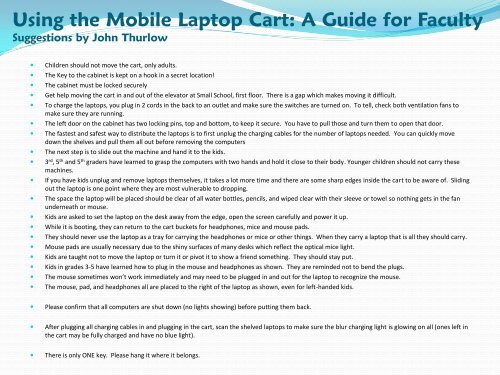Taking Care of Our Laptops - JohnThurlow.com
Taking Care of Our Laptops - JohnThurlow.com
Taking Care of Our Laptops - JohnThurlow.com
You also want an ePaper? Increase the reach of your titles
YUMPU automatically turns print PDFs into web optimized ePapers that Google loves.
Using the Mobile Laptop Cart: A Guide for Faculty<br />
Suggestions by John Thurlow<br />
� Children should not move the cart, only adults.<br />
� The Key to the cabinet is kept on a hook in a secret location!<br />
� The cabinet must be locked securely<br />
� Get help moving the cart in and out <strong>of</strong> the elevator at Small School, first floor. There is a gap which makes moving it difficult.<br />
� To charge the laptops, you plug in 2 cords in the back to an outlet and make sure the switches are turned on. To tell, check both ventilation fans to<br />
make sure they are running.<br />
� The left door on the cabinet has two locking pins, top and bottom, to keep it secure. You have to pull those and turn them to open that door.<br />
� The fastest and safest way to distribute the laptops is to first unplug the charging cables for the number <strong>of</strong> laptops needed. You can quickly move<br />
down the shelves and pull them all out before removing the <strong>com</strong>puters<br />
� The next step is to slide out the machine and hand it to the kids.<br />
� 3 rd , 5 th and 5 th graders have learned to grasp the <strong>com</strong>puters with two hands and hold it close to their body. Younger children should not carry these<br />
machines.<br />
� If you have kids unplug and remove laptops themselves, it takes a lot more time and there are some sharp edges inside the cart to be aware <strong>of</strong>. Sliding<br />
out the laptop is one point where they are most vulnerable to dropping.<br />
� The space the laptop will be placed should be clear <strong>of</strong> all water bottles, pencils, and wiped clear with their sleeve or towel so nothing gets in the fan<br />
underneath or mouse.<br />
� Kids are asked to set the laptop on the desk away from the edge, open the screen carefully and power it up.<br />
� While it is booting, they can return to the cart buckets for headphones, mice and mouse pads.<br />
� They should never use the laptop as a tray for carrying the headphones or mice or other things. When they carry a laptop that is all they should carry.<br />
� Mouse pads are usually necessary due to the shiny surfaces <strong>of</strong> many desks which reflect the optical mice light.<br />
� Kids are taught not to move the laptop or turn it or pivot it to show a friend something. They should stay put.<br />
� Kids in grades 3-5 have learned how to plug in the mouse and headphones as shown. They are reminded not to bend the plugs.<br />
� The mouse sometimes won’t work immediately and may need to be plugged in and out for the laptop to recognize the mouse.<br />
� The mouse, pad, and headphones all are placed to the right <strong>of</strong> the laptop as shown, even for left-handed kids.<br />
� Please confirm that all <strong>com</strong>puters are shut down (no lights showing) before putting them back.<br />
� After plugging all charging cables in and plugging in the cart, scan the shelved laptops to make sure the blur charging light is glowing on all (ones left in<br />
the cart may be fully charged and have no blue light).<br />
� There is only ONE key. Please hang it where it belongs.