Taking Care of Our Laptops - JohnThurlow.com
Taking Care of Our Laptops - JohnThurlow.com
Taking Care of Our Laptops - JohnThurlow.com
You also want an ePaper? Increase the reach of your titles
YUMPU automatically turns print PDFs into web optimized ePapers that Google loves.
Troubleshooting<br />
� The most frequent reason a kid can’t log-in is because they have mistyped the<br />
user name or password.<br />
� The second most frequent is that the WiFi switch was turned <strong>of</strong>f (right side <strong>of</strong><br />
machine). Turn it on and wait 20 seconds or so then try logging in again.<br />
� If all else fails, hold down the power button for five seconds to shut down the<br />
<strong>com</strong>puter and start it up again.<br />
� The laptops will go to sleep in five minutes. Don’t push the power button, just<br />
wiggle the mouse or push any key.<br />
� If a laptop goes to hibernate, the power button will glow on and <strong>of</strong>f. Just push<br />
it once quickly.<br />
� To shut down the <strong>com</strong>puters, push the power button once for a second.