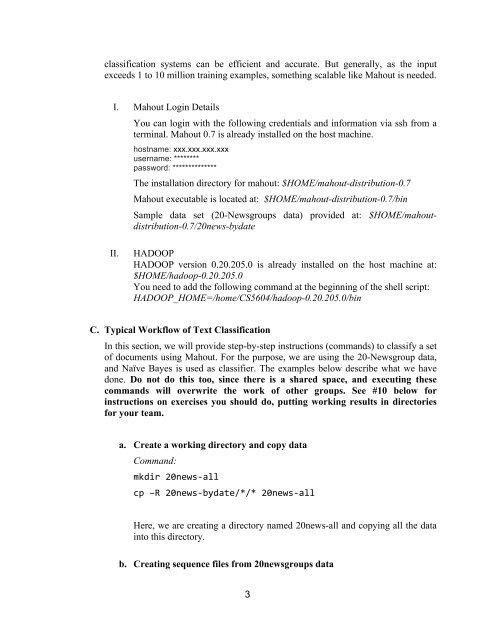Text Classification using Mahout (Nov. 6, 2012)
Text Classification using Mahout (Nov. 6, 2012)
Text Classification using Mahout (Nov. 6, 2012)
Create successful ePaper yourself
Turn your PDF publications into a flip-book with our unique Google optimized e-Paper software.
classification systems can be efficient and accurate. But generally, as the input<br />
exceeds 1 to 10 million training examples, something scalable like <strong>Mahout</strong> is needed.<br />
I. <strong>Mahout</strong> Login Details<br />
You can login with the following credentials and information via ssh from a<br />
terminal. <strong>Mahout</strong> 0.7 is already installed on the host machine.<br />
hostname: xxx.xxx.xxx.xxx<br />
username: ********<br />
password: **************<br />
The installation directory for mahout: $HOME/mahout-distribution-0.7<br />
<strong>Mahout</strong> executable is located at: $HOME/mahout-distribution-0.7/bin<br />
Sample data set (20-Newsgroups data) provided at: $HOME/mahoutdistribution-0.7/20news-bydate<br />
II.<br />
HADOOP<br />
HADOOP version 0.20.205.0 is already installed on the host machine at:<br />
$HOME/hadoop-0.20.205.0<br />
You need to add the following command at the beginning of the shell script:<br />
HADOOP_HOME=/home/CS5604/hadoop-0.20.205.0/bin<br />
C. Typical Workflow of <strong>Text</strong> <strong>Classification</strong><br />
In this section, we will provide step-by-step instructions (commands) to classify a set<br />
of documents <strong>using</strong> <strong>Mahout</strong>. For the purpose, we are <strong>using</strong> the 20-Newsgroup data,<br />
and Naïve Bayes is used as classifier. The examples below describe what we have<br />
done. Do not do this too, since there is a shared space, and executing these<br />
commands will overwrite the work of other groups. See #10 below for<br />
instructions on exercises you should do, putting working results in directories<br />
for your team.<br />
a. Create a working directory and copy data<br />
Command:<br />
mkdir 20news-‐all <br />
cp –R 20news-‐bydate/*/* 20news-‐all <br />
Here, we are creating a directory named 20news-all and copying all the data<br />
into this directory.<br />
b. Creating sequence files from 20newsgroups data<br />
3