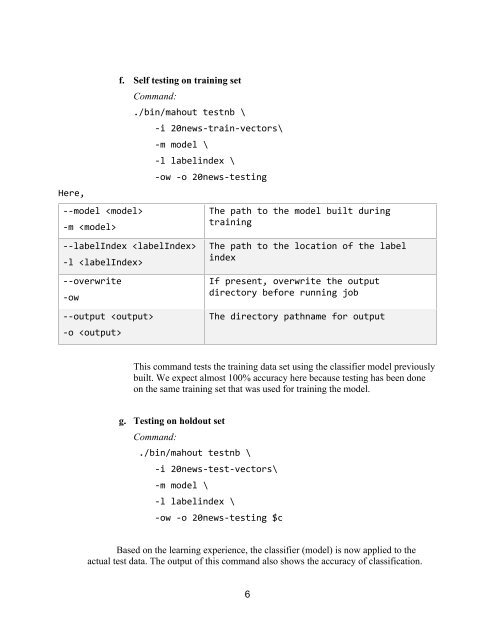Text Classification using Mahout (Nov. 6, 2012)
Text Classification using Mahout (Nov. 6, 2012)
Text Classification using Mahout (Nov. 6, 2012)
Create successful ePaper yourself
Turn your PDF publications into a flip-book with our unique Google optimized e-Paper software.
Here, <br />
-‐-‐model <br />
-‐m <br />
f. Self testing on training set<br />
Command:<br />
./bin/mahout testnb \ <br />
-‐i 20news-‐train-‐vectors\ <br />
-‐m model \ <br />
-‐l labelindex \ <br />
-‐ow -‐o 20news-‐testing <br />
The path to the model built during <br />
training <br />
-‐-‐labelIndex <br />
-‐l <br />
-‐-‐overwrite <br />
-‐ow <br />
-‐-‐output <br />
-‐o <br />
The path to the location of the label <br />
index <br />
If present, overwrite the output <br />
directory before running job <br />
The directory pathname for output <br />
This command tests the training data set <strong>using</strong> the classifier model previously<br />
built. We expect almost 100% accuracy here because testing has been done<br />
on the same training set that was used for training the model.<br />
g. Testing on holdout set<br />
Command:<br />
./bin/mahout testnb \ <br />
-‐i 20news-‐test-‐vectors\ <br />
-‐m model \ <br />
-‐l labelindex \ <br />
-‐ow -‐o 20news-‐testing $c <br />
Based on the learning experience, the classifier (model) is now applied to the<br />
actual test data. The output of this command also shows the accuracy of classification.<br />
6