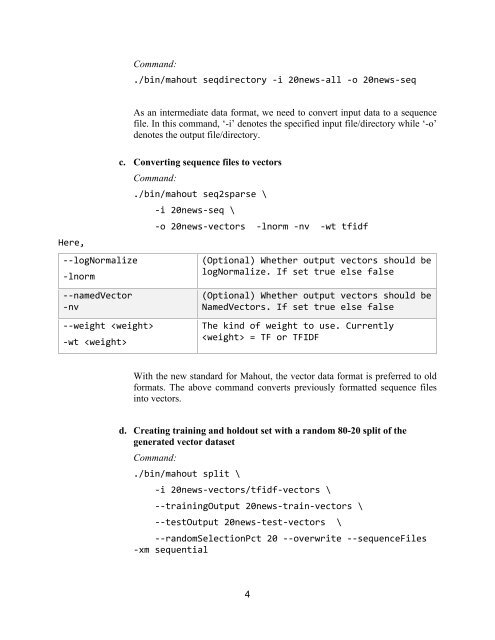Text Classification using Mahout (Nov. 6, 2012)
Text Classification using Mahout (Nov. 6, 2012)
Text Classification using Mahout (Nov. 6, 2012)
You also want an ePaper? Increase the reach of your titles
YUMPU automatically turns print PDFs into web optimized ePapers that Google loves.
Command:<br />
./bin/mahout seqdirectory -‐i 20news-‐all -‐o 20news-‐seq <br />
As an intermediate data format, we need to convert input data to a sequence<br />
file. In this command, ‘-i’ denotes the specified input file/directory while ‘-o’<br />
denotes the output file/directory.<br />
Here, <br />
-‐-‐logNormalize <br />
-‐lnorm <br />
c. Converting sequence files to vectors<br />
Command:<br />
./bin/mahout seq2sparse \ <br />
-‐i 20news-‐seq \ <br />
-‐o 20news-‐vectors -‐lnorm -‐nv -‐wt tfidf <br />
(Optional) Whether output vectors should be <br />
logNormalize. If set true else false <br />
-‐-‐namedVector <br />
-‐nv <br />
-‐-‐weight <br />
-‐wt <br />
(Optional) Whether output vectors should be <br />
NamedVectors. If set true else false <br />
The kind of weight to use. Currently <br />
= TF or TFIDF <br />
With the new standard for <strong>Mahout</strong>, the vector data format is preferred to old<br />
formats. The above command converts previously formatted sequence files<br />
into vectors.<br />
d. Creating training and holdout set with a random 80-20 split of the<br />
generated vector dataset<br />
Command:<br />
./bin/mahout split \ <br />
-‐i 20news-‐vectors/tfidf-‐vectors \ <br />
-‐-‐trainingOutput 20news-‐train-‐vectors \ <br />
-‐-‐testOutput 20news-‐test-‐vectors \ <br />
-‐-‐randomSelectionPct 20 -‐-‐overwrite -‐-‐sequenceFiles <br />
-‐xm sequential <br />
4