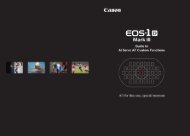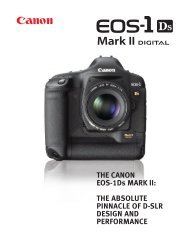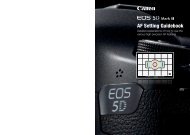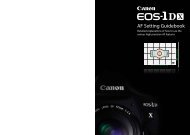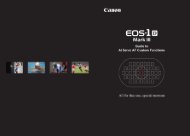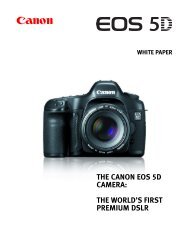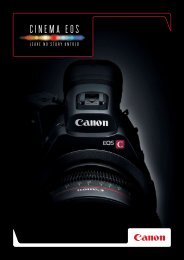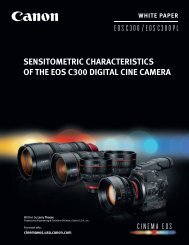THE CANON Eos-1ds MARK III CAMERA: EOS REBORN
THE CANON Eos-1ds MARK III CAMERA: EOS REBORN
THE CANON Eos-1ds MARK III CAMERA: EOS REBORN
Create successful ePaper yourself
Turn your PDF publications into a flip-book with our unique Google optimized e-Paper software.
Picture Style Editor<br />
The Quick Check tool function has been improved<br />
with the addition of an [Information] button that<br />
displays the Shooting Information window; the<br />
control buttons have been rearranged to match<br />
more closely the way they are actually used. Also,<br />
whereas the only enlargement ratio available in<br />
the enlarged display was 50% in ver.3.1, the<br />
specifications have now been improved so that<br />
either 50% or 100% can be selected in the<br />
[Preferences] window.<br />
Quick Check Window<br />
Picture Style Editor Ver.1.1 is also included on Digital Solution Disk Ver.16. In brief,<br />
Picture Style Editor is software that allows users to create their own Picture Style files<br />
by selecting and loading a sample RAW image and then adjusting the image characteristics<br />
based on one of the existing Picture Style settings (Standard, Portrait,<br />
Landscape, Neutral or Faithful, but not Monochrome). The created Picture Style file<br />
can then be registered in the camera using <strong>EOS</strong> Utility, or used in the DPP or RAW Image<br />
Task applications.<br />
There is only one change in Picture Style Editor from ver.1.0: the range of sample images<br />
available for adjustment has been expanded to include RAW images shot on all <strong>EOS</strong><br />
Digital cameras (<strong>EOS</strong> D30 to <strong>EOS</strong>-1Ds Mark <strong>III</strong>. This includes <strong>EOS</strong> D6000 and D2000<br />
RAW images that were converted using .CR2 Converter to RAW images with the “.CR2”<br />
extension.) There are no functional changes.<br />
Note that there are some cameras that are not supported by and cannot be used with<br />
Windows Vista: the <strong>EOS</strong>-1Ds, <strong>EOS</strong>-1D, <strong>EOS</strong> 10D, <strong>EOS</strong> Digital Rebel/300D DIGITAL, <strong>EOS</strong> D60<br />
and the <strong>EOS</strong> D30. Also, while the following cameras are compatible with Windows Vista<br />
for 32-bit systems, they are not compatible with Vista for 64-bit systems: the <strong>EOS</strong>-1D<br />
Mark II N, <strong>EOS</strong>-1Ds Mark II, <strong>EOS</strong>-1D Mark II, <strong>EOS</strong> 5D, <strong>EOS</strong> 20D and the <strong>EOS</strong> Digital Rebel<br />
XT/350D DIGITAL.<br />
VI. SOFTWARE 29