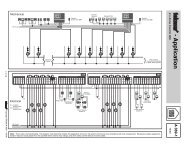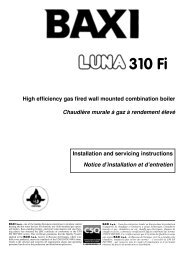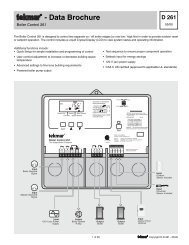Tekmar 508 Data Brochure - eComfort.com
Tekmar 508 Data Brochure - eComfort.com
Tekmar 508 Data Brochure - eComfort.com
You also want an ePaper? Increase the reach of your titles
YUMPU automatically turns print PDFs into web optimized ePapers that Google loves.
Schedule Menu<br />
AWAY OVERRIDE<br />
Selects an automatic setback temperature of 62°F (16.5°C) without<br />
altering the normal room temperature setting (Slab minimum is<br />
ignored). Select between None & Away.<br />
Error Messages<br />
E01<br />
The thermostat was unable to read a piece of information stored<br />
in its memory. The thermostat was required to load the factory<br />
settings. The thermostat will stop operation until all settings are<br />
checked. To clear this error, select the Installer access level and<br />
check all of the settings in the Adjust menu.<br />
E02<br />
There are no active sensors selected on the thermostat. Either the<br />
internal sensor must be turned on or the auxiliary sensor must be<br />
set to either INDR or SLAB. After the fault is corrected, press any<br />
button to clear the error message.<br />
ROOM SHORT<br />
The thermostat’s internal air sensor is short circuit. This cannot<br />
be repaired in the field. The thermostat should be replaced or<br />
returned for repair.<br />
ROOM OPEN<br />
The thermostat’s internal air sensor is open circuit. This cannot be<br />
repaired in the field. Either turn off the internal sensor and use an<br />
auxiliary sensor set to INDR or replace the thermostat. After the<br />
fault is corrected, press any button to clear the error message.<br />
SENSOR SHORT<br />
The auxiliary sensor is short circuit. Locate and repair the problem<br />
as described in the appropriate sensor brochure. After the fault is<br />
corrected, press any button to clear the error message.<br />
SENSOR OPEN<br />
The auxiliary sensor is open circuit. Locate and repair the problem<br />
as described in the appropriate sensor brochure. After the fault is<br />
corrected, press any button to clear the error message.<br />
© 2010 D <strong>508</strong> - 05/10 10 of 12