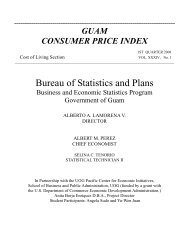Getting Started with JavaCC 2006-01-31
Getting Started with JavaCC 2006-01-31
Getting Started with JavaCC 2006-01-31
You also want an ePaper? Increase the reach of your titles
YUMPU automatically turns print PDFs into web optimized ePapers that Google loves.
<strong>Getting</strong> <strong>Started</strong> <strong>with</strong> <strong>JavaCC</strong><br />
Abstract<br />
<strong>2006</strong>-<strong>01</strong>-<strong>31</strong><br />
Jonas Lundberg<br />
Software Technology Group<br />
Institute of Mathematics and System Engineering,<br />
Växjö University<br />
(email: Jonas.Lundberg@msi.vxu.se)<br />
This short text is targeted to students that wants to start using <strong>JavaCC</strong>. The<br />
aim is to bridge the gap from “never used <strong>JavaCC</strong>” to being able to read the instructions<br />
provided at http://javacc.dev.java.net. It also contains a simple<br />
exercise suitable for making you more comfortable <strong>with</strong> <strong>JavaCC</strong>.<br />
Our start kit is available at<br />
http://w3.msi.vxu.se/users/jonasl/javacc<br />
1
Introduction<br />
<strong>JavaCC</strong> (Java Compiler Compiler) is a parser generator for use <strong>with</strong> Java applications.<br />
A parser generator is a tool that reads a grammar specification and<br />
converts it to a Java program that can recognize matches to the grammar. In<br />
addition to the parser generator itself, <strong>JavaCC</strong> provides other standard capabilities<br />
related to parser generation such as tree building (via a tool called JJTree<br />
included <strong>with</strong> <strong>JavaCC</strong>), actions, debugging, etc.<br />
<strong>Getting</strong> <strong>Started</strong><br />
First of all, make sure that you have Java installed. We have tested <strong>JavaCC</strong><br />
<strong>with</strong> Java v1.4.2 but any reasonable new version will probably do. Remember<br />
to update your enviromental variables according to:<br />
CLASSPATH: "other paths"; .../jdk1_4_2/jre/lib/rt.jar<br />
PATH: "other paths"; ... /jdk1_4_2/bin<br />
The exact syntax depends on what operating system you are using. Verify that<br />
they work by typing java, and javac in a terminal window.<br />
Next, install <strong>JavaCC</strong>. It can downloaded from<br />
http://w3.msi.vxu.se/users/jonasl/javacc<br />
or from the official <strong>JavaCC</strong> home page at<br />
http://javacc.dev.java.net<br />
You must once again, after unzipping, update your PATH enviromental variable.<br />
PATH: "other paths"; ... javacc-4.0/bin<br />
Once that is done, you can verify that it works by typing:<br />
prompt% javacc<br />
This should result in a short text describing how to use the javacc command.<br />
You can also try the two programs jjtree and jjdoc that we will use later on.<br />
<strong>Getting</strong> <strong>Started</strong> using <strong>JavaCC</strong><br />
We have put together a tiny getting started kit that you can download from<br />
http://w3.msi.vxu.se/users/jonasl/javacc<br />
The kit contains a zipped directory named simple parser <strong>with</strong> the following<br />
content:<br />
Main.java DFSPrinter.java SimpleParser.jjt testing/<br />
(plus a number of other Java files). The most important files are:<br />
1. SimpleParser.jjt: This is a simple parser specification. This file can be<br />
used to generate a set of Java source files that implements a parser for a<br />
very simple programming language.<br />
2
2. Main.java A simple driver class (containing the main method) that initiates<br />
and starts the generated parser.<br />
3. DFSPrinter.java A class that prints an indented version of the resulting<br />
syntax tree.<br />
The directory testing contains a few very simple test programs that can be<br />
used for testing purposes. For example, the file testing/basics.prgm looks<br />
like:<br />
program B {<br />
//Declarations<br />
int a;<br />
int b;<br />
int c;<br />
int d;<br />
}<br />
//Statements<br />
a = 1;<br />
b = a+1;<br />
c = a+3*b;<br />
d = (a+b)/(a-b);<br />
print(a/b+c*d);<br />
The Example Application<br />
The getting starting kit includes the complete code of a parser for a simple<br />
programing language. It implements a parser for the following grammar:<br />
Program<br />
::= Id Body <br />
Body<br />
::= Declaration* Statement*<br />
Declaration<br />
::= Type Id <br />
Statement<br />
::= AssignStmt | PrintStmt<br />
AssignStmt<br />
::= id AdditativeExp <br />
PrintStmt<br />
::= AdditativeExp <br />
AdditativeExp ::= MultiplicativeExp ( AddOp MultiplicativeExp )*<br />
MultiplicativeExp ::= UnaryExp ( MultOp UnaryExp )*<br />
UnaryExp<br />
::= Id | IntLiteral | ParentizedExp | NegativExp<br />
ParentizedExp ::= AdditativeExp <br />
NegativExp<br />
::= UnaryExp<br />
MultOp<br />
::= | <br />
AddOp<br />
::= | <br />
Type<br />
::= <br />
Id<br />
::= <br />
IntLiteral<br />
::= <br />
Here Program is the start symbol and everything enclosed in -brackets are<br />
terminals. The <strong>JavaCC</strong> specification for this grammar can be found in the<br />
file SimpleParser.jjt. The specification can be used to generate a parser<br />
implementation (Parser.java) together <strong>with</strong> a number of classes used by that<br />
class.<br />
The application entry point is the file Main.java. It starts by reading the<br />
program to be parsed. The connection to the parser part of the program looks<br />
something like:<br />
3
Create p a r s e r and parse e x p r e s s i o n<br />
Parser p a r s e r = new Parser ( inputStream ) ;<br />
ASTProgram r o o t = p a r s e r . Program ( ) ;<br />
System . out . p r i n t l n ( ”Program parsed s u c c e s s f u l l y . ” ) ;<br />
// Print an i n dented l i s t o f t h e AST nodes<br />
DFSPrinter p r i n t e r = new DFSPrinter ( ) ;<br />
p r i n t e r . p r i n t ( r o o t ) ;<br />
That is, we create a parser instance by adding the current input stream to the<br />
parser constructor (new Parser(inputStream)). In the line<br />
ASTProgram root = parser.Program();<br />
we do the actual parsing by invoking a method corresponding to the start symbol<br />
(Program) of the grammar. The return value of the parsing command is a<br />
reference to the root of the generated syntax tree. That is, an instance of<br />
the class ASTProgram.java which, like all node types, inherits from the class<br />
SimpleNode which implements the behaviour that is common to all nodes in<br />
the syntax tree. This step concludes the actual parsing.<br />
In the final part we print an indented list of the syntax tree nodes. The<br />
printing is done by a class named DFSPrinter which method print() traverses<br />
the tree in depth-first order and prints the name of each visisted node.<br />
Build and Run<br />
The building process is done in three steps:<br />
prompt> jjtree SimpleParser.jjt<br />
prompt> javacc SimpleParser.jj<br />
prompt> javac Main.java<br />
1. The command jjtree reads the file SimpleParser.jjt and a) generates<br />
the Java classes needed to construct a parse tree. Each non-terminal node<br />
type is represented by a seperate class, b) it generates a <strong>JavaCC</strong> (.jj) file<br />
named SimpleParser.jj that will be used in the next step to generate<br />
the parser.<br />
2. The command javacc reads the file SimpleParser.jj and generates the<br />
Java classes needed to construct the parser.<br />
3. The final command javac compiles all the Java source files to an executable<br />
program.<br />
You can now run your parser as an ordinary Java program<br />
prompt> java Main testing\basics.prgm<br />
If everything works, you should see a textual representation of the generated<br />
parse tree.<br />
4
<strong>JavaCC</strong> - an Introduction<br />
This is just a brief introduction to parser specification using <strong>JavaCC</strong>. Further<br />
details can be found at the <strong>JavaCC</strong> home page at javacc.dev.java.net. The<br />
actual specification takes place in a JJTree file <strong>with</strong> postfix .jjt. A JJTree file<br />
can roughly be divided into three parts:<br />
1. A class template where you decide the properties (e.g. name, visibility,<br />
etc.) of the Java parser class to be generated. In our example it looks like:<br />
PARSER_BEGIN(Parser)<br />
import java.io.*;<br />
public class Parser {}<br />
PARSER_END(Parser)<br />
2. A section containing the lexical specification (the tokens to be recognized).<br />
Here you specify the token names and their corresponding regular<br />
expressions. A piece of our example specification looks like:<br />
/* LITERALS */<br />
TOKEN :<br />
{<br />
< INTEGER_LITERAL : "0" | ["1"-"9"] (["0"-"9"])* ><br />
}<br />
/* OPERATORS */<br />
TOKEN :<br />
{<br />
< PLUS: "+" ><br />
| < MINUS: "-" ><br />
| < MULT: "*" ><br />
| < DIV: "/" ><br />
}<br />
This means that integers have the token INTEGER LITERAL <strong>with</strong> corresponding<br />
regular expression 0 | [1 − 9][0 − 9]∗ and that the addition operator<br />
has the token PLUS <strong>with</strong> corresponding regular expression +. You<br />
can use the extended set of operators concat, |, ∗, +, ?, [ ] to define your<br />
regular expressions.<br />
3. The final section contains the context-free grammar defining the syntax<br />
analysis. <strong>JavaCC</strong> uses the Extended Backus-Nauer Form (EBNF) where<br />
the standard notation (BNF) is extended <strong>with</strong> ∗, +, ?. A piece of our<br />
example specification looks like:<br />
void AdditativeExp() #AddExp:<br />
{}<br />
{<br />
( MultiplicativeExp() (AddOp() MultiplicativeExp())*)<br />
}<br />
void MultiplicativeExp() #MultExp:<br />
5
{}<br />
{<br />
}<br />
(UnaryExp() (MultOp() UnaryExp())*)<br />
This corresponds to the following two productions:<br />
AdditativeExp → MultiplicativeExp (AddOp MultiplicativeExp) ∗<br />
MultiplicativeExp → UnaryExp (MultOp UnaryExp)∗<br />
The parts #AddExp and #MultExp informs JJTree to name the corresponding<br />
AST node classes to ASTArithExp.java and ASTMultExp.java.<br />
Additional <strong>JavaCC</strong> Features<br />
Generating HTML-grammars using jjdoc<br />
<strong>JavaCC</strong> comes <strong>with</strong> a nice tool (jjdoc) that reads a <strong>JavaCC</strong> file and generates<br />
a readable grammar in HTML format. This is done by executing the command.<br />
prompt> jjdoc SimpleParser.jj<br />
The resulting file SimpleParser.html shows a nice printout of the grammar<br />
specified in SimpleParser.jjt.<br />
Collapsing Nodes in the AST<br />
Once you have a correct parser you can reduce the size of the syntax tree by<br />
collapsing some nodes that contains no valuable information. This can be done<br />
by some minor modifications of the grammar specification in the JJTree file.<br />
For example, if you compare<br />
void MultiplicativeExp() #MultExp(>1):<br />
{}<br />
{<br />
(UnaryExp() (MultOp() UnaryExp())*)<br />
}<br />
<strong>with</strong> the version displayed above you can see that we have replaced #MultExp<br />
in the header <strong>with</strong> a #MultExp(>1). This means that a MultExp node is only<br />
added to the syntax tree if it has more than one child. By using this approach<br />
cleverly (but <strong>with</strong> some caution) we can avoid the frequently occuring long nonbranching<br />
subtrees in the syntax tree. Furthermore, by removing #MultExp all<br />
together you instruct JJTree to never add any such nodes. More information<br />
about how to change the shape of the generated tree can be found in the JJTree<br />
tutorial at the <strong>JavaCC</strong> home page.<br />
Annotating the AST<br />
If you look in the example code at the end of the grammar specification you will<br />
find the following piece of code:<br />
6
void AddOp() #AddOp:<br />
{Token t;}<br />
{<br />
(t= | t=)<br />
}<br />
{jjtThis.setLexem(t.image);}<br />
void Integer_Literal() #Int :<br />
{Token t;}<br />
{<br />
t= {jjtThis.setLexem(t.image);}<br />
}<br />
In order to understand this we must first realize that <strong>JavaCC</strong> creates a new AST<br />
node (if not instructed otherwise - see the previous section) during the parsing<br />
process every time it uses a production. The variable jjtThis holds a reference<br />
to this newly created node object. In the above case we use this reference to<br />
annotate the node <strong>with</strong> some information. The methods used are defined in the<br />
different AST node classes. For example:<br />
/∗ Generated By : JJTree : Do not e d i t t h i s l i n e . ASTAddOp. j a v a ∗/<br />
public class ASTAddOp extends SimpleNode {<br />
public ASTAddOp( int i d ) {<br />
super ( i d ) ;<br />
}<br />
}<br />
public ASTAddOp( Parser p , int i d ) {<br />
super ( p , i d ) ;<br />
}<br />
// My added members<br />
S t r i n g lexem = ”” ;<br />
public void setLexem ( S t r i n g l e x ) { lexem = l e x ; }<br />
public S t r i n g getLexem ( ) {return lexem ; }<br />
// Override super c l a s s h a n d l i n g<br />
public S t r i n g t o S t r i n g ( ) {return super . t o S t r i n g ()+” : ”+lexem ; }<br />
The above code consists of two parts: The upper part generated by the jjtree<br />
command and a hand crafted section defining a few members. That is, we have<br />
added a few lines of code to the node class ASTAddOP that was generated by<br />
JJTree. This is the way we usually export “extra” information from the actual<br />
parsing to the resulting syntax tree. This information can later be accessed when<br />
traversing the tree. Our DFSPrinter uses the overwritten method toString()<br />
when printing the syntax tree.<br />
Lookahead handling<br />
The default lookahead size for a <strong>JavaCC</strong> generated parser is 1. However, in the<br />
grammar specification you can instruct the parser to temporarily increase this<br />
value. This approach is often useful when left-recursion appears (and you don’t<br />
want to rewrite the grammar). For example, in the following production we<br />
instruct the parser to use lookahead 2 when trying to resolve which branch of<br />
Type to chose.<br />
7
void Type() #Type:<br />
{}<br />
{<br />
LOOKAHEAD(2)<br />
"int" "[" "]"<br />
| "int"<br />
}<br />
This approach should be used <strong>with</strong> some caution since using lookahead > 1<br />
will slow down the compiler considerably. More information about how to use<br />
LOOKAHEAD can be found in lookahead tutorial at the <strong>JavaCC</strong> home page.<br />
Sources of Information<br />
<strong>JavaCC</strong> has a home page (http://javacc.dev.java.net) where everything you need<br />
can be found. There you can:<br />
• Download <strong>JavaCC</strong><br />
• Read tutorials. Example, tutorials for<br />
– jjtree,<br />
– jjdoc,<br />
– lookahead handling.<br />
• Find examples<br />
• Look at grammars for the complete Java and many other languages<br />
Start Kit<br />
We have put together a very simpe start kit involving this text, the example<br />
SimpleParser, and a complete version of <strong>JavaCC</strong> (version 4.0). It can be found<br />
at<br />
w3.msi.vxu.se/users/jonasl/javacc<br />
Exercises<br />
In this execise we should extend the parser SimpleParser to be able to parse<br />
programs like<br />
program Compute {<br />
//Declarations<br />
int n = 100;<br />
int count = 2;<br />
int fib;<br />
int prev = 1;<br />
int prevPrev = 1;<br />
//Compute fibonacci(n)<br />
if (n > 2) {<br />
while (count < n) {<br />
fib = prev + prevPrev;<br />
prevPrev = prev;<br />
prev = fib;<br />
count = count + 1;<br />
8
}<br />
} else {<br />
fib = 1;<br />
}<br />
if (fib > 1) {<br />
print(fib);<br />
}<br />
}<br />
That is, we have kept the structure (declarations followed by statements) but added a number<br />
of new language constructs. We suggest the following approach:<br />
1. Identifiers and initialization: a) Change the lexical specification for identifiers to<br />
accept all strings starting by a letter followed by zero or more letters or digits. Change<br />
the grammer so that we can assign a value to the variables when we are declaring them.<br />
The following type of declarations should be accepted:<br />
int first = 1;<br />
int second = first + 2;<br />
int third;<br />
Use the test program testing\assignments.prgm to check if it works.<br />
2. Boolean variables and expressions: Introduce a new type boolean, the boolean<br />
litterals true and false, and the operations and && (logical AND). Make sure that<br />
correct operator priorities are explicit in the resulting syntax tree. The following type<br />
of program should be accepted:<br />
//Declarations<br />
int a = 1;<br />
boolean v1;<br />
boolean v2 = true;<br />
//Statements<br />
v1 = 8 < a + 1;<br />
v2 = 4 < a && 5 < a;<br />
print(true && false);<br />
//Rhs Priority: 8 < (a+1)<br />
//Rhs Priority: (4




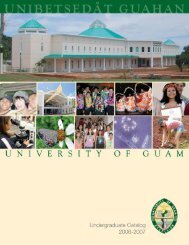
![Residence Hall Application Form [PDF]](https://img.yumpu.com/46340085/1/190x245/residence-hall-application-form-pdf.jpg?quality=85)



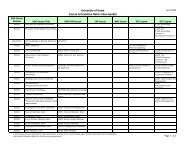
![Modern compiler design [PDF]](https://img.yumpu.com/37285279/1/190x245/modern-compiler-design-pdf.jpg?quality=85)